Page 1

Owner Handbook
Page 2
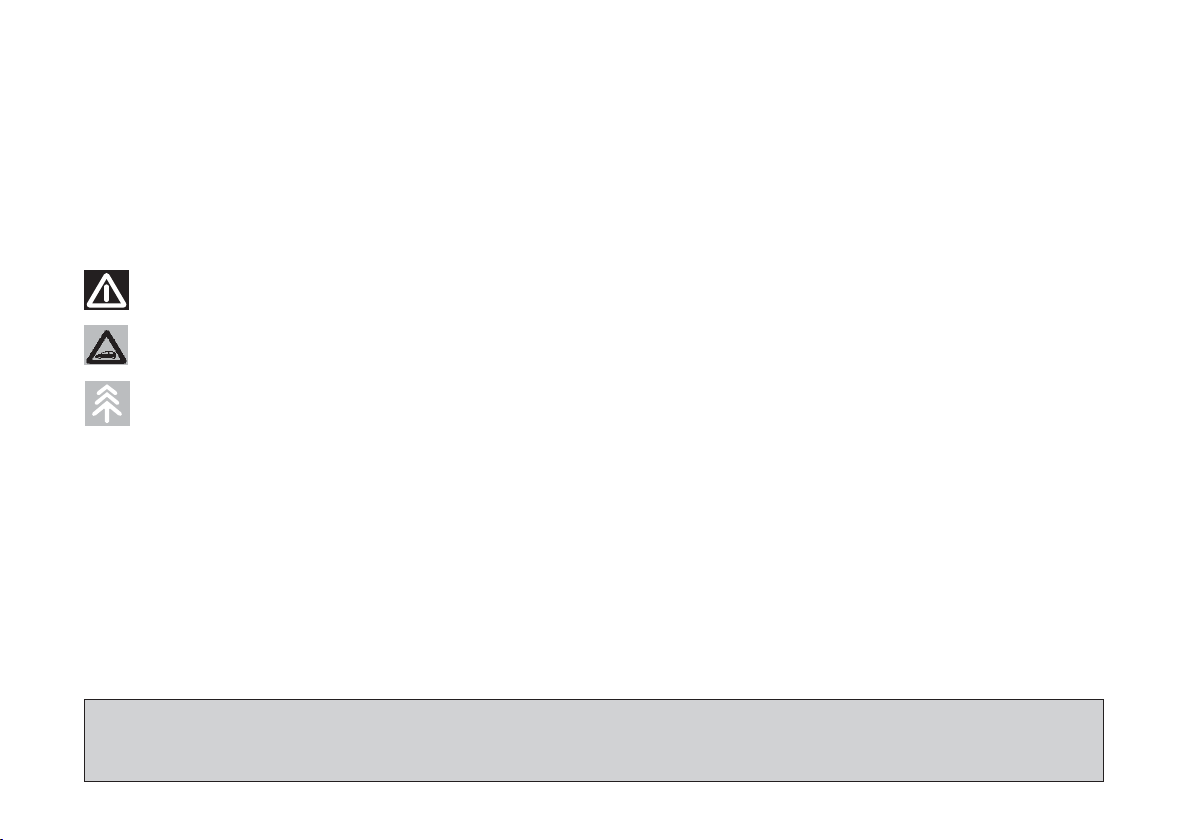
Dear Customer,
Congratulations on your choice of a LANCIA.
We have written this handbook to help you get to know all the features of your car and use it in the best possible way.
You should read it right through before taking to the road for the first time.
You will find information, tips and important warnings regarding the driving of your car to help you derive the
maximum from the technological features of your LANCIA. You will discover its features and details, along with
essential information, advice and warnings for correct use, driving safety and maintenance of your LANCIA.
Read the warnings and indications, marked with the following symbols:
personal safety;
car safety;
environmental protection.
The attached Warranty Booklet lists the services that LANCIA offers to customers:
– the Warranty Certificate with terms and conditions for maintaining its validity
–the range of additional services available to LANCIA Customers.
We are sure that these will help you harmonise with your new car and further appreciate it and the care provided by
the people at LANCIA.
Enjoy the read. Happy motoring!
This Owner Handbook describes all the versions of the LANCIA Musa.
As a consequence, you should only consider the information which is related to the engine
and bodywork version of the car you have purchased.
Page 3

SAFETY AND PROTECTING THE ENVIRONMENT
Safety and respect for the environment have been the guidelines which have inspired LANCIA Musa design from the
very start.
Thanks to this approach, LANCIA Musa has passed very stringent safety tests.
It is top in its class and is probably ahead of future models.
Furthermore, the continuous search for new, effective solutions for better environmental protection makes LANCIA
Musa a model to be imitated also from this point of view.
All versions are equipped with environmental protection devices which abate harmful exhaust gas emissions well
beyond the limits established by the laws in force.
PROTECTING THE ENVIRONMENT
The design and production methods of the LANCIA Musa have been developed with concern to the traditional
performance and safety aspects, taking into account the increasingly more urgent issues related to environmental
protection and conservation.
The chosen materials, techniques and devices are the result of a work which allows to drastically limit harmful effects
on the environmental and comply with the strictest international standards.
Page 4

USE OF ENVIRONMENTAL-FRIENDLY MATERIALS
All components of the LANCIA Musa are asbestos-free. Padding and the climate control system are free from CFC
(chlorofluorocarbon), the gases deemed responsible for the destruction of the ozone layer. Paint and bolt corrosion
protections are cadmium-free and safe for the air and water.
EMISSION REDUCTION DEVICES (petrol engines)
Three-way catalytic converter
The exhaust system is equipped with a catalyser made of noble metal alloys. It is accommodated in a stainless steel
container which can withstand high operating temperatures.
The catalyser converts unburnt hydrocarbons, carbon oxide and nitrogen oxides contained in exhaust gases (the
harmful gas content in exhaust is also limited by the electronic injection and ignition system), turning them into nonpolluting compounds.
Due to the high temperature reached during operation of the catalytic converter, it is advisable not to park the car over
flammable materials (paper, oil, dry grass, dry leaves, etc.).
Lambda sensors
The lambda sensors detect the oxygen content in exhaust gases. The signal transmitted by the lambda sensors is used
by the injection and ignition system electronic control unit to adjust the air-fuel mixture.
Anti-evaporation system
It is impossible to prevent the formation of petrol vapours, even when the engine is off. For this reason, a system has
been developed with traps the vapours in a special activate carbon canister.
The vapours are sucked in and burnt in the engine during operation.
Page 5

EMISSION REDUCTION DEVICES (Multijet engines)
Oxidising catalytic converter
The device converts the polluting substances contained in exhaust gases (carbon oxide, unburnt hydrocarbons and
particulate) into harmless substances, reducing the smokiness and the typical smell of diesel engines.
The catalytic converter consists of a stainless steel metallic casing which contains a wasp nest ceramic body on which
the noble metal used for the catalysing action is applied.
Exhaust gas recirculation system (E.G.R.)
This device recirculates (i.e. reuses) part of the exhaust gases. The percentages depends on the conditions of use of the
engine.
It is used to control nitrogen oxide emissions, when needed.
Page 6

VERY IMPORTANT
REFUELLING
Petrol engines: refuel with unleaded petrol with an octane rating (RON) of 95 or higher only.
Multijet engines: only refuel with diesel fuel conforming to the European specification EN590.
The use of other products or mixtures may damage the engine beyond repair and consequently cause lapse
of warranty in relation to the damage caused.
STARTING THE ENGINE
Petrol engines: make sure that the handbrake is engaged; set the gearshift lever to neutral; fully depress
the clutch without pressing the accelerator, then turn the ignition key to AVV and release it as soon as the
engine has started.
Multijet engines: Turn the ignition key to MARand wait for the warning lights Y e m to go out; turn
the ignition key AVVand release it as soon as the engine starts.
PARKING ON FLAMMABLE MATERIAL
The catalytic converter develops high temperature during operation. Do not park on grass, dry leaves,
pine needles or other flammable material: fire risk.
RESPECTING THE ENVIRONMENT
The car is fitted with a system that allows continuous diagnosis of the components correlated with
emissions to ensure better respect for the environment.
K
Page 7

ELECTRIC ACCESSORIES
If, after buying the car, you decide to add electric accessories (that will gradually drain the battery),
visit a Lancia Dealership. They can calculate the overall electric requirement and check that the car’s
electric system can support the required load.
쇵
CODE card
Keep the card in a safe place, non in the car. Have the electronic code printed on the CODE card with you
at all times. You will need it to start the engine in an emergency.
SCHEDULED SERVICING
Correct maintenance of the car is essential for ensuring it stays in tip-top condition and safeguards its
safety features, its environmental friendliness and low running costs for a long time to come.
THE OWNER’S HANDBOOK CONTAINS…
... important information, advise and warnings for correct use, driving safety and maintenance of your car
in time. Pay special attention to the symbols " (personal safety) # (environmental protection) â (car
integrity).
Refer to the “Warning lights and messages” chapter in this handbook if the message “see Handbook”
appears on the display.
Page 8

7
SAFETY
STARTING
AND DRIVING
WARNING
LIGHTS AND
MESSAGES
IN AN
EMERGENCY
MAINTENANCE
AND CARE
TECHNICAL
SPECIFICA-
TIONS
INDEX
DASHBOARD
AND
CONTROLS
DASHBOARD........................................................ 8
INSTRUMENT PANEL.......................................... 10
SYMBOLS ............................................................. 11
THE LANCIA CODE SYSTEM.............................. 11
KEY KIT AND DOOR LOCKING SYSTEM .......... 13
IGNITION SWITCH ............................................. 20
INSTRUMENTS ................................................... 21
MULTIFUNCTIONAL DISPLAY
(ON TWO-LINE MODAL PANEL)........................ 22
MULTIFUNCTIONAL DISPLAY
(ON THREE-LINE COMFORT PANEL) ............... 25
ADJUSTING THE SEATS ..................................... 38
HEAD RESTRAINTS ........................................... 44
ADJUSTING THE STEERING WHEEL ............... 45
REAR VIEW MIRRORS ........................................ 46
CLIMATE CONTROL SYSTEM ........................... 47
MANUAL CLIMATE CONTROL SYSTEM ........... 48
AUTOMATIC TWO-ZONE CLIMATE CONTROL
SYSTEM................................................................ 52
EXTERNAL LIGHTS ........................................... 62
CLEANING THE WINDOWS ............................... 64
CRUISE CONTROL ............................................. 67
CEILING LIGHTS ................................................ 69
LIGHT CONTROL BUTTONS .............................. 71
FUEL CUT OFF SWITCH..................................... 72
INTERIOR EQUIPMENT ..................................... 73
SMOKER’S KIT..................................................... 75
SUN VISORS ........................................................ 76
SUNROOF ............................................................ 76
WINDOW WINDERS ............................................ 78
BOOT ................................................................... 80
BONNET .............................................................. 82
ROOF RAILS ........................................................ 83
HEADLIGHTS ..................................................... 84
ABS SYSTEM ....................................................... 85
EOBD SYSTEM .................................................... 86
GSI SYSTEM......................................................... 87
SOUND SYSTEM ................................................. 87
ACCESSORIES PURCHASED BY THE OWNER . 88
“DUAL DRIVE” ELECTRIC POWER STEERING
SYSTEM ............................................................... 89
PARK SENSOR ..................................................... 90
REFUELLING ...................................................... 92
PROTECTING THE ENVIRONMENT ................. 94
DASHBOARD AND CONTROLS
Page 9
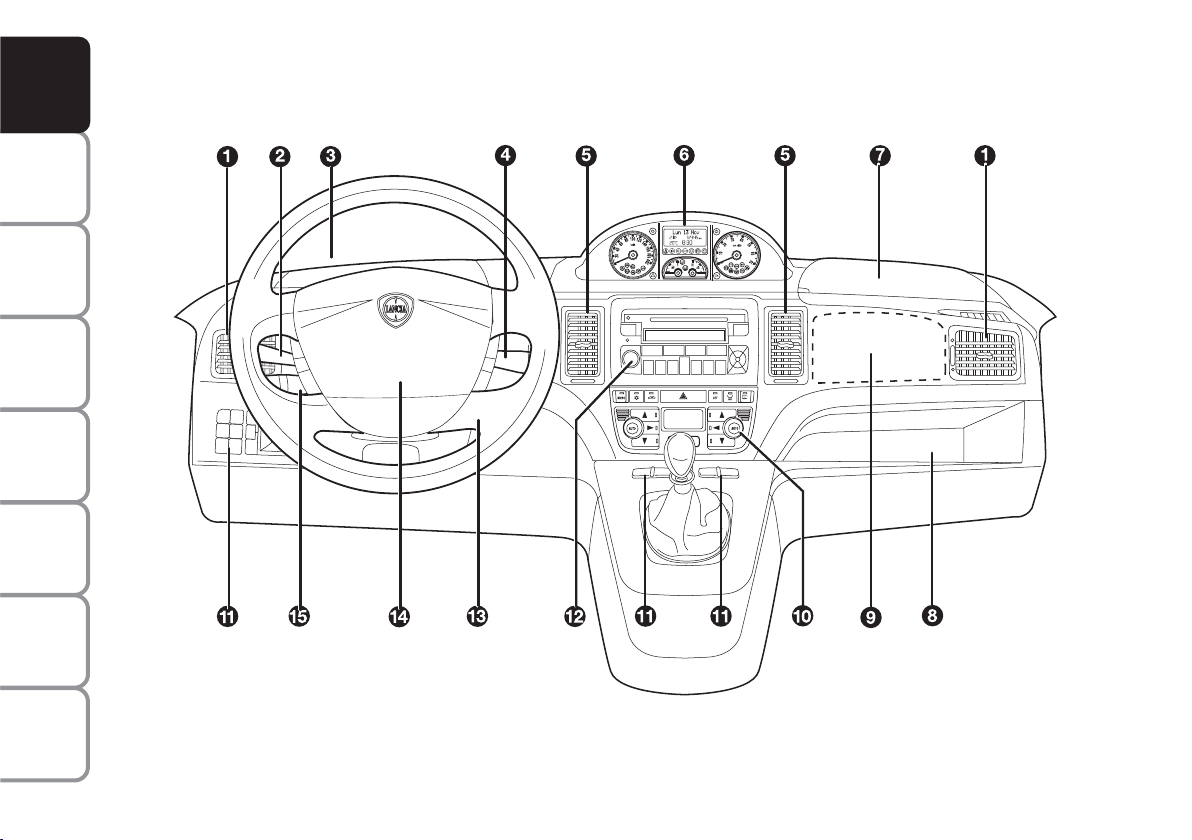
8
SAFETY
STARTING
AND DRIVING
WARNING
LIGHTS AND
MESSAGES
IN AN
EMERGENCY
MAINTENANCE
AND CARE
TECHNICAL
SPECIFICA-
TIONS
INDEX
DASHBOARD
AND
CONTROLS
L0D0374m
1. Side air vents - 2. Left stalk- 3. Left upper box - 4. Right stalk - 5. Central air vents - 6. Instrument panel - 7. Right upper box - 8. Oddment compartment 9 Passenger airbag - 10. HVAC controls - 11. Control buttons 12 Sound system (for versions/markets, where provided) - 13. Ignition switch - 14. Driver airbag - 15. Cruise control (for versions/markets, where
provided).
DASHBOARD
The presence and position of the controls, instruments and gauges may vary depending on the version.
There are several solutions for the central upper and lower console according to the chosen customisations: see the following
figures.
fig. 1
Page 10
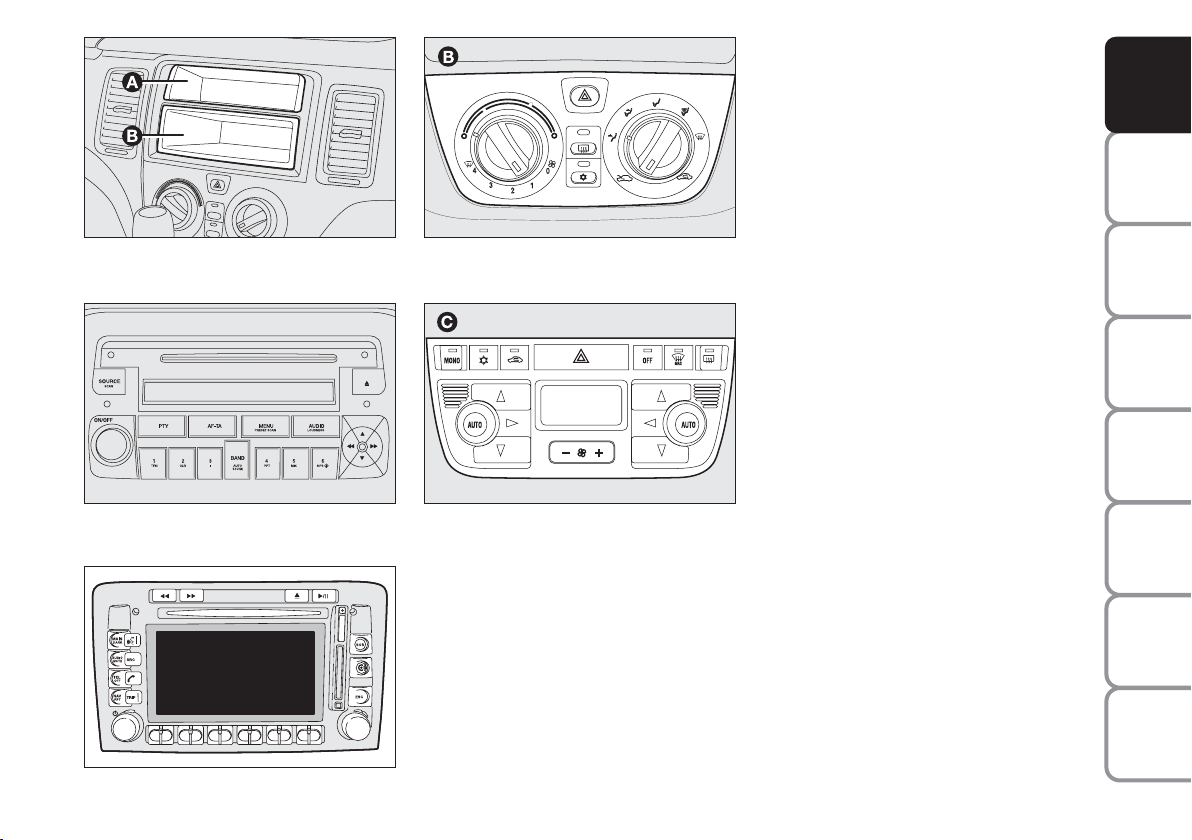
9
SAFETY
STARTING
AND DRIVING
WARNING
LIGHTS AND
MESSAGES
IN AN
EMERGENCY
MAINTENANCE
AND CARE
TECHNICAL
SPECIFICA-
TIONS
INDEX
DASHBOARD
AND
CONTROLS
Upper central console:
❒ with fixed oddment compartment
A-fig. 2 and extractable component (DIN) B-fig. 2 for installing
the sound system;
❒ with sound system fig. 3.
❒ with Connect Nav+ fig. 4.
Lower central console:
❒ with manual climate control system
B-fig. 5;
❒ with two-zone automatic climate
control system C-fig. 6.
fig. 2
L0D0231m
fig. 3
L0D0232m
fig. 4
L0D0359m
fig. 5
L0D0234m
fig. 6
L0D0235m
Page 11
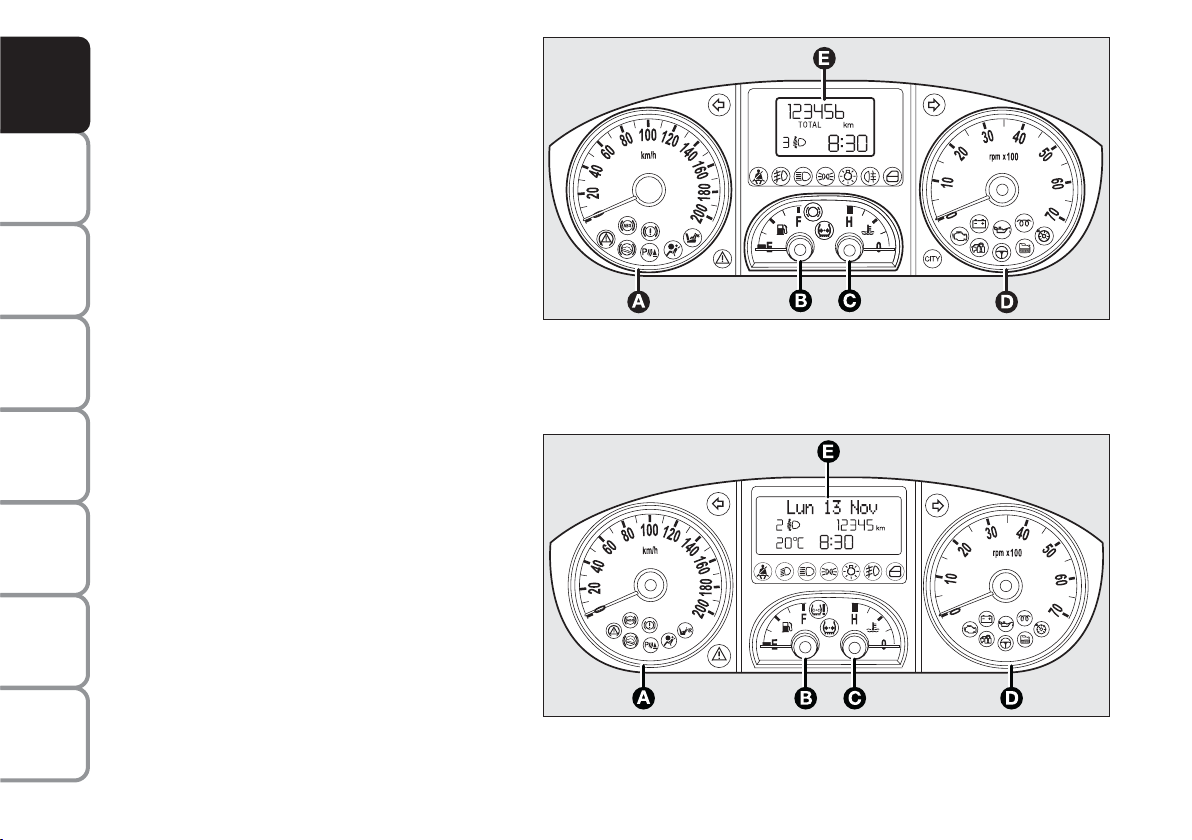
10
SAFETY
STARTING
AND DRIVING
WARNING
LIGHTS AND
MESSAGES
IN AN
EMERGENCY
MAINTENANCE
AND CARE
TECHNICAL
SPECIFICA-
TIONS
INDEX
DASHBOARD
AND
CONTROLS
L0D0372m
L0D0010m
fig. 7
fig. 8
INSTRUMENT PANEL
Modal fig. 7
A – Speedometer
B – Fuel level gauge with reserve warning light
C – Engine coolant temperature gauge and hot
engine coolant warning light
D – Rev counter
E – Multifunctional display
cm Warning lights for Multijet versions only
Comfort fig. 8
A – Speedometer
B – Fuel level gauge with reserve warning light
C – Engine coolant temperature gauge and hot
engine coolant warning light
D – Rev counter
E – Reconfigurable multifunctional display
cm Warning lights for Multijet versions only
Page 12
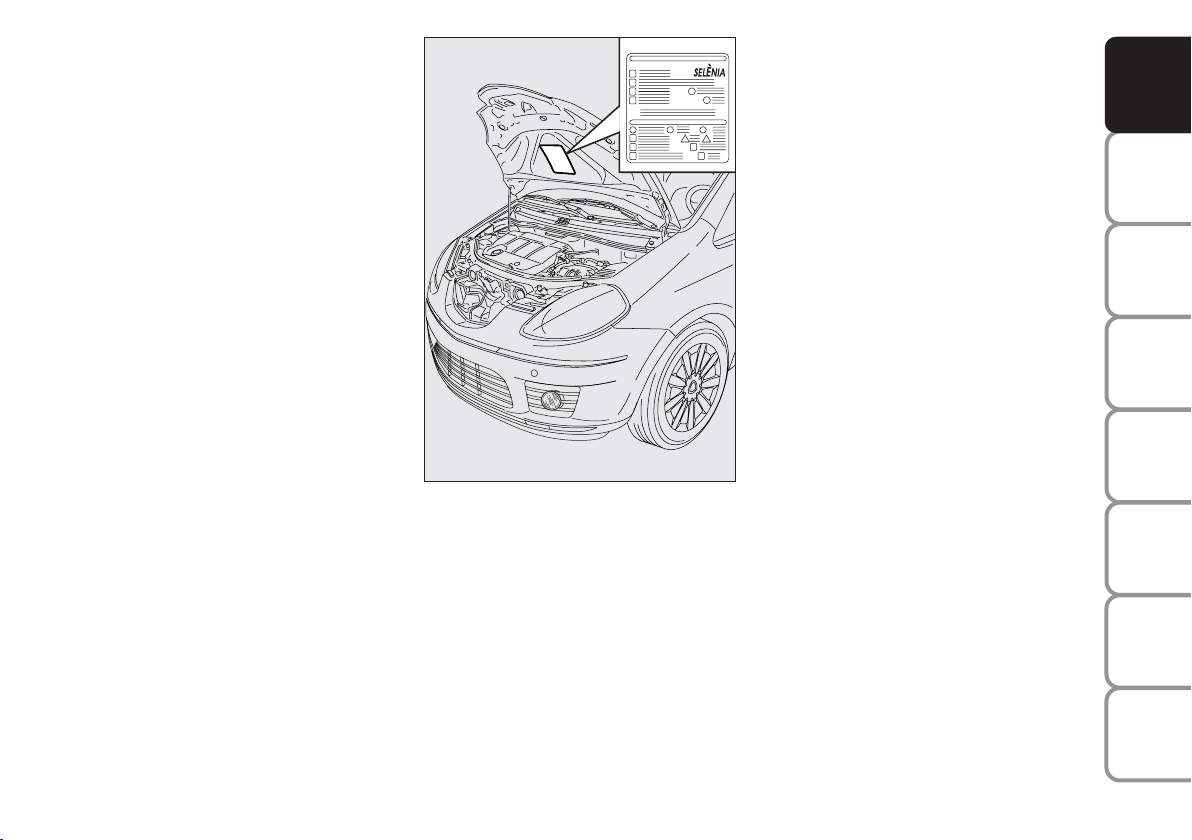
11
SAFETY
STARTING
AND DRIVING
WARNING
LIGHTS AND
MESSAGES
IN AN
EMERGENCY
MAINTENANCE
AND CARE
TECHNICAL
SPECIFICA-
TIONS
INDEX
DASHBOARD
AND
CONTROLS
SYMBOLS
Special coloured labels have been attached near or actually on some of the
components of your car. These labels
bear symbols that remind you of the
precautions to be taken as regards
that particular component.
The plate summarising the symbols
used can be found under the bonnet
fig. 9.
THE LANCIA CODE
SYSTEM
This is an electrical engine locking
system which increases protection
from attempted theft of the car. It is
automatically activated when the ignition key is extracted.
Each key contains an electronic device which modulates the signal emitted during ignition by an antenna incorporated in the ignition device. This
signal is the ‘password’ which changes
at each ignition and which the control
unit uses to recognise the key and allow ignition.
fig. 9
L0D0375m
Page 13
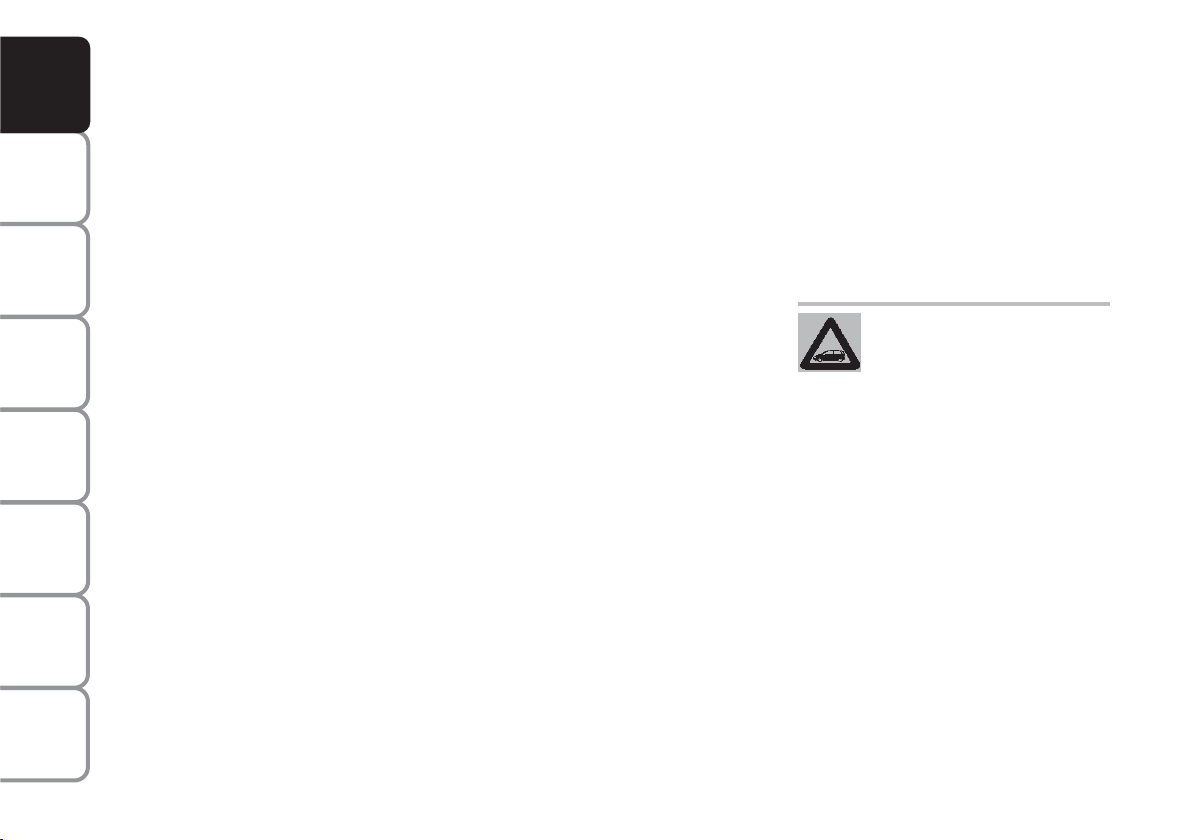
12
SAFETY
STARTING
AND DRIVING
WARNING
LIGHTS AND
MESSAGES
IN AN
EMERGENCY
MAINTENANCE
AND CARE
TECHNICAL
SPECIFICA-
TIONS
INDEX
DASHBOARD
AND
CONTROLS
Warning light Ycoming on
when driving
❒ If the warning light Yturns on,
this means that the system is running a self-test (for example for a
voltage drop).
❒ If the fault persists, contact a Lan-
cia Dealership.
OPERATION
Each time the car is started turning
the ignition key to MAR, the Lancia
CODE system control unit sends a
recognition code to the engine control
unit to activate the functions. The
code is sent only if the Lancia CODE
system control unit has recognised the
code transmitted from the key. Each
time the ignition key is turned to
STOP, the Lancia CODE system deactivates the functions of the engine
electronic control unit.
If the code has not been recognised
correctly, the warning light
Y
turns
on on the display.
The electronic components
inside the key may be damaged if the key is submitted
to sharp knocks.
In this case, turn the key to STOP
and then back to MAR; try with the
other keys provided if the problem
persists. Contact a Lancia Dealership
if you still cannot start the engine.
IMPORTANT Each key has its own
code which must be stored by the system electronic control unit. Contact a
Fiat Dealership to have new keys (up
to eight) stored.
Page 14

13
SAFETY
STARTING
AND DRIVING
WARNING
LIGHTS AND
MESSAGES
IN AN
EMERGENCY
MAINTENANCE
AND CARE
TECHNICAL
SPECIFICA-
TIONS
INDEX
DASHBOARD
AND
CONTROLS
KEY KIT AND
DOOR LOCKING
SYSTEM
CODE CARD Fig. 10
(for versions/markets, where
provided)
The car is delivered the keys and a
CODE card which bears the following
information:
❒ the mechanical key code B to be
given to the Lancia Dealership
when ordering duplicate keys.
IMPORTANT In order to ensure perfect efficiency of the electronic devices
contained inside the keys, they should
never be exposed to direct sunlight.
MAIN KEY WITH REMOTE
CONTROL fig. 11
The metal insert of the key A retracts
into the grip.
The key operates:
❒ the ignition switch;
❒ the door lock on drive side;
❒ operation of the emergency front
and rear door lock release system
D-fig. 12 from the outside for use
the electric system is not working
(e.g. flat battery);
fig. 10
L0D0376m
All the keys and the CODE
card must be handed over
to the new owner when selling the car.
fig. 11b (for versions/markets,
where provided)
L0D0491m
❒ operation of the child lock E-fig.
12 on rear doors.
Press button B-fig. 11 to open the
metallic part A.
fig. 12
L0D0246m
fig. 11a
L0D0377m
Page 15

14
SAFETY
STARTING
AND DRIVING
WARNING
LIGHTS AND
MESSAGES
IN AN
EMERGENCY
MAINTENANCE
AND CARE
TECHNICAL
SPECIFICA-
TIONS
INDEX
DASHBOARD
AND
CONTROLS
By using the “Setup Menu” of the
multifunctional display (see the specific paragraph in the “Dashboard
and controls” chapter), the system
can be set so that only the driver’s
door is unlocked when button Ë is
pressed.
IMPORTANT Powerful radio transmissions not related to the car (e.g.
mobile phones, amateur radios, etc.)
may interfere with the frequency of
the remote control. Remote control
operation may be impaired.
Unlocking the doors and the
tailgate
Press button Ábriefly: this will release
the doors, the tailgate, the fuel flap;
the internal ceiling light will come on
and the direction indicators will blink
twice.
Unlocking the doors and the
tailgate
Press button Ë briefly: this will release
the doors, the tailgate, the fuel flap;
the internal ceiling light will come on
and the direction indicators will blink
twice.
The doors are automatically unlocked
when the fuel inertia switch trips.
To insert the metallic part A back in
the grip:
❒ hold button B pressed
❒ move the metallic part A
❒ release button B and then turn the
metal insert A until it clicks.
Button
Ë is used to open the doors,
tailgate and fuel flap (where provided).
ButtonÁis used to lock the doors,
tailgate and fuel flap (where provided).
Button R is used for remote opening the tailgate.
Only press button B with
the key away from your
body, specifically from your eyes
and from objects which could get
damaged (e.g. your clothes). Do not
leave the key unattended, because
someone, a child especially, may
accidentally press the button while
handling the key.
WARNING
Page 16
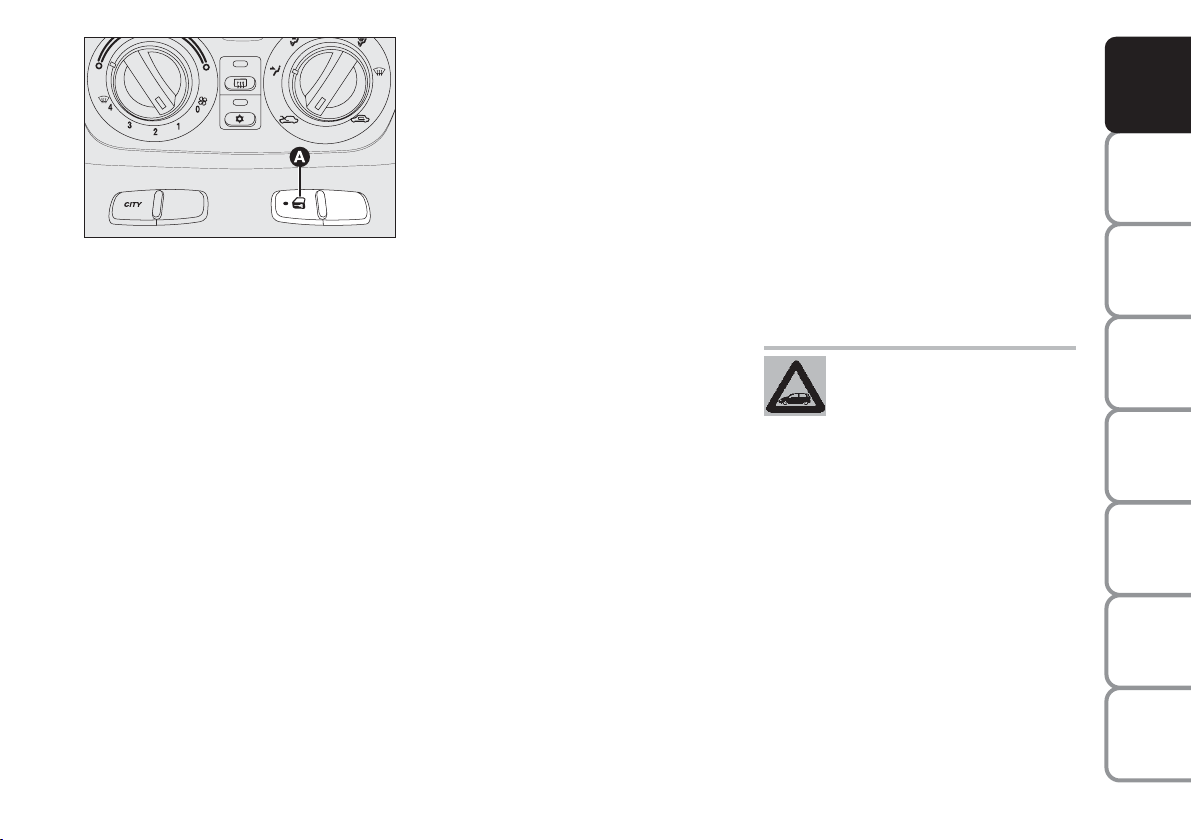
15
SAFETY
STARTING
AND DRIVING
WARNING
LIGHTS AND
MESSAGES
IN AN
EMERGENCY
MAINTENANCE
AND CARE
TECHNICAL
SPECIFICA-
TIONS
INDEX
DASHBOARD
AND
CONTROLS
Deterrent LED indications
When locking the doors, the deterrent
LED on the button A-fig. 13 lights
up for about 3 seconds and than starts
flashing (deterrence function). Once
doors are locked, if one or more doors
or the tailgate are not closed correctly,
the led and direction indicators start
flashing quickly.
IMPORTANT Strong radio transmission outside the vehicle (e.g. mobile
phones, amateur radios, etc.) may interfere with the frequency of the remote control. Remote control operation may be impaired.
Door locking from the inside
With the doors closed, press button
A-fig. 13 on the central dashboard to
lock or unlock the doors.
IMPORTANT If the door is not correctly closed or if a fault is present in
the system, the door locking device
from inside the car will not work.
The device will resume normal operation after removing the cause of the
fault.
Opening the tailgate with the
remote control
Hold button R pressed to unlock
(open) the tailgate. The opening of
the tailgate is signalled by the direction indicators flashing twice; when it
is closed there is one flash.
IMPORTANT Strong radio transmission outside the vehicle (e.g. mobile
phones, amateur radios, etc.) may interfere with the frequency of the remote control. Remote control operation may be impaired.
fig. 13
L0D0417m
Only the doors used to get
out of the car will be unlocked if the door lock but-
ton inside the car is pressed
by mistake. The tailgate will remain
locked. Press the lock/unlock buttons to realign the system.
Page 17
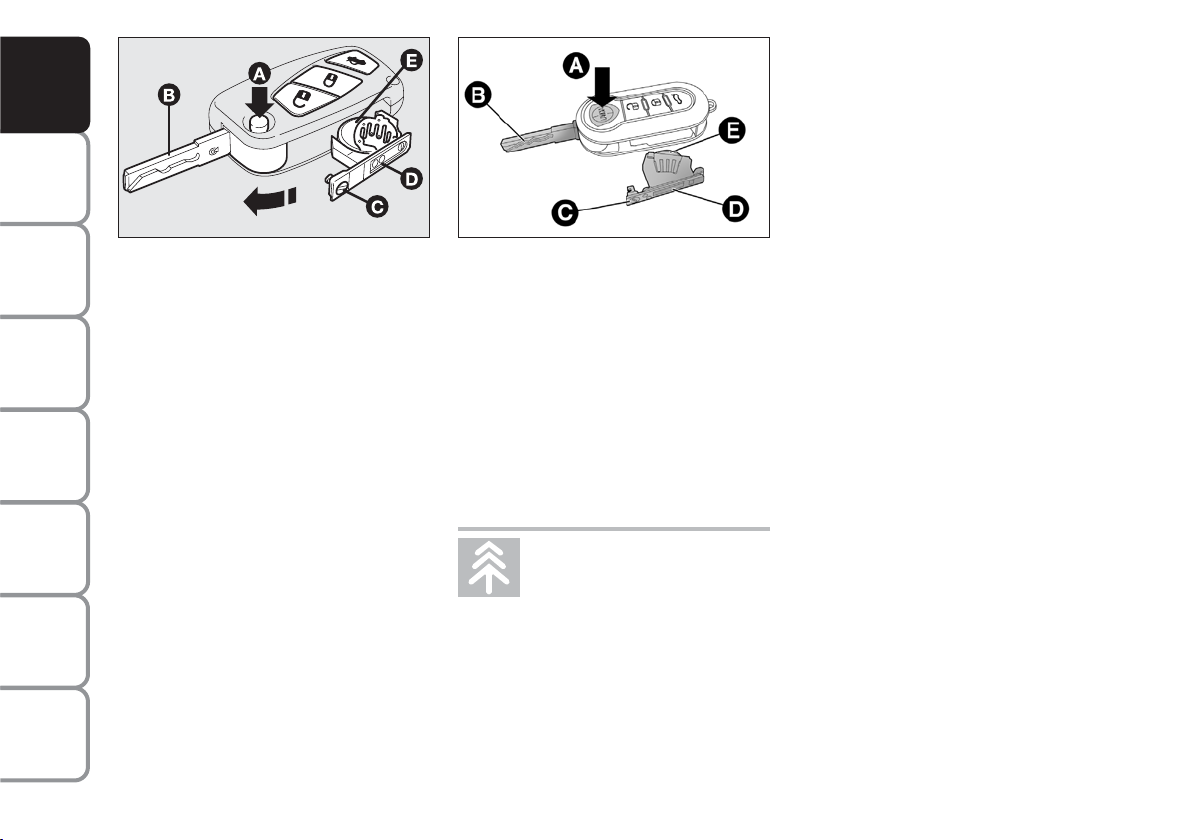
16
SAFETY
STARTING
AND DRIVING
WARNING
LIGHTS AND
MESSAGES
IN AN
EMERGENCY
MAINTENANCE
AND CARE
TECHNICAL
SPECIFICA-
TIONS
INDEX
DASHBOARD
AND
CONTROLS
Request for additional remote
controls
The system may recognise up to 8 remote controls. Should a new remote
control be necessary, contact a Lancia
Dealership, taking with you the
CODE card, a personal identity document and the car’s ownership documents.
MECHANICAL KEY
(SPARE) fig, 15
The metal insert of the key E-fig. 15
is fixed.
The key operates:
❒ the ignition switch;
❒ the door lock on drive side;
❒ operation of the door safety device
in case of electric system failure
(e.g. flat battery);
❒ operation of the child lock on rear
doors.
Replacing the remote control
battery Fig. 14
To replace the battery, proceed as follows:
❒ press button A and open the metal
insert B;
❒ turn the screw C to using a fine bit
screwdriver;
❒ take out the battery case D and re-
place the battery E respecting its
polarity;
❒ refit the battery case D inside the
key and lock it by turning the
screw C.
fig. 14b (for versions/markets, where
provided)
L0D0492m
Used batteries are harmful
to the environment. They
should be disposed of as
specified by law in the special containers provided, or take
them to the Lancia Dealership,
which will deal with their disposal.
fig. 14a
L0D0379m
Page 18
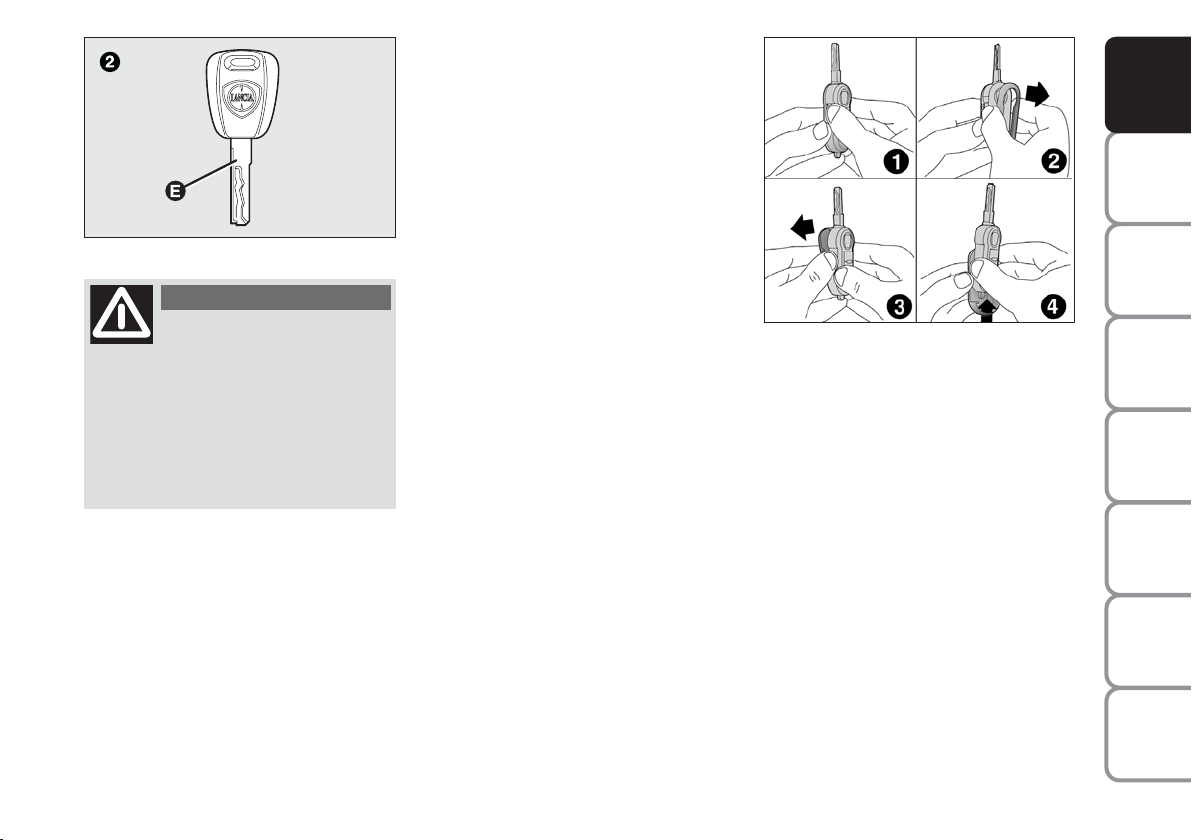
17
SAFETY
STARTING
AND DRIVING
WARNING
LIGHTS AND
MESSAGES
IN AN
EMERGENCY
MAINTENANCE
AND CARE
TECHNICAL
SPECIFICA-
TIONS
INDEX
DASHBOARD
AND
CONTROLS
Changing the remote control
cover fig. 16
(for versions/markets, where provided)
Proceed as shown in the figure to replace the remove control cover.
fig. 15
L0D0380m
fig. 16
L0D0380m
Only press button B with
the key away from your
body, specifically from your eyes
and from objects which could get
damaged (e.g. your clothes). Do not
leave the key unattended, because
someone, a child especially, may
accidentally press the button while
handling the key.
WARNING
Page 19
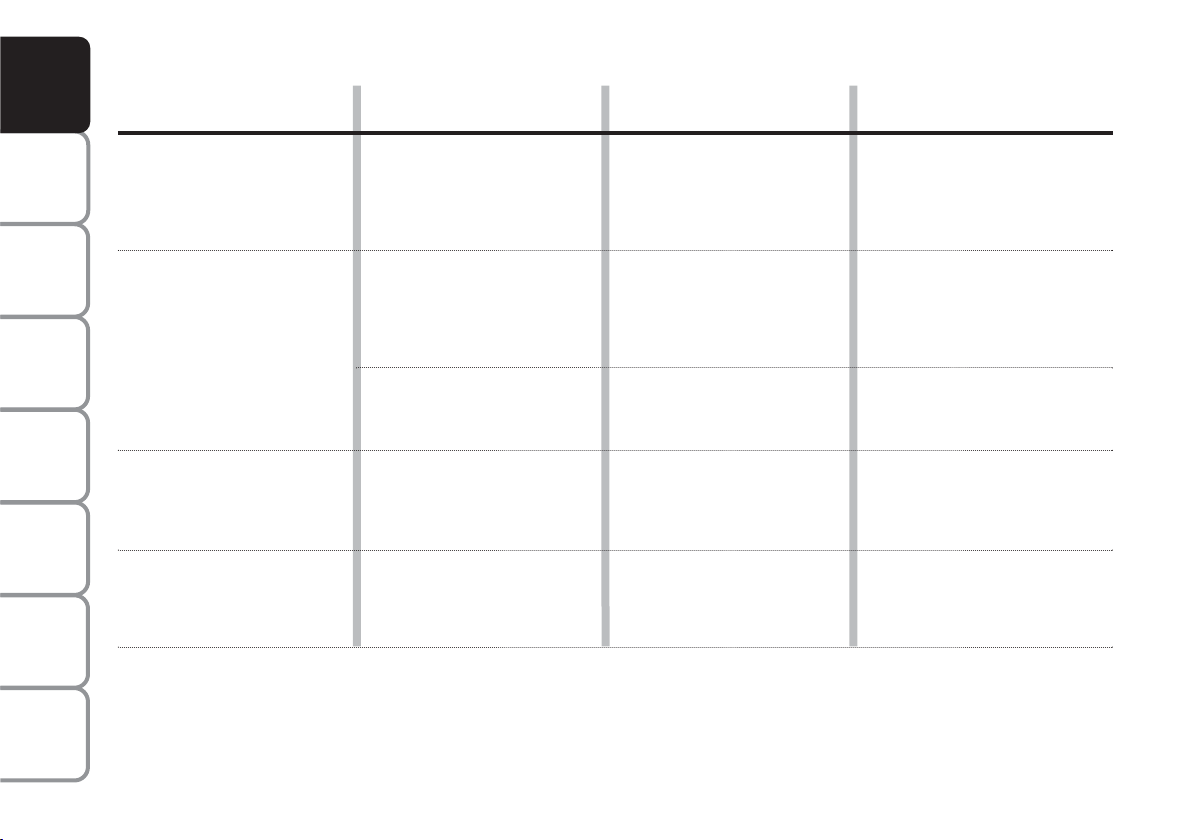
18
SAFETY
STARTING
AND DRIVING
WARNING
LIGHTS AND
MESSAGES
IN AN
EMERGENCY
MAINTENANCE
AND CARE
TECHNICAL
SPECIFICA-
TIONS
INDEX
DASHBOARD
AND
CONTROLS
Type of key
Spare
mechanical
key
Main key with
remote control
Direction indicators
flash (for key
with remote
control only)
Deterrence led
Press button Ë to open the fuel flap.
The main functions that can be activated with the keys (with or without remote control) are the following:
Locking the doors
from the outside
Turn key
clockwise
(driver’s side)
Turn key
clockwise
(driver’s side)
Press briefly
button Á
blinks once
Steady for approximately
3 seconds and then
deterrent blinking
Unlocking the
tailgate
Hold pressed button R
(for longer than two seconds)
2 blinks
Deterrence led
Unlocking the doors
Turn key
anticlockwise
(driver’s side)
Turn key
anticlockwise
(driver’s side)
Press briefly
button Ë
2 blinks
Turning off
Page 20
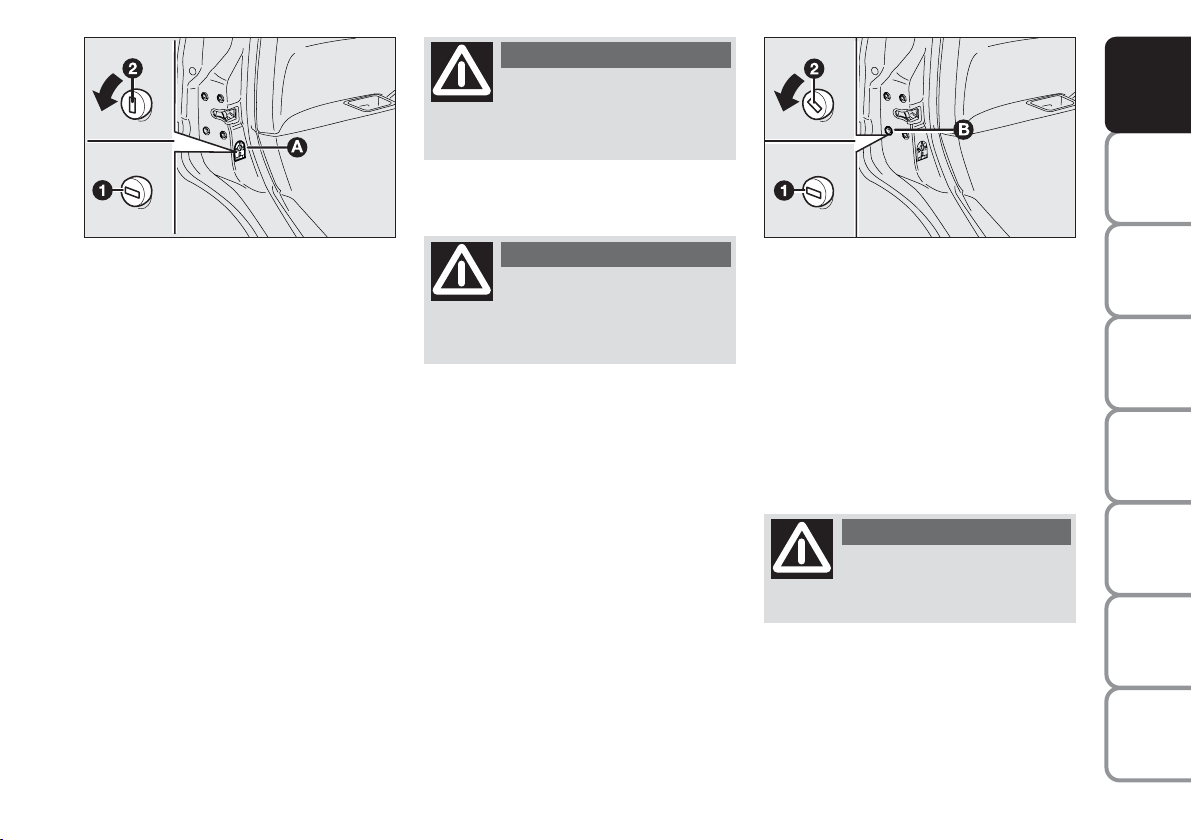
19
SAFETY
STARTING
AND DRIVING
WARNING
LIGHTS AND
MESSAGES
IN AN
EMERGENCY
MAINTENANCE
AND CARE
TECHNICAL
SPECIFICA-
TIONS
INDEX
DASHBOARD
AND
CONTROLS
CHILD LOCK fig. 17
To prevent opening the rear doors
from the inside.
This device can be engaged only with
rear doors open.
❒ position 1 - device on (door
locked);
❒ position 2 - device off (door can be
opened from the passenger’s compartment).
The device A stays on even if the
doors are unlocked by the centralised
system.
IMPORTANT Always use this device
when transporting children.
IMPORTANT After engaging the
child lock on both rear doors, check
for proper engagement by trying to
open a rear door with the internal
handle.
To reopen the doors:
❒ insert the key in the lock on dri-
ver’s side and turn it anticlockwise
❒ open the driver’s door
❒ operate the door levers from the
inside of the vehicle for the remaining doors.
fig. 17
L0D0101m
Operation of the child lock
A-fig. 19 is only guaranteed if the lock is turned and snaps
into horizontal position 1.
WARNING
Release of the child lock
A-fig. 17 is only guaranteed if the lock is turned and snaps
into the vertical position 2.
WARNING
EMERGENCY DOOR
UNLOCKING DEVICE fig. 18
The doors are provided with a device
for locking all the door using the lock
in case of a power fault.
Proceed as follows to lock the doors:
❒ insert the ignition key in lock B
❒ turn the device to position 1 and
close the door.
fig. 18
L0D0247
Do not operate the child
lock and the door handle
at the same time.
WARNING
Page 21
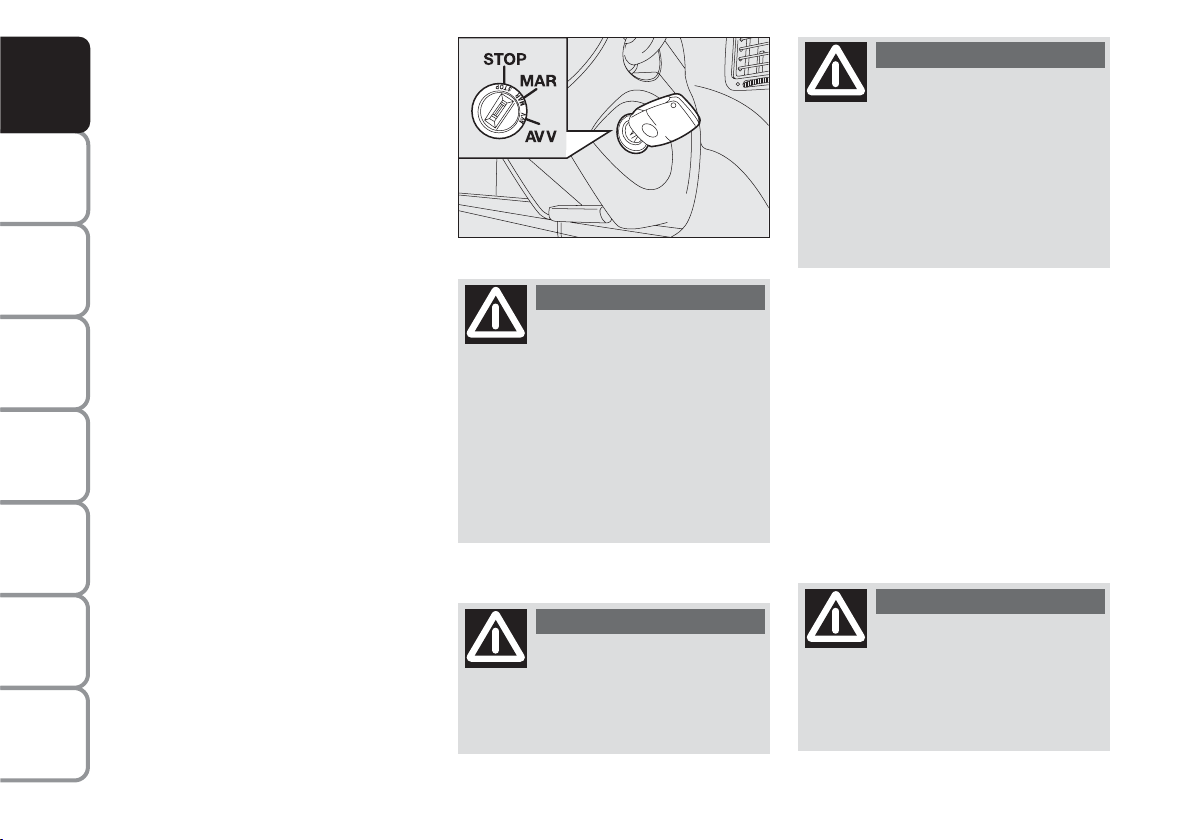
20
SAFETY
STARTING
AND DRIVING
WARNING
LIGHTS AND
MESSAGES
IN AN
EMERGENCY
MAINTENANCE
AND CARE
TECHNICAL
SPECIFICA-
TIONS
INDEX
DASHBOARD
AND
CONTROLS
IGNITION SWITCH
The key can be turned to 3 different
positions:
❒ STOP: engine off, key extractable,
steering locked. Some electric devices (e.g. sound system, central
door locking system, etc.) may
work.
❒ MAR: driving position. All electric
devices may work.
❒ AVV: engine starting (unstable po-
sition).
The ignition switch is fitted with a
safety system that, in the event the engine is not started, turns back the ignition key to STOP before repeating
the starting operation.
Under no circumstances
should aftermarket operations involving steering system or
steering column modifications (e.g.:
installation of alarm) be carried
out that could badly affect performance and safety. This also causes
the warranty to become null and
void and results in vehicle noncompliance with type-approval requirements.
WARNING
fig. 19
L0D0021m
If the ignition device is
tampered with (e.g.: attempted theft), have it checked over
by a Lancia Dealership as soon as
possible.
WARNING
Always remove the key
when you leave your car to
prevent someone from accidentally
operating the controls. Remember
to apply the handbrake. Engage
first gear if the car is parked uphill or reverse if the car is parked
downhill. Never leave children unattended in the car.
WARNING
STEERING LOCK
Engagement
When the key is in position STOP, remove the key and turn the steering
wheel until it is locked.
Switching off
Rock the steering wheel slightly as you
turn the ignition key to MAR.
Never extract the key while
the vehicle is moving. The
steering wheel would be locked as
soon as the steering wheel is turned.
This also applies to when the car is
towed.
WARNING
Page 22

21
SAFETY
STARTING
AND DRIVING
WARNING
LIGHTS AND
MESSAGES
IN AN
EMERGENCY
MAINTENANCE
AND CARE
TECHNICAL
SPECIFICA-
TIONS
INDEX
DASHBOARD
AND
CONTROLS
INSTRUMENTS
SPEEDOMETER Fig. 20
This indicates the vehicle speed.
REV COUNTER Fig. 21
This indicates the engine revolution
per minute.
IMPORTANT The electronic injection
control system gradually shuts off the
flow of fuel when the engine is ‘overrevving’ resulting in a gradual loss of
engine power.
When the engine is idling, the rev
counter may indicate a gradual or
sudden increase of the speed.
This is normal and does not indicate
a fault. It may be caused, for example, by the operation of the climate
control system or fan. In these case, a
slow change in engine speed is used to
protect the battery charge.
The reserve warning light A turns on
to indicate that approximately
6 litres of fuel are left in the tank.
Do not travel with the tank nearly
empty: lack of fuel supply could damage the catalyser.
FUEL LEVEL GAUGE Fig. 22
The instrument shows the litres of fuel
contained in the tank (see the “Refuelling” paragraph for a description).
fig. 20
L0D0241m
fig. 22
L0D0023m
fig. 21
L0D0242m
fig. 23
L0D0024m
Page 23
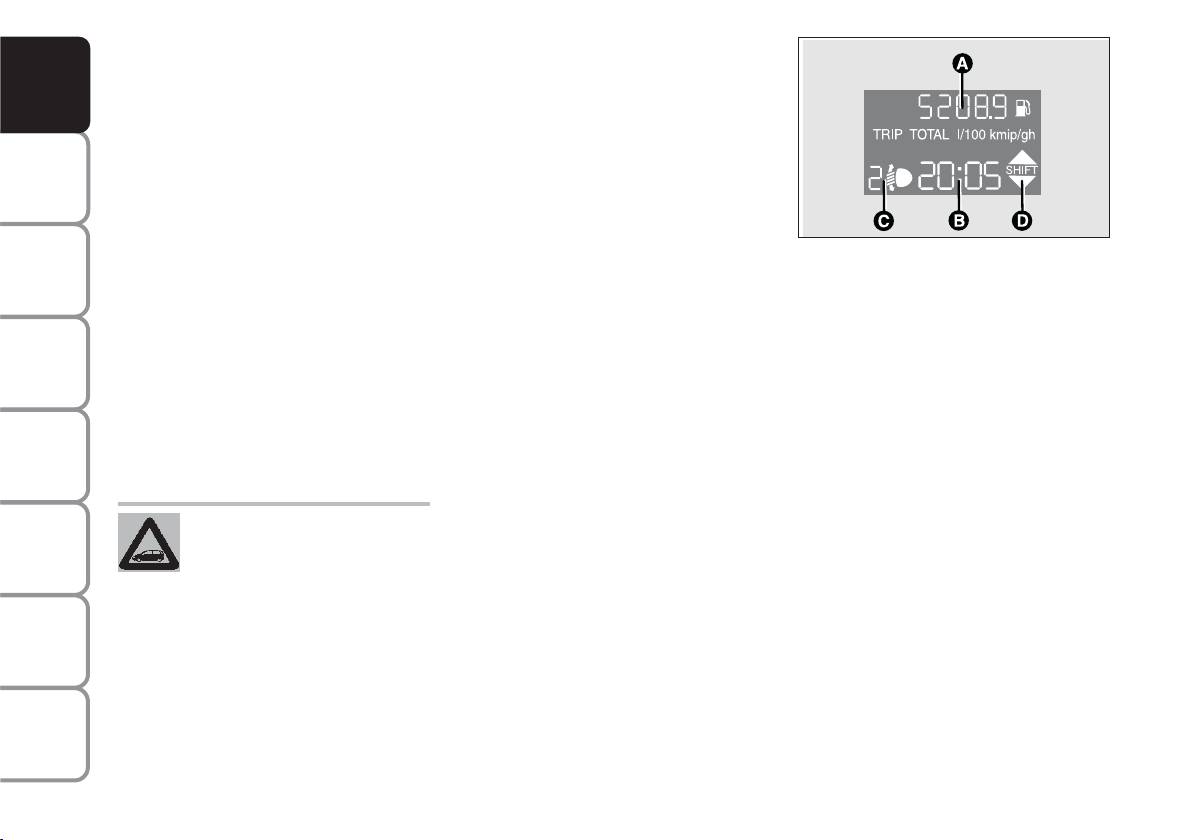
22
SAFETY
STARTING
AND DRIVING
WARNING
LIGHTS AND
MESSAGES
IN AN
EMERGENCY
MAINTENANCE
AND CARE
TECHNICAL
SPECIFICA-
TIONS
INDEX
DASHBOARD
AND
CONTROLS
MULTIFUNCTIONAL
DISPLAY
(on two-line modal
panel)
The car can be equipped with the multifunction display for showing useful information necessary when driving according to settings.
ENGINE
COOLANT TEMPERATURE
GAUGE fig. 23
Warning light A indicates overheating
of the engine coolant. In this case, stop
the engine and contact a Lancia Dealership. This shows the temperature of
the engine coolant fluid and starts
working when the fluid temperature exceeds approx. 50°C. In normal conditions, the needle may point to different
positions according to use and the engine cooling system management.
IMPORTANT The needle will point to
the lowest value of the scale (low temperature) and warning light A will
light up to indicate a fault in the system. Go to a Lancia Dealership to
have the system checked.
If the needle reaches the red
area, stop the engine immediately and contact a Lancia Dealership.
fig. 24
L0D0497m
“STANDARD” SCREEN fig. 24
The standard screen shows the following information:
A Odometer (kilometres or miles
travelled)
B Clock (always displayed, even
with key extracted and front doors
closed)
C Headlight adjustment (only with
dipped beam headlights on)
D Gear shift suggestion.
NOTE When opening one of the front
doors, the display will turn on and
show for a few seconds the clock and
the kilometres or miles covered.
Page 24
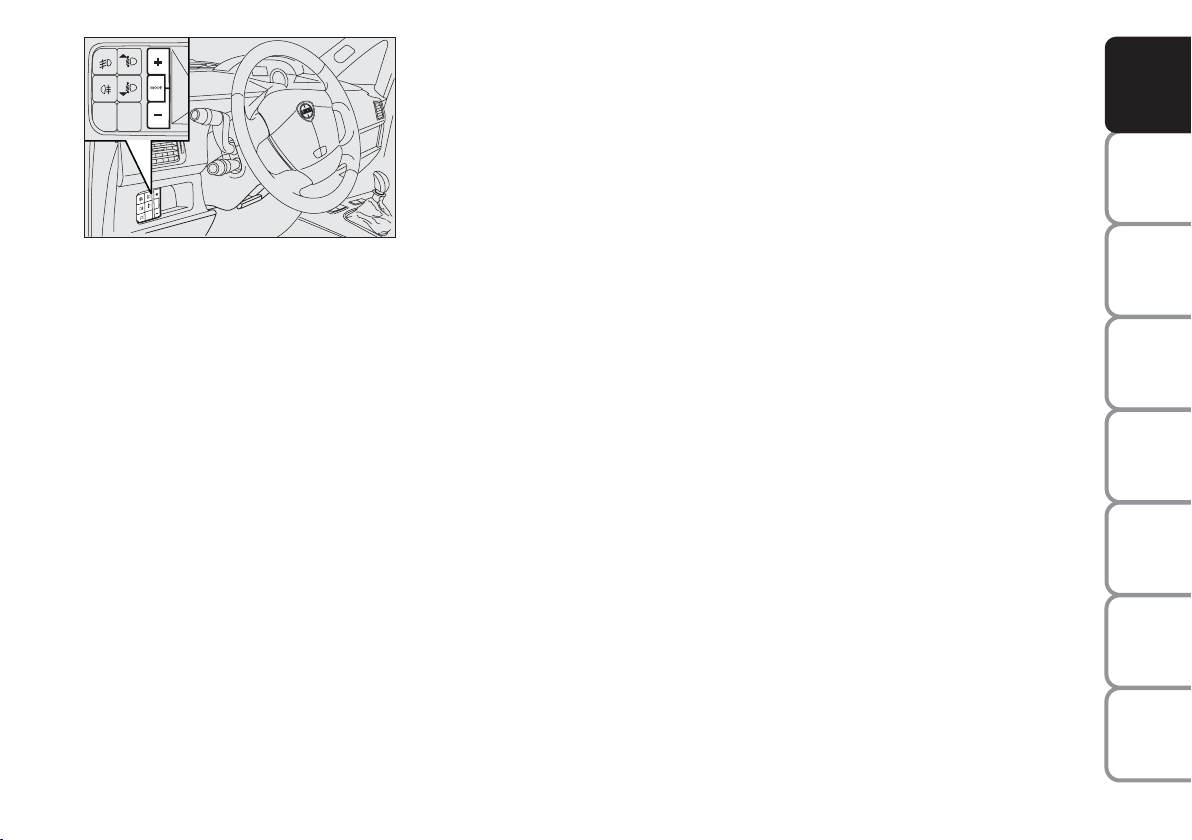
23
SAFETY
STARTING
AND DRIVING
WARNING
LIGHTS AND
MESSAGES
IN AN
EMERGENCY
MAINTENANCE
AND CARE
TECHNICAL
SPECIFICA-
TIONS
INDEX
DASHBOARD
AND
CONTROLS
CONTROL BUTTONS fig. 25
+ To scroll the menu and the next
options or to increase the displayed value.
MODE Press briefly to access the
menu and/or go to next
screen or to confirm the required menu option.
Hold pressed to go back to
the standard screen.
– To scroll the menu and the previ-
ous options or to decrease the displayed value.
NOTE Buttons + and – activate different functions according to the following situations.
❒ Hold button MODE pressed for
longer than two seconds to confirm the change made to the time.
Setting the buzzer volume
To set the desired volume, proceed as
follows:
❒ repeatedly press MODE to display
“bUZZ”;
❒ press + to increase the volume;
❒ press – to decrease the volume;
❒ Hold button MODE pressed for
longer than two seconds to confirm the change made.
Setting the speed limit
A speed limit can be set and the system will inform the drive when the
limit is exceeded by means of an indication on the display and the
buzzer. Proceed as follows to set:
This function is “OFF” when the car
is delivered.
SET-UP MENU
The “Set-up Menu” is used for the
following adjustments and/or settings:
❒ SETTING THE CLOCK
❒ SETTING THE BUZZER VOL-
UME
❒ SETTING THE SPEED LIMIT
❒ SETTING THE UNIT OF MEA-
SUREMENT.
Setting the clock
The clock is set to 24 hours when the
car is delivered.
Proceed as follows to set the required
time:
❒ repeatedly press MODE to display
“Hour”;
❒ press + to increase one minute;
❒ press – to decrease one minute;
Hold buttons + or – pressed for a few
seconds to run the clock forwards or
backwards rapidly until the buttons
are released.
fig. 25
L0D0384m
Page 25
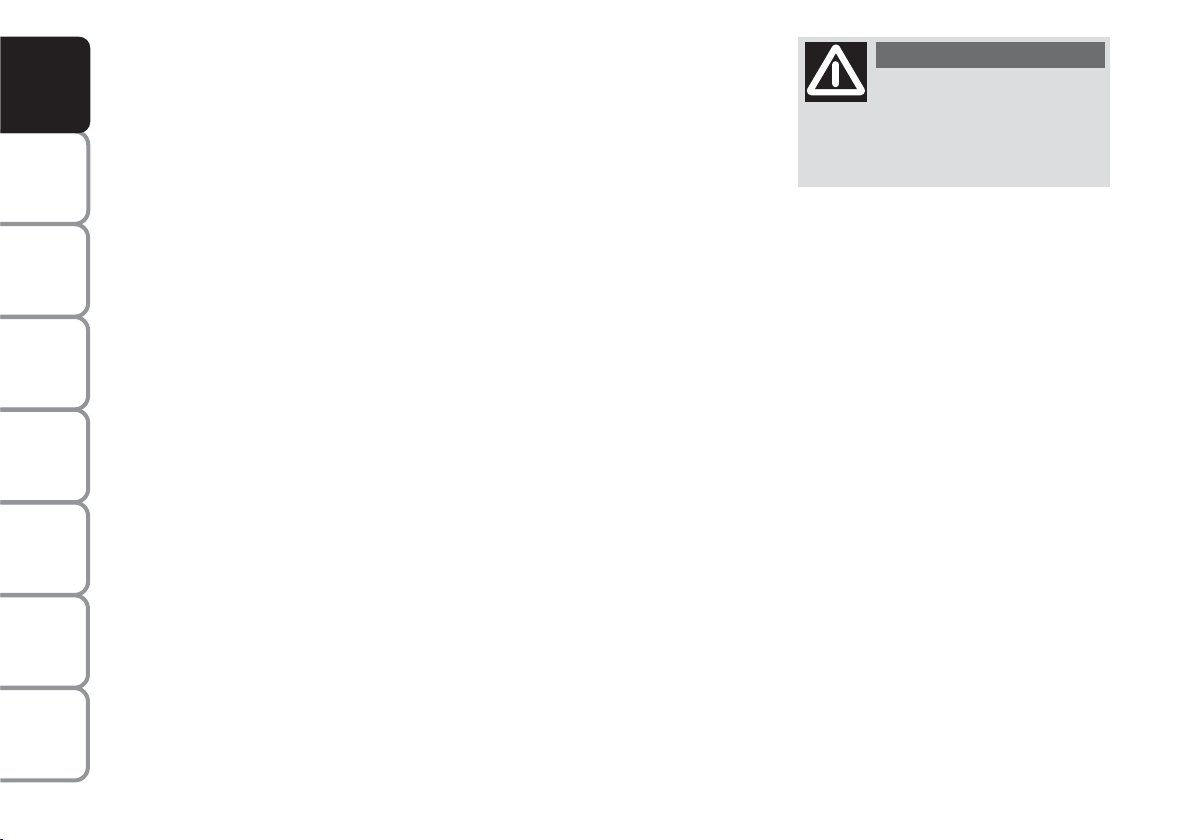
24
SAFETY
STARTING
AND DRIVING
WARNING
LIGHTS AND
MESSAGES
IN AN
EMERGENCY
MAINTENANCE
AND CARE
TECHNICAL
SPECIFICA-
TIONS
INDEX
DASHBOARD
AND
CONTROLS
Setting the unit of measurement
Proceed as follows to set the required
unit of measurement (kilometres or
miles):
❒ repeatedly press MODE to display
Unit”;
❒ press button + or – to change the
unit of measurement;
❒ to confirm the setting, hold button
MODE pressed for longer than
two seconds.
Fuel inertia
switch tripped indication
The indication appears automatically
if the fuel inertia switch trips follow a
collision of considerable severity.
The switch cuts off fuel feed.
See the “Fuel inertia switch” chapter
for more information.
Proceed as follows to select:
❒ repeatedly press MODE until
“SPEEd” appears;
❒ press + to increase the value cor-
responding to speed (the maximum limit is 250 km/h);
❒ press – to decrease the value cor-
responding to speed (the limit is
30 km/h under which it switches
to “OFF”);
❒ to confirm the setting, hold button
MODE pressed for longer than
two seconds.
If after the “FPSon” mes-
sage appears, you smell
fuel or see leaks from the fuel system, do not reset the switch to
avoid fine risk.
WARNING
Page 26
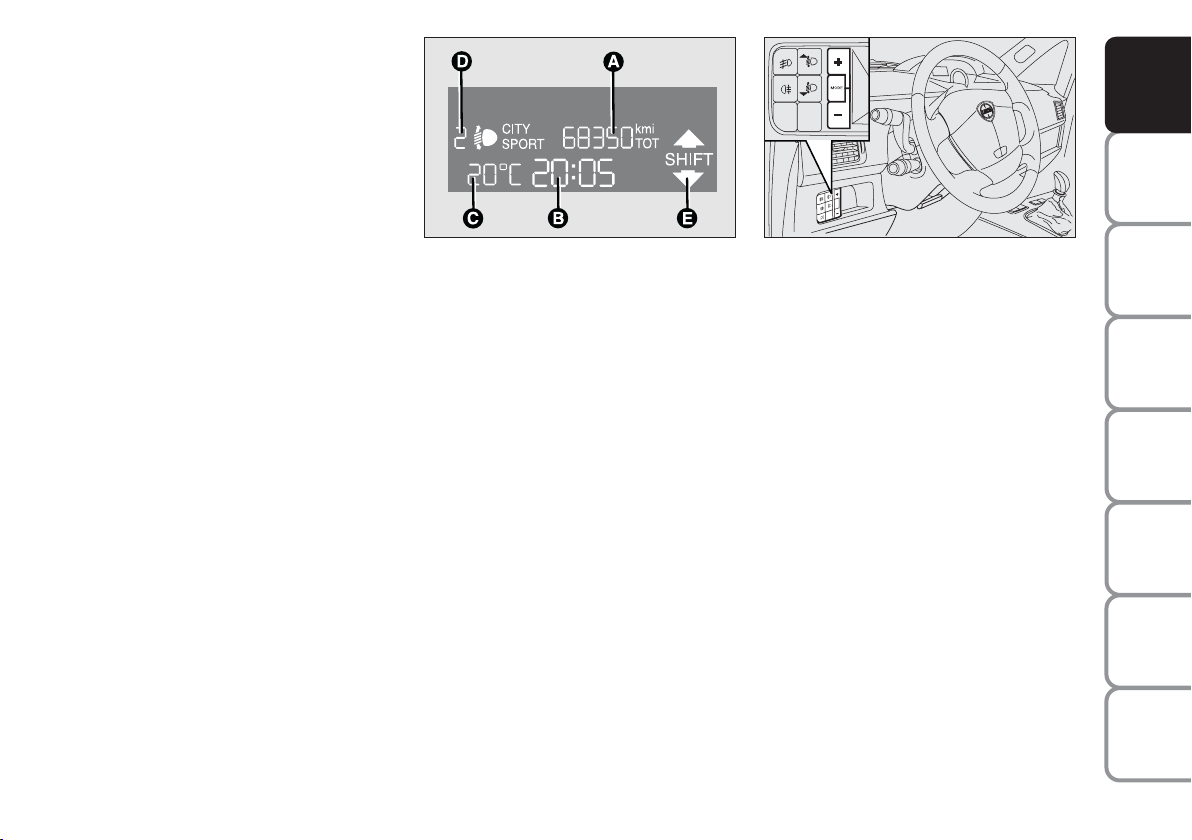
25
SAFETY
STARTING
AND DRIVING
WARNING
LIGHTS AND
MESSAGES
IN AN
EMERGENCY
MAINTENANCE
AND CARE
TECHNICAL
SPECIFICA-
TIONS
INDEX
DASHBOARD
AND
CONTROLS
fig. 26
L0D0496m
MULTIFUNCTIONAL
DISPLAY
(on three-line
comfort panel)
The car can be equipped with the
multifunction display for showing
useful information necessary when
driving according to settings.
“STANDARD” SCREEN fig. 26
The standard screen shows the following information:
A Date / Odometer (covered km or
miles).
B Clock (always displayed, even
with ignition key removed and
front doors closed).
C External temperature.
CONTROL BUTTONS fig. 27
+ To scroll the menu and the next
options or to increase the displayed value.
MODE Press briefly to access the
menu and/or go to next
screen or to confirm the required menu option.
Hold pressed to go back to
the standard screen.
– To scroll the menu and the previ-
ous options or to decrease the displayed value.
NOTE Buttons + and – activate different functions according to the following situations.
D Headlight adjustment (only with
dipped beam headlights on).
E Gear shift suggestion.
NOTE When opening one of the front
doors, the display will turn on and
show for a few seconds the clock and
the kilometres or miles covered.
fig. 27
L0C0384m
Page 27

26
SAFETY
STARTING
AND DRIVING
WARNING
LIGHTS AND
MESSAGES
IN AN
EMERGENCY
MAINTENANCE
AND CARE
TECHNICAL
SPECIFICA-
TIONS
INDEX
DASHBOARD
AND
CONTROLS
Headlight adjustment (only
with dipped beam headlights on).
– when the standard page is displayed, this is used to adjust the headlights (see the “Headlights” paragraph in this chapter).
Set-up menu
– for scrolling the menu up and down;
–to increase or decrease values during
settings.
SET-UP MENU Fig. 28
The menu comprises a series of functions arranged in a “circular fashion”
which can be selected through buttons
+ and – to access the different select
operations and settings (setup) given
in the following paragraphs.
The setup menu is activated by pressing briefly button MODE.
Single presses on buttons + and –
will scroll the setup menu options.
Handling modes are different according to the characteristic of the option
selected.
Selecting “Date” and “Clock”:
– briefly press button MODE to select
the first value to be changed (e.g.
hours /minutes or year / month /
day).
– press buttons + and – (by single
presses) to select the new setting;
– briefly press button MODE to store
the new setting and go to the next
setup menu option: if this is the last
one you will go back to the previously
selected option of the main menu.
Hold the
button MODE pressed to:
– quit set-up and to save only the
changes stored by the user (and confirmed by pressing button MODE).
The setup menu environment is
timed. Only the changes saved by the
user by briefly pressing MODE).ill be
saved when the menu is automatically
closed.
NOTE Only the following functions
can be adjusted/set on the Instrument
Panel display if the Connect Nav+
system is present: “Lights”, “Speed
limit”, “Light sensor” (for versions/
markets, where provided), “Belt
buzzer” and “Passenger airbag”. The
other functions are shown on the
Connect Nav+ system display. Set and
adjustment them there.
Selecting a menu option
– briefly press button MODE to select the menu option that needs to be
changed.
– press buttons
+ and – (by single
presses) to select the new setting;
– briefly press button MODE to store
the new setting and at the same time
go back to the previously selected
menu option.
Page 28
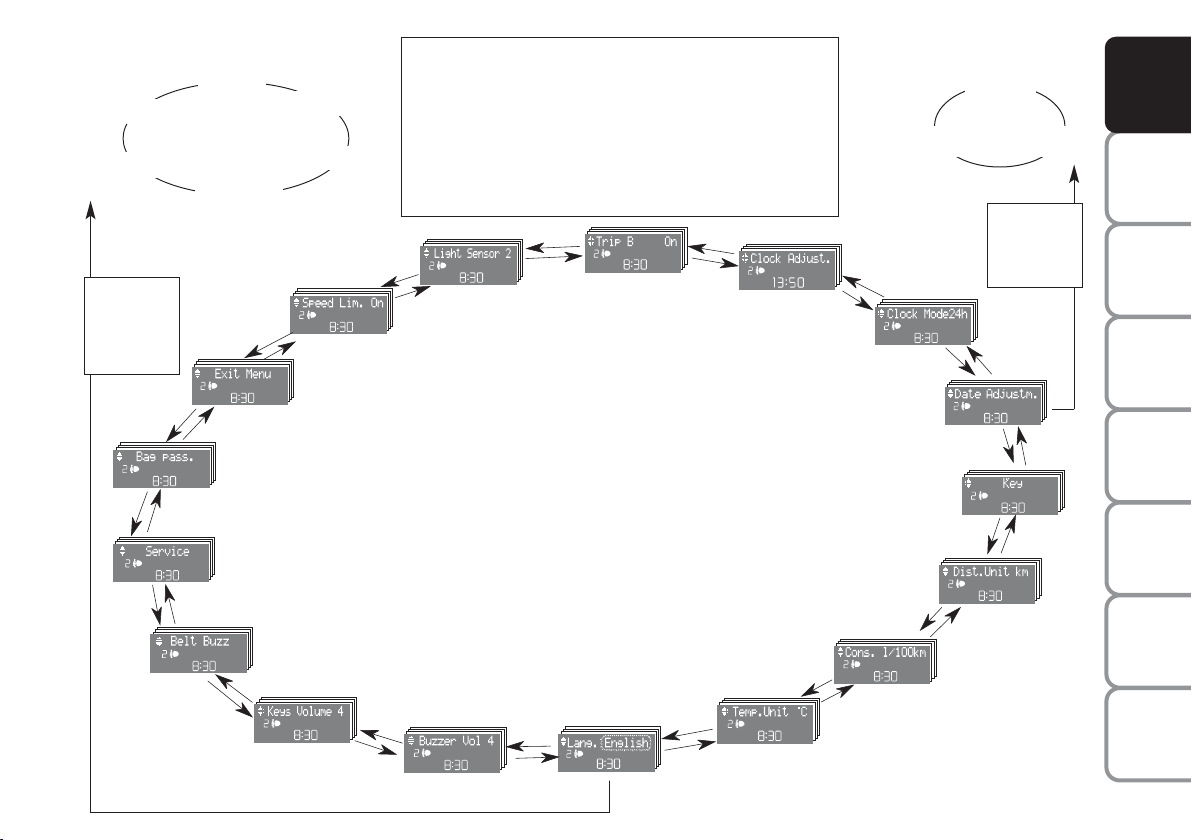
27
SAFETY
STARTING
AND DRIVING
WARNING
LIGHTS AND
MESSAGES
IN AN
EMERGENCY
MAINTENANCE
AND CARE
TECHNICAL
SPECIFICA-
TIONS
INDEX
DASHBOARD
AND
CONTROLS
Day
Year Month
Example:
CONSUMPTION
QUIT MENU
SPEED LIMIT
SET CLOCK
LIGHT SENSOR
TRIP B
CLOCK MODE
SET DATE
KEY
UNIT DIST.
BUTTON VOLUME
BUZZER VOLUME
SERVICE
LANGUAGE
TEMP. UNIT
Example:
–
+
+
–
–
–
+
+
–
–
+
+
+
+
–
–
–
+
+
–
MODE
button
pressed
briefly
On the standard screen, briefly press MODE to start
browsing. Press + or – browse within the menu.
NOTE Only the short menu may be accessed for reasons of safety while the car is moving (“Brightness” and
“Speed Limit”). Stop the car to access the full menu.
On car equipped with Connect Nav+, many functions
are displayed on the navigator readout.
–
+
+
–
MODE
button
pressed
briefly
Deutsch
English
Español
Italiano
Português
Français
(*) This function may only
be displayed after the SBR
system is deactivated by a
Lancia Dealership.
fig. 28
+
–
+
–
+
–
+
–
+
–
BELT BUZZER
(*) (for versions/markets, where provided)
PASSENGER AIRBAG
Page 29

28
SAFETY
STARTING
AND DRIVING
WARNING
LIGHTS AND
MESSAGES
IN AN
EMERGENCY
MAINTENANCE
AND CARE
TECHNICAL
SPECIFICA-
TIONS
INDEX
DASHBOARD
AND
CONTROLS
Speed limit
This function is used to set the car
speed limit (km/h or mph); the driver
is immediately alerted when this limit
is exceeded (see section “Warning
lights and messages”).
To set the desired speed limit, proceed
as follows:
– briefly press MODE, the message
(speed limit) will appear on the display.
– press button + or – to select speed
limit activation (On) or deactivation
(Off);
To cancel the setting, proceed as follows:
– briefly press button MODE: (On)
will flash on the display;
– press button +: (Off) will flash on
the display;
– briefly press button MODE to go
back to the menu screen or hold the
button pressed to go back to the standard screen without storing the settings.
– if the function has been activated
(On), press buttons + or – to select the
required speed limit and then press
MODE to confirm.
NOTE The speed may be set in the
range from 30 to 250 km/h, or from
20 to 155 mph according to the previously chosen unit (see “Setting the
distance unit”) described below. The
setting will increase/decrease by five
units each time button + / – is
pressed. Hold button + / – pressed to
increase/decrease the setting rapidly.
Complete the setting by briefly pressing the button when you approach the
required setting.
– briefly press button MODE to go
back to the menu screen or hold the
button pressed to go back to the standard screen without storing the settings.
Page 30

29
SAFETY
STARTING
AND DRIVING
WARNING
LIGHTS AND
MESSAGES
IN AN
EMERGENCY
MAINTENANCE
AND CARE
TECHNICAL
SPECIFICA-
TIONS
INDEX
DASHBOARD
AND
CONTROLS
Adjusting the automatic
headlight sensor sensitivity
(light sensor)
(for versions/markets, where provided)
This function is used to adjust the
dusk sensor sensitivity to three levels
(level 1 = minimum, level 2 =
medium, level 3 = maximum); higher
the sensitivity, lower the quantity of
external light needed to switch the
headlights on. The device is set to
level “2” when the car is delivered.
Proceed as follows to set:
– briefly press button MODE, the previously set level will flash on the display;
– press button + or – for setting;
– briefly press button MODE to go
back to the menu screen or hold the
button pressed to go back to the standard screen without storing the settings.
Turning Trip B on/off (Trip B)
This function may be used to activate
(On) or deactivate (Off) the Trip B
(partial trip).
For further information see “Trip
computer”.
Proceed as follows to turn on and off:
– briefly pressMODE ON or OFF
flashes on the display (according to
the previous setting);
– press button + or – for setting;
– briefly press button MODE to go
back to the menu screen or hold the
button pressed to go back to the standard screen without storing the settings.
Setting the clock
(Set clock)
This function is used to set the clock.
To carry out the adjustment, proceed
as follows:
– briefly press button MODE: the
“hours” will flash on the display;
– press button + or – to set;
– briefly press button MODE: “minutes” will start flashing on the display;
– press button + or – to set;
NOTE The setting will increase or decrease by one unit each time + or – is
pressed. Hold the button pressed to
increase/decrease the setting rapidly.
Complete the setting by briefly pressing the button when you approach the
required setting.
– briefly press button MODE to go
back to the menu screen or hold the
button pressed to go back to the standard screen without storing the settings.
Page 31

30
SAFETY
STARTING
AND DRIVING
WARNING
LIGHTS AND
MESSAGES
IN AN
EMERGENCY
MAINTENANCE
AND CARE
TECHNICAL
SPECIFICA-
TIONS
INDEX
DASHBOARD
AND
CONTROLS
Unlocking the doors and the
tailgate (key)
This function is used to: unlock the
front and rear doors, unlock the driver’s side door or all the doors including the tailgate.
Proceed as follows to set:
– briefly press button MODE: “Open
doors”, “Open driver”, “Open all”;
– press button + or – to select. The selected item will blink.
– briefly press button MODE to go
back to the menu screen or hold the
button pressed to go back to the standard screen without storing the settings.
– briefly press MODE: “month” will
start flashing on the display;
– press button + or – to set;
– briefly press button MODE: “day”
will start flashing on the display;
– press button + or – to set.
Note The setting will increase or decrease by one unit each time + or – is
pressed. Hold the button pressed to increase/decrease the setting rapidly.
Complete the setting by briefly pressing the button when you approach the
required setting.
– briefly press button MODE to go
back to the menu screen or hold the
button pressed to go back to the standard screen without storing the settings.
12h/24h clock mode
This function is used to select 12h or
24 h display.
To carry out the adjustment, proceed
as follows:
–briefly pressMODE: either 12h or
24h will start flashing on the display
(according to the previous setting);
– press button + or – for setting;
– briefly press button MODE to go
back to the menu screen or hold the
button pressed to go back to the standard screen without storing the settings.
Set date
This function is used to set the date
(year – month – day).
Proceed as follows to update:
– briefly press button MODE: “year”
will start flashing on the display;
– press + or – to adjust;
Page 32

31
SAFETY
STARTING
AND DRIVING
WARNING
LIGHTS AND
MESSAGES
IN AN
EMERGENCY
MAINTENANCE
AND CARE
TECHNICAL
SPECIFICA-
TIONS
INDEX
DASHBOARD
AND
CONTROLS
“Distance” unit of measure
This function is used to set the unit of
measure for distance (kilometres or
miles)
Proceed as follows to set the required
unit:
– briefly press MODE: (km) or (mi)
will start blinking on the display (according to the previous setting);
– press button + or – for setting;
– briefly press button MODE to go
back to the menu screen or hold the
button pressed to go back to the standard screen without storing the settings.
Proceed as follows to set:
– briefly press MODE: (km/l) or
(l/100km) will start flashing on the
display (according to the previous setting);
– press button + or – for setting;
– briefly press button MODE to go
back to the menu screen or hold the
button pressed to go back to the standard screen without storing the settings.
“Consumption” unit of measure
This function is used to set the unit of
measure for fuel consumption (km/l,
l/100 km or mpg) according to the
unit of measure selected in the previous paragraph (“Distance” unit of
measure).
If the distance unit set is “km” the
fuel consumption unit will be displayed in km/l or l/100km. If the distance unit set is “mi” the fuel consumption unit will be displayed in
“mpg”.
Page 33

32
SAFETY
STARTING
AND DRIVING
WARNING
LIGHTS AND
MESSAGES
IN AN
EMERGENCY
MAINTENANCE
AND CARE
TECHNICAL
SPECIFICA-
TIONS
INDEX
DASHBOARD
AND
CONTROLS
Adjusting the failure/warning
buzzer volume (Buzzer Volume)
This function allows the volume of the
buzzer which accompanies the display
of failures / warnings to be adjusted
(8 levels). To set the desired volume,
proceed as follows:
– briefly press button MODE: the previously set volume “level” starts flashing on the display;
– press button + or – to set;
– briefly press button MODE to go
back to the menu screen or hold the
button pressed to go back to the standard screen without storing the settings.
Selecting the language
The messages may be displayed in the
following languages: Italian, German,
English, Spanish, French, Portuguese.
To set the required language proceed
as follows:
– briefly press button MODE: the previously set “language” starts flashing
on the display;
– press button + or – for setting;
– briefly press button MODE to go
back to the menu screen or hold the
button pressed to go back to the standard screen without storing the settings.
“Temperature” unit of measure
This function is used to set the unit of
measure for temperature (°C or °F).
Proceed as follows to set the required
unit:
– briefly press MODE (°C) or (°F)
will flash on the display (according to
the previous setting);
– press button + or – for setting;
– briefly press button MODE to go
back to the menu screen or hold the
button pressed to go back to the standard screen without storing the settings.
Page 34

33
SAFETY
STARTING
AND DRIVING
WARNING
LIGHTS AND
MESSAGES
IN AN
EMERGENCY
MAINTENANCE
AND CARE
TECHNICAL
SPECIFICA-
TIONS
INDEX
DASHBOARD
AND
CONTROLS
Adjusting the button volume
(Button Vol.)
This function is used to set the volume
of the roger-beep accompanying the
activation of buttons MODE, + e –
through 8 levels.
To set the desired volume, proceed as
follows:
– briefly press button MODE: the previously set volume “level” starts flashing on the display;
– press button + or – to set;
– briefly press button MODE to go
back to the menu screen or hold the
button pressed to go back to the standard screen without storing the settings.
S.B.R. buzzer reactivation
(Belt Buzzer)
(for versions/markets, where provided)
This function can be only displayed
after Lancia Dealership has deactivated the S.B.R. system (see paragraph “S.B.R. system” in section
“Safety devices”).
The indications will appear more frequently where there are 200 km left.
For 1.3 Multijet versions, refer to the
“Service Schedule” in the “Maintenance and care” chapter for replacing
the air cleaner, the engine oil and the
engine oil filter. The indication will appear in kilometres or miles according
to the settings. When the next scheduled service operation is approaching,
the message “Service” will appear on
the display followed by the number of
kilometres or miles left when the key is
turned to MAR. The “Service Schedule” information is provided with kilometres (km)/miles (mi) or days (dd),
according to the deadline which appears first. Go to a Lancia Dealership
where the “Scheduled Service” operations will be performed and the message will be reset.
Scheduled Servicing (Service)
This function may be used to display
information connected to proper car
servicing in terms of kilometres or
days.
This information can be consulted as
follows:
–briefly press button MODE: service
in km or mi, according to previous
setting, will be displayed (see paragraph “Units”);
– press button + or – to set deadline
in days;
– briefly press button MODE to go
back to the menu screen or hold the
button pressed to go back to the standard screen.
NOTE The “Service Schedule” requires the car to be services every
20,000 km (or equivalent distance in
miles) or once a year. This message
will appear automatically with key at
MAR after 2,000 km (or equivalent
distance in miles) or 30 before the
deadline and will appear every 200
km (or equivalent distance in miles)
or 3 days.
Page 35

34
SAFETY
STARTING
AND DRIVING
WARNING
LIGHTS AND
MESSAGES
IN AN
EMERGENCY
MAINTENANCE
AND CARE
TECHNICAL
SPECIFICA-
TIONS
INDEX
DASHBOARD
AND
CONTROLS
Activating/deactivating the
passenger front and side airbag
on/off (passenger bag)
(for versions/markets, where provided)
This function shall be used to activate/deactivate the passenger’s airbag.
Proceed as follows:
❒ press MODE and after the message
(Bag pass Off) (deactivate) or (Bag
pass On) (activate) appears by
pressing buttons + and –, press the
MODE button again;
❒ the confirmation request message
will be displayed;
❒ press buttons + o – to select (Yes)
(to confirm activation/deactivation)
or (No) (to abort);
❒ briefly press button MODE: the
display shows a message confirming the selected value. Now, go
back to the menu screen or press
the button for a prolonged time to
go back to the standard screen
without storing the settings.
MODE
MODE
MODE
–
+
L0D2169g
L0D2170g
L0D2171g
L0D2172g
L0D2173g
L0D2174g
L0D2174g
L0D2175g
L0D2176g
–
+
–
+
–
+
Page 36

35
SAFETY
STARTING
AND DRIVING
WARNING
LIGHTS AND
MESSAGES
IN AN
EMERGENCY
MAINTENANCE
AND CARE
TECHNICAL
SPECIFICA-
TIONS
INDEX
DASHBOARD
AND
CONTROLS
Quitting the menu
This function closes the cycle of settings listed in the menu screen.
Briefly press button MODE to go
back to the standard screen without
storing the settings.
Press button + to return to the first
menu option (Speed Limit).
Both functions can be reset (to start a
new trip). The following data can be
displayed for “General Trip”:
– Range
– Distance travelled
– Average consumption
– Instant consumption
– Average speed
– Travel time (driving time).
“Trip B” may be used to display the
figures relating to:
– Distance travelled B
– Average consumption B
– Average speed B
– Travel time B (driving time).
NOTE “Trip B” functions may be excluded (see “Trip B on”). “Range”
and “Instantaneous consumption”
cannot be reset.
TRIP COMPUTER
(for versions/markets, where provided)
General features
The “Trip computer” is used to display information on car operation
when the key is turned to MAR. This
function consists of “General trip” for
displaying the complete mission of the
car and by “Trip B”, for trips; this
function is included in the general trip
information (as shown in fig. 30).
Page 37

36
SAFETY
STARTING
AND DRIVING
WARNING
LIGHTS AND
MESSAGES
IN AN
EMERGENCY
MAINTENANCE
AND CARE
TECHNICAL
SPECIFICA-
TIONS
INDEX
DASHBOARD
AND
CONTROLS
New mission
The new mission begins after:
– “manual” resetting by the user, by
pressing the relevant button;
– “automatic” resetting, when the
“Trip distance” reaches 9999.9 km or
when the “Travel time” reaches 99.59
(99 hours and 59 minutes);
– after disconnecting/reconnecting the
battery.
IMPORTANT “General Trip” resets
will reset “Trip B” at the same time,
while resetting “Trip B” will only reset the values of the trip B function.
Average speed
This shows the car average speed as a
function of the overall time elapsed
since the start of the new mission.
Journey time
This value shows the time elapsed
since the start of the new mission.
IMPORTANT If information is not
available, the message “----” will appear instead of the Trip Computer
values. Displaying of the values will
be resumed when normal operation is
restored without resetting the values
displayed before the problem nor
starting a new mission.
TRIP button fig. 29
Button TRIP located on the top of the
right steering column stalk is used
(with ignition key at MAR) to display
and reset the previously described values to start a new mission:
– short push to display the different
values
– long push to reset and then start a
new mission.
Values displayed
Range
This indicates the indicative distance
which may be travelled with the fuel in
the tank assuming that driving conditions do not change. The display will
show the reading “----“ when the following events take place:
– range lower than 50 km (or 30
miles) or fuel level less than 4 litres in
the tank;
– car left parked with engine running
for a long time.
Distance travelled
This value shows the distance covered
from the start of the new mission.
Average consumption
This indicates the indicative average
consumption from the start of the new
mission.
Instantaneous fuel consumption
This indicates the fuel consumption.
The value is constantly updated. The
message “----” will appear on the display if the car is parked with the engine running.
fig. 29
L0D0026m
Page 38

37
SAFETY
STARTING
AND DRIVING
WARNING
LIGHTS AND
MESSAGES
IN AN
EMERGENCY
MAINTENANCE
AND CARE
TECHNICAL
SPECIFICA-
TIONS
INDEX
DASHBOARD
AND
CONTROLS
Start trip procedure
With ignition key on MAR, press and hold button TRIP pressed for over 2 seconds to reset.
Quitting TRIP
The TRIP function shuts down automatically after displaying all the data. Alternatively, hold MODE pressed for longer
than two seconds.
Reset TRIP B
End of partial mission
Start of new partial mission
End of partial mission
Start of new
partial mission
Reset TRIP B
End of partial mission
Start of new
partial mission
GENERAL TRIP reset
End of complete mission
Start of new mission
GENERAL TRIP reset
End of complete mission
Start of new mission
End of partial mission
Start of new
partial mission
Reset TRIP B
Reset TRIP B
TRIP B
TRIP B
TRIP B
GENERAL TRIP
˙
˙
˙
˙
˙
˙
˙
˙
fig. 30
Page 39

38
SAFETY
STARTING
AND DRIVING
WARNING
LIGHTS AND
MESSAGES
IN AN
EMERGENCY
MAINTENANCE
AND CARE
TECHNICAL
SPECIFICA-
TIONS
INDEX
DASHBOARD
AND
CONTROLS
Adjusting backrest inclination
Operate the lever D-fig. 32 in the direction of the arrow, take the backrest
to the required position and then release it.
Lumbar adjustment
(for versions/markets, where provided)
To adjust the support between back
and backrest, turn knob C-fig. 32
clockwise to increase the lumbar support or anticlockwise to decrease it.
ADJUSTING THE
SEATS
FRONT SEATS
Fore/aft adjustment
Lift lever A-fig. 31 and push the seat
forwards and backwards to reach the
required position: your arms should
rest on the steering wheel rim while
you are driving.
Check that the seat is locked well on
the guides by trying to push it forwards and backwards.
Adjusting the height
(driver’s seat)
(for versions/markets, where provided)
Move lever B-fig. 31 upwards or
downwards to achieve the required
height.
IMPORTANT Sit in the driver’s seat
with the car not moving to adjust.
fig. 31
L0D0041m
fig. 32
L0D0042m
Make sure that the seats
are correctly secured after
making the adjustments.
WARNING
Page 40

39
SAFETY
STARTING
AND DRIVING
WARNING
LIGHTS AND
MESSAGES
IN AN
EMERGENCY
MAINTENANCE
AND CARE
TECHNICAL
SPECIFICA-
TIONS
INDEX
DASHBOARD
AND
CONTROLS
Armrest adjustment fig. 33
(for versions/markets, where provided)
To use the armrest, move it from position 1 to position 2.
Arranging the passenger seat in
table position
Move the armrest (for versions/
markets, where provided) to vertical
position.
From the driver’s seat or from the rear
seats, operate the lever A-fig. 34 in
the direction of the arrow, fold the
backrest fig. 35 onto the cushion and
then release it. In this position, the
backrest may be used as a table.
Heated seats
(for versions/markets, where provided)
Press buttons B-fig. 36 to heat the
driver’s seat C-fig. 36 and to heat the
passenger’s seat.
The LED in the button will light up
when heating is on.
Arranging the driver’s seat
in table position
To arrange the driver’s seat in table
position, remove the head restraint
(see “Extracting the head restraint”
in the “Head restraint” chapter) and
proceed as shown above.
fig. 33
L0D0043m
fig. 34
L0D0044m
fig. 35
L0D0045m
fig. 36
L0D0046m
Page 41

40
SAFETY
STARTING
AND DRIVING
WARNING
LIGHTS AND
MESSAGES
IN AN
EMERGENCY
MAINTENANCE
AND CARE
TECHNICAL
SPECIFICA-
TIONS
INDEX
DASHBOARD
AND
CONTROLS
Adjusting backrest
inclination
Operate lever A or lever B-fig. 40 to
adjust the required backrest portion,
take the backrest to position and then
release.
Adjusting from inside the boot
Fore/aft adjustment
Operate on handles F and G-fig. 39
to adjust the required seat portion by
pushing the seat forwards or backwards.
SLIDING REAR SEATS
Adjusting from inside the
passenger compartment
Fore/aft adjustment
Respectively lift the lever A-fig. 37
or the lever B to adjust the required
seat portion, then push the seat back
or forwards.
Adjusting backrest inclination
Push the lever C-fig. 38, move the
backrest to position and then release
it.
To prevent irregular operation: press
the lever C as far as it will go.
fig. 37
L0D0047m
fig. 38
L0D0252m
fig. 39
L0D0253m
fig. 40
L0D0049m
Make sure that the seats
are correctly secured after
making the adjustments.
WARNING
Page 42

41
SAFETY
STARTING
AND DRIVING
WARNING
LIGHTS AND
MESSAGES
IN AN
EMERGENCY
MAINTENANCE
AND CARE
TECHNICAL
SPECIFICA-
TIONS
INDEX
DASHBOARD
AND
CONTROLS
To arrange the central unit back in
vertical position, operate lever D-fig.
42 again (one on each side) and realign the unit with the side backrests
and make the safety clip Eclick.
Using the compartment inside
the central unit
The central unit is provided with a
compartment B-fig. 43.
To use the compartment B press button C and lift up the cushion.
Adjusting the central unit from
the inside
To move the central unit to the horizontal position:
❒ operate the lever D-fig. 42 (one
per side)
❒ fully lower the central unit
❒ release the lever.
The cup holder A-fig. 41 (for versions/markets, where provided) can
be used when the central unit is all
down and the head restraint is removed.
fig. 41
L0D0051m
fig. 42
L0D0050m
fig. 43
L0D0358m
After releasing the lever,
always check that the seat
is locked on the guides by trying to
move it backwards and forth. If it
is not locked, the seat may move
unexpectedly and make you loose
control of the car.
WARNING
For maximum safety, keep
the back of your seat upright, lean back into it and make
sure the seat belt fits closely across
your chest and hips.
WARNING
Page 43

42
SAFETY
STARTING
AND DRIVING
WARNING
LIGHTS AND
MESSAGES
IN AN
EMERGENCY
MAINTENANCE
AND CARE
TECHNICAL
SPECIFICA-
TIONS
INDEX
DASHBOARD
AND
CONTROLS
Relax position (driver’s side)
Proceed in the same way, this time removing the head restraint from the
driver’s seat (see the “Head restraint”
paragraph in this chapter).
IMPORTANT Refer to the “Expanding the boot” chapter for moving the
seats to expand the boot.
Relax position (passenger side)
fig. 45
To arrange the seat in relax position,
with the door open:
❒ arrange the passenger’s seat in
table position (see “Arranging the
seat in table position” paragraph
in this chapter);
❒ push the rear seat forward as far
as it will go fig. 46;
❒ push the passenger’s seat (in table
position) as far back as it will go;
❒ remove the rear window shelf (see
the “Removing the rear window
shelf” paragraph in this chapter);
❒ recline the rear seat backrest to the
required position.
Adjusting the central unit from
the boot
Pull the ribbon F-fig. 44 and push
forward the upper part of the backrest until the retainer clicks. Accompany the backrest to the horizontal
position and release the ribbon F. Reverse the operation to reposition the
backrest in vertical position and make
sure that the retainer clicks.
fig. 44
L0D0255m
fig. 45
L0D0242m
fig. 46
L0D0243m
Page 44

43
SAFETY
STARTING
AND DRIVING
WARNING
LIGHTS AND
MESSAGES
IN AN
EMERGENCY
MAINTENANCE
AND CARE
TECHNICAL
SPECIFICA-
TIONS
INDEX
DASHBOARD
AND
CONTROLS
Adjusting the central unit
and using the ski compartment
The central unit may be lowered and
used as rear armrest. Access to the ski
compartment B-fig. 47 can be obtained in this manner.
The compartment B may be used for
transporting long items (e.g. skis). Insert the item from the boot.
It is advisable to remove the cushion
C to prevent damage.
IMPORTANT Avoid putting the cushion C in the boot in contact with
heavy loads to prevent damage.
Removing the cushion
The cushion C-fig. 48 can be removed.
To remove the cushion: operate the
button D and extract if from the central unit.
To refasten: press the button D to release it from the retainer on the seatback and make sure that it fastened
well.
fig. 47
L0D0249m
fig. 48
L0D0344m
Secure heavy loads in the
ski compartment to prevent them from being hurled forward in case of crashes or sudden
braking.
WARNING
All adjustments must be
made with the car station-
ary.
WARNING
Fixed rear seats
(for versions/markets, where provided)
See the “Expanding the boot” paragraph for how to fold the seat.
Page 45

44
SAFETY
STARTING
AND DRIVING
WARNING
LIGHTS AND
MESSAGES
IN AN
EMERGENCY
MAINTENANCE
AND CARE
TECHNICAL
SPECIFICA-
TIONS
INDEX
DASHBOARD
AND
CONTROLS
REAR SIDE AND CENTRAL
(for versions/markets, where provided)
The head restraints can be adjusted in
height.
To raise them, simply move the head
restraints up until you hear the click.
To lower them, press button C-fig.
51.
To extract them (not needed for normal configurations) press button
D-fig. 51.
HEAD RESTRAINTS
FRONT
The head restraints can be adjusted in
height.
To adjust the height: pull the head restraint upwards or press button A-fig.
49 and push it downwards. Make sure
that is clicks at the end of the operation.
Extracting the head restraint
Press button B-fig. 50 to extract the
head restraint.
fig. 49
L0D0052m
fig. 50
L0D0237m
If side bags are fitted, us-
ing seat covers other than
those from Lineaccessori Lancia
is dangerous.
WARNING
fig. 51
L0D0053m
Travelling without head
restraints is dangerous.
WARNING
Page 46

45
SAFETY
STARTING
AND DRIVING
WARNING
LIGHTS AND
MESSAGES
IN AN
EMERGENCY
MAINTENANCE
AND CARE
TECHNICAL
SPECIFICA-
TIONS
INDEX
DASHBOARD
AND
CONTROLS
ADJUSTING THE
STEERING WHEEL
The steering wheel can be adjusted in
height A-fig. 52 and in depth B.
To carry out the adjustment, proceed
as follows:
❒ release the lever by pulling it to-
wards the steering wheel (position
2);
❒ adjust the steering wheel as re-
quired;
❒ release the lever by pushing it for-
wards (position 1);
Saddle-shaped rear head
restraints optimise visibility and must always be raised it
when an occupant is present.
WARNING
fig. 52
L0D0382m
Any adjustment of the
steering wheel position
must be carried out only with the
car stationary and the engine
turned off.
WARNING
It is absolutely forbidden
to carry out whatever after-market operation involving
steering system or steering column
modifications (e.g.: installation of
anti-theft device) that could badly
affect performance and safety,
cause the lapse of warranty and
also result in non-compliance of
the car with homologation requirements.
WARNING
The head restraints must
be adjusted so that they
support your neck and not your
head. Only in this way may they
perform their protective action.
WARNING
To optimise head restraint
protective action, adjust
the seat back upright and keep
your head as close as possible to
the head restraint.
WARNING
To refit the head restraint,
arrange it the right way
and then proceed as for checking
that it is locked.
WARNING
Page 47

46
SAFETY
STARTING
AND DRIVING
WARNING
LIGHTS AND
MESSAGES
IN AN
EMERGENCY
MAINTENANCE
AND CARE
TECHNICAL
SPECIFICA-
TIONS
INDEX
DASHBOARD
AND
CONTROLS
Adjust with the vehicle stationary and
the handbrake applied.
The mirror demister will be turned on
automatically by the rear window
heater.
Folding
When required (for example when the
mirror causes difficulty in narrow
spaces) it is possible to fold the mirror moving it from position 1to position 2-fig. 55.
REARVIEW
MIRRORS
INTERNAL MIRROR
The mirror is fitted with a safety device that causes its release in the event
of a violent impact with the passenger.
It can be moved using the lever A-fig.
53to two different positions: normal
or antiglare.
DOOR MIRRORS
The mirrors can only be adjusted/folded with the ignition in the
MAR position.
To carry out the adjustment, proceed
as follows:
❒ use switch B-fig. 54 to select the
mirror required (left or right);
❒ to adjust the mirror move the
switch C in the four directions.
fig. 53
L0D0056m
When driving the mirrors
shall always be in position
1-fig. 55.
As the driver’s door mirror
is curved, it may slightly alter the
perception of distance.
fig. 54
L0D0058m
fig. 55
L0D00499m
Page 48

47
SAFETY
STARTING
AND DRIVING
WARNING
LIGHTS AND
MESSAGES
IN AN
EMERGENCY
MAINTENANCE
AND CARE
TECHNICAL
SPECIFICA-
TIONS
INDEX
DASHBOARD
AND
CONTROLS
HEATING/CLIMATE CONTROL SYSTEM
fig. 56
1. Fixed vents for defrosting/demisting the side windows - 2. Adjustable side air vents - 3. Fixed windscreen defroster/demister vents - 4. Adjustable central vents - 5. Lower vents - 6. Rear passenger lower vents.
L0D0383m
Page 49

48
SAFETY
STARTING
AND DRIVING
WARNING
LIGHTS AND
MESSAGES
IN AN
EMERGENCY
MAINTENANCE
AND CARE
TECHNICAL
SPECIFICA-
TIONS
INDEX
DASHBOARD
AND
CONTROLS
CONTROLS
A fan and fan speed knob
B air temperature knob (for mixing warm/cool air)
C heated rear window on/off button
D climate control compressor on/off button;
E air distribution selection ring
F air recirculation knob.
MANUAL CLIMATE CONTROL SYSTEM
(for versions/markets, where provided)
CENTRAL AND SIDE VENTS
fig. 57-58
A Fixed vents for defrosting/demi-
sting side windows.
B Vent open/closed control
C Vent direction and air flow control
fig. 57
L0D0061m
fig. 58 fig. 59
L0D0062m
L0D0064m
Page 50

49
SAFETY
STARTING
AND DRIVING
WARNING
LIGHTS AND
MESSAGES
IN AN
EMERGENCY
MAINTENANCE
AND CARE
TECHNICAL
SPECIFICA-
TIONS
INDEX
DASHBOARD
AND
CONTROLS
AIR DISTRIBUTION
The ring E is used to make fresh air
reach the entire passenger compartment. There are five selections:
« air from central vents and side
vents 2 and 4;
Δ air from central side vents 2 and
4 and downward vents 5 and 6
(bi-level function);
≈ air downwards 5 and 6;
ƒ
air downwards 5 and 6 and to the
windscreen 3;
-
for demisting and defrosting the
windscreen 3 and the front side
windows 1.
ACTIVATING THE INTERNAL
AIR RECIRCULATION
Position the knob F-fig. 59 to
…
.
It is advisable to switch internal air
recirculation on while standing in
queues or in tunnels to prevent the introduction of polluted air. Do not use
the function for a long time, particularly if there are many occupants on
board, to prevent the windows from
misting up.
IMPORTANT The air recirculation
system makes it possible to reach the
required heating or cooling conditions faster. Do not use the air recirculation function on rainy/cold days
as it would considerably increase the
possibility of the windows misting inside.
SETTING THE TEMPERATURE
Proceed as follows:
Turn the ring B-fig. 59 (indicator
pointing to the red sector) rightwards
to turn the temperature up or leftwards to turn it down;
ADJUSTING THE FAN SPEED
To ventilate the passenger compartment properly proceed as follows:
❒ fully open the central 4 and side
2 air vents;
❒ turn the ring B-fig. 59 to the blue
sector;
❒ turn knob A to the required speed;
❒ turn the ring E to «;
❒ stop internal air recirculation by
turning knob F to
Ú
.
Page 51

50
SAFETY
STARTING
AND DRIVING
WARNING
LIGHTS AND
MESSAGES
IN AN
EMERGENCY
MAINTENANCE
AND CARE
TECHNICAL
SPECIFICA-
TIONS
INDEX
DASHBOARD
AND
CONTROLS
Window demisting
In the event of considerable outside
moisture and/or rain and/or considerable differences in temperature inside and outside the passenger compartment, perform the following preventive demisting procedure:
❒ stop internal air recirculation by
turning knob F-fig. 59 to
Ú
.
❒ turn knob B to the red section;
❒ turn knob A to 2;
❒ turn ring E to
-
or to position
ƒ
if the windows are not
demisted.
IMPORTANT The climate control system is very useful for demisting the
windows: simply press D to operate
the system and demist the windows.
FRONT WINDOW FAST
DEMISTING/
DEFROSTING (WINDSCREEN
AND SIDE WINDOWS)
Proceed as follows:
❒ turn knob B to the red section;
❒ turn knob A to 4
-
;
❒ turn ring E to-;
❒ stop air recirculation by turning
knob F to
Ú
.
After demisting/defrosting, operate
the controls normally used to restore
the required comfort.
QUICK HEATING
Proceed as follows:
❒ close all the vents on the dash-
board;
❒ turn the ring B-fig. 59 to the red
sector;
❒ turn knob Ato 4
-
;
❒ turn ring E to≈.
Page 52

51
SAFETY
STARTING
AND DRIVING
WARNING
LIGHTS AND
MESSAGES
IN AN
EMERGENCY
MAINTENANCE
AND CARE
TECHNICAL
SPECIFICA-
TIONS
INDEX
DASHBOARD
AND
CONTROLS
HEATED REAR WINDOW AND
DOOR MIRROR
DEMISTING/DEFROSTING
(for versions/markets, where provided)
Press button C-fig. 59 to activate the
function. The LED in the button will
light up when the function is on.
The function is timed and automatically deactivated by the system after
a given time. Press C again to switch
it off before.
IMPORTANT Do not apply stickers
on the inside of the rear window over
the heating filaments to avoid damage that might cause it to stop working properly.
Cooling
Proceed as follows:
❒ stop internal air recirculation by
turning knob F-fig. 59 to
Ú
.
❒ turn ring B clockwise to increase
the temperature;
❒ turn knob A anticlockwise to re-
duce the fan speed.
LOOKING AFTER THE SYSTEM
Run the climate control system for at
least 10 minutes every month during
the winter. Have the system inspected
at a Lancia Dealership before the
summer.
AIR CONDITIONING
(cooling and dehumidifying)
Proceed as follows:
❒ turn the ring B-fig. 59 to the blue
sector to select the temperature;
❒ turn knob A to the required speed;
❒ turn the ring E to
«
;
❒ turn the knob F to
…
.
❒ press button D
√
(the LED on the
button will light up).
Page 53

52
SAFETY
STARTING
AND DRIVING
WARNING
LIGHTS AND
MESSAGES
IN AN
EMERGENCY
MAINTENANCE
AND CARE
TECHNICAL
SPECIFICA-
TIONS
INDEX
DASHBOARD
AND
CONTROLS
The temperature of the air taken in is
always controlled automatically depending on the temperature set on the
display (except when the system is
turned off or under certain conditions
when the compressor is off. The following parameters and functions can
be manually set:
❒ air temperature on driver/front
passenger side;
❒ fan speed (continuous variation);
❒ air distribution to five positions
(driver/front passenger side);
❒ compressor on;
❒ one-zone/two-zone distribution pri-
ority;
❒ fast demist/defrost function;
❒ air recirculation;
❒ heated rear window;
❒ system off.
❒ compressor activation (to cool/
dehumidify air);
❒ air recirculation.
All functions may be manually
changed. In order words, you may select one or more functions and change
the parameters as required. Automatic control of the manually
changed functions will be suspended:
the system will change override your
settings only for safety related reasons
(e.g. risk of misting up).
Manual selections will always have
higher priority over automatic settings
and will be stored until the user
switches the system back to automatic
mode, except for the cases in which
the system will intervene for particular, safety-related reasons.
You can adjust one function automatically and have the automatic system
control all the others.
The amount of air introduced into the
passenger compartment is independent from speed of the car because the
fan is controlled by the electronic system.
AUTOMATIC TWOZONE CLIMATE
CONTROL SYSTEM
(for versions/markets, where provided)
GENERAL INFORMATION
The two-zone automatic climate control system distributes air in the passenger compartment in two zones:
driver’s and passenger’s side. Temperature is controlled on the basis of
an “equivalent temperature” principle; in other words, the system continuously works to keep the comfort
level inside the car constant and to
compensate for possible variations of
external conditions, including sun radiation detected by a specific sensor.
The automatically controlled parameters and functions are:
❒ air temperature at the vents on dri-
ver/front passenger side;
❒ air at vents on driver/front passen-
ger side;
❒ fan speed (continuous air flow vari-
ation);
Page 54

53
SAFETY
STARTING
AND DRIVING
WARNING
LIGHTS AND
MESSAGES
IN AN
EMERGENCY
MAINTENANCE
AND CARE
TECHNICAL
SPECIFICA-
TIONS
INDEX
DASHBOARD
AND
CONTROLS
CONTROLS
A: MONO function button (set tem-
perature alignment)
B: climate control compressor on/off
button;
C: air recirculation on/of button
D: climate control system information
display
L: fan speed up/down
M: driver side air distribution buttons
N: AUTO function button (automatic
operation) and temperature setting knob driver side
E: climate control system off button
F: MAX-DEF button (windscreen
quick defrosting/demisting)
C: heated rear window on/off button
H: AUTO button (automatic opera-
tion) and passenger side temperature knob
I: passenger side air distribution but-
tons
fig. 60
L0D0065m
Page 55

54
SAFETY
STARTING
AND DRIVING
WARNING
LIGHTS AND
MESSAGES
IN AN
EMERGENCY
MAINTENANCE
AND CARE
TECHNICAL
SPECIFICA-
TIONS
INDEX
DASHBOARD
AND
CONTROLS
During completely automatic system
operation, you can vary the set temperature, the air distribution and the
fan speed using the corresponding
buttons or knobs at any time: the system will automatically change settings
to adapt to the new request.
During fully automatic operation
(FULL AUTO), the word FULL will
diasspear if the air distribution, air
speed, compressor and/or recirculation settings are changed. In this way,
the functions will switch from automatic to manual control until AUTO
is pressed again. The fan speed is the
same in all the zones of the passenger
compartment.
With on or more manually set functions, the introduced air temperature
is still managed automatically by the
system, except for when the compressor is off: in the case, the air introduced into the passenger compartment cannot be cooler than the outside air.
During fully automatic operation, the
only functions that are enabled manually are:
❒ MONO to uniform the tempera-
ture and the air distribution on
front passenger or rear passenger
zones to the driver’s zone;
❒
…
air recirculation, to keep it
always on or off;
❒
-
to speed up demisting/defrosting of windscreen, side windows,
rear window and door mirrors;
❒
(
to demist/defrost the heated
rear window and the external
rearview mirrors.
USING THE CLIMATE
CONTROL SYSTEM
The system can be started in different
ways, but it is advisable to press one
of the AUTO buttons and then to turn
the knobs to set the temperatures required on the display.
The system manages two passenger
compartment zones: the driver and
passenger can therefore select different
temperatures. The maximum difference between the two zones is 7°C.
The system will start running automatically in this way and the set comfortable temperature will be reached
as quickly as possible. The system adjusts the temperature, amount and
distribution of air delivered to the
passenger compartment. In addition,
it manages the recirculation function
to engage the climate control system
compressor.
Page 56

55
SAFETY
STARTING
AND DRIVING
WARNING
LIGHTS AND
MESSAGES
IN AN
EMERGENCY
MAINTENANCE
AND CARE
TECHNICAL
SPECIFICA-
TIONS
INDEX
DASHBOARD
AND
CONTROLS
This function may be used to heat up
the passenger compartment as fast as
possible and exploit the system potential to the maximum. The function
uses the maximum coolant temperature while air and fan speed distribution are managed by the system according to conditions.
Specifically, if the heating fluid is not
warm enough, the fan will not start
up at the maximum speed immediately to limit introducing excessively
cool air into the passenger compartment.
All manual settings will be allowed
when this function is on.
To switch the function off, simply turn
the temperature knob anticlockwise
and set the required temperature.
❒ LO function (maximum cooling):
select by turning the temperature
knob anticlockwise under the minimum value (16 °C). It can be operated from either by the driver or by
the front passenger (by selecting the
MONO function).
This function is used to adjust the
temperature in the passenger compartment when the driver only is in
the car.
To go back to separate air and temperature distribution in the two zones
of the passenger compartment, simply turn the knobs H or press (A-
MONO) when the LED on the button
is on.
Turn the knobs either all to the right
or all to the left to the extreme HI or
LO positions to use the maximum
heating or maximum cooling functions:
❒ HI function (maximum heating):
select by turning the temperature
knob clockwise over the maximum
value (32 °C). It can be operated from
either by the driver or by the front
passenger (by selecting the MONO
function).
CONTROLS
H-N air
temperature setting
knobs
Turn the knobs clockwise or anticlockwise
to turn the temperature up or down in the
front left zone (knob
N) and the right zone
(knobH) of the passenger compartment
respectively.
The system manages two passenger
compartment zones: the driver and
passenger can therefore select different
temperatures. The maximum difference between the two zones is 7°C.
The set temperature is shown on the
display near the knobs.
Press A (MONO) to automatically
align the temperature in the front passenger zone to the driver’s side temperature. The same temperature can
be set in both zones by turning knob
N on driver’s side.
Page 57

56
SAFETY
STARTING
AND DRIVING
WARNING
LIGHTS AND
MESSAGES
IN AN
EMERGENCY
MAINTENANCE
AND CARE
TECHNICAL
SPECIFICA-
TIONS
INDEX
DASHBOARD
AND
CONTROLS
˙
▼
Air flow between foot well vents
(hotter air) and central and side
dashboard vents (cooler air). This
distribution is particularly useful
in spring and autumn on a sunny
day.
▲
▼
Air flow distributed between foot
well vents and windscreen and front
side window defrosting/demisting
vents. This allows an adequate
warming of the passenger compartment and prevents the windows from misting up.
This function may be used to cool
down the passenger compartment as
fast as possible and exploit the system
potential to the maximum. The function activates air recirculation and the
climate control compressor, air distribution and fan speed are managed by
the system according to environmental conditions. All manual settings will
be allowed when this function is on.
To switch the function off, simply turn
the temperature knob anticlockwise
and set the required temperature.
I-M air
distribution
buttons
Press these buttons
to manually set one
of the five possible
air distribution patterns on the left and
on the right side of
the passenger compartment:
▲ Air flow to the windscreen and
front side window vents to demist
or defrost them.
˙ Air flow at central and side dash-
board vents to ventilate the chest
and the face during the hot season.
▼ Air flow to the front and rear foot
well vents. Thanks to the natural
tendency of hot air to spread upwards, this distribution pattern allows to warm the passenger compartment up as quickly as possible, providing an immediate feeling of warmth.
Page 58

57
SAFETY
STARTING
AND DRIVING
WARNING
LIGHTS AND
MESSAGES
IN AN
EMERGENCY
MAINTENANCE
AND CARE
TECHNICAL
SPECIFICA-
TIONS
INDEX
DASHBOARD
AND
CONTROLS
The set distribution is shown by the
corresponding LEDs on the selected
buttons. When the combined function
is on, press a button to activate the
corresponding functions along with
the settings. If the button corresponding to a previously active button is
pressed, the function is turned off and
the corresponding LED will go out.
To restore automatic air distribution
control after a manual adjustment,
press button AUTO.
Air distribution is automatically
aligned on driver and passenger side
when the driver selects air distribution towards the windscreen. The passenger can select a different distribution by pressing the corresponding
buttons afterwards.
AUTO H-N
buttons (automatic
operation)
Press AUTO driver’s
side and/or passenger’s
side to automatically
adjust the air speed
and air distribution in
the corresponding
zones cancelling al previous manual settings.
The message FULL AUTO will appear on the front display in this condition.
By manually intervening on at least of
the functions automatically managed
by the system (air recirculation, fan
speed or compressor on/off), the word
FULL will disappear from the display
indicating that the system is no longer
automatically controlling all the functions (the temperature will still be
controlled automatically by the system).
Fan speed
adjustment
buttons L
Press button
p
to in-
crease or to decrease
the fan speed and therefore the
amount of air admitted into the passenger compartment, although keeping the required temperature set.
The fan speed is shown by the lit bars
on the display:
❒ Maximum fan speed = all bars lit
❒ Minimum fan speed = one bar lit.
The fan can be cut off only if the climate control compressor has been
switched off pressing button B.
IMPORTANT To restore automatic
fan speed control after a manual adjustment, press button AUTO.
Page 59

58
SAFETY
STARTING
AND DRIVING
WARNING
LIGHTS AND
MESSAGES
IN AN
EMERGENCY
MAINTENANCE
AND CARE
TECHNICAL
SPECIFICA-
TIONS
INDEX
DASHBOARD
AND
CONTROLS
Air recirculation
on/off button C
Air recirculation
works according to
the following operating logics:
❒ forced switching on (inside air re-
circulation always on), indicated by
the turning off of the button led C
and symbol íon the display;
❒ function off (air recirculation al-
ways off and introduction of external air), indicated by the fact
that the LED on the button will go
off and symbol
ê
will appear on
the display.
These operating conditions are obtained by pressing C in sequence.
For safety reasons, the system will automatically turn the recycle function
off to allow the introduction of fresh
air after a certain time.
MONO A button
(for aligning
temperature and
air distribution
settings)
Press MONO to automatically align
air temperature and distribution settings in the front passenger area to
those of in the driver’s area and to
therefore set both zones by turning
the knob on driver’s side only. This
function is used to adjust the temperature in the entire passenger compartment in presence of the driver
only. To go back to separate air and
temperature distribution in the two
zones of the passenger compartment,
simply turn the knobs H or press
A-MONO when the LED on the button is on.
IMPORTANT Should the system (after manual settings) be no longer able
to guarantee the required temperature
set in the passenger compartment, the
set temperature value will start flashing to indicate this condition, after
one minute the AUTO message will go
out.
To restore system automatic control at
any time, after one or more manual
adjustments, press button AUTO.
Page 60

59
SAFETY
STARTING
AND DRIVING
WARNING
LIGHTS AND
MESSAGES
IN AN
EMERGENCY
MAINTENANCE
AND CARE
TECHNICAL
SPECIFICA-
TIONS
INDEX
DASHBOARD
AND
CONTROLS
IMPORTANT The air recirculation
function makes it possible to reach the
required heating or cooling conditions
faster. It is however inadvisable to use
it on rainy/cold days as it would considerably increase the possibility of
the windows misting inside, especially
if the climate control compressor is
off.
Recirculation is forced off (i.e. air is
introduced from the outside) when
the the outside temperature is colder
than 5-7°C to prevent misting up.
Climate control
compressor on/off
button B
Press button √when
the LED on the button is on, to turn the climate control
compressor off. The LED will go out.
Press the button when the LED is off
to restore automatically system control and use of the compressor. The
LED will light up on the button in
this case.
The system will switch recirculation
off when the compressor is switched
off to prevent misting up. Although
the system is capable of maintaining
the required temperature, the word
FULL will disappear from the display.
If on the other hand the system cannot maintain the required temperature, the digits will blink and the word
AUTO will disappear.
IMPORTANT With the compressor
off, it is not possible to introduced air
cooler than ambient temperature into
the passenger compartment. Furthermore, in certain conditions, the windows could mist up rapidly because
the air is not dehumidified.
It is advisable not to use
the air recirculation function when the outside temperature
is low to prevent the windows from
rapidly misting up.
WARNING
Page 61

60
SAFETY
STARTING
AND DRIVING
WARNING
LIGHTS AND
MESSAGES
IN AN
EMERGENCY
MAINTENANCE
AND CARE
TECHNICAL
SPECIFICA-
TIONS
INDEX
DASHBOARD
AND
CONTROLS
IMPORTANT The fast demist/defrost
function will remain on for approximately 3 minutes, from when the engine coolant reaches a temperature of
50°C (petrol versions) or 35°C (Multijet versions).
When this function is on, the LED of
the corresponding button switches on
and that of the rear window demister.
The message FULL AUTO goes off on
the display.
You can only adjust the fan speed and
switch the rear window demister off
manually when this function is active.
To restore running operations before
this function was activated, press either button F, air recirculation button
C, compressor button B or button
AUTO N or H.
Fast window
demisting/
defrosting
button F
Press this button: the
climate control system will automatically switch on all the functions required for fast windscreen and front
side window demisting/defrosting,
that is:
❒ climate control compressor on
when weather conditions are suitable;
❒ air recycle off;
❒ maximum air temperature HI on
both areas;
❒ proper fan speed according to en-
gine coolant temperature to limit
the flow of not sufficiently warm air
to demist the windows into the passenger compartment;
❒ air flow to the windscreen and
front side windows vents;
❒ the heated rear window on
The switching off of the climate control compressor remains in storage
even when the engine has been
stopped.
To restore automatic compressor control, press √again (in this case, the
system will only work as a heater) or
press AUTO.
When the compressor is off, if the external temperature is hotter than the
set temperature and the system cannot satisfy the request, the digits of
the set temperature will blink for a
few seconds and the message AUTO
will go out.
With climate control compressor off,
the fan speed can be set to zero manually (no bar shown).
With the compressor on and the engine started, the fan speed may be reduced to the minimum setting (only
one bar shown).
Page 62

61
SAFETY
STARTING
AND DRIVING
WARNING
LIGHTS AND
MESSAGES
IN AN
EMERGENCY
MAINTENANCE
AND CARE
TECHNICAL
SPECIFICA-
TIONS
INDEX
DASHBOARD
AND
CONTROLS
Switching the
system off E
Press E to switch the
climate control system
off. The display will
go out as a conse-
quence.
The following climate control conditions will be established when the system is off:
❒ LEDs off;
❒ set temperature not shown;
❒ air recirculation on, passenger com-
partment isolated from the outside;
❒ air conditioner compressor off;
❒ fan off.
The rear window heater can be turned
on and off manually by pressing G
when the system is off.
IMPORTANT The climate control system control unit stores the settings before the system is turned off and represents the same settings when it
turned back on by pressing any button (except for the heated rear window). If the function corresponding to
the pressed button was off, it will be
turned on; if it was on, it will be kept
on.
Press AUTO to turn the climate control system in fully automatic mode.
Rear window
heater and external
rearview mirror
heater on/off
button G
Press this button to turn the rear window demister/defroster on. The LED
in the button will light up when the
function is on.
The heater will go out automatically
after a certain time or by pressing the
button again. It will also go out when
the engine is stopped until it is started
again.
IMPORTANT Do not apply stickers
over the electric filaments on the inside of the rear window to prevent
damage and ensure perfect operation.
Page 63

62
SAFETY
STARTING
AND DRIVING
WARNING
LIGHTS AND
MESSAGES
IN AN
EMERGENCY
MAINTENANCE
AND CARE
TECHNICAL
SPECIFICA-
TIONS
INDEX
DASHBOARD
AND
CONTROLS
PARKING LIGHTS fig. 65
With the key at STOP or extracted,
turn the ring to position
6
. Warning
light3on the instrument panel will
go on with the side/taillights and the
number plate lights. Move the stalk
upwards ato turn on the right side
lights only; move it downwards bto
turn on the left side lights only. In either case, warning light
3
will not
light up on the instrument cluster.
FLASHING THE HEADLIGHTS
Pull the stalk towards the steering
wheel (unstable position) regardless
of the position of the ring. The warning light
1
on the instrument cluster
will come on at the same time.
fig. 61
L0D0066m
fig. 64
L0D0069m
fig. 63
L0D0068m
fig. 62
L0D0067m
EXTERNAL LIGHTS
The left-hand lever includes the controls for the external lights.
The external lights can only be
switched on when the ignition key is
at MAR.
LIGHTS OFF Fig. 61
Turn the ring to position
å
.
SIDE/TAIL LIGHTS Fig. 62
Turn the ring to
6
.
The warning light
3
on the instrument cluster will come on at the same
time.
DIPPED BEAM HEADLIGHTS
fig. 63
Turn the ring to 2.
The warning light 3on the instru-
ment cluster will come on at the same
time.
BEAM HEADLIGHTS Fig. 64
With the ring at
2
, pull the lever towards the steering wheel (permanent
position).
The warning light 1on the instrument cluster will come on at the same
time.
To turn the beam headlights off, pull
again the lever towards the steering
wheel (dipped beams will turn on
again).
Page 64

63
SAFETY
STARTING
AND DRIVING
WARNING
LIGHTS AND
MESSAGES
IN AN
EMERGENCY
MAINTENANCE
AND CARE
TECHNICAL
SPECIFICA-
TIONS
INDEX
DASHBOARD
AND
CONTROLS
DIRECTION INDICATORS
Fig. 65
Push the stalk to (stable) position:
❒ upwards (position 1): right-hand
indicator;
❒ downwards (position 2): left-hand
indicator;
Warning light
ForD
comes on in-
termittently on the instrument panel.
Indicators are switched off automatically when the steering wheel is
straightened.
If you want the indicator to flash
briefly to show that you are about to
change lane, move the stalk up or
down without clicking into position
(unstable position). When released
the stalk will return to its home position.
AUTOMATIC LIGHT SENSORS
(dusk sensor)
(for versions/markets, where provided)
This sensor detects changes of external lights according to the sensitivity
of the setting: the higher the sensitivity, the lower the amount of external
light needed to switch the lights on.
The sensitivity of the dusk sensor is
adjusted by means of the “Setup
menu” on the “Multifunctional display”.
Activation
Turn the ring to
2
A
fig. 67 to light up
the side/tail lights and dipped beam
headlights according to the external
brightness.
“FOLLOW ME HOME”
DEVICE fig. 66
This function allows the illumination
of the space in front of the car for a
preset period of time.
Activation
With the ignition key on STOP or re-
moved, pull the stalk towards the
steering wheel within 2 minutes from
when the engine is turned off.
At each single movement of the stalk,
the lights will remain on for an extra
30 seconds up to a maximum of 210
seconds; then the lights are switched
off automatically.
fig. 65
L0D0071m
fig. 66
L0D0070m
fig. 67
L0D0072m
Page 65

64
SAFETY
STARTING
AND DRIVING
WARNING
LIGHTS AND
MESSAGES
IN AN
EMERGENCY
MAINTENANCE
AND CARE
TECHNICAL
SPECIFICA-
TIONS
INDEX
DASHBOARD
AND
CONTROLS
CLEANING THE
WINDOWS
WINDSCREEN WASHER/
WIPER
The device can only work when the
ignition key is at MAR.
The right hand stalk can take up five
different positions:
A windscreen wiper off
B flick operation.
With the lever in position B, turn the
knurled ring F to select one of four
different speeds for the intermittent
operation mode:
,
= very slow flick
--
= slow flick
---
= medium flick
----
= fast flick
The set sensitivity level of the sensor
will appear on the multifunctional
display when the automatic headlight
sensor is on. Adjust sensitivity by
pressing
+ and –
(see fig. 68) while
the setting appears on the display.
Deactivation
When the command to switch off is
given by the sensor, the dipped headlamps are deactivated and then the
side lights about 10 seconds later.
If the main beam heads are turned on
(manually by the driver) while the automatic headlight function is on, the
main beam headlights will be turned
off when the lights are automatically
turned off.
IMPORTANT The sensor cannot detect the presence of fog: switch the
lights on manually in this case.
fig. 68
L0D0384m
fig. 69
L0C0073m
C continuous slow
D continuous fast
E temporary fast operation (unstable
position).
Page 66

65
SAFETY
STARTING
AND DRIVING
WARNING
LIGHTS AND
MESSAGES
IN AN
EMERGENCY
MAINTENANCE
AND CARE
TECHNICAL
SPECIFICA-
TIONS
INDEX
DASHBOARD
AND
CONTROLS
Operation in position E is limited to
the time during which the lever is
kept in that position manually. When
released, the stalk will return to position A and the wiper will be automatically stopped.
IMPORTANT Replace wiper blades as
specified in the “Maintenance and
care” chapter.
RAIN SENSOR
(for versions/markets, where provided)
The rain sensor is located behind the
driving mirror in contact with the
windscreen and has the purpose of
automatically adjusting the frequency
of the windscreen wiper strokes as to
the rain intensity.
IMPORTANT Keep clean the glass in
the sensor area.
Activation
Move the right stalk down by one
click.
The activation of the rain sensor is
signalled by a control acquisition
flick.
Turn the ring F-fig. 71 to increase the
rain sensor sensitivity.
The increase of the sensitivity of the
rain sensor is signalled by a control
and acquisition flick.
The smart cycle is started when the
windscreen wiper is turned on while
the rain sensor is active without supplementary flick after 5 seconds. The
sensor will resume normal automatic
operation.
“Smart washing” function
Pull the stalk towards the steering
wheel (unstable position) to operate
the windscreen washer.
Keeping the stalk pulled for more
than half a second, with just one
movement it is possible to operate the
washer jet and the wiper at the same
time.
The jet will be released immediately
when the wiper stops after four flicks.
A further stroke after 5 seconds completes the wiping operation.
Do not use the windscreen
wiper to remove layers of
snow or ice from the wind-
screen. In such conditions,
the windscreen wiper may be subjected to excessive stress and the
motor protection which prevents operation for a few seconds may trip.
If rear window wiper operation is
not reset, contact a Lancia Dealership.
fig. 70
L0D0074m
Page 67

66
SAFETY
STARTING
AND DRIVING
WARNING
LIGHTS AND
MESSAGES
IN AN
EMERGENCY
MAINTENANCE
AND CARE
TECHNICAL
SPECIFICA-
TIONS
INDEX
DASHBOARD
AND
CONTROLS
❒ in synchronous mode (at half the
frequency of the windscreen
wiper) when the windscreen wiper
is running.
The rear window wiper will run in
continuous mode when the windscreen wiper is running and reverse
gear is engaged.
Pull the stalk towards the dashboard
(unstable position) to operate the rear
window washer.
Hold the stalk pushed for longer than
half a second to operate the rear window wiper as well.
Smart wash function is activated as
for the windscreen wiper when the
stalk is released.
The wiper will flick once to indicate
that the sensor has been reactivated.
The rain sensor is able to recognize
and automatically adjust itself in the
presence of the following particular
conditions:
❒ dirt on the controlled surface (salt,
dirt, etc.);
❒ difference between day and night.
Deactivation
Move the lever from position B or turn
the ignition key to STOP.
At the next start-up (key at MAR),
the sensor will not be reactivated even
if the stalk is at B. To activate the sensor, move the stalk to position A or C
and then to position B or turn the sensitivity adjustment knurled ring.
fig. 71
L0C0073m
Streaks of water may
cause undesired blade
moving.
WARNING
REAR WINDOW WIPER/
WASHER fig. 72
The device can only work when the
ignition key is at MAR.
Turn ring A from position
å
to posi-
tion ' to open the rear window wiper
as follows:
❒ in flick mode when the windscreen
wiper is not running
fig. 72
L0D0075m
Page 68

67
SAFETY
STARTING
AND DRIVING
WARNING
LIGHTS AND
MESSAGES
IN AN
EMERGENCY
MAINTENANCE
AND CARE
TECHNICAL
SPECIFICA-
TIONS
INDEX
DASHBOARD
AND
CONTROLS
CRUISE CONTROL
(for versions/markets, where provided)
It is a device able to support the driver, with electronic control, which allows driving at speed over 30 km/h
on long and straight dry roads (e.g.:
motorways), at a desired speed, without pressing the accelerator pedal.
Therefore it is not suggested to use
this device on extra-urban roads with
traffic. Do not use it in towns.
STORING THE SPEED
Proceed as follows:
❒ turn ring A-fig. 73 to ON and press
the accelerator pedal to the required speed;
❒ push the lever upwards (+) for at
least 3 seconds, then release it: the
car speed will be stored. The accelerator pedal may be released.
If needed (e.g. for overtaking), press
the accelerator pedal to accelerate: the
car will return to the previously set
speed when the pedal is released.
TURING THE DEVICE ON
Turn the ring A-fig. 73 to ON.
The device can only be turned on in
4th or 5th gear. Travelling downhill
with the device engaged, the car speed
may increase more than the memorised one. When the device is activated the warning light turns on together with the relevant message on
the instrument panel (for versions/
markets, where provided).
fig. 73
L0D0076m
Page 69

68
SAFETY
STARTING
AND DRIVING
WARNING
LIGHTS AND
MESSAGES
IN AN
EMERGENCY
MAINTENANCE
AND CARE
TECHNICAL
SPECIFICA-
TIONS
INDEX
DASHBOARD
AND
CONTROLS
TURNING THE DEVICE OFF
Turn ring A-fig. 73 to OFF or the ignition key to STOP. The device is automatically turned off in one of the
following cases:
❒ when the brake pedal or clutch is
pressed.
REDUCING THE STORED
SPEED
This can be carried out in two ways:
❒ by turning the device off and then
storing a new speed;
or
❒ by moving the stalk downwards
(
–) until reaching the new speed
which will be stored automatically.
Each operation of the stalk will correspond to a slight reduction in speed
(about 1 km/h), while keeping the
stalk downwards will correspond to a
continuous speed reduction.
RESTORING THE STORED
SPEED
If the device has been disengaged, for
example by pressing the brake or
clutch pedal, the memorized speed
can be reset as follows:
❒ accelerate gradually until reaching
a speed approaching the stored
speed;
❒ engage the gear selected when the
speed was stored (4th or 5th gear);
❒ press RES B.
INCREASING THE STORED
SPEED
The stored speed can be increased
in two ways:
❒ by pressing the accelerator and
then storing the new speed
reached;
or
❒ by moving the stalk upwards (+).
Each operation of the stalk will correspond to a slight increase in speed
(about 1 km/h), while keeping the
stalk upwards will correspond to a
continuous speed increase.
When travelling with the
device on, never set the
gearshift lever to neutral.
WARNING
If the device is faulty, turn
ring A to OFF, check the
fuse and contact a Lancia Dealership.
WARNING
Page 70

69
SAFETY
STARTING
AND DRIVING
WARNING
LIGHTS AND
MESSAGES
IN AN
EMERGENCY
MAINTENANCE
AND CARE
TECHNICAL
SPECIFICA-
TIONS
INDEX
DASHBOARD
AND
CONTROLS
CEILING LIGHTS
FRONT CEILING LIGHT
fig. 74
Switch A- turns these lights on/off .
With switch A in central position,
lights C and D will turn on/off when
opening/closing the front doors.
With switch A pressed on the left side,
lights C and D will always stay off.
With switch A- pressed on the right
side, lights C and D will always stay
on.
The lights will be turned on/off gradually.
Switch B is used for operating the
spot light function; it works as follows
(light off):
❒ light C if the left side is pressed;
❒ light D if pressed on the right side.
Lights when getting into the car
Lights will be turned on as follows:
❒ for about 10 seconds when the door
is unlocked;
❒ for about 3 minutes when a door is
opened;
❒ for about 10 seconds when the
doors are closed (within the three
minutes).
Timing will stop when turning the ignition key to MAR.
Light when getting out of the car
After removing the key from the ignition switch, the lights will turn on as
follows:
❒ within 2 minutes from turning the
engine off for about 10 seconds;
❒ when a door is opened for about 3
minutes;
❒ for about 10 seconds when the
doors are closed (within the three
minutes).
Timing will stop automatically when
locking the doors.
IMPORTANT Before getting out of
the vehicle, make sure the switch is at
central position: lights off with doors
closed in order to avoid draining the
battery.
In any case, if the switch is left inadvertently to the on position, the lights
will turn off automatically 15 minutes
after turning the engine off.
Courtesy light timing
On certain versions to facilitate getting in/out of the car at night or with
poor lighting, 2 different timed
switching on modes have been provided.
fig. 74
L0D0077m
Page 71

70
SAFETY
STARTING
AND DRIVING
WARNING
LIGHTS AND
MESSAGES
IN AN
EMERGENCY
MAINTENANCE
AND CARE
TECHNICAL
SPECIFICA-
TIONS
INDEX
DASHBOARD
AND
CONTROLS
Light when getting out of the car
After removing the key from the ignition switch, the lights will turn on as
follows:
❒ within 2 minutes from turning the
engine off for about 10 seconds;
❒ when a door is opened for about 3
minutes;
❒ for about 10 seconds when the
doors are closed (within the three
minutes).
Timing will stop automatically when
locking the doors.
Ceiling light timer
(for versions/markets, where provided)
On certain versions to facilitate getting in/out of the car at night or with
poor lighting, 2 different timed
switching on modes have been provided.
Lights when getting into the car
Lights will be turned on as follows:
❒ for about 10 seconds when the door
is unlocked;
❒ for about 3 minutes when a door is
opened;
❒ for about 10 seconds when the
doors are closed (within the three
minutes).
Timing will stop when turning the ignition key to MAR.
REAR COURTESY LIGHT
The light will turn on/off by pressing
the lens rightwards or leftwards
as shown in fig. 75.
The light may be integrated in the
ceiling unit, where provided.
Two 5W ceiling lights fig. 76 are present if a sunroof is fitted.
fig. 75
L0D0078m
fig. 76
L0D0254m
Page 72

71
SAFETY
STARTING
AND DRIVING
WARNING
LIGHTS AND
MESSAGES
IN AN
EMERGENCY
MAINTENANCE
AND CARE
TECHNICAL
SPECIFICA-
TIONS
INDEX
DASHBOARD
AND
CONTROLS
HAZARD LIGHTS
EMERGENCY LIGHTS fig. 77-78
Press the toggle switch A in any position of the ignition switch to turn the
lights on.
When the device is on, the switch is
flashing and warning lights Î and ¥
on the cluster come on.
Press the switch again to turn the
lights off.
FRONT FOG LIGHTS fig. 79
(for versions/markets, where provided)
To turn front fog lights on, press button5, to activate these lights it is
necessary to have the side/tail lights
switched on.
Press the button again or turn off the
side/tail lights to turn the lights off.
fig. 77
L0D0080m
fig. 78
L0D0081m
fig. 79
L0D0385m
The use of hazard lights is
governed by the Highway
Code of the country you are in.
Keep to the rules.
WARNING
REAR FOG LIGHTS fig. 80
Press button
4
to turn on with the
dipped beam or fog lights on.
Press the button again or turn off the
dipped beam headlights or the fog
lights to turn the lights off.
fig. 80
L0D0386m
Page 73

72
SAFETY
STARTING
AND DRIVING
WARNING
LIGHTS AND
MESSAGES
IN AN
EMERGENCY
MAINTENANCE
AND CARE
TECHNICAL
SPECIFICA-
TIONS
INDEX
DASHBOARD
AND
CONTROLS
FUEL CUT OFF
SWITCH
The switch is located on the bottom of
the car, near the pillar on passenger
side. Move the carpet aside to reach
the switch. It is tipped by a crash and
cuts off the fuel feed, thus stopping
the engine.
When the device is activated the
warning light èturns on together
with the relevant message on the reconfigurable multifunctional display
(for versions/markets, where provided).
Inspect the car carefully for fuel leakages (e.g. in the engine compartment), under the car or near the fuel
tank.
If, after a crash, you smell
fuel or see leaks from the
fuel system, do not reset the switch
to avoid fine risk.
WARNING
fig. 81
L0D0388m
Press button A-fig. 81 to reactivate
the fuel feed system if no leakage is
found and the car is worthy of resuming travel.
After the accident, remember to turn
the ignition key to STOP to prevent
draining the battery.
Page 74

73
SAFETY
STARTING
AND DRIVING
WARNING
LIGHTS AND
MESSAGES
IN AN
EMERGENCY
MAINTENANCE
AND CARE
TECHNICAL
SPECIFICA-
TIONS
INDEX
DASHBOARD
AND
CONTROLS
INTERIOR
EQUIPMENT
UPPER ODDMENT
COMPARTMENTS fig. 82-83
To open the compartments, release
the lid using device A and lift to the
stable opening position.
Compartment C-fig. 86 and the DIN
compartment D-fig. 86, in the dash-
board, are located in central position.
The DIN compartment D can be extracted to fit a Lineaccessori Lancia
sound system.
fig. 82
L0D0389m
fig. 83
L0D0087m
Do not travel with the
compartments open: they
could cause injury in case of an accident.
WARNING
fig. 84
L0D0088m
fig. 85
L0D0418m
fig. 86
L0D0090m
ODDMENT COMPARTMENTS
Compartment A-fig. 84 is located on
the dashboard facing the front passenger.
Compartment A may contain an extractable oddment bag E-fig. 87
which can be ordered from Lineaccessori Lancia.
Compartment B-fig. 85 is located on
the dashboard on the left of the steering wheel.
Page 75

74
SAFETY
STARTING
AND DRIVING
WARNING
LIGHTS AND
MESSAGES
IN AN
EMERGENCY
MAINTENANCE
AND CARE
TECHNICAL
SPECIFICA-
TIONS
INDEX
DASHBOARD
AND
CONTROLS
ODDMENT SHELF
ON ROOF fig. 91
The shelf is designed to contain easily retrievable light items (e.g. papers,
maps, etc.).
IMPORTANT Do not place heavy objects on the shelf. Do not use it as a
grip.
The shelf is alternative to the sunroof.
CUP HOLDER –
CAN HOLDER fig. 89
The cup/can holders – are located on
the central tunnel near the handbrake.
CARD HOLDER fig. 90
The central tunnel has recesses to
keep telephone cards, magnetic cards
and tickets.
DOOR POCKETS fig. 88
Paper/map pockets are located in
door panels.
fig. 87
L0D0343m
fig. 88
L0D0153m
fig. 89
L0D0091m
fig. 90
L0D0092m
fig. 91
L0D0093m
Page 76

75
SAFETY
STARTING
AND DRIVING
WARNING
LIGHTS AND
MESSAGES
IN AN
EMERGENCY
MAINTENANCE
AND CARE
TECHNICAL
SPECIFICA-
TIONS
INDEX
DASHBOARD
AND
CONTROLS
REAR COMPARTMENT
CD HOLDER WITH
CAN HOLDER fig. 92
There is a CD holder and cup holder
on the central tunnel behind the
handbrake.
POWER SOCKETS (12V)
They only work with the ignition key
at MAR.
Socket A-fig. 93 is located in front
position. Socket A is replaced by a
cigar lighter in cars with smoker’s kit.
For versions/markets, where provided, the car may be equipped with
power socket C-fig. 94 also on the
left of the boot.
fig. 92
L0D0236m
fig. 93
L0D0236m
fig. 94
L0D0095m
SMOKER’S KIT
(for versions/markets, where provided)
Cigar lighter fig. 95
It is located on the central console
by the side of the handbrake.
Press the button with the ignition
switch at MAR. The button will automatically return to the initial position
after approximately 15 seconds and
the cigar lighter is ready for use.
IMPORTANT Always check that the
cigar lighter has turned itself off.
Ashtray fig. 96
The ashtray is a removable plastic box
that can be fitted into the glass/can
recesses on the central tunnel.
IMPORTANT Do not use the box as
an ashtray and a waste paper basket
at the same time: it might set on fire
in contact with cigarette stubs.
Page 77

SUN VISORS
These are arranged at the sides of the
internal rearview mirror. They may be
oriented frontally and to the side.
A courtesy mirror can be applied to
the back of sun visors, according to
the version.
To use the mirror, open the sliding
flap A-fig. 96 (for versions/markets,
where provided).
SUNROOF
(for versions/markets, where provided)
The sun roof has an anti-pinch safety
system capable of detecting the presence of an object whilst the roof is
closing; when this happens the system
stops and the glass travel is immediately reversed. The large “Skydome”
sunroof consists of two glass panels,
one fixed and one mobile, with sun
curtains which can be opened and
closed manually. The sun roof can
only be operated with the ignition key
in the MARposition. The button near
the front ceiling lights is used to open
and close the roof.
To open
Hold button B-fig. 97 pressed: the
front glass panel will go to spoiler position. Hold B pressed again for longer
than half a second to move the roof
automatically to end of travel position. Press the button again to stop
the roof in an intermediate position.
76
SAFETY
STARTING
AND DRIVING
WARNING
LIGHTS AND
MESSAGES
IN AN
EMERGENCY
MAINTENANCE
AND CARE
TECHNICAL
SPECIFICA-
TIONS
INDEX
DASHBOARD
AND
CONTROLS
fig. 95
L0D0096m
fig. 96
L0D0097m
The cigar lighter becomes
very hot. Handle with
care. The device must not be used
by children: risk of fire and/or
burns.
WARNING
Page 78

EMERGENCY OPERATION
If the switch fails, the sunroof can be
moved manually proceeding as described below:
❒ remove the protective cap on the
internal upholstery between the
two sun curtains.
❒ take the socket wrench provided
❒ introduce the socket in A-fig. 98
and turn it:
– clockwise, to open the roof
– anticlockwise, to close the roof.
To close
From the all open position, hold Afig. 101 pressed for longer than half
a second to take the roof automatically to spoiler position. Press the button again to stop the roof in an intermediate position. Hold A pressed until the panel closes completely.
77
SAFETY
STARTING
AND DRIVING
WARNING
LIGHTS AND
MESSAGES
IN AN
EMERGENCY
MAINTENANCE
AND CARE
TECHNICAL
SPECIFICA-
TIONS
INDEX
DASHBOARD
AND
CONTROLS
fig. 97
L0D0098m
fig. 98
L0D0099m
It is advisable to use the
sunroof in the spoiler position only if a crosswise roof
rack is used.
Do not open the sun roof in
the presence of snow or ice:
it may be damaged.
When leaving the car, al-
ways remove the key from
the ignition device to avoid the risk
of injury due to accidental operation of the sun roof; it presents a
risk to those left on board: improper use of the roof can be dangerous. Before operation, always
check that no-one is at risk of being injured by the moving sun roof
or by objects getting caught and
dragged by it.
WARNING
Page 79

78
SAFETY
STARTING
AND DRIVING
WARNING
LIGHTS AND
MESSAGES
IN AN
EMERGENCY
MAINTENANCE
AND CARE
TECHNICAL
SPECIFICA-
TIONS
INDEX
DASHBOARD
AND
CONTROLS
DRIVER’S DOOR fig. 99
There are two or five switches (the
latter for versions/markets, where
provided) on the arm rest for operating the following with the key at
MAR:
A opening/closing the left front win-
dow
B opening/closing the right front
window
POWER
WINDOWS
The two-button version (front windows only) is not automatic. The
four-button version (front and rear
windows) has an automatic opening
and closing feature: the passenger
window will open automatically (and
close automatically, for versions/
markets, where provided); the rear
windows may open automatically.
IMPORTANT With ignition key at
STOP or removed, the power windows remain activated for about 2
minutes and are deactivated immediately the moment a door is opened.
fig. 99
L0D0103m
C opening/closing the left rear win-
dow (for versions/markets, where
provided)
D opening/closing the right rear win-
dow (for versions/markets, where
provided)
E turn off the rear door switches (for
versions/markets, where provided). The button in the LED
will light up when the device is on.
Page 80

79
SAFETY
STARTING
AND DRIVING
WARNING
LIGHTS AND
MESSAGES
IN AN
EMERGENCY
MAINTENANCE
AND CARE
TECHNICAL
SPECIFICA-
TIONS
INDEX
DASHBOARD
AND
CONTROLS
Automatic continuous operation
(for versions/markets, where provided)
For some versions with four power
windows, the front window (driver’s
side) can be opened and closed automatically while the other windows can
be opened automatically.
A Button for automatically
opening and closing
B-C-D Buttons for automatic open-
ing only.
Hold one of the buttons pressed for a
short time to open the window in
steps. The window will stop when the
button is released.
PASSENGER AND REAR DOORS
fig. 100
(for versions/markets, where provided)
The switch operating the corresponding window is located on the internal
armrest of each door.
fig. 100
L0D0103m
Incorrect use of the power
windows may be dangerous. Before operation, always
check that no-one is exposed to the
risk of being injured by directly by
the moving window or objects getting caught and dragged. When
leaving the car, always remove the
key from the ignition device to
avoid the risk of injury due to accidental operation of the power
windows.
WARNING
fig. 101
L0D0156m
MANUAL
(for versions/markets, where provided)
Operate the corresponding handle
fig. 101 to open/close the window.
Page 81

80
SAFETY
STARTING
AND DRIVING
WARNING
LIGHTS AND
MESSAGES
IN AN
EMERGENCY
MAINTENANCE
AND CARE
TECHNICAL
SPECIFICA-
TIONS
INDEX
DASHBOARD
AND
CONTROLS
CLOSING TAILGATE
Lower the tailgate using handle Afig. 103 as shown in the figure and
then press the tailgate until you hear
it click.
IMPORTANT If the “Key” option is
selected, make sure that you have the
ignition key before closing the tailgate
because it will be automatically
locked.
BOOT
The tailgate can only be opened from
the outside using the electric handle
A-fig. 102.
The tailgate can be opened at any
time, even if the doors are locked.
The “Key” option can be activated in
the instrument panel display setup
menu (see “Reconfigurable multifunctional display” in this chapter):
the tailgate will not be unlocked with
the doors in this case. Press button
R
on the remote control.
The direction indicators will blink
twice when the tailgate is opened.
fig. 102
L0D0390m
fig. 103
L0D0391m
Do not fit additional objects
onto the rear window shelf
or tailgate (speakers, spoil-
ers, etc.) except when contemplated by the manufacturer to
ensure the correct operation of the
side gas shock absorbers of the tailgate itself.
Page 82

81
SAFETY
STARTING
AND DRIVING
WARNING
LIGHTS AND
MESSAGES
IN AN
EMERGENCY
MAINTENANCE
AND CARE
TECHNICAL
SPECIFICA-
TIONS
INDEX
DASHBOARD
AND
CONTROLS
Never exceed the maxi-
mum allowed load in the
boot (see “Technical Specifications”). Make sure that the objects
are well arranged in the boot so
that they will not be projected forwards following sudden braking.
WARNING
Never travel with objects
on the rear window shelf:
they cause cause injury to passengers in the event of an accident or
sudden braking.
WARNING
EXTENDING THE BOOT WITH
FIXED SEAT
Proceed as follows:
❒ fasten the buckles to the tabs
(shown by the arrows) on the
backrest fig. 104;
❒ check that each of the two side
seat belts C-fig. 105 is inserted in
the corresponding seat belt guide
D;
❒ raise the cushion A as shown in
the figure ;
❒ release the backrest, by moving
the levers B then fold it forward to
obtain a flat loading surface.
fig. 104
L0D0428m
fig. 105
L0D0429m
Page 83

82
SAFETY
STARTING
AND DRIVING
WARNING
LIGHTS AND
MESSAGES
IN AN
EMERGENCY
MAINTENANCE
AND CARE
TECHNICAL
SPECIFICA-
TIONS
INDEX
DASHBOARD
AND
CONTROLS
BONNET
OPENING
Proceed as follows:
❒ pull lever A-fig. 106 in the direc-
tion of the arrow;
❒ move lever B-fig. 108 in the di-
rection of the arrow;
❒ lift the bonnet and at the same
time release the rod C-fig. 107
from the catch, then fit end D of
the rod into the bonnet recess E.
IMPORTANT Before opening the
bonnet, check that windscreen wiper
arms are not lifted from the windscreen.
fig. 106
L0D0113m
fig. 107
L0C0115m
fig. 108
L0D0392m
The bonnet must always
be perfectly closed while
travelling for reasons of safety.
Make sure that the bonnet is perfectly closed and that the lock is
engaged. If you discover that the
bonnet is not perfectly closed while
travelling, stop immediately and
close the bonnet in the correct
manner.
WARNING
Page 84

83
SAFETY
STARTING
AND DRIVING
WARNING
LIGHTS AND
MESSAGES
IN AN
EMERGENCY
MAINTENANCE
AND CARE
TECHNICAL
SPECIFICA-
TIONS
INDEX
DASHBOARD
AND
CONTROLS
CLOSING fig. 107
Proceed as follows:
❒ hold the bonnet up with one hand
and with the other remove rod
Cfrom recess and fit it back into
its catch D;
❒ lower the bonnet to approximately
20 centimetres from the engine
compartment and let it come down.
Make sure that the bonnet is completely closed and not only fastened
by the safety catch by trying to
open it. If it is not perfectly closed,
open the bonnet and repeat the
procedure. No not simply press it.
IMPORTANT Always check that the
bonnet is closed properly to avoid its
opening while the car is travelling.
ROOF BARS
(for versions/markets, where provided)
IMPORTANT Use of Lineaccessori
Lancia roof bars is recommended.
Follow the instructions contained in
the assembly kit to the letter. Assembly must be performed by qualified
personnel.
The bonnet may drop suddenly if the supporting rod
is not in correct position.
WARNING
Perform these operations
when the car is stationary
only.
WARNING
fig. 109
L0D0248m
IMPORTANT Never exceed the permitted weight (see section “Technical
specifications”).
Check that the attachment fastening
screws are correctly positioned after a
few kilometres.
Page 85

84
SAFETY
STARTING
AND DRIVING
WARNING
LIGHTS AND
MESSAGES
IN AN
EMERGENCY
MAINTENANCE
AND CARE
TECHNICAL
SPECIFICA-
TIONS
INDEX
DASHBOARD
AND
CONTROLS
When travelling in countries on the
other side of the road, cover the headlight as shown in the figure. Use nontransparent adhesive for this purpose.
The figures show how to change from
left-hand drive to right-hand drive.
Adjusting headlight alignment
fig. 110
To adjust, press buttons eÒon the
control panel. The display shows the
positions during the adjustment operation.
Position 0 - one or two occupants on
front seats. – Position 1 - five occupants – Position 2 - five people + load
in the boot – Position 3 - driver +
maximum permitted load all in boot.
IMPORTANT Check beam alignment
every time the load carried changes.
HEADLIGHT ADJUSTMENT
WHEN TRAVELLING ABROAD
fig. 111-112
The dipped headlamps are adjusted
for service in the country where the
car was originally purchased.
HEADLIGHTS
BEAM DIRECTION
Correction direction of the headlights
is essentially for the comfort and
safety of the driver and the other road
users. The headlights must be correctly directed to ensure the best visibility conditions when the headlights
are on. Contact Lancia Dealership to
have the headlights properly adjusted.
HEADLIGHT CORRECTOR
This device works with the key at
MAR and the dipped beam headlights
on. The car will slant backwards
when it is loaded, raising the light
beam. The beams must therefore be
directed again in this case.
Never operate the sunroof
when roof bars are fitted.
fig. 110
L0D0393m
fig. 111
L0D0118m
fig. 112
L0D0119m
Page 86

85
SAFETY
STARTING
AND DRIVING
WARNING
LIGHTS AND
MESSAGES
IN AN
EMERGENCY
MAINTENANCE
AND CARE
TECHNICAL
SPECIFICA-
TIONS
INDEX
DASHBOARD
AND
CONTROLS
ABS SYSTEM
The car is fitted with an ABS braking
system, which prevents the wheels
from locking when braking, makes
the most of road grip and gives the
best control when emergency braking
under difficulty road conditions.
System is completed by EBD (Electronic Braking force Distribution),
which distributes the braking action
between front and rear wheels.
IMPORTANT The braking system
needs to settle for approximately 500
km: during this time, avoid sudden,
repeated and prolonged braking.
SYSTEM INTERVENTION
Intervention of the ABS is detected by
a slight pulsing of the brake pedal accompanied by noise: such an event indicates that you need to adjust your
speed to the type of road on which
you are travelling.
MECHANICAL BRAKE ASSIST
(emergency braking assistance)
(for versions/markets, where
provided)
This system (which cannot be deactivated) recognises emergency braking
conditions according to the speed of
operation of the brake pedal and provides an additional hydraulic braking
pressure to support that provided by
the driver. This allows faster and
more powerful operation of the
braking system.
IMPORTANT When the Mechanical
Brake Assist is activated noises can be
heard from the system. This is normal. Anyway, while braking keep the
brake pedal depressed.
When the ABS intervenes
it means that you are approaching the grip limit between
tyres and road: slow down to exploit all the available grip.
WARNING
The ABS exploits the tyre-
road grip at the best, but it
cannot improve it; you should
therefore take every care when driving on slippery surfaces without
taking unnecessary risks.
WARNING
FAILURE INDICATIONS
ABS failure
ABS failure is indicated by the turning on of warning light > on the instrument panel together with the dedicated message on the multifunctional
display (for versions/markets, where
provided), (see section “Warning
lights and messages”).
In the case, the braking system will
work as normal without the extra potentials offered by the ABS system.
Drive carefully to the nearest Lancia
Dealership to have the system
checked.
EBD failure
ABS failure is indicated by the
turning on warning lights >and x
on the instrument panel together with
a message on the multifunctional
display (for versions/markets, where
provided), (see section “Warning
lights and messages”).
Page 87

86
SAFETY
STARTING
AND DRIVING
WARNING
LIGHTS AND
MESSAGES
IN AN
EMERGENCY
MAINTENANCE
AND CARE
TECHNICAL
SPECIFICA-
TIONS
INDEX
DASHBOARD
AND
CONTROLS
EOBD SYSTEM
The EOBD system (European On
Board Diagnosis) allows continuous
diagnosis of the components of the car
correlated with emissions.
It also alerts the driver, by turning on
the warning light Uon the instrument panel (together with relevant
message on the multifunctional display, for versions/markets, where provided) (see section “Warning lights
and messages”), when these conditions are no longer in peak conditions.
The objective is:
❒ to keep the system efficiency under
control;
❒ warn when a fault causes emissions
levels to increase;
❒ to signal the need to replace deteri-
orated components.
In this case, the rear wheels may suddenly lock and the car may swerve.
Drive carefully to the nearest Lancia
Dealership to have the system
checked.
The system also has a diagnostic connector that can be interfaced with appropriate tools, which makes it possible to read the error codes stored in
the control unit, together with a series
of specific parameters for engine operation and diagnosis. This check can
also be carried out by the traffic police.
IMPORTANT After eliminating the
inconvenience, to check the system
completely, Lancia Dealerships are
obliged to run a bench test and, if
necessary, road tests which may also
call for a long journey.
When the ABS cuts in, and
you feel the brake pedal
pulsating, do not remove your foot,
but keep it pressed; in doing so you
will stop in the shortest amount of
space possible under the current
road conditions.
WARNING
If warning light xonly
lights up on the instrument
panel (with a message on the multifunctional display, for versions/markets, where provided),
stop the car immediately and go to
the nearest Lancia Dealership.
Leakage of hydraulic fluid from
the braking system will compromise functionality of the braking
system, either of the conventional
type or with ABS.
WARNING
Go to a Lancia Dealership
as soon as possible if warning light Ueither does not
light up when the key is
turned to MAR to if while travelling
the warning lights comes on either
steady or blinking (along with a
message on the multifunctional display, where provided). The operation of warning light U may be
checked by the traffic police using
specific devices. Follow the laws in
force in the country where you are
driving.
Page 88

87
SAFETY
STARTING
AND DRIVING
WARNING
LIGHTS AND
MESSAGES
IN AN
EMERGENCY
MAINTENANCE
AND CARE
TECHNICAL
SPECIFICA-
TIONS
INDEX
DASHBOARD
AND
CONTROLS
Sound system installation
The sound system must be installed
in the space occupied by the central
oddment compartment where the
wiring leads. To extract the compartment, press in the points shown at the
retainer systems.
SOUND SYSTEM
(for versions/markets, where provided)
Refer to the supplement to this
Owner’s Handbook for operating the
sound system with CD or with CD
MP3.
SOUND SYSTEM SETUP
(for versions/markets, where provided)
The system consists of:
❒ sound system power wires
❒ front and rear speaker power wires
❒ aerial power wire
❒ 2 tweeters on front pillars (30W
max power each);
❒ 2 mid-woofers on front doors (165
mm diameter, 30W max power
each);
❒ 2 full-range speaker on front doors
(165 mm diameter, 30W max
power each).
fig. 113
L0D0120m
It is advisable to have the
sound system and interference filter installed by a
Lancia Dealership.
GSI SYSTEM
(for versions with
mechanical
gearbox only)
(for versions/markets, where provided)
The gear shift indication makes it
possible, on cars with a manual gearbox, to suggest the driver should
change gear (higher gear: shift up, see
Fig. a or lower gear: shift down, see
Fig. b), through a dedicated indica-
tion in the control panel. This suggestion to change gear is designed to
improve consumption and ensure the
best driving style.
NOTE: the indication in the instrument panel remains on until the driver makes a gear change or until the
driving conditions return to a situation where a gear change is not required to improve consumption.
fig. a fig. b
Page 89

88
SAFETY
STARTING
AND DRIVING
WARNING
LIGHTS AND
MESSAGES
IN AN
EMERGENCY
MAINTENANCE
AND CARE
TECHNICAL
SPECIFICA-
TIONS
INDEX
DASHBOARD
AND
CONTROLS
ACCESSORIES
PURCHASED BY
THE OWNER
If after buying the car, you decide to
install electrical accessories that require a permanent electric supply
(alarm, satellite antitheft system, etc.)
or accessories that in any case burden
the electric supply, contact Lancia
Dealership, whose qualified personnel, besides suggesting the most suitable devices belonging to Lineaccessori Lancia, will also evaluate the
overall electric consumption, checking whether the car’s electric system
is able to withstand the load required,
or whether it needs to be integrated
with a more powerful battery.
ELECTRICAL/ELECTRONIC
DEVICE INSTALLATION
Electric and electronic devices installed after buying the car by aftermarket service must carry the following label:
MOBILE PHONE SETUP
(for versions/markets, where provided)
The mobile phone setup with CD or
CD MP3 sound system consists of:
❒ a dual function aerial (sound sys-
tem + phone phone 900/1800
MHz) located on the roof;
❒ connection cables to the dual func-
tion sound system and wiring with
10 pin connector.
The connector is located between the
steering column and the central unit.
The hands-free kit must be
purchased by the customer
because it must be compat-
ible with the customer’s
mobile phone. It is advisable to install the microphone near the front
ceiling light.
The maximum applicable
power to the aerial is 20W.
WARNING
For installing the mobile
phone and connecting to
system setup in the car, contact
Lancia Dealership to prevent any
trouble that could impair car
safety.
WARNING
Be very careful when fit-
ting non-standard additional spoilers, light alloy wheels
or wheel cups: they could reduce
brake ventilation and consequently
brake efficiency in the case of repeated, violent braking or on long
downhill roads. Make sure that
nothing obstructs the pedal stroke
(mats, etc.)
WARNING
Page 90

89
SAFETY
STARTING
AND DRIVING
WARNING
LIGHTS AND
MESSAGES
IN AN
EMERGENCY
MAINTENANCE
AND CARE
TECHNICAL
SPECIFICA-
TIONS
INDEX
DASHBOARD
AND
CONTROLS
Fiat Auto S.p.A. authorises the installation of transceiving devices provided that they are installed according to rules of good engineering practice respecting the manufacturer’s indications by a specialised centre.
IMPORTANT Traffic police may not
allow the car on the road in the event
of assembly of devices which imply
modifications to the features of the
car. This may also cause lapse of warranty in relation to faults caused by
the change or either directly or indirectly related to it.
Fiat Auto S.p.A. shall not be liable for
damage caused by the installation of
accessories either not supplied or recommended by Fiat Auto S.p.A.
and/or installed in compliance with
the provided instructions.
“DUAL DRIVE”
ELECTRIC POWER
STEERING SYSTEM
The car is provided with an electric
power steering system which only
works with the key at MAR and the
engine running. The system called
“Dual drive” allows to customise the
effort required to turn the steering
wheel according to driving conditions.
ON/OFF (CITY function)
Press fig. 118 in the central part of
the dashboard to turn the function on
and off.
The message CITY appears on the
multifunctional display when the
function is on.
With the CITY function the effort on
the steering wheel is lighter, thus facilitating parking manoeuvres: this is
particularly useful when driving in
towns.
TRANSCEIVERS AND MOBILE
PHONES
Radio transmitter equipment (vehicle
mobile phones, CB radios, amateur
radio etc.) shall not be used inside the
car unless a separate aerial is
mounted on the roof.
IMPORTANT The use of similar devices inside the passenger compartment (without separated aerial) produces radio-frequency electromagnetic fields which, amplified by the
resonance effects inside the passenger
compartment, may cause electrical
systems equipping the car to malfunction. This could compromise
safety in addition to constituting a potential hazard for the passengers.
In addition, transmission and reception of these devices may be affected
by the shielding effect of the car body.
As concerns EC-approved mobile
phones (GSM, GPRS, UMTS), strictly
comply with the instructions for use
provided by the mobile phone’s manufacturer.
Page 91

90
SAFETY
STARTING
AND DRIVING
WARNING
LIGHTS AND
MESSAGES
IN AN
EMERGENCY
MAINTENANCE
AND CARE
TECHNICAL
SPECIFICA-
TIONS
INDEX
DASHBOARD
AND
CONTROLS
The car can be driven using the mechanical steering in case of failure to
the electric power steering system.
Take the car to a Lancia Dealership
as soon as possible.
IMPORTANT The steering may before stiffer when parking requiring a
lot of steering. This is normal and
caused by the electric control motor
overheating system. No repairs are
needed. The power steering system
will start working properly again the
next time the car is used.
PARKING SENSORS
(for versions/markets, where provided)
Parking sensors are located in the rear
bumper and their function is to inform the driver, through an intermittent buzzer, about the presence of obstacles behind the car.
ACTIVATION
The sensors are automatically activated when the reverse gear is engaged. As the distance from the obstacle behind the car decreases, the
acoustic alarm becomes more frequent.
fig. 114
L0D0419m
Under no circumstances
should aftermarket operations involving steering system or
steering column modifications (e.g.:
installation of anti-theft device) be
carried out that could badly affect
performance and safety. This also
causes the warranty to become null
and void and results in vehicle noncompliance with type-approval requirements.
WARNING
FAILURE INDICATIONS
Electric power steering failure is indicated by the turning on of warning
lightgon the instrument panel together with the dedicated message on
the multifunctional display (where
provided), (see section “Warning
lights and messages”).
Before starting any main-
tenance operation, stop the
engine and remove the key from the
ignition switch to operate the steering lock, particularly when the car
is lifted off the ground. If this is
not possible (i.e. if the key must be
kept in the MAR position or the engine must be kept running), remove
the main electric power steering
system fuse.
WARNING
Page 92

91
SAFETY
STARTING
AND DRIVING
WARNING
LIGHTS AND
MESSAGES
IN AN
EMERGENCY
MAINTENANCE
AND CARE
TECHNICAL
SPECIFICA-
TIONS
INDEX
DASHBOARD
AND
CONTROLS
Detection distances
The central range of action varies according to the version: the range is
equal to 140 cm and to 70 cm for
small sized obstacles (or round parking posts). The side action range is 60
cm.
If several obstacles are detected by the
sensors, only the nearest one is considered.
FAILURE INDICATIONS
See the “Warning lights and messages” chapter.
OPERATION WITH TRAILER
The system is deactivated automatically when the trailer electric cable
plug is fitted into the car tow hook
socket.
The sensors are automatically enabled
again when the trailer cable plug is removed.
BUZZER WARNINGS
When the reverse gear is engaged an
intermittent acoustic signal is automatically activated.
The acoustic signal:
❒ becomes louder as the reduction of
distance between the car and the
obstacle decreases;
❒ becomes continuous when the dis-
tance between the car and the obstacle is less that 30 cm and stops
immediately if the distance raises;
❒ is constant if the distance is unvar-
ied; if this situation concerns the
side sensors, the buzzer will stop after about 3 seconds to avoid, for example, warning indications in the
event of manoeuvres along walls.
fig. 115
L0D0395m
GENERAL WARNINGS
❒ When parking, take the utmost
care to obstacles that may be set
above or under the sensors.
❒ Objects set close to the car, under
certain circumstances are not detected and could therefore cause
damages to the car or be damaged.
❒ indications sent by the sensors can
be altered by dirt, snow or ice deposited on the sensors or by ultrasound systems (e.g.: truck pneumatic brakes or pneumatic hammers) set nearby the car.
Page 93

92
SAFETY
STARTING
AND DRIVING
WARNING
LIGHTS AND
MESSAGES
IN AN
EMERGENCY
MAINTENANCE
AND CARE
TECHNICAL
SPECIFICA-
TIONS
INDEX
DASHBOARD
AND
CONTROLS
REFUELLING
PETROL ENGINES
Use only unleaded petrol.
To avoid mistakes, the diameter of the
fuel filler is too small to introduce the
beak of a leaded petrol pump. The
petrol octane rating (RON) must not
be lower than 95.
IMPORTANT An inefficient catalyst
leads to harmful exhaust emissions,
thus contributing to air pollution.
IMPORTANT Never use leaded petrol,
even in small amount or in an emergency, as this would damage the catalyst beyond repair.
MULTIJET ENGINES
Operation at low temperatures
If the outside temperature is very low,
the diesel thickens due to the formation of paraffin clots with consequent
defective operation of the fuel supply
system.
In order to avoid these problems, different types of diesel are distributed
according to the season: summer type,
winter type and arctic type (cold/
mountain areas). If refuelling with
diesel fuel whose features are not suitable to the temperature of use, it is
advisable to mix TUTELA DIESEL
ART additive in the proportions
shown on the container with the fuel.
Pour the additive into the tank before
the fuel.
When using or parking the car for a
long time in the mountains or cold areas, it is advisable to refuel using locally available fuel.
In this case, it is also advisable to keep
the tank over 50% full.
FILLING THE TANK
To fill the tank completely, top-up
twice after the pump switches off.
Further top-ups could cause faults in
the fuel feeding system.
It is vital that the sensors
are always clean in order
for the system to work
properly. Take great care
when cleaning the sensors not to
scratch or damage them; avoid using dry, rough or hard cloths. Clean
the sensors with clean water with
the addition of car shampoo if necessary. In washing stations, clean
the sensors quickly, keeping the
steam jet/high pressure washing
nozzles at least 10 cm away from
the sensors.
The driver is always and
only responsible for parking and other dangerous manoeuvres. Always make sure that there
are no people, animals or objects
in the way when carrying out these
manoeuvres. Parking sensors are
designed to assist drivers: in all
cases, you must always pay the utmost attention during potentially
dangerous manoeuvres, even when
these are carried out a low speed.
WARNING
Page 94

93
SAFETY
STARTING
AND DRIVING
WARNING
LIGHTS AND
MESSAGES
IN AN
EMERGENCY
MAINTENANCE
AND CARE
TECHNICAL
SPECIFICA-
TIONS
INDEX
DASHBOARD
AND
CONTROLS
The fuel cap A-fig. 118 is key-lockable and has a catch (for versions/
markets, where provided) to prevent
misplacing it B that fastens it to the
flap C; to gain access to it, open the
flap then use the ignition key to turn
counter-clocwise and remove the cap.
When refuelling, hook the cap to the
device on the inner flap, as illustrated.
OPENING THE FUEL CAP
IN AN EMERGENCY
In case of emergency, full the cord
A-
fig. 119
to open the fuel flap.
Remove the protection to reach the
cord.
For diesel engines, use
diesel fuel for motor vehicles compliant with EN590
European specifications
only. The use of other products or
mixtures may damage the engine
beyond repair and consequently
cause lapse of warranty in relation
to the damage caused. If you accidentally introduce other types of fuel
in the tank, do not start the engine
and empty the tank. If the engine has
run also for a very short time, you
will need to have the entire fuel feed
system emptied in addition to the
tank.
FUEL TANK CAP
The fuel flap is opened by the door
locking system. Therefore, if the doors
are locked, press D-fig. 117 to open
the fuel flap.
The cap C-fig, 116 has a device B se-
curing it to the flap A so that is cannot be misplaced. To open the cap C
turn it anticlockwise and extract.
fig. 116
L0D0399m
fig. 119
L0D0490m
fig. 117
L0D0420m
fig. 118
L0D0500m
Page 95

94
SAFETY
STARTING
AND DRIVING
WARNING
LIGHTS AND
MESSAGES
IN AN
EMERGENCY
MAINTENANCE
AND CARE
TECHNICAL
SPECIFICA-
TIONS
INDEX
DASHBOARD
AND
CONTROLS
late how much particulates has been
trapped by the filter. Since this filter
physically traps particulate, it should
be regenerated (cleaned) at regular intervals by burning carbon particles.
The regeneration procedure is controlled automatically by the engine
management control unit according to
the filter conditions and vehicle use
conditions. The following phenomena
may occur during the regeneration:
limited increase of idle speed, activation
of electric fan, limited increase of
smoke, high temperatures at the exhaust. These are not faults; they do not
impair vehicle performance or damage
the environment. If the dedicated message is displayed, refer to section
“Warning lights and messages”.
PROTECTING THE
ENVIRONMENT
The devices for curtailing petrol engine
emissions are the following:
❒ three-way catalytic converter;
❒ Lambda sensor;
❒ fuel evaporation system.
In addition, do not let the engine run,
even for a test, with one or more spark
plugs disconnected.
The devices for reducing diesel fuel engine emissions are the following:
❒ oxidising catalytic converter;
❒ exhaust gas recirculation system
(E.G.R.);
❒ diesel particulate filter (DPF)
DPF (DIESEL PARTICULATE
FILTER)
(for 1.3 Multijet 90 HP - 1.3 Multijet
95 HP versions)
The Diesel Particulate Filter is a mechanical filter, integral with the exhaust
system, that physically traps particulates present in the exhaust gases of
Diesel engines. The diesel particular filter has been adopted to eliminate almost totally particulates in compliance
with current / future law regulations.
During normal use of the vehicle, the
engine control unit records a set of data
(e.g.: travel time, type of route, temperatures, etc.) and it will then calcu-
When refuelling, fasten the cap to the
device inside the flap as shown in the
diagram.
IMPORTANT The airtight sealing of
the tank may cause a slight vacuum.
A suction noise when you release the
cap is therefore entirely normal.
After refuelling, fasten the cap by
turning it clockwise until you hear it
click, then turn the key clockwise ad
remove the key from the flap.
Do not approach naked
flames or lit cigarettes to
the fuel filler: fire risk. Keep your
face away from the fuel filler to
prevent breathing in harmful
vapours.
WARNING
The catalytic converter de-
velops high temperature
during operation. Do not park on
grass, dry leaves, pine needles or
other flammable material: fire
risk.
WARNING
Page 96

95
STARTING
AND DRIVING
WARNING
LIGHTS AND
MESSAGES
IN AN
EMERGENCY
MAINTENANCE
AND CARE
TECHNICAL
SPECIFICA-
TIONS
INDEX
DASHBOARD
AND
CONTROLS
SAFETY
SAFETY
SEAT BELTS ..................................................... 96
PRETENSIONERS............................................. 99
CARRYING CHILDREN SAFELY...................... 101
“UNIVERSAL ISOFIX”
CHILD RESTRAINT
ASSEMBLY SETUP .......................................... 105
FRONT AIRBAGS.............................................. 108
SIDE AIRBAG
(Side bags - Front Window bags)........................ 110
Page 97

96
STARTING
AND DRIVING
WARNING
LIGHTS AND
MESSAGES
IN AN
EMERGENCY
MAINTENANCE
AND CARE
TECHNICAL
SPECIFICA-
TIONS
INDEX
DASHBOARD
AND
CONTROLS
SAFETY
SEAT BELTS
USING THE FRONT
AND SIDE REAR
SEAT BELTS
The belt should be worn keeping the
chest straight and rested against the
seat back.
To fasten the seat belts, take hold the
tongue A-fig. 1 and insert it into the
buckle B, until hearing the locking
click.
On removal, if it jams, let it rewind
for a short stretch, then pull it out
again without jerking.
Press button C to release the belt. Accompany the belt while it is being rewound to prevent twisting.
Through the reel, the belt automatically adapts to the body of the passenger wearing it, allowing freedom of
movement.
The reel may lock when the car is
parked on a steep slope: this is perfectly normal. Furthermore, the reel
mechanism locks the belt if it is pulled
and in the event of sudden braking,
collisions and on high speed bends.
The rear seat is fitted with inertial
seat belts with three anchor points
and reel.
Rear seat belts must be worn as
shown in diagram D-fig. 2 (five seat
versions) or as shown in diagram
E-fig. 3 (four seat versions).
fig. 1
L0D0126m
fig. 2
L0D0430m
fig. 3
L0D0431m
Never press button C-fig. 1
when travelling.
WARNING
Page 98

97
STARTING
AND DRIVING
WARNING
LIGHTS AND
MESSAGES
IN AN
EMERGENCY
MAINTENANCE
AND CARE
TECHNICAL
SPECIFICA-
TIONS
INDEX
DASHBOARD
AND
CONTROLS
SAFETY
S.B.R. system
The car is fitted with a Seat Belt Reminder system (S.B.R.), consisting of
a buzzer and a flashing warning light
<
on the instrument panel which
warns the driver that the seat belt
must be fastened.
The buzzer can be deactivated (until
the next engine stop) as follows:
❒ fasten the driver’s seat belt;
❒ turn the ignition key to MAR;
❒ wait for over 20 seconds and then
release one of the seat belts.
For permanent deactivation, contact
a Lancia Dealership.
The S.B.R. can only be reactivated using the setup menu (see the “Warning
lights and messages” chapter, “Seat
belt reminder” paragraph).
ADJUSTING THE FRONT SEAT
BELT HEIGHT
(for versions/markets, where provided)
Always adjust the seat belt height to
the passenger’s body: this precaution
may considerably reduce the risk of
injury in the event of a collision.
Correct regulation is obtained when
the belt passes approximately half
way between the shoulder and the
neck.
To adjust, move the grip A-fig. 4 of
the locking mechanism either up or
down and at the same time move the
ring B to the most suitable of the allowed positions.
Remember that in the
event of a violent collision,
back seat passengers not wearing
seat belts also represent a serious
danger for the front seat passengers.
WARNING
fig. 4
L0D0128m
The height of the seat belts
must be adjusted with the
car at a standstill.
WARNING
After adjustment, always
check that the cursor to
which the ring is fastened is locked
in one of the set positions. Release
the grip and push downwards to
enable the locking device to click if
the grip has not been released in
one of the possible positions.
WARNING
Page 99

98
STARTING
AND DRIVING
WARNING
LIGHTS AND
MESSAGES
IN AN
EMERGENCY
MAINTENANCE
AND CARE
TECHNICAL
SPECIFICA-
TIONS
INDEX
DASHBOARD
AND
CONTROLS
SAFETY
USING THE MIDDLE SEAT
BELT
The seat belt is provided with a double buckle and fastening tab.
To prepare the seat belt for use, extract the tabs from seat H and P-fig.
5 of the winder and pull the seat belt,
making the webbing run. Avoid twisting and tugging. Then insert tab G-
fig. 6 into the buckle L with button
M.
To use the belt, make the webbing run
further and insert the fastening tab I-
fig. 6 in the seat of the buckle N.
To release the belt: press button O-fig.
6 and accompany the belt as it winds
back to prevent twisting.
Expanding the boot: release the
buckle by pressing M-fig. 6 and ac-
company the belt to prevent it from
twisting. Position the tab I in the seat
P-fig. 5 and the tab G-fig. 6 in the
seat H-fig. 5 in the winder.
IMPORTANT Arrange the seat belt
for use as described above after repositioning the seats.
fig. 5
L0D0311m
fig. 6
L0D0310m
Remember that in the
event of a violent collision,
back seat passengers not wearing
seat belts also represent a serious
danger for the front seat passengers.
WARNING
Page 100

99
STARTING
AND DRIVING
WARNING
LIGHTS AND
MESSAGES
IN AN
EMERGENCY
MAINTENANCE
AND CARE
TECHNICAL
SPECIFICA-
TIONS
INDEX
DASHBOARD
AND
CONTROLS
SAFETY
PRETENSIONERS
To increase the efficiency of the seat
belts, the car is fitted with pretensioners. These devices, in the event of
a violent crash, rewind the seat belts
a few centimetres. In this way they
ensure that the seat belt adheres perfectly to the wearer before the restraining action begins.
The seat belt locks to indicate that the
device has intervened; the seat belt
cannot be drawn back up even when
guiding it manually.
The pretensioner can only
be used once. Go to a Lancia Dealership to have it replaced
after is has been deployed. The expiration date of the device is shown
on the label inside the upper oddment compartment on passenger
side: go to a Lancia Dealership to
have the device replaced when the
expiration date approaches.
WARNING
Operations which lead to
knocks, vibrations or localised heating (over 100°C
for a maximum of 6 hours)
in the area around the pretensioners
may cause damage or trigger them.
These devices are not affected by vibrations caused by irregularities of
the road surface or low obstacles
such as kerbs, etc. Contact a Lancia
Dealership for any assistance.
IMPORTANT To obtain the highest
degree of protection from the action
of the pretensioner, wear the seat belt
keeping it firmly close to the chest
and pelvis. A slight amount of smoke
may be detected during operation of
the pretensioners. This smoke is not
harmful and does not indicate a fire.
The pretensioner does not require any
maintenance or lubrication.
Anything that modifies its original
conditions invalidates its efficiency.
If due to unusual natural events
(floods, seas storm, etc.) the device
has been affected by water and mud,
it must necessarily be replaced.
