Kyocera FS-3040P, FS-1030MFP, FS-3540, FS-3040, FS-3140P Service Bulletin 2H9 0035 C331
...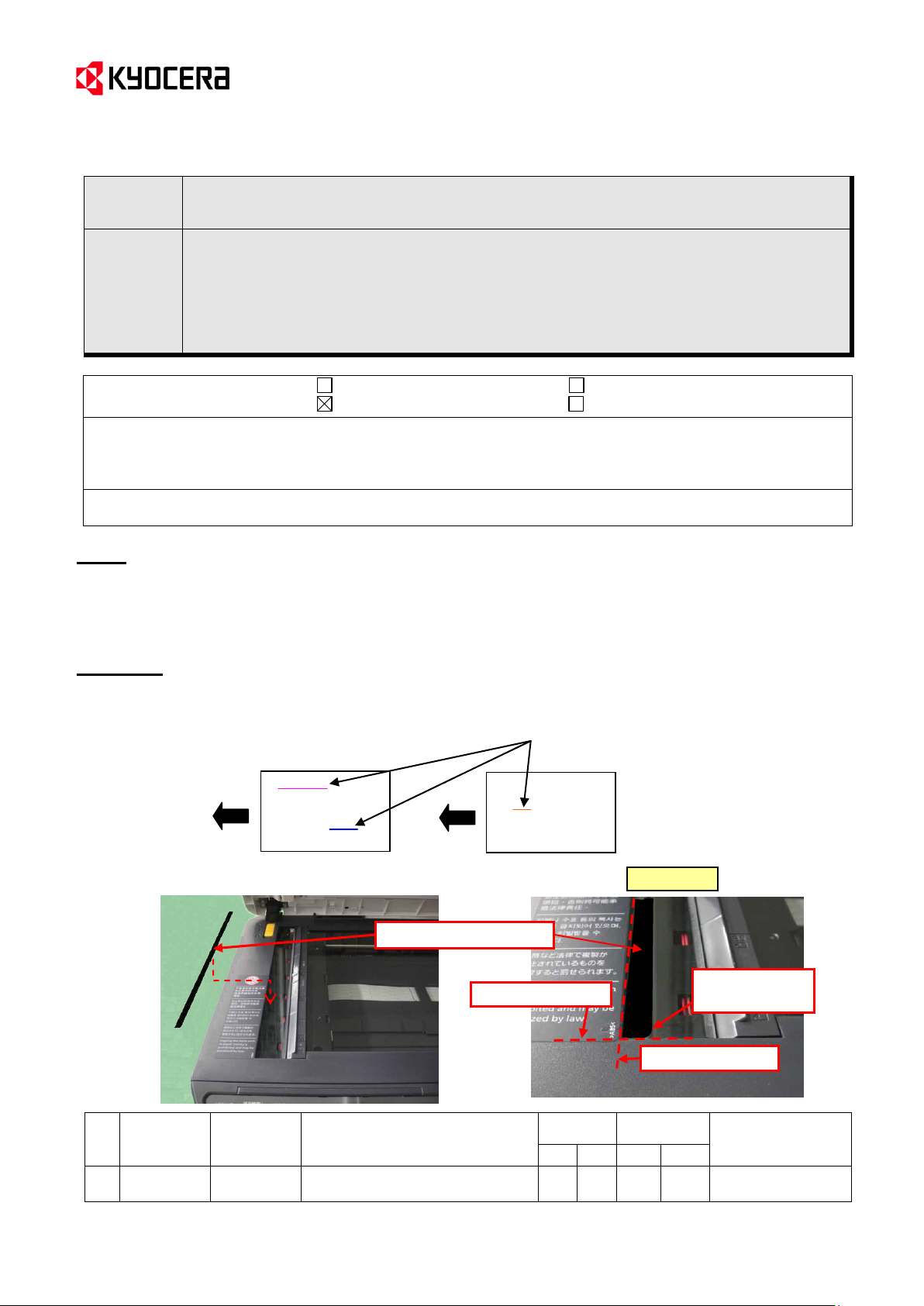
(Page.1/1)
Subject
Measures against the Vertical Color Line(s) When Scanning
from the DP
Model l:
FS-1028MFP, FS-1028MFP/DP, FS-1128MFP, FS-1128MFP/SP,
FS-1030MFP/DP, FS-1130MFP, FS-1130MFP/SP,
FS-1035MFP/DP, FS-1035MFP/SP, FS-1135MFP,
FS-1135MFP/SP, FS-1124MFP, FS-3040MFP, FS-3140MFP,
FS-3040MFP+, FS-3140MFP+, FS-3540MFP, FS-3640MFP
KDC’s Classification Entire Stock Rework In-Field modification at next visit
In-Field modification by case No modification necessary
Field Measures:
Please affix the SHEET GLASS (No.1) when vertical color line appears.
(After cleaning the affixing part on the DP slit glass with alcohol, please affix it without bending according to
the alignment.)
Serial Nos. of the Affected Machines:
Since the affected part is a service part, serial number information will not be available.
No.
Old Part
No.
New Part
No.
Description
Q’
ty
Com
bi
patility
Remarks
Old
New
Old
New
1
------------
303LJ02280
3LJ02280
SHEET GLASS
- 1 - O
Align to stopper.
Alignment
Paper
feeding
direction
Vertical color line
SHEET GLASS (No.1)
Paper
feeding
direction
Align to stopper.
Round shape of
SHEET GLASS
Service Bulletin Ref. No. 2H9-0035 (C331)
[Service Information] <Date> December 14, 2012
Topic
As the measures against the random vertical color lines on output when original was scanned in the color mode
from DP-110, DP-120 or the standard DP, the SHEET GLASS (No.1) to be affixed to the DP scanning section of the
main unit was newly registered as service part.
* Please refer to the Service Bulletin SB-2H9-0024-A398 also.
Measures
Vertical color line(s) might appear if dust, etc. enters between the DP slit glass and original and is scanned by the
CCD sensor. By affixing the SHEET GLASS, the dust on the original can be cleaned.
<Sample image>
KYOCERA Document Solutions Europe
Technical Customer Service Division (TCSD)
