Kyocera FS-2100, FS-4100, FS-4200, FS-4300 Service Bulletin 2LV 0003 C306
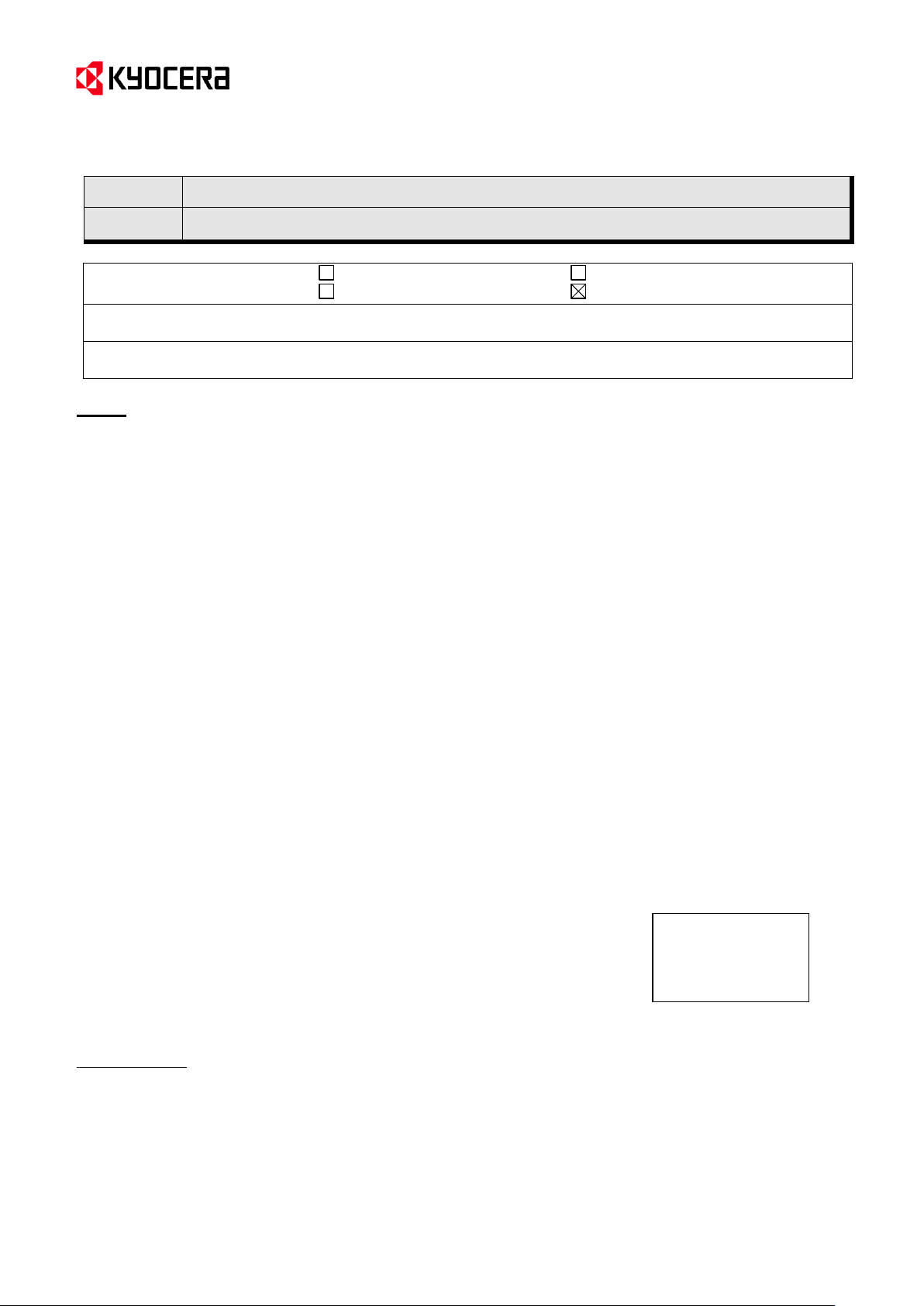
(Page.1/1)
Subject
System Error Information (F Code Error: Fxxx)
Model l:
FS-4300DN, FS-4200DN, FS-4100DN, FS-2100DN, FS-2100D
KMC’s Classification Entire Stock Rework In-Field modification at next visit
In-Field modification by case No modification necessary
Field Measure: No particular problem is expected. Please utilize the information.
Serial Nos. of the Affected Machines: -----------
Please perform the measures below if the system is not recovered
after turning the power OFF/ON or if it frequently occurs.
Format.
Are you sure?
SSD
[ Yes ] [ No ]
Service Bulletin Ref. No. 2LV-0003 (C306)
[Service information] <Date>November 22, 2012
Topic
The attached document “C306_SystemError(Fxxx)Outline_Ver.1.04E” describes the outline of the factors of the
Fxxx errors that are not described in the Service Manual. Please refer to this document to find out the factors.
(Note) Please initially check the following when the error (Fxxx) is displayed.
- Check the DDR2 memory and neighboring parts.
: Check the contact with YS1 on the main PWB by releasing and reinserting the memory, and confirm
that any foreign objects such as dust are not inside and that the pins are not deformed. If the error is
still repeated after that, replace the memory.
Check the SSD (optional HD-6) if the error is repeated after the memory was replaced.
The storage data in the SSD will be initialized when formatting or replacing the SSD.
Therefore, newly install the data in the formatted SSD or new SSD.
- Check the SSD: Replace the SSD if the error is repeated after the SSD was formatted. (Note1)
(Note 1) Procedures how to format the SSD (It is also described in the Operation Manual.)
1. Press <MENU>.
2. Press the up/down arrow keys to select [Device Common]. Then, press <OK>.
3. Press the up/down arrow keys to select [Format SSD]. Then, press <OK>.
4. The confirmation screen (in the figure below) is displayed. Select [Yes]. (Press the left arrow key.)
5. [Formatting…] is displayed and format of the SSD will start.
→ After the SSD format is completed, the standby screen is displayed.
[Caution]
Formatting SSD
The following data saved in the SSD (optional HD-6) will be initialized after formatting the SSD.
(Back-up from the SSD is not possible.)
- Font data, API data, Macro data, Printable data, Document box, Job storage (User box/Quick copy/Proof
and hold/Private print/Job storage)
KYOCERA Document Solutions Europe
Technical Customer Service Division (TCSD)
