Kymco S 200 User Manual

Do not remove this Owner’s Manual from the vehicle. Read this manual carefully before operating the vehicle, as it contains important safety information.
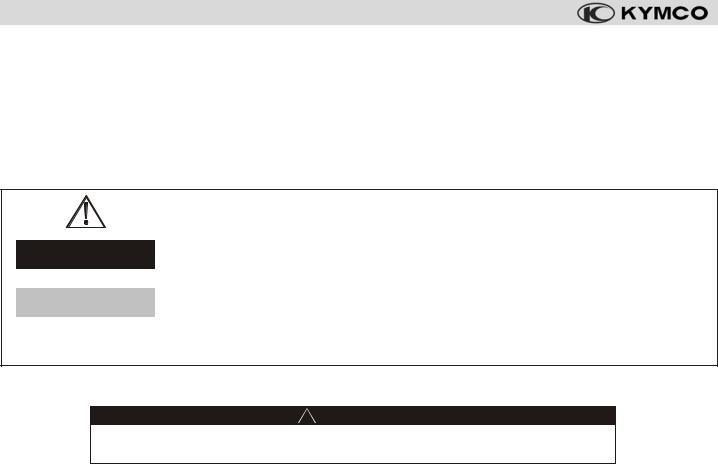
Read this manual carefully.
This Owner’s Manual contains important information on the safety, operation and maintenance of your KYMCO scooter. Anyone who operates your scooter should carefully read and understand the contents of this manual before riding the scooter.
For your safety, understand and follow all of the warnings contained in this Owner’s Manual and the labels applied to your scooter. This Owner’s Manual should be considered a permanent part of the vehicle. Keep it with your scooter at all times.
ON-ROAD USE ONLY This scooter has been designed to be used on the road.
Particularly important information is called out in this manual by the following icons and notations:
 WARNING
WARNING
 CAUTION
CAUTION
NOTE
The SAFETY ALERT symbol with the exclamation point in the triangle means ATTENTION! BE ALERT! YOUR SAFETY CAN BE AFFECTED.
Failure to follow instructions associated with a WARNING symbol could result in severe injury or death to the rider, a passenger, a bystander, or a person inspecting or repairing the scooter.
A CAUTION symbol indicates that special precautions must be taken to avoid damaging the scooter.
The NOTE symbol indicates key information about a procedure or clarifies an operation.
California Proposition 65
 WARNING
WARNING
This product contains or emits chemicals known to the State of California to cause cancer and birth defects or other reproductive harm.

TABLE OF CONTENTS |
|
Manual Icon Legend ................................................... |
(inside of front-cover) |
CA Prop 65 Warning ................................................... |
(inside of front-cover) |
Table of Contents .......................................................................................... |
1 |
SECTION 1 - SAFETY ................................................................ |
2 - 6 |
Foreword ....................................................................................................... |
2 |
Scooter Safety ........................................................................................ |
3 - 4 |
Load Limits & Guidelines ............................................................................. |
5 |
Accessories & Modifications ........................................................................ |
6 |
SECTION 2 - CONTROLS & FEATURES ............................... |
7 - 15 |
Locations of Parts & Controls ................................................................ |
7 - 9 |
Vehicle Identification Numbers .................................................................. |
10 |
Keys ............................................................................................................. |
11 |
Ignition Switch & Steering Lock .......................................................... |
11 - 12 |
Right-hand Handlebar Switch .................................................................... |
13 |
Engine-stop Switch ..................................................................................... |
13 |
Electric Start Button .................................................................................... |
13 |
Left-hand Handlebar Switch ............................................................... |
13 - 14 |
Headlight Dimmer Switch ........................................................................... |
13 |
Turn Signal Switch ...................................................................................... |
13 |
Turn Signals ................................................................................................ |
14 |
Horn Button ................................................................................................. |
14 |
Under-seat Storage Compartment ............................................................ |
14 |
Helmet Hooks ............................................................................................. |
15 |
Power Socket .............................................................................................. |
15 |
Main Stand .................................................................................................. |
16 |
Front Luggage Box ..................................................................................... |
16 |
Instruments ......................................................................................... |
17 - 18 |
Clock & Trip-meter ............................................................................. |
18 – 19 |
Rear Shock Absorbers ............................................................................... |
20 |
Passenger Foot Rests ................................................................................ |
20 |
SECTION 3 - OPERATION ..................................................... |
21 - 41 |
Break-in Recommendations ....................................................................... |
21 |
Tire Break-in ................................................................................................ |
22 |
Pre-ride Inspection ............................................................................. |
23 - 33 |
Engine Oil Inspection ................................................................................. |
24 |
Tire Inspection .................................................................................... |
24 - 25 |
Fuel Level / Filler Cap ................................................................................ |
26 |
|
Brake Inspection ................................................................................. |
27 - 30 |
|
Steering & Handlebar Inspection ............................................................... |
30 |
|
Instrument Inspection ................................................................................. |
31 |
|
Horn & Lights Inspection .................................................................... |
31 - 32 |
|
Chassis Inspection ............................................................................. |
32 - 33 |
|
Starting the Engine (electric start) ..................................................... |
33 - 35 |
|
Starting the Engine (kick start) ................................................................... |
35 |
|
Riding Your Scooter ............................................................................ |
36 - 40 |
|
Parking Your Scooter .......................................................................... |
40 - 41 |
|
SECTION 4 - MAINTENANCE ............................................... |
42 - 61 |
|
Importance of Maintenance ....................................................................... |
42 |
|
Maintenance Schedule ....................................................................... |
43 - 44 |
|
Tires ............................................................................................................. |
45 |
|
Tire Pressure ............................................................................................... |
45 |
|
Engine Oil .................................................................................................... |
46 |
|
Engine Oil Level Inspection & Change .............................................. |
46 - 47 |
|
Transmission Fluid Change ....................................................................... |
48 |
|
Air Filter Maintenance ................................................................................ |
49 |
|
Spark Plug ................................................................................................... |
50 |
|
Fuel System ................................................................................................ |
51 |
|
Battery ................................................................................................. |
51 - 52 |
|
Fuses ........................................................................................................... |
53 |
|
Brake Fluid Level Inspection .............................................................. |
54 - 55 |
|
Brake Lever & Shoe Adjustment ................................................................ |
55 |
|
Cleaning Your Scooter ........................................................................ |
56 - 57 |
|
Storage ................................................................................................ |
58 - 59 |
|
Maintenance Record .......................................................................... |
60 - 61 |
|
Specifications (People S 50) ...................................................................... |
62 |
|
Specifications (People S 125) .................................................................... |
63 |
|
Specifications (People S 200) .................................................................... |
64 |
|
Emission - KYMCO Clean Air System ....................................................... |
65 |
|
Emission Information & EPA Warranty ...................................................... |
66 |
|
KYMCO Limited Scooter Warranty ............................................................ |
67 |
|
Index ............................................................................................................ |
68 |
|
Identification Numbers Record .................................. |
(inside of back-cover) |
1 |
|
|

SECTION 1 -
FOREWORD & SAFETY INTRODUCTION
Thank you for purchasing this KYMCO People S scooter, and welcome to the KYMCO riding family.
Please read this Owner's Manual carefully before riding so that you will be thoroughly familiar with the proper operation of your scooter’s controls, its features, its capabilities, and its limitations.
To ensure a long, trouble-free life for your scooter, be sure to provide it with proper care and maintenance as set forth in this manual.
For replacement parts and accessories, you should always use genuine KYMCO products, as they have been specially designed for your vehicle and manufactured to meet KYMCO's demanding standards.
Keep this Owner's Manual aboard your scooter at all times, so that you can refer to it whenever you need information. This manual should be considered a permanent part of the scooter, and should remain with the scooter when it is sold.
All information, illustrations, photographs and specifications contained in this manual are based on the latest product information available at the time of publication. Due to improvements or other changes, there may be information in this manual that differs slightly from your vehicle. KYMCO reserves the right to make product and publication changes at any time, without notice, and without incurring any liability.
2

SCOOTER SAFETY
IMPORTANT SAFETY INFORMATION
Your scooter can provide you with many years of service and pleasure if you take responsibility for your own safety and understand the challenges that you can meet on the road. There is much that you can do to protect yourself when you ride. You will find many helpful recommendations throughout this manual. Here are some very important safety tips:
Wear a helmet
Scooter safety equipment starts with a quality helmet. One of the most serious injuries you can suffer in a crash is a head injury. Always wear a properly approved helmet. You should also wear suitable eye protection.
Make yourself easy to see
To make yourself more visible, wear bright, reflective clothing; position yourself so other drivers can see you; signal before turning or changing lanes; and use your horn when it will help others notice you.
Know your limits
Ride within the boundaries of your own skill at all times. Knowing these limits and staying within them will help you avoid accidents.
Keep your scooter in safe condition
For safe riding, it is important to inspect your scooter before every ride and perform all recommended maintenance. Never exceed load limits, and only use accessories that have been approved by KYMCO for this scooter.
Inspect your scooter before riding
Do not forget to perform an entire safety inspection to ensure your, and your passenger's safety, before each ride.
Be extra safety conscious on bad weather days
Riding on bad weather days, especially wet ones, requires extra caution. Braking distance can double on a rainy day. Stay off of painted surfaces, manhole covers and greasy appearing areas on the pavement, as they can be especially slippery. Use extreme caution at railway crossings and on metal gratings and bridges. Whenever your are in doubt about the road conditions, slow down.
Modification
Modification of your scooter, or removal of original equipment may render the vehicle unsafe or illegal. Obey all applicable equipment regulations in your area.
3
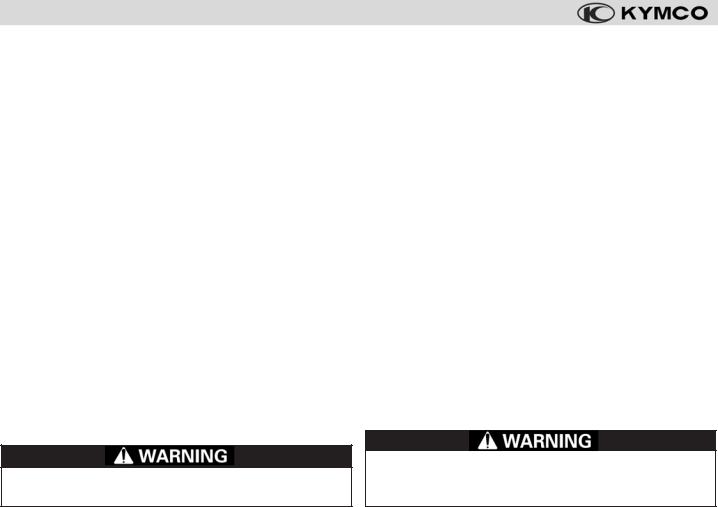
SCOOTER SAFETY
PROTECTIVE APPAREL
For your safety, always wear an approved motorcycle or scooter helmet, eye protection, boots, gloves, long pants, and a longsleeved shirt or jacket whenever you ride your scooter.
Helmets and protection
Your helmet is your most important piece of riding gear because it offers the best protection against head injuries. Your helmet should fit your head comfortably and securely. Always wear a face shield or goggles to protect your eyes and aid your vision.
Additional riding gear
In addition to a helmet and eye protection, you should also use:
•Sturdy boots with nonslip soles to help protect your feet and ankles
•Leather gloves to keep your hands warm and help prevent blisters, cuts, burns and bruises
•A motorcycle or scooter riding suit or jacket that has been designed for comfort, as well as protection. Bright colored and reflective clothing can help make you more noticeable in traffic. Be sure to avoid loose clothing that can get caught on any part of your scooter.
Not wearing a helmet increases your chance of serious injury or death in a crash.
1 2 3
4
1 Wear gloves and use both hands to grasp the handlebar when riding
2 Wear bright or reflective clothing. Clothes should fit properly (not too tight or loose)
3 Always wear a helmet and eye protection
4 Footwear should be the proper size, have low heels, and offer ankle protection
Be sure you and your passenger always wear an approved motorcycle helmet that fits properly. You should also wear eye protection and other protective apparel when you ride.
4
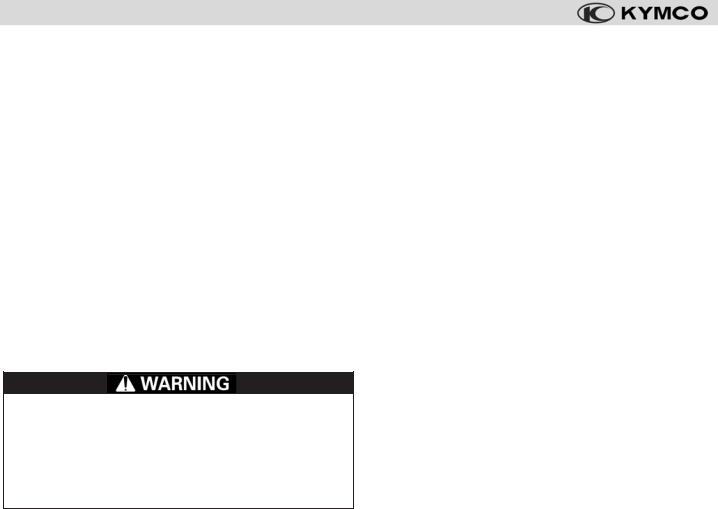
LOAD LIMITS & LOADING GUIDELINES
These general guidelines may help you decide how to add accessories to your scooter and how to load it properly.
Load limits
These specifications are the load limits for your People S scooter. Overloading the scooter will affect its stability and handling. Be sure to stay within the limits given below:
Maximum weight capacity (Includes the weight of the rider,
passenger, cargo and accessories): ........ |
330 lb (150 kg) |
Maximum cargo weight: ........................... |
25.3 lb (11.5 kg) |
Rear carrier (rack) 5 weight limit: ................... |
11 lbs (5 kg) |
Under-seat compartment 6 weight limit: ...... |
11 lbs (5 kg) |
Front luggage box 7 weight limit: ............. |
3.3 lbs (1.5 kg) |
Overloading or improper loading will affect vehicle handling, stability and braking, and can lead to an accident.
Never exceed the stated load capacity of your scooter.
Cargo should be properly distributed and securely attached. Reduce speed when carrying cargo. Allow greater distances for braking.
5 |
6 |
7 |
Loading guidelines
Improperly loading your scooter will affect its stability and handling. You should ride at reduced speeds when you are carrying a passenger or cargo. Follow these guidelines whenever you carry a passenger or cargo:
•Check that both tires are properly inflated
•To prevent loose items from creating a hazard, make sure all cargo is securely tied down before you ride
•Place cargo weight as close to the center of the scooter as possible
•Balance cargo weight evenly on both sides of the scooter
5
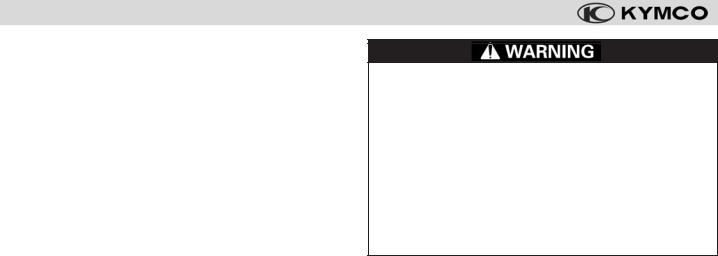
ACCESSORIES & MODIFICATION
There is a large variety of accessories available to KYMCO scooter owners. KYMCO cannot control the quality or suitability of accessories you may wish to purchase. But the addition of unsuitable accessories to your scooter can lead to unsafe operating conditions. It is not possible for KYMCO to test each accessory on the market, or all of the combinations of the available accessories. Your KYMCO dealer will be happy to assist you in selecting quality accessories and see that they are installed correctly.
Use extreme caution when selecting and installing the accessories for your scooter.
No modifications
KYMCO strongly advises you against removing any original equipment or modifying your scooter in any way that would change its design or operation.
Improper accessories or modifications can make your scooter unsafe and can lead to an accident.
Never modify your scooter through the improper installation or use of accessories. All parts and accessories added to this vehicle should be genuine KYMCO or equivalent components designed for use on this scooter.
All accessories should be installed and used according to the product’s instructions. If you have any questions, consult an authorized KYMCO dealer.
6
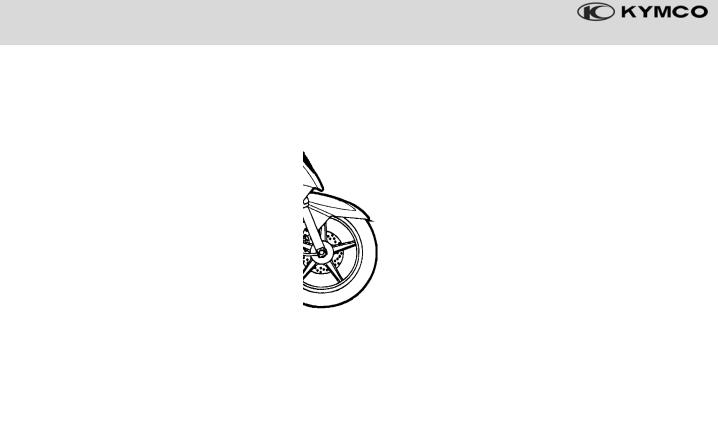
SECTION 2 -
CONTROLS & FEATURES
Location of parts & controls
1 Battery & Fuse
1 2 3 4 5
2 Helmet Holder
3 Ignition Switch
4Speedometer
5Engine Stop Switch & Starter Button
6Exhaust Muffler
7Main Stand
8Front Luggage Box
6 7 8
NOTE: Your scooter may differ slightly in appearance from the images in this manual. |
7 |
|
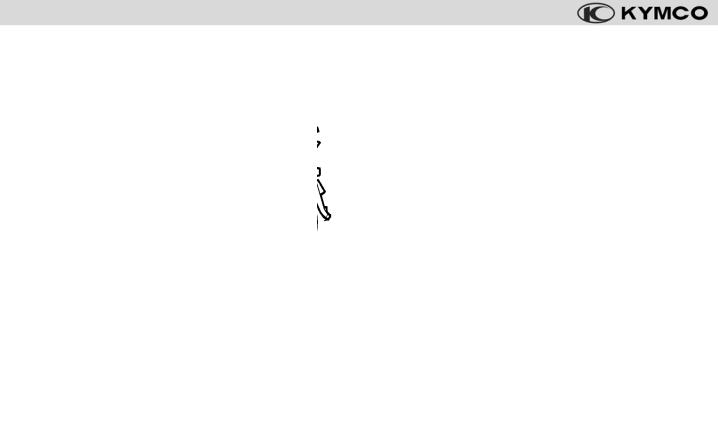
CONTROLS & FEATURES
Location of parts & controls
1 Headlight HI/LO-beam Switch, |
1 2 3 4 5 |
Passing Light Button, Turn Signal
Switch & Horn Button
2 Helmet Holder
3Under-seat Storage Compartment
4Fuel Filler Cap
5Seat Lock
6Center Hook (for helmet or bag)
7Side Stand
8Kick Start Lever
9Air Cleaner Assembly
6 7 8 9
8 |
NOTE: Your scooter may differ slightly in appearance from the images in this manual. |
|
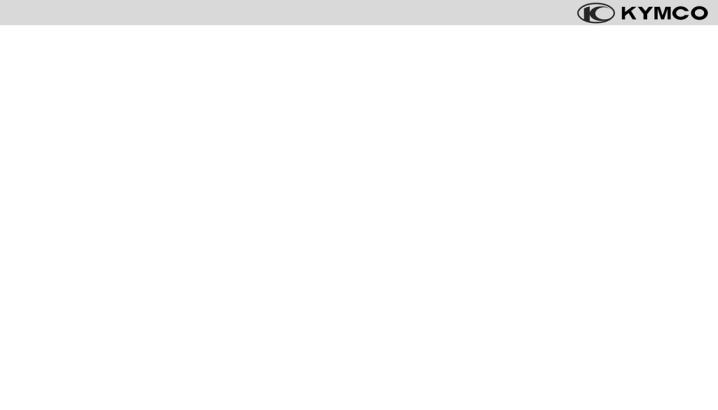
CONTROLS & FEATURES
Location of parts & controls
1 Right Front Fork
2 Right Front Turn Signal
3 Front Brake Lever
4 Right Mirror
5Headlight
6Left Mirror
7Rear Brake Lever
8Left Front Turn Signal
9Left Front Fork & Front Brake
|
5 |
4 |
6 |
3 |
7 |
2 |
8 |
|
1 |
9 |
FRONT
NOTE: Your scooter may differ slightly in appearance from the images in this manual. |
9 |
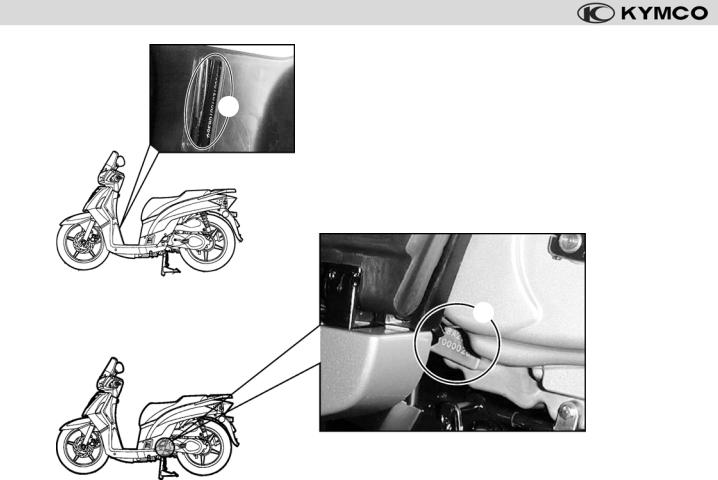
CONTROLS & FEATURES
1
VEHICLE IDENTIFICATION NUMBERS
You scooter had identification numbers stamped into the frame and engine cases during manufacture.
VIN (Vehicle Identification Number) or Frame Number
To view the VIN 1, remove the cover on the frame cover by releasing its tab with a flat-head screw driver.
ESN (Engine Serial Number)
The ESN 2, is stamped on the left engine case.
2
NOTE:
Write your scooter’s VIN and ESN in the boxes provided in the inside, rear cover of this Owner's Manual.
10
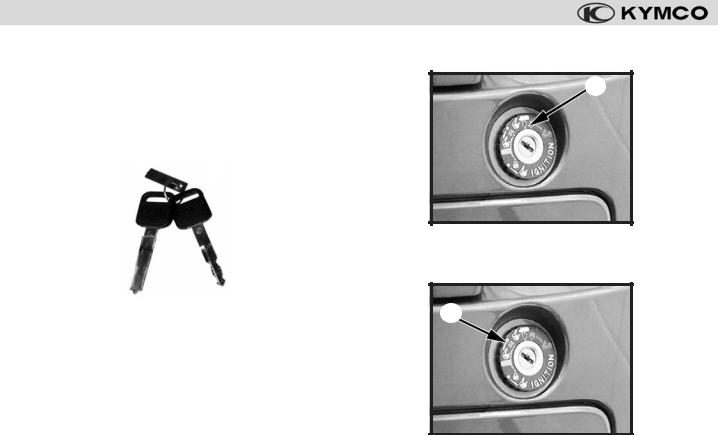
CONTROLS & FEATURES
Keys
Your People S scooter is supplied with two identical ignition switch keys. The ignition key operates the ignition switch, the steering lock, and is used to open the seat to gain access to the front luggage box and the under-seat storage compartment (and fuel filler cap).
Key code tab
Ignition switch & Steering lock
1
1 ON  : In this position, electrical power is connected to start and operate the engine (the key cannot be removed).
: In this position, electrical power is connected to start and operate the engine (the key cannot be removed).
The keys have a unique code which is stamped on the tab supplied with the keys. This code is not stamped on the scooter and is not recorded in the vehicle's basic documentation for security reasons. Since this code is required if you need replacement keys, record this important code in the box provided on the inside, rear cover of this Owner's Manual.
NOTE: Your scooter’s keys may differ slightly in appearance from the images in this manual.
2
2 OFF  : In this position, electrical power is disconnected and the engine cannot start or operate (the key can be removed).
: In this position, electrical power is disconnected and the engine cannot start or operate (the key can be removed).
11
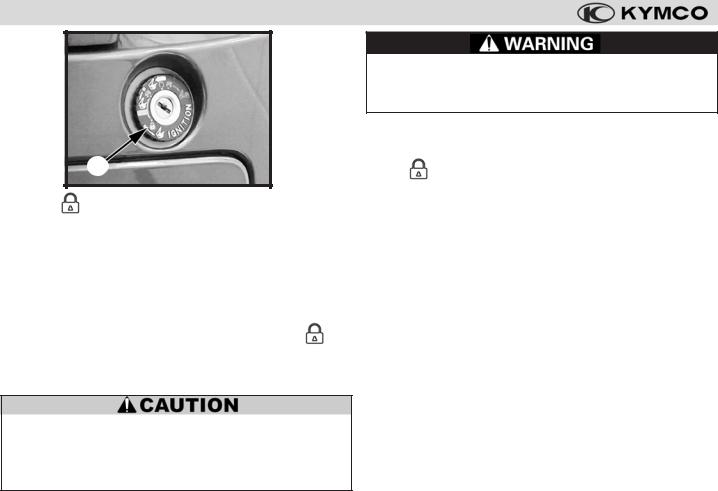
CONTROLS & FEATURES
|
3 |
3 LOCK |
: In this position, the steering is locked, electri- |
cal power is disconnected and the engine cannot start or operate (the key can be removed).
Locking the steering
Turn the handlebar fully to the left. Press in and rotate the ignition switch key counterclockwise to the “LOCK ” position. The steering will now be locked. Remove the ignition switch key.
After locking the ignition switch, turn the handlebar gently to confirm that the steering is locked. Do not park your scooter in a position that will interfere with vehicle or pedestrian traffic.
Do not turn the ignition switch to the lock position when riding, as this could cause the steering to lock, and you could lose control of your scooter.
Unlocking the steering
Insert and rotate the ignition switch key clockwise from the “LOCK ” position to the “OFF  ” or “ON
” or “ON  ” position. The steering is now unlocked, and you may start and operate the scooter.
” position. The steering is now unlocked, and you may start and operate the scooter.
12
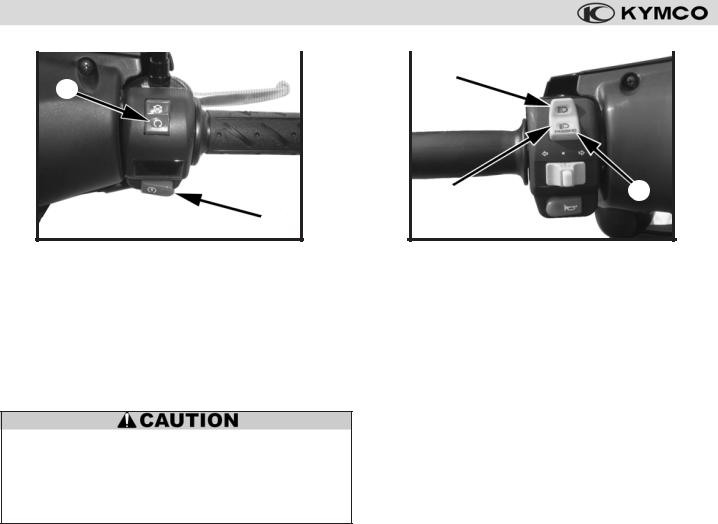
CONTROLS & FEATURES
Right handlebar switch |
Left handlebar switch |
||
|
|
|
|
1 |
3 |
||
|
|
||
4 5
2
Engine stop switch 1:
The engine stop switch turns off the ignition, stopping the engine. The scooter’s lights and horn still function.
Electric starter button 2:
Press the electric starter button to activate the starter motor.
NOTE: The starter motor will not engage unless a brake lever is squeezed at the same time the starter button is pressed.
To prevent damage to the starter motor, do not operate the starter motor for more than five seconds at a time. If the scooter fails to start immediately, check the fuel level and the battery condition, and allow the starter motor to cool before attempting to start the engine again.
Headlamp switch -- UP 3:
The upper switch position turns the headlight high beam on. The high beam indicator light on the dash is activated as well.
Headlamp switch -- DOWN 4:
The lower switch position turns the headlight low beam on.
Passing light button - PRESS DOWN 5:
When downward pressure is applied to the headlight rocker switch, the high beam is activated. When pressure is released, the low beam setting is restored. This enables you to rapidly flick the headlight high beam on and off to signal other vehicles that you wish to pass.
13
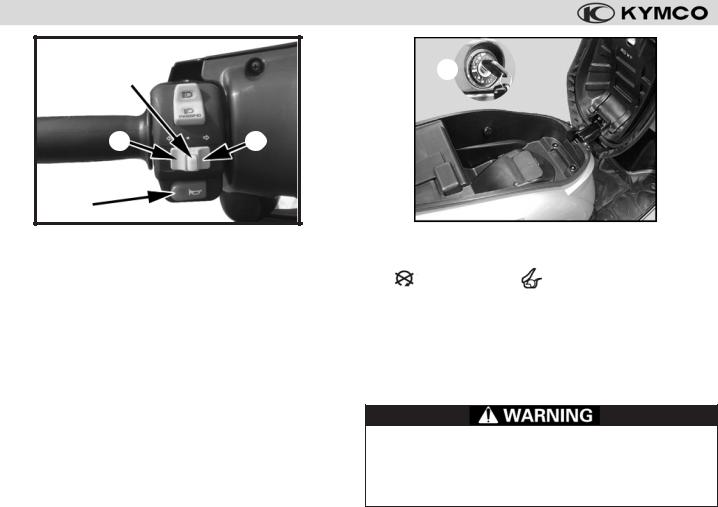
CONTROLS & FEATURES
8 |
AT |
|
6 7
9
Turn signal switch:
Use the turn signal indicator to signal to other traffic that you intend to turn or change lanes. The turn signal light on the dash will flash to indicate that the switch is engaged.
6Slide the turn switch to the left to activate the left turn signal.
7Slide the switch to the right to activate the right turn signal. To cancel the turn signal, press down on the signal switch 8.
Horn button 9:
Press the horn button to sound the horn.
NOTE: The horn will only sound when the ignition is “ON”.
Under-seat storage compartment
Your scooter is equipped with an under-seat storage compartment that permits you to secure your helmet or other items.
To open the seat, stop the engine and rotate the ignition switch key counterclockwise in the ignition switch AT from the “ ” position to the “ ”position . When the latch releases, lift up the seat.
Under-seat compartment weight Iimit: ......... |
11 lbs (5 kg) |
To close the seat, lower the seat and press down until it is secured by the latch. Gently lift up on the seat to make sure it is locked before riding.
Never exceed the maximum weight limit of the storage compartment, as vehicle handling and stability may be severely affected. Do not leave the ignition switch key under the seat.
14
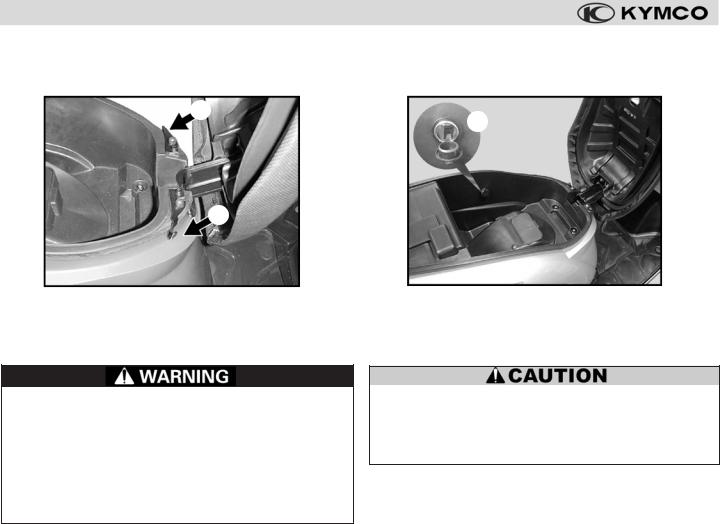
CONTROLS & FEATURES
Helmet hooks
Your scooter has two helmet hooks AK so you can hang your helmet(s) outside of the under-seat storage compartment.
Power socket
Your scooter is equipped with a SAE 12-VDC power socket AL in the under-seat storage compartment.
AK |
AL |
|
AK
With the seat up, put the helmet’s retaining ring onto the helmet hook. Lower and press down on the seat to lock it and secure the helmet in place. To remove the helmet, open the seat.
The power socket can be used to connect and power accessories such as a cell-phone charger.
Do not ride your scooter with a helmet hanging from a helmet hook, as this can interfere with your ability to control your scooter and may cause an accident.
The under-seat storage compartment may become warm from engine heat. Therefore, do not store any items in this compartment that are susceptible to heat damage, such as food or flammable materials.
Close the socket’s protective cover when it is not in use. When connecting accessories and chargers to the power socket, read and follow the accessory’s instructions to prevent damage to the device or your scooter.
15
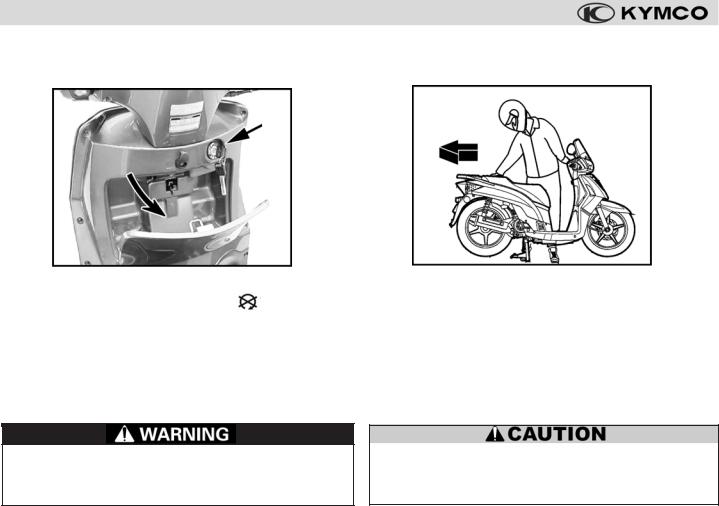
CONTROLS & FEATURES
Front luggage box
Your scooter is equipped with a front luggage box that permits you to secure your gloves or other items.
Main stand (center stand)
Your People S scooter is equipped with a main (center) stand.
1
To open the luggage box, insert the ignition switch key into the ignition switch 1 and turn it from the “ ” position to the “ ” position, and the cover will automatically open.
” position, and the cover will automatically open.
Front luggage box weight Iimit: ................ |
3.3 lbs (1.5 kg) |
To close the luggage box cover, lift it up and press it in place until it is secured by the latch. Gently pull down on the cover to make sure it is locked before riding.
Never exceed the maximum weight limit of the front luggage box. Do not leave the ignition switch key under the seat.
To park your scooter on the main stand, stand on the left side of the scooter and grasp the handlebar with your left hand, while grasping the side of the rear rack with your right hand. Step down on the foot pad of the main stand with your foot while pulling up and back on the rear rack. This lifting motion will allow the scooter to rock backwards and up onto the main stand.
Always park your the scooter on firm, level ground to help prevent it from falling over. If you must park on an incline, aim the front of your scooter uphill.
16
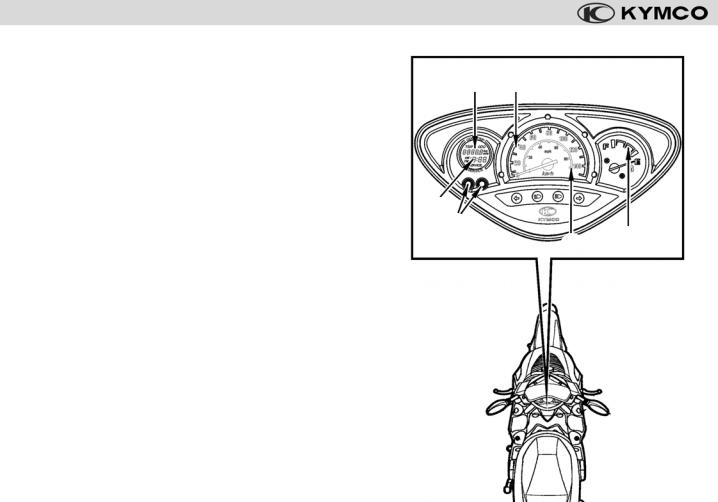
CONTROLS & FEATURES
Instruments & Indicators
Your People S scooter is equipped with a multifunction meter and indicator set. This set includes an analog speedometer and fuel level display, and a digital clock and odometer. The set also includes indicator lamps to alert you to headlight and turn signal functions.
1 Mode & Adjustment Buttons: Used to adjust the clock’s time setting and to reset the trip odometer.
2 Clock: Indicates the time (24-hour format).
3Odometer: Indicates the total riding mileage of the scooter.
4Speedometer (outer dial): Indicates the road speed in MPH (miles per our).
5Fuel Gauge: Indicates the amount of gasoline in the fuel tank. Refill the tank with unleaded gasoline before the needle reaches the “E” (empty) mark. (Best practice is to maintain the fuel level no lower than the one-quarter mark above empty whenever possible).
6Speedometer (inner dial): Indicates the road speed in K/PH (kilometers per hour).
3 4
2 1
6 5
17
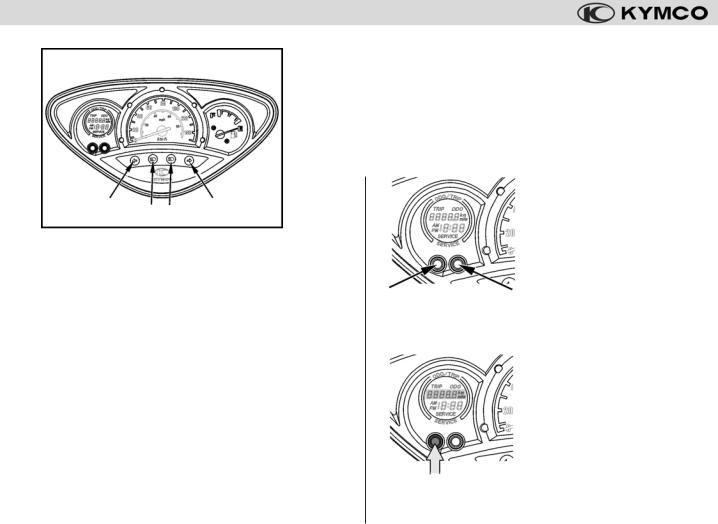
CONTROLS & FEATURES
7 89 AT
7 Left Turn Signal Indicator Light: Flashes when the left turn signals are being used.
8 Low Beam Indicator Light: This light is illuminated when the headlight low beam is on.
9High Beam Indicator Light: This light is illuminated when the headlight high beam is on.
AT Right Turn Signal Indicator Light: Flashes when the right turn signals are being used.
18
Digital Clock & Trip-meter
Use the following instructions to set the digital clock and odometer display on your People S scooter. The odometer can be toggled between “miles” or “kilometers”, has a resettable trip meter, and a mileage-based service reminder feature.
1 Mode Button
2 Adjustment Button
These buttons enable you to adjust and change the digital display’s functions.
1 2
Changing the odometer/tripmeter from “Miles” to “Kilometers”:
|
Press and hold the Mode But- |
|
ton 3 for two seconds to switch |
|
between “miles” or “kilometers” |
|
display on the odometer/trip- |
3 |
meter. |
|
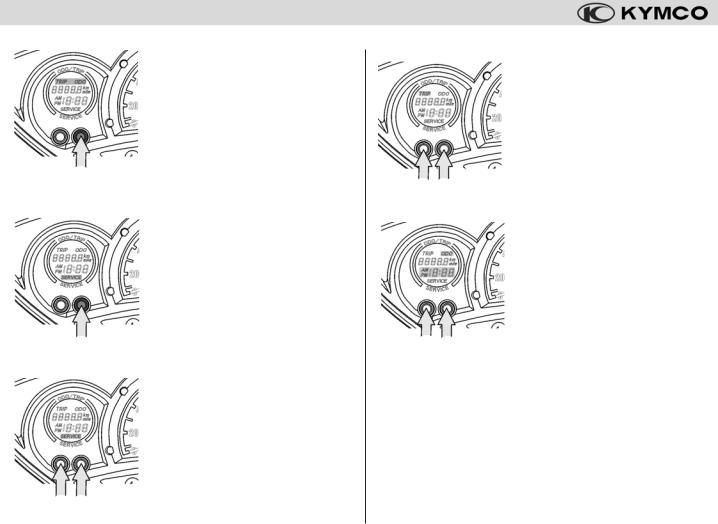
CONTROLS & FEATURES
Changing from odometer display to trip-meter display:
Press and hold the Adjustment Button 4 for two seconds to switch between “odometer” and “trip-meter” display.
4 |
89 |
|
Resetting the Service Reminder:
[The Service Reminder will flash to remind you to change the engine oil - DO NOT reset until the oil change is complete]
Press and hold the Adjustment Button 5 for five seconds to access the service reminder mode.
5 |
ATAK |
While in service reminder mode, press and hold the Mode Button
6 and the Adjustment Button
7 at the same time for two seconds to reset the reminder.
|
To return to the odometer display, |
|
press and hold the Adjustment |
67 |
Button 7 for two seconds. |
Trip-meter reset:
While in the trip meter display, press and hold the Mode Button
8 and the Adjustment Button
9 at the same time for two seconds to reset the trip-meter.
Adjusting the clock time:
While in the odometer mode, press and hold the Mode Button AT and the Adjustment Button AK at the same time for two seconds in the Odometer Mode until the clock’s hour display begins to flash.
Then press the Adjutment Button to change the hour setting.
Press the Mode Button until the clock’s minute display begins to flash and use the Adjustment Button to change the minute setting.
Press the Mode Button and the
Adjustment Button again simultaneously to exit the clock adjustment mode.
19
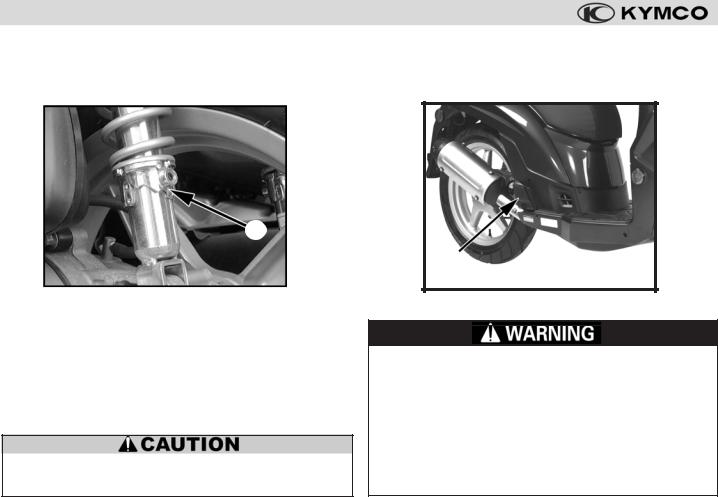
CONTROLS & FEATURES
Rear shock absorbers
You can adjust the spring preload of your scooter’s shock absorbers to match the load it will be carrying.
Passenger foot rest
Your People S scooter is equipped with fold-down foot rests 2 for use when you are carrying a passenger.
1
2
1.Insert the rod tool from the tool kit into the preload collar 1 on each shock absorber and rotate the collar to increase or decrease the spring preload.
2.There are three steps on the spring preload collar. The center step “medium” is the standard setting. The longer step “hard”, and the shorter step “soft”, are optional settings based upon your load and riding preference.
When adjusting the spring preload, rotate each shock absorber’s collar to the same setting.
Riding with a passenger will change the handling characteristics of your scooter. Allow for extra braking distance and use extra care when riding in traffic.
Be sure you and your passenger should always wear approved and properly fitting motorcycle helmets. You and your passenger should also wear eye protection and other protective apparel when you ride.
20
