Page 1

Supplementary instructions
Supplementary instructions
OPTIWAVE 8300 C
OPTIWAVE 8300 C
OPTIWAVE 8300 COPTIWAVE 8300 C
Supplementary instructions Supplementary instructions
Non-contact Radar (FMCW) Level Meter for marine
applications
Supplementary Instructions for ATEX applications
Supplementary Instructions for ATEX applications
Supplementary Instructions for ATEX applicationsSupplementary Instructions for ATEX applications
© KROHNE 02/2009 - 4000407102 - AD ATEX OPTIWAVE 8300 R02 en
Page 2

CONTENTS
OPTIWAVE 8300 C
1 General safety information 4
1.1 Scope of the document..................................................................................................... 4
1.2 Device description ............................................................................................................ 4
1.3 Standards and approvals.................................................................................................. 4
1.4 Device categories ............................................................................................................. 5
1.5 ATEX nameplates.............................................................................................................. 5
2 Installation 7
2.1 Precautions....................................................................................................................... 7
2.1.1 General notes.......................................................................................................................... 7
2.1.2 Electrostatic discharge........................................................................................................... 7
2.1.3 Special conditions ................................................................................................................... 8
2.2 Operating conditions ........................................................................................................ 8
2.2.1 Ambient and flange temperature ...........................................................................................8
2.2.2 Maximum surface temperature of the housing ................................................................... 10
2.2.3 Process pressure.................................................................................................................. 10
3 Electrical connections 11
3.1 General notes ................................................................................................................. 11
3.2 Terminal compartment .................................................................................................. 11
3.2.1 How to open the terminal compartment .............................................................................. 11
3.2.2 How to close the terminal compartment............................................................................. 12
3.3 Terminal tightening capacity.......................................................................................... 12
3.4 Equipotential bonding system........................................................................................ 12
3.5 Ex ia equipment .............................................................................................................. 12
3.5.1 How to connect the electrical cables ................................................................................... 12
3.5.2 Maximum intrinsically-safe values for the electrical circuit............................................... 13
3.5.3 Supply voltage....................................................................................................................... 13
3.5.4 Electrical schema ................................................................................................................. 14
3.6 Ex d [ia] equipment......................................................................................................... 15
3.6.1 General notes........................................................................................................................ 15
3.6.2 How to connect the electrical cables ................................................................................... 15
3.6.3 Supply voltage....................................................................................................................... 16
3.6.4 Electrical schema ................................................................................................................. 17
4 Start-up 18
5 Service 19
5.1 Periodic maintenance..................................................................................................... 19
5.2 Keep the device clean..................................................................................................... 19
5.3 Returning the device to the manufacturer..................................................................... 19
5.3.1 General information.............................................................................................................. 19
5.3.2 Form (for copying) to accompany a returned device............................................................ 20
6 Approval certificate 21
2
www.krohne.com 02/2009 - 4000407102 - AD ATEX OPTIWAVE 8300 R02 en
Page 3
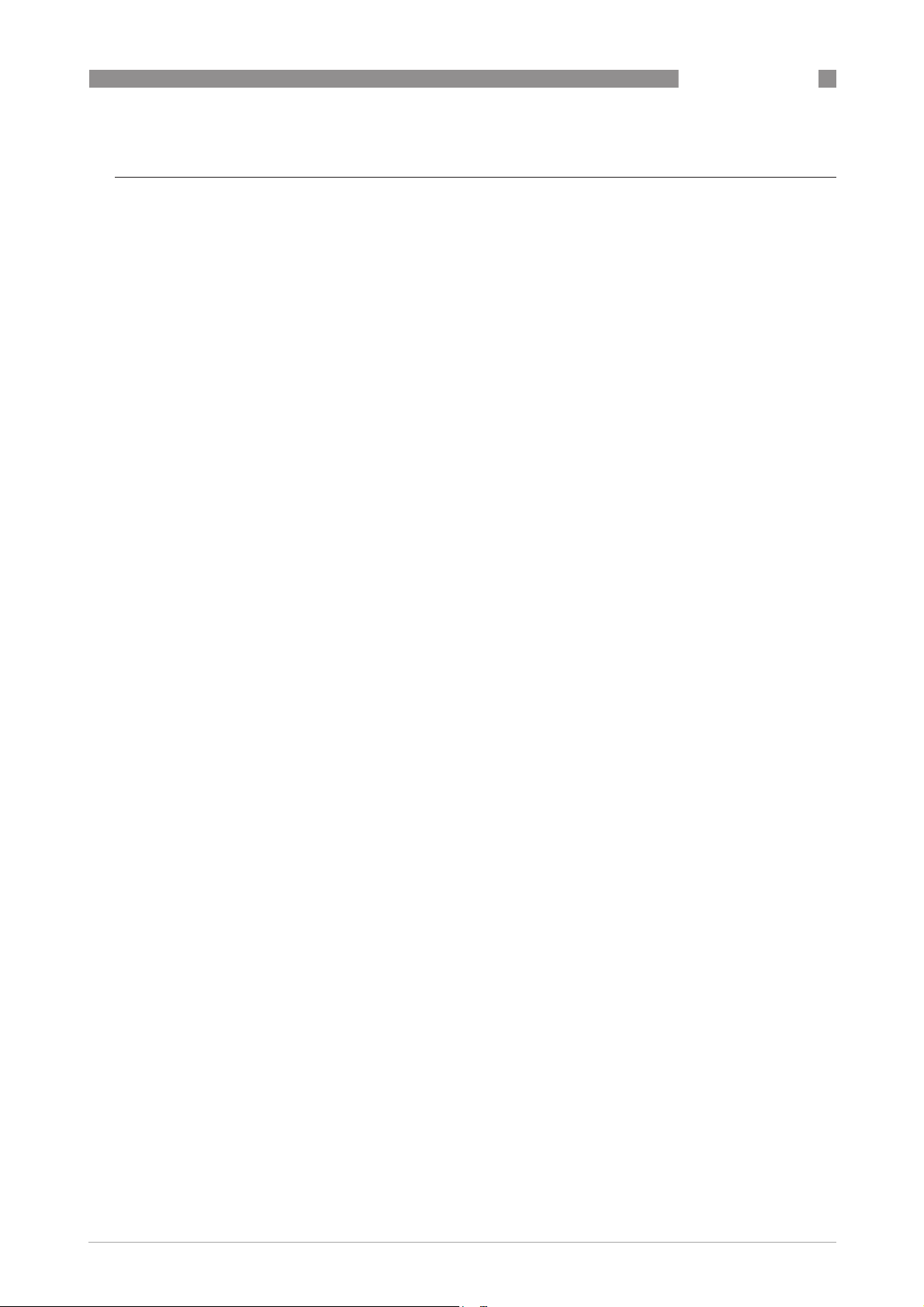
OPTIWAVE 8300 C
CONTENTS
7 Notes 26
www.krohne.com02/2009 - 4000407102 - AD ATEX OPTIWAVE 8300 R02 en
3
Page 4
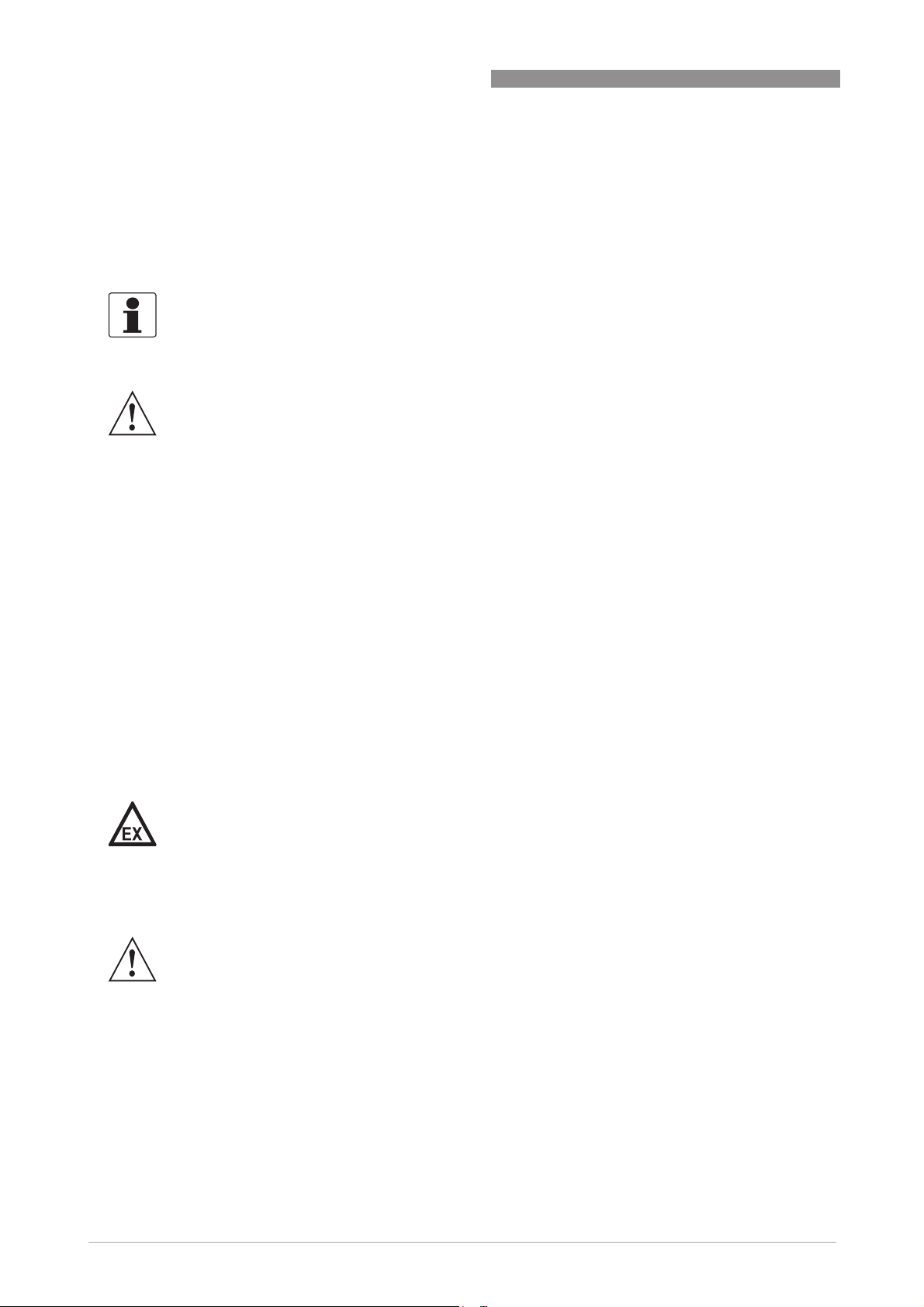
1 GENERAL SAFETY INFORMATION
1.1 Scope of the document
These instructions are applicable only to the explosion-protection version of the radar level
transmitter. For all other data, use the Quick Start and Handbook. If you do not have these
documents, please contact the nearest office or download them from the manufacturers internet
site.
INFORMATION!
The information in this manual only contains the data applicable to explosion protection. The
technical data in the installation and operating manual for the non-Ex version shall be valid in its
current version, provided that they are not rendered invalid or are replaced by this manual.
WARNING!
Installation, commissioning and maintenance may only be carried out by "Personnel trained in
explosion protection".
1.2 Device description
This device is a 2-wire level transmitter that uses FMCW (Frequency-Modulated Continuous
Wave) radar technology. It measures level, volume, distance to surface, and reflectivity of
liquids, pastes, slurries and solid particles, granulates and powders.It is suitable for installation
on storage tanks, process tanks and stilling wells. Measurements are displayed via a DTM
(device type manager) for remote communication or on an optional integrated display screen
with wizard-driven setup and online help functions.
OPTIWAVE 8300 C
The level transmitter is approved for use in potentially explosive atmospheres when equipped
with the appropriate options.
Ex ia-approved devices can also be equipped with an external sensor to measure process
temperature, pressure, etc.
1.3 Standards and approvals
DANGER!
In compliance with European Directive 94/9/EC (ATEX 100a), the ATEX version of the device
described in these Supplementary Instructions conforms to European Standards EN 600790:2006, EN 60079-1:2007, EN 60079-11:2007, EN 61241-0:2006, EN 61241-1:2004, EN 6124111:2006 and EN 60079-26:2007. The Ex ia and Ex d [ia] versions are certified for use in hazardous
areas by the KEMA Quality B.V. under KEMA 04ATEX1218 X.
WARNING!
Carefully read the ATEX approval certificate. Obey the boundary conditions.
4
www.krohne.com 02/2009 - 4000407102 - AD ATEX OPTIWAVE 8300 R02 en
Page 5
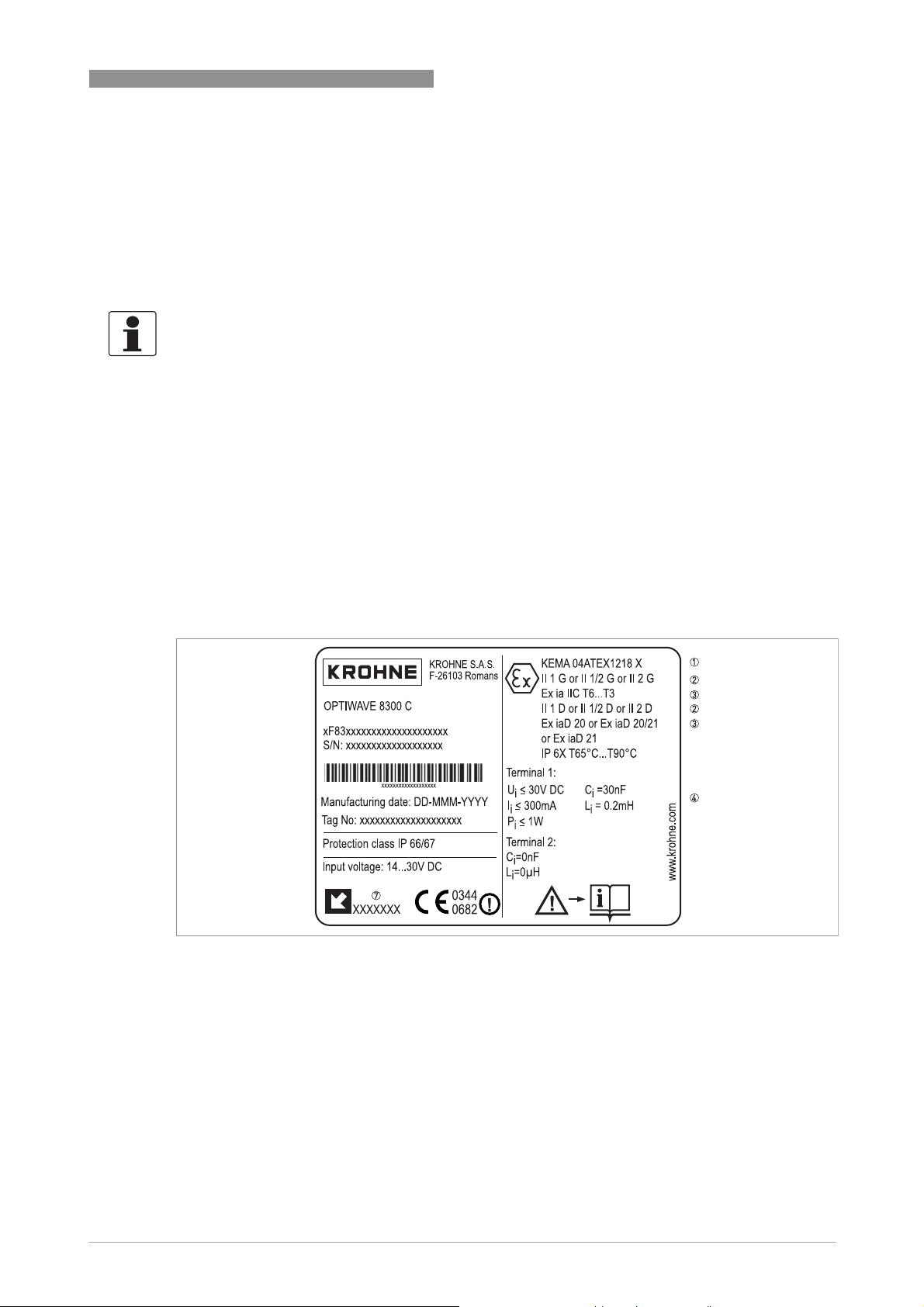
OPTIWAVE 8300 C
1.4 Device categories
This device is suitable for use in potentially explosive atmospheres of all flammable substances
in Gas Groups IIA, IIB and IIC. It is certified for applications requiring Category 1 G (gases,
vapours or mists), 1 D (dust), 1/2 G, 1/2 D, 2 G or 2 D equipment when fitted with the appropriate
Ex ia options. It is certified for applications requiring Category 1/2G, 1/2D, 2G or 2D equipment
when fitted with the appropriate Ex d options.
INFORMATION!
Category 1
Category 1
Category 1Category 1
The device is installed in hazardous areas requiring Category 1 G or 1 D equipment.
Category 1/2
Category 1/2
Category 1/2Category 1/2
The signal converter is installed in hazardous areas requiring Category 2 G or 2 D equipment.
The probe is installed in hazardous areas requiring Category 1 G or 1 D equipment.
Category 2
Category 2
Category 2Category 2
The device is installed in hazardous areas requiring Category 2 G or 2 D equipment.
Category 2/3
Category 2/3
Category 2/3Category 2/3
The signal converter is installed in hazardous areas requiring Category 3 G or 3 D equipment.
The probe is installed in hazardous areas requiring Category 2 G or 2 D equipment.
Category 3
Category 3
Category 3Category 3
The device is installed in hazardous areas requiring Category 3 G or 3 D equipment.
GENERAL SAFETY INFORMATION 1
1.5 ATEX nameplates
Figure 1-1: Ex ia nameplate (device without external sensor)
1 ATEX certifcation agency code. Refer also to temperature classes
2 Equipment approval categories
3 Types of device protection including approved Gas Groups (IIA, IIB or IIC) and temperature classes for hazardous areas
and maximum surface temperature (please refer to the certificate)
4 Intrinsically-safe circuit data
5 Cable entry type and size (Aluminium housing: M26 x 1.5, M20 x 1.5, ½NPT or G½; Stainless steel housing: M25 x 1.5,
M20 x 1.5, ½NPT or G½)
temperature classes.
temperature classestemperature classes
www.krohne.com02/2009 - 4000407102 - AD ATEX OPTIWAVE 8300 R02 en
5
Page 6
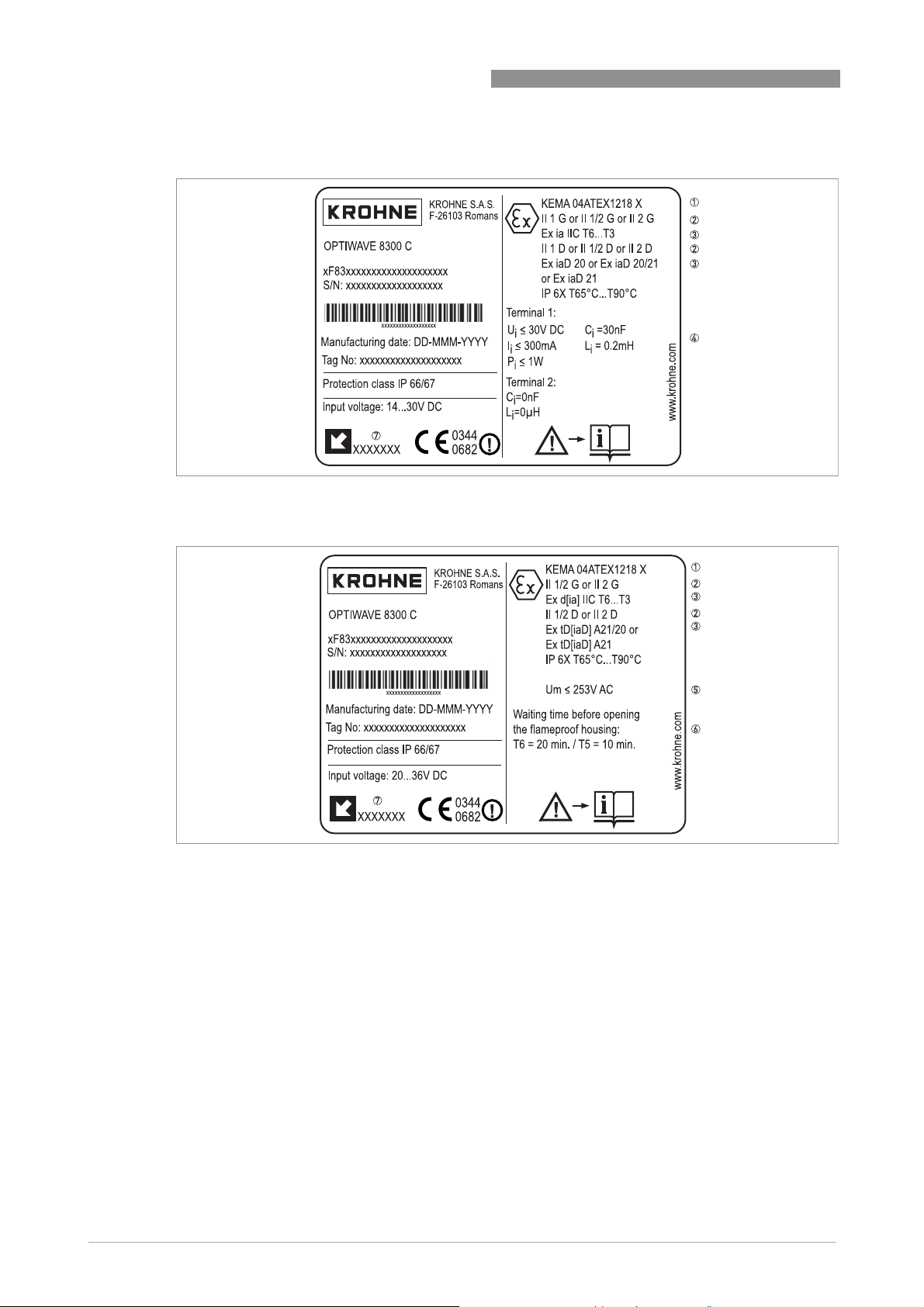
1 GENERAL SAFETY INFORMATION
Figure 1-2: Ex ia nameplate (device with external sensor)
OPTIWAVE 8300 C
Figure 1-3: Ex d[ia] nameplate
1 ATEX certifcation agency code. Refer also to temperature classes
2 Equipment approval categories
3 Types of device protection including approved Gas Groups (IIA, IIB or IIC) and temperature classes for hazardous areas
and maximum surface temperature (please refer to the certificate)
4 Intrinsically-safe circuit data
5 Maximum voltage in accordance with EN 60079-0
6 Minimum waiting time after power-off before it is safe to open the terminal compartment
7 Cable entry type and size (Aluminium housing: M26 x 1.5, M20 x 1.5, ½NPT or G½; Stainless steel housing: M25 x 1.5,
M20 x 1.5, ½NPT or G½)
6
temperature classes.
temperature classestemperature classes
www.krohne.com 02/2009 - 4000407102 - AD ATEX OPTIWAVE 8300 R02 en
Page 7
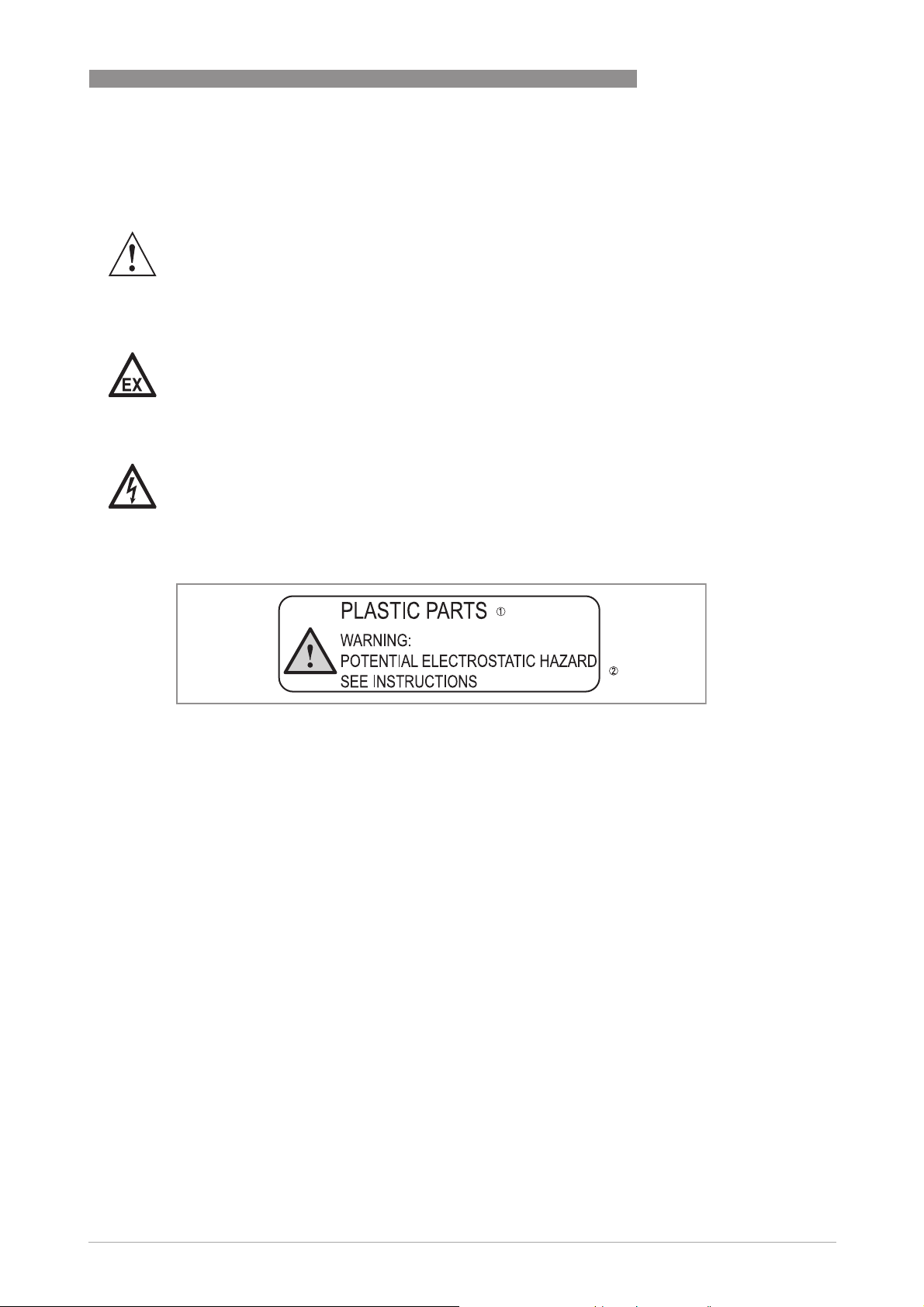
OPTIWAVE 8300 C
2.1 Precautions
2.1.1 General notes
WARNING!
When you install the device, obey the conditions in the EC-Type Examination certificate. These
conditions include:
•
The special conditions for safe use.
•
The Essential Health and Safety Requirements.
DANGER!
This installation must agree with EN 60079-14: Electrical installations in hazardous areas.
2.1.2 Electrostatic discharge
DANGER!
Risk of electrostatic discharge from the blue plastic sun cover, the Drop antenna and the flange
plate protection (if the Drop antenna has this option). Make sure that all personnel and
equipment are correctly grounded.
INSTALLATION 2
Figure 2-1: ESD warning sticker (below the device nameplate)
1 Text: Plastic Parts
2 Text: Warning! Potential electrostatic hazard - see instructions
Take the necessary antistatic precautions if you:
• handle,
• install or
• use
the device in potentially explosive atmospheres. Do not install in a location (near to ventilation
systems, for example) where the electrostatic charge can increase.
www.krohne.com02/2009 - 4000407102 - AD ATEX OPTIWAVE 8300 R02 en
7
Page 8
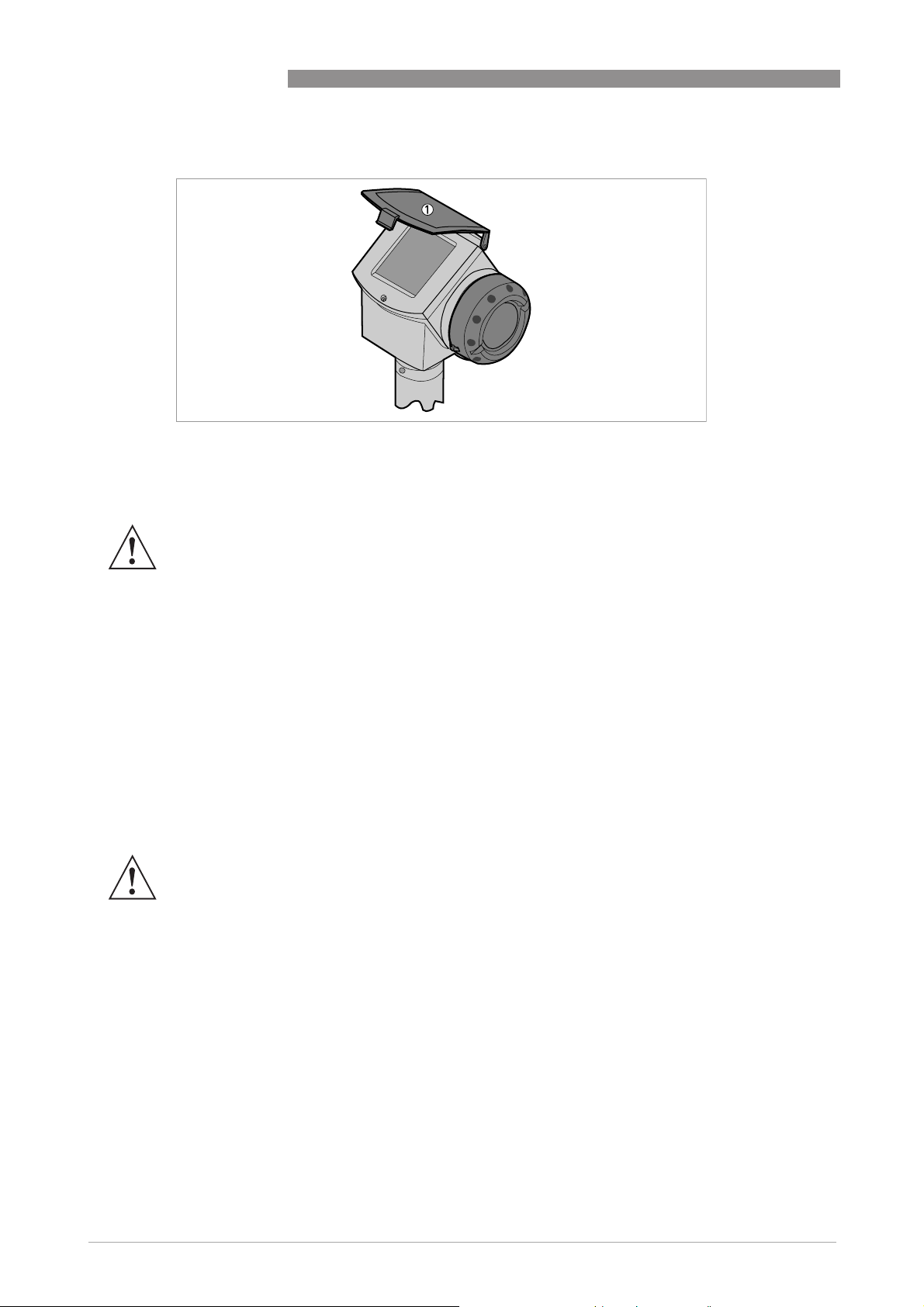
2 INSTALLATION
Figure 2-2: Risk of ESD
1 Sun cover
2.1.3 Special conditions
OPTIWAVE 8300 C
WARNING!
Aluminium housing: Possible source of ignition in a potentially explosive atmosphere.
The housing is made of either aluminium alloy or stainless steel. If the device has an aluminium
alloy housing, make sure that iron/steel objects do not hit or rub against the device.
2.2 Operating conditions
The allowable ambient temperature and corresponding flange temperature range for the device
depends on the ATEX equipment category and temperature classes marked on the nameplate.
2.2.1 Ambient and flange temperature
The ATEX equipment category and temperature class give the ambient temperature and related
flange temperature ranges for the device.
WARNING!
The gasket temperature must not be more or less than the approved limits.
8
www.krohne.com 02/2009 - 4000407102 - AD ATEX OPTIWAVE 8300 R02 en
Page 9
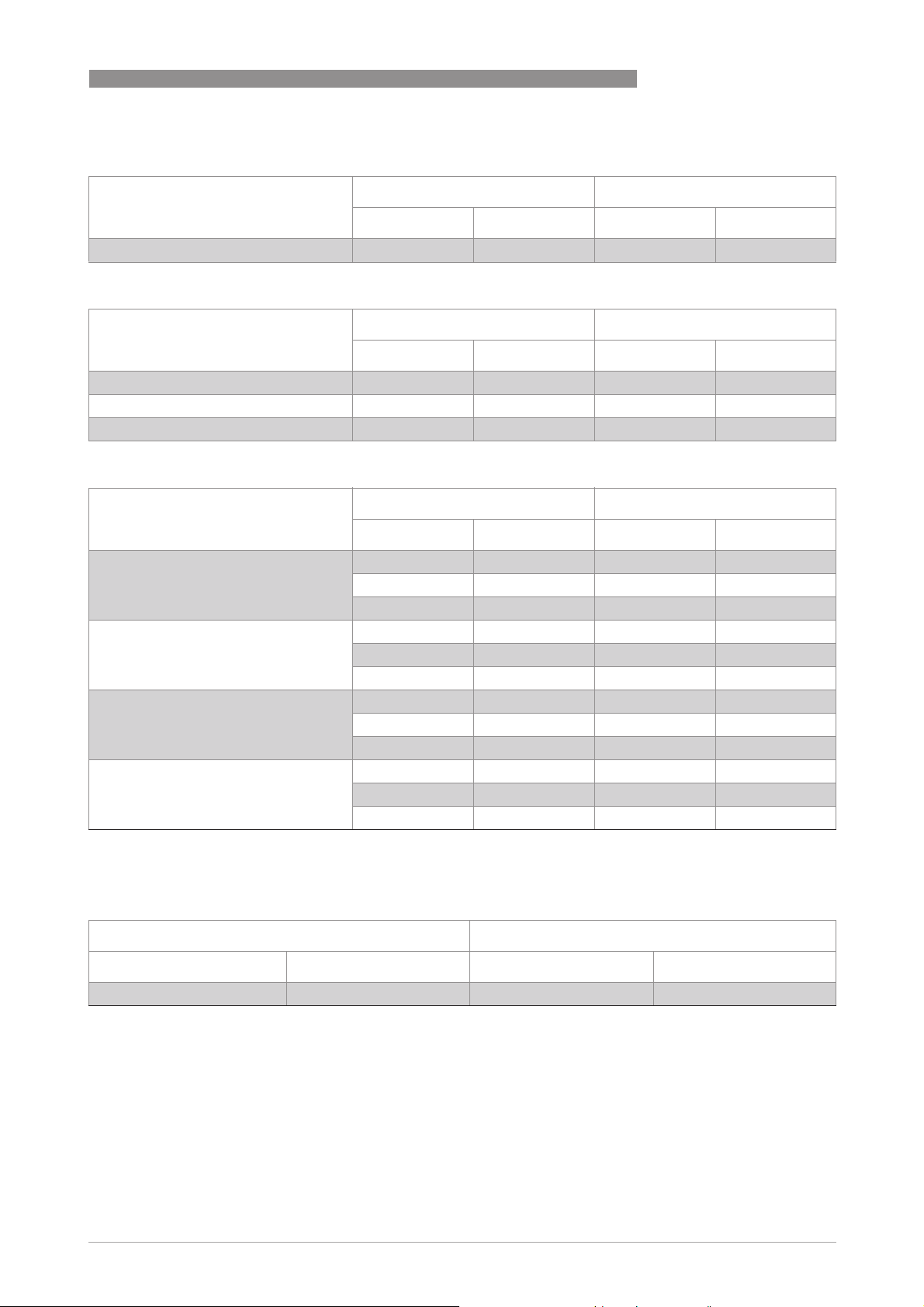
OPTIWAVE 8300 C
Equipment category II 1 G (Ex ia devices only)
Temperature class Ambient temperature Flange temperature
[°C] [°F] [°C] [°F]
T6 -20…+60 -4…+140 -20…+60 -4…+140
Equipment category II 1/2 G
Temperature class Ambient temperature Flange temperature
[°C] [°F] [°C] [°F]
T6 -40…+60 -40…+140 -20…+60 -4…+140
T5 -40…+75 -40…+167 -20…+60 -4…+140
T4 -40…+85 -40…+185 -20…+60 -4…+140
Equipment category II 2 G
Temperature class Ambient temperature Flange temperature
INSTALLATION 2
[°C] [°F] [°C] [°F]
T6 -40…+60 -40…+140 -50…+60 1 -58…+140 1
-40…+55 -40…+131 -50…+80 1 -58…+176 1
T5 -40…+75 -40…+167 -50…+75 1 -58…+167 1
-40…+70 -40…+158 -50…+95 1 -58…+203 1
T4 -40…+85 -40…+185 -50…+85 1 -58…+185 1
-40…+80 -40…+176 -50…+100 1 -58…+212 1
-40…+75 -40…+167 -50…+110 1 -58…+230 1
T3 -40…+70 -40…+158 -50…+150 1 -58…+302 1
-40…+65 -40…+149 -50…+180 1 -58…+356 1
-40…+60 -40…+140 -50…+200 1 -58…+392 1
1 min. -50°C/-58°F, if an EPDM gasket is used. Min. -20°C/-4°F, if Kalrez® 6375 gasket is used. Min. -40°C/-40°F, if a Viton® GLT gasket
is used. Min. -30°C/-22°F, if a Metaglas® feedthrough is used. Min. -50°C/-58°F, if a PEI feedthrough is used.
Equipment category II 1 D (Ex ia devices only), II 1/2 D and II 2 D
Ambient temperature Flange temperature
[°C] [°F] [°C] [°F]
-40…+85 -40…+185 -50…+200 1 -58…+392 2
1 min. -50°C, if an EPDM gasket is used. Min. -20°C, if a Kalrez® 6375 gasket is used. Min. -40°C, if a Viton® GLT gasket is used.
Min. -30°C, if a Metaglas® feedthrough is used. Min. -50°C, if a PEI feedthrough is used.
2 min. -58°F, if an EPDM gasket is used. Min. -4°F, if a Kalrez® 6375 gasket is used. Min. -40°F, if a Viton® GLT gasket is used.
Min. -22°F, if a Metaglas® feedthrough is used. Min. -58°F, if a PEI feedthrough is used.
www.krohne.com02/2009 - 4000407102 - AD ATEX OPTIWAVE 8300 R02 en
9
Page 10

2 INSTALLATION
OPTIWAVE 8300 C
2.2.2 Maximum surface temperature of the housing
Equipment category II 1 D, II 1/2 D and II 2 D
Max. ambient temperature Max. flange temperature Max. surface temperature
[°C] [°F] [°C] [°F] [°C] [°F]
+55 +131 +80 +176 +65 +149
+70 +158 +95 +203 +80 +176
+75 +167 +135 +275 +86 +186
+60 +140 +200 +392 +90 +194
2.2.3 Process pressure
Equipment category Allowable process pressure
[kPa] [psi]
1 G or 1/2 G 80…110 1 11.6…16 1
Others As per non-Ex device As per non-Ex device
1 atmospheric pressure
10
www.krohne.com 02/2009 - 4000407102 - AD ATEX OPTIWAVE 8300 R02 en
Page 11

OPTIWAVE 8300 C
3.1 General notes
WARNING!
•
De-energize the circuit.
•
Use the applicable cable glands for the cable entry openings in the housing (Aluminium
housing: M26 x 1.5, M20 x 1.5,
½
NPT or G½). For the cable entry size, refer to the device nameplate.
•
If ambient temperature >60°C / >140°F, use heat-resistant cables and cable glands certified
for continuous operation above 90
½
NPT or G½; Stainless steel housing: M25 x 1.5, M20 x 1.5,
°
C / 194°F.
3.2 Terminal compartment
3.2.1 How to open the terminal compartment
ELECTRICAL CONNECTIONS 3
Figure 3-1: How to open the terminal compartment
1 Cover stop
2 Terminal compartment cover
WARNING!
Do not remove the terminal compartment cover while the electrical power is connected.
• De-energize the circuit.
• After the time given in the table that follows, remove the cover stop 1.
i Use a 3 mm allen wrench.
• Remove the terminal compartment cover 2.
Time necessary to de-energize an Ex d [ia]-approved device
Temperature class Time to de-energize the Ex d [ia]-approved device
[minutes]
T6 20
T5 10
T4, T3 Not necessary
www.krohne.com02/2009 - 4000407102 - AD ATEX OPTIWAVE 8300 R02 en
11
Page 12

3 ELECTRICAL CONNECTIONS
3.2.2 How to close the terminal compartment
WARNING!
Ex d [ia] applications: obey the instructions that follow:
• Attach the terminal compartment cover 2.
i Turn the terminal compartment cover carefully to prevent damage to the thread and the
gasket.
• Make sure that the terminal compartment cover is tight.
• Attach the cover stop 1.
i Use a 3 mm allen wrench.
• Make sure that the cover stop 1 screw is tight.
3.3 Terminal tightening capacity
The terminal tightening capacity for curent output terminals 1 and 2 is:
OPTIWAVE 8300 C
Type of wire Terminal tightening capacity
Rigid 4 0.0062
Flexible 2.5 0.0039
3.4 Equipotential bonding system
There is a terminal in the terminal compartment and another on the side of the converter
support pillar that can be used equipotential bonding conductors.
3.5 Ex ia equipment
3.5.1 How to connect the electrical cables
INFORMATION!
•
Cable entries are supplied on customer demand. If you supply the cable entries, this part
must have a degree of ingress protection IP≥6x (EN 60529).
• Use the electrical connection procedure in the Handbook.
• If possible, use galvanically-isolated equipment.
• Supply the Ex i equipment connected to the device. Use only certified intrinsically-safe
equipment.
• Connect only to separate certified, intrinsically-safe circuits. Make sure that the electrical
circuit characteristics are not more than the values that follow.
[mm²] [inches²]
12
www.krohne.com 02/2009 - 4000407102 - AD ATEX OPTIWAVE 8300 R02 en
Page 13

OPTIWAVE 8300 C
ELECTRICAL CONNECTIONS 3
3.5.2 Maximum intrinsically-safe values for the electrical circuit
Level transmitter without external sensor (output terminal 1 or 2)
• Ui ≤30 V
• I
≤300 mA
i
≤1W
• P
i
=30 nF
• C
i
• L
=0.2 mH
i
Level transmitter with external sensor: output terminal 1
• Ui ≤30 V
• I
≤300 mA
i
≤1W
• P
i
=30 nF
• C
i
=0.2 mH
• L
i
Level transmitter with external sensor: output terminal 2
• Ci =0 nF
=0 mH
• L
i
3.5.3 Supply voltage
Level transmitter without external sensor
Current output terminal Minimum voltage at output
2 (US2) 2 10 1 30 1
1 for a current output of 22 mA
2 use a second power supply. This power supply energizes current output terminal 2 only.
Level transmitter with external sensor
Current output terminal Minimum voltage at output
2 (US2) 2
1 for a current output of 22 mA
2 use a second power supply. This power supply energizes current output terminal 2 only.
3 for more data, refer to the data sheet for the external sensor
Maximum voltage at output
terminal [VDC]
1 (US1) 14 1 30 1
terminal [VDC]
Maximum voltage at output
terminal [VDC]
1 (US1) 14 1 30 1
3 3
terminal [VDC]
www.krohne.com02/2009 - 4000407102 - AD ATEX OPTIWAVE 8300 R02 en
13
Page 14

3 ELECTRICAL CONNECTIONS
3.5.4 Electrical schema
Without an external sensor
Figure 3-2: Electrical schema for Ex i-approved equipment without an external sensor
1 Intrinsically-safe power supply (use second power supply for optional terminal 2)
2 Non-Ex zone
3 Ex zone
4 Resistor for HART
®
communication
OPTIWAVE 8300 C
With an external sensor
=
=
Figure 3-3: Electrical schema for Ex i-approved equipment with an external sensor
1 Intrinsically-safe power supply (use second power supply for optional terminal 2)
2 Non-Ex zone
3 Ex zone
4 Resistor for HART
5 External sensor
®
communication
14
www.krohne.com 02/2009 - 4000407102 - AD ATEX OPTIWAVE 8300 R02 en
Page 15

OPTIWAVE 8300 C
3.6 Ex d [ia] equipment
3.6.1 General notes
Ex d [ia]-approved equipment have two separate compartments. The electronics in the
electronics block compartment are Ex ia-approved and the terminals compartment is Ex dapproved.
ELECTRICAL CONNECTIONS 3
Figure 3-4: Compartments in Ex d [ia]-approved equipment
1 Electronics block (Ex ia) compartment
2 Terminal (Ex d) compartment
INFORMATION!
If you must open the electronics block compartment and remove the electronics blocks for
servicing, it is not necessary to disconnect the wires in the Ex d compartment.
INFORMATION!
The flamepath dimensions are better than the values specified in the European Standard
EN 60079-1 (minimum length 14.5 mm and maximum gap 118
3.6.2 How to connect the electrical cables
INFORMATION!
Cable entries are supplied on customer demand. If you supply the cable entries, this part must
have a degree of ingress protection IP≥6x (EN 60529).
• Use only flameproof and Ex d-approved cable entries and plugs.
• If you use only one cable entry, seal the other one with an Ex d-approved plug.
• All Ex d-approved installations must agree with European standards EN 60079-1.
µ
m).
www.krohne.com02/2009 - 4000407102 - AD ATEX OPTIWAVE 8300 R02 en
15
Page 16

3 ELECTRICAL CONNECTIONS
Conduit entries
• Connect the device to an Ex d-approved conduit system.
• Install the applicable Ex d-approved sealing device. It must be installed adjacent to the
housing. For further information, refer to European Standard EN 60079-1.
• If you use only one cable entry, seal the other one with an Ex d-approved plug.
Load resistor
• Connect the load resistor to the positive terminal of the power supply
• Ground the negative connection.
• If the load resistor has to be connected to the negative terminal, the loop resistance must not
be more than 250 ohms.
CAUTION!
Do not ground the positive connection.
3.6.3 Supply voltage
OPTIWAVE 8300 C
Current output terminal Minimum voltage at output
Maximum voltage at output
terminal [VDC]
1 (US1) 20 1 36 1
2 (US2) 2 10 1 30 1
1 for a current output of 22 mA
2 use a second power supply. This power supply energizes current output terminal 2 only.
terminal [VDC]
16
www.krohne.com 02/2009 - 4000407102 - AD ATEX OPTIWAVE 8300 R02 en
Page 17

OPTIWAVE 8300 C
3.6.4 Electrical schema
CAUTION!
Make sure that you connect the load resistor to the positive side.
ELECTRICAL CONNECTIONS 3
Figure 3-5: Electrical schema for Ex d [ia]-approved equipment (with galvanic isolation)
Figure 3-6: Electrical schema for Ex d [ia]-approved equipment (without galvanic isolation)
1 Galvanically-isolated power supply (use a second power supply for optional terminal 2)
2 Power supply (use a second power supply for optional terminal 2)
3 Resistor for HART
4 Non-Ex zone
5 Ex zone
6 |U| < 5 V
®
communication
www.krohne.com02/2009 - 4000407102 - AD ATEX OPTIWAVE 8300 R02 en
17
Page 18

4 START-UP
WARNING!
Make sure that it is safe to supply electrical power. Do a start-up check:
• Are the wetted components (gasket, flange and antenna) resistant to corrosion by the tank
product?
• Does the information given on the nameplate agree with the application?
• Did you connect the equipotential bonding system correctly?
• Ex d applications:
Ex d applications: Are the cable entries, plugs and adaptors Ex d-approved?
Ex d applications:Ex d applications:
• Ex i applications:
Ex i applications: Are you using an intrinsic barrier within the correct parameters? Refer to the
Ex i applications:Ex i applications:
"Ex i equipment" section. The electrical circuit characteristics must not be more than the
maximum intrinsically-safe values.
• Did you install the correct cable entries? Is the terminal compartment correctly sealed?
• Does the optional purging system agree with Ex requirements?
OPTIWAVE 8300 C
18
www.krohne.com 02/2009 - 4000407102 - AD ATEX OPTIWAVE 8300 R02 en
Page 19

OPTIWAVE 8300 C
5.1 Periodic maintenance
No maintenance is necessary.
5.2 Keep the device clean
WARNING!
Do not let more than 5 mm/0.2
of ignition in a potentially explosive atmosphere.
DANGER!
Risk of electrostatic discharge from the blue plastic sun cover, Drop antenna and the flange
plate protection (option for the Drop antenna).
WARNING!
Do not clean plastic parts in a hazardous area.
Obey these instructions:
SERVICE 5
¨
of dust collect on the top of the device. This is a possible source
• Keep the thread of the terminal compartment cover clean.
• If dirt collects on the device, clean it. Wipe the plastic sun cover with a damp cloth.
• If you clean the Drop antenna or the flange plate protection, wipe the plastic parts with a damp
cloth.
5.3 Returning the device to the manufacturer
5.3.1 General information
This device has been carefully manufactured and tested. If installed and operated in accordance
with these operating instructions, it will rarely present any problems.
CAUTION!
Should you nevertheless need to return a device for inspection or repair, please pay strict
attention to the following points:
•
Due to statutory regulations on environmental protection and safeguarding the health and
safety of our personnel, manufacturer may only handle, test and repair returned devices that
have been in contact with products without risk to personnel and environment.
•
This means that the manufacturer can only service this device if it is accompanied by the
following certificate (see next section) confirming that the device is safe to handle.
CAUTION!
If the device has been operated with toxic, caustic, flammable or water-endangering products,
you are kindly requested:
•
to check and ensure, if necessary by rinsing or neutralizing, that all cavities are free from
such dangerous substances,
•
to enclose a certificate with the device confirming that is safe to handle and stating the
product used.
www.krohne.com02/2009 - 4000407102 - AD ATEX OPTIWAVE 8300 R02 en
19
Page 20

5 SERVICE
5.3.2 Form (for copying) to accompany a returned device
Company: Address:
Department: Name:
Tel. No.: Fax No.:
The meter enclosed, type:
Manufacturer’s Order or Serial No.:
OPTIWAVE 8300 C
has been operated with the following liquid:
Because this liquid is: hazardous to water
toxic
caustic
flammable
We have checked that all cavities in the unit are free from
such substances.
We have flushed out and neutralized all cavities in the unit.
We herewith confirm that in returning this unit there is no risk to man or environment through any
residual liquid contained in it.
Date: Company stamp:
Signature:
20
www.krohne.com 02/2009 - 4000407102 - AD ATEX OPTIWAVE 8300 R02 en
Page 21

OPTIWAVE 8300 C
APPROVAL CERTIFICATE 6
Figure 6-1: ATEX certificate, page 1 of 5
www.krohne.com02/2009 - 4000407102 - AD ATEX OPTIWAVE 8300 R02 en
21
Page 22

6 APPROVAL CERTIFICATE
OPTIWAVE 8300 C
22
Figure 6-2: ATEX certificate, page 2 of 5
www.krohne.com 02/2009 - 4000407102 - AD ATEX OPTIWAVE 8300 R02 en
Page 23

OPTIWAVE 8300 C
APPROVAL CERTIFICATE 6
Figure 6-3: ATEX certificate, page 3 of 5
www.krohne.com02/2009 - 4000407102 - AD ATEX OPTIWAVE 8300 R02 en
23
Page 24

6 APPROVAL CERTIFICATE
OPTIWAVE 8300 C
24
Figure 6-4: ATEX certificate, page 4 of 5
www.krohne.com 02/2009 - 4000407102 - AD ATEX OPTIWAVE 8300 R02 en
Page 25

OPTIWAVE 8300 C
APPROVAL CERTIFICATE 6
Figure 6-5: ATEX certificate, page 5 of 5
www.krohne.com02/2009 - 4000407102 - AD ATEX OPTIWAVE 8300 R02 en
25
Page 26

7 NOTES
OPTIWAVE 8300 C
26
www.krohne.com 02/2009 - 4000407102 - AD ATEX OPTIWAVE 8300 R02 en
Page 27

OPTIWAVE 8300 C
NOTES 7
www.krohne.com02/2009 - 4000407102 - AD ATEX OPTIWAVE 8300 R02 en
27
Page 28

KROHNE product overview
• Electromagnetic flowmeters
• Variable area flowmeters
• Ultrasonic flowmeters
• Mass flowmeters
• Vortex flowmeters
• Flow controllers
• Level meters
• Temperature meters
• Pressure meters
• Analysis products
• Measuring systems for the oil and gas industry
• Measuring systems for sea-going tankers
Head Office KROHNE Messtechnik GmbH & Co. KG
Ludwig-Krohne-Str. 5
D-47058 Duisburg
Tel.:+49 (0)203 301 0
Fax:+49 (0)203 301 10389
info@krohne.de
The current list of all KROHNE contacts and addresses can be found at:
© KROHNE 02/2009 - 4000407102 - AD ATEX OPTIWAVE 8300 R02 en - Subject to change without notice.
www.krohne.com
