Page 1
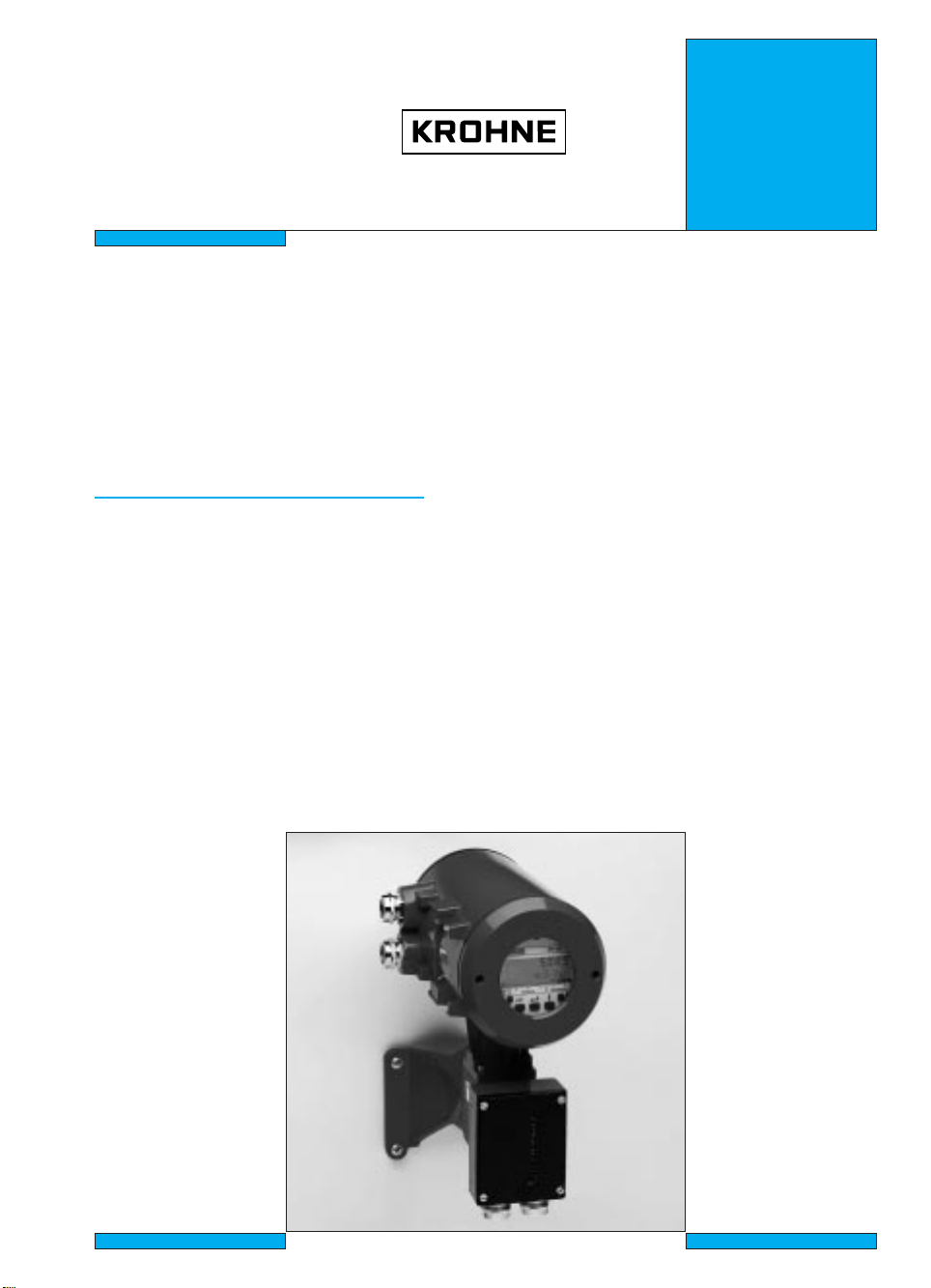
11/97
Signal converters
for
Installation and
operating
instructions
electromagnetic flowmeters
IFC 090 K
IFC 090 F
How to use these Instructions
The flowmeters are supplied ready for operation.
The primary head must be installed in the pipeline as described in the installation
instructions inside the packing of the primary head.
- Installation location and connection to power (Section 1) Pages 1/1-1/6
- Electrical connection of outputs and inputs (Section 2) Pages 2/1-2/6
- Factory settings and start-up (Section 3) Pages 3/1-3/2
Power the flowmeter. THAT’S ALL. The system is operative.
Operator control of the IFC 090 signal converter is described in Sections 4 and 5.
Pull-out condensed instructions are located in the centrefold of this manual, pages A – D.
3.1M61EA3 119721 Order No. DIN A4: 7.02144.33.00
US size: 7.02144.73.00
Page 2
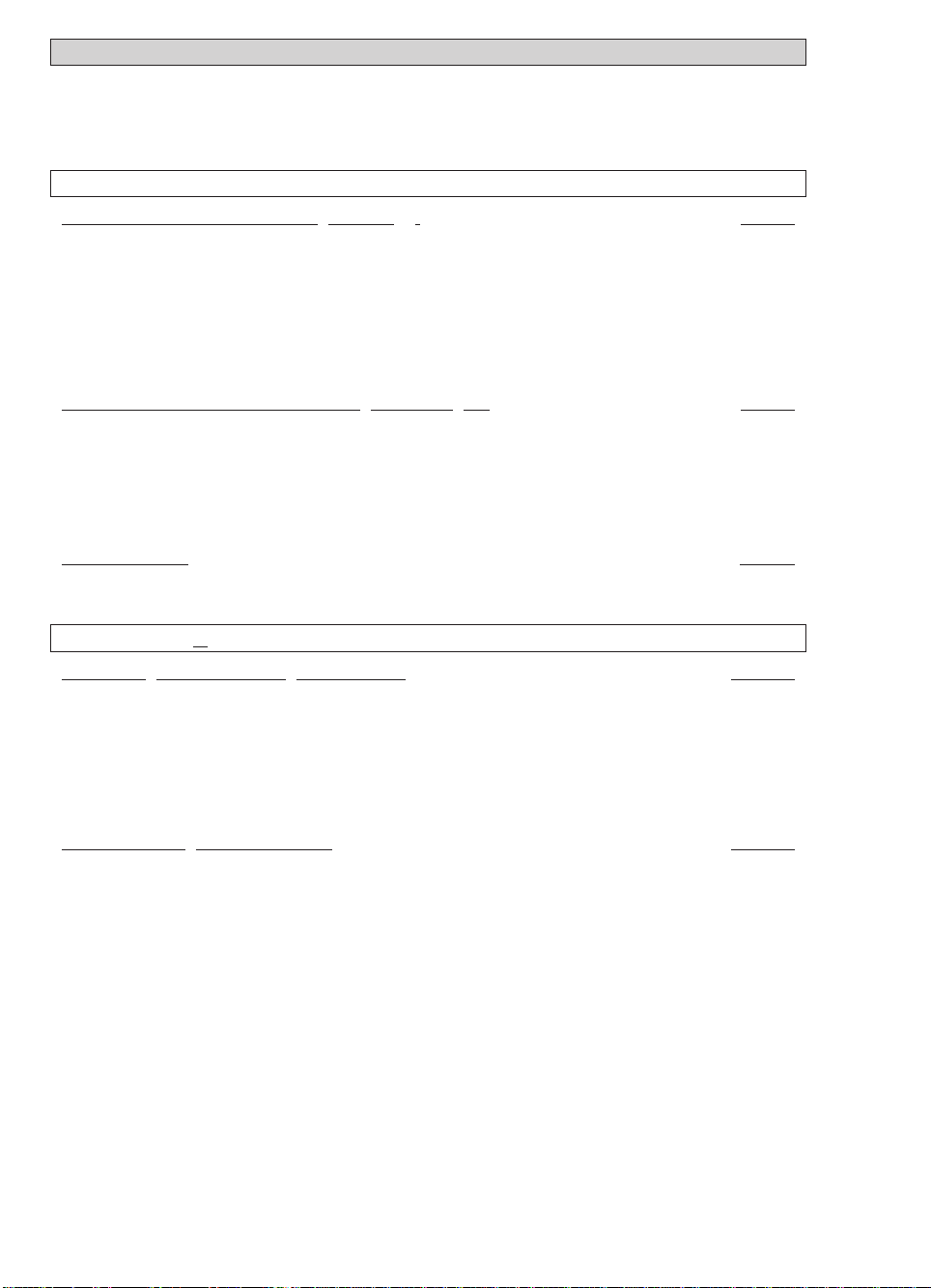
Contents
System description 0/4
Product liability and waranty 0/4
CE / EMC / Standards / Approvals 0/4
Items included with supply 0/4
Part A System installation and start-up 1/1-3/2
1 Electrical connection: power supply 1/1-1/6
1.1 Location and important installation notes – PLEASE NOTE ! 1/1
1.2 Connection to power 1/2
1.3 Electrical connection of separate primary head (F Version) 1/3-1/6
1.3.1 General information on signal cable A and field current cable C 1/3
1.3.2 Stripping (preparation) of signal converter 1/3
1.3.3 Grounding of primary head 1/4
1.3.4 Cable length (max. distance between signal converter and primary head) 1/5
1.3.5 Connection diagrams I and II (power supply, converter and primary head) 1/6
2
2.1 Combinations of outputs and inputs 2/1
2.2 Current output I 2/1
2.3 Pulse output B1 (terminals B1 / B⊥) 2/2
2.4 Status outputs B1 and B2 (terminals B1 / B⊥ and B2 / B⊥) 2/3
2.5 Control inputs B1 and B2 (terminals B1 / B⊥ and B2 / B⊥) 2/4
2.6 Connection diagrams for outputs and inputs 2/5-2/6
Electrical connection of outputs and inputs 2/1-2/6
3.
3.1 Switch-on and measurement 3/1
3.2 Factory settings 3/2
Part B IFC 090
4 Operation of the signal converter 4/1-4/12
4.1 Krohne operator control concept 4/1
4.2 Operating and check elements 4/2
4.3 Function of keys 4/3-4/4
4.4 Table of settable functions 4/5-4/9
4.5 Error messages in measuring mode 4/10
4.6 Reset totalizer and cancel error messages, RESET/QUIT menu 4/11
4.7 Examples of setting the signal converter 4/12
5
5.1 Full-scale range Q100% 5/1
5.2 Time constant 5/1
5.3 Low-flow cutoff 5/2
5.4 Display 5/2-5/3
5.5 Internal electronic totalizer 5/3
5.6 Current output I 5/4
5.7 Pulse output B1 5/5-5/6
5.8 Status outputs B1 and B2 5/7
5.9 Control inputs B1 and B2 5/8
5.10 Language 5/8
5.11 Entry code 5/8
5.12 Primary head 5/9
5.13 User-defined unit 5/10
5.14 F/R mode, forward/reverse flow measurement 5/11
5.15 Characteristic of outputs 5/11
5.16 Combinations of binary outputs and inputs 5/12
5.17 Limit switches 5/12
5.18 Automatic range change BA 5/13
5.19 Applications 5/14
Start-up 3/1-3/2
/D Signal converter 4/1-5/14
Description of functions 5/1-5/14
0/1
Page 3
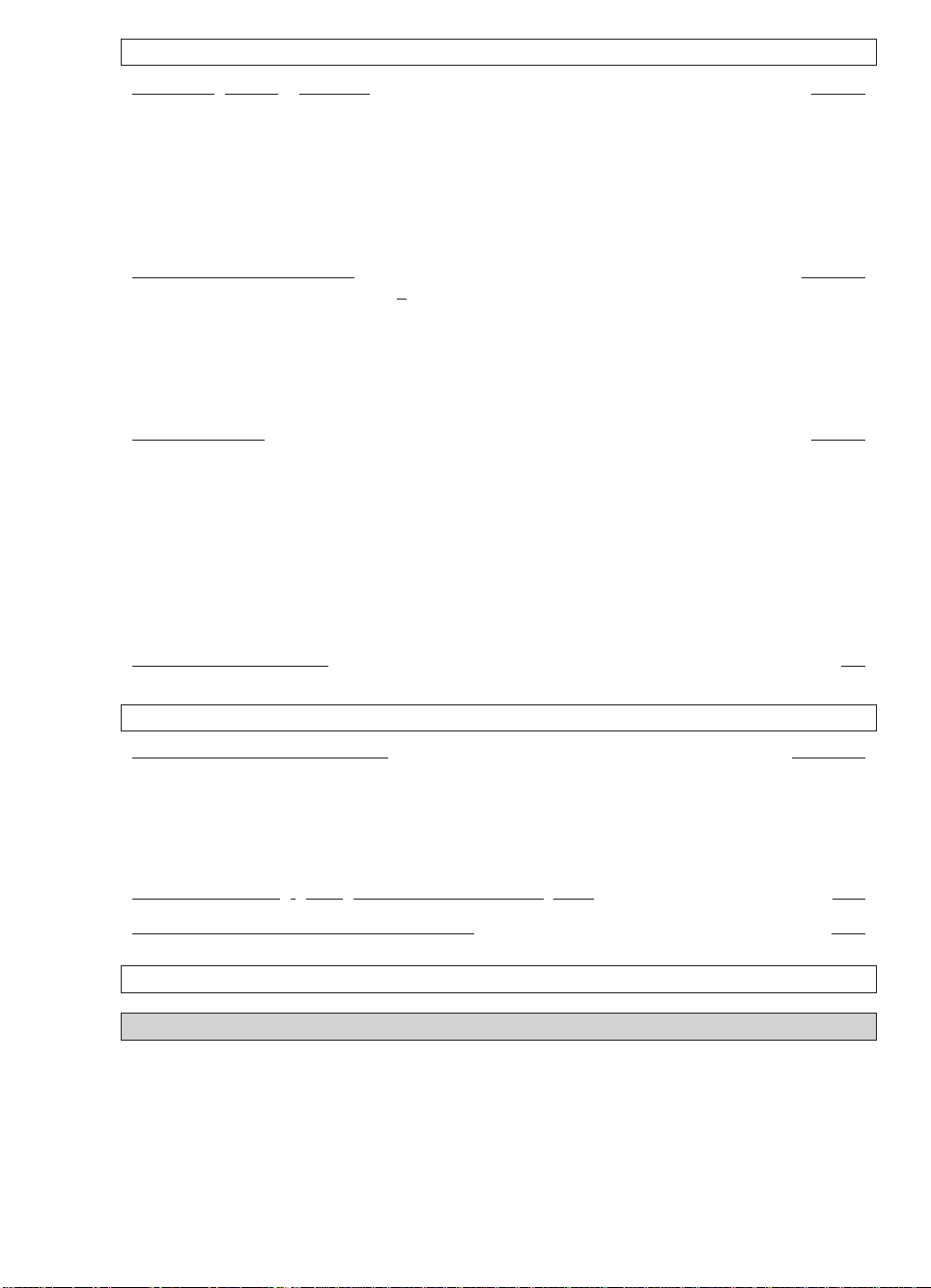
Part C Special applications, functional checks, service, and order numbers 6/1-9/1
6 Special applications 6/1-6/4
6.1 Use in hazardous areas 6/1
6.2
RS 232 adapter incl. CONFIG software (option)
6/1
6.3 Stable signal outputs when measuring tube empty 6/2
6.4 Pulsating flow 6/3
6.5 Rapid changes in flowrate 6/3
6.6 Unsteady display and outputs 6/4
6.7 HART interface 6/5-6/6
7
Functional checks 7/1-7/12
7.1 Zero check with IFC 090 /D, signal converter, Fct. 3.03 7/1
7.2 Test of measuring range Q, Fct. 2.01 7/1
7.3 Hardware information and error status, Fct. 2.02 7/2
7.4 Faults and symptoms during start-up and process flow measurement 7/3-7/8
7.5 Test of primary head 7/9
7.6 Test of signal converter using GS 8A simulator (option) 7/10-7/12
8
Service 8/1-8/5
8.1 Replacement of power fuses 8/1
8.2 Changeover of operating voltage on AC Versions 1 and 2 8/1
8.3 Turning the display PCB 8/1
8.4 Retrofitting the display unit 8/2
8.5 Power fuses and illustrations to Sect. 8.1 to 8.4 8/2
8.6 Turning the converter housing of the compact flowmeters 8/3
8.7 IFC 090 Replacement of converter electronic unit 8/3
8.8 IFC 080 and SC 80 AS Replacement of electronic unit by IFC 090 8/4
8.9 Illustrations of the PCBs 8/5
9
Order numbers 9/1
Part D Technical data, measuring principle and block diagram 10/1-12/1
10 IFC 090 Technical data 10/1-10/5
10.1 Full-scale range Q
100%
10/1
10.2 IFC 090 F and ZD Dimensions and weights 10/1
10.3 Error limits at reference conditions 10/2
10.4 IFC 090 Signal converter 10/3-10/4
10.5 Instrument name plates 10/5
1
1 Measuring principle and function of the system 11/1
12 Block diagram - signal converter 12/1
Part E Index E1-E2
Printed form to accompany flowmeters returned to Krohne E3
0/2
Page 4
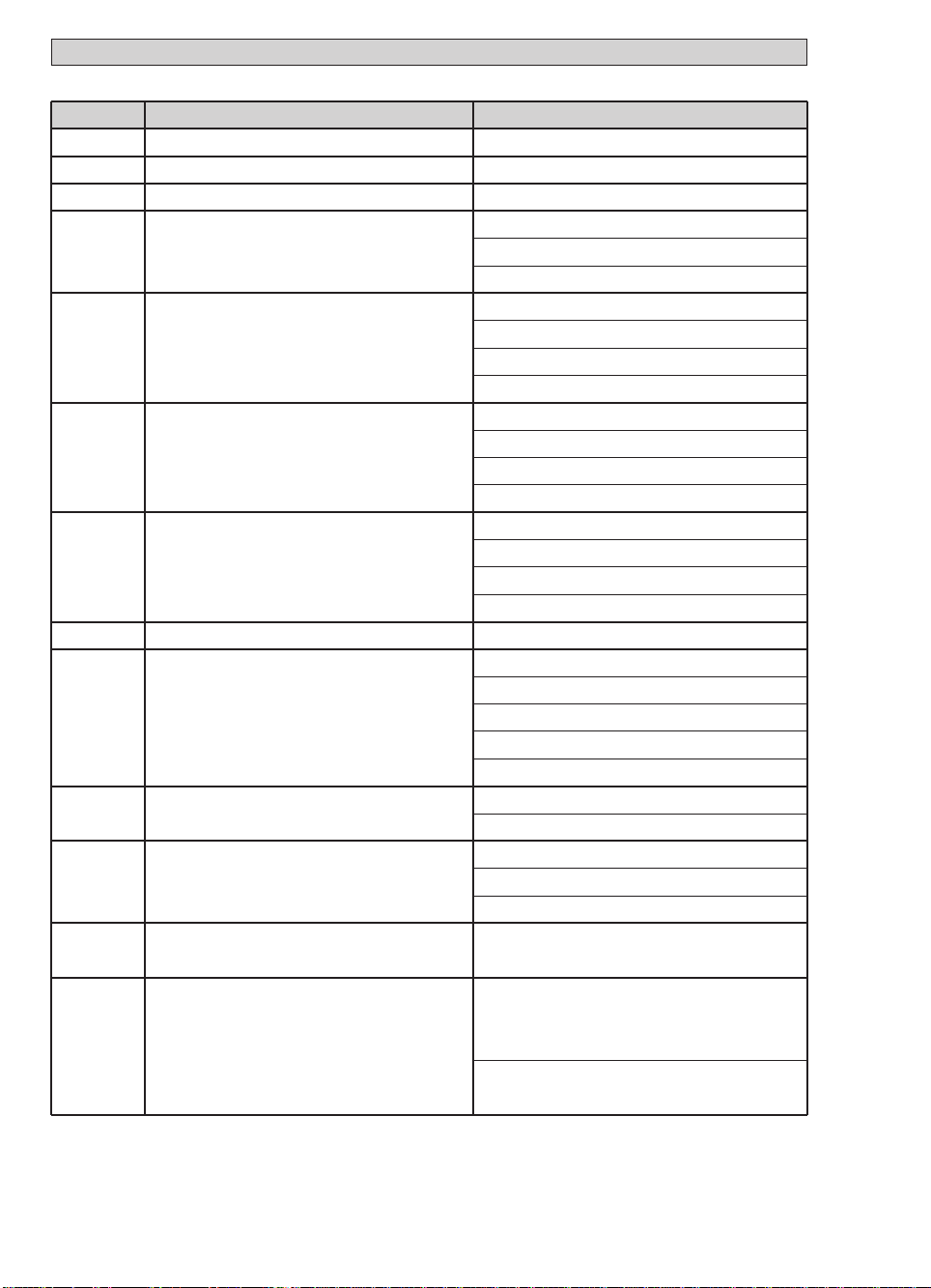
Here you can note down the settings of the signal converter !
Fct. No. Function Settings
1.01 Full-scale range
1.02 Time constant
1.03 Low-flow cut-off - ON: - OFF:
1.04 Display Flow
Totalizer
Messages
1.05 Current output I Function
Reverse range
Range I
Error
1.06 Output or input B1
(setting: see Fct. 3.07,
terminal B1)
1.07 Output or input B2
(setting: see Fct. 3.07,
terminal B2)
3.01 Language
3.02 Primary head Meter size
GK value
Field frequency
Power frequency
Flow direction
3.04 Entry code required ? - no - yes
→ → → ↵ ↵ ↵ ↑ ↑ ↑
3.05 User-defined unit
3.06 Application Flow is - steady
- pulsating
3.07 Hardware settings Terminal B1 is - pulse output
- status output
- control input
Terminal B2 is - status output
- control input
0/3
Page 5
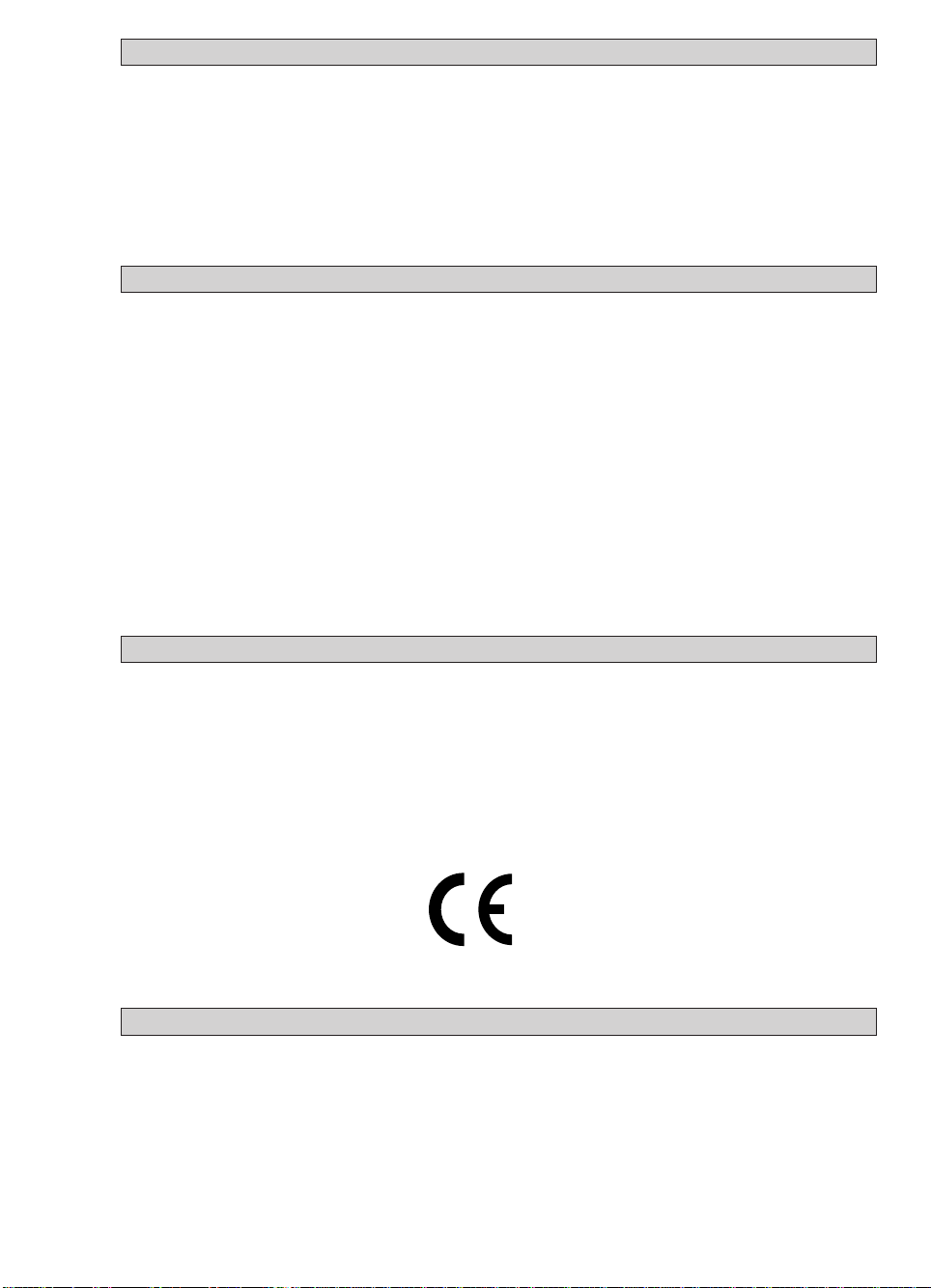
System description
Electromagnetic flowmeters with the IFC 090 signal converter are precision instruments designed
for linear flow measurement of liquid products.
The process liquids must be electrically conductive: ≥ 5 µS/cm
(for cold demineralized water ≥ 20 µS/cm).
The full-scale range Q
DN 2.5.- 1000 / 01/10” - 40” Q
can be set as a function of the meter size:
100%
= 0.010 - 34 000 m3/hr = 0.03 - 151 000 US Gal/min
100%
This is equivalent to a flow velocity of 0.3 - 12 m/s or 1 - 40 ft/s.
Product liability and warranty
The electromagnetic flowmeters with the IFC 090 signal converter are designed solely for
measuring the volumetric flowrate of electrically conductive, liquid process products.
Special codes and regulations apply to their use in hazardous areas and these are referred to in
the special “Ex” Installation and Operating Instructions (supplied only with hazardous-duty
equipment).
Responsibility as to suitability and intended use of these compact electromagnetic flowmeters
rests solely with the operator.
Improper installation and operation of the flowmeters (systems) may lead to loss of warranty.
In addition, the “General conditions of sale” forming the basis of the purchase contract are
applicable.
If flowmeters need to be returned to Krohne, please note the information given on the last-but-one
page of these Instructions. Krohne regrets that it cannot repair or check your flowmeter(s) unless
accompanied by the completed form sheet.
CE / EMV / Standards / Approvals
• Electro magnetic flowmeters with the IFC 090 signal converter meet the requirements of the
EU-EMC Directives and bear the CE symbol.
• All factories and production sequences are ISO 9001 certified.
• Flowmeters are approved as hazardous-duty equipment to the harmonized European
Standards and to Factory Mutual (FM).
Further details are given in the “Ex” supplementary instructions provided only with
hazardous-duty equipment.
Items included with supply
• Signal converter as ordered
• Installation and operating instructions
• 2 plug connectors for power supply and outputs/inputs
• Special wrench for opening the housing covers
• Bar magnet to operate the display converter without opening the housing
• Additional instructions for hazardous-duty versions (applies only to hazardous-duty equipment)
0/4
Page 6
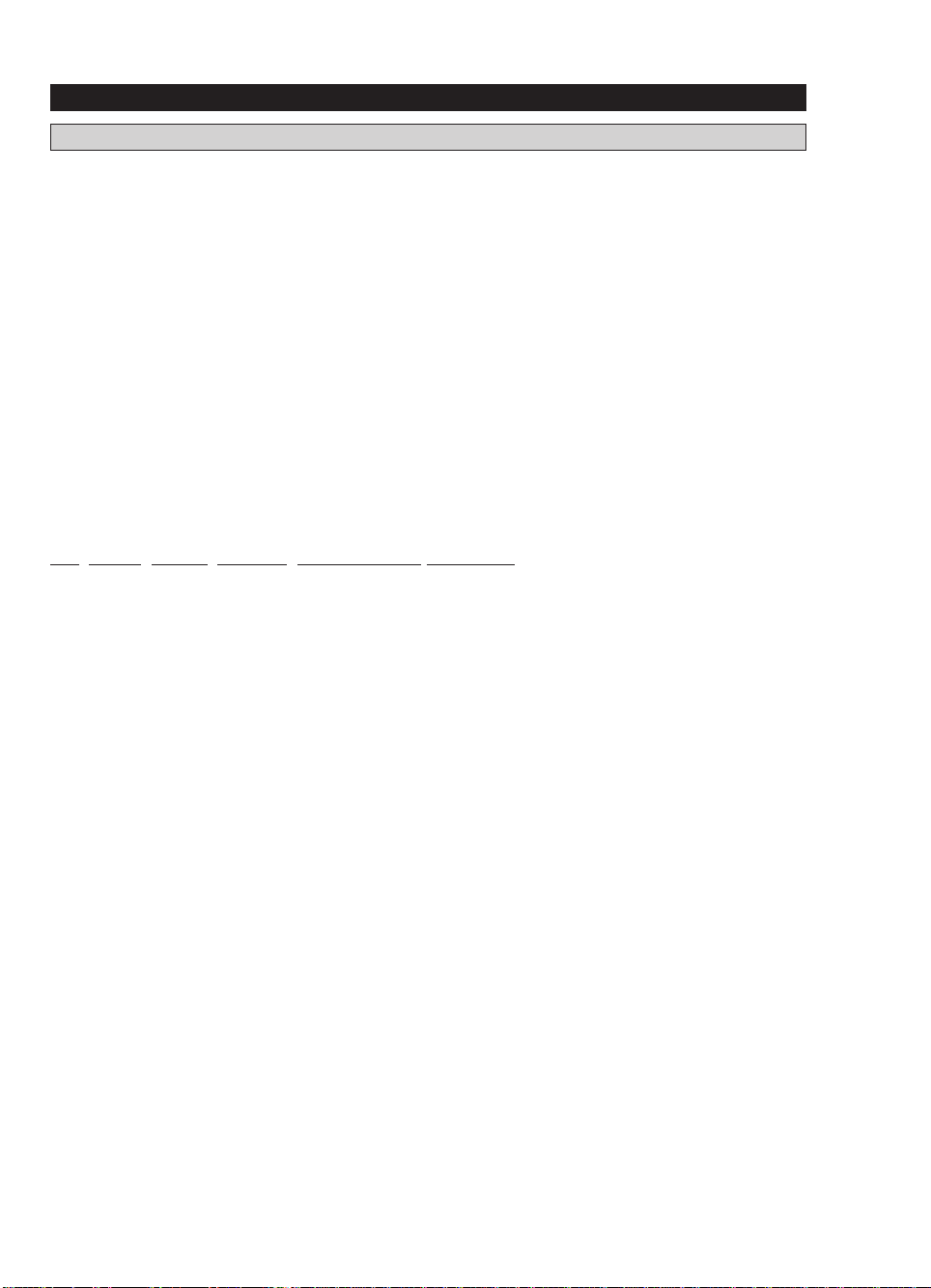
Part A System installation and start-up
1 Electrical connection: power supply
1.1 Location and important installation notes PLEASE NOTE !
• Electrical connection in accordance with VDE 0100 ”Regulations governing heavy-current
installations with line voltages up to 1000 V” or equivalent national regulations.
• Do not cross or loop cables inside the terminal compartment.
• Use separate cable entries (PG screwed conduit entries) for power supply,
field current cables, signal lines, outputs and inputs.
• Hazardous locations are subject to special regulations, see Section 6.1 and special
installation instructions for hazardous-duty (”Ex”) versions.
• Protect flowmeters or switchgear cabinets with built-in devices from direct sunlight.
Fit a sunshade if necessary.
• When installed in switchgear cabinets, signal converters must be adequately cooled,
e.g. use fans or heat exchangers.
• Do not expose signal converters to intense vibration.
Onl
y for separate systems/signal converters (F Versions)
• Keep distance between primary head and signal converter as short as possible.
Refer to Sect. 1.3.4 for maximum permissible length of signal and field current cables.
• Use the supplied Krohne signal cable A (Type DS), standard length 10 m (33 ft).
• Always calibrate primary head and signal converter together. Therefore, when installing,
ensure primary constant GK is identical; refer to instrument nameplate for the primary
head. If the GK is not identical, set the signal converter to the GK of the primary head.
Refer also to Sections 4 and 8.5.
• Dimensions of signal converter; refer to Section 10.2.
1/1
Page 7
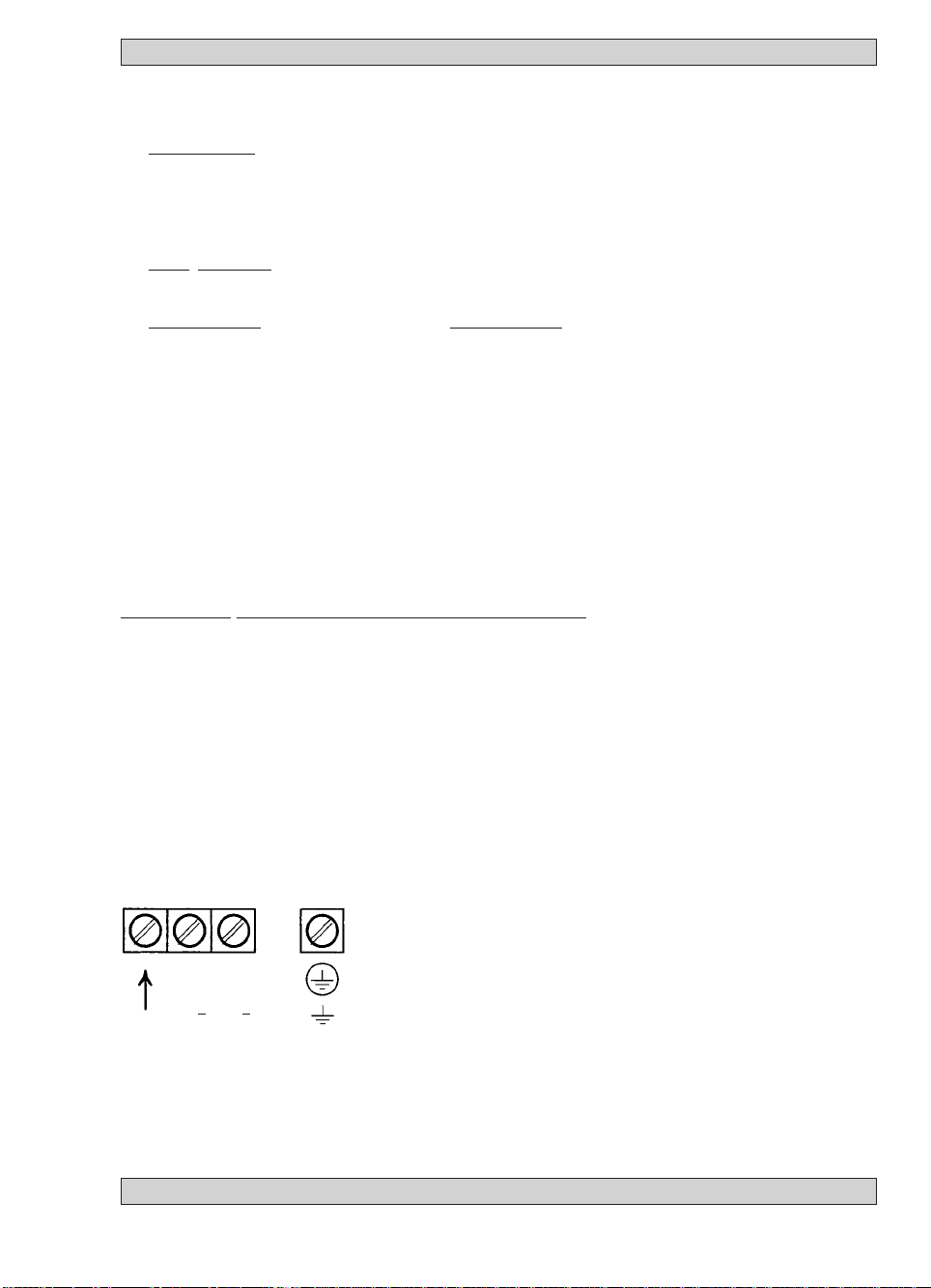
PLEASE NOTE !
Connection to power 1.2
• Rated values:
The flowmeter housings protecting the electronic equipment from dust
and moisture must always be kept closed. The selected creepage distances and
clearances have been dimensioned in conformity with VDE 0110 and IEC 664 for
contamination category 2. Supply circuits and output circuits are designed to meet the
standards of overvoltage classes III and II, respectively.
• Safet
y isolation: the flowmeters (signal converters) must be provided with an
isolating facility.
1. AC V
ersion 2. AC Version
230/240 V AC (200 - 260 V AC) 200 V AC (170 - 220 V AC)
switch-selectable to switch-selectable to
115/120 V AC (100 - 130 V AC) 100 V AC (85 - 110 V AC)
• Note information on instrument nameplate: supply voltage and frequency
• The PE protective ground conductor for the power supply must be connected to the
separate U-clamp terminal in the terminal compartment of the signal converter.
For exceptions (compact systems), refer to installation instructions for the primary head.
• Connection diagrams I and II for power supply and electrical connection between
primary head and signal converter: refer to Section 1.3.5.
24 V AC
/ DC (tolerance bands: AC 20 - 27 V / DC 18 - 32 V)
• Note information on instrument nameplate: supply voltage and frequency.
• For measurement reasons, connect an FE functional ground conductor to the separate
U-clamp terminal in the terminal compartment of the signal converter.
• If connected to a functional extra-low voltage source (24 V AC / DC), provide for protective
separation (PELV) in conformity with VDE 0100 / VDE 0106 or IEC 364 / IEC 536,
or equivalent national regulations.
• Connection diagrams I and II for power supply and electrical connection between primary
head and signal converter: refer to Section 1.3.5.
Connection to power
for
internal
use only
L N
∼∼ 0L∼∼
1L
PE 100 -240 V AC
FE 24 V AC/DC
(PE protective ground conductor)
(FE functional ground conductor)
Warning: Instrument must be properly grounded to avoid personnel shock hazard.
1/2
Page 8
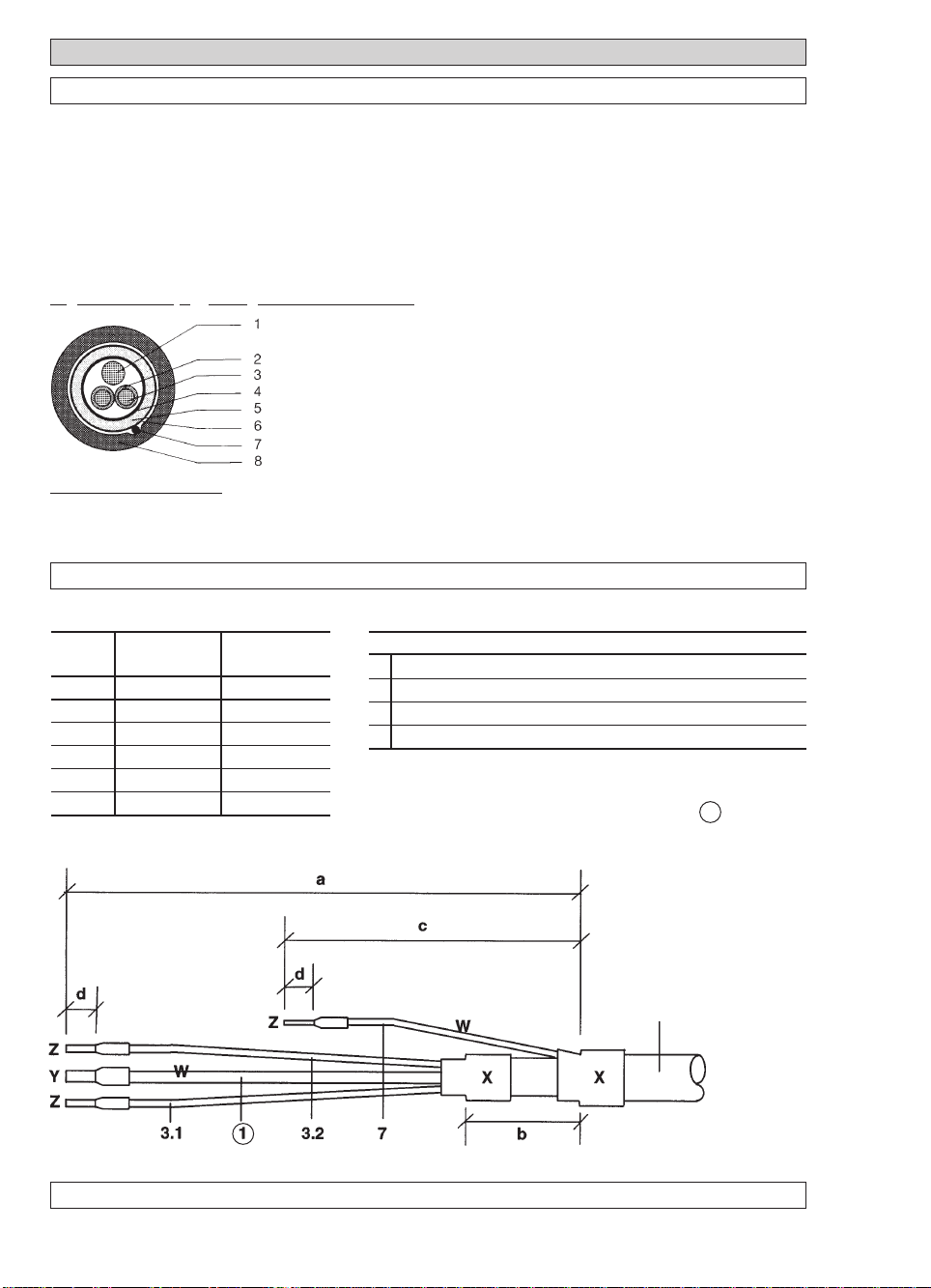
1.3 Electrical connection of separate primary head (F Versions)
1.3.1 General information on signal cable A and field current cable C
Use of the Krohne signal cable A with foil screen and magnetic shield will ensure proper operation
of the equipment.
• Signal cable to be solidly laid.
• Connect shields via stranded drain wires.
• Underwater and underground installation possible.
• Insulating material is flame-retardant to IEC IEC 332.1 / VDE 0742.
• Signal cables are low in halogen, unplasticized, and stay flexible at low temperatures.
Si
gnal cable A (Type DS), with double shielding
2
1 Stranded drain wire, 1st shield, 1.5 mm
2 Insulation
3 Conductor 0.5 mm
2
or AWG 20 (3.1 red / 3.2 white)
or AWG14
4 Special foil, 1st shield
5 Inner sheath
6 Mu-metal foil, 2nd shield
7 Stranded drain wire, 2nd shield, 0.5 mm
2
or AWG20
8 Outher sheath
Field current cable C
with single shielding
Cross-section is dependent on required length of cable, see Table in Sect. 1.3.4.
1.3.2 Stripping (preparation) of signal cable A
Please note the different lengths given in the table for signal converter and primary head.
Length Converter Primary
head
mm (inch) mm (inch)
a 70 (2.80) 90 (3.60)
b 08 (0.30) 08 (0.30)
c 25 (1.00) 25 (1.00)
d 08 (0.30) 08 (0.30)
e 50 (2.00) 70 (2.80)
See Section 1.3.4 for max. permissible cable lengths
Customer-supplied materials
W
Insulation tubing (PVC), 2.0 - 2.5 mm dia. (1”)
X Heat-shrinkable tubing or cable sleeve
Y Wire end sleeve to DIN 41 228: E 1.5-8
Z Wire end sleeve to DIN 41 228: E 0.5-8
Please note:
For primary heads, stranded drain wire 1
must have the same length as stranded drain wire 7.
Signal cable A
bending radius
≥ 50 mm (≥ 2”)
1/3
Page 9

Grounding of primary head 1.3.3
• All flowmeters must be properly grounded.
• The grounding conductor should not transmit any interference voltages.
• Do not ground any other electrical device together with this conductor.
• In hazardous locations, the grounding conductor is used simultaneously for equipotential
bonding. Special grounding instructions are contained in the ”Ex” installation instructions
for hazardous-duty devices, supplied only with such devices).
• The primary head is connected to ground by means of an FE functional ground conductor.
• Special information on grounding various primary heads is contained in the separate
installation instructions for primary heads.
• These instructions also contain detailed descriptions on how to use grounding rings and
how to install primary heads in metal or plastic pipes or internally coated pipelines.
1/4
Page 10
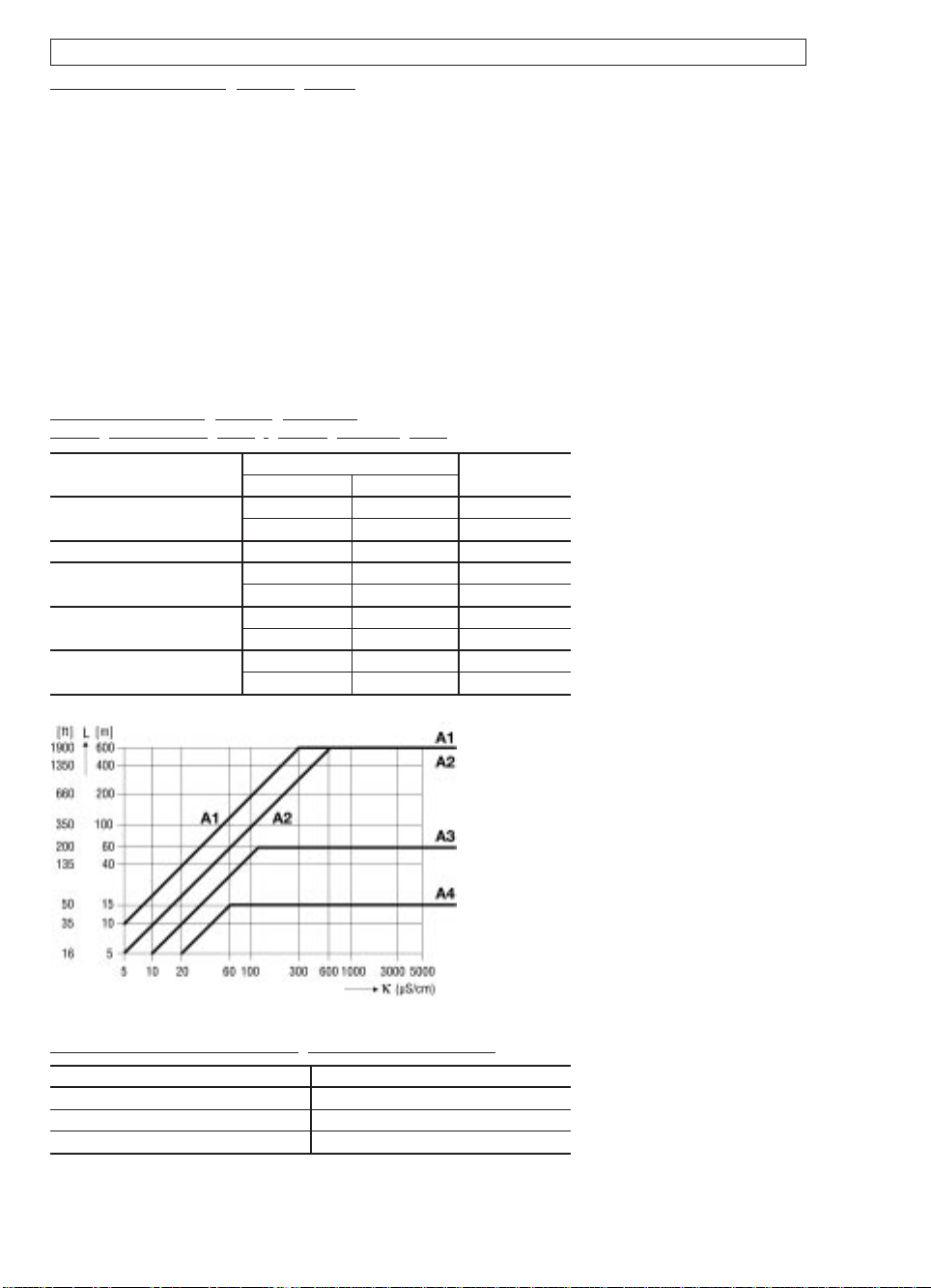
1.3.4 Cable lengths (max. distance between signal converter and primary head)
Abbreviations and ex
planatory notes
used in the following tables, diagrams and connection diagrams
A Signal cable A (type DS), with double shielding, see diagram for max. length
C Field current cable C, with single shielding,
type and length see Table
2
D High-temperature silicone cable, 3 × 1.5 mm
(14 AWG) Cu, with single shielding,
max. length 5 m (16 ft)
2
E High-temperature silicone cable, 2 × 1.5 mm
(14 AWG) Cu, max. length 5 m (16 ft)
L Cable length
κκ
Electrical conductivity of the process liquid
ZD Intermediate connection box required in connection with cables D and E for primary heads
ALTOFLUX IFS 4000 F, PROFIFLUX IFS 5000 F and VARIFLUX IFS 6000 F in cases where
process temperatures exceed 150 °C (302 °F)
Recommended len
gth of signal cable
for magnetic field frequency ≤ 1/6 × power frequency
Primary head
ECOFLUX IFS 1000 F
AQUAFLUX F
ALTOFLUX IFS 4000 F
PROFIFLUX IFS 5000 F
VARIFLUX IFS 6000 F
Meter size
DN mm
010.0 - 0015
025.5 - 0150
010.0 - 1000
010.0 - 0150
200.0 - 1000
002.5 - 0015
025.0 - 0100
002.5 - 0015
025.5 - 0080
Nennweite
inch
3
/8- 1/
2
1 - 06
3
/8- 40
3
/8- 06
8 - 40
1
/10-1/
2
1 - 04
1
/10- 1/
2
1- 03
Signal line
Kurve
A4
A3
A1
A2
A1
A4
A2
A4
A2
Field current cable C: max. length and min. crosssection
Length Type of cable,single shielding
000 - 150 m 0005-0500 ft 2 × 0,75 mm2Cu / 2 × 18 AWG
150 - 300 m 0500 - 1000 ft 2 × 1,50 mm2Cu / 2 × 14 AWG
2
300 - 600 m 1000 - 1900 ft 2 × 2,50 mm
Cu / 2 × 12 AWG
1/5
Page 11
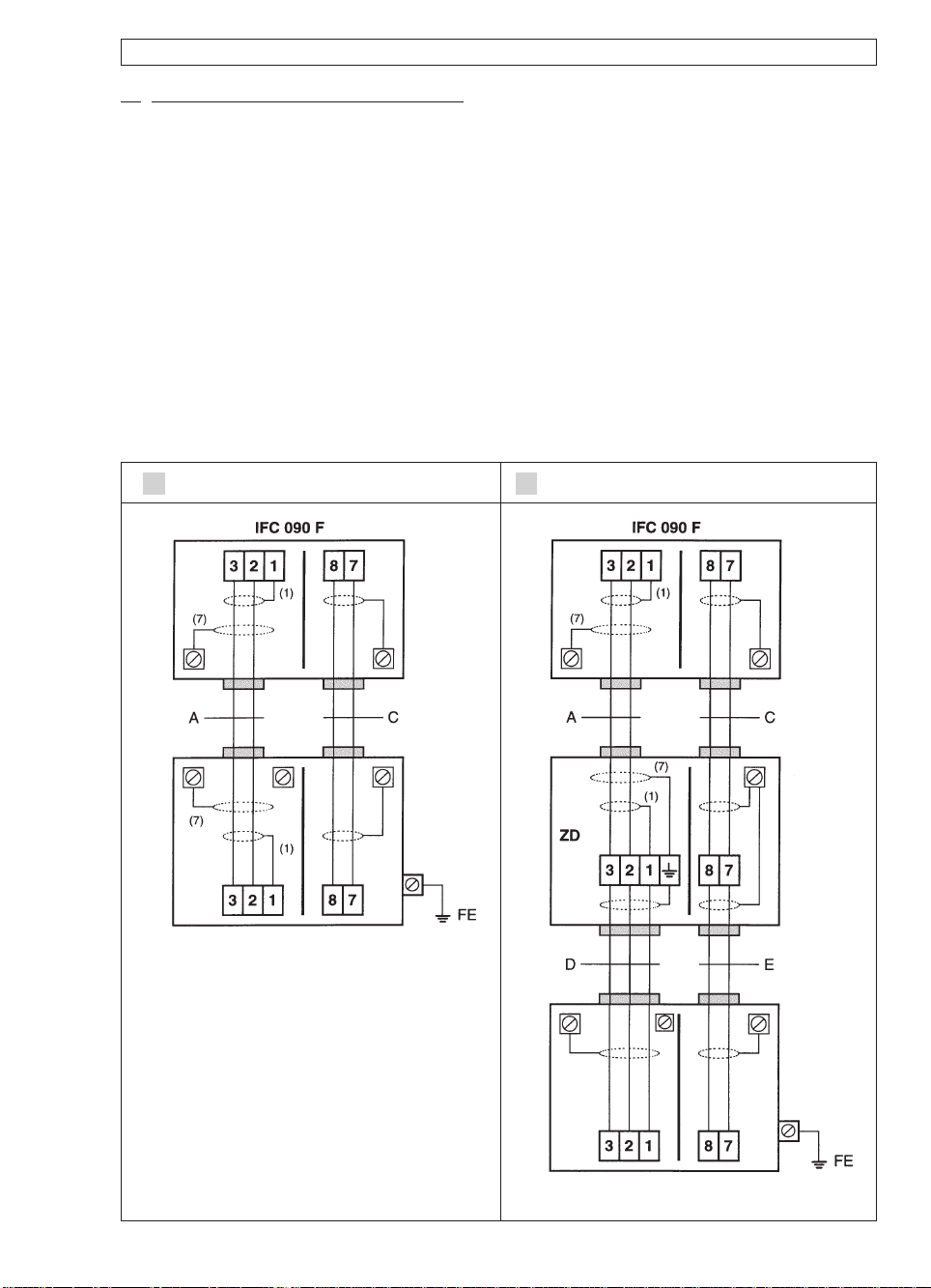
Connection diagrams I and II (power supply, converter and primary head) 1.3.5
Im
portant information PLEASE NOTE !
• The figures in brackets indicate the stranded drain wires for the shields,
see cross-sectional drawing of signal cable in Section 1.3.1.
• Electrical connection to VDE 0100 ”Regulations governing heavy-current installations with
line voltages up to 1000 V“ or equivalent national regulations.
• Power supply 24 V AC / DC: functional extra-low voltage with protective separation in
conformity with VDE 0100, Part 410 or equivalent national
regulations.
• Systems used in hazardous locations are subject to special regulations applying to the
electrical connection; refer to special installation instructions for hazardous-duty devices that
are only supplied with such devices.
•PE= protective conductor FE = functional ground conductor
Process temperature < 150°C (302°F) Process temperature > 150°C (302°F)
I II
Primary heads
Primary heads
1/6
Page 12
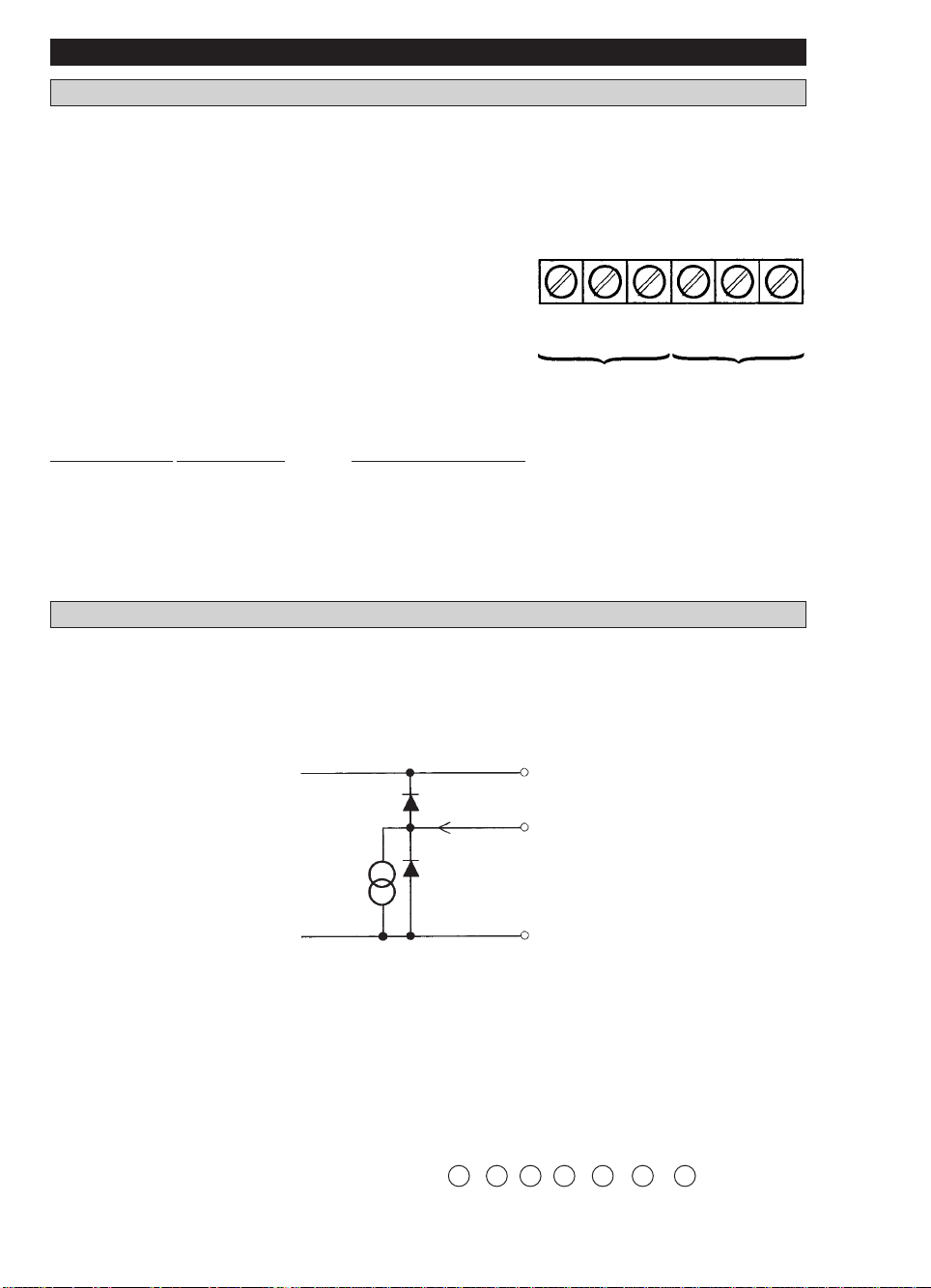
2 Electrical connection of outputs and inputs
2.1 Combinations of outputs and inputs
Assignment of the binary outputs and inputs as required,
see 3.07 Fct. “HARDWARE” and Sect. 3.2 “Factory settings”.
Current output I – active or passive mode
– internal power source for the binary outputs and inputs
Binary outputs/inputs – terminal B1: Terminals
pulse output B1
status output B1 or
control input B1
– terminal B2:
B1 B⊥⊥B2 I+ I I
status output B2 or
control input B2
Binary outputs
and inputs
Output/input combinations 1) – 6)
T
erminals: I+ / I / I
⊥⊥
B1 / B
⊥⊥
B2 / B
⊥⊥
Combination: 1) IPS
2) IPC
3) ICS
4) ISC
5) IS1S2
6) IC1C2
2.2 Current output I
• The current output is galvanically isolated from all input and output circuits.
• Setting data and functions can note down on page 0/3.
Please also refer to Sect. 3.2 “Factory settings”.
⊥⊥
Current output
I = current output
P = pulse output
S = status output
C = control input
• Typical current output
I+ approx. 15 V DC positive
voltage of current output
I current sink
I⊥ chassis ground,
current output
• All operating data and functions can be set.
• Display version: IFC 090 D, see Sect. 4 and 5.6, Fct. 1.05 for operator control
Basic version: IFC 090 B, see Sect. 6.2 for operator control
• The current output can also be used as an internal voltage source for the binary
outputs and inputs.
U
= 15 V DC I = 23 mA when operated without receiver instruments at the current output
int
I = 3 mA when operated with receiver instruments at the current output
Connection diagrams,
•
see Sect. 2.6: diagrams 1 2 3 6 9 10 11
2/1
Page 13
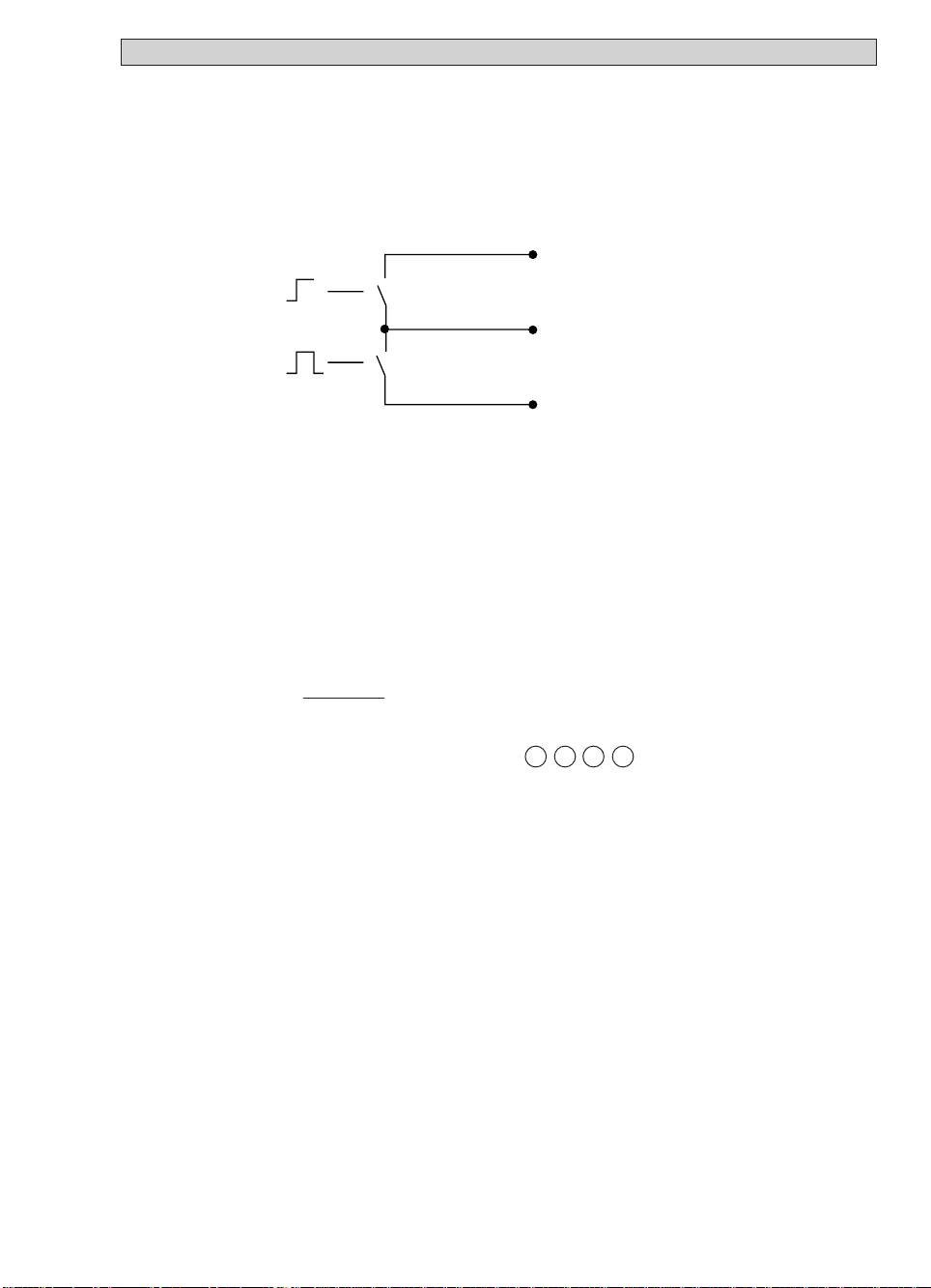
Pulse output B1 (terminals B1 / B⊥) 2.3
• The pulse output is galvanically isolated from the current output and all input circuits.
•
Setting data and functions can note down on page 0/3.
Please also refer to Sect. 3.2 “Factory settings” and Sect. 2.1 “Combinations of the
binary outputs and inputs”, Fct. 3.07 HARDWARE.
• Typical pulse output B1
B2 status output B2
or control input B2
B⊥⊥chassis ground, binary
outputs and inputs
B1 pulse output B1 (or status
output, control input)
• All operating data and functions can be set:
Display version: IFC 090 D, see Sect. 4 and 5.7, Fct. 1.06 for operator control
Basis version: IFC 090 B, see Sect. 6.2 for operator control
• The pulse output can be operated in the active or passive mode.
Active mode: The current output is the internal voltage source,
connection of electronic totalizers (EC)
Passive mode: External DC or AC voltage source required, connection of electronic (EC)
or electromechanical (EMC) totalizers
• Digital pulse division, interpulse period is non-uniform. Therefore, if frequency meters or
cycle counters are connected, allow for minimum counting interval:
gate time, counter ≤
1000
P
100% [ Hz]
• Connection diagrams, see Sect. 2.6: diagrams 3 4 5 9
2/2
Page 14
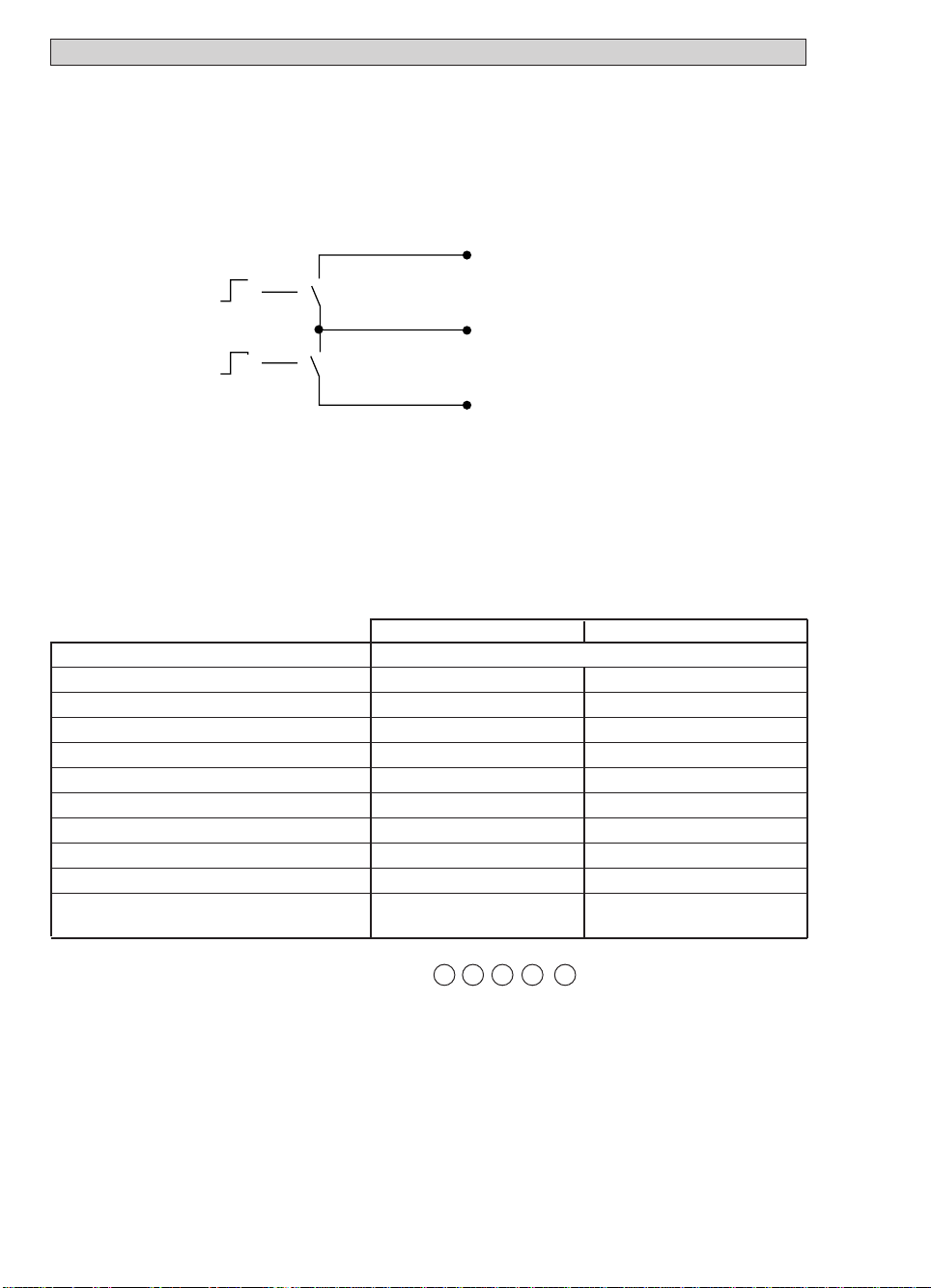
2.4 Status outputs B1 and B2 (terminals B1 / B⊥ and B2 / B⊥)
•
The status outputs are galvanically isolated from the current output and all input circuits.
•
Setting data and functions can note down on page 0/3.
Please also refer to Sect. 3.2 “Factory settings” and Sect. 2.1 “Combinations of
binary outputs and inputs”, Fct. 3.07 HARDWARE.
• Typical status outputs B1 and B2
B2 status output B2
(or control input B2)
B⊥⊥chassis ground, binary
outputs and inputs
B1 status output B1 (or pulse
output, control input)
• All operating data and functions can be set:
Display version: IFC 090 D, see Sect. 4 and 5.8, Fct 1.06 or 1.07 for operator control
Basic version: IFC 090 B, see Sect. 6.2 for operator control
• The status outputs can be operated in the active or passive mode.
Active mode: The current output is the internal voltage source.
Passive mode: External DC or AC voltage source required.
•
Characteristics of the status outputs
Switch open Switch closed
OFF (switched off) no function
ON (e.g. operation indicator) power OFF power ON
SIGN I (F/R mode) Forward flow Reverse flow
SIGN P (F/R mode) Forward flow Reverse flow
TRIP POINT (limit switch) inactive active
AUTO RANGE (automatic range change)
high range low range
OVERFLOW I (I overranged) current output OK current output overranged
OVERFLOW. P (P overranged) pulse output OK pulse output overranged
ALL. ERROR (all errors) errors no error
FATAL.ERROR (fatal errors only) errors no error
EMPTY PIPE (option) when measuring when measuring
tube is empty tube is full
Connection diagrams, see Sect. 2.6: diagrams 6 7 9 10 11
2/3
Page 15
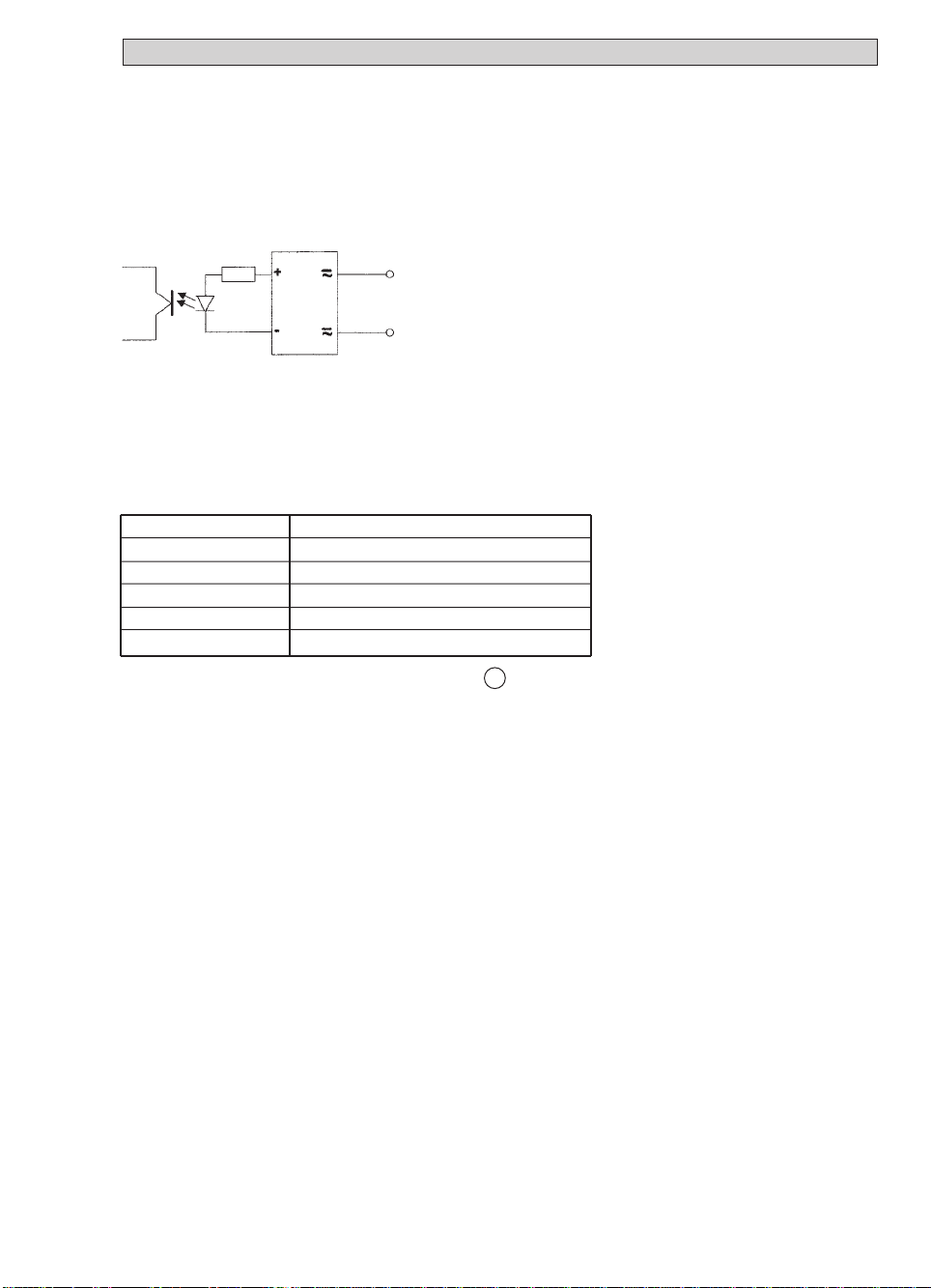
Control inputs B1 and B2 (terminals B1 / B⊥ and B2 / B⊥) 2.5
• The control inputs are galvanically isolated from the current output and all input circuits.
Setting data and functions can note down on page 0/3.
•
Please also refer to Sect. 3.2 “Factory settings” and Sect. 2.1 “Combinations of
binary outputs and inputs”, Fct. 3.07 HARDWARE.
• Typical current inputs B1 and B2
B1 / B2
⊥⊥
B
• All operating data and functions can be set:
Display version: IFC 090 D, see Sect. 4 and 5.19, Fct. 1.06 and 1.07 for operator control
Basic version: IFC 090 B, see Sect. 6.2 for operator control
• The control inputs must be operated in the passive mode.
• Function of the control inputs
OFF switched off
EXT. RANGE external range change
OUTP. HOLD hold value of outputs
OUTP. ZERO set outputs to “MIN.VALUES”
TOTAL.RESET reset totalizer(s)
ERROR.RESET delete error messages
Connection diagram, see Sect. 2.6: diagram 8
2/4
Page 16
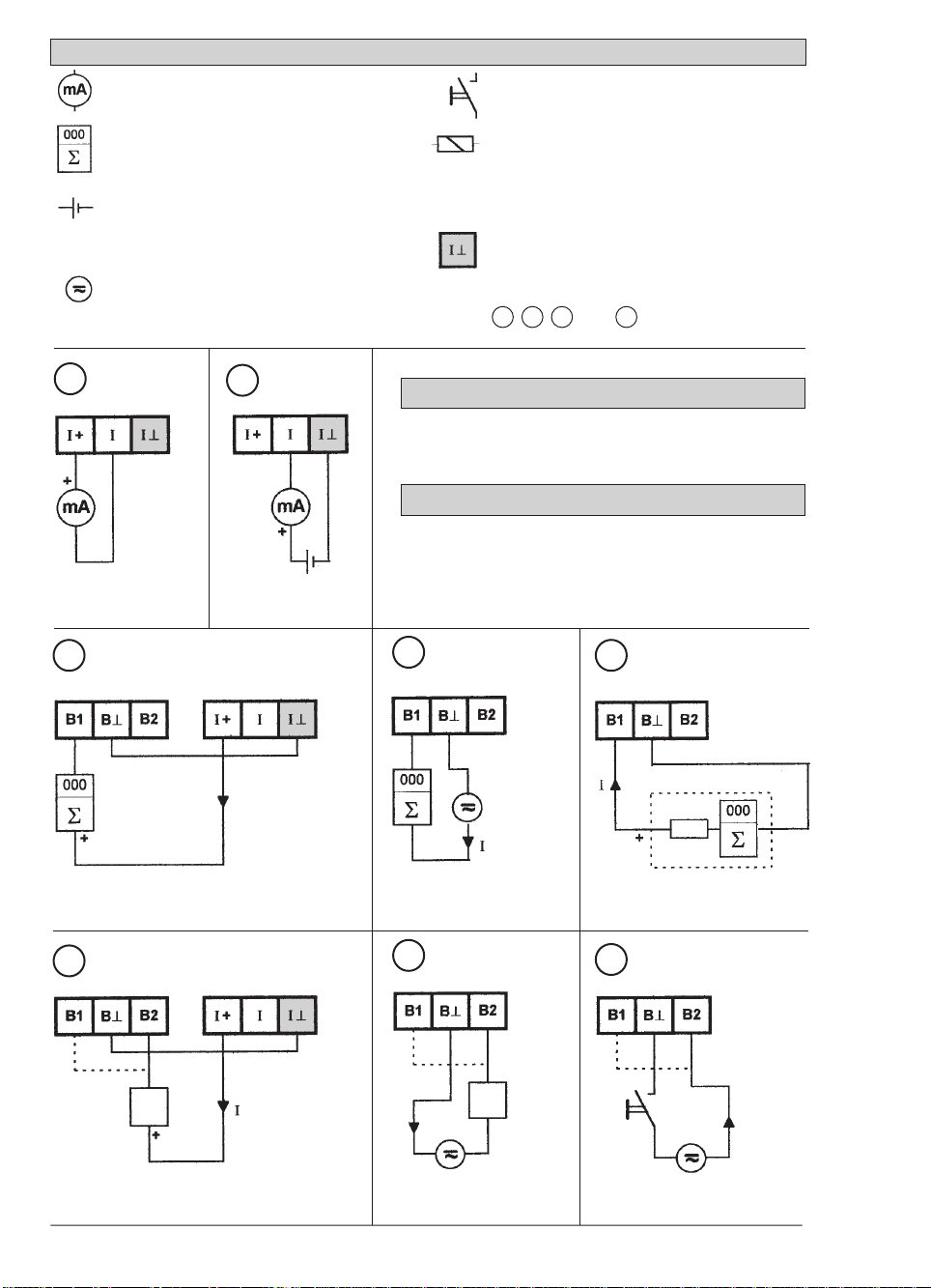
2.6 Connection diagrams for outputs and inputs
Current output
1
I
active
Ri≤ 500 Ω
Pulse output
3
P
active
for EC
Milliammeter
Totalizer
– electronic (EC)
– electromechanical (EMC)
DC voltage,
external power source (U
ext
note connection polarity
External voltage source (U
DC or AC voltage,
connection polarity arbitrary
Current output
2
I
passive
U
U
≤ 15 V DC
ext
Ri≤ 500 Ω
ext
ext
),
),
Key, N/O contact
Relay for forward/reverse
flow measurement (F/R)
and/or automatic range change (BA)
with 1 or 2 changeover contacts
Please note! This terminal is not
provided for hazardous-duty signal
converters. There is no passive current
output, see connection diagrams
2 , 3 , 6 and 11 .
Active mode
The current output supplies the power for operation
of the inputs and outputs.
Passive mode
External power source required for operation of the
inputs and outputs.
Pulse output
4
P
passive
for EC or EMC
Pulse output
5
P
active EC
passive
I
U ≤ 15 V DC from current output
I ≤ 23 mA
I ≤ 03 mA
6
operation without current output
operation with current output
Status output
S
active
(connection to B2 and/or B1)
Last
U ≤ 15 V DC from current output
I ≤ 23 mA
I ≤ 03 mA
operation without current output
operation with current output
2/5
U
≤ 32 V DC/≤ 24 VAC
ext
I ≤ 150 mA
Status output
7
S
passive
to B2 and/or B1)
I
U
U
≤ 32 V DC/≤ 24 V AC
ext
I ≤ 150 mA
U
ext
(
connection
Last
ext
U
≤ 32 V DC
ext
I ≤ 150 mA
Control input
8
C
passive
to B2 and/or B1)
U
≤ 32 V DC/≤ 24 VAC
ext
I ≤ 6 mA
(
connection
I
U
ext
Page 17
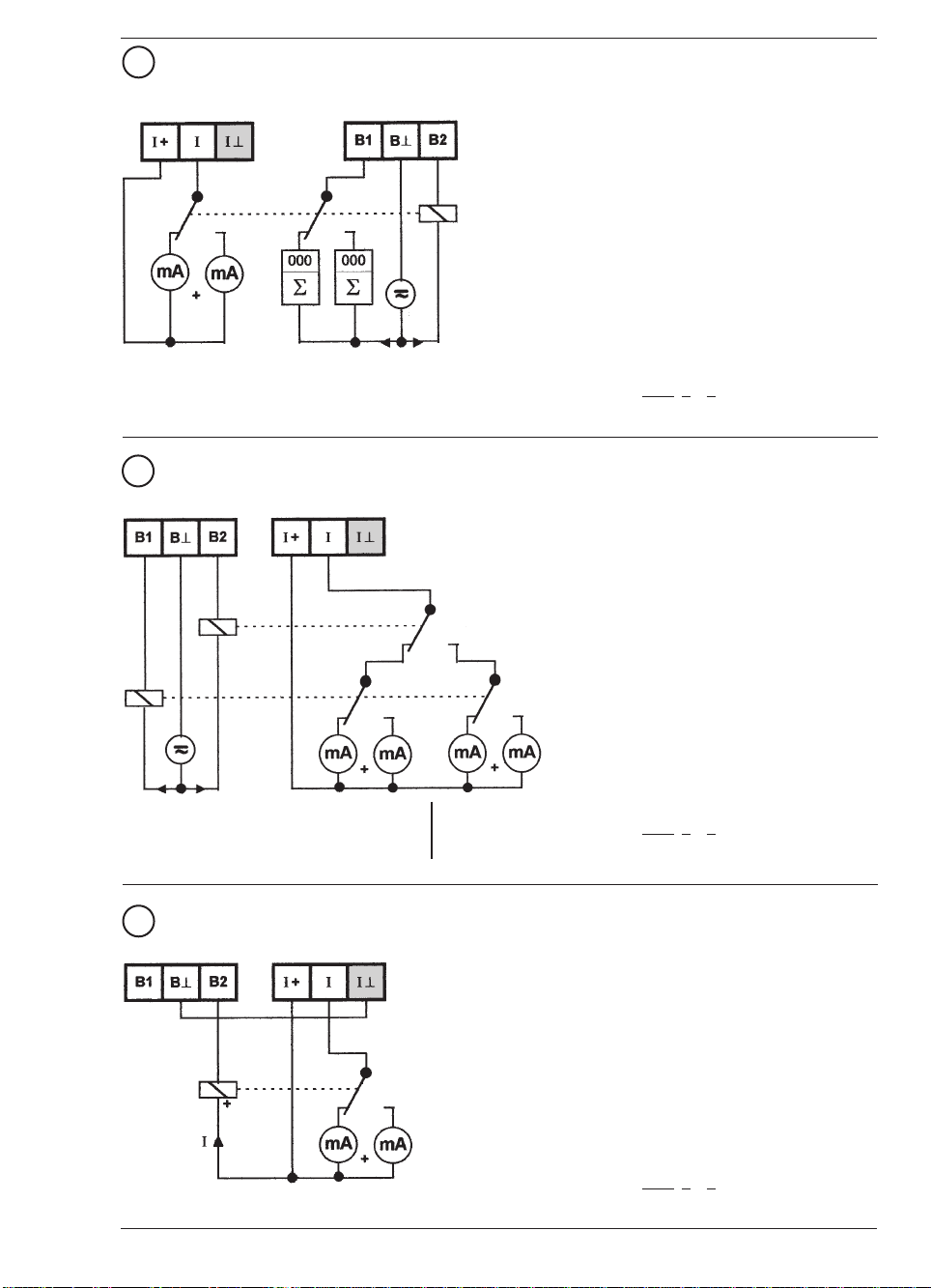
F/R flow measurement
9
I
and P
active
F/R changeover via S
R
U
≤ 32 V DC / ≤ 24 V AC
ext
I ≤ 150 mA
Automatic range change (BA) with F/R flow measurement
10
/ BA changeover via S2
I
active
passive
(B1)
VV
passive
(B2)
R
passive
U
ext
I
I
(B2) / F/R changeover via S1
y type
Rela
e.g. Siemens D1
(B1)
passive
BA
V/R
U
ext
I
I
U
≤ 32 V DC/≤ 24 V AC
ext
I ≤ 150 mA
Automatic range change (BA)
11
I
/ BA changeover via S
active
V
RR
high
range
(B2)
active
V
low
range
Relay type
e.g. Siemens D1
U ≤ 15 V DC
I ≤ 03 mA
high
range
low
range
Relay type
e.g. NAIS-Matsushita
type RH-C or DR-C
2/6
Page 18

3 Start-up
3.1 Switch-on and measurement
• Before powering the system, please check that it has been correctly installed according
to Sect. 1 and 2.
• The flowmeter is delivered ready for operational use. All operating data have
been factory set in accordance with your specifications.
Please refer to Sect. 3.2 “factory settings”.
• Power the unit, and the flowmeter will immediately start process flow
measurement.
Basic version
• A light emitting diode (LED) under the cover of the electronic section shows the
measurement status. Remove the cover using the special wrench.
LED flashing . . .
• Refer to Sect. 6.2 for operator control of the “basic version”.
Display version, signal converter IFC 090 / D
• When powered, the display shows in succession: START UP and READY.
This is followed by display of the current flow rate and/or the current totalizer count
on either a continuous or alternating basis, depending on the setting under Fct. 1.04.
• Refer to Sect. 4 and 5 for operator control of the “display version”.
, signal converter IFC 090 / B
green: measurement correct, everything all right.
green/ red: momentary overdriving of outputs
and/or A/D converter.
red: fatal error, parameter error or hardware fault,
please consult factory.
3/1
Page 19
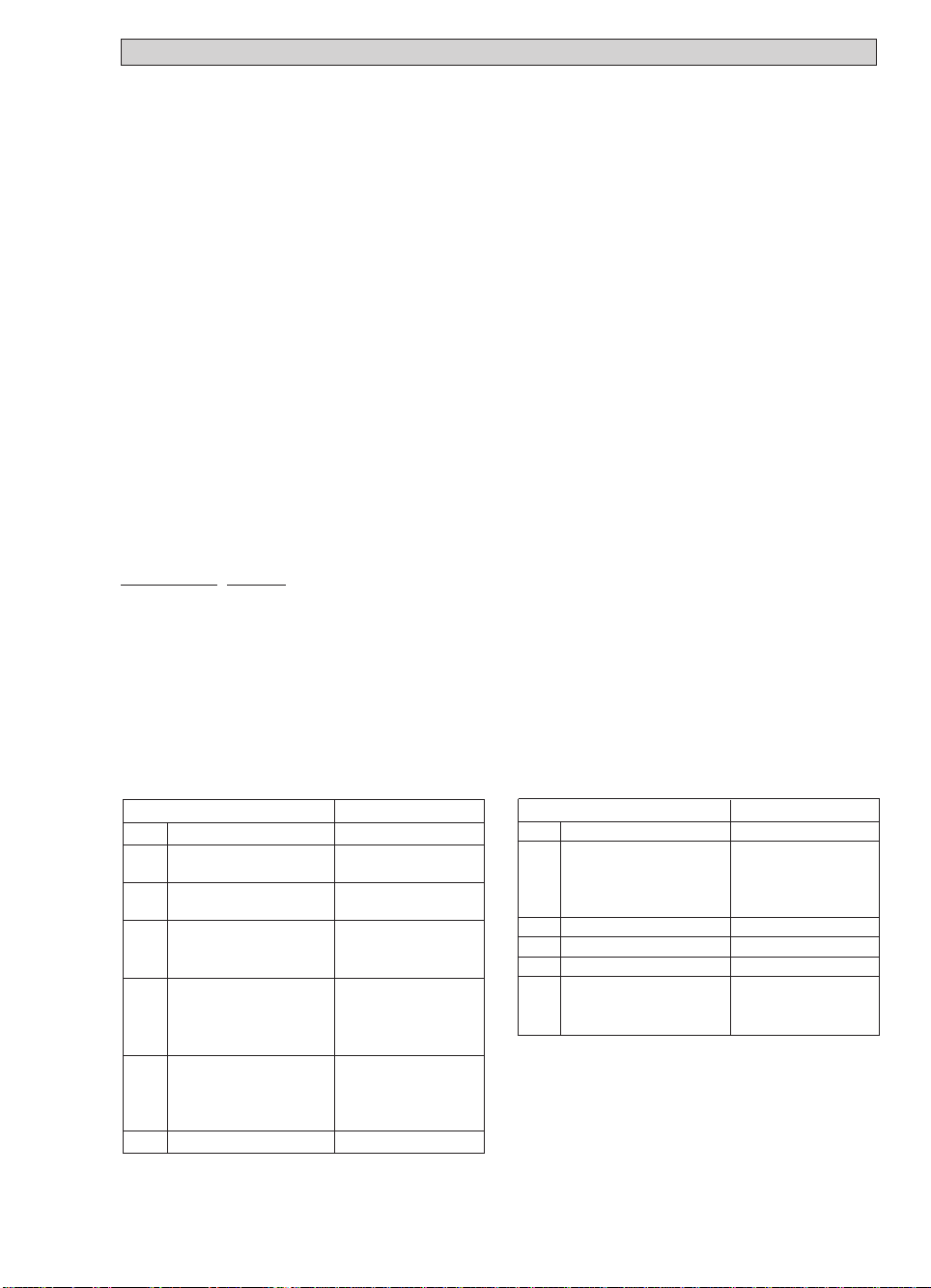
Factory settings 3.2
All operating data are factory set according to your order specifications.
If you have not made any particular specifications at the time of ordering, the instruments will be
delivered with the standard parameters and functions listed in the Table below.
To facilitate easy and rapid initial start-up, current output and pulse output are set to process flow
measurement in “2 flow directions”, so that the current flowrate is displayed and the volumetric
flow counted independent of the flow direction. On instruments equipped with a display,
measured values may possibly be shown with a “ – ” sign.
This factory setting for the current and pulse outputs may possibly lead to measuring errors,
particularly in the case of volume flow counting:
for example, if pumps are switched off and a “backflow” occurs which is not within the range of
the low-flow cutoff (SMU), or if separate displays and counts are required for both flow directions.
To avoid faulty measurements, therefore, it may be necessary to change the factory setting of
some or all of the following functions:
– low-flow cutoff SMU, Fct. 1.03, Sect. 5.3
– current output I, Fct. 1.05, Sect. 5.6
– pulse output P, Fct. 1.06, Sect. 5.7
– display (option), Fct. 1.04, Sect. 5.4
For special applications, for example “pulsating flow”, see Sect. 6.
Instrument o
peration:
Display versions: IFC 090 _/ D, operation: refer to Sect. 4 and 5.
Basic versions: IFC 090 _/ B, operation: refer to Sect. 6.2.
Table of standard factory settings
Function Setting
1.01 Full-scale range Q
1.02 Time constant 3 s, for I, S
1.03 Low-flow ON: 1 %
cutoff SMU OFF: 2 %
1.04 Display (option)
flow rate m
totalizer(s) m3 or US Gal
1.05 Current output I
function 2 directions
range 4 - 20 mA
error message 22 mA
1.06 Pulse output B1
function 2 directions
pulse value 1 pulse/s
pulse width 500 ms
1.07 Status output B2 flow direction
100%
see nameplate
and display
3
/hr or US Gal/min
Function Setting
3.01
Language for display only
3.02 Flowmeter
diameter see nameplate
flow direction (see arrow
on primary head)
3.04 Entry code no
3.05 User unit
3.06 Application steady
3.07 Hardware
Terminal B1 pulse output
Terminal B2 status output
English
+ direction
}
Liter/hrorUSMGal/day
3/2
Page 20
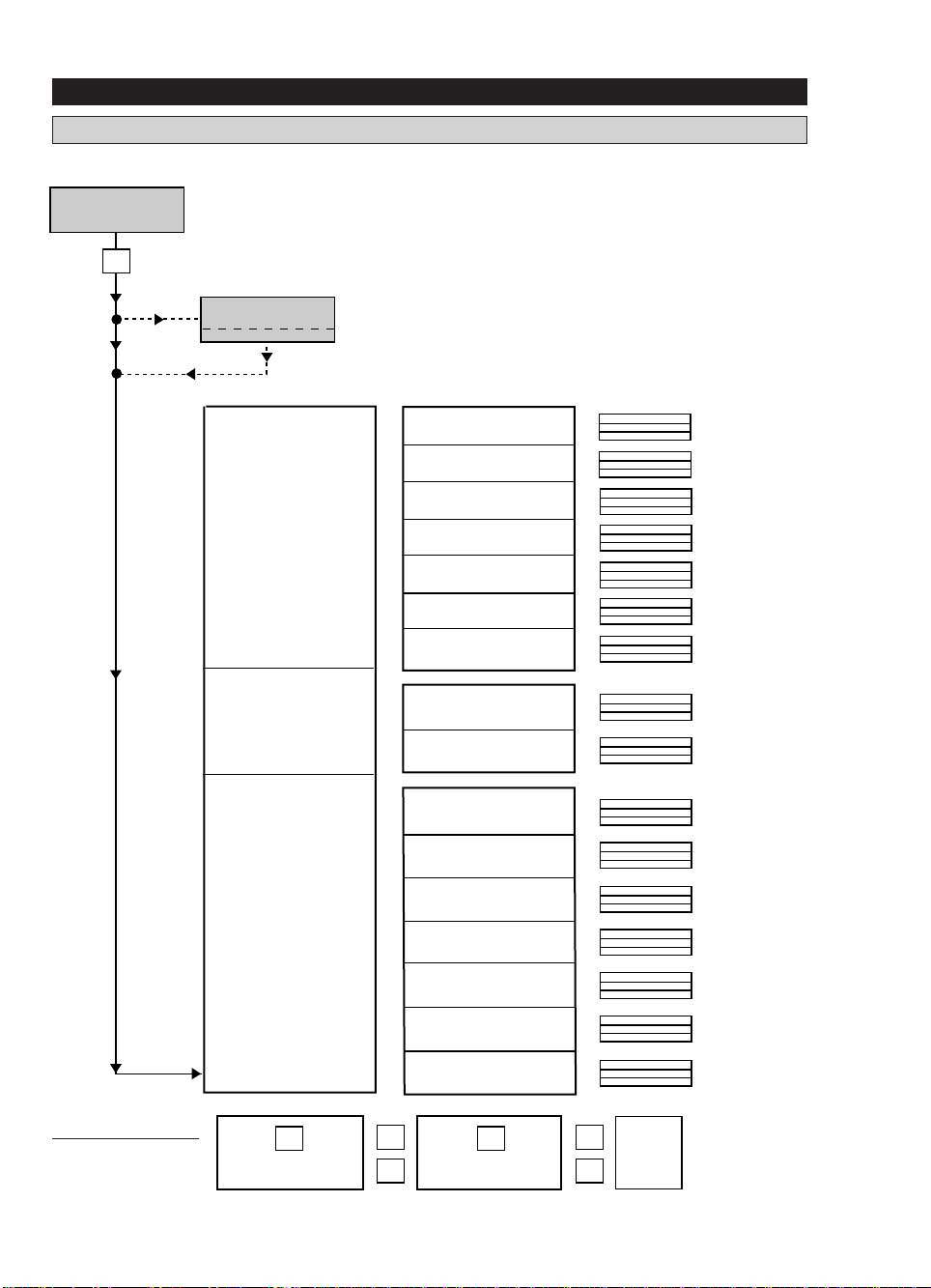
Part B IFC 090 _/ D Signal converter
4 Operation of the signal converter
4.1 Krohne operator control concept
1 3 6. 4 9
m3/hr
→
Measuring mode
CodE 1
Menu column Function column Data column
3.00 INSTALL.
2.00 TEST
When this display appears, press following keys:
→ → → ↵ ↵ ↵ ↑ ↑ ↑
3.07 HARDWARE
3.06 APPLICAT.
3.05 USER UNIT
3.04 ENTRY CODE
3.03 ZERO SET
3.02 FLOWMETER
3.01 LANGUAGE
2.02 HARDW. INFO
2.01 TEST Q
Direction of movement
4/1
1.00 OPERATION
↑
1.07
OUTPUT B2
INPUT B2
1.06
OUTPUT B1
INPUT B1
1.05 CURRENT I
1.04 DISPLAY
1.03 L.F. CUTOFF
1.02 TIMECONST.
1.01 FULL SCALE
→
↵
see
↑
→
Sect.
↵
4.4
Page 21
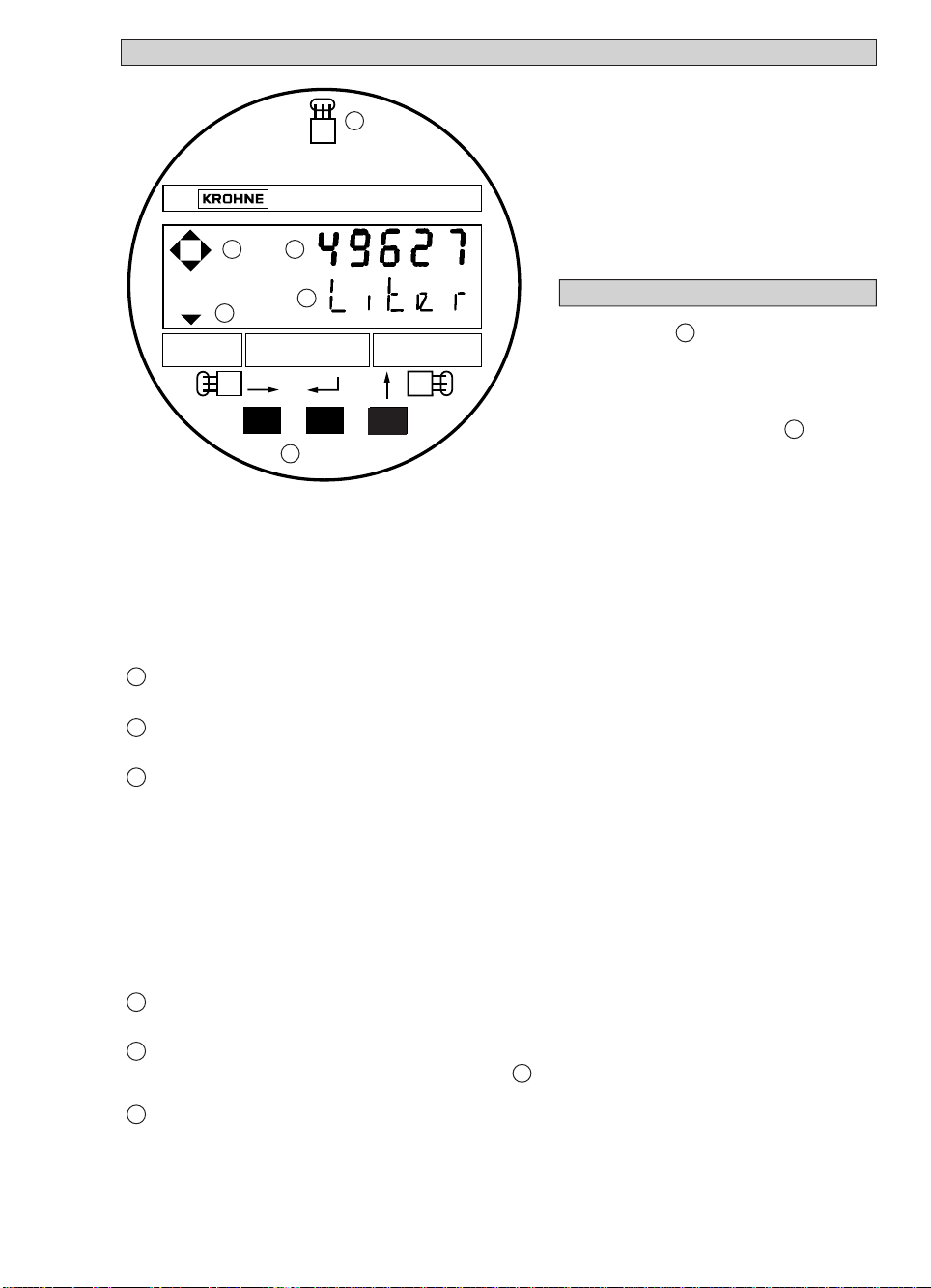
5
Operating and check elements 4.2
IFC 090 D
1
2
+ –
Totalizer
ΣΣ
I P
Overrange
Operator control by way of ...
... the 3 keys 4 . The keys are
accessible after unscrewing the cover
Flow
rate
6
3
of the electronic section using the
special wrench (supplied).
... the 3 magnetic sensors 5 and the
4
supplied bar magnet
without opening the housing.
PLEASE NOTE!
Do not damage the screw thread and the gasket, never allow dirt to accumulate, and make sure they
are well greased at all times.
Damaged gasket must be replaced immediately!
1
Display, 1st line
2
Display, 2nd line
Display, 3rd line: arrows to identify display
3
Flowrate
Totalizer
+ totalizer
current flowrate
– totalizer
Overrange
Σ
I overranging, current output I
sum totalizer (+ and –)
P overranging, pulse output P
4
Keys for operator control of signal converter
5
Magnetic sensors to set the converter by means of a handheld bar magnet without opening
housing. Function of sensors same as keys .
6
Compass field, signals actuation of a key.
4
4/2
Page 22
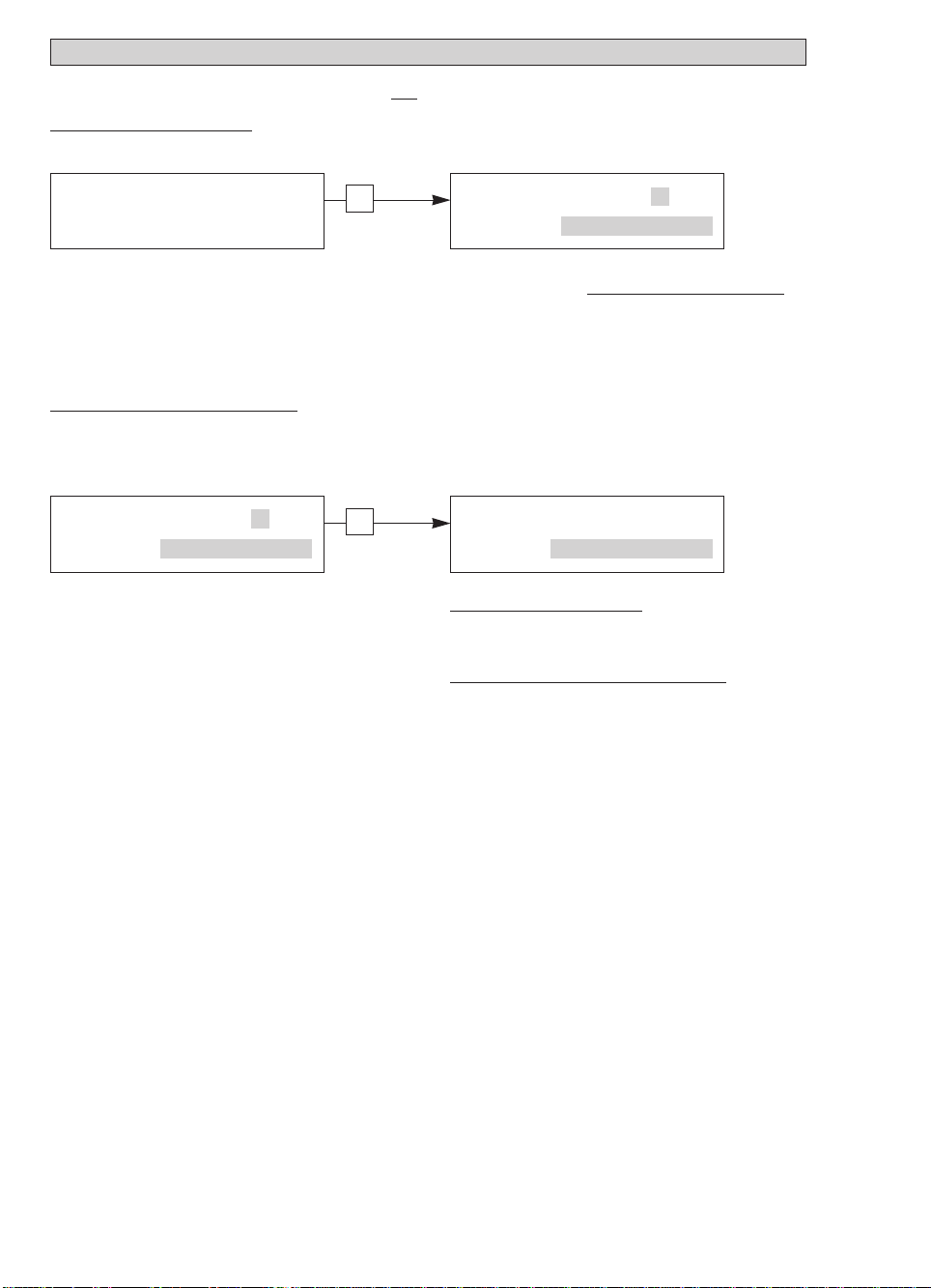
4.3 Function of keys
The cursor (flashing part of display) has a grey background in the following descriptions.
o start operator control
T
Measuring mode
Operator control mode
1 3 . 5 7 1
m 3 / h r
PLEASE NOTE: When “YES” is set under Fct. 3.04 ENTRY CODE, “CodE 1 - - - - - - - - -”
appears in the display after pressing the → key.
The 9-keystroke Entry Code 1 must now be entered: → → → ↵ ↵ ↵ ↑ ↑ ↑
(each keystroke acknowledged by “
o terminate operator control
T
Press key ↵ repeatedly until one of the following menus
Fct. 1.00 OPERATION, Fct. 2.00 TEST or Fct. 3.00 INSTALL. is displayed.
F c t . 3. 0 0
INSTALL.
→
”).
*
Press key
↵
↵
F c t . 1. 0 0
O P E R AT I O N
S T O R E Y E S
Store new parameters: acknowledge by
pressing key↵ . Measuring mode continued
with the new parameters.
New parameters not to be stored:
press key ↑ to display
„STORE.NO“.
Measuring mode continued with the „old“
↵
parameters after pressing key
.
4/3
Page 23
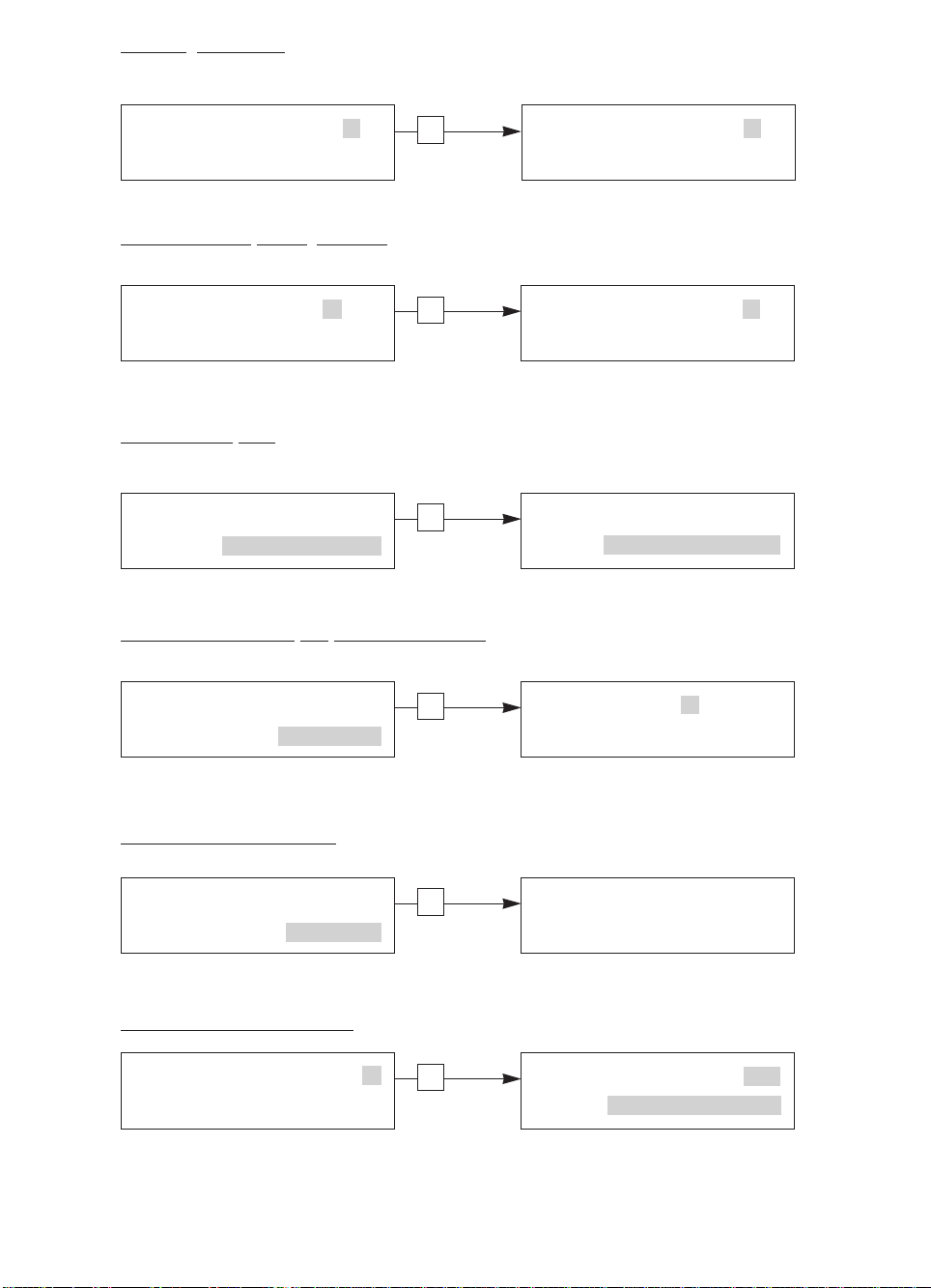
To change numbers
select next number
3 9 7. 3 5
↑
m 3 / h r
To shift cursor (flashing position)
shift to right
3 9 7. 3 5
→
m 3 / h r
To alter texts (units)
For units, the numerical value is
converted automatically.
3. 7 6 9 9
select next text
↑
L i t e r / S e c
To transfer from text (unit) to number setting
Change to number setting
3 9 7. 4 5
m 3 / h r
3 9 7. 3 5
m 3/hr
9 3. 3 6 5
U S. G a l / m i n
1 3. 5 7 1
→
m 3 / h r
To transfer to subfunction
Subfunctions do not have a “Fct.No.“ and are identified by a “ → ”.
↵
1 D I R.
To revert to function display
1 0. 3
↵
Sec
1 3. 5 7 1
m 3/hr
→
R A N G E I
F c t. 1. 0 2
T IME CONST.
4/4
Page 24
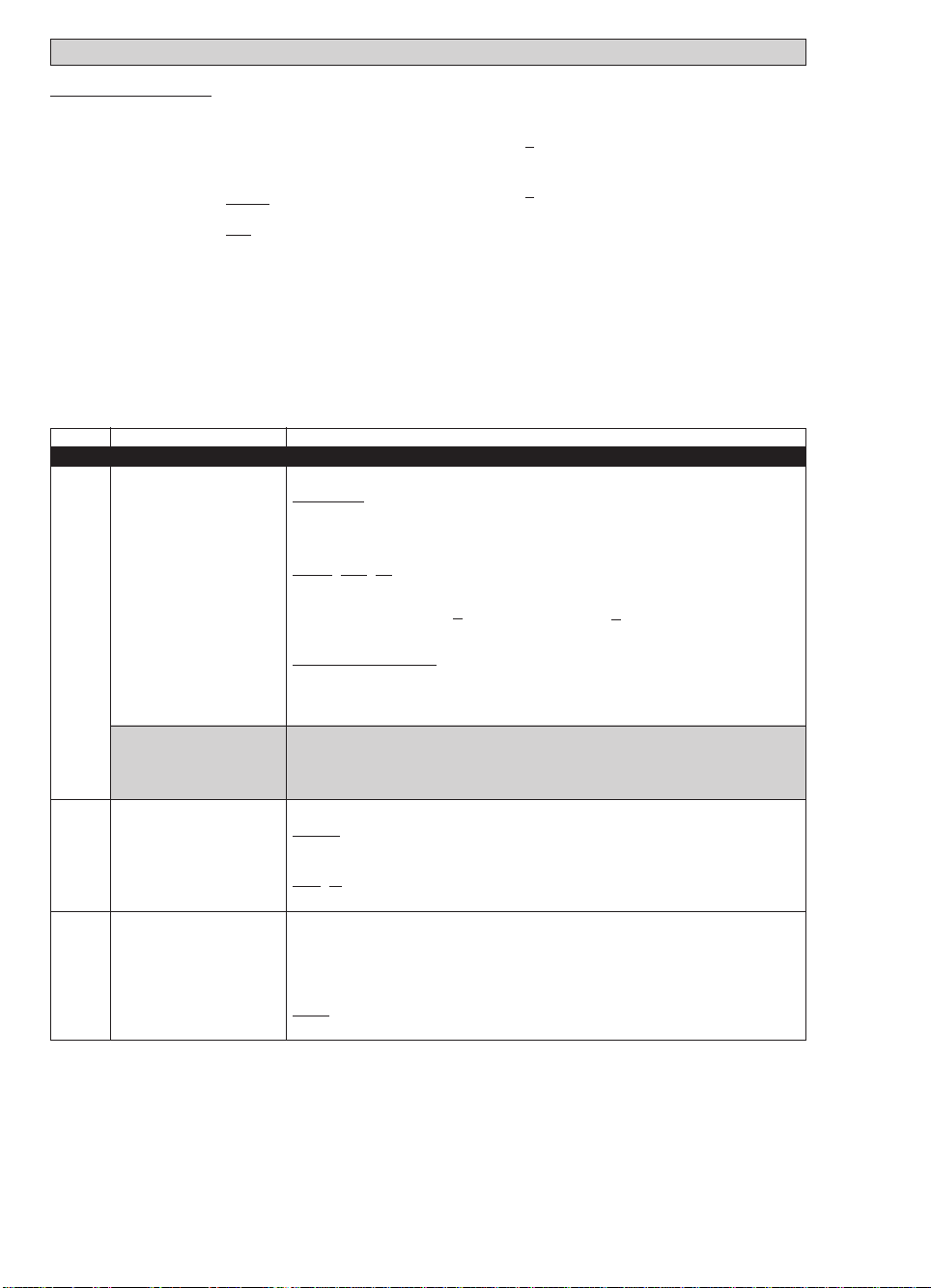
4.4 Table of settable functions
Abbreviations used
B1/B2 Status output, control input
DN Nominal size, meter size
F
= 1/2 x pulse width [s]
max
≤ 1 kHz, if “AUTO” or “SYM.” is selected
Q actual flowrate
Q
100%
Q
max
under subfunction “PULSWIDTH”
F
F
F
F/R Forward/reverse flow in F/R mode
GK Primary constant
I Current output
I
0%
I
100%
P Pulse output
P
P
= 10 pulse/h
min
Conversion factor volume for any unit,
M
see Fct. “FACT. VOL.”
Conversion factor time for any unit,
T
see Fct. 3.05 “FACT. Time”
Current at 0% flow
Current at 100% flow
= F
= F
max
min
/ Q
/ Q
100%
100%
max
min
Q
min
SMU Low-flow cutoff for I and P
v Flow velocity
v
max
v
min
Fct. Text Description and settings
1.00 OPERATION Operations menu
1.01 FULL SCALE Full-scale range for flowrate Q
Select unit
• m3/hr • Liter/Sec •US.Gal/min
• user unit, factory set is “Liter/hr” or “US MGal/day” (see Fct. 3.05)
Press →key to transfer to number setting.
Setting ranges
The ranges are dependent on the meter size (DN) and the flow
π
velocity (v): Q
= DN2x v
min
4
Nom. dia./meter size vmin = 0,3 m/s (1 ft/s) vmax = 12 m/s (40 ft/s)
•
DN 2.5–1000 /
1
/10”–40”: 0.0053 – 033 900 m3/hr
Press ↵key to return to Fct. FULL SCALE.
→ VALUE P Pulse value (Fct. 1.06
“VALUE P”
With the “old” pulse values the output frequency (F)
would have been exceeded or not reached.
P
= F
min
/ Q
100% Pmax
min
1.02 TIMECONST. Time constant
Select:
Press ↵key to transfer to number setting.
• ALL (applies to display and all outputs)
• ONLY I (only display, current and status outputs)
Range: • 0.2 – 99.9 Sec
Press ↵key to return to Fct. 1.02 TIMECONST.
1.03 L.F.CUTOFF Low-flow cutoff (SMU)
• OFF (fixed values: ON = 0.1% / OFF = 0.2%)
• PERCENT (variable values) ON OFF
Press →key to transfer to number setting.
Note: Cutoff “off” value must be greater than cutoff “on” value.
Press ↵key to return to Fct. 1.03 L.F. CUTOFF.
100% flow = full scale range
π
= DN2x v
4
at v
max
π
= DN2x v
4
at v
min
Max. flow velocity (12 m/s / 40 ft/s) at Q
Min. flow velocity (0.3 m/s / 1 ft/s) at Q
100%
minQmax
/ max. full-scale range (Q
max
= 12 m/s / 40 ft/s
/ min. full-scale range (Q
min
= 0.3 m/s / 1 ft/s
π
= DN2x v
4
100%
100%
100%
100%
max
0.0237 – 152 000 US.Gal/min
) has been changed.
= F
max
/ Q
Check new values!
100%
1 – 19% 2 – 20%
)
)
4/5
Page 25

Fct. Text Description and settings
1.04 DISPLAY Display functions
→
DISP.FLOW Select flow display
→
DISP.TOTAL. Select totalizer display
→
DISP.MSG. Additional messages required in measuring mode?
1.05 CURRENT I Current output I
→
FUNCT. I Select function for current output I
→
REV.RANGE Set full-scale range for reverse flow of Q
→
RANGE I Select measuring range
→
I ERROR Select error value
1.06 Output/input B1
PULS. B1 Pulse output B1
STATUS B1 Status output B1
CONTROL B1 Control input B1
1.07 Output/input B2
STATUS B2 Status output B2
CONTROL B2 Control input B2
• NO DISP. •
• m3/hr •PERCENT
• Liter/Sec • BARGRAPH (value and bargraph display in %)
• US.Gal/min
Press ↵key to transfer to subfunction “DISP. TOTAL.”.
• NO DISP. (totalizer switched on but not displayed)
• OFF (totalizer switched off)
• m3 • Liter • US.Gal
• user unit, factory set is “Liter” or “US MGal” (see Fct. 3.05).
Press →key to transfer to format setting.
Format setting
• Auto (exponent notation)
• # . ####### • ##### . ###
• ## . ###### • ###### . ##
• ### . ##### • ####### . #
• #### . #### • ########
Press ↵key to transfer to subfunction “DISP.MSG”.
• NO • YES (cyclic change with displays of measured values)
Press ↵key to return to Fct. 1.04 DISPLAY.
• OFF (switched off)
• 1 DIR. (1 flow direction)
• 2 DIR. (forward/reverse flow, F/R flow measurement)
Press key ↵, transfer to subfunction
if
“2 DIR.”
(appears only when “2 DIR.” selected)
• 100 PCT (same as forward flow Q
• PERCENT setting range: 005 - 150% of Q
(different value for reverse flow)
To transfer to number setting, press key→!
Press key ↵ to transfer to subfunction
• 0 - 20 mA • 4 - 20 mA (fixed ranges)
• mA (user-defined range) I
(Value I0%< I
To transfer to number setting, press key →!
Press key ↵ to transfer to subfunction
• 22 mA • 0.0 to I0%mA (variable, see above if I0%> 1 mA)
To transfer to number setting, press key →!
Press key ↵to revert to
user unit, factory set is “Liter/hr” or “US MGal/day (see Fct. 3.05)
selected, transfer to subfunction
!) 0 - 16 mA 4 - 20 mA
100%
}
Functional description of pulse output B1, status output B1
or control input B1, see next page.
}
Functional description of status output B2
or control input B2, see next page.
“RANGE I”;
“REV.RANGE”!
100%
, see Fct. 1.01)
100%
100%
“RANGE I”.
- I
0%
Fct. 1.05 CURRENT. I.
B1 = terminal, assigned as output or input,
see Fct. 3.07 “HARDWARE”
B2 = terminal, assigned as output or input,
see Fct. 3.07 “HARDWARE”
100%
“I ERROR“.
4/6
Page 26

Fct. Text Description and settings
1.06 PULS B1 Pulse output B1 (see Fct. 3.07 HARDWARE)
→
FUNCT. P Select function for pulse output P
→
SELECT P Select pulse type
→
PULSWIDTH Select pulse width
→
VALUE P Set pulse value per unit volume (appears only when
→
VALUE P Set pulse value per unit time (appears only when “PULSE/TIME”
• OFF (switched off)
• 1 DIR. (1 flow direction)
• 2 DIR. (forward/reverse flow, F/R flow measurement)
Press key ↵to transfer to subfunction
• PULSE/VOL. (pulses per unit volume, flowrate)
• PULSE/TIME (pulses per unit time for 100% flowrate)
Press key ↵to transfer to subfunction
• 0.01 - 1.00 Sec (only for F
• AUTO (automatic = 50% of the period duration
of the 100% output frequency)
• SYM. (symmetrical = pulse duty ratio 1:1 over total range)
Press key ↵to transfer to subfunction
“PULSE/VOL.” set under “SELECT P” above)
• xxxx PulS/m3 • xxxx PulS/Liter • xxxx PulS/US.Gal
• xxxx PulS/
Setting range “xxxx” is dependent on the pulse width and the
full-scale range: P
Press key ↵to return to
set under “SELECT P” above)
• xxxx PulSe/Sec (=Hz) • xxxx PulSe/min • xxxx PulSe/hr
• xxxx PulSe/user-defined unit, factory-set is “hr” or “day” (see Fct. 3.05)
Setting range “xxxx” is dependent on the pulse width, see above
Press key ↵to return to
user-defined unit, factory-set is “Liter” or “US M.Gal” (see Fct. 3.05)
= F
min
< 50 pulses/s)
max
/ Q
min
100%Pmax
Fct.1.06“PULS. B1”.
Fct.1.06“PULS. B1”.
“SELECT P”.
“PULSWIDTH”.
“VALUE P”.
= F
max
/ Q
100%
1.06 STATUS B1 Status output B1 and B2 (see Fct. 3.07 HARDWARE)
1.07 STATUS B2 • ALL ERROR • FATAL ERROR • OFF • ON
1.06 CONTROL B1 Control input B1 and B2 (see Fct. 3.07 HARDWARE)
1.07 CONTROL B2 • OFF • EXT.RANGE (external range change)
• SIGN. I
• SIGN. P
• OVERFLOW I
• OVERFLOW P
• AUTO RANGE (automatic range change)
Setting range 5 - 80 PERCENT (= ratio of lower to upper range from
1:20 to 1:1.25. Value must be higher than that of Fct. 1.03 L.F. CUTOFF)
• TRIP POINT: XXX - YYY XXX > YYY N/O contact
• EMPTY PIPE (signals that pipe is “empty”, only if option installed)
Press key
Press key ↵to return to
Setting range: 5 - 80 PERCENT (= ratio of lower to upper range from
1:20 to 1:1.25. Value must be greater than that of Fct. 1.03 L.F. CUTOFF).
Press
• OUTP.HOLD (hold value of outputs)
• OUTP.ZERO (set outputs to “min.values“)
• TOTAL. RESET (reset totalizers)
• ERROR. RESET (delete error messages)
Press key ↵to return to
F/R flow measurement
}
overranging
}
of outputs
0 - 150% 0 - 150% XXX < YYY N/C contact
Hysteresis ≥ 1%
(difference between XXX value and YYY value)
↵
to transfer to number setting.
Fct. 1.06 or 1.07 STATUS B1 orB2.
↵
key to transfer to number setting.
Fct. 1.06 or 1.07 CONTROL B1 or B2.
dynamic response
of outputs, see Fct. 1.02
TIMECONST.:
I = I only
}
P = ALL
4/7
Page 27

Fct. Text Description and settings
2.00 TEST Test menu
2.01 TEST Q Test measuring range Q
Precautionary query
• SURE NO
• SURE YES
select value:
Press ↵key to return to Fct. 2.01 “TEST Q”.
Press
↵
key, then use ↑ key to
-110 / -100 / -50 / -10 / 0 / +10 / +50 / +100 / +110 PCT.
of set full-scale range Q
Displayed value present at outputs I and P.
100%
Press ↵key to return to Fct. 2.01 “TEST Q”.
2.02 HARDW. INFO Hardware information and error status
Before consulting factory, please note down all 6 codes.
→ MODUL ADC X . X X X X X . X X
Y Y Y Y Y Y Y Y Y Y
Press ↵key to transfer to
→ MODUL IO X . X X X X X . X X
Y Y Y Y Y Y Y Y Y Y
Press ↵key to transfer to
→ MODUL DISP. X . X X X X X . X X
Y Y Y Y Y Y Y Y Y Y
Press ↵key to return to Fct. 2.02
“HARDW. INFO“.
3.00 INSTALL. Installation menu
3.01 LANGUAGE Select language for display texts
• GB / USA (English) • F (French)
• D (German) • others on request
Press ↵key to return to Fct. 3.01
“LANGUAGE”.
3.02 FLOWMETER Set data for primary head
→ DIAMETER Select size from meter size table
• DN 10 - 1000 mm equivalent to 3/8 - 40 inch
Select with
Press
→ FULL SCALE Full-scale range for flow Q
To set, refer to Fct. 1.01 “FULL SCALE” above.
Press
→ VALUE P Pulse value (Fct. 1.06
↑
key.
↵
key to transfer to subfunction “FULL SCALE”.
100%
↵ key to transfer to subfunction “GK VALUE”.
“VALUE P”
) has been changed.
With the “old” pulse values the output frequency (F)
would have been exceeded or not reached.
= F
min
/ Q
100% Pmax
P
min
= F
max
/ Q
100%
→ GK VALUE Set primary constant GK
see primary head nameplate.
ge: • 1.0000 - 9.9999
Ran
Press ↵key to transfer to subfunction
→ FIELD FREQ. Magnetic field frequency
Values: 1/2, 1/6, 1/18 and 1/36
of power frequency, see nameplate.
Press ↵key to transfer to subfunction “FLOW DIR.”;
DC units only: to transfer to subfunction
→ LINE FREQ. Normal line frequency in your country
Please note: This function is only provided for units
with DC power supply to suppress line-frequency interference.
Values:
50 Hz
and
60 Hz
Press ↵key to transfer to subfunction “FLOW DIR.”.
→ FLOW DIR. Define flow direction (in F/R mode: forward flow).
Set according to direction of arrow on primary head:
• + DIR. • – DIR.
Select using
Press ↵key to return to Fct. 3.02 “FLOWMETER”.
.
Check new values!
“FIELD. FREQ.”.
“LINE FREQ.”.
↑
key.
“MODUL IO“.
“MODUL DISP.“.
4/8
Page 28

Fct. Text Description and settings
3.03 ZERO SET Zero calibration
Note:
Carry out only at “0” flow and with completely filled
measuring tube!
Precautionar
• CALIB. NO
• CALIB. YES Press ↵
A “WARNING” sign appears when flowrate “> 0“;
acknowledge by pressing
• STORE NO (do not store new zero value)
• STORE YES (store new zero value)
y query
Press ↵key to return to Fct. 3.03 “ZERO SET”.
key to start calibration.
Duration approx. 25 seconds, current flowrate
displayed in the selected unit (see Fct. 1.04 “DISP. FLOW”).
↵
key.
Press ↵key to return to Fct. 3.03 “ZERO SET”.
3.04 ENTRY CODE Entry code required to enter setting mode?
• NO (= entry with → only)
• YES (= entry with → and Code 1: → → → ↵ ↵ ↵ ↑ ↑ ↑ )
Press ↵to return to Fct. 3.04 “ENTRY CODE”.
3.05 USER UNIT Set any required unit for flowrate and counting
→ TEXT VOL. Set text for required flowrate unit (max. 5 characters)
Factory-set: “Liter” or “MGal”.
Characters assi
• A-Z, a-z, 0-9, or “ – “ (= blank character).
gnable to each place:
Press ↵key to transfer to subfunction “FACT. VOL.”
→ FACT. VOL. Set conversion factor (FM) for volume
Factory set “1.00000” for “Liter” or “2.64172E-4” for “US MGal”
(exponent notation, here: 1x103or 2.64172x10-4).
Factor FM= volume per 1m3.
Setting range • 1.00000 E-9 to 9.99999 E+9 (= 10-9to 10+9)
Press ↵ key to transfer to subfunction “TEXT TIME”.
→ TEXT TIME Set text for required time unit (max. 3 characters)
→ FACT. TIME Set conversion factor (FT) for time
Factory-set: “hr” or “day”:
Characters assignable to each place:
• A-Z, a-z, 0-9, or “ – “ (= blank character).
Press
↵ key to transfer to subfunction “FACT. TIME”
Factory-set: “3.60000 E+3” for “hour” or “8.64000 E+4” for “day”
(exponent notation, here: 3.6 x103or 8.64 x10-4).
Set factor FTin seconds.
Setting range
• 1.00000 E-9 to 9.99999 E+9 (= 10-9to 10+9)
Press ↵ key to return to Fct. 3.05 “USER UNIT”.
3.06 APPLICAT. Set overload point for A/D converter
→ FLOW • STEADY (150% of Q
Press key ↵to return to
with installed option
change to subfunction
→ EMPTY PIPE Switch on “empty pipe” identifier option?
(appears only when this option is installed)
• YES • NO
Select with key ↑.
Press ↵key to return to
3.07 HARDWARE Assign outputs and inputs to terminals B1 and B2
→ TERM.B1 Terminal B1
• PULSOUTP. • STATUSOUTP. • CONTROLINP.
) • PULSATING (1000% of Q
100%
Fct. 3.06 “APPLICAT.“,
“empty pipe“
“EMPTY PIPE“.
,
Fct. 3.06 “APPLICAT.“.
Select with key ↑.
Press key ↵ to transfer to subfunction
→ TERM.B2 Terminal B2
• STATUSOUTP. • CONTROLINP.
“TERM. B2”.
Select with key ↑.
Press key ↵ to return to
Fct. 3.07 “HARDWARE”.
100%
)
4/9
Page 29

Error messages in measuring mode 4.5
The following list gives all errors that can occur during process flow measurement.
Errors shown in display when “YES” set in Fct. 1.04 DISPLAY, subfunction “DISP. MSG.”:
Error messages Description of error Error clearance
LINE INT. Power failure Note: Cancel error in RESET-QUIT menu
OVERFLOW I Current output overranged. Check and if necessary correct
OVERFLOW P Pulse output overranged. Check and if necessary correct
TOTALIZER Totalizer has been reset Cancel error message in
ADC Analog / digital Error message deleted automatically
FATAL. ERROR Fatal error, all outputs set Please consult factory.
EMPTY PIPE Pipe has run dry. Fill pipe.
no counting during power failure Reset totalizer if necessary.
instrument parameters. After
elimination of cause, error message
deleted automatically.
Note: instrument parameters. After
totalizer deviation possible. elimination of cause, error message
deleted automatically.
RESET/QUIT. menu.
converter overranged after elimination of cause.
to “min. values”
This message appears only when
the “empty pipe identifier”
option is installed and the function
is switched on under Fct. 3.06
APPLICAT., submenue
“EMPTY PIPE”.
4/10
Page 30

4.6 Reset totalizer and cancel error messages, RESET/QUIT menu
Cancel error messages in RESET / QUIT menu
Key Display Description
- - - - - - - - - - - - / - - - Measuring mode
↵ CodE 2 - - Key in entry code 2 for RESET/QUIT
↑ → ERROR QUIT. Menu for error acknowledgement
→ QUIT. NO Do not delete error messages,
↑ QUIT. YES Delete error messages
↵ ERROR QUIT. Error messages deleted
↵ - - - - - - - - - - - - / - - - Return to measuring mode
menu: ↑ →
press ↵ twice = return to measuring mode
Reset totalizer(s) in RESET / QUIT menu
Key Display Description
- - - - - - - - - - - - / - - - Measuring mode
↵ CodE 2 - - Key in entry code 2 for RESET/QUIT
↑ → ERROR QUIT. Menu for error acknowledgement
↑ TOTAL. RESET Menu for resetting totalizer
→ RESET NO Do not reset totalizer,
↑ RESET. YES Reset totalizer
↵ RESET QUIT. Totalizer reset
↵ - - - - - - - - - - - - / - - - Return to measuring mode
menu: ↑ →
press ↵ twice = return to measuring mode
4/11
Page 31

Examples of setting the signal converter 4.7
The cursor, flashing part of display, is shown below in bold type.
• Change measuring range of current output and value for error messages (Fct. 1.05):
• Change measuring range from 04-20 mA to 00-20 mA
• Change value for error messages from 0 mA to 22 mA
Key Display Description
→ If ”YES“ set under Fct. 3.04 ENTRY CODE, key in the
Fct. 1.00 OPERATION
→ Fct. 1.01 FULL SCALE
4x ↑ Fct. 1.05 CURRENT I
→ FUNCT. I
→↵ RANGE I If ”REV. RANGE“ appears here,
→ 04-20 mA Old current range
2x ↑ 00-20 mA New current range
↵ I ERROR
→ 0 mA Old value for error messages
↑ 22 mA New value for error messages
↵ Fct. 1.05 CURRENT I
↵ Fct. 1.00 OPERATION
↵ STORE YES
↵ - - - - - - - - - - - - / - - - Measuring range with new data for the current output
9-keystroke CODE 1 now: → → → ↑ ↑ ↑ ↵ ↵ ↵
press keys → and ↵ again.
4/12
Page 32

5 Description of functions
5.1 Full-scale range Q
100%
Fct. 1.01 FULL SCALE
Press→key.
Choice of unit for full-scale range Q
100%
• m3/hr (cubic metres per hour)
• Liter/Sec (litres per second)
• US.Gal/min (US gallons per minute)
• User-defined unit, factory-set is „Liter/hr“ (litres per hour) or “US MGal/day”, see Sect. 5.13.
Select with
↑ key.
Use →key to transfer to numerical setting, 1st number (cursor) flashes.
Set full-scale range Q
100%
The setting range is dependent on meter size (DN) and flow velocity (v).
Q
min
π
= DN2x v
4
minQmax
π
= DN2x v
4
0.0053 – 33 929 m3/hr
0.00147 – 9 424.5 Liter/Sec
0.00233 – 151 778 US.Gal/min
(refer to flow table in Sect. 10.1)
max
Change flashing number (cursor) with ↑key.
Use
→
Press
key to shift cursor 1 place to right.
↵
key to return to Fct. 1.01 FULL SCALE
.
Note if “VALUE P” is displayed after pressing ↵ key:
PULSE/VOL. is set under Fct. 1.06 PULS B1, subfunction “SELECT P”. Due to the changed
full-scale range Q
P
= F
min
/ Q
min
, the output frequency (F) of the pulse output will be over- or undershot:
100%
100%
P
= F
max
max
/ Q
100%
Change pulse value accordingly, see Sect. 5.7 pulse output B1, Fct. 1.06.
5.2 Time constant
Fct. 1.02 TIMECONST.
Press →key.
Choice
• ALL (applies to display and all outputs)
• ONLY I (applies only to display, current and status output)
Select with ↑.
Transfer to number setting with
↵
key. 1st number (cursor) flashes.
Set numerical value
• 0.2 - 99.9 Sec (seconds)
Change flashing number (cursor) with the↑key.
Use
→
Press
key to shift cursor 1 place to right.
↵
key to return to Fct. 1.02 TIMECONST.
5/1
Page 33

Low-flow cutoff 5.3
Fct. 1.03 L.F.CUTOFF
Press →key.
Choice
• OFF (fixed tripping point: ON = 0.1 % / OFF = 0.2 %)
• PERCENT (variable tripping points: ON = 1 - 19 % / OFF = 2 - 20 %)
Select with ↑key.
Transfer to number setting using
→
key (only if “PERCENT” selected).
1st number (cursor) flashes.
Setting the numerical value when “PERCENT” selected
• 01 to 19 (cutoff “on” value, left of hyphen)
• 02 to 20 (cutoff “off” value, right of hyphen)
Change flashing number (cursor) with the ↑key.
Shift cursor 1 place to right using
Press
↵
key to return to Fct. 1.03 L.F.CUTOFF.
Note: The cutoff “off” value must be greater than the cutoff “on” value.
Fct. 1.04 DISPLAY
→
key.
Press →key.
Display 5.4
→ DISP. FLOW = select unit for display of flowrate,
• NO DISP. (no display)
• m3/hr (cubic metres per hour)
• Liter/Sec (litres per second)
• US.Gal/min (US gallons per minute)
• user-defined unit, factory-set: “Liter/hr” (litres per hour) or “US MGal/day”, see Sect. 5.15
• PERCENT (percentage display)
• BARGRAPH (numerical value and bar graph display in %)
press → key
Select with ↑key.
Press
↵
key to transfer to subfunction “DISP. TOTAL”.
→ DISP. TOTAL = select unit for totalizer display,
• NO DISP. (no display)
• OFF (internal totalizer switched off)
• + TOTAL. • – TOTAL. • +/– TOTAL. • SUM (ΣΣ) • ALL (sequential)
press → key
Select with ↑key.
Transfer to totalizer unit setting using
•m3 (cubic metres)
• Liter (litres)
• US.Gal (US gallons)
• user-defined unit, factory-set: “Liter” or “US MGal”, see Sect. 5.12
↵
key.
Select with ↑key.
Transfer to totalizer format setting using
→
key.
Continuation see next page
5/2
Page 34

Setting of totalizer format
• Auto (exponent notation)
• # . ####### • ##### . ###
• ## . ###### • ###### . ##
• ### . ##### • ####### . #
• #### . #### • ########
Select with key↑.
Press
↵ key to transfer to subfunction “DISP. MSG”.
→
DISP. MSG. = additional messages required in measuring mode,
press → key
•NO (no other messages)
• YES (display other messages, e.g. errors, in sequence with the measured values)
Select using the ↑key.
Press
↵
key to return to Fct. 1.04 DISPLAY.
Note: “BUSY” is displayed in the measuring mode when all displays are set to “NO DISP.” or
“NO”. Sequencing of displays is automatic. However, in the measuring mode, manual sequencing
can be carried out with the ↑ key. Return to automatic sequencing after approx. 3 minutes.
Please refer to Sect. 3.2 “factory settings”
5.5 Internal electronic totalizer
The internal electronic totalizer counts in m3, regardless of the unit set under Fct. 1.04,
subfunction “DISP. FLOW”.
The counting range is dependent upon the meter size and has been selected such that the
totalizer will count for a minimum of 1 year without overflow:
Meter size Counting range
DN mm inch in m
3
10 - 50
65 - 200 2
/8- 2 0 - 999 999.99999999 0 - 264 172 052.35800
1
/2- 8 0 - 9 999 999.9999999 0 - 2 641 720 523.5800
3
US Gal equivalent
250 - 600 10 - 24 0 - 99 999 999.999999 0 - 26 417 205 235.800
700 -1000 28 - 40 0 - 999 999 999.99999 0 - 264 172 052 358.00
Only part of the totalizer count is shown in the display because it is not possible to output
a 14-digit number. Unit and format of the display are freely selectable, see Fct. 1.04, subfunction
“DISP. TOTAL” and Sect. 5.4. This determines which part of the count is to be displayed.
Display overflow and totalizer overflow are independent of one another.
Exam
ple
Internal count 0000123 . 7654321 m
3
Format, display unit XXXX . XXXX Liter
Internal count in unit 0123765 . 4321000 Liter
Displayed 3765 . 4321 Liter
5/3
Page 35

Fct. 1.05 CURRENT I
Press →key.
Current output I 5.6
→ FUNCT. I = Select function for current output,
• OFF (switched off, no function)
• 1 DIR. (1 flow direction)
• 2 DIR. (2 flow directions, F/R mode, forward/reverse)
press → key
Select using ↑key.
Transfer to subfunction “RANGE I”
with ↵key.
Exceptions: When “OFF” selected, return to Fct. 1.05 CURRENT I.
When “2 DIR.”selected, transfer to subfunction
→ REV.RANGE = define full-scale range for reverse flow
(appears only when “2 DIR.” set under “FUNCT. I” above)
“REV.RANGE”.
Press →key
• 100 PCT. (same full-scale value Q
• PERCENT (settable range) Settin
as forward flow, see Fct. 1.01)
100%
g range 005 – 150% of Q100% (see Fct. 1.01)
Select with ↑key.
Press
→
Press
→
RANGE I = select measuring range,
• 0 - 20 mA
• 4 - 20 mA
• mA (user-defined value) I
key to transfer to number setting.
↵ key to transfer to subfunction “RANGE I”.
fixed ranges
}
– I
0%
(value I0%< I
!) 0-16 mA 4-20 mA
100%
press → key
100%
Press →key to transfer to number setting.
Select with key
Press key
↑
.
↵
to transfer to subfunction “I ERROR”.
→ I ERROR = set error value,
• 22 mA (fixed value)
• 0.0 - I
mA (variable value; only variable when I0%≥ 1 mA, see ”RANGE I“ above)
0%
press → key
Select using key ↑. Press →key to transfer to number setting.
Press key
Refer to Sect. 2.6 for connection diagrams, and to Sect. 5.15 for characteristics.
↵
to return to Fct. 1.05 CURRENT I.
Please refer to Sect. 3.2 “Factory settings”.
5/4
Page 36

5.7 Pulse output B1
NOTE! Check whether under Fct. 3.07 “HARDWARE” the output terminal “B1” is defined as
pulse output, refer also to Sect. 2.2 and Sect. 5.16.
Fct. 1.06 PULS B1
Press key →.
→ FUNCT. P = select function for pulse output,
press → key
• OFF (switched off, no function)
• 1 DIR. (1 flow direction)
• 2 DIR. (2 flow directions, F/R mode, forward/reverse)
Select with key ↑.
Press
↵
key to transfer to subfunction “SELECT P”.
Exception: When “OFF” selected, return to Fct. 1.06 PULS B1.
→ SELECT P = select pulse type,
press → key
• PULSE/VOL. (pulses per unit volume, flowrate)
• PULSE/TIME (pulses per unit time for 100% flowrate)
Select with key ↑.
Press
↵
key to return to subfunction “PULSWIDTH”.
→ PULSWIDTH = select pulse width,
press key
→
• AUTO (automatic = 50% of the period length of the 100% output frequency)
• SYM. (symmetrical = 1:1 pulse duty ratio over entire range)
• SEC. (variable) setting range 0.01 - 1.00 SEC
Select with key ↑.
Press
→
1st number (cursor) flashes. Set numbers using keys
key to transfer to number setting.
↑ and →.
Press ↵key to transfer to subfunction “VALUE P” or return to Fct. 1.06 PULS B1,
depending on choice of pulse type in subfunction “SELECT P”.
Please note
= 10 pulses/h
F
min
F
=
max
2 x pulse width [s]
1
If “AUTO” or “SYM.” is selected under
subfunction “PULSWIDTH”
F
≤ 1 kHz !
max
5/5
Page 37

→ VALUE P = set pulse value per unit volume
(appears only when “PULSE/VOL.” set under “SELECT P”, press →
key.
• XXXX PulS/m3
• XXXX PulS/Liter
• XXXX PulS/US.Gal
• XXXX PulS/ user unit, factory-set: “Liter” or “US MGal”, see Sect. 5.13.
Select using ↑key.
Transfer to number setting with
→
key. 1st digit (cursor) flashes.
Set numerical value
• XXXX (setting range depends on pulse width and
full-scale range: P
min
= F
min
/ Q
100%
P
= F
max
/ Q
max
Change flashing digit (cursor) with ↑key,
shift cursor 1 place to right or left with
Press
↵
key to return to Fct. 1.06 PULS B1.
→
key.
or
→ VALUE P = set pulse value per unit time,
(a
ppears only when ”PULSE/TIME” has been set under “SELECT P”),
press→key.
• XXXX PulSe/Sec
• XXXX PulSe/min
• XXXX PulSe/hr
• XXXX PulSe/ user unit, factory-set: “hr”, or “day”, see Sect. 5.13.
Select using ↑key.
Transfer to number setting with
→
key, 1st digit (cursor) flashes.
100%
)
Set numerical value
• XXXX (setting range depends on pulse width)
Change flashing digit (cursor) with ↑key,
shift cursor 1 place to right or left with
Press
↵
key to return to Fct. 1.06 PULS B1.
→
key.
Please refer to Sect. 3.2 “factory settings”
Refer to Sect. 2.6 for connection diagrams, and to Sect. 5.15 for characteristics.
5/6
Page 38

5.8 Status outputs B1 and B2
NOTE: Check whether under Fct. 3.07 “HARDWARE” the output terminal “B1” and/or “B2” is
defined as status output B1 and/or B2, refer also to Sect. 2.1 and Sect. 5.16.
Fct. 1.06 and/or 1.07 ST
Press key →.
Select function of status outputs,
• ALL ERROR (indicates all errors)
• FATAL.ERROR (indicates fatal errors only)
• OFF (switched off, no function)
•ON (indicates that flowmeter is operative)
• SIGN. I
• SIGN. P
• OVERFLOW I overranging I = I ONLY
• OVERFLOW P of outputs P = ALL
• EMPTY PIPE (option ”empty tube identification)
• AUTO RANGE (automatic range change) Settin
(= ratio of upper to lower range, 1:20 to 1:1.25, value must be greater
than that of Fct. 1.03 “L.F.CUTOFF”, see also Sect. 5.18)
• TRIP POINT (define trip point) see also Sect. 5.17.
XXX – YYY
0 – 150% 0 – 150% N/O contact: XXX > YYY
Press ↵key to transfer to number setting, 1st digit (cursor) flashes.
Change flashing digit (cursor) with key
Press
↵
key to return to Fct. 1.06 and/or 1.07 STATUS B1 or B2.
• Characteristics of status outputs Switch open Switch closed
OFF (switched off) no function
ON (e.g. operation indicator) power OFF power ON
SIGN I (F/R mode) Forward flow Reverse flow
SIGN P (F/R mode) Forward flow Reverse flow
TRIP POINT (limit switch) inactive active
AUTO RANGE
OVERFLOW I (I overranged) current output OK current output overranged
OVERFLOW P (P overranged) pulse output OK pulse output overranged
ALL ERROR (all errors) errors no error
FATAL.ERROR (fatal errors only) errors no error
EMPTY PIPE (option) when measuring tube when measuring tube
(automatic range change)
ATUS B1 and/or B2
V/R mode
}
}
press → key
Dynamic response
of outputs, see Fct. 1.02, Sect. 5.2 “time constant”
}
g range 5-80 PERCENT
N/C contact: XXX < YYY
Hysteresis: difference between XXX and YYY.
↑
. Use key →to shift cursor 1 place to right.
high range low range
is empty is full
Please refer to Sect. 3.2 ”factory settings“.
Connection diagrams, see Sect. 2.6.
5/7
Page 39

Control inputs B1 and B2 5.9
NOTE! Check whether under Fct. 3.07 “HARDWARE” the output terminal “B1” and/or “B2” is
defined as control input B1 and/or B2, refer also to Sect. 2.1 and Sect. 5.16.
Fct. 1.06 and 1.07 CONTROL
Press key →twice.
Select function of control inputs,
• OFF (switched off, no function)
• OUTP. HOLD (hold value of outputs)
• OUTP. ZERO (set outputs to “min. values”)
• TOTAL. RESET (reset totalizers)
• ERROR. RESET (delete/acknowledge error messages)
• EXT. RANGE (external range change for automatic range change, see also Sect. 5.19,
Press
↵
key to return to Fct. 1.06 or 1.07 CONTROL B1 or B2.
Please refer to Sect. 3.2 ”factory settings“.
Connection diagram, see Sect. 2.6.
Fct. 3.01 LANGUAGE
Press →key.
Select language for texts in display
•D (German)
• GB/USA (English)
•F (French)
• others on request
settin
value must be greater than that of Fct. 1.03 L.F.CUTOFF)
Press ↵key to transfer to number setting, 1st digit (cursor) flashes.
Change flashing digit with key
press key → to shift cursor 1 place to the right.
B1/B2
press key↑ .
Functions also act on
}
display and totalizer
g range 5 – 80 PERCENT = ratio of low to high range 1:20 to 1:1.25,
↑
,
Language 5.10
Select using ↑key.
Press
↵
key to return to Fct. 3.01 LANGUAGE.
Entry code 5.11
Fct. 3.04 ENTRY CODE
Press →key.
Choice
•NO (no code, enter setting mode with → key)
• YES (enter setting mode with → key and Code 1: → → → ↵ ↵ ↵ ↑ ↑ ↑)
Select using ↑key.
Press
↵
key to return to Fct. 3.04 ENTRY CODE.
5/8
Page 40

5.12 Primary head
Fct. 3.02 FLOW METER
Press →key.
→ DIAMETER = set meter size (see instrument nameplate)
press → key
Select size from table of meter sizes:
• DN 2.5 - 1000 mm equivalent to
1
/10 - 40 inch
Select using ↑key.
Transfer to subfunction “FULL SCALE”
→ FULL SCALE = set full-scale range,
with ↵key.
press → key.
Set as described in Sect. 5.1.
Transfer to subfunction “GK VALUE” with ↵key.
Note: if “VALUE P” is displayed after pressing ↵ key.
PULSE/VOL. is set under Fct. 1.06 PULS B1, subfunction “SELECT P”. Because the full-scale
range Q
undershot: P
has been changed, the output frequency (F) of the pulse output is over- or
100%
min
= F
min
/ Q
100%
P
= F
max
max
/ Q
100%
Change pulse value accordingly, see Sect. 5.7 pulse output B1, Fct. 1.06.
→
GK VALUE = set primary constant GK,
press → key.
• 1.0000 - 9.9999 (note information on instrument nameplate, do not change setting !)
Change flashing digit (cursor) with ↑key.
Shift cursor 1 place to right or left with
Transfer to subfunction “FIELD
FREQ.” with ↵key.
→ FIELD FREQ. = set magnetic field frequency,
→
key.
press → key
• 1/2 • 1/6 (1/2, 1/6, 1/18 and 1/36 of power frequency, see instrument nameplate,
• 1/18 • 1/36 do not change setting, exce
ptions see Sect. 6.4-6.6 !)
Select using ↑key.
Transfer to subfunction “FLOW DIR.”
with ↵key.
(only for units with DC power supply, transfer to subfunction “LINEFREQ”).
→ LINE FREQ. = normal line frequency in your country,
• 50 Hz
• 60 Hz
→ FLOW DIR. = set flow direction,
Select using the ↑key.
Transfer to subfunction “FLOW DIR.” with ↵ key.
press → key.
press → key.
• + DIR. (for identification of flow direction, see “+” arrow on primary head;
• - DIR. for F/R mode, identifies the “positive” flow direction)
Select using the ↑key.
Press
↵
key to return to Fct. 3.02 FLOW METER.
Zero check, see Fct. 3.03 and Sect. 7.1.
Please refer to Sect. 3.2 “factory settings”
5/9
Page 41

User-defined unit 5.13
Fct. 3.05 USER UNIT
Press → key.
→ TEXT VOL = set text for user-defined unit,
press → key
• Liter (max. 5 characters, factory-set: “Liter” or “US MGal”)
Characters assi
gnable to each place: A-Z, a-z, 0-9, or “–” (= blank character)
Change flashing place (cursor) using ↑key.
Use
→
Transfer to subfunction “F
→ FACT. VOL. = set factor FM for volume,
key to shift cursor 1 place to right.
ACT. VOL.” with ↵key.
press → key
• 1.00000 E+3 (factory-set: “103or 2.64172 x 10-4” / factor FM= volume per 1 m3)
Settin
g range: 1.00000 E-9 to 9.99999 E+9 ( = 10-9to 10+9)
Change flashing place (cursor) using ↑key.
Use
→
Transfer to subfunction “TEXT TIME”
→ TEXT TIME = set text for required time,
key to shift cursor 1 place to right.
with ↵key.
press → key
•hr (max. 3 places, factory-set: “hr = hour” or “day”)
Characters assi
gnable to each place: A-Z, a-z, 0-9, or “–” (= blank character)
Change flashing place (cursor) using ↑key.
Use
→
Transfer to subfunction “F
→ FACT. TIME = set factor FT for time,
key to shift cursor 1 place to right.
ACT. TIME” with ↵key.
press → key
• 3.60000 E+3 (factory-set: “3.6 x 103” for hour or “8.64 x 104” for day / set factor FT
in seconds)
Settin
g range: 1.00000 E-9 to 9.99999 E+9 ( = 10-9to 10+9)
Change flashing place (cursor) using ↑key.
Use
→
Press
key to shift cursor 1 place to right.
↵
key to return to Fct. 3.05 USER UNIT.
Factors for volume FM(factor FM= volume per 1 m3)
Volumetric unit Text examples Factor F
Cubic metres m3 1.0 1.00000 E+0
Litres Liter 1 000 1.00000 E+3
Hectolitres h Lit 10 1.00000 E+1
Decilitres d Lit 10 000 1.00000 E+4
Centilitres c Lit 100 000 1.00000 E+5
Millilitres m Lit 1 000 000 1.00000 E+6
US gallons USGal 264.172 2.64172 E+2
Millions US gallons USMG 0.000264172 2.64172 E -4
Imperial gallons GBGal 219.969 2.19969 E+2
Mega imperial gallons GBMG 0.000219969 2.19969 E-4
Cubic feet Feet3 35.3146 3.53146 E+1
Cubic inches inch3 61 024.0 6.10240 E+4
US barrels liquid US BaL 8.36364 8.38364 E+0
US barrels ounces US BaO 33 813.5 3.38135 E+4
M
Setting
Factors for time FT(factor FTin seconds)
Time unit Text examples Factor FT (seconds) Setting
Seconds Sec 1 1.00000 E+0
Minutes min 60 6.00000 E+1
Hours hr 3 600 3.60000 E+3
Day DAY 86 400 8.64000 E+4
Year (= 365 days) YR 31 536 000 3.15360 E+7
5/10
Page 42

5.14 F/R mode, forward/reverse flow measurement
• Refer to Sect. 2.6 for electrical connection of outputs.
• Define direction of forward (normal) flow, see Fct. 3.02, subfunction “FLOW DIR.”:
in conjunction with F/R operation, set the direction for the forward flow here.
“+” signifies the same direction as shown by the arrow on the primary head,
“–” signifies the opposite direction.
• Set the status output to “SIGN I” or “SIGN P”, see Fct. 1.06 or 1.07, “STATUS B1 or B2”.
For dynamic response of the outputs with “SIGN I” or “SIGN P” see Sect. 5.8.
• Current and/or pulse output must be set to “2 DIR.”, see Fct. 1.05 and 1.06, subfunctions
“FUNCT. I” and “FUNCT. B1”.
5.15 Characteristic of outputs
I Current output
I
0%
I
100%
0 or 4 mA
20 mA
P Pulse output
P
100%
Pulses at Q
, full-scale range
100%
Q
Q
Q
F
R
100%
1 flow direction, forward flow in F/R operation
Reverse flow in F/R operation
Full-scale range
S Status output B1 or B2
switch open
switch closed
1 flow direction 2 flow directions, F/R operation
I
I
max
I
100%
Q
R
%
Q
R
%
I
0%
0
P
P
115%
max
P
100%
P= 0 Hz
0
Q
F
%100 Max
Q
F
%100 Max
Q
%
Q
%
R
Max 100
R
Max 100
I
I
max
I
100%
I
0%
0
P
P
115%
max
P
100%
P= 0 Hz
0
S
Q
F
%100 Max
Q
F
%100 Max
5/11
Q
%
R
Max 100
Q
F
0
%100 Max
Page 43

Fct. 3.07 HARDWARE
Press →key.
Combinations of binary outputs and inputs 5.16
Define function of terminal B1,
• PULSOUTP. (= pulse output)
• STATUSOUTP. (= status output)
• CONTROLINP. (= control input)
Define function of terminal B2,
• STATUSOUTP. (status output)
• CONTROLINP. (control input)
Press key ↵to return to Fct. 3.07 HARDWARE.
Please note: If, for example, both output terminals (B1 and B2) are set to status output,
Fct. 1.06 or 1.07 status outputs B1 or B2
(Define operating mode of output terminals, see Sect. 5.16)
Press key → .
Set status output B1 or B2 to “TRIP POINT” by pressing key
↵
Press
Change flashing digit with key
•
Display
Setting ranges:
•
• Switchin
or to control input, their operating modes can ony be selected once.
Exam
ple: B1 and B2 are status outputs.
If status output B1 is used for the automatic range change BA, this operating mode
is not available for status output B2.
key to transfer to number setting, 1st digit (cursor) flashes.
XXX – YYY
XXX value = 0 – 150% of Q100%
YYY value = 0 – 150% of Q100%
Hysteresis ≥ 1% (= difference between XXX and YYY values)
g performance (N/O or N/C contact) can be set.
press key
press key
↑
, use key → to shift cursor 1 place to the right.
→
Select with key
press key
}
terminal B2.
→
Select with key
}
↑,
↵ to advance to
↑.
Limit switches 5.17
↑
(1 to 9 times).
N/O contact XXX value > YYY value
Contact closes
when flowrate greater than XXX value
Example: XXX = 55%
Note: When the two status outputs B1 and B2 are activated (see Sect. 5.16),
YYY = 45%
Hysteresis = 10%
YYY XXX XXX YYY
hysteresis hysteresis
min. and max. values can, for example, be signalled.
The limit switches are active only in the case of forward flow.
N/C contact XXX value < YYY value
Contact opens
when flowrate greater than YYY value
Example: XXX = 45%
YYY = 55%
Hysteresis = 10%
5/12
Page 44

5.18 Automatic range change BA
Automatic range change by means of status output
Fct. 1.06 or 1.07 status output B1 or B2
(Define operating mode of output terminals, see Sect. 5.16)
Press key →.
Set status output B1 or B2 to automatic range change “AUTO RANGE”
by pressing key
↑
(1 to 9 times).
Press key
Change flashing digit with key
Setting range: 5 – 80 PERCENT of Q100% (= ratio between low and high range
↵
to transfer to number setting, 1st digit (cursor) flashes.
↑
, use key →to shift cursor 1 place to the right.
1 : 20 to 1 : 1.25)
Press key ↵to return to Fct. 1.06 or 1.07 status output B1 or B2.
External range change by means of control input
Fct. 1.06 or 1.07 control inputs B1 or B2
(Define operating mode of output terminals, see Sect. 5.16)
Press key →.
Set control inputs B1 or B2 to range change “EXT.RANGE” by pressing key
Press key
Change flashing digit with key
Setting range: 5 – 80 PERCENT of Q100% (= ratio between low and high range
↵
to transfer to number setting, 1st digit (cursor) flashes.
↑
, use key →to shift cursor 1 place to the right.
1 : 20 to 1 : 1.25)
↑
(1 to 5 times).
Press key ↵, to return to Fct. 1.06 or 1.07 control input B1 or B2.
5/13
Page 45

Fct. 3.07 APPLICAT.
Press key → .
Applications 5.19
Set characterization for the flow,
• STEADY (flow is steady)
• PULSATING (pulsating flow, e.g. due to reciprocating pumps,
Press ↵key to return to Fct. 3.07 APPLICAT.
With built-in option “empty tube identification“ change to
subfunction “EMPTY PIPE“
→
EMPTY PIPE,
• YES • NO
Press
↵
key to return to Fct. 3.07 APPLICAT.
see also Sect. 6.4, 6.5 and 6.6
“Special-case applications”)
“function switch on“.
select with ↑ key.
press key → .
select function with ↑ key
}
5/14
Page 46

Part C Special applications, functional checks,
service, and order numbers
6 Special applications
6.1 Use in hazardous areas
Electromagnetic flowmeters with IFC 090 signal converter are approved as electrical equipment in
conformity with the harmonized European Standards and Factory Mutual (FM).
Correspondence between the temperature classes and the temperature of the process liquid,
meter size and material of the measuring tube liner is defined in the test certificate.
Test certificate, certificate of conformity and wiring instructions are attached to the
Installation and Operating Instructions (applies only to hazardous-duty equipment).
6.2 RS 232 adapter incl. CONFIG software (options)
Operator control can be carried out externally with MS-DOS PC via an RS 232 adapter
incl. CONFIG software
The Basic Version (IFC 090
can be operated with this option. Detailed instructions are supplied.
Always switch off power source before opening the housing !
1) Unscrew the cover from the electronic compartment using the special wrench.
2) If provided, remove the display unit. For this purpose, detach the two screws R and
fold display unit to the side, see illustration in Sect. 8.5.
3) Insert the RS 232 adapter (forming the connection to the PC or laptop)
into the IMoCom bus plug connector X2; for amplifier PCB, refer to Sect. 8.9.
4) Switch on the power.
5) As described in the supplied instructions, change data, parameters and measured
values or have them called up for display.
6) Switch off the power.
7) Pull off the RS 232 adapter from the amplifier PCB.
8) Secure the display unit with screws R.
9) Replace and tighten down the cover on the electronic compartment using the
special wrench.
NOTE: The screw thread and gasket of the housing cover should be well greased
at all times, always check for signs of damage and never allow dirt to accumulate.
Replace defective gasket immediately.
/ B) and the Display Version (IFC 090 / D) of the signal converter
Please refer to Sect. 3.2 “Factory settings”
6/1
Page 47

Stable signal outputs when measuring tube empty 6.3
Output signals can be stabilized to values as for “zero” flow to prevent random output signals
when the measuring tube is empty or when the electrodes are not wetted in the event the
measuring tube is partially full.
- Display: 0
- Current output: 0 or 4 mA, see setting in Fct. 1.05
- Pulse output: no pulses (= 0 Hz), see setting in Fct. 1.06
Precondition:
Chan
ges on amplifier PCB, see illustration in Sect. 8.9.
electrical conductivity of product: ≥ 200 µS/cm,
≥ 500 µS/cm for meter sizes DN 2.5 - 15 and
1
/10”-1/2”
Switch off power source before opening the housing!
1) Unscrew cover from the terminal compartment using the special wrench. Pull off the
two plugs for supply power (3-pin) and outputs/inputs (6-pin).
2) Unscrew cover from the electronic compartment using the special wrench.
3) If provided, remove display unit. For this purpose, detach the two screws R and fold
display unit to the side, see illustration in Sect. 8.5.
4) Carefully pull off the blue 9-pin plug X1/X4 (forming the connection to the primary head).
5) Detach the 2 recessed head screws Q and carefully remove the electronic unit.
6) Join the two “semicircles” of points S1 and S3 on the amplifier board with tin solder,
see illustration in Sect. 8.9.
7) Reassemble in reverse order, points 5) - 2) above.
8) Switch on power.
9) Check setting of the low-flow cutoff SMU, Fct. 1.03, and reset if necessary:
L.F.CUTOFF switched on, range:
Full scale range Q
100%
Cutoff ...... values
... OFF... ... ON ...
> 3 m/s > 10 ft/s >02 % 1 %
1 - 3 m/s 3 -10 ft/s >06 % 4 %
< 1 m/s < 03 ft/s >10 % 8 %
perator control:
O
Display Version: IFC 090 / D, see Sect. 4 and 5.3, Fct. 1.03
Basic Version: IFC 090
/ B, see Sect. 6.2.
10) After checking and/or resetting, replace the cover on the electronic compartment and
tighten using the special wrench.
NOTE: The screw thread and gasket of the housing cover should be well greased at
all times, always check for signs of damage and never allow dirt to accumulate.
Replace defective gasket immediately.
6/2
Page 48

6.4 Pulsating flow
Application
downstream of positive-displacement pumps (reciprocating or diaphragm pumps) without
pulsation dampener
Operator control of the signal converter for the new settings
IFC 090 B (basic version) see Sect. 6.2
IFC 090 D (display version) see Sect. 4 and 5
To change settings
• Fct. 3.02 FIELD FREQ.
(change magnetic field frequency)
– Stroke frequency less than 80 strokes/min (at max. pump lift): do not change setting.
– Stroke frequency 80 - 200 strokes/min (at max. pump lift): change setting to 1/2,
only practical with IFM 5080 K and IFS 5000 F (DN 2.5-100 /
and IFM 4080 K and F IFS 4000 F (DN 10, 15, 50-100 /
1
/10”-4”)
1
/10”, 1/2”, 2”-4”),
Please consult factory where other types and meter sizes are concerned.
– Please note: given stroke frequencies close to the tripping point of 80 strokes/min, additional
measuring errors of approx. ± 0.5% of the measured value may occasionally occur.
• Fct. 3.06 APPLICA
T. (adjust overload point of the A/D converter to the application)
Change setting to “PULSATING”.
• Fct. 1.04 DISP
. FLOW (change display presentation of flow)
Change setting to “BARGRAPH” to allow better assessment of display unsteadiness.
• Fct. 1.02 TIMECONST
. (change time constant)
– Set to “ALL” and time (t) in seconds.
– Recommended: t [s] =
1000
min. strokes / min
– Example: min. number of strokes in operation = 50 strokes/minute
t [s] = = 20 s
1000
50 / min
With this setting, the residual ripple of the display will amount to
approx. ± 2% of the measured value. Doubling the time constant
will reduce the residual ripple by a factor of 2.
6.5 Rapid changes in flowrate
Application
in conjunction with batching processes, fast-response control loops, etc.
Operator control of the signal converter for the new settings
IFC 090 B (basic version) see Sect. 6.2
IFC 090 D (display version) see Sect. 4 and 5
To change settings
• Fct. 1.02 TIMECONST
. (change time constant)
Setting to “ONLYI” and set time to 0.2 s.
•D
ynamic response with meter sizes DN 2.5-300 / 1/10”-12”
Dead time: approx. 0.06 s at 50 Hz line frequency
approx. 0.05 s at 60 Hz line frequency
Time constant: set as above, current output (mA) additionally plus 0.1 s
• Reducin
Fct. 3.02 FLOW METER, subfunction “FIELD FREQ.”, change to “1/2”,
only practical with IFM 5080 K and IFS 5000 F (DN 2.5-100 /
and IFM 4080 K and IFS 4000 F (DN 10, 15, 50-100 /
g the dead time by a factor of 3 (possible by changing the magnetic field frequency)
1
1
/10”-4”)
/10”, 1/2”, 2”-4”)
Please consult factory where other types and meter sizes are concerned.
6/3
Page 49

Unsteady display and outputs 6.6
Unsteady display and outputs can occur in connection with
– high solids contents,
– non-homogeneity,
– poor blending, or
– chemical reactions still in progress in the process liquid.
If, in addition, flow is also pulsating due to the use of diaphragm or reciprocating pumps,
refer to Sect. 6.4.
Operator control of the signal converter for the new settings
IFC 090 B (basic version) see Sect. 6.2
IFC 090 D (display version) see Sect. 4 and 5
To change settings
• Fct. 1.04 DISP
. FLOW (change display presentation of the flow)
Change setting to “BARGRAPH” to allow better assessment of display unsteadiness.
• Fct. 1.02 TIMECONST
. (change time constant)
– Setting to “ONLY I”, to “ALL” if pulse output too unsteady.
– Set time constant to approx. “20 s”, observe unsteadiness of display and adjust time
constant if necessary.
• Fct. 3.06 APPLICA
T. (adjust overload point of the A/D converter to the application)
Set to “PULSATING” on trial basis, if unsuccessful return to “STEADY”.
• Fct. 3.02 FIELD
FREQ. (change magnetic field frequency)
On trial basis, change setting to “1/2”; if unsuccessful return to previous setting,
usually “1/6”.
Only practical with IFM 5080 K and IFS 5000 F (DN 2.5-100 /
and IFM 4080 K and IFS 4000 F (DN 10, 15, 50-100 /
1
1
/10”-4”)
/10”, 1/2”, 2”-4”),
Consult factory where other types and meter sizes are concerned.
6/4
Page 50

6.7 HART®for IFC 090
HART®interface
The HART interface is a smart interface, in other words a communication signal superimposed on
the current output. All functions and parameters can be accessed via this interface.
The following HART features are supported by the IFC 090 signal converter:
• point-to-point connection
• multidrop (up to 15 HART devices)
The burst mode is not normally used and is therefore not supported. Further information about
HART is available from the HART Communication Foundation, of which Krohne is a member.
Electrical connection
HART connection active
to HART communicator
or smart converter
HART connection passive
4 mA
U
H
to next
HART device
power supply unit
to HART communicator
or smart converter
Factory setting for the point-to-point mode with HART
• In Menu 1.05, the “FUNCT.I” parameter must be set to “1 DIR”. or “2 DIR.”.
• IMPORTANT: In Menu 1.05, the “RANGE I” parameter must be set to “4-20 mA”, or, in the case
of variable setting, the value for “I
” must be at least 4 mA.
0%
• In Menu 3.09, the “COM1” parameter must be set to “HART” and the “ADDRESS” parameter
to “0”.
• The current output may be operated in the active or passive mode.
Factor
y setting for the multidrop mode with HART
• In Menu 1.05, the “FUNCT.I” parameter must be set to “OFF”.
• In Menu 3.09, the “COM1“ parameter must be set to “HART” and the “ADDRESS” parameter to
a value of “1-15”. This address may only be set for one device in the HART multidrop network.
• IMPORTANT: the current output may only be operated in the passive mode.
6/5
Page 51

Minimum load im
pedance
A minimum load impedance of 250 Ωis required to enable the HART signals to be modulated on
the current output. Series-connect an appropriate resistor if the devices located in the current
output circuit should not attain this value. It will then be possible via the minimum load impedance
e.g. to connect the HART communicator or smart converter in parallel without interrupting the
current output. Please note that the load impedance should not exceed a maximum of 500
.
Ω
HART o
perating tools / DD
The IFC 090 can be operated either via its local operator interface or by means of the HART
communicator or the CONFIG program. Both operating tools are available from KROHNE.
Operator control by means of the HART communicator requires a device description (DD) which
we can load for you into the communicator. We can, of course, also load the DDs of all
manufacturers who have filed their DDs with the HART Communication Foundation. If you wish to
use the IFC 090 in your operating tool, for example, please ask for the description of the HART
command used so that you can address the complete IFC 090 functionality via HART.
In the near future we shall also be supporting the ASM tool from Rosemount and the SIPROM tool
from Siemens.
Power supply units / isolation switchin
g amplifiers
You will need an appropriate power supply unit if the current output is to operate in the passive
mode. Please ensure that this power supply unit is also suitable for HART communication.
This applies equally to isolation switching amplifiers that are sometimes used in the active mode.
Additional functions for HART
Fct. Text Description and settings
3.08 LOCATION Set any tag name (max.10 characters)
3.09 COM HART communications-interface
version
Characters assi
• A - Z, a - z, 0 - 9, or “-” (= blank character)
Press ↵key to transfer to
• OFF (switched off)
• HART (switched on)
Press ↵key,
set “ADDRESS”
Range: 001 - 015
Press ↵key to transfer to
gnable to each place:
Fct. 3.08 “LOCATION”.
Select with ↑key.
}
with ↑and → keys,
Fct. 3.09 “COM”.
6/6
Page 52

7. Functional checks
7.1 Zero check with IFC 090 / D signal converter, Fct. 3.03
Switch off power source before opening the housing
• Set “zero” flow in the pipeline, but make sure that the measuring tube is completely
filled with fluid.
• Switch on the system and wait 15 minutes.
• Press the following keys for zero measurement:
Key Display Description
→ If “YES” set under Fct. 3.04 ENTRY CODE, key in
Fct. 1.00 OPERATION
2x ↑ Fct. 3.00 INSTALL.
→ Fct. 3.01 LANGUAGE
2x ↑ Fct. 3.03 ZERO SET
→ CALIB. NO
↑ CALIB. YES
↵ 0.00 - - - - - / - - - Flowrate displayed in set unit, see Fct. 1.04 DISPLAY,
STORE NO If new value not to be stored, press ↵ key (3x) 4x = return to
↑ STORE YES
↵ Fct. 3.03 ZERO SET Store new zero value.
(2x) 3x ↵ - - - - - - - - - - - - / - - - Measuring mode with new zero.
9-keystroke CODE 1 now: → → → ↵ ↵ ↵ ↑ ↑ ↑
subfunction “DISP. FLOW”.
Zero measurement in progress, duration approx. 50 seconds.
When flow “> 0” “WARNING” notice appears, confirm with ↵ key.
measuring mode.
7.2 Test of measuring range Q, Fct. 2.01
Switch off power source before opening the housing !
• For this test a measured value can be simulated in the range of -110 to +110 percent
of Q
(full-scale range set, see Fct. 1.01 FULL SCALE).
100%
• Switch on the system.
• Press the following keys for this test:
Key Display Description
→ If “YES” set under Fct. 3.04 ENTRY CODE, key in
Fct. 1.00 OPERATION
↑ Fct. 2.00 TEST
→ Fct. 2.01 TEST Q
→ SURE NO
↑ SURE YES
↵ 0 PERCENT Current, pulse and status indication outputs indicate the
± 10 PERCENT
↑ ± 50 PERCENT Select using ↑ key
± 100 PERCENT
± 110 PERCENT
↵ Fct. 2.01 TEST Q End of test, actual measured values again present at outputs.
(2x) 3x ↵ - - - - - - - - - - - - / - - - Measuring mode
9-keystroke CODE 1 now: → → → ↵ ↵ ↵ ↑ ↑ ↑
corresponding values.
7/1
Page 53

Hardware information and error status, Fct. 2.02 7.3
Switch off power source before opening the housing !
• Before consulting factory about errors or flow measurement problems, please invoke
Fct. 2.02 HARDW. INFO (hardware information).
• An 8-character and a 10-character status code are stored under this function in
each of 3 “windows”. These 6 status codes allow rapid and simple diagnosis of your
compact flowmeter.
• Switch on system.
• Press the following keys for display of the status codes:
Key Display Description
→ If “YES” set under Fct. 3.04 ENTRY CODE,
Fct. 1.00 OPERATION
↑ Fct. 2.00 TEST
→ Fct. 2.01 TEST Q
↑ Fct. 2.02 HARDW. INFO
→→MODUL ADC -.- - - - -.- - 1st window
- - - - - - - - - Sam
↵→MODUL IO -.- - - - -.- - 2nd window 3.25105.02 ( 8-character code, 1st line)
- - - - - - - - - 3A47F01DB1 (10-character code, 2nd line)
↵→MODUL DISP. -.- - - - -.- - 3rd window
- - - - - - - - -
PLEASE NOTE DOWN ALL 6 STATUS CODES !
↵ Fct. 2.02 HARDW. INFO Terminate hardware information
(2x) 3x ↵ - - - - - - - - - - - - - / - - - Measuring mode
key in the 9-keystroke CODE 1 now: → → → ↵ ↵ ↵ ↑ ↑ ↑
ple status code
If you need to return your flowmeter to Krohne, please refer to last
but one page of these Instructions !
7/2
Page 54

7.4 Faults and symptoms during start-up and process flow measurement
• Most faults and symptoms occuring with the flowmeters can be eliminated
with the aid of the following tables.
• For greater clarity, faults and symptoms in the tables are divided into 2 parts and
various groups.
• Part 1
Signal converter IFC 090 B (B = basic version), without display
and without HHT or CONFIG user program (see Sect. 6.2)
Groups: LED LED display (status messages)
I Current output
P Pulse output
LED / I / P LED display, current output and pulse output
• Part 2
Signal converter IFC 090 D (D = display version) and
Signal converter IFC 090 B (B = basic version), without display
but with CONFIG user program (see Sect. 6.2)
Groups: D Display
I Current output
P Pulse output
S Status indication output
C Control input
D / I / P / S LED display, current output, pulse output,
status output and display
Before contacting Krohne Service, please read through the
following tables. THANK YOU !
Part 1 Converter IFC 090 B (B = basic version), without display
Group LED Fault / Symptom Cause Remedial action
LED 1 LED flashes red/green Overranging of A/D converter,
LED 2 LED flashes red Fatal Error, hardware and/or Replace signal converter
LED 3 cyclic flashing of red LED, Hardware fault, Watchdog Replace signal converter
LED 4 LED shows red continuously Hardware fault Replace signal converter
Group I
I 1 Receiver instrument Connection/polarity incorrect. Connect properly as described
I 2 22 mA present at current Current output I overranged Check device parameters
and without HHT or CONFIG operator program
Reduce flowrate; if unsuccessful,
current or pulse output test as described in Sect. 7.5.
Measuring tube drained, Fill measuring tube.
A/D converter overranged.
software error (see Sect. 8.7) or contact
Krohne Service.
approx 1 second activated. (see Sect. 8.7) or contact
Krohne Service.
(see Sect. 8.7) or contact
Krohne Service.
Fault / Symptom Cause Remedial action
indicates “0”. in Sect. 2.3 + 2.7
Receiver instrument Check connecting cables and
defective. receiver instrument, and
replace if necessary.
Short between current output Check connections and
and pulse output cables, see Sect. 2.3 + 2.7,
voltage between I+and
I⊥ approx. 15 V. Switch off
device, eliminate short-circuit,
switch device on.
Current output defective Replace signal converter
(see Sect. 8.7) or contact
Krohne Service.
output (fault current) and change if necessary,
see Sect. 6.2, or contact
Krohne Service
7/3
Page 55

Part 1 Converter IFC 090 B (B = basic version), without display
(cont’d) and withoutHHT or CONFIG operator program
Group I Fault / Symptom Cause Remedial action
I 3 22 mA present at current Fatal Error Replace signal converter
I 4 Unsteady display Electrical conductivity of Increase time constant
I 5 Receiver instruments Control input C set to Change setting
I 6 “Skipping” elec. Current output set to Change hysteresis or range
I 7 F/R flow measurement: Different ranges set for Change setting, see Sect. 6.2
I 8 Receiver instruments Control input C set to Change setting,
Group P
P 1 Connected totalizer not Connection/polarity incorrect Connect properly as described
P 2 Unsteady pulse rate Electrical conductivity of Increase time constant, see
Group LED / I / P
LED / I / P 1 Red LED flashes, current output Fatal Error, hardware fault Replace signal converter
output (fault current) (see Sect. 8.7) or contact
and red LED shows. Krohne Service
product too low (see Sect. 6.2) or contact
indicate “constant value” “hold outputs” (see Sect. 6.2) or contact
current values “automatic range change” of tripping points,
Control input C set to Switch off or check level
“external range change” see Sect. 6.2 or
different displays even “forward and reverse flow” or contact Krohne Service
though same volume flow
rate in both directions
indicate “min. values” “set outputs to zero” see Sect. 6.2 or contact
Fault / Symptom Cause Remedial action
counting any pulses in Sect. 2.4 + 2.7.
Totalizer or external Check connection cables,
voltage source defective totalizer and external voltage
Current output is external Check connection and cables
voltage source; short-circuit, (see Sect. 2.4 + 2.7), voltage
or current/pulse output between I+and I⊥ approx.15V.
defective. Switch off device. Eliminate
Control input C Change setting,
is set to “hold outputs” see Sect. 6.2 or contact
Pulse output inactive, Switch on, see Sect. 6.2, or
see Fct. 1.06.
Fatal Error, red LED shows. Replace signal converter
Output B1 set to Change setting,
status output or see Sect. 6.2 or contact
control input Krohne Service
Control input C is set to Change setting,
“set outputs to zero” see Sect. 6.2 or contact
and currently active Krohne Service
product too low. Sect. 6.2 or contact Krohne
Fault / Symptom Cause Remedial action
indicates fault current and pulse and/or software error (see Sect. 8.7) or contact
output “0”. Krohne Service.
Krohne Service
Krohne Service
see Sect. 6.2 or contact
Krohne Service
contact Krohne Service
Krohne Service
source, and replace if necessary.
short-circuit and switch device
on again. If no function then
current or pulse output
defective. Replace signal
converter (see Sect. 8.7) or
contact Krohne Service.
Krohne Service
(see Sect. 8.7) or contact
Krohne Service.
Service.
7/4
Page 56

Part 2 Signal converter IFC 090 D (D = display version) and
Group D Display shows . . . Caus Remedial action
D 1 LINE INT. Power failure. Delete error message in
D 2 CUR.OUTP. I Current output overranged. Check instrument parameters
D 3 PULS.OUTP. P Pulse output overranged. Check instrument parameters,
D 4 ADC Analog/digital converter Error message deleted
D 5 FATAL. ERROR Fatal Error, Replace signal converter
D 6 TOTALIZER Counts lost Delete error message in
D 7 „STARTUP“ Hardware fault, Replace signal converter
D 8 BUSY Displays for flow, Change setting in
D 9 Unsteady display Low electrical Increase time constant in
D 10 No display Power OFF. Switch on power
Signal converter IFC 090 B (B = basic version), without display
but with HHT or CONFIG operator program (see Sect. 6.2)
no counting during RESET/QUIT. menu. Reset
Note:
power failure. totalizer(s) if need be.
and correct if necessary.
Error message deleted
automatically after cause
has been eliminated.
totalizer deviation correct if necessary, and reset
Note:
possible totalizer(s). Error message
overranged. automatically after cause
all outputs set to “min.” (see Sect. 8.7) or contact
values. Krohne Service, having
(overflow, data error) RESET/QUIT. menu.
cyclic flashing Watchdog activated. (see Sect. 8.7) or contact
totalizers and errors Fct. 1.04.
disabled.
conductivity, high solids Fct. 1.02.
content, pulsating flow.
Check power (fuse(s) Replace if defective
F1 (F1 +F2 with DC). (see Sect. 8.1).
deleted automatically
after cause has been
eliminated.
has been eliminated.
first noted down hardware
information and error status,
see Fct. 2.02.
Krohne Service.
7/5
Page 57

Part 2 Signal converter IFC 090 D (D = display version) and
Group I Fault / Symptom Cause Remedial action
I 1 Receiver instrument Incorrect connection/polarity Connect properly
I 2 Unsteady display Low electrical conductivity, Increase time constant,
Signal converter IFC 090 B (B = basic version), without display
but with HHT or CONFIG operator program (see Sect. 6.2)
indicates “0”. see Sect. 2.3 + 2.7.
Receiver instrument or current Check output (see Sect. 7.2)
output defective. with new milliammeter:
Current output disabled, Activate under Fct. 1.05.
see Fct. 1.05
Short-circuit between current Check connection and cables,
output and pulse output. see Sect. 2.3 + 2.7.
high solids content, see Fct. 1.02, or contact
pulsating flow. Krohne Service.
est ok, check connection
T
cables and receiver instrument,
replace if necessary.
est faulty, current output
T
defective. Replace signal
converter (see Sect. 8.7)
or contact Krohne Service
Voltage between I+ and I⊥
approx. 15 V. Switch off device,
eliminate short-circuit,
and switch device on again.
7/6
Page 58

Part 2 Signal converter IFC 090 D (D = display version) and
(cont’d) Signal converter IFC 090 B (B = basic version), without display
Group P
P 1 Totalizer connected but does Incorrect connection/polarity Connect properly,
P 2 Unsteady pulse rate Electrical conductivity of Increase time constant under
P 3 Pulse rate too high or Incorrect setting for Change setting under Fct. 1.06.
but with HHT or CONFIG operator program (see Sect. 6.2)
Fault / Symptom Cause Remedial action
not count any pulses see Sect. 2.4 + 2.7.
Totalizer or external voltage Check output (see Sect. 7.2)
source defective. with new totalizer:
Current output is external Check connection and cables,
voltage source, short circuit see Sect. 2.3, 2.4 + 2.7.
or current / pulse output Voltage between I+and I⊥
defective approx. 15 V. Switch off
Pulse output is deactivated, Switch on under Fct. 1.06.
see Fct. 1.06.
product too low, Fct. 1.02, or switch on.
time constant too low or
switched off for pulse
output.
too low. pulse output.
est ok, check connection
T
cables and previous
totalizers and external voltage
source, and replace if
necessary.
est faulty, pulse output
T
defective, replace signal
converter (see Sect. 8.7)
or contact Krohne Service.
device, eliminate short circuit,
switch device on again. If no
function, then current or pulse
output defective. Replace
signal converter (see Sect.
8.7) or contact Krohne
Service.
7/7
Page 59

Part 2 Signal converter IFC 090 D (D = display version) and
(cont’d) Signal converter IFC 090 B (B = basic version), without display
Group S Fault / Symptom Cause Remedial action
S 1 No function Incorrect connection/polarity Connect properly,
Group D/I/P/S Fault / Symptom Caus Remedial action
D/I/P/S1 Unsteady display and Electrical conductivity Increase time constant under
D/I/P/S 2 No display and no Power OFF Switch power on.
Group C Fault / Symptom Cause Remedial action
C 1 No function Connection is incorrect Connect properly,
but with HHT or CONFIG operator program (see Sect. 6.2)
of status display see Sect. 2.5 + 2.7.
Status display or output
defective or external to “F/R INDIC.” (flow direction)
voltage source not and check (see Sect. 7.2)
supplying voltage. with new status display:
Output terminal B1 or B2 Change setting under
not set to “status output” Fct. 3.07
outputs of product too low, Fct. 1.02.
function of outputs
time constant too low.
Check power fuse(s) Replace if defective,
F1 (F1 + F2 for DC). see Sect. 8.1.
Control input C Check connection, cables
or external voltage and external voltage source,
source defective see Sect. 2.6 + 2.7
Output terminal Change setting under
B1 or B2 not set to Fct. 3.07.
“control input”
Set status output under Fct. 1.07
est ok, check previous
T
status display and external
voltage source, and replace
if necessary.
est faulty, status output
T
defective, replace signal
converter (see Sect. 8.7) or
contact Krohne Service.
see Sect. 2.6 + 2.7
7/8
Page 60

7.5 Test of primary head
Always switch off power source before opening the housing !
Re
quired measuring instruments and tools
- Special wrench to unscrew the covers, a crosstip screwdriver
- Ohmmeter with at least 6 V range
or
AC voltage/resistance measuring bridge.
Note: Accurate measurements in the area of the electrodes can only be obtained with an
AC voltage/resistance bridge. Also, the measured resistance is very heavily dependent on
the electrical conductivity of the liquid product.
Preparatory work
• Switch off power source.
Blue 9-pin plug
(connection to primary head)
• Unscrew covers from terminal and electronic
compartments using the special wrench.
7 8 1 2 3 4 5
unassigned
If provided, remove the display unit. For this
purpose, detach the two screws R and fold
display unit to the side, see figure in Sect. 8.5.
• Pull off the blue 9-pin plug from the amplifier
PCB, see figure in Sect. 8.9, field power
supply (Pin 7+8) and signal cables
X1
X4
(Pin 1, 2, 3, 4 + 5)
• Completely fill the measuring tube of the
flowmeter with the process liquid.
Action Typical result Incorrect result =
Resistance measurement flowmeter defective,
at the blue 9-pin plug return to factory for repair,
1 Measure resistance 30 - 150 Ω if lower:
between wires interwinding fault
7 and 8.
2 Measure > 10 MΩ if lower:
resistance between interwinding fault to PE
U-clamp terminal or FE.
in terminal compartment
(PE protective conductor
or FE functional ground)
and wires 7 and 8
3 Measure resistance 1 kΩ - 1 MΩ if lower: drain measuring
between wires 1 and 3 (see “Note” above). tube and repeat
and between 1 and 4 Both values should be measurement; if still
(same measuring lead approx. equal. too low, short-circuit in
always on wire 1 ! ) electrode wires.
Jacks X1 and X4 on amplifier PCB,
see Sect. 8.9
refer to last but one page !
if higher:
wire break
if higher: break in
electrode wires or
electrodes
contaminated.
Values not equal:
break in electrode
wires or electrodes
contaminated.
7/9
Page 61

Test of signal converter using GS 8A simulator (option) 7.6
+
0
–
GS 8A operating elements and accessories
Y
20
20
10
40
80
5
2,5
160
1,25
320
Electrical connection
H2
B Plug for field power
C5 Plug for signal cable,
P
D
L
H
D Switch,
H Socket for H2 plug
H2 Plug of cable Z
L Power supply ON
P Potentiometer “zero”
X1 Socket for plug B
X4 Socket for plug C5
Y Switch,
Z Cable between GS 8A
supply, 2-pin
5-pin
flow direction
on cable Z
on amplifier PCB
on amplifier PCB
measuring ranges
and signal converter
Z
BB⊥ B2 I+ I I⊥
}
binary outputs
and inputs
C 5
X 4
amplifier PCB, see
Sect. 8.9
a) Switch off power source before
opening the housing !
b) Unscrew the cover from electronic section
using the special wrench.
c) Remove screws R and fold display unit
to side, see illustration in Sect. 8.5.
B
X 1
Connection of milliammeter and
electronic frequency counter
Using GS 8 simulator
Additional adapter is required
between GS 8 and IFC 090 signal converter.
Outputs/Inputs
see Sect. 2.6.
Order No. 2.10764.00.
Power U-clamp terminal
}
current
output
L N
10
1L~ 0L
A
d) Pull off blue 9-pin plug (X1/X4) from the
amplifier PCB, see Sect. 8.9:
socket X1 field power supply, and socket X4
signal cables.
e) Connect plug B to socket X1 (2-pin) and
plug C (5-pin) to socket X4 (5-pin).
(PE)
100-240 V AC
~
(PE protective conductor)
(FE functional ground)
Milliammeter, accuracy
class 0.1, Ri< 500 Ω,
range 4-20 mA
Electronic frequency
counter, input resistance
approx. 1 kΩ, range
0-1 kHz, time base min. 1
second, see connection
diagrams in Sect. 2.6.
(FE)
24 V AC/DC
Warning: Instrument must be properly grounded to avoid personnel shock hazard.
7/10
Page 62

Check of set
point display
1) Switch on power source, allow at least 15 minutes’ warm-up time. .
2) Set switch D (front panel of GS 8A) to “0” position.
3) Adjust zero to 0 or 4 mA with the 10-turn potentiometer P (front panel of GS 8A),
depending on setting in Fct. 1.05, deviation <±10 µA.
4) Calculate position of switch Y and displayed setpoints ”I“ and ”f“:
4.1) X =
Q
100%
Q
K
100%
2
x
GK
DN
full-scale range (100%) in volumetric unit V per unit time t
x
GK primary constant, see instrument nameplate
DN meter size DN im mm, not inches, see instrument nameplate
t time in seconds (Sec), minutes (min) or hours (hr)
V volumetric unit
K constant, according to following table
t Sec min hr
V
Liter 25 464 424.4 7.074
m3 25 464 800 424 413 7 074
US gallons 96 396 1 607 26.78
Note:
Sticker on the GS 8 primary head simulator still gives values for
“inch” flowmeter. Do not use any more !
4.2) Determine position of switch Y: Use table (front panel GS 8A) to determine value Y
which comes closest to factor X and meets condition Y ≤ X.
4.3) Calculate set
4.4) Calculate set
point reading ”I“ for current output: I = I0%+ Y(I
I
0%
I
100%
point reading ”f“ for pulse output: f =
P
X
current (0/4mA) at 0% flowrate
current (20mA) at 100% flowrate
Y
x
P
100%
X
pulses per second (Hz)
100%
100%
in Hz
- I0%) in mA
at 100% flowrate
5) Set switch D (front panel GS 8A) to position “+“ or “-“ (forward/reverse flow).
6) Set switch Y (front panel GS 8A) to the value determined by the method described above.
7) Check setpoint readings I and f, see points 4.3 and 4.4 above.
8) Deviation <1.5% of setpoint. If greater, replace signal converter, see Sect. 8.7.
9) Test of linearity: set lower Y values, readings will drop in proportion to the calculated Y
values.
10) Switch off power source after completing the test.
11) Disconnect the GS 8A.
12) Reassemble in reverse order, see points e) – b) under “electrical connection”,
see illustration in Sect. 8.5.
13) The system is ready for operation after the power source has been switched on.
Exam
ple: see overleaf
7/11
Page 63

Example
Full-scale range Q
= 200 m3/hr (Fct. 1.01)
100%
Meter size DN = 80 mm = 3“ (Fct. 3.02)
Current at Q
Pulses at Q
Q
0%
100%
100%
I
0%
I
100%
P
100%
= 4 mA
= 20 mA
(Fct. 1.05)
}
= 280 pulses/hr (Fct. 1.06)
Primary head constant GK = 3.571 (see nameplate)
Constant (V in m3)
(t in hr) K = 7074 (see Table)
(DN in mm)
Calculation of “ X ”
Q
x K
100%
X =
GK x DN
2
and position of “ Y ”
200 x 7074
=
3.571 x 80 x 80
= 61.905
Y = 80, position of switch Y, see front panel GS 8A
(comes closest to X value and is smaller than X).
Calculation of set
I = I0%+Y(I
X 61.905
point readings I and f
- I0%) = 4 mA +
100%
40
(20mA - 4mA) = 14.3 mA
Deviations are permissible between 14.1 and 14.6 mA
f = Yx P
100%
X 61.905
=
40
x pulses / hr = 129.2 pulses/hr
Deviations are permissible between 127.3 and 131.1
If you need to return your flowmeter to Krohne,
please refer to last but one page of these Instructions !
(equivalent to ± 1.5 %).
pulses/hr (equivalent to ± 1.5 %).
7/12
Page 64

8. Service
8.1 Replacement of power fuses
A) Fuse F1 in AC Versions 1 and 2
Switch off power source before opening the housing !
1) Unscrew cover of electronics compartment using the special wrench.
2) If provided, remove the display unit.
3) Take out old and insert new power fuse F1.
4) Reassemble in reverse order, items 2) - 1) above.
For this purpose, detach the two screws R and fold display unit to side.
Refer to the table in Sect. 8.5 for fuse rating and order number.
B) Fuses F1 and F2 in the AC/DC V
Switch off power source before opening the housing !
1) Unscrew cover from the terminal compartment using the special wrench.
Pull off the two plugs for power (3-pin) and outputs/inputs (5-pin)
2) Unscrew cover from the electronics compartment using the special wrench.
3) If provided, remove display unit.
For this purpose, detach the two screws R and fold display unit to the side.
4) Carefully pull off the blue 9-pin plug X1/X4
(forming the connection to the primary head).
5) Detach the 2 recessed head screws Q and carefully remove the electronic unit.
6) Replace power fuses F1 and F2 on the power supply PCB,
refer to Sect. 8.9 for illustration of the PCB. Refer to the table in Sect. 8.5 for fuse
ratings and order numbers.
7) Reassemble in reverse order, points 5) - 1) above.
8.2 Changeover of operating voltage on AC Versions 1 and 2
Switch off power source before opening the housing !
1) Unscrew the cover from the terminal compartment using the special wrench.
Pull off the two plugs for power (3-pin) and outputs/inputs (5-pin).
2) Unscrew the cover from the electronics compartment using the special wrench.
3) If provided, remove display unit.
For this purpose, detach the two screws R and fold display unit to the side.
4) Carefully pull off the blue 9-pin plug X1/X4
(forming the connection to the primary head).
5) Detach the 2 recessed head screws Q and carefully remove the electronic unit.
6) Transpose the voltage selector SW on the power supply PCB (see diagram in Sect. 8.9)
to obtain the required voltage according to the table in Sect. 8.5.
7) Change power fuse F1, refer to table in Sect. 8.5 for fuse rating.
8) Reassemble in reverse order, points 5) - 1) above.
ersion
.
8.3 Turning the display PCB
Switch off power source before opening the housing !
1) Unscrew cover from electronic compartment using the special wrench.
2) Detach the two screws R and carefully turn the display unit ± 90° or 180°.
3) If display turned ± 90°, reposition the screws R on the display board.
4) Reassemble in reverse order, points 2) - 1) above.
Warning: Instrument must be properly grounded to avoid personnel shock hazard.
8/1
Page 65

Retrofitting the display unit 8.4
Switch off power source before opening the housing !
1) Unscrew the cover from the electronic compartment using the special wrench.
2) Insert plug for display unit into socket X6 on the amplifier PCB,
see diagrams in Sect. 8.5 and 8.9.
3) Secure the plug by means of the supplied metal clip to prevent it from dropping out.
4) Tighten down the display PCB with screws R.
5) Switch on power.
6) Refer to Sect. 4 and 5 for operator control and display of measured values.
7) Grease the thread and gasket of the new housing cover, with recess for the display,
and tighten down using the special wrench.
Power fuses and illustrations to Sect. 8.1 to 8.4 8.5
The screw threads and gaskets of both
IMPORTANT !
F1
housing covers should be well greased at
all times, always check for signs of damage
LP-A
X4
X1
L
X6
X2
C
LP-P
Q
R
and never allow dirt to accumulate.
Replace defective gaskets immediately.
C Ribbon cable, display unit
L Status LED
LP-A Amplifier board, see Sect. 8.9
LP-P Power supply board, see Sect. 8.9
Q Fastening screws, electronic unit
R Fastening screws, display unit
X1 2-pin connector, field power
X2 5-pin connector, IMoCom bus
X4 5-pin connector, electrode signals
X6 10-pin connector, display unit
Warning: Instrument must be properly grounded to avoid personnel shock hazard.
Power supply Voltage Fuses F1 (and F2) Location and position
Rating Order No. of voltage selector SW
1. AC Version 230/240 V AC 125 mA T 5.06627
115/117 V AC 200 mA T 5.05678
F 1
F 1
2. AC Version 200 V AC 125 mA T 5.06627
100 V AC 200 mA T 5.05678
AC/DC Version 24 V AC/DC F1 + F2
1.25 A T 5.09080
F 1
F 1
8/2
Page 66

8.6 Turning the converter housing of the compact flowmeters
To facilitate access to connecting, indicating and operating elements for flowmeters installed in
locations that are hard to get at, the signal converter housing can be turned through ± 90°.
Not allowed for flowmeters of hazardous-duty (Ex) design!
A
vailable versions of flowmeters with IFC 090 K signal converter
A
D
Turning the converter housing
Any faults resulting from failure to follow these instructions
scrupulously shall not be covered by our warranty !
Switch off power source before opening the housing !
1) Clamp the flowmeter firmly by the primary head housing.
2) Secure converter housing against slipping and tilting.
3) Remove the 2 hexagon socket screws connecting the two housings, and push
out the 2 plugs.
4) Carefully turn the converter housing clockwise or anti-clockwise a maximum of 90°,
but do not lift the housing. If the gasket should stick, do not attempt to lever it off.
5) To conform to the requirements of protection category IP 67, equivalent to NEMA 6,
keep connecting faces clean and tighten the 2 hexagon socket screws uniformly.
Replace the plugs in the two free holes.
B
C
E
8.7 IFC 090 Replacement of converter electronic unit
A special electronic unit is available for hazardous-duty flowmeters, see separate “Ex”
installation instructions.
Switch off power source before opening the housing !
1) Unscrew the cover from the terminal compartment using the special wrench.
2) Unscrew the cover from the electronic compartment using the special wrench.
3) If provided, remove display unit. For this purpose, detach the two screws R
4) Carefully pull off the blue 9-pin plug X1/X4
5) Detach the 2 recessed head screws Q and carefully remove the electronic unit.
6) Carefully transfer DATAPROM IC 18 on the amplifier PCB (illustration, see Sect. 8.9)
7) On the new electronic unit, check supply power and fuse F1, and if necessary change
8) Reassemble in reverse order, points 5) - 1) above.
8/3
Pull off the two plugs for power (3-pin) and outputs/inputs (5-pin).
and fold display unit to the side (illustration, see Sect. 8.8).
(forming the connection to the primary head).
from the “old” to the “new” electronic unit. When inserting, ensure direction of the IC
is correct, see Sect. 8.9 “Illustration of circuit boards”.
over or renew as described in Sect. 8.2, points 6) and 7).
Page 67

IFC 080 and SC 80 AS: Replacement of electronic unit by IFC 090 8.8
Replacement not allowed on flowmeters of hazardous-duty design !
Please consult factory.
Before dismantling the old electronic unit, please note down all converter settings and use these for
the new unit after it has been installed
.
Switch off power source before opening the housing !
1) Unscrew the cover from the terminal compartment using the special wrench and
disconnect all cables from the terminals; note down terminal assignment beforehand.
2) Unscrew the cover from the electronic compartment using the special wrench.
3) Detach the two screws R and fold display unit to the side.
4) Carefully pull off the two blue plugs: 2-pin field power cable and 5-pin signal cable
(forming connection to primary head).
5) Unscrew the 2 recessed head screws Q (size 2 screwdriver, blade length 200 mm / 8”)
and pull out “old” electronic unit.
6) On the new electronic unit check supply power and fuse F1 and change over/replace
if necessary, refer to Sect. 8.2, points 6) and 7).
7) Pull off the two plugs for power (3-pin) and outputs/inputs (6-pin) and carefully insert
the new electronic unit into the housing.
8) Detach the two screws R and fold display unit to the side.
9) Secure the electronic unit with the two screws Q.
10) On the amplifier PCB (see illustration in Sect. 8.9), insert the 2-pin plug of the field
power cable into plug connector X1 and the 5-pin plug of the signal cable into plug
connector X4. Do not kink or twist the cables.
11) Secure the display unit with screws R.
12) In the terminal compartment, press the supplied cover for the terminals into the housing
and connect the cables to the plugs (3-pin for supply power, 6-pin for inputs/outputs).
Ensure terminal assignment is correct, see Sect. 2.
Subsequently insert the plugs into connectors X3 (supply power) and X5 (outputs/inputs).
13) Replace the cover of the terminal compartment and secure using the special wrench.
14) Switch on the power. Check all settings and change if necessary. For setting and
x
operator control, refer to Sect. 4 and 5. Set the GK value (or 1/2
GKL value) for the
IFC 090, see instrument nameplate.
15) Subsequently be sure to check the zero, as described in Sect. 7.1.
16) Replace cover on the electronic compartment and secure using the special wrench.
The screw threads and gaskets of both
IMPORTANT !
F1
housing covers should be well greased at
all times, always check for signs of damage
LP-A
X4
X1
L
X6
X2
C
LP-P
Q
R
and never allow dirt to accumulate.
Replace defective gaskets immediately.
C Ribbon cable, display unit
L Status LED
LP-A Amplifier board, see Sect. 8.9
LP-P Power supply board, see Sect. 8.9
Q Fastening screws, electronic unit
R Fastening screws, display unit
X1 2-pin connector, field power
X2 5-pin connector, IMoCom bus
X4 5-pin connector, electrode signals
X6 10-pin connector, display unit
8/4
Page 68

8.9 Illustrations of the PCBs
X 3
X 4
X 2
SW
F 1
Tr
X 3
X 4
F 1
F 2
Tr
X 2
A) Amplifier PCB, standard version
Solder points S1 and S3
IC 18 DATAPROM
(sensor IC)
S1, S3 for empty-tube
cut-off, see Sect. 6.3
S2, S4 not used
X1 2-pin plug connector,
Pin 7 and 8,
see Sect. 7.5 and 7.7
X2 IMoCom bus, plug
X 3
connector for connection of external
add-on equipment,
see Sect. 6.2
X3 24-pin socket
connector
X4 5-pin plug connector,
Pins 1-5, signal cable,
see Sect. 7.5 and 7.7
X6 10-pin plug
connector for
dispay unit,
IC 18
X 2
X 6
LED
X 1
X 4
S 1
S 3
S 4
S 2
see Sect. 8.4
B) Power supply PCB, AC Versions 1 and 2 C) Power supply PCB, DC Version
F1 Power fuse,
ratings see Sect. 8.5 or 9
SW Voltage selector, to change the voltage,
see Sect. 8.2
Tr Transformer
8/5
F1,F2 Power fuses,
ratings see Sect. 8.5 or 9
Tr Transformer
Page 69

Order numbers 9
IFC 090 electronic unit and
Power supply
unit
1. AC Version
2. AC Version
AC/DC Version
1) 5 x 20 G fuse, switching capacity 1500 A 2) TR 5, switching capacity 35 A
IFC 090 Spares and accessories Order No.
Plug for supply power: all AC Versions (100-240 V AC) 3.31122.02
Display unit, retrofit kit for Basic version IFC 090 K / B,
incl. cover with cut-out, clip and connecting cable 1.30928.33
RS 232 adapter incl. CONFIG user software to German 2.10531.00
operate the signal converter via MS-DOS PC or Laptop English 2.10531.01
HHT hand-held terminal to operate the signal converter 2.10827.00
Special wrench for opening the housing cover 3.31038.10
Bar magnet to operate the display converter without opening the housing 2.07053.00
Signal converter simulator GS 8A 2.07068.01
Adapter for adjustment of older GS 8 simulators to the IFC 090 converter 2.10764.00
O-ring gaskets for housing cover 3.30870.02
Antiseize/lubricant for screw thread and O-ring gaskets on housing cover
Supply power
230/240 V AC
115/120 VAC
200 V AC
100 V AC
24 V AC/DC
power fuses
Order No.
IFC 090 D
with Display
2.10662.10
2.10662.12
2.10662.14
2.10662.13
2.10663.10
IFC 090 B
without Display
2.10662.00
2.10662.02
2.10662.04
2.10662.03
2.10663.00
Power fuses
(not for “Ex” versions!)
F1 + F2 1)
F1 + F2 1)
F1 + F2 1)
F1 + F2 1)
F1 + F2 2)
125 mA T
200 mA T
125 mA T
200 mA T
1.25 A T
5.06627
5.05678
5.06627
5.05678
5.09080
24 V AC/DC Versions 3.31122.03
for outputs/inputs 3.31122.01
IFC 090 D-Ex
with Display
2.10662.00
2.10662.02
2.10662.04
2.10662.03
2.10663.00
9/1
Page 70

Part D Technical Data, Measuring Principle and
Block Diagram
10 IFC 110 F technical data
10.1 Full-scale range Q
Full-scale ranges Q
100%
100%
Flow rate Q = 100% 6 liter/h to 33 900 m3/h (0.03 - 156 000 US Gal/min), adjustable as
required, equivalent flow velocity 0.3 - 12 m/s (1 - 40 ft/s)
3
Unit m
/hr, Liter/Sec, US gallons/min. or user-defined unit,
e.g. Liter/day or US MGal/day
Flow tables
v = flow velocity in m/s
Meter size
DN
mm
0002.5
0004
0006
0010
0015
0020
0025
0032
0040
0050
0065
0080
0100
0125
0150
0200
0250
0300
0400
0500
0600
0700
0800
0900
1000
inch
00
001/
001/
003/
001/
003/
01
0-
01
02
0-
03
04
0-
06
08
10
12
16
20
24
28
32
36
40
1
10
/
8
4
8
2
4
1
2
/
Full-scale range
v = 0.3 m/s
(minimum)
000.0053
000.0136
000.0306
000.0849
000.1909
000.3393
000.5302
000.8686
001.358
002.121
003.584
005.429
008.483
013.26
019.09
033.93
053.02
076.35
0135.8
0212.1
0305.4
0415.6
0542.9
0662.8
0848.2
100%
Q
in m3/h
v = 1 m/s
0000.0177
0000.4520
0000.1018
0000.2827
0000.6362
0001.131
0001.767
0002.895
0004.524
0007.069
0011.95
0018.10
0028.27
0044.18
0063.62
0113.1
0176.7
0254.5
0452.4
0706.9
1018
1385
1810
2290
2827
v = 12 m/s
(maximum)
00000.2121
00000.5429
00001.222
00003.392
00007.634
00013.57
00021.20
00034.74
00054.28
00084.82
00143.3
00217.1
00339.2
00530.1
00763.4
01357
02120
03053
05428
08482
12215
16625
21714
26510
33929
v = flow velocity in ft/s
Meter size
DN
mm
0002.5
0004
0006
0010
0015
0020
0025
0032
0040
0050
0065
0080
0100
0125
0150
0200
0250
0300
0400
0500
0600
0700
0800
0900
1000
inch
00
001/
001/
003/
001/
003/
01
01
011/
02
02
03
04
05
06
08
10
12
16
20
24
28
32
36
40
1
10
/
8
4
8
2
4
1
4
/
2
1
2
/
Q
v = 1 ft/s
(minimum)
0000.0245
0000.0383
0000.1530
0000.3735
0000.8405
0001.494
0002.334
0003.824
0005.979
0009.339
0015.78
0023.90
0037.35
0058.38
0084.05
0149.43
0233.4
0336.2
0597.9
0933.9
1345
1919
2507
3173
3917
100%
in US Gal/min
v = 40 ft/s
(maximum)
000000.979
000001.530
000006.120
000014.93
000033.61
000059.75
000093.34
000153.0
000239.0
000373.5
000630.9
000955.6
001493
002334
003361
005975
009334
013442
023899
037345
053781
076760
100272
126904
156672
10.2 IFC 090 F and ZD Dimensions and weights
IFC 090 F Signal converter Weight approx. 4.2 kg/9.3 lbs
156
(6.14”)
Ø122
PG 16
1
/2” NPT
315
(12.09”)
85 (3.55”)
11
11 (0.43”)
(0.43”)
95
(3.74”)
for pipe fitting
(4.53”)
10
(0.39”)
50
(dia. 4.80”)
115
285
(11.22”)
208 (8.19”)
102
(4.02”)
PG 16
1
/2” NPT
10/1
ZD Intermediate connection box
Weight approx. 0.5 kg/1.1 lbs
57 (4.02”)
22 (4.02”)
68 (2.68”)
125 (4.92”)
80
(3.15”)
PG 16
1
/2” NPT
Page 71

Error limits at reference conditions 10.3
Display, digital values, pulse output
F maximum error in % of measured value (not typical values)
v Flow velocity in m/s and ft/s
Reference conditions similar to EN 2
9104
Product water at 10 – 30°C/50 – 86°F
Electrical conductivity > 300 µS/cm
Power supply (rated voltage) U
(± 2%)
N
Ambient temperature 20 – 22°C/68 – 71.6°F
Warm-up time 60 min
Inlet/outlet runs 10
x
DN/2 xDN (DN = meter size)
Primary head properly grounded and centered
0 1.6 3.2 6.4 32 36 40 v [ft/s]
Type/Meter size Maximum error in % of measured value (MV) ...
DN mm
DN 2.5 – 6(1)
DN 2.5 – 6(1)
≥ DN 10
≥ DN 10
inch
1
/10” – 1/4”(1)
DN 2.5 – 6(1)
≥3/8”
≥ DN 10
v ≥ 1 m/s / ≥ 3 ft/s
≤ ± 0.5% of MV
DN 2.5 – 6(1)
≤ ± 0.3% of MV
≥ DN 10
v < 1 m/s / < 3 ft/s
≤ ± (0.4% of MV + 1 mm/s)
≤ ± (0.4% of MV + 0.04 inch/s
≤ ± (0.2% of MV + 1 mm/s)
≤ ± (0.2% of MV + 0.04 inch/s)
Curve
B
D
A
E
Current output same error limits as above, additionally ± 10 µA
Reproducibility and
repeatability 0.1% of MV, minimum 1 mm/s / 0.04 inch/s at constant flow
External influences t
ypical values maximum values
Ambient temperature
Pulse output < 0.003% of MV (2) 0.015% of MV (2)
Current output < 0.013% of MV (2) 0.025% of MV (2)
Power su
Load
pply < 0.023% of MV 0.055% of MV (2) at 10% variation
< 0.013% of MV 0.025% of MV (2) at max. permissible load,
per 1 K / 1.8°F variation
}
see Sect. 10.4
(1) IFM 6080 K and IFS 6000 F (DN 2.5 – 4 and 1/10 – 1/6”) additional error ± 0,3% of MV
(2) All Krohne signal converters undergo burn-in tests, duration minimum 20 hours at varying ambient temperatures
– 20 to + 60°C/– 4 to + 140°F. The tests are controlled by computers.
10/2
Page 72

10.4 IFC 090 Signal converter
Versions K = contact F = separate, field housing
IFC 090 K/B and F/B (standard) Basic version, without local display and control elements
IFC 090 K/D and F/D (option) Display version, with local display and control elements
IFC 090 K/D-EEx Hazardous-duty version with outputs in Increased Safety
Interface (option) HART
Add-on equipment (option) CONFIG software and adapter for operator control via
Current output
Function – all operating data settable
Current: fixed ranges 0 – 20 mA and 4 – 20 mA
variable ranges for Q = 0% I0%= 0 – 16 mA adjustable in 1mA
Active mode max. 500 Ω load
Passive mode external voltage: 15 ... 20 V DC 20 ... 32 V DC
Error identification 0 / 22 mA and variable
Forward/reverse flow measurment direction identified via status output
Pulse output
Function – all operating data settable
Activ mode connection: electronic totalizers
Passive mode connection: electronic or electromechanical totalizers
Pulse width automatic: pulse duty cycle 1:1, max. 1000 pulses/s = 1 kHz
Forward/reverse flow measurement flow direction identified via status output
Status output (passive)
Function settable as measuring range identification for BA mode,
Connection voltage: external, U
MS-DOS PC, connection to internal IMoCom interface
(equipment bus)
– galvanically isolated from all output and input circuits
– for active or passive mode (Ex version only active)
for Q = 100% I
for Q > 100% I
= 4 – 20 mA increments
100%
> 20 up to 22 mA maximum
max
}
load: min. ... max. 0 ... 500 Ω 250 ... 750 Ω
– galvanically isolated from current output and all input circuits
– digital pulse division, interpulse period non-uniform,
therefore if frequency and cycle meters connected
allow for minimum counting interval:
gate time, totalizer ≥
P
1000
100%
[Hz]
voltage: approx. 15 V DC, from current output
load: I
load: I
voltage: external, U
load: I
variable: 10 ms – 1 s P
< 23 mA, operation without current output
max
< 23 mA, operation with current output
max
≤ 32 V DC/≤ 24 V AC
max
≤ 150 mA
ext
100%
[pulses/s] = f
max
[Hz] =
1
2xpulse width
indicator for flow direction, errors or trip point
≤ 32 V DC/≤ 24 V AC
load current: I
max
ext
≤ 150 mA
10/3
Page 73

Control input (passive)
Function – settable for range change, totalizer reset, error reset,
set outputs to min. values or hold actual output values
– initiate function by “low” or “high” control signals
Control signals U
: 24 V AC 32 V DC (any polarity)
max
low: ≤ 1,4 V ≤ 2 V
high: ≥ 3 V ≥ 4 V
Output/input combinations I = current output P = pulse output
S = status output C = control input
the following combinations can be set:
1) I P S
2) I P C
3) I C S
4) I S C
5) I S1 S2
6) I C1 C2
Time constant 0.2 – 99.9 s, adjustable in increments of 0.1 second
Low-flow cutoff Cutoff “on” value: 1 – 19% of Q
Cutoff “off” value: 2 – 20% in 1% increments
}
, adjustable
100%
Local display (D version) 3-field LCD
Display function actual flowrate, forward, reverse and sum totalizers
(7-digit), or 25-character bar graph with percentage
indication and status messages
Units: Actual flowrate m
3
/h, liter/s., US gallons/min or user-defined unit,
e. g. liters/day
Totalizer m3, liters, US gallons or user-defined unit,
e. g. hecto-liters or US gallons/day
(adjustable count duration up to overflow)
Language of plain texts English, German, French, others on request
Display: Top field 8-character, 7-segment numeral and sign display,
and symbols for key acknowledgement
Middle field 10-character, 14-segment text display
Bottom field 4 markers to identify display in measuring mode
Operator control – 3 keys → ↵ ↑ or
– 3 magnetic sensors and the supplied
bar magnet without opening the housing
Power supply
1. Rated voltage
Tolerance band
2. Rated voltage
Tolerance band
Frequency
Power consumption
(incl. primary head)
1. AC Version 2. AC Version AC/DC Version
Standard Option Option
230 / 240 V 200 V 24 V AC 24 V DC
200 – 260 V 170 – 220 V 20 – 27 V AC 18 – 32 V DC
115 / 120 V 100 V – –
100 – 130 V 85 – 110 V – –
48 – 63 Hz 48 – 63 Hz –
approx. 10 VA approx. 10 VA approx. 8 W
When connected to functional extra-low voltage, 24 V, safety separation (PELV)
is essential (to VDE 0100/VDE 0106 and IEC 364/IEC 536 or equivalent
national standard).
Housing
Material die-cast aluminium with polyurethane finish
Ambient temperature – 25 to + 60°C (– 13 to + 140°F)
Protection category (IEC 529/EN 60 529) IP 67, equivalent to NEMA 6
10/4
Page 74

10.5 Instrument nameplates
Separate signal converter in rotatable field housing
Altometer
Measuring range
Current output
Tag No.
Primary head constant
Pulse output
Compact flowmeters
Altometer
Measuring range
Current output
Tag No.
Primary head constant
Pulse output
Type designation
Series No.
Holland
Q: 0-150 m
I: 0-20 mA Ri≤ 0.5 kOhm P: 1000 p/s
Tag: 98-FT-096
Q: 0-21.2 m
I: 0-20 mA Ri≤ 0.5 kOhm P: 1000 p/s
Tag:
3
/h GK: 2.706
Type designation
Series No.
Holland
3
/h GK: 5.123
ALTOFLUX IFC090F /D/ /6
A96 6008
ALTOFLUX IFM4080K /D/ /6
A94 9872 ISO Kl. E IP 67
DN50/2”-PFA-HC4 PN 40 Bar
Magnetic field frequency
(here: 1/6 of power
supply frequency)
Magnetic field frequency
(here: 1/6 of power
frequency)
Insulation class
of field coils
Protection category
to IEC 529 / EN 60529
Flange pressure rating
or flange class
Electrode material
(see table)
Liner
(see table)
Meter size
DN in mm and
inch equivalent
Abbreviations
Liner
AL Fused aluminium
oxide (99.7% Al2O3)
H Hard rubber
NE Neoprene
PFA Teflon®-PFA
PUI Irethane
T Teflon®-PTFE
W Soft rubber
ZR Zirconium oxide
Teflon®is a registered trademark of Du Pont
10/5
Electrode material
C conductive rubber compound
HB 2 Hastelloy B2
HC 4 Hastelloy C4
IN Incoloy
M4 Monel 400
Ni Nickel
PT Platinum
TA Tantalum
TI Titanium
V4A Stainless steel 1.4571 (SS 316 Ti)
xx/TC xx with conductive PTFE compound
(xx = base material, e.g. HC4)
Page 75

Measuring principle and function of the system 11
The flowmeter is designed for electrically conductive fluids.
Measurement is based on Faraday’s law of induction, according to which a voltage is induced in
an electrically conductive body which passes through a magnetic field. The following expression
is applicable to the voltage.:
U = K xB xv xD
where:
U = induced voltage
K = an instrument constant
B = magnetic field strength
v = mean velocity
D = pipe diameter
Thus the induced voltage is proportional to the mean flow
velocity, when the field strength is constant.
U
B
D
Inside the electromagnetic flowmeter, the fluid passes
through a magnetic field applied perpendicular to the
direction of flow. An electric voltage is induced by the
movement of the fluid (which must have a minimum
U
v
electrical conductivity). This is proportional to the mean
flow velocity and thus to the volume of flow. The induced
voltage signal is picked up by two electrodes which are in
conductive contact with the fluid and transmitted to a signal
converter for a standardized output signal.
This method of measurement offers the following advantages:
1. No pressure loss through pipe constriction or protruding parts.
2. Since the magnetic field passes through the entire flow area, the signal represents a mean
value over the pipe cross-section; therefore, only relatively short straight inlet pipes
x
DN from the electrode axis are required upstream of the primary head.
5
3. Only the pipe liner and the electrodes are in contact with the fluid.
4. Already the original signal produced is an electrical voltage which is an exact linear function
of the mean flow velocity.
5. Measurement is independent of the flow profile and other properties of the fluid.
The magnetic field of the primary head is generated by a square wave current fed from signal
converter to the field coils.
This field current alternates between positive and negative values. Alternate positive and negative
flowrate-proportional signal voltages are generated at the same frequency by the effect of the
magnetic field, which is proportional to the current. The positive and negative voltages at the
primary head electrodes are subtracted from one another in the signal converter. Subtraction
always takes place when the field current has reached its stationary value, so that constant
interference voltages or external or fault voltages changing slowly in relation to the measuring
cycle are suppressed. Power line interference voltages coupled in the primary head or in the
connecting cables are similarly suppressed.
11/1
Page 76

12 Block diagram – signal converter
1 Input amplifier
• overdrive-proof signal processing, processes flow peaks up to 20 m/s (65 ft/s) and more
rapidly and accurately
• digital signal processing and sequence control
• patented, high-resolution A/D converter, digitally controlled and monitored
• high signal-to-noise ratio through low-loss field power supply with high frequencies
and currents
2 Field power supply
• the low-loss field power supply generates the pulsed, electronically controlled DC current
for the magnetic coils of the primary head
• The high field current ensures a high signal level
3 Current output
• galvanically isolated from all other groups
• converts the digital output signal from the µP 3 microprocessor into a proportional current
4 Binary outputs and/or inputs
• galvanically isolated from other groups
• selectable input/output combinations
• pulse output (B1), passive FET optocouplers allow connection of electronic and
electromechanical totalizers
• status output (B2) for limit value, error identification, or flow direction in forward/reverse
flow mode (F/R) or measuring range identification in BA mode
• both outputs can also be used as control inputs
5 Display/operator control unit (option, D Version)
• large-size illuminated LC display
• 3 keys for operator control of the signal converter
• connection to the internal IMoCom bus
• unit can be retrofitted to basic devices (B Version)
6 IMoCom bus plug connector for connection of external control and test devices such as:
• adapter and CONFIG software for operation via MS-DOS PC
12/1
internal IMoCom-Bus
Page 77

Index Part E
Keyword Section No. Fct. No.
A
Abbreviations 1.3.2, 1.3.4,
Accuracies 10.3
ADC = analog-digital converter 4.5, 12
Ambient temperature 10.4
Application 5.19 3.06
Automatic range change (BA) 4.4, 5.18 1.06, 1.07
B
B1/B2 output/input terminals 2.1, 2.6, 5.16
BA = automatic range change 4.4, 5.18 1.06, 1.07
Block diagram IFC 090 12
B version (basic) 4, 6.2, 8.4,10.4
C
C = control input 2.5, 2.6, 5.9 1.06, 1.07, 3.07
Cable length 1.3.4
Changeover, power supply 8.1
Characteristics of outputs 5.15
Clearing error messages 4.6
Coding for entry into
setting level 5.11 3.04
CONFIG software 6.2
Connecting & operating points
– front panel power supply 4.2
– PCB amplifier 8.9
– PCB power supply 8.9
Connection diagrams
– GS8A simulator 7.6
– Outputs/inputs 2.6
– Power supply 1.2, 1.3.5
Control input C
– connection 2.6 1.06, 1.07, 3.07
– description 2.5, 2.6, 5.9 1.06, 1.07, 3.07
Conversion factor
– Quantity (volume) 4.4 + 5.12 3.05
– Time 4.4 + 5.12 3.05
Current output I 2.2, 5.6 1.05
Cut-off “off” value (SMU OFF) 5.3 1.03
Cut-off “on” value (SMU ON) 5.3 1.03
D
Data 4.4
Data column 4.1-4-3
Data errors 4.5
Dimensions
– IFC 090 F 10.2
– ZD 10.2
Display 4.2, 5.4, 8.4 1.04
DN = meter size in mm 4.4 3.02
DS, signal cable A 1.3.1
E
EC = electronic totalizer 2.3, 2.6, 5.8 1.06
Electrical connection
– GS8A simulator 7.6
– outputs and inputs 2.6
– power supply 1.1, 1.3.5
Electromagnetic compatibility page 0/4
EMC = electromechanical totalizer 2.3, 2.6, 5.8 1.06
EN technical standards page 0/4
Error 4.5
Error list 4.5
Error (messages) 4.5
– cancel 4.5
– limits 10.3
– reset / delete 4.6
External range change 4.4, 5.18 1.06, 1.07
External totalizers 2.3, 2.6, 5.7 1.06
2.1, 4.4
3.07 (1.06, 1.07)
Keyword Section No. Fct. No.
F
F = forward flow 4.4, 5.3, 5.14 1.04-1.07
F1, F2 = fuses 8.1, 8.5
Factory settings 3.2
Fatal error 4.5
FE = functional ground 1.2, 1.3.3, 1.3.5
Field power supply 5.12, 10.4, 12 3.02
Flow
– pulsating 6.4 3.06
– rapid changes 6.5
Flow direction 4.4, 5.1, 5.14 3.02
Flowrate, rapid changes 6.5
Flow rate (Q) 4.4, 5.1 3.02
Flow velocity v 4.4, 5.1 3.02
Frequency (pulse output)
– F
max
– F
min
Frequency output,
see pulse output P 2.3, 5.7 1.06, 3.07
Full-scale range Q
Function(s) 4.4
Function of keys 4.1-4.3
Functional checks 7.1 et seq.
– primary head 7.5
– setpoint display values 7.6
– system 7.4
– test full scale range 7.2 2.01
– zero 7.1 3.03
Functional ground FE 1.2, 1.3.3, 1.3.5
Functions column 4.1-4.3
Fuses (F . . . ) 8.1, 8.5
G
GK = primary (head) constant 4.4, 5.11 3.02
Grounding primary head 1.3.3
GS 8A = primary (head) simulator 7.6
H
Hand held bar magnet 4.2
Hand held terminal 6.2
Hardware information 7.3 2.02
HART 6.7
Hazardous duty areas (Ex) 6.1, page 0/4
I
I = current (analog) output 2.3, 5.6 1.05
IEC technical standards page 0/4
IMoCom bus (plug) 6.2, 8.9, 12
Initial start-up 3
Input (programming) 4.1 et seq.
Instrument nameplates 10.5
Interface RS 232 6.2, 10.4
Intermediate connection box (ZD) 1.3.5, 10.2
Internal electronic totalizer 2.4, 5.5, 5.7 1.04
K
Keys 4.1-4.3
Keystroke combinations for
– entry into setting level 4.1-4.3 3.04
– error cancellation 4.6
– quitting setting level 4.1-4.3
– totalizer reset 4.6
L
Language of display texts 5.10 3.01
LCD display, see display 4.2, 4.4, 5.4 1.04
Limit message 4.4, 5.8 1.07
Line voltage, see power supply
Low-flow cutoff (SMU) 4.4, 5.3 1.03
100%
5.7 1.06, 3.07
5.7 1.06, 3.07
4.4, 5.1, 5.14 1.01, 3.02
E1
Page 78

Keyword Section No. Fct. No.
M
Magnetic field frequency 4.4 + 5.11 3.02
Magnetic sensors 4.2
Main menu column 4.1
Main menus 4.1 to 4.3 1.00, 2.00, 3.00
Mass flow measurement,
see user defined unit 4.4, 5.13
Measuring principle 11
Menu 4.1, 4.4
Meter size (DN) 4.4, 5.12 3.02
N
Numerical format, display 5.4, 5.5 1.04
O
Option = optional equipment 6.2, 10.4
Order numbers 9
Outputs
– characteristics 5.15
– connection diagrams 2.6
– setting 4.4
– – I 5.6 1.05
– – P 5.7, 5.16 1.06, 3.07
– – S 5.8, 5.16 1.06, 1.07, 3.07
– voltage stable when
measuring tube empty 6.3
Overflow, display 5.5 1.04
Overranged
– I (current output) 2.2, 2.6, 5.6, 5.8 1.06, 1.07
– P (pulse output) 2.3, 2.6, 5.7, 5.8 1.06, 1.07
Overvoltage class 2.1
P
P = pulse output 2.4, 4.4, 5.7 1.06
PCB = printed circuit boards 8.9
PC software 6.2
PE = protective conductor 1.2
Power supply (= line voltage)
– changeover 8.2
– connection 2.1, 10.4
– consumption 10.4
– failure 4.5, 7.4
– frequency 1.2, 10.4
– voltage 1.2, 10.4
Primary constant, see GK 4.4, 5.12 3.02
Primary head
– constant, see GK 4.4, 5.12 3.02
– simulator GS 8A 7.6
– testing 7.5
Primary simulator, see GS 8A 7.6
Printed circuit boards, see PCB 8.9
Program organization 4.1
Programming = input 4.1-4.3
Programming mode, entry into 4.1-4-3
Protective conductor PE 1.2
Pulsating flow 6.4, 6.5, 6.6 3.06
Pulse output P 2.3, 4.4, 5.7 1.06
Pulse width 4.4, 5.7 1.06
Pulses per unit time 4.4, 5.7 1.06
Pulses per unit volume 4.4, 5.7 1.06
Q
Q = flow rate 4.4, 5.1 1.01, 3.02
Q
= full-scale range 4.4, 5.1 1.01, 3.02
100%
R
R = reverse flow 4.4, 5.14 1.04-1.07
Range change
– automatic 2.5, 2.6, 1.06, 1.07
– external 2.5, 2.6, 1.06, 1.07
Range setting 4.4, 5.1, 5.12 1.01, 3.02
Replacement
– electronic unit 8.7
– power fuses 8.1
Reset totalizers 4.6
Reverse flow (R) 4.4, 5.14 1.04-1.07
Revert to
– functions column 4.1-4.3
– main menu column 4.1-4.3
– measuring mode 4.1-4.3
– submenu column 4.1-4.3
RS 232 interface 6.2
5.8, 5.18
5.9, 5.18
Keyword Section No. Fct. No.
S
S = Status output 2.4, 4.4, 5.8 1.06, 1.07, 3.07
Safety isolation 2.1
Setting level 4.1-4.4 1.00 et seq.,
Signal converter IFC 090
– accuracies 10.3
– cable A 1.3.1
– changeover, power supply 8.2
– connecting & operating points 4.2, 8.9
– connection to power 1.2
– functional checks 7.1-7.6,
– fuses, power 8.5
– mounting location 1.1
– nameplates 10.5
– operator control 4.1-4.3
– power consumption 10.4
– printed circuit boards 8.9
– spare parts 9
– technical data 10.1-10.4
Simulator GS 8A 7.6
SMU = low-flow cutoff 4.4, 5.3 1.03
Software 6.2
Spare parts, see order numbers 9
Status output S 2.4, 4.4, 5.8 1.06, 1.07, 3.07
T
T = time constant 5.2 1.02
Technical data
– accuracies 10.3
– dimensions & weights 10.2
– signal converter IFC 090 10.1-10.4
Terminals B1/B2 2.1, 2.6, 5.16
Tests, see functional checks 7.1 et seq.
Time constant (T) 5.2 1.02
Totalizer (internal electronic) 2.3, 5.7 1.06, 3.07
Trip point 2.4, 2.6, 5.8 1.06, 1.07
Troubleshooting, see
functional checks 7.1 et seq.
U
Units for
– display 4.4, 5.4 1.04
– flow 4.4, 5.1 1.01
– P 4.4, 5.7 1.06
User-defined unit 4.4, 5.13 3.05
V
v = flow velocity 4.4, 5.1 3.02
VDE standards page 0/4
W
Weights, see dimensions 10.2
Z
Zero check (adjustment) 7.1 3.03
ZD, intermediate connection box 1.3.5, 10.2
2.00 et seq.,
3.00 et seq.
3.07 (1.06, 1.07)
E2
Page 79

If you need to return flowmeters for testing
or repair to Krohne
Your electromagnetic flowmeter
• has been carefully manufactured and tested by a company
with ISO 9001 certification
• and volumetrically calibrated in one of the world’s most
accurate test rigs.
If installed and operated in accordance with these operating
instructions, your flowmeter will rarely present any problems.
Should you nevertheless need to return a flowmeter for
checkout or repair, please pay strict attention to the following
:
points
Due to statutory regulations concerning protection of the envi-
ronment and the health and safety of our personnel, Krohne
may only handle, test and repair returned flowmeters that
have been in contact with liquids if it is possible to do so without risk to personnel and environment. This means that
Krohne can only service your flowmeter if it is accompanied
by a certificate in line with the following model confirming that
the flowmeter is safe to handle.
If the flowmeter has been operated with toxic, caustic,
flammable or water-endangering liquids, you are kindly
requested
• to check and ensure, if necessary by rinsing or neutralizing, that all cavities in the flowmeter are free from such
dangerous substances.
(Directions on how you can find out whether the primary
head has to be opened and then flushed out or neutralized
are obtainable from Krohne on request.)
• to enclose a certificate with the flowmeter confirming that
the flowmeter is safe to handle and stating the liquid used.
Krohne regret that they cannot service your flowmeter unless
accompanied by such a certificate.
SPECIMEN certificate
Company: Address:
Department: Name:
Tel. No.:
The enclosed electromagnetic flowmeter
Type: Krohne Order No. or Series No.:
has been operated with the following liquid:
Because this liquid is
water-endangering * / toxic * / caustic * / flammable *
we have
– checked that all cavities in the flowmeter are free from such substances *
– flushed out and neutralized all cavities in the flowmeter *
(* delete if not applicable)
We confirm that there is no risk to man or environment through any residual liquid contained in this flowmeter.
Date: Signature:
Company stamp:
E 3
