Page 1
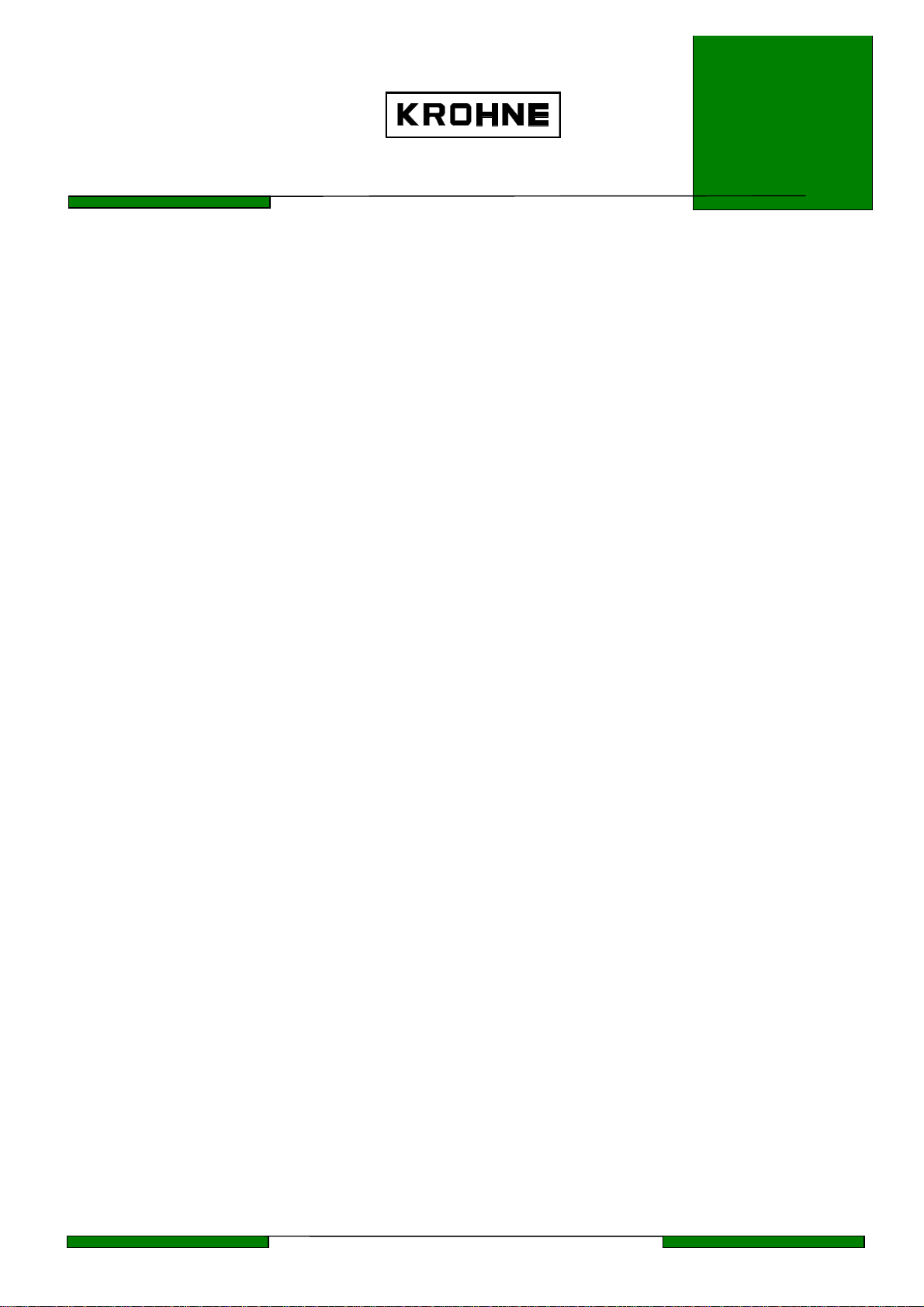
System Technology
HARTÆ Communications Protocol
IFC010 Electromagnetic Flowmete r
Transmitter-Specific Command Specification
Communication
Instructions
for
IFC 010
Revision #1
INITIAL RELEASE: May, 29, 1997
CURRENT RELEASE: May, 29, 1997
Page 2
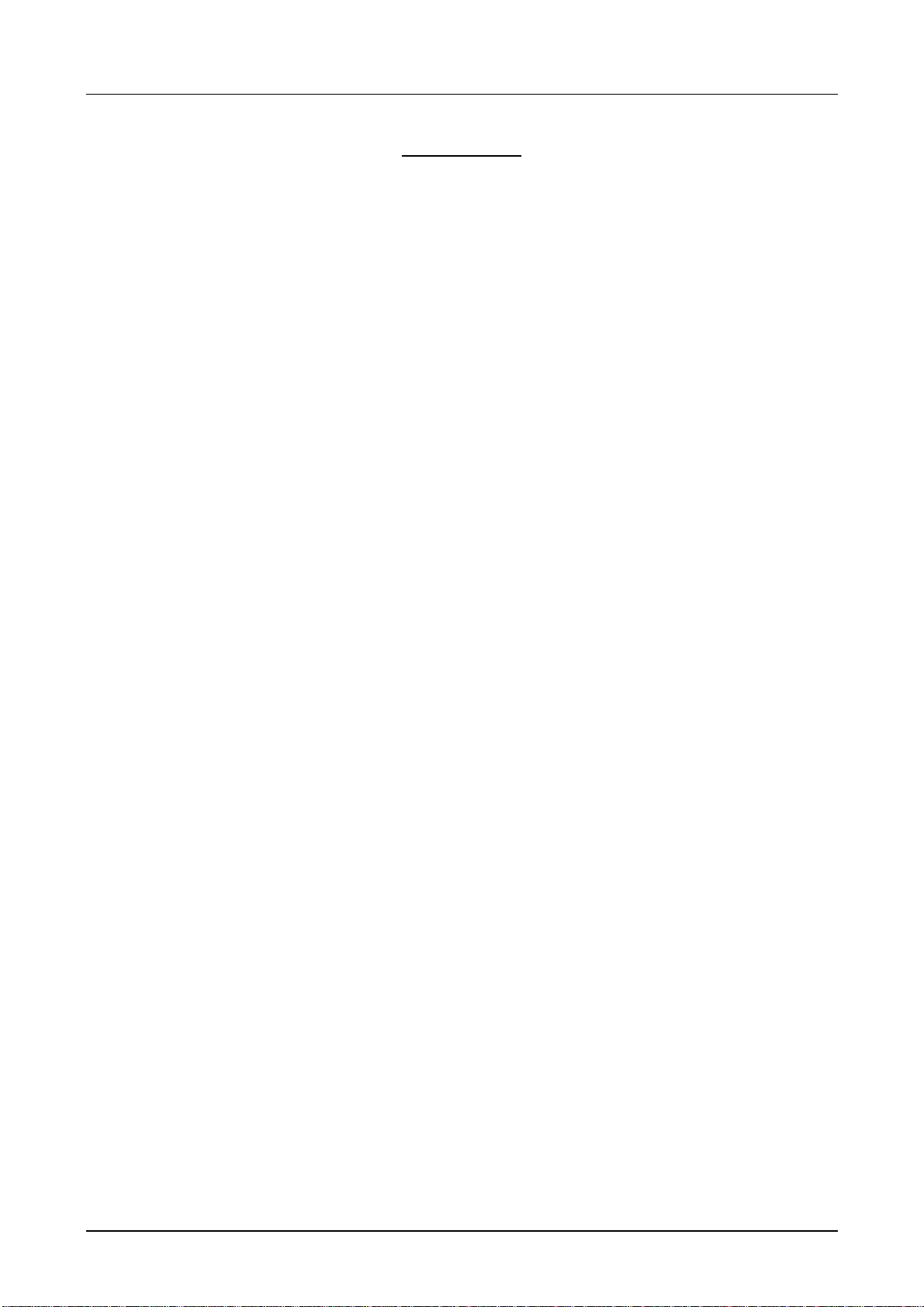
HARTÆ Communications Protocol
IFC010 Command Specification Rev: 1.0 Release Date: 29 May 1997
CONTENTS
CONTENTS 2
1. REFERENCED DOCUMENTS 5
2. EXPANDED DEVICE TYPE CODE 5
3. IFC010 CONFORMANCE AND COMMAND CLASS SUMMARY 5
4. ADDITIONAL RESPONSE CODE INFORMATION 6
4.1 Transmitter-Specific Command Error 6
4.2 Update Failure 7
4.3 Field Device Malfunction 7
4.4 Configuration Changed 7
4.5 Primary Variable Analog Output Fixed 7
4.6 Non-Primary Variable Out Of Limits 7
4.7 Primary Variable Out Of Limits 7
5. GENERAL TRANSMITTER INFORMATION 7
5.1 Inputs/Outputs And Dynamic/Transmitter Variables 7
5.2 Damping Implementation 8
5.3 Nonvolatile Memory Data Storage 8
5.4 Multidrop Mode 8
5.5 Burst Mode 8
6. ADDITIONAL UNIVERSAL COMMAND SPECIFICATIONS 8
6.1 Command #0 Read Unique Identifier 8
6.2 Command #14 Read Primary Variable Sensor Information 8
6.3 Command #15 Read Primary Variable Output Information 8
7. ADDITIONAL COMMON-PRACTICE COMMAND SPECIFICATIONS 9
7.1 Command #33 Read Transmitter Variables 9
7.2 Command #34 Write Primary Variable Damping Value 9
7.3 Command #35 Write Primary Variable Range Values 9
© 1997 KROHNE Mefltechnik D-47058 Duisburg
Page 2
Page 3

HARTÆ Communications Protocol
IFC010 Command Specification Rev: 1.0 Release Date: 29 May 1997
7.4 Command #40 Enter/Exit Fixed Primary Variable Current Mod e 9
7.5 Command #43 Set Primary Variable Zero 9
7.6 Command #44 Write Primary Variable Units 9
7.7 Command #45 Trim Primary Variable Current Dac Zero 10
7.8 Command #46 Trim Primary Variable Current Dac Gain 10
7.9 Command #48 Read Additional Transmitter Status 10
7.10 Command #50 Read Dynamic Variables Assignments 11
7.11 Command #51 Write Dynamic Variables Assignments 11
7.12 Command #53 Write Transmitter Variable Units 12
7.13 Command #62 Read Analog Outputs 12
7.14 Command #66 Enter/Exit Fixed Analog Output Mode 12
7.15 Command #67 Trim Analog Output Zero 12
7.16 Command #68 Trim Analog Output Gain 12
8. TRANSMITTER-SPECIFIC COMMANDS 13
8.1 Command #128 Read Hardware Information 13
8.2 Command #129 Read Device Implementation Code 13
8.3 Command #130 Read Meter Diameter 14
8.4 Command #131 Write Meter Diameter 14
8.5 Command #134 Read Low Flow Cutoff Control And Values 15
8.6 Command #135 Write Low Flow Cutoff Control And Values 15
8.7 Command #136 Stop/Resume Totalizers 16
8.8 Command #137 Reset Totalizers 17
8.9 Command #138 Read Analog Output Function 17
8.10 Command #139 Write Analog Output Function 18
8.11 Command #142 Read Pulse Output Parameters 18
8.12 Command #143 Write Pulse Output Parameters 19
8.13 Command #144 Read Indication Function And Tripping Point 20
8.14 Command #145 Write Indication Function And Tripping Point 21
8.15 Command #146 Read Primary Constant And Flow Direction 21
8.16 Command #147 Write Primary Constant And Flow Direction 22
© 1997 KROHNE Mefltechnik D-47058 Duisburg
Page 3
Page 4
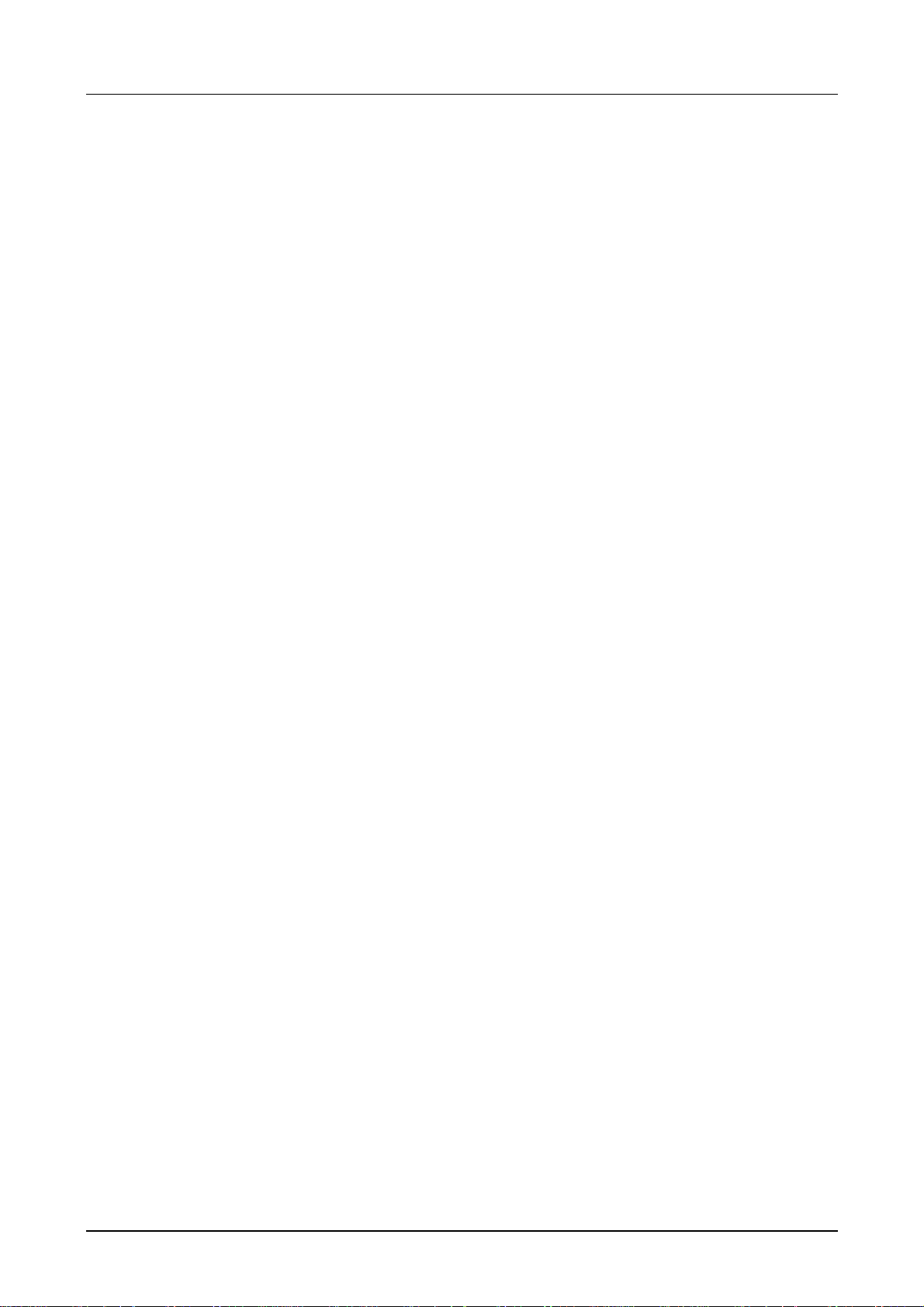
HARTÆ Communications Protocol
IFC010 Command Specification Rev: 1.0 Release Date: 29 May 1997
8.17 Command #148 Read Language And User-Defined Unit 22
8.18 Command #149 Write Language And User-Defined Unit 23
8.19 Command #150 Enable/Disable Password Protection 25
8.20 Command #151 Control Zero Calibration 26
8.21 Command #152 Quit Errors 26
8.22 Command #154 Read RS485 Communication Parameters 27
8.23 Command #155 Write RS485 Communication Parameters 27
9. TRANSMITTER-SPECIFIC TABLES 28
9.1 Primary Variable Unit Codes 28
9.2 Totalizer Unit Codes 28
9.3 Meter Size Table 29
9.4 Factors For Volume 29
9.5 Factors For Time 29
© 1997 KROHNE Mefltechnik D-47058 Duisburg
Page 4
Page 5
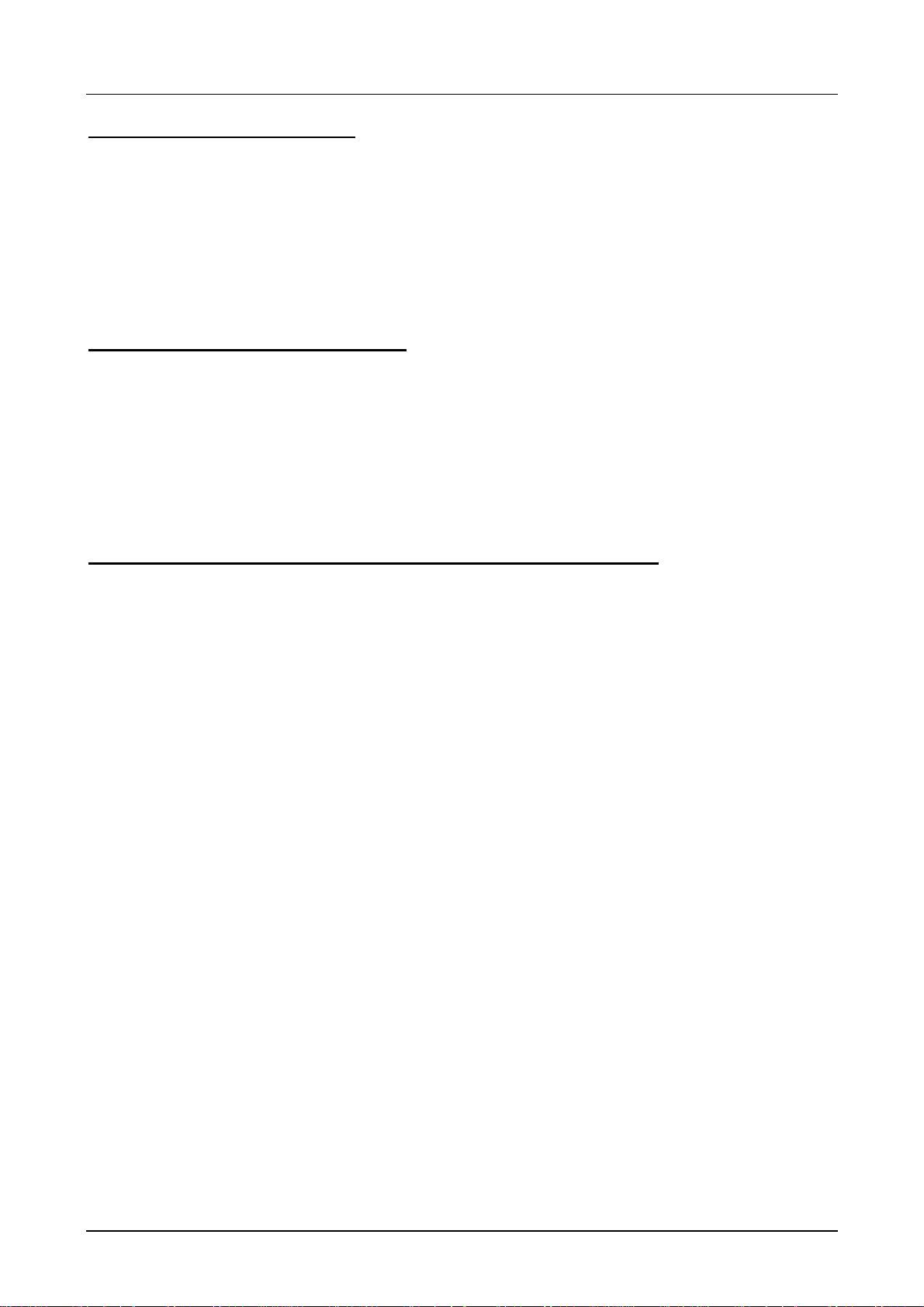
HARTÆ Communications Protocol
IFC010 Command Specification Rev: 1.0 Release Date: 29 May 1997
1. Referenced Documents
HART Physical Layer Specification - Revision 7.0 D8900097
HART Data Link Layer Specification - Revision 7.0 D8900098
HART Command Summary Information - Revision 7.0 D9000048
HART Universal Command Specification - Revision 5.1 D8900038
HART Common-Practice Command Specification - Revision 7.0 D9000050
HART Common Tables - Revision 5.0 D9000051
2. Expanded Device Type Code
Manufacturer Identification Code = 69 (0x45)
Manufacturer¥s Device Type Code = 246 (0xF6)
The merger of these two 8-bit codes forms the 16-bit Expanded Device Type Code.
Expanded Device Type Code = 17910
3. IFC010 Conformance And Command Class Summary
Command Description
Number
CONFORMANCE CLASS #1
- UNIVERSAL
0 Read Unique Identifier
1 Read Primary Variable
CONFORMANCE CLASS #1A
- UNIVERSAL
0 Read Unique Identifier
2 Read Primary Variable Current and Percent of Range
CONFORMANCE CLASS #2
- UNIVERSAL
11 Read Unique Identifier Associated with Tag
12 Read Message
13 Read Tag, Descriptor, Date
14 Read Primary Variable Sensor Information
15 Read Primary Variable Output Information
16 Read Final Assembly Number
CONFORMANCE CLASS #3
- UNIVERSAL
3 Read Dynamic Variables and P.V. Current
- COMMON-PRACTICE
33 Read Transmitter Variables
48 Read Additional Transmitter Status
50 Read Dynamic Variable Assignments
60 Read Analog Output and Percent of Range
62 Read Analog Outputs
- TRANSMITTER-SPECIFIC
128 Read Hardware Information
129 Read Device Implementation Code
130 Read Meter Diameter
© 1997 KROHNE Mefltechnik D-47058 Duisburg
Page 5
Page 6
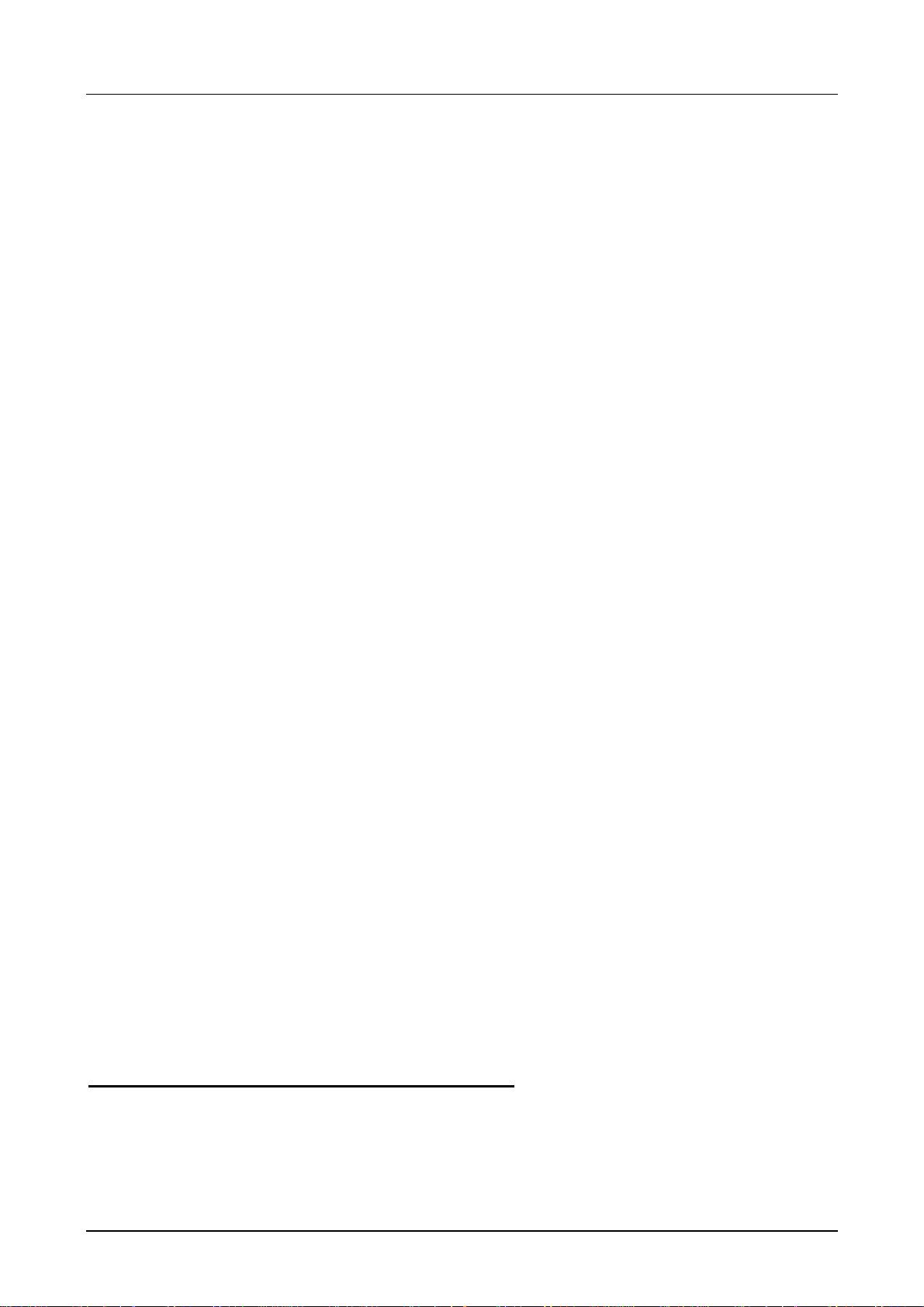
HARTÆ Communications Protocol
IFC010 Command Specification Rev: 1.0 Release Date: 29 May 1997
134 Read Low Flow Cutoff Control and Values
138 Read Analog Output Function
142 Read Pulse Output Parameters
144 Read Indication Function and Tripping Point
146 Read Primary Constant and Flow Direction
148 Read Language and User -Defined Unit
154 Read RS485 Communication Parameters
CONFORMANCE CLASS #4
- COMMON-PRACTICE
34 Write Primary Variable Damping Value
35 Write Primary Variable Range Values
36 Set Primary Variable Upper Range Value
38 Reset Configura t i on Changed Flag
40 Enter/Exit Fixed Primary Variable Current Mode
42 Perform Master Reset
66 Enter/Exit Fixed Analog Output Mode
- TRANSMITTER-SPECIFIC
136 Stop/Resume Totalizers
137 Reset Totalizers
150 Enable/Disable Password Protection
152 Quit Errors
CONFORMANCE CLASS #5
-UNIVERSAL
6 Write Polling Address
17 Write Message
18 Write Tag, Descriptor, Date
19 Write Final Assembly Number
- COMMON-PRACTICE
43 Set Primary Variable Zero
44 Write Primary Variable Units
45 Trim Primary Variable Current DAC Zero
46 Trim Primary Variable Current DAC Gain
51 Write Dynamic Variable Assignments
53 Write Transmitter Variable Units
59 Write Number of Response Preambles
67 Trim Analog Output Zero
68 Trim Analog Output Gain
- TRANSMITTER-SPECIFIC
131 Write Meter Diameter
135 Write Low Flow Cutoff Control and Values
139 Write Analog Output Function
143 Write Pulse Output Parameters
145 Write Indication Function and Tripping Point
147 Write Primary Constant and Flow Direction
149 Wri te Language and Us er-Defined Unit
151 Control Zero Calibration
155 Write RS485 Communication Parameters
4. Additional Response Code Information
FIRST BYTE
4.1 Transmitter-Specific Command Error
Response code value 6 for IFC010 is not implemented. The IFC010 will respond and execute all commands at any time.
© 1997 KROHNE Mefltechnik D-47058 Duisburg
Page 6
Page 7

HARTÆ Communications Protocol
IFC010 Command Specification Rev: 1.0 Release Date: 29 May 1997
4.2 Update Failure
This response code (8) is returned if an EEPROM-burning process, activated via bus request, failed on any stage.
SECOND BYTE
4.3 Field Device Malfunction
Bit #7
This bit is set if any module of the standard instrument configuration:
reports ìFatal Errorî. Refer also to Command #48, Read Additional Transmitter Status.
ADC, I/O Standard
Display/Counter 1
and
4.4 Configuration Changed
Bit #6
This flag is set whenever any configuration parameter is changed either via bus request or by direct instrument control
via keypad. Note, that the instrument can run simultaneously two external protocols: via HART-bus and RS485-bus.
4.5 Primary Variable Analog Output Fixed
Bit #3
This flag is set under following conditions: when the function of current output is switched ìOffî or when fixed current
mode is entered (Commands #40, #66).
4.6 Non-Primary Variable Out Of Limits
Bit #1
This flag is not implemented. The only non-primary variable having limits, namely
limited as Primary Variable (
a random ìOut-of-Limitsî process.
SmoothedFlow)
but is not damped. Therefore near the boundaries
RawFlow
(refer to section 5.1), is
RawFlow
might provide
-
4.7 Primary Variable Out Of Limits
Bit #0
This flag is set whenever the Primary Variable exceeds the Sensor Limits returned with Command #14, Read Primary
Variable Sensor Information.
5. General Transmitter Information
5.1 Inputs/Outputs And Dynamic/Transmitter Variables
The IFC010 instrument has a fixed set of outputs: one current output, one frequency/pulse output and one binary
status/indication output.
The IFC010 transmitter handles four measurement-related variables, hence Transmitter Variablesí set is composed from
variables with indices:
RawFlow
0 -
SmoothedFlow
1 -
PositiveTotalizer
2 -
NegativeTotalizer.
3 -
© 1997 KROHNE Mefltechnik D-47058 Duisburg
(via damping)
Page 7
Page 8
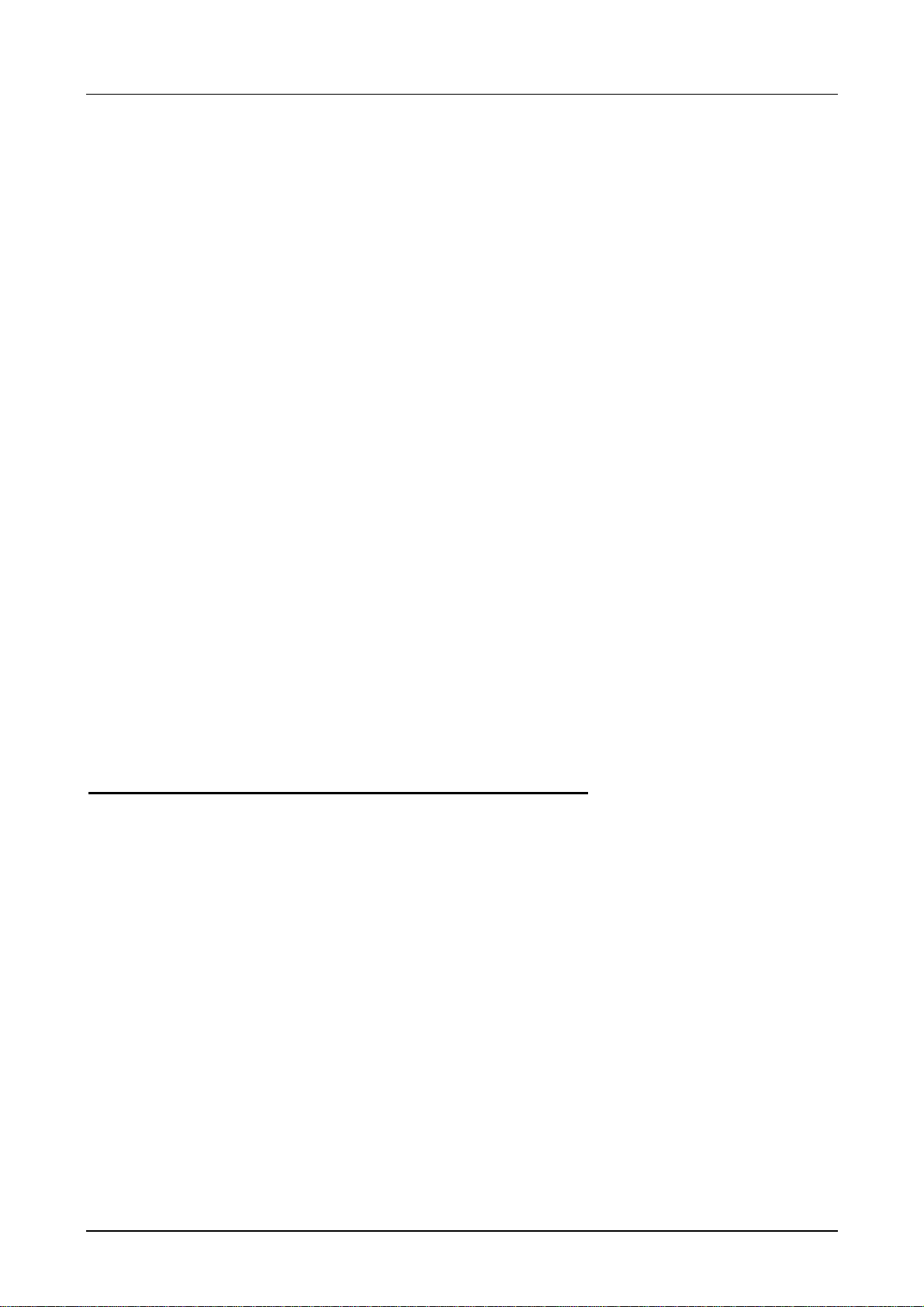
HARTÆ Communications Protocol
IFC010 Command Specification Rev: 1.0 Release Date: 29 May 1997
SmoothedFlow
frequency/pulse output can deal with two possible assignments:
and 1 are allowed as Secondary Variable code. Tertiary and Fourth Variables are mapped onto logical slots (no more
outputs) and can therefore accept any allowed value (0..3).
is always mapped onto the current output, thus providing a fixed setting for Primary Variable. The
RawFlow
SmoothedFlow
or
. Therefore only values 0
5.2 Damping Implementation
The IFC010 transmitter implements damping on both the digital Primary Variable and its Analog Output. The Analog
Output is calculated from the digital Primary Variable.
The rest Dynamic Variables have either the same Damping Value as Primary Variable, or no damping. It depends on the
Secondary Variable Code (refer to Command #51, Write Dynamic Variable Assignments).
5.3 Nonvolatile Memory Data Storage
The Flags Byte of Command #0 will have Bit #1 (Command #39, EEPROM Control) set to 0, indicating that all data
sent to the transmitter will be saved automatically in the device EEPROM upon receipt of the Write- or Command-type
command, that require data storage. Command #39, EEPROM Control, is not implemented.
5.4 Multidrop Mode
This revision of the IFC010 supports Multidrop Mode.
5.5 Burst Mode
This revision of the IFC010 does not support Burst Mode.
6. Additional Universal Command Specifications
This section contains information pertaining to those commands that require clarification.
6.1 Command #0 Read Unique Identifier
Device Identification Number (Data bytes #9..#11 of response packet) is preserved in the instrument as a 4-bytes
number. Hence only three (low significant) bytes of this number are ìvisibleî to HART-requester.
6.2 Command #14 Read Primary Variable Sensor Information
Sensor serial number is not stored within device and therefore is responded as Ñnot applicable to deviceì (zero value).
Sensor parameters depend on the meter diameter and should be reread if the latter is changed.
6.3 Command #15 Read Primary Variable Output Information
Upper Range Value depends on the meter diameter. When the latter is changed, Upper Range Value will be
automatically corrected if needed. In the last case bus master will be prompted about compulsory changes in correlated
parameters via Warning-type Response Codes (refer to Command #131, Write Meter Diameter).
© 1997 KROHNE Mefltechnik D-47058 Duisburg
Page 8
Page 9
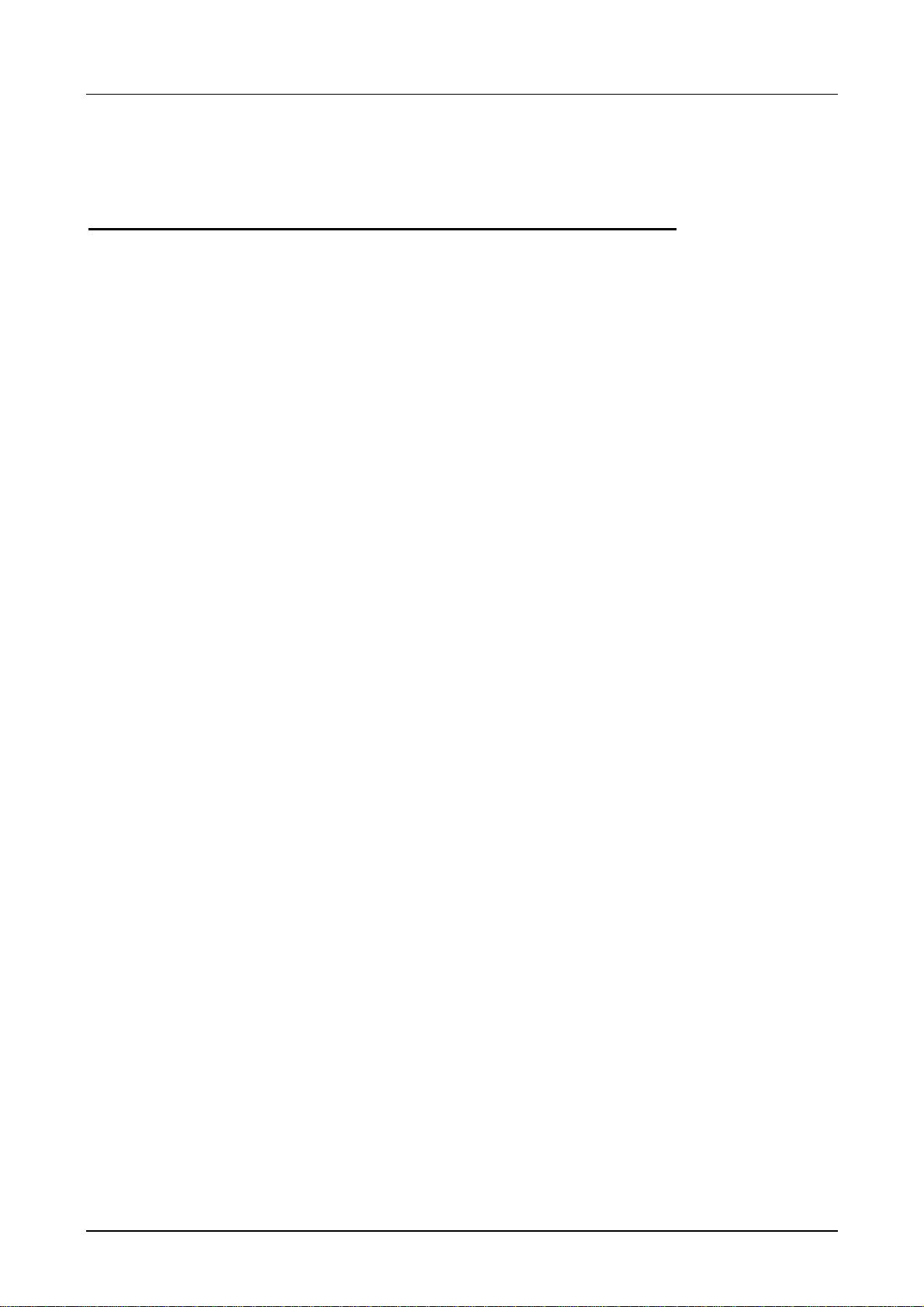
HARTÆ Communications Protocol
IFC010 Command Specification Rev: 1.0 Release Date: 29 May 1997
Write Protect Code variable (Data byte #15 of response packet) depends on the setting made for device variable Entry
Code, Menu 3.4.
7. Additional Common-Practice Command Specifications
The IFC010 implements a subset of the Common-Practice Commands. This section contains information pertaining to
those commands that require clarification.
7.1 Command #33 Read Transmitter Variables
Multiple transactions are supported: bus master can request from 1 to 4 Transmitter Variables (with codes 0..3) in
arbitrary set.
7.2 Command #34 Write Primary Variable Damping Value
The IFC010 will accept any IEEE value in the range 0.2 to 99.9 seconds for the damping value.
7.3 Command #35 Write Primary Variable Range Values
Upper Range Value is rejected if it exceeds the Upper Sensor Limit or is below the Lower Sensor Limit (both Limits are
available via Command #14). Rejection reason in these two cases is reported via predefined response codes, namely by
code 11, Upper Range Value too High, or by code 12, Upper Range Value too Lo w. However, it might happe n that a
correct Upper Range Value for a given sensor causes the necessity to update the
that plays the role of Upper Range Value for Secondary Variable and is based on the value of Primary Variable Upper
Range. To handle correctly this situation, the predefined set of response codes for Command #35 was augmented by the
two multi-definable warnings:
112, Pulse Value Exceeded Max and Was Corrected
113, Pulse Value Surpassed Min and Was Corrected
For additional information refer to Transmitter-Specific Commands #142/#143, Read/Write Pulsetype, Pulsewidth and
Pulse Value.
Lower Range Value is always assumed to be zero for IFC010. Therefore this parameter in request packet is ignored.
Transmitter returns zero value in response telegram without prompting master via special response code.
PulseValue
variable of the instrument
7.4 Command #40 Enter/Exit Fixed Primary Variable Current Mode
The instrument will accept any IEEE value in the range 3.5 to 25.0 mA as a desirable fixed current level. As required,
zero value exits fixed current mode.
7.5 Command #43 Set Primary Variable Zero
An instant value of applied process (snapshot zero) is used to process this command. An alternative approach to
calibration, when it is treated as a process, is realized via Transmitter-Specific Command #151, Control Zero
Calibration.
7.6 Command #44 Write Primary Variable Units
© 1997 KROHNE Mefltechnik D-47058 Duisburg
Page 9
Page 10

HARTÆ Communications Protocol
IFC010 Command Specification Rev: 1.0 Release Date: 29 May 1997
The units selected for the Primary Variable (always
variable depending on the settings made via Command #51, Write Dynamic Variable Assignments, can be mapped onto
any Non-Primary Dynamic Variable, as described in section 5.1. Refer also to commentaries given for Command #51.
The Primary Variable Unit Codes accepted by this transmitter, are listed in Table 9.1.
NOTE: The transmitter software supports an expanded unitsí set for volumetrical flow, as compared with the software of
the instrumentís display module. Therefore HART flowrate units are stored in the device EEPROM as
(Menus 1.1, 3.2.2) to avoid blank device screen when the latter displays flowrate measurements. Hence in the case of
manual device control, the user will be initially presented with a blank screen for the
mentioned) if the HART master has set any expanded (for display module) unit. However, it mustnít bother - the actual
value of
Full Scale
can be scrolled in all device internal units by the usage of
SmoothedFlow
) will also be the units for
Full Scale Value
Up-key
on device keypad.
RawFlow
. The latter
Full Scale Units
(in the Menus
7.7 Command #45 Trim Primary Variable Current Dac Zero
The lower calibration point for the instrument is 4.0 mA. If this command is not preceded by command #40 with
corresponding data field, the request will be rejected with Not In Proper Current Mode response code (9) .
7.8 Command #46 Trim Primary Variable Current Dac Gain
The upper calibration point for the instrument is 20.0 mA. If this command is not preceded by command #40 with
corresponding data field, the request will be rejected with Not In Proper Current Mode response code (9) .
7.9 Command #48 Read Additional Transmitter Status
Reads 5 bytes of status data from the transmitter.
In designations used Bit #0 corresponds to LSBit, Bit #7 - to MSBit.
Data byte #0 - ADC module errors
Bit #7 ADC fatal error
Bit #6 Undefined
Bit #5 Undefined
Bit #4 Undefined
Bit #3 Undefined
Bit #2 Undefined
Bit #1 Undefined
Bit #0 Error in IMoCom configuration
Data byte #1 - Status of the blocks of global EEPROM
Bit #7 Checksum error in the Device block
Bit #6 Checksum error in the Communication block
Bit #5 Checksum error in the Display block
Bit #4 Checksum error in the Counter block
Bit #3 Checksum error in the Control/Indicate block
Bit #2 Checksum error in the Pulse/Frequency block
Bit #1 Checksum error in the Current block
Bit #0 Checksum error in the General block
Data byte #2 - Display module errors
Bit #7 Display fatal error
Bit #6 Undefined
Bit #5 Undefined
Bit #4 Undefined
Bit #3 Undefined
Bit #2 Undefined
Bit #1 Undefined
© 1997 KROHNE Mefltechnik D-47058 Duisburg
Page 10
Page 11

HARTÆ Communications Protocol
IFC010 Command Specification Rev: 1.0 Release Date: 29 May 1997
Bit #0 Power fail detected
Data byte #3 - I/O module errors
Bit #7 Undefined
Bit #6 Undefined
Bit #5 Undefined
Bit #4 Undefined
Bit #3 Fatal error of Pulse Output
Bit #2 Undefined
Bit #1 Undefined
Bit #0 Undefined
Data byte #4 - I/O module errors
Bit #7 Undefined
Bit #6 Undefined
Bit #5 Undefined
Bit #4 Undefined
Bit #3 Undefined
Bit #2 Undefined
Bit #1 Fatal error of Status Output
Bit #0 Undefined
7.10 Command #50 Read Dynamic Variables Assignments
The possible mappings of Transmitter Variables into array of Dynamic Variables are already discussed in section 5.1,
Inputs/Outputs and Dynamic/Transmitter Variables. On startup Dynamic Variables are configured as follows:
Primary Variable Code = 1,
Secondary Variable Code = 0,
Tertiary Variable Code = 2,
Fourth Variable Code = 3,
SmoothedFlow
RawFlow
TimeConstantControl
, or 1,
PositiveTotalizer
NegativeTotalizer
; permanent setting.
SmoothedFlow
, depending on the value of de vice variable
(Menu 1.2), correspondingly
; variable setting.
; variable setting.
Only I
All
or
; variable setting.
NOTE: Settings for Tertiary and Fourth Variables correspond to logical slots (not analog outputs) and therefore are
stored in RAM. Hence any external changes in TV, QV code values will be actual until the first power-on or deviceinitiated reset.
7.11 Command #51 Write Dynamic Variables Assignments
Multiple transactions are supported. The sequence of request data bytes for every transaction is listed below.
TRANSACTION #0
DATA BYTES#0#1#2#3
PV SV TV QV
VAR VAR VAR VAR
CODE CODE CODE CODE
TRANSACTION #1
DATA BYTES #0 #1 #2
PV SV TV
VAR VAR VAR
CODE CODE CODE
TRANSACTION #2
DATA BYTES #0 #1
PV SV
VAR VAR
CODE CODE
© 1997 KROHNE Mefltechnik D-47058 Duisburg
Page 11
Page 12

HARTÆ Communications Protocol
IFC010 Command Specification Rev: 1.0 Release Date: 29 May 1997
TRANSACTION #3
DATA BYTES #0
PV
VAR
CODE
Changing of Dynamic Variable assignments must obey some restrictions (refer to sections 5.1, 7.10): Pr imary Variable
Code must be ì1î, Secondary Variable Code must be either ì0î or ì1î,
Tertiary and Fourth Variables will accept any defined Transmitter Variable Code (from ì0î to ì3î). In the case of any
error request packet will be rejected with response code 2, Invalid Selection.
7.12 Command #53 Write Transmitter Variable Units
If Transmitter Variable Code equals to ì0î or ì1î, flowrate units are changed (refer to Command #44). If Transmitter
Variable Code corresponds to any totalizer (refer to section 5.1), the requested unit will affect all of them. The list of
valid for this transmitter totalizersí unit codes is placed into Table 9.2.
7.13 Command #62 Read Analog Outputs
Two transactions are supported: bus master can request from 1 to 2 Analog Outputs (with codes ì1î for current output
and ì2î - for pulse output) in arbitrary set. For pulse output the output value is responded in manufacturer specific units:
ì249î, ìpulses per secondî.
7.14 Command #66 Enter/Exit Fixed Analog Output Mode
If this command is used to deal with current output, then Analog Output Number Code must be set to ì1î and Analog
Output Units - to ì39î, mA. For details pertaining to Output Level refer to Command #40.
When Analog Output Units are set to ì57î (%) and any allowed Analog Output Number Code is selected, then a joint
test of both outputs is carried out (Menu 2.1, Test Q). Itís
outputs behave as required by their functions, i.e. exactly as they will do in normal operating mode under the same
circumstances. Say, if
to ì- Dirî (logical positive direction) and the function of current output is set to
Read Analog Outp ut Function), then for
flow = ± PV Upper Range Value
the output will be set to 20 mA value for ì+î measurements and to 4 mA - for ìnegativeî.
The Output Level defines a test value, in % of Primary Variable Upper Range Value, IEEE 754. Any value is accepted
within the range -110%..+110%. If test value is out of this range, it is set to appropriate boundary; then responded value
will reflect this.
As required, a request with NaN test level exits test mode.
NOTE: While exiting test mode, the Analog Output Units must be specified.
FlowDirection
(Menu 3.2.6; Command #146, Read Primary Constant and Flow Direction) is set
very important
that unlike Command #40, under this test the
1 Dir
(Menu 1.5.1; Command #138,
7.15 Command #67 Trim Analog Output Zero
Command can be used for calibration of the current output (Analog Output Number Code = 1). Refer to section 7.7.
7.16 Command #68 Trim Analog Output Gain
Command can be used for calibration of the current output (Analog Output Number Code = 1). Refer to section 7.8.
© 1997 KROHNE Mefltechnik D-47058 Duisburg
Page 12
Page 13

HARTÆ Communications Protocol
IFC010 Command Specification Rev: 1.0 Release Date: 29 May 1997
8. Transmitter-Specific Commands
8.1 Command #128 Read Hardware Information
Reads the identification code of every installed module/board.
REQUEST DATA BYTES
MODULE
NUMBER
CODE
RESPONSE DATA BYTES
#0 #1 #2 ... #11
MODULE MODULE MODULE MODULE
NUMBER INST ID CODE ID CODE
CODE CODE BYTE #0 BYTE #9
Data Byte #0 Module number code:
1 - Standard I/O module
2 - Enhanced I/O module
3 - Display/Counter module 1
4 - Display/Counter module 2
5 - Communication module
7 - ADC module
Data Byte #1 Module presence code:
0x00 - Module is installed
0xff - Module is not installed
Data Byte #2-#11 Moduleís identification data, ASCII. Data presentation is exactly the same as is used by the
instrument display for the same goal: identification code for each module is transferred in a
form ìX.XXXXX.XXî where ìXì corresponds to a decimal digit. An obtained value is
meaningful only for installed modules.
NOTE: Module identification data is requested by HART software only on initialization stage (after power-on or
hardware-driven reset).
COMMAND-SPECIFIC RESPONSE CODES
0 No Command-Specific Errors
1 Undefined
2 Invalid Selection
3-4 Undefined
5 Too Few Data Bytes Received
6-127 Undefined
8.2 Command #129 Read Device Implementation Code
Reads the implementation version of the instrument.
REQUEST DATA BYTES
NONE
RESPONSE DATA BYTES
#0
© 1997 KROHNE Mefltechnik D-47058 Duisburg
Page 13
Page 14

HARTÆ Communications Protocol
IFC010 Command Specification Rev: 1.0 Release Date: 29 May 1997
DEVICE
IMPLEM
CODE
Data Byte #0 Device implementation code:
0 - Ecoflux
1 - Aquaflux
15 - Special
COMMAND-SPECIFIC RESPONSE CODES
0 No Command-Specific Errors
1-127 Undefined
8.3 Command #130 Read Meter Diameter
Returns the meter size of the converter (Menu 3.2.1).
REQUEST DATA BYTES
NONE
RESPONSE DATA BYTES
#0
METER
SIZE
TABLE
INDEX
Data Byte #0 Diameter index of the meter size table 9.3.
COMMAND-SPECIFIC RESPONSE CODES
0 No Command-Specific Errors
1-127 Undefined
8.4 Command #131 Write Meter Diameter
Changes of the converter meter size
therefore might cause the automatic correction of the Primary Variable Upper Range Value (Menus 1.1, 3.2.2) and
PulseValue
(Menu 1.6.4). Master is prompted about corrections carried out via warning responses and
updated data. For additional information refer to Command #35.
REQUEST DATA BYTES
#0
METER
SIZE
TABLE
INDEX
will force
the updating of sensor characteristics (returned by Command #14) and
must
reread the
RESPONSE DATA BYTES
#0
METER
SIZE
TABLE
INDEX
Data Byte #0 Diameter index of the meter size table 9.3.
© 1997 KROHNE Mefltechnik D-47058 Duisburg
Page 14
Page 15

HARTÆ Communications Protocol
IFC010 Command Specification Rev: 1.0 Release Date: 29 May 1997
COMMAND-SPECIFIC RESPONSE CODES
0 No Command-Specific Errors
1-2 Undefined
3 Passed Parameter too Large
4 Passed Parameter too Small
5 Too Few Data Bytes Received
6 Undefined
7 In Write Protect Mode
8 Update Failure
9-113 Undefined
114 Range Exceeded Max and Was Corrected
115 Range Surpassed Min and Was Corrected
116 Both Range and Pulse Value Corrected
117-127 Undefined
8.5 Command #134 Read Low Flow Cutoff Control And Values
Reads low flow cutoff parameters (Menu 1.3).
REQUEST DATA BYTES
NONE
RESPONSE DATA BYTES
#0 #1 #2
CUTOFF CUTOFF CUTOFF
CONTROL ON OFF
VALUE VALUE
Data Byte #0 Cutoff control variable:
0 - cutoff option is switched Off
1 - cutoff option is switched On
Data Byte #1 Cutoff On Value, in 1/10% of the Primary Variable Upper Range Value (say, 5% will result
in a value of 50 on a bus). When cutoff is switched Off (Data Byte #0 = 0), the instrument
still uses the cutoff option, and the defaulted On Value is returned (that is not stored in
EEPROM!). The latter might be either 0.1% or 1% depending on the
PulseType
value (refer
to the instrument Operating Instructions.
Data Byte #2 Cutoff Off Value, in 1/10% of the Primary Variable Upper Range Value. When cutoff is
switched Off (Data Byte #0 = 0), the instrument still uses the cutoff option, and the defaulted
Off Value is returned (that is not stored in EEPROM!). The latter might be either 0.2% or 2%
depending on the
PulseType
value (refer to the instrument Operating Instructions.
COMMAND-SPECIFIC RESPONSE CODES
0 No Command-Specific Errors
1-127 Undefined
8.6 Command #135 Write Low Flow Cutoff Control And Values
Writes low flow cutoff parameters.
REQUEST DATA BYTES
#0 #1 #2
CUTOFF CUTOFF CUTOFF
CONTROL ON OFF
VALUE VALUE
© 1997 KROHNE Mefltechnik D-47058 Duisburg
Page 15
Page 16

HARTÆ Communications Protocol
IFC010 Command Specification Rev: 1.0 Release Date: 29 May 1997
RESPONSE DATA BYTES
#0 #1 #2
CUTOFF CUTOFF CUTOFF
CONTROL ON OFF
VALUE VALUE
Data Byte #0 Cutoff control variable:
0 - to switch cutoff option Off ,
Any other value - to switch cutoff option On.
When the cutoff option is switched from On to Off, the rest data in request packet is ignored
and therefore On/Off Values will not be altered in transmitter EEPROM.
Data Byte #1 Cutoff On Value, in 1/10% of the Primary Variable Upper Range Value (say, 5% will result
in a value of 50 on a bus). This byte is meaningful only if Data Byte #0 ≠ 0. Value must
belong to interval 10..190 (1..19%).
Data Byte #2 Cutoff Off Value, in 1/10% of the Primary Variable Upper Range Value. This byte is
meaningful only if Data Byte #0 ≠ 0. Value must belong to interval 20..200 (2..20%).
Refer also to comments for the previous command.
COMMAND-SPECIFIC RESPONSE CODES
0 No Command-Specific Errors
1-4 Undefined
5 Too Few Data Bytes Received
6 Undefined
7 In Write Protect Mode
8 Update Failure
9 Off Value too High
10 Off Value too Low
11 On Value too High
12 On Value too Low
13 On Value not Lower than Off Value
14-127 Undefined
8.7 Command #136 Stop/Resume Totalizers
Depending on the value of control variable all totalizers are either frozen (regardless of measurement process) or
resumed. After resumption frozen values are being initial ones for every totalizer. When totalizers are stopped,
Commands #3, #33 will return for Transmitter Variables 2..3 corresponding constant (frozen) values.
REQUEST DATA BYTES
#0
TOTS
CONTROL
RESPONSE DATA BYTES
#0
TOTS
CONTROL
Data Byte #0 Totalizersí control variable:
0 - Stop totalizers,
Any other value - Resume totalizers.
COMMAND-SPECIFIC RESPONSE CODES
© 1997 KROHNE Mefltechnik D-47058 Duisburg
Page 16
Page 17

HARTÆ Communications Protocol
IFC010 Command Specification Rev: 1.0 Release Date: 29 May 1997
0 No Command-Specific Errors
1-4 Undefined
5 Too Few Data Bytes Received
6 Undefined
7 In Write Protect Mode
8 Update Failure
9-127 Undefined
8.8 Command #137 Reset Totalizers
Clears (sets to zero) both totalizers.
REQUEST DATA BYTES
NONE
RESPONSE DATA BYTES
NONE
COMMAND-SPECIFIC RESPONSE CODES
0 No Command-Specific Errors
1-6 Undefined
7 In Write Protect Mode
8 Update Failure
9-15 Undefined
16 Access Restricted
17-127 Undefined
8.9 Command #138 Read Analog Output Function
Reads the function of current/pulse output.
REQUEST DATA BYTES
#0
ANALOG
OUTPUT
NUMBER
CODE
RESPONSE DATA BYTES
#0 #1
ANALOG ANALOG
OUTPUT OUTPUT
NUMBER FUNCTION
CODE CODE
Data Byte #0 Analog Output Number Code, equals ì1î for current output and ì2î - for p ulse output
Data Byte #1 Analog Output Function Code:
0 - Off,
1 - 1 Dir, output traces flowrate measurements only in one direction,
3 - 2 Dir, output traces flowrate measurements in both directions.
COMMAND-SPECIFIC RESPONSE CODES
0 No Command-Specific Errors
1 Undefined
2 Invalid Selection
© 1997 KROHNE Mefltechnik D-47058 Duisburg
Page 17
Page 18

HARTÆ Communications Protocol
IFC010 Command Specification Rev: 1.0 Release Date: 29 May 1997
3-4 Undefined
5 Too Few Data Bytes Received
6-127 Undefined
8.10 Command #139 Write Analog Output Function
Writes the function of current/pulse output.
REQUEST DATA BYTES
#0 #1
ANALOG ANALOG
OUTPUT OUTPUT
NUMBER FUNCTION
CODE CODE
RESPONSE DATA BYTES
#0 #1
ANALOG ANALOG
OUTPUT OUTPUT
NUMBER FUNCTION
CODE CODE
Data Byte #0 Analog Output Number Code, equals ì1î for current output and ì2î - for pulse output
Data Byte #1 Analog Output Function Code, valid settings:
0 - Off,
1 - 1 Dir, output traces flowrate measurements only in one (forward) direction,
3 - 2 Dir, output traces flowrate measurements in both directions.
NOTE: In the case of incorrect function the request will be rejected with a response code 3, Passed Parameter too Large.
COMMAND-SPECIFIC RESPONSE CODES
0 No Command-Specific Errors
1 Undefined
2 Invalid Selection
3 Passed Parameter too Large
4 Undefined
5 Too Few Data Bytes Received
6 Undefined
7 In Write Protect Mode
8 Update Failure
9-127 Undefined
8.11 Command #142 Read Pulse Output Parameters
Reads adjustment parameters of the pulse output:
PulseType, PulseWidth, PulseValue.
REQUEST DATA BYTES
NONE
RESPONSE DATA BYTES
#0 #1 #2 ... #5
PULSE PULSE PULSE PULSE
TYPE WIDTH VAL VAL
MSB LSB
Data Byte #0 Pulse type, defines how pulses are generated at the output:
© 1997 KROHNE Mefltechnik D-47058 Duisburg
Page 18
Page 19

HARTÆ Communications Protocol
IFC010 Command Specification Rev: 1.0 Release Date: 29 May 1997
2 - 100 Hz
3 - 1000 Hz
8 - ìPulse/Volumeî
9 - ìPulse/Timeî.
For ìPulse/Volumeî setting one and the same number of pulses (established by
correspond to a given volume unit. In the ìPulse/Timeî case
that will be observed at the output if the measured flowrate equals to the the Primary Variable
Upper Range Value. In both these cases maximal possible frequency depends on
value.
PulseValue
PulseValue
represents frequency
PulseWidth
)
Data Byte #1 Pulse width, meaningful only for ìPulse/Volumeî or ìPulse/Timeî settings of
5 - 50 msec
10 - 100 msec
20 - 200 msec
50 - 500 msec.
Data Byte #2-#5 Pulse value per volume or time unit, depending on
only for ìPulse/Volumeî or ìPulse/Timeî settings of
Primary Variable Unit. Say, the latter is ìgal/minî. Then if
responded in ìpulses per gallonî. For ìPulse/Timeî setting
PulseType
PulseType.
PulseValue
value, IEEE 754. Meaningful
The related unit is based on
PulseType = 0, PulseValue
is replied in ìpulses
per minuteî unit.
NOTE: When
PulseType
is set to 100 Hz or 1000 Hz, the rest data fields in the response packet represent data that is
not currently used by the instrument.
COMMAND-SPECIFIC RESPONSE CODES
0 No Command-Specific Errors
1-127 Undefined
8.12 Command #143 Write Pulse Output Parameters
Writes adjustment parameters of the pulse output:
PulseType, PulseWidth, PulseValue.
PulseType
:
is
REQUEST DATA BYTES
#0 #1 #2 ... #5
PULSE PULSE PULSE PULSE
TYPE WIDTH VAL VAL
MSB LSB
RESPONSE DATA BYTES
#0 #1 #2 ... #5
PULSE PULSE PULSE PULSE
TYPE WIDTH VAL VAL
MSB LSB
Data Byte #0 Pulse type, defines how pulses are generated at the output:
2 - 100 Hz
3 - 1000 Hz
8 - ìPulse/Volumeî
9 - ìPulse/Timeî.
Data Byte #1 Pulse width, meaningful only for ìPulse/Volumeî or ìPulse/Timeî settings of
5 - 50 msec
10 - 100 msec
20 - 200 msec
50 - 500 msec.
PulseType
:
© 1997 KROHNE Mefltechnik D-47058 Duisburg
Page 19
Page 20

HARTÆ Communications Protocol
IFC010 Command Specification Rev: 1.0 Release Date: 29 May 1997
Data Byte #2-#5 Pulse value per volume or time unit, depending on
only for ìPulse/Volumeî or ìPulse/Timeî settings of
Primary Variable Unit.
For more details refer to the previous section, 8.11.
CAUTION:
PulseWidth
should be changed only if the
PulseType
value is requested either as ìPulse/Volumeî or as
ìPulse/Timeî!
NOTE: The requested
necessary,
PulseValue
PulseValue
corrections via warning-type response codes.
PulseWidth
value will be set to the nearest possible value within allowed set {5, 10, 20, 50}. If
will be set to the nearest possible value for a given
PulseWidth.
COMMAND-SPECIFIC RESPONSE CODES
0 No Command-Specific Errors
1 Undefined
2 Invalid Selection (of
PulseType
)
3-4 Undefined
5 Too Few Data Bytes Received
6 Undefined
7 In Write Protect Mode
8 Update Failure
9-111 Undefined
112 Pulse Value Exceeded Max and Was Corrected
113 Pulse Value Surpassed Min and Was Corrected
114-127 Undefined
PulseType
PulseType.
value, IEEE 754. Meaningful
The related unit is based on
Master will be prompted about
8.13 Command #144 Read Indication Function And Tripping Point
Reads the function of the status indication output and tripping point.
REQUEST DATA BYTES
NONE
RESPONSE DATA BYTES
#0 #1 #2
STATUS TRIPPING TRIPPING
INDICATION POINT POINT
FUNCTION MSB LSB
CODE
Data Byte #0 The function of the status binary output:
0 - All Errors,
1 - Fatal Error,
2 - Off,
3 - On,
4 - Forward/Reverse Indication,
5 - Tripping Point.
Data Byte #1-#2 Tripping point, unsigned integer, in 1/100% of the Primary Variable Upper Range Value
(say, 5% will result in a value of 500 on a bus). The responded value is actually used by the
instrument only when Data Byte #0 is set to ìTripping Pointî.
COMMAND-SPECIFIC RESPONSE CODES
0 No Command-Specific Errors
1-127 Undefined
© 1997 KROHNE Mefltechnik D-47058 Duisburg
Page 20
Page 21

HARTÆ Communications Protocol
IFC010 Command Specification Rev: 1.0 Release Date: 29 May 1997
8.14 Command #145 Write Indication Function And Tripping Point
Changes the function of t he status indication output and tr i pping point val ue.
REQUEST DATA BYTES
#0 #1 #2
STATUS TRIPPING TRIPPING
INDICATION POINT POINT
FUNCTION MSB LSB
CODE
RESPONSE DATA BYTES
#0 #1 #2
STATUS TRIPPING TRIPPING
INDICATION POINT POINT
FUNCTION MSB LSB
CODE
Data Byte #0 The function of the status binary output:
0 - All Errors,
1 - Fatal Error,
2 - Off,
3 - On,
4 - Forward/Reverse Indication,
5 - Tripping Point.
Data Byte #1-#2 Tripping point, unsigned integer, in 1/100% of the Primary Variable Upper Range Value.
The requested value will be stored in EEPROM (if correct) only when
StatusIndicationFunctionCode
equals to ìTripping Pointî. Otherwise this field is ignored by
transmitter and replied back without any handling.
Valid settings: 200 ... 11500 (2% ... 115%).
COMMAND-SPECIFIC RESPONSE CODES
0 No Command-Specific Errors
1 Undefined
2 Invalid Selection (of
3 Passed Parameter too Large (
4 Passed Parameter too Small (
StatusIndicationFunctionCode
TrippingPoint
TrippingPoint
)
)
)
5 Too Few Data Bytes Received
6 Undefined
7 In Write Protect Mode
8 Update Failure
9-127 Undefined
8.15 Command #146 Read Primary Constant And Flow Direction
Reads the primary head constant GKL and the direction of flow related to the arrow on the primary head.
REQUEST DATA BYTES
NONE
RESPONSE DATA BYTES
#0 #1 #2 #3 #4
FLOW PRIMARY PRIMARY
DIRECTION HEAD HEAD
© 1997 KROHNE Mefltechnik D-47058 Duisburg
VALUE VALUE
MSB LSB
Page 21
Page 22

HARTÆ Communications Protocol
IFC010 Command Specification Rev: 1.0 Release Date: 29 May 1997
Data Byte #0 0 - ì+ Dirî (corresponds to the arrow direction on primary head)
1 - ì- Dirî
Data Byte #1-#4 Primary head constant GKL, IEEE 754.
COMMAND-SPECIFIC RESPONSE CODES
0 No Command-Specific Errors
1-127 Undefined
8.16 Command #147 Write Primary Constant And Flow Direction
Writes the primary head constant GKL and flow direction.
REQUEST DATA BYTES
#0 #1 #2 #3 #4
FLOW PRIMARY PRIMARY
DIRECTION HEAD HEAD
VALUE VALUE
MSB LSB
RESPONSE DATA BYTES
#0 #1 #2 #3 #4
FLOW PRIMARY PRIMARY
DIRECTION HEAD HEAD
VALUE VALUE
MSB LSB
Data Byte #0 0 - ì+ Dirî (corresponds to the arrow direction on primary head)
1 - ì- Dirî
Data Byte #1-#4 Primary head constant GKL, IEEE 754. Valid settings: 1.0000 ... 9.9999 (refer to primary
head nameplate).
COMMAND-SPECIFIC RESPONSE CODES
0 No Command-Specific Errors
1 Undefined
2 Invalid Selection (of
3 Passed Parameter too Large (
4 Passed Parameter too Small (
FlowDirection
PrimaryHeadValue
PrimaryHeadValue
)
)
)
5 Too Few Data Bytes Received
6 Undefined
7 In Write Protect Mode
8 Update Failure
9-127 Undefined
8.17 Command #148 Read Language And User-Defined Unit
Reads data defining user-created unit, and language that is used for text presentation on the local screen of the
instrument.
REQUEST DATA BYTES
NONE
RESPONSE DATA BYTES
#0 #1 ... #5
DISPLAY VOLUME VOLUME
© 1997 KROHNE Mefltechnik D-47058 Duisburg
Page 22
Page 23

HARTÆ Communications Protocol
IFC010 Command Specification Rev: 1.0 Release Date: 29 May 1997
LANG UNIT UNIT
CODE TEXT TEXT
BYTE #0 BYTE #4
#6 #7 #8
TIME TIME
UNIT UNIT
TEXT TEXT
BYTE #0 BYTE #2
#9 #10 #11 #12
VOLUME VOLUME
UNIT UNIT
FACTOR FACTOR
MSB MSB
#13 #14 #15 #16
TIME TIME
UNIT UNIT
FACTOR FACTOR
MSB LSB
Data Byte #0 Language:
0 - Gr.Britain/USA
1 - German
2 - French
3 - Purchased
Data Byte #1-#5 ASCII-text, specifying volume unit. Say, for US barrels liquid it can be ìUSBalî.
Data Byte #6-#8 ASCII-text, specifying time unit. Say, for minutes it can be ìminî.
Data Byte #9-#12 Scaling factor for volume unit, relative to cubic meters, IEEE 754. Say, for US barrels liquid
it will be 8.36364.
Data Byte #13-#16 Scaling factor for time unit, relative to seconds, IEEE 754. Say, for minutes it will be 60.
COMMAND-SPECIFIC RESPONSE CODES
0 No Command-Specific Errors
1-127 Undefined
8.18 Command #149 Write Language And User-Defined Unit
Writes data defining user-created unit, and language that is used for text presentation on the local screen of the
instrument.
REQUEST DATA BYTES
#0 #1 ... #5
DISPLAY VOLUME VOLUME
LANG UNIT UNIT
CODE TEXT TEXT
#6 #7 #8
TIME TIME
UNIT UNIT
TEXT TEXT
BYTE #0 BYTE #2
© 1997 KROHNE Mefltechnik D-47058 Duisburg
BYTE #0 BYTE #4
Page 23
Page 24

HARTÆ Communications Protocol
IFC010 Command Specification Rev: 1.0 Release Date: 29 May 1997
#9 #10 #11 #12
VOLUME VOLUME
UNIT UNIT
FACTOR FACTOR
MSB MSB
#13 #14 #15 #16
TIME TIME
UNIT UNIT
FACTOR FACTOR
MSB LSB
RESPONSE DATA BYTES
#0 #1 ... #5
DISPLAY VOLUME VOLUME
LANG UNIT UNIT
CODE TEXT TEXT
BYTE #0 BYTE #4
#6 #7 #8
TIME TIME
UNIT UNIT
TEXT TEXT
BYTE #0 BYTE #2
#9 #10 #11 #12
VOLUME VOLUME
UNIT UNIT
FACTOR FACTOR
MSB MSB
#13 #14 #15 #16
TIME TIME
UNIT UNIT
FACTOR FACTOR
MSB LSB
Data Byte #0 Language:
0 - Gr.Britain/USA
1 - German
2 - French
3 - Purchased
Data Byte #1-#5 ASCII-text, specifying volume unit.
Data Byte #6-#8 ASCII-text, specifying time unit.
Data Byte #9-#12 Scaling factor for volume unit, relative to cubic meters, IEEE 754. Refer to Table 9.4,
Factors for Volume.
Data Byte #13-#16 Scaling factor for time unit, relative to seconds, IEEE 754. Refer to Table 9.5, Factors for
Time.
NOTE: For ASCII-strings the following characters are allowed (i.e. will be interpreted by display module): A..Z, a..z,
0..9 and underscore symbol ì_î. Each text-field should be completely filled with acceptable symbols: say, for ìhoursî
time unit ìhr_î-specifier should be used instead of ìhrî.
CAUTION: Scaling factors are not checked by transmitter and
must not
be zeroes!
COMMAND-SPECIFIC RESPONSE CODES
© 1997 KROHNE Mefltechnik D-47058 Duisburg
Page 24
Page 25

HARTÆ Communications Protocol
IFC010 Command Specification Rev: 1.0 Release Date: 29 May 1997
0 No Command-Specific Errors
1 Undefined
2 Invalid Selection (of
Language
)
3-4 Undefined
5 Too Few Data Bytes Received
6 Undefined
7 In Write Protect Mode
8 Update Failure
9-127 Undefined
8.19 Command #150 Enable/Disable Password Protection
Installs/uninstalls write protection. Two transaction are implemented: Transaction #1 disables write protection, in this
case a correct password must be ìshownî to transmitter. If protection is disabled and device is open for write operations,
any of two transactions can be used to enable factory-set password. Then the contents of
#1 is ignored.
TRANSACTION #0
REQUEST DATA BYTES
#0
WRITE
PROT
CODE
Password
field for Transaction
RESPONSE DATA BYTES
#0
WRITE
PROT
CODE
TRANSACTION #1
REQUEST DATA BYTES
#0 #1 #2 #3 #4
WRITE PROT PROT
PROT CODE CODE
CODE MSB LSB
RESPONSE DATA BYTES
#0
WRITE
PROT
CODE
Data Byte #0 Write Protect Code, available via Command #15, Read Primary Variable Output Information:
0 - Not Write Protected
1 - Write Protected
Data Byte #1-#4 HART- encrypted password of the instrument, unsigned long. The encoding scheme is as
follows: the ìRightî-key of device keypad is coded by digit ì0î, ìEnterî-key - by ì1î and
ìUpî-key - by ì2î. For example, some arbitrary key combination ìRight-Right-Up-Up-UpRight-Enter-Up-Upî will result in 2220122 (leading zeroes are defaulted for password
operations anywhere).
NOTE: Any nonzero value of Write Protect Code will be interpreted by transmitter as a request to enable protection.
COMMAND-SPECIFIC RESPONSE CODES
© 1997 KROHNE Mefltechnik D-47058 Duisburg
Page 25
Page 26

HARTÆ Communications Protocol
IFC010 Command Specification Rev: 1.0 Release Date: 29 May 1997
0 No Command-Specific Errors
1-4 Undefined
5 Too Few Data Bytes Received
6-7 Undefined
8 Update Failure
9-14 Undefined
15 Wrong Password
16-127 Undefined
8.20 Command #151 Control Zero Calibration
Unlike Command #43, Set Primary Variable Zero, where an instant measurement is used to correct zero point, this
command performs calibration exactly as if this process was activated via device keypad (Menu 3.3): 255 subsequent
measurements are averaged before zero correction is done. The process lasts 3.5-5.5 sec (best and worse cases).
REQUEST DATA BYTES
#0
CAL
CONTROL
VAR
RESPONSE DATA BYTES
#0 #1
CAL CAL
CONTROL STATUS
VAR
Data Byte #0 Calibration control variable:
0 - Exit calibration
1 - Start calibration
2 - Store calibration value
3 - Get calibration status
Data Byte #2 Calibration status corresponds to the number of iterations carried out. After 255
measurements are ìcollectedî, calibration as a process is finished, and calculated zero is
preserved in RAM until Command #151 will be received with
StoreCalValue
value of control variable .
NOTE: After calibration is activated, any subsequent
responded as
StoreCalValue,
CalibrationStatus
. Until
it will not be possible to start another calibration.
StartCalibration
StartCalibration
request is ignored; for such requests zero is
request is not concluded by either
StartCalibration
ExitCalibration
or
or
COMMAND-SPECIFIC RESPONSE CODES
0 No Command-Specific Errors
1 Undefined
2 Invalid Selection (Of Control Variable)
3-4 Undefined
5 Too Few Data Bytes Received
6 Undefined
7 In Write Protect Mode
8 Update Failure
9 No Zero Value (Iterationsí Number < 255)
10-127 Undefined
8.21 Command #152 Quit Errors
© 1997 KROHNE Mefltechnik D-47058 Duisburg
Page 26
Page 27

HARTÆ Communications Protocol
IFC010 Command Specification Rev: 1.0 Release Date: 29 May 1997
Delete/acknowledge error messages. Those errors will be deleted that became inactual, i.e. which reasons disappeared.
REQUEST DATA BYTES
NONE
RESPONSE DATA BYTES
NONE
COMMAND-SPECIFIC RESPONSE CODES
0 No Command-Specific Errors
1-7 Undefined
8 Update Failure
9-127 Undefined
8.22 Command #154 Read RS485 Communication Parameters
Reads the parameters of a serial communication that can run simultaneously with HART via RS485 interface.
REQUEST DATA BYTES
NONE
RESPONSE DATA BYTES
#0 #1
RS485 RS485
CONTROL DEVICE
BYTE ADDRESS
Data Byte #0 Bit-mapped control variable:
Bit #7..Bit #4 - RS485 baudrate:
0000 - ì1200î
0001 - ì2400î
0010 - ì4800î
0011 - ì9600î
0100 - ì19200î
Bit #3..Bit #0 - RS485 mode:
0000 - ìOffî
0100 - ìKROHNE Protocolî
Data Byte #1 The device bus address in RS485-based network.
COMMAND-SPECIFIC RESPONSE CODES
0 No Command-Specific Errors
1-127 Undefined
8.23 Command #155 Write RS485 Communication Parameters
Writes the parameters of a serial communication held via RS485 interface.
REQUEST DATA BYTES
#0 #1
RS485 RS485
CONTROL DEVICE
BYTE ADDRESS
© 1997 KROHNE Mefltechnik D-47058 Duisburg
Page 27
Page 28

HARTÆ Communications Protocol
IFC010 Command Specification Rev: 1.0 Release Date: 29 May 1997
RESPONSE DATA BYTES
#0 #1
RS485 RS485
CONTROL DEVICE
BYTE ADDRESS
Data Byte #0 Bit-mapped control variable:
Bit #7..Bit #4 - RS485 baudrate:
0000 - ì1200î
0001 - ì2400î
0010 - ì4800î
0011 - ì9600î
0100 - ì19200î
Bit #3..Bit #0 - RS485 mode:
0000 - ìOffî
0100 - ìKROHNE Protocolî
Data Byte #1 The device bus address in RS485-based network, valid settings: 0..249.
COMMAND-SPECIFIC RESPONSE CODES
0 No Command-Specific Errors
1-4 Undefined
5 Too Few Data Bytes Received
6-127 Undefined
9. Transmitter-Specific Tables
Refer to the Common Tables Document for all references in this section to ìSubset of Tableî.
9.1 Primary Variable Unit Codes
Subset of Table II, Unit Codes
24 liters/sec
17 liters/min
138 liters/hour
28 cubic meters/sec
131 cubic meters/min
19 cubic meters/hour
22 gallons/sec
16 gallons/min
136 gallons/hour
248 user defined
9.2 Totalizer Unit Codes
Subset of Table II, Unit Codes
40 gallons
41 liters
43 cubic meters
© 1997 KROHNE Mefltechnik D-47058 Duisburg
Page 28
Page 29

HARTÆ Communications Protocol
IFC010 Command Specification Rev: 1.0 Release Date: 29 May 1997
247 user defined
9.3 Meter Size Table
Index Diameter
mm inch
0103/8
1151/2
2203/4
3251
4321 1/4
5401 1/2
6502
7652 1/2
8803
9 100 4
10 125 5
11 150 6
12 200 8
13 250 10
14 300 12
15 400 16
16 500 20
17 600 24
18 700 28
19 800 32
20 900 36
21 1000 40
NOTE: For Ecoflux implementation only the first 12 Table entries are possible (10 - 150 mm), while for Aquaflux any
Table entry is allowable.
9.4 Factors For Volume
Unit Factor
Cubic meters 1.0
Hectoliters 10.0
Deciliters 10 000.0
Centiliters 100 000.0
Milliliters 1 000 000.0
US gallons 264.172
Millions US gallons 0.000 264 172
Imperial gallons 219.969
Mega imperial gallons 0.000 219 969
Cubic feet 35.3146
Cubic inches 61 024.0
US barrels liquid 8.363 64
US barrels ounces 33 813.5
9.5 Factors For Time
Unit Factor
Seconds 1
Minutes 60
Hours 3 600
Day 86 400
© 1997 KROHNE Mefltechnik D-47058 Duisburg
Page 29
Page 30

HARTÆ Communications Protocol
IFC010 Command Specification Rev: 1.0 Release Date: 29 May 1997
Year (=365 days) 31 536 000
© 1997 KROHNE Mefltechnik D-47058 Duisburg
Page 30
