Page 1

WARNING
SUPER
D. ON
MODESET
L. ON
TURBO
FINE
SET
40ms
OFF
10ms
SET
MODE
SUPER
D. ON
MODESET
L. ON
TURBO
FINE
SET
40ms
OFF
10ms
MODE MODE
MODE MODE
SUPER
D. ON
MODESET
L. ON
TURBO
FINE
SET
40ms
OFF
10ms
96M11225
SAFETY PRECAUTIONS
Hybrid Fiberoptic Sensors
FS-V1 1(P)/12(P)/10
Instruction Manual
Read this manual before using the product in order to achieve
maximum performance.
Keep this manual in a safe place after reading it so that it can be used
at any time.
PART NAMES AND FUNCTIONS
FS-V11(P)
(Main unit)
3-core
cable
Operation indicator
(Red)
Bar graph LED
monitor
Calibration indicator
(Orange)
Digital LED monitor
Auto SET
button
Manual
button
MODE
button
Output
selector switch
DARK-ON
Expansion
connector
LIGHT-ON
FS-V12(P)
(Expansion unit)
Single-core
cable
FS-V10
(Expansion unit)
Expansion
connector
• This product is just intended to detect the object(s). Do not use
this product for the purpose to protect a human body or a part
of human body.
• This product is not intended for use as explosion-proof
product. Do not use this product in a hazardous location and/or
potentially explosive atmosphere.
PRECAUTIONS ON REGULATIONS AND STANDARDS
■ UL Certificate
This product is an UL/C-UL Listed product.
• UL File No. E301717
• Category NRKH,NRKH7
• Enclosure Type 1 (Based on UL50)
Be sure to consider the following specifications when using this
product as an UL/C-UL Listed Product.
• Use the power supply with Class 2 output defined in NFPA70 (NEC:
National Electrical Code).
• Power supply/ Control input/ Control output circuits shall be
connected to a single Class 2 source only.
• Use with the over current protection device which is rated 24V or
more and not more than 2A.
Accessories
• Instruction manual (x 1)
• Mounting bracket [FS-V11(P) only]
• End unit (x 2) [FS-V12(P) only]
• Directions (x 1) [FS-V12(P) only]
SPECIFICATIONS
Model NPN output FS-V11 FS-V12 FS-V10
Light source Red LED
Response time 250 µs (FINE)/500 µs (TURBO)/ 410 µs to 1.7 ms
Operation mode LIGHT-ON/DARK-ON (switch selectable)
Indicators Output indicator: Red LED
Timer function OFF-delay: 40 ms, 10 ms
Control output NPN or PNP open-collector 24V 100mA max.
Protection circuit Reverse polarity protection, Over-current protection,
Power supply voltage 12 to 24 VDC ±10%, Ripple (P-P) 10% max, Class 2
Current consumption 50 mA max.
Ambient illumination Candescent lamp: 10,000 lx max., Sunlight: 20,000 lx max
Ambient temperature
Relative humidity 35 to 85%, No condensation
Vibration 10 to 55 Hz, 1.5 mm double amplitude in X, Y and
Shock immunity 500 m/s2 in X, Y and Z directions, three times each
Housing material Body/Cover: Polycarbonate
Weight Approx. 80 g Approx. 45 g Approx. 20 g
(including 2-m cable)
1. The response time varies depending on the number of expansion units connected.
2. The orange LED is normally part of the bar graph LED monitor. It is used as a calibration
3. When several units are connected, the allowable ambient temperature changes depending
PNP output FS-V11P FS-V12P —
1 ms (SUPER)
Digital LED monitor: Red LED
Bar graph LED monitor: Green/Orange LED
Calibration indicator: Orange LED
Timer OFF
Residual voltage: 1V max.
Surge absorber
3.
indicator during the setting of the sensitivity.
on the following conditions. To connect several units, be sure to mount them to a DIN rail
(metal DIN rail). Make sure that the output current is 20 mA. max.
• When 3 to 10 units are connected: -10 to +50 °C (14 to 122°F)
• When 11 to 16 units are connected: -10 to +45 °C (14 to 113°F)
-10 to +55°C (14 to 131°F), No freezing.
Z directions for two hours
2.
2.
1.
SELECTING DISPLAYED DATA
The display changes every time the MODE button is pressed.
Received light intensity
Press this
button once.
Display
changes
Hold display
(Light intensity)
alternately.
Press this
button once.
Excess gain display (%)
Displaying the setting value
Press
The setting value flashes for 2 seconds, and then the received light
or once while the received light intensity is displayed.
intensity appears once more.
Note: To change the setting value, press or while the setting
value is flashing.
Press this
button once.
Display
changes
alternately.
Hold display
(Excess gain)
Press this
button once.
■ Displaying received light intensity
Received light intensity is displayed approximately 4000 is the
maximum setting.
Note: The MAX and MIN values vary depending on the fiber unit
connected.
■ Displaying excess gain
Received light intensity is converted by defining the setting value as
100 P (%).
■ Displaying the hold value
The peak value or the minimum value of the received light intensity or
excess gain is displayed.
The setting of the output selector switch determines whether the peak
value or the minimum value is displayed.
Output selector switch Display Hold value
LIGHT-ON Peak-hold value
DARK-ON Bottom-hold value
1
Page 2

SETTING THE SENSITIVITY
SET
SET
1 2
SET
12
UP DOWN
(AUTOMATIC CALIBRATION)
Select the sensitivity setting procedure according to the target
condition.
When the setting is completed, the setting value flashes twice.
For sensitivity adjustment using a moving target
Fully-automatic Calibration
Max.
Received light intensity
Min.
3 seconds
minimum.
If the fully-automatic calibration does not work properly, try the twopoint calibration.
For sensitivity adjustment using a stationary target
Two-point Calibration
1. Pass a target through the
optical axis while pressing
the SET button.
2. Confirm that the calibration
indicator (orange LED)
flashes.
3. Release the SET button.
Setting
The setting value is adjusted
value
to the midpoint of the difference between the maximum
and minimum values of the
Time
received light intensity.
1. With no target in place,
press the SET button and
release it. (The orange LED
lights.)
2. Position a target in place.
Press the SET button again
and release it.
CHANGING THE SETTING VALUE (MANUAL CALIBRATION)
Use the button.
Press or
Current
value display
■ Received light intensity display
Press or once. The setting value flashes.
Change the setting value by pressing
flashing.
The current value appears after 2 seconds.*
■ Excess gain display
Press or once. The setting value flashes.
Change the setting value by pressing
flashing.
once.
Wait for 2 seconds.
Press
Press
Press
or while the value is
to increase sensitivity.
to decrease sensitivity.
or while the value is
to increase sensitivity.
Flashing
display
(The setting value
decreases.)
(The setting value
increases.)
Setting
value
The setting value is adjusted
to the midpoint of the differ-
Received light intensity
ence in the received light
intensity when the target is
Time
absent and present.
For target positioning
Positioning Calibration
3 seconds
minimum.
The setting value is adjusted to
turn on the sensor when the target
comes to the place where it should
be stopped.
1. With no target, press the
SET button and release it.
(The orange LED lights.)
2. Place a target in the position
where it is to be stopped.
3. Press the SET button for 3
seconds or more until the
calibration indicator (orange
LED) flashes. Release the
SET button.
For maximum sensitivity
Maximum sensitivity setting
Reflective type
Thrubeam type
With no target
With target
When the reflective type is used to
detect a target with some objects in
the background, the sensitivity is
set to the maximum value at which
the background objects are not
detected.
If the detecting distance is insufficient, try the two-point calibration.
1. Under the conditions on the
left, press the SET button
for 3 seconds or more.
2. Confirm that the calibration
indicator (orange LED)
flashes.
3. Release the SET button.
Press to decrease sensitivity.
The current value appears after 2 seconds.*
Note: If the SET button is pressed by accident while the sensitivity is
being manually changed, the automatic sensitivity setting will start
(The calibration indicator lights.). The sensitivity cannot be changed
until the automatic sensitivity setting is completed (The calibration
indicator goes off.).
* Do not press any buttons other than the manual button while the
setting value is flashing. Otherwise, the value cannot be changed
properly.
• When the sensitivity difference is insufficient
If the sensitivity has no allowance, “- - - -” flashes immediately after the
completion of the automatic calibration.
Note: Sensitivity is set and entered even when the sensitivity difference is insufficient. Be sure to confirm that the detection is properly
performed.
• Locking the operation button
Hold down and [MODE] or and [MODE] simultaneously for 3
seconds or more to lock the operation buttons. When “Loc” is displayed in flashing letters, the buttons are locked.
To unlock the operation buttons, repeat the procedure above. When
“vnL” is displayed in flashing letters, the buttons are unlocked.
Even when the operation buttons are locked, you can change the
display data or output method, or display the setting value.
2
Page 3

SELECTING MODE (POWER/TIMER)
MODE
MODE
MODE
SUPER
TURBO
FINE
SET
40ms
10ms
OFF
SUPER
TURBO
FINE
SET
40ms
10ms
OFF
SUPER
TURBO
FINE
SET
40ms
10ms
OFF
FINE
TURBO
SUPER
SUPER
TURBO
FINE
SET
40ms
10ms
OFF
SUPER
TURBO
FINE
SET
40ms
10ms
OFF
SUPER
TURBO
FINE
SET
40ms
10ms
OFF
OFF
10ms
40ms
M3 screw
Main unit
Align the claw.
Up to 16 expansion units
can be connected.
Remove the protective cover.
End unit
(Included with
expansion unit)
Expansion
unit
1.
2.
1. The FS-T1/M1/V1 or PS-T1 can be used as
the same unit as well as the FS-V12.
2. FS-T2/M2 or PS-T2 can be used as the
expansion unit as well as the FS-V12.
3. The FS-R0 is used as the main unit for the
FS-V10, FS-T0 and FS-M0.
Slide the unit to the
right to remove it.
Photoelectric sensor
main circuit
Black
(Control output)
Brown *
Blue *
Load
100mA max.
Overcurrent
protection circuit
0 V
12 to
24 VDC
* FS-V11 only
Black
(Control
output)
Brown *
Blue *
100mA max.
* FS-V11P only
12 to
24 VDC
0 V
Photoelectric sensor
main circuit
Load
Overcurrent
protection circuit
MOUNTING MAIN UNIT
Current
value
Press this button for
3 seconds or more.
Press this
button once.
Press this
button once.
Power selection
One lamp in the bar graph LED monitor flashes
to show the currently selected power mode.
Press
or to choose the desired power
mode.
When detecting a minute
difference in a short detecting
distance
When the detecting distance of
FINE mode is insufficient
When the environment is hostile,
such as dusty
Timer selection
One lamp in the bar graph LED monitor flashes
to show the currently selected output timer
mode. Press or to choose the
desired timer mode.
Output timer OFF
■ Mounting/Detaching the unit to/from a DIN rail or the
mounting bracket.
Hook the claw located at the unit cable side onto the DIN rail, and then
hook the front side claw to the rail while pressing the amplifier forward.
To detach the unit, unhook the front claw by lifting the unit front side
while pressing it forward.
Mounting Detaching
■ Mounting a unit laterally
Secure the unit with screws
through the side holes of the
supplied mounting bracket
[FS-V11(P) only].
MOUNTING EXPANSION UNITS
■ Mounting expansion units
1. Detach the protective cover from the unit’s side panel.
2. Mount units to a DIN rail one by one.
3. Slide one expansion unit toward another. Align the front claws of the
units and push the unit together until they click.
4. Fix the units together by pushing an end unit onto each end. [The
end units are included in the FS-V12(P)]
OFF-delay for 10 ms
OFF-delay for 40 ms
Note: Be sure to readjust the sensitivity after the power mode is
changed.
Bar graph LED monitor in normal operation
The light is steadily
received.
➞
The light is irregularly
received.
The light is irregularly
interrupted.
➞
The light is steadily
interrupted.
When the detection becomes unstable due to the change in surround-
+15% or more
+10% or more
+5% or more
Setting value
-5% or less
-10% or less
-15% or less
The LEDs show the received
light intensity with respect to
the setting value.
The monitor shows the
stability level of the current
detection.
ing environment or targets, readjust sensitivity.
MUTUAL INTERFERENCE SUPPRESSION FUNCTION
When several expansion units are connected, each fiber unit is free
from light interference from the adjacent fiber units.
The number of fiber units that are free from light interference depends
on the selected power mode.
Power mode FINE TURBO SUPER
No. of units free from interference 48
Note: When units are not connected using the expansion connectors,
the mutual interference suppression function does not work.
The mutual interference suppression function is limited to 4 units even
if only one unit is set to FINE mode.
■ Detaching units from DIN rail
1. Remove the end units.
2. Slide the expansion units apart, and detach them individually.
(Do not detach multiple units connected together with end units.)
The sticker shown on the right is
included in the expansion unit. Apply
this sticker near the sensor.
Note 1: When several units are connected, confirm the ambient temperature.
(See "Specifications" on P. 1.)
Note 2: To connect several units, be sure to use a DIN rail and end units.
Note 3: To mount or detach several units, be sure to turn the power off.
Note 4: Do not remove the protective cover of the expansion connector on the
outmost unit.
I/O CIRCUIT
NPN
FS-V11/V12
PNP
FS-V11P/V12P
3
Page 4
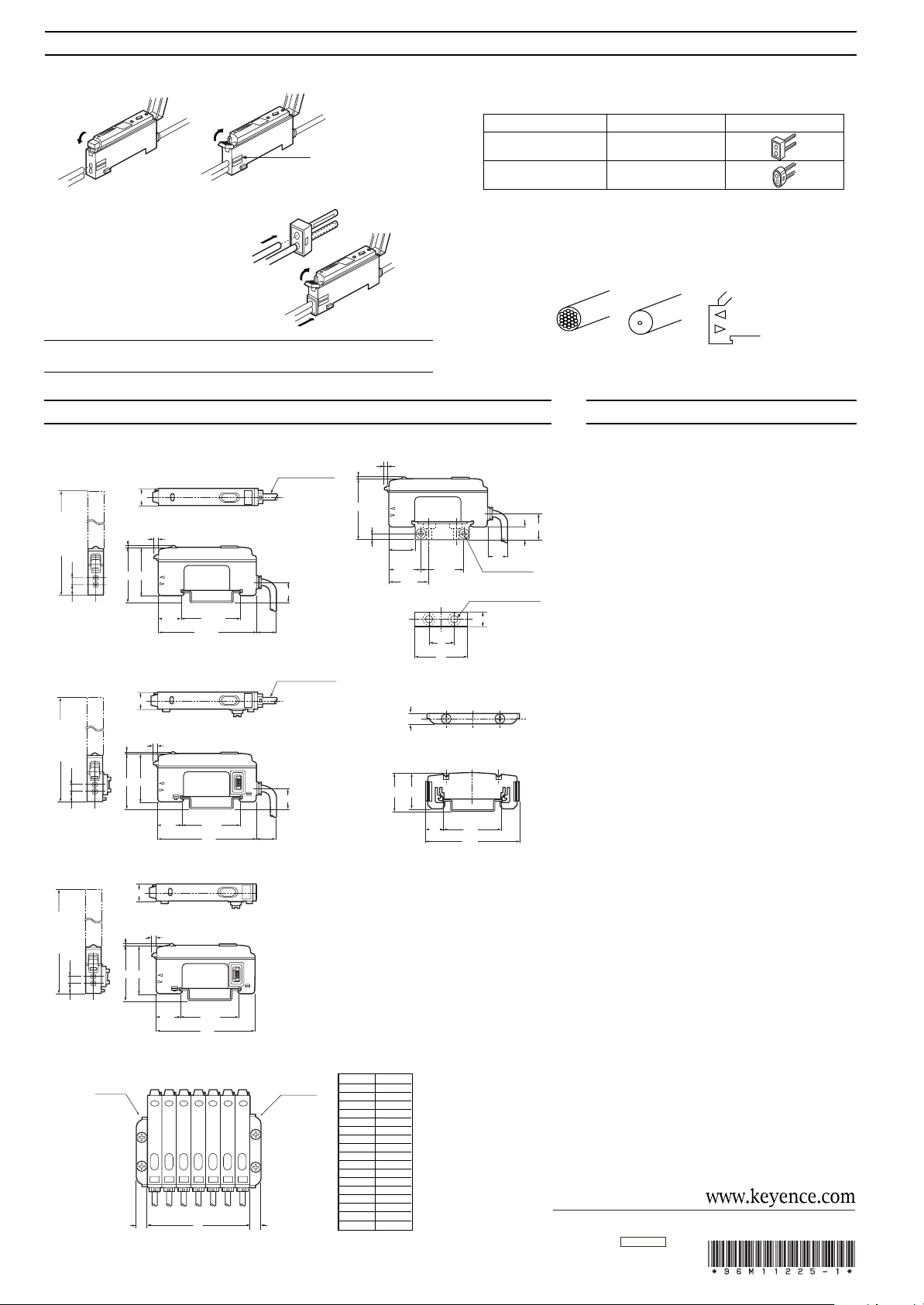
Specifications are subject to change without notice.
KEYENCE CORPORATION
1-3-14, Higashi-Nakajima, Higashi-Yodogawa-ku,
Osaka, 533-8555, Japan
PHONE: +81-6-6379-2211
Copyright (c) 2010 KEYENCE CORPORATION. All rights reserved.
11225E 1080-1 96M11225
Printed in Japan
A7WW1-MAN-0069
19
218
327
436
545
654
763
872
981
10 90
11 99
12 108
13 117
14 126
15 135
16 144
17 153
No. of units L
CONNECTING FIBER UNIT
21
1
2
2
Multiple-core
Single-core
Transmitter
Receiver
9
4
6.7
90
12
min.
(Maximum
when the
cover is
opened)
*ø3.9 3-core x
Brown/Blue/Black: 0.34 mm
2
Cable length: 2 m
(13)
(33)
0.7 3
28.5
35.420.7
66
DIN-rail mounting
8
16
9
36.5
0.7 3
3.8
22.8
30.8
25.6
25.4
12
min.
2 x ø3.4
Spot facing: ø6,
2.7 (d)
2 x (4.4 x 3.4)
Spot facing: ø7, 4 (d)
15
31
9
4
6.7
90
(13)
(33)
0.7 3
28.5
35.420.7
66
11
min.
ø2.6 single-core
x 0.34 mm
2
Cable length: 2 m
(Maximum
when the
cover is
opened)
DIN-rail mounting
6
35.4
53.8
9.2
(22.6) 20.8
DIN-rail mounting
6
6L
End unit
1.
End unit
1.
9
4
6.7
90
(33)
0.7 3
28.5
35.420.7
66
(Maximum
when the
cover is
opened)
DIN-rail mounting
Cable outer dia.
ø1.3
ø1.0
Adapter
Adapter A
(OP-26500)
Adapter B
(OP-26501)
Appearance
Lower the quick-release lever, insert the fiber unit about 14 mm until it
reaches the end, and then lift the quick-release lever.
Fiber insertion
mark
• To connect a fiber unit with a small diameter, use the adaptor
included with the FU series.
1. Attach the adaptor to the fiber
unit.
2. Fully insert the adaptor into the
mounting holes of the amplifier,
and then lift the quick-release
lever.
Note: If the fiber unit is improperly connected, the sensor cannot meet
the specifications.
• The required adaptor is included in each model of the FU series. If
an inadequate adaptor is used, the fiber unit cannot be properly
installed.
• To connect the coaxial reflective type fiber unit to the amplifier,
connect the single-core fiber to the transmitter side, and connect the
multiple-core fiber to the receiver side.
(Connect the fibers according to the marking on the amplifier lateral
side.)
DIMENSIONS
FS-V11(P)
FS-V12(P)
FS-V10
Unit: mm
When the mounting bracket
[included in FS-V11(P)] is attached:
End unit [included in FS-V12(P)]
HINTS ON CORRECT USE
• To extend the cable length, use a cable with at
least a 0.3 mm2 cross-section area. Limit the
length of cable extension to no more than 100
m. (To connect several units, contact Keyence
for further information.)
• If the amplifier cable is placed together with
power lines or high voltage lines in the same
conduit, detection error may occur due to
noise interference, or the sensor may be
damaged. Isolate the amplifier cable from
these lines.
• When using a commercially available
switching regulator, ground the frame ground
terminal and ground terminal.
• Do not use the FS series outdoors, or in a
place where extraneous light can enter the
light receiving surface directly.
• Due to the individual dispersion of
characteristics and the difference in fiber unit
model, the maximum sensing distance or
displayed value of all the units are not the
same.
• Improper wiring may cause the amplifier to
become hot or may change the sensitivity.
• The displayed value may vary depending on
the surrounding environment (change in
temperature, dust, etc.).
When several units are connected:
Note: Be sure to use the end units to connect to the expansion units.
WARRANTIES (MUST ACCOMPANY THE PRODUCTS): KEYENCE, at its sole
option, will refund, repair or replace at no charge any defective Products within
1year from the date of shipment. Unless stated otherwise herein, the Products
should not be used internally in humans, for human transportation, as safety
devices or fail-safe systems. EXCEPT FOR THE FOREGOING, ALL EXPRESS,
IMPLIED, AND STATUTORY WARRANTIES, INCLUDING WARRANTIES OF
MERCHANTABILITY, FITNESS FOR A PARTICULAR PURPOSE AND NON-INFRINGEMENT OF PROPRIETARY RIGHTS, ARE EXPRESSLY DISCLAIMED.
KEYENCE SHALL NOT BE LIABLE FOR ANY DIRECT, INDIRECT, INCIDENTAL,
CONSEQUENTIAL OR OTHER DAMAGES, EVEN IF DAMAGES RESULT FROM
THE USE OF THE PRODUCTS IN ACCORDANCE WITH ANY SUGGESTIONS OR
INFORMATION PROVIDED BY KEYENCE. In some jurisdictions, some of the
foregoing warranty disclaimers or damage limitations may not apply.
4
