Page 1
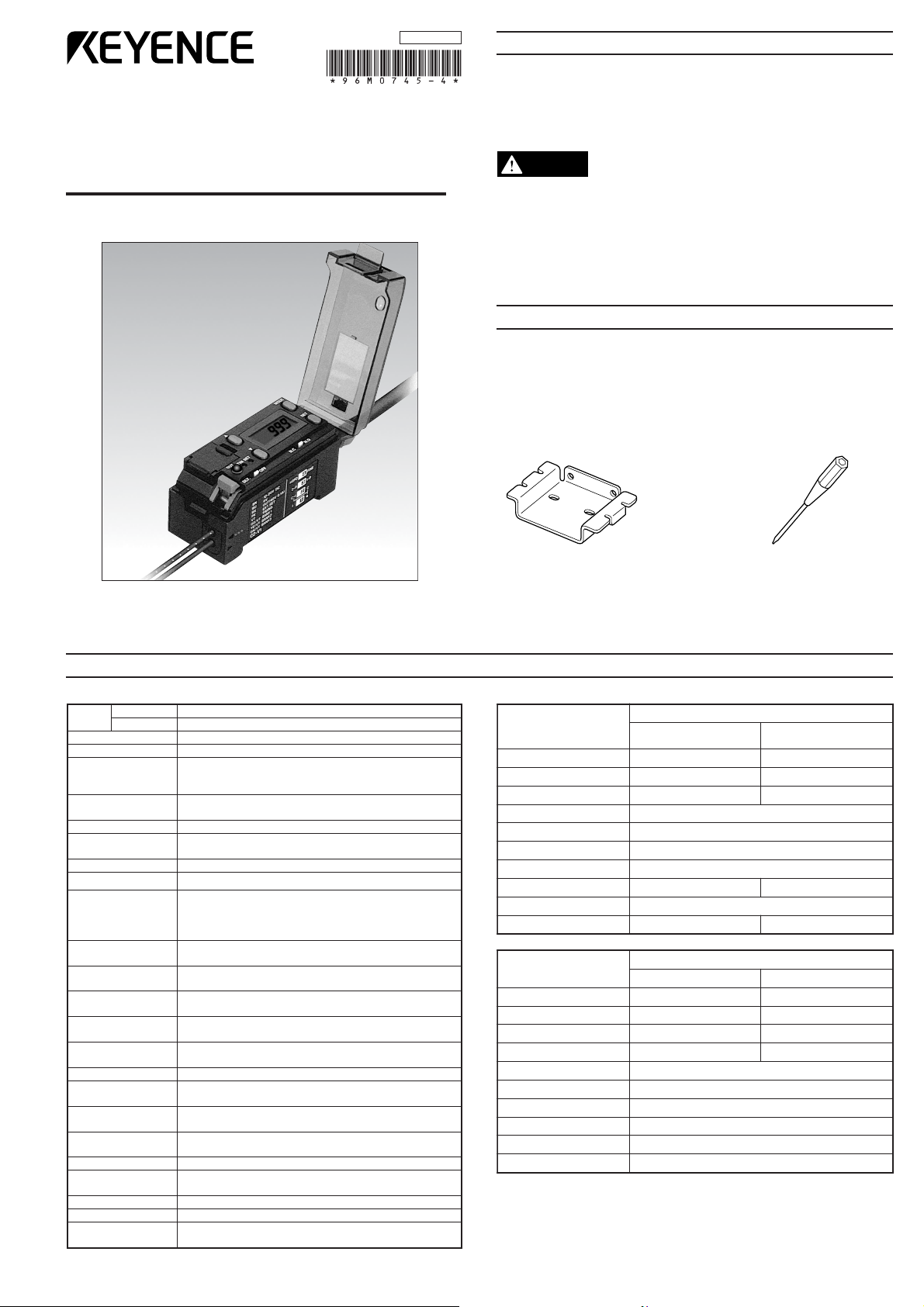
WARNING
ledoM
tuptuoNPN1K-ZC
tuptuoPNPP1K-ZC
ecruosthgiL DELeulB,DELneerG,DELdeR
emitesnopseR 003 μ )elbatceleshctiws(s
m1/s
srotacidnI
,DELegnarO:noitarbilaC,DELdeR:tuptuO
,DELneerG:tupninoitazinorhcnyslanretxE
)neerG/deR(DC
L:ytisnetnithgildeviecer/etargnihctaM
noitacidnirorrE
,ytisnetnithgiltneiciffusni,ytisnetnithgilssecxE
e
cnereffidroloctneiciffusni
dohtemnoitarbilaC )elbatceleshctiws(noitarbilactniop-2/tniop-1
eulavecnareloT
tnemtsujda
yalpsidlatigidnognitteseulavlaciremuN
edomnoitaitnereffiD )elbatceleshctiws(edomI/edomI+C/edo
mC
noitcnufremiT )elbatceleshctiws()sm04(remityaled-FFO/FFOremiT
edomtuptuO
noitceles
roloctegratnehwnosnr
uT:tuptuohctaM
.rolocderetsigersehctam
tnereffidsiroloctegratnehwnosnruT:tuptuohctamsiM
)elbatceleshctiw
s(.rolocderetsigermorf
-orhcnyslanretxE
tupninoitazin
005:deepsesnopseR μ .xams
noitarbilaclanretxE
tupni
.ni
msm02:emitesnopsertupnI
rolocderetsigeR
noitceles
,)tupnilanretxeyB(noitcelesknab-8
.nimsm02:emitesnopser
tupnI
tuptuolortnoC
.xamCDV04:rotcelloc-nepoPNProNPN
.xamV0.1:egatlovlaudiseR,).xamAm001(
tiucricnoitceto
rP
tnerrucrevo,)ylppusrewop(noitcetorpytiralop-esreveR
)tuptuo(rebrosbaegrus,)tuptuo(noitcetorp
ylppusre
woP CDV42ot21 ± .xam%01:)P-P(elppiR,%01
tnerruC
noitpmusnoc
.xamAm57
thgiltneibmA
,.xamxul000,5:pmaltnecsedna
cnI
.xamxul000,01:thgilnuS
tneibmA
erutarepmet
.1
55+ot01- ° 131ot41(C ° noitasnednocoN,)F
ytidimuhevitaleR noitasnednocoN,%58ot53
noitarbiV
Zdna,Y,Xniedutilpm
aelbuodmm5.1,zH55ot01
ylevitcepsersruoh2,snoitcerid
kcohS s/m005
2
ylevitcepsersemit3,snoitceridZdna,Y,Xni
lairetamgnisuoH etanobracyloP
gnidulcni(thgieW
)elbacm2
g511.xorpp
A
epyT
evitcelfeR
ecnatsidgnitcetedgnoLtopsmaebllamS
ledoM04-ZC14-ZC
egnarnoitceteD 07 ± mm0261 ± mm4
retemaidtopstse
llamS .aidmm6.aidmm1
suidardnebmuminiM mm52Rmm51R
gnitarerusolcnE 76PI
erutarepmettneibmA 07+ot04- ° 851+ot04-(C
° noitasnednocoN,)F
ytidimuhevitaleR noitasnednocoN,%58ot53
htgnelrebiF )tuc-eerf(m2
lairetamgnisuoH etalyra
yloP
thgieW g72.xorppA
epyT
evitcelfeR
elbatsujdaezisllamS
tops
weiv-edis,ezisllamS
topselbatsujda
ledoM01-ZC11-ZC
egnarnoitceteD mm03
ot01mm51ot3
retemaidtopstsellamS .aidmm5.3ot9.0.aidmm5.1ot9.0
suidardnebmuminiM mm52R
gnitarerusolcnE 04PI
eru
tarepmettneibmA 07+ot04- ° 851+ot04-(C ° noitasnednocoN,)F
ytidimuhevitaleR noitasnednocoN,%58ot53
htgnelrebi
F )tuc-eerf(m2)tuc-eerf(m1
lairetamgnisuoH leetssselniatS:esacrebiF,munimulA:esacsneL
thgieW g5.xorppAg31.xo
rppA
96M0745
RGB Digital Fiberoptic Sensor
SAFETY PRECAUTIONS
This manual describes the instructions, operating procedures and
precautions for using the CZ-K1(P) Series.
Before beginning operation, please read this manual carefully to get the
most from your CZ-K1(P) Series.
Keep this manual handy for future reference.
CZ-K1(P) Series
Instruction Manual
• The CZ-K1(P) Series is intended for the detection of target
objects. Do not use the CZ-K1(P) Series in a safety circuit to
protect the human body.
• The CZ-K1(P) Series does not have an explosion-proof structure.
Do not use it in a location where any flammable gases, liquid or
powder exist.
ACCESSORIES
Instruction manual (This manual): 1
Mounting bracket: 1 Resin driver: 1
SPECIFICATIONS
Amplifier Fiber unit
1. When several units are connected, the acceptable ambient temperature varies
depending on the conditions given below. To connect several units, be sure to
mount them to a DIN rail (metallic plate). Ensure that the output current is 20
mA max.
• When 3 to 10 units are connected: -10 to +50°C (14 to 122°F)
• When 11 to 16 units are connected: -10 to +45°C (14 to 113°F)
1
Page 2

CONNECTING FIBER UNIT AND AMPLIFIER
2
1
3
12 to 24
VDC
Load
5 to 40
VDC
0 V
100 mA max.
Photoelectric sensor
main circuit
Overcurrent
protection
Brown
Black
Blue
12 to 24 VDC
External synchronization
input
External bank selection 1
External bank selection 2
External bank selection 3
External calibration
0 V
Brown
Black
Load
Pink
Purple
Orange/purple
Yellow/purple
Green/purple
Blue
100 mA max.
0 V
12 to 24
VDC
Pink
Purple
Orange/purple
Yellow/purple
Green/purple
Blue
Photoelectric sensor
main circuit
Short-circuit current: Approx. 1 mA
PLC, etc.
1. Tilt the quick-release lever.
2. Push the single-core fiber to the transmitter side, and the multiplecore fiber to the receiver side as far as they will go (Approx. 14 mm of
the fiber will be inserted.).
* Inserting the fiber in the wrong side will decrease the original
detection performance. Be sure to check the markings on the
amplifier’s lateral side before inserting the fiber.
3. Raise the quick-release lever.
■ Detaching expansion units from DIN rail
1. Detach the end units.
2. Slide the expansion unit that is to be detached. Detach it individually
from the DIN rail.
Note 1: When connecting several amplifiers, be sure to use a DIN rail
and the end units.
Note 2: Be sure to turn the power off before connecting/disconnecting
amplifiers.
Note 3: Do not remove the protective cover on the expansion connector
from the outermost unit.
Note 4: Do not detach several units from the DIN rail while they are
connected to each other.
Note 5: When several units are connected, confirm that the ambient
temperature is appropriate. (See “Specifications” on page 1.)
Quick-release lever
Transmitter side
(with markings)
Single-core fiber
Receiver side
(with markings)
Multiple-core fiber
Single-core
(Transmitter side)
Multiple-core
(Receiver side)
MOUNTING AMPLIFIER
■ Mounting/detaching amplifier to/from DIN rail or
mounting bracket
Hook the claw on the rear side of the amplifier onto the DIN rail or the
mounting bracket, and then hook the front side claw to the rail or
bracket while pressing the amplifier forward. To detach the amplifier,
unhook the front claw by lifting the amplifier front side while pressing it
forward.
Mounting
Detaching
■ Side mounting
Using the side holes of the supplied
mounting bracket, secure the amplifier
with the screws.
CONNECTING SEVERAL AMPLIFIERS
■ Mounting expansion units
Up to 16 expansion units (FS-T2, FS-M2, FS-V12, PS-T2) can be
mounted to the side of the CZ-K1(P) amplifier.
1. Remove the protective cover on the
side of the amplifier.
2. Mount expansion units to the DIN rail
one at a time.
3. Slide one expansion unit toward the main unit or another unit. Align
the front claws of the units and push them together until you hear a
click.
4. Secure the units together by pushing the end units (included in the
expansion unit) from both sides.
Align the claw.
End unit (included with
Main unit
Expansion
units
the expansion unit)
Remove the
protective cover.
MOUNTING FIBER UNIT
• Use the supplied special mounting bracket to mount the fiber unit in
the desired position according to the location.
• Be sure to limit the tightening torque to 0.3 Nm or less.
Mounting example 1 Mounting example 2
Reference: To cut the fiber to the desired length, use the special cutter
included with the fiber unit.
INPUT/OUTPUT CIRCUIT
Connections
NPN
Brown
Black
Pink
Purple
Orange/purple
Yellow/purple
Green/purple
Blue
100 mA max.
Load
12 to 24 VDC
5 to 40 VDC
External calibration
External synchronization
input
External bank selection 1
External bank selection 2
External bank selection 3
0 V
Output circuit
NPN
Input circuit
NPN
External calibration input
External synchronization input
External bank selection input 1 to 3
PNP
PNP
Photoelectric sensor
main circuit
Overcurrent
protection
Brown
100 mA max.
Black
Blue
Load
12 to 24
VDC
0 V
PNP
External calibration input
External synchronization input
External bank selection input 1 to 3
The sticker on the right is included with the
expansion unit. Attach the sticker close to the
sensor units.
Up to 16 expansion units can be connected.
+5 V
+5 V
main circuit
Photoelectric sensor
Short-circuit current: Approx. 1 mA
2
Pink
Purple
Orange/purple
Yellow/purple
Green/purple
PLC, etc.
Blue
0 V
Page 3
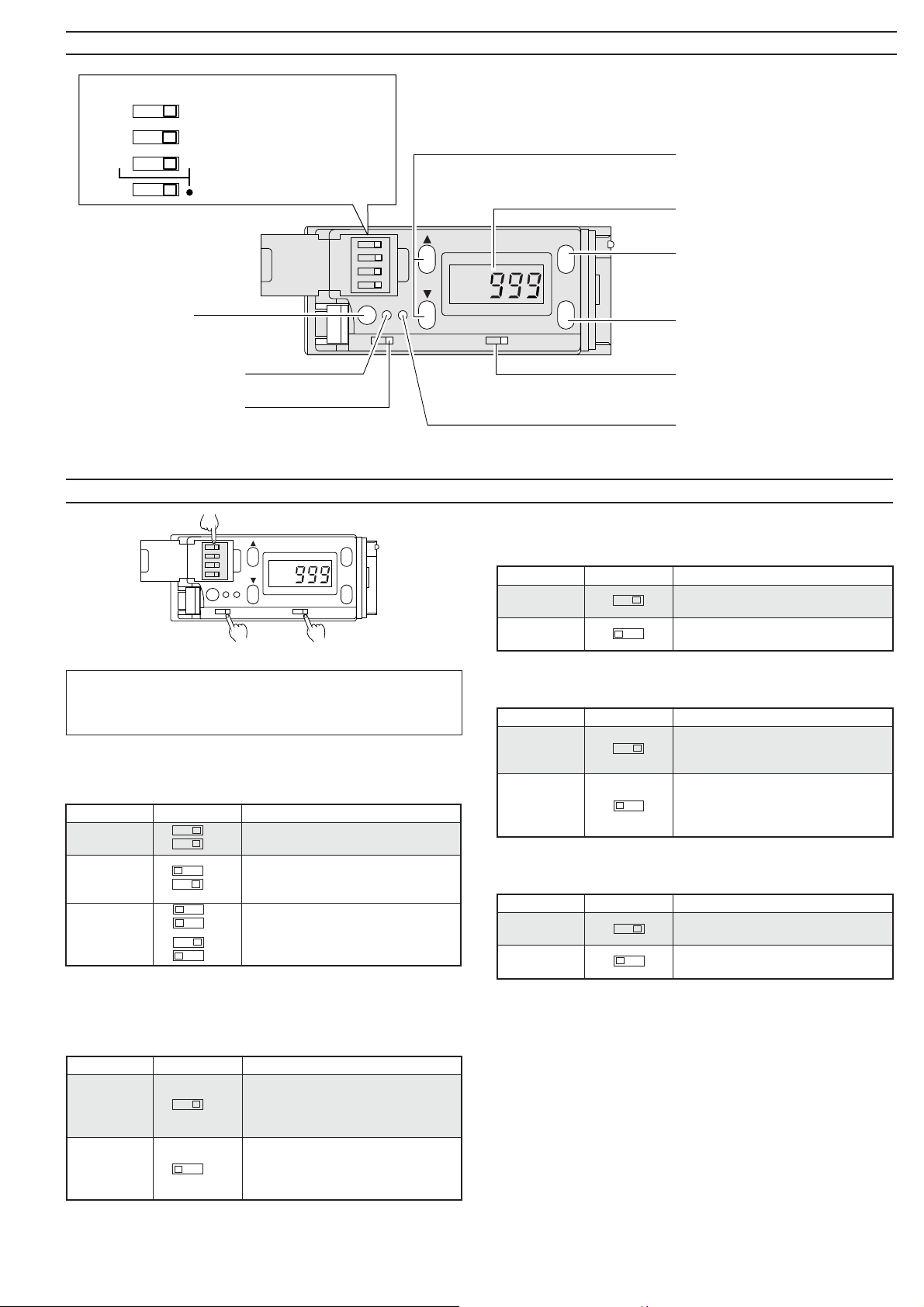
PART NAMES
1234
MODE
SET
N.O
N.C
OFF
DLY.
OUT
TIM
SET
HSPD
FINE
2-P
1-P
C+I C
I
1234
MODE
SET
N.O
N.C
OFF
DLY.
OUT
TIM
SET
edoMhctiwSnoitpircseD
)roloC(C
stnenopmocrolocgnisurolocstceteD
.)Bdna,G,R(
I+C
dnaroloC(
)ytisnetni
stnenopmocrolocgnisurolocstceteD
thgi
ldeviecerdna)Bdna,G,R(
.)ytitnauqthgildeviecer(ytisnetni
I
)ytisnetnI(
thgildeviecergnisurolocstceteD
.)yt
itnauqthgildeviecer(ytisnetni
edoMhctiwSnoitpircseD
P-1
tniop-1(
)noitarbilac
ehT(.rolocdeificepsenostceteD
tcetedottesyllacitamotuasiytivitisnes
gniruddetcelesrolocenoehtylno
).noit
arbilac
P-2
tniop-2(
)noitarbilac
.srolocdeificepsowtsetaitnereffiD
ottesyllacitamotuasiytivitisnesehT(
eht
etaitnereffidoteulavlamitpoeht
).noitarbilacgniruddetcelessrolocowt
edoMhctiwSnoitpircseD
ENIF
)niaF(
hgihhtiwsrolocsetaitnereffiD
.noisicerp
DPSH
)deeps-hgiH(
deeps-hgihahtiwsrolocsetaitnereffiD
003foesnopse
r μ .s
edoMhctiwSnoitpircseD
.O.N
hctamroloC(
)tuptuo
tegratehtnehwnodenrutsituptuO
.rolocderetsigerehtsehctamroloc
.C.N
roloC(
hctamsim
)tuptuo
tegratehtnehwnod
enrutsituptuO
deretsigerehthctamtonseodroloc
.roloc
edoMhctiwSnoitpircseD
FFOremiT .yaledynatuohtiwnodenrutsituptuO
sm04
yaled-FFO
.sm04rofdeyaledsituptuO
DIP switches for mode setting
Output indicator
High-speed/High-precision
2-point/1-point calibration
Differentiation mode
selection
UP/DOWN key
• Changes sensitivity setting value.
• Changes channels.
LCD display monitor
MODE selection button
• Changes display.
• Shows matching rate.
• Shows setting value.
SET button
Sets sensitivity.
External synchronization
input indicator
Timer selection switch
Switches between Timer
OFF and 40 ms OFF-delay.
SETTING EACH MODE
DIP switch
Timer selection switch
Factory setting
“❋” indicates the factory-set mode. Normally, you should use the
CZ-K1(P) with the setting indicated by “❋”, and only change the
setting if required.
■ Differentiation mode setting (Using DIP switches 1 and 2)
Change the setting according to the detection conditions such as the
target color or received light intensity.
❋
or
Sensitivity setting in C or C + I mode ➞ Go to page 4.
Sensitivity setting in I mode ➞ Go to page 5.
2
1
2
1
2
1
2
1
Output selection switch
Output selection switch
Switches between N.O. and N.C.
Calibration indicator
■ FINE/HSPD selection (Using DIP switch 4)
Use HSPD when the detection requires a response speed less than 1
ms.
❋
4
4
■ N.O./N.C. selection
Change the setting to invert the output mode.
❋
N.C.
N.C.
N.O.
N.O.
■ Timer OFF/40 ms OFF-delay selection
Change the setting to delay the output timing.
❋
DLY.
DLY. OFF
OFF
❋
■ 1-point/2-point calibration selection1. (Using DIP switch 3)
Change the calibration method.
3
1. The setting of DIP switch 3 is effective only in the C and C + I modes.
The setting is unnecessary in I mode.
3
3
Page 4

OPERATING PROCEDURE FOR USING C OR C + I MODE
MODE
MODE
SET
N.O
N.C
Press
Setting sensitivity
■ 1-point calibration (Detection of one specified color)
Place a target that is the reference color in the detection area of the
fiber unit. Press the SET button and then release it.
The calibration indicator illuminates momentarily and the reference
color is saved.
OUT
SET
TIM
OFF
DLY.
N.C
Calibration indicator
● To ignore certain color differences
There are two methods for ignoring color differences.
• Perform the sensitivity adjustment after calibration. (➞ See the lower
right part of page 4.)
• Use the quick color difference cancellation function.
In 1-point calibration, hold down the SET button and continue the
calibration with targets of different colors. The CZ-K1(P) Series
ignores the color vibration and saves them as the reference color.
OUT
SET
TIM
OFF
DLY.
Calibration indicator
(Illuminates while the
SET button is held down.)
N.C
MODE
SET
N.O
Press this
button once.
MODE
SET
N.O
Hold down the
SET button.
● When calibration/differentiation fails
Check the following points.
• Check whether the fiber unit is mounted properly (detection
distance and detection angle). (See page 7.)
• Perform the sensitivity adjustment. (See below.)
• Select the other differentiation mode and then perform calibration
again. (See page 3.)
LCD display indication
Current value
(Matching rate display)
▲
Setting value
▲
The setting value
flashes on and off.
When “
nnnnnn
nnn” or “
nnnnnn
VVVVVV
VVV” is displayed
VVVVVV
These displays indicate that the received light is insufficient or
excessive. ➞ See page 7.
● Matching rate display
Displays the matching degree
(matching rate) of the color of the
currently detected target to the
reference color registered during
calibration.
* Displays a value between 0 and 999.
(Higher value indicates a better match.)
Press the button once.
● Setting value display
Displays the threshold value
(criteria) of the matching rate to
determine if the color of the
currently detected target is the
same color as the reference color.
■ 2-point calibration (Differentiation of two colors)
1. Place a target that is the reference color in the detection area of the
fiber unit. Press the SET button and then release it.
The calibration indicator illuminates and the reference color is
saved.
1234
OUT
SET
TIM
OFF
DLY.
N.C
Calibration indicator
2. Place a target that is the color to be differentiated in the detection
area. Press the SET button and then release it.
The calibration indicator goes off. The CZ-K1(P) Series sets the
optimal sensitivity to differentiate the two colors.
OUT
SET
TIM
OFF
DLY.
Calibration indicator
N.C
MODE
SET
N.O
Press the
SET button
once.
MODE
SET
N.O
Press the
SET button
once.
Sensitivity adjustment
The tolerance of the detection can be adjusted.
1. Press the MODE button to show the setting value.
2. Press the UP/DOWN button to change the setting value.
Press
A higher value means
precise detection.
Press
Narrow tolerance range
* After the adjustment, press the MODE button to return to the
matching rate display.
A lower value means
rough detection.
Wide tolerance range
● When “- - -” is displayed:
When the sensitivity difference is insufficient for proper detection, the
LCD display monitor shows “- - -” for 3 seconds after calibration.
In this case, see “When calibration/differentiation fails” on the upper
right part of this page and try the calibration again.
4
Page 5

OPERATING PROCEDURE FOR USING I MODE
MODE
MODE
SET
MODE
SET
Setting sensitivity
Select the sensitivity setting procedure according to the target conditions.
■ To set sensitivity using a moving target (Fully-automatic
calibration)
1. Pass a target through the optical
axis while pressing the SET
button (3 seconds or more).
2. Confirm that the calibration
indicator (orange LED) flashes.
3. Release the SET button. The
calibration indicator (orange
LED) goes off.
1234
OUT
SET
TIM
OFF
DLY.
Calibration
indicator
N.C
Press the button
for 3 seconds or
more.
■ To detect a minute color difference (2-point calibration)
1. With a target in place, press the
SET button and release it. The
calibration indicator (orange
LED) illuminates.
2. With the target removed, press
the SET button and release it.
The calibration indicator (orange
LED) goes off.
OUT
TIM
DLY.
Calibration
indicator
1234
SET
OFF
N.C
1. Press and release
the button with a
target in place.
2. Press and release
the button without
the target.
MODE
SET
N.O
MODE
SET
N.O
LCD display indication
The display is factory-set to show the received light intensity.
Received light
intensity (4 digits)
Press this
button once.
Setting value (4 digits)
* The setting value flashes
on and off.
■ Received light intensity display
Received light intensity is displayed in 4
digit numbers by defining the maximum
value as approximately 4000.
The maximum/minimum values vary depending on the fiber unit
characteristics.
■ Setting value display
The current setting value is displayed.
This display enables sensitivity
adjustment using the UP/DOWN button.
Changing the setting value
You can change the setting value in the “Setting value display”.
In setting value display mode
increases the sensitivity.
■ For target positioning (Positioning calibration)
1. With no target, press the SET
button and release it.
The calibration indicator (orange
LED) illuminates.
2. Place a target in the position
where it is to be stopped.
3. Press the SET button for 3
seconds or more and confirm
that the calibration indicator
(orange LED) flashes.
4. Release the SET button.
1234
OUT
TIM
DLY.
Calibration
indicator
SET
OFF
N.C
Press the button
and release it.
MODE
SET
N.O
■ For stable detection unaffected by dust or dirt (Maximum
sensitivity setting)
1. Under the conditions shown in
the figure, press the SET button
for 3 seconds or more until the
calibration indicator (orange
LED) flashes.
With no target
2. Release the SET button.
1234
OUT
SET
TIM
OFF
DLY.
Calibration
indicator
N.C
MODE
SET
N.O
Press the button
for 3 seconds or
more.
(The setting value is
decreases the sensitivity.
decreased.)
(The setting value is
increased.)
Reference: Holding down the UP/DOWN button quickly changes
displayed values.
● When the sensitivity difference is insufficient:
“- - - - -” flashes for 3 seconds on the LCD display monitor after
calibration.
5
Page 6

OTHER FUNCTIONS (COMMON TO C, C + I, AND I MODES)
+V
0 V
+V
0V
Brown
Blue
Orange/purple
Yellow/purple
Green/purple
rolocelbaC
knaB
/egnarO
elprup
/wolleY
elprup
/neerG
elprup
A XXX
B
●
XX
C X
●
X
D
●●
X
E XX
●
F
●
X
●
G X
●●
H
●●●
●:
X:
ON
OFF
ON
OFF
+V
0 V
Brown
Blue
Pink
+V
0V
Brown
Blue
Orange/purple
Yellow/purple
Green/purple
Locking the sensitivity setting
* Be sure to hold down the MODE button first when operating the
MODE and UP/DOWN buttons.
Hold down the MODE button and press the UP button for 3 seconds.
This locks the operation buttons.
•“Loc” flashes on and off on the LCD display monitor.
• You can still change the display mode and channel when in setting
locked status.
MODE
DRY.
OUT
1234
SET
TIM
OFF
2
N.C
SET
➞
1
N.O
● To cancel the locked status
Repeat the procedure above while in setting locked status. “UnL”
flashes on and off on the LCD display monitor.
Setting sensitivity using an external input
(External calibration function)
1. Lock the sensitivity setting using the procedure above. (If “UnL” is
displayed, repeat the same procedure.)
Selecting CH display
The CZ-K1(P) can internally store 8 colors (banks). The banks can be
selected using an external input.
● Selecting registered colors (banks) using an external input
The external bank selection cable allows the selection of 8 registered
colors from A through H.
NPN
PNP
2. Connect the pink cable to a switch or a PLC.
The minimum input time is 20 ms.
NPN
PNP
Brown
Blue
Pink
3. The external calibration procedure is the same as using the SET
button. (➞ All the setting procedures on pages 4 and 5 are available
with the external input.)
External synchronization function
When the external synchronization input cable (purple) receives a
signal (connected to 0 V), the control output retains the condition at that
exact moment.
Detection
condition
External
synchronization
input
Control output
Match
Mismatch
This output
condition is
retained.
This output condition
is retained.
6
Page 7

HINTS ON CORRECT USE
10° to 15°
rorrE
noitacidni
esuaCserusaemretnuoC
nnn
thgildevieceR
siytisnetni
.tneiciffusni
sitinurebifehtrehtehwkcehC
g
nitceteddeificepsehttadellatsni
ehtotnielbacrebifehttresnI.ecnatsid
.xorppa(oglliwtisarafsatinurebif
.)m
m41
vvv
thgildevieceR
siytisnetni
.evissecxe
51ot01.xorppaybtinurebifehttliT
(.seerged ➞ ”tinurebifgnitnuoM“e
eS
).egapsihtfotraptfelehtno
----
ni(ecnereffidroloC
ecnereffid“,edomI
si)”ytisnetnithgilni
otllamsoot
srolo
cetaitnereffid
tniop-2gnirud
.noitarbilac
➞ /noitarbilacnehW“eeS
dna4egapno”sliafnoitaitnereffid
.tnemtsujd
aytivitisnesehtyrter
Mounting amplifier
• If the amplifier cable is placed together with power lines or high
voltage lines in the same conduit, detection errors may occur due to
noise interference. Isolate the amplifier cable from these lines.
• If there are several colors in a single beam spot, the CZ-K1(P)
determines the color by averaging those colors. Therefore, it may
produce an output even though the color is different from the
registered color.
• To extend the cable length, use a cable with at least a 0.3 mm
nominal cross-section area. Limit the length of cable extension to
100 m or less. (To connect several units, contact Keyence for further
information.)
• When using a commercially available switching regulator, ground the
frame ground terminal and ground terminal.
• Do not use the CZ-K1(P) outdoors.
• Even when the same color is detected, the displayed value may vary
depending on the characteristics of each amplifier, the length of the
fiber cable and the location.
• When any of the external inputs (calibration, synchronization or bank
selection) are not used, cut the appropriate input cables (pink, purple,
orange/purple, yellow/purple or green/purple) at the root or connect
them to the "+" (CZ-K1) / "–"(CZ-K1P) terminal of the power supply.
Mounting fiber unit
• A detection error may occur when the target is subjected to direct or
reflected light from high-frequency lighting equipment such as an
inverter fluorescent lamp. In such a case, apply a light shield plate or
change the location of the fiber unit.
2
• Target movement and fiber unit orientation
To stabilize the sensor output at a border, mount the fiber unit parallel to
the border line as much as possible.
Incorrect
Target movement
direction
Correct
Target movement
direction
Fiber unit
• Prevent any objects from bumping the sensing surface.
• Do not pull the fiber cable of the CZ-40 and 41 using a strength of
greater than 20 N, 3 seconds.
ERROR INDICATIONS
The following indications on the LCD display show the error events.
Correct the problem using the following countermeasures.
Inverter fluorescent lamp, etc.
Light shield
plate
• When detecting a metal surface or glossy target
When a target has a metal or glossy surface, the calibration/differentiation may fail. To detect such a target, tilt the fiber unit by approximately
10 to 15 degrees.
7
Page 8

DIMENSIONS
5.8
200033
28
11.514
25.5
13.2
0.5 11.5
ø3.3
ø2.2 x 2
6.3
13.2
(Mounting hole)
Slot (Note)
(Note) Detail of slot
5.8
28.4
32
13.2
27
17.5 11.5
37 2000
2-ø3.3
ø2.2 x 2
13.2
6.3
(Mounting hole)
Copyright (c) 2002 KEYENCE CORPORATION. All rights reserved.
0744E 0069-4 96M0745
Printed in Japan
CZ-K1(P)
When mounted to DIN rail
24
5.8
Brown, blue: 0.45 mm
Black, Pink, Purple, Orange/purple,
ø5.2 x
green/purple, yellow/purple:
2
0.25 mm
Cable length: 2 m
2
When mounting bracket is attached
1.1
36.5
5
11.6
1518.5
2-ø3.2
8
24 min.
16
When the cover is opened: 78max
6.7
10.7
6.5
CZ-10
M6 P=0.75 mounting part
Aø6
5.2
ø5.5
A-A
cross
section
view
A
lens
10 9.6
2.6
L 2000
L: lens unit length *adjustable part 4.2 to 9.3
CZ-40
Amplifier mounting bracket (accessory)
2 - (4.4 x 3.4)
8.4
3
*
35.4
53.5
2-ø1.3
24 min.
transmitter
(12.7)
CZ-11
2-ø3.2
45.0°
8.7
15.0
12.0
10.4
5.5
lens ø3.7
5.0
L
2.1
2.4
5.6
ø4.5 stainless steel
5.4
M3, P=0.5
22
SPCC
15
28.5
ø3.5 stainless steel
ø4.5 stainless steel
5.0
300
1000
Lens housing: Black anodized aluminum
L: 2.6 to 5.0
CZ-41
Fiber unit mounting bracket
(accessory)
9.5
11.5
18.7
Detail of slot
3.5
5
14.5
4
Stainless steel
3.6
8
11.518
3.6
WARRANTIES (MUST ACCOMPANY THE PRODUCTS): KEYENCE, at its sole option, will
refund, repair or replace at no charge any defective Products within 1year from the date of shipment. Unless
stated otherwise herein, the Products should not be used internally in humans, for human transportation, as
safety devices or fail-safe systems.
AND STATUTORY WARRANTIES, INCLUDING WARRANTIES OF MERCHANTABILITY,
FITNESS FOR A PARTICULAR PURPOSE AND NON-INFRINGEMENT OF PROPRIETARY
RIGHTS, ARE EXPRESSLY DISCLAIMED. KEYENCE SHALL NOT BE LIABLE FOR ANY
DIRECT, INDIRECT, INCIDENTAL, CONSEQUENTIAL OR OTHER DAMAGES, EVEN IF
DAMAGES RESULT FROM THE USE OF THE PRODUCTS IN ACCORDANCE WITH ANY
SUGGESTIONS OR INFORMATION PROVIDED BY KEYENCE.
foregoing warranty disclaimers or damage limitations may not apply.
6
3.5
Stainless steel
33
t = 1.2
2 x M3 screw
17.5
11.5
t = 1.5
EXCEPT FOR THE FOREGOING, ALL EXPRESS, IMPLIED
When mounting bracket is
attached to CZ-40
45
(32)
The fiber unit angle can be changed
by a maximum of 45 degrees upward
and downward.
In some jurisdictions, some of the
8
