Kenwood TK-8302, TK-8302H Service Manual
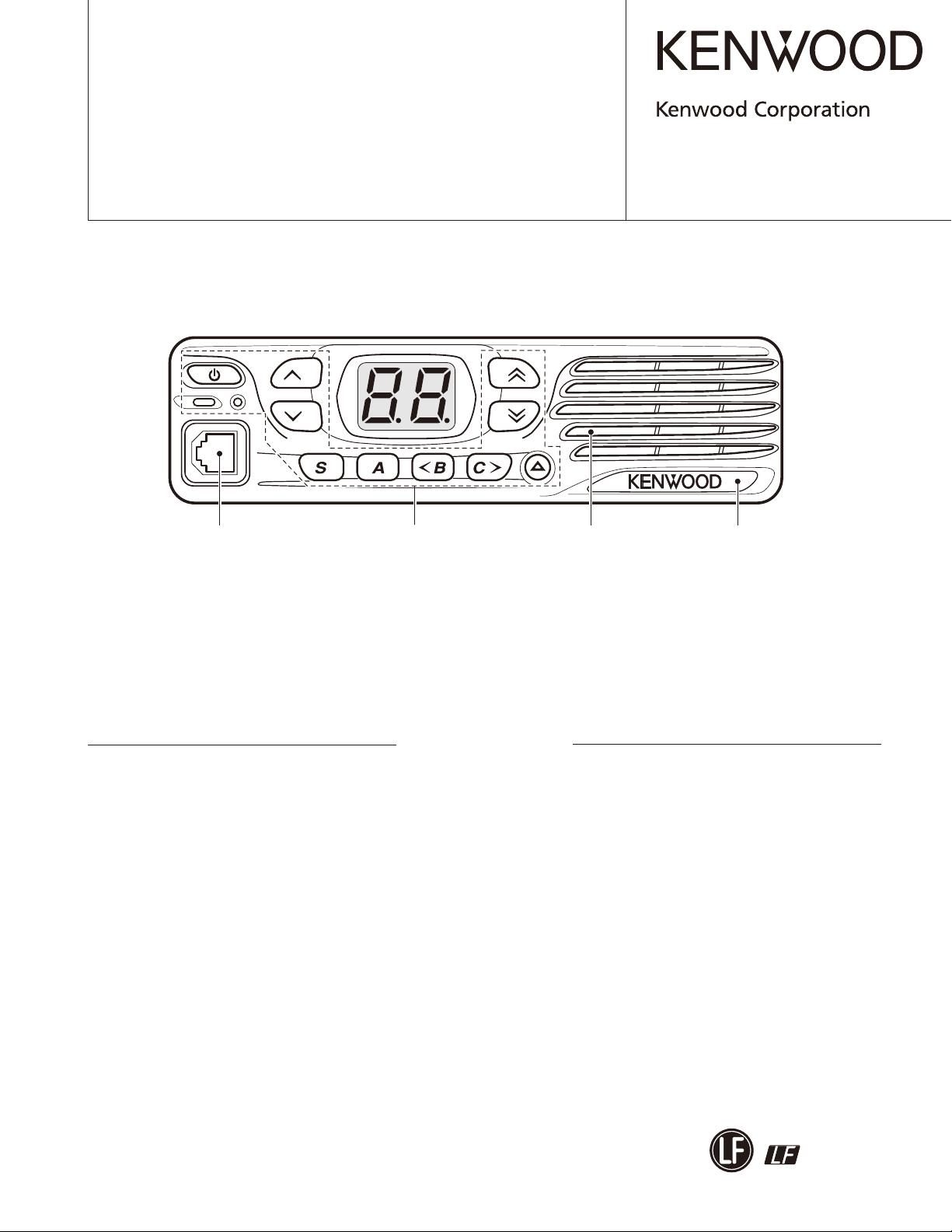
UHF FM TRANSCEIVER
TK-8302/8302H
CONNECTION CABLE
KCT-60
SERVICE MANUAL
© 2009-9 PRINTED IN JA PAN
B51-8887-00 (N) 000
Modular jack
(E58-0535-05)
Key top
(K29-9448-01)
CONTENTS
GENERAL .....................................................2
SYSTEM SET-UP .........................................4
REALIGNMENT ...........................................4
INSTALLATION ............................................6
DISASSEMBLY FOR REPAIR ......................8
CIRCUIT DESCRIPTION ............................10
SEMICONDUCTOR DATA .........................15
Panel assy
(A62-1171-03)
ADJUSTMENT ..........................................28
TERMINAL FUNCTION .............................34
PC BOARD
DISPLAY UNIT (X54-3670-20) ...............36
TX-RX UNIT (X57-7680-XX) ..................38
SCHEMATIC DIAGRAM ............................42
BLOCK DIAGRAM .....................................48
Badge
(B43-1629-04)
COMPONENTS DESCRIPTION .................16
PARTS LIST ...............................................17
EXPLODED VIEW ......................................26
PACKING ....................................................27
This product complies with the
directive for the European market.
RoHS
LEVEL DIAGRAM ......................................50
OPTIONAL ACCESSORIES
KCT-60 (CONNECTION CABLE) ............51
SPECIFICATIONS ...................BACK COVER
This product uses Lead Free solder.
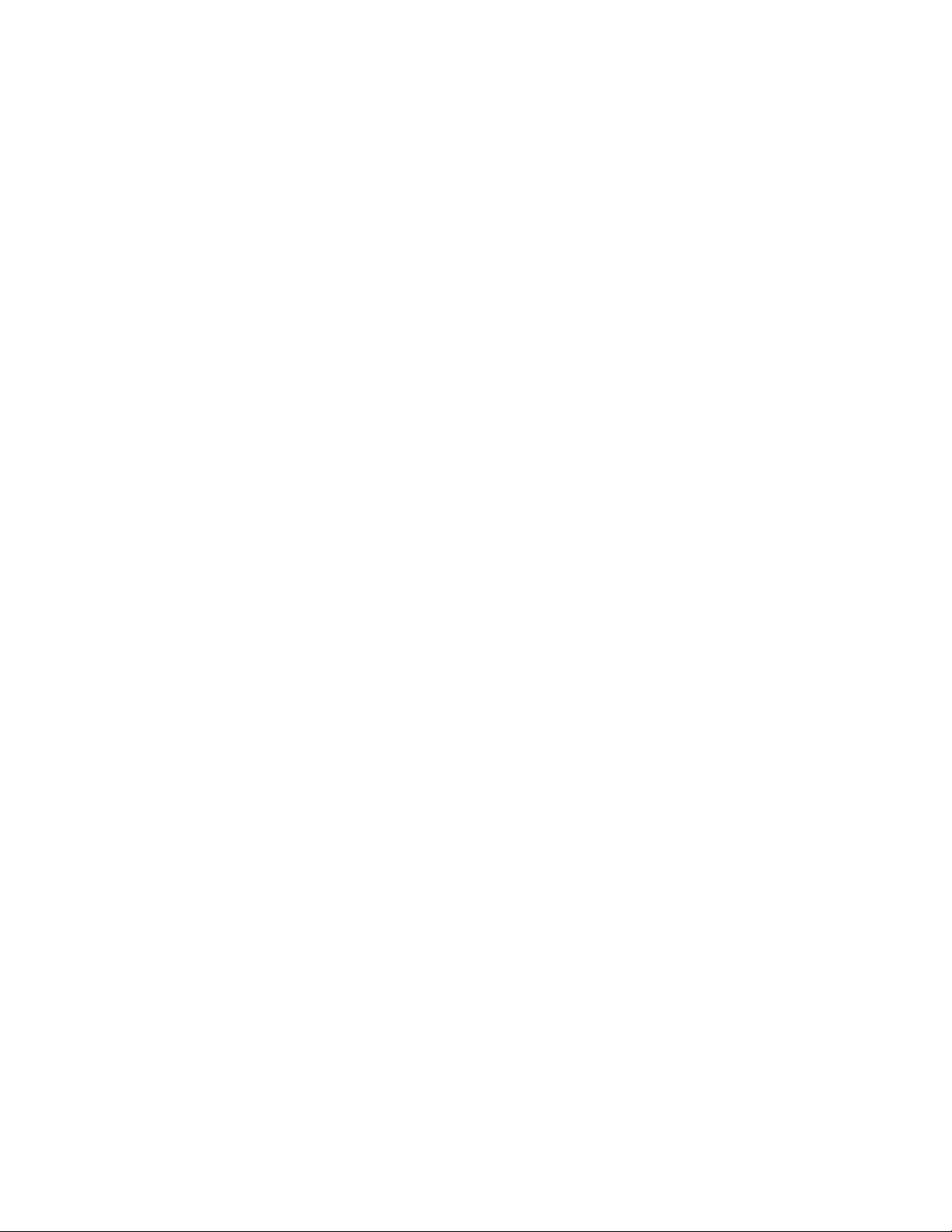
TK-8302/8302H
Document Copyrights
Copyright 2009 by Kenwood Corporation. All rights re-
served.
No part of this manual may be reproduced, translated,
distributed, or transmitted in any form or by any means,
electronic, mechanical, photocopying, recording, or otherwise, for any purpose without the prior written permission
of Kenwood.
GENERAL
INTRODUCTION
SCOPE OF THIS MANUAL
This manual is intended for use by experienced technicians familiar with similar types of commercial grade communications equipment. It contains all required service
information for the equipment and is current as of this publication date. Changes which may occur after publication
are covered by either Service Bulletins or Manual Revisions,
which are issued as required.
ORDERING REPLACEMENT PARTS
When ordering replacement parts or equipment information, the full part identifi cation number should be included.
This applies to all parts : components, kits, and chassis. If
the part number is not known, include the chassis or kit
number of which it is a part and a suffi cient description of
the required component for proper identifi cation.
PERSONNEL SAFETY
The following precautions are recommended for personnel safety :
• DO NOT transmit if someone is within two feet (0.6 me-
ter) of the antenna.
• DO NOT transmit until all RF connectors are secure and
any open connectors are properly terminated.
• SHUT OFF this equipment when near electrical blasting
caps or while in an explosive atmosphere.
• All equipment should be properly grounded before pow-
er-up for safe operation.
• This equipment should be serviced by only qualified
technicians.
Disclaimer
While every precaution has been taken in the preparation
of this manual, Kenwood assumes no responsibility for errors or omissions. Neither is any liability assumed for damages resulting from the use of the information contained
herein. Kenwood reserves the right to make changes to any
products herein at any time for improvement purposes.
PRE-INSTALLATION CONSIDERATIONS
1. UNPACKING
Unpack the radio from its shipping container and check
for accessory items. If any item is missing, please contact
KENWOOD immediately.
2. LICENSING REQUIREMENTS
Federal regulations require a station license for each
radio installation (mobile or base) be obtained by the equipment owner. The licensee is responsible for ensuring transmitter power, frequency, and deviation are within the limits
permitted by the station license.
Transmitter adjustments may be performed only by a
licensed technician holding an FCC fi rst, second or general
class commercial radiotelephone operator’s license. There is
no license required to install or operate the radio.
3. PRE-INSTALLATION CHECKOUT
3-1. Introduction
Each radio is adjusted and tested before shipment. However, it is recommended that receiver and transmitter operation be checked for proper operation before installation.
3-2. Testing
The radio should be tested complete with all cabling and
accessories as they will be connected in the fi nal installation. Transmitter frequency, deviation, and power output
should be checked, as should receiver sensitivity, squelch
operation, and audio output. Signalling equipment operation
should be verifi ed.
2
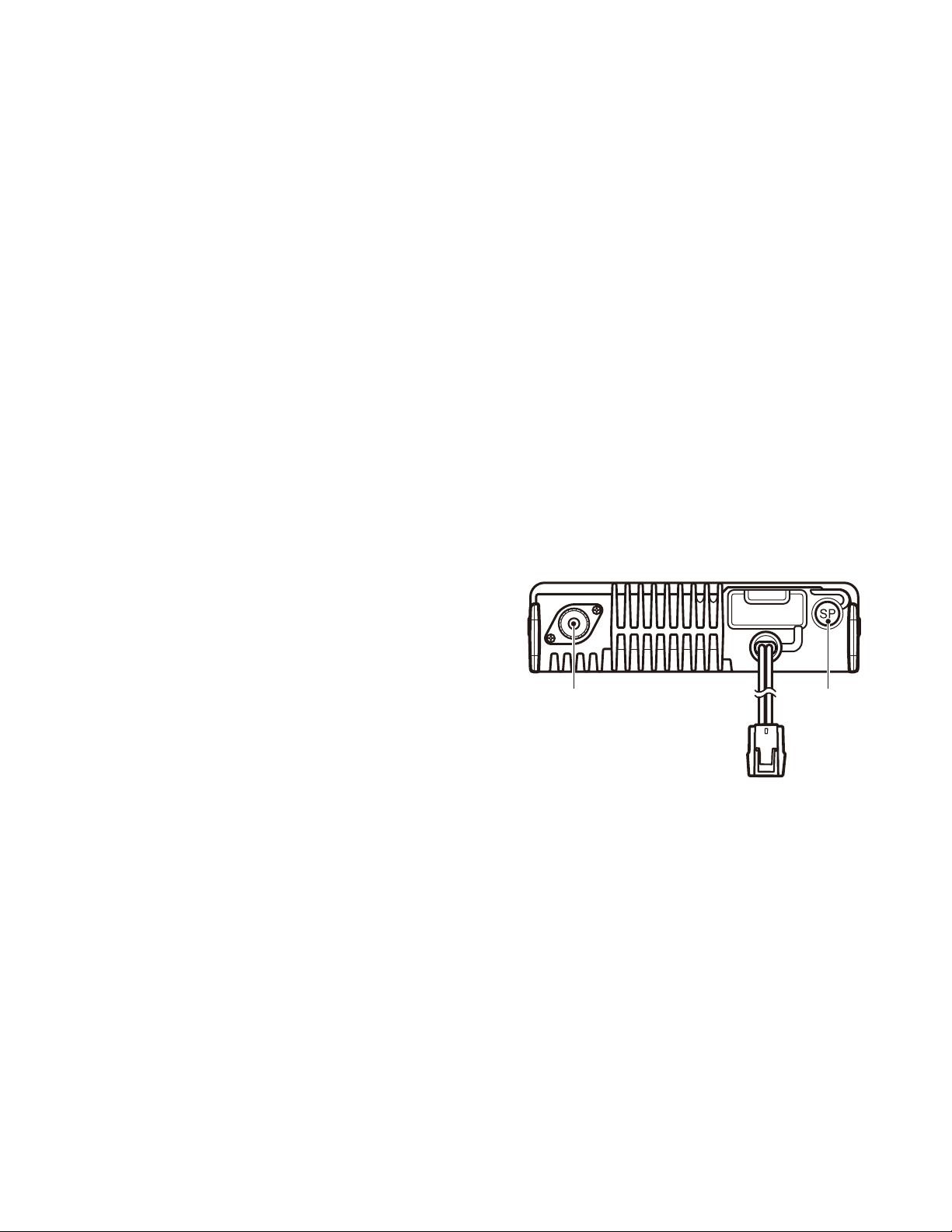
GENERAL
TK-8302/8302H
4. PLANNING THE INSTALLATION
4-1. General
Inspect the vehicle and determine how and where the
radio antenna and accessories will be mounted.
Plan cable runs for protection against pinching or crush-
ing wiring, and radio installation to prevent overheating.
4-2. Antenna
The favored location for an antenna is in the center of a
large, flat conductive area, usually at the roof center. The
trunk lid is preferred, bond the trunk lid and vehicle chassis
using ground straps to ensure the lid is at chassis ground.
4-3. Radio
The universal mount bracket allows the radio to be
mounted in a variety of ways. Be sure the mounting surface
is adequate to support the radio’s weight. Allow suffi cient
space around the radio for air cooling. Position the radio
close enough to the vehicle operator to permit easy access
to the controls when driving.
4-4. DC Power and wiring
1. This radio may be installed in negative ground electrical
systems only. Reverse polarity will cause the cable fuse
to blow. Check the vehicle ground polarity before instal-
lation to prevent wasted time and effort.
2. Connect the positive power lead directly to the vehicle
battery positive terminal. Connecting the Positive lead
to any other positive voltage source in the vehicle is not
recommended.
3. Connect the ground lead directly to the battery negative
terminal.
4. The cable provided with the radio is suffi cient to handle
the maximum radio current demand. If the cable must be
extended, be sure the additional wire is suffi cient for the
current to be carried and length of the added lead.
5. INSTALLATION PLANNING – CONTROL STATIONS
5-1. Antenna system
Control station. The antenna system selection depends
on many factors and is beyond the scope of this manual.
Your KENWOOD dealer can help you select an antenna system that will best serve your particular needs.
5-2. Radio location
Select a convenient location for your control station radio
which is as close as practical to the antenna cable entry
point. Secondly, use your system’s power supply (which
supplies the voltage and current required for your system).
Make sure suffi cient air can fl ow around the radio and power supply to allow adequate cooling.
SERVICE
This radio is designed for easy servicing. Refer to the
schematic diagrams, printed circuit board views, and alignment procedures contained in this manual.
NOTE
If you do not intend to use the 3.5-mm jack for the external speaker, fi t the supplied speaker-jack cap to stop dust
and sand from getting in.
ACC.
Antenna
connector
Speaker
jack cap
Power input
connector
3
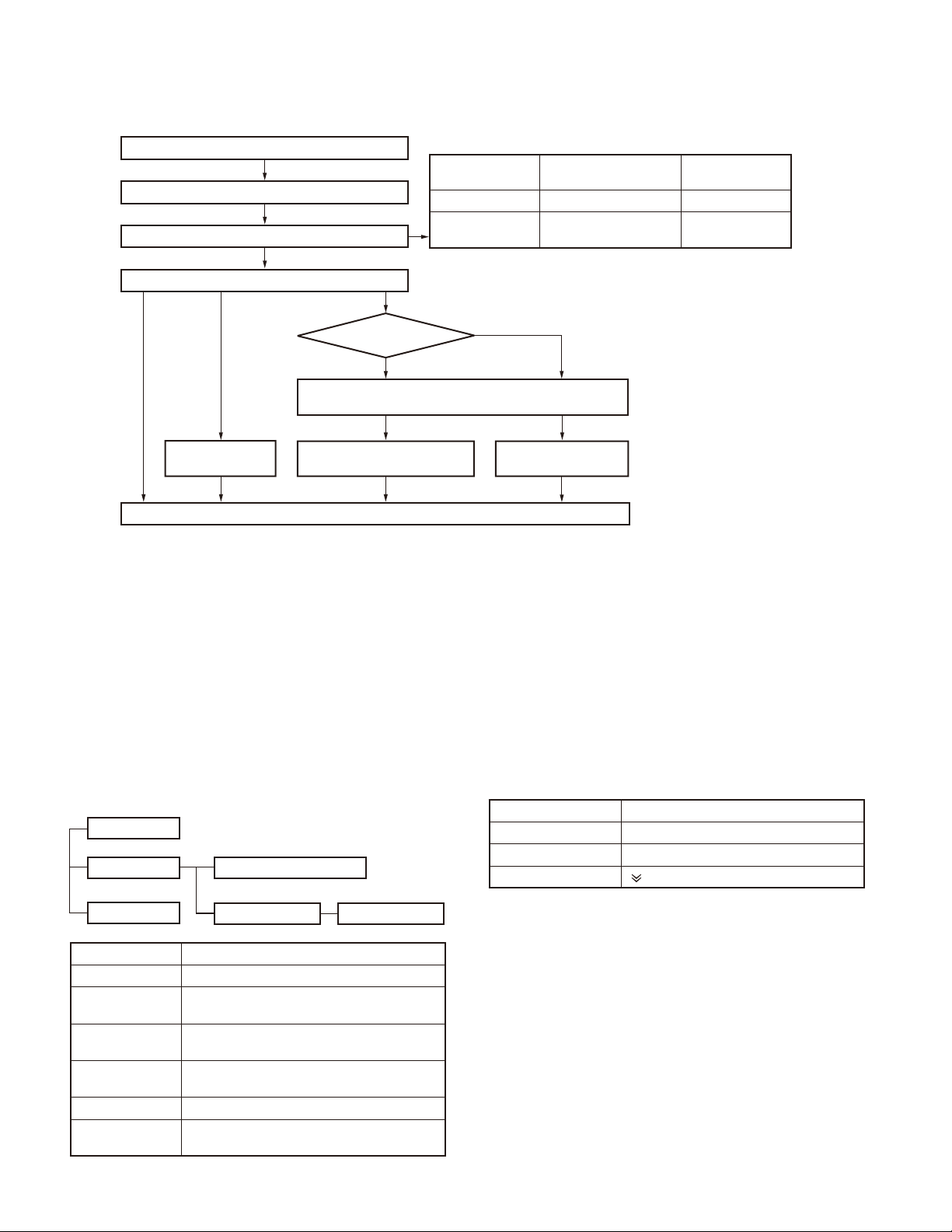
TK-8302/8302H
Merchandise received
License and frequency allocated by FCC
Choose the type of transceiver
SYSTEM SET-UP
Frequency
range (MHz)
400~470 25W TK-8302 M2
45W (400~453MHz)
40W (453~470MHz)
RF power
Type
TK-8302H K2400~470
Transceiver programming
(Option)
KES-3
External speaker
See page 7.
See page 4.
A personal computer, programming interface (KPG-46/46A), and
programming software (KPG-124D) are required for programming.
KCT-60
Connection cable
Extension cable
(Option)
KCT-18
Ignition sense cable
See page 7. See page 7.
Delivery
(Option)
See page 6.
KCT-36
(Option)
(Option)
KES-5
External speaker
REALIGNMENT
1. Modes
User mode
PC mode
Clone mode
Mode Function
User mode For normal use.
PC mode
PC programming
mode
PC test mode
PC tuning mode Used to tune the transceiver using the PC.
Clone mode
PC programming mode
PC test mode
Used for communication between the transceiver and PC.
Used to read and write frequency data and
other features to and from the transceiver.
Used to check the transceiver using the PC.
This feature is included in the FPU.
Used to transfer programming data from one
transceiver to another.
PC tuning mode
2. How to Enter Each Mode
Mode Operation
User mode Power ON
PC mode Received commands from PC
Clone mode [
]+Power ON (Two seconds)
3. PC Mode
3-1. Preface
The transceiver is programmed using a personal computer, a programming interface (KPG-46/46A), USB adapter
(KCT-53U) and FPU (programming software).
The programming software can be used with a PC. Figure 1 shows the setup of a PC for programming.
3-2. Connection procedure
1. Connect the transceiver to the computer using the inter-
face cable and USB adapter (When the interface cable is
KPG-46A, the KCT-53U can be used.).
4
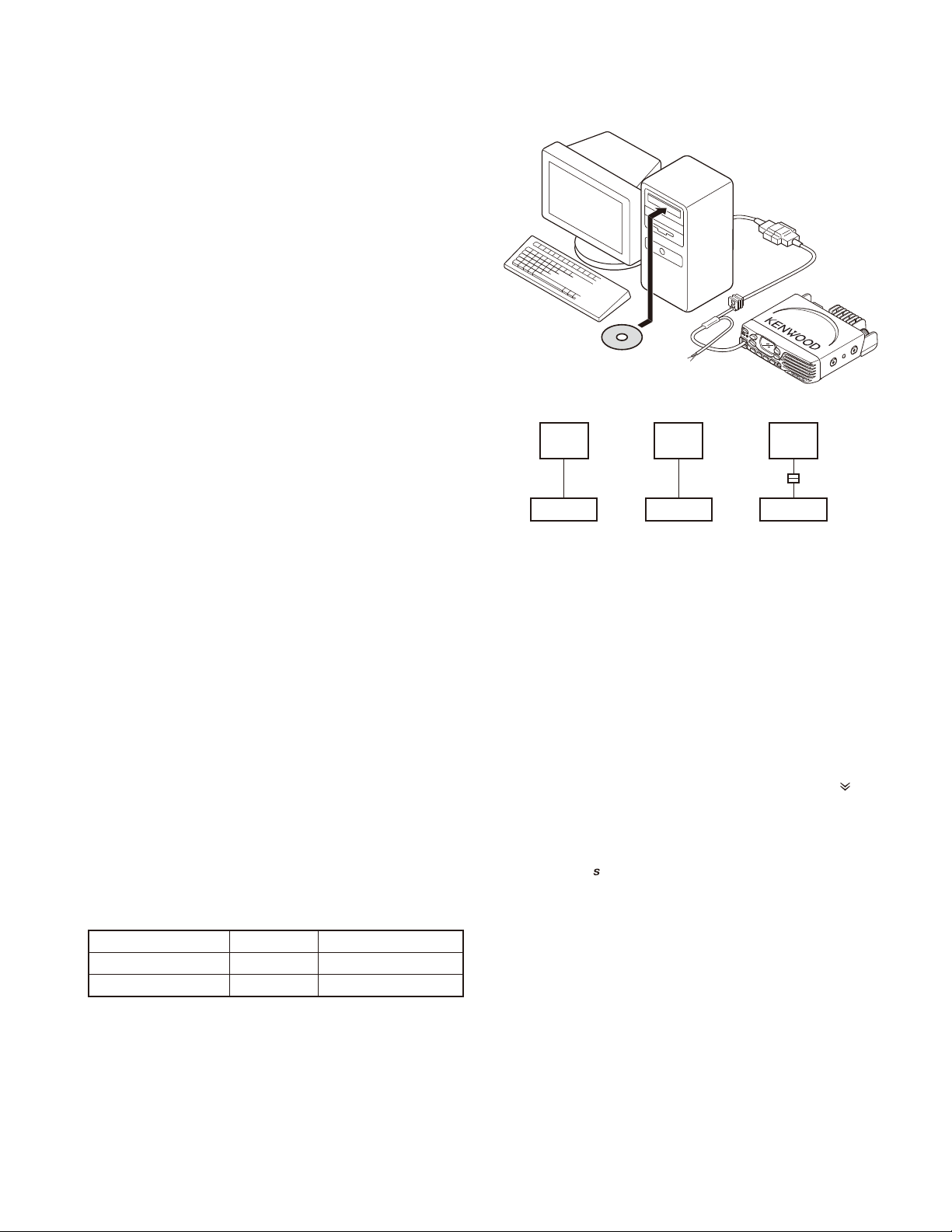
REALIGNMENT
TK-8302/8302H
Note:
• You must install the KCT-53U driver in the computer to
use the USB adapter (KCT-53U).
• When using the USB adapter (KCT-53U) for the fi rst time,
plug the KCT-53U into a USB port on the computer with
the computer power ON.
2. When the Power is switched on, user mode can be entered immediately. When the PC sends a command, the
transceiver enters PC mode, and “Pc” is displayed on
the LCD.
When data is transmitting from the transceiver, the red
LED blinks.
When data is receiving by the transceiver, the green LED
blinks.
Note:
The data stored in the computer must match the “Model
Name” when it is written into the EEPROM.
3-3. KPG-46/KPG-46A description
(PC programming interface cable: Option)
The KPG-46/46A is required to interface the transceiver
to the computer. It has a circuit in its D-sub connector (KPG46: 25-pin, KPG-46A: 9-pin) case that converts the RS-232C
logic level to the TTL level.
The KPG-46/46A connects the 8-pin microphone connec-
tor of the transceiver to the RS-232C serial port of the computer.
3-4. KCT-53U description (USB adapter: Option)
The KCT-53U is a cable which connects the KPG-46A to
a USB port on a computer.
When using the KCT-53U, install the supplied CD-ROM
(with driver software) in the computer. The KCT-53U driver
runs under Windows 2000 or XP or Vista (32-bit).
PC
D-SUB
(25-pin)
KPG-46
Transceiver
PC
FPU
PC
D-SUB
(9-pin)
KPG-46A
Transceiver
KPG-46 or KPG-46A or
KPG-46A + KCT-53U +
Tuning cable
(E30-3383-05)
PC
USB
KCT-53U
KPG-46A
Transceiver
Fig. 1
4. Clone Mode
Programming data can be transferred from one transceiver to another by connecting them via their external universal connectors. The operation is as follows (the transmit
transceiver is the source and the receive transceiver is a
target).
Note :
Clone mode should be enabled.
3-5. FPU (Programming Software) description
The FPU is the programming software for the transceiver
supplied on a CD-ROM. This software runs under MS-Windows 2000, XP or Vista (32-bit) on a PC.
The data can be input to or read from the transceiver and
edited on the screen. The programmed or edited data can
be printed out. It is also possible to tune the transceiver.
List of FPU for transceiver
Model Type FPU
TK-8302 M2 KPG-124D(M)
TK-8302H K2 KPG-124D(K)
1. Turn the source transceiver power ON with the [
held down (2 seconds), “CL” is displayed on the LCD.
2. Power on the target transceiver.
3. Connect the cloning cable (No. E30-3382-05) to the modular microphone jacks on the source and slave.
4. Press the [
The data of the source is sent to the slave. While the
source is sending data, red LED blinked. While the slave
is receiving the data, “Pc” is displayed and green LED
blinked. When cloning of data is completed, the source
displays “En”, and the source red LED turned off, and
the slave automatically operates in the User mode. The
slave can then be operated by the same program as the
source.
5. The other slave can be continuously cloned. Carry out
the operation in step 2 to 4.
] key on the source transceiver.
] key
5
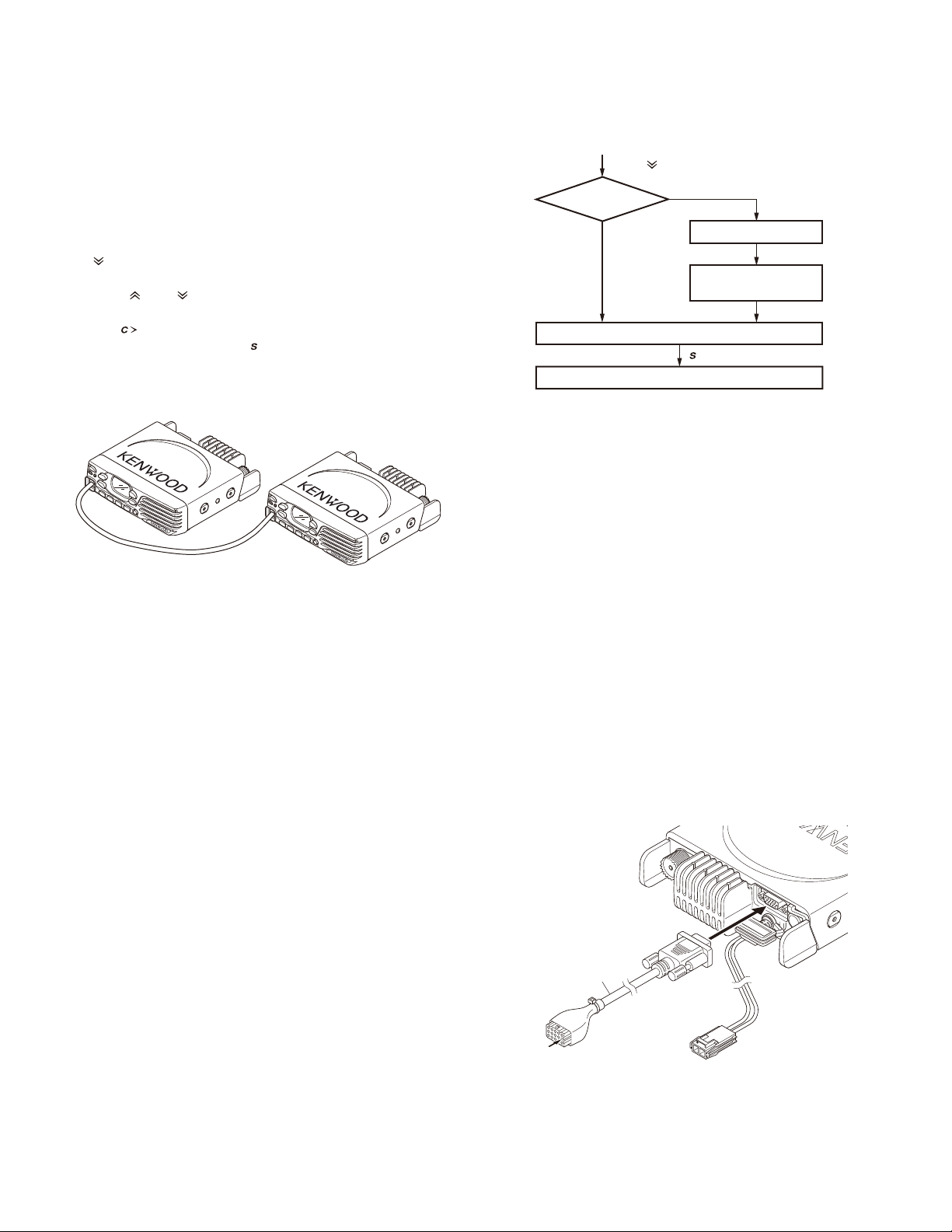
TK-8302/8302H
REALIGNMENT
4-1. Adding the data password.
If the data password is set in the optional feature menu,
you must enter the password (Master transceiver) to activate a clone mode.
You can use 0~9 to confi gure the password. The maximum length of the password is 6 digits.
1. [
]+Power ON.
2. “PS” is displayed on the LCD.
3. If the [
numbers (0 to 9) are displayed fl ashing. When you press
the [
mined. If you press the [
word in this procedure, “CL” is displayed if the entered
password is correct. If the password is incorrect, “PS” is
redisplayed.
] and [ ] keys is pressed while “PS” is displayed,
] key, the currently selected number is deter-
] key after entering the pass-
Cloning cable
(E30-3382-05)
Fig. 2
4-2. Flow chart (Source transceiver)
Press [ ] key + Power ON for 2 seconds
password*
* Read
Authorization
password
Is
set?
No
Start the clone funnction
Yes
Shows PS
Input password if
password is correct
Clone mode
[ ]
INSTALLATION
1. Connection Cable (KCT-60: Option)
The KCT-60 connection cable kit is used to connect the
transceiver to the KCT-18 (Ignition sense cable), KES-5 (External speaker), or through the KCT-36 extension cable.
1-1. Installing the KCT-60 (Connection cable) in the
transceiver
1. Remove the ACC. cap on the rear of the transceiver.
2. Connect the D-sub connector of the KCT-60 to the D-sub
15-pin terminal of the transceiver.
3. Connect the 15-pin connector of the KCT-60 to a KCT-18,
KES-5, or through a KCT-36 extension cable.
Note: You must setup using the KPG-124D(K) or KPG124D(M).
6
KCT-60
KCT-18, KES-5 or
through KCT-36
extension cable
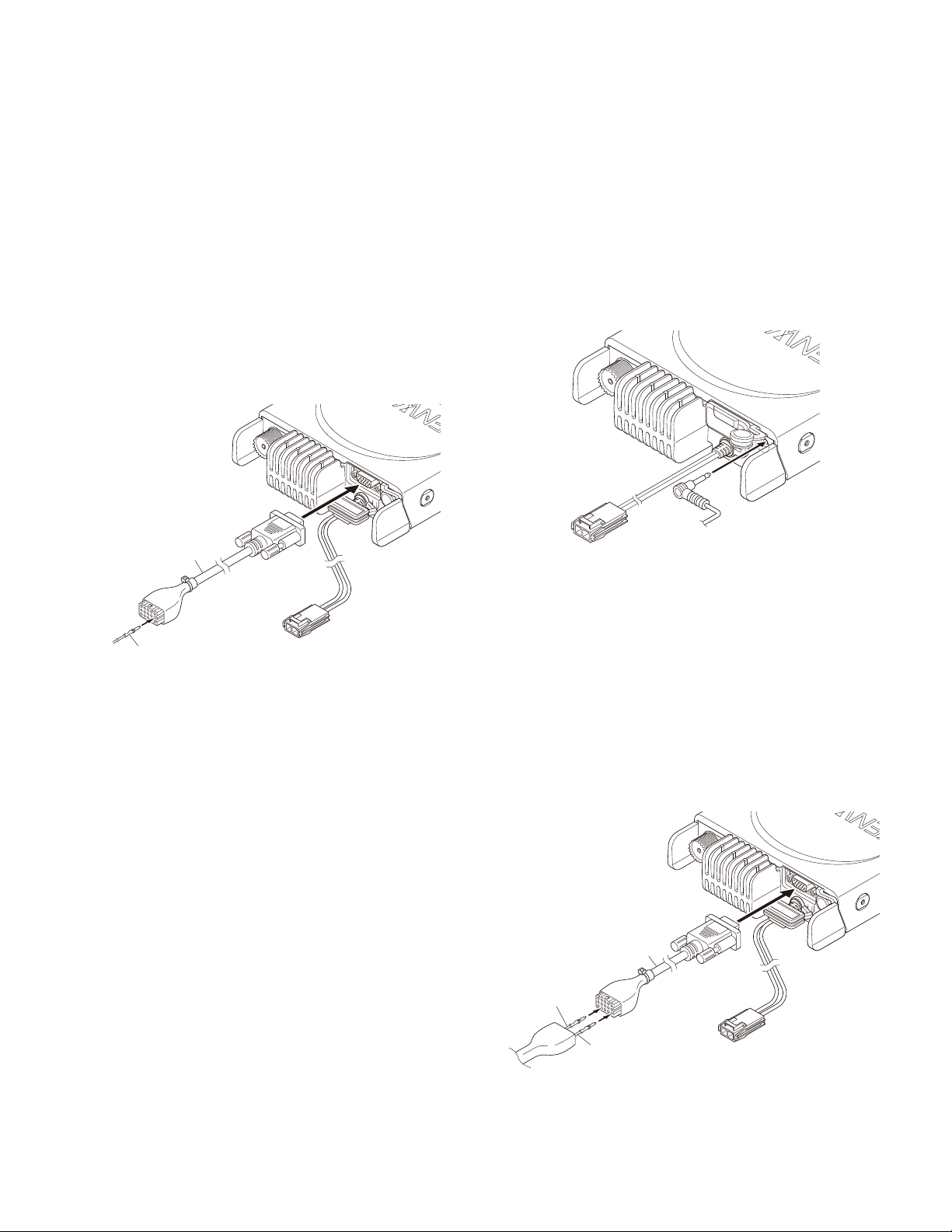
INSTALLATION
TK-8302/8302H
2. Ignition Sense Cable (KCT-18: Option)
The KCT-18 is an optional cable for enabling the ignition
function. The ignition function lets you turn the power to the
transceiver on and off with the car ignition key.
2-1. Installing the KCT-18 (Ignition sense cable) in
the transceiver
1. Remove the ACC. cap on the rear of the transceiver.
2. Connect the D-sub connector of the KCT-60 to the D-sub
15-pin terminal of the transceiver.
3. Insert the crimp terminal of the KCT-18 to pin 2 on the
15-pin connector of the KCT-60.
Note: You must setup using the KPG-124D(K) or KPG124D(M).
KCT-60
3. External Speaker (Option)
3-1. KES-3
The KES-3 is an external speaker for the 3.5-mm-diameter
speaker jack.
Connection procedure
■
1. Remove the speaker-jack cap on the rear of the transceiver.
2. Connect the KES-3 to the 3.5-mm-diameter speaker jack
on the rear of the transceiver.
2
Crimp terminal
of the KCT-18
3-2. KES-5
External speaker KES-5 can be installed for KCT-60.
Connection procedure
■
1. Remove the ACC. cap on the rear of the transceiver.
2. Connect the D-sub connector of the KCT-60 to the D-sub
15-pin terminal of the transceiver.
3. Insert two crimp terminals of the KES-5 to pins 3 and 12
on the 15-pin connector of the KCT-60.
Note: You must setup using the KPG-124D(K) or KPG124D(M).
KCT-60
Black lead
12
3
Black/White lead
7
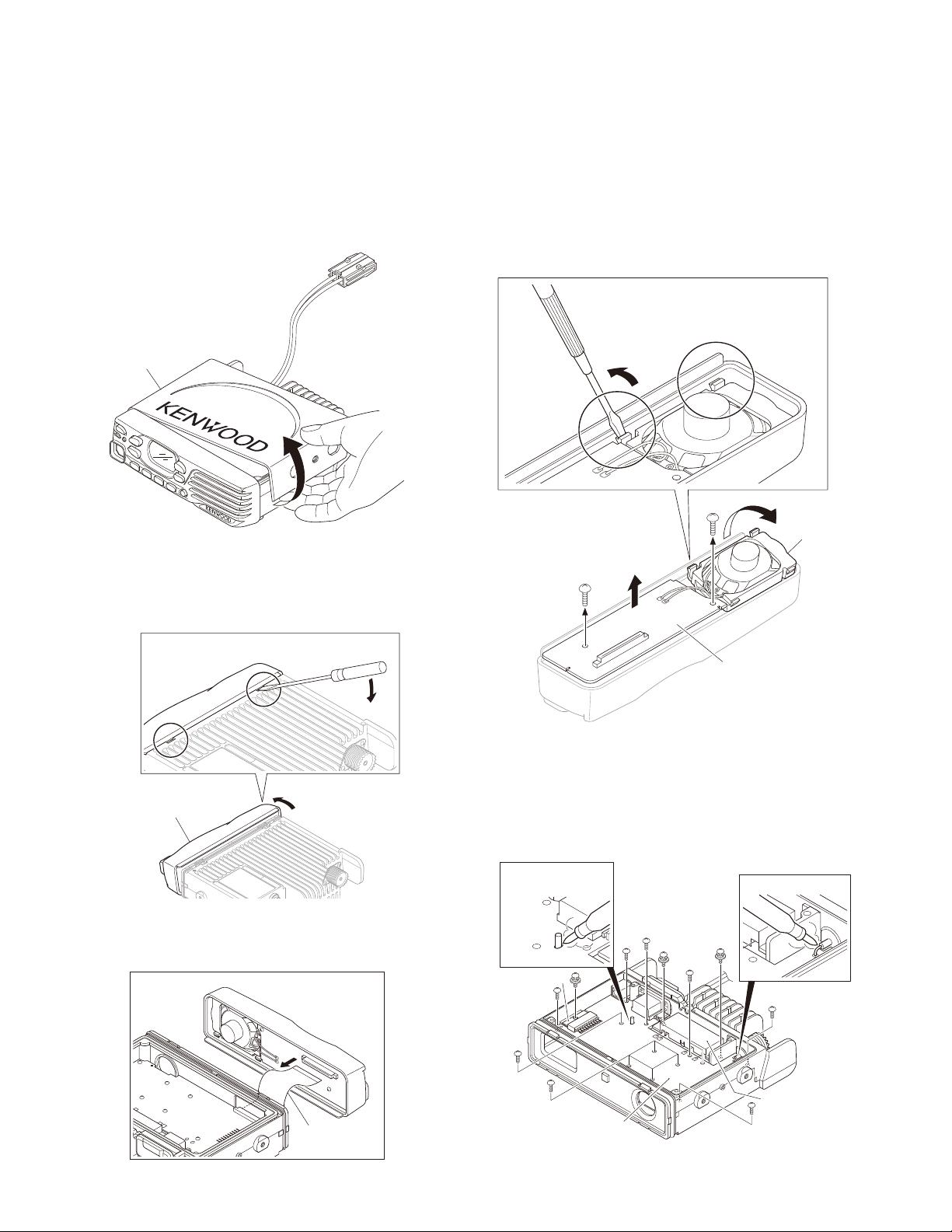
TK-8302/8302H
DISASSEMBLY FOR REPAIR
1. Disassembly Procedure
1. When removing the cabinet, fi rst remove the two screws
from the right and left with a phillips screwdriver.
Then, hook your fi nger on the edge of the cabinet and
pull it out until it is over the chassis protrusion. Remove
the cabinet by prying the cabinet as shown below.
Cabinet
2. To remove the panel assembly, fi rst turn the transceiver
upside down.
Then, insert a fl at-head screwdriver into the holes of the
chassis and tilt it in the direction as shown by the arrow.
4. To remove the speaker holder, first remove the two
screws from the display PCB using a phillips screwdriver.
Then, insert a fl at-head screwdriver under the tabs of the
speaker holder and tilt it in the direction shown by the arrow.
Remove the speaker from the front panel by turning it in
the direction indicated, together with the speaker holder
and display PCB.
Speaker
holder
Panel assembly
3. Disconnect the fl at cable from connector of the panel assembly.
Display PCB
5. When removing the TX-RX PCB, first remove the top
packing.
Then, remove the solder of the antenna hot pin and posi-
tive terminal of the DC cord.
Remove the 15 screws from the TX-RX PCB, power
module, and audio amp.
Positive terminal
of the DC cord
Audio amp
Antenna hot pin
Power module
Flat cable
TX-RX PCB
8
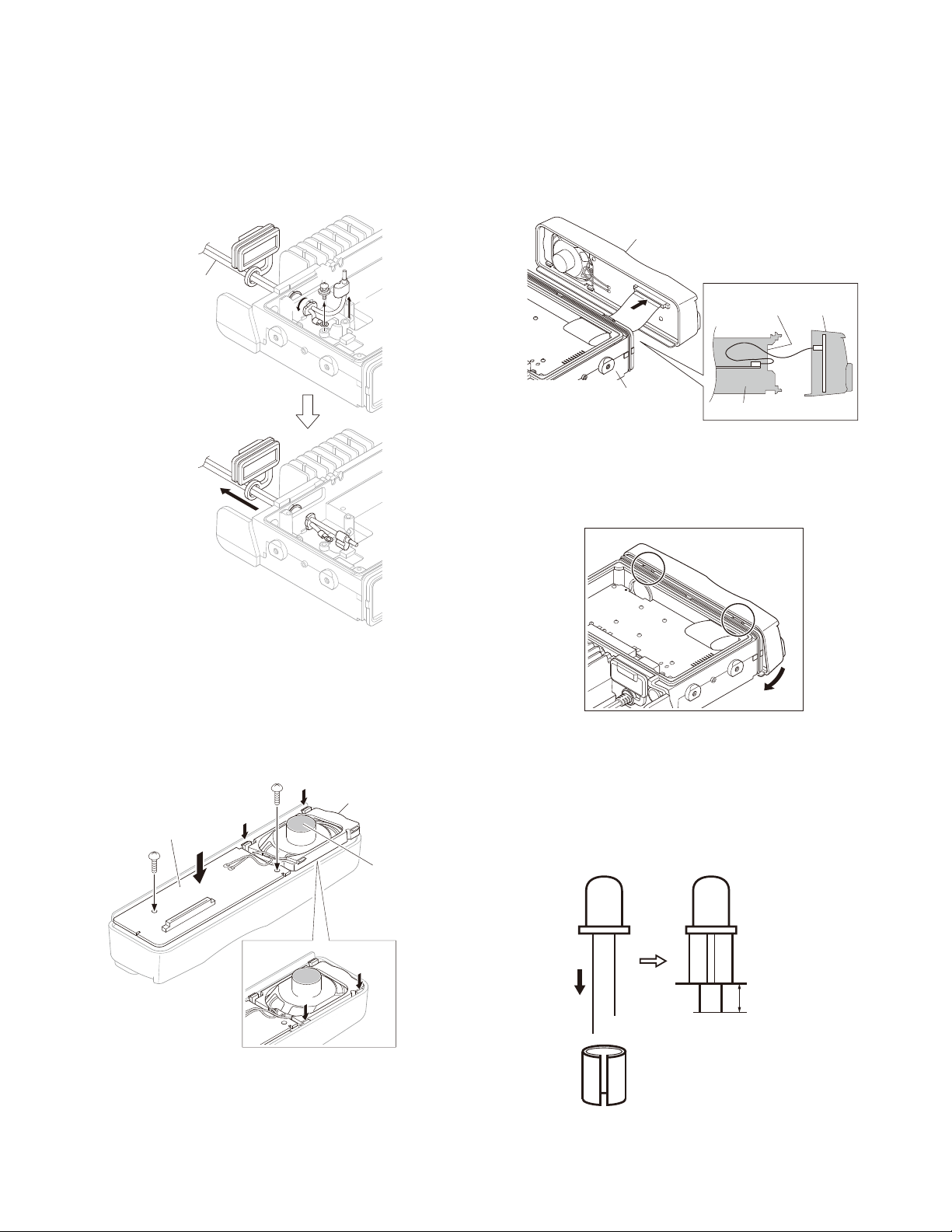
TK-8302/8302H
DISASSEMBLY FOR REPAIR
6. Pull it out behind the chassis by rotating the bush (e)
of the DC cord 90 degrees in the direction of the arrow
after the screw (q) in the negative terminal is removed,
and the positive terminal (w) is removed from the chassis.
DC cord
:
.
@
2. When mounting the panel assembly, pass the fl at cable
through the hole of the chassis as shown below after
connect the fl at cable to connector of the panel assembly.
Panel assembly
Hole of
the chassis
Chassis
Chassis
3. Fit the panel assembly into the two tabs of the chassis
top side fi rst.
Then, fit the panel assembly into the two tabs of the
chassis bottom side by turning the panel assembly.
Panel
assembly
2. Precautions for Reassembly
1. When mounting the speaker holder, while suppressing
the speaker rear part (shaded area), fi x the four tabs of
the speaker holder into the hollows of the front panel in
order (q, w, e, and r). Then, tighten the two screws
of the display PCB.
@
Speaker holder
:
Display PCB
Speaker
rear part
;
.
3. Correspondence when replacing the
LED (B30-2321-05)
When replacing the LED (B30-2321-05), cut the leg of
the LED to 4mm (0.16 inch) after installing the Collar (J310565-15).
LED
4mm (0.16 inch)
Collar
9
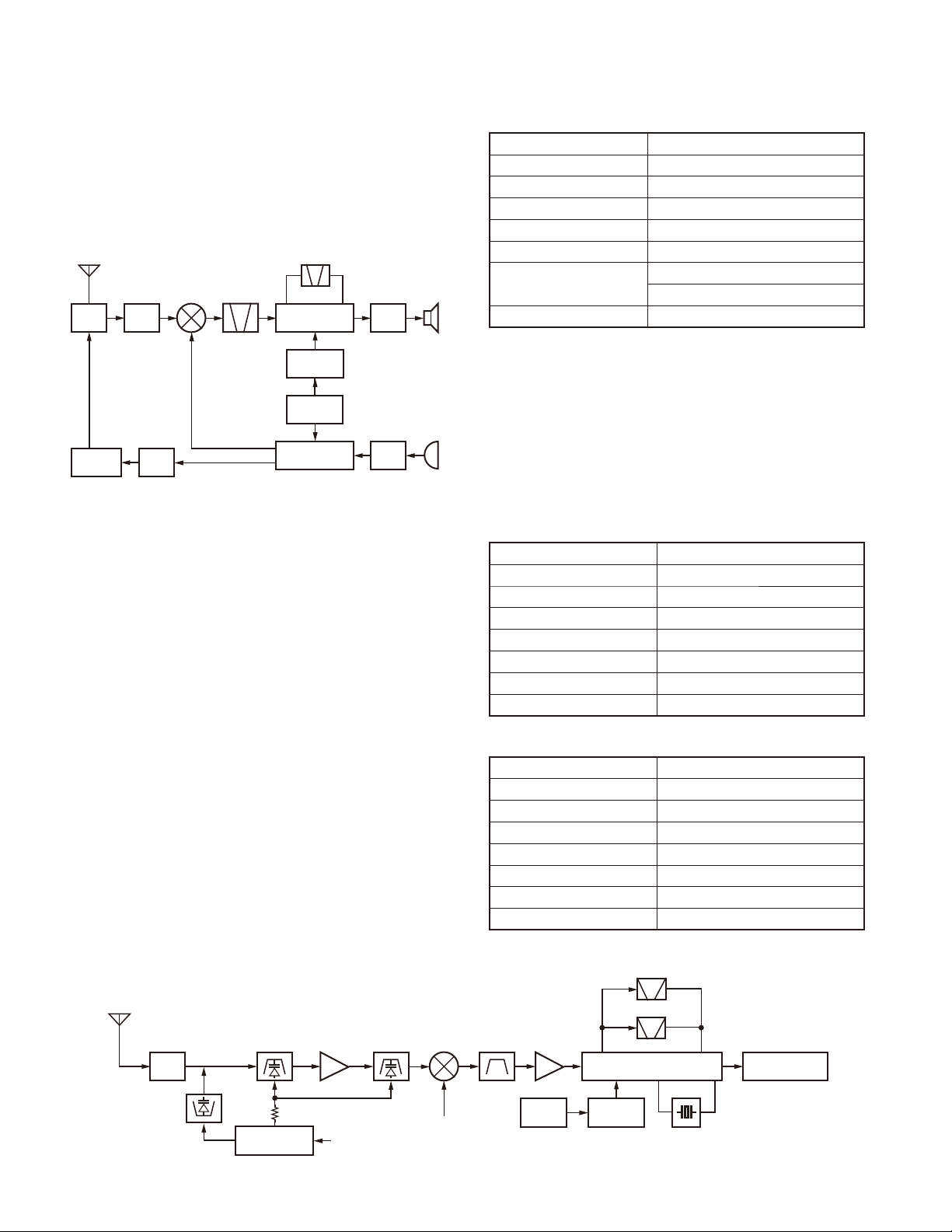
TK-8302/8302H
1. Frequency Confi guration
The receiver utilizes double conversion. The first IF is
38.85MHz and the second IF is 450kHz. The fi rst local oscillator signal is supplied from the PLL circuit.
The PLL circuit in the transmitter generates the neces-
sary frequencies. Figure 1 shows the frequencies.
RX
TX
CF 450kHz
IF SYSTEM
38.4MHz
X2
multiply
TCXO
PLL/VCO
19.2MHz
ANT
1st
MCF
38.85MHz
ANT
SWRFAMP
POWER
AMP
MIX
RF
AMP
Fig. 1 Frequency confi guration
2. Receiver System
The receiver is a double conversion superheterodyne.
The frequency confi guration is shown in Figure 1.
2-1. Front-end RF Amplifi er
An incoming signal from the antenna is applied to an RF
amplifier (Q506) after passing through a transmit/receive
switch circuit (D302, D303, D304 and D305), BPF (L517,
L518 and varactor diodes: D509, D510) and the Notch fi lter
(L519 and varactor diode: D511). The Notch fi lter function is
eliminate the image frequency.
After the signal is amplifi ed (Q506), the signal is fi ltered
by a BPF (L511, L512, L513 and varactor diodes : D505,
D506, D508) to eliminate unwanted signals before it is
passed to the fi rst mixer.
The voltage of these diodes are controlled by tracking
the MCU (IC702) center frequency of the bandpass filter.
(See Figure 2)
2-2. First Mixer
The signal from the RF amplifi er is heterodyned with the
fi rst local oscillator signal from the PLL frequency synthesizer circuit at the fi rst mixer (Q504) to create a 38.85MHz
fi rst intermediate frequency (1st IF) signal. The fi rst IF signal
is then fed through one pair of monolithic crystal fi lters (MCF:
XF500) to further remove spurious signals.
CIRCUIT DESCRIPTION
Item Rating
Nominal center frequency 38.85MHz
Pass bandwidth ±6.0kHz or more at 3dB
40dB stop bandwidth ±25.0kHz or less
Ripple 1.0dB or less
Insertion loss 4.0dB or less
SP
AF
PA
MIC
MIC
AMP
Guaranteed attenuation
Terminal impedance 610Ω/ 3.0pF/ Coupling Cap 13.0pF
Table 1 Crystal fi lter (L71-0659-05): XF500
2-3. IF Amplifi er Circuit
The fi rst IF signal is amplifi ed by Q502, and the enters
IC500 (FM processing IC). The signal is heterodyned again
with a second local oscillator signal within IC500 to create
a 450kHz second IF signal. The second IF signal is then
fed through a 450kHz ceramic fi lter (Wide: CF500, Narrow:
CF501) to further eliminate unwanted signals before it is
amplifi ed and demodulatedby the quadrature detector with
the ceramic discriminator (CD500).
Item Rating
Nominal center frequency 450kHz
6dB bandwidth ±6.0kHz or more
50dB bandwidth ±12.5kHz or less
Ripple 2.0dB or less
Insertion loss 6.0dB or less
Guaranteed attenuation 35.0dB or more within fo±100kHz
Terminal impedance 2.0k
Table 2 Ceramic fi lter (L72-0993-05): CF500
Item Rating
Nominal center frequency 450kHz
6dB bandwidth ±4.5kHz or more
50dB bandwidth ±10.0kHz or less
Ripple 2.0dB or less
Insertion loss 6.0dB or less
Guaranteed attenuation 60.0dB or more within fo±100kHz
Terminal impedance 2.0k
Table 3 Ceramic fi lter (L72-0959-05): CF501
CF500 (Wide)
75dB (–900kHz); 50dB (+900kHz)
Spurious: 40dB or more within fo±1MHz
Ω
Ω
10
ANT
D302,D303
D304,D305
D511, L519
North filter
ANT
SW
L517,L518
D509,D510
BPF
IC501
DC OP AMP
L513,L512,L511
Q506
RF AMP
TV
TVC &
APCC
D508,D506
D505
BPF
Q504
MIX
1st local
OSC (VCO/PLL)
XF500
MCF
Fig. 2 Receiver System
Q502
IF AMP
X1
TCXO
CF501 (Narrow)
IC500
FM IC system
Q500
Doubler
CD500
IC701
Baseband C
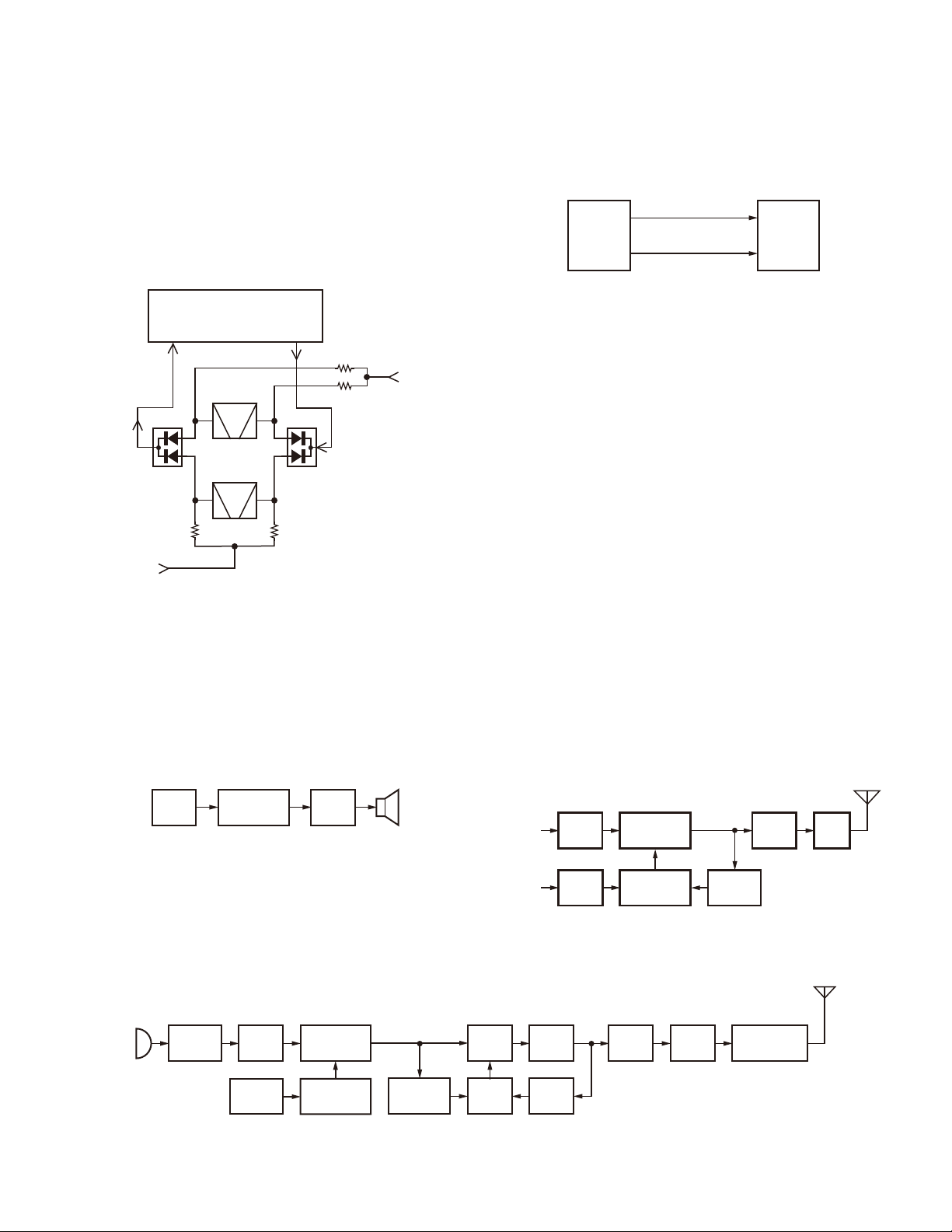
TK-8302/8302H
CIRCUIT DESCRIPTION
2-4. Wide/Narrow Switching Circuit
The Wide port (pin 99) and Narrow port (pin 98) of the
MCU is used to switch between ceramic fi lters. When the
Wide port is high, the ceramic fi lter switch diodes (D500,
D501) cause CF500 to turn on to receive a Wide signal.
When the Narrow port is high, the ceramic fi lter switch
diodes (D500, D501) cause CF501 to turn on to receive a
Narrow signal.
IC500
FM IC System
IF_IN MIX_O
CF500
(Wide)
CF501
D500 D501
Narrow
IC702
pin98
(Narrow)
R505
R504
R506
R507
Wide
IC702
pin99
Fig. 3 Wide/Narrow switching circuit
2-5. AF Signal System
The detection signal from the FM IC (IC500) goes to the
baseband IC (IC701) DISC input (pin 16) for characterizing
the signal.
The AF signal output from IC701 is input to the audio
power amplifi er (IC705). The AF signal from IC705 switches
between the internal speaker and the speaker jack (J701)
output.
IC500
FM IC
IC701
Baseband
IC
IC700 SP
AF PA
Fig. 4 AF signal system
The electric fi eld strength of the receive signal can be
known before the SQIN voltage is input to the MCU, and
the scan stop speed is improved.
SQIN
RSSI
IC702
MCU
IC500
FM IC
N-REC
RSSI
Fig. 5 Squelch circuit
3. Transmitter System
3-1. Outline
The transmitter circuit produces and amplifies the desired frequency directly. It FM-modulates the carrier signal
by means of a varicap diode.
3-2. Power Amplifi er Circuit
The transmit output signal from the VCO passes through
the transmission/reception selection diode (D719) and amplifi ed by Q300. The amplifi ed signal goes to the RF power
module (IC301) through a low-pass fi lter. The low-pass fi lter
removes unwanted high-frequency harmonic components,
and the resulting signal goes through the antenna terminal.
3-3. APC Circuit
The automatic transmission power control (APC) circuit
detects part of a fi nal amplifi er output with a coupler circuit
and applies a voltage to IC300. IC300 compares the APC
control voltage (PC) generated by the baseband IC (IC701)
and DC amplifi er (IC501) with the detection output voltage.
IC300 generates the voltage to control IC301 and stabilizes
transmission output.
The APC circuit is confi gured to protect over current of
Q300 and IC301 due to fl uctuations of the load at the antenna end and to stabilize transmission output at voltage and
temperature variations.
Q300
D719
DRIVE
AMP
RF POWER
module
IC301
D302~D305
ANT
SW
ANT
LPF
2-6. Squelch Circuit
The detection output from the FM IC (IC500), a voltage
is applied to the MCU (IC702). The MCU controls squelch
according to the voltage (SQIN) level.
The signal from the RSSI pin of IC500 is monitored.
IC700MIC
AMP
MIC
D711,Q705
SW
MIC key
input
IC701
Baseband
IC
MCU
IC702
TCXO
19.2MHz
X1
Fig. 6 Transmitter system
Q6
TX
VCO
PLL IC
IC1
APCC
IC701
pin32
Q9
BUFF
AMP
RF
AMP
Q3
DC
AMP
IC501
APC
control
IC300
Coupler
circuit
Fig. 7 APC circuit
Q10
RF
AMP
Q300 IC301
DRIVE
AMP
ANT
RF POWER
module
11
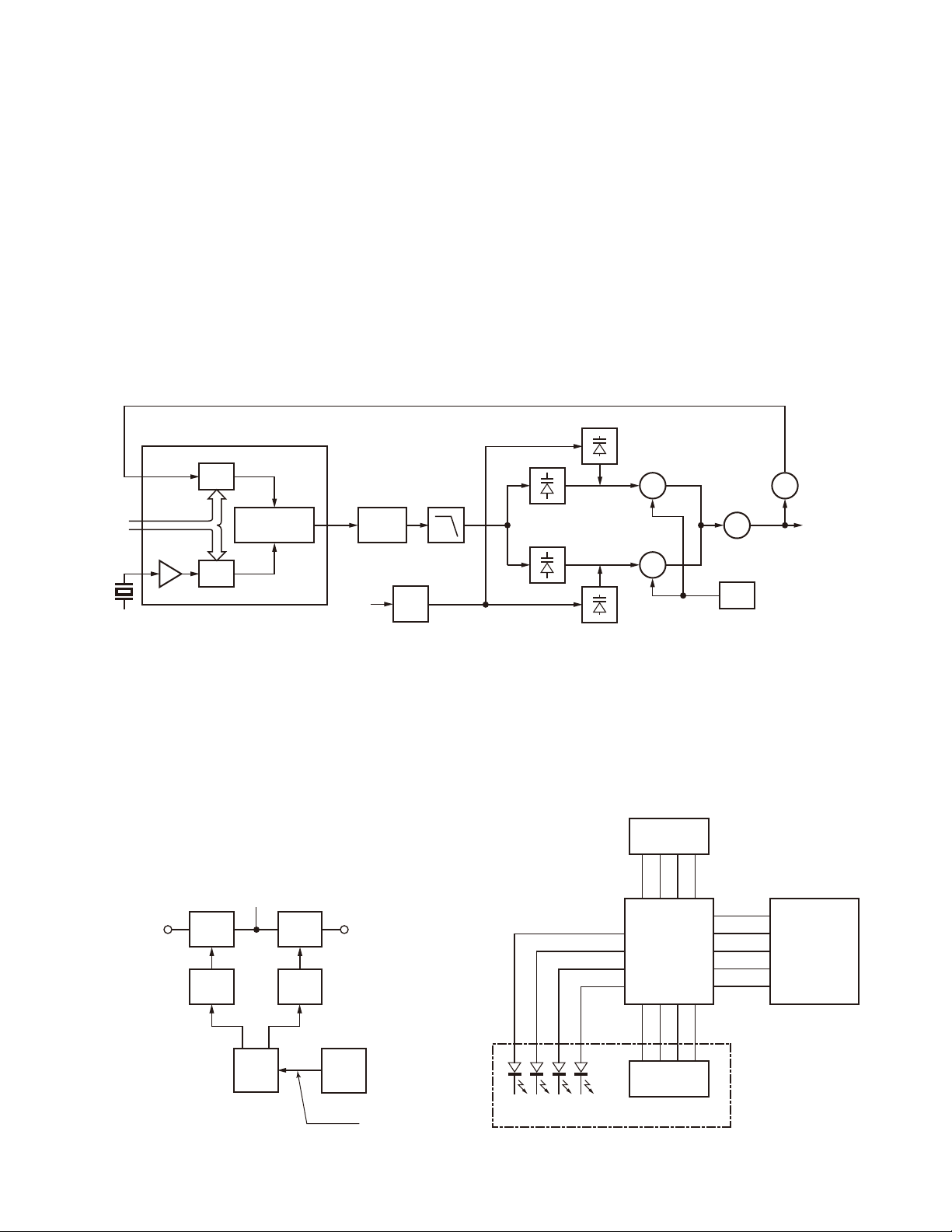
TK-8302/8302H
CIRCUIT DESCRIPTION
4. PLL Frequency Synthesizer
The PLL circuit generates the fi rst local oscillator signal
for reception and the RF signal for transmission.
4-1. PLL Circuit
The frequency step of the PLL circuit is 5 or 6.25kHz.
A 19.2MHz reference oscillator signal is divided at IC1 by
a fi xed counter to produce the 5 or 6.25kHz reference frequency. The voltage controlled oscillator (VCO) output signal
is buffer amplifi ed by Q9, then divided by a programmable
counter in IC1.
The divided signal is compared in phase with the 5 or
6.25kHz reference signal in the phase comparator in IC1.
The output signal from the phase comparator is filtered
IC1: PLL IC
1/N
LPF
ASTC
Charge
pump
IC2
voltage
OP
AMP
Fig. 8 PLL circuit
PLL
DATA
19.2MHz
REF
OSC
Phase
comparator
1/M
Assist
through a low-pass fi lter and passed to the VCO to control
the oscillator frequency.
4-2. VCO Circuit
The operating frequency is generated by Q6 in transmit
mode and Q4 in receive mode. The oscillator frequency is
controlled by applying the VCO control voltage, obtained
from the phase comparator to the varactor diodes (D4 in
transmit mode and D5 in receive mode) and assist voltage
to the (D6, D8 and D9 in transmit mode and D7, D10 and
D11 in receive mode).
The TX/RX pin is set high in receive mode causing Q5 to
turn off, and turn Q7 on. The TX/RX pin is set low in transmit mode. The outputs from Q4 and Q6 are amplifi ed by Q9
and sent to the RF amplifi ers.
D6,D8,D9
Q3
Doubler
AMP
D4
D5
D7,D10,D11
Q6
TX VCO
Q9
BUFF
AMP
Q4
RX VCO
Q5,Q7
T/R SW
4-3. Unlock Circuit
During reception, the 9RC signal goes high, the 9TC signal goes low, and Q711 turns on. Q713 turns on and a voltage is applied to the collector (9R). During transmission, the
9RC signal goes low, the 9TC signal goes high and Q712
turns on. Q714 turns on and a voltage is applied to 9T.
The MCU in the control unit monitors the PLL (IC1) LD
signal directly. When the PLL is unlocked during transmission, the PLL LD signal goes low. The MCU detects this
signal and makes the 9TC signal low. When the 9TC signal
goes low, no voltage is applied to 9T, and no signal is transmitted.
9C
9R 9T
Q713
SW
Q711
SW
9RC
IC702
MCU
Q714
SW
Q712
SW
LD
9TC
IC1
PLL
PLL lock
: LD “H”
Fig. 9 Unlock circuit
5. Control Circuit
The MCU carries out the following tasks:
1) Controls the WIDE, NARROW, TX/RX outputs.
2) Controls the baseband IC (IC701).
3) Controls the PLL (IC1).
4) Controls the display unit
IC1
PLL
PLLE
PLDT
PLCK
UL
C.DATA
LECL
LELH
R.DATA
SLK
IRQ
CSN
Baseband IC
BLED
GLED
RLED
MBL
Display unit
IC702
MCU
LECI
LECE
IC1
LED driver
Fig. 10 Control circuit
IC701
12
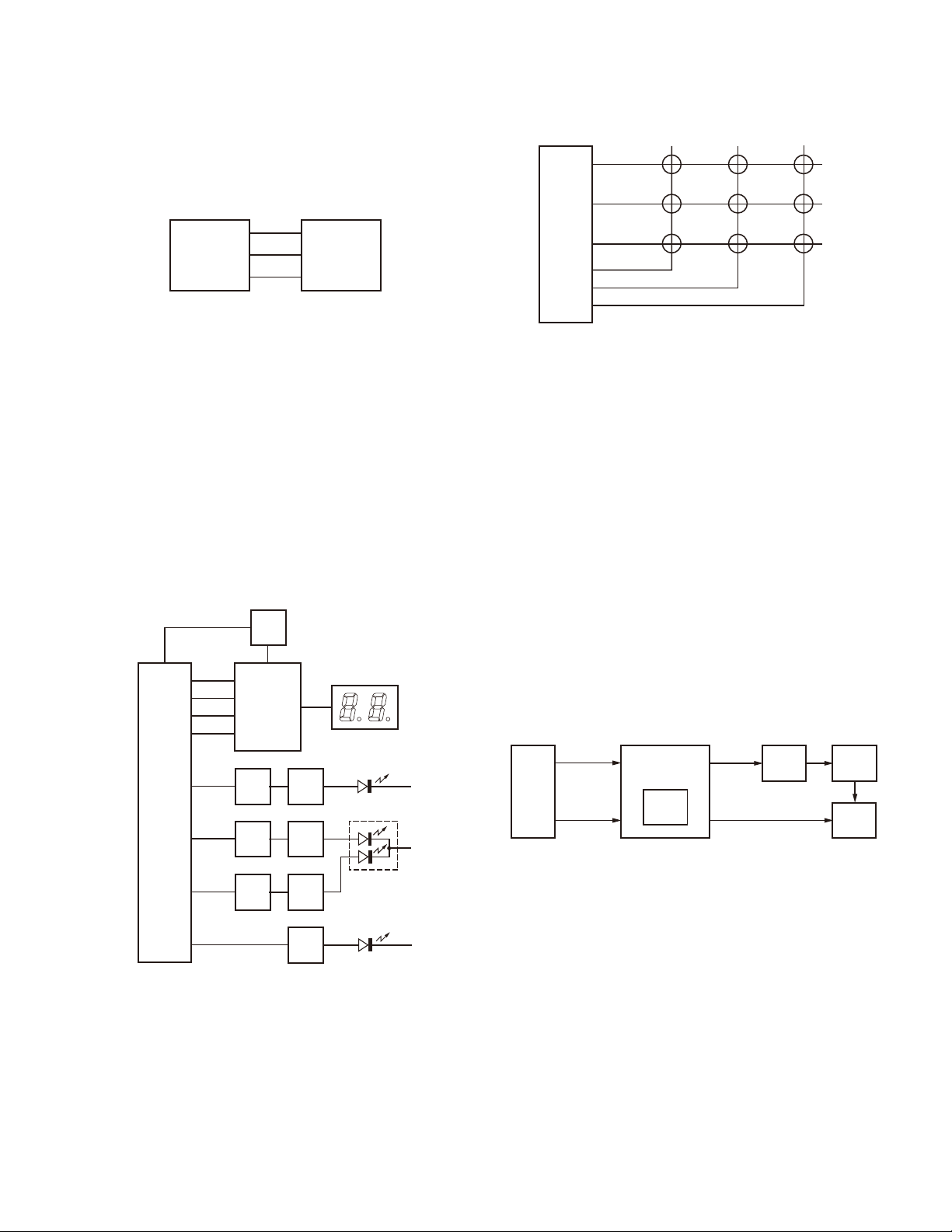
TK-8302/8302H
CIRCUIT DESCRIPTION
5-1. Memory Circuit
The transceiver has a 256k-bit EEPROM (IC703). The EEPROM contains adjustment data. The MCU (IC702) controls
the EEPROM through three serial data lines.
EEPCK
IC702
MCU
EEPDI
EEPWP
IC703
EEPROM
Fig. 11 Memory circuit
5-2. Display Circuit
The MCU (IC702) controls the 7-segment LED Display
and LEDs.
When power is on, the MCU will use the MBL line to
control the key backlight LEDs.
When the transceiver is busy, the GLED line goes high,
Q1 turns on and the green LED (D23) lights after Q4 turns
on. In transmit mode, the RLED line goes high, Q2and Q8
turn on and the red LED (D23) lights.
BLED will be set high when the function select (FPU setting) is on, Q6 turns on and the blue LED (D22) lights.
The dimmer function is controlled by the switch (Q5).
The LED driver (IC1) controls the functions of the 7-segment
LED through the LEDI, LECE, LECL, LELH lines from the
MCU.
IC702
MCU
LEDM
LEDI
LECE
LECL
LELH
MBL
GLED
RLED
BLED
driver
Q3
SW
Q1
SW
Q2
SW
Q5
SW
IC1
LED
Key backlight
Q4
SW
Q7
SW
Q8
SW
Q6
SW
Display
7-segment
D1~D5
D23
D22
Fig. 12 Display circuit
IC702
MCU
KMO1
KMO2
KMO3
KMI3
KMI2
KMI1
B
CH UP
VOL DN
A
r
VOL UP
S
C
CH DN
Fig. 13 Key matrix circuit
6. Signaling Circuit
6-1. Encode
Low-speed data (QT, DQT)
■
Low -speed data is output from pin 1 (LSDO) of the MCU
(IC702). The signal passes through a low-pass CR fi lter. The
signal is mixed with the audio signal and goes to the VCO
and TCXO (X1) modulation input after signal processing in
the baseband IC (IC701).
High-speed data (2-tone)
■
High-speed data (HSD) is output from pin 2 (HSDO) of
the MCU.
The signal passes through a low-pass CR fi lter. TX deviation making an adjustment by MCU is applied to the baseband IC (IC701). The signal is mixed with the audio signal
and goes to the VCO and TCXO.
The RX tone is audio output of the baseband IC (IC701)
at the same time to audio power amplifi er and then to the
speaker.
LSDO
QT/DQT
IC702
MCU
HSDO
2-TONE
IC701
Baseband IC
DTMF/
MSK
Fig. 14 Encode
MSK / DTMF
■
MSK and DTMF signal is self generated by the baseband
IC (IC701).
The TX deviation adjustment is done by the output gain
of the baseband IC (IC701), and is routed to the VCO. When
encoding MSK/DTMF, the microphone-input signal is muted.
TCXO
MOD
VCO
MOD
X1
TCXO
IC1
PLL
VCO
5-3. Key Matrix Circuit
The TK-8302 front panel has function keys. Each of them
is connected to a cross point of a matrix of the KMI1 to
KMO3 ports of the MCU. The KMO1 to KMO3 ports are always high, while the KMI1 to KMI3 ports are always low.
The MCU monitors the status of the KMI1 to KMO3
ports. If the state of one of the ports changes, the MCU assumes that the key at the matrix point corresponding to that
port has been pressed.
6-2. Decode
Low-speed data (QT, DQT)
■
The demodulated signal from the FM IC (IC500) will input
to the baseband IC (IC701) to remove frequencies of 300Hz
or more.
The signal is input to pin 88 (LSDI) of the MCU. The
MCU digitizes this signal, performs processing such as DC
restoration, and decodes the signal.
13
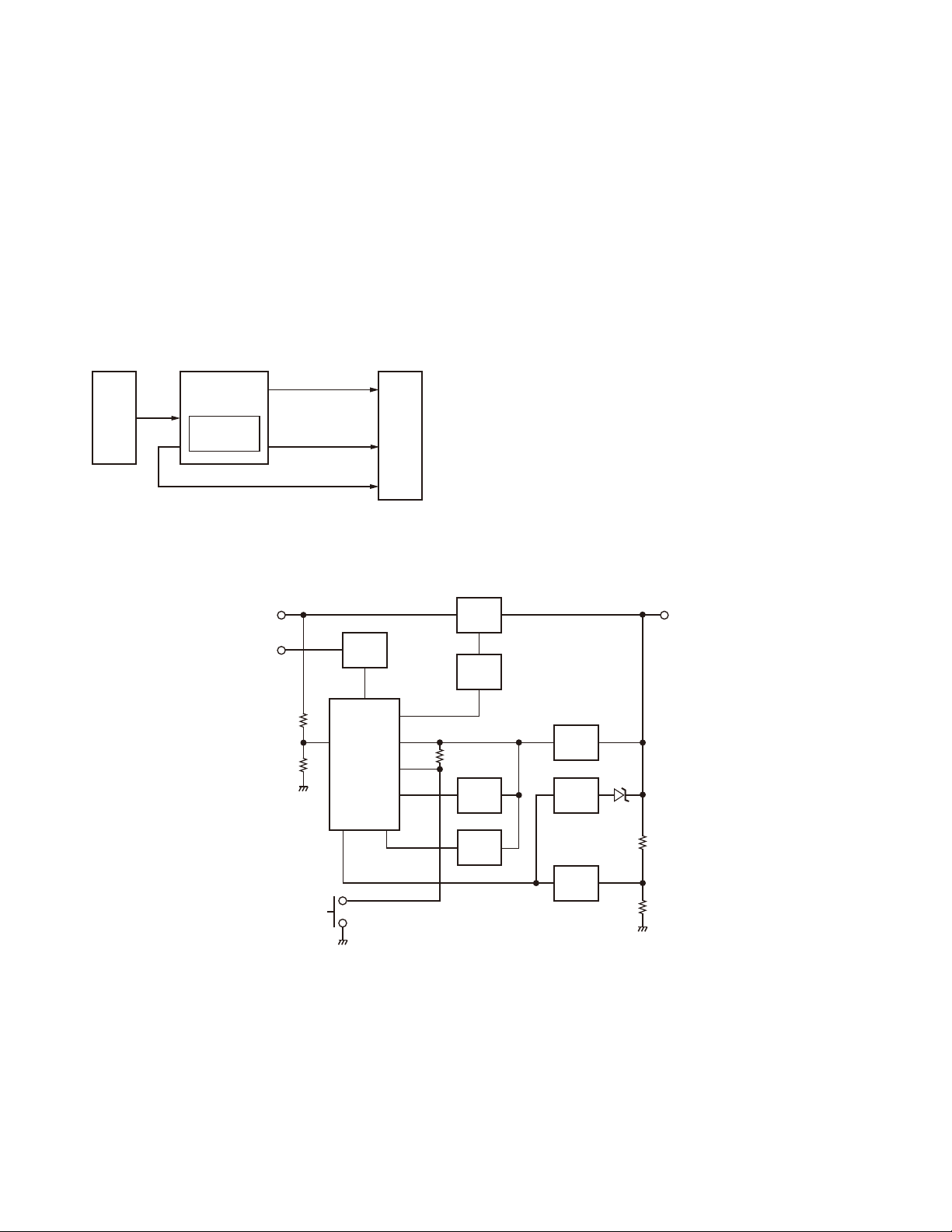
TK-8302/8302H
CIRCUIT DESCRIPTION
High-speed data (2-tone)
■
The demodulated signal from the FM IC (IC500) is amplifi ed by the baseband IC and passes through a high-pass
fi lter to remove frequencies of 3kHz or more. The MCU digitizes this signal and decodes the signal after receiving the
signal at pin 87 (HSDI).
MSK/ DTMF
■
The demodulated signal from the FM IC (IC500) will input to the baseband IC (IC701), then the baseband IC will
decode and send the decoded information to MCU by the
data line.
The MCU then processes the decoded information.
REPLAY data
DTMF/MSK
decode data
LSDI
QT/DQT
HSDO
2-TONE
IC500
FM IC
IC701
Baseband IC
DTMF/MSK
decode
Fig. 15 Decode
IC702
MCU
7. Power Supply Circuit
When the power switch on the display unit is pressed,
the power port on the display unit which is connected to
port 17 (POWER), goes low, then port 52 (SBC) goes high,
Q719 turns on, SB switch (Q720) turns on and power (SB) is
supplied to the transceiver.
When the DC power is supplied to the transceiver, the
voltage regulator IC (IC707, IC706) and supply into the MCU
VDD and reset the voltage detect IC (IC709). IC709 will
generate signal (RESET) into the reset terminal on the MCU
(IC702) to carry out a power ON reset. Also, MCU (IC702) is
checking on port 91 (BATT). If DC power is less than about
8.5V, the transceiver is unable to power on.
When the DC power voltage deceases from normal voltage, the INT voltage detector IC (IC708) will set to high on
MCU port 18 (INT). If B line becomes less than about 8.5V,
MCU will send the backup data to EEPROM (IC703) and go
into STOP mode.
This circuit has an overvoltage protection circuit. If a DC
voltage of 16V or higher is applied to the base of Q710, this
voltage turns Q710 on and sets port 18 (INT) to low. As a result port 78 (SBC) is low, and turns Q719 and Q720 (SB) off.
SB
IGN
R792
R793
POWER
SW
Q720
SW
Q707
BATT
POWER
IC702
MCU
INT
SW
IGN
SBC
5M
3.3M
RESET
Q719
SW
IC706
AVR
IC709
AVR
Fig. 16 Power supply circuit
IC707
AVR
Q710
SW
IC708
AVR
B
D715
R851R852
14
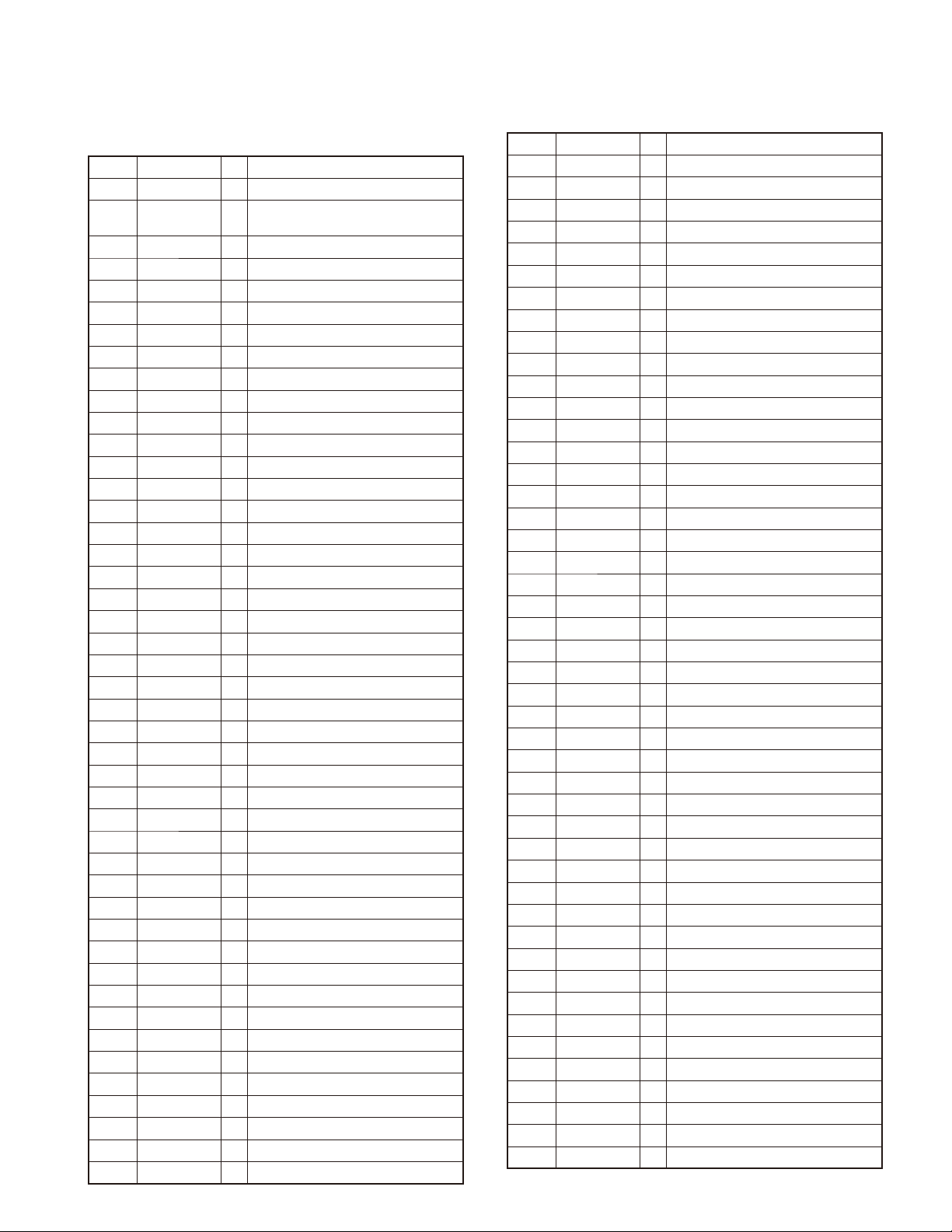
TK-8302/8302H
SEMICONDUCTOR DATA
MCU: TX-RX unit IC702
Pin No. Name I/O Function
1 LSDO O QT/DQT output
2 HSDO O
3 LEDO O LED data
4 LECE O LED enable
5 LECL O LED clock
6 E - GND (Only for bus control)
7 CNVSS I CNVss for emulator (Hi: boot mode)
8 LELH O LED latch
9 LERE O LED reset
10 RESET - Reset
11 XOUT - Crystal (19.2MHz)
12 VSS - GND
13 XIN - Crystal (19.2 MHz)
14 VCC1 - +5V
15 5CC O 5C control
16 MKEY I/O Mic key
17 POWKEY I Power key input
18 INT I uCom stop
19 ASTSW O Assist speed up switch
20 BEEP O Beep for side tone
21~26 FNC8~FNC3 I/O Function P8~P3
27 FNC2 I/O Function P2 / Open drain port
28 FNC1 I/O Function P1 / Open drain port
29 ETXD I/O TXD for emulator
30 ERXD I/O RXD for emulator
31 ECLK - SCLK for emulator
32 EBSY - BUSY for emulator
33 TXD I/O To FPU
34 RXD I/O From FPU
35 HOOK I Hook
36 PTT I PTT
37 BSFT O Beat shift
38 LPOSW O Low power switch for reserve
39 EPM - EPM for emulator
40 PLLE O PLL IC chip select
41 PLDT O PLL IC data
42 PLCK O PLL IC clock
43 PA O
44 ECE - CE for emulator
45 CDATA O Command data for BASEBAND IC
46 RDATA I Reply data for BASEBAND IC
47 SCLK O Serial clock for BASEBAND IC
48 CSN1 O Chip select for BASEBAND IC
49 SP MUTE O
50 9RC O 9R control
Voice/Beep/5-tone output for modulation
Public address (SP2 H: mute / L: unmute)
Speaker mute (SP1 H: mute / L: unmute)
Pin No. Name I/O Function
51 9TC O 9T control
52 SBC O SB control
53 3CC O 3C control
54 PLPS O Sleep mode function for PLL IC
55 KSSW O Kenwood sound switch
56 AMP SW O AF AMP (L: enable / H: disable)
57 EEPWP O EEPROM write protect
58 EEPDT I/O EEPROM data
59 EEPCK O EEPROM clock
60 VCC2 - +3.3V
61 SCRSW O Scrambler switch (Audio path)
62 VSS - GND
63 CSN2 O CSN for Vocoder IC
64 TXRX O TX/RX (H: RX / L: TX)
65 LEDM O LED dimmer
66 MBL O Pannel and mic key backlight
67 NC I
68 DST I Destination
69 REVP I Reverse power
70 FWDP I Forward power
71 IRQ2 I IRQ for Vocoder IC
72 IGN I Ignition
73 IRQ1 I Interrupt request for BASEBAND IC
74 RLED O Red LED for TX
75 GLED O Green LED for busy
76 BLED O Blue LED for reserve
77~79
80~82 KMI1~KMI3 I Key matrix input 1~3
83 UL I VCO unlock detect
84 AF MUTE O AF mute
85 MIC1MUTE O Internal mic mute
86 MIC2 MUTE O External mic mute
87 HSDI I High speed data input: 5-tone
88 LSDI I Low speed data input: QT/DQT/ (LTR)
89 TEMP2 I Temperature 2
90 TEMP1 I Temperature 1
91 BATT I Battery voltage
92 RSSI I RSSI input
93 SQIN I Squelch input
94 AVSS - GND
95 CV I VCO lock voltage
96 VREF - +5V
97 AVCC - +5V
98 NARROW O Wide/Narrow (Hi: Narrow)
99 WIDE O Wide/Narrow (Hi: Wide)
100 HORN O Horn alert
KMO1~KMO3
O Key matrix output 1~3
15
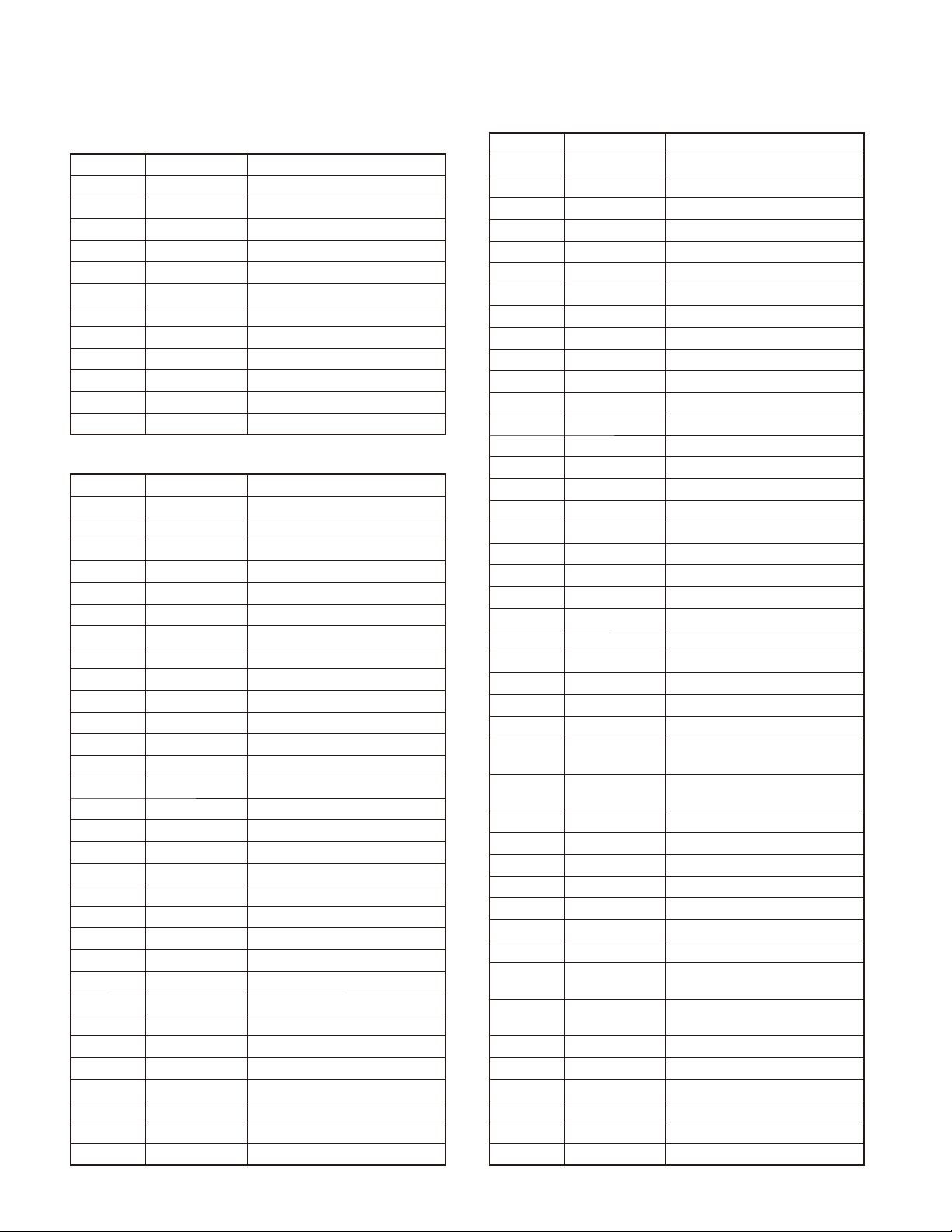
TK-8302/8302H
CONPONENTS DESCRIPTION
Display unit (X54-3670-20)
Ref. No. Part Name Description
IC1 IC LED driver
Q1,2 Transistor TX/BUSY indication LED switch
Q3,4 Transistor KEY backlight control switch
Q5,9 Transistor LED dimmer control switch
Q6 Transistor Indication LED switch
Q7,8 Transistor TX/BUSY indication LED switch
D1~5 LED KEY backlight
D20 Diode Voltage protection
D22 LED Indication
D23 LED TX/BUSY indication
D33 Zener diode Surge protection
D37 LED LED display
TX-RX unit (X57-7680-XX)
Ref. No. Part Name Description
IC1 IC PLL IC
IC2 IC Assist fi lter
IC300 IC DC AMP (APC)
IC301 IC Power module
IC500 IC FM IC
IC501 IC RF BPF tuning voltage DC AMP
IC700 IC MIC/MOD AMP
IC701 IC BASEBAND IC
IC702 IC MCU
IC703 IC EEPROM
IC704 IC Voltage regulator (9V)
IC705 IC AF AMP
IC706,710 IC Voltage regulator (3.3V)
IC707 IC Voltage regulator (5V)
IC708 IC Voltage detection (INT)
IC709 IC Voltage detection (MCU reset)
Q3 Transistor PLL Fin AMP
Q4 FET RX VCO
Q5 FET TX/RX VCO switch
Q6 FET TX VCO
Q7 Transistor TX/RX VCO switch
Q8 Transistor Ripple fi lter
Q9,10 Transistor VCO buffer AMP
Q11,12 FET Assist fi lter control switch
Q300 Transistor TX drive AMP
Q500 Transistor RX 2nd local doubler AMP
Q501 Transistor Discriminator control switch
Q502 Transistor IF AMP
Q504 FET RX 1st mixer
Q506 FET Front-end LNA
Q507 Transistor Discriminator control switch
Ref. No. Part Name Description
Q510 Transistor Squelch input control switch
Q511 Transistor Squelch input switch
Q701 FET MIC mute switch
Q702 Transistor MIC mute switch
Q703 Transistor DET AMP LPF (D-SUB)
Q705 FET Scrambler switch
Q707 Transistor Ignition sense control switch
Q710 Transistor Over voltage detect switch
Q711 Transistor 9R control switch
Q712 Transistor 9T control switch
Q713 Transistor 9R switch
Q714 Transistor 9T switch
Q715,723 FET SP mute switch
Q717 FET 5C control switch
Q718 FET 3.3C control switch
Q719 Transistor SB control switch
Q720 FET SB switch
Q721 Transistor AF AMP switch
Q722 Transistor Over voltage detect switch
Q724 FET Horn alert switch
Q725 Transistor Horn alert control switch
Q728 Transistor RS-232C RXD control
Q729 Transistor PLL IC clock AMP
Q730 Transistor BASEBAND IC clock AMP
Q731,732 Transistor MCU clock AMP
Q733 Transistor TX/RX Fin fi lter control
D1 Diode PLL unlock detection
D4~11
D12
D300 Zener diode Voltage protection
D301 Diode TX power control
D302~305 Diode ANT switch
D310,311 Zener diode Voltage protection
D312 Diode Reverse power rectifi er
D313,314 Diode Power rectifi er
D500,501 Diode W/N CF switch
D505,506,
D508~510
D511
D700~710 Diode Surge protection
D711,712 Diode MIC AMP AGC detection
D715 Zener diode Voltage protection
D717 Surge absorber Voltage protection
D718 Diode Voltage protection
D719,720 Diode TX/RX band switch
Variable capacitance diode
Variable capacitance diode
Variable capacitance diode
Variable capacitance diode
Frequency control (TX/RX VCO)
Modulation control (TX VCO)
RF BPF tuning
Front-end notch fi lter
16
