Kenwood KD-CX-589 Service Manual
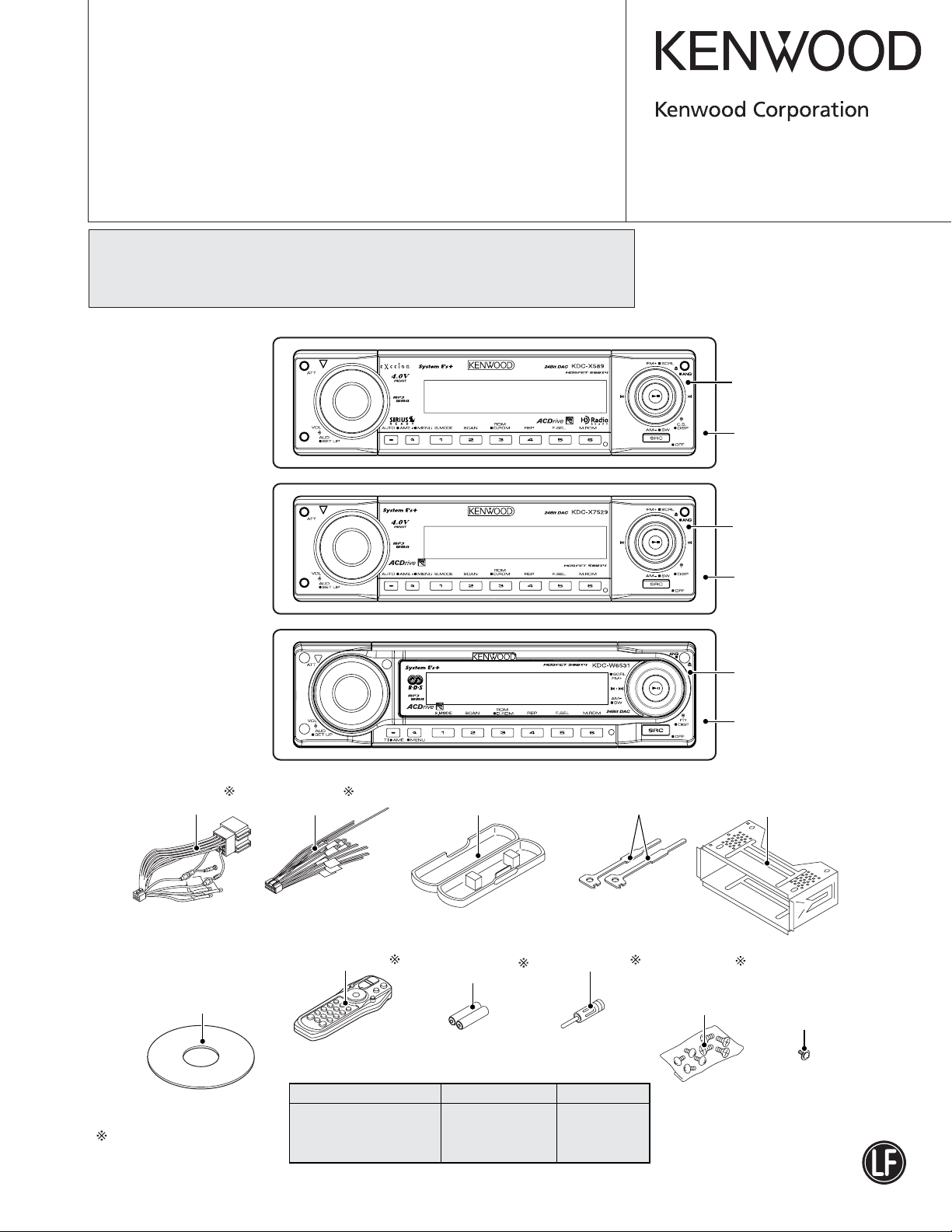
CD RECEIVER
This product uses Lead Free solder.
KDC-W6531/W6531Y
/X589/X7529
© 2005-2 PRINTED IN JAPAN
SERVICE MANUAL
B53-0240-00 (N) 1708
A unique identification number (Unique ID) is given to each unit, which is imprinted on
the CD mechanism assembly. If and when the mechanism assembly or Flash ROM
(IC17) on the mechanism board is replaced, it is necessary to write the Unique ID.
For details, refer to “How to Write the Unique ID” on Page 15.
KDC-X589
KDC-X7529
KDC-W6531
KDC-W6531Y
CD MECHANISM EXTENSION
CORD (24P) : W05-0934-00
Panel assy
(A64-3498-12)
Escutcheon
(B07-3125-01)
Panel assy
(A64-3503-12)
Escutcheon
(B07-3125-01)
Panel assy
(A64-3511-12)
DC cord
(E30-6412-05)
Compact disc
KDC-X589/X7529:
(W01-1643-15)
KDC-W6531/W6531Y:
(W01-1647-15)
Depends on the model.
Refer to the parts list.
DC cord
(E30-6408-05)
Remote controller assy
(A70-2067-05)
RC-527
Plastic cabinet assy
(A02-2732-03)
Size AA battery
(Not suplied)
Antenna adaptor
(T90-0523-05)
TDF PANEL INFORMATION
MODEL TDF PANEL No. TDF NAME
KDC-X589 Y33-2180-60 TDF-55DX
KDC-X7529 Y33-2180-65 TDF-X7529
KDC-W6531/W6531Y Y33-2180-63 TDF-W6531
Lever
(D10-4589-04)
Screw set
KDC-X589:
(N99-1723-05)
KDC-X7529:
(N99-1758-05)
Escutcheon
(B07-3125-01)
Mounting hardware assy
x2
(J21-9716-03)
Screw set
KDC-X589:
(N09-6212-05)
KDC-X7529/W6531
/W6531Y:
(N09-6280-05)
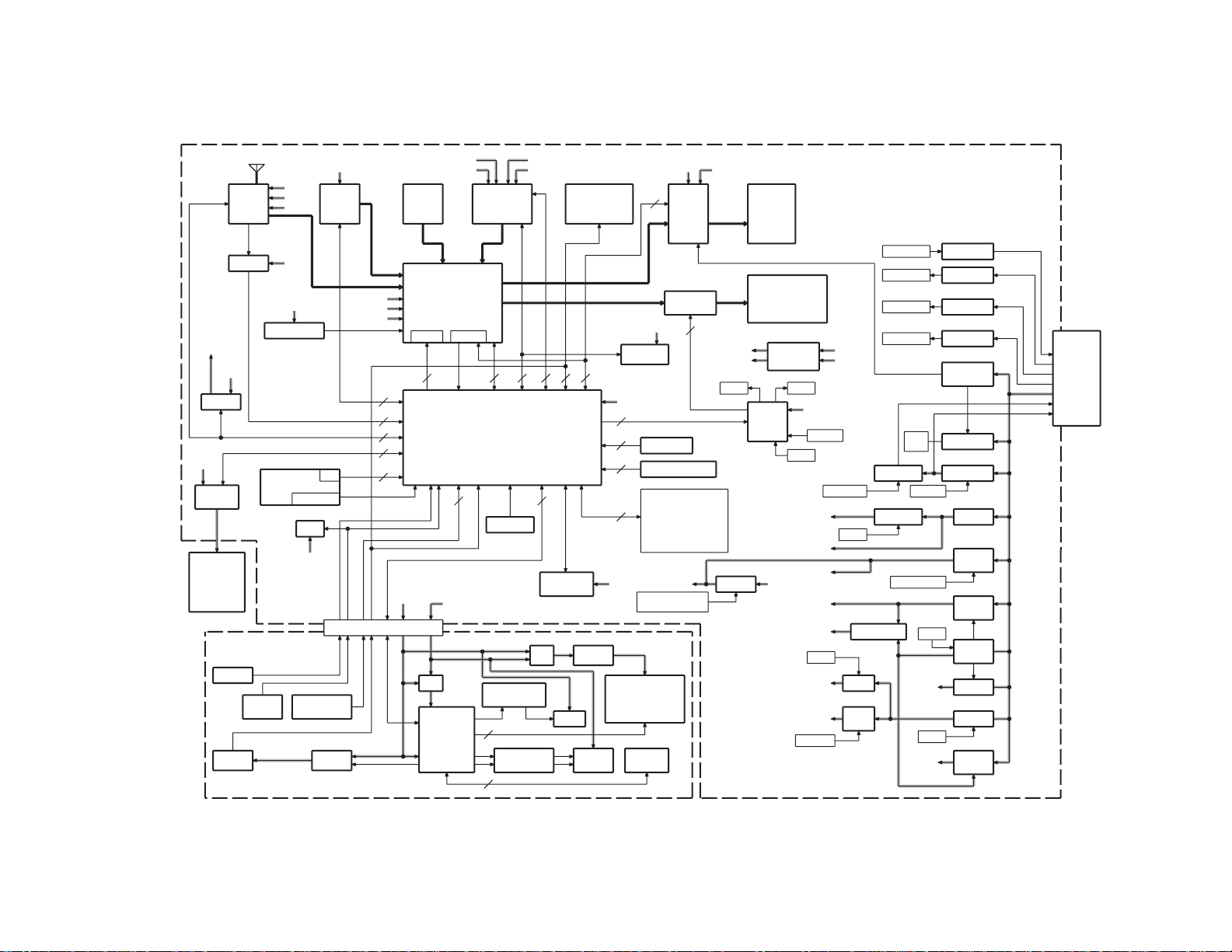
2
F/E
A8V
AM+B
SW5
RDS SW5
LX-BUS
BU
AUX
E-VOL
IC2
CD MECHA
SERVO+B
A8V
BU5V
CD5V
3.3VREF.
PRE+B
A8V
A8V
4VPRE-REF.
AM+B
IC9
IC11
Q300
A8V
AM+B
SYSTEM u-COM
OPELDISP
MARINEDISP
BU
PW-IC
PW-IC SVR
SP-OUT
MUTE
PRE-OUT
IC10
EEPROM
SW5
Q400-405
PRE-OUT(2V/4V)
IC902
3.3VREF.
SVR/
SVR+B
A8VPW-IC SVR
3.3VREF.
Q107
EXT-AMP
PHONE
ACC-DET
Q112
DIMMER
Q108
SURGE
Q109
PAN/
PANEL
Q7
BU5V
IC12
PCON-SW
Q1
Q103
BU-DET
Q111
4V
ILL+B
Q15
IC5
SVR+B
Q9
SW14V
Q4
SW5V
Q3
ANT-SW
Q101
CD SERVO
Q9
PAN
Q18
A8V
Q5
PAN5V
Q13
DC-CN
BU5PAN5V
ILL+B
A8V
PRE+B
SVR+B
SERVO+B
CD5V
BU5
SW5
P-M+B
ILL+B
M+B
PRE+B
CD5V
DET
TYPE-SW
OEM TYPE-SW
MUTE
BU5
BU5
DC-CN etc
GUIDE ILL
DSI/
BU5
EEP-DET
MECHA
SLIDE
DET
MOTOR
DRIVER
P-M+B
RST
IC7
IC8
BU5
PAN5
ILL+B
CN/FPC
MECHA
SLIDE
CN-DET
RESET
ENCODER
ROT ARY
REMO
SW5V
SW
SW
F+/F-
DISP BLACK
FL DRIVER
ILL
KEY-ILLUMI
SW ILLUMI
KEY
MATRIX
KEY
FL
IC2-6
IC1
MOTOR+B
SW5
Q1
IC1
Q6
PAN5
PAN5
Q2
F+/F-
FL+B
OUT SW
Q4,5
IC4
IC2
FST
DXM6580W
DXM6800W
3
8
2
8
2
4321043
5
R/R
R/L
F/R
F/L
2
FRONT
REAR
SUB-WOOFER
P ON
PON ILL
P ON
PON PAN CD
P ON
ANT CON P CON
BU
EXT-CONT
ACC
ILLUMI
PHONE
P-ANT
P-CON
B.U.
MUTE DC-DET
PON PAN
(PWR OFF ONLY)
DET
EXT CONT
PHONE
ACC DET
DIMMER
2
3
2
PW-IC
E-VOL
RST
BU DET
EXT CONT/PHONE
DIMMER/ACC DET
P CON/PON
BU DET/ANT CON
PON PAN CD/PON ILL
PON PAN
11
52
SW
FUNCTION
55
9
P ON
ELECTRIC UNIT (X34-342x-xx/3762-70)
(X16- )
KDC-W6531/W6531Y
/X589/X7529
BLOCK DIAGRAM
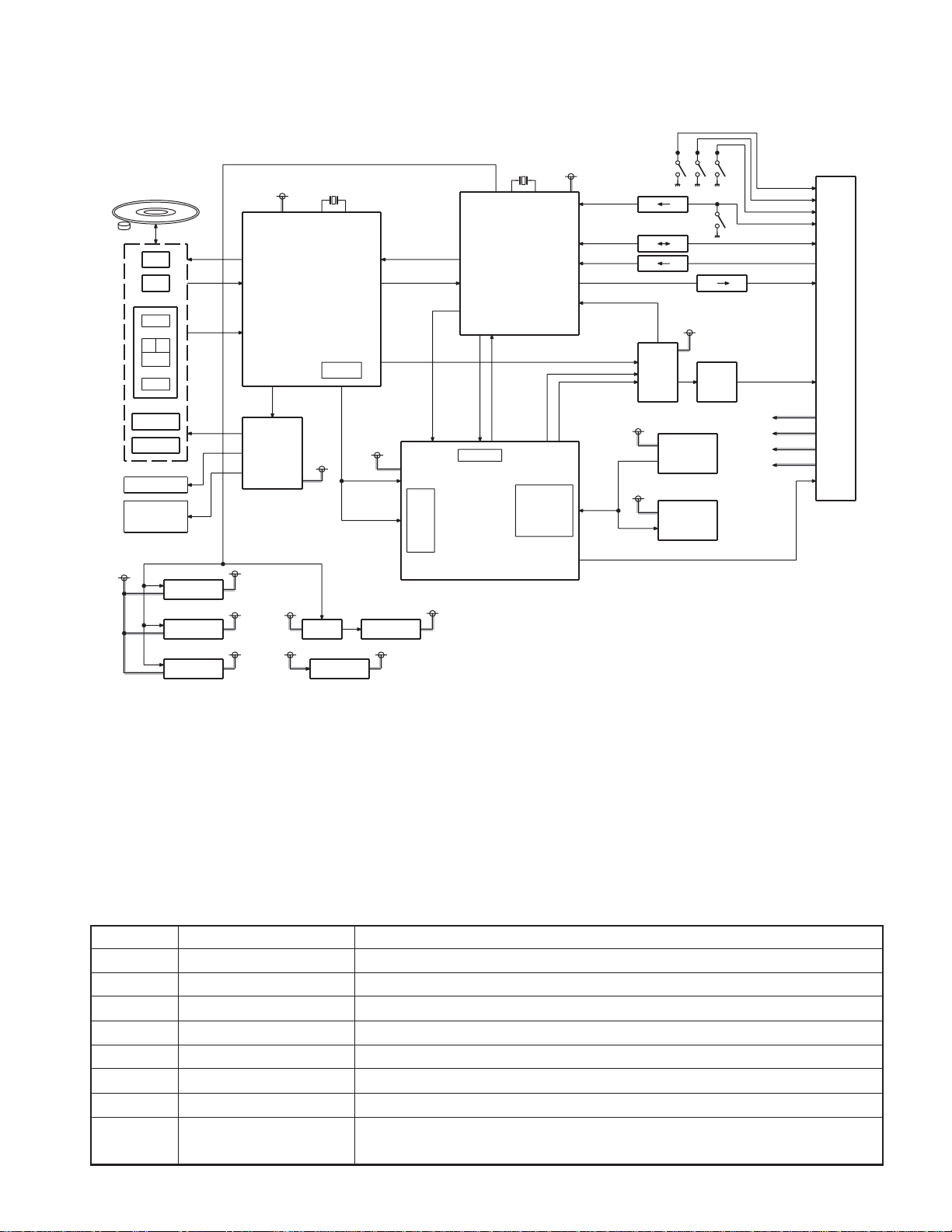
BLOCK DIAGRAM
TR COIL
FO COIL
C
F
AB
E
PD
LD
SERVO DSP
MOTOR
DRIVER
SP MOTOR
LOADING &
MOTOR
SLED
IC4
IC2
u-COM
IC1
MP3/WMA/AAC
IC15
IC5
3.3V REG.
3.3V REG.
IC21
1.8V REG.
IC20 IC19
3.3V REG.
IC14
5V REG.
SW
DAC
3.3 5V
3.3 5V
3.3 5V
3.3 5V
LPF
IC18
IC13
16MBIT
SDRAM
IC16
ROM
FLASH
IC17
4MBIT
D5V
S7.5V
A8V
BU5V
RF AMP
DECODER
ACD DECODER
16.898MHz
SW3.3V(712)
S7.5V
RESET
SCK
SI
STB
A0
SO
INTQ
POWER ON
26.88MHz
BU3.3V
D5V
FLAG
C16M
BCLK
DATA
LRCK
SW3.3V
SW3.3V
SW1.8V
(CS7410)
(CS7410)
(712)
POWER ON
BU3.3V
SW5V
BU5V
A8V
RESET
DATA MUTE
SREQ BREQ
DOCS
CLK
DI PCM DATA
PCM BCLK
PCM XCK
PCM LRCK
DAC RST
DAC MUTE
INFINITY 0 DET.L/R
SER/GPIO
L/R
AUDIO MUTE
I2C
MSTOP,MRESET
LOE/LIM SW
8EJE-SW
LOS-SW
12EJE-SW
L/R
SW3.3V(712)
CONTROLLER
MEMORY
8BIT
0-2MB
ROM
DRAM
256k-8MB
4,8,16BIT
(CS7410)
SW3.3V
2x512kx16BIT
512kx8BIT
SW3.3V
(CS7410)
SW5V
EMPH
I2S
CD I/F
DAC CONTROL
SW3.3V
(CS7410)
SW1.8V
&
CD PLAYER UNIT (X32-5730)
KDC-W6531/W6531Y
/X589/X7529
● SWITCH UNIT (X16-2920-1x/3142-70)
Ref. No. Application / Function Operation / Condition / Compatibility
IC1 VFD Driver
IC2 Remote Control IC
Q1 SW5 The power supply for IC2 is turned on when Q1’s base level goes “L”.
Q2,Q3 FL+ SW The power supply for filament is turned on when Q3’s base level goes “H”.
Q4 GREEN LED SW GREEN LED is turned on when Q4’s base level goes “H”.
Q5 RED LED SW RED LED is turned on when Q5’s base level goes “H”.
Q6,Q7 VFL SW The power supply for IC1’s VFL is turned on when Q7’s base level goes “H”.
Q8
GREEN LED SW
(TRIANGLE LED)
COMPONENTS DESCRIPTION
GREEN LED (TRIANGLE LED) is turned on when Q8’s base level goes “H”.
3

KDC-W6531/W6531Y
/X589/X7529
COMPONENTS DESCRIPTION
● CD PLAYER UNIT (X32-5730-00)
Ref. No. Application / Function Operation / Condition / Compatibility
IC1 µ-com for mechanism control
IC2 LSI for CD signal processing +RF AMP
IC4 BTL driver SP,SL (including LO/EJ) motor and PU actuator
IC5 SW3.3V regulator 3.3V power supply for IC2, PU, and IC18 digital section
IC13 Audio active filter Secondary LPF
IC14 A5V regulator 5V power supply for DAC
IC15 Compacted audio decoding DSP AC drive decoder,MP3/WMA/AAC decoder
IC16 Compacted audio expanding SDRAM
IC17 Decoder software, unique ID storage flash ROM
IC18 Audio external 24-bit D-A converter
IC19 BU3.3V regulator 3.3V power supply for µ-com
IC20 1.8V regulator 1.8V power supply for core section of IC15
IC21 Decoder/SDRAM/Flash ROM 3.3V regulator 3.3V power supply for port section of IC15, IC16 and IC17
Q1,4 Level shift (3.3V-5V) FET
Q3,5,6 Level shift (3.3V-5V) transistor with 2 elements
Q7 Level shift (3.3V-5V) transistor
Q8 APC (Auto Power Control) transistor
Q9,10 Transistor for preceding beam delaying SW during non-search
Q11 A5V power supply constant circuit FET
Q12,13 SW8V SW transistor
Q14,15 SDRAM 3.3V power supply SW transistor SDRAM power supply is turned off when /CSRST is “L”.
D2 UPD63712GC built-in resetting terminal static protection diode
D3 Protection diode for pick-up laser diode
D4,D5 Diode for securing audio L-R reference voltage
D6 Diode for control terminal’s “L” confirmation for IC20 and IC21
● ELECTRIC UNIT (X34-342x-xx/3762-70)
Ref. No. Application / Function Operation / Condition / Compatibility
IC1 System µ-com
IC2 E-vol IC
IC3 Regulator IC for A8V
IC4 Power IC
IC5 Regulator IC for ILL+B (10.65V)
IC6 Logic IC for muting
IC7 Reset IC
IC8 Motor Driver IC for Slide panel mecha
IC9 RDS Decoder IC
IC10 Rom IC for Installer-Memory and Rom-Correction
IC11 AMP for 4V Pre-Out Ref.
IC12
IC902 AMP for Power IC SVR and E-vol IC 3.3V Ref.
Q1,2 B.U.5V AVR While BU is applied, BU5V AVR outputs 5V.
Q3,11 SW5V When Q11’base goes Hi, SW5V outputs 5V.
Switching regulator IC for CD mecha D5V and FL filament
4
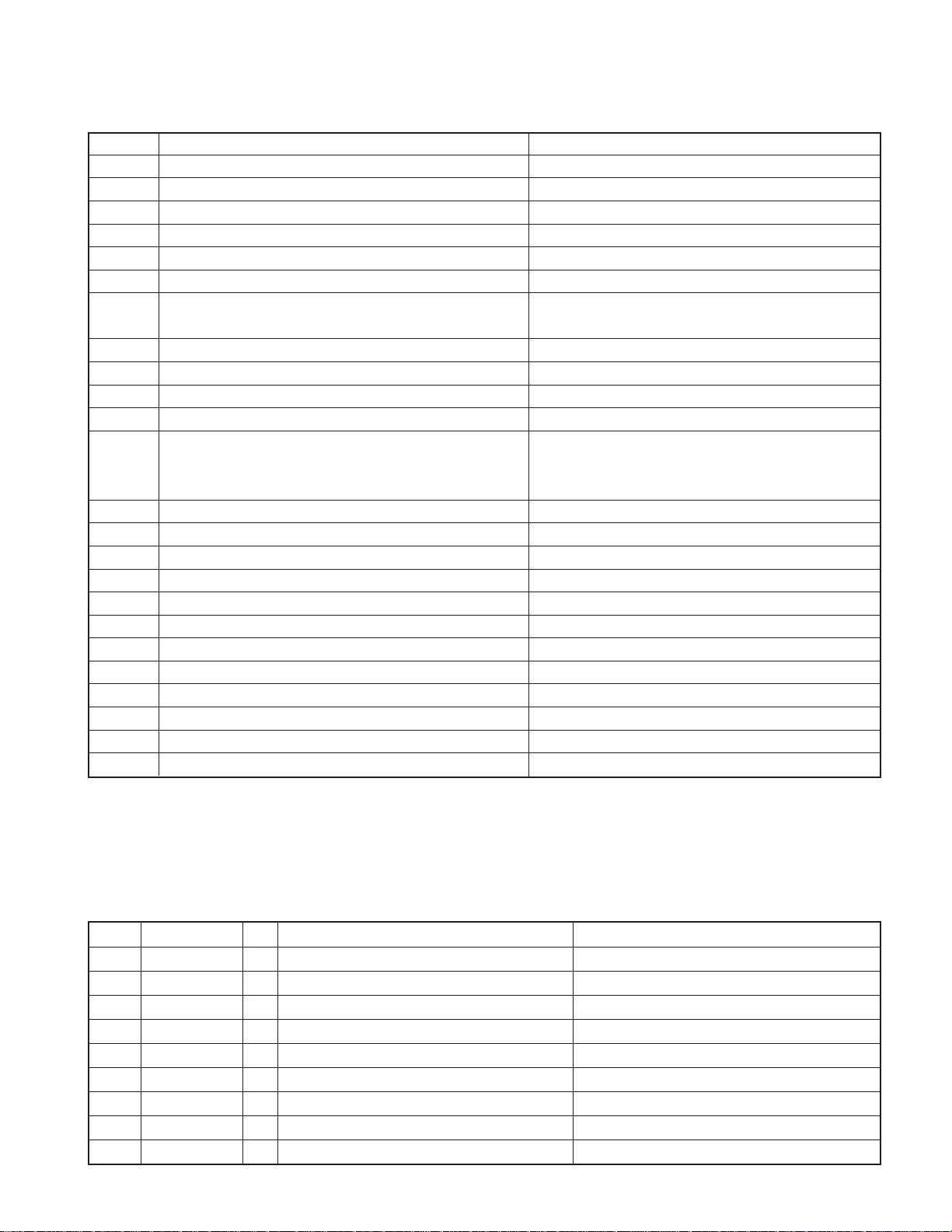
KDC-W6531/W6531Y
/X589/X7529
COMPONENTS DESCRIPTION
Ref. No. Application / Function Operation / Condition / Compatibility
Q4,906 SW14V When Q4’base goes Hi, SW14V outputs 14V.
Q5,6 AUDIO8V AVR When Q6’base goes Hi, A8V AVR outputs 8.3V.
Q7,8 MOTOR+B AVR When Q8’base goes Hi, M+B AVR outputs 8.3V.
Q9,10 SERVO+B AVR When Q10’base goes Hi, S+B AVR outputs 7.7V.
Q12 SW for IC12 When Q12’base goes Lo, IC12 is turned on.
Q13 PAN5V When Q13’base goes Lo, PAN5V outputs 5V.
Q14 4V PRE+B Short Protection
Q15,16 4V PRE+B When Q15’base goes Hi, 4V PRE+B outputs 12V.
Q17,18 ILL+B SW When Q17’base goes Hi, ILL+B SW outputs 10.65V.
Q101,102 P-ANT SW When Q102’base goes Hi, P-ANT SW outputs 14V.
Q103,106 P-CON SW When Q106’base goes Hi, P-CON SW outputs 14V.
Q104,105 P-CON Protection achieved by turning on output protection when P-CON output
Q107 Ext Amp Control Buffer
Q108 Small lamp det SW When Q108’base goes Hi, Q108 is turned on.
Q109,110 Surge det When Q109’base goes Hi, Q109, Q110 are turned on.
Q111 BU det When Q111’base goes Hi, Q111 is turned on.
Q112 ACC det When Q112’base goes Hi, Q112 is turned on.
Q113 Mute driver When Q113’base goes Lo, mute driver is turned on.
Q114 Mute driver When Q114’base goes Lo, mute driver is turned on.
Q115,116 Mute driver When a base goes Lo, mute driver is turned on.
Q300,301 AM+B SW When Q301’base goes Hi, AM+B is out.
Q304 DSI (Disabled System Indicator) DSI blinks when Q304’base goes “H/L”
Q400~405 Pre-out mute SW When a base goes Hi, Pre-out is muted.
Q905 SVR+B AVR When Q905’base goes Hi, SVR+B AVR outputs 14V.
If Q15’Emitter short to GND, between Q14’Base to Emitter
more than 0.6V, Q14 ON and Q15 is turned off.
Protects Q104 from being triggered erroneously. This is
grounding is detected.
MICROCOMPUTER’S TERMINAL DESCRIPTION
● MECHANISM MICROCOMPUTER 91CU27UG5UR8 (X32-573 : IC1)
Pin No. Pin Name I/O Application Processing Operation Description
1 VREFL I ADC reference power supply input terminal (L) GND
2 DMUTE O Driver MUTE L : STOP, H : MUTE OFF
3 CSRST O (Decoder) Resetting control L : RESET, H : NORMAL
4NCONot used. Open output L-fixed
5 LZM I 0bit MUTE detection (Lch) L : MUTE OFF, H : MUTE ON
6 RZM I 0bit MUTE detection (Rch) L : MUTE OFF, H : MUTE ON
7 BREQ I (Decoder) BREQ signal input
8 DSPINT I (DSP) interruption signal input H : Interruption
9 SREQ O (Decoder) SREQ signal output
5
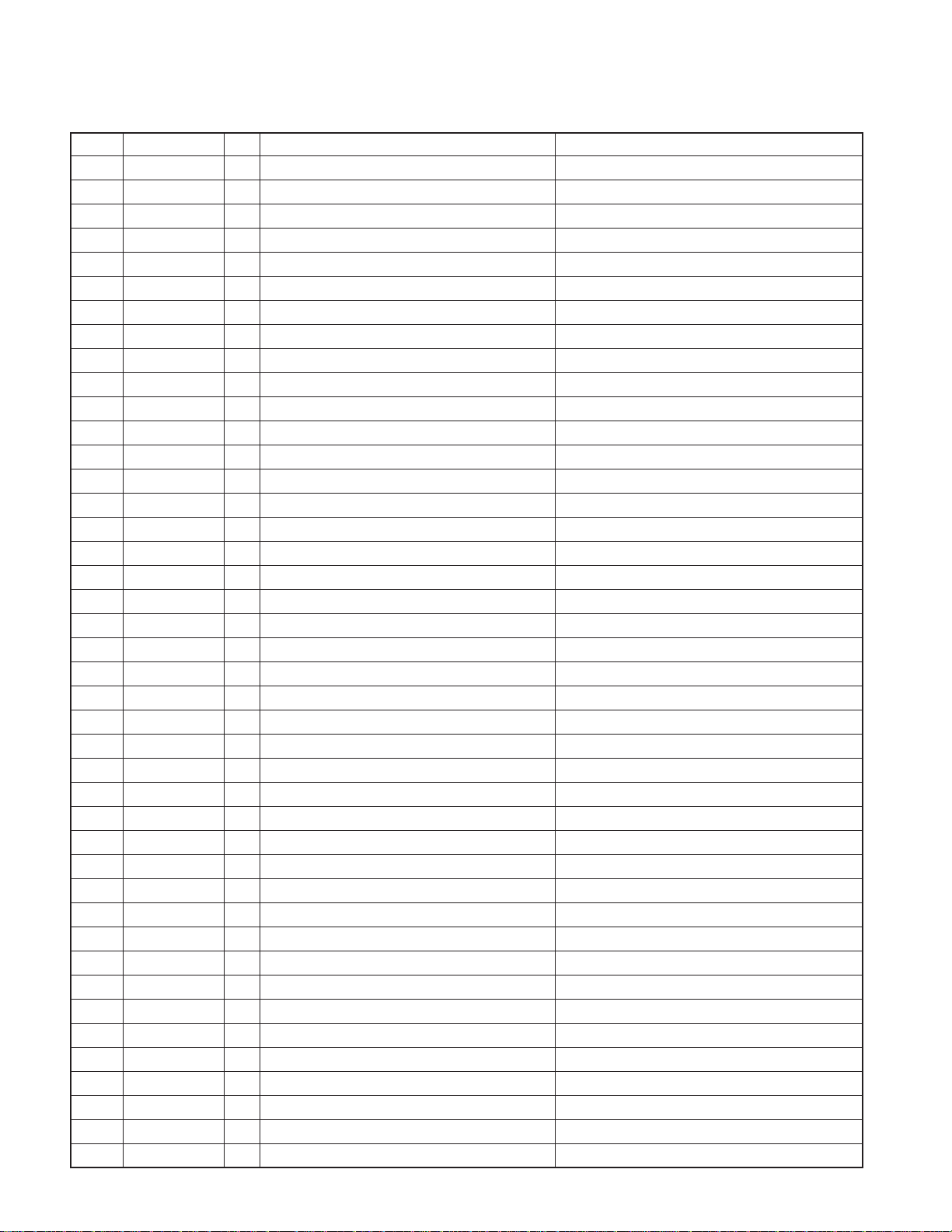
KDC-W6531/W6531Y
/X589/X7529
MICROCOMPUTER’S TERMINAL DESCRIPTION
Pin No. Pin Name I/O Application Processing Operation Description
10 NC O Not used. Open output L-fixed
11 S_DATA O (Decoder) Data output for serial data
12 B_DATA I (Decoder) Data input for serial data
13 CLK O (Decoder) Clock output for serial data
14 DSPTXD1 O (DSP) Data output for serial data
15 DSPRXD1 I (DSP) Data input for serial data
16 DSPSCLK1 O (DSP) Clock output for serial data
17 AM0 - ROM mode selection terminal H : NORMAL, L : External ROM mode
18 DVCC - BU3.3V
19 X2 O Oscillator connection 26.88MHz
20 DVSS - GND
21 X1 I Oscillator connection 26.88MHz
22 AM1 - H-fixed
23 RESET I Reset detection L : RESET H : NORMAL
24,25 NC O Not used. Open output L-fixed
26 NMI I Non-maskable interruption Not used.
27 ALE O Not used. Open output prohibited (Hi-Z)
28 DSPSTB O (DSP) Data strobe signal output
29 DSPA0 O
30 DSPRST O (DSP) Reset control
31 NC O Not used. Open output L-fixed
32 NC O Not used. Open output L-fixed
33 SEARCH O Search condition output H : In search, L : Normal (x2 : L-fixed)
34 LOE/LIM_SW I PU LIM detection SW H : LIM
35~39 NC O Not used. Open output L-fixed
40 POND3.3 O D3.3V POWER ON control terminal H : POWER ON
41 NC O Not used. Open output L-fixed
42 PONCS O CS7410-series power supply control terminal H:POWER ON
43~47 NC O Not used. Open output L-fixed
48 DATA_MUTE O Data output status L : DATA output MUTE
49 NC O Not used. Open output L-fixed
50 NC (BOOT) O Mask : Not used. (output H) / Flash (write terminal) (Flash) L : WRITE, H : NORMAL
51~53 NC O Not used. Open output L-fixed
54 MUTE L O Lch audio MUTE control L : MUTE ON
55 MUTE R O Rch audio MUTE control L : MUTE ON
56 NC O Not used. Open output L-fixed
57 SDA I/O (System µ-com) I2C data
58 SCL I/O (System µ-com) I2C clock
59 MSTOP I Standby restart interruption L:STOP H:STOP release
60~62 AN0~AN2 I TEST0~TEST2 PULL DOWN
63 UNQID I Unique ID write permission L : Normal, H : During service write
64 AVCC - ADC power supply terminal BU3.3V
(DSP) Command parameter identification signal output
H : Transmitting parameter, L : Transmitting command
6
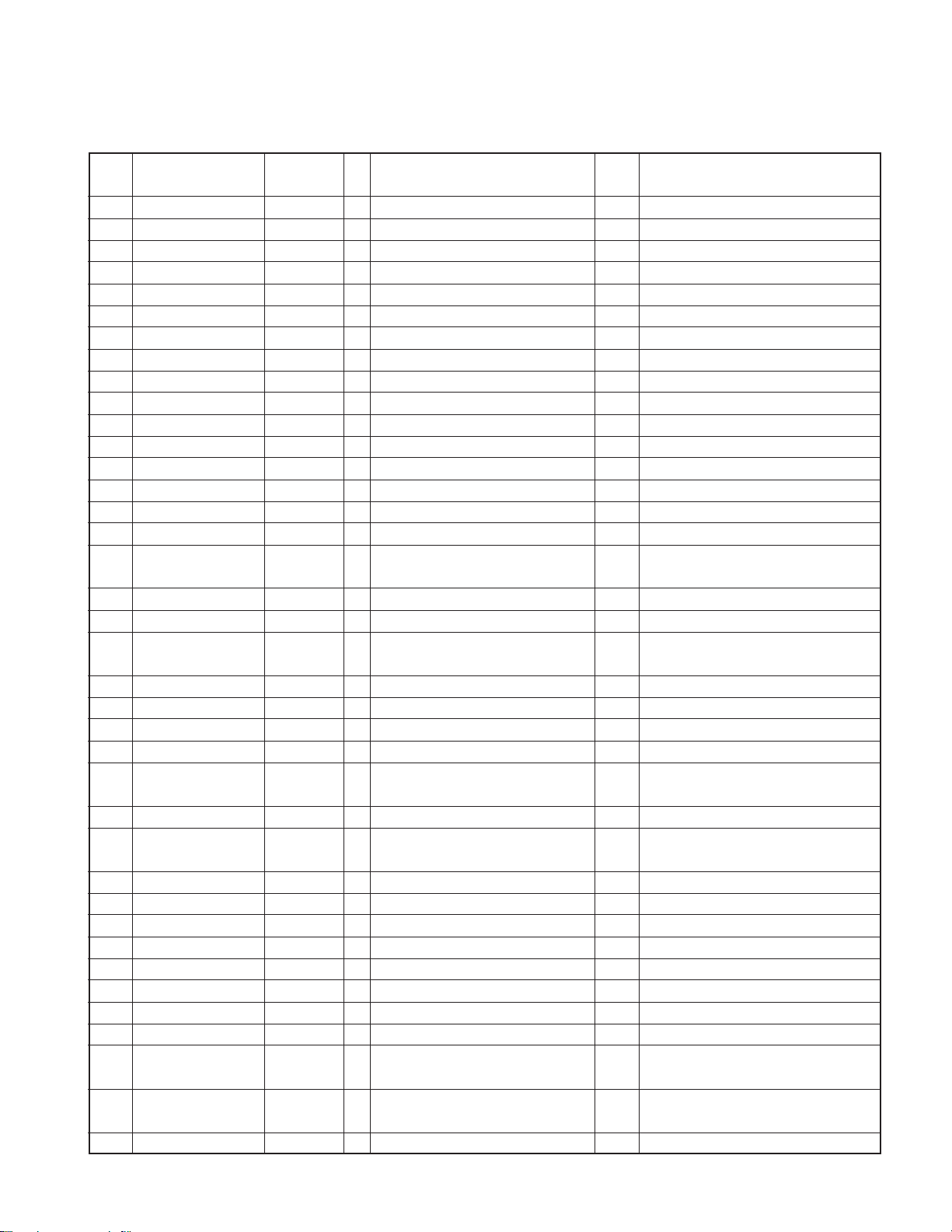
KDC-W6531/W6531Y
/X589/X7529
MICROCOMPUTER’S TERMINAL DESCRIPTION
● MAIN MICROCOMPUTER 30624MWPA35GP (X34 : IC1)
Pin No.
1 REMO EXTRA I Remote controller signal input Pulse width is detected.
2 LX_MUTE LX_M I Mute request from slave unit H : Mute ON, L : Mute OFF
3AUD_SDA AUDIO I/O E-VOL data output terminal
4AUD_SEL AUDIO O E-VOL control terminal
5AUD_SCL AUDIO O E-VOL clock output terminal
6 BYTE µCOM 7 CNVSS µCOM 8 XCIN µCOM I
9 XCOUT µCOM I
10 RESET µCOM 11 XOUT µCOM 12 VSS µCOM 13 XIN µCOM - 12.0MHz
14 VCC1 µCOM 15 NMI µCOM I Not used.
16 CN_DET EXTRA I Panel communication detection H : No PANEL, L : With PANEL
17 RDS_CLK TUNER I
17 NC O Not used. (Other than RDS Model) Output L-fixed
18 LX_REQ_S LX_M I Communication request from slave unit
19 PON_AM
20 LX_REQ_M LX_M O Communication request to slave unit
21 TUN_IFC_OUT TUNER I F/E IFC OUT input terminal H : With station, L : No station
22 RDS_AFS_L TUNER I/O Constant switching at noise detection r Refer to truth value table.
23 RDS_AFS_M TUNER I/O Constant switching at noise detection r Refer to truth value table.
24 RDS_QUAL TUNER I
24 NC O Not used. (Other than RDS Model) Output L-fixed
25 RDS_DATA TUNER I
25 NC O Not used. (Other than RDS Model) Output L-fixed
26 PWIC_BEEP PWIC O Beep output
27 TUN_SCL TUNER I/O F/E I2C clock input/output terminal (MAX400kHz)
28 TUN_SDA TUNER I/O F/E I2C data input/output terminal
29 VFD_SYS_DATA toPANEL O VFD data output terminal Data output
30 VFD_PAN_DATA toPANEL I VFD data input terminal Data input
31 VFD_CL toPANEL O VFD clock output terminal 125kHz
32 VFD_INH toPANEL O VFD data blanking output H : Light ON, L : Light OFF
33 SDA/CD_SDA CD I/O
33 SDA/ROMCOR_SDA EXTRA I/O
34 SCL/CD_SCL CD I/O
Pin Name
Module
(functional)
Power supply
I/O Application
RDS decoder CLK input terminal
(RDS Model only)
I/O AM power supply control
RDS decoder QUAL input terminal
(RDS Model only)
RDS decoder DATA input terminal
(RDS Model only)
CD mechanism I2C data input/output
terminal
ROM correction E2PROM I2C data
input/output terminal
CD mechanism I2C clock output terminal
Truth
Value Table
Processing Operation Description
AM in operation : H,
AM not in operation : Hi-z
7
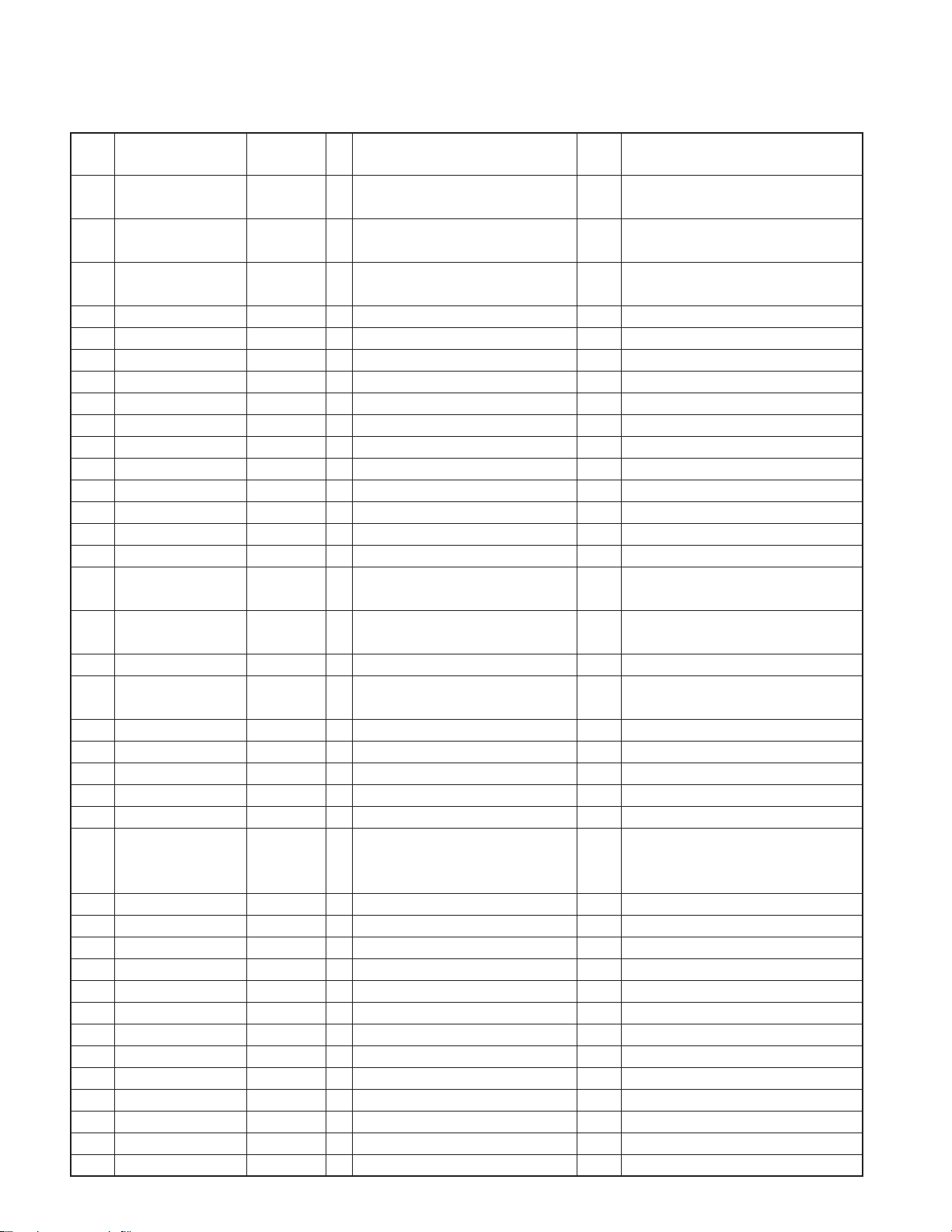
KDC-W6531/W6531Y
/X589/X7529
MICROCOMPUTER’S TERMINAL DESCRIPTION
Pin No.
34 SCL/ROMCOR_SCL EXTRA I/O
35 PON_PANEL Power supply I/O Panel 5V control terminal
36 DSI EXTRA I/O DSI control terminal
37 PM_MOT1 P-MECHA O Panel motor control 1 w Refer to truth value table.
38 PM_MOT2 P-MECHA O Panel motor control 2 w Refer to truth value table.
39 EPM µCOM I FLASH EPM input terminal
40 PM_OPEN P-MECHA I Panel full open detection e Refer to truth value table.
41 PM_CLOSE P-MECHA I Panel mechanism close detection e Refer to truth value table.
42 ROMCOR_DET EXTRA I E2PROM write request H : Writing
43 PM_DET P-MECHA I Panel mechanism detection H : Function check in progress
44 VFD_CE toPANEL O VFD_control request
45 ROTARY_CW toPANEL I VOL key input Pulse width is detected.
46 ROTARY_CCW toPANEL I VOL key input Pulse width is detected.
47 CD_DISC12_SW CD I CD disc detection terminal (12cm)
48 CD_LOS_SW CD I CD loading detection terminal
49 CD_MUTE_R CD I CD MUTE (Rch) request terminal
50 CD_MUTE_L CD I CD MUTE (Lch) request terminal
51 CD_MRST CD O CD mechanism µ-com RST terminal H : Normal, L : Reset
52 CD_MSTOP CD O CD mechanism µ-com stop terminal
53 NC CD O Not used. Output L-fixed
54 CD_LOE_LIM_SW CD I CD detection terminal (Chucking SW) H : Loading complete L : No disc
55 CD_LOEJ CD I/O CD motor control terminal q Refer to truth value table.
56 CD_MOTOR CD O CD motor control terminal q Refer to truth value table.
57 PON_ILLUMI Power supply I/O Key Illumi power supply control ON : H OFF : Hi-Z
58 PON_PANEL_CD Power supply O
59 PON Power supply O Power supply control POWER ON : H, POWER OFF : L
60 VCC2 µCOM 61 EXT_AMP_CON EXTRA I/O External AMP control
62 VSS µCOM 63 TYPE_1 TYPE I Destination switching y Refer to truth value table.
64 TYPE_2 TYPE I Destination switching y Refer to truth value table.
65 TYPE_3 TYPE I Destination switching y Refer to truth value table.
66 TUN_TYPE1 TYPE I Destination setting 1 t Refer to truth value table.
67 TUN_TYPE2 TYPE I Destination setting 2 t Refer to truth value table.
68 OEM_DISP_DATA EXTRA I/O External display data External display
68 NC O Not used. (M-destination only) Output L-fixed
69 OEM_DISP_CLK EXTRA I/O External display CLK External display
69 NC O Not used. (M-destination only) Output L-fixed
Pin Name
Module
(functional)
I/O Application
ROM correction E2PROM I2C clock
output terminal
Panel 5V/CD WMA Power supply
control terminal
Truth
Value Table
Processing Operation Description
POWER ON : Hi-Z, POWER OFF : L,
50Ms before PON_PANEL/CD turns H : L
OFF : Hi-z No PANEL : Pulse driven
ILL_ON, OPEN (When Power_ON) : H
H : Normal, L : Rch mute request
Effective only for CD
H : Normal, L : Lch mute request
Effective only for CD
H : CD mechanism µ-com in operation
L : CD mechanism µ-com stop
P
OWER ON : L POWER OFF : H, when
RESET, L before M-STOP. Refer to timing
chart
8

KDC-W6531/W6531Y
/X589/X7529
MICROCOMPUTER’S TERMINAL DESCRIPTION
Pin No.
70 OEM_DISP_CE EXTRA I/O External display control request External display
70 NC O Not used. (M-destination only) Output L-fixed
71 NC EXTRA O Not used. Output L-fixed
72 P_CON Power supply O External AMP control terminal
73 KEY_REQ toPANEL I
74 ANT_CON EXTRA O Power antenna control TUNER ON : H
75 ILLUMI_DET EXTRA I Dimmer Illumi control L : ON, H : OFF
76 BU_DET EXTRA I Momentary power down detection
77 ACC_DET EXTRA I ACC Power supply detection With ACC : L, No ACC : H
78 (PWIC_SVR) PWIC O SVR discharge circuit
79 PWIC_MUTE PWIC O Power IC MUTE terminal
80 PWIC_STBY PWIC O Power IC standby control POWER ON : H, POWER OFF : L
81 LX_CON LX_M O Boot up request to slave unit H : Slave unit ON, L : Slave unit OFF
82 MUTE_PRE_R AUDIO O PRE_OUT MUTE Rch
83 MUTE_PRE_L AUDIO O PRE_OUT MUTE Lch
84 MUTE_0 AUDIO I/O E-VOL FRONT MUTE terminal L : MUTE ON, Hi-Z : MUTE OFF
85 MUTE_1 AUDIO I/O E-VOL REAR MUTE terminal L : MUTE ON, Hi-Z : MUTE OFF
86 MUTE_2 AUDIO I/O E-VOL OTHER MUTE terminal L : MUTE ON, Hi-Z : MUTE OFF
87 LINE_MUTE EXTRA I Line mute detection
88 NC O Not used. Output L-fixed
89 PWIC_DC_DET PWIC I DC Offset detection terminal
90 LX_RST LX_M O Hard resetting to slave unit H : Reset, L : Normal
91 MUTE_C AUDIO I/O E-VOL MUTE terminal (For AFS) L : MUTE ON, Hi-Z : MUTE OFF
92 NC O Not used. Output L-fixed
93 RDS_NOISE TUNER I FM noise detection terminal
94 AVSS µCOM 95 TUN_SMETER TUNER I S-meter output
96 VREF µCOM - Connect to P_ON
97 AVCC µCOM - Connect to VCC
98 LX_DATA_S LX_M I Data from slave unit
99 LX_DATA_M LX_M I/O Data to slave unit
100 LX_CLK LX_M I/O LX BUS clock
Pin Name
Module
(functional)
I/O Application
Communication request from VFD driver
Truth
Value Table
Processing Operation Description
POWER ON : H, POWER OFF : L,
STANDBY source : L
Connect to VFD_PAN_DATA
With BU : L,
No BU, Momentary power down : H
When POWER OFF and momentary
power down, for 5 sec. : H, Then : L
When STANDBY source and momentary
power down : L, When TEL MUTE : L
When CD MUTE R is L : H (When CD)
At momentary power down : H
Refer to timing chart. Only with 2-zone
and NAVI interruption : L-fixed
When CD MUTE L is L : H (When CD)
At momentary power down : H
Only with 2-zone and
NAVI interruption : L-fixed
TEL MUTE : 1V or less
NAVI MUTE : 2.5V or more
9
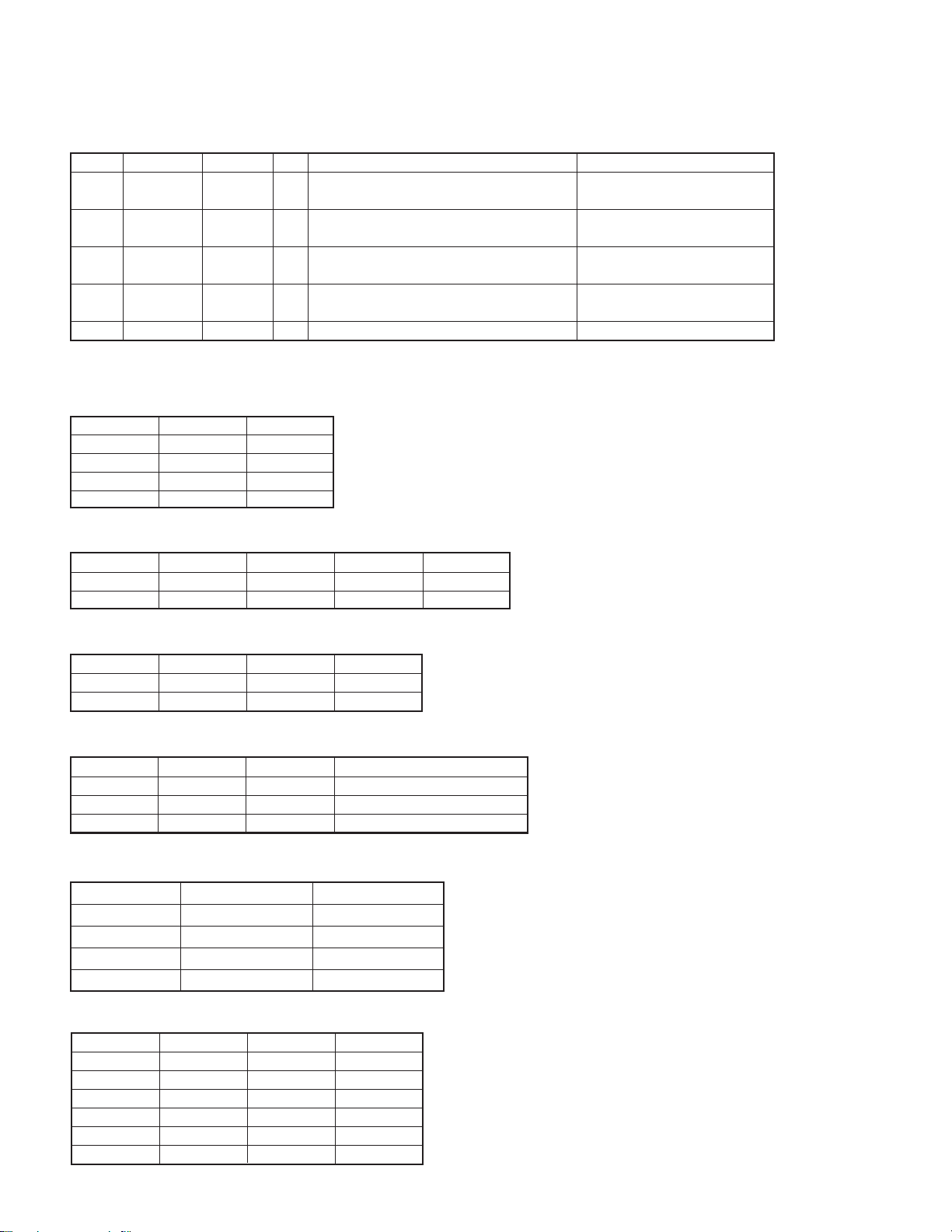
KDC-W6531/W6531Y
/X589/X7529
MICROCOMPUTER’S TERMINAL DESCRIPTION
PANEL General Purpose Port Functional Allocation
Pin No. Active (H/L) Pin Name I/O Application Processing Operation Description
68 H RED O RED LED control terminal
69 H GREEN O GREEN LED control terminal
70 L PON O Panel SW5V control terminal
71 H DBO O Triangle LED control terminal (eXcelon only)
71 NC O Not used. (Other than eXcelon) Output L-fixed
Truth V alue T able
q CD_MOTOR, CD_LOEJ
CD_MOTOR CD_LOEJ
Stop L L
Load H L
Eject H H
Brake H Hi-z
RED : H
GREEN : L
RED : L
GREEN : H
SW5V ON : L
SW5V OFF : H
DISPLAY BLACKOUT ON : H
DISPLAY BLACKOUT OFF : L
w PANEL MOTOR CONTROL
OPEN CLOSE STOP WAIT
PM_MOT1 L H H L
PM_MOT2 H L H L
e PANEL MECHANISM CONTROL
FULL_OPEN FULL_CLOSE OTHER
PM_OPEN H L L
PM_CLOSE H L H
r AFS CONTROL
RDS_AFS_M RDS_AFS_L Condition
AFS LOW L L No sound output with AF search
AFS MID L Hi-Z Sound output with AF search
AFS HIGH Hi-Z Hi-Z Normal reception
t TUNER TYPE
TUN_TYPE1 (66PIN) TUN_TYPE2 (67PIN)
Third party model L L
OEM Model 1 L H
OEM Model 2 H L
OEM Model 3 H H
y Destination
10
TYPE3 TYPE2 TYPE1 Destination
000KDC-X589
001KDC-MP5028
010KDC-MP528
011KDC-W6531
100KDC-W6031
101KDC-X7529
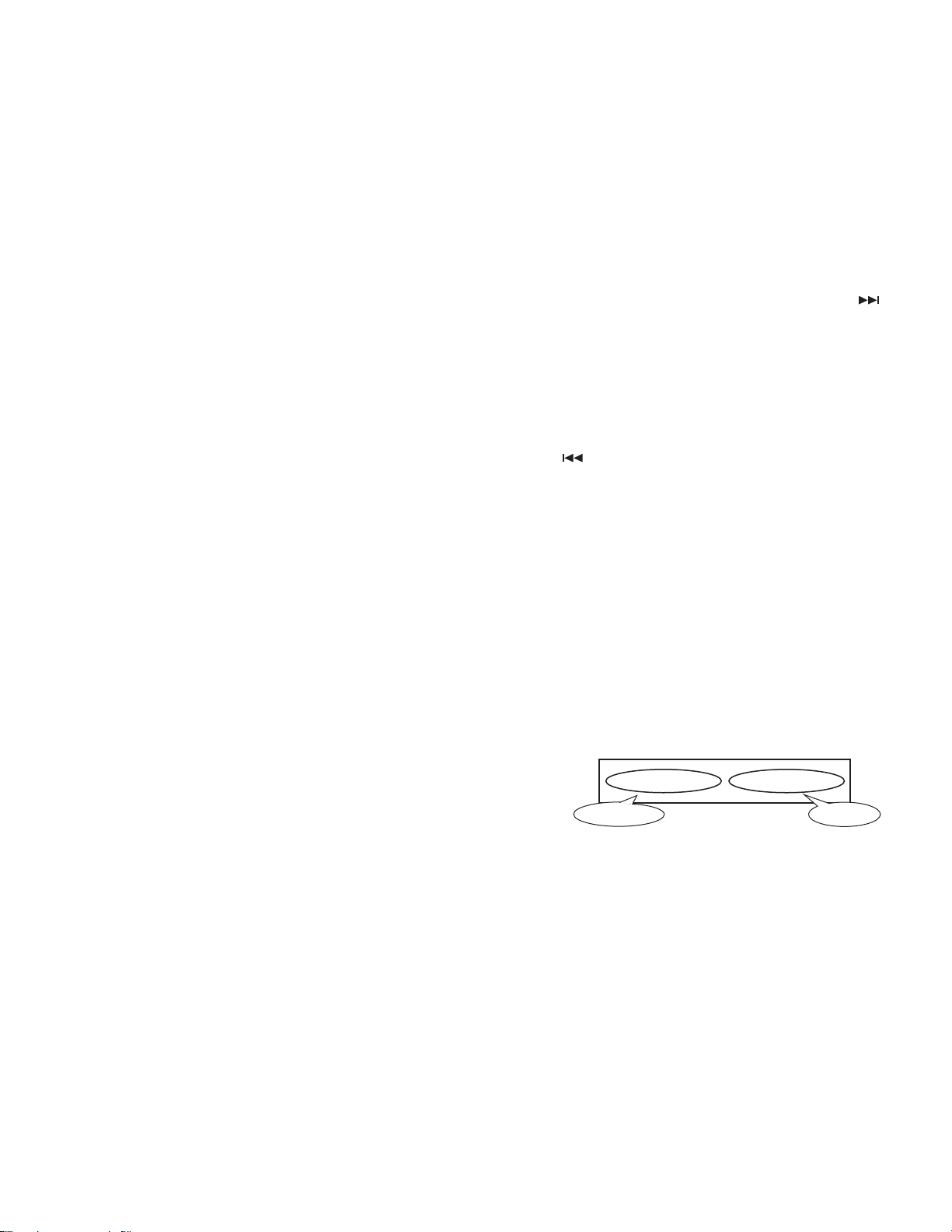
TEST MODE
KDC-W6531/W6531Y
/X589/X7529
●How to enter the test mode
In order to enter the test mode, reset the unit while simultaneously pressing down [1] and [3] keys.
●How to clear the test mode
The test mode is cleared in case of any of the following e v ents:
resetting, momentary power down, Acc OFF, P o wer OFF and
removal of the panel.
●Initial conditions of the test mode
• Source is STANDBY.
• Displays lights are all turned on.
• The volume is at -10dB (The display is 30).
• Loudness (LOUD) is OFF.
• CRSC is OFF, regardless of whether there are switching
functions or not.
• SYSTEM Q is NATURAL (=FLAT).
• BEEP will sound anytime with a short push.
•Auxiliary (AUX) is ON.
• SWPRE is SUB WOOFER (2 PREOUT models).
●RDS automatic measurement
Conventionally, the PS display has been visually checked on
the production line. This will be replaced by a new processing.
The PS data will be received and the PS contents is to be
verified as “RDS_TEST” When this is verified, the P-CON terminal is forced to go OFF. ( In this case, “_” means blank. )
→This will be a dedicated test mode processing.
On the P-CON, when power is turned off once and, then,
turned on again, (Power OFF → ON ) the unit will be
restarted.
•AUTO : FM1_98.1A
•Forced WIDE : FM1_98.1W
•Forced MIDDLE : FM1_98.1M
•Forced NARROW : FM1_98.1N
●CD receiver test mode specifications
•In the display mode, the initial setting is P-TIME.
•Jumps are made to the following trac ks b y pressing the
key .
No.9 → No.15 → No.10 → No.11 → No.12 → No.13 →
No.22 → No.14 → No.9 (Returns to the beginning)
It must be noted, however, that when paying MP3 / WMA /
AAC disk, which contain 8 files or less, the first track and
the following tracks are played in order.
• When
•When playing MP3 / WMA / AAC disks, the file format is
displayed immediately before playing each file.
(“MP3”, “WMA”, “AAC”)
• When a CD is used as a source, by short-pressing [1] key, a
jump to the Track No.28 is made.
• When a CD is used as a source, by short-pressing [2] key, a
jump to the Track No.14 is made.
• When a CD is used as a source, by short-pressing [3] key, a
display of CD mechanism model name and its version is
made. When the short-pressing of [3] key is made for the
second time, the normal display is resumed. (Time code
display)
Display
contents
key is pressed, it goes down b y one track.
6 8 0 0
Model Name
:
0 1 2 3
Version
●Special display when set to TUNER
When in TUNER mode, if an y of the f ollowing displa ys appear,
there is an abnormality with the front end.
• “TNE2P_NG” : The E2PROM is still with the default (unspecified) value, due to the fact that the front-end being
shipped without going through the adjustment process.
• “TNCON_NG” : In this condition, the communication with
the front end is not possible.
●Forced switching of K3I
In TUNER FM mode, each time [6] key is pressed, the functions move in the following cycle : AUTO → forced WIDE →
forced MIDDLE → force NARROW → AUTO. The initial condition is AUTO and the displays below will appear.
• When a CD is used as a source, by short-pressing [6] key, a
jump to the Track No.15 is made. At the same time, the volume value is set to 25 (2V PRE) and 27 (4V PRE).
●Audio Adjust mode
• By short-pressing [AUD] key, the Audio Adjust mode is entered.
• As with the [AUD] key, [*] key on the remote controller can
be used to enter the Audio Adjust mode.
• As for the adjustment items, items for both the AUDIO FUNCTION MODE and SETUP MODE are included.
• The first item is the Fader which is followed by : Balance →
Bass Level → Middle Level → Treb le Level → ( Sub W oof er
Level ) → HPF Front → HPF Rear → LPF Sub W oofer. (Af-
11
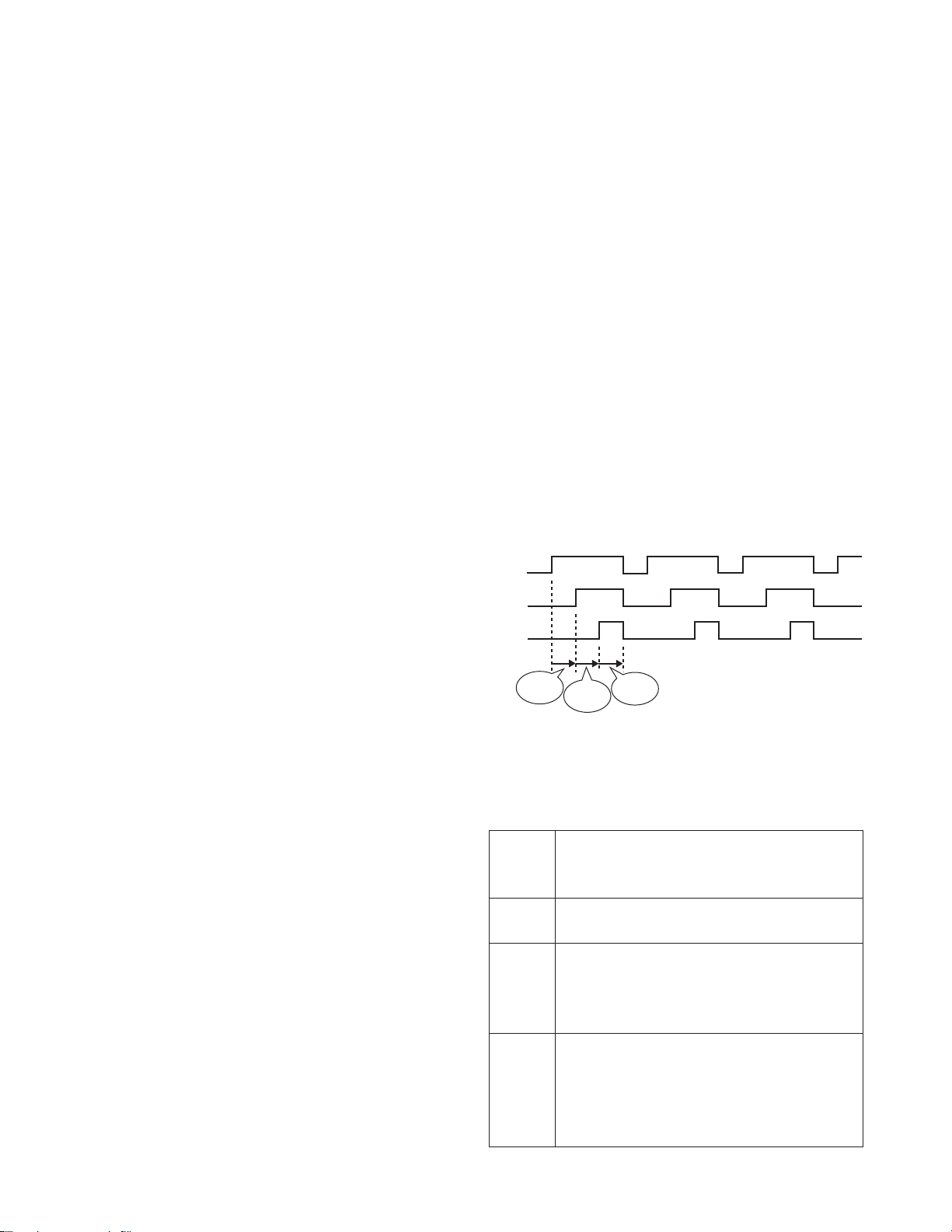
KDC-W6531/W6531Y
CE
DATA
CLK
500msec
500msec
500msec
/X589/X7529
TEST MODE
ter this, any of the item can be selected)
* Normally, Sub Woofer Level is not included. In this ver-
sion, howev er, the Sub Woof er Level is included, and this
has been already arranged.
• With the remote controller, continuous forwarding is prohibited.
• Using the VOL knob, the Fader is to be adjusted to the following three lev els : R15 ↔ 0 ↔ F15. (The def ault v alue : 0)
• Using the VOL knob, the Balance is to be adjusted to the
following three le v els : L15 ↔ 0 ↔ R15. (The default value :
0)
• Using the VOL knob, the Sub W oof er Le v el is to be adjusted
to the following three levels : -15 ↔ 0 ↔ +15 . (The default
value : 0)
• Using the VOL knob, Bass / Middle / Treble Level is to be
adjusted to the following three levels : -8 ↔ 0 ↔ +8 . (The
default value : 0)
• Using the VOL knob, the HPF Front / Rear is to be adjusted
to the following two levels : Through ↔ 180Hz (or 220Hz).
(The default value : Through)
• Using the VOL knob, the LPF Sub Woofer is to be adjusted
to the following two le vels : 60Hz (or 50Hz) ↔ Through. (The
default value : Through)
• Using the VOL knob, the Sub Woofer Phase is to be adjusted to the following two le v els : Reverse ↔ Normal . (The
default value : Normal)
• Using the VOL knob, the Volume Offset is to be adjusted to
the following two levels : -8 ↔ 0. (The default value : 0)
• Using the VOL knob, the Loudness ON / OFF is to be adjusted to the following two levels : OFF ↔ ON. (The default
value : OFF)
• Using the VOL knob, the 2 Zone ON / OFF is to be adjusted
to the following two le vels : OFF ↔ ON. (The default value :
OFF)
• Items of Bass f / Bass Q / Bass EXT / Middle f / Middle Q /
Treble f are not included in the audio adjustment.
●MENU Items
• By short-pressing [Q] key, MENU can be entered.
• The [DNPP/SBF] and [DIRECT] keys on the remote controller can also be used to enter the MENU.
• With the remote controller, continuous forwarding is prohibited.
•When a CD is used as a source, the default item will be the
F/W Version. (DXM-6800 mechanism installed models.)
* DXM-6800 : X92-5100-00
12
●2-ZONE Items
• When using sources other than the STANDBY source, using a short-press on [AUTO] / [TI] k ey, 2-ZONE ON / OFF is
achieved.
(Since built-in AUX function is not available with KDC-X589
/ KDC-X7529, this is effective only when CA-C1AX is connected.)
●Backup Current Measurement
When reset in Acc OFF (Back Up ON) condition, MUTE terminal goes off after 2 seconds, instead of 15 seconds. (During
this time, the CD mechanism does not function.)
●OPEL Communication Items
During the test mode, OPEL communication line outputs the
following.
(At every 500msec, the output condition of the communication line will be switched.)
●Special display when all lights are on
When all lights are on with the STANDBY source, the following displays are made when the keys sho wn below are pressed.
[1] Key Version display
(Display)413K-1.02 [“Development Name” -
“Version”]
[2] Key Serial number display (8 digits)
(Display)xxxxxxxx
[3] Key Short-press : Power ON hours is displayed.
During Power On hours displa y, by long-pressing
for 2 seconds, the Power ON hours is cleared.
(Display)PON xxxxx MAX 65535 (Hours)
[4] Key Short-press : CD operation hours is displayed.
During CD operation hours display,
by long-pressing for 2 seconds, CD operation
hours is cleared.
(Display)CDT xxxxx MAX 65535 (Hours)
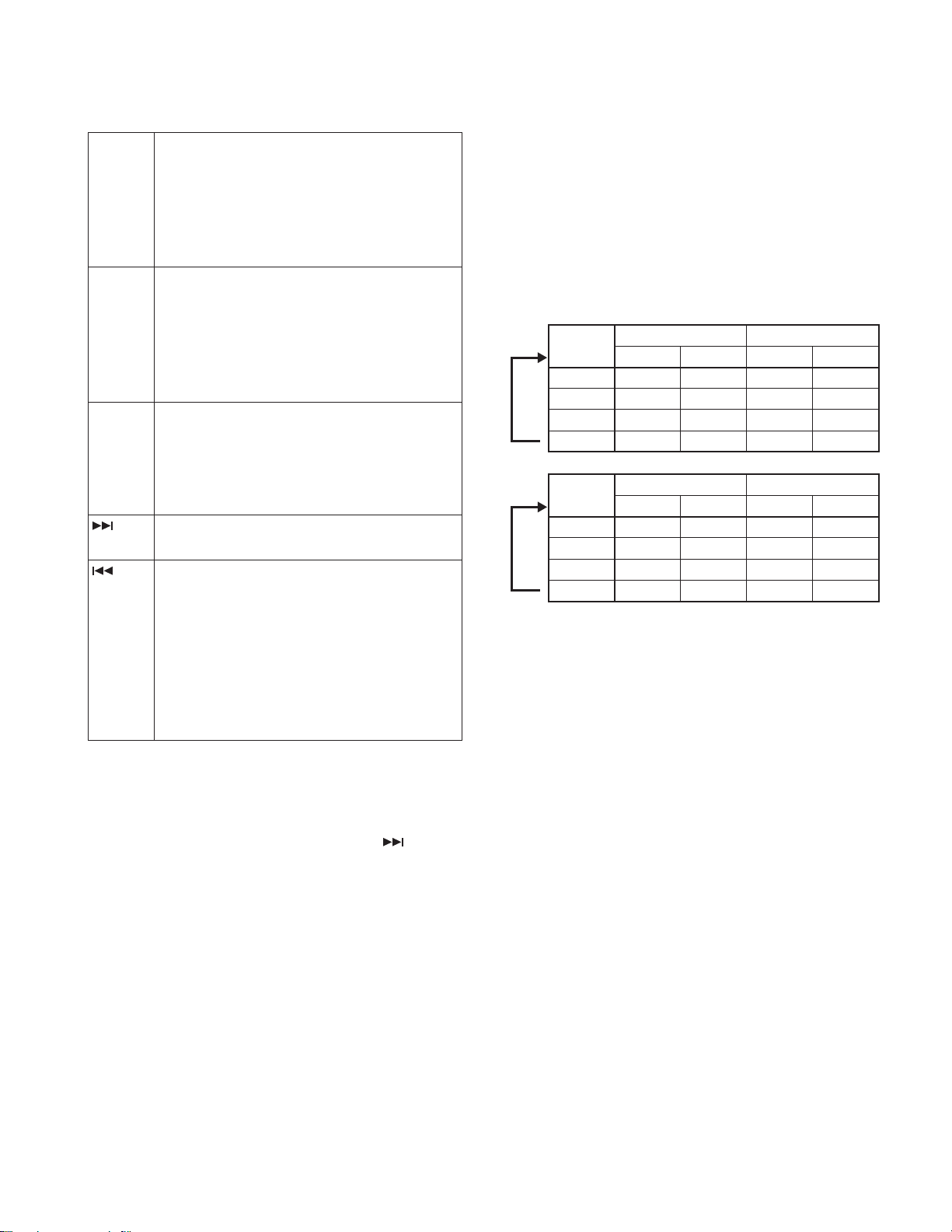
TEST MODE
KDC-X589
Key Illumi Triangle Illumi
GREEN RED GREEN RED
q OFF ON OFF ON
w OFF OFF ON OFF
e ON OFF OFF ON
r OFF ON OFF OFF
KDC-X7529
Key Illumi Triangle Illumi
GREEN RED GREEN RED
q ON OFF OFF ON
w OFF OFF ON OFF
e OFF ON OFF ON
r OFF OFF ON OFF
KDC-W6531/W6531Y
/X589/X7529
[5] Key Short-press : CD EJECT number of times is
displayed.
During CD EJECT number of times display,
by long-pressing for 2 seconds, CD EJECT
number of times display is cleared.
(Display)EJC xxxxx MAX 65535 (Times)
[6] Key Short-press : PANEL Open/close number of times
is displayed. (*1)
During PANEL Open/close number of times
display, by long-pressing for 2 seconds, PANEL
Open/close number of times is cleared.
(Display)PC xxxxxx MAX 65535 (Times)
[FM] Key ROM correction version display
When E2PROM is not installed : ROM_ERR_
When un-written : ROM_R - - -
When data is incompatible : R OM_R***
(Display)ROM_R123
Key AUDIO data default value setting
(Display)AUD_INIT
Key Short-press : CD mechanism error log display
(Forward)
During CD mechanism error log display :
by long-pressing for 2 seconds, all error log
information is cleared.
(Display)I2C_OK__ → ERR_1-xx → ERR_2-xx
→ ERR_3-xx → All lights turn on
NG (“xx” displays “--” or error codes)
(*1) One count is made when the panel opens to full or
when a disc is loaded.
●Initializing AUDIO-related value setting
During STANDBY sourcing, by short-pressing key, AUDIO setting values are returned to the default values .
●Check on FL-tube short-circuit
During STANDBY sourcing, each time [ATT] key is shortpressed, the processing is switched in the follo wing order.:
1. All lights off.
2. At every 125msec, the odd and even number terminals of
the grid with the largest numbers are lighted.
3. Only odd number terminals are lighted.
4. Only even number terminals are lighted.
5. All lights are lighted.
* After No 5, the processing goes back to No. 1 and this is
repeated.
●Other
• At Power ON, “CODE_OFF”, “CODE_ON” displays will not
be made.
• During STANDBY sourcing, by short-pressing [AUTO] / [TI]
key, GREEN/RED of the key illumination is switched.
With KDC-X589 / KDC-X7529 models, which are installed
with Display Blackout function, switching will be made in
the following order :
*With the hardware configuration, when either GREEN/RED
of the key illumination could lights up, the RED of the triangle illumination is to be lighted.
When desiring to light up GREEN of the triangle illumination, turn off both GREEN and RED of the key illumination.
• When staring up in the test mode, LINE MUTE prohibition
time is set to 1 second instead of 10 seconds.
• While in the test mode, secur ity jig should not be used to
write the security code.
• While in the test mode, serial writing jig should not be used
to write the serial number.
• While in the test mode, even when a DC error is detected,
the detection information will not be written to the E2PROM.
• While in the test mode, even after an elapse of pre-set time,
the backup memory items will not be written to the E2PROM.
• Information Clear mode for Test Mode, backup/installer
memory, and CD mechanism error log, In the DC error detection information clear mode, DEMO mode operation will
not be conducted.
Also, in the abov e mode, the men u of the STANDBY source
will not display DEMO ON/OFF switching items.
• While in the test mode, and at the same time, PM_DET
terminal is H, the following will apply to the EJECT key, re-
13
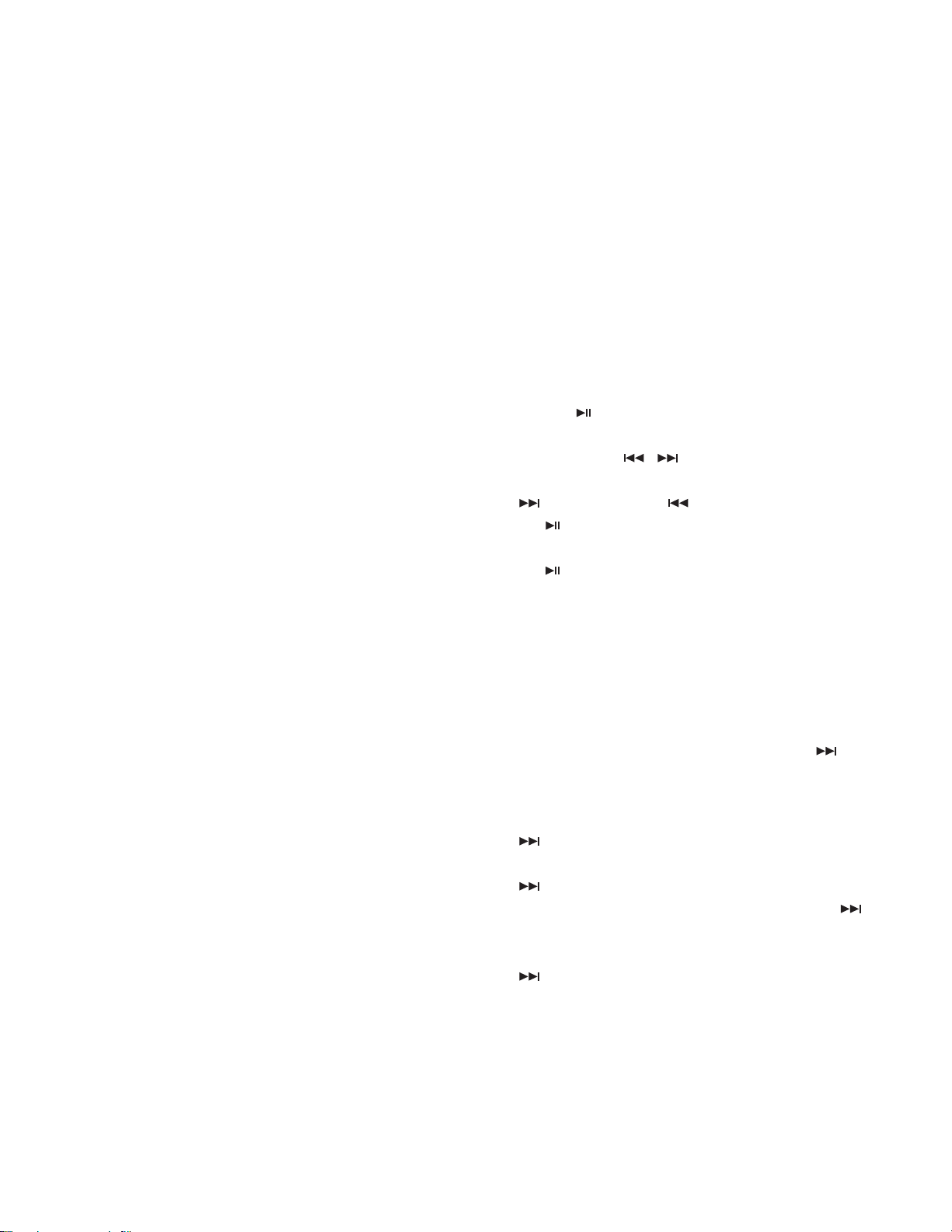
KDC-W6531/W6531Y
/X589/X7529
TEST MODE
gardless of whether a disc is in the unit or not.
Panel full OPEN/CLOSE is conducted with a short-push.
(Protection time : 3 seconds)
As far as this item is concerned, eject will be achieved b y 1
second long-push on the EJECT key.
●Clearing Backup/Installer memory and CD mecha-
nism error log information (E2PROM data clear)
1. While pressing [Q] and [ATT] keys simultaneously, reset to
restart. This will initiate the initializing processes of backup/
installer memory and CD mechanism error log information.
2. When the initialization process is completed, the following
displays will be made.
Normal completion : “CD_O : AU_O_”
Abnormal completion1 : “CD_O : AU_X_” --- backup/installer memory, initialization NG
Abnormal completion2 : “CD_X : AU_O_” --- CD mechanism error log information, initialization NG
Abnormal completion3 : “CD_X : AU_X_” --- All initialization processes NG
3. While in this mode, even after an elapse of a pre-set time,
no backup memory items will be written to the E2PROM.
4. This mode is released by resetting. (What was on the last
screen will not be retained.)
●Security
• Forced Power ON mode (All models)
Even in the case where security is in effect, by sim ultaneously
pressing down on [Q] and [4] keys and resetting, it is possib le
to turn the power on for 30 minutes only. After an elapses of
30 minutes, restart is possible only by resetting.
• How to register the security code after replacement of
the E2PROM (F/E) (Code security models)
1. Enter the test mode. (Refer to the section on “How to Enter
the T est Mode.”)
2. Enter the MENU. While “SECURITY” is being displayed,
long-press
istration mode.
3. Using [FM] / [AM] /
[FM] key : Number up / [AM] key : Number down
key : Cursor Right / key : Cursor Left
4. Press
re-enter the code using the method in above 4.
5. Press key for 3 seconds to display “APPROVED.”
6. Release the test mode. (Refer to the section on “How to
Release the Test Mode.”)
Note : The security code for this model cannot be deleted
key for 1 second and enter the Security Reg-
/ keys, enter the code.
key for 3 seconds to display “RE-ENTER.” Then,
by “all clear” command.
●Clearing DC error detection information (E2PROM
data clear)
1. While simultaneously pressing down on [3] and [6] keys,
reset the unit to enter the DC error display mode.
2. During ST ANDBY sourcing, the current DC error conditions
will be displayed.
When error detected : “DC_ERR__”
When error not detected : “DC_OK___”
3. While the error conditions are being displayed, short-press
[AUTO] / [TI] keys to clear the detection information.
(E2PROM clear)
4. DC Error Display mode is released by resetting. (What w as
on the last screen will not be retained.)
●Frequency spun switching (K / M type)
From the Power OFF condition, while pressing [1] and [5] keys
down simultaneously, press the [SRC] key and turn power ON.
• Simplified method of clearing security code
1. When you are requested to enter the security code, while
pressing down on [AUTO] key, use a long-press on
for 3 seconds. (----disappears.)
2. Using the remote controller, input “KCAR.”
Press remote controller [5] key 2 times and then press
key. (Input for “K.”)
Press remote controller [2] key 3 times and then press
key. (Input for “C.”)
Press remote controller [2] key once and then press
key. (Input for “A.”)
Press remote controller [7] key 2 times and then press
key. (Input for “R.”)
3. The security is released and the unit enters the STANDBY
sourcing mode.
4. If a wrong code is input, the unit goes into the Code Request mode.
key
14
