Johnson Controls s1-ttscc01 User Manual 2

Johnson Controls Unitary Products 542937-UUM-A-1010
USER’S INFORMATION
MANUAL
PREMIUM HIGH DEFINITION TOUCH
SCREEN COMMUNICATING CONTROL
MODELS: S1-TTSCC01
Energy Saver
Table of Contents
ABOUT YOUR COMMUNICATING
CONTROL . . . . . . . . . . . . . . . . . . . . . . . . . . 2
Features . . . . . . . . . . . . . . . . . . . . . . . . . 2
QUICK REFERENCE . . . . . . . . . . . . . . . 3
PROGRAMMING & OPERATION . . . . . . . . 5
DATE & TIME SETTINGS . . . . . . . . . . . 5
SYSTEM SETTINGS . . . . . . . . . . . . . . . 6
FAN SETTINGS . . . . . . . . . . . . . . . . . . . 6
HUMIDITY SETTINGS . . . . . . . . . . . . . . 7
SMART RECOVERY . . . . . . . . . . . . . . . 8
ENERGY SAVER SETTINGS . . . . . . . . 8
USING PROGRAM SCHEDULES . . . . . 8
TEMPERATURE OVERRIDE . . . . . . . . 13
SCHEDULE OVERRIDE . . . . . . . . . . . . 14
SPECIAL FEATURES . . . . . . . . . . . . . . 15
APPENDIX . . . . . . . . . . . . . . . . . . . . . . . . . 20
LIMITED WARRANTY . . . . . . . . . . . . . . . . 20
Need Assistance?
For assistance with this product please visit http://www.yorkupg.com
Read and Save This Manual
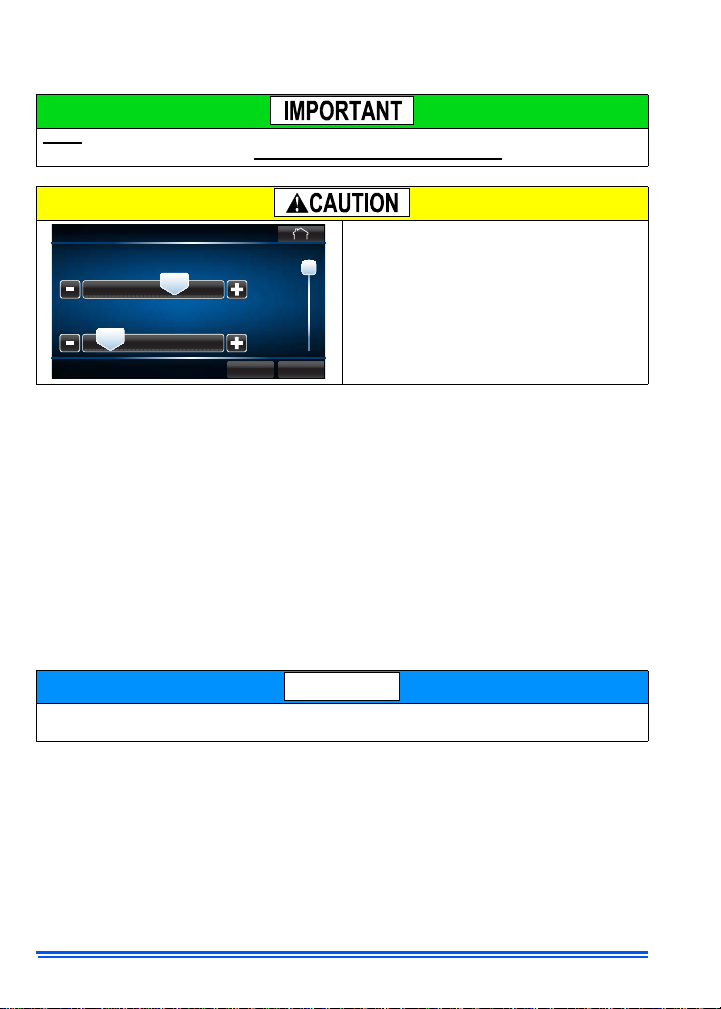
542937-UUM-A-1010
2 Johnson Controls Unitary Products
ABOUT YOUR COMMUNICATING CONTROL
Features
• Large, Clear Display with Backlighting – current temperature and temperature setpoint are
easy-to-read and are displayed on the home screen.
• Intuitive Programming – guides you through the scheduling process .
• Ability to Copy Multiple Days – allows you to easily customize the Communicating Control for
your unique schedule.
• Real-Time Clock – keeps time during power failure; automatically updates for daylight savings.
• Precise Temperature Control (+/- 1°F) (+/- .5°C) – reliable, consistent comfort.
• Multiple Schedule Hold/Override options – allow you to modify schedule indefinitely or for a
specific time.
• Change Reminders – reminds you to replace and maintain air filters, humidifier pad, UV bulbs,
and/or Electronic Air Cleaner filters.
• Outdoor Temperature Indication – shows current outdoor temperature on the display to help
you plan outdoor activities.
Never use sharp instruments, such as a pencil or pen, to press touch screen keys. To pre-
vent damage to the thermostat, always press keys with your fingertip
.
Your brightness default settings are preset
to maximize the life of your Communicating
Control. Increasing the brightness levels
could potentially decrease the life of the
product. Brightness default settings for
your Communicating Control are set: Active
Mode Brightness 80% and Sleep Mode
Brightness 25%.
The Home and Menu screen may differ slightly, depending on your heating and/or cooling
system and the Communicating Control’s display settings.
OK
Cancel
Active Brightness:
50% 100%
Sleep Brightness:
Settings / Backlight
1%
80%
25%
80%
NOTICE

542937-UUM-A-1010
Johnson Controls Unitary Products 3
QUICK REFERENCE
Your new Communicating Control is preset to Non-Programmable View/Mode.
To change the View Mode:
The quick reference guide for each View/Mode is detailed in Figures 1-3.
FIGURE 1:
Non-Programmable Mode
1. Press Menu in the bottom right corner of your
screen.
2. Press Settings icon.
3. Press View/Mode icon.
4. Select Non-Programmable, Programmable or
Advanced Programmable.
Select a mode for the Thermostat:
Select a sleep screen:
Cancel
OK
Settings / View Mode
Non-
Programmable
Programmable
Advanced
Programmable
Home Temp Only
72
Menu
Auto
ON
71
°
30%Humidity
e
3
0
0
%
u
m
i
di
ty
y
72°
11:07AM Thu 21 Jul
55°
Aler t: Change Fi lter
Current Outdoor Temperature
(if communicating outdoor
equipment is installed)
Current Indoor
Temperature
Current
Date & Time
Temperature
Setpoint
Temperature
Adjustment
Quick
Help
Screen
Lock
System
Popup Alerts
Cool
Mode
Heat
Mode
Menu
Current Indoor
Humidity (if display
setting is enabled)
Fan Setting
(if display setting
is enabled)
Humidity Setting
(if display
setting is enabled)

542937-UUM-A-1010
4 Johnson Controls Unitary Products
FIGURE 2:
Programmable Mode
FIGURE 3: Advanced Programmable
74°
Menu
Aler t: Change Fi lter
Auto
ON
72
°
30%Humidity
er
t
: C
ha
ng
e
e
t
e
3
0
%
%
u
m
i
d
i
ty
ty
y
78°
72°
CANCEL
74° to
10:00pm
11:07AM Thu 21 Jul
55°
Current Outdoor Temperature
(if communicating outdoor
equipment is installed)
Current Indoor
Temperature
Current
Date & Time
Temperature
Setpoint
Temperature
Adjustment
Quick
Help
Screen
Lock
System
Popup Alerts
Cool
Mode
Heat
Mode
Menu
Current Indoor
Humidity (if display
setting is enabled)
Fan Setting
(if display setting
is enabled)
Humidity Setting
(if display
setting is enabled)
Program Override
Timer (if an override
is active)
Menu
Aler t: Change Fi lter
Auto
ON
70
°
30%Humidity
CANCEL
75° to
10:00pm
11:07AM Thu 21 Jul
M
er
t
: C
ha
ng
e
t
e
3
3
0
i
ty
AN
C
E
L
t
o
0p
m
72°
62°
78°
Current Outdoor Temperature
(if communicating outdoor
equipment is installed)
Current Indoor
Temperature
Current
Date & Time
Return to
Home Screen
Temperature
Override
Quick
Help
Screen
Lock
System
Popup Alerts
Cool
Mode
Heat
Mode
Menu
Current Indoor
Humidity (if display
setting is enabled)
Fan Setting
(if display setting
is enabled)
Humidity Setting
(if display
setting is enabled)
Schedule
Override
Program Override
Timer (if an override
is active)

542937-UUM-A-1010
Johnson Controls Unitary Products 5
PROGRAMMING & OPERATION
DATE & TIME SETTINGS
1. Press Menu in the bottom right corner of your
screen.
2. Press Settings icon.
3. Press Date/Time icon.
4. Select Date - current month, day and year.
5. Select Clock - current hour, minutes and AM or
PM.
6. Select Clock Format (12hr or 24hr).
7. Select Daylight Saving Time (Yes or No).
NOTE: 2007 and beyond, for areas that use the
new 2007 DST calendar.
8. Press OK when you are done.
72°
Menu
Auto
ON
71
°
30%Humidity
t
72°
11:07AM Thu 21 Jul
55°
Aler t: Change Filter
Schedule
Emergency
Heat
Close
Aler t: Change Filter
StatusHumidityFan
Settings
Dealer
Tools
Clean
Emergency
Heat
Close
Aler t: Change Filter
StatusHumidityFan
Settings
Dealer
Tools
Clean
Date/Time Security Backlight Language
SoundTemp °F/°CView/Mode Maintenance
¿ ; ç
Settings
OK
OK
Cancel
Yes No
Observe Daylight
Date
Clock
08 May
00 AM
2009
:
Settings / Date/Time
Savings Time
24 hr
12 hr
Clock Format
OK
:
12
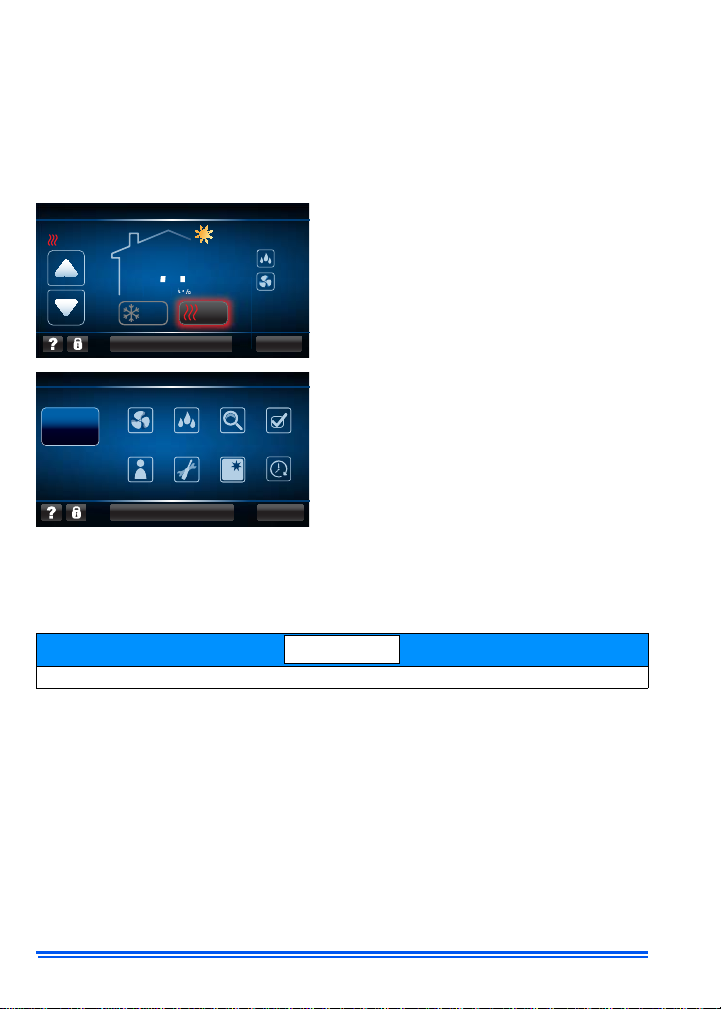
542937-UUM-A-1010
6 Johnson Controls Unitary Products
SYSTEM SETTINGS
Your Communicating Control is preset to OFF mode (neither heating or cooling modes are
selected).
In Non-Programmable mode, Auto mode cannot be activated. If Auto mode is desired, change the
View/Mode to either Programmable or Advanced Programmable (see page 5 for details).
FAN SETTINGS
In non-programmable mode, the fan setting default s to the schedule cur rently active i n the ca lendar.
In programmable mode, the fan setting defaults to schedule mode.
1. Press Menu at the bottom right side of your screen.
• Off mode: Neither Heating or Cooling icons are
illuminated.
• Heat mode: Heating icon is illuminated
(red glow ring indicates heat equipment opera-
tion).
• Cool mode: Cooling icon is illuminated
(blue glow ring indicates cool equipment opera-
tion).
• Auto mode: Both Heating and Cooling icons
are illuminated (red/blue glow ring indicates
heat/cool equipment operation).
• Emergency Heat: Emergency Heat button is
selected via the Menu screen
(only for heat pumps with electric heat strips).
Or press the quick access Fan icon on the right side of your screen.
72°
Menu
Auto
ON
71
°
30%Humidity
t
72°
11:07AM Thu 21 Jul
55°
Aler t: Change Filter
Schedule
Emergency
Heat
Close
Aler t: Change Filter
StatusHumidityFan
Settings
Dealer
Tools
Clean
Emergency
Heat
Close
Aler t: Change Filter
StatusHumidityFan
Settings
Dealer
Tools
Clean
NOTICE
