John Deere GS3 2630 User Manual
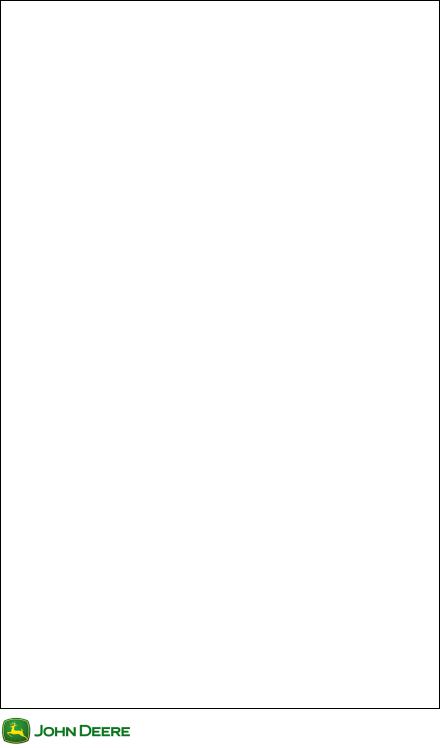
User Guide AutoTrac ControllerRaven
Section Contents |
|
AUTOTRAC CONTROLLERRAVEN CALIBRATION ....... |
2 |
Raven Calibration Procedure ............................................................... |
2 |
Steering Input Device (SID) Calibration................................................ |
3 |
Wheel Angle Sensor (WAS) Calibration ............................................... |
3 |
Valve Autocalibration............................................................................ |
4 |
ADVANCED SETTINGS ...................................................... |
5 |
Accessing Advanced Settings .............................................................. |
5 |
Health Test ........................................................................................... |
5 |
Valve Drive Configuration..................................................................... |
5 |
WAS/SID Configuration ........................................................................ |
6 |
Advanced Tuning.................................................................................. |
7 |
1 GS3 2630 Display
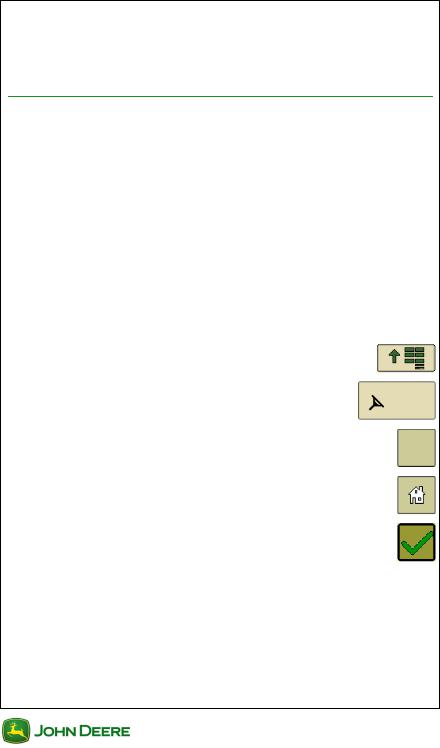
User Guide AutoTrac ControllerRaven
John Deere AutoTrac Controller-
Raven Calibration
The AutoTrac Controller - Raven calibration procedure must be completed with a passing status prior to using AutoTrac.
Raven Calibration Procedure
•Calibration procedure will require a large, open, level surface to complete the required steps.
•Calibration procedure will require the tractor to be driven slowly at full throttle for approximately 2 to 5 minutes to bring hydraulic fluid to operating temperature before beginning calibration procedure.
IMPORTANT: Read all instructions before calibrating the AutoTrac Controller.
Calibrate AutoTrac Controller without an implement connected to the tractor to avoid damage to the tractor and/or implement.
1. |
Menu .......................................................................... |
|
|
|
AutoTrac |
2. |
AutoTrac Controller |
Controller |
|
||
3. |
CAL |
CAL |
|
||
4. |
AutoTrac Home .............................................................. |
|
5.Select Reset Controller to Factory Defaults button from the Calibration Assistant Main screen
NOTE: Once system has been calibrated for the first time,
choosing the Reset Controller to Factory Defaults option will also reset the Advanced AutoTrac Settings to the factory default values.
6. Select Yes  to proceed or select No
to proceed or select No  to cancel.
to cancel.
2 GS3 2630 Display
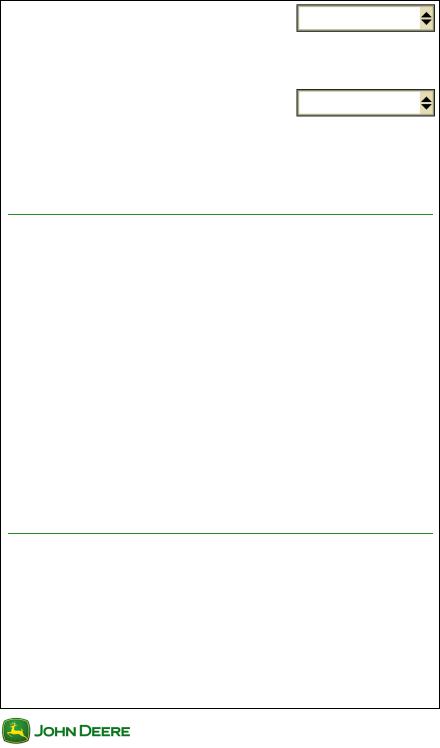
User Guide AutoTrac ControllerRaven
7.Select Machine Type from drop down menu
8. Next .................................................................................
9. Select Kit Type from drop down menu
NOTE: If the Kit was installed by the factory,
select Factory. If it was not installed at the factory, select Field.
10. Next .................................................................................
Steering Input Device (SID) Calibration
1. Select Start to calibrate the SID ......................................
NOTE: Do not touch the steering wheel until instructed.
2.When instructed, turn the steering wheel at a normal rate until full right or left position is reached.
3. Next .................................................................................
4. Press and release the resume switch
When the resume switch is pressed, the red OFF text will change to green ON. When the resume switch is released, the green ON text will change back to red OFF.
When successful the screen will change to the Wheel Angle Sensor (WAS) Calibration screen.
Wheel Angle Sensor (WAS) Calibration
1. Turn wheels until LEFT stop.
2. Select the Left Tractor button .........................................
3. Turn wheel back to CENTER with wheels straight.
NOTE: It is recommended to pick a point in the horizon ahead of machine, slowly drive forward while adjusting steering wheel until driving in a straight line.
3 GS3 2630 Display
