JBL S-412-P Service manual

STUDIO SERIES
S412P
4 - way POWERED SPEAKER SYSTEM
SERVICE MANUAL
JBL Consumer Products
250 Crossways Park Dr.
Woodbury, New York 11797
Rev 0 – 2/2000
- CONTENTS -
GENERAL SPECIFICATIONS………………...………………...………………..2 AMPLIFIER SPECIFICATIONS……………………………….……...…………..3 SET-UP GUIDE………..………………….…………………………..…..………..4 CONTROLS……………………………….……………..………………..………..6 TROUBLESHOOTING…………..…………………………...……..……………..7 MECHANICAL PARTS LIST………………………….…………………………..8 CABINET EXPLODED VIEW……………………………………………………..9 WIRING/PASSIVE SCHEMATIC DIAGRAMS……..……..……………………..10 AMPLIFIER EXPLODED VIEW………………..…..…...……….………………..11 BLOCK DIAGRAM…………………………………………………..…………….12 INTEGRATED CIRCUIT DRAWINGS………….…………..…………………....13 ELECTRICAL PARTS LIST……………………………….……………………….14 P. C. BOARDS……………………………..…………….……………………..…..17 SCHEMATICS…..………………..……………..……….…….…………….……..19 PACKAGING…………………………………………….……………………..…..22

S412P
GENERAL ACOUSTIC & ELECTRICAL SPECIFICATIONS
• |
Nominal Impedance |
8 ohms |
• |
Max Amp Power |
250 watts* |
• |
Frequency Response |
32Hz – 20kHz |
• |
Sensitivity |
91 dB (1 watt @ 1 meter) |
• |
Crossover Frequency |
200Hz, 850Hz, 3500Hz |
• |
Subwoofer Amplifier Output |
200 watts |
AURAL SWEEP TEST SPECIFICATIONS: |
|
|
A. System Aural Sweep Test |
6.0V |
Input 20 Hz to 20 kHz |
B. L.F. Aural Sweep Test |
6.0V |
Input 20 Hz to 500 Hz |
C. M.B.F. Aural Sweep Test |
5.0V |
Input 100 Hz to 1 kHz |
D. M.F. Aural Sweep Test |
4.0V |
Input 500 Hz to 4 kHz |
E. H.F. Aural Sweep Test |
2.83V Input 3 kHz to 20 kHz |
|
PHYSICAL SPECIFICATIONS |
|
Enclosure dimensions: |
44 x 16 x 13 3/8” (H x W x D) |
|
1118 x 406 x 340mm |
Weight |
86lbs./39.1kg Each |
*The maximum recommended amplifier power rating will ensure proper system headroom to allow for occasional peaks. We do not recommend sustained operation at these maximum power levels.
Occasional refinements may be made to existing products without notice but will always meet or exceed original specifications, unless otherwise stated.
2

PRODUCT: JBL S412P
S412P AMPLIFIER SPECIFICATIONS
LINE VOLTAGE |
Yes/No |
Hi/Lo Line |
Nom. |
Unit |
Notes |
US 120vac/60Hz |
Yes |
108-132 |
120 |
Vrms |
Normal Operation |
EU 230vac/50-60Hz |
Yes |
207-264 |
230 |
Vrms |
Normal operation, MOMS required |
|
|
|
|
|
|
|
|
|
|
|
|
|
|
|
QA Test |
|
|
Parameter |
Specification |
Unit |
Limits |
Conditions |
Notes |
Amp Section |
|
|
|
|
|
Type (Class AB, D, other) |
G |
n/a |
n/a |
|
Class D Preferred...Sink required for Class AB |
Load Impedance (speaker) |
4 |
Ohms |
n/a |
Nominal |
Z-curve required |
Rated Output Power |
150 |
Watts |
130 |
1 input driven |
|
THD @ Rated Power |
0.1 |
% |
1 |
22k filter |
|
THD @ 1 Watt |
0.3 |
% |
0.5 |
22k filter |
|
DC Offset |
10 |
mV-DC |
20 |
@ Speaker Outputs |
|
|
|
|
|
|
Measured at the speaker connector. 130 Watts |
Damping factor |
>150 |
DF |
100 |
Measured at amplifier board |
@ THD < 0.08 % @ 50 Hz |
|
>75 |
|
50 |
Measured at speaker cable |
|
|
|
|
|
|
|
Input Sensitivity |
|
|
|
|
|
Input Frequency |
30 |
Hz |
30 |
Nominal Freq. |
|
LFE input |
1.05 |
Vrms |
±2dB |
To 140 Watts |
|
Speaker/Hi Level Input |
23.66 |
Vrms |
±2dB |
To 140 Watts |
|
|
|
|
|
|
|
Signal to Noise |
|
|
|
|
|
SNR-A-Weighted |
100 |
dBA |
90 |
relative to rated power |
A-Weighting filter |
SNR-unweighted |
70 |
dBr |
70 |
relative to rated power |
22k filter |
SNR rel. 1W-unweighted |
65 |
dBr |
60 |
relative to 1W Output |
22k filter |
|
|
|
|
Volume @max, using RMS reading |
|
Residual Noise Floor |
1 |
mVrms |
5 |
DMM/VOM (or A/P) |
|
|
|
|
|
Volume @max, w/ A/P Swept |
|
|
|
|
|
Bandpass Measurement (Line |
|
Residual Noise Floor |
1.5 |
mVrms(max) |
4 |
freq.+ harmonics) |
|
|
|
|
|
|
|
Input Impedance |
|
|
|
|
|
Line Input |
20k |
ohms |
n/a |
Nominal |
|
Speaker/Hi Level Input |
10k |
ohms |
n/a |
Nominal |
|
|
|
|
|
|
|
Filters |
|
|
|
|
|
Speaker in LP 2nd order fixed |
Fixed |
|
|
|
See AP curves |
Subsonic filter (HPF) |
|
|
|
|
See AP curves |
LFE Low pass 2nd order |
Fixed |
|
|
LFE input driven only |
See AP curves |
|
|
|
|
|
|
Limiter |
|
|
|
|
|
THD at Max. Output Power |
n/a |
n/a |
functional |
Maximum Output Power |
Maximum THD as a result of limiting. |
|
|
|
|
|
|
Features |
-- |
|
|
|
|
Auto - On selection switch |
YES |
-- |
functional |
|
Refer to ATO section |
LED On-Off switch |
YES |
-- |
functional |
|
Dual LED indicator |
Volume pot Taper (lin/log) |
LOG |
-- |
functional |
|
A Taper |
|
|
|
|
|
|
Input Configuration |
|
|
|
|
|
Line In LFE |
YES |
-- |
functional |
|
Single RCA jack |
Spkr/Hi Level In |
YES |
-- |
functional |
|
|
|
|
|
|
|
|
Signal Sensing (ATO) |
|
|
|
|
|
Auto-Turn-On (yes/no) |
YES |
|
functional |
Auto - on selection switch in Auto |
|
ATO Input test frequency |
30 |
Hz |
functional |
" |
|
ATO Level LFE Input |
4 |
mV |
functional |
" |
|
ATO Level Speaker in |
100 |
mV |
functional |
" |
|
|
|
|
|
Amp connected and AC on, then |
|
ATO Turn-on time |
5 |
ms |
functional |
input signal applied |
|
|
|
|
|
T before muting, after signal is |
|
Auto Mute/ Turn-OFF Time |
15 |
minutes |
17 |
removed |
Maximum |
3
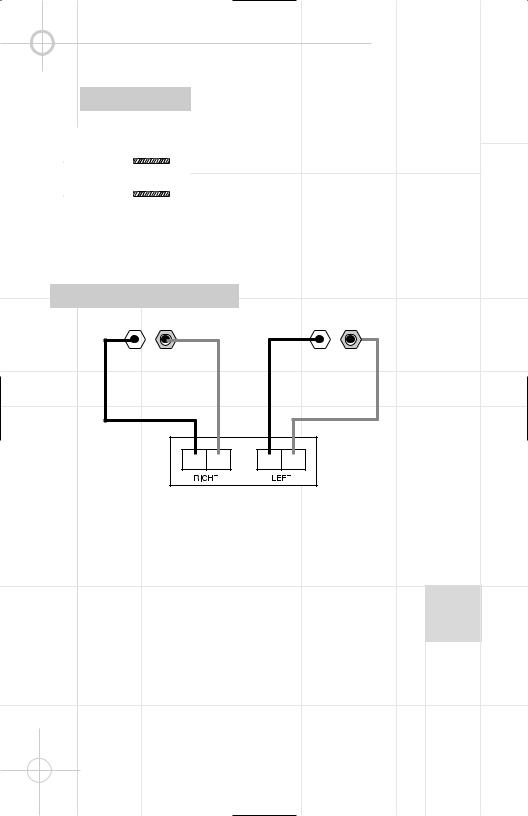
S P E A K E R C O N N E C T I O N S
CONNECTION TIPS
|
|
|
|
|
|
|
|
|
|
|
|
|
|
|
|
Speakers and electronics |
amplifier and (–) on the |
||
|
|
|
|
|
|
|
|
|
|
|
|
|
|
|
|
||||
|
|
|
|
|
|
|
|
|
|
|
|
|
|
|
|
||||
|
|
|
|
|
|
|
|
|
|
|
|
|
|
|
|
terminals have corre- |
speaker to (–) on the |
|
|
|
|
|
|
|
|
|
|
|
|
|
|
|
|
|
|
sponding (+) and (–) |
amplifier. Wiring “out of |
|
|
|
|
|
|
|
|
|
|
|
|
|
|
|
|
|
|
|
|
||
|
|
|
|
|
|
|
|
|
|
|
|
|
|
|
|
terminals. It is important to |
phase” results in thin |
|
|
|
|||||||||||||||||||
|
|
|
|
|
|
|
|
|
|
|
|
|
|
|
|
|
|
||
|
|
|
|
|
|
|
|
|
|
|
|
|
|
|
|
connect both speakers |
sound, weak bass and a |
|
|
|
|
|
|
|
|
|
|
|
|
|
|
|
|
|
|
identically: (+) on the |
poor stereo image. |
||
|
|
|
|
|
|
|
|
|
|
|
|
|
|
|
|
||||
|
|
|
|
|
|
|
|
|
|
|
|
|
|
|
|
speaker to (+) on the |
|
|
|
|
|
|
|
|
|
|
|
|
|
|
|
|
|
|
|
|
|
|
|
|
|
|
|
|
|
|
|
|
|
|
|
|
|
|
|
|
|
|
|
|
|
|
|
|
|
|
|
|
|
|
|
|
|
|
|
|
|
|
|
|
|
|
|
|
|
|
|
|
|
|
|
|
|
|
|
|
|
|
|
|
|
|
|
|
|
|
|
|
|
|
|
|
|
|
|
|
|
|
|
SPEAKER-LEVEL CONNECTIONS
|
RIGHT |
|
|
|
LEFT |
– |
+ |
|
|
– |
+ |
|
– |
+ |
– |
+ |
|
Speaker Outputs
Your S412P speakers |
right-front speaker |
sound to all four |
|
should be connected to |
terminals on your receiver |
transducers, and you |
|
your receiver in two ways |
or amplifier to the 5-way |
should ALWAYS make |
|
(at speaker level and line |
binding posts on the back |
these connections. |
|
level) in order to achieve |
of each S412P speaker. |
If your receiver or |
|
the best performance, |
Remember to maintain the |
amplifier does not |
have a |
especially when listening |
correct polarities (“+” to |
line-level subwoofer |
|
to program material |
“+” and “–” to “–”). The |
output, then you do not |
|
recorded in digital 5.1 |
S412P uses a red binding |
need to make any other |
|
formats, such as |
post for “+” and black for |
connections, and you |
|
Dolby** Digital and DTS.® |
“–”. These connections |
should skip to the section |
|
Connect the left-front and |
will provide full-range |
titled “Amplifier Controls.” |
|
4

LINE-LEVEL CONNECTIONS
RECEIVER/AMPLIFIER |
SUBWOOFER OUT |
|
|
|
|
|
|
|
|
|
Y-Connector |
|
|
|
|
|
|
|
|
|
|
|
|
|
(not included) |
|
|
|
|
|
|
|
|
|
|
|
LEFT |
|
RIGHT |
|
|
|
|
|
|
|
|
|
|
|
|
|
|
|
|
|
|
|
|
|
|
|
|
|
|
|
|
|
|
|
|
|
LFE IN |
|
|
|
|
LFE IN |
|
||||||
|
|
|
|
|
|
||||||||
|
|
|
|
|
|
|
|
|
|
|
|
|
|
|
|
|
|
|
|
|
|
|
|
|
|
|
|
|
LEFT S412P |
|
|
|
RIGHT S412P |
||||||||
Each S412P speaker is also |
effects that your favorite |
|
two female connectors |
||||||||||
equipped with a line-level |
filmmakers intended. |
|
to extension RCA patch |
||||||||||
Low-Frequency Effects |
You will need to use a |
|
cords. Then plug each |
||||||||||
|
|
|
|
|
|
|
|
|
|
|
|
|
|
(LFE/Subwoofer) input for |
Y-Connector (not included) |
|
patch cord into the |
||||||||||
superior performance with |
with one male connector |
|
LFE/Subwoofer input of |
||||||||||
digital 5.1 surround |
and two female connectors |
|
the left and right S412P |
||||||||||
formats. The .1 LFE |
to connect the line-level |
|
speakers. Note: If your |
||||||||||
channel contains |
subwoofer output on your |
|
receiver has separate |
||||||||||
additional low-frequency |
receiver/amplifier to the |
|
left and right line-level |
||||||||||
information not found in |
LFE/Subwoofer inputs on |
|
subwoofer (or LFE) output |
||||||||||
the leftand right-front |
the S412P speakers. Plug |
|
jacks, you do not need to |
||||||||||
channels. The LFE input |
the male connector into |
|
use a Y-Connector. |
||||||||||
works with the full-range |
the subwoofer output on |
|
|
|
|
||||||||
speaker-level input to |
your receiver or amplifier, |
|
|
|
|
||||||||
provide the dynamics and |
and connect each of the |
|
|
|
|
||||||||
|
|
|
|
|
|
|
|
|
|
|
|
|
|
|
|
|
|
|
|
|
|
|
|
|
|
|
|
|
|
|
|
|
|
|
|
|
|
|
|
|
|
5

AMPLIFIER CONTROLS
LFE Level Control: Allows |
S412P. Now the level |
|
|
|
|
|
|
|
|
|
|
|
|
|
|
|
you to adjust the volume of |
control operates through- |
|
|
|
|
|
|
|
|
|
|
|
|
|
|
|
the low-frequency effects/ |
out the entire bass |
|
|
|
|
|
|
|
|
|
|
|
|
|
|
|
subwoofer channel to suit |
spectrum below 80Hz, not |
|
|
|
|
S412P |
|
|||||||||
your room acoustics or |
just within the .1 channel |
|
|
|
|
|
||||||||||
|
|
|
|
|
|
|
|
|
|
|
|
|
|
|||
tastes. However, it only |
portion. This configuration is |
|
|
|
|
LFE IN – |
|
|
|
|
||||||
affects the LFE signal. If |
generally unnecessary but, |
|
|
|
|
|
|
|
LFE LEVEL |
|
||||||
you are not using the LFE |
in certain room-placement |
|
|
|
|
|
|
|
|
|||||||
|
|
|
|
|
|
|
|
|
|
|
|
|
|
|||
input, the LFE level control |
conditions, it allows greater |
|
|
|
|
|
|
|
|
|
|
|
|
|
|
|
|
|
|
|
|
|
|
|
|
|
|
|
|
|
|||
will not operate. |
bass-level control. |
|
|
|
|
|
|
|
Min |
Max |
|
|||||
|
|
|
|
|
|
|
|
|
|
|||||||
Configuring Your Receiver: |
Power Switches: The main |
|
|
|
|
|
|
|
|
|||||||
|
|
|
|
GREEN “ON”LED |
|
|
|
|
||||||||
You should choose the |
“Power” switch is simply |
|
|
|
|
|
|
|
ON |
|
|
|
|
|
||
|
|
|
|
|
|
|
|
|
|
|
|
|
|
|
|
|
“Large” or “Wide” option |
marked “On” and “Off.” |
|
|
|
|
|
|
|
OFF |
|
|
|
|
|
||
for the leftand right-front |
Turn this switch on to |
|
|
|
|
POWER |
ON/OFF |
|
|
|
|
|||||
speakers so that full low- |
commence operation of |
|
|
ON |
|
|
|
MANUAL |
|
|
|
|
|
|||
frequency information will |
the powered amplifier |
|
|
|
|
|
|
|
AUTO |
|
|
|
|
|
||
be sent to the S412P |
after you have plugged the |
|
|
OFF |
|
|
|
|
|
|
|
|
|
|
||
|
|
|
|
|
|
|
|
|
|
|
|
|
|
|||
speakers. Make sure that |
power cord into an AC |
|
|
This area is designed to become quite warm |
|
|
||||||||||
|
|
|
during normal operation. |
|
|
|
|
|||||||||
|
|
|
|
|
|
|
|
|
|
|
|
|
|
|
|
|
you also configure your |
outlet. The second switch |
|
|
CAUTION |
|
|
|
|
||||||||
|
|
|
|
DO NOT OPEN |
|
|
|
|
|
|||||||
|
|
|
|
|
RISK OF ELECTRIC SHOCK |
|
|
|
|
|
||||||
receiver for “Subwoofer |
is labeled “On/Off” and |
|
|
|
|
|
|
|
|
|
|
|
|
|||
|
DO NOT EXPOSE THIS APPLIANCE TO RAIN OR MOISTURE.” |
|
||||||||||||||
|
|
|
“WARNING: TO REDUCE THE RISK OF FIRE OR ELECTRIC SHOCK, |
|
||||||||||||
|
|
|
“AVERTISSEMENT: POUR PRÉVENIR LES RISQUES D’INCENDIE OU |
|
||||||||||||
On” or “LFE On.” In this |
has two positions. Placing |
|
PLUIE OU A L’HUMIDITE.” |
|
|
|
|
|
|
|
||||||
|
|
|
DE CHOC ELECTRIQUE, EVITER D’EXPOSER CET APPAREIL A LA |
|
||||||||||||
case, the LFE/Subwoofer |
the switch in the “Auto” |
|
|
|
|
|
|
|
|
|
|
|
|
|
|
|
signal will consist only of |
position puts the amplifier |
|
|
|
|
|
|
|
|
|
|
|
|
|
|
|
|
|
|
|
|
|
|
|
|
|
|
|
|
|
|||
the .1 (bass) channel. The |
in Standby mode. In this |
auto sensing by choosing |
||||||||||||||
LFE signal level can be |
mode the speaker will be |
the auto position. |
|
|
|
|
||||||||||
adjusted by using the |
able to automatically |
LED Indicators: When your |
||||||||||||||
LFE level on the S412P |
sense an incoming signal, |
|||||||||||||||
speaker is turned on but is |
||||||||||||||||
amplifier panel. For initial |
which will trigger it to turn |
|||||||||||||||
not receiving a signal, the |
||||||||||||||||
setup, you should set the |
fully on. The speaker will |
|||||||||||||||
LEDs glow red to let you |
||||||||||||||||
level controls on both |
also automatically switch |
|||||||||||||||
know that your speaker is |
||||||||||||||||
speakers at minimum |
itself back into Standby |
|||||||||||||||
plugged in. When the |
|
|
|
|
||||||||||||
(full counterclockwise |
mode after approximately |
|
|
|
|
|||||||||||
speaker is receiving a |
||||||||||||||||
rotation). With 5.1 source |
10 to 15 minutes have |
|||||||||||||||
signal, the LEDs glow |
|
|
|
|
||||||||||||
material playing, advance |
passed without its sensing |
|
|
|
|
|||||||||||
green. We |
have provided |
a |
||||||||||||||
the level controls on each |
a signal. We recommend |
|||||||||||||||
convenient “Green ‘On’ |
|
|
||||||||||||||
speaker slowly until the |
that you leave this switch |
|
|
|||||||||||||
LED” switch on the back |
|
|
||||||||||||||
desired amount of effects |
in the “Auto” position for |
|
|
|||||||||||||
panel to allow you to shut |
||||||||||||||||
channel is present. This |
most applications. If you |
|||||||||||||||
off the front LEDs should |
||||||||||||||||
is a rather subjective |
will be away from home or |
|||||||||||||||
they interfere with your |
||||||||||||||||
adjustment and should be |
not using your speakers |
|||||||||||||||
enjoyment of a movie. This |
||||||||||||||||
made using a variety of |
for an extended period of |
|||||||||||||||
switch has no effect when |
||||||||||||||||
program materials. |
time, you should turn the |
|||||||||||||||
the LEDs are in red mode. |
||||||||||||||||
If you choose, you can use |
speakers off by using the |
|||||||||||||||
|
|
|
|
|
|
|
|
|
|
|
|
|
|
|||
main power switch. The |
|
|
|
|
|
|
|
|
|
|
|
|
|
|
||
the “Small” or “Narrow” |
|
|
|
|
|
|
|
|
|
|
|
|
|
|
||
Manual position will bypass |
|
|
|
|
|
|
|
|
|
|
|
|
|
|
||
setting on your receiver. |
|
|
|
|
|
|
|
|
|
|
|
|
|
|
||
the auto-sensing feature |
|
|
|
|
|
|
|
|
|
|
|
|
|
|
||
In this case, all of the |
|
|
|
|
|
|
|
|
|
|
|
|
|
|
||
and leave the amplifier on |
|
|
|
|
|
|
|
|
|
|
|
|
|
|
||
information below 80Hz |
|
|
|
|
|
|
|
|
|
|
|
|
|
|
||
until turned off with the |
|
|
|
|
|
|
|
|
|
|
|
|
|
|
||
will be fed to the LFE/ |
|
|
|
|
|
|
|
|
|
|
|
|
|
|
||
main switch or returned to |
|
|
|
|
|
|
|
|
|
|
|
|
|
|
||
Subwoofer input on the |
|
|
|
|
|
|
|
|
|
|
|
|
|
|
||
|
|
|
|
|
|
|
|
|
|
|
|
|
|
|
||
6
