Page 1

QUICK START GUIDE
Some of the information in this guide may not apply to your vehicle.
You must refer to your Owner's Handbook for full operating instructions.
Page 2
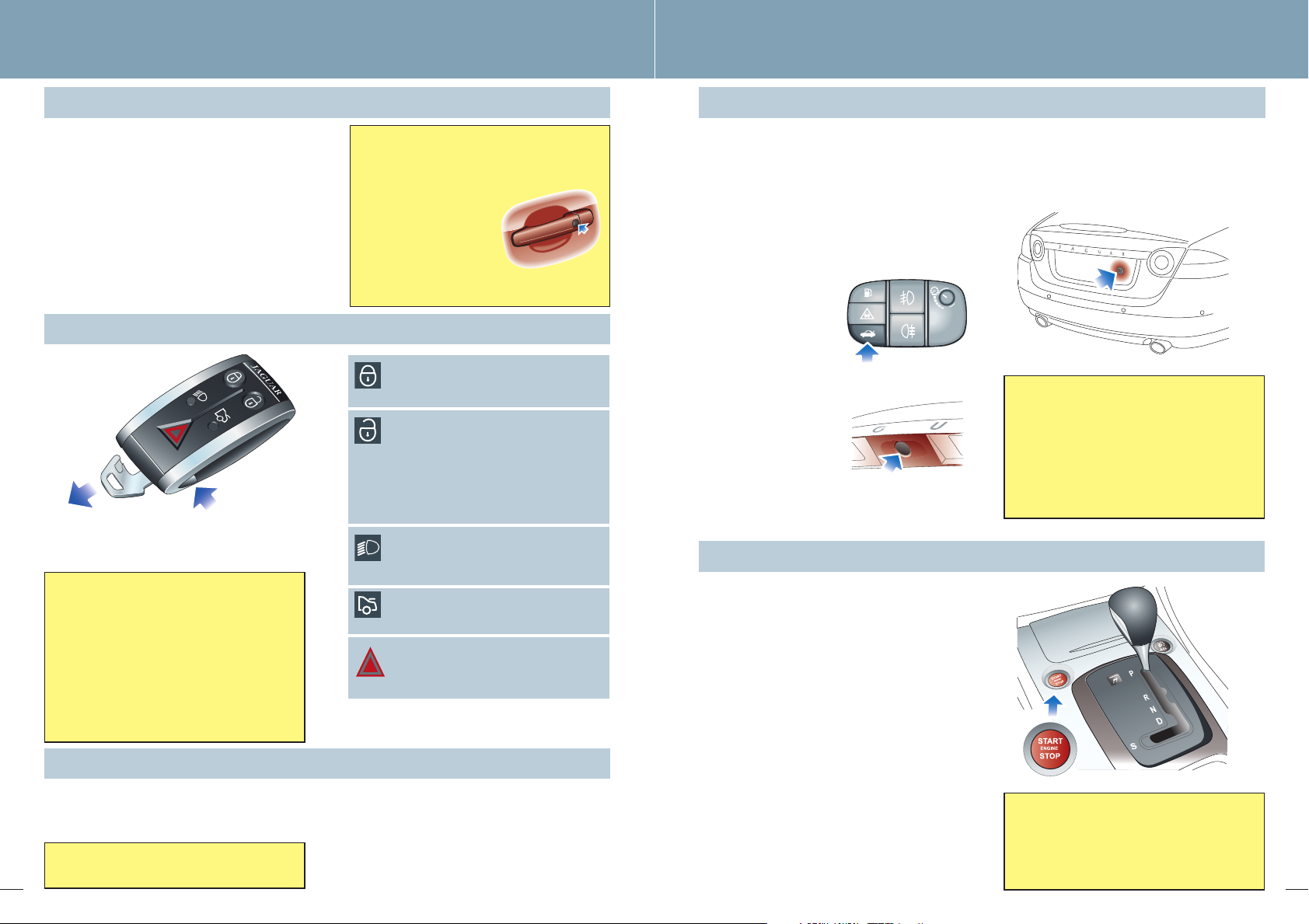
Vehicle access/Engine starting
Entering the vehicle
The keyless entry system allows access to the
vehicle without the need for pressing the unlock
button on the remote handset.
When a door handle or the luggage compartment
release button is operated, the vehicle will search
for a recognised remote handset signal before
unlocking. The handset must be within one metre
of the entry point.
The buttons on the remote handset can still be
used to unlock/lock the vehicle when approaching
or leaving the vehicle.
Remote handset
Leaving the vehicle
The vehicle WILL NOT automatically lock or
arm the alarm.
To leave the vehicle in a
secure condition, press the
button on the door handle
(arrowed in illustration) or
the lock button on the
remote handset.
Locking can be manually checked within three
seconds of pressing either lock button.
Luggage compartmentKeyless entry (when fitted)
The luggage compartment is electrically locked
in conjunction with the driver's door.
To open the luggage compartment with the
vehicle locked and armed:
• Press the luggage compartment button on
the remote handset.
To open the luggage compartment with the
vehicle unlocked or locked but not armed:
• Press the button on
the facia.
In the event of a discharged battery, or other
problem opening the luggage compartment,
use the key blade in the luggage compartment
lock (arrowed in illustration).
Key blade
Press button on the side of the handset
(arrowed in illustration) to release the key blade.
Unlocking mode alternatives
Single stage unlocking will unlock the vehicle
with a single press. Two stage unlocking will
unlock the driver's door and luggage
compartment with a single press and the
passenger door with a second press.
To change between modes, press and hold
the lock and unlock buttons simultaneously
for four seconds. The direction indicators will
flash twice to confirm the change.
Central locking
Interior door locks
Press either of the interior door release levers to
lock both doors and the luggage compartment.
The driver can unlock the passenger door by
pulling the driver’s door release lever.
2
• Press once to lock the vehicle and arm
the alarm.
• Press once to disarm the alarm, unlock
the driver's door and unlock the
luggage compartment.
• Press again to unlock the passenger
door.
• Press and hold to open the door
windows (Global opening).
• Press once to switch the headlamps
on for 25 seconds. Press again to
switch off.
• Press to unlock the luggage
compartment.
• Press three times in three seconds to
activate/cancel the panic alarm.
Drive away door locking
When enabled, the luggage compartment and
doors will automatically lock when the vehicle's
forward speed exceeds 7 km/h (5 mph).
This feature can be disabled/enabled via the touchscreen. From the Home screen, select Vehicle, then
Veh. settings, then Security.
To open the luggage compartment with the
vehicle unlocked:
• Press the release
button on the luggage
compartment lid.
Engine start stop
The engine can only be started when a
recognised remote handset is detected within
the vehicle.
Ignition only:
• A single press of the ENGINE START STOP
button will switch on the ignition.
• A second press of the button will switch off
the ignition.
Engine:
• With the brake pedal depressed and the gear
selector in P (Park), press the ENGINE
START STOP button to start the engine.
• Press the button to stop the engine and
switch off the ignition.
Care Points
• The license plate may have to be
removed to access the luggage
compartment lock.
• The vehicle alarm will sound if the luggage
compartment is unlocked with the key
blade whilst the vehicle is locked and
armed.
Operating note
If the ENGINE START STOP button is not
pressed, the engine will continue to run even
if the remote handset is removed from the
vehicle whilst exiting.
3
Page 3
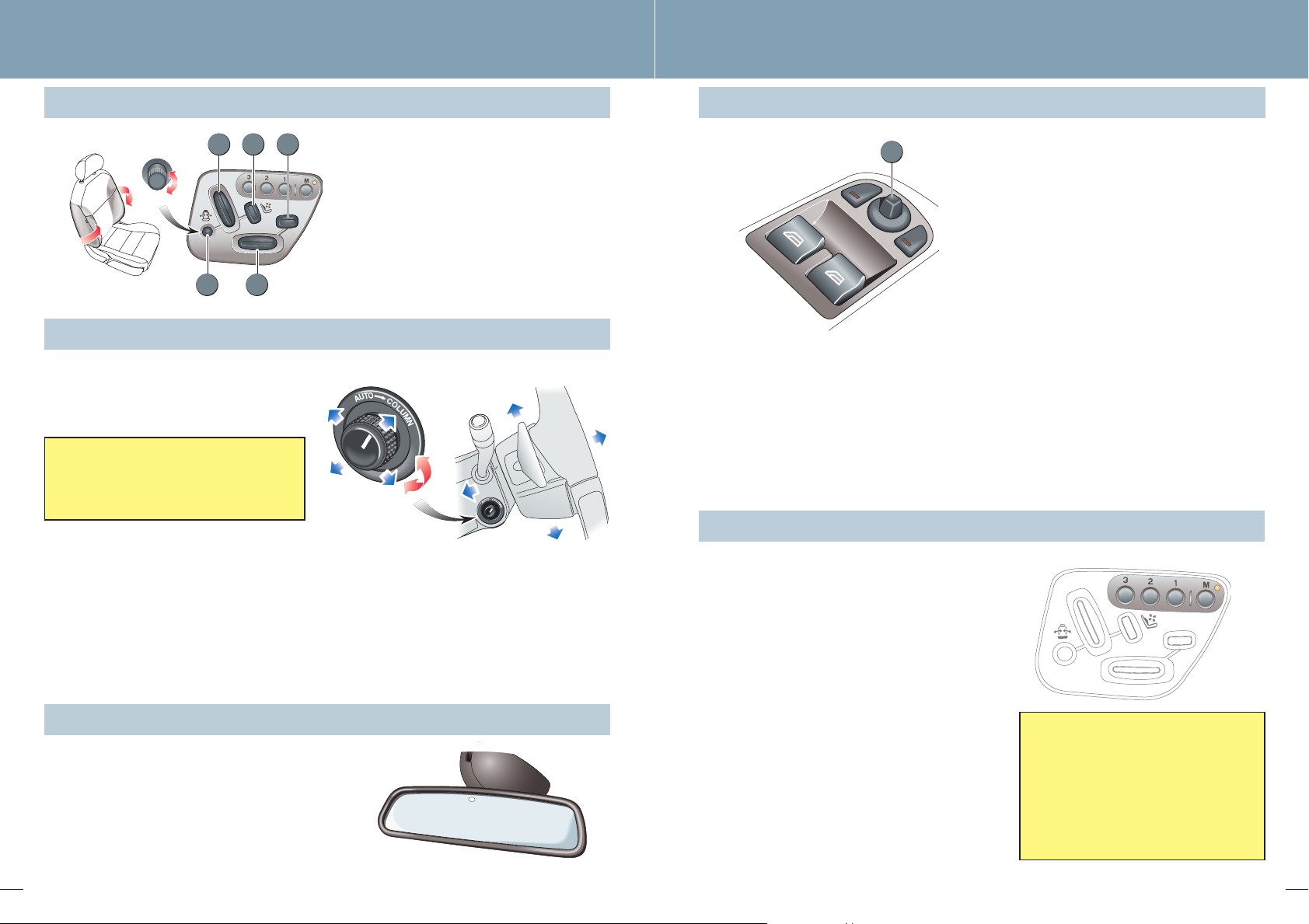
Comfort adjustments
Seat adjustment
23
1
4 5
Steering column adjustment
Steering column adjustment
Turn the control on the left-hand side of steering
column to COLUMN and move to adjust the
height and reach.
Operating note
To prevent automatic movement of the steering
column, turn the control to the COLUMN
position.
Seat adjustment may vary dependent upon
vehicle specification.
1. Cushion extension switch.
2. Lower backrest lumbar support switch.
3. Recline adjustment switch.
4. Side bolster adjustment switch.
Rotate to adjust the side bolster
cushions.
5. Fore/aft, cushion height and front tilt
control switch.
Windows and door mirrors
1
L
R
Front windows
The windows are fitted with a facility that allows
them to be fully opened or closed with a single
operation of the switch.
• To open the window, press the respective
switch. Press the switch again to stop the
window from fully opening.
• To close the window, pull the switch up. Pull
the switch again to stop the window from fully
closing.
Seat position memory
Rear quarter windows (convertible only)
Refer to Overhead console, see page 6.
Door mirror adjustment
Press the L (left) or R (right) button to select the
required mirror for adjustment. Use the four-way
switch 1 to adjust the position of the selected mirror.
Reverse automatic mirror dip
To provide a better view along the side of the vehicle
when parking, the passenger mirror can be
programmed to automatically dip when Reverse is
selected. The dip position of the mirror can be
adjusted via the four-way switch when in Reverse.
This feature can be enabled/disabled via the touchscreen. From the Home screen, select Vehicle, then
Veh. settings, then Parking.
Interior mirror
With the ignition on, the rear view mirror will automatically
darken in proportion to the amount of glare detected from
a following vehicle’s headlamps. This feature is
automatically switched off when reverse gear is selected.
4
Automatic steering column movement
If the control is set to AUTO, the position of the
steering column will automatically adjust to
provide greater clearance for exit and entry when
the driver's door is opened.
The steering column will return to the driving
position when the driver's door is closed and the
ENGINE START STOP button is pressed.
Driver's seat
Once you have adjusted the driver's seat, steering column
and exterior mirrors for your ideal driving position, the
vehicle can memorise these settings for future use.
1. Push the memory button M, the red LED will
illuminate for a five second period.
2. Whilst the LED is illuminated, press button 1, 2, or 3 to
memorise the current settings.
The LED will extinguish and a chime will sound to confirm
that the settings have been memorised. If the ignition is
on, the message centre will display a confirmation
message.
Passenger's seat
The procedure to memorise a passenger seat position is
the same as for the driver's seat except that there will be
no confirmation chime or message displayed.
Recalling a seat position
To recall a memorised seat position simply press and hold
button 1, 2, or 3 until the seat has finished moving.
Operating note
A seat position will only be memorised
during the five second period that the
LED is illuminated.
Any existing settings will be over-written
when programming a memory position.
Seat heater controls are accessed via
the touch-screen.
5
Page 4
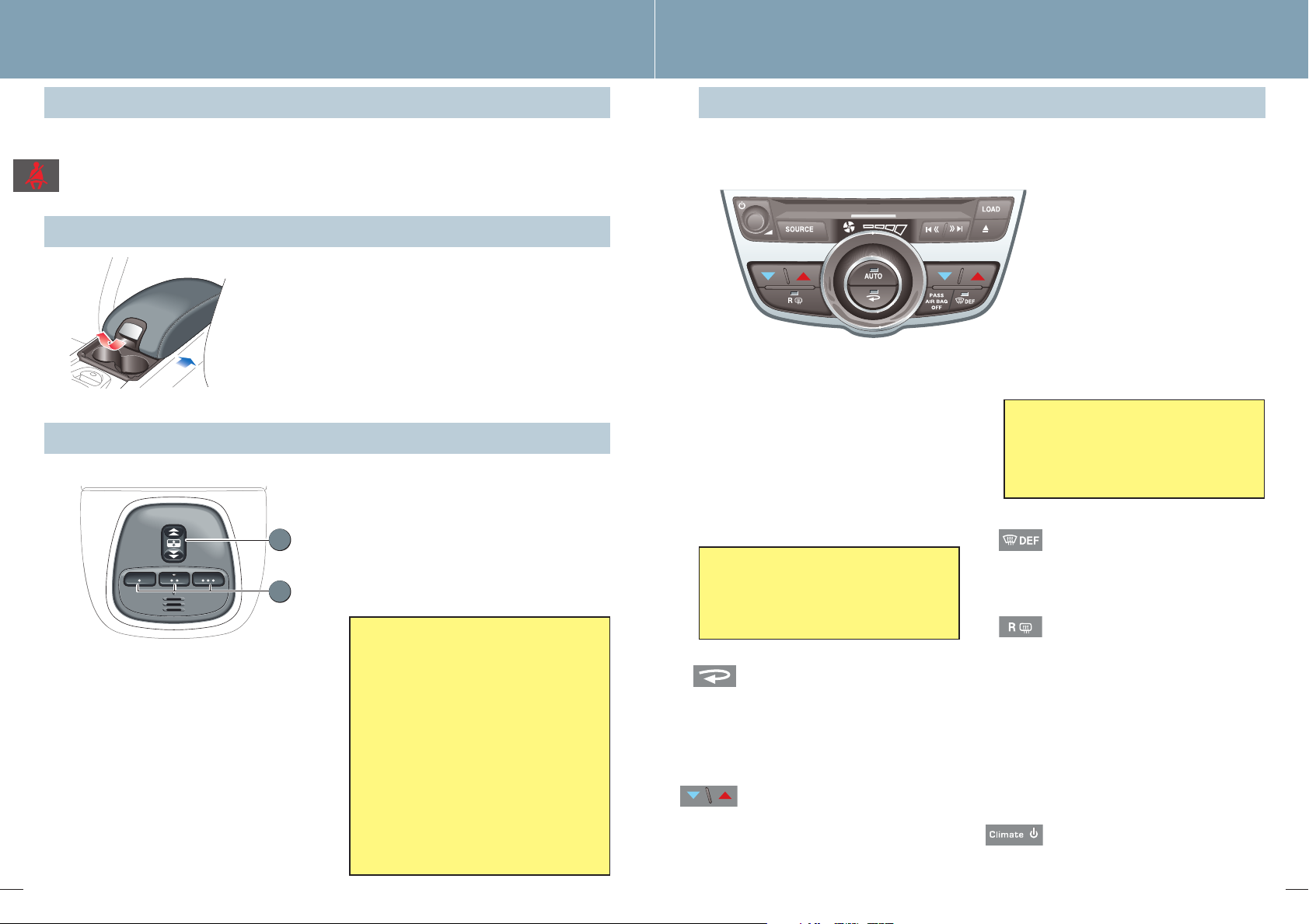
Comfort adjustments
Seat belts Climate control
The use of front and rear seat belts is mandatory in most countries. Using seat belts saves lives.
They should be worn by all occupants whenever the vehicle is in use.
A warning indicator on the instrument pack will illuminate to warn you that the driver's and/or front
passenger's seat belt is unbuckled. Dependent upon specification this may be accompanied by a
warning chime.
Centre console
These are the primary functions of the climate control system. The climate control
system can also be operated via the touch-screen, which gives access to other
features e.g. heated seats and steering wheel.
Operate the release button and slide the armrest rearwards to access
the cupholders.
To open the cubby box, operate the release button and lift the
armrest. The armrest will slide back to provide better access to the
cubby box.
The cubby box has space to store six standard CD cases.
Overhead console and convertible top
1
2
Rear windows
The rear windows can only be operated when the
convertible top is closed.
• To open: press and release the rear of switch 1.
The windows will open fully.
• To close: press and hold the front of switch 1.
Release switch to stop raising windows.
Garage door opener
For information on the buttons 2, refer to the
Convenience Features in the Owner's Handbook.
6
Convertible top
The vehicle should be stationary with the engine
running before operating the convertible top.
• To open: press and hold the rear of switch 1
(the front and rear windows will lower).
• To close: press and hold the front of switch 1.
During operation, the switch must be pressed and
held until the second audible chime is heard
confirming that the top has finished moving.
Convertible top operation
• The convertible top will not operate if the
luggage compartment is not fully closed
or the luggage separator is not correctly
positioned.
• Opening the luggage compartment whilst
opening or closing the convertible top will
stop the operation.
• DO NOT press the ENGINE START STOP
button while the top is opening or
closing. Doing so will cause the system to
lose its position memory.
• DO NOT open or close the top whilst the
vehicle is in motion. Doing so may
damage the top and/or its operating
mechanism.
AUTO (automatic) mode
Press to turn on and select automatic operation
of the climate control system. The system will
automatically adjust the heat output, blower
speed, air intake and airflow distribution to
maintain the selected temperature(s) and
reduce misting without constant manual
adjustments.
Front and rear screen heating and timed air
recirculation may be selected in AUTO mode.
Selecting any other function will cancel AUTO
operation.
Recommended mode
Select AUTO as the normal operating mode.
This will help prevent window misting and
reduce odours from the climate control
system.
Air recirculation
Press the recirculation button to select. A
symbol will appear on the touch-screen
and an LED in the button will illuminate.
To deselect air recirculation, press the
recirculation button again, or press the
AUTO button.
Temperature selection
Press the red buttons to increase
temperature and the blue buttons to
decrease temperature.
The passenger and driver temperatures will
automatically synchronise if HI or LO is
selected via the driver’s side control.
Air conditioning
Air conditioning is an integral part of the
climate control system, providing cooled
and dehumidified air for occupant comfort;
the dry airflow is also effective in
preventing misting of windows.
Air conditioning is automatically switched
on and controlled whenever the system is
operating in AUTO or DEF modes.
External water deposits
The air conditioning system removes moisture
from the air and deposits excess water
beneath the vehicle. Puddles may form, but
this is normal and no cause for concern.
Windshield defrost/demist
Press the DEF button to remove frost or
heavy misting from the windshield. To
deselect defrost mode, press the DEF or
AUTO buttons.
Heated screen and door mirrors
The rear screen heater can be switched on
and off in any mode, even when the
climate control system is off, but will only
operate when the engine is running.
The door mirror heaters are also controlled
by the rear screen heater button.
Blower speed
Set the blower speed as required by
adjusting the rotary control knob. Any
adjustment of the knob will cancel AUTO
mode.
System off
The system can only be turned off by
touching the ON/OFF button located under
the Climate tab on the touch-screen.
7
Page 5
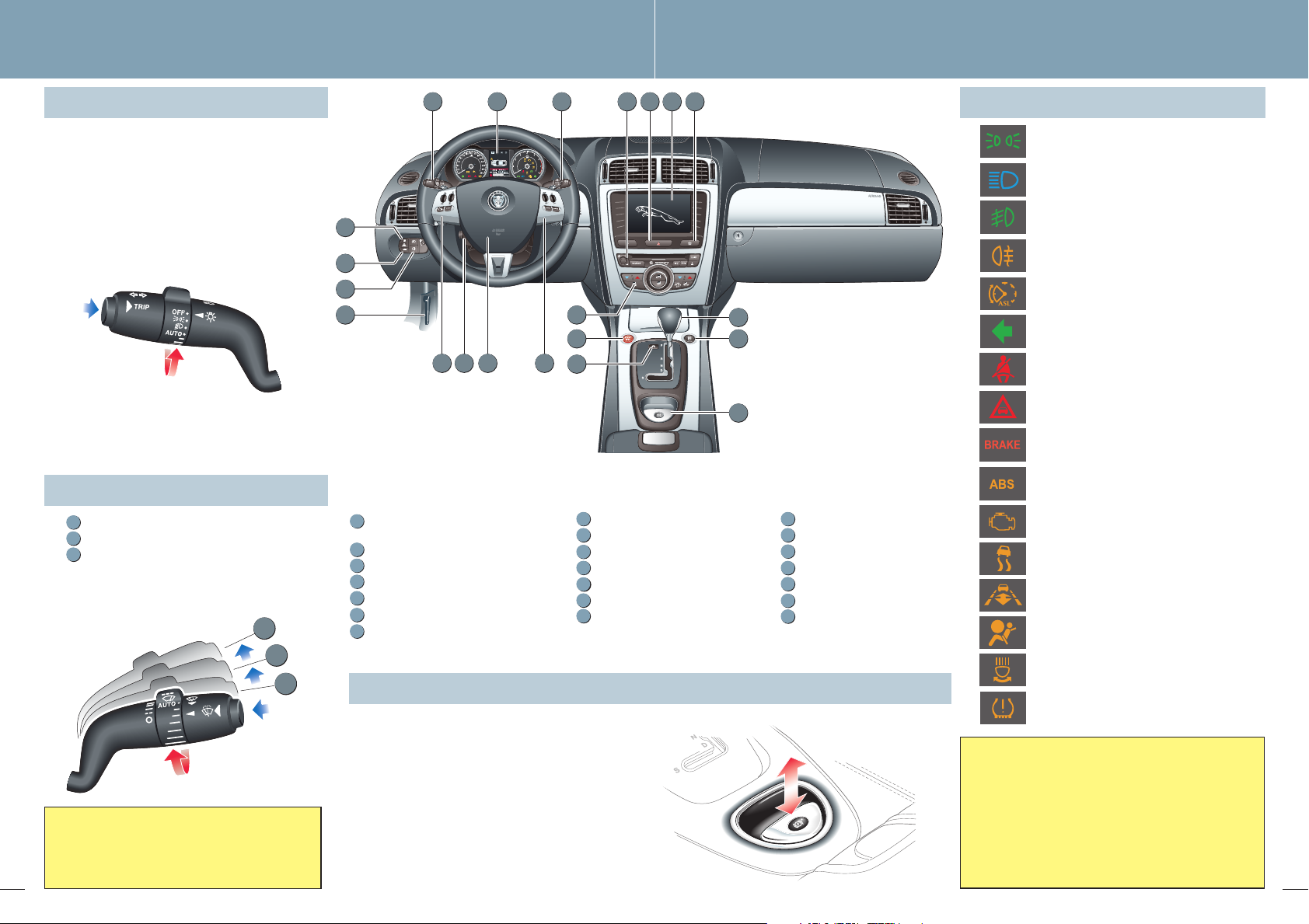
Facia
Move the stalk up or down to activate the
direction indicators.
Press the button on the end of the stalk to cycle
through the trip computer displays.
Rotate the collar on the stalk to select:
• Side lamps
• Headlamps
• Autolamps
• Headlamp exit delay
In AUTO mode, a sensor monitors the exterior
light levels. The sensor will automatically switch
the side lamps and low beam headlamps ON
and OFF.
Wipers and washers
A
Intermittent wipe.
B
Slow speed operation.
C
Fast speed operation.
Press button for windshield wash/wipe. Rotate
collar to adjust speed of intermittent wipe or to
select AUTO for automatic operation of wipers.
C
B
A
1 2 3 4 5 6 7
21
20
19
18
17 16 15 14
Direction indicators/exterior lighting/trip
1
computer switch
2
Instrument pack/warning indicators
3
Wiper/washer switch
4
Audio system
5
Hazard warning switch
6
Touch-screen display
7
Home screen button
Parkbrake
11
12
13
8
Gear selector lever
9
Automatic speed limiter switch
10
Parkbrake
11
Climate control system
12
Engine start/stop button
13
DSC/Trac DSC switch
14
Cruise control switches
10
Warning indicatorsExterior lamps/Trip computer
Side lamps on
Headlamp high beam on
Front fog lamps on
Rear fog lamp on
Automatic speed limiter (ASL) active
8
9
15
Horn
16
Column adjust switch
17
Audio/telephone switches
18
Hood release
19
Front and rear fog lamp switches
20
Luggage compartment switch
21
Fuel filler flap switch
Direction indicator
Seat belt reminder
Forward alert active
Parkbrake on/Low brake fluid
Anti-lock braking system fault
Engine malfunction detected
Dynamic Stability Control (DSC) off - Trac DSC
ON/ DSC fault.
Adaptive Cruise Control active
Air bag system fault detected
Adaptive front lighting system fault detected
Low tire pressure detected
Enabling automatic operation
The wiper stalk must be in position A and AUTO
selected on the collar to enable automatic
operation of the wipers.
8
• Parkbrake will automatically release when
the gear selector is moved from P (Park).
• Parkbrake can be manually released when
the engine is running and the foot brake is
applied. Press the Parkbrake switch down to
release and pull it up to apply.
• If manually applied whilst in D (Drive) or R
(Reverse) the Parkbrake will automatically
release when the accelerator is applied.
Automatic exterior lamps
If Autolamps is selected, and the windshield wipers
are operated continuously for more than 20 seconds,
then the exterior lamps will be switched ON
automatically.
Rear fog lamp and reversing lamp
The left (off-side) white reflector houses the fog lamp
and the right white reflector houses the reversing lamp.
9
Page 6
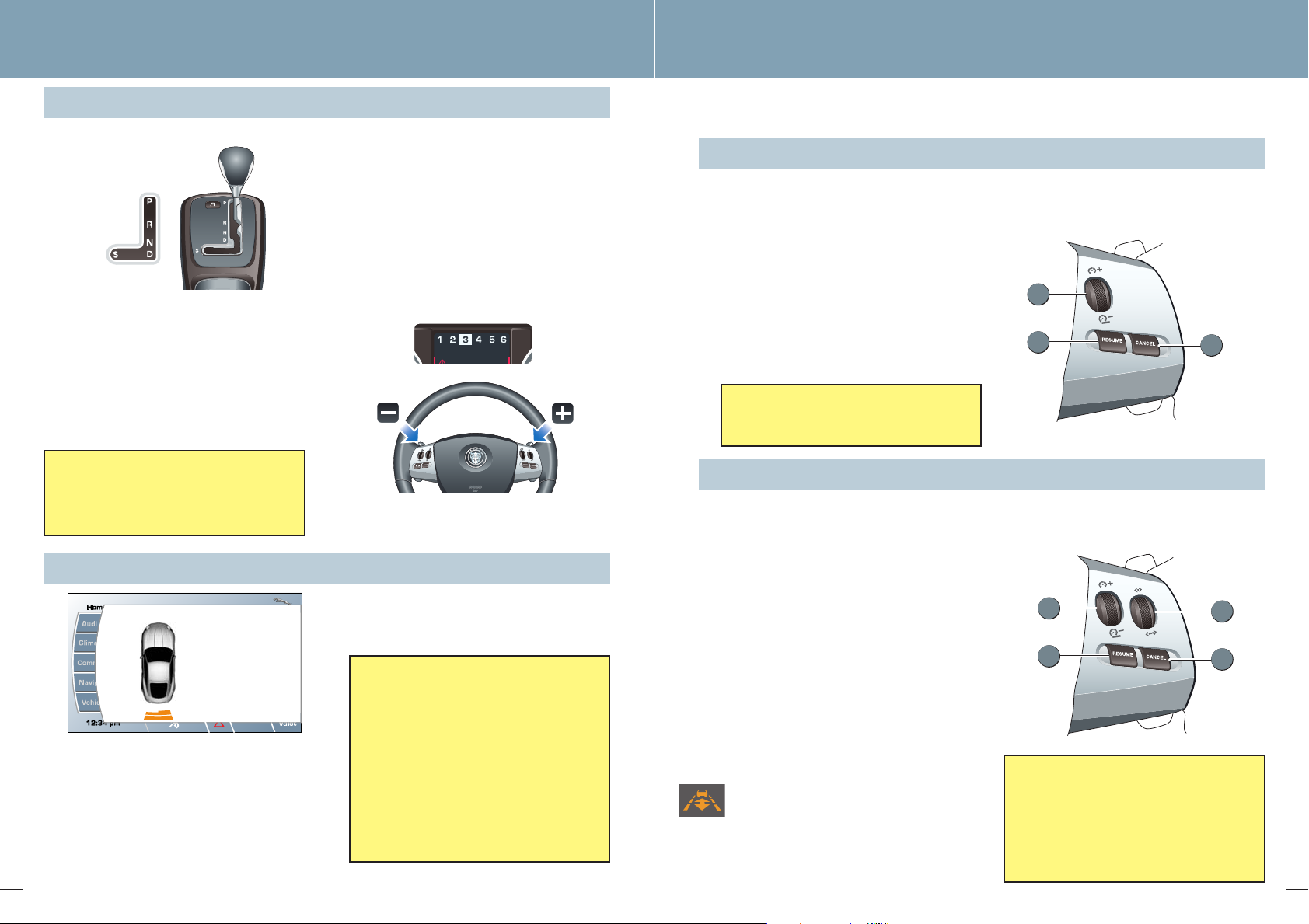
Driving
Transmission
Gearshift interlock
The ignition must be on and the foot brake
applied before the gear selector can be moved
from the P position. The selector can be moved
into P with the ignition off.
Sports mode
When the gear selector is moved from D (Drive)
to S (Sport), automatic changing of the gears is
maintained but the gearshift points are modified
to make full use of the engine's power.
With the gear selector in S, and DS displayed
in the message centre, the transmission will
use 6th gear less at higher cruising speeds.
Fuel consumption will be adversely affected.
Parking assist
When R (Reverse) is selected, a pop-up screen
represents the vehicle and indicates detected
obstructions behind the vehicle. If an object is
detected, a coloured bar will show the
approximate distance from the vehicle. An
audible alert is also triggered that increases in
frequency as the object is approached.
Parking assist is automatically cancelled when
D (Drive) is selected and 16 km/h (10 mph) is
exceeded.
10
Parking aid alert
Manual operation
Manual changing of the gears via the steering wheel
paddles is possible when the gear selector is in
either D (Drive) or S (Sport).
Operation of the paddles whilst in D will temporarily
select manual gear selection mode. This will be
automatically cancelled after a short period of driving
at a steady speed, or can be cancelled by holding
the + paddle for approximately one second.
Operation of the paddles in S will permanently select
manual gear selection. Once selected it will only be
cancelled if the gear selector is moved into D.
• To shift down, briefly pull the - paddle.
• To shift up, briefly pull the + paddle.
The volume of the audible alert can be changed via
the touch-screen. From the Home screen, select
Vehicle , then Veh. settings, then Parking.
Cancelling the pop-up screen
To return to the previous screen before
parking assist is automatically cancelled,
touch the screen within the pop-up area.
Parking assist care points
Sensors may activate when water, snow or ice
are detected on the surface of the sensors.
This is entirely normal and regular cleaning
will aid performance.
Parking assist may sound if it detects a signal
operating at the same frequency to that of the
sensors (e.g. Motorcycles, Airbrakes).
Dependent upon specification, you may have one of the following cruise control
systems fitted to your vehicle. The easiest way to identify which system you have
fitted is by the control switches on the steering wheel.
Cruise control
The cruise control system enables the vehicle to maintain a SET road speed until
either cruise control is cancelled or the brake pedal is used.
The system is controlled via switches on the steering wheel:
Speed control
1. SET - to set the road speed to be
maintained or increase/decrease the speed
in 2 km/h (1 mph) steps when cruise
control is operating.
2. RESUME - to resume a set speed retained
in memory.
3. CANCEL - cancels cruise control but
retains the set speed in memory.
Cruise control will automatically disengage
when the brake pedal is pressed or when the
vehicle speed falls below 28 km/h (18 mph).
1
2
Adaptive Cruise Control (ACC)
The adaptive cruise control system is designed to aid the driver in maintaining
a gap to the vehicle ahead or to maintain a set road speed if there is no slower
vehicle ahead.
The system is controlled via switches on the steering wheel:
1. SET - to set the road speed to be
maintained or increase/decrease the speed
in 2 km/h (1 mph) steps when cruise control
is operating.
2. GAP - increase/decrease the time gap to
the vehicle ahead.
3. RESUME - to resume a set speed retained
in memory.
4. CANCEL - cancels cruise control but
retains the set speed in memory.
The gap to the vehicle ahead can be set to
one of four pre-defined intervals and the
current setting will be displayed in the
message centre.
When a vehicle ahead enters the same lane as
you, or a slower vehicle is encountered in the
same lane, the road speed will be adjusted to
maintain the currently selected time gap. The
warning indicator will illuminate to indicate that
the vehicle is in follow mode.
1
3
Adaptive cruise control is not a collision
warning or avoidance system. Additionally
the system will not detect:
• Stationary or slow moving vehicles below
10 km/h (6 mph).
• Pedestrians or objects in the roadway.
• Oncoming vehicles in the same lane.
3
2
4
11
Page 7

Touch-screen: Audio
Touch-screen Radio operation
The screen allows touch-control of the audio, climate, phone and navigation
systems. The screen only requires a light touch to operate the function. Excess
pressure on the screen could result in damage.
1
2 3
Sound settings
General operation
Press the control knob to switch on/off and
rotate to adjust volume.
Press the SOURCE button repeatedly to scroll
through FM1, FM2, AM and CD options.
Switch off the audio system and ensure the
aerial is retracted before entering a car wash.
Steering wheel controls
1. Rotate up or down to increase or decrease
1
3
12
2
4
2. Rotate and release to scroll through preset
3. Press to mute audio unit. This button is also
4. Press repeatedly to scroll through FM1,
1. Touch-screen. When initially
activated, the touch-screen will
display the main Home screen.
2. Touch-screen On/Off. Press to turn
the screen on.
Press to put the touch-screen in
screen saver mode, press again to
turn off the screen.
3. Home screen button. Press at any
time to return to the Home screen.
Most screens feature a icon in the
bottom right corner. Touch this icon
to return to the previous screen.
volume.
radio stations or CD tracks. Rotate and hold
for two seconds to select next strong radio
station or next loaded CD.
used in Phone mode.
FM2, AM and CD options.
From the Audio control screen, touch
the AM/FM tab to select radio.
Subsequent touches of this icon will
scroll through the available wavebands.
Storing radio stations
Touch Autostore to automatically store
the nine strongest signals.
To manually store your selection, search
for the station using the seek icons 1.
Touch and hold one of the station icons
2 to store. An audible alert sounds to
indicate when the station has been
stored successfully.
See Owner's Handbook for additional features that include: FM text and Programme Type (PTY). If SDARS
(Satellite Digital Audio Radio Service) is installed, a Sat Radio selection tab will show between the AM/FM
and CD tabs (on the Audio control screen). To subscribe, touch the Sat Radio tab and follow the on-screen
instructions (the ignition must be on and the vehicle outside).
Audio
AM/FM
CD
12 : 26 pm
AM 770 WABC
Text sent by station
1
PTY 3CH
Settings
Autostore
WABC WFAN
WCBS
WXRP WNYC WPLJ
WQX R WHTZ WHUD
CD operation
From the Audio control screen, touch the CD tab to access the CD player control
screen. The CD player has an integral six-disc multichanger. The example illustrated
shows the multichanger loaded with four CDs, with disc one playing.
4 3
Playing a CD
1. To play a CD, touch the required CD
number icon.
2. To pause playback of a CD, press ..
A further touch will restart playback.
1
2
5 6
To load the CD player
Insert a CD into the slot, label side up. A
message is displayed on the screen. Press
and hold the LOAD button, and follow the
on-screen instructions, loading discs until
the multichanger is fully loaded.
To eject the selected CD, press the
(eject) button. Press and hold to
eject each loaded CD in turn.
3. Touch and release to skip to
the next track. Continuously touch to
advance through the track.
4. Touch and release to skip to the
previous track. Touch and hold to
reverse through the track.
5. Touch and release Mix to randomly
play tracks from the selected CD.
Touch and hold for two seconds to
randomly play tracks from all loaded
CDs.
6. Touch and release Repeat to repeat
the selected track. Touch and hold for
two seconds to repeat the selected
disc.
2
13
Page 8
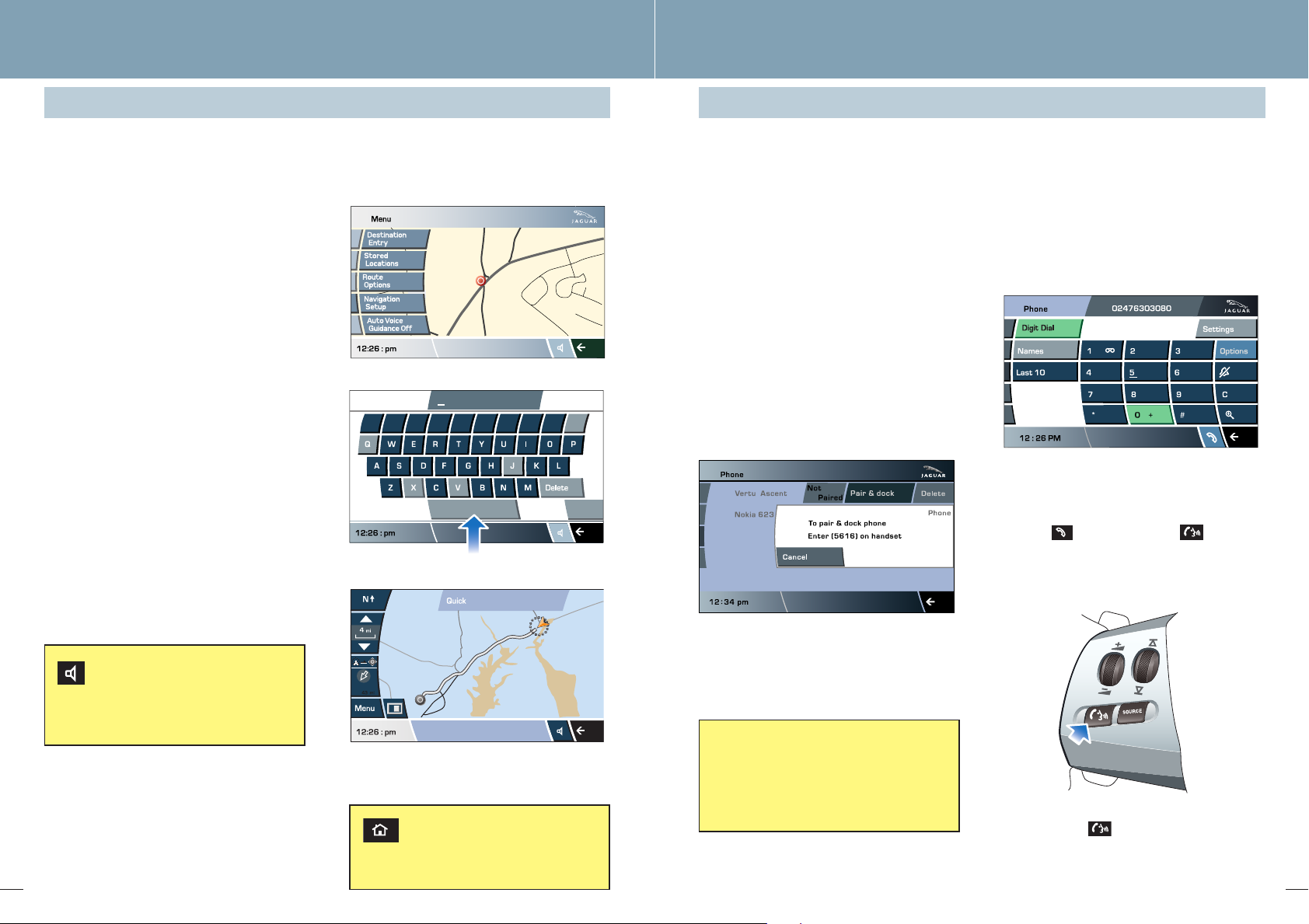
Touch-screen: Navigation
Touch-screen: Telephone
Navigation Telephone – Bluetooth system
The navigation system has special features, which include: Compass, Points of Interest, Memory points,
Split screen, Previous destination and Route preferences. For details of these features, refer to the
Navigation Handbook.
Setting a destination
To set a destination and start using the navigation
system, use the following procedure:
1. Select Navigation from the Home screen,
and when prompted, touch Agree to access
the initial map screen.
2. From the navigation screen, select Destination
Entry.
ROCKW
OOD RD
3. Touch either Address or Zip code.
4. To enter by Town, Street and House
Number (if known) use the on-screen keypad.
Touch Display Map and then OK to enter.
Zip code
1234567890
Input Zip code
5. To enter by Zip code use the on-screen
keypad, ensuring a space (arrowed in
illustration) is entered in the zip code.
Touch OK to enter.
6. Using either method, touch Destination to
confirm.
7. Once calculated, the screen displays route 1.
To view alternative routes touch the 3 Route
tab. To select an alternative route, touch one of
the selections.
8. Touch Start to commence navigation. Drive
away, following the voice guidance.
Touch the audible repeat icon to hear
the last voice instruction again. To
deselect audible guidance, first go to
WASHINGTON
the Navigation Menu screen, then
select Auto Voice Guidance Off.
WASHINGTON
N Beechwood Street
When your destination is reached, voice and visual
confirmation is given.
Cancelling guidance
To cancel guidance, press Menu,
Route Options and then Cancel
Guidance.
14
Mobile phones with Bluetooth capability can
communicate with the vehicle's inbuilt telephone
system.
The following procedure demonstrates how to
connect the most popular brands of mobile
phone (can be carried out with ignition-on or
engine running).
T
S
N
O
T
G
IN
H
S
A
W
R
RUXTON D
D
R
Y
E
L
P
I
H
Pairing and docking a phone to the vehicle
1. Prepare the mobile phone for pairing to the
system, by enabling the Bluetooth function.
See the phone manufacturer's instructions
for further details.
2. Select Phone from the Home screen.
Downloading phone book entries
Once a compatible phone has been
successfully paired to the system, all the
numbers stored in its phone book will be
downloaded to the system after the ignition has
been switched off and then on again. The
phone book will be updated each time the
phone is connected to the system.
Making a call
3. If no phone has been stored before, the
message
NNoo pphhoonnee ffoouunndd
is displayed.
Touch Ye s to confirm new phone search.
The system will search for Bluetooth
enabled phones in the vicinity.
4. Once the system has recognised the
phone, its name will appear in the phone list.
Touch the Pair & dock icon.
1. With a paired and docked phone, select
Phone from the Home screen.
OK
2. From the Digit Dial screen, enter the number
using the on-screen keypad.
3. Touch on the screen, or the button
on the steering wheel control. The call
duration appears on the screen.
Receiving a call
PHILADELPHIA
PHILADELPHIA
5. The screen will display a random four-digit
code. Enter the code on the phone, and
follow the instructions given.
DELAWARE
DELAWARE
When the handset has been successfully docked
to the system, the Digit Dial screen is displayed.
Mobile phone compatibility
Not all mobile phones are fully compatible
with the Jaguar system. For the latest list of
compatible phones and software versions,
please refer to www.ownerinfo.jaguar.com.
Alternatively consult your Dealer.
To answer or end a call, touch Accept on the
screen, or press on the steering wheel
control.
15
Page 9

Gas station information
Fuel filler flap Tire pressure label
Fuel filler flap location
A small arrow on the fuel gauge
indicates which side the fuel filler
is located.
Fuel filler flap release
• The filler flap can only be opened when the
vehicle is unlocked.
• Press the fuel flap release button on the facia
to open.
Docking the filler cap
The filler cap is secured to the vehicle by a
strap. A hook is provided on the flap to hold the
cap whilst refuelling.
Fuel specification
The correct fuel specification for your vehicle is
shown on the inside of the fuel filler flap.
Tire pressure label
The correct tire pressures are shown on a label
attached to the left-hand door.
TIRE PRESSURE REMINDER
For your convenience record the tire pressures
specific to your vehicle.
Front
Rear
Equipment necessary for use of fuels
containing more than 10 per cent ethanol is
not fitted to this vehicle.
Do not use E85 fuels (85 per cent ethanol
content). If E85 fuels are used serious engine
and fuel system damage will occur.
16
Part No. JJM 18 96 30 701
© Jaguar Cars Limited 2006
