Page 1
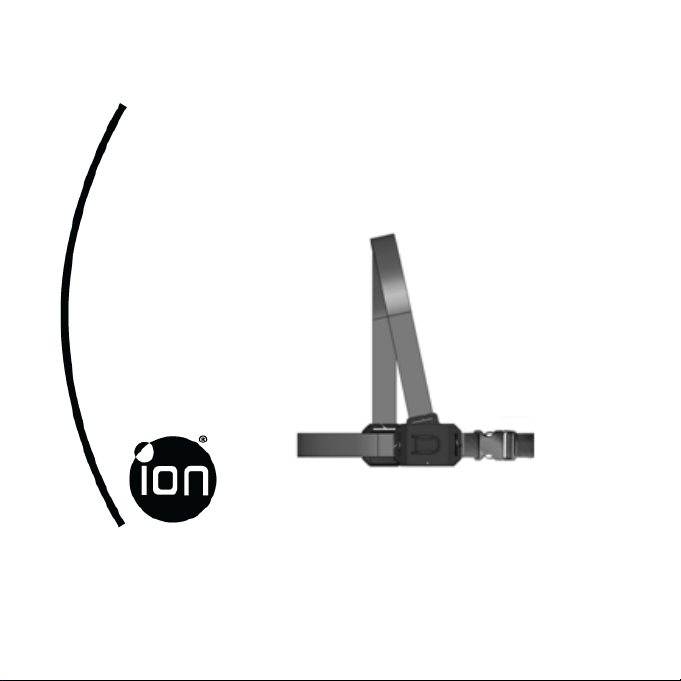
Chest Mount
Quick Start Guide
Page 2

Chest Mount QSG
1. Key Features
• Attaches the camera to your chest.
• Easily remove and remount the camera.
2. Package Contents
Items included in the package:
3. Mounting your Camera
3.1 Installing the CamLOCK onto your Camera*
1. Fit the screw of the CamLOCK to the tripod socket of the camera.
2. Screw the nut at bottom of the CamLOCK until it is tightly attached to your camera.
EN-1
Page 3
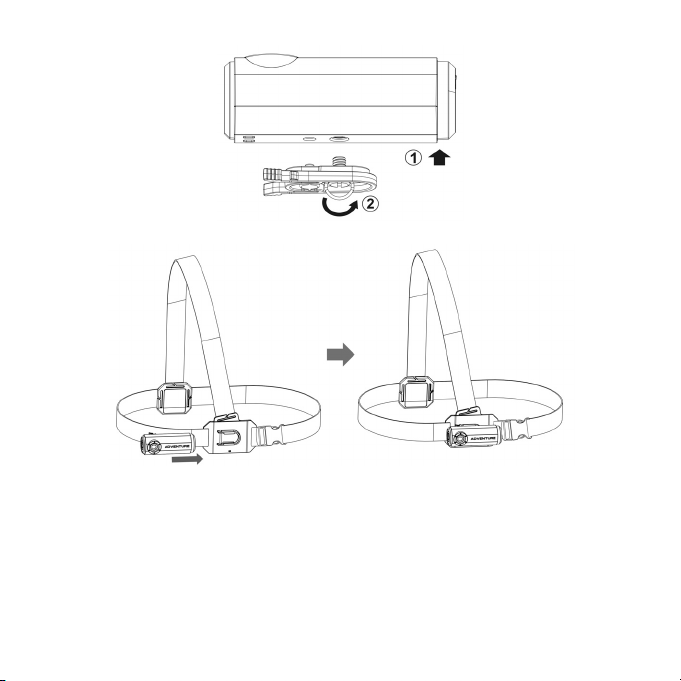
3. Insert the CamLOCK attached with the camera into the socket of the Chest belt.
3.2 Mounting the Camera on your Chest
1. Put on the chest belt mount with camera through one arm on either side.
2. Clip both ends together until it is latched.
EN-2
Page 4
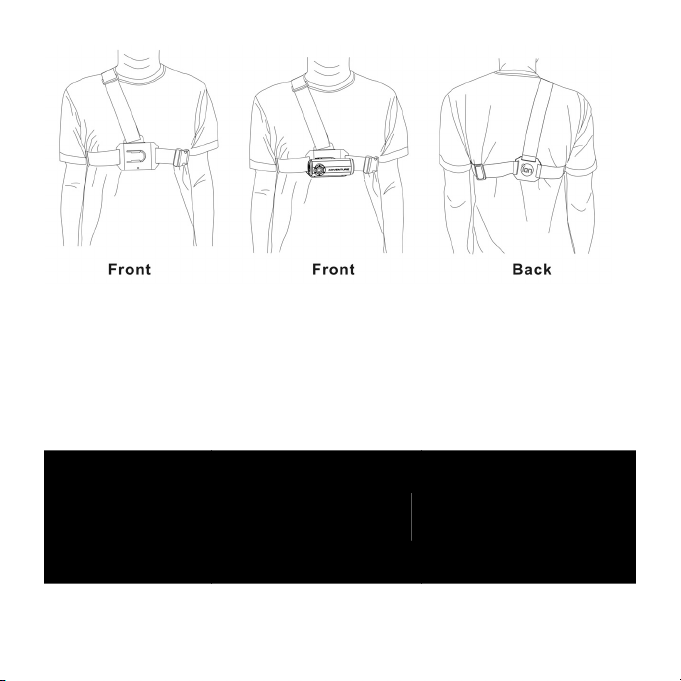
3. Fit the chest belt mount onto your body by adjusting the belt clips.
* The diagram is for illustration purpose. Outer appearance of the camera is subject to the model being
connected.
Questions?
Need Some Help?
This manual should
help you understand
your new product.
If you still have questions,
visit our website:
www.ioncamera.com
EN-3
Like Us:
www.facebook.com/ioncamera
Tweet Us:
www.twitter.com/iontheaction
Page 5

Brustgurt-Halterung Kurzanleitung
1. Hauptfunktionen
• Ermöglicht die Befestigung der Kamera an Ihrer Brust.
• Dabei kann die Kamera leicht abgenommen und wieder angebracht werden.
2. Lieferumfang
Im Lieferumfang enthaltene Teile:
Brustgurt CamLOCK
3. Kameramontage
3.1. Anbringung des CamLOCK an Ihrer Kamera*
1. Befestigen Sie die CamLOCK-Schrauben an der Stativbuchse der Kamera.
2. Ziehen Sie die Mutter auf der Unterseite des CamLOCK an, bis Ihre Kamera fest sitzt.
DE-1
Page 6
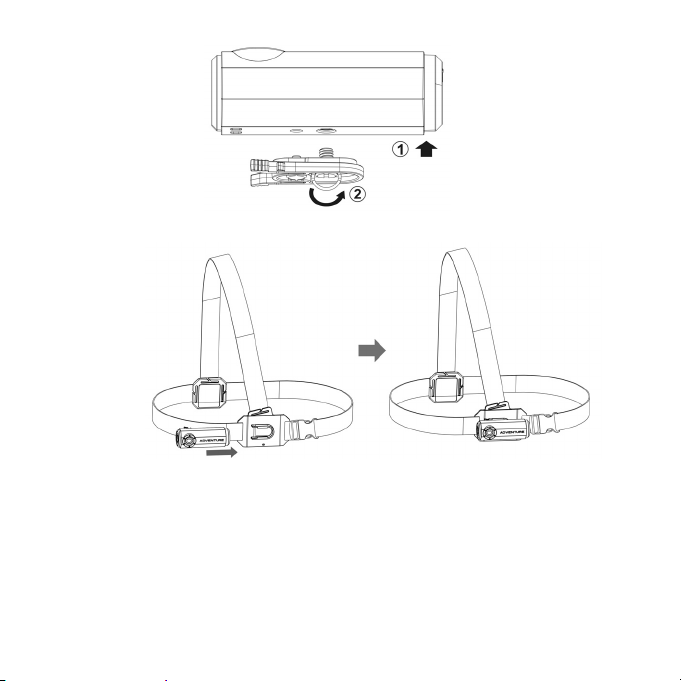
3. Schieben Sie das an der Kamera angebrachte CamLOCK in den Anschluss des Brustgurts.
3.2. Montage der Kamera vor Ihrer Brust
1. Legen Sie die Brustgurt-Halterung mitsamt der Kamera an, mit jeweils einem Arm auf jeder Seite.
2. Schnallen Sie beide Enden an, bis sie einrasten.
DE-2
Page 7
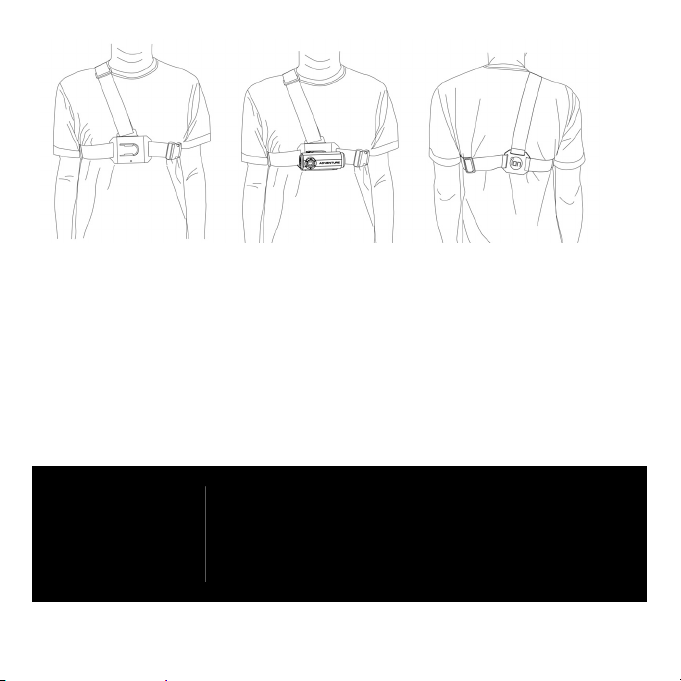
Vorderseite Vorderseite Rückseite
3. Stellen Sie die Gürtelclips ein, um die Brustgurt-Halterung an Ihren Oberkörper anzupassen.
* Die Zeichnung dient lediglich der Veranschaulichung. Die Kameraansicht hängt vom jeweilig
angeschlossenen Modell ab.
Fragen?
Benötigen Sie Hilfe?
Dieses Handbuch soll
Ihnen helfen, Ihr neues
Produkt zu verstehen.
Wenn Sie noch Fragen haben,
besuchen Sie unsere Website:
www.ioncamera.com
DE-3
Gefällt mir:
www.facebook.com/ioncamera
Twittern Sie uns:
www.twitter.com/iontheaction
Page 8

GDR pour Harnais de fixation de poitrine
1. Avantages
• Permet de fixer la caméra à votre poitrine.
• Permet l'installation et le retrait aisé de la caméra.
2. Contenu de la boîte
L'emballage contient :
Harnais de poitrine CamLOCK
3. Monter votre caméra
3.1 Installer le CamLOCK sur votre caméra*
1. Placez la vis du CamLOCK dans le trépied de la caméra.
2. Vissez l'écrou en bas du CamLOCK jusqu'à ce qu'il soit bien fixé à votre caméra.
FR-1
Page 9
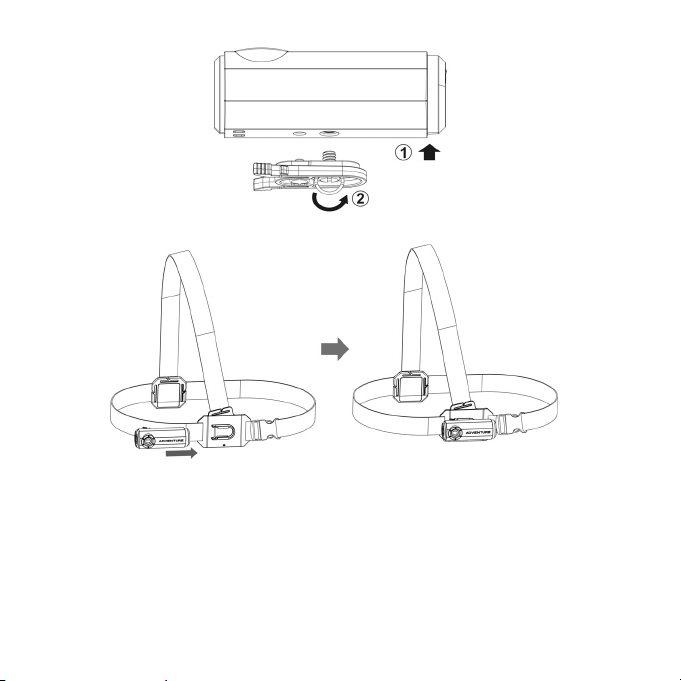
3. Insérez le CamLOCK comportant la caméra dans le support du Harnais de poitrine.
3.2 Installer la caméra sur votre poitrine
1. Passez le harnais comportant la caméra par un bras puis l'autre.
2. Clipsez les deux extrémités ensemble pour une attache solide.
FR-2
Page 10

Avant Avant Arrière
3. Réglez la sangle du harnais sur votre corps en ajustant les clips.
*(Le diagramme est présenté à titre d'illustration uniquement) L'apparence extérieure de la caméra est
dépendante du modèle que vous utilisez.
Des questions ?
Besoin d'aide ?
Ce guide vous aidera à
comprendre votre
nouveau produit
Si vous avez des questions
supplémentaires,
visitez notre site web :
www.ioncamera.com
FR-3
Aimez nous :
www.facebook.com/ioncamera
Twittez nous :
www.twitter.com/iontheaction
Page 11

Supporto per torace QSG
1. Funzionalità principali
• Collega la videocamera al proprio torace.
• Facile rimozione e rimontaggio della fotocamera.
2. Contenuti della confezione
Articoli inclusi nella confezione:
Fascia toracica CamLOCK
3. Montare la videocamera
3.1 Installare CamLOCK sulla videocamera*
1. Inserire la vite di CamLOCK alla presa del treppiede della videocamera.
2. Avvitare il dado sulla parte inferiore di CamLOCK fino a quando non sarà saldamente collegato
alla fotocamera.
IT-1
Page 12

3. Inserire il CamLOCK collegato alla videocamera alla presa della fascia toracica.
3.2 Montare la videocamera sul proprio torace
1. Posizionare la fascia di supporto toracica con la videocamera da un braccio su entrambi i lati.
2. Agganciare le due estremità insieme fino a bloccare il supporto.
IT-2
Page 13

Fronte Fronte Retro
3. Adattare la fascia toracica sul proprio corpo regolando le cinghie della fascia.
* Il diagramma è a scopo illustrativo. L'aspetto esterno della videocamera dipende dal modello che si
connette.
Domande?
Bisogno d’aiuto?
Questo manuale ti aiuterà
a comprendere il tuo
nuovo prodotto.
In caso di domande,
Oppure visita il nostro sito
Internet www.ioncamera.com
IT-3
Seguici su Facebook:
www.facebook.com/ioncamera
Seguici su Twitter:
www.twitter.com/iontheaction
Page 14

Guía rápida usuario
arnés para el pecho
1. Características principales
• Acopla la cámara a tu pecho.
• Fácil montaje y desmontaje de la cámara.
2. Contenido del paquete
Artículos incluídos en la caja:
3. Montar la cámara
3.1 Instalar el CamLOCK en la cámara*
1. Ajusta el tornillo del CamLOCK a la rosca del trípode de la cámara.
2. Atornilla la tuerca en la parte inferior del CamLOCK hasta que esté firmemente sujeto a la
cámara.
SP-1
Page 15

3. Inserta el CamLOCK con la cámara en el soporte del arnés.
3.2 Cómo ponerse el arnés
1. Ponte el arnés como si fuese un chaleco, introduciendo ambos brazos por él.
2. Junta ambos extremos delante, hasta que se cierren.
SP-2
Page 16

3. Acopla el arnés a tu cuerpo, ajustando los cierres del arnés.
* La imagen es solo para ilustrar el procedimiento, la apariencia externa de la cámara depende del
modelo que se vaya a conectar.
¿Preguntas?
¿Necesitas ayuda?
Este manual debería
ayudarte a entender el
producto
Si todavía tienes preguntas
visita nuestra web:
www. ioncamera.es
SP-3
Like Us:
www.facebook.com/ioncamera
Tweet Us:
www.twitter.com/iontheaction
Page 17

Suporte de Peito QSG
1. Principais características
• Prende a câmara so peito
• Permite instalar e desinstalar facilmente a câmara no peito.
2. Conteúdo da embalagem
Items incluídos na embalagem
Chest belt = Arnês para o peito
3. Instalar a câmara
3.1 Instalar oCamLOCK na sua câmara*
1. Coloque o parafuso do CamLOCK no encaixe de rosca de tripé da câmara.
2. Aperte o parafuso do CamLOCK até estar bem fixo à câmara.
PT-1
Page 18

3. Insere o CamLOCK da câmara ao suporte do arnês de peito.
3.2 Colocar a câmara ao peito
1. Vista o arnês com a câmara no suporte por um dos braços.
2. Encaixe o dois clipes até estarem trancados.
PT-2
Page 19

3. Ajuste o cinto ao seu corpo utilizando os clipes de fixação.
* O diagrama serve apenas para ilustração. A aparência pode ser diferente consoante a câmara
montada.
Perguntas?
Precisa de ajuda?
Este manual deveria o
ajudar a utilizar este
produto
Caso tenha mais dúvidas viste
o nosso website: :
www.ioncamera.com
PT-3
Coloque um gosto:
www.facebook.com/ioncamera
o nosso Tweeter:
www.twitter.com/iontheaction
Page 20

Краткое руководство пользователя
нагрудного крепления.
1. Основные характеристики
• Позволяет крепить камеру на грудь.
• Легко снимается и крепится заново.
2. В комплекте.
Позиции, включенные в комплект:
3. Установка камеры
3.1 Установка CamLOCK на камеру*
1. Вставьте винт CamLOCK в гнездо для штатива на камере.
2. Проверните гайку в нижней части CAMLOCK, пока она не будет надежно прикреплена к
камере.
RU-1
Page 21

Вставьте CAMLOCK с прикрепленной к нему камерой в гнездо нагрудного крепления.
3.2 Установка камеры на грудь
1. Наденьте нагрудный ремень с камерой через одну руку с обеих сторон.
2. Зажмите оба конца вместе до полной фиксации.
RU-2
Page 22

3. Настройте нагрудный ремень на вашем теле, регулируя по поясу.
* Рисунок приведен ориентировочно, внешний вид видеокамеры может меняться в зависимости от
используемой модели.
У Вас есть вопросы?
Нужна помощь?
Данное руководство
научит Вас
обращаться с новым
изделием.
Если у Вас остались
вопросы,
посетите наш сайт:
www. ioncamera.ru
RU-3
Мы в Facebook:
www.facebook.com/ioncamera
Мы в Twit te r:
www.twitter.com/iontheaction
Page 23

胸部組件
快速入門指南
1. 主要特徵
• 安裝相機至胸部
• 可便捷迅速地取下或重新安裝相機
2. 包裝內容
本包裝包含以下配件:
3. 安裝相機
3.1 安裝主機連接卡扣元件至相機*
1. 將主機連接卡扣元件的螺絲吻合於相機的三腳架孔;
2. 旋動主機連接卡扣元件下面的螺母,將其牢牢固定在相機上;
繁-1
Page 24

3. 將裝有相機的主機連接卡扣元件插入胸帶元件的卡槽內。
3.2 安裝至胸部
1. 將裝有相機的胸部元件斜跨右肩,按圖示方法配帶:
2. 扣上兩端夾子;
繁-2
Page 25

3. 通過卡扣,調整胸帶的鬆緊。
* 圖片僅供參考,相機外觀隨安裝的具體型號而定。
有些問題?
需要一些幫助?
本手冊將幫助你瞭解
你的新產品
如果您還有問題,請
訪問我們的網頁:
www. ioncamera.com
繁-3
聯繫我們:
www.facebook.com/ ioncamera
關注我們:
www.twitter.com/iontheaction
Page 26

胸部组件
快速入门指南
1. 主要特征
• 安装相机至胸部
• 可便捷迅速地取下或重新安装相机
2. 包装内容
本包装包含以下配件:
3. 安装相机
3.1 安装主机连接卡扣组件至相机*
1. 将主机连接卡扣组件的螺丝吻合于相机的三脚架孔;
2. 旋动主机连接卡扣组件下面的螺母,将其牢牢固定在相机上;
Page 27

3. 将装有相机的主机连接卡扣组件插入胸带组件的卡槽内。
3.2 安装至胸部
1. 将装有相机的胸部组件斜跨右肩,按图示方法配带:
2. 扣上两端夹子;
Page 28

3. 通过卡扣,调整胸带的松紧。
* 图片仅供参考,相机外观随安装的具体型号而定。
有些问题?
需要一些帮助?
本手册将帮助你了解
你的新产品
如果您还有问题,请
访问我们的网页:
www. ioncamera.com
联系我们:
www.facebook.com/ ioncamera
关注我们:
www.twitter.com/iontheaction
AM-QG-5022-9L-EU1
