Page 1

BLOCK ROCKER
QUICKSTART GUIDE
ENGLISH ( 3 – 4 )
GUÍA DE INICIO RÁPIDO
ESPAÑOL ( 5 – 6 )
GUIDE D'UTILISATION RAPIDE
FRANÇAIS ( 7 – 8 )
GUIDA RAPIDA
ITALIANO ( 9 – 10 )
KURZANLEITUNG
DEUTSCH ( 11 – 12 )
SNELSTARTGIDS
NEDERLANDS ( 13 – 14 )
Page 2

Page 3
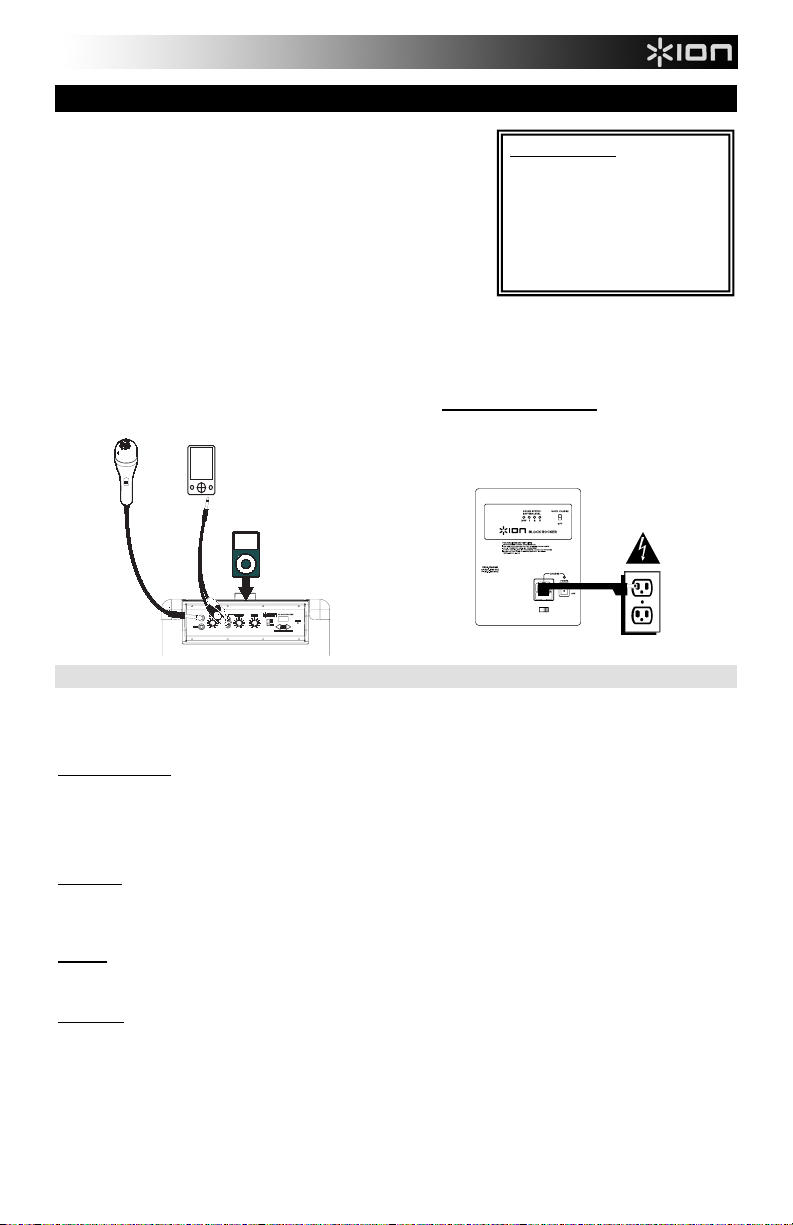
QUICKSTART GUIDE (ENGLISH)
1. Make sure all items listed on the front of this guide are included in
the box.
2. READ SAFETY INSTRUCTION BOOKLET BEFORE USING THE
PRODUCT.
3. MAKE SURE THAT YOU HAVE COMPLETELY CHARGED THE
BATTERY PRIOR TO FIRST USE FOR MAXIMUM BATTERY
LIFE.
4. Study this setup diagram.
5. Place product in an appropriate position for operation.
6. Make sure all input devices such as microphones, CD players, or
mp3 players are turned off and volume settings are set at "zero."
7. Connect all devices as shown.
8. Switch everything on in the following order:
• audio input sources (i.e. microphones, instruments, CD/MP3 Players)
• BLOCK ROCKER
9. When turning off, always reverse this operation:
• BLOCK ROCKER
• last, any input devices
MICROPHONE
RECHARGEABLE BATTERIES
Rechargeable lead-acid batteries are the same type used in automobiles. As with your car battery, how you use this
battery has a significant impact on its lifespan. With proper use and treatment, a lead-acid battery can last for years.
Here are some recommendations for getting the longest life from the internal battery.
GENERAL USAGE
• FULLY CHARGE THE BATTERY BEFORE USING IT.
• CHARGE THE BATTERY COMPLETELY AFTER EACH USE.
• AVOID COMPLETELY DRAINING THE BATTERY.
• You may leave the unit plugged in for up to two weeks.
• For maximum life, drain the battery 80% once a month.
STORAGE
• Avoid storing in high temperatures and moist places.
• For long-term storage, periodically recharge the battery.
• If you do not charge the battery for six months, it may not charge.
REPAIR
• As the battery nears the end of its life, it may lose its ability to recharge. If this occurs, contact ION Audio
DISPOSAL
Technical Support at www.ionaudio.com/support.
• Bring the unit to a recycling center or dispose of in accordance with local ordinances.
MP3 PLAYER
(not included)
iPod
(not included)
TOP PANEL
Go to http://www.ionaudio.com for product registration.
BOX CONTENTS
BLOCK ROCKER
(1) Microphone Cable
(1) Microphone
(1) Power Cable (standard IEC)
Quickstart Guide
Safety Instructions & Warranty
SIDE PANEL
POWER
3
Page 4
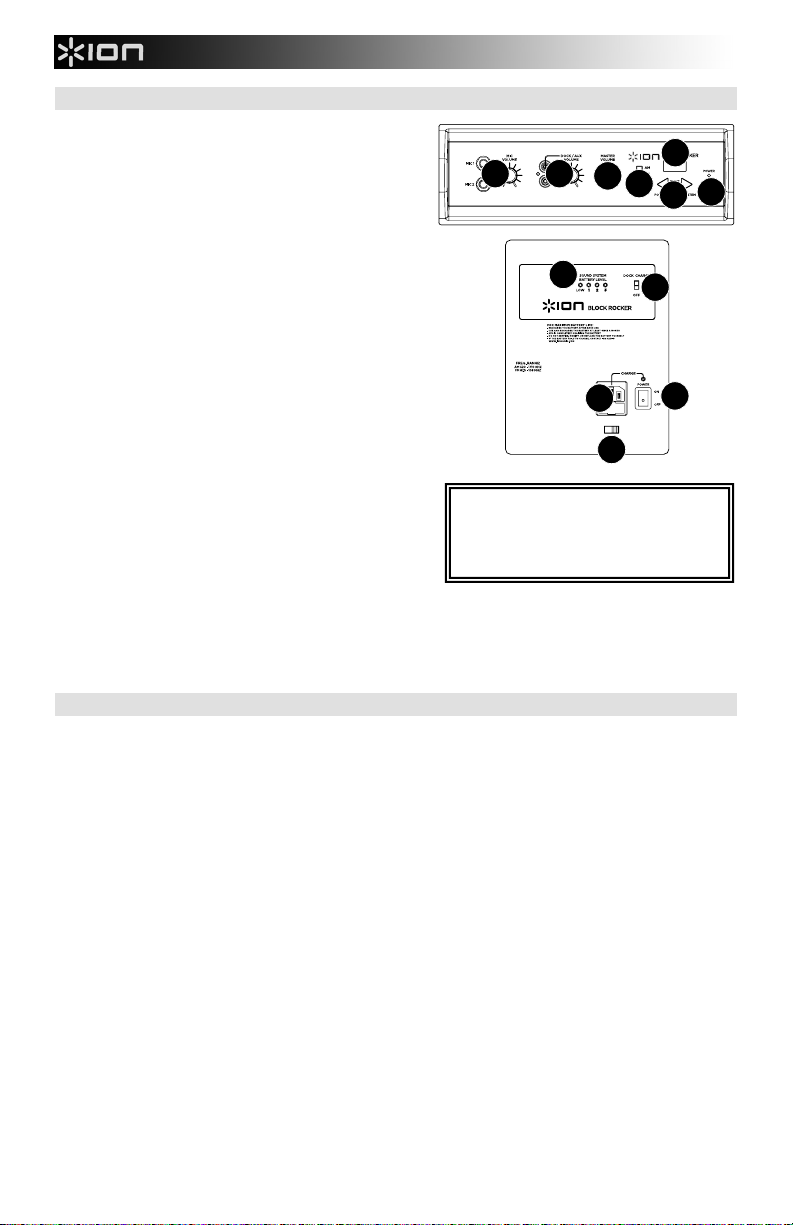
1
2
3
4
5
6
7
9
10
8
11
12
DIAGRAM AND PARTS DESCRIPTION
1. Instrument / Microphone Input with Volume Control
(1/4"): This mono input accepts a 1/4" input such as a
microphone, guitar, or other musical instrument.
2. Auxuliary input with iPod/Aux Volume Control
(Stereo RCA): This knob controls the level of the iPod
and the RCA input. This stereo RCA input can be used
to connect a CD, MP3, or other audio source. To
connect to a portable device with a 1/8" headphone jack,
you need a standard (1/8" to RCA) adapter which is
NOT included.
3. Master Volume Control: This knob controls the master
volume of the BLOCK ROCKER.
4. Radio Selector: This switch sets the radio to AM or FM
or turns the radio off. (Note: This switch does not turn
the unit's power off – just the radio.)
5. LCD: Displays the current radio station.
6. Tuner: Use these buttons to search for a radio station.
To "scan" (jump to the next available station), hold the
button down until it settles on the next station.
7. Power LED: Indicates whether BLOCK ROCKER is on
or off.
8. Power Cable Input (IEC): Insert the included power
cable here to charge the unit. Note that the BLOCK
ROCKER can run off the power adapter while it
simultaneously charges the battery. The charge indicator
illuminates when the battery is charging.
9. Voltage Selector*: Set this to the correct voltage for your
location standard.
10. Power ON/OFF Switch: Turns BLOCK ROCKER on or
off. Please note that while BLOCK ROCKER is connected
to a power source, it does not need to be powered on to
charge the battery.
11. Battery Level Indicator: While the unit is powered ON and unit is not plugged in, these four lights indicate the
power left in the battery. Battery life varies based on volume and usage.
12. Dock Charge Switch: Turn on iPod charging by setting this switch to the "Dock Charge" position.
Note: It is recommended to remove your iPad or other device from the cradle before transporting or traveling
with BLOCK ROCKER.
11
12
10
* WARNING: U.S. users should set this
switch to "100-120V" whereas U.K. and most
European users should set this to "220240V." Selecting the improper voltage can
damage the unit.
IMPORTANT NOTES
Use this troubleshooting guide if you encounter any of the problems below:
• The sound is distorted: Try lowering the volume control of your sound source or music instrument. Also, try
to reduce the overall volume of BLOCK ROCKER.
• There is too much bass: Try adjusting the tone or EQ control on your sound source to lower the bass level.
This will allow you to play the music louder before clipping (distortion) occurs.
• There is a high-pitched whistling noise when using microphones: This is probably feedback. Point the
microphones away from the speaker.
• Block Rocker has been charged for 12 hours or more but will not power on unless it’s plugged in:
Check the connection to the power cord at the base of the Block Rocker and the wall plug to ensure both are
secure. If Block Rocker continues to experience issues charging, please contact our technical support team at
www.ionaudio.com/supporthome.
Important: With all large speakers, an initial "break-in" period is needed to perform at optimal levels. To properly
"break-in" your BLOCK ROCKER, play an audio source at medium volume for a few hours.
4
Page 5
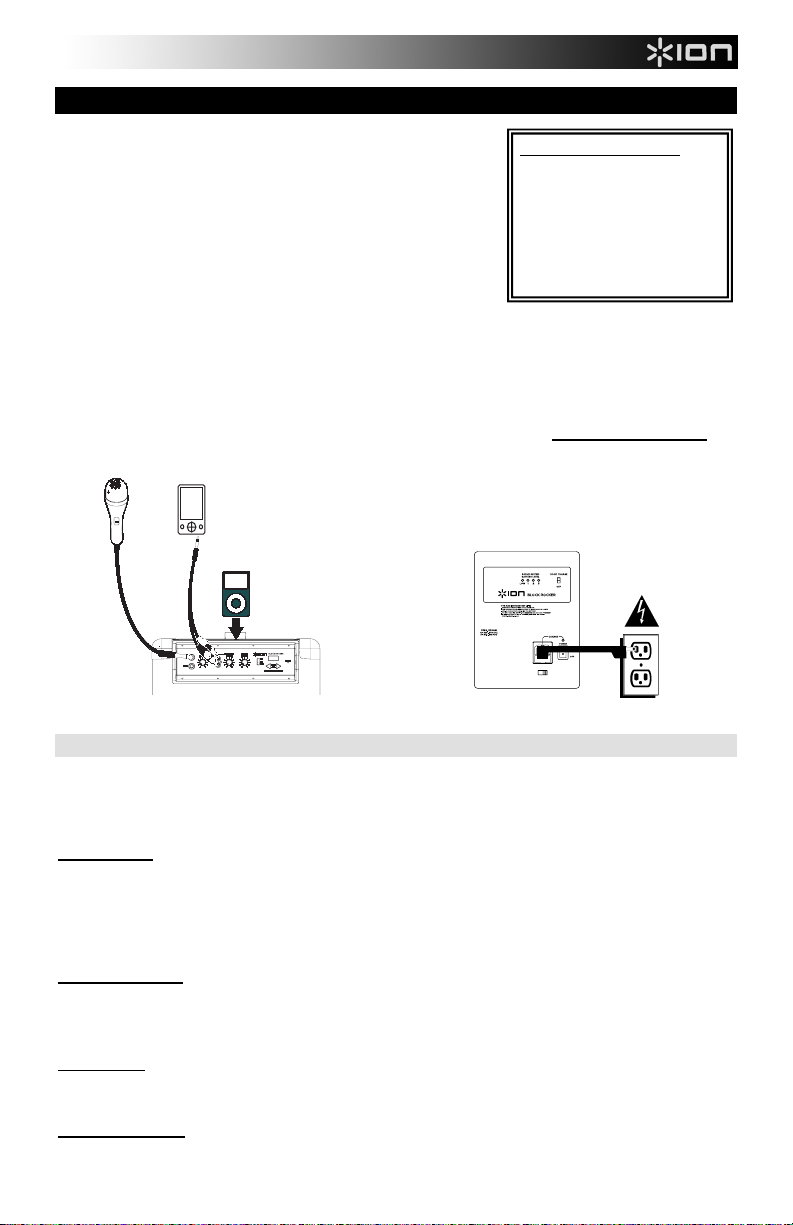
GUÍA DE INICIO RÁPIDO (ESPAÑOL)
1. Asegúrese que todos los artículos incluidos al inicio de este manual
estén incluidos en la caja.
2. LEA LAS INSTRUCCIONES DEL FOLLETO DE SEGURIDAD
ANTES DE UTILIZAR EL PRODUCTO.
3. ASEGÚRESE DE QUE HA CARGADO COMPLETAMENTE LA
BATERÍA. PARA LOGRAR LA MÁXIMA VIDA ÚTIL DE LA
BATERÍA, CÁRGUELA TOTALMENTE ANTES DEL PRIMER USO.
4. Estudie este diagrama de instalación.
5. Coloque el producto en una posición adecuada para su
funcionamiento.
6. Asegúrese de que todos los dispositivos de entrada tales como
micrófonos, reproductores de CD, o reproductores MP3 estén
apagados y con el control de volumen en "cero".
7. Conecte todos los dispositivos como se muestra.
8. Encienda todo en el siguiente orden:
• fuentes de entrada de audio (por ejemplo, micrófonos, instrumentos, reproductores de CD/MP3)
• BLOCK ROCKER
9. Al apagar, realice siempre esta operación en sentido inverso:
• BLOCK ROCKER
• por último, cualquier dispositivo de entrada
MICRÓFONO
BATERÍAS RECARGABLES
Las baterías de plomo-ácido recargables son del mismo tipo que se usa en los automóviles. Al igual que con la
batería del vehículo, la forma en que se usa tiene una influencia significativa en la duración de su vida útil. Con un
uso y tratamiento correctos, una batería de plomo-ácido puede durar varios años. He aquí algunas recomendaciones
para prolongar la vida útil de la batería interna.
USO GENERAL
• CARGUE COMPLETAMENTE LA BATERÍA ANTES DE USARLA
• CARGUE LA BATERÍA COMPLETAMENTE DESPUÉS DE CADA USO
• EVITE AGOTARLA COMPLETAMENTE
• Puede dejar la unidad enchufada durante hasta dos semanas
• Para obtener máxima vida, descargue la batería el 80% una vez por mes
ALMACENAMIENTO
• Evite almacenar la batería en lugares húmedos y de alta temperatura
• Si la almacena durante períodos prolongados, recárguela periódicamente
• Si no carga la batería durante seis meses, es posible que luego no pueda cargarse
REPARACIÓN
• Cuando la batería se acerca al final de su vida útil, puede perder su capacidad de recarga. Si esto
DISPOSICIÓN FINAL
ocurre, comuníquese con el soporte técnico de ION Audio al www.ionaudio.com/support.
• Lleve la unidad a un centro de reciclaje o deséchela de acuerdo a las ordenanzas locales
REPRODUCTOR DE MP3
(no incluido)
iPod
(no incluido)
PANEL SUPERIOR
CONTENIDO DE LA CAJA
BLOCK ROCKER
(1) cable para micrófono
(1) micrófono
(1) cable de alimentación
Guía de inicio rápido
Folleto de información sobre
la seguridad y la garantía
Visite
http://www.ionaudio.com
para registrar el producto.
SUMINISTRO
ELÉCTRICO
PANEL LATERAL
5
Page 6

j
d
1
2
3
4
5
6
7
9
10
8
11
12
DIAGRAMA Y DESCRIPCIÓN
1. Entrada de instrumento / Micrófono con control de
volumen (1/4"): Esta entrada mono admite una
entrada de 1/4" tal como un micrófono, una guitarra u
otro instrumento musical.
2. Entrada auxiliar con control de volumen
iPod/auxiliary (RCA estéreo): Esta perilla controla el
nivel del iPod y de la entrada de RCA. Esta entrada se
puede usar para conectar un reproductor de CD, MP3 u
otra fuente de audio. Para conectar a un dispositivo
portátil con conector para auriculares de 1/8", se
necesita un adaptador estándar (1/8" a RCA) que no
está incluido.
3. Control de volumen master: Esta perilla controla el
volumen master (maestro) del BLOCK ROCKER.
4. Selector de radio: Este interruptor ajusta la radio a AM
o FM o la apaga. (Nota: Este interruptor no desconecta
el suministro eléctrico de la unidad —sólo el de la
radio.)
5. LCD: Muestra la estación de radio actual.
6. Sintonizador: Use estos botones para buscar las
7. LED de encendido: Indica cuando el BLOCK ROCKER
8. Entrada del cavo de alimentación (IEC): Inserte aquí
9. Selector de voltaje*: Regule este selector al voltaje
10. Interruptor de encendido/apagado: Enciende y apaga el BLOCK ROCKER. Tenga en cuenta que mientras
11. Indicador de nivel de batería: Mientras la unidad está alimentada, estas cuatro luces indican la energía
12. Interruptor de carga del iPod: Active la carga de iPod colocando este interruptor en la posición "Dock
NOTAS IMPORTANTES
Consulte los siguientes escenarios de solución de problemas:
• El sonido está distorsionado: Pruebe bajando el control de volumen de su fuente de sonido o instrumento
• Hay demasiado bajos: Ajustar el tono o EQ de su fuente de sonido para bajar el nivel de graves.
• Hay un silbido agudo cuando se usa el micrófono. Probablemente sea realimentación. Apunte los
• El Block Rocker se ha cargado durante 12 horas o más pero no se enciende a menos que esté
Importante: un período inicial de "break-in" es necesaria para los amplificadores pueden jugar en los niveles
óptimos. Reproducir una fuente de audio a un nivel de volumen medio de unas pocas horas.
estaciones de radio. Para "explorar" (saltar a la
siguiente estación disponible), mantenga pulsado el
botón hasta que se escuche la siguiente estación.
está encendido o apagado.
el cable de alimentación incluido para cargar la
unidad. Tenga en cuenta que el amplificador portátil
para altavoces puede funcionar con el adaptador de
potencia mientras se carga simultáneamente la
batería. El indicador de carga se enciende cuando se
está cargando la batería.
correcto para su estándar de ubicación.
el BLOCK ROCKER está conectado a un suministro eléctrico, no es necesario encenderlo para que cargue la
batería.
remanente en la batería. La vida útil de la batería varía en función del volumen y el consumo.
Charge." Nota: Se recomienda extraer su iPad u otro dispositivo de la base antes de transportarlo o viajar con
el BLOCK ROCKER.
musical. Pruebe también reduciendo el volumen general del BLOCK ROCKER.
micrófonos apartándolos de la persona que habla.
enchufado:
Revise la conexión del cable de alimentación en la base del Block Rocker y en el enchufe de la pared, para
asegurarse de que ambas conexiones sean correctas. Si el Block Rocker continúa experimentando problemas
con la carga, comuníquese con nuestro equipo de soporte técnico www.ionaudio.com/supporthome.
11
* ADVERTENCIA: Los usuarios de EE.UU.
deben colocar este conmutador en "100-120V"
mientras que los usuarios del Reino Unido y la
mayoría de los países europeos deben
colocarlo e "220-240V. Si se selecciona el
volta
e incorrecto, se puede dañar la unida
12
10
.
6
Page 7

GUIDE D'UTILISATION RAPIDE (FRANÇAIS)
1. Assurez-vous que tous les articles énumérés sur la page
couverture de ce guide sont inclus dans la boîte.
2. VEUILLEZ LIRE LE LIVRET DES CONSIGNES DE SÉCURITÉ
AVANT D'UTILISER LE PRODUIT.
3. VEUILLEZ VOUS ASSURER QUE LA PILE EST
COMPLÈTEMENT RECHARGÉE. RECHARGER
COMPLÈTEMENT LA PILE AVANT LA PREMIÈRE
UTILISATION AFIN D'AUGMENTER SA DURÉE DE VIE.
4. Examinez bien le schéma d'installation.
5. Placez l'appareil en position de fonctionnement.
6. Assurez-vous que tous les appareils d'entrée tels que
microphones, lecteur de disques compacts, lecteur MP3 ou les
autres appareils branchés sont hors tension et que leur volume
soit réglé à « zéro ».
7. Connectez tous les appareils tel qu'indiqué sur le schéma.
8. Mettre tous les appareils sous tension dans l'ordre suivant.
• source d'entrée audio (p. ex. microphones, instruments, lecteurs CD/MP3);
• BLOCK ROCKER;
9. Pour mettre hors tension, toujours inverser l'opération :
• BLOCK ROCKER;
• en dernier, tous les appareils d'entrée.
MICROPHONE
PILES RECHARGEABLES
Les piles au plomb rechargeables sont du même type que les batteries utilisées dans les automobiles. Comme pour
la batterie de votre automobile, la manière dont vous l'utilisez a un impact direct sur sa durée de vie. Cependant,
avec une bonne utilisation la pile au plomb peut avoir une durée de vie de plusieurs années. Voici quelques
recommandations pour prolonger au maximum la durée de vie de la pile interne.
UTILISATION GÉNÉRALE
• CHARGEZ COMPLÈTEMENT LA PILE AVANT DE L'UTILISER
• RECHARGEZ LA PILE COMPLÈTEMENT APRÈS CHAQUE UTILISATION
• ÉVITEZ DE DÉCHARGER LA PILE COMPLÈTEMENT
• L'appareil peut demeurer branché jusqu'à deux semaines
• Afin de prolonger la durée de vie, déchargez la pile à 80 % une fois par mois
ENTREPOSAGE
• Évitez d'exposer l'appareil à de hautes températures et à l'humidité
• Durant l'entreposage à long terme, rechargez la pile régulièrement
• S'il se passe plus de six mois sans que la pile soit rechargée, il se pourrait qu'elle ne se recharge plus
RÉPARATION
• Il se peut que la capacité de recharge de la pile se détériore plus elle se rapproche de la fin de sa durée de
vie. Si cela se produit, veuillez communiquer avec le service technique de ION Audio au
www.ionaudio.com/support.
DISPOSER
• Apportez l'appareil dans un centre de recyclage ou disposez selon les règlements de votre municipalité
LECTEUR DE MP3
(non inclus)
iPod
(non inclus)
PANNEAU SUPÉRIEUR
7
CONTENU DE LA BOÎTE
BLOCK ROCKER
(1) Câble pour microphone
(1) Microphone
(1) Câble d'alimentation
Guide d'utilisation rapide
Le livret des consignes de sécurité
et des informations concernant la
garantie
Allez à la http://www.ionaudio.com pour
l'enregistrement du produit.
ALIMENTATION
PANNEAU LATÉRAL
Page 8

1
2
3
4
5
6
7
9
10
8
11
12
SCHÉMA ET DESCRIPTION
1. Entrée instrument / microphone avec commande de
volume (1/4 po) : Cette entrée mono peut accueillir un
câble de ¼ po pour microphone, guitare ou un autre
instrument de musique.
2. Entrée auxiliaire avec commande de volume
iPod/auxiliare (stéréo RCA): Ce contrôle permet de
régler le niveau de l'iPod et de l'entrée de RCA. Cette
entrée permet de brancher un lecteur de disques
compacts, un lecteur MP3 ou autres sources audio.
Pour brancher à un appareil portable à l'aide d'une prise
de casque d'écoute de 1/8 po, il vous faut un adaptateur
standard (1/8 po à RCA) non fourni.
3. Volume général : Ce contrôle permet de régler le
niveau du volume général du BLOCK ROCKER.
4. Sélecteur de bande radio : Ce sélecteur permet de
syntoniser la bande AM ou FM et permet d’éteindre la
radio. (Remarque : Il n’éteint pas l’appareil, seulement
la radio.)
5. Écran : Affiche la station radio en cours.
6. Syntoniseur : Ces touches permettent de parcourir la
bande à la recherche d’une station radio. Pour balayer la
bande (sauter à la prochaine station), maintenez la
touche enfoncée jusqu’à ce que le syntoniseur s’arrête.
7. Témoin d'alimentation DEL : Indique si le BLOCK
ROCKER est sous ou hors tension.
8. Entrée du câble d'alimentation (IEC) : Brancher le
câble d'alimentation ci-inclus ici pour recharger l'appareil.
Sachez qu'il est possible d'utiliser le système PA portable
tout en le rechargeant à l'aide de l'adaptateur
d'alimentation. L'indicateur de charge s'allume lorsque la
pile se recharge.
9. Sélecteur de voltage*: Régler sur le voltage selon les
normes de votre localisation.
10. Interrupteur Marche/Arrêt: Permet de mettre le BLOCK ROCKER sous et hors tension. Veuillez noter que
lorsque le BLOCK ROCKER est branché à une source d’alimentation, il peut recharger la pile sans être sous
tension.
11. Indicateur de niveau de charge : Lorsque l'appareil est sous tension, ces quatre témoins indiquent le niveau
de charge de la pile. La durée de vie de la pile dépend de l'utilisation de l'appareil et du réglage du niveau du
volume.
12. Interrupteur l'iPod de charge: Activez la fonction de rechargement pour iPod en mettant l’interrupteur à la
position « Dock Charge ».
d’accueil avant de déplacer ou transporter le BLOCK ROCKER.
NOTES IMPORTANTES
Veuillez vous reporter aux scénarios suivants :
• Il y a de la distorsion : Essayez de diminuer le volume sur l’appareil d’entrée audio ou l’instrument de
musique. Essayez également de réduire le volume général du BLOCK ROCKER.
• Il y a trop des basses: Essayez de régler la tonalité ou EQ sur votre source audio pour baisser le niveau de
graves.
• Il y a un sifflement aigu lors de l’utilisation des microphones : Ceci est probablement causé par l’effet
Larsen (feedback). Dirigez les microphones loin des haut-parleurs.
• Même après 12 heures de charge, le Block Rocker ne se met pas sous tension à moins d’être branché :
Vérifiez que le raccordement du câble d’alimentation à la base du Block Rocker et au niveau de la prise
secteur est correctement fait. Si vous éprouvez toujours des problèmes avec le rechargement du Block Rocker,
veuillez communiquer avec le soutien technique www.ionaudio.com/support.
Important: Un premier période de "break-in" est nécessaire pour tous les amplificateurs de sorte qu'il peuvent
effectuer à un niveau optimal. Utilisez le BLOCK ROCKER à un volume moyen de quelques heures.
Remarque : Nous suggérons de retirer le iPad ou tout autre appareil de la station
11
12
10
* MISE EN GARDE : Pour l’Amérique du
Nord, ce sélecteur doit être réglé sur « 100120 V », alors que pour le Royaume-Uni et la
majeure partie de l’Europe il doit être réglé
sur « 220-240 V ». L'utilisation d’une tension
inappropriée pourrait endommager l’appareil.
8
Page 9

GUIDA RAPIDA (ITALIANO)
1. Verificare che tutti gli elementi elencati sul frontespizio di questa
guida siano inclusi nella confezione.
2. PRIMA DI UTILIZZARE IL PRODOTTO LEGGERE IL LIBRETTO
DELLE ISTRUZIONI DI SICUREZZA.
3. ASSICURARSI DI AVER CARICATO COMPLETAMENTE LA
BATTERIA. CARICARE TOTALMENTE LA BATTERIA PRIMA
DEL PRIMO UTILIZZO PER GARANTIRNE LA MASSIMA
DURATA.
4. Esaminare attentamente lo schema di montaggio.
5. Posizionare il prodotto in maniera adeguata all'uso.
6. Assicurarsi che tutti i dispositivi d'ingresso quali microfoni, lettori CD,
o lettori mp3 collegati siano spenti e che il volume sia impostato su
"zero"
7. Collegare tutti i dispositivi come illustrato.
8. Accendere tutto nel seguente ordine:
• sorgenti di ingresso audio (microfoni, strumenti, lettori CD/MP3)
• BLOCK ROCKER
9. Al momento dello spegnimento, invertire l'operazione:
• BLOCK ROCKER
• per ultimi, tutti i dispositivi di ingresso
MICROFONO
BATTERIE RICARICABILI
Le batterie ricaricabili al piombo-acido sono dello stesso tipo di quelle utilizzate nelle automobili. Come nel caso della
batteria dell'auto, la maniera in cui si utilizza questa batteria ha un notevole impatto sulla sua vita utile. Con un utilizzo
adeguato, una batteria al piombo-acido può durare per anni. Ecco alcune raccomandazioni per garantire la massima
durata dalla batteria interna:
UTILIZZO GENERICO
• CARICARE A FONDO LA BATTERIA PRIMA DI UTILIZZARLA
• CARICARE A FONDO LA BATTERIA DOPO CIASCUN UTILIZZO
• EVITARE DI SCARICARE DEL TUTTO LA BATTERIA
• È possibile lasciare l'apparecchio collegato alla rete elettrica per un massimo di due settimane
• Per il massimo della durata, scaricare la batteria dell'80% una volta al mese
COME RIPORRE L'APPARECCHIO
• Evitare di riporre l'apparecchio a temperature elevate e in luoghi umidi
• Se si ripone l'apparecchio per lunghi periodi di tempo, ricaricare periodicamente la batteria
• Se non si carica la batteria per sei mesi, potrebbe non ricaricarsi più
RIPARAZIONI
• Man mano che la batteria si avvicina al termine della sua vita utile, può perdere la capacità di ricarica. Se
ciò accade, contattare il servizio di assistenza tecnica di ION Audio al o www.ionaudio.com/support.
COME ELIMINARE L'APPARECCHIO
• Recarsi con l'apparecchi presso un centro di riciclaggio oppure eliminarlo in conformità con le normative
locali
LETTORE MP3
(non in dotazione)
iPod
(non in dotazione)
PANNELLO SUPERIORE
CONTENUTI DELLA CONFEZIONE
BLOCK ROCKER
(1) cavo da microfono
(1) microfono
(1) Cavo di alimentazione
Guida rapida
Libretto di istruzioni di sicurezza
e garanzia
Recarsi sul sito http://www.ionaudio.com
per la registrazione del prodotto.
ALIMENTAZIONE
PANNELLO LATERALE
9
Page 10

1
2
3
4
5
6
7
9
10
8
11
12
DIAGRAMMA E DESCRIZIONE
1. Ingresso strumento / microfono con controllo di
guadagno volume (1/4"): questo ingresso mono
accetta un ingresso da 1/4" quali un microfono, chitarra
o altro strumento musicale.
2. Ingresso ausiliario con controllo di guadagno
volume iPod/ausiliario (RCA Stereo): questa
manopola controlla il livello del iPod e dell'input di RCA.
questo ingresso può essere utilizzato per il collegamento
di un CD, MP3, o altra sorgente audio. Per collegare un
dispositivo portatile dotato di jack cuffie da 1/8", è
necessario un adattatore standard (da 1/8" a RCA) non
incluso.
3. Comando volume master: questa manopola controlla il
volume master del BLOCK ROCKER.
4. Selettore radio: questo interruttore imposta la radio su
AM o FM o spegne la radio. (Nota bene: questo
interruttore non spegne l'apparecchio, solo la radio.)
5. LCD: mostra a display la stazione radio corrente.
6. Sintonizzatore: servirsi di questo tasto per cercare una
stazione radio. Per effettuare la scansione (e passare
alla stazione radio successiva disponibile), tenere
premuto il tasto fino a quando non si stabilizza sulla
stazione successiva.
7. LED di alimentazione: indica se il BLOCK ROCKER è
acceso o spento.
8. Ingresso cavo di alimentazione (IEC): inserire il
cavo di alimentazione in dotazione per caricare
l'apparecchio. Il BLOCK ROCKER può funzionare
con l'adattatore anche durante la ricarica della
batteria. L'indicatore di carica si illumina durante la
ricarica stessa.
9. Selettore di Voltaggio*: Impostate il selettore al
voltaggio corretto per la vostra zona di residenza.
10. Interruttore di alimentazione ON/OFF: accende o
spegne il BLOCK ROCKER. Va notato che quando il BLOCK ROCKER è collegato ad una fonte di
alimentazione, non deve essere necessariamente acceso per caricare la batteria.
11. Indicatore di livello batteria: ad apparecchio acceso (ON), queste quattro luci indicano la carica residua della
batteria. La durata della batteria dipende dal volume e dall'uso.
12. Interruttore caricantesi del iPod: attivare la ricarica dell’iPod impostando questo interruttore su "Dock
Charge" (carica iPod).
prima di trasportare o di viaggiare con il BLOCK ROCKER.
NOTE IMPORTANTI
Fare riferimento alle seguenti casistiche di risoluzione di problemi:
• Il suono è distorto: provare ad abbassare il volume della propria fonte audio o dello strumento musicale.
Inoltre, provare a ridurre il volume complessivo del BLOCK ROCKER.
• Vi è troppo basso: Prova di adeguamento il tono o EQ del vostro suono fonte di abbassare il livello dei bassi.
• Quando si utilizzano i microfoni si verifica un fischio ad alto pitch: si tratta probabilmente di ritorno.
Puntare i microfoni lontani dalle casse.
• Il Block Rocker è stato caricato per 12 ore o più, ma non si accende a meno che non sia inserita la
spina: Verificare il collegamento al cavo di alimentazione alla base del Block Rocker e a parete per assicurarsi
che entrambi siano ben inseriti. Se il Block Rocker continua ad evidenziare problemi di carica, contattare il
team di assistenza tecnica www.ionaudio.com/support.
Importante: Un primo "break-in" periodo è necessaria in modo che l'amplificatori possono funzionare a livelli ottimali.
Gioca una sorgente audio a volume medio per un paio d'ore prima.
Nota bene: si raccomanda di scollegare l'iPad o qualsiasi altro dispositivo dalla cradle
11
12
10
* AVVERTENZA: gli utenti statunitensi devono
impostare l’interruttore su "100-120V", mentre i
residenti nel Regno Unito e nella maggior parte dei
Paesi europei devono impostarlo su "220-240V.
"Selezionare il livello di tensione inadeguato può
danneggiare l’apparecchio".
10
Page 11

KURZANLEITUNG (DEUTSCH)
1. Überprüfen Sie, dass sich alle auf dem Deckblatt genannten Teile in
der Verpackung befinden.
2. LESEN SIE DIE SICHERHEITSHINWEISE, BEVOR SIE DIESES
PRODUKT VERWENDEN.
3. LADEN SIE DIE BATTERIE VOR DER ERSTEN VERWENDUNG
AUF, UM DIE LEBENSDAUER DER BATTERIE ZU MAXIMIEREN.
4. Sehen Sie sich die Aufbauabbildung der an.
5. Stellen Sie den Mixer in einer für den Betrieb geeigneten Position auf.
6. Schalten Sie alle Eingangsquellen (Mikrofone, CD Player, oder MP3
Player) aus und drehen Sie deren Lautstärke auf "Null."
7. Verbinden Sie die Stereoausgänge mit den Verstärkern, Tape Decks,
und/oder Signalquellen.
8. Schalten Sie das System in der folgenden Reihenfolge ein:
• Eingangsquellen (z.B. Mikrofon, Instrumente und/oder CD-
Player)
• BLOCK ROCKER
9. Gehen Sie beim Ausschalten in der genau umgekehrten Reihenfolge vor:
• BLOCK ROCKER
• Und zuletzt die Eingangsquellen
MIKROFON
WIEDERAUFLADBARE BATTERIEN
Bei wiederaufladbaren Bleibatterien handelt es sich um die gleiche Art von Batterien, die in Autos verwendet werden.
Und wie bei Ihrer Autobatterie ist es auch für die Benutzungsdauer dieser Batterie von äußerster Wichtigkeit, wie sie
verwendet wird. Bei vorschriftsmäßigem Gebrauch und richtiger Pflege kann eine Bleibatterie jahrelang halten.
Lesen Sie die nachstehenden Empfehlungen, um aus der eingebauten Batterie das Beste herauszuholen.
ALLGEMEINE GEBRAUCHSHINWEISE
• BATTERIE VOR GEBRAUCH IMMER VOLL AUFLADEN
• BATTERIE NACH JEDEM GEBRAUCH VOLL AUFLADEN
• VÖLLIGES ENTLEEREN DER BATTERIE SOLLTE VERMIEDEN WERDEN
• Die Batterie kann bis zu zwei Wochen im Gerät belassen werden
• Um die maximale Benutzungsdauer auszuschöpfen, sollte die Batterie wenigstens einmal im Monat zu 80%
entleert werden
AUFBEWAHRUNG
• Nicht unter hohen Temperaturen oder feuchter Umgebung aufbewahren
• Bei Langzeitaufbewahrung Batterie in regelmäßigen Abständen aufladen
• Wird die Batterie sechs Monate lang nicht geladen, kann sie unter Umständen nicht mehr aufgeladen werden
REPARIEREN
• Mit zunehmendem Alter der Batterie nimmt unter Umständen deren Ladefähigkeit ab. Wenn dies eintritt,
wenden Sie sich an den technischen Support von ION Audio unter oder www.ionaudio.com/support.
ENTSORGUNG
• Batterie zu einem Wiederverwertungszentrum bringen oder im Rahmen der geltenden Vorschriften entsorgen
MP3-PLAYER
(nicht inkludiert)
iPod
(nicht inkludiert)
OBERSEITE
Registrieren Sie Ihr Produkt online unter http://www.ionaudio.com
11
INHALT DER VERPACKUNG
BLOCK ROCKER
(1) Mikrofonkabel
(1) Mikrofon
(1) Netzkabel
Kurzanleitung
Broschüre mit den
Sicherheits- und
Garantierichtlinien
STROM
SEITENTEIL
Page 12

1
2
3
4
5
6
7
9
10
8
11
12
BEDIENELEMENTE
1. Instrument / Mikrofon Eingang mit Lautstärke-Regler
(6,3mm Klinke): Dieser Mono Eingang verarbeitet
normale Klinkenkabelanschlüsse von einem Mikrofon,
einer Gitarre oder einem anderen Musikinstrument.
2. Aux Eingang mit iPod/Aux-Lautstärke-Regler (Stereo
RCA): Dieser Drehknopf steuert das Niveau des iPod
und des RCA Einganges. Dieser Eingang nimmt das
Signal eines CD/MP3 Players oder einer anderen
Audioquelle auf. Um ein tragbares Gerät mit einem
3,5mm Miniklinkenstecker zu verwenden, benötigen Sie
einen optionalen Miniklinke/RCA Adapter.
3. Lautstärkenregler: Mit diesem Regler stellen Sie die
Summenlautstärke der BLOCK ROCKER.
4. Radiowahlschalter: Dieser Schalter setzt das Radio auf
AM oder FM oder schaltet das Radio aus. (Hinweis:
Dieser Schalter schaltet nicht das gesamte Gerät aus –
sondern nur das Radio.)
5. LCD: Zeigt den aktuellen Radiosender an.
6. Tuner: Mit diesen Tasten können Sie nach einem
Radiosender suchen. Um zu "scannen" (zum nächsten
verfügbaren Sender zu springen), halten Sie die Taste
gedrückt, bis Sie zum nächsten Sender gelangen.
7. Power-LED: Zeigt an, ob BLOCK ROCKER ein- oder
ausgeschaltet ist.
8. Netzkabel-Eingang (IEC): Schließen Sie hier
das mitgelieferte Netzkabel zum Laden der
Batterie an. Die BLOCK ROCKER kann mit dem
Netzkabel betrieben werden und gleichzeitig die
Batterie laden. Die Ladekontroll-LED leuchtet,
sobald die Batterie aufgeladen wird.
9. Voltauswahl*: Stellen Sie hier die für Ihren
Standort richtige Voltzahl ein.
10. Power ON/OFF Schalter: Schaltet den BLOCK
ROCKER an oder aus. Beachten Sie bitte, dass beim Anschluss des BLOCK ROCKER an ein Stromnetz das
Gerät nicht eingeschaltet werden muss, um die Batterie aufzuladen.
11. Batteriestand-LEDs: Wenn das Gerät eingeschaltet wird, zeigen diese vier LEDs an, wie viel Spannung in der
Batterie vorhanden ist. Die Lebensdauer der Batterie variiert auf Grund von Lautstärke und Betriebsdauer.
12. iPod Ladegerät Schalter: Aktivieren Sie das Aufladen des iPod, indem Sie diesen Schalter in die "Dock
Charge" Position stellen. Hinweis: Wir empfehlen Ihnen, Ihr iPad oder anderes Gerät aus der Halterung zu
nehmen, bevor Sie den BLOCK ROCKER transportieren.
11
12
10
* ACHTUNG: Anwender in den USA sollten den
Schalter auf "100-120V" stellen, während Anwender in
den meisten europäischen Ländern und U.K. die "220240V" Position wählen sollten. Sollte der
Spannungswahlschalter falsch eingestellt sein, wird
beim Einschalten das Gerät beschädigt.
WICHTIGE HINWEISE
Lesen Sie die folgenden Tipps zur Fehlerbehebung durch:
• Der Sound klingt verzerrt: Drehen Sie den Lautstärkeregler an Ihrer Tonquelle oder dem Musikinstrument
zurück. Versuchen Sie auch, das Gesamtvolumen des BLOCK ROCKER zu reduzieren.
• Es ist zu viel Bässe: Versuchen Sie, zur Senkung der Ton der Schallquelle.
• Bei der Verwendung von Mikrofonen tritt einer hoher Pfeifton auf: Hier handelt es sich wahrscheinlich um
einen Rückkopplungseffekt. Richten Sie es so ein, dass die Mikrofone vom Lautsprecher wegzeigen.
• Block Rocker wurde 12 Stunden oder länger aufgeladen, aber lässt sich nicht einschalten, solange das
Gerät nicht angesteckt ist. Überprüfen Sie den Anschluss an das Netzkabel an der Basis des Block Rocker
und die Steckdose, um sicherzustellen, dass beide ordnungsgemäß funktionieren. Wenn der Block Rocker
weiterhin Probleme beim Ladevorgang hat, wenden Sie sich bitte an unseren technischen Support
www.ionaudio.com/supporthome.
Wichtig: Eine erste "break-in"-Zeit benötigt wird, so dass ein Verstärker kann Funktion auf optimalem Niveau.
Spielen Sie eine Audio-Quelle in einer mittleren Band für ein paar Stunden zuerst.
12
Page 13

SNELSTARTGIDS (NEDERLANDS)
1. Controleer dat alle onderdelen die op de voorzijde van deze gids
staan ook in de doos zitten.
2. LEES DE VEILIGHEIDSINSTRUCTIES VOOR HET PRODUCT
GEBRUIKT WORDT
3. ZORG ERVOOR DAT DE BATTERIJ VOLLEDIG OPGELADEN
IS VOOR HET EERSTE GEBRUIK VOOR EEN MAXIMALE
LEVENSDUUR ERVAN.
4. Bestudeer dit installatiediagram.
5. Plaats het product in een juiste positie voor bediening.
6. Zorg ervoor dat alle invoerapparatuur zoals microfoons, CD-
spelers, en mp3-spelers uitgeschakeld zijn met volume-instellingen
op "nul".
7. Sluit alle apparaten aan zoals weergegeven.
8. Schakel alles in de hier gegeven volgorde in.
• bronnen voor geluidsinput (bijv. microfoons, instrumenten, CD/MP3-spelers)
• BLOCK ROCKER
9. Bij uitschakelen draait u de volgorde om door:
• BLOCK ROCKER
• en als de laatste inputapparatuur.
MICROFOON
HERLAADBARE ACCU'S
Oplaadbare loodzwavelzuuraccu's zijn van hetzelfde type dat gebruikt wordt in auto's. Zoals met de accu van uw auto
wordt de levensduur ervan in grote mate bepaald door uw gebruik ervan. Bij een juist gebruik en behandeling kan
een loodzwavelzuuraccu jaren meegaan. Hier zijn wat aanbevelingen voor het zo lang mogelijk laten meegaan van
de interne accu.
ALGEMEEN GEBRUIK
OPSLAG
REPARATIE
AFVOER
• LAAT DE ACCU VOLLEDIG OP VOORDAT DEZE GEBRUIKT WORDT
• LAAD DE BATTERIJ NA ELK GEBRUIK VOLLEDIG OP
• VERMIJD HET HELEMAAL LEEG LATEN LOPEN VAN DE ACCU
• U kunt de unit tot twee weken ingeplugd laten zitten
• Voor een lange levensduur laat u de accu eens per maand voor 80% leeglopen
• Vermijd opslag bij hoge temperaturen of in vochtige omgevingen
• Bij lange-termijnopslag dient de accu periodiek opnieuw opgeladen te worden
• Als u de accu gedurende zes maanden niet oplaadt, kan het zo zijn dat deze zichzelf niet meer oplaadt
• Aan het eind van de levensduur van de batterij kan de mogelijkheid tot opladen teruglopen. Als dit voorkomt,
neem dan contact op met de technische dienst van ION Audio op www.ionaudio.com/support.
• Breng de unit naar een kringloopcentrum of voer deze af in overeenstemming met lokale verordeningen
MP3-SPELER
(niet meegeleverd)
iPod
(niet meegeleverd)
BOVENPANEEL
INHOUD VERPAKKING
BLOCK ROCKER
(1) Kabel microfoon
(1) Microfoon
(1) Stroomsnoer (standaard IEC)
Snelstartgids
Veiligheids- en garantie-
informatie
Ga naar http://www.ionaudio.com
voor productregistratie.
STROOM
ZIJPANEEL
13
Page 14

1
2
3
4
5
6
7
9
10
8
11
12
DIAGRAM EN BESCHRIJVING ONDERDELEN
1. Input instrument/microfoon met volume-besturing
(1/4"): Deze mono-ingang accepteert 1/4"-input zoals
microfoon, gitaar of andere muziekinstrumenten.
2. Hulpingang met iPod/aux volume-besturing (Stereo
RCA): Deze knop bestuurt het niveau van de iPod en de
RCA-input. Deze stereo RCA-ingang kan gebruikt
worden voor het aansluiten van een CD-, MP3- of
andere geluidsbron. Om een draagbaar apparaat met
een 1/8" koptelefoonstekker aan te sluiten heeft u een
standaard (1/8" naar RCA)-adapter nodig die NIET
meegeleverd wordt.
3. Hoofdvolumebesturing: Deze knop bestuurt het
hoofdvolume van de BLOCK ROCKER.
4. Keuzeschakelaar Radio: Deze schakelaar zet de radio
op AM of FM of schakelt de radio uit. (Opmerking: Deze
schakelaar zet het apparaat niet uit . Alleen de radio
wordt uitgezet.)
5. LCD: Geeft het huidige radiostation weer.
6. Tuner: Gebruik deze knoppen om te zoeken naar een
radiostation. Houd de knop ingedrukt totdat hij stilstaat
bij het volgende station om te "scannen" (naar het
volgende beschikbare station springen).
7. Stroom-LED: Geeft aan of BLOCK ROCKER aan- of
uitgeschakeld is.
8. Stroomkabel-ingang (IEC):Steek de meegeleverde
stroomkabel hierin om de unit op te laden. N.B.: de
BLOCK ROCKER kan vanaf de stroomadapter
werken wanneer de batterij wordt opgeladen. De
oplaadindicator licht op wanneer de batterij
opgeladen wordt.
9. Voltageselector*: Stel deze in op het juiste
standaardvoltage voor uw locatie.
10. Stroom AAN/UIT schakelaar: Schakelt de BLOCK ROCKER in of uit. N.B.: Wanneer de BLOCK ROCKER
aangesloten is op een vermogensbron, hoeft deze niet ingeschakeld te zijn om de batterij te laten opladen.
11. Indicator batterijniveau: Wanneer de unit is ingeschakeld (ON) geven deze vier lampjes de resterende
stroom in de batterij weer. Levensduur batterij varieert, afhankelijk van volume en gebruik.
12. iPod oplaadschakelaar: Schakel het laden van de iPod in door deze schakelaar op "Dock Charge" te zetten.
Opmerking: Het is aanbevolen om uw iPad of ander apparaat uit de houder te verwijderen voor BLOCK
ROCKER te transporteren of ermee op reis te gaan.
* WAARSCHUWING: Gebruikers in de V.S.
dienen deze schakelaar in te stellen op "100120V"; in het VK en de meeste Europese landen
hoort deze ingesteld te worden op "220-240". Een
onjuist voltage instellen kan de unit beschadigen.
11
12
10
BELANGRIJKE OPMERKINGEN
Gebruik deze gids voor probleemoplossing als:
• Het geluid is vervormd: Probeer het volume van de geluidsbron of het muziekinstrument lager te zetten.
Probeer ook om het volume van de BLOCK ROCKER zelf te verminderen.
• Er is teveel bas: probeer de toon of EQ-besturing op uw geluidsbron aan te passen om het basniveau te
verlagen. Hierdoor zult u in staat zijn de muziek harder af te spelen voor vastlopen (vervormen) voorkomt.
• Er is een hoge fluitende pieptoon bij het gebruik van microfoons: Dit is waarschijnlijk feedback. Richt de
microfoons weg van de luidspreker.
• Block Rocker is gedurende 12 uur of langer opgeladen maar gaat enkel aan wanneer het is aangesloten
op een stopcontact: Controleer de verbinding met het netsnoer aan de basis van Block Rocker en het
stopcontact. Als Block Rocker problemen blijft ondervinden met het opladen, neem dan contact op met onze
dienst voor technische ondersteuning www.ionaudio.com/support.
Belangrijk: Met alle grote speakers is een eerste "inwerk"-periode nodig voor prestatie van optimaal niveau. Om uw
BLOCK ROCKER juist "in te werken" speelt u een paar uur een audiobron op gemiddeld volume af.
14
Page 15

SPECIFICATIONS
Input Voltage: AC 100-120V/ 60Hz; 220-240V/ 50Hz
Input Wattage: 50W
Output Wattage: (RMS) 18W, 1%THD, (Peak) 22W
Frequency Response (±3dB): (Aux) 90Hz-20kHz, (iPod) 77Hz-20kHz
Bottom pole mount specifications: Standard Pole Mount found at professional audio retailer:
Depth 80mm (3.15")
Diameter 35.5mm (1.40")
Time required to fully charge the BLOCK ROCKER: 6 hours
Battery life: Up to 12 hours*.
*Note: Battery life may vary based on temperature, age, and volume usage of product.
Page 16

www.ionaudio.com
MANUAL VERSION 4.3
