Page 1
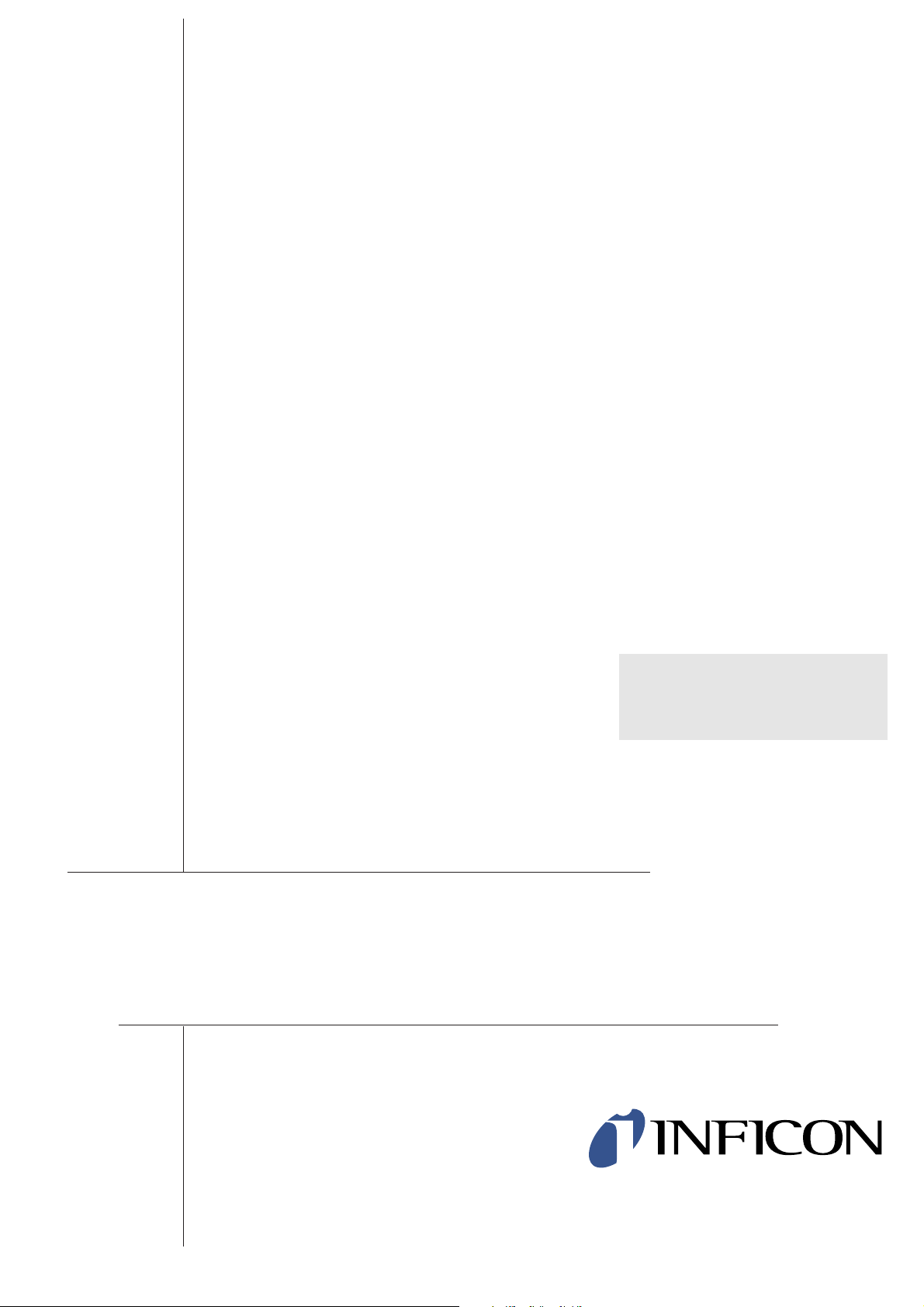
Remark
This Operation Manual is a supplement to the Operating Manual of the
PEG100.
OPERATING MANUAL
DeviceNet Interface
for the Penning Gauge
tina12e1
PEG100-D
Part Number
351-003
351-004
Page 2

General Note
The right of alterations in the design and the technical
data is reserved.
The illustrations are not binding.
Contents
Page
1 Penning Gauge PEG100-D . . . . . . . . . . . . . 3
1.1 DeviceNet interface . . . . . . . . . . . . . . . . . . . . 3
1.2 Pin description . . . . . . . . . . . . . . . . . . . . . . . . 3
1.3 Technical data . . . . . . . . . . . . . . . . . . . . . . . . 3
2 Starting-up of the PEG100-D . . . . . . . . . . . . 4
2.1 Baudrate and Address Switch . . . . . . . . . . . . 4
2.1.1 Baudrate . . . . . . . . . . . . . . . . . . . . . . . . . . . . 4
2.1.2 Address Setting . . . . . . . . . . . . . . . . . . . . . . . 4
2.2 MNS - LED . . . . . . . . . . . . . . . . . . . . . . . . . . 4
3 Object Structure . . . . . . . . . . . . . . . . . . . . . 5
3.1 Identity Object (Class Code 01
hex
) . . . . . . . . . 5
3.2 Device Manager(DM) Object . . . . . . . . . . . . 5
(Class Code 64
hex
)
3.3 Assembly Objects (Class Code 04
hex
) . . . . . . 6
3.3.1 Output Assemblies . . . . . . . . . . . . . . . . . . . . 6
3.3.2 Input Assemblies . . . . . . . . . . . . . . . . . . . . . 6
3.4 Sensor Pressure Object
(Class Code 67
hex
) . . . . . . . . . . . . . . . . . . . . 7
3.5 Transform Pressure Object
(Class Code 68
hex
) . . . . . . . . . . . . . . . . . . . . 7
3.6 Analog Output Point Object
(Class Code 6A
hex
) . . . . . . . . . . . . . . . . . . . . 8
4 Supported Modes . . . . . . . . . . . . . . . . . . . . 8
4.1 Supplement to Bit Strobe . . . . . . . . . . . . . . . . 8
4.2 Supplement to Change of State . . . . . . . . . . . 8
5 Format of real values . . . . . . . . . . . . . . . . . 9
6 Service at INFICON . . . . . . . . . . . . . . . . . . .10
7 Disposal . . . . . . . . . . . . . . . . . . . . . . . . . . . 10
EEC Declaration of Conformity . . . . . . . . . . . . . . 11
Declaration of Contamination . . . . . . . . . . . . . . . 12
2
tina12e1 (0106) PEG100-D.ga
Page 3
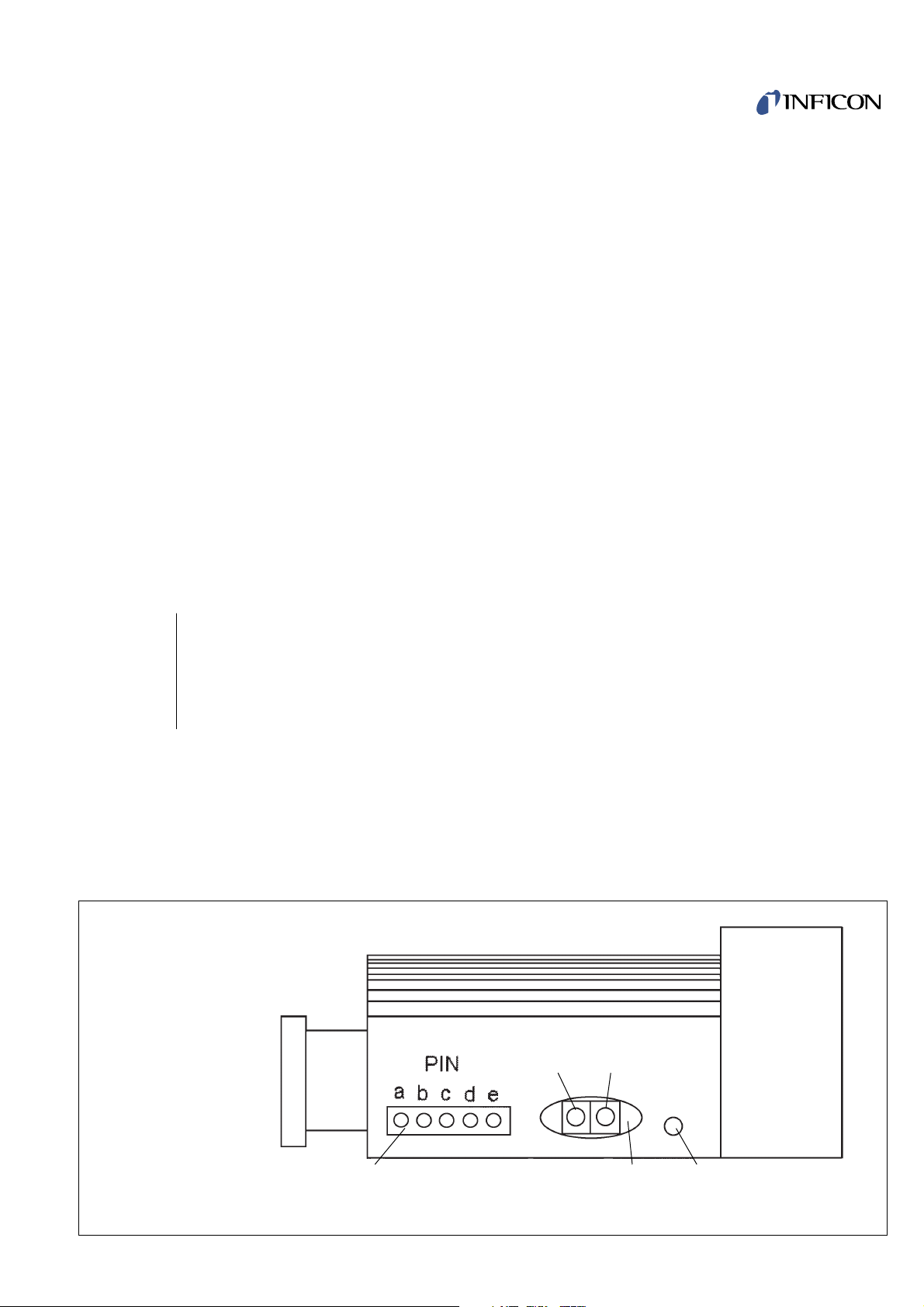
1 Penning Gauge PEG100-D
I/O-Slave Messaging Bit Strobe, Polling,
Change of State, Cyclic
Isolated Physical Layer
Input voltage range for DeviceNet option 11 - 25 Volt
Voltage levels CAN Lines:
Transmitter Requirements
Differential Output level (nominal) 2.0 V p-p
Differential Output level (minimum) 1.5 V p-p
connector, 50 Ohms load
Minimum Recessive Bus voltage 2.0 V
1)
CAN H and CAN L
Maximum Recessive Bus voltage 3.0 V
1)
CAN H and CAN L
Output short circuit protection internally limited
Receiver Requirements
Differential Input Voltage dominant 0.95 V min
Differential Input Voltage Recessive 0.45 V max
Hysteresis 150 mV typ.
1) Voltages at CAN H and CAN L are referenced to the transceiver
IC ground pin. This voltage (IC ground pin) is app. 0.6 Volt higher
than the V-terminal.
Address adjustment Selectable via address switches
Baudrate selection 3 fixed baudrates and
auto-baud-rate detection selectable
via the address switches
Status signals 1 bicolor combined Module / Network
Status LED (MNS)
Operating ambient temperature 0 to 50 °C
Storage temperature - 20 °C to + 80 °C
3
tina12e1 (0106) PEG100-D.ga
The PEG100-D are equipped with a fieldbus interface
DeviceNet. Thus, process automatization devices can
easily be interconnected.
1.1 DeviceNet - Interface
The fieldbus-system DeviceNet is described in the DeviceNet specification of the Open DeviceNet Vendor Association (ODVA). The technical and functional features of
the DeviceNet Standards are specified herein.
The PEG100-D have the functionality of DeviceNet
Group 2 Only Slaves.
1.2 Pin Description of
DeviceNet plug
Pin description:
Pin Number Function
––––––––––––––––––––––––––––––
a Ground supply
b CAN c Shield
d Can +
e +24 Volt supply
1.3 Technical data
Device Type Generic
Baud Rates 125 k, 250 k, 500 k Baud
Key to fig. 1
1 DeviceNet plug
2 Address Switch
3 MNS-LED
Fig. 1 Side view of the PEG100
1 32
X1
X10
Page 4

2 Starting-up of the PEG100-D
The installed baudrate is saved in EEPROM. After power
ON/OFF the unit works with this installed baudrate.
How to install the auto baudrate detection:
If a fixed baudrate is installed and you want to change
this fixed baudrate to auto baudrate detection, you have
to proceed as follows:
- Switch off the power of the DeviceNet option.
- Set the address switches to the address 99 (initialisation of all values with default values).
- Switch on the power of the DeviceNet option.
The MNS - LED will glow orange.
- Switch off the power of the DeviceNet option.
- Set the address switches to the MAC ID you want the
device to work with.
- Switch on the power of the DeviceNet option.
The MNS - LED will flash green if a communication between the PTR and an other device takes place.
The installed auto baudrate detection is saved in
EEPROM. After power ON/OFF the unit works with this
installed auto baudrate detection.
After power ON the unit must find a device to communicate with (duplicate MAC ID check) (for example a
master or a monitor) otherwise the MNS LED will not
flash green and it will be impossible to allocate the PTR.
2.1.2 Address Setting
It is necessarry in a network to give each device a specific address. Therefore the address switches have to be
set to the requested MAC ID (addresses between 0 and
64 are possible).
2.2 MNS - LED
The MNS - LED corresponds to the ODV Astandard. The
following additional features were integrated:
LED Colour: Function
––––––––––––––––––––––––––––––––––––––––––––
ORANGE permanent The address switches are set to
one of the possible baudrate
settings (90, 91, 92) or to "Initialisation with default values"
(99).
RED permanent Not allowed MAC ID
4
tina12e1 (0106) PEG100-D.ga
For starting-up the fieldbus
- the whole system has to be installed electronically.
- the master has to be configurated
- the address of the slaves has to be set
2.1 Baudrate and Address
Switch
2.1.1 Baudrate
Alternatively you can choose between two kinds of
baudrate installations:
- Auto - Baud - Rate - Detection
If the unit is switched on during data transfer on the network (minimum: 2 nodes installed with data traffic between these nodes) the unit detects automatically the
installed baudrate on the bus.
- Pre-installed baudrate
You can install three baudrates (125 kBaud, 250 kBaud
and 500 kBaud) by using the address switches (see figure 1).
The function of the address switches (Figure 1) is as follows:
Address Function
––––––––––––––––––––––––––––––––––––––––––––
0 - 64 MAC ID
(Address selection by address switches)
90 Baudrate 125 kBaud
91 Baudrate 250 kBaud
92 Baudrate 500 kBaud
99 Initialisation with default values and auto-
baudrate detection
How to install a fixed baudrate:
- Switch off the power of the DeviceNet option.
- Set the address switches to the address 90, 91 or 92
(depending on the baudrate you want)
- Switch on the power of the DeviceNet option.
The MNS - LED will glow orange.
- Switch off the power of the DeviceNet option.
- Set the address switches to the MAC ID you want the
device to work with
- Switch on the power of the DeviceNet option.
The MNS -LED will flash green if a communication between the PTR and an other device takes place.
After power ON the unit must find a device to communicate with (duplicate MAC ID check) (for example a
master or a monitor) otherwise the MNS LED will not
flash green and it will be impossible to allocate the PEG.
Page 5
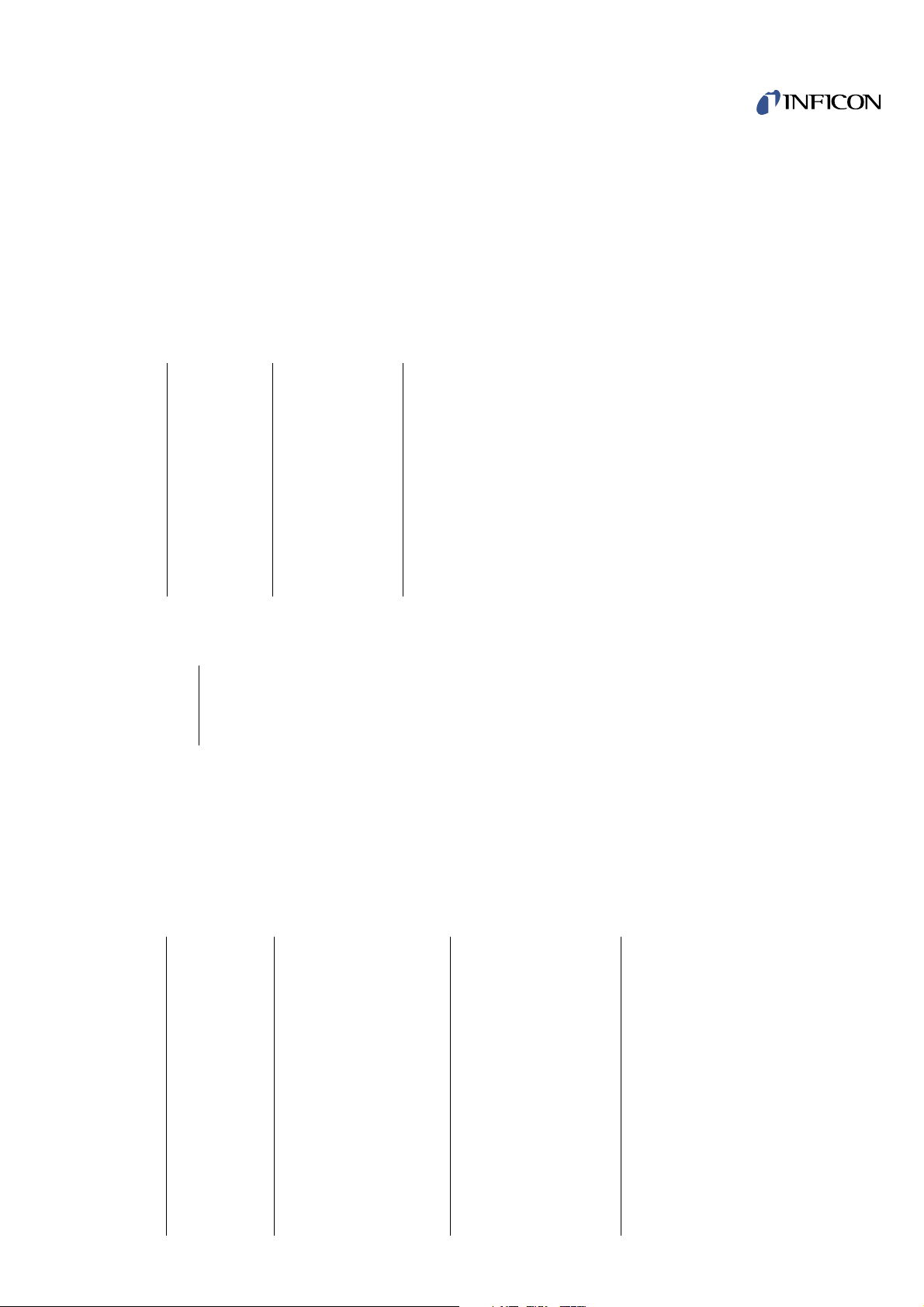
3 Object Structure
3.1 Identity Object (Class Code 01
hex
)
Class Code: 1 (01
hex
)
Class Attributes: None
Instance Attributes
Attribut ID Access Rule Name Description
–––––––––––––––––––––––––––––––––––––––––––––––––––––––––––––––––––––––
1 (01
hex
) get INFICON Vendor Identification
Vendor ID: 144dez.
2 (02
hex
) get Generic Device Device Type
3 (03
hex
) get Product Code Vendor Productcode
4 (04
hex
) get Revision DeviceNet Software Version-Number
5 (05
hex
) get Status Device Status
6 (06
hex
) get Serial Number
7 (07
hex
) get Product Name PEG100-D
Services
Service Code Name
––––––––––––––––––––––––––––––
5 (05
hex
) Reset
14 (0E
hex
) Get Attribute Single
16 (10
hex
) Set Attribute Single
3.2 Device Manager(DM) Object (Class Code 64
hex
)
Class Code: 100 (64
hex
)
Class Attributes: None
Instance Attributes
Attribut ID Access Rule Name Data/Type Description
–––––––––––––––––––––––––––––––––––––––––––––––––––––––––––––––––––––––––––––––––––––––––––––
49 (31
hex
) get Device Type String [3] Device Typ SEMI "CIG" ;
43 49 47 Cold cathode ion gauge
50 (32
hex
) get Standard Revision String [5] "DRAFT"
Level 44 52 41 46 54
51 (33
hex
) get Device Manufacturer String [7] Vendor Identifikation
Identifier 4c 45 59 42 4f 4c 44 "INFICON"
52 (34
hex
) get Manufacturer Model String [5] Catalog Number
Number
53 (35
hex
) get Firmware Revision String [5] Software Version
Level 31 2e 30 30 30
54 (36
hex
) get Hardware Revision String [5] Hardware Version
Level 30 2e 30 30 30
5
tina12e1 (0106) PEG100-D.ga
Page 6

6
tina12e1 (0106) PEG100-D.ga
Attribut ID Access Rule Name Data/Type Description
–––––––––––––––––––––––––––––––––––––––––––––––––––––––––––––––––––––––––––––––––––––––––––––
55 (37
hex
) get Serial Number String [5]
56 (38
hex
) get Device Configuration String [8] PEG100-D
57 (38
hex
) get Device Status UNIT Device status
1 = Initialising
2 = Idle (HV on)
4 = Executing (HV on)
58 (3A
hex
) get / set Reporting Mode BYTE Polling, Bit Strobe = 6
COS / Cyclic = 0
60 (3C
hex
) get Exception Status BYTE 0
hex
= ok
1
hex
= HV on, no plasma
2
hex
= HV off
Services
Service Code Name Description
–––––––––––––––––––––––––––––––––––––––––––––––––
14 (0E
hex
) Get Attribute Single
3.3 Assembly Objects (Class Code 04
hex
)
A collection of assembly objects allows the sending of attributes from different application objects in one message
(i.e.: Polling I/O).
3.3.1 Output Assemblies
Messages which a master sends to the PEG100-D.
Output Assembly 1
Byte Bit 7 Bit 6 Bit 5 Bit 4 Bit 3 Bit 2 Bit 1 Bit 0
–––––––––––––––––––––––––––––––––––––––––––––––––––––––––––––––
0 res res res res res res HV HV
ON / OFF ON / OFF
Control
3.3.2 Input Assemblies
Messages which the PEG100-D sends to the master.
Input Assembly 2
Byte Bit 7 Bit 6 Bit 5 Bit 4 Bit 3 Bit 2 Bit 1 Bit 0
–––––––––––––––––––––––––––––––––––––––––––––––––––––––––––––––––––––
0 res res res res res HV HV Status Sensor
ON / OFF Satus
Source
–––––––––––––––––––––––––––––––––––––––––––––––––––––––––––––––––––––
1 Exception Status
2 Pressure value (Low Byte)
3 Pressure value (Low Middle Byte)
4 Pressure value (High Middle Byte)
5 Pressure value (High Byte)
Page 7
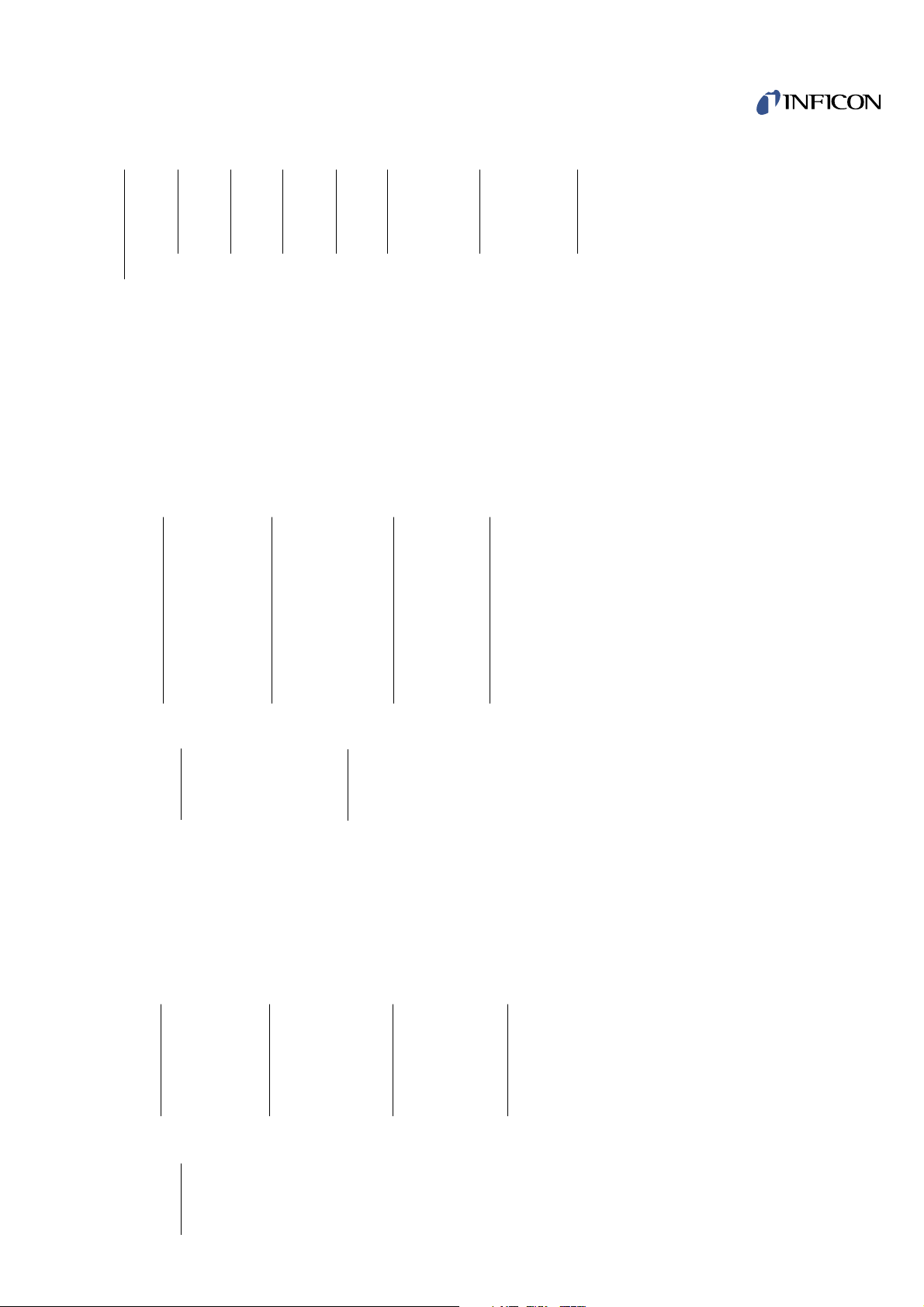
Input Assembly 3
Byte Bit 7 Bit 6 Bit 5 Bit 4 Bit 3 Bit 2 Bit 1 Bit 0
–––––––––––––––––––––––––––––––––––––––––––––––––––––––––––––––––––––
0 res res res res res HV HV Status Sensor
ON / OFF Satus
Source
–––––––––––––––––––––––––––––––––––––––––––––––––––––––––––––––––––––
1 Exception Status
3.4 Sensor Pressure Object (Class Code 67
hex
)
The Sensor Pressure Object contains characteristics and behavior of the PEG. This object is specified as a SACObject. All defined services for SAC-Objects are valid.
Class Code: 103 (67
hex
)
Class Attributes: None
Instance Attributes
Attribut ID Access Rule Name Data Type Description
–––––––––––––––––––––––––––––––––––––––––––––––––––––––––––––––––––––––––––––––––––––––––––
3 (03
hex
) get Sensor Status BOOL Sensor Status (Gauge ON = 1 / Gauge OFF)
100 (64
hex
) get / set HV ON / OFF BIT 1 = HV ON
2 = HV OFF
101 (65
hex
) get / set HV ON/OFF BYTE 0 = Control by analog input signal
Source 1 = Control by DeviceNet
102 (66
hex
) get / set HV State Byte 0 = OFF
1 = ON
Services
Service Code Name Description
–––––––––––––––––––––––––––––––––––––––––––––
14 (0E
hex
) Get Attribute Single
16 (10
hex
) Set Attribute Single
3.5 Transform Pressure Object (Class Code 68
hex
)
Class Code: 104 (68
hex
)
Class Attributes: None
Instance Attributes
Attribut ID Access Rule Name Data Type Description
–––––––––––––––––––––––––––––––––––––––––––––––––––––––––––––––––––––––––––––
1 (01
hex
) get Pressure Value REAL Pressure value
3 (03
hex
) get / set Pressure Units BYTE 0 = mbar default
1 = Torr
2 = Pascal
Services
Service Code Name
––––––––––––––––––––––––––––––––
14 (0E
hex
) Get Attribute Single
16 (10
hex
) Set Attribute Single
7
tina12e1 (0106) PEG100-D.ga
Page 8

3.6 Analog Output Point Object (Class Code 6Ahex)
Class Code: 106 (6A
hex
)
Class Attributes: None
Instance Attributes
Attribut ID Access Rule Name Data Type Description
–––––––––––––––––––––––––––––––––––––––––––––––––––––––––––
101 (65
hex
) get Analog Output BYTE 0 =log
Mode
Services
Service Code Name Description
–––––––––––––––––––––––––––––––––––––––––––––
14 (0E
hex
) Get Attribute Single
16 (10
hex
) Set Attribute Single
4 Supported Modes
The PEG100-D acts as a "DeviceNet Group Two Only Slave". It supports the modes Polling, Bit-Strobe, Change of
State/ Cyclic and explicit messagges. Please set the „Interscan Delay“ of your master to app. 20ms if your system is
as fast that is polls the PEG100-D at regular intervals shorter than 20ms.
4.1 Bit Strobe
The HV may be switched on and off by the Bit-Strobe application.
Bit-Strobe Bit = 1 → HV on, and response with Input Assembly 1
Bit-Strobe Bit = 0 → HV off
4.2 Change of State
Connection Object Instance Attribute (Class 5 / Instance 4/ Attribut 100)
Attribut ID Access Rule Name Data Type Description
–––––––––––––––––––––––––––––––––––––––––––––––––––––––––––
100 (64
hex
) get / set Pressure BYTE see below
Change
Pressure Change
The attribute describes the deviation in percent of the measurement value which will result in a COS message on the
bus.
Possible values for "Pressure Change": 1 - 100 %.
8
tina12e1 (0106) PEG100-D.ga
Page 9

5 Format of real values
According to the IEEE-754 standard real values are stored in floating point format. The floating point values are transmitted according to the following format:
Byte 2 3 4 5
–––––––––––––––––––––––––––––––––––––––––––––––––––––––––––––––––––––––––
Content SEEE EEEE EMMM MMMM MMMM MMMM MMMM MMMM
S means: Sign Bit, which means 1 = negative, 0 = positive
E means: Two-complement exponents with offset 127
M means: 23 bit mantissa. The most significant bit is always 1 and is, therefore, not stored.
Example:
The value -12.5
Byte number of Byte 3: Byte 2: Byte 1: Byte 0:
the floating C1 hex 48 hex 00 hex 00 hex
point value
–––––––––––––––––––––––––––––––––––––––––––––––––––––––––––––––––––––––––
Content SEEE EEEE EMMM MMMM MMMM MMMM MMMM MMMM
Content in this
example 1100 0001 0100 1000 0000 0000 0000 0000
binary binary binary binary
Sign bit:
The bit S in this example is 1. That means the sign bit of the whole value (or of the mantissa) is „minus“.
Exponent:
The EEEE EEEE have the value: 1000 0010 binary. This value converted in decimal it is: 130 decimal. This value has
the offset 127. So the exponent is: 130 - 127 = 3
Mantissa:
Because the mantissa is normalized the most significant bit has the value 1, the next bit has the value 0.5, the next bit
has the value 0.25.
Bit number Value of the bit, if the bit is set to 1
bit 24 (MSB) 1
bit 23 0.5
bit 22 0.25
bit 21 0.125
bit 20 0.0625
bit 19 0.03125
bit 18 0.015625
bit 17 0.0078125
and so on
The MMM MMMM MMMM MMMM MMMM MMMM (23bit) have the value 100 1000 0000 0000 0000 0000. The
most significant bit (MSB) is always 1 (and not stored). You have to implement this most significant bit.
So the value of the mantisse is: 1100 1000 0000 0000 0000 0000 (binary).
Bit number Value
Bit 24 is set to 1 → 1
Bit 23 is set to 1 → + 0.5
Bit 20 is set to 1 → + 0.0625
So the mantissa has the value 1.5625
Whole Value:
The whole value is: -1.5625·23= -12.5
9
tina12e1 (0106) PEG100-D.ga
Page 10

6 Service at INFICON
Warning Contaminated products (e.g. radioac-
tive, toxic, caustic or microbiological
hazard) can be detrimental to health and
environment.
Products returned to INFICON should preferably be free
of harmful substances. Adhere to the forwarding regulations of all involved countries and forwarding companies
and enclose a duly completed declaration of contamination (see Annex).
Products that are not clearly declared as „free of harmful
substances“ are decontaminated at the expense of the
customer.
Products not accompanied by a duly completed declaration of contamination are returned to the sender at his
own expense.
7 Disposal
Warning Contaminated parts
Contaminated parts can be detrimental
to health and environment.
Before beginning to work, find out whether any parts are
contaminated. Adhere to the relevant regulations and
take the necessary precautions when handlinmg contaminated parts.
Warning Substance detrimental to the environ-
ment
Products or parts thereof (mechanical
and electric components, operating
fluids etc.) can be detrimental to the
environment.
Dispose of such substance in accordance with the relevant local regulations.
Separating the components
After disassembling the product, separate its components according to the following criteria:
Contaminated components
Contaminated components (radioactive, toxic, caustic
or biological hazard etc.) must be decontaminated in
accordance with the relevant national regulations,
separated according to their materials, and disposed
of.
Other components
Such components must be separated according to
their materials and recycled.
10
tina12e1 (0106) PEG100-D.ga
Page 11
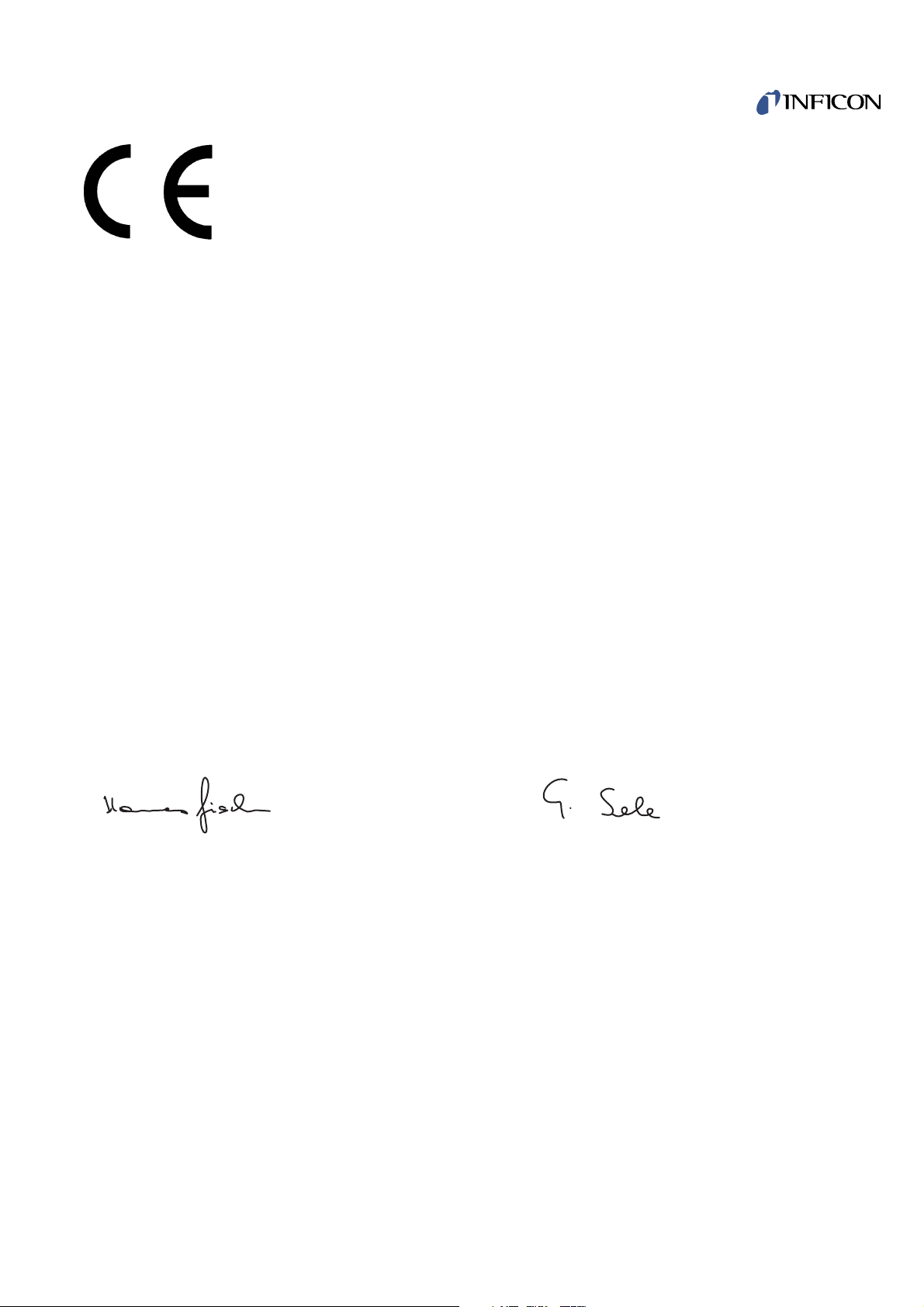
11
tina12e1 (0106) PEG100-D.ga
EEC Declaration of Conformity
as defined by the Directive relating to machinery
98/37/EG, Appendix IIb.
We -INFICON - herewith declare that the products defined
below meet the basic requirements regarding safety and
health of the relevant EEC directives by design, type and
the versions which are brought in to circulation by us.
We also declare that the equipment mentioned below
complies with the provisions of the Directive relating to
electrical equipment designed for use within certain voltage limits 73/23/ EEC and the Directive relating to electromagnetic compatibility 89/336/EEC.
Product:
DeviceNet Interface PEG100-D
Part Number
351-003
351-004
Standards
Harmonized and international / national standards and
specifications:
• EN 61010 - 1 - 3.1994
• EN 50081 - 1 - 1992
• EN 50082 - 2 - 1995
Balzers, 14 July 2001
—————————————————————
Hannes Fischer, Product Manager
Balzers, 14 July 2001
—————————————————————
Dr. Georg Sele, Technical Support Manager;
Quality Representative
Page 12

12
tina12e1 (0106) PEG100-D.ga
Declaration of Contamination
Page 13

13
tina12e1 (0106) PEG100-D.ga
Page 14

tina12e1 (0106) PEG100-D.ga
INFICON LIMITED:
FL-9496 Balzers, Principality of Liechtenstein
Phone: +423 388 3111 Fax: +423 388 3700 www.inficon.com
UNITED STATES FRANCE GERMANY LIECHTENSTEIN UNITED KINGDOM CHINA JAPAN KOREA SINGAPORE TAIWAN
Due to INFICONÕs continuing program of product improvements, specifications are subject to change without notice.
Visit our website for contact information and other sales offices worldwide.
www.inficon.com
