HP PhotoSmart C5340-90001 Quick Reference
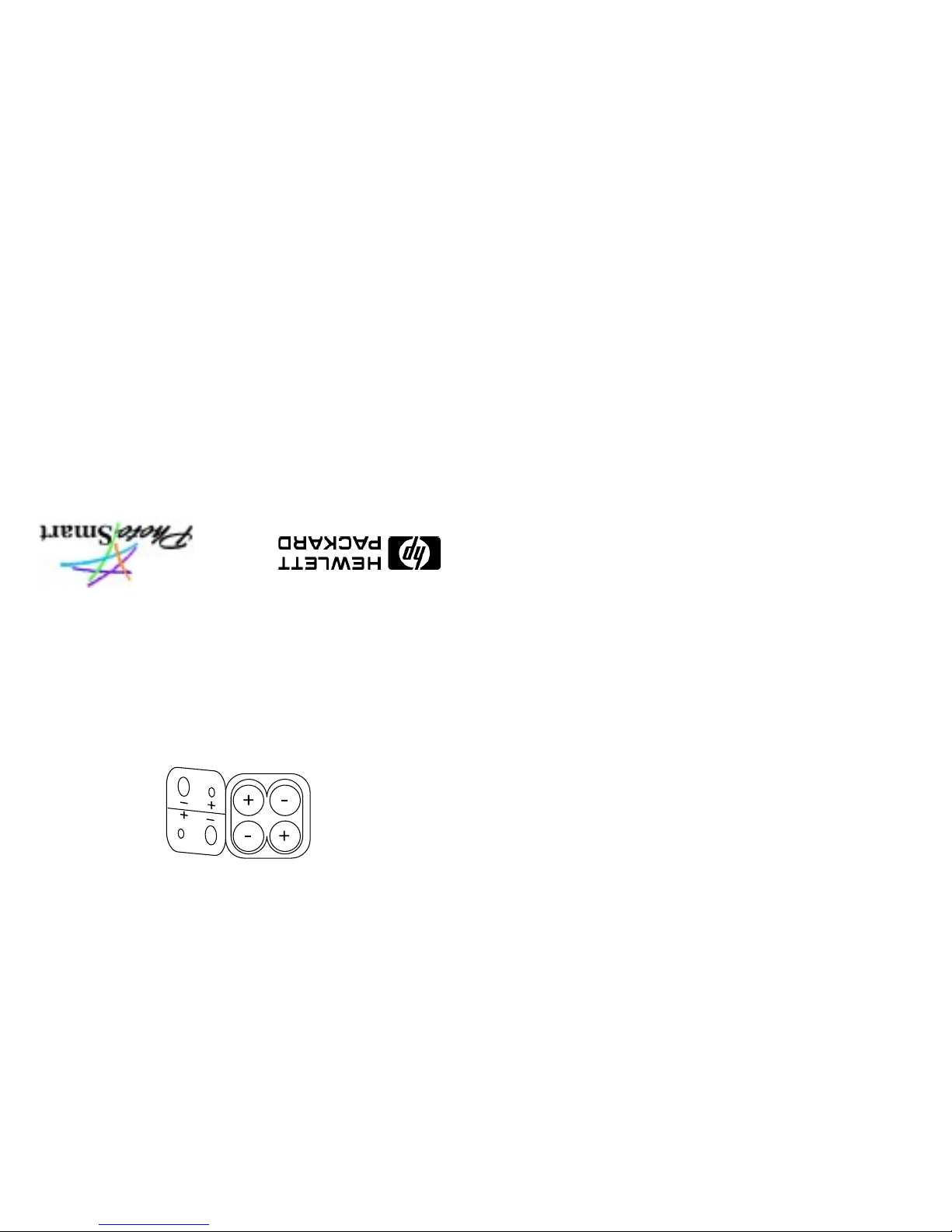
Error Codes
If an error code displays on the LCD:
1. Turn the camera off and on to clear the error.
2. Try again.
If it’s an E200 series error and turning the camera
off and on doesn’t solve the problem, install new
batteries and try again.
If the problem still persists, contact technical
support at: (208) 376-FOTO (3686)
Troubleshooting
If you’re having problems taking a photo:
1. Make sure the batteries are fresh and properly
inserted.
2. Check the LCD to see if the memory card is full. If
it is, erase the last photo or use another card.
3. a) Remove and insert the memory card. b) Make
sure the card isn’t write protected. c) Try another
memory card.
If there’s an "X" on the film icon in the LCD, see step
3 above.
Installing Batteries
Use four AA alkaline or lithium batteries. Insert
them such that the +/- electrodes match the
indicators on the inside of the battery cover.
Digital Camera
Quick Reference
Copyright © 1996 Hewlett-Packard Co. Part No. C5340-90001
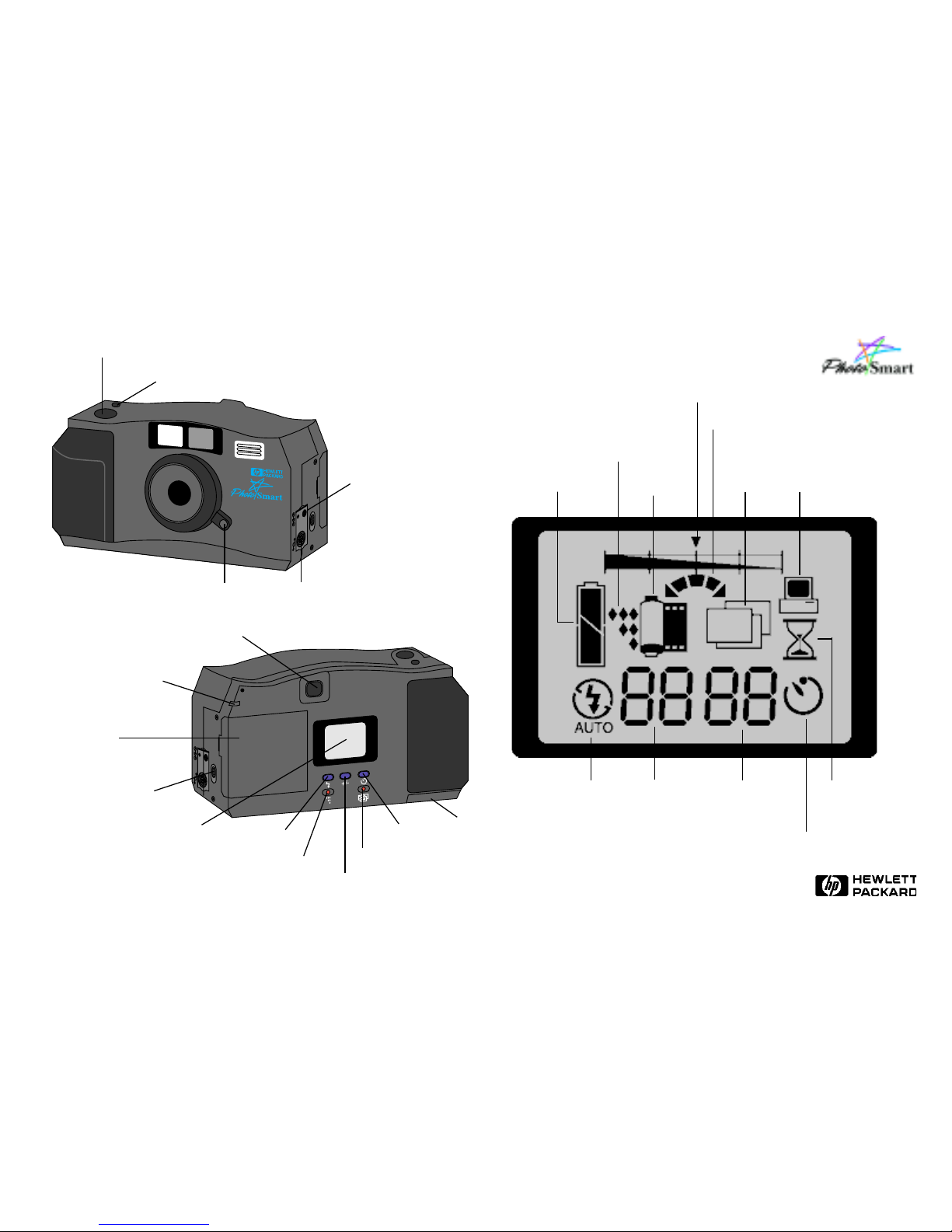
Shutter release button
Power button
Self-timer light PC connection
AC power
adapter
connection
Flash
Photo quality
Self-timer
Erase last
Exposure compensation
LCD
Photo memory card
access light
Viewfinder
Photo memory
card door
release
Photo memory
card door
Flash
Photos
remaining
Photos
taken
Self-timer active
Camera
busy
Battery level
Photo quality
Saving/erasing
Photo
memory
card
status
Picture
stack
Connected to
computer
Exposure compensation
Battery
compartment
door
--
--
-
++
++
+
