Page 1
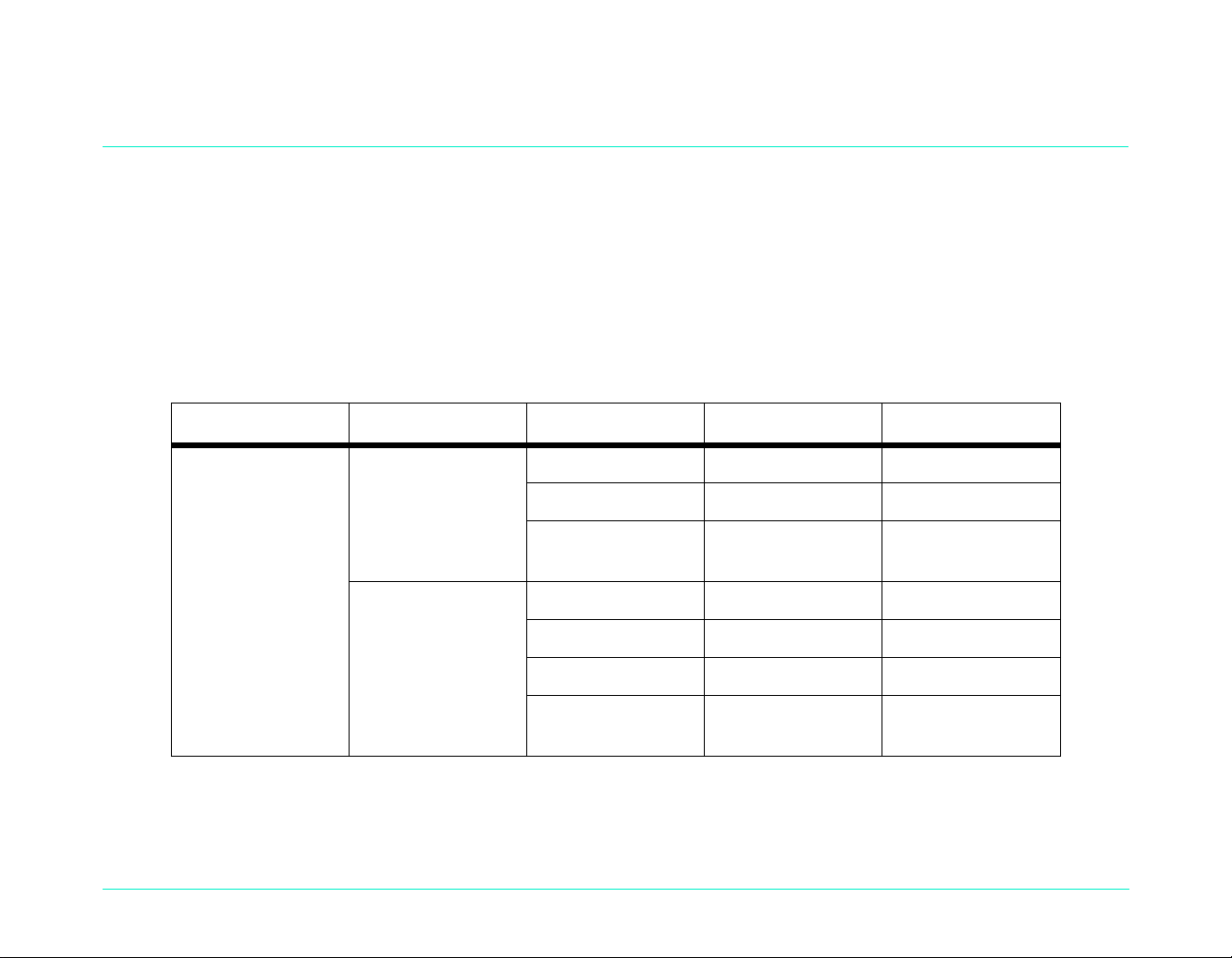
Appendix B -Reference
Menu Structure
This section lists the available menus and their options. The menu options are explained in detail throughout this
User’s Guide. If you want to access a particular menu option, use this table to locate the option quickly.
Record (Rec) Mode
Menu Option Setting Choices Default
Media Settings Still Resolution High, Medium, Low High
Compression High, Medium, Low Medium
Color Full, B&W (Black and
White)
Burst Resolution High, Medium, Low High
Compression High, Medium, Low Medium
Color Full, Black and White Full
Burst Rate 1-3 FPS (Frames per
second)
HP PhotoSmart C500 Digital Camera User’s Guide 124
Full
2 FPS
Page 2
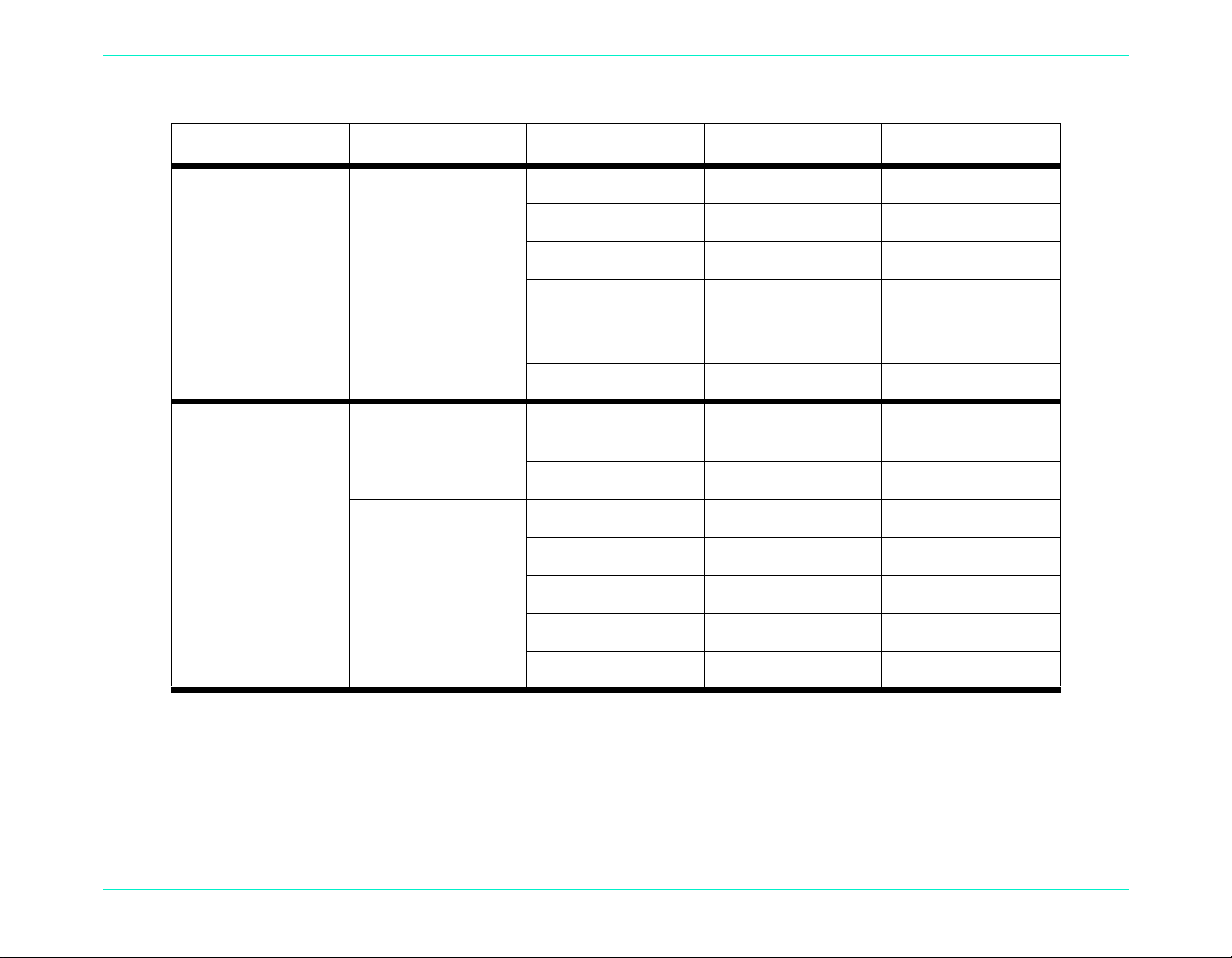
Menu Option Setting Choices Default
Media Settings (cont. ) Timelapse Resolution High, Medium, Low High
Compression High, Medium, Low Medium
Color Full, Black and White Full
Menu Structure
Interval 1, 2, 3, 4, 5, 10, 20, 30,
50 min, 1, 2, 3, 4, 8, 12,
24 hr
# Images 2-1000 10
Photo Assist Exposure EV -1.5 - +1.5
(0.3 increments)
AE Method Matrix, Spot Matrix
White Balance Auto Auto
Daylight
Fluorescent
Tungsten
Flash
1 min
0
HP PhotoSmart C500 Digital Camera User’s Guide 125
Page 3
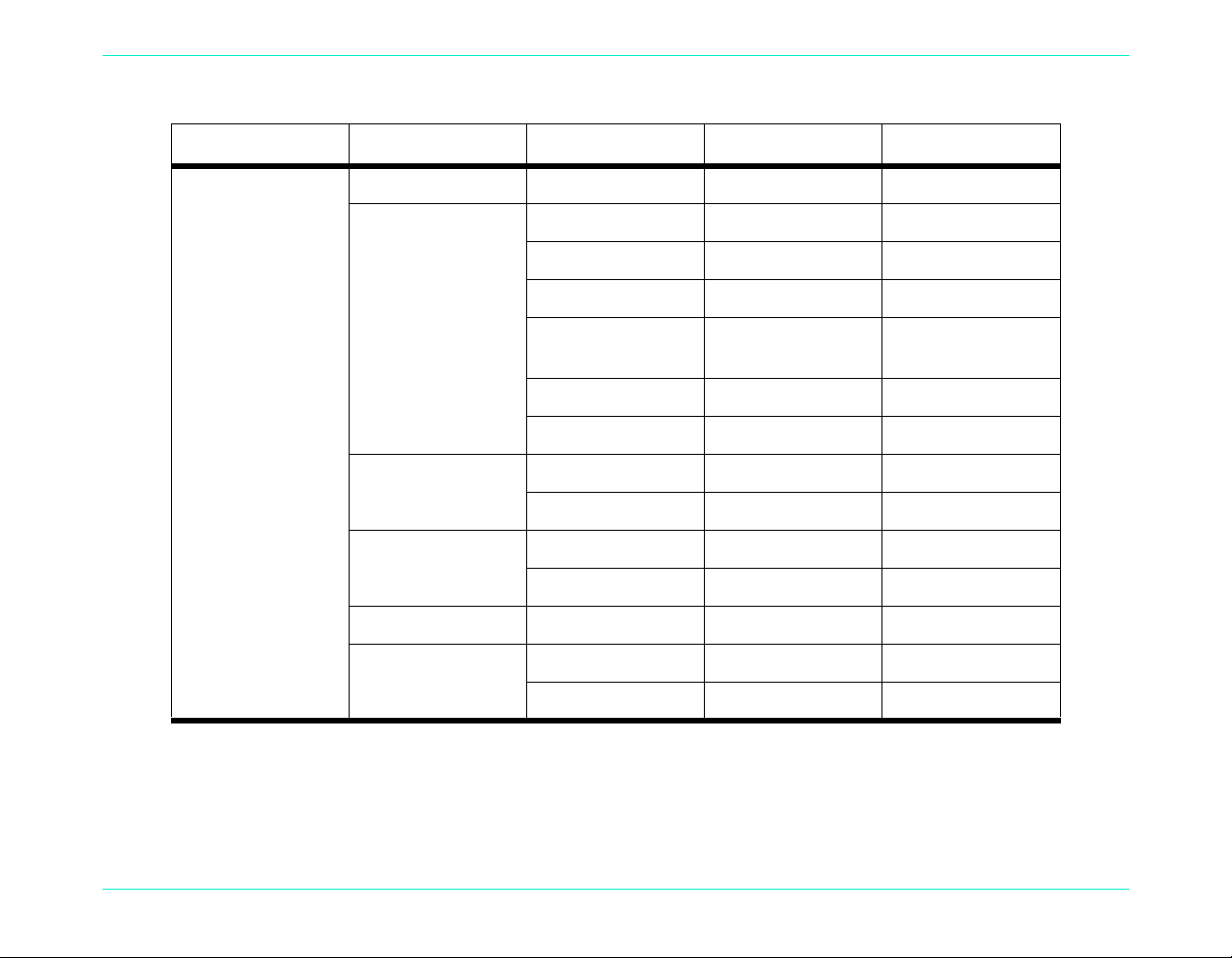
Menu Option Setting Choices Default
Preferences LCD Brightness Set Brightness 1-7 4
Capture Eye Start On, Off On
Instant Review On, Off Off
Flash Auto, On, Off, Red-Eye Auto
Menu Structure
Self Timer 3, 5, 10, 20, 30
(seconds)
Hand Held On, Off On
Counter Reset On, Off Off
Meter Conti nuous AE Continuous AE
Auto Exposure Lock
Date & Time Set Date & Time
Format Depends on language
Camera Name Enter Camera Name HP C500
General Beep On, Off On
Auto Shutoff On, Off On
10
HP PhotoSmart C500 Digital Camera User’s Guide 126
Page 4
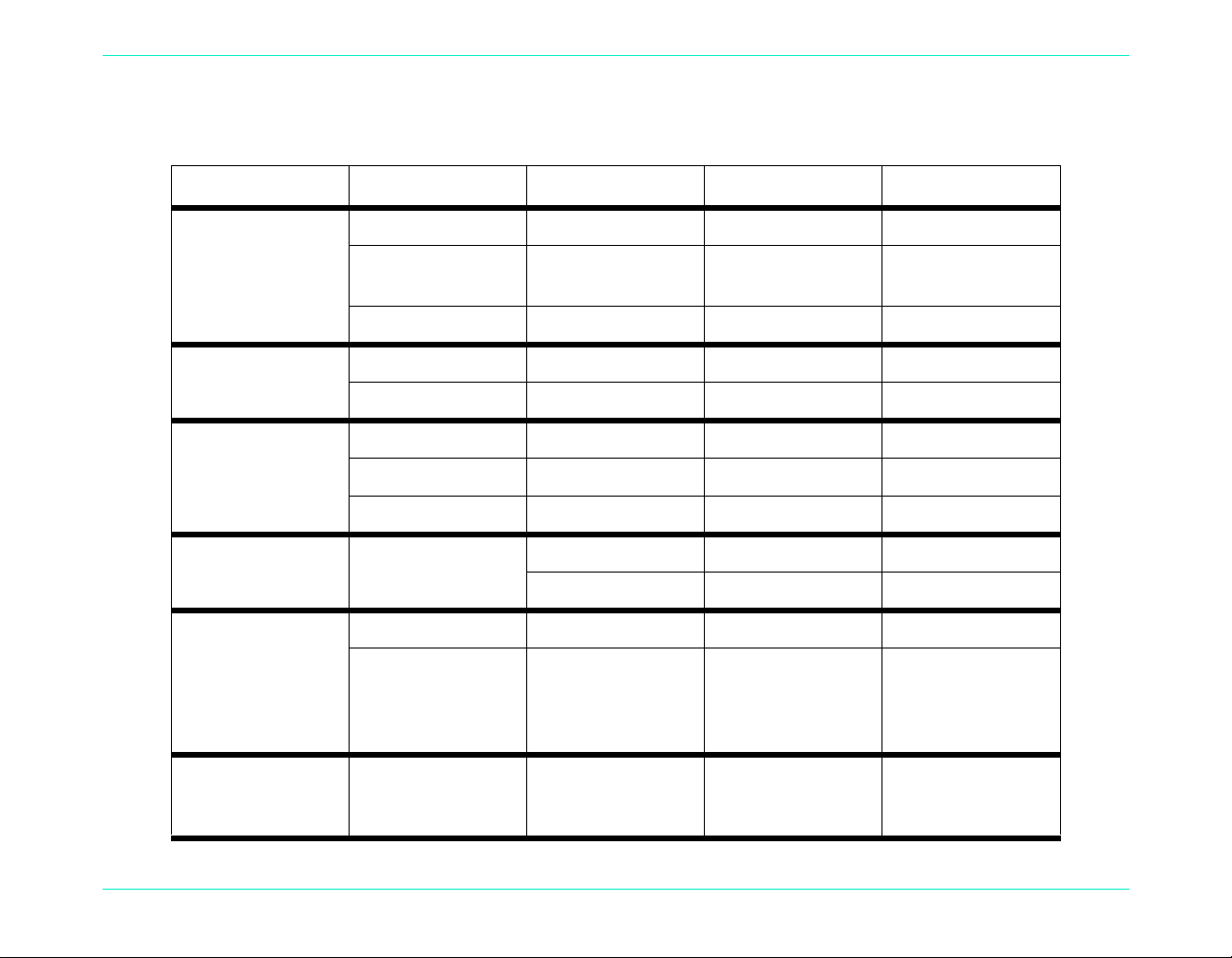
Review (Rev) Mode
Menu Option Setting Choices Default
Edit Delete
JetSend Current/Marked
DPOF Add current/marked Add to DPOF 1-50
Transmit Camera to Camera Send
Menu Structure
Group Create/Add Groups that you have
created
Protect
All
Add all Add to DPOF 1-50
Delete form
Receive
Find By Date Selec t Date Current date
By Category Select Cate go r y Landscape, Vacation ,
Friends, Family, Pets,
Work, Triangle, Square,
Circle
Preferences Language Select Language English, Français,
Italiano, Español,
Deutsch
Depends on where you
bought the camera
HP PhotoSmart C500 Digital Camera User’s Guide 127
Page 5

Play Mode
Menu Option Setting Choices Default
Play Settings Slideshow Content All, Category All
Menu Structure
Duration 30, 45, 60 sec 30 sec
Loop On, Off On
Playback Rate Timelapse 30, 45, 60 sec 30 sec
Burst 30, 45, 60 sec 30 sec
Group 30, 45, 60 sec 30 sec
Video Video Out PAL, NTSC Depends on where you
bought the camera
HP PhotoSmart C500 Digital Camera User’s Guide 128
Page 6

Icons
Color LCD
Mode Icon Meaning Location
Rec (Record) Still These media settings icons appear on the left of the
lower overlay bar. Only one of the three icons appears at
a time, depending on whether you are taking a Still,
Burst
Timelapse
Self-timer The Self-timer and Macro mode icons appear in the
Macro mode
Burst, or Timelapse photo.
center of the lower overlay bar. If the icons appear in
color, the setting is active. If they appear in gray, the
setting is inactive.
Icons
Digital Zoom This icon appears on the right of the u pper overlay ba r.
The icon only ap pea rs if you ha ve ac ti vated dig ita l zo om.
Memory Card Status This icon appears on the left of the upper overlay bar
and indicates how much space is available on the
memory card.
HP PhotoSmart C500 Digital Camera User’s Guide 129
Page 7
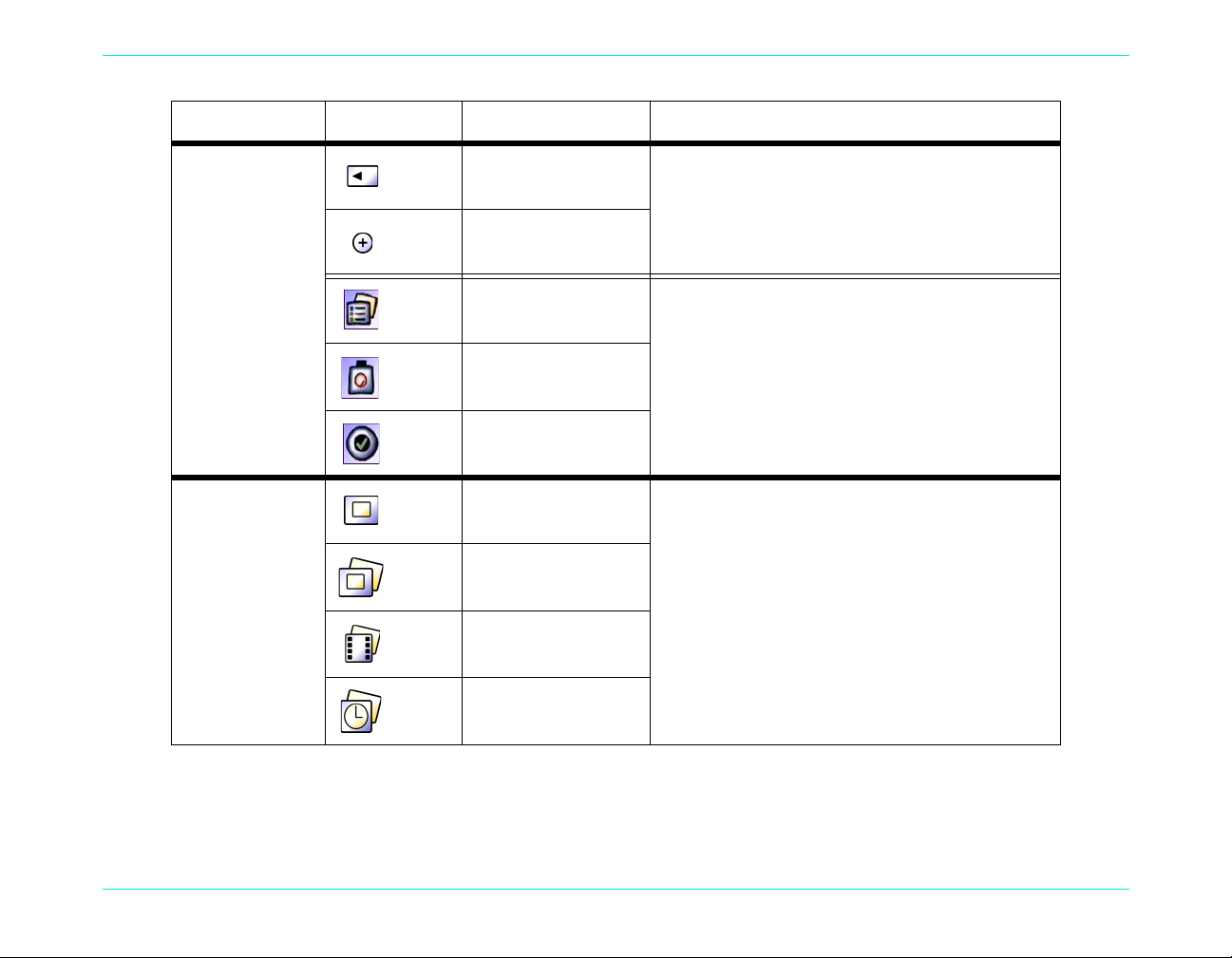
Mode Icon Meaning Location
Rec (cont.) Memory Card Inserted These icons app ear at the top of the St atus menu. With
the camera in Rec mode, press the Status button (right
soft key) to see the Status menu.
Coin Battery
Media Settings menu These icons appear when you press the Menu button.
They indicate the menus that are available.
Photo Assist men u
Preferences menu
Rev (Review) Still These media settings icons appear in the photo
information. Only one of the icons appears at a time,
depending on whether the photo you are viewing is a
Grouped Images
Still, Burst, or Timelap se photo, o r a photo r epresen ting a
group of photos.
Icons
Burst
Timelapse
HP PhotoSmart C500 Digit al Camera User’s Guide 130
Page 8

Mode Icon Meaning Location
Rev (cont.) Find The Find icon appears in the photo information to
indicate that the photo you are viewing is the result of a
search by date and time, or by category.
Protected The Protected icon appears in th e photo information to
indicate th at the photo you are viewing is protected.
DPOF The DPOF icon appears in the photo information to
indicate that there is a DP OF file on the m emory card.
Edit menu These icons appear when you press the Menu button.
They indicate the menus that are available.
JetSend menu
DPOF menu
Transmit menu
Icons
Find menu
Preferences menu
Play Play Settings menu This icon appears when you press the Menu button. It
indicates th e menu that is available.
HP PhotoSmart C500 Digital Camera User’s Guide 131
Page 9
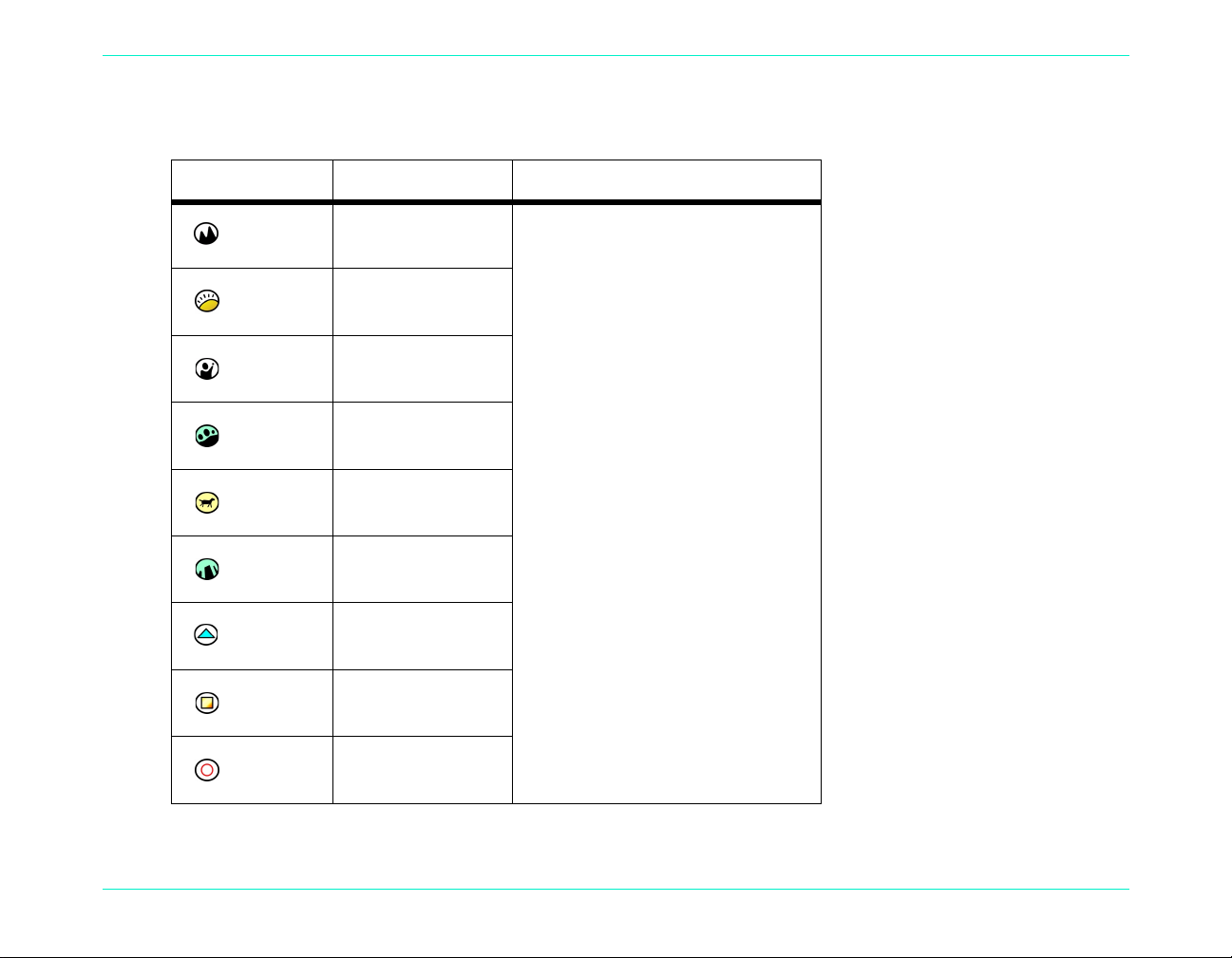
Categories
Icon Meaning Location
Landscape These icons appear in the photo
information to indicate that the photo you
are viewing is part of a category.
Vacation
Friends
Family
Pets
Work
Icons
Triangle
Square
Circle
HP PhotoSmart C500 Digital Camera User’s Guide 132
Page 10
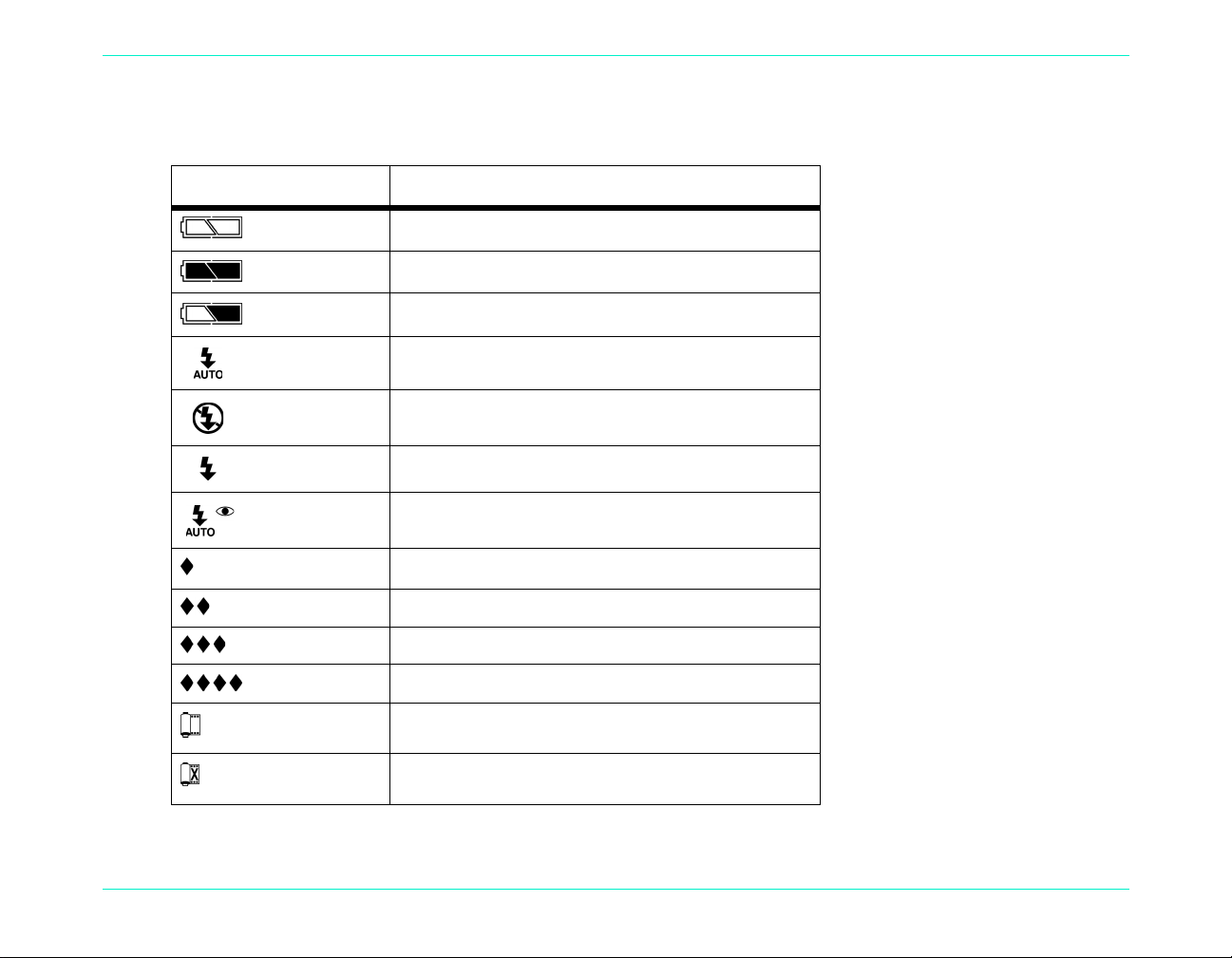
Status LCD
Icon Meaning
Icons
NiMH batteries empty
NiMH batteries fully charged
NiMH batteries partially charged
Automatic fl ash
No flash
Flash
Automatic flash with red-eye reduction
E-mail photo quality
Basic photo quality
Fine photo quality
Super-fine photo quality
Memory card installed
No memory card installed
HP PhotoSmart C500 Digital Camera User’s Guide 133
Page 11

Error Messages
Color LCD
Message What you should do
Not Ready Wait until the message disappears.
No Flash Card Insert a memory card.
No Space On Card Insert a new memory card or delete photos from the current memory card.
Processing Pictures Wait until the message disappears.
Slow Shutter Increase light on the subject or turn on the flash, or turn H and Held off. Or use a tripod with the
No Focus Zoom out, move the camera farther away from t he subject, or increase the a mount of light on
Error Messages
camera, or hold the camera steady.
the subject.
Status LCD
Camera error messages numbered Ec0-9, Eca, and Ed0-6 appear on the status LCD. If the camera doesn’t turn off:
1. Try turning the camera off and then on again.
2. Try unplugging the AC power adapter or removing the NiMH batteries, and then reinstalling them.
3. If the error persis ts, contact HP C u stomer Care.
HP PhotoSmart C500 Digit al Camera User’s Guide 134
Page 12

Camera Specifications
Resolution 2 megapixels (1600x1200 pixels)
Exposure ISO 80
Memory card 16 MB CompactFlash
Lens system Wide: F2.8/F6.3
Tele: F4.6/F9.0
6.9mm to 20.7mm focal length (equivalent to 38mm to 115mm format)
Features Color 2-in LCD; 3x optical zoom, 2x digital zoom; fast autofocus; burst mode;
accepts 37mm lens filters and lenses
Interface HP JetSend, USB, Serial
Power supply 3 AA NiMH rechargeable batteries and batter y recharger, or AC adapter
(optional); coin battery included in camera
Camera Specifications
Dimensions 6 x 3.4 x 2.7 in (153 x 85 x 64 mm)
Weight 0.82 lb (370 gm) without batteries
HP PhotoSmart C500 Digit al Camera User’s Guide 135
