Hp PHOTOSMART C4685, PHOTOSMART C4680 SETUP GUIDE [ko]
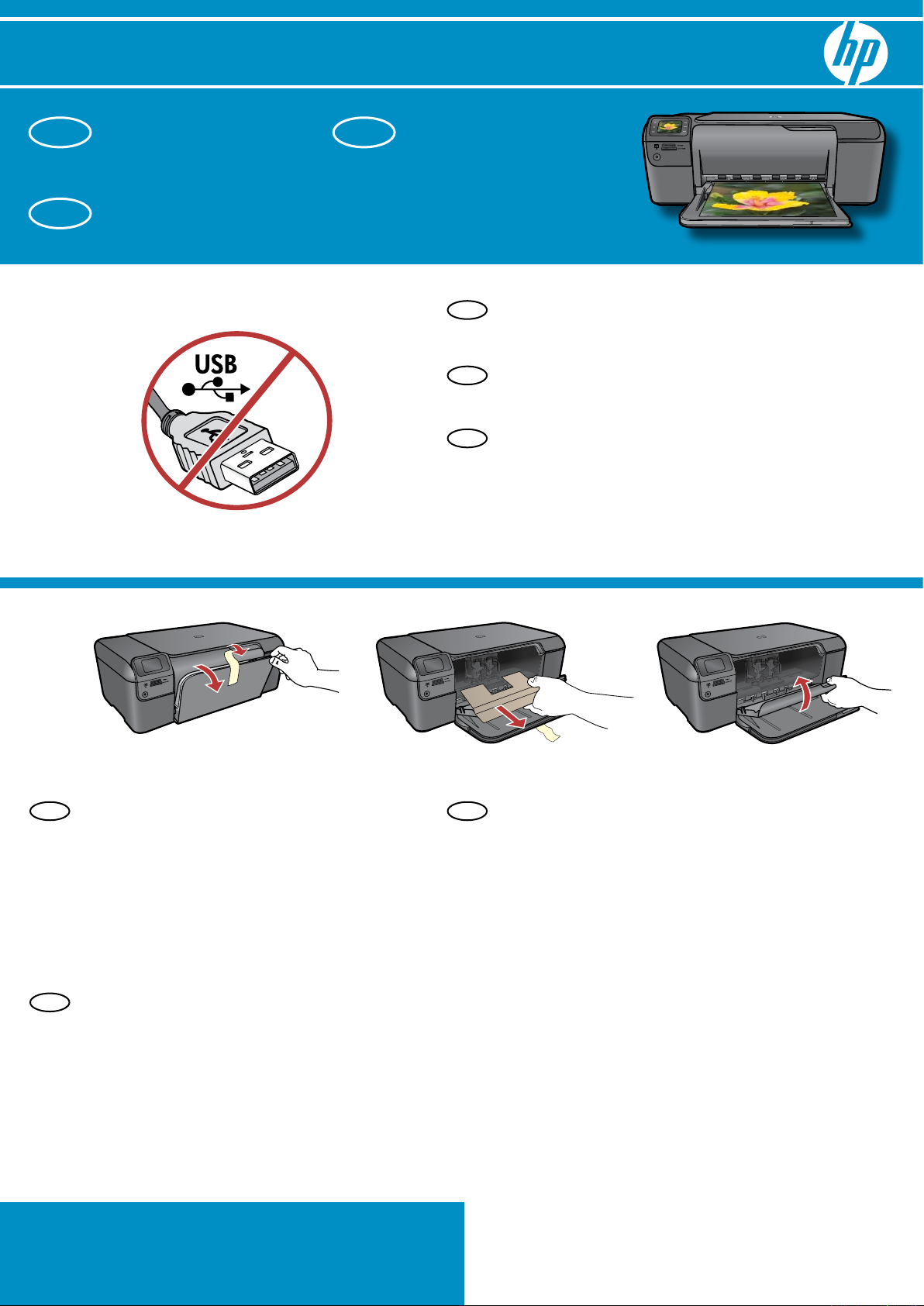
2
1
HP Photosmart C4600 All‑in‑One series
*Q8418-90032*
*Q8418-90032*
*Q8418‑90032*
Lower both the paper tray and the print cartridge
door.
Remove all packing material and protective lm
from the device. If there is a sticker on the color
graphics display, remove it.
Close the print cartridge door.
a.
b.
c.
Start Here
IMPORTANT: Do not connect the USB cable
until prompted in Step 11 .
从这里开始
放下纸盒和墨盒门。
取下设备上的所有包装材料及保护膜。如果彩
色图形显示屏上贴有标签,请撕下该标签。
关闭墨盒门。
a.
b.
c.
注意: 请勿连接 USB 数据线,除非进行到 第
11 步 时系统出现提示。
시작
용지함 및 잉크 카트리지 덮개를 내립니다.
장치에서 모든 포장재와 보호 필름을 제거
합니다. 컬러 그래픽 디스플레이에 스티커
가 있는 경우에는 스티커를 제거합니다.
잉크 카트리지 덮개를 닫습니다.
a.
b.
c.
중요: 메시지가 나타날 때까지 USB 케이블을
연결하지 마십시오.( 11 단계 )
EN
EN
KO
KO
ZHCN
ZHCN
ENKO
ZHCN
a b c
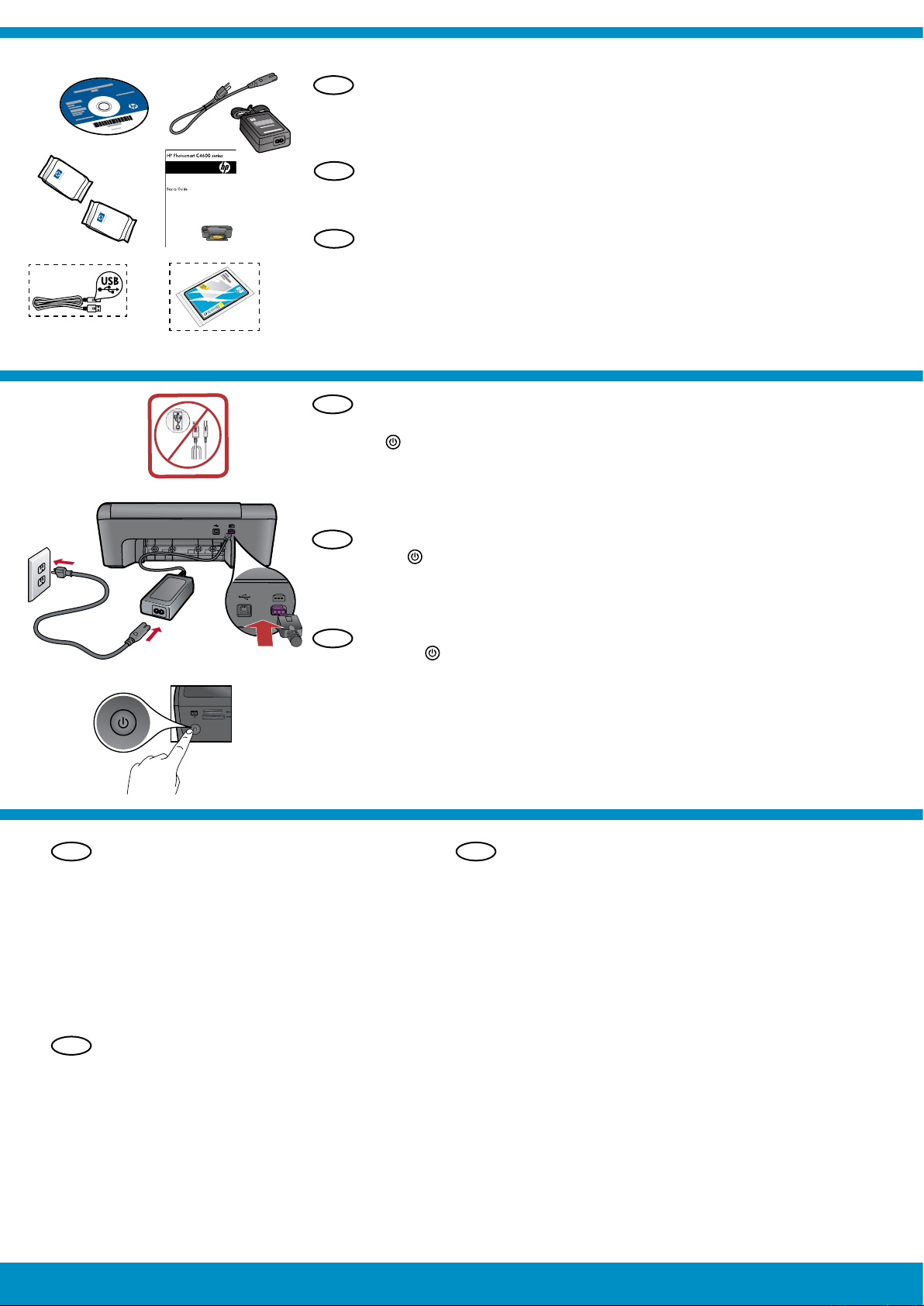
3
KO
상자의 내용물을 확인합니다. 상자의 내용물이 다를 수 있습니다.
*USB 케이블과 인화지가 포함되어 있지 않은 경우에는 따로 구입하
십시오.
4
ZHCN
*
USB
a
*
ZHCN
检查包装盒内的物品。包装盒内的物品可能有所不同。
*如果没有随附 USB 数据线和照片纸,请单独购买。
Verify the box contents. The contents of your box may differ.
EN
*Purchase a USB cable and photo paper separately if it is not included.
KO
전원 코드와 어댑터를 연결합니다. USB 케이블을 연결하지 마십시
a.
오.
를 눌러 HP All‑in‑One을 켭니다.
b.
주의:설치 과정 중에 디스플레이에 나타나는 도움말 메시지에 주의
를 기울이십시오.
连接电源线和适配器。请勿连接 USB 数据线。
a.
按 启动 HP All‑in‑One。
b.
注:安装过程中请注意显示屏上显示的有用信息。
5
Connect the power cord and adapter. Do not connect the USB cable.
a.
EN
Press to turn on the HP All‑in‑One.
b.
NOTE: Pay attention to the helpful messages in the display during the
setup process.
b
Follow the prompt to set the language and country/
KO
ZHCN
이 메시지에 따라 언어와 국가/지역을 설
•
정합니다. 화살표를 사용하여 언어 목록에
서 알맞은 언어를 선택한 다음, OK(확인)를
눌러 확인합니다. 국가/지역을 선택한 다
음, OK(확인)를 눌러 확인합니다. 언어나 국
가/지역을 변경하려면 뒤로(Back) 버튼을 사
용합니다.
메시지에 따라 잉크 카트리지를 설치한 후,
•
이 설명서의 다음 단계로 진행합니다.
按照提示设置语言以及国家/地区。使用方向
•
键从语言列表中选择所需要的语言,然后按
OK 进行确认。选择您所在的国家/地区,按
OK 进行确认。若要更改语言或国家/地区,
请使用“上一步”按钮。
按照提示安装墨盒,然后转至本手册的下一
•
步。
•
EN
region. Use the arrows to select your language from
the list of languages, then press OK to conrm. Select
your country/ region, and press OK to conrm. To
change the language or country/region, use the
Back button.
Follow the prompt to install print cartridges, then go
•
to the next step in this guide.
2 • HP Photosmart C4600 All‑in‑One series
/ HP Photosmart C4600 All‑in‑One series
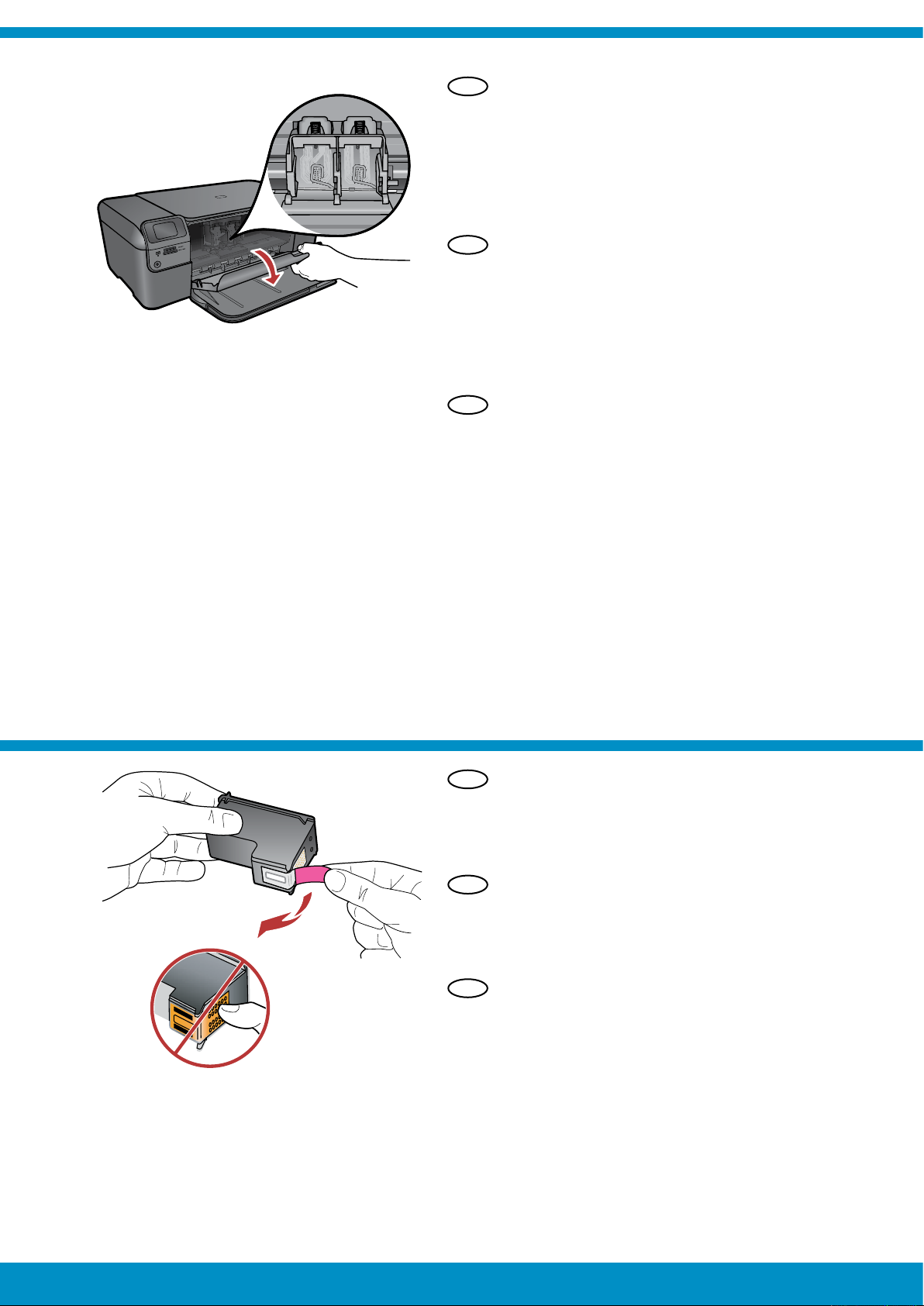
6
잉크 카트리지 덮개를 엽니다. 프린터 캐리지가 중
KO
앙으로 이동하는지 확인합니다. 캐리지가 가운데로
이동하지 않으면 장치를 껐다가 다시 켭니다.
중요: 카트리지를 삽입하려면 장치를 켜야 합니다.
ZHCN
EN
打开墨盒门。确保打印机托架移到中心位置。如果
未移到中心位置,请关闭设备,然后再将其打开。
注意:必须打开电源才能放入墨盒。
Open the print cartridge door. Make sure the printer
carriage moves to the center. If it does not move to
the center, turn the device off, then turn it back on
again.
IMPORTANT: The device must be turned on to insert
cartridges.
7
KO
ZHCN
EN
양쪽 카트리지에서 테이프를 떼어내십시오.
주의: 구리색 접촉부를 만지거나 카트리지에 다시
테이프를 붙이지 마십시오.
将两个墨盒上的胶带取下。
警告:请勿触摸铜色触点或将胶带重新贴回墨盒。
Remove the tape from both cartridges.
CAUTION: Do not touch the copper‑colored contacts
or re‑tape the cartridges.
HP Photosmart C4600 All‑in‑One series /
HP Photosmart C4600 All‑in‑One series • 3
