
Datasheet
Designed for shared home offices
doing a range of print tasks,
including professional color
documents and even a few photos.
Count on the fast print speeds up
sided printing, reliable Wi-Fi
connectivity, and a large 250sheet paper tray.
This is an HP+ enabled printer. Choose HP+ at product setup to activate
benefits. HP+ requires an HP account, connection to the internet, and
exclusive use of Original HP Ink cartridges for the life of the printer. More at:
http://www.hp.com/plus-faq. This printer uses dynamic security, which may
be updated periodically by firmware updates. The printer is intended to be
used solely with cartridges using an original HP chip. Cartridges using a non‐
HP chip may not function or may cease to function. More at:
http://www.hp.com/learn/ds
ISO Speed: Black: Up to 22 ppm; Color: Up to 18 ppm
Print Resolution: Black (best): 1200 x 1200 rendered dpi; Color
(best): Up to 4800 x 1200 optimized dpi on HP Advance Photo
Paper 1200 x 1200 dpi input
Scan Resolution: Hardware: Up to 1200 x 1200 dpi; Optical: Up
to 1200 dpi
Copy Resolution: Black (text & graphics): Up to 600 dpi; Color
(text & graphics): Up to 600 dpi
Fax Resolution: Black (best): Up to 300 x 300 dpi
Standard Connectivity: 1 USB 2.0; 1 Host USB; 1 Ethernet; 1
Wireless 802.11a/b/g/n; 2 RJ-11 modem ports
Mobile Printing Capability: Apple AirPrint™; Wi-Fi® Direct
Printing; Mopria™ Certified; HP Smart
Duty cycle: Monthly (letter): Up to 25,000 pages
Display: 2.7" (6.86 cm) Capacitive Touchscreen CGD
Designed to save you time
Eliminate steps in repetitive tasks, using Shortcuts. Scan to the cloud, email, and more – in
a tap.
Create editable, searchable documents scanning from your phone or printer, using
Shortcuts.
Work fast and hands-free with the 35-page auto-feeder. Get automatic two-sided printing
and scanning.
Take control of print, scan, copy, and fax jobs with tap-and-swipe ease, using the color
touchscreen.
Freedom to work anywhere
Connect to cloud-based printing with Wi-Fi™ or your cellular network to print from
anywhere.
Quickly access and print documents and images on your smartphone, from Dropbox and
Google Drive.
Get high-quality scanning to share to Dropbox, Google Drive, email, or the cloud – from
virtually anywhere.
Get notifications when printing, scanning, or copying from your smartphone.
HP+: Printing made brilliantly simple
Get 6 months of free ink with HP Instant Ink and 2 year extended HP warranty when you
activate HP+ when you set up your printer
6 months of free ink with Instant Ink : Enough to print up to 700 pages a month and HP
will automatically send new ink when you run low. Credit card needed to enroll. Cancel or
change any time.
After 6 months you can continue with HP Instant ink to get ink delivered automatically
when you need it for up to 50% less
Enhanced security, reliable connections
Reduce interruptions with self-healing Wi-Fi™ that keeps you connected.
Get security essentials to help maintain privacy and control.
Count on chatbot support and helpful notifications with the HP Smart app.
Easily share resources – access and print with wireless and Ethernet networking.
Requires the HP Smart app download. For details on local printing requirements see www.hp.com/go/mobileprinting. Certain features/software are available in English language only, and differ between desktop and mobile applications.
Instant Ink subscription may be required. Instant Ink not available in all countries. See details at www.hpinstantink.com. Internet access required and must be purchased separately. HP account required for full functionality. List of supported
operating systems available in app stores. Fax capabilities are for sending a fax only, and may require additional purchase. For more information, see www.hpsmart.com/mobile-fax. Wireless operations are compatible with 2.4 GHz and 5.0
GHz operations only. Learn more at hp.com/go/mobileprinting. Wi-Fi is a registered trademark of Wi-Fi Alliance®. Compared to OEM printing apps for the majority of top-selling inkjet/laser printers and all-in-ones for the home and office,
priced less than or equal to $449.99 USD. Market share as reported by IDC CYQ4 2019 Hardcopy Peripherals Tracker. Claim based on research of printer manufacturer’s print apps and Keypoint Intelligence - Buyers Lab hands-on testing and
study commissioned by HP. For details, please see: www.keypointintelligence.com/HPSmartApp. Based on monthly subscription cost of HP Instant Ink 700-page plans without purchase of additional sets of pages compared to cost per page
to print ISO/IEC 24711 pages on most in-class, traditional A4 color inkjet cartridge printers & MFPs using original standard capacity cartridges priced for: Australia <299 AUD; New Zealand <349 NZD; Canada <=399 CAD & United States <399
USD. Sale prices not considered for this study. HP Ink Advantage printers excluded due to non-standard hardware & supplies model. Buyers Lab July 2020 study commissioned by HP, based on publicly available information as of June 1, 2020.
Printers selected by market share in IDC Quarterly Hardcopy Peripherals Tracker - Final Historical 2020Q1. For details: www.keypointintelligence.com/HPInstantInk Based on internal HP testing. Average timing estimate based on: 1)
downloaded HP Smart app on mobile or desktop device, 2) setting up Shortcut, 3) scanning jobs which have more than 2-3 tasks associated with them (scan to email, save and rename, store to cloud, etc.). Average timing savings comparison
based on using printer and desktop scan software to complete similar scanning tasks. Requires the HP Smart app download and supported HP printer. For details on local printing requirements see http://www.hp.com/go/mobileprinting. HP
Instant Ink sign up required. HP Instant Ink not available in all countries. Subject to monthly page limit of plan selected. Must complete HP Instant Ink signup within 7 days of setting up the printer with the HP-recommended setup process as
indicated in the instructions that came with your printer. Use of in-box ink cartridge is included in period of offer. One offer redeemable per printer. Free months offer with HP Instant Ink subject to change after 10.31.2021. Offer cannot be
redeemed for cash. Setup Offer may be combined with other offers; see terms and conditions of the other offer for more details. Requires a valid credit/debit card, an email address, and Internet connection to printer. Unless service is
cancelled within the promotional period online at http://www.hpinstantink.com, a monthly service fee, based on the plan chosen, plus tax and overage fees will be charged to your credit/debit card. Customer will be charged for any overage
fees and applicable taxes at the end of each month in the promotional period. See additional offer information available during online signup process. For service details, see http://www.hpinstantink.com. Measured using ISO/IEC 24734,
excludes first set of test documents. For more information seehttp://www.hp.com/go/printerclaims. Exact speed varies depending on the systemconfiguration, host OS, port-monitor, software application, driver, and document complexity.
Based on plan usage, Internet connection to eligible HP printer, valid credit/debit card, email address, and delivery service in your geographic area.
7
2
1
1
1
1
1
1
1
6
6
4
2
1
2
1
2
3
4
5
6
7
8
HP OfficeJet Pro 9015e All-in-One Printer
w/ 6 months free ink through HP Plus
Full-featured, all-around productivity
to 22 ppm , automatic two-
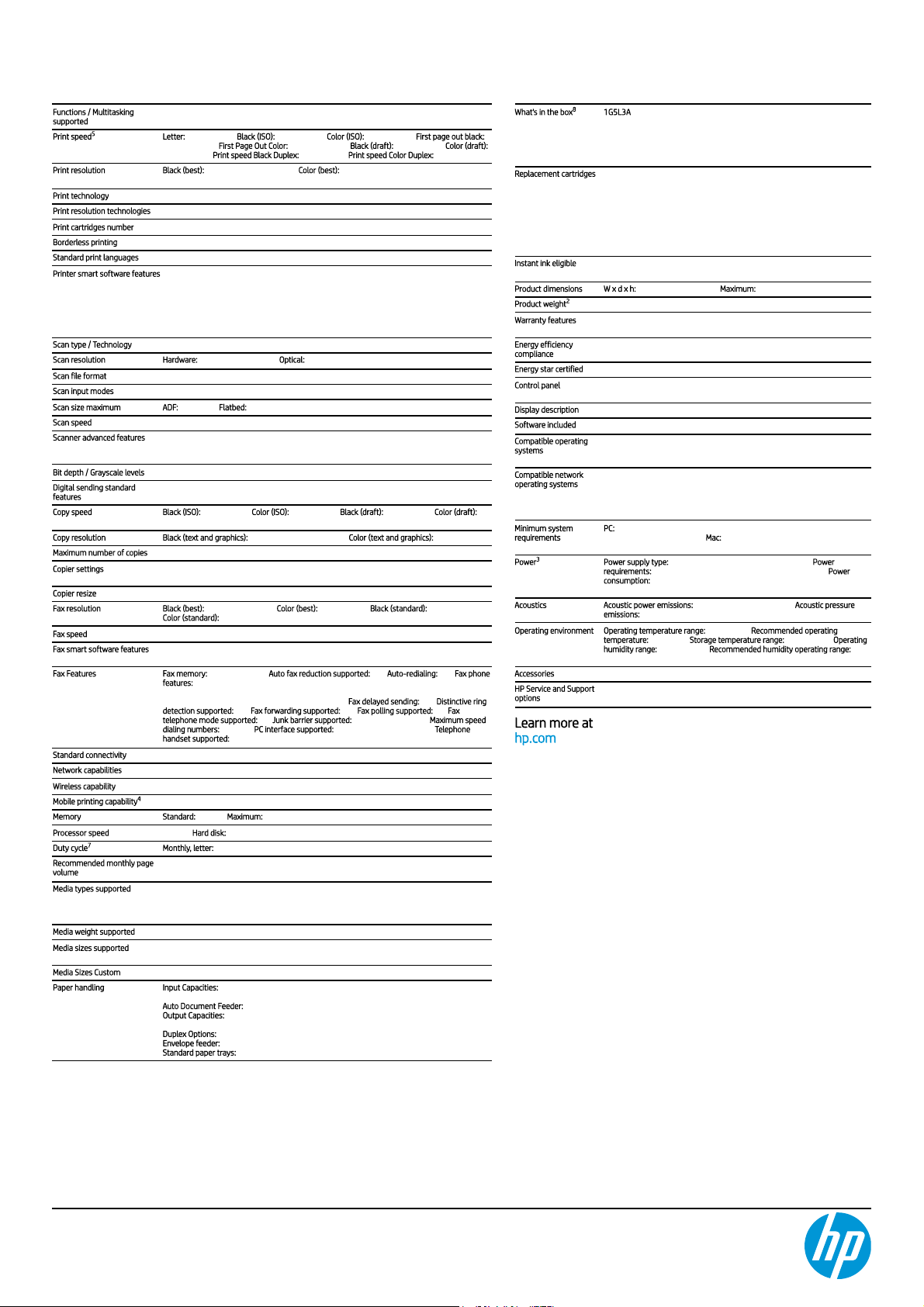
Functions / Multitasking
supported
Print, copy, scan, fax / Yes
Print speed Letter: Up to 22 ppm; Black (ISO): Up to 22 ppm; Color (ISO): Up to 18 ppm; First page out black:
As fast as 9 sec;
First Page Out Color: As fast as 10 sec; Black (draft): Up to 32 ppm; Color (draft):
Up to 32 ppm;
Print speed Black Duplex: Up to 14 ipm; Print speed Color Duplex: Up to 12 ipm
Print resolution Black (best): 1200 x 1200 rendered dpi; Color (best): Up to 4800 x 1200 optimized dpi on HP
Advance Photo Paper 1200 x 1200 dpi input
Print technology HP Thermal Inkjet
Print resolution technologies HP Thermal Inkjet
Print cartridges number 4 (1 each black, cyan, magenta, yellow)
Borderless printing Yes, on photo paper only, up to 8.5 x 11 in (US letter), 210 x 297 mm (A4)
Standard print languages HP PCL3 GUI
Printer smart software features Orientation: Portrait/Landscape; Print on Both Sides: None/Flip on Long Edge/Flip on Short Edge;
Scan type / Technology Easy slide-off glass, dual pass 2-sided ADF Contact Image Sensor (CIS)
Scan resolution Hardware: Up to 1200 x 1200 dpi; Optical: Up to 1200 dpi
Scan file format JPG, BMP, TIFF, PDF, RTF, TXT, PNG
Scan input modes Front-panel scan, copy, HP Software, EWS, Mobile apps
Scan size maximum ADF: 8.5 x 14 in; Flatbed: 8.5 x 11.7 in
Scan speed Up to 8 ipm (200 ppi, b&w); Up to 8 ipm (200 ppi, color)
Scanner advanced features OCR (Optical Character Recognition); Smart Taks shortcuts: 1-click customizable scan to cloud
destinations, email, and print, create editable, searchable documents by scanning from phone or
printer; Smart Tasks destinations: Dropbox, Google Drive, One drive, email recipients, print
Bit depth / Grayscale levels 24-bit/ 256
Digital sending standard
features
Scan-to E-mail; Scan to network folder; scan to SharePoint; Scan to thumb drive
Copy speed Black (ISO): Up to 21 cpm; Color (ISO): Up to 15 cpm; Black (draft): Up to 32 cpm; Color (draft): Up
to 32 cpm
Copy resolution Black (text and graphics): Up to 600 dpi; Up to 600 dpi; Color (text and graphics): Up to 600 dpi
Maximum number of copies Up to 99 copies
Copier settings Number of Copies; Two-Sided; Lighter/Darker; HP Copy Fix; ID Copy; Resize; Quality; Paper Size;
Paper Type; Collate; Margin Shift; Crop; Copy Preview; Enhancements
Copier resize 25 to 400%
Fax resolution Black (best): Up to 300 x 300 dpi; Color (best): 200 x 200 dpi; Black (standard): 203 x 98 dpi;
Color (standard): 200 x 200 dpi
Fax speed 4 sec per page
Fax smart software features Digital Fax - Fax to PC is available with Windows (Please use: Visit http://www.hp.com/support to
download the latest software.
Fax Features Fax memory: Up to 100 pages; Auto fax reduction supported: Yes; Auto-redialing: Yes; Fax phone
features: Color fax; auto reduction; No answer redial; speed dial; group speed dial; Junk fax
blocker; Fax forwarding (black only); distinctive ring; delayed send (black only); scan and fax; PC
fax send and Fax to PC;Fax volume (off/soft/loud); CID;
Fax delayed sending: Yes; Distinctive ring
detection supported: Yes; Fax forwarding supported: Yes; Fax polling supported: No; Fax
telephone mode supported: No; Junk barrier supported: Yes, requires Caller ID; Maximum speed
dialing numbers: Up to 99; PC interface supported: Yes, PC fax send and archive; Telephone
handset supported: No
Standard connectivity 1 USB 2.0; 1 Host USB; 1 Ethernet; 1 Wireless 802.11a/b/g/n; 2 RJ-11 modem ports
Network capabilities Yes, via built-in Ethernet; Wireless 802.11a/b/g/n
Wireless capability Yes, built-in WiFi 802.11a/b/g/n
Mobile printing capability Chrome OS; HP Smart app; Apple AirPrint™; Wi-Fi® Direct Printing; Mopria™ Certified
Memory Standard: 512 MB; Maximum: 512 MB
Processor speed 1.2 GHz/Hard disk: None
Duty cycle Monthly, letter: Up to 25,000 pages
Recommended monthly page
volume
Up to 1500
Media types supported Plain Paper, HP Photo Papers, HP Matte Brochure or Professional Paper, HP Matte Presentation
Paper, HP Glossy Brochure or Professional Paper, Other Photo Inkjet Papers, Other Matte Inkjet
Papers, Other Glossy Inkjet Papers, Thick Plain Paper, Light/Recycled Plain Paper, HP Tri-fold
Brochure Paper, Glossy
Media weight supported 16 to 28 lb (plain paper); 60 to 75 lb (photo); 20 to 24 lb (envelope); 90 to 110 lb (card)
Media sizes supported Letter; Legal; Government Legal; Executive; Statement; 3 x 5 in; 4 x 6 in; 5 x 7 in; 13 x 18 cm; 8 x
10 in; 10 x 15 cm; L; Photo 2L; Envelope( #10, Monarch, 5.5 bar); Card (3 x 5 in, 4 x 6 in, 5 x 8 in)
Media Sizes Custom Tray 1: 3 x 5 to 8.5 x 14; 5 x 8.3 to 8.5 x 14 in
Paper handling Input Capacities: Up to 250 sheets Standard; Up to 30 envelopes; Up to 50 sheets; Up to 50
sheets Labels; Up to 250 sheets Legal
Auto Document Feeder: Standard, 35 sheets
Output Capacities: Up to 60 sheets Standard; Up to 10 envelopes; Up to 30 cards; Up to 30
sheets Labels; Up to 60 sheets Legal
Duplex Options: Automatic (standard)
Envelope feeder: No
Standard paper trays: 1
What's in the box 1G5L3A HP OfficeJet Pro 9015e All-in-One Printer; HP 962 Setup Black Instant
Ink Ready Cartridge; HP 962 Setup Cyan Instant Ink Ready Cartridge; HP 962
Setup Magenta Instant Ink Ready Cartridge; HP Setup 962 Yellow Original
Instant Ink Ready Cartridge; Regulatory Flyer; Ink Caution Flyer; Power Cord;
Setup Poster; Reference Guide [For more information about fill and yield, see
http://www.hp.com/go/learnaboutsupplies]
Replacement cartridges HP 962 Black Original Ink Cartridge (~1,000 pages) 3HZ99A; HP 962 Cyan
Original Ink Cartridge (~700 pages) 3HZ96A; HP 962 Magenta Original Ink
Cartridge (~700 pages) 3HZ97A; HP 962 Yellow Original Ink Cartridge (~700
pages) 3HZ98A; HP 962XL Black Original Ink Cartridge (2,000 pages) 3JA03A;
HP 962XL Cyan Original Ink Cartridge (1,600 pages) 3JA00A; HP 962XL
Magenta Original Ink Cartridge (1,600 pages) 3JA01A; HP 962XL Yellow
Original Ink Cartridge (1,600 pages) 3JA02A. Actual yield varies considerably
based on content of printed pages and other factors. For details see
http://www.hp.com/go/learnaboutsupplies.
Instant ink eligible HP Instant Ink eligible / Save up to 50% on ink. For more information visit
http://www.hpinstantink.com
Product dimensions W x d x h: 17.3 x 13.48 x 10.94 in; Maximum: 17.3 x 20.46 x 10.94 in
Product weight 20.43 lb
Warranty features One-year limited hardware warranty; 24-hour, 7 days a week Web support;
business hour phone support within warranty period.
Energy efficiency
compliance
EPEAT® Silver
Energy star certified Yes
Control panel 2.7" (6.86 cm) touchscreen control panel with CGD (color graphic display); 3
buttons: (home, help, back)
Display description 2.7" (6.86 cm) Capacitive Touchscreen CGD
Software included HP Printer Software, Shop for Supplies Online
Compatible operating
systems
Windows 10, 8.1, 8, 7,Windows Server 2008 R2 64-bit, Windows Server 2008
R2 64-bit (SP1), Windows Server 2012 64-bit, Windows Server 2012 R2 64bit, Windows Server 2016, Chrome OS
Compatible network
operating systems
Windows 10, 8.1, 8, 7: 32-bit or 64-bit, 2 GB available hard disk space, Internet
connection, L426Internet Explorer. OS X v10.11 El Capitan; macOS Sierra
v10.12 (previously OS X); macOS High Sierra v10.13; 1.5 GB available space;
Internet access, Linux (For more information, see
http://hplipopensource.com/hplip-web/index.html), Chrome OS
Minimum system
requirements
PC: Windows 10, 7: 32-bit or 64-bit, 2 GB available hard disk space, Internet
connection,Internet Explorer.;
Mac: macOS v10.14 Mojave, macOS v10.15
Catalina, macOS v11 Big Sur; 2 GB HD; Internet required
Power Power supply type: Internal (Built-in) Universal Power Supply; Power
requirements: Input voltage: 100 to 240 VAC (+/- 10%), 50/60 Hz; Power
consumption: Up to 30 watts (printing), 5.80 watts (ready), 1.20 watts (sleep),
0.08 watts (manual-off)
Acoustics Acoustic power emissions: 6.9 B(A) (printing at 20 ppm); Acoustic pressure
emissions: 63 dB(A) (printing at 20ppm)
Operating environment Operating temperature range: 41 to 104°F; Recommended operating
temperature: 59 to 90°F; Storage temperature range: -40 to 140°F; Operating
humidity range: 20 to 80% RH; Recommended humidity operating range: 25
to 75% RH
Accessories None
HP Service and Support
options
HP Support Center (Online Web support); Print Scan Doctor
Learn more at
hp.com
Dimensions vary as per configuration Weight varies as per configuration Power requirements are based on the country/region where the printer is sold. Do not convert operating voltages. This will damage the printer and void the product
warranty. Wireless performance is dependent upon physical environment and distance from the access point. Wireless operations are compatible with 2.4 GHz routers only; excludes wireless direct. Wireless direct may require driver or apps
be installed and connected on wireless-enabled mobile device or PC. Wireless functionality may vary by computer and mobile operating systems, see http://hpconnected.com. Separately purchased data plans or usage fees may apply. Print
times and connection speeds may vary. AirPrint supports OS X v10.11 El Capitan and devices running iOS 4.2 or later and requires the printer be connected to the same network as your OS X or iOS device. AirPrint, the AirPrint Logo, iPad,
iPhone, and iPod touch are trademarks of Apple® Inc. Windows is a trademark of the Microsoft group of companies. Speed specifications have been updated to reflect current industry testing methods. Either after first page or after first set
of ISO test pages. For details see http://www.hp.com/go/printerclaims HP recommends that the number of printed pages per month be within the stated range for optimum device performance, based on factors including supplies
replacement For more information about page yields for replacement cartridges see http://hp.com/go/learnaboutsupplies for setup cartridges click on Setup supplies link on the same page. Program availability varies. For more
information, visit hp.com/recycle.
© Copyright 2020 HP Development Company, L.P. The information contained herein is subject to change without notice. The only warranties for HP products and services are set forth in the
express warranty statements accompanying such products and services. Nothing herein should be construed as constituting an additional warranty. HP shall not be liable for technical or editorial
errors or omissions contained herein.
January 2021
5
4
7
8
2
3
1 2 3
4
5 6
7
8 10
Data sheet | HP OfficeJet Pro 9015e All-in-One Printer w/ 6 months free ink through HP Plus
HP OfficeJet Pro 9015e All-in-One Printer w/ 6 months free ink through HP Plus Technical specifications
Page Order: Front to Back/Back to Front; Pages per Sheet: 1, 2, 4, 6, 9, 16; Quality Settings:
Draft/Normal/Best; Printing Shortcuts; Print in Grayscale: Off/High Quality Grayscale/Black Ink
Only; Pages per Sheet Layout: Right then Down/Down then Right/Left then Down/Down then
Left; Print in Max DPI: No/Yes; HP Real Life Technologies: Off/On; Booklet: None/Booklet-Left
Binding/Booklet-Right Binding; Pages to Print: Print All Pages/Print Odd Pages Only/Print
Even Pages Only; Borderless Printing: Off/On; Page Borders: Off/On
