Page 1
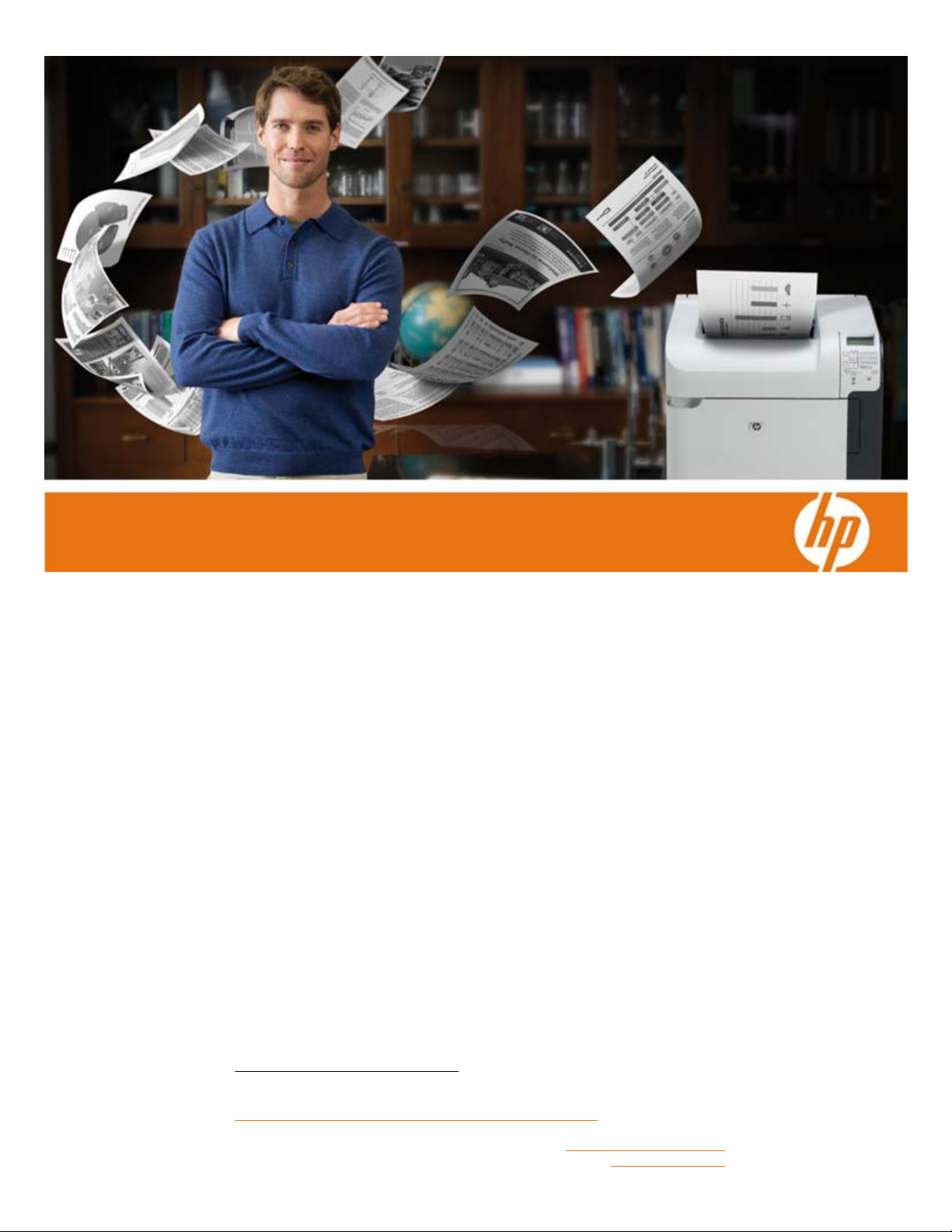
HP LaserJet P4015 Printer series
P4015n • P4015tn • P4015x
Improve workgroup security and productivity
with a high-performance black-and-white
printer.
Secure, reliable printing
Accomplish more with a robust printer you can
count on—the HP LaserJet P4015 Printer series.
In addition to supporting standard security protocols
and optional third-party security solutions, the printer
includes industry-leading security capabilities. Get
fast, secure performance across your network with
advanced IPSec encryption, prevent unauthorized
access with management features like 802.1X
authentication and password protection, and guard
sensitive information with support for private
printing. Just press the Folder button to view your
stored jobs, enter a PIN, and print your documents.
High speeds and performance
Enhanced HP toner enables print speeds of up to
52 pages per minute (ppm), letter. Time To
Completion (TTC) of a typical office print job can
be nearly twice as fast with Instant-on Technology.
1
Instant-on Technology uses cutting-edge fuser technology to produce the first page faster when a printer is coming out of low power
mode so your print job is done sooner. An InfoTrends study shows the typical office print job is three to five pages long:
www.infotrends.com/public/Content/Presentations/officeprinteruse.pdf
HP and select competing products. Actual results may vary.
2
Find more information and download HP Web Jetadmin free at www.hp.com/go/webjetadmin.
3
To download the free HP Universal Print Driver Series for Windows, visit www.hp.com/go/upd.
Save time and improve productivity—the 540 MHz
processor handles complex documents quickly. Get
reliable, efficient sharing, even for your large
workgroup, with Gigabit networking.
Flexible and expandable
Upgrade your printer as business needs evolve with a
host of optional paper handling and finishing
accessories, including additional 500-sheet or
1,500-sheet input trays, an automatic duplexer for
two-sided printing, an envelope feeder, a 5-bin
mailbox, a stacker, or a stapler/stacker. Print on a
variety of media types and sizes for output that meets
your specific business needs.
Improve performance and increase storage capacity
with an optional EIO hard disk. The printer also
supports optional Jetdirect and third-party solutions
via the EIO slot and Host USB 2.0-like ports.
Easy to manage
Simplify fleet management tasks and reduce IT costs
with HP Web Jetadmin.
HP Universal Print Driver communicates directly with
1
each HP device on your network and customizes the
user interface to show available features.
. Time To Completion of a typical office print job tested on
2
Use a single driver—the
3
Page 2

HP LaserJet P4015 Printer series
w
9
14 16 12 17
1 Control panel simultaneously
displays up to four lines of text
and animated graphics and
features a built-in 10-key pad
2 Optional 500-sheet 5-bin mailbox
with sorting capability
3 500-sheet top output bin
4 Adjustable 100-sheet multipurpose
input tray 1 for special media
5 500-sheet input tray 2
6 500-sheet input tray 3
7 Optional 500-sheet input tray 4
8 Optional 1,500-sheet high
capacity input tray
9 HP Jetdirect Gigabit Ethernet
embedded print server with IPSec
10 A powerful 540 MHz processor
and 128 MB of standard printing
memory, expandable up to
640 MB
11 EIO expansion slot supports an
optional parallel card, hard disk,
or Jetdirect print server
12 One external and two internal
Host USB 2.0-like ports for
third-party connections
13 Security lock slot
14 Hi-Speed USB 2.0 port for direct
connection to printer
15 100-sheet rear output bin
16 Duplexer for automatic two-sided
printing
17 Optional printer stand enables
printer mobility
2
3
4
5
6
7
8
Front view
HP LaserJet P4015x Printer shown with optional
500-sheet 5-bin mailbox, optional 500-sheet input
tray 4, optional 1,500-sheet high capacity input tray,
optional printer stand
1
15
10
11
13
Partial rear vie
Series at a glance
P4015n P4015tn P4015x
Part number CB509A CB510A CB511A
HP Jetdirect Gigabit Ethernet
embedded print server with IPSec
100-sheet multipurpose tray 1 √ √ √
500-sheet tray 2 √ √ √
500-sheet tray 3 Optional √ √
Automatic two-sided printing Optional Optional √
Memory 128 MB 128 MB 128 MB
Recommended monthly print
volume
Duty cycle Up to 225,000 pages Up to 225,000 pages Up to 225,000 pages
3,000 to 15,000 pages 3,000 to 15,000 pages 3,000 to 15,000 pages
√ √ √
Page 3

Easy to use and maintain, this printer is also easy on the
environment.
Saves resources
Be ready to print in seconds: Instant-on Technology in
HP LaserJet devices provides up to 50 percent energy
savings over traditional fusing while providing a first
page-out in seconds—nearly twice as fast as
competitive products without this technology. The use
of Instant-on Technology has reduced emissions by
4.1 million tons of Co
removing 870,000 cars from the road for one year.4
to date—the equivalent of
2
Get the most out of your printer with HP accessories, supplies, and services.
Cut paper consumption in half and save money with
automatic two-sided printing.5
Recycle cartridges with HP Planet Partners. This
industry-leading program gives companies around
the world an easy and environmentally conscious
way to return hardware and print supplies for
recycling after use.
CB524A
Make business mailing simple and
efficient with the HP LaserJet
75-sheet Envelope Feeder.
CB522A
Enjoy hassle-free, unattended
printing with HP LaserJet 500-sheet
Stapler/Stacker.
CB520A
Find your printed output quickly and
easily with the HP LaserJet 500-sheet
5-Bin Mailbox.
HP Support Services
Minimize the cost of downtime
Because printer downtime can have serious business consequences,
HP provides high-quality services that extend beyond the standard warranty
and help you avoid unbudgeted repair costs.
Benefits include reduced printing and infrastructure costs, maximized
uptime, expert technical phone support and delivery services, and
predictable and consistent service delivery across multiple locations.
Choose:
• Installation Service with Network Configuration: expert assembly of
HP accessories, hardware verification, network configuration, and basic
administrator familiarization
• Same Day Onsite Service: technician arrives at your site within four hours
after service call is received, if this time falls within the coverage window
• Next Day Onsite Service: technician-delivered onsite service the next
business day after the service call
Any of the above options can be purchased as:
• HP Care Pack Services: easy-to-buy, easy-to-use support packages
• HP Contractual Services: a comprehensive portfolio for maintaining
maximum IT availability
HP also offers Managed Print Services: a solution scalable from imaging and
printing devices and toner cartridges, to installation, management,
maintenance, and support
For more information visit: www.hp.com/go/printservices.
4
The tons of CO2 avoided is based on power plant emissions that otherwise would occur to generate the electricity saved; cars removed is based on annual emissions from cars burning gasoline.
5
Two-sided printing included with the HP LaserJet P4015x and can be added to the HP LaserJet P4015n and HP LaserJet P4015tn by adding an optional two-sided printing accessory.
6
Declared yield values in accordance with ISO/IEC 19752. Actual yields vary considerably based on images printed and other factors. For more information, visit
www.hp.com/go/learnaboutsupplies
.
Print cartridges with HP Smart Printing Technology6
HP LaserJet Black Print Cartridge (10,000 pages)
HP LaserJet Black Print Cartridge (24,000 pages)
Paper handling
HP LaserJet 500-sheet Input Tray and Feeder
HP LaserJet 1,500-sheet High Capacity Input Tray
HP LaserJet 75-sheet Envelope Feeder
HP LaserJet Automatic Duplexer for Two-sided Printing
HP LaserJet 500-sheet 5-Bin Mailbox
HP LaserJet 500-sheet Stacker
HP LaserJet 500-sheet Stapler/Stacker
Accessories and supplies
HP LaserJet Printer Stand
HP LaserJet 1,000 Staple Cartridge Pack (3 cartridges by 1,000)
HP LaserJet Printer Maintenance Kit (110V)
HP LaserJet Printer Maintenance Kit (220V)
Memory/storage
HP 64 MB DDR2 144-pin x32
HP 128 MB DDR2 144-pin x32
HP 256 MB DDR2 144-pin x32
HP 512 MB DDR2 144-pin x32
HP High Performance Serial ATA Hard Disk
Connectivity
HP Jetdirect 620n Fast Ethernet Print Server
HP Jetdirect 630n IPv6 Gigabit Ethernet Print Server
HP Jetdirect 635n IPv6/IPSec Internal Print Server
HP Jetdirect 690n Wireless Print Server
HP Jetdirect en3700 Fast Ethernet Print Server
HP Jetdirect en1700 IPv4/IPv6 Print Server
HP Jetdirect ew2400 802.11g Wireless Print Server
HP 1284B Parallel Card
For more information, visit www.hp.com/go/jetdirect
Service and support
HP 3-year, Next Business Day Onsite Service
HP 3-year, Next Business Day Exchange Service
HP Onsite Installation and Network Configuration
HP 1-year, Post-warranty, Next Business Day Onsite Service
HP 1-year, Post-warranty, Next Business Day Exchange Service
HP 1-year, Post-warranty Service, Phone and Online Assistance
For more information, visit www.hp.com/services/printer
Paper
www.hp.com/go/paper
Solutions
www.hp.com/go/gsc
CC364A
CC364X
CB518A
CB523A
CB524A
CB519A
CB520A
CB521A
CB522A
CB525A
Q3216A
CB388A
CB389A
CC413A
CC414A
CC415A
CE483A
J7989G
J7934G
J7997G
J7961G
J8007G
J7942G
J7988G
J7951G
J7972G
H5479E
U2889E
UC742E
H2664PE
U6403PE
HC128PE
Page 4

HP LaserJet P4015 Printer series
Technical specifications HP LaserJet P4015n Printer (CB509A) HP LaserJet P4015tn Printer (CB510A) HP LaserJet P4015x Printer (CB511A)
Print speed7 Up to 52 ppm, letter
Document delivery speed First page out: as fast as 8.5 sec from Ready mode; Time To Completion for a typical office print job: as fast as 16.5 seconds8
Print resolution Up to 1200 by 1200 dpi; HP REt, HP 300 dpi, HP 600 dpi, HP FastRes 1200, HP ProRes 1200
Processor 540 MHz
Memory 128 MB, expandable to 640 MB via one open 144-pin 32 bit DDR2 DIMM slot
Durability ratings Recommended monthly volume: 3,000 to 15,000 pages;9 Duty cycle: up to 225,000 pages10
Paper
Input 100-sheet multipurpose tray 1, 500-sheet tray 2 100-sheet multipurpose tray 1, 500-sheet tray 2, 500-sheet tray 3
Output 100-sheet rear output bin, 500-sheet top output bin
Two-sided printing Manual (optional accessory available for automatic two-sided printing) Automatic
Sizes Multipurpose tray 1: letter, legal, executive, statement, 8.5 by 13.0 in, envelope (Com 10, Monarch No. 7 3/4); custom: 3.0 by 5.0 in to 8.5 by 14.0 in
Weights Multipurpose tray 1: 16 to 53 lb
Input trays 2 and 3, optional 500-sheet feeder, optional high-capacity input tray, automatic duplexer for two-sided printing: 16 to 32 lb
Types Paper (bond, color, letterhead, plain, preprinted, prepunched, recycled, rough, light), envelopes, labels, cardstock, transparencies, user-defined
Connectivity
Interfaces 1 Hi-Speed USB 2.0, 1 EIO slot, 1 external and 2 internal Host USB 2.0-like ports for third-party connection, HP Jetdirect Gigabit Ethernet embedded print
Languages HP PCL 6, HP PCL 5e, HP postscript level 3 emulation, direct PDF (v1.4) printing (192 MB printer memory recommended)
Fonts 80 HP font set (plus Greek, Hebrew, Cyrillic, Arabic)
Client operating systems Windows® 2000; Windows XP® Home; Windows XP Professional; Windows Server 2003, Certified for Windows Vista®;
Network operating systems Via an HP Jetdirect print server: Microsoft Windows 2000, Server 2003, XP, Vista, 2003 64-bit, XP 64-bit, Vista 64-bit (For Microsoft IPv6 compatible with
Windows 2003, XP, and Vista); Novell 5.1 and later; Mac OS X v10.2.8, v10.3, v10.4, v10.5, and later; Red Hat Linux 7.x and later;
SuSE Linux 8.x and later; HP-UX 10.20, 11.x, 11.i; Solaris 2.5 and later (SPARC systems only); IBM AIX 3.2.5 and later 1; MPE-iX; Citrix MetaFrame Server;
Network protocols Supported via an HP Jetdirect print server: IPv4/IPv6: Apple Bonjour Compatible (Mac OS v10.2.4 and later), SNMPv1/v2c/v3, HTTP, HTTPS, FTP, Port 9100,
LPD, IPP, Secure-IPP, WS Discovery, IPsec/Firewall; IPv6: DHCPv6, MLDv1, ICMPv6; IPv4: Auto-IP, SLP, TFTP, Telnet, IGMPv2, BOOTP/DHCP, WINS, IP Direct
Security Management security: SNMPv3, SSL/TLS (HTTPS), 802.1X authentication (EAP- PEAP, EAP-TLS), IPsec/Firewall with Kerberos, Certificate, and PreShared Key
Authentication; Wireless network security (Requires HP Jetdirect 690n Wireless Print Server): 802.1X (EAP-PEAP, EAP-TLS), WPA, WPA2 authentication, AES,
Dimensions (w by d by h) 16.5 by 17.7 by 15.5 in 16.5 by 17.7 by 21.5 in 16.5 by 20 by 21.5 in
Weight (includes print cartridge) 56.92 lb 71.58 lb 77.42 lb
What’s in the box Printer, right-angled power cord, control panel overlay, software and documentation on CD-ROM, print cartridge,11 Getting Started Guide, support flyer
Also includes 500-sheet input tray 3 500-sheet input tray 3,
Warranty One-year, return to HP authorized service center, limited warranty
Environmental ranges
Recommended temperature 50 to 90 degrees F ENERGY STAR® qualified models, see www.hp.com/go/energystar
Storage temperature 32 to 95 degrees F
Recommended relative humidity 10 to 80 percent
Storage relative humidity 10 to 95 percent
Altitude Up to 10,000 ft
Acoustics
Sound power
Bystander sound pressure Active: 58 dB(A) Ready: 27 dB(A)
Power specifications
Required input voltage 100 to 127 V (±10 percent), 50/60 Hz (± 3 Hz)
Power consumption13
7
Exact speed varies depending on system configuration, software application, driver, and document complexity.
8
An InfoTrends study shows the typical office print job is three to five pages long: www.infotrends.com/public/Content/Presentations/officeprinteruse.pdf. Time To Completion of a typical office print job tested on HP and select
competing products. Actual results may vary.
9
HP recommends that the number of printed pages per month be within the stated range for optimum device performance, based on factors including supplies replacement intervals and device life over an extended warranty period.
10
Duty cycle is defined as the maximum number of pages per month of imaged output. This value provides a comparison of product robustness in relation to other HP LaserJet or HP Color LaserJet devices, and enables appropriate
deployment of printers and MFPs.
11
Average continuous black cartridge yield 10,000 standard pages. Declared yield value in accordance with ISO/IEC 19752. Actual yields vary considerably based on images printed and other factors. For more information, visit
www.hp.com/go/learnaboutsupplies
12
Measured per ISO 7779 and declared per ISO 9296; values subject to change. For current information see www.hp.com/support. Configuration tested: HP LaserJet P4015x.
13
Values subject to change. See www.hp.com/support for current information. Power numbers are the highest values measured using all standard voltages.
12
Maximum: 7.2 B(A) Ready: 4.1 B(A)
220 to 240 V (±10 percent), 50/60 Hz (± 3 Hz)
Active: 840 watts Sleep: 12 watts
Ready: 18 watts Off: 0 watts HP SureSupply enabled. To learn more, visit www.hp.com/learn/suresupply
.
Input trays 2 and 3: letter, legal, executive, statement, 8.5 by 13.0 in; custom: 5.8 by 8.3 in to 8.5 by 14.0 in
Automatic duplexer for two-sided printing: letter, legal, executive; custom: 5.8 by 8.3 in to 8.5 by 14.0 in
Optional 500-sheet 5-bin mailbox: letter, legal, executive, statement, 8.5 by 13.0 in; custom: 5.8 by 8.3 in to 8.5 by 14.0 in
Optional envelope feeder: 20 to 28 lb
server
Mac OS X v10.2.8, v10.3, v10.4, v10.5, and later
Windows Terminal Services
Mode, WS Print; Other: IPX/SPX, AppleTalk, NetWare NDS, Bindery, NDPS, iPrint
TKIP, WEP (40/64- and 128-bit) encryption
automatic duplexer for two-sided printing
Typical Electricity Consumption (TEC): 4.286 KWh/Week
Certifications
Safety IEC 60950-1 (International), IEC 60825-1+A1+A2, UL/cUL Listed (US/Canada), EN
EMC CISPR 22: 2005/EN 55022: 2006 Class B, EN 61000-3-2: 2000+A2, EN 61000-3-3:
60825-1+A1+A2 (Class 1 Laser/LED Device) GB4943-2001
1995+A1, EN 55024: 1998+A1+A2, FCC Title 47 CFR, Part 15 Class B (USA),
ICES-003, Issue 4, (Canada), GB9254-1998
ENERGY STAR and the ENERGY STAR logo are registered U.S. marks. Linux is a U.S. registered trademark of Linus Torvalds. Microsoft, Windows, and Windows XP
are registered trademarks of Microsoft Corporation. Windows Vista is either a registered trademark or trademark of Microsoft Corporation in the United States
and/or other countries.
© Copyright 2008 Hewlett-Packard Development Company, L.P.
The information contained herein is subject to change without notice. The only warranties for HP products and services are set forth in the express warranty
statements accompanying such products and services. Nothing herein should be construed as constituting an additional warranty. HP shall not be liable for
technical or editorial errors or omissions contained herein.
To learn more, visit www.hp.com
4AA1-6971ENUC, February 2008
