Hp LASERJET M3035, LASERJET M3027, LASERJET M5035, LASERJET M4345, LASERJET M5025 User Manual [he]
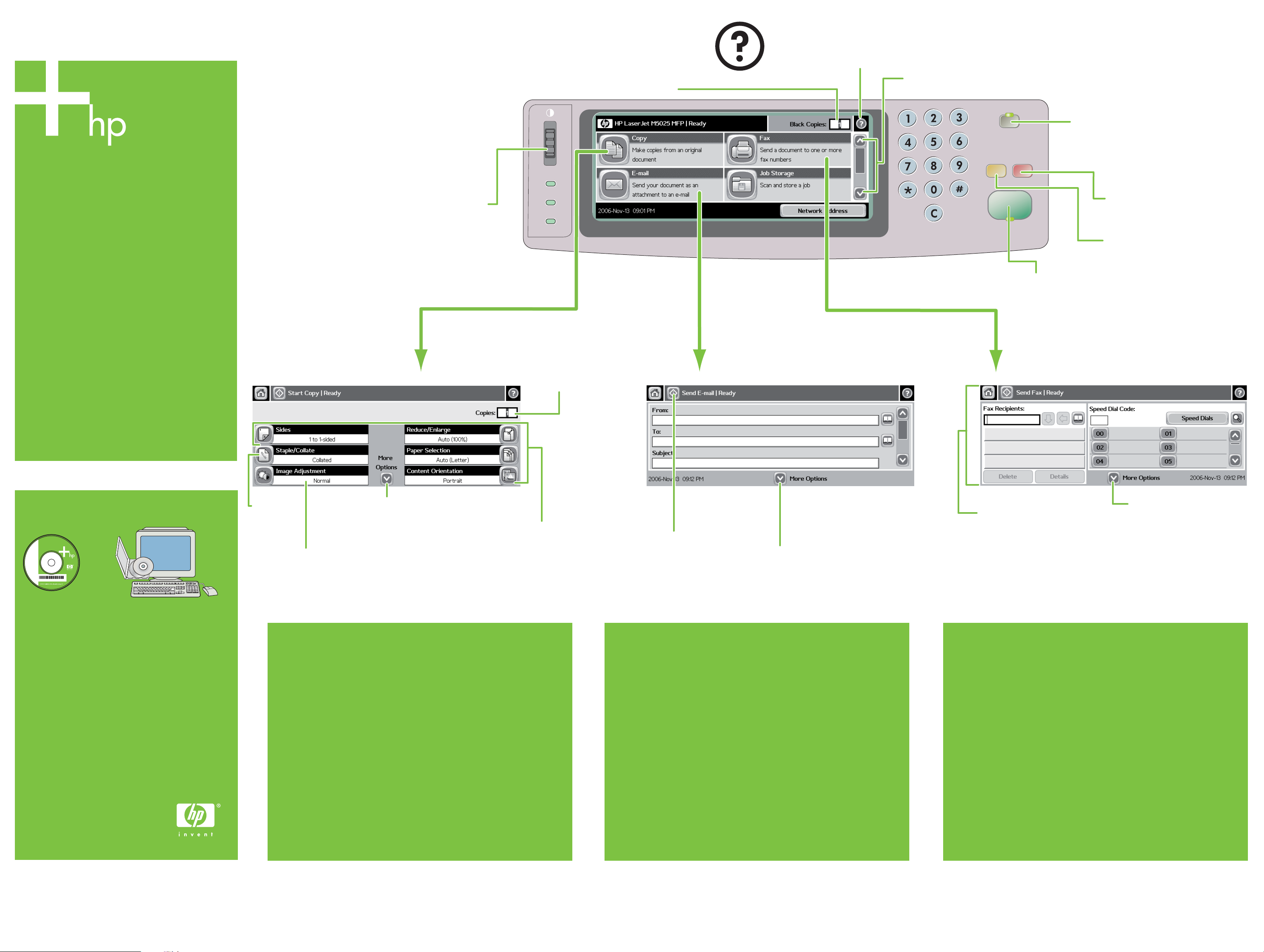
HP LaserJet Multifunction
Touch here to set
number of copies
Touch this to view a list of
help topics.
Use the scroll bar for
more options/applications.
Using the
control panel
Use this dial to adjust
the control panel contrast.
Ready
Data
Attention
SLEEP
press to enter
sleep mode (LED on),
push again to exit (LED off).
STOP press to view
options for stopping
print or copy jobs.
RESET
device to configured
defaults.
START
copy/send job,
(when LED is green).
returns the
More help
HP LaserJet
or
www.hp.com/support/lj4345
Staple/
collate*
Adjust the darkness,
sharpness, and background
clearness of the scanned image.
Use this button to see
more copy options, such as
Output Bin, Optimize
Text/Picture, and Original Size.
Touch here to set
number of copies.
Describes the copied
output, including
finishing options.
Use this button, or
green Start button, to
send your document
in e-mail.
Use this button to select more options,
such as Document File Type (.pdf, .jpg
.tiff, .mtiff), Output Quality
and Resolution.
(If installed) Use this
feature to fax your
documents.
Fax settings and speed
dials can also be selected here.
Use this button to
select more options
such as, Resolution
and Image Adjustment.
See the
User Guide
Visit www.hp.com/
support
on CD
© 2006 Hewlett-Packard Development Company, L.P.
www.hp.com
Copy
Simple Copy
1. Place the original on the flatbed or face-up in the ADF;
Press the Start key.
Advanced Copy
1. Place the original on the flatbed or face-up in the ADF.
2. Touch Copy.
3. Change other settings by touching More Options.
4. Press Start key or touch Start Copy.
E-mail Fax
1. Place the original on the flatbed or face-up in the ADF.
2. Touch E-mail.
3. If requested, type your user name and password.
4. Complete the remaining fields, for example:
To:, From:, and Subject:.
5. Change other settings by touching More Options, or
use the default settings.
6. Press Start key or touch Send E-mail.
1. Place the original on the flatbed or face-up in the ADF.
2. Touch FAX.
3. Change other settings by touching More Options.
4. Use the keyboard to type the phone number.
5. Press Start key or touch Send Fax.
*CB414-90981*
*CB414-90981*
CB414-90981
* Staple is available if installed
www.hp.com/go/useMyMFP
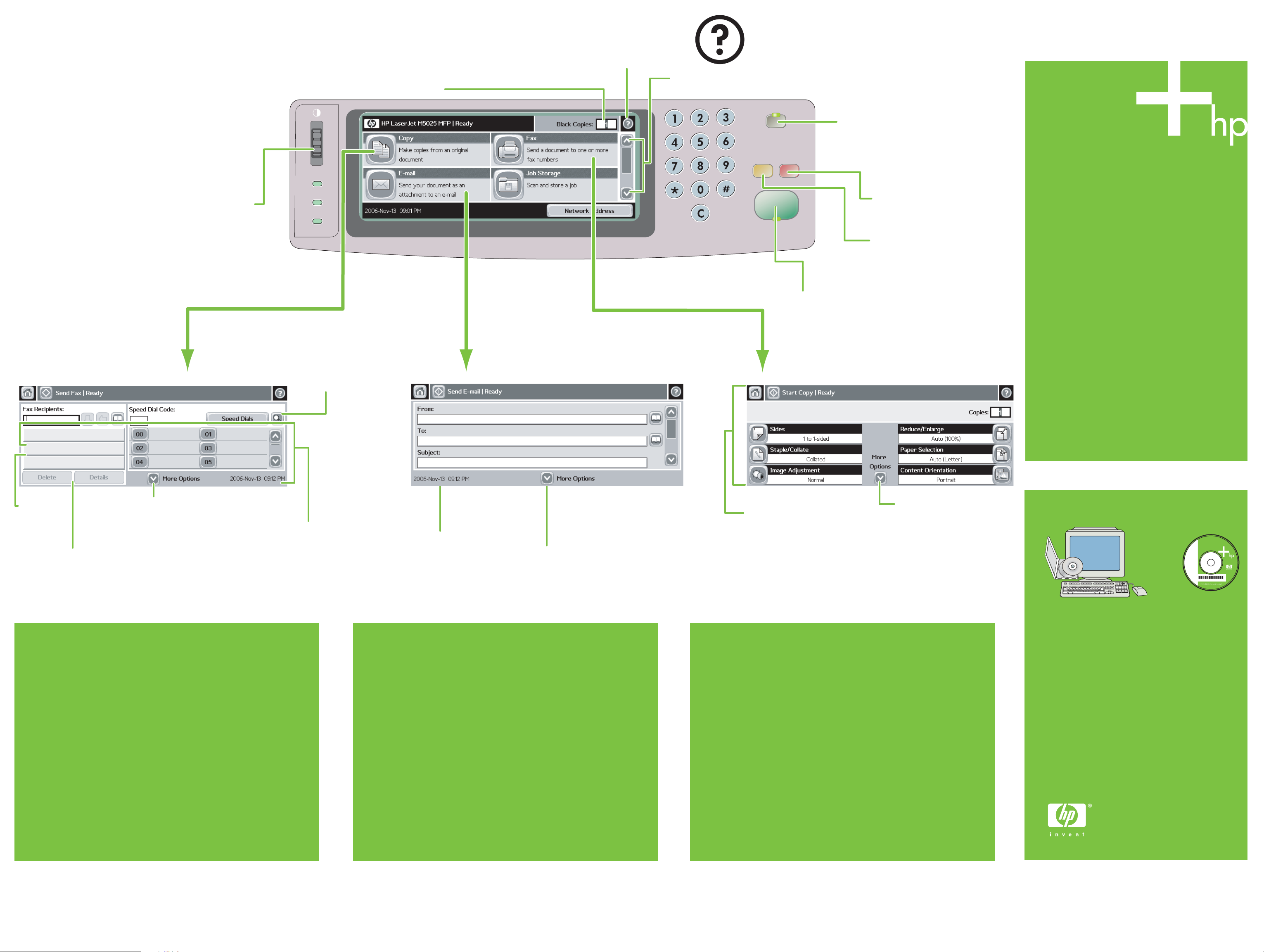
לש המישר תגצהל ןאכ עג
.הרזע יאשונ
HP LaserJet Multifunction
םיאתהל ידכ וז הגוחב שמתשה
.הרקבה חול תוידוגינ תא
ןכומ
םינותנ
הארתה
תרדגהל ןאכ עג
.םיקתועה רפסמ
תלבקל הלילגה ספב שמתשה
.םיפסונ םימושיי/תויורשפא
סנכיהל ידכ ץחל הניש בצמ
,(תקלוד תירונ) הניש בצמל
.(היובכ תירונ) האיציל תינש ץחל
הרקבה חולב שומיש
תגצהל ץחל הריצע
תודובע תריצעל תויורשפא
.הקתעה וא הספדה
ןקתהה תא ריזחמ סופיא
.לדחמה תרירב תורדגהל
לחתה
,החילש/הקתעה תדובע
/קודיה
*ףוסיא
לש עקרה תוריהבו תודח ,תוהכ תמאתהל
תויורשפאב תופצל ידכ הז ןצחלב שמתשה
,(טלפה לס) Output Bin ןוגכ,תופסונ הקתעה
(הנומת/טסקט בוטימ) Optimize Text/Picture
.(רוקמה ךמסמ לדוג) Original Size-ו
.הקורסה הנומתה
תרדגהל ןאכ עג
.םיקתועה רפסמ
,קתעומה טלפה תא ראתמ
.רומיג תויורשפא תוברל
וא הז ןצחלב שמתשה
קוריה לחתה ןצחלב
ךמסמה תא חולשל ידכ
.ינורטקלאה ראודה תועצמאב
,תופסונ תויורשפאב רוחבל ידכ הז ןצחלב שמתשה
(ךמסמה ץבוק גוס) Document File Type ןוגכ
(טלפ תוכיא) Output Quality , ( .mtiff , .tiff , .jpg , .pdf)
.(היצולוזר) Resolution-ו
.(קוריב תקלוד תירונהשכ)
(ןקתומ םא) הז ןייפאמב שמתשה
.ךלש םיכמסמה תא סקפב רגשל ידכ
תורדגה ןאכ רוחבל ןתינ ,ןכ ומכ
.ריהמ גויח יכרעו סקפ
תריחבל הז ןצחלב שמתשה
ןוגכ תופסונ תויורשפא
(היצולוזר) Resolution
Image Adjustment-ו
.(הנומת תמאתה)
תפסונ הרזע
HP LaserJet
וא
www.hp.com/support/lj4345
ןיזמב וא חטשמה לע רוקמה ךמסמ תא חנה .1
.יטמוטואה םיכמסמה
.סקפב עג .2
העיגנ תועצמאב תורחא תורדגה הנש .3
.(תופסונ תויורשפא) More Options-ב
.ןופלטה רפסמ תא דילקהל ידכ תדלקמב שמתשה .4
.(סקפ רגש) Send Fax-ב עג וא לחתה שקמ לע שקה .5
ינורטקלא ראוד סקפ
ןיזמב וא חטשמה לע רוקמה ךמסמ תא חנה .1
.יטמוטואה םיכמסמה
.(ינורטקלא ראוד) E-mail-ב עג .2
.המסיסו שמתשמ םש דלקה ,ךרוצה תעב .3
:המגודל ,םירתונה תודשה תא םלשה .4
.:אשונו :תאמ ,:לא
More Options-ב העיגנ תועצמאב תורחא תורדגה הנש .5
.לדחמה תרירב תורדגהב שמתשה וא (תופסונ תויורשפא)
Send E-mail-ב עג וא לחתה שקמ לע שקה .6
.(ינורטקלא ראוד תעדוה חלש)
הקתעה
הטושפ הקתעה
םיכמסמה ןיזמב וא חטשמה לע רוקמה ךמסמ תא חנה .1
;הלעמ יפלכ הנופ ספדומה דצהשכ יטמוטואה
.לחתה שקמ לע שקה
תמדקתמ הקתעה
ןיזמב וא חטשמה לע רוקמה ךמסמ תא חנה .1
.יטמוטואה םיכמסמה
.הקתעהב עג .2
More Options-ב העיגנ תועצמאב תורחא תורדגה הנש .3
.(תופסונ תויורשפא)
.הקתעה לחתהב עג וא לחתה שקמ לע שקה .4
תבותכב רקב
www.hp.com/
support
© 2006 Hewlett-Packard Development Company, L.P.
ךירדמב ןייע
שמתשמל
רוטילקתב
www.hp.com
www.hp.com/go/useMyMFP
תנקתומ םא הנימז קודיהה תורשפא *
*CB414-90981*
*CB414-90981*
CB414-90981
