Page 1
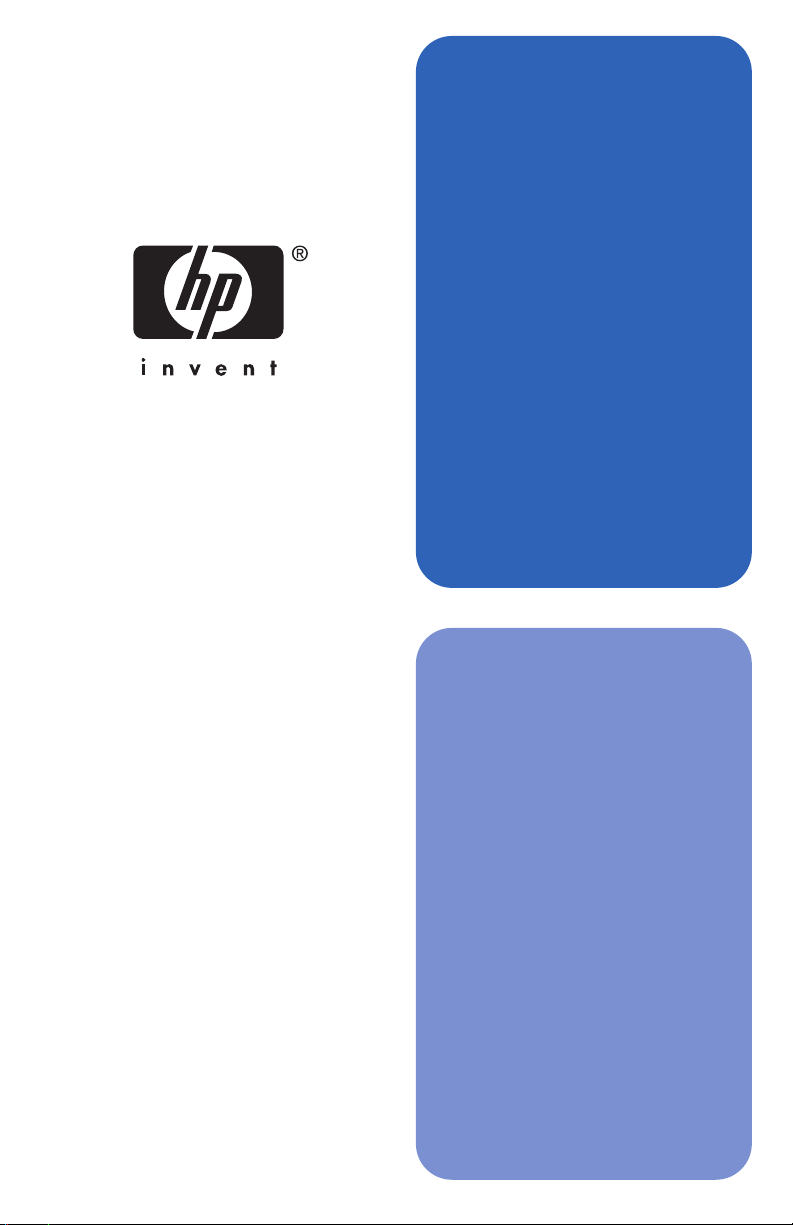
hp jetdirect
615n/610n/600n
Print Server
hardware
installation
guide
Page 2
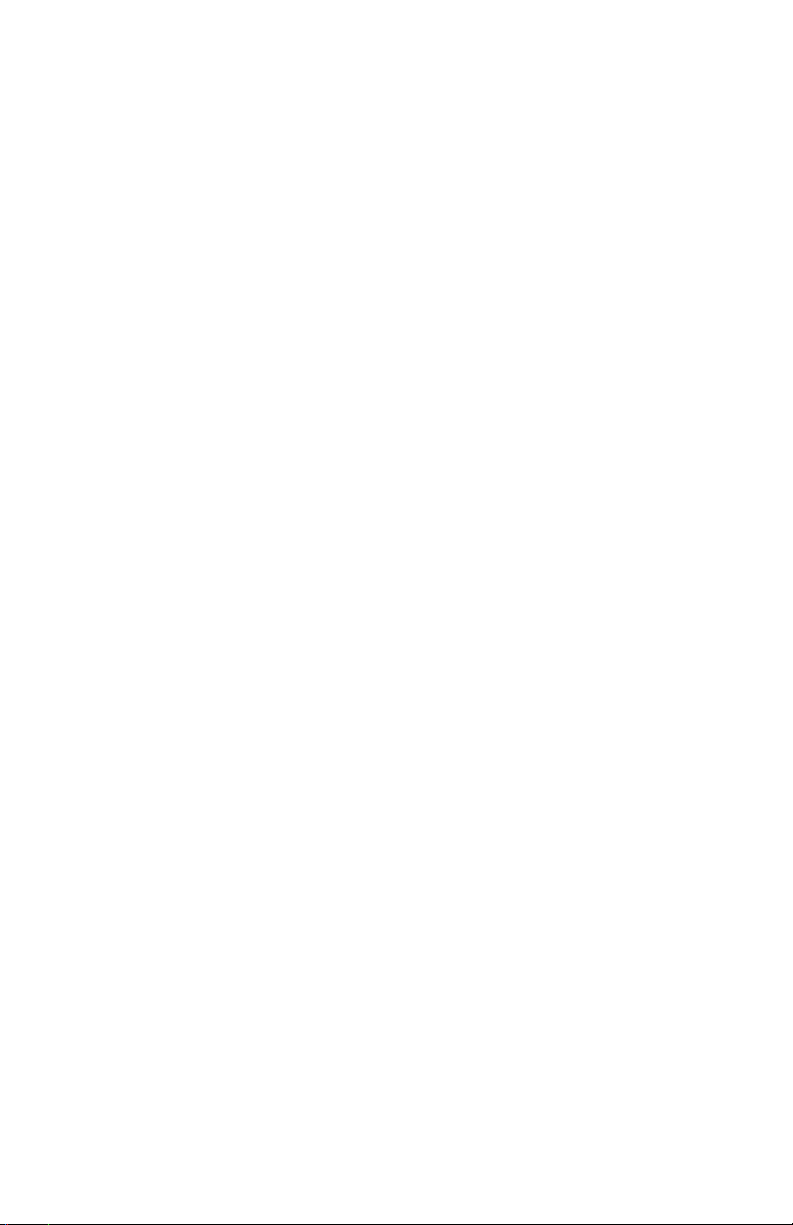
Page 3

Hardware Installation Guide
This guide is provided in a PDF format that is
compatible with screen readers used for
accessibility.
HP Jetdirect 615N/610N/600N
Print Server
Page 4
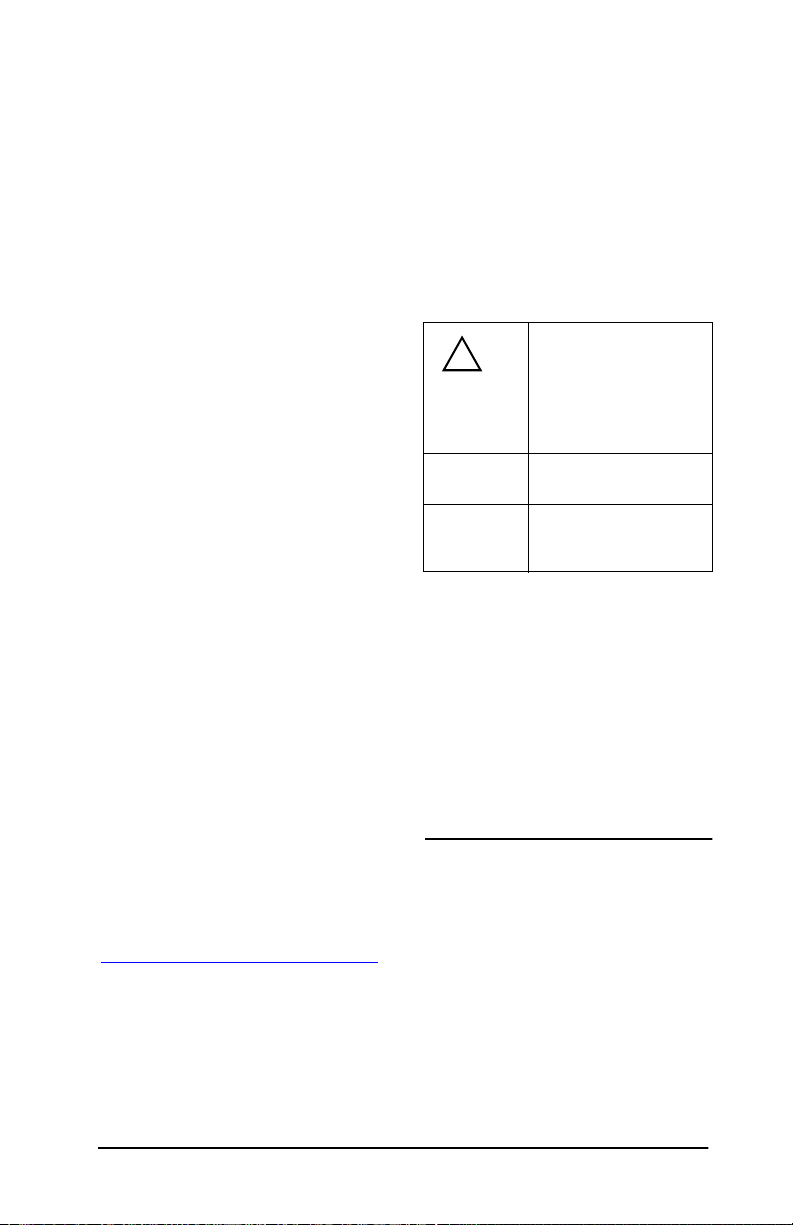
©Copyright Hewlett-Packard
Company 2001. All rights reserved.
Reproduction, adaptation or translation
without prior written permission is
prohibited, except as allowed under
the copyright laws.
Publication number
5971-3231
First Edition December 2001
Applicable Products:
J3110A (600N)
J3 111A ( 6 00N )
J4167A (610N)
J4169A (610N)
J6057A (615N)
Tra d e mark C r e dits
Microsoft®, MS-DOS®, Windows®,
Microsoft Windows NT® are trademarks
or U.S. registered trademarks of Micr osoft
Corporation. NetWare® and Novell®
are registered trademarks of Novell
Corporation. IBM®, AIX® are registered
trademarks of International Business
Machines Corp. Ethernet is a registered
trademark of Xerox Corporation.
PostScript® is a trademark of Adobe
Systems, Incorporated. UNIX® is a
registered trademark of the Open Group.
Disclaimer
The information contained in this
document is subject to change without
notice.
HEWLETT-PACKARD COMPANY
MAKES NO WARRANTY OF ANY KIND
WITH REGARD TO THIS MATERIAL,
INCLUDING, BUT NOT LIMITED TO,
THE IMPLIED WARRANTIES OF
MERCHANTABILITY AND FITNESS
FOR A PARTICULAR PURPOSE.
Hewlett-Packard shall not be liable for
errors contained herein or for incidental
or consequential damages in connection
with the furnishing, performance or use
of this material.
Customer Support
For assistance, visit HP Customer Care
Online at:
http://www.hp.com/support/net_printing
or refer to HP Customer Care By Phone
described in the Quick Start Guide
supplied with this product.
Warranty and Service
For product warranty and service
information, refer to the Quick Start
Guide supplied with this product.
A copy of the specific warranty terms
applicable to your HP product and
replacement parts can be obtained from
your HP Sales and Service Office or
Authorized dealer.
Safety Considerations
Prior to the installation and use of this
product, review all safety markings and
instructions.
Instruction Manual
!
WARNIN G
CAUTION
Do not proceed beyond a WARNING or
Caution notice until you have understood
the hazard and have taken appropriate
steps.
Hewlett-Packard Company
8000 Foothills Boulevard
Roseville, California 95747-6588
Symbol. If the product
is marked with this
symbol, refer to the
product manuals to
protect the product
from damage.
Denotes a hazard that
can cause injury
Denotes a hazard that
can damage equipment
or data.
Page 5

Table of Contents
1. Introduction
Supported Network Protocols . . . . . . . . . . . . . . . . . . . 1-8
Supported Printers . . . . . . . . . . . . . . . . . . . . . . . . . . . 1-9
Related Documentation . . . . . . . . . . . . . . . . . . . . . . . . 1-9
2. Installing the Print Server
What You Need for Installation . . . . . . . . . . . . . . . . . 2-11
Step 1. Identify Your HP Jetdirect 615N/610N/600N
Internal Print Server . . . . . . . . . . . . . . . . . . . . . . 2-12
Step 2. (J4167A Only) If Necessary,
Set the Token Ring Data Rate Switch . . . . . . . . . 2-14
Step 3. Before Installing the Card,
Verify That Your Printer Works . . . . . . . . . . . . . 2-15
Step 4. Turn Off Your Printer and Insert the Card . . 2-16
Step 5. Verify That the HP Jetdirect Card
is Operating Properly. . . . . . . . . . . . . . . . . . . . . . 2-18
Step 6. Configure the Card with Network Parameters
Required for Your Network . . . . . . . . . . . . . . . . . 2-21
Step 7. Install the Printer On Your System
(If Not Already Installed) . . . . . . . . . . . . . . . . . . . 2-22
3. 10/100Base-TX Link Configuration
Introduction . . . . . . . . . . . . . . . . . . . . . . . . . . . . . . . . . 3-23
Link-Speed LEDs . . . . . . . . . . . . . . . . . . . . . . 3-24
Link Troubleshooting . . . . . . . . . . . . . . . . . . . 3-24
5
Page 6

A. Network Configuration Notes
Introduction . . . . . . . . . . . . . . . . . . . . . . . . . . . . . . . . . A-27
Enabling or Disabling Network Protocols . . . A-27
To Restore Factory Default Values . . . . . . . . A-28
HP Jetdirect EIO Menu . . . . . . . . . . . . . . . . . . . . . . . . A-29
Classic Control Panel . . . . . . . . . . . . . . . . . . . A-30
Graphical Control Panel . . . . . . . . . . . . . . . . . A-32
Configuring IPX Frame Types . . . . . . . . . . . . A-34
Configuring IPX Source Routing (Token Ring
Cards Only) . . . . . . . . . . . . . . . . . . . . . . . . A-34
Configuring TCP/IP Parameters . . . . . . . . . . A-34
Configuring Apple EtherTalk Phase Parameters
(600N Ethernet Cards Only) . . . . . . . . . . A-35
B. Specifications and Regulatory Statements
Specifications . . . . . . . . . . . . . . . . . . . . . . . . . . . . . . . . B-37
Regulatory Statements . . . . . . . . . . . . . . . . . . . . . . . . B-38
6
Page 7
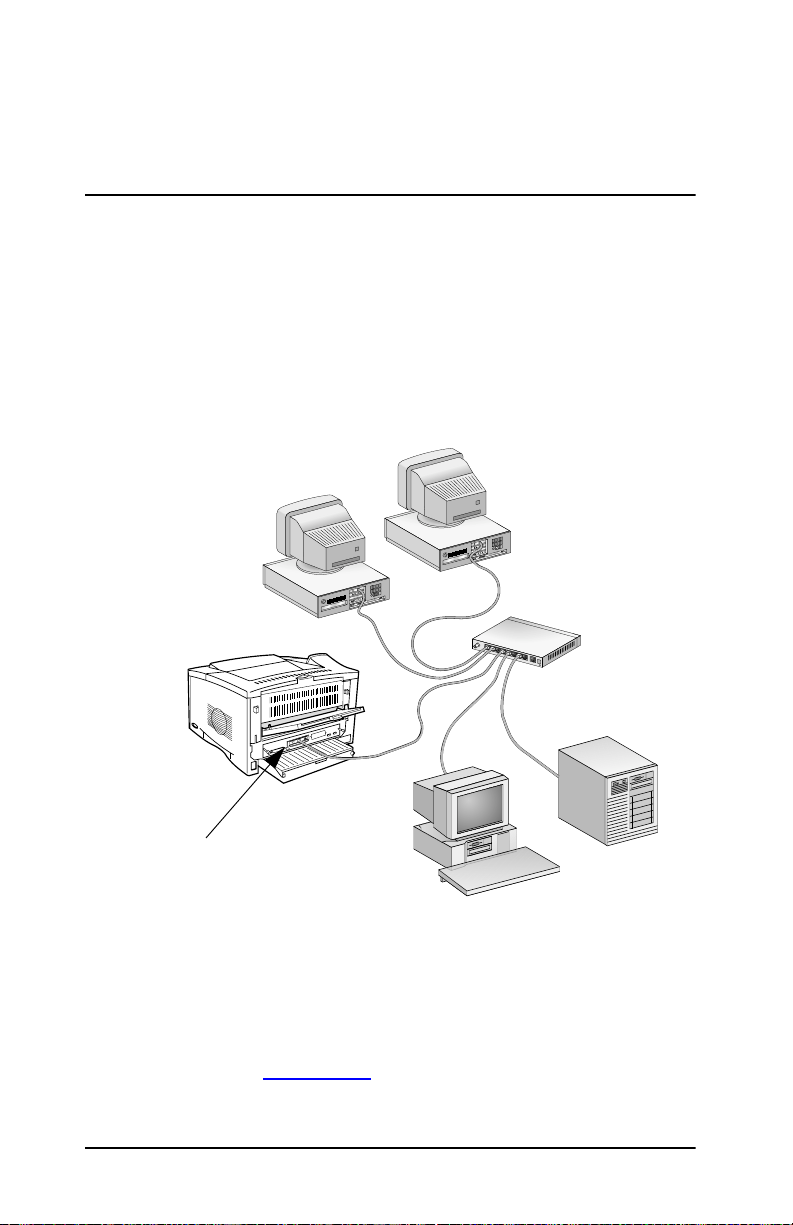
1
Introduction
The HP Jetdirect 615N/610N/600N family of internal print servers
are network interface cards for HP Enhanced I/O (EIO) printers and
MFP (multifunction peripheral) products. With an HP Jetdirect
print server, you can connect and share your printer anywhere on
your network and print at network speeds.
A typical network using an HP Jetdirect 615N/610N/600N print
server is illustrated below. The card must first be installed into the
printer and connected to the network. Then, you must configure the
card for network operation.
HP Jetdirect 615N/610N/600N
● To configure the card, you can use the HP Jetdirect printer
installation and setup software. Refer to the HP Jetdirect
software installation instructions included with this product.
●
Alternatively, for printers equipped with a control panel, you
can use the printer’s control panel to configure basic network
parameters. See Appendix A
ENWW
.
Introduction 1-7
Page 8
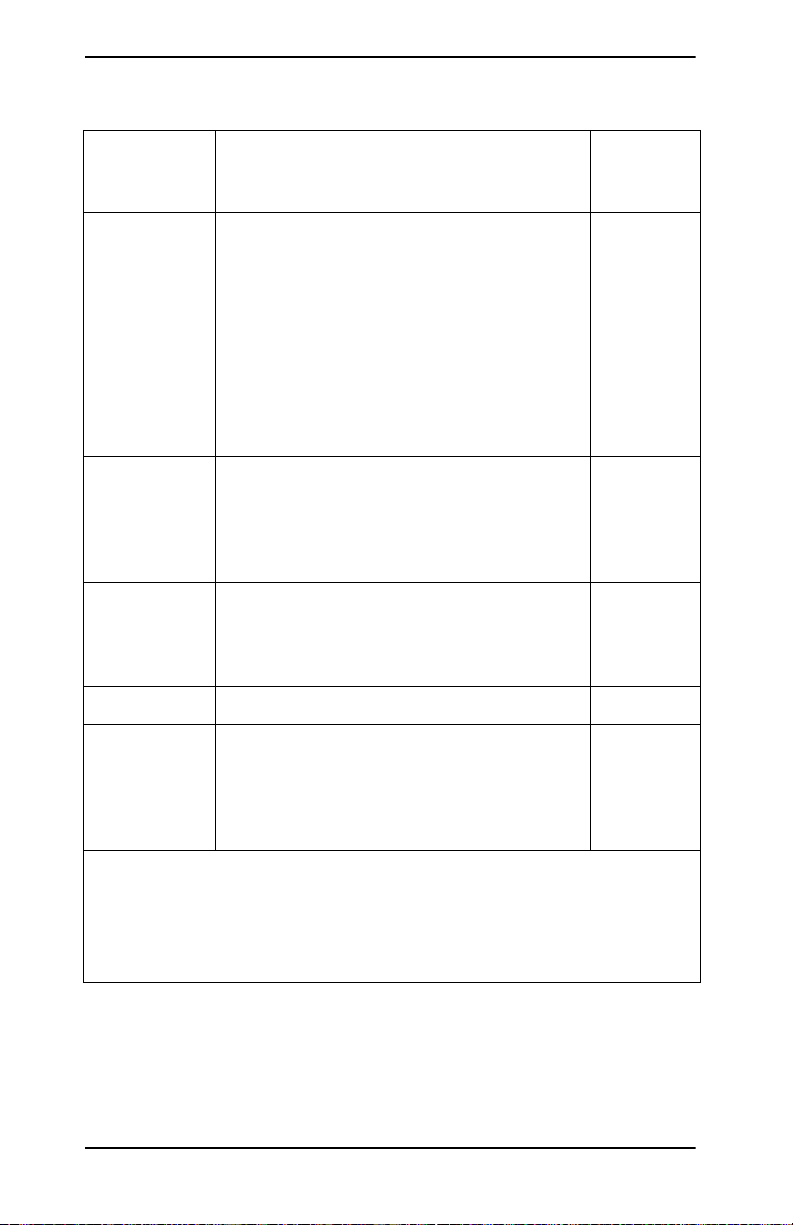
Supported Network Protocols
Supported
Network
Protocols
TCP/IP Microsoft Windows 95/98/Me/NT4.0/2000/XP
IPX/SPX and
compatible
EtherTalk Mac OS J3110A
LocalTalk Mac OS J3111A
Network Printing Environments* HP
Jetdirect
Product
J3110A
Novell NetWare 5 via NDPS
UNIX and Linux, including:
Hewlett-Packard HP-UX, Sun
Microsystems Solaris (Sun
SPARCsystems only), IBM AIX**,
HP MPE-iX**, RedHat Linux, SuSE Linux
LPD (line printer daemon)
IPP (Internet Printing Protocol)
Novell NetWare
Microsoft Windows 95/98/Me/NT4.0/2000/XP
J3111A
J4167A
J4169A
J6057A
J3110A
J3111A
J4167A
J4169A
J6057A
J3111A
J4169A
J6057A
DLC/LLC Microsoft Windows NT**
Artisoft LANtastic**
* Refer to the current HP
network versions. For other networks, consult your system vendor or
authorized HP dealer.
**Contact your network system vendor for software, documentation, and
support.
Jetdirect
product data sheets for supported
J3110A
J3111A
J4167A
J4169A
J6057A
1-8 Introduction
ENWW
Page 9
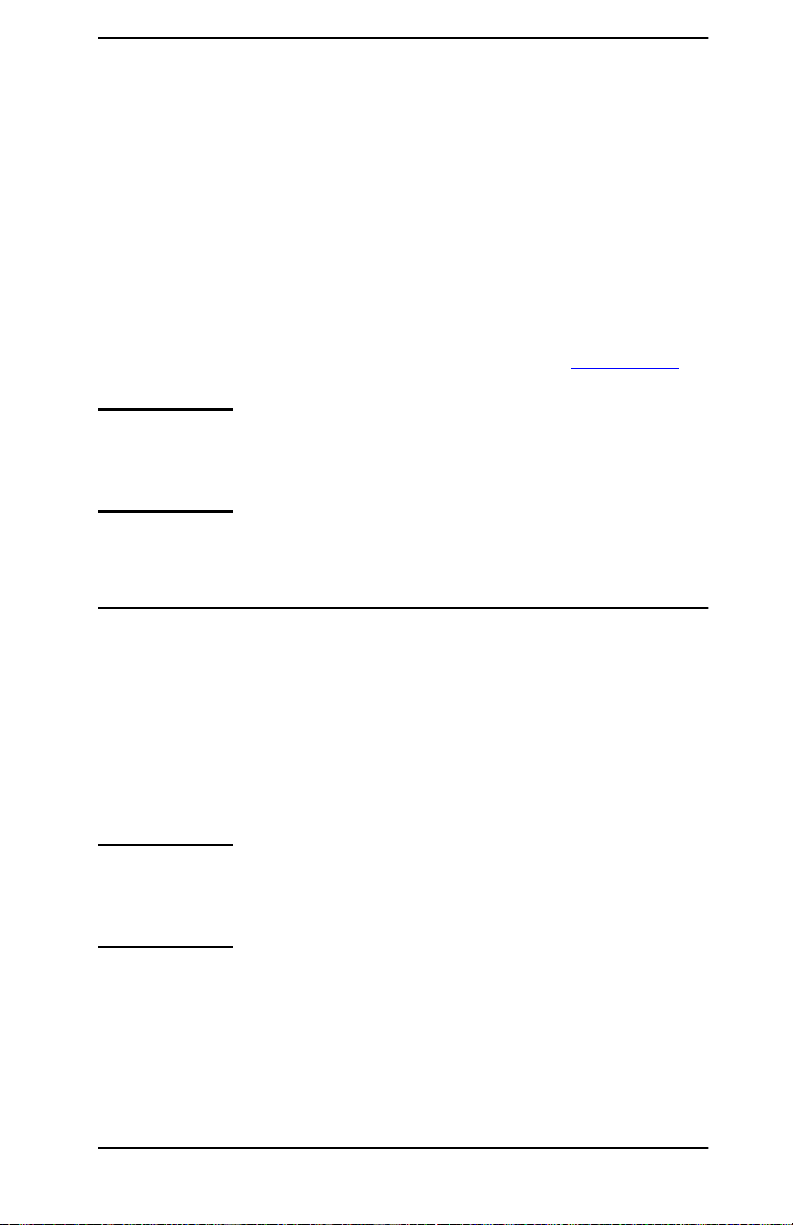
Supported Printers
The HP Jetdirect 615N/610N/600N print servers are supported in
all HP printers and multifunction peripheral devices (MFPs)
with Enhanced Input/Output (EIO) slots, such as:
■ HP LaserJet EIO printers and MFPs
■ HP Color LaserJet EIO printers and MFPs
■ HP DesignJet EIO large format printers
■ HP Business InkJet EIO printers
For most of these printers, you can use the printer’s control panel
to configure basic network parameters on the HP Jetdirect
615N/610N/600N internal print server. Refer to Appendix A
.
Note For installation procedures or limitations in
peripheral devices not covered in this guide, refer
to the manuals supplied with the peripheral device.
Related Documentation
Additional documentation for installation, configuration and
management of HP Jetdirect EIO print servers are located on the
HP Jetdirect CD-ROM:
●
HP Jetdirect Print Servers Administrator’s Guide (Models
610N/615N)
Note This guide is provided in a PDF format that is
compatible with screen readers used for
accessibility.
●
HP Jetdirect Print Servers 600N/400N/500X/300X
Administrator’s Guide
ENWW
Introduction 1-9
Page 10

1-10 Introduction
ENWW
Page 11
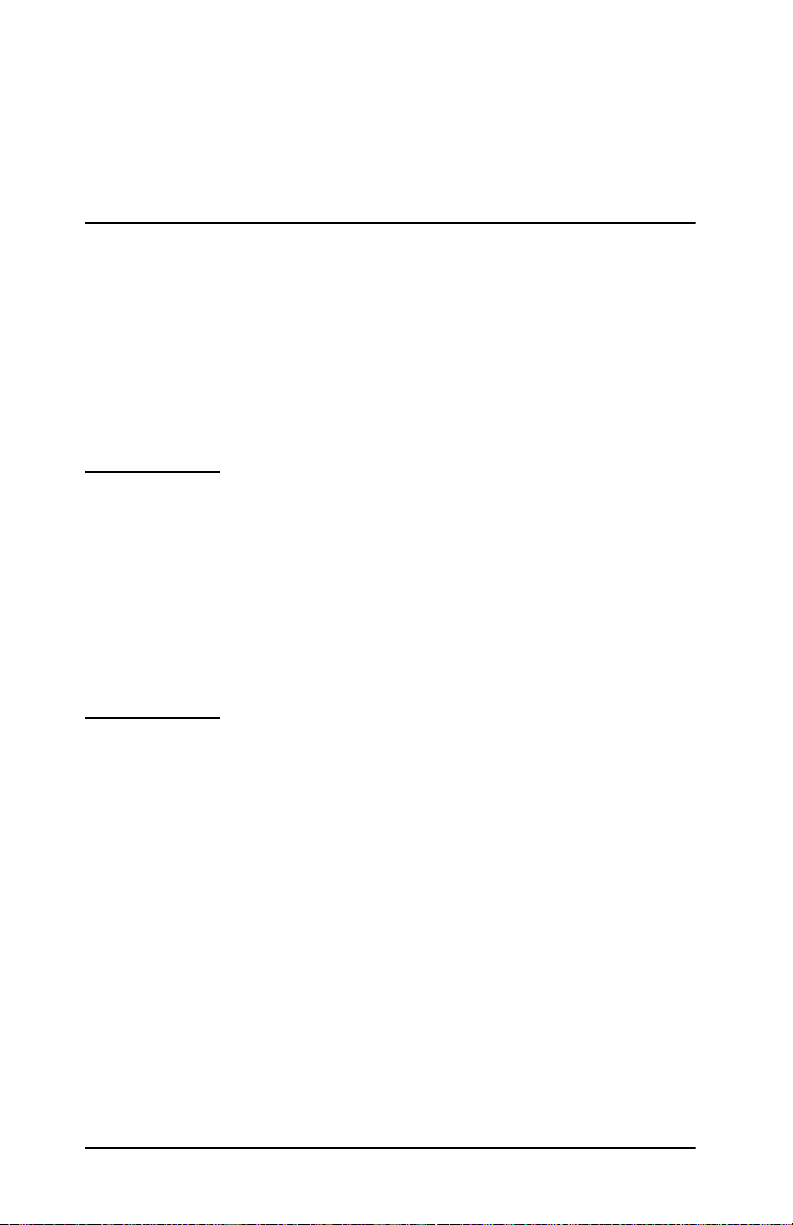
2
Installing the Print Server
What You Need for Installation
● The proper HP Jetdirect print server, documentation, and
software for your network.
● The proper network cables and connectors for connecting the card
and printer to your network.
● A static-safe environment for handling the card.
CAUTION
HP Jetdirect cards contain electronic
components that can be damaged by static
electricity through electrostatic discharge
(ESD).
contact with any bare sheet metal surface on the
printer. A grounding wrist strap (or similar device)
is useful for this purpose. Handle the card carefully
at all times. Avoid touching electronic components
or circuit paths.
To prevent ESD damage, maintain frequent
ENWW
Installing the Print Server 2-11
Page 12
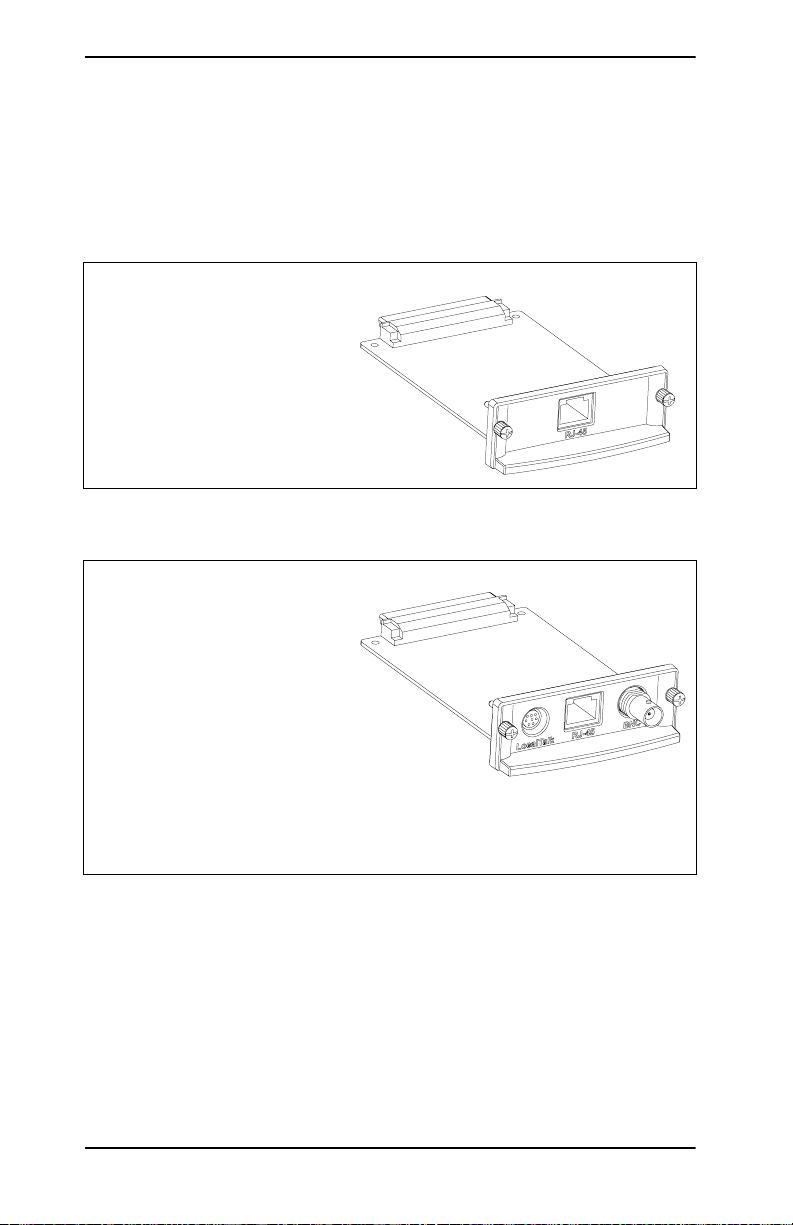
Step 1. Identify Your HP Jetdirect
615N/610N/600N Internal
Print Server
Remove the HP Jetdirect card from its packaging and verify that
you have the correct card for your network.
HP J3110A (600N)
and IEEE 802.3 Type 10Base-T
networks (10 Mbps).
This card provides a single
RJ-45 connector for networks
that use unshielded twisted-pair
cables.
HP J3111A (600N)
IEEE 802.3 Type
10Base-T/10Base-2 networks
(10 Mb ps), and LocalTalk
networks.
This card provides an RJ-45
connector for networks that use
unshielded twisted-pair cables,
a BNC connector for ThinLAN
coaxial cables, and a Mini-DIN 8
connector for a LocalTalk
connector box.
for Ethernet
for Ethernet,
You can use the LocalTalk port and only
one Ethernet port: RJ-45 or BNC
.
2-12 Installing the Print Server
ENWW
Page 13
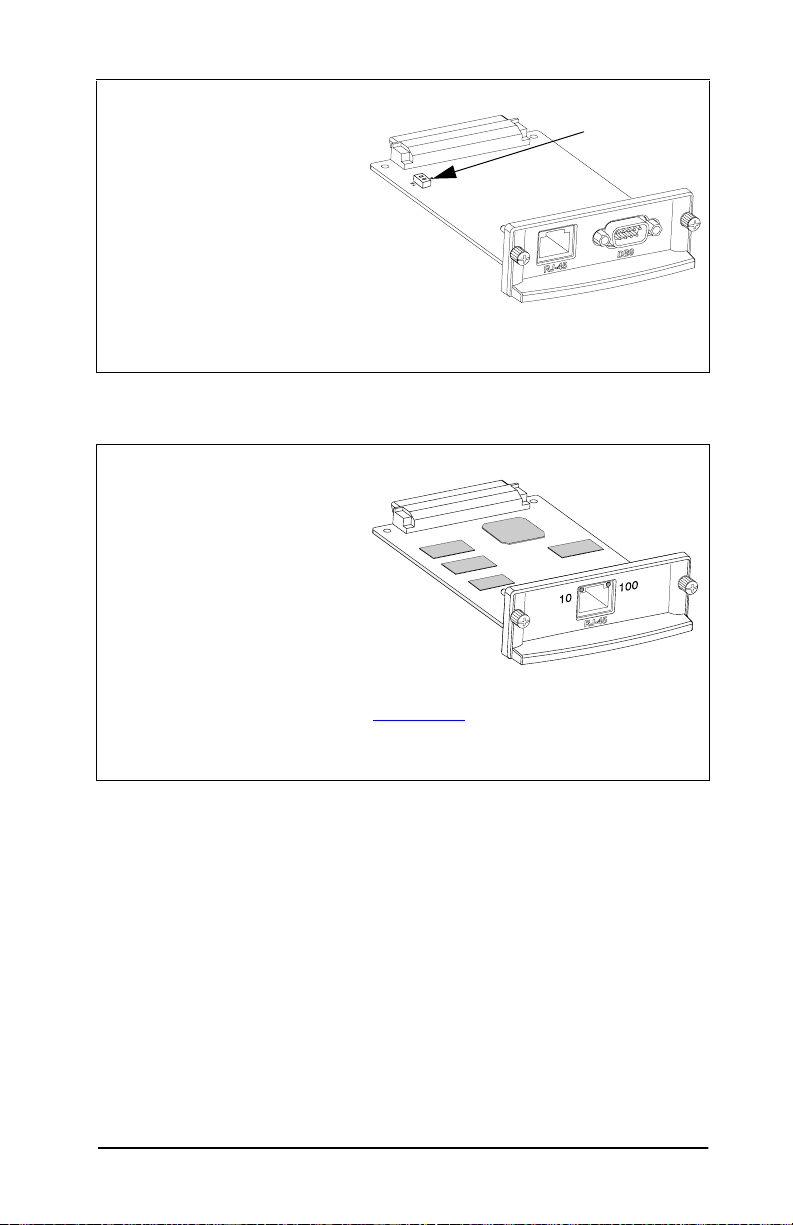
HP J4167A (610N)
for Token
Ring (IEEE 802.5) networks. A
Data Rate switch selects
operation for 4-Mbps or 16Mbps Token Ring networks.
This card provides an RJ-45
connector for networks that use
unshielded twisted-pair cables,
and a DB 9 connector for Type
1, 2 or 6 shielded twisted-pair
cables.
HP J6057A (615N) or J4169A
for Ethernet, IEEE 802.3
(610N)
Type 10Base-T or IEEE 802.3u
Type 100Base-TX networks.
The card autonegotiates
operation at 10 or 100 Mbps, fullor half-duplex mode, but can be
manually set through the
printers control panel.
This card provides a single
RJ-45 connector for networks
that use unshielded twisted-pair
cables.
Data Rate Switch
You can use only one Token Ring port:
RJ-45 or DB 9.
To manually set link operation, see
Appendix A
.
ENWW
Installing the Print Server 2-13
Page 14
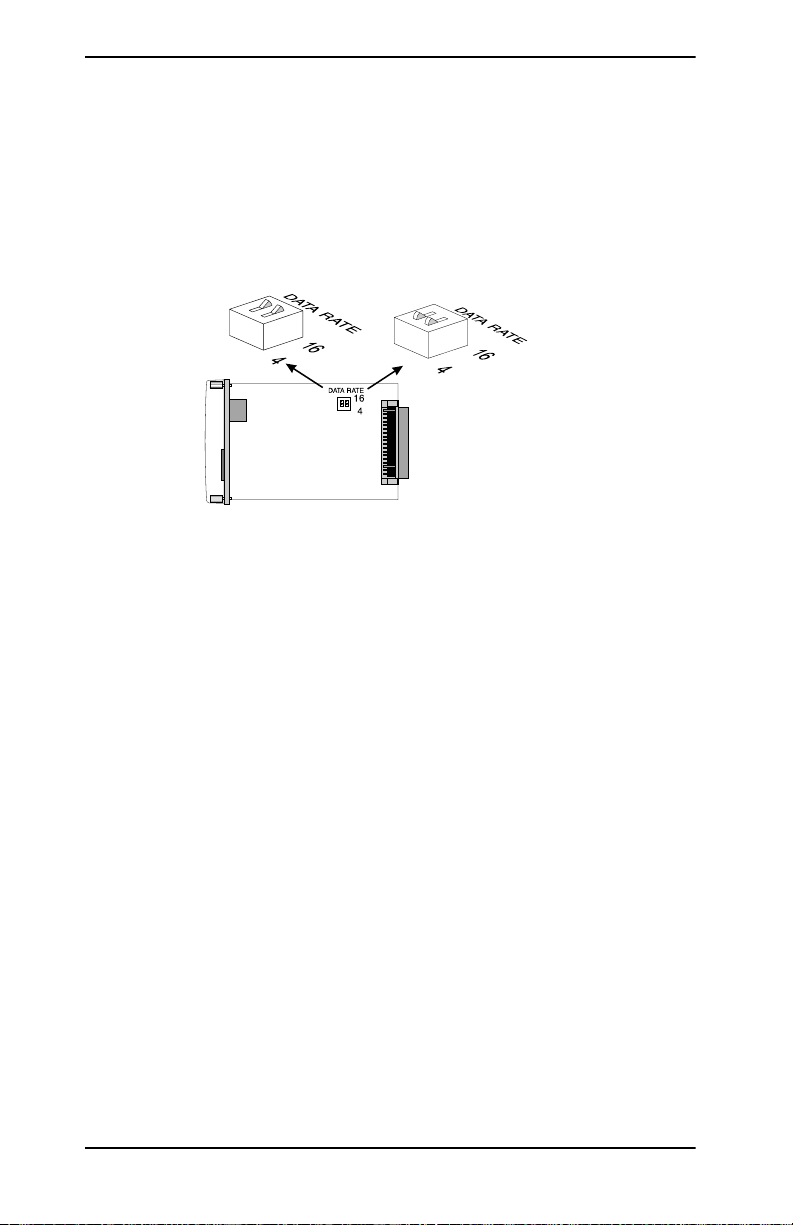
Step 2. (J4167A Only) If Necessary, Set the Token Ring Data Rate Switch
●
If you have an HP J4167A 610N Token Ring print server
you must set the Data Rate switches on the card to either 4 Mbps
or 16 Mbps. The selection depends on the data rate of your
Token Ring network.
4 Mbps
Locate the Token Ring card Data Rate switches.
a.
Set the switches to 4 or 16 Mbps. The default is 16 Mbps.
b.
16 Mbps
,
2-14 Installing the Print Server
ENWW
Page 15

Step 3. Before Installing the Card, Verify That Your Printer Works
To verify that your printer is working properly, print a Printer
Configuration page. The Printer Configuration page will display the
operating status of the printer.
The steps to print a Printer Configuration page varies with each
printer. Some printers provide a menu map to help you navigate
the printer’s control panel to print a Printer Configuration page.
See your printer documentation for specific instructions.
Note The name of the Printer Configuration page may
also vary by printer. For example, HP DesignJet
printers provide a “Service Configuration print”
that displays status information.
ENWW
Installing the Print Server 2-15
Page 16

Step 4. Turn Off Your Printer and Insert the Card
Figure 2-1 Typical Card Installation and Network Connection
RJ-45
Turn off the printer.
1.
Identify an available HP Enhanced I/O (EIO) slot (typically, in
2.
the back of the printer).
Note
If the slot has a cover plate, remove it.
3.
Insert the card. Align the card with the guide rails in the slot.
4.
Press the card into the slot until firmly seated and tighten each
5.
retaining screw a little at a time until both screws are secure.
Connect the network cable to the card.
6.
You can install the card into any EIO slot in the
HP printer.
BNC
2-16 Installing the Print Server
ENWW
Page 17

Note For the HP J3111A 600N Ethernet card, you can
connect to the LocalTalk port and to only one of the
Ethernet ports (RJ-45 or BNC).
For the HP J4167A 610N Token Ring card, you can
connect to only one of the Token Ring ports
(RJ-45 or DB 9).
7. Turn on the printer.
ENWW
Installing the Print Server 2-17
Page 18

Step 5. Verify That the HP Jetdirect Card is Operating Properly
Print another Printer Configuration Page (or Service
1.
Configuration print) as described previously in (page 15
verify that Jetdirect Configuration Page information also prints.
In HP LaserJet printers, a Jetdirect Configuration Page will
print for each EIO slot that contains an HP Jetdirect card.
In HP DesignJet printers, Jetdirect configuration information
will be included on the Service Configuration print.
2. In the General Information section of the Jetdirect
Configuration Page, locate the message “I/O CARD READY”.
This section of the configuration page also contains productspecific information, such as:
■ HP Jetdirect product number
■ Firmware revision number
■ LAN Hardware (MAC) address
■ Manufacturing identification number
Note For a description of other messages that may appear
on the Jetdirect Configuration Page, refer to the
applicable HP Jetdirect Administrator’s Guide
located on the HP Jetdirect CD-ROM.
) and
2-18 Installing the Print Server
ENWW
Page 19

Figure 2-2 Example of HP Jetdirect Configuration Page
(600N)
I/O CARD READY
(615N/610N)
I/O CARD READY
3. If I/O CARD READY appears, the card has been installed
successfully. Proceed to “Step 6
. Configure the Card with
Network Parameters Required for Your Network.”
4. If I/O CARD READY does not appear, check that you have:
■ Installed the card correctly and properly connected the card
to the network
■
Verified that the network is operating properly
■
Turned the printer off and then on again
ENWW
Installing the Print Server 2-19
Page 20

Note For HP J6057A 615N or J4169A 610N
10/100Base-TX cards: S ee Chapter 3
in this guide
for link configuration and troubleshooting
information.
For HP J3111A (600N) LocalTalk-Only
Customers: If you are not connected to an
Ethernet network, “I/O CARD NOT READY” and
“LAN ERROR - EXTERNAL LOOPBACK”
messages may appear. These messages should stop
appearing after three minutes. To eliminate the
messages, attach an Ethernet loopback connector to
one of the Ethernet ports.
For persistent problems, refer to the troubleshooting sections in the
applicable HP Jetdirect Administrator’s Guide supplied
electronically on the HP Jetdirect CD-ROM.
2-20 Installing the Print Server
ENWW
Page 21

Step 6. Configure the Card with Network Parameters Required for Yo u r N e t w o r k
If the card has been successfully installed and is operating correctly,
you are now ready to configure the card for network operation. You
can configure the card using the following methods:
● Use the installation and configuration software on the
HP Jetdirect CD-ROM.
On Microsoft Windows 95/98/Me/NT/2000/XP systems
■
(Microsoft or Novell NetWare networks), use the Install
Network Printer wizard. This wizard will allow you to
configure the required network parameters on the print
server, and will also install the printer on your system.
On HP-UX and Sun Solaris systems, use the HP Jetdirect
■
Printer Installer for UNIX in the UNIX subdirectory. For
instructions, read the release notes and documentation
provided with the software.
● Use a web browser to access the embedded web server on the HP
Jetdirect print server. The web pages on the print server allow
you to configure network parameters. For more information, see
the applicable HP Jetdirect Administrator’s Guide on the HP
Jetdirect CD-ROM
● Use the printer’s control panel (for printers with a supported
control panel) to configure basic network parameters on the card.
See HP Jetdirect EIO Menu
● For TCP/IP networks, use an advanced configuration method,
in Appendix A for more information.
such as BootP, DHCP, Telnet, or the “arp” and “ping” commands.
For instructions, see the appplicable HP Jetdirect
Administrator’s Guide included on the HP Jetdirect CD-ROM.
● Use HP printer management software (such as HP Web
JetAdmin) or other network utilities to configure network
parameters. HP printer management software can be
downloaded from HP’s Customer Care Online at:
http://www.hp.com/support/net_printing
ENWW
Installing the Print Server 2-21
Page 22

Note After the card is configured with network
parameters, the configuration values are saved and
maintained even after the printer is turned off and
back on again.
Step 7. Install the Printer On Your System (If Not Already Installed)
Depending on the method you use to configure the HP Jetdirect card
for network operation, you may still need to set up your computer
system for printing.
To add the printer and enable printing on your system, do one of
the following:
● Use the HP Jetdirect printer installation software supplied on
the HP Jetdirect CD-ROM (you will need your printer driver if it
is not already installed), or
● Use your HP printing system installation software that came
with your printer.
For optional printer installation methods, refer to the applicable
HP Jetdirect Administrator’s Guide supplied on the HP Jetdirect
CD-ROM.
2-22 Installing the Print Server
ENWW
Page 23

3
10/100Base-TX Link Configuration
Introduction
HP J6057A (615N) or J4169A (610N) 10/100Base-TX print servers
support 10 or 100 Mbps operation using full-duplex or half-duplex
transmission channels. By default, the print server will attempt to
autonegotiate its link operation.
When connecting to network hubs and switches that do not support
autonegotiation, the print server will configure itself for 10-Mbps
or 100-Mbps half-duplex operation. For example, when connected
to a non-negotiating 10 Mbps hub, the print server card will
automatically set itself to operate at 10-Mbps half-duplex.
If the card is not able to connect to the network through
autonegotiation, you can manually set the link operating mode
using one of the following methods:
● the printer’s control panel (if it has one). See Appendix A for more
information.
● the embedded web server running on the Jetdirect print server.
● accessing the Telnet interface on the Jetdirect print server.
● using a TFTP (Trivial File Transfer Protocol) file downloaded, for
example, from a BootP or DHCP server.
ENWW
10/100Base-TX Link Configuration 3-23
Page 24

Link-Speed LEDs
The HP J6057A/J4169A print server provides 2 light-emitting
diodes (LEDs) near the RJ-45 connector. These LEDs indicate the
operating link speed of the print server.
LED State Description
Off Not linked
On Link established
at either 10
Mbps or 100
Mbps
LEDs
Link Troubleshooting
If the HP J6057A/J4169A print server does not successfully connect
to the network:
● both link speed LEDs (10 and 100) will be off
● a “LOSS OF CARRIER ERROR” will be indicated on the Jetdirect
Configuration Page.
Note The HP J6057A/J4169A 10/100Base-TX print
server may require up to 10 seconds to establish a
connection on the network.
3-24 10/100Base-TX Link Configuration
ENWW
Page 25

Try the following troubleshooting procedures:
●
Verify cabling connections.
● Configure the print server’s 10/100TX link setting directly (for
example, using the EIO menu on the printer’s control panel).
Verify that the configuration of the connecting network device
(such as a network switch) matches. For example, if you set the
print server for 100Base-TX Full-Duplex operation, the port on
the network switch must also be set to 100Base-TX Full-Duplex
operation. Power-cycle the printer to reinitialize the setting.
● On the Jetdirect Configuration Page, compare your configuration
for the following parameters:
Parameter Expected Messages for 10/100TX Cards
PORT SELECT: RJ-45
PORT CONFIG: 100TX HALF, 100TX FULL, 10BASE-T HALF,
10BASE-T FULL
AUTONEGOTIATION: ON (Autonegotiation is enabled), or
OFF (Autonegotiation is disabled, 10/100TX
configuration has been manually set)
For other configuration parameters and messages on the Jetdirect
Configuration Page, refer to the applicable HP Jetdirect
Administrator’s Guide provided on the HP Jetdirect CD-ROM.
ENWW
10/100Base-TX Link Configuration 3-25
Page 26

3-26 10/100Base-TX Link Configuration
ENWW
Page 27

A
Network Configuration Notes
Introduction
The HP Jetdirect print server can simultaneously support multiple
network communication protocols. This allows network computers
that may be using different protocols to communicate with the same
printer.
Each protocol on the print server may require some configuration
before the printer can communicate on the network using that
protocol. For some protocols, it’s easy; as long as the protocol is
enabled, required parameters are automatically sensed and
user-specified settings are not needed. However, for other protocols,
there may be many parameters to configure.
Enabling or Disabling Network Protocols
When you first install the Jetdirect print server from the factory,
all supported network protocols are enabled (or turned on)
whenever you turn the printer on.
If a network protocol is enabled, the card may actively transmit on
the network even when there are no computers on the network that
use the protocol. This may increase network traffic slightly. To
eliminate unnecessary traffic, you can disable unused protocols.
Disabling unused protocols lets you:
● reduce network traffic by eliminating broadcast messages from
unused protocols (for example, IPX/SPX and TCP/IP).
● provide better control over who prints to the printer by
eliminating users from other networks who might accidentally
route print jobs to this printer.
ENWW
A-27
Page 28

●
eliminate unnecessary information on the Jetdirect
Configuration Page, which displays status information
for all enabled protocols.
●
display protocol-specific error conditions on the printer’s control
panel. These warning messages are displayed only if all enabled
protocols are unable to print.
To Restore Factory Default Values
You can restore the Jetdirect print server to factory default values
by performing a cold reset on your printer. See your printer
documentation for instructions. (Note: To perform a cold reset on
some HP LaserJet printers, turn off the printer and then hold down
[Go] as you turn the printer back on.)
CAUTION A cold reset of your printer may restore both your
printer and Jetdirect print server to their factory
default values. (For Jetdirect factory default values,
see the applicable HP Jetdirect Administrator’s
Guide supplied electronically on the HP Jetdirect
CD-ROM.)
To verify HP Jetdirect default values have been reset, print a
Jetdirect configuration page (see Chapter 2
).
A-28
ENWW
Page 29

HP Jetdirect EIO Menu
If your HP EIO printer or multifunction periperhal (MFP) device
has a control panel, you can configure basic network parameters
through the Jetdirect EIO menu on the printer’s control panel.
Printers with control panel support include:
● HP LaserJet 4000, 4050, 4100, 5000, 8000, 8100, 8150, 9000
Series EIO printers and MFPs
● HP Color LaserJet 4500, 4550, 8500, 8550 Series EIO printers
and MFPs
● HP Business InkJet 2200/2250 Series EIO printers
● HP DesignJet EIO printers
Note To configure HP Jetdirect parameters on
HP DesignJet printers through the printer’s front
control panel, see your HP DesignJet setup guide.
For printers without control panels (for example,
HP LaserJet 2200 Series EIO printers), you must
use HP software or other tools for configuration.
You can use the printer control panel to do the following:
● Enable or disable network protocols (TCP/IP, IPX/SPX,
DLC/LLC, AppleTalk)
● Configure TCP/IP parameters
● Configure IPX frame types
● Configure IPX source routing for Token Ring networks
● Configure Apple EtherTalk Phase parameters for Ethernet
networks (600N only)
● Configure 10/100Base-TX link operation (610N/615N only)
The keystrokes to access the Jetdirect EIO menu from the printer
control panel depends on the printer. Refer to the printer manuals
for instructions to navigate the printer control panel.
The HP Jetdirect internal print servers support the following
printer control panels:
●
Classic Control Panel display with menu and parameter selection
buttons
●
Graphical Control Panel display with navigation and numeric
keypads (available on newer HP LaserJet printer models)
ENWW
A-29
Page 30

Classic Control Panel
As described in Table A.1, the HP Jetdirect EIO control panel menu
allows you to enable or disable network protocols, and configure
selected network parameters. On the control panel display, an
asterisk (*) is used to identify the selected value.
Table A.1 HP Jetdirect EIO Classic Control Panel Menu (1 of 2)
Menu Item Description
CFG NETWORK=NO* Selects whether or not you want to access the
Jetdirect menu.
NO* (default): Bypass the HP Jetdirect menu.
YES*: Access the HP Jetdirect menu. You must
change this to YES* each time you want to access
the menu.
IPX/SPX=ON*
DLC/LLC=ON*
TCP/IP=ON*
ATALK=ON*
CFG IPX/SPX=NO* Selects whether you want to access the IPX/SPX
Identifies whether the protocol stack is enabled or
disabled.
ON* (default). The protocol is enabled.
OFF*: The protocol is disabled.
menu and set IPX/SPX protocol parameters.
NO* (default): Bypass the IPX/SPX menu items.
YES*: Access the IPX/SPX menu items.
In the IPX/SPX menu, you can specify the
parameter used on your network.
Type
AUTO (default) will automatically set and limit the
frame type to the first one detected.
For Ethernet cards, frame type selections include
EN_8023, EN_II, EN_8022, EN_SNAP.
For Token Ring cards, frame type selections
include TR_8022, TR_SNAP.
In the IPX/SPX menu for Token Ring cards, you
can also specify
parameters, which include SRC RT=AUTO
(default), OFF, SINGLE R, or ALL RT.
NetWare Source Routing
Frame
A-30
ENWW
Page 31

Table A.1 HP Jetdirect EIO Classic Control Panel Menu (2 of 2)
Menu Item Description
CFG TCP/IP=NO* Selects whether you want to access the TCP/IP
menu and set TCP/IP protocol parameters.
NO* (default): Bypass the TCP/IP menu items.
YES*: Access the TCP/IP menu items.
In the TCP/IP menu, you can specify
BOOTP=YES* or DHCP=YES* for TCP/IP
parameters to be automatically configured by a
BootP or DHCP server when the printer is turned
on.
If you specify BOOTP=NO* and DHCP=NO*, you
can manually set the following TCP/IP parameters
from the control panel:
Each byte of the IP address (IP)
Subnet Mask (SM)
Syslog Server (LG)
Default Gateway (GW)
Idle Timeout period (default is 270 seco n ds,
0 disables the timeout)
Print a Jetdirect configuration page to verify your
settings. However, note that the print server may
overwrite selected parameters with values that
ensure proper operation.
CFG LINK=NO* Selects whether you want to manually configure
the HP Jetdirect 10/100Base-TX print server’s
network link speed and communication mode. The
Jetdirect settings must match the network.
NO* (default): Bypass the link configuration menu
items.
YES*: Access the link configuration menu items.
One of the following link configuration can be set:
AUTO* (default): The print server will automatically
configure itself to match the network’s link speed
and communication mode.
10T HALF*: 10Mbps, half-duplex operation.
10T FULL*: 10 Mbps, full-duplex operation.
100T HALF*: 100 Mbps, half-duplex operation
100T FULL*: 100 Mbps, full-duplex operation
ENWW
A-31
Page 32

Graphical Control Panel
On graphical control panels, a numeric keypad and navigation
buttons are used to access HP Jetdirect EIO menu items. For a
description of menu items and options, see Table A.2
Table A.2 HP Jetdirect EIO Graphical Control Panel Menu (1 of 2)
.
Menu
Item
TCP/IP ENABLE ON: Enable the TCP/IP protocol
Options Description of settings
OFF: Disable the TCP/IP protocol
CONFIG
METHOD
MANUAL
SETTINGS
Specifies the method that TCP/IP parameters will
be configured on the Jetdirect print server.
BOOTP: Use BootP (Bootstrap Protocol) for
automatic configuration from a BootP server.
DHCP: Use DHCP (Dynamic Host Configuration
Protocol) for automatic configuration from a DHCP
server.
MANUAL: Use the Manual Settings option to
configure TCP/IP parameters
Configure parameters directly from the printer
control panel:
IP ADDRESS n.n.n.n: The unique IP address of the
printer, where n is a value from 0 to 255.
SUBNET MASK m.m.m.m: The subnet mask for
the printer, where m is a value from 0 to 255.
SYSLOG SERVER n.n.n.n: The IP address of the
syslog server used to receive and log syslog
messages.
DEFAULT GATEWAY n.n.n.n: The IP address of
the gateway or router used for communications
with other networks.
IDLE TIMEOUT: The time period, in seconds, after
which an idle TCP print data connection is closed
(default is 270 seconds, 0 disables the timeout).
A-32
ENWW
Page 33

Table A.2 HP Jetdirect EIO Graphical Control Panel Menu (2 of 2)
Menu
Options Description of settings
Item
IPX/SPX ENABLE ON: Enable the IPX/SPX protocol
OFF: Disable the IPX/SPX protocol
FRAME
TYPE
Selects the frame type setting for your network.
AUTO: (Default) automatically sets and limits the
frame type to the first one detected.
EN_8023, EN_II, EN_8022, EN_SNAP are frame
type selections for Ethernet networks.
TR_8022, TR_SNAP are frame type selections for
Token Ring networks.
SOURCE
ROUTING
(Token Ring only) Specify the
Routing
parameter
NetWare Source
AUTO: (Default) The type of source routing
required on the network is automatically sensed
OFF: All packets are sent without source routing,
and only packets from the same ring are received.
ALL ROUTES and SINGLE ROUTES: All packets
are sent with source routing (broadcasts, and when
the route is unknown)
ATALK ENABLE (Ethernet/Fast Ethernet only)
ON: Enable the AppleTalk protocol
OFF: Disable the AppleTalk protocol
DLC/LLC ENABLE ON: Enable the DLC/LLC protocol
OFF: Disable the DLC/LLC protocol
LINK
SPEED
Selects the network link speed and communication
mode for the 10/100TX print server. For proper
communications, the Jetdirect settings must match
the network.
AUTO: (Default) The print server will automatically
configure itself to match the network’s link speed
and communication mode.
10T HALF: 10Mbps, half-duplex operation.
10T FULL: 10 Mbps, full-duplex operation.
100T HALF: 100 Mbps, half-duplex operation
100T FULL: 100 Mbps, full-duplex operation
ENWW
A-33
Page 34

Configuring IPX Frame Types
On IPX/SPX protocol networks (for example, Novell NetWare), the
format of network communication frames must be specified on the
card. In most cases, you can keep the default Frame Type setting,
which is AUTO (“Automatic”). However, you can set the frame type
format if required.
Note that the IPX/SPX protocol must be enabled before you can
configure frame types.
Configuring IPX Source Routing (Token Ring
Cards Only)
On an IPX/SPX network, the HP Jetdirect Token Ring print server
must be configured with the type of Token Ring source routing used
on the network. In most cases, you can keep the default setting,
which is AUTO (“Automatic”). However, you can set the source
routing if required.
Note that the IPX/SPX protocol must be enabled before you can
configure source routing.
Configuring TCP/IP Parameters
The card must be configured with a valid IP address to operate on
a TCP/IP network. If not configured, a default value 192.0.0.192 will
be automatically assigned two minutes after the card is turned on.
BOOTP (Bootstrap Protocol) or DHCP (Dynamic Host
Configuration Protocol) operation depends on the print server
model:
● 615N/610N: You can enable either BOOTP or DHCP. Enabling
BOOTP results in BOOTP-only operation, while enabling DHCP
results in DHCP-only operation.
● 600N: Enabling BOOTP allows BOOTP or DHCP operation.
If an IP address is configured through DHCP and is subsequently
changed through the control panel, the DHCP assigned address is
released. In this case, you should also manually reconfigure other
TCP/IP parameters as well (such the subnet mask, default gateway
and idle timeout) to ensure a proper configuration.
A-34
ENWW
Page 35

Configuring Apple EtherTalk Phase Parameters (600N Ethernet Cards Only)
Note For HP J6057A 615N or J4169A 610N print servers,
the AppleTalk phase parameter is set to phase 2 and
is not configurable.
You can configure Apple EtherTalk parameters if the Apple
EtherTalk protocol is enabled, and the PostScript printer language
is enabled.
To ensure the PostScript printer language is enabled, check the
printer’s configuration. The printer personality should be set to
PostScript or Auto.
ENWW
A-35
Page 36

A-36
ENWW
Page 37

Specifications and Regulatory Statements
Specifications
HP Jetdirect 615N/610N/600N Internal Print Server
HP J3110A (600N) Ethernet, IEEE 802.3 Type 10Base-T (RJ-45)
●
HP J3111A (600N) Ethernet, IEEE 802.3 Type 10Base-T (RJ-45),
●
Type 10Base2 (BNC), and
LocalTalk (Mini-DIN 8)
HP J4167A (610N) Token Ring/IEEE 802.5 (RJ-45 or DB-9)
●
B
HP J4169A (610N)
●
HP J6057A (615N)
●
Ethernet/Fast Ethernet, IEEE 802.3 and
IEEE 802.3u 10/100Base-TX (RJ-45)
Electrical
1.25 A maximum @ 3.3 V nominal
Environmental
Operating Non-Operating
Temperature
Relative Humidity
(non-condensing)
Maximum altitude
0°C to 55°C
(32°F to 131°F)
15% to 95% at
40°C (104°F)
4.6 km (15,000 ft.) 4.6 km (15,000 ft.)
-40°C to 70°C
(-40°F to 158°F)
15% to 90% at
65°C (149°F)
ENWW
B-37
Page 38

Electromagnetic
●
FCC Title 47 CFR Part 15 Class A for Ethernet (Class B if
LocalTalk only) (USA)
●
ICES-003 Class A (Canada)
●
VCCI Class A (Japan)
●
AS/NZS3548 Class A (Australia, New Zealand)
●
CISPR-22 Class A (1993)* for Ethernet (Class B if LocalTalk
only) (International, Europe)
● CNS 13438 Class A (Taiwan)
● Korean EMI Law, No. 1996-98 Class A (Korea)
(*For EU immunity compliance, see the Declaration of Conformity
on page B-39
.)
HP Jetdirect J4167A Token Ring Print Server: a DB-9 connector for
Type 1, 2, or 6 shielded twisted-pair cables is provided. Use shielded
cable for compliance with electromagnetic emission standards when
operating at 16 Mbps.
Regulatory Statements
FCC Statements
General Information.
Operation is subject to the following two conditions: (1) This device may not
cause interference, and (2) this device must accept any interference received,
including interference that may cause undesired operation.
Pursuant to Part 15.21 of the FCC Rules, any changes or modifications to this
equipment not expressly approved by the Hewlett-Packard Company may cause
interference and void the FCC authorization to operate this equipment.
The Federal Communications Commission has prepared a booklet titled
Interference Handbook
(stock number 004-000-004505-7) may be purchased from the Superintendent
of Documents, U.S. Government Printing Office, Washington, D.C. 20402.
FCC Class A for HP J4167A Token Ring, and HP J3110A, J3111A, J4169A,
J6057A Ethernet or IEEE 802.3/802.3u.
found to comply with the limits for a Class A digital device, pursuant to Part 15 of
the FCC Rules. These limits are designed to provide reasonable protection against
interference in a
radiate radio frequency energy and, if not installed and used in accordance with
the instructions, may cause interference to radio communications.
Installing this equipment in an FCC Level B product results in an FCC Level A
Composite System (as defined in the FCC Rules and Regulations) when attached
to an Ethernet (IEEE 802.3/802.3u) or Token Ring (IEEE 802.5) network.
B-38
This device complies with Part 15 of the FCC Rules.
(1986), which may be helpful to you. This booklet
This equipment has been tested and
commercial
environment. This equipment generates, uses and can
ENWW
Page 39

FCC Class B for HP J3111A with LocalTalk Only.
tested and found to comply with the limits for a Class B digital device, pursuant to
part 15 of the FCC Rules. These limits are designed to provide reasonable protection
against interference in a
and can radiate radio frequency energy and, if not installed and used in accordance
with the instructions, may cause interference to radio communications. However,
there is no guarantee that interference will not occur in a particular installation.
If this equipment does cause interference to radio or television reception, which
can be determined by turning the equipment off and on, the user is encouraged to
try to correct the interference by one or more of the following measures:
1. Reorient or relocate the receiving antenna.
2. Increase the separation between the equipment and receiver.
3. Connect the equipment into an outlet on a circuit different from that to which the
receiver is connected.
4. Consult the dealer or an experienced radio/TV technician for help.
residential
installation. This equipment generates, uses
This equipment has been
European Community
When used with Ethernet, IEEE 802.3/802.3u 10/100Base-TX, or Token
Ring configurations, this equipment complies with EN55022 Class A.
This is a class A product. In a domestic environment, this product may
cause radio interference, in which case the user may be required to take
adequate measures.
Declaration of Conformity.
comply with ISO/IEC Guide 22 and EN45014. They identify the products,
the manufacturer's name and address, and the applicable specifications
that are recognized in the European community.
The following Declarations of Conformity
ENWW
B-39
Page 40

HP Jetdirect 600N/610N/615N Print Servers
B-40
ENWW
Page 41

Australia
This equipment complies with Australian EMC requirements.
Canada
This equipment complies with Canadian EMC Class-A requirements.
VCCI Class A (Japan)
RRL Statement (Korea)
Taiwan Class A.
ENWW
B-41
Page 42

Chinese Safety Statement
B-42
ENWW
Page 43

Page 44
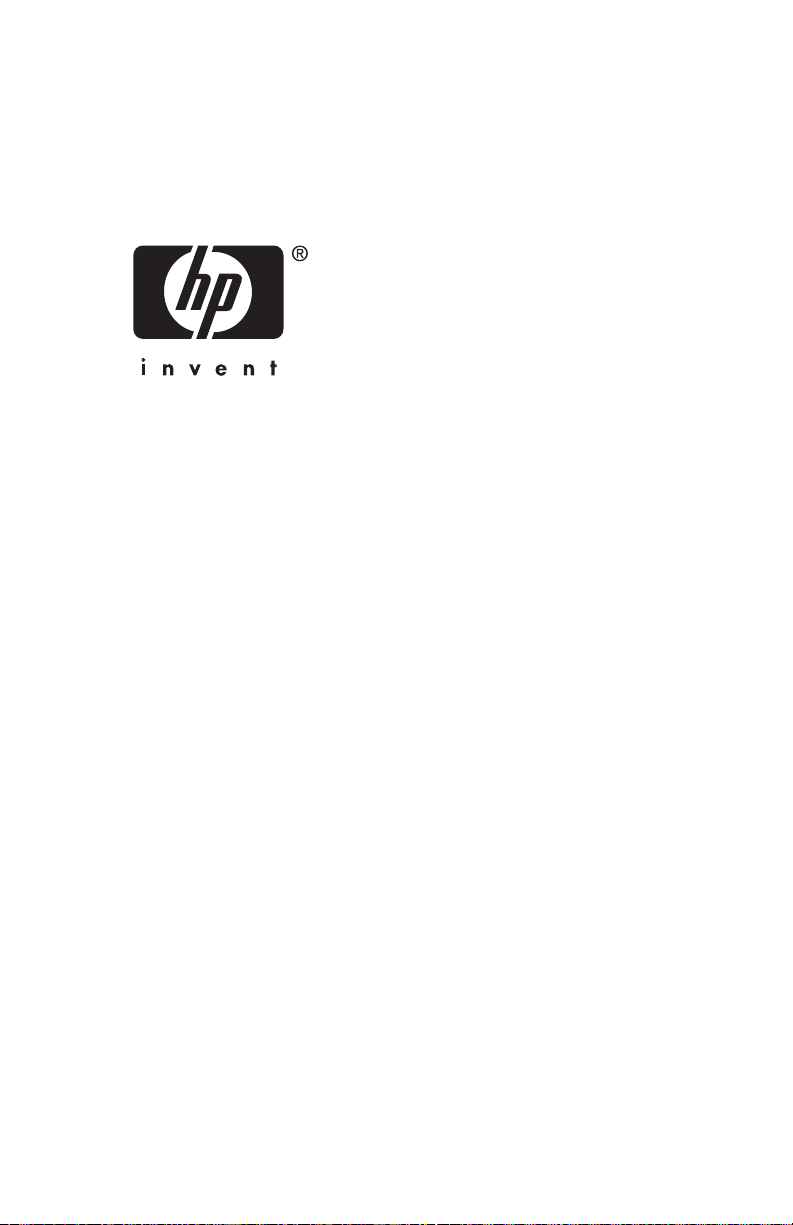
Copyright © 2001
Hewlett-Packard Company
English
5971-3231
