Page 1
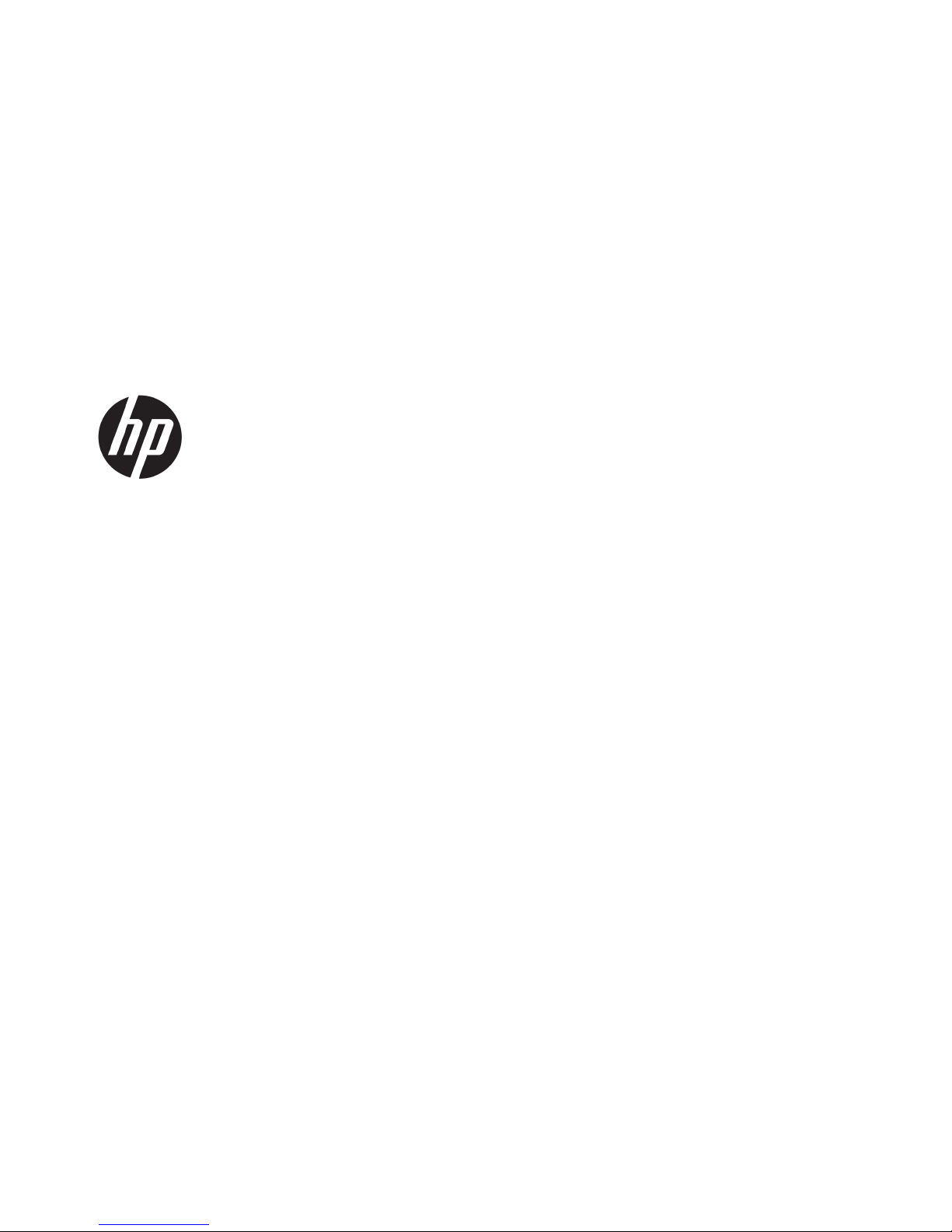
User Guide
Page 2

© Copyright 2018 HP Development Company,
L.P.
The information contained herein is subject to
change without notice. The only warranties for
HP products and services are set forth in the
express warranty statements accompanying
such products and services. Nothing herein
should be construed as constituting an
additional warranty. HP shall not be liable for
technical or editorial errors or omissions
contained herein.
Second Edition: July 2018
First Edition: June 2017
Document Part Number: 937403-002
Page 3
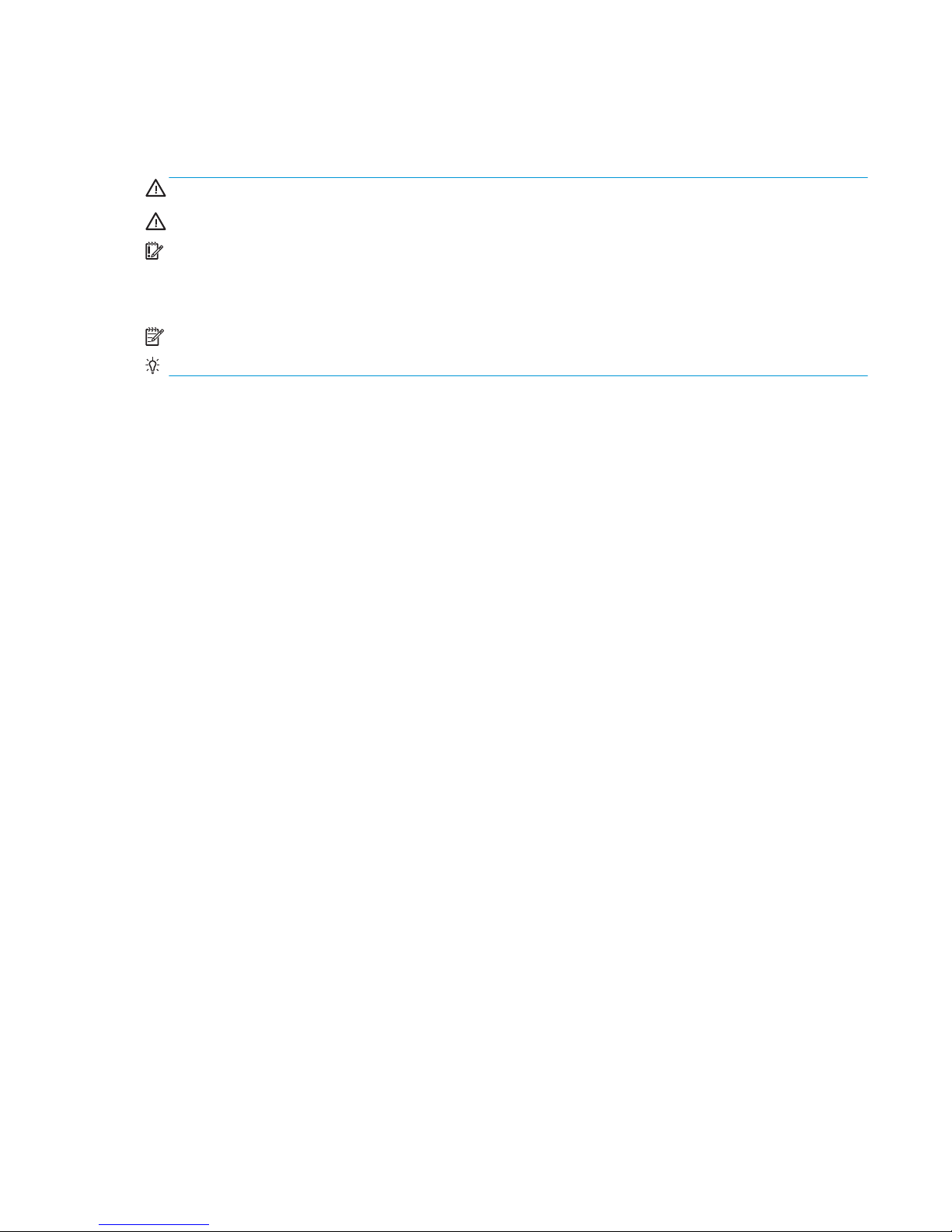
About This Guide
This guide provides information on setting up and using the scanner.
WARNING! Indicates a hazardous situation that, if not avoided, could result in death or serious injury.
CAUTION: Indicates a hazardous situation that, if not avoided, could result in minor or moderate injury.
IMPORTANT: Indicates information considered important but not hazard-related (for example, messages
related to property damage). An Important alert warns the user that failure to follow a procedure exactly as
described could result in loss of data or in damage to hardware or software. Also contains essential
information to explain a concept or to complete a task.
NOTE: Contains additional information to emphasize or supplement important points of the main text.
TIP: Provides helpful hints for completing a task.
iii
Page 4

iv About This Guide
Page 5

Table of contents
1 Using the scanner .......................................................................................................................................... 1
Connecting the scanner ......................................................................................................................................... 1
Reading techniques ............................................................................................................................................... 1
Scanning in hands-free mode ................................................................................................................................ 2
Standard product defaults ..................................................................................................................................... 2
Keyboard country ................................................................................................................................................... 2
Trigger .................................................................................................................................................................... 3
Suix ...................................................................................................................................................................... 3
Add code ID Prex to all symbologies ................................................................................................................... 4
Function code transmit .......................................................................................................................................... 4
Data format editor instructions ............................................................................................................................. 4
Programming chart ................................................................................................................................................ 5
2 Technical support .......................................................................................................................................... 7
Contacting support ................................................................................................................................................ 7
Preparing to call technical support ....................................................................................................................... 7
v
Page 6

vi
Page 7

1 Using the scanner
Connecting the scanner
1. Turn o power to the computer.
2. Connect the scanner’s USB cable to a USB Type-A port on the I/O connectivity base.
3. Turn on power to the computer.
Reading techniques
The view nder projects an aiming beam that should be centered over the bar code, but it can be positioned in
any direction for a good read. Hold the scanner over the bar code, press the button, and center the aiming
beam on the bar code.
The aiming beam is smaller when the scanner is closer to the code and larger when it is farther from the code.
Hold the scanner close to smaller bar codes, and farther away from large bar codes to get a proper read.
If the bar code is highly reective (laminated, for example), you may need to tilt the scanner at an angle so
the bar code can be scanned.
Connecting the scanner 1
Page 8

Scanning in hands-free mode
When the scanner is seated in the stand the scanner’s built-in sensor places the scanner in hands-free mode.
When the scanner is removed from the stand it operates in its normal hand-held mode.
1. Make sure that all cable connections are secure.
2. Insert the scanner in the stand by placing the scanner onto the stand.
3. To scan a bar code, place the bar code up to the scanner and make sure that the scan line crosses every
bar and space of the symbol.
4. Upon successful decode, the scanner beeps and the LED turns green.
Standard product defaults
The following bar code resets all standard product default settings.
Standard Product Defaults
Keyboard country
Scan the Program Keyboard Country bar code below, then scan the numeric bar code(s) from the
Programming chart on page 5, and then scan the Save bar code to program the keyboard for your country.
As a general rule, the following characters are not supported by the scanner for countries other than the
United States:
@ | $ # { } [ ] = / ‘ \ < > ~.
Program Keyboard Country
Country Code Scan Country Code Scan
Belgium 1 Italy 5
Brazil 16 Japan 28
Czechoslovakia 15 Latin America 14
Denmark 8 Russia 26
Finland 2 Slovakia 22
France 3 Spain 10
Germany/Austria 4 Switzerland 6
Great Britain 7 USA (Default) 0
Norway 9
2 Chapter 1 Using the scanner
Page 9

Save
NOTE: For a complete list of country codes, see the HP Engage One 2D Barcode Scanner Programming Guide
at http://www.hp.com/support.
Trigger
The following bar codes will allow you to use the scanner in Manual Trigger - Normal Mode (press the button
to read) or Presentation Mode (the scanner is activated when it “sees” a bar code).
Manual Trigger - Normal (Default)
Presentation Mode
Suix
If you want a carriage return after the bar code, scan the Add CR Suix bar code. To add a tab after the bar
code, scan the Add Tab Suix bar code. Otherwise, scan the Remove Suix bar code to remove the suixes.
Add CR Suix
Add Tab Suix
Remove Suix
Trigger 3
Page 10

Add code ID Prex to all symbologies
Scan the following bar code if you want to add a Code ID prex to all symbologies at once.
Add Code ID Prex To All Symbologies (Temporary)
NOTE: For a complete list of Code IDs, see the HP Engage One 2D Barcode Scanner Programming Guide at
http://www.hp.com/support.
Function code transmit
When this selection is enabled and function codes are contained within the scanned data, the scanner
transmits the function code to the terminal. Charts of these function codes are provided in the HP Engage One
2D Barcode Scanner Programming Guide at http://www.hp.com/support. When the scanner is in keyboard
wedge mode, the scan code is converted to a key code before it is transmitted.
Enable (Default)
Disable
Data format editor instructions
The following are abbreviated instructions for entering a data format. For complete instructions, see the HP
Engage One 2D Barcode Scanner Programming Guide at http://www.hp.com/support.
Follow the instructions below.
1. Scan the Enter Data Format symbol.
2. Primary/Alternate Format: scan 0 for Primary Format.
3. Terminal Type: scan 099 for any terminal type.
4. Code I.D.: scan 99 for any bar code type.
5. Length: scan 9999 for any length bar code.
6. Editor commands: use the programming chart that follows.
7. Scan Save to save your entries.
Enter Data Format
4 Chapter 1 Using the scanner
Page 11

Clear All Data Formats
Save
Programming chart
0
1
2
3
4
5
6
7
8
9
Programming chart 5
Page 12

A
B
C
D
E
F
Save
6 Chapter 1 Using the scanner
Page 13

2 Technical support
Contacting support
To resolve a hardware or software problem, go to http://www.hp.com/support. Use this site to get more
information about your product, including links to discussion forums and instructions on troubleshooting. You
can also
nd information on how to contact HP and open a support case.
Preparing to call technical support
If you can not solve a problem, you may need to call technical support. Have the following information
available when you call:
● If the product is connected to an HP POS computer, provide the serial number of the POS computer
● Purchase date on invoice
● The spares part number located on the product
● Condition under which the problem occurred
● Error messages received
● Hardware conguration
● Name and version of the hardware and software you are using
Contacting support 7
