Page 1
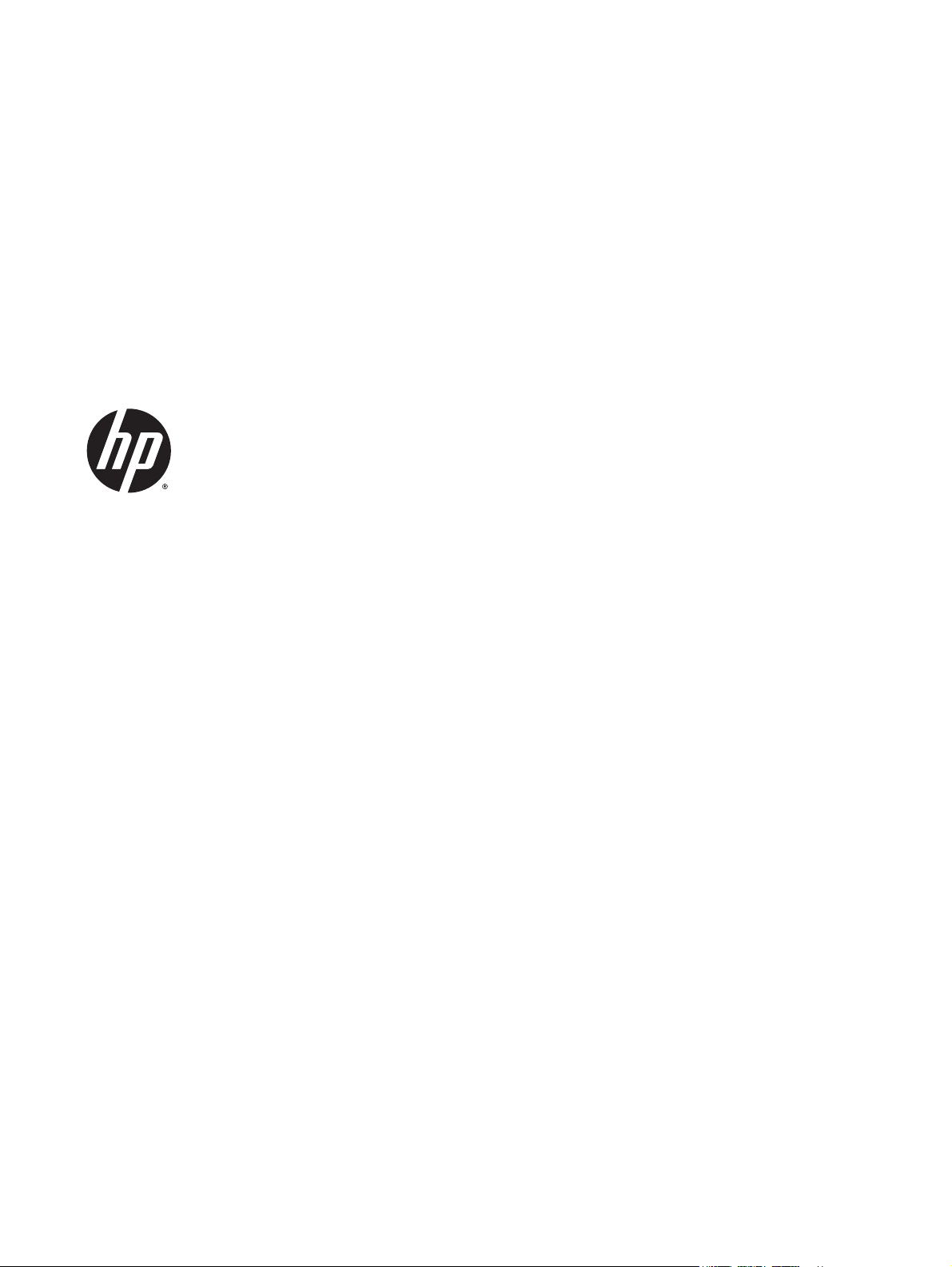
HP Embedded Capture (HP EC)
Frequently asked questions
Page 2

© Copyright 2014 Hewlett-Packard
Development Company, L.P.
Microsoft, Windows, and Windows NT are U.S.
registered trademarks of Microsoft
Corporation.
May 2014
Confidential computer software. Valid license
from HP required for possession, use, or
copying. Consistent with FAR 12.211 and
12.212, Commercial Computer Software,
Computer Software Documentation, and
Technical Data for Commercial Items are
licensed to the U.S. Government under
vendor’s standard commercial license.
The information contained herein is subject to
change without notice. The only warranties for
HP products and services are set forth in the
express warranty statements accompanying
such products and services. Nothing herein
should be construed as constituting an
additional warranty. HP shall not be liable for
technical or editorial errors or omissions
contained herein.
Page 3

Overview
HP Embedded Capture (HP EC) improves workflows by capturing documents through a variety of simple
methods. HP EC makes it easier to digitize documents and share them publicly, while extending a device’s
digital-sending capabilities. As a basic scan-and-send solution, HP EC improves device efficiency without the
need for a dedicated server. Users can predefine scan processes and trigger them directly at the device, or
implement on-demand scanning from common applications through a TWAIN driver.
iii
Page 4

iv
Page 5

Table of contents
What are the primary values of HP Embedded Capture? ...................................................................................... 1
Where do I get HP Embedded Capture product information? ................................................................................ 1
How do I download the software? ..................................................................................................................... 1
Where do I get documentation? ........................................................................................................................ 1
How is HP Embedded Capture priced? ................................................................................................................ 2
What devices are supported? ............................................................................................................................ 3
Does the license USB Key come with the purchased licenses? .............................................................................. 3
How do I re-install a device license (e.g. after a hard reset) ................................................................................ 3
Is the USB Key needed for all device installs, or are the licenses available on the PC? ........................................... 4
v
Page 6

vi
Page 7
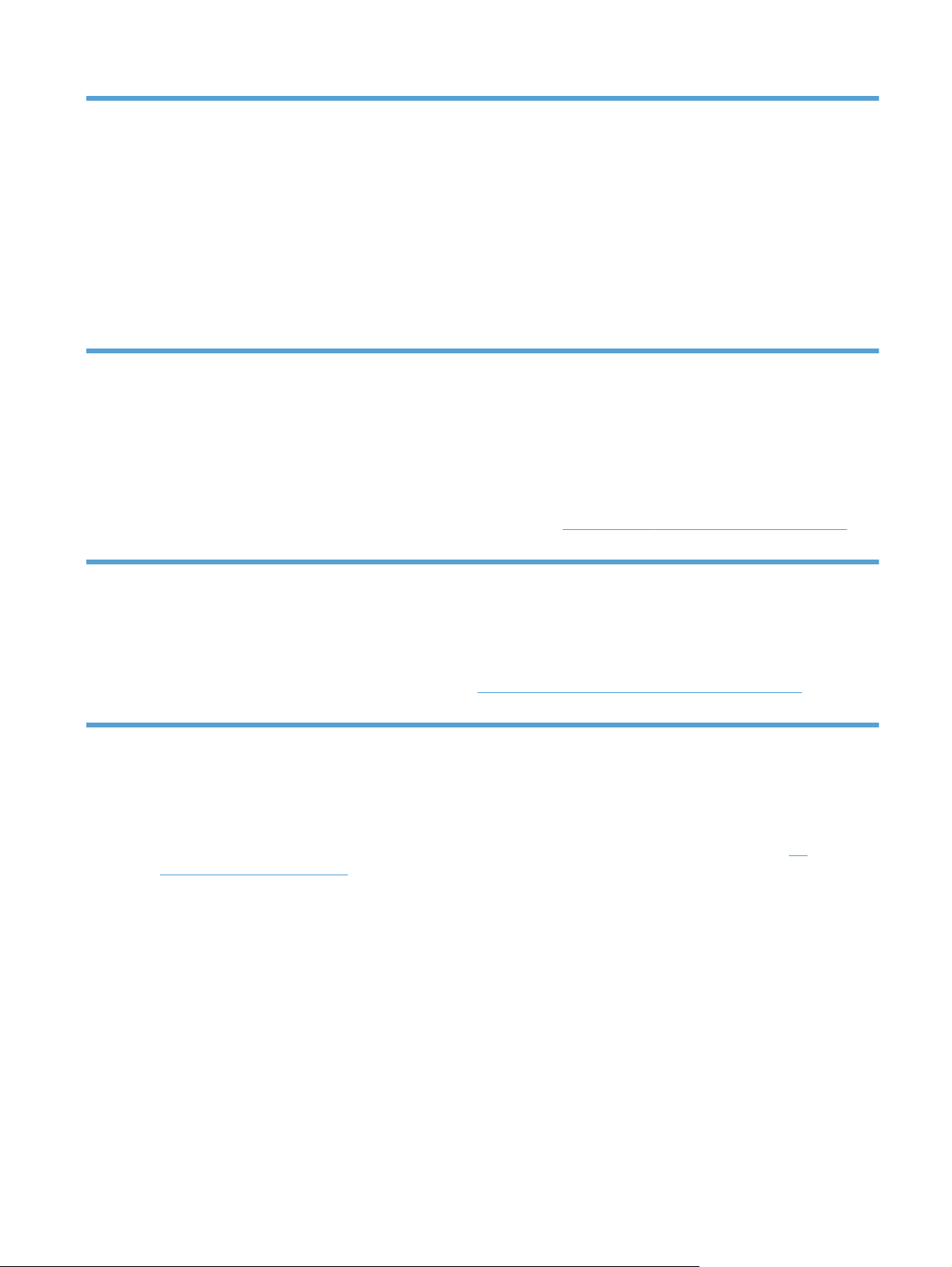
What are the primary values of HP Embedded Capture?
●
Create custom workflows that run on the device without needing a server.
●
Send scan images directly to TWAIN enabled applications.
Where do I get HP Embedded Capture product information?
●
Information about HP Embedded Capture is available at
www.hp.com/go/hpembeddedcapture.com
How do I download the software?
A trial version of the software is available. Go to HP Embedded Capture Software, Receive for Trial
Where do I get documentation?
User guides and other materials are available on the HP Embedded Capture support page. Go to HP
Embedded Capture, Manuals and click Setup and install — general (4) to access the following:
●
HP Embedded Capture (HP EC) Administrator Guide
●
HP Embedded Capture (HP EC) Installation & Deployment Guide
●
HP Embedded Capture (HP EC) API Reference Guide
●
HP Embedded Capture (HP EC) Updating Workflow Version
●
HP Embedded Capture (HP EC) Getting Started Guide
1
Page 8
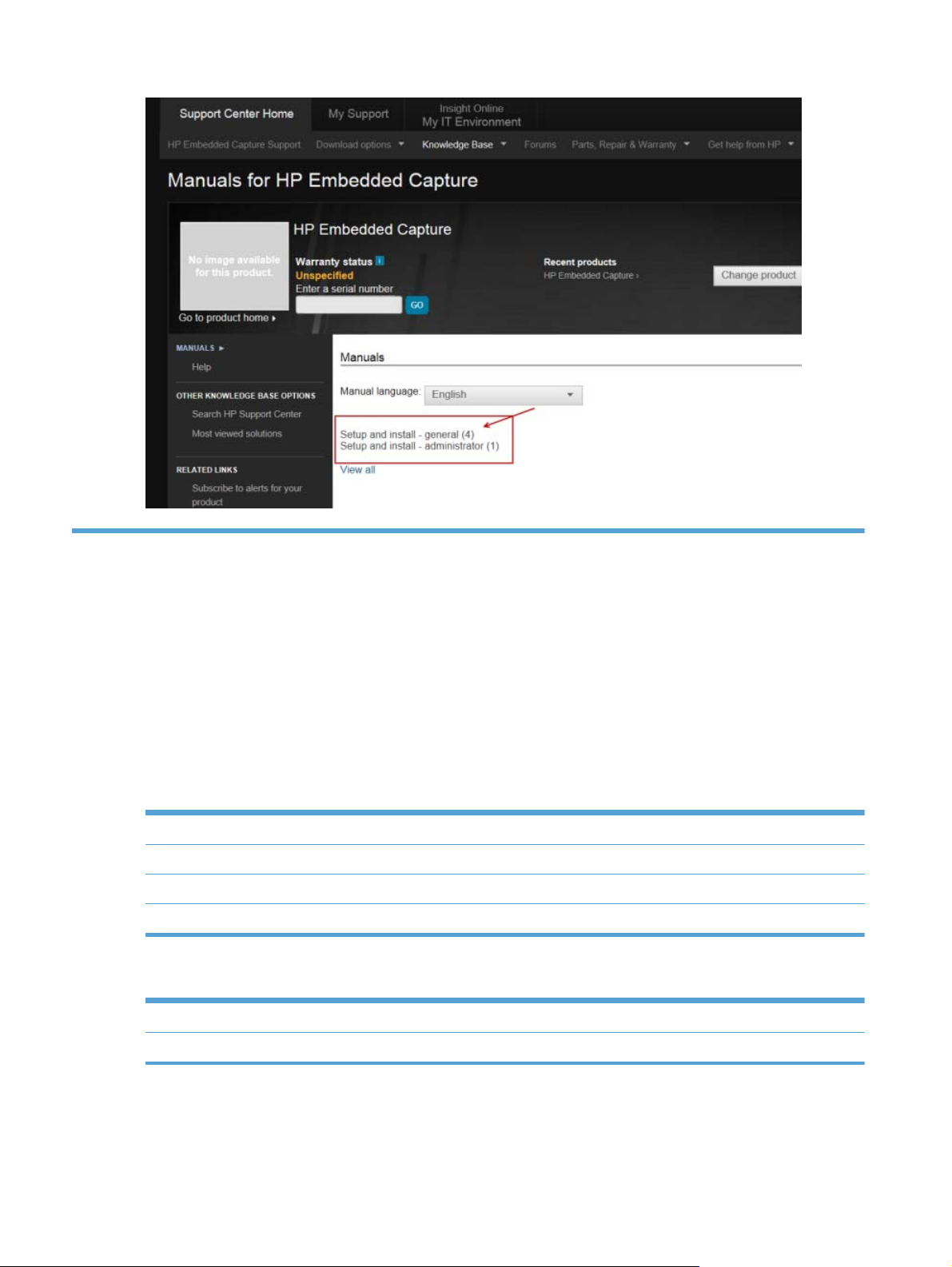
How is HP Embedded Capture priced?
HP Embedded Capture is priced on a per device basis. There are three requirements to fully sell and deploy
HP Embedded Capture:
●
The Workflow Designer software license
●
A hardware license USB Key (one per customer)
●
Care Packs for ongoing support
Table 5-1 Software SKUs
SW SKUs Description Price
C2T58AAE HP Embedded Capture Device License, 1–100 E-LTU $150
C2T59AAE HP Embedded Capture Device License, 101–500 E-LTU $100
C2T60AAE HP Embedded Capture Device License, 500 Plus E-LTU $75
Table 5-2 Hardware SKUs
HW SKUs Description Price
2
E8G92A USB Key for licensing HP EC SW $90
Page 9

Table 5-3 Care Pack
Care Pack Description Price
U6Z29E HP 1y 9x5 Emb Cap 1–100 Pack License SW Support $30
U6Z30E HP 3y 9x5 Emb Cap 1–100 Pack License SW Support $90
U6Z31E HP 1y 9x5 Emb Cap 101–500 Pack License SW Support $20
U6Z32E HP 3y 9x5 Emb Cap 1–100 Pack License SW Support $60
U6Z33E HP 1y 9x5 Emb Cap 500+ Pack License SW Support $15
U6Z34E HP 3y 9x5 Emb Cap 500+ Pack License SW Support $45
What devices are supported?
The following device models are supported for use with HP Embedded Capture:
HP LaserJet MFPs
●
M9040/9050, M5025/5035, M4555, M4345, M3035, M525, M725
HP Color LaserJet MFPs
●
M9500, CM6040, CM4730, CM4540, CM3530, M575, M775
HP Network Scanjet and Digital Sender
●
9250c, 9200c, Scanjet 7000n, Scanjet 8500fn1
Does the license USB Key come with the purchased licenses?
The license USB Key does not come with any pre-installed licenses . Licenses are downloaded from HP by the
customer and stored on the USB Key in an encrypted format. This allows customers to purchase additional
licenses and download them to their current USB Key.
3
Page 10

How do I re-install a device license (e.g.
after a hard reset)
The USB Key stores the serial number of each deployed device. If the device is hard reset and loses the HP EC
app, the customer will be able deploy the previous license key to that device. No additional license is
consumed.
Is the USB Key needed for all device installs, or are the licenses available on the PC?
All license keys are stored on the USB Key. They are not available on the PC. When HP EC is installed on
additional devices, the USB Key and the deployment PC are both required.
4
