Page 1

The world’s most
secure printing1
High-speed performance
More. Pages, Performance,
and Protection.
Product guide
The pinnacle of performance and security
HP Color LaserJet Enterprise M652, M653 series
Page 2

The world’s
most secure
printing
Only HP Enterprise printers offer built-in
Help protect your printer with more than
Centralise control of your printing
1
Only HP enterprise printers repair themselves from attacks in real time while offering
outstanding manageability. Automatically monitor threats, detect intrusions, and validate
operating software while centrally managing your fleet with ease.
Always on guard Take security to the
security features that are always on guard.1
• With HP Sure Start, each device regularly
checks its operating code and repairs itself
from attempted hacks.
• Whitelisting checks firmware during
startup to help ensure it’s authentic, good
code—digitally signed by HP.
• Run-time intrusion detection continually
monitors activity to detect and stop
attacks, then automatically reboots.
Get instant notification of potential security
issues so immediate action can be taken to
prevent potential attacks. This printer works
with leading Security Information and Event
Management (SIEM) tools like Splunk and
ArcSight.
Centralise control to help
next level
100 embedded security features.2 Protect
information on the printer and in transit over
the network. Store data on the optional
256‑bit encrypted HP High-Performance
Secure Hard Disk.
Add features such as card readers and more
through the Hardware Integration Pocket.
Equip your printer to store and protect larger
files with the optional 1 GB memory upgrade.
Further safeguard data stored on the
device—keys, passwords, certificates, and
more—using the optional HP Trusted
Platform Module.
Easily develop, deploy, and integrate HP and
third-party solutions with the HP Open
Extensibility Platform. Optional HP Access
Control solutions can help you reinforce
security, while helping to reduce costs.
4
build business efficiency
environment with HP Web Jetadmin.5
Optional HP JetAdvantage Security Manager
offers an effective, policy-based approach to
help secure HP devices.
configuration policies and automatically
validate settings across the fleet. For more
information about security, please see
3
Appendix A, page 13; for details about fleet
management, please see Appendix B,
page 16.
Simplify business printing with the industry’s
first SaaS (Software as a Service) portal7 for
managing both apps and users—
HP JetAdvantage On Demand boosts
productivity and eliminates server and
software investments from one convenient
website.
HP JetAdvantage Secure Print9 or
HP JetAdvantage Private Print.10
8
Protect confidential print jobs with
6
Easily set security
2 HP Color LaserJet Enterprise M652, M653 series
Page 3

High-speed performance
Get brilliant colour prints with a printer equipped for high-speed performance and designed
for energy efficiency. Be confident that your employees can speed through their tasks
without interruption.
Keep business moving
Breeze through tasks—the M653 series
prints your first page from ready as fast as
5.8 seconds, black and colour, A4.11 Print
two-sided documents as quickly as
one‑sided documents
minute (ppm), A4 (M653 series).13 Print A5
documents quickly too, up to 74 ppm
(landscape mode).
12
—up to 56 pages per
14
Loaded for productivity
Spend less time loading paper with a
3,200-sheet maximum capacity.18 Paperhandling options for this series include a
1x550-sheet/2,000-sheet HCI feeder and
stand, 3x550‑sheet feeder with stand,
550‑sheet feeder with stand and cabinet,
and 550-sheet feeder.
input trays fit a whole ream of paper and
support paper sizes from A6 to 216 x
356 mm.
19
The 550-sheet
56 ppm
Print directly from your smartphone,
tablet, or notebook PC to your Wi-Fi
15
Direct®
enabled printer—without accessing the
company network. Or choose managed
mobile print solutions (HP JetAdvantage
Connect or HP Access Control) for
advanced management and reporting
capabilities.
Equip employees to breeze through
tasks using the new, intuitive interface
on the 10.9 cm colour touchscreen
(M653 series). For more information,
see Appendix C on page 17.
And with the easy-access USB port, you
can walk up and print from a memory
device.20
/Bluetooth® Low Energy16
17
Designed to conserve
Help keep productivity up and energy use
down. This efficient printer is designed for
exceptionally low energy consumption—
thanks to its innovative design and specially
formulated toner.
21
HP Color LaserJet Enterprise M652, M653 series 3
Help cut costs with HP Auto-On/AutoOff Technology
Technology23—intelligence that readies
your printer right when you need it and
turns it off when you don’t. Support for
thin media allows users to print on
papers as light as 60 g/m.
22
and HP Instant-on
2
Page 4
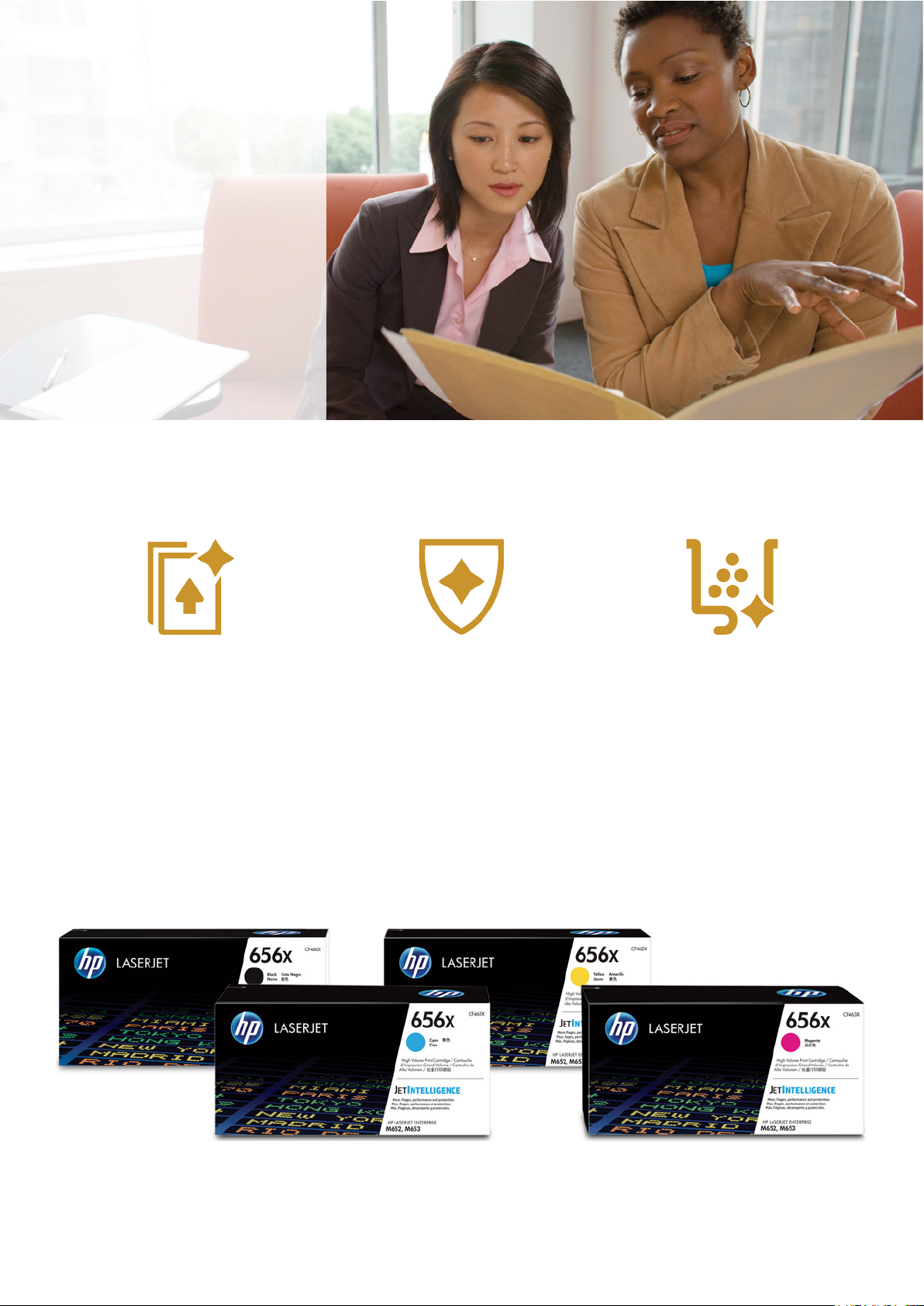
More. Pages,
Performance,
and
P
Get the most prints for your money. Original
Don’t put your printer—and print quality—
Speed through print jobs right out of the box.
rotection.
Get more pages and help protect your printer, using Original HP Toner cartridges with
JetIntelligence.
24,25
More quality pages than
ever before
HP Toner cartridges with JetIntelligence
deliver up to 46% more colour pages and
31% more black pages per cartridge than the
predecessor.25 JetIntelligence ColorSphere 3
toner and an automated media sensor help
you make a great first impression with
leading colour quality.
Help protect your
investment
at risk. Help retain the consistent Original
HP quality you paid for with innovative,
anti‑fraud technology. Enable office-wide
adherence to printing policies with cartridge
authentication technology.
Ready to work,
right away
This printer is shipped with preinstalled,
specially designed Original HP LaserJet toner
cartridges with JetIntelligence. Auto seal
removal enables simple and seamless
cartridge replacement, so you can get back
to business fast—without costly delays or
frustrating messes.
Print uninterrupted and get more pages
4 HP Color LaserJet Enterprise M652, M653 series
24,25
with optional high-yield cartridges.26 (Black/colour: 27,000/22,000 pages27)
Page 5
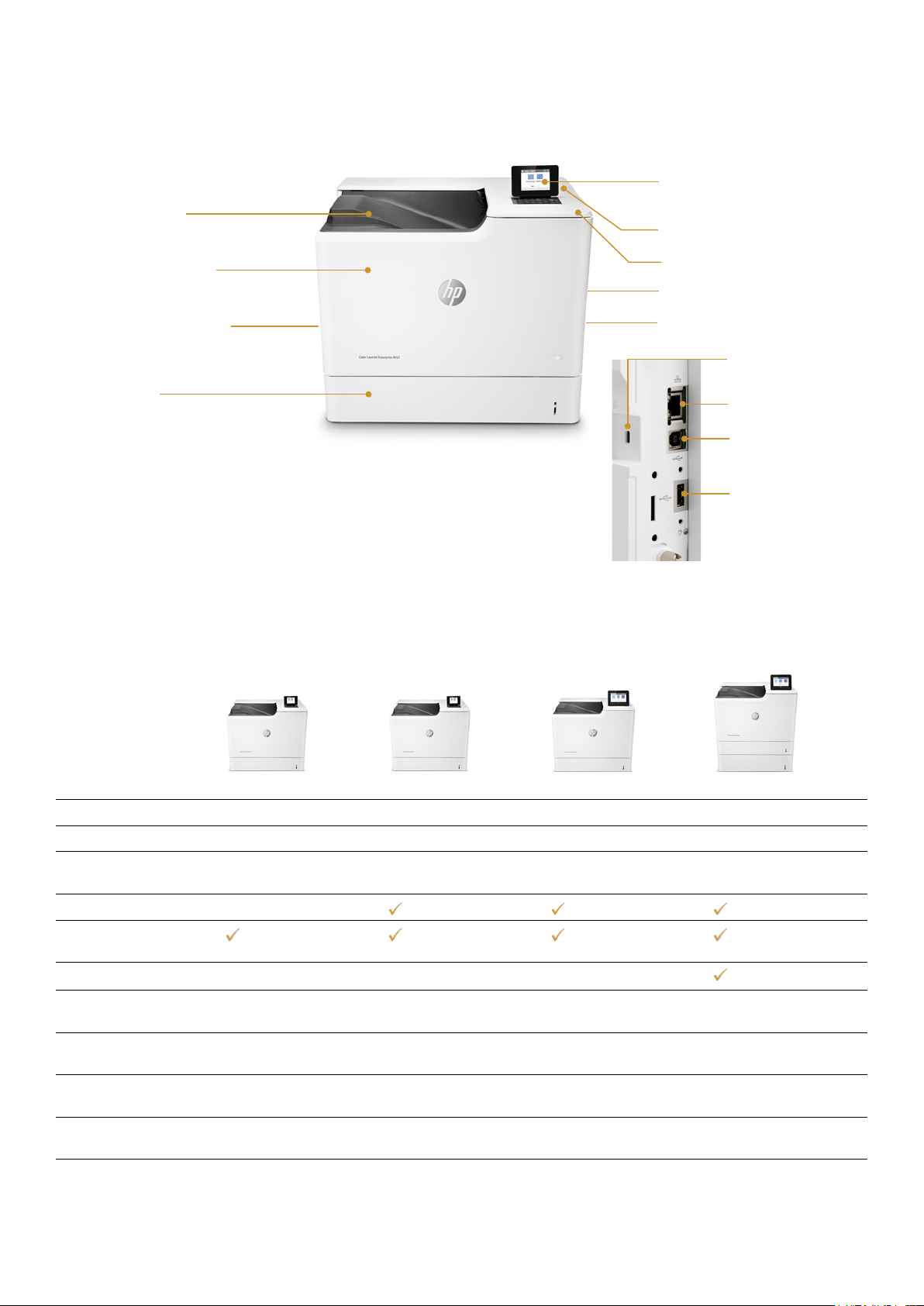
M652n
M652dn
M653dn
M653x
r graphics display
r graphics display
Easy-access USB port20
Hardware Integration Pocket3
6.9 cm colour graphics display
Front door access to toner
100-sheet multipurpose tray 1
Built-in automatic two-sided
printing (M652dn only)12
550-sheet tray 2
500-sheet output bin
Right door (access to print path)
Slot for cable-type
Built-in Gigabit Ethernet
Hi-Speed USB 2.0
USB port for
Rear I/O panel close-up
Front view
Get to know the HP Color LaserJet Enterprise M652 series
HP Color LaserJet Enterprise M652dn shown
cartridges
with keypad
security lock
printing port
connecting external
USB devices
Series at a glance
Part number J7Z98A J7Z99A J8A04A J8A05A
Print speeds (A4)13 Up to 47 ppm Up to 47 ppm Up to 56 ppm Up to 56 ppm
Control panel 6.9 cm colou
with keypad
Automatic two-sided printing Manual
100-sheet tray 1, 550‑sheet
tray 2
550-sheet paper feeder28 Optional (up to two) Optional (up to two) Optional (up to two)
550-sheet paper feeder with
stand and cabinet
3x550-sheet paper feeder
and stand
1x550-sheet/2,000-sheet HCI
feeder and stand28
Direct mobile printing
Wireless networking Optional30 Optional30 Optional30 Optional30
28
28
Optional Optional Optional Not available
Optional Optional Optional Not available
Optional Optional Optional Not available
Optional wireless
15
direct
/NFC29
6.9 cm colou
with keypad
Optional wireless
direct15/NFC29
10.9 cm icon-based colour
touchscreen
Optional wireless
direct15/NFC29
10.9 cm icon-based colour
touchscreen
(plus up to one optional)
Embedded Wi-Fi Direct
Bluetooth Low Energy
15
/
16
HP Color LaserJet Enterprise M652, M653 series 5
Page 6

550-sheet Paper Feeder
(P1B09A)
550-sheet Paper Feeder
with Stand and Cabinet
(P1B10A)
3x550-sheet Paper
Feeder and Stand
(P1B11A)
1x550-sheet/2,000-sheet
HCI Feeder and Stand
(P1B12A)
Hardware Integration Pocket3
10.9 cm icon-based colour
Lower right door (access to print
Wi-Fi Direct printing15/
Built-in automatic two-sided printing
550-sheet tray 2
500-sheet output bin
550-sheet tray 3
100-sheet multipurpose tray 1
Slot for cable-type
Ethernet
USB port for
Rear I/O panel close-up
Front view
Get to know the HP Color LaserJet Enterprise M653 series
HP Color LaserJet Enterprise M653x shown
Front door access to toner
cartridges
Bluetooth Low Energy16
touchscreen
Easy-access USB port20
path)
security lock
Built-in Gigabit
Hi-Speed USB 2.0
printing port
connecting external
USB devices
Paper-handling accessories
Standard28 M653x (one)
Optional28 Add up to one: M653x
Add up to two: M652n,
M652dn, M653dn
M652n, M652dn, M653dn M652n, M652dn, M653dn M652n, M652dn, M653dn
6 HP Color LaserJet Enterprise M652, M653 series
Page 7

HP Color LaserJet Enterprise M653dn
What’s new
HP Color LaserJet Enterprise M651dn Benefits
Up to 56 ppm, simplex and duplex, black and
colour13
FPO (black) as fast as 5.8/7.8 seconds from
ready/sleep
HP Sure Start, run-time intrusion detection, and
whitelisting
Input capacity (standard/maximum) up to
650/3,200 sheets18
Original HP Toner cartridges with JetIntelligence;
High-yield black/colour (~27,000/22,000
pages)
26,27
11,31
Up to 42 ppm, simplex; up to 38 ipm, duplex
FPO (black) as fast as 9.0/16 seconds from
ready/sleep
HP Sure Start not available;
Whitelisting and run-time intrusion detection
available with firmware upgrade
Input capacity (standard/maximum) up to
600/3,100 sheets18
Original HP toner cartridges; High-yield black
cartridge (~20,500 pages); standard colour
cartridge only (~15,000 pages)
11,31
27
13
Save time with 33% faster simplex and 47% faster
duplex output—with 100% duplex efficiency
Work more quickly with 36% faster FPO from
ready and 51% faster from sleep
Enhanced protection with key security
technologies designed to thwart attackers’ efforts
and self-heal
Less intervention; with 550-sheet trays, you can
add a whole ream before the paper runs
completely out
Up to 46% more professional-quality colour pages
and 31% more black pages,
performance, and anti-fraud technology
25
peak printing
HP Color LaserJet Enterprise M652, M653 series 7
Page 8

HP Color LaserJet
Enterprise M652n
HP Color LaserJet
Enterprise M652dn
HP Color LaserJet
Enterprise M653dn
HP Color LaserJet
Enterprise M653x
Product number
Control panel/data entry
Print speed (black and
colour)13
First page out (black and
colour)
Print resolution
Printer Smart Advanced
features
Processor
Memory
Storage
Durability ratings
Media specifications
Print languages
Fonts
Technical specifications
J7Z98A J7Z99A J8A04A J8A05A
6.9 cm (2.7-inch) display with keypad; Easy-access USB;20
Hardware Integration Pocket
20
3
10.9 cm (4.3-inch) colour touchscreen; Easy-access USB;
Hardware Integration Pocket
3
Simplex: up to 47/50 ppm (A4/letter)
14
A5: up to 74/4 ppm (landscape/portrait)
Duplex: up to 47/50 ppm
Simplex: up to 56/60 ppm (A4/letter)
A5: up to 74/4 ppm (landscape/portrait)14
Duplex: up to 56/60 ppm (A4/letter)
(A4/letter)
From ready:11 as fast as 6.5/6.4 seconds (A4/letter)
31
From sleep:
as fast as 8.5/8.4 seconds (A4/letter)
From ready:
From sleep:
11
as fast as 5.8/5.7 seconds (A4/letter)
31
as fast as 7.8/7.7 seconds (A4/letter)
Up to 600 x 600 dpi; up to 1200 x 1200 dpi (Fine lines); HP ImageREt 3600, PANTONE® calibrated
Print preview, print multiple pages per sheet (2, 4, 6, 9, 16), collation, watermarks, store print jobs
1.2 GHz (all models)
1 GB upgradeable to 2 GB (all models); Expandable to 2 GB DDR3 Synch Dram
Standard: 8 GB eMMC (all models)
Optional: High-Performance Secure Hard Disk (AES 256 hardware encryption or greater; secure erase capabilities: Secure File
Erase-Temporary Job Files, Secure Erase-Job Data, Secure ATA Erase-Disk)
Recommended Monthly
Page Volume
32
2,000 pages to as high as 14,000 pages 3,000 pages to as high as 17,000 pages
Duty cycle33 Up to 100,000 pages Up to 120,000 pages
Input capacity Up to 650 sheets (up to 3,200 sheets maximum)
Tray 1: up to 100 sheets
Tray 2: up to 550 sheets
Up to 1,200 sheets (up to
1,750 sheets maximum)
Tray 1: up to 100 sheets
Trays 2, 3: up to 550 sheets
each
Output capacity Up to 500 sheets (all models)
Two-sided printing Manual Automatic
Media sizes Tray 1: A4, A5, A6, RA4, B5, B6, 16K, 10 x 15 cm, Oficio, postcards (JIS single and double), envelopes (DL, C5, C6, B5); letter,
legal, executive, statement, Oficio, 3 x 5 in, 4 x 6 in, 5 x 7 in, 5 x 8 in, envelopes (No. 9, No. 10, Monarch); Custom media sizes:
76 x 127 to 216 x 356 mm (3 x 5 to 8.5 x 14 in)
Tray 2 and optional trays 3, 4, and 5: A4, A5, A6, RA4, B5, B6, 10 x 15 cm, Oficio, 16K, Dpostcard; letter, legal, executive,
statement, Oficio, 4 x 6 in, 5 x 7 in, 5 x 8 in; Custom media sizes: 102 x 148 to 216 x 356 mm (4 x 5.8 to 8.5 x 14 in)
Optional 2,000-sheet HCI: A4; Letter, legal; Custom sizes not supported in this tray
Duplex: A4, A5, RA4, B5, Oficio, 16K; Letter, legal, executive, Oficio
Media weights Tray 1: 60 to 220 g/m2 (16 to 58 lb) (plain); 120 to 220 g/m2 (32 to 58 lb) (glossy)
2
Tray 2 and optional trays 3, 4, and 5: 60 to 163 g/m
2
Optional 2,000-sheet HCI: 60 to 220 g/m
(16 to 58 lb) (plain)
(16 to 90 lb) (plain); 120 to 220 g/m2 (32 to 58 lb) (glossy)
Duplex: 60 to 163 g/m2 (16 to 90 lb) (plain); 120 to 220 g/m2 (32 to 58 lb) (glossy)
Media types Paper (plain, light, bond, recycled, mid-weight, heavy, mid-weight glossy, heavy glossy, extra heavy, extra heavy glossy,
cardstock, card glossy), colour transparency, labels, letterhead, envelope, preprinted, prepunched, coloured, rough, opaque
film, user-defined
HP PCL 6; HP PCL 5c; HP postscript level 3 emulation, native PDF printing (v 1.7)
105 internal TrueType fonts scalable in HP PCL, 92 internal scalable fonts in HP Postscript level 3 emulation (Euro symbol
built‑in); 1 internal Unicode Fonts (Andale Mono WorldType); 2 Internal Windows Vista® 8 Fonts (Calibri, Cambria); additional
font solutions available via third-party flash memory cards; HP LaserJet Fonts and IPDS Emulation available at
hp.com/go/laserjetfonts
8 HP Color LaserJet Enterprise M652, M653 series
Page 9

HP Color LaserJet
Enterprise M652n
HP Color LaserJet
Enterprise M652dn
HP Color LaserJet
Enterprise M653dn
HP Color LaserJet
Enterprise M653x
Connectivity
Mobile printing
Network capabilities
Network protocols
Security
Compatible operating
systems36
Compatible network
operating systems
System requirements,
Windows
System requirements,
Macintosh
1 Hi-Speed Device USB 2.0; 2 Hi-Speed USB 2.0 Host (1 walk-up and 1 external accessible); 1 Gigabit/Fast Ethernet
10/100/1000Base-TX network; 1 Hardware Integration Pocket
3
HP ePrint,34 Apple AirPrint,35 Mopria-certified (all models)
Optional: Wireless direct printing15 and NFC touch-to-print29 (with purchase of HP Jetdirect
3000w NFC/Wireless Accessory)
Plus: Wi-Fi Direct
802.11b/g/n
Low Energy
15
and Bluetooth
16
Standard: via HP Jetdirect Ethernet embedded print serv er supports: 10Base-T, 100Base-Tx, 1000Base-T; 802.3az (EEE)
support on Fast Ethernet and Gigabit Ethernet; IPsec
Optional: 802.11a/b/g/n wireless networking enabled with purchase of accessory30
Via built-in networking solution: TCP/IP, IPv4, IPv6
Print: TCP-IP port 9100 Direct Mode, LPD (raw queue support only), Web Services Printing, IPP 2.0, Apple AirPrint, HP ePrint,
FTP Print, Google Cloud Print™
Discovery: SLP, Bonjour, Web Services Discovery
IP Config: IPv4 (BootP, DHCP, AutoIP, Manual, TFTP Config, ARP-Ping), IPv6 (Stateless Link-Local and via Router, Statefull via
DHCPv 6)
Management: SNMPv2/v3, HTTP/HTTPs, Telnet, TFTP Config, FTP FW Download, Syslog
Security: SNMPv3, SSL Cert Management, Firewall, ACL, 802.1x
Identity Management: Kerberos authentication, LDAP authentication, 1000 user PIN codes, optional HP and third-party
advanced authentication solutions (e.g., badge readers)
Network: IPsec/firewall with Certificate, Pre-Shared Key, and Kerberos authentication, Supports WJA-10 IPsec configuration
Plug in, 802.1X authentication (EAP-PEAP, EAP-TLS), SNMPv3, HTTPS, Certificates, Access Control List
Data: Storage Encryption, Encrypted PDF & Email (uses FIPS 140 validated cryptographic libraries from Microsoft), Secure
Erase, SSL/TLS (HTTPS), Encrypted Credentials
Device: Security lock slot, USB port disablement, Hardware Integration Pocket for security solutions,
3
Intrusion Detection with
Red Balloon Security Technology (Constant in-device monitoring for attacks), HP Sure Start Secure Boot (BIOS integrity
checking with self-healing capability), Whitelisting (loads only known good code (DLLs, EXEs, etc.)
Security Management: Compatible with HP JetAdvantage Security Manager,
6
Device Security Syslog Messages processed and
accessible in ArcSight and Splunk SIEMs
Windows® OS: Windows 10 all 32- and 64-bit editions (excluding RT OS for Tablets), Windows 7 all 32- and 64-bit editions,
Windows 8/8.1 all 32- and 64-bit editions (excluding RT OS for Tablets), Windows Vista all 32-bit editions (Home Basic,
Premium, Professional, etc.), Windows XP SP3 32-bit editions (XP Home, XP Pro, etc.)
Mac OS: 10.12 Sierra, OS X 10.10 Yosemite, OS X 10.11 El Capitan
Mobile OS: Android™
Linux Boss (5.0), Linux Debian (7.0, 7.1, 7.2, 7.3, 7.4, 7.5, 7.6, 7.7, 7.8, 7.9, 8.0, 8.1, 8.2, 8.3, 8.4, 8.5, 8.6), Linux Fedora (22, 23,
24), Linux Mint (17, 17.1, 17.2, 17.3, 18), Linux Red Hat Enterprise (6.0, 7.0), Linux SUSE (13.2, 42.1), Linux Ubuntu (12.04,
14.04, 15.10, 16.04, 16.10)
Other OS: UNIX
Citrix MetaFrame Presentation Server 3.0, Citrix MetaFrame XP Presentation Server (Feature Release 1, 2, and 3), Citrix on
Windows Server 2003/2003R2, Citrix on Windows Server 2008/2008R2/2008 R2 SP1, Citrix on Windows Server 2012/2012R2,
Citrix Presentation Server 4.0/4.5, Citrix XenApp 5.0 (Plus Feature Pack 2 & 3) for Windows Server 2008 Terminal Services
32‑ and 64‑bit, Citrix XenApp 6.0/6.5 [for Windows Server 2008 R2 Terminal Services, 32- and 64-bit], Citrix XenApp
6.0/6.5/7.5 [for Windows Server 2008 R2 SP1 Terminal Services, 32- and 64-bit], Citrix XenApp 7.5 [for Windows Server 2012
and 2012 R2 Terminal Services, 64-bit], Citrix XenDesktop 5.6 [for Windows Server 2008 R2 Terminal Services, 32- and 64bit], Citrix XenDesktop 5.6/7.0/7.5 [for Windows Server 2008 R2 SP1 Terminal Services, 32- and 64-bit], Citrix XenDesktop
7.0/7.5 [for Windows Server 2012 and 2012 R2 Terminal Services, 64-bit]
Novell NetWare 6.5/SP8 Novell Clients novell.com/iprint
, Novell iPrint Appliance v1.0, Novell Open Enterprise Server 11/SP1,
Novell Open Enterprise Server 2 for Linux, Novell Servers novell.com/iprint)
Windows Server 2003/2003 R2 32-/64-bit (SP1/SP2) Standard/Enterprise/Datacenter (+ Cluster & Terminal Services),
Windows Server 2003/2003 R2 32-bit (SP1/SP2) Standard/Enterprise (+ Cluster & Terminal Services), Windows Server 2008
32-/64-bit (SP2) Standard/Enterprise (+ Cluster & Terminal Services), Windows Server 2008 R2 64-bit (SP1)
Standard/Enterprise (+ Cluster & Terminal Services), Windows Server 2008/2008 R2 32-/64-bit (SP1/SP2)
Standard/Enterprise/Datacenter (+ Cluster & Terminal Services), Windows Server 2012/2012 R2 64-bit
Standard/Foundation/Essentials/Datacenter (+ Cluster & Terminal Services), Windows Server 2016/ 64-bit
Standard/Essential/Datacenter (+ Cluster & Terminal Services)
A compatible operating system (see above); 2 GB available hard disk space; OS hardware requirements (see microsoft.com)
HP Color LaserJet Enterprise M652, M653 series 9
A compatible operating system (see above); Internet; 1.3 GB available hard disk space; OS hardware requirements (see
apple.com
)
Page 10

HP Color LaserJet
Enterprise M652n
HP Color LaserJet
Enterprise M652dn
HP Color LaserJet
Enterprise M653dn
HP Color LaserJet
Enterprise M653x
Dimensions (width x
depth x height)
Weight (with print cartridges)
What’s in the box
Software included
Downloadable software
Warranty
Operating: 510 x 458 x 482 mm (20.08 x 18.03 x 18.98 in)
37
Maximum:
963 x 770 x 482 mm (37.91 x 30.31 x 18.98 in)
Operating: 510 x 458 x
510 mm (20.08 x 18.03 x
20.08 in)
Maximum:
37
963 x 770 x
510 mm (37.91 x 30.31 x
20.08 in)
Operating: 510 x 458 x
640 mm (20.08 x 18.03 x
25.20 in)
Maximum:
37
963 x 770 x
640 mm (37.91 x 30.31 x
25.20 in)
31.2 kg (68.8 lb) 31.3 kg (68.9 lb) 37.5 kg (82.7 lb)
HP Color LaserJet Printer; HP Black Original LaserJet Toner Cartridge (~12,500 yield),27 HP Cyan, Magenta and Yellow Original
LaserJet Toner Cartridges (~10,500 yield each)
27
(toner cartridges installed); CD with software drivers and documentation;
Documentation (Hardware Install Guide); Power cord
Plus: 550-sheet paper tray
HP Connected, HP Device Experience (DXP), HP PCL 6 (XPS) Printer Driver, HP Software Installer/Uninstaller, Mac OS Welcome
Screen (directs users to 123.HP.com
HP Easy Start (Guided Software Install for Windows OS and Mac); HP ePrint Software (ePrint Mobile Driver for Windows);
HP ePrint Software (for Windows); HP JetAdvantage Security Manager;
hp.com/us/en/ads/mobility/overview.html
or OS App Source for printer software), Online user manuals
6
HP Mobile Printing
; HP PCL6 (XPS) print driver only (No installer for "Add Printer" installs); HP PCL6
(XPS) print driver with installer, Product Documentation and Support; HP Proxy Agent Software; HP Universal Print Drivers38
(PCL6 and PS for Windows); Linux/Unix Print Drivers; Mac Software Solution; Printer Administrator Resource Kit; SAP (PS Print
Drivers); HP Web Jetadmin;
5
Windows driver only solution; Windows Full Software Solution
One-year, next-business day, onsite warranty
Warranty and support options vary by product, country, and local legal requirements. Go to hp.com/support
to learn about
HP award‑winning service and support options in your region.
10 HP Color LaserJet Enterprise M652, M653 series
Page 11

HP Color LaserJet Enterprise
M652n
HP Color LaserJet Enterprise
M652dn
HP Color LaserJet Enterprise
M653dn
HP Color LaserJet Enterprise
M653x
Environmental ranges
Acoustic pressure emissions
Acoustic power emissions39
Power specifications40
Environmental specifications
Safety and regulatory
compliance
Electromagnetic emission
standard
Telecom compliance
Environmental and power specifications
Temperatures
Relative Humidity
Recommended operating: 17.5 to 25⁰ C (63.5 to 77⁰ F); Operating: 15 to 30⁰ C (59 to 86⁰ F); Storage: -20 to 40⁰ C (-4 to
104⁰ F)
Recommended operating: 30 to 70% RH; Operating range: 10 to 80% RH
Ready mode: 31 dB(A); Active print: 53 dB(A) Ready mode: 31 dB(A);
Active print: 54 dB(A)
Ready mode: 4.6 B(A); Active print: 6.8 B(A)
Power supply Built-in 110 or 240 VAC; Input voltage: 100 -127 VAC 50/60 Hz or 220 - 240 VAC 50/60 Hz
Power consumption Printing: 690 watts; Ready: 31 watts; Sleep: 0.7 watts,
Auto‑off/Manual On: 0.7 watts; Manual Off: 0.1 watts
Typical Electricity
Consumption (TEC)
Energy-saving features HP Auto-On/Auto-Off Technology;22 Instant-on Technology
1.93 kWh/week (Blue Angel)
1.96 kWh/week (ENERGY STAR®)
Blue Angel compliant; ENERGY STAR® certified; CECP; EPEAT® Silver41
Plus: EPEAT® Gold41 (Options
AAZ, 201)
EC 60950-1:2005 +A1:2009 +A2:2013 (International); EN60950-1:2006 +A11:2009 +A1:2010 +A12:2011 +A2:2013 (EU); EN
60825-1:2014 / IEC 60825-1:2014 (Class 1 Laser Product); EN 62479:2010 / IEC 62479:2010; GS Certificate (Germany,
Europe); UL/cUL Listed and UC CoC (US/Canada); CAN/CSA C22.2 No. 60950-1-07 Amendment 2:2014; Other safety approvals
as required by individual countries
Plus: Low Voltage Directive 2014/35/EU with CE Mark (Europe) Plus: EN 62311:2008 / IEC
Ready mode: 4.6 B(A);
Active print: 6.9 B(A)
Printing: 780 watts; Ready: 31 watts; Sleep: 0.7 watts,
Auto‑off/Manual On: 0.7 watts; Manual Off: 0.1 watts
2.27 kWh/week (Blue Angel)
2.49 kWh/week (ENERGY STAR®)
Plus: EPEAT® Gold41 (Options
AAZ, 201)
Ready mode: 31 dB(A);
Active print: 53 dB(A)
Ready mode: 4.6 B(A);
Active print: 6.8 B(A)
62311:2007 Low Voltage
Directive 2014/35/EU with
CE Mark (Europe)
CISPR 22:2008 (International) - Class A, CISPR 32:2012 (International) - Class A, EN 55032: 2012 (EU) - Class A, EN 61000-3-2:
2014, EN 61000-3-3: 2013, EN 55024: 2010, EMC Directive 2014/30/EU, FCC CFR 47 Part 15 Class A / ICES-003, Issue 6 Class
A, Other EMC approvals as required by individual countries
Plus: EN 301 489-1 V1.9.2;
EN 301 489-17 V2.2.1; EN
301 489-3 V1.6.1
FCC CFR 47 Part 15 Class A / ICES-003, Issue 6 Class A
EN 300 328 V1.9.1; EN 300
330-2 V1.6.1; EN 301 893
V1.8.1; R&TTE 1999/5/EC;
Other Telecom approvals as
required by individual
countries
HP Color LaserJet Enterprise M652, M653 series 11
Page 12

LaserJet
Supplies27
Accessories
HP Services
Boost performance
HP
manage imaging and printing
Care Pack services to customi
advisory services. With HP
Print Services, we oversee everything
for you.
Solutions
Ordering information
Use accessories and supplies specifically designed for the printer to help provide efficient performance. To order the accessories and supplies
listed here, go to hp.com. To contact HP by country, please visit hp.com/go/contact. If you don’t have access to the Internet, contact your
qualified HP dealer.
—it’s your choice.
Care provides options to help you
—from
sable and
Managed
HP Color LaserJet Enterprise M652n
HP Color LaserJet Enterprise M652dn
HP Color LaserJet Enterprise M653dn
HP Color LaserJet Enterprise M653x
HP 655A Black Original LaserJet Toner Cartridge (~12,500 pages)
HP 656X High Yield Black Original LaserJet Toner Cartridge (~27,000 pages)
HP 655A Cyan Original LaserJet Toner Cartridge (~10,500 pages)
HP 656X High Yield Cyan Original LaserJet Toner Cartridge (~22,000 pages)
HP 655A Yellow Original LaserJet Toner Cartridge (~10,500 pages)
HP 656X High Yield Yellow Original LaserJet Toner Cartridge (~22,000 pages)
HP 655A Magenta Original LaserJet Toner Cartridge (~10,500 pages)
HP 656X High Yield Magenta Original LaserJet Toner Cartridge (~22,000 pages)
HP LaserJet 220V Maintenance Kit (~150,000 pages)
HP LaserJet Image Transfer Belt Kit (~150,00 pages)
HP LaserJet Toner Collection Unit (~100,000 pages)
HP Color LaserJet 550-sheet Paper Feeder
HP Color LaserJet 550-sheet Paper Feeder with Stand and Cabinet
HP Color LaserJet 3x550-sheet Paper Feeder with Stand
HP Color LaserJet 1x550-sheet/2,000-sheet HCI Feeder and Stand
HP 1GB DDR3 x32 144-Pin 800MHz SODIMM
HP Trusted Platform Module Accessory
HP Jetdirect 2900nw Print Server
HP Jetdirect 3000w NFC/Wireless Accessory
HP Internal USB ports
HP Secure High-Performance Hard Disk Drive
Make sure your imaging and printing investments are protected with Care Pack, part of HP Care. Pick your package of
services to keep your printer running and your business moving. Now your office can spend less time troubleshooting and more time getting things done. For details, visit hp.com/go/cpc.
HP 3 year Next Business Day Onsite
HP 5 y ear Next Business Day Onsite
HP 1 year PW Next Business Day Media Retention
15,29
42
J7Z98A
J7Z99A
J8A04A
J8A05A
CF450A
CF460X
CF451A
CF461X
CF452A
CF462X
CF453A
CF463X
P1B92A
P1B93A
P1B94A
P1B09A
P1B10A
P1B11A
P1B12A
E5K48A
F5S62A
J8O31A
J8O30A
B5L28A
B5L29A
U9NZ6E
U9NZ8E
U9PC0PE
12 HP Color LaserJet Enterprise M652, M653 series
HP Web Jetadmin: hp.com/go/wja
HP Universal Print Driver: hp.com/go/upd
HP JetAdvantage Security Manager: hp.com/go/securitymanager
HP JetAdvantage On Demand Cloud Solutions: hp.com/go/jetadvantageondemand
HP LaserJet Fonts, Barcodes, and IPDS Emulation available at hp.com/go/laserjetfonts
To learn more about available infrastructure, management, and workflow solutions, visit hp.com/go/printing
solutions
Page 13

Appendix A:
Security
features
The world’s most secure printing1
The HP Color LaserJet Enterprise M652/M653 series is designed to work together with security
solutions to help reduce risk, improve compliance, and protect your network from end to end.
Protect your device, data, and documents with built-in and optional security features.2
Protect your device
As capabilities expand and devices become more integrated into your work, device security
becomes increasingly important. These features help protect the M652/M653 series:
• Embedded protection: Multi-level, built-in features help protect your printer against complex
security threats from boot up to shut down. For details, see hp.com/go/PrintersThatProtect.
– HP Sure Start helps the device BIOS to boot up properly every time with unaltered HP genuine
code and without corruption. If an anomaly is detected, the device can repair itself by
rebooting.
– Whitelisting helps the device firmware to load properly with HP genuine code—without
corruption—every time.
– Run-time intrusion detection guards against malware, by continually monitoring activity to
detect and stop attacks. If an anomaly is detected, the device automatically reboots.
• Encrypted storage with secure erase: The printer comes with built-in encryption to protect data.
When stored data is no longer needed, use built-in device capabilities to securely overwrite data
and safely remove sensitive information. HP offers multiple mechanisms to erase stored data,
including functionality that is designed to conform to U.S. National Institute of Science and
Technology (NIST) Special Publication 800-88.
• Ports and protocols: FTP and Telnet are closed by default to help prevent unsecure protocols
from being used. Unused physical ports (such as host USB ports or network ports) can be
disabled to prevent unauthorised use.
• Administrator access control for device: You can set administrator passwords so only IT staff or
other authorised personnel can set up and configure device settings.
• Common Criteria Certification: HP Enterprise devices are certified as compliant with
internationally recognised security standards, such as Common Criteria Certification (CCC) and
FIPS 140.
Resources
HP JetAdvantage Security Solutions:
• Web site: hp.com/go/printsecurity
• Solution brief:
http://h20195.www2.hp.com/V2/GetPDF.a
spx/4AA3-1295EEW.pdf
• Video:
http://hp.brightcovegallery.com/products/
detail/video/4270905124001/
HP JetAdvantage Security Manager:6
• Web site: hp.com/go/securitymanager
• Brochure:
http://h20195.www2.hp.com/V2/GetPDF.a
spx/4AA3-9275EEW.pdf
• Video:
http://hp.brightcovegallery.com/products/
detail/video/4270837770001/
Protect your data
Your printer harbours sensitive information—make sure it’s not at risk.
• Network protection: 802.1x or IPsec encrypted network standards can help protect data
travelling over the network between the device and management tools such as HP Web
Jetadmin
• Encrypt data in transit:
– Protect print jobs travelling to the device with encryption such as Internet Print Protocol over
– Use CipherSuite Encryption Strength to select encryption strength to prevent the use of legacy
• Encrypt data at rest:
– The optional HP High-Performance Secure Hard Disk provides full 256-bit AES hardware
– Add the optional HP Trusted Platform Module (TPM) accessory to strengthen protection of
• Firewall: Prevent malware and viruses from entering your network by limiting printer access to
computing devices in network.
5
or the Embedded Web Server.
TLS (IPPS). Or, Secure Encrypted Print with HP Universal Print Driver38 provides true symmetric
AES256 print job encryption and decryption from the client to the page based on a
user-defined password using FIPS 140 validated cryptographic libraries from Microsoft.
or insecure protocols for data in transit.
encryption to protect sensitive business information, such as print jobs or passwords.
encrypted credentials and data by automatically sealing device encryption keys to the TPM. It
provides secure device identity by generating and protecting certificate private keys.4
HP Color LaserJet Enterprise M652, M653 series 13
Page 14

• Authentication and authorisation: Manage user access using native features or optional solutions.
– With native user authentication, you can require users to sign in with PIN/PIC, LDAP, or
Windows/Kerberos authentication. You can also integrate these with Active Directory.
– With optional authentication solutions like HP Access Control, you can enable advanced
authentication using proximity cards or NFC-enabled mobile devices. To learn more, visit
hp.com/go/hpac. The Hardware Integration Pocket enables integration of select card readers.3
• Role-based access controls: Restrict access to management utilities, avoid unwanted device
configurations, and help reduce costs and security risks through printer feature restrictions.
– With HP FutureSmart 4, you have more control than ever before over device security and
permission settings. IT administrators can decide who can interact with certain device
capabilities.
– Optional HP Access Control Rights Management allows you to give different capabilities to
different users, or even entire departments, depending on their needs. For example, you can
give users access to specific imaging and printing devices to promote a more responsible use
of company assets.
• Mobile printing: Wi-Fi Direct,
15
Bluetooth Low Energy,16 and NFC touch-to-print29 allow mobile
users to connect to the printer without accessing the company network. HP also offers serverbased mobile print solutions that provide secure pull printing, as well as advanced management
and reporting capabilities. For more information about HP JetAdvantage Connect and HP Access
Control, please visit hp.com/go/businessmobileprinting
• CA and Device Identity Certificates: This printer supports identity certificates signed by a
.
corporate certificate authority, which provides verification of identity and authenticity. This device
also supports CA certificates for validation of identity certificates. Certificates can enable secure
end-to-end communications with the device when used with features like IPsec, Secure-IPP,
HP ePrint, and more. Additional certificates can be stored for validating S/MIME email servers and
802.1x authentication. Save time by using HP JetAdvantage Security Manager to automatically
6
install and renew certificates.
Safeguard your physical documents
HP offers several solutions to help keep documents from falling into the wrong hands and help
prevent fraud.
• PIN/Pull printing: Have documents held and released only to the person who printed them. Pull
printing solutions help protect sensitive data by requiring authentication at the device, and give
users the flexibility of pulling the documents from any device that is enabled with the solution.
– Built-in PIN printing: When users send confidential print jobs, they assign a PIN which they
must enter at the device to release the job.
– HP JetAdvantage Secure Print: With this affordable solution designed for SMB, jobs can be
stored in the cloud or on the user’s desktop. It’s easy to set up and use, allows users to release
jobs from a mobile device, and supports multi-vendor devices. For more information, visit
hp.com/go/JetAdvantageSecurePrint.9
– HP JetAdvantage Private Print: With HP’s free cloud-based solution you get the advantages of
pull printing, without the complexity. It is simple to set up and does not require a server,
installation, or maintenance. To learn more, visit hp.com/go/JetAdvantagePrivatePrint.10
– HP Access Control Secure Pull Printing: This optional robust server-based solution offers
multiple forms of authentication including badge release, as well as enterprise level security,
management, and scalability. To learn more, visit hp.com/go/hpac.
14 HP Color LaserJet Enterprise M652, M653 series
Page 15

Create/
Add
Assess
Remediate
Renew
Review
HP JetAdvantage Security Manager
HP JetAdvantage Security Manager
Secure your HP printing fleet with the solution
Buyers Laboratory (BLI) calls trailblazing.
6
Easily manage security across the fleet
HP JetAdvantage Security Manager
Easily set security configuration policies and automatically validate settings for every HP printer in
your fleet. Optional HP JetAdvantage Security Manager offers an effective, policy-based approach.6
• Automate many tedious tasks so you can free up time for your IT staff and protect the data and
documents that matter most to your business.
• Streamline the process to securely deploy and monitor devices by applying a single security
policy across the fleet.
• Easily create a print security policy for your environment by leveraging the HP Security Manager
Base Policy template.
• Secure new HP devices as soon as they are added to your network, or after a reboot, with
HP Instant-on Security. The software automatically configures settings to comply with your
corporate security policy.
• Improve the security of your infrastructure and device communications by deploying unique
identity certificates and monitoring to ensure they remain valid. With HP Security Manager’s
efficient fleet management of certificates, the administrative overhead to install certificates
across your fleet is now less than manually installing on a single device.
• Actively maintain and verify compliance with your defined security policies by using HP Security
Manager automated monitoring and risk-based reporting.
review policy
devices
devices
devices
certificates
results
To learn more about HP JetAdvantage Security Manager, please visit hp.com/go/securitymanager
.
Works with SIEM tools
Get instant notification of potential security issues so immediate action can be taken to prevent
potential attacks. Event data from HP Enterprise devices can be sent to Security Information and
Event Management (SIEM) tools such as ArcSight, Splunk, or SIEMonster for real-time monitoring. IT
security can easily view printer endpoints as part of the broader IT ecosystem to detect and resolve
printer security alerts.
HP security best practices
Since 2005, HP has published security best practice checklists for networked environments
common to enterprises and small to medium businesses. For more information on HP security
solutions and checklists, please visit hp.com/go/printsecurity.
HP Color LaserJet Enterprise M652, M653 series 15
Page 16

Appendix B:
Fleet
management
features
Simple one-to-one device management
The printer can also be managed using the
HP Embedded Web Server. Use a web browser
to monitor status, configure network
parameters, or access device features.
Control colour access
Use HP Web Jetadmin5 and the HP Universal
Print Driver
time of day, or application, or disallow colour
output completely until it’s needed for special
projects. People who truly need to leverage
the power of colour—such as your sales team
and marketing department—can, while others
automatically default to black-and-white
output.
Resources
HP Web Jetadmin:
• Web site: hp.com/go/wja
• Solution brief:
• Video:
HP Universal Print Driver:
• Web site: hp.com/go/upd
• Solution brief:
38
to assign colour access by user,
43
http://h20195.www2.hp.com/V2/GetPDF.a
spx/4AA5-2719EEW.pdf
http://hp.brightcovegallery.com/solutions/
detail/video/4271055504001/
http://h20195.www2.hp.com/V2/GetPDF.a
spx/4AA2-4781EEW
Efficiently manage from a central location
The HP Color LaserJet Enterprise M652/M653 series is supported by HP Web Jetadmin,5 an
HP JetAdvantage Management Solution. This single solution allows you to efficiently manage a
wide variety of networked and PC-connected devices, including printers, multifunction products,
and scanners. Remotely install, configure, troubleshoot, safeguard, and manage your devices—
ultimately increasing business productivity by helping you save time, control costs, protect your
assets, and provide a better return on your investment. Easily integrate new HP LaserJet Pro and
Enterprise devices without having to upgrade HP Web Jetadmin. A universal plug-in lets you support
most features of new devices and apply corporate policies in one step—helping to save time and
simplify device management.
HP Web Jetadmin enables you to:
• Gain a clear picture of how many and what kinds of devices you have.
• Get visibility into your supplies usage, so you can make smarter purchasing decisions, reduce
spending, and even track and allocate printing costs to individual departments or users.
• Simplify, and, in many cases, automate routine tasks. For example, you can apply fleet-wide
policies to automatically configure new devices with the right printing and security settings when
they’re added to your network.
• Give your help desk staff the tools they need—such as automatic alerts—to resolve problems
quickly, and often proactively, before a call is even received.
• Verify that your devices are up-to-date with the latest firmware and are properly configured
(especially important for organisations that need to meet regulatory requirements).
• Use robust tracking and reporting tools to help you make better decisions about how your
devices are deployed across your organisation, so you can make the most of your IT investments.
• Take advantage of additional options, like the HP Database Connectivity Module which works
together with Web Jetadmin to help you establish and help achieve environmental goals.
• Get the ultimate in investment protection with HP Web Jetadmin Premium Support. This
expanded service option gives your staff access to HP’s dedicated software support engineers,
who provide advice, usage recommendations, problem diagnosis, and more.
HP Web Jetadmin
managing thousands of devices to small businesses with just a handful. For more information—or
to download this software tool at no additional charge—visit hp.com/go/wja.
can benefit IT-managed print environments of all sizes, from large enterprises
5
Make it easy for all to print with one common driver
The HP Universal Print Driver enables both mobile Microsoft device users and traditional desktop
users to access the full features of nearly every HP device in your managed printing environment
without the need for assistance.38
Eliminate the clutter on your computer by replacing multiple print drivers with one versatile
solution. Empower IT by dramatically reducing the number of drivers they have to manage—and by
giving them the tools they need to improve efficiency. With the HP UPD, your IT team can easily
adjust device settings to help reduce printing costs, improve security, and help meet environmental
goals. For example, it’s simple to push two-sided printing or quicker sleep times across the fleet.
Plus, the valuable tools in the HP UPD Printer Administrator’s Resource Kit help you save time and
money by streamlining IT tasks, implementing printing policies, and monitoring usage across the
enterprise. You can also use the HP UPD in tandem with HP Web Jetadmin to create fleet-wide
managed printer lists, reports, and more.
You can download this valuable fleet driver solution and the tools in the Printer Administrator’s
Resource Kit for no additional charge. For more information about how the HP Universal Print Driver
can help you protect your imaging and printing investment, simplify management, and boost
productivity, visit hp.com/go/upd
.
16 HP Color LaserJet Enterprise M652, M653 series
Page 17

Appendix C:
Control panel
features
Upgrade to a modern interface
The HP Color LaserJet Enterprise M652/M653 series is powered by HP FutureSmart 4.0 firmware.
Its modern, tablet-like interface keeps things simple and intuitive across your fleet of Enterprise
devices. A scalable control panel interface improves future extensibility and provides a robust set of
new apps and usability features. The new Message Center, with more detailed information and
helpful animations, makes it easy to address device events. The simplified home screen displays
just a few core apps by default. The 4.3-inch (10.9 cm) touchscreen (M653 series) is shown below.
Additional apps are easily accessed by swiping right to left, like with a smartphone or tablet.
Troubleshoot with ease
The HP Color LaserJet Enterprise M652/M653 series can help save your IT department valuable
time when it comes to troubleshooting problems. The Remote Control Panel allows users to
operate the user interface remotely, so IT can troubleshoot problems without running to the
44
printer.
Online Help services that are relevant and up to date. Easily solve problems from your PC or mobile
device. A Quick Response (QR) code on the touchscreen links to Online Help using smart phones and
tablets.
Users can also quickly troubleshoot technical issues with HP’s innovative, cloud-based
45
You can also find these links in the HP Embedded Web Server event log.
HP Color LaserJet Enterprise M652, M653 series 17
Page 18

18 HP Color LaserJet Enterprise M652, M653 series
Page 19

1
Based on HP review of 2016 published security features of competitive in-class printers. Only HP offers a combination of security features that can monitor to
detect and automatically stop an attack then self-validate software integrity in a reboot. For a list of printers, visit hp.com/go/PrintersThatProtect
information: hp.com/go/printersecurityclaims.
2
Some features require additional purchase. A FutureSmart service pack update may be required to activate security features. Learn more at
hp.com/go/printsecurity
3
Solutions deployed through the Hardware Integration Pocket (HIP) may require additional purchase.
4
Use of the optional HP Trusted Platform Module accessory may require a firmware upgrade.
5
HP Web Jetadmin is available for download at no additional charge at hp.com/go/wja.
6
HP JetAdvantage Security Manager must be purchased separately. For details, see hp.com/go/securitymanager. Competitive claim based on HP internal research
.
on competitor offerings (Device Security Comparison, January 2015) and Solutions Report on HP JetAdvantage Security Manager 2.1 from Buyers Laboratory LLC,
February 2015.
7
Based on an HP assessment of print manufacturers SaaS offerings as of September 1, 2016, no other print manufacturer offers a single cloud portal for user and
app management.
8
Requires Internet access. Supported browsers include Microsoft® Internet Explorer® 9-11, Google Chrome™ 9 and newer, Mozilla® Firefox® 4 and newer, and
Safari® 5 and newer. Compatible with select HP LaserJet, PageWide, OfficeJet Pro, and Digital Sender Flow devices that can connect to the Internet. Some apps
support multi‑vendor environments. May require a firmware upgrade. Learn more at hp.com/go/jetadvantageondemand
9
HP JetAdvantage Secure Print works with any network-connected printer or MFP. On-device authentication is available for many HP LaserJet, PageWide, and
.
OfficeJet Pro devices and selected non-HP devices. Some devices may require a firmware upgrade. Internet connection required for cloud storage and retrieval of
print jobs. Print‑job release from a mobile device requires a network connection and QR code. For more information and a list of supported printers and MFPs, see
hp.com/go/JetAdvantageSecurePrint
10
Available only in North America and select European countries. Card reader is available for separate purchase for selected HP printers and MFPs with
touchscreens. Learn more at hp.com/go/JetAdvantagePrivatePrint.
11
Measured using ISO/IEC 17629. For more information, see hp.com/go/printerclaims. Exact speed varies depending on the system configuration, software
.
application, driver, and document complexity.
12
Built-in automatic two-sided printing is not supported on the M652n model.
13
Measured using ISO/IEC 24734; excludes first set of test documents. For more information, see hp.com/go/printerclaims. Exact speed varies depending on the
system configuration, software application, driver, and document complexity.
14
Measured using ISO 24734 Feature Test, A5 Landscape Feed. Speed may vary based on content, PC, media orientation, and media type. A5 landscape printing
cannot be duplexed.
15
Wi-Fi Direct printing is embedded in the HP Color LaserJet Enterprise M653x model. All other models can add wireless direct by purchasing the optional
HP Jetdirect 3000w NFC/Wireless Direct Accessory. Mobile device needs to be connected directly to the signal of a Wi-Fi Direct® supported MFP or printer prior to
printing. Depending on mobile device, an app or driver may also be required. For details, see hp.com/go/mobileprinting
. Wi-Fi Direct is a registered trademark of
Wi‑Fi Alliance®.
16
Bluetooth® Low Energy is standard only on the HP Color LaserJet Enterprise M653x, and it cannot be added to other models.
17
Requires purchase of server software such as HP JetAdvantage Connect or HP Access Control Secure Pull Printing. Learn more at
hp.com/go/businessmobileprinting
18
Purchase of optional paper trays required to reach maximum input capacity.
19
Standard and optional paper-handling accessories vary by model. See Series at a glance, page 5, for details.
20
An administrator must enable the easy-access USB port before use.
21
Energy claim based on TEC data reported on energystar.gov as of January 2017. Data normalised to determine energy efficiency of in-class laser printers with
.
published speed of 50 to 60 ppm (letter). Subject to device settings. Actual results may vary.
22
HP Auto-On/Auto-Off Technology capabilities are subject to printer and settings.
23
Compared with products that use traditional fusing.
24
For the M652 series: More pages versus predecessor cartridges claim based on page-yield comparison of HP 647A/648A Color Original LaserJet Toner Cartridges
with HP 656X High Yield Color Original LaserJet Toner Cartridges. For more information, see hp.com/go/learnaboutsupplies
25
For the M653 series: More pages versus predecessor cartridges claim based on page-yield comparison of HP 654X High Yield Color Original LaserJet Toner
Cartridge with HP 656X High Yield Color Original LaserJet Toner Cartridges. For more information, see hp.com/go/learnaboutsupplies
26
HP 656X High Yield Original LaserJet Toner cartridges are not included in printer purchase; purchase separately. Learn more at hp.com/go/learnaboutsupplies.
27
Toner cartridge yields established using ISO/IEC test standards. Actual yields and costs vary considerably depending on images printed, number of colour pages
.
.
printed, and other factors.
28
All models come with 100-sheet multipurpose tray 1 and 550-sheet tray 2. In addition, the M652n, M652dn, and M653dn models can add up to two additional
550-sheet paper feeders; or, they can add one of the other accessories (550-sheet paper feeder with stand and cabinet, 3x550-sheet paper feeder and stand, or
1x550-sheet/2,000-sheet HCI feeder and stand). The M653x model comes standard with one 550-sheet paper feeder (tray 3) and it can add one additional
550‑sheet paper feeder; it does not support any other paper-handling accessories.
29
Touch-to-print capability is optional for all models (except the M653x) with the purchase of the optional HP Jetdirect 3000w NFC/Wireless Direct Accessory.
Mobile device must support Near Field Communication (NFC)-enabled printing. For more information, see hp.com/go/businessmobileprinting
30
All models can add wireless networking with the purchase of the optional HP Jetdirect 2900nw Print Server. Wireless performance is dependent on physical
environment and distance from access point, and may be limited during active VPN connections.
31
Measured after 15 minutes in sleep. Exact speed varies depending on the system configuration, software application, driver, document complexity, and time in
sleep.
32
HP recommends that the number of printed pages per month be within the stated range for optimum device performance, based on factors including supplies
replacement intervals and device life over an extended warranty period.
33
Duty cycle is defined as the maximum number of pages per month of imaged output. This value provides a comparison of product robustness in relation to other
HP LaserJet or HP Color LaserJet devices, and enables appropriate deployment of printers and MFPs to satisfy the demands of connected individuals or groups.
. For more
.
HP Color LaserJet Enterprise M652, M653 series 19
Page 20

Sign up for updates
hp.com/go/getupdated
Share with colleagues
© Copyright 201
products and services are set forth in the express warranty statements accompanying such products and services. Nothing herei
as constitu
Apple,
Bluetooth is a trademark owned by its proprietor and used by HP Inc. under license.
Environmental Protection Agency. Microsoft
4AA6-9314EEE, April 2017, Rev . 1
34
Printer requires ePrint account registration. App or software may be required. Wireless operations are compatible with 2.4 GHz operations only. Learn more at
hp.com/go/mobileprinting
35
Supports the following devices running iOS 4.2 or later: iPad, iPad 2, iPhone (3GS or later), iPod touch (3rd generation or later). Works with HP’s AirPrint-enabled
printers and requires the printer be connected to the same network as your iOS device. Wireless performance is dependent on physical environment and distance
from the access point.
36
Full solution software available only for Windows 7 and newer, UPD software available only for Windows 7 and newer, HP Software for Mac and Windows is no
longer included on the CD, but can be downloaded from 123.hp.com
drivers only with a reduced feature set, Windows RT OS for Tablets (32- and 64-bit) uses a simplified HP print driver built into the RT OS.
37
Maximum dimensions of the device are measured with all paper trays folded out and standard accessories installed.
38
The HP Universal Print Driver is available for download at no additional charge at hp.com/go/upd.
39
Printing colour simplex A4 at 48 ppm (M652 series) and 57 ppm (M653 series). Acoustic values are subject to change. For current information, see
hp.com/support
40
Power requirements are based on the country/region where the printer is sold. Do not convert operating voltages. This will damage the printer and void the
.
product warranty.
41
EPEAT® registered where applicable. EPEAT registration varies by country. See epeat.net for registration status by country.
42
Service levels and response times may vary depending on your geographic location. Service starts on date of hardware purchase. Restrictions and limitations
apply. For details, visit hp.com/go/cpc
43
Colour access control capabilities vary from device to device.
44
Availability dependent on firmware or software updates or upgrades.
45
Online Help must be enabled on the printer or MFP. Mobile device must have an Internet connection to access online services.
.
, Legacy Windows Operating Systems (XP, Vista, and equivalent servers) get print and scan
.
7 HP Development Company, L.P. The information contained herein is subject to change without notice. The only warranties for HP
ting an additional warranty. HP shall not be liable for technical or editorial errors or omissions contained herein.
AirPrint, iPad, iPhone, and iPod are trademarks of App le Inc. Android, Goog le Chrome, and Google Cloud Print are trademarks of Google Inc.
and Windows are U.S. registered trademarks of the Microsoft group of companies.
ENERGY STAR is a registered trademark owned by the U.S.
n should be construed
