HP (Hewlett-Packard) 3300, 3400 User Manual
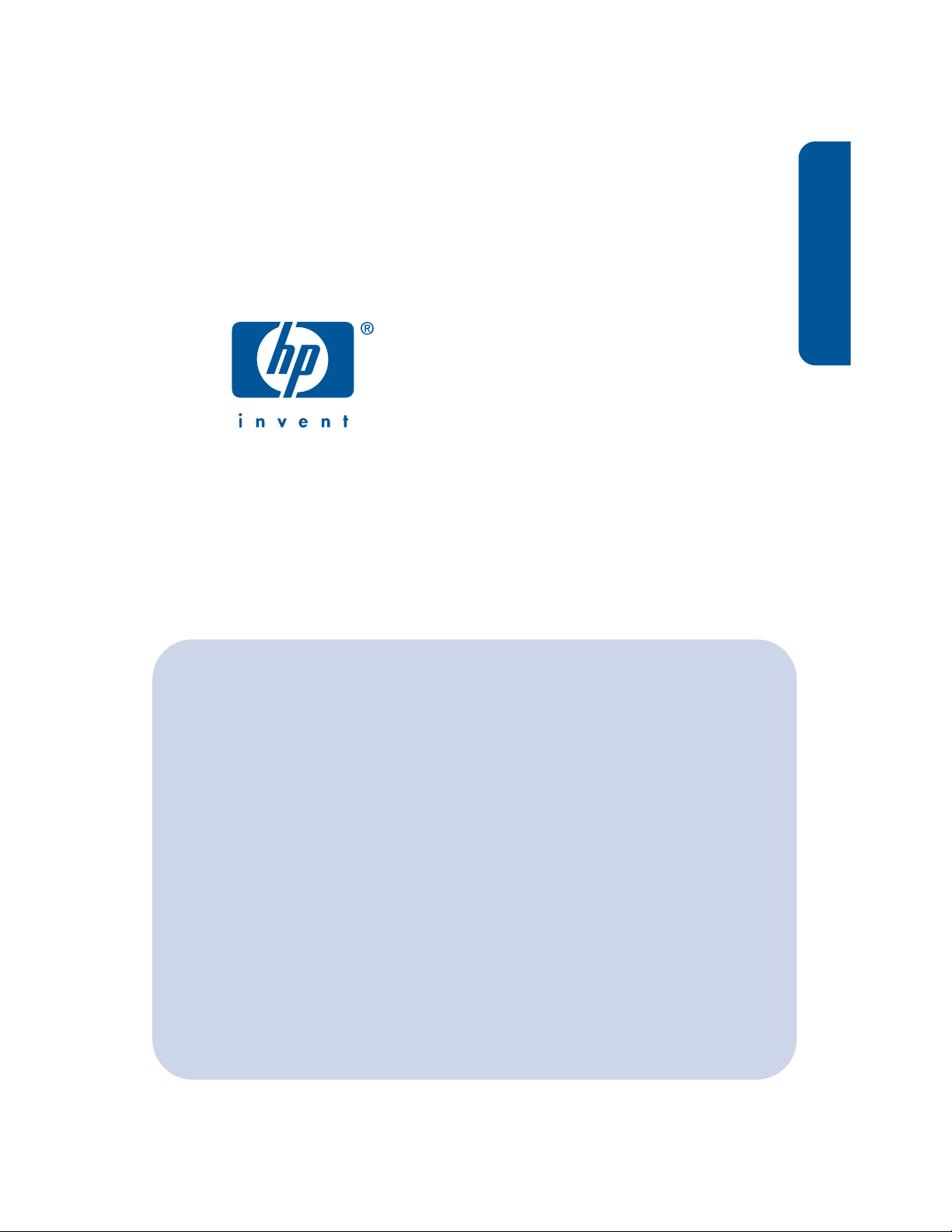
english
reference guide
hp deskjet 3300/3400 series

english
Edition 1 January 2002
notice
The information contained in this document is subject to change without notice.
Hewlett-Packard makes no warranty of any kind with regard to this material, including, but not limited
to, the implied warranties of merchantability and fitness for a particular purpose.
Hewlett-Packard will not be liable for errors contained herein or for incidental or consequential
damages in connection with the furnishing, performance, or use of this material.
No part of this document may be photocopied, reproduced, or translated to another language without
the prior written consent of Hewlett-Packard Company.
terms and conventions
The following terms and conventions are used in this reference guide:
terms
The hp deskjet 3300/3400 series printer may be referred to as the
printer
, the
HP Deskjet
, or the
HP printer
.
symbols
The > symbol guides you through a series of software steps. For example:
Click
release notes.
Start
>
Programs
>
Hewlett-Packard
>
[deskjet printer] >release notes
cautions
A
indicates possible damage to the HP printer or to other equipment. For example:
Caution
Caution!
nozzles or copper contacts. Touching these parts
will result in clogs, ink failure, and bad electrical
connections.
Do not touch the print cartridge ink
HP Deskjet 3300/3400 series
to view the
acknowledgements
Microsoft, MS-DOS, and Windows are registered trademarks of Microsoft Corporation.
Adobe and Acrobat are registered trademarks of Adobe Systems Incorporated.
Mac, Macintosh, AppleTalk, and Mac OS are trademarks of Apple Computer, Inc., registered in the
U.S. and other countries.
Copyright 2002 Hewlett-Packard Company
ii

reference guide
hp deskjet 3300/3400 series
table of contents
introducing the hp deskjet 3300/3400 series printer. . . . . . . . . . . . . . . . . . .1
what’s in the box. . . . . . . . . . . . . . . . . . . . . . . . . . . . . . . . . . . . . . . . . . .1
connectivity . . . . . . . . . . . . . . . . . . . . . . . . . . . . . . . . . . . . . . . . . . . . . . . . .2
USB cable . . . . . . . . . . . . . . . . . . . . . . . . . . . . . . . . . . . . . . . . . . . . . . .2
finding information . . . . . . . . . . . . . . . . . . . . . . . . . . . . . . . . . . . . . . . . . . .3
viewing the onscreen user’s guide . . . . . . . . . . . . . . . . . . . . . . . . . . . . . . .4
Windows . . . . . . . . . . . . . . . . . . . . . . . . . . . . . . . . . . . . . . . . . . . . . . . .4
Macintosh . . . . . . . . . . . . . . . . . . . . . . . . . . . . . . . . . . . . . . . . . . . . . . .5
power button and light . . . . . . . . . . . . . . . . . . . . . . . . . . . . . . . . . . . . . . . .6
power button . . . . . . . . . . . . . . . . . . . . . . . . . . . . . . . . . . . . . . . . . . . . .6
power light . . . . . . . . . . . . . . . . . . . . . . . . . . . . . . . . . . . . . . . . . . . . . . .6
english
print cartridges . . . . . . . . . . . . . . . . . . . . . . . . . . . . . . . . . . . . . . . . . . . . . .7
installation troubleshooting . . . . . . . . . . . . . . . . . . . . . . . . . . . . . . . . . . . . .8
Windows . . . . . . . . . . . . . . . . . . . . . . . . . . . . . . . . . . . . . . . . . . . . . . . .8
Windows USB. . . . . . . . . . . . . . . . . . . . . . . . . . . . . . . . . . . . . . . . . . . .10
contacting hp customer care center. . . . . . . . . . . . . . . . . . . . . . . . . . . . . . .13
support process . . . . . . . . . . . . . . . . . . . . . . . . . . . . . . . . . . . . . . . . . . . 13
software updates . . . . . . . . . . . . . . . . . . . . . . . . . . . . . . . . . . . . . . . . . .13
hp support by phone . . . . . . . . . . . . . . . . . . . . . . . . . . . . . . . . . . . . . . . 14
obtaining hp repair . . . . . . . . . . . . . . . . . . . . . . . . . . . . . . . . . . . . . . . .16
obtaining a warranty extension . . . . . . . . . . . . . . . . . . . . . . . . . . . . . . . .16
hp printer limited warranty statement. . . . . . . . . . . . . . . . . . . . . . . . . . . . .17
printer specifications . . . . . . . . . . . . . . . . . . . . . . . . . . . . . . . . . . . . . . . . .19
regulatory notices . . . . . . . . . . . . . . . . . . . . . . . . . . . . . . . . . . . . . . . . . . . 19
iii

english
iv

introducing the hp deskjet 3300/3400
series printer
what’s in the box
Thank you for buying an hp deskjet 3300/3400 series printer! Your printer box contains
the following items:
1. printer
2.
setup
reference guide
3. this
posters
4. printer software CD
5. black (hp 27) print cartridge
(hp deskjet 3400 series printer only)
6. tri-color (hp 28) print cartridge
7. power cord
english
If any of these items is missing from the box, talk to your HP dealer or contact the
HP Customer Care Center. See “contacting hp customer care center” on page 13 for more
information.
1

english
connectivity
The hp deskjet 3300/3400 series printer offers one option for connectivity:
USB cable
Purchase a Universal Serial Bus (USB)
2.0 full-speed compliant cable. Use with
Windows 98, Me, 2000, XP, and
Macintosh.
2
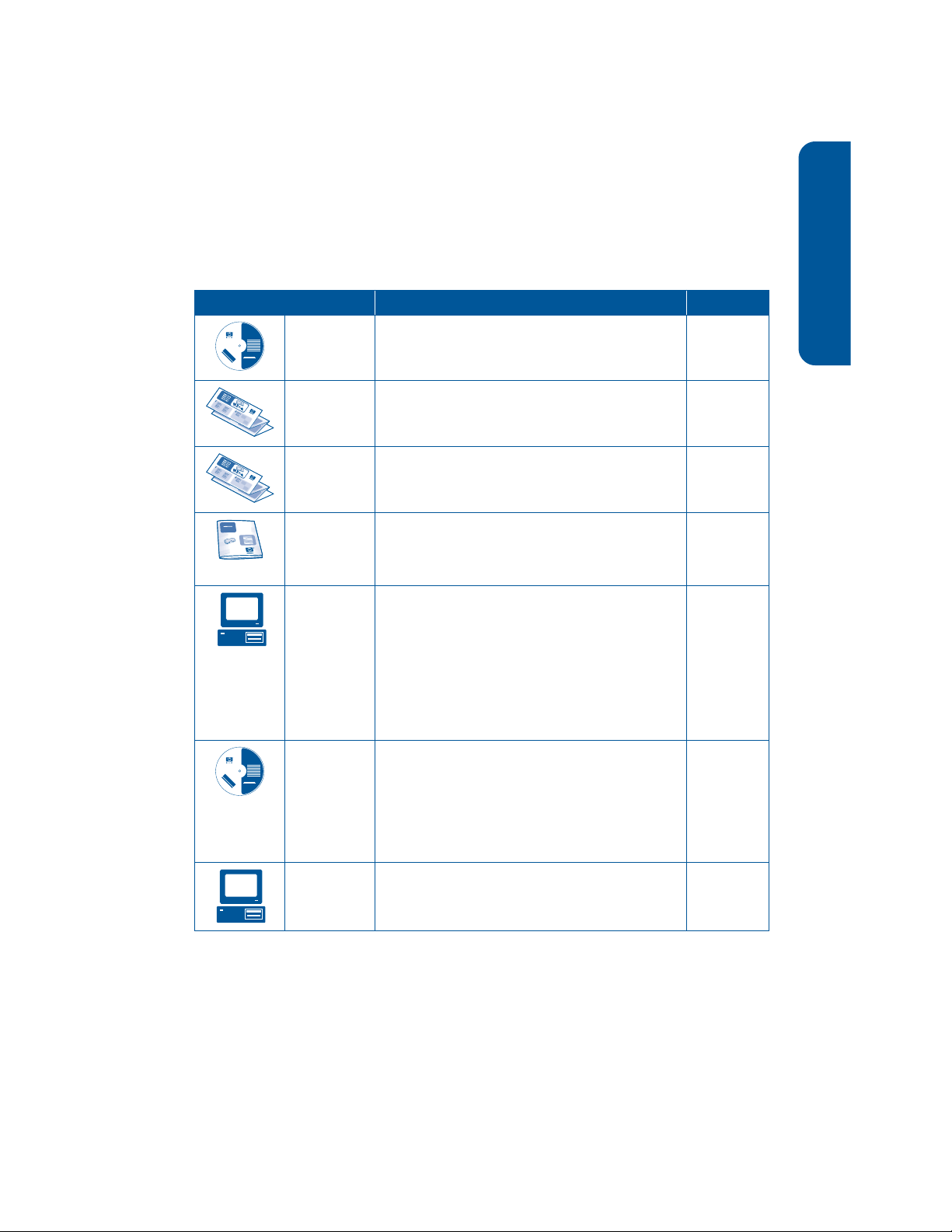
finding information
Several documents are included with the HP printer. They provide instructions on how to
install the printer software, operate the printer, and find help.
see... for information about... platform
hp deskjet
3300/3400
series
CD Begin with the printer software CD to set up the
printer and install the printer software. The printer
software CD provides setup instructions.
Windows
english
3
4
20
34
2
0
Windows
setup poster
Macintosh
setup poster
this
reference
guide
• Installation and troubleshooting
Windows
• Printer software and hardware setup
Macintosh setup instructions Macintosh
• Printer box contents
• Additional installation troubleshooting
Windows
Macintosh
• HP Customer Care Center
• HP printer warranty
Printer
Assistant
• Onscreen user’s guide for using, maintaining,
and troubleshooting the printer; warranty
Windows
statements; environmental statement; regulatory
notices. (For access instructions, see “viewing
the onscreen user’s guide” on page 4.)
• HP Customer Care Center
• Printing ideas
• Shopping links to other HP products
• Tools and updates
hp deskjet
3300/3400
series
Onscreen
user’s guide
Complete product information including:
• Using, maintaining, and troubleshooting the
Macintosh
printer
• Warranty statement
• Environmental statement and regulatory notices
For access instructions, see “viewing the onscreen
user’s guide” on page 4.
release
notes
Known software compatibility issues.
• Click
[hp deskjet printer]
Start
>
Programs
>
Hewlett-Packard
> release notes
Windows
>
3
