Honda CBR600RR User Manual
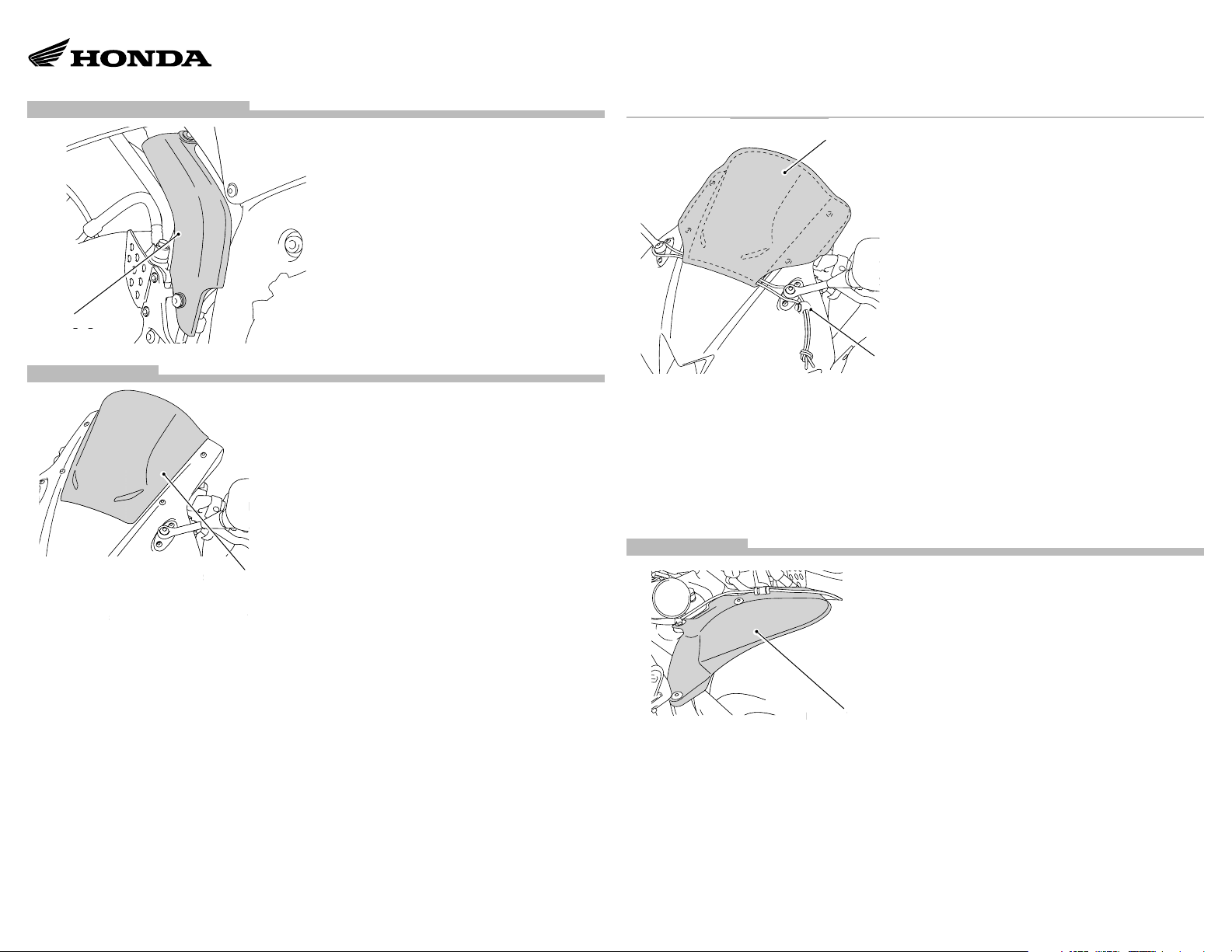
EXHAUST PIPE PROTECTOR
S
CTO
SPO
S
R
N
e
EXHAUST PIPE
T PIPE
PROTECTOR
R
Check the accessory mounts frequently and •
retighten if necessary.
Replace this accessory with a new one if it is •
damaged.
Do not touch damaged carbon parts with bare •
hands.
Clean this accessory with a soft cloth soaked with •
a solution of mild detergent and water. Then wipe
with a clean cloth soaked with water to clean dirt
and detergent. Finally wipe dry with a soft, clean
cloth.
SCREEN COVER
E
CBR600RR
Genuine Accessory User’s Guide
SCREEN COVER
EE
HOW TO INSTALL THE SCREEN COVER
1. Cover the screen with the screen cover.
2. Secure the cord around the mirrors as shown.
After installing the cord, tighten it with the •
cinch.
3. Removal is reverse order of the installation.
SPORT SCREEN
SPORT SCREEN
RT
Added accessories can affect a motorcycle’s stability, performance and safe riding speed.•
Check the accessor y mounts frequently and retighten if necessary.•
Handle this accessory with care. It can be damaged if it is bent excessively or is subject to strong •
shock or impact.
Park the motorcycle in the shade when it is to be left unattended in the summer for an extended •
period of time with a body cover placed over it. Failure to observe this precaution can cause this
accessory to be deformed due to heat build up under the body cover.
Select a firm, level surface when you park the motorcycle. Also bear in mind that strong wind can •
cause the motorcycle to topple to the ground.
When this accessor y becomes dirty, rinse it thoroughly with cool water to remove loose dirt, then wipe •
with a clean cloth or sponge. Do not use a brush to clean this accessor y as it may scratch the sur face.
Never use petroleum solvents such as gasoline, thinner or benzine to clean this accessor y. Also do •
not use acid or alkaline cleaners to clean this accessor y.
Wipe up spilled brake fluid at once as it may damage the plastic surface.•
sories can affect a motor
CINCH
It is recommended to install the screen cover when parking in direct sunlight to prevent reflected •
sunlight from heating up and damaging other parts of the motorcycle.
When it is windy, remove the screen cover from the parked motorcycle. Strong wind may cause the •
cover to flap against the screen and painted surfaces of the motorcycle, damaging them.
Do not ride the motorcycle with the screen cover installed.•
Clean the screen cover with a soft cloth soaked with a solution of mild detergent and water. Then wipe •
with a clean cloth soaked with water to clean dirt and detergent. Finally wipe dry with a soft, clean
cloth.
install the screen cov
REAR FENDER
Check the accessory mounts frequently and •
retighten if necessary.
Replace this accessory with a new one if it is •
damaged.
Do not touch damaged carbon parts with bare •
hands.
Clean this accessory with a soft cloth soaked with •
a solution of mild detergent and water. Then wipe
with a clean cloth soaked with water to clean dirt
REAR FENDER
and detergent. Finally wipe dry with a soft, clean
cloth.
© 2013 Honda Mo tor Co., Ltd.
MII 14462 (1302)
879OM-MJC-US
1 of 2
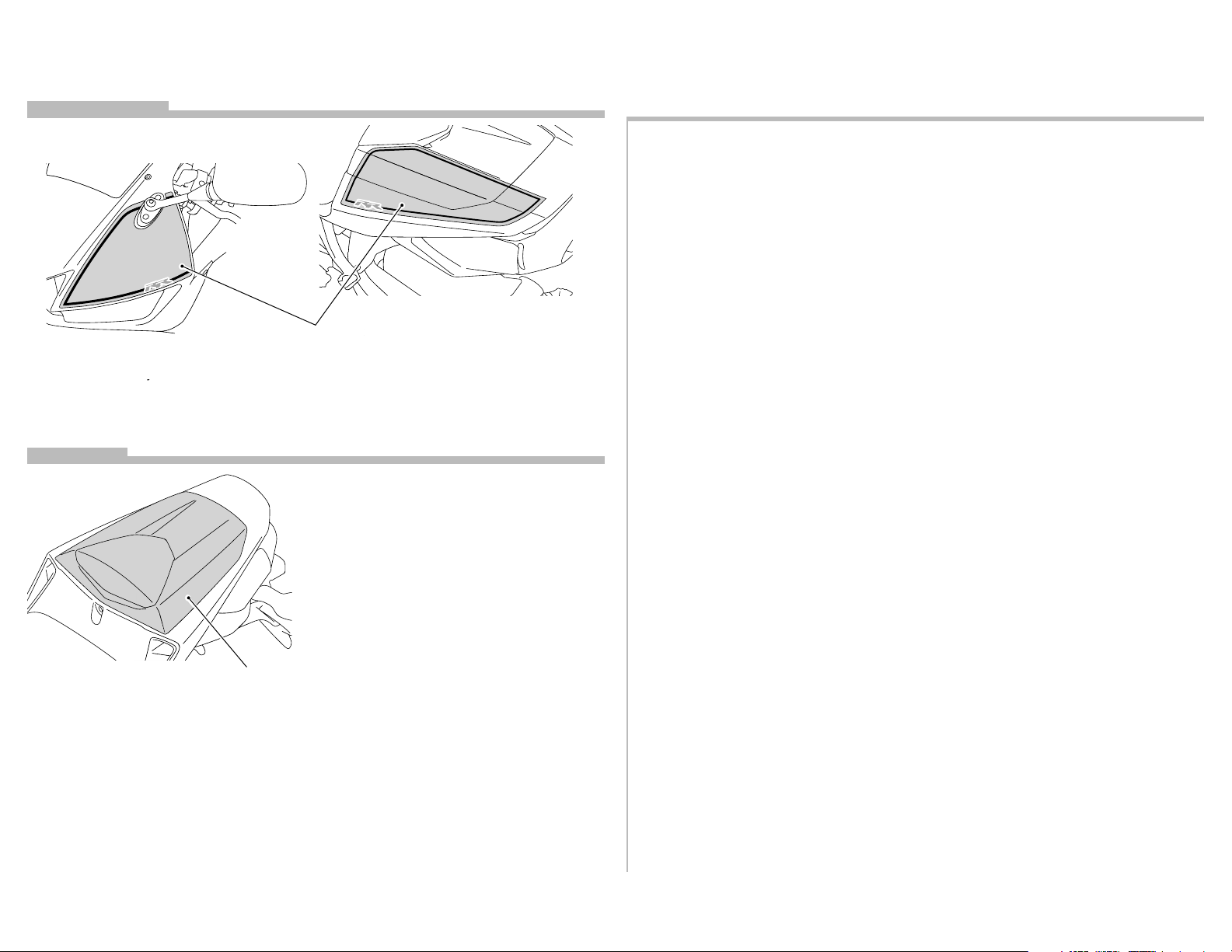
RACING STICKER
d
T C
RACING STICKER
RACING STICKER
CBR600RR
Genuine Accessory User’s Guide
MEMO
Clean this accessory with a soft cloth soaked with a solution of mild detergent and water. Then wipe •
with a clean cloth soaked with water to clean dirt and detergent. Finally wipe dry with a soft, clean
cloth.
Do not wash the motorcycle with a high-pressure washer, as this may peel off the sticker.•
sory with a soft cloth soaked with a solution of mil
SEAT COWL
SEAT COWL
EA
Do not let anyone ride on the seat cowl and do not place luggage onto it.•
Check the accessor y mounts frequently and retighten if necessary.•
Clean this accessory with a soft cloth soaked with a solution of mild detergent and water. Then wipe •
with a clean cloth soaked with water to clean dirt and detergent. Finally wipe dry with a soft, clean
cloth.
Never use petroleum solvents such as gasoline, thinner or benzine to clean this accessor y. Also do •
not use acid or alkaline cleaners.
2 of 2
