Page 1
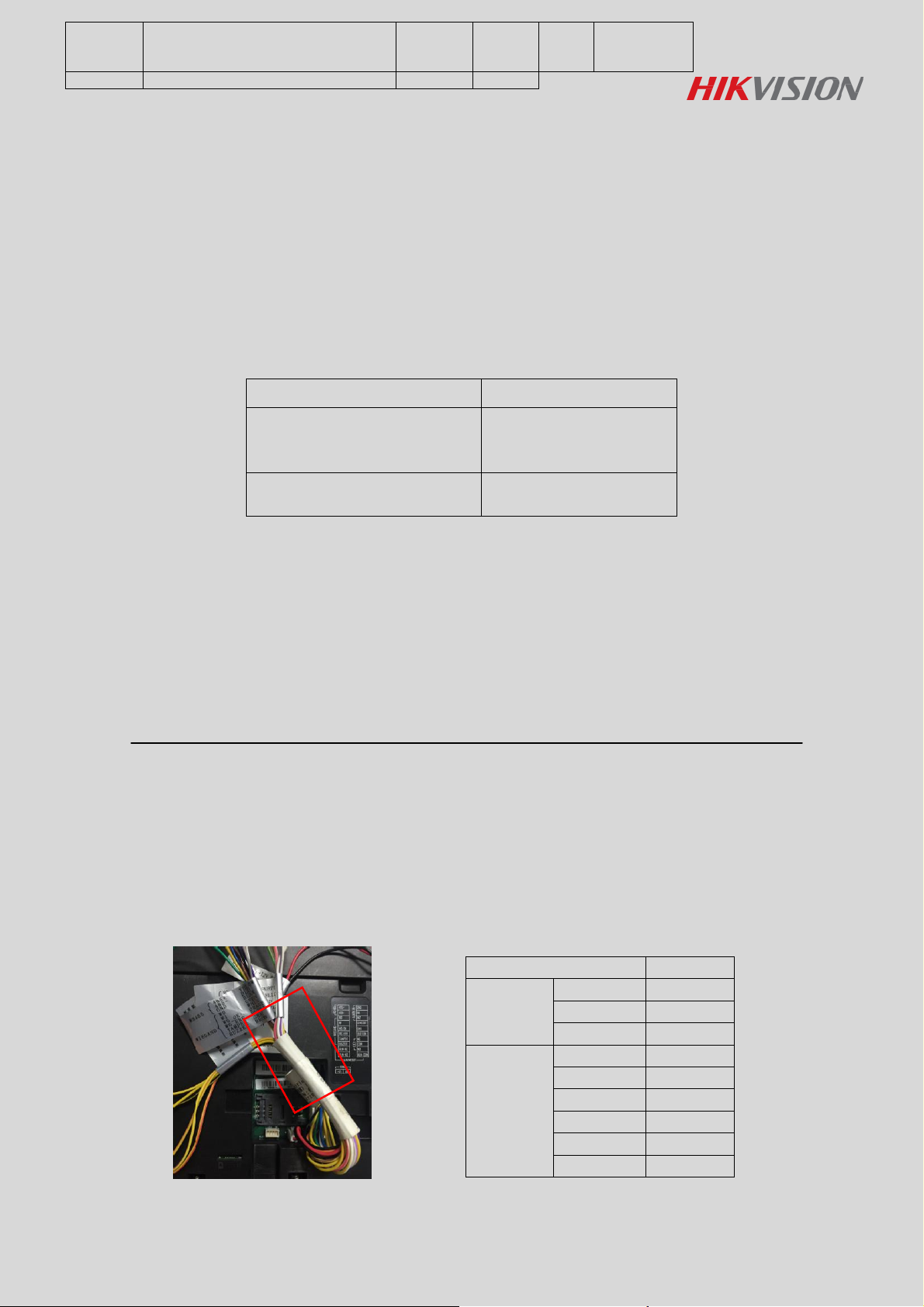
Title:
DS-K1100 Series Card Readers Connect
to DS-K1T105&DS-K1T200 Series
Access Control Terminal
Version:
v1.0
Date:
6/21/2017
Product:
Access Control Device
Page:
1 of 4
Card Reader
Access Control Terminal
DS-K1101M/MK, DS-K1102M/MK,
DS-K1103M/MK, DS-K1104M/MK,
DS-K1107M/MK, DS-K1108M/MK
DS-K1T105M/M-C
DS-K1T200MF/MF-C
DS-K1102E/EK, DS-K1107E/EK,
DS-K1108E/EK
DS-K1T105E/E-C
DS-K1T200EF/EF-C
Interface
Color
RS485
RS485+
Yellow
RS485-
Blue
GND
Black
Wiegand
W0
Green
W1
White
WG_OK
Brown
WG_ERR
Orange
TAMPER
Gray
BUZZER
Purple
DS-K1100 Series Card Readers Connect to
DS-K1T105&DS-K1T200 Series Access Control Terminal
Preparation
Connecting card reader to access control terminal is mainly applied to swiping card to open the door for
exiting. For card reader, access controller and access control terminal in this documents, please check the
table below:
Note
If the model of access control terminal is DS-K1T105E/E-C or DS-K1T200EF/EF-C, we suggest
customers should match the following several card readers, such as DS-K1102E/EK, DS-K1107E/EK and
DS-K1108E/EK; you can find the same symbol ‘E’ in the access control terminal and card reader model
name, that means both devices can recognize the EM Card.
The ‘M’ access control terminal should be matched the ‘M’ card reader either, and they can recognize the
Mifare1 Card.
Notice
1. Please cut off power supply before wiring;
2. DS-K1100 Series Card Readers support private RS485 protocol and standard Wiegand protocol ,
correspondingly, there are RS485 interfaces and Wiegand interfaces in access control terminal, so
there are two optional ways of wiring;
Page 2
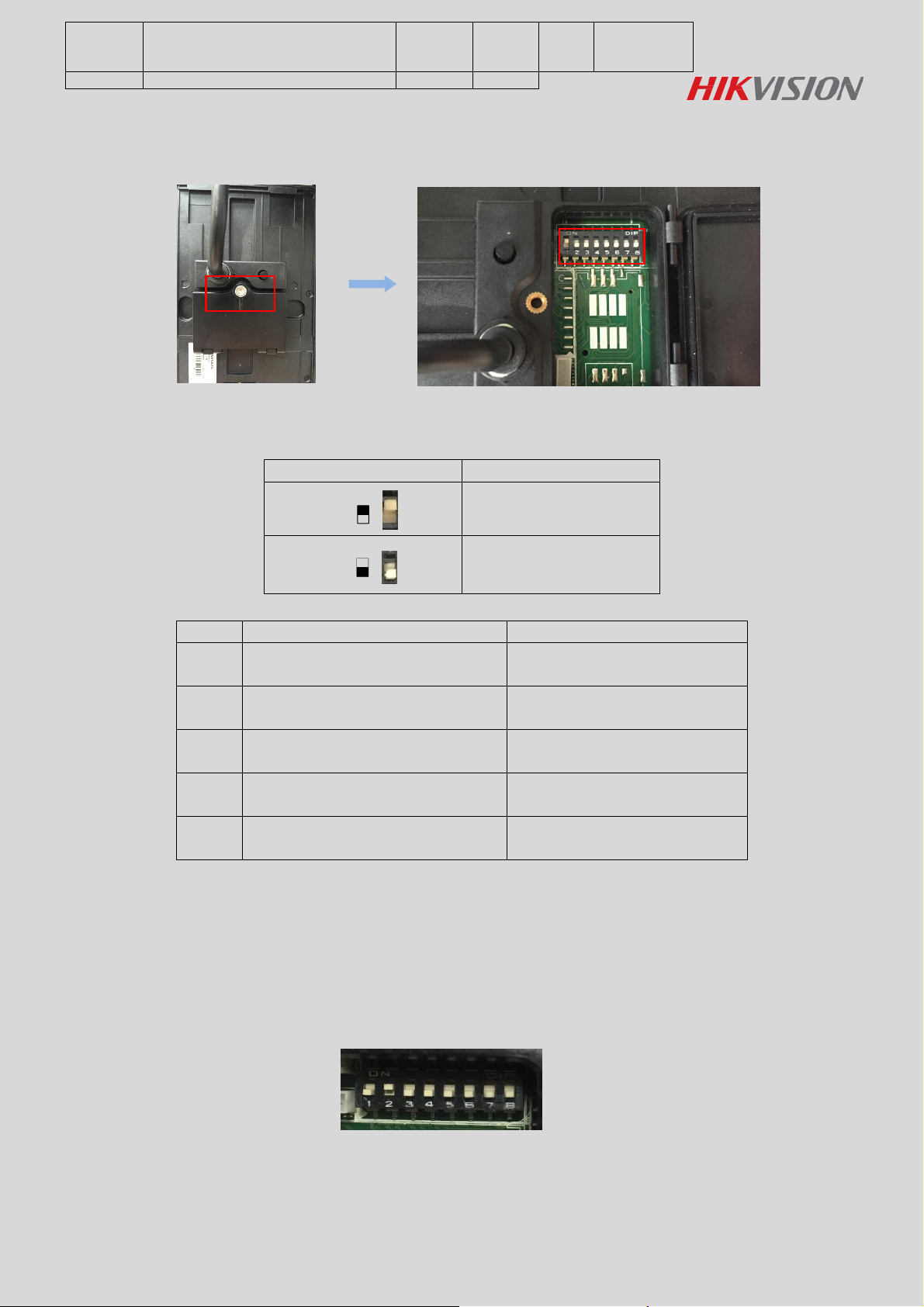
Title:
DS-K1100 Series Card Readers Connect
to DS-K1T105&DS-K1T200 Series
Access Control Terminal
Version:
v1.0
Date:
6/21/2017
Product:
Access Control Device
Page:
2 of 4
Icon
Description
Represent 1 in binary mode
Represent 0 in binary mode
No.
Description
DIP Switch Status
1~4
Address of RS485
1: 1
0: 0
5
Read card No. or file in card(Reserved)
1: read card No;
0: read file in card.
6
Wiegand protocol or RS-485 protocol
1: Wiegand protocol
0: RS-485 protocol.
7
Wiegand Protocol
(available when No. 6 is 1)
1: Wiegand protocol of 26-bit;
0: Wiegand protocol of 34-bit.
8
Matched Resistance(Reserved)
(available for RS-485 protocol)
1: Enable;
0: Disable.
3. Please check the rear panel of card reader and unscrew it, you could find DIP switch module;
The No. of DIP switch from left to right is 1~8:
Description of DIP Switch:
RS485 Wiring
Step 1: DIP Switch
Please set the DIP switch firstly before connecting the external card reader, the binary value of the card
reader is 0100 0000, please set as the following picture;
Page 3

Title:
DS-K1100 Series Card Readers Connect
to DS-K1T105&DS-K1T200 Series
Access Control Terminal
Version:
v1.0
Date:
6/21/2017
Product:
Access Control Device
Page:
3 of 4
Power Input
RS485
RS485
Interface
RS485+
GND
RS485-/Blue
RS485+/Yellow
GND/Black
12V/Red
External Power
Supply
Power Input
Wiegand
Wiegand
Interface
WG_ERR
TAMPER
BUZZER
GND/Black
+12V/Red
Power Supply
W0
W1
WG_OK
W1/White
W0/Green
ERR/Orange
OK/Brown
BUZZER/Purple
Power
Input
GND
Step 2: Wiring
We recommend that customers use external power supply to card reader.
Please connect card reader as following picture:
Wiegand Wiring
Step 1: DIP Switch
When terminal adopts the wiegand interafce connecting card reader, terminal only supports Wiegand34
protocol. Please set the DIP switch firstly before connecting the external card reader, the binary value of
the card reader is 0000 0100, please set as the following picture;
Step 2: Wiring
We recommend that customers use external power supply to card reader.
Please know that the external power supply and the access control terminal should use the same GND
cable; Please connect card reader as following picture:
Step 3: Local Setting
Enter local configuration interface by inputting password, Comm Wiegand, setting like below picture
shows:
Page 4

Title:
DS-K1100 Series Card Readers Connect
to DS-K1T105&DS-K1T200 Series
Access Control Terminal
Version:
v1.0
Date:
6/21/2017
Product:
Access Control Device
Page:
4 of 4
First Choice for Security Professionals
HIKVISION Technical Support
