Hewlett Packard T4Z24AA Quick Start Guide
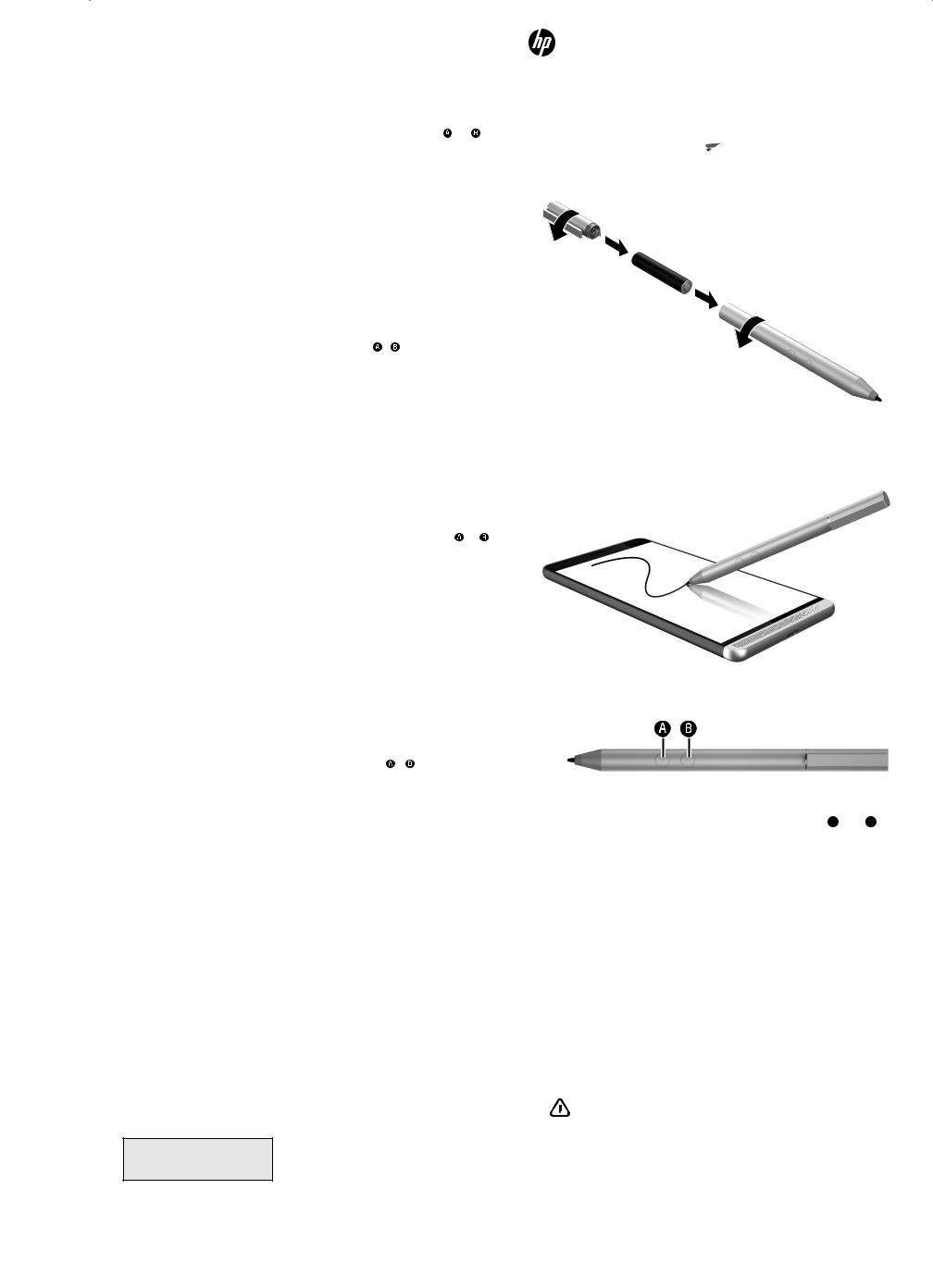
.يحوللارتويبمكلالغشِّ1
.AAAA عوننمملقلاةيراطبلخدأ2
فرطبرقنلاقيرطنعملقلالغشّ 3
.حطسيأىلعملقلا
صاخلايحوللارتويبمكلاىلعادامتعاً
. و
و نيرزلافئاظوفلتختدق،كب
نيرزلافئاظوفلتختدق،كب
،نيرزلانيذهنيوكتليدعتوأضرعل رتويبمكلابصاخلاملقلاقيبطتمدختسا
.HP Pen Control لاثمً ،يحوللا
1 Nyalakan tablet Anda.
2 Masukkan baterai pena AAAA.
3 Nyalakan pena dengan mengetuk ujungnya ke permukaan mana pun.
Tergantung pada tablet Anda, fungsi tombol dan
dan bervariasi.
bervariasi.
Untukmelihatataumengeditkonfigurasi tombol-tombol ini, gunakan aplikasi pena, seperti HP Pen Control, di tablet Anda.
1 Включете таблета.
2 Поставете батерията за писалката
AAAA.
3 Включетеписалката,катонатиснете писецакъмнякакваповърхност.
В зависимост от таблета функциите на бутоните и
и се различават.
се различават.
За да видите или промените конфигурацията на тези бутони, на таблета използвайте приложението за писалката,
като например HP Pen Control.
1 Zapněte tablet.
2 Vložte baterii pera typu AAAA.
3 Klepnutím špičkou pera na jakýkoliv
povrch zapněte pero.
V závislosti na vašem tabletu se mohou lišit funkce tlačítek a
a .
.
Chcete-li zobrazit nebo upravovat konfiguraci těchto tlačítek, použijte aplikaci pera, jako je HP Pen Control, ve vašem tabletu.
1 Tænd for din tablet.
2 Indsæt pennens AAAA-batteri.
3 Tænd for pennen ved at trykke spidsen mod en given overflade.
Afhængigt af din tablet varierer funktionen for knapperne og
og .
.
Hvisduvilseellerredigerekonfigurationen af disse knapper, skal du bruge penneappen, f.eks. HP Pen Control, på din tablet.
© Copyright 2016 HP Development Company, L.P.
Funkcije gumba i
i ovise o tabletračunalu.
ovise o tabletračunalu.
Konfiguracije tih gumba na tabletračunalu možete pregledati ili urediti pomoću aplikacije za olovke, kao što je
HP Pen Control.
The information contained herein is subject to change without notice. The only warranties for HP products and services are set forth in the express warranty statements accompanying such products and services. Nothing herein should be construed as constituting an additional warranty. HP shall not be liable for technical or editorial errors or omissions contained herein.
First Edition: November 2016
Replace this box with PI statement as per spec.
Replace this box with PI statement as per spec.
Replace this box with PI statement as per spec.
Replace this box with PI statement as per spec.
1 Turn on your tablet.
2 Insert the AAAA pen battery.
4
3
-2
+ 1
3 Turn on the pen by tapping the tip to any surface.
Depending on your tablet, the functions of buttons  and
and  vary.
vary.
To view or edit the configuration of these buttons, use the pen app, such as HP Pen Control, on your tablet.
For regulatory and safety notices, refer to the Product Notices included with your product.
Specifications
Temperature,operating 0°Cto40°C(32°F to 104°F)
Relativehumidity(noncondensing),operating
10% to 90%
Regulatoryinformation
For regulatory identification purposes, your product is SPEN-HP-01. If required, regulatory markings for your country or region are located on the side of the product, on the packaging, or elsewhere in this document.
WARNING: To reduce the risk of fire or burns, do not disassemble, crush, or puncture; do not short external contacts; do not dispose of in fire or water.
*918189-B21*
918189-B21
