Page 1

harman/kardon
AVR7200
A/V DOLBY DIGITAL RECEI VER
SERVICE MANUAL
ESD WAR N ING……………………………….2
LEAKAGE TESTING……………….…..…....3
BASIC SPECIFICATIONS…………………..4
FRO NT PANEL CO NTRO L S ………..….…...5
INFORMATION DISPLAY………..…….…...7
REAR PANEL CONNECTIONS……..…..…8
REMOTE CONTROL FUNCTIONS……….11
INSTALLATION/CONNECTIONS……...….14
TROUBLESHOOTING GUIDE…………….17
PROCESSOR RESET……………………..17
UNIT EXPLOD ED VIEW………..…………..18
harman/kardon, Inc.
250 Crossways Park Dr.
Woodbur y, New York 11797 Rev2 12/ 2005
CONTENTS
EXPLODED VIEW PARTS LIST………….19
BLOCK DIAGRAM……………….…………22
DC OFFSET/IDLE CURRENT A DJ……….23
BULLETIN HK2003-04………..…………....24
TECH TIP HKTT2003-01………..………....25
ELECTRICAL PARTS LIST…….………….26
PCB DRAWINGS……………….………..…77
SEMICONDUCTOR PINOUTS……..….…102
SCHEMATICS…………………………...…161
WIRING DIAGRAM………………..………186
PACK A G ING P A R TS LIS T……………..…187
Page 2
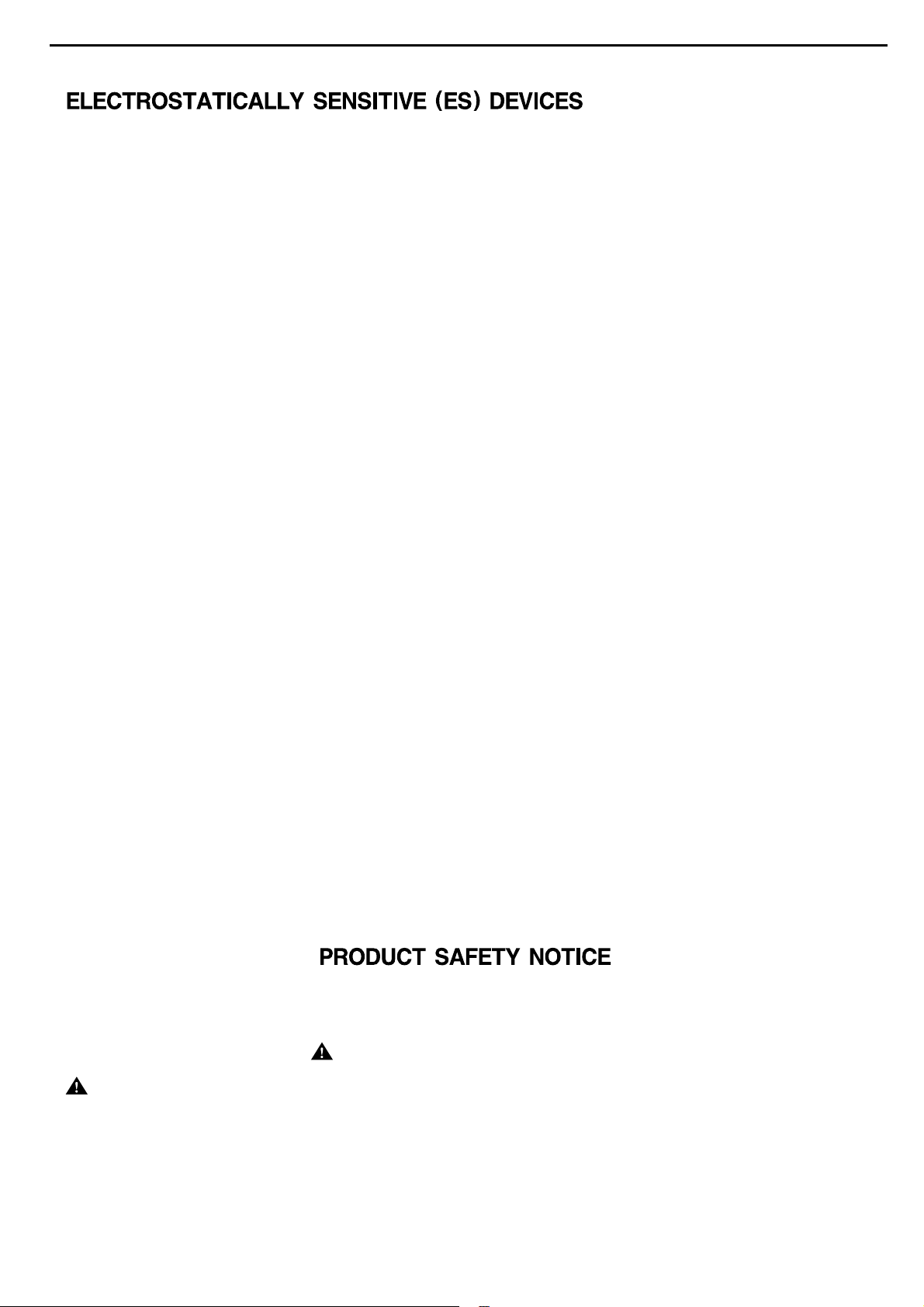
AVR7200 harman/kardon
2
Some semiconductor (solid state) devices can be damaged easily by static electricity. Such components commonly are called
Electrostatically Sensitive (ES) Devices. Examples of typical ES devices are integrated circuits and some field effect transistors and
semiconductor "chip" components.
The following techniques should be used to help reduce the incidence of component damage caused by static electricity.
1. Immediately before handling any semiconductor component or semiconductor-equipped assembly, drain off any electrostatic charge on
your body by touching a known earth ground. Alternatively, obtain and wear a commercially available discharging wrist strap device,
which should be removed for potential shock reasons prior to applying power to the unit under test.
2. After removing an electrical assembly equipped with ES devices, place the assembly on a conductive surface such as aluminum foil, to
prevent electrostatic charge build-up or exposure of the assembly.
3. Use only a grounded-tip soldering iron to solder or unsolder ES devices.
4. Use only an anti-static solder removal device. Some solder removal devices not classified as "anti-static" can generate electrical charges
sufficient to damage ES devices.
5. Do not use freon-propelled chemicals. These can generate electrical change sufficient to damage ES devices.
6. Do not remove a replacement ES device from its protective package until immediately before you are ready to install it. (Most replacement
ES devices are packaged with leads electrically shorted together by conductive foam, aluminum foil or comparable conductive material.)
7. Immediately before removing the protective material from the leads of a replacement ES device, touch the protective material to the
chassis or circuit assembly into which the device will be installed.
CAUTION :
8. Minimize bodily motions when handling unpackaged replacement ES devices. (Otherwise harmless motion such as the brushing together
or your clothes fabric or the lifting of your foot from a carpeted floor can generate static electricity sufficient to damage an ES devices.
Be sure no power is applied to the chassis or circuit, and observe all other safety precautions.
Each precaution in this manual should be followed during servicing.
Components identified with the IEC symbol in the parts list are special significance to safety. When replacing a component identified with
, use only the replacement parts designated, or parts with the same ratings or resistance, wattage, or voltage that are designated in the
parts list in this manual. Leakage-current or resistance measurements must be made to determine that exposed parts are acceptably
insulated from the supply circuit before retuming the product to the customer.
Page 3
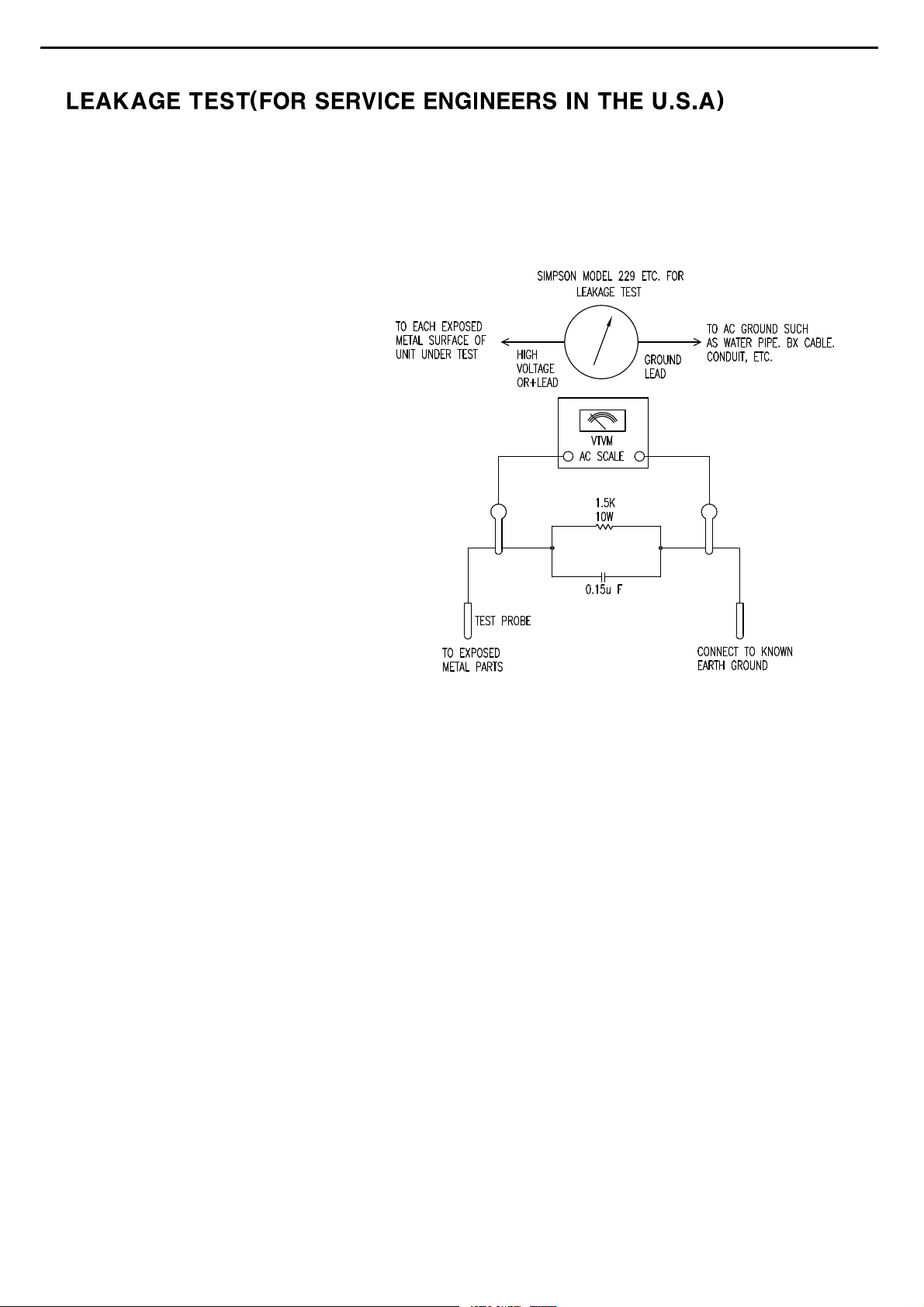
AVR7200 harman/kardon
3
Before returning the unit to the user, perform the following safety checks :
1. Inspect all lead dress to make certain that
leads are not pinched or that hardware is not
lodged between the chassis and other metal
parts in the unit.
2. Be sure that any protective devices such as
nonmetallic control knobs, insulating fish-
papers, cabinet backs, adjustment and
compartment covers or shields, isolation
resistor-capacity networks, mechanical
insulators, etc. Which were removed for the
servicing are properly re-installed.
3. Be sure that no shock hazard exists ; check for leakage
current usingSimpson Model 229 Leakage Tester, standard
equipment item No. 21641, RCA Model WT540A or use
alternate method as follows : Plug the power cord directly
Into a 120 volt AC receptacle (do not use an Isolation
Transformer for this test). Using two clip leads, connect a
1500 ohms,10watt Resistor paralleledby a 0.15uFcapacitor,in series withall exposed metalcabinet parts anda known earthground, such
as a water pipe or conduit. Use a VTVM or VOM with 1000 ohms per volt, or higher sensitivity to measure the AC voltage drop across the
resistor. (See diagram) Move the resistor connection to each exposed metal part having a return path to the chassis (antenna, metal,
cabinet, screwheads, knobsand controlshafts, escutcheon, etc.) and measurethe ACvoltage drop across the resistor. (Thistest should be
performed withthe 0.35 volt RMS or more is excessiveand indicates apotential shock hazard which must be corrected beforereturning the
unit to the owner.
Page 4
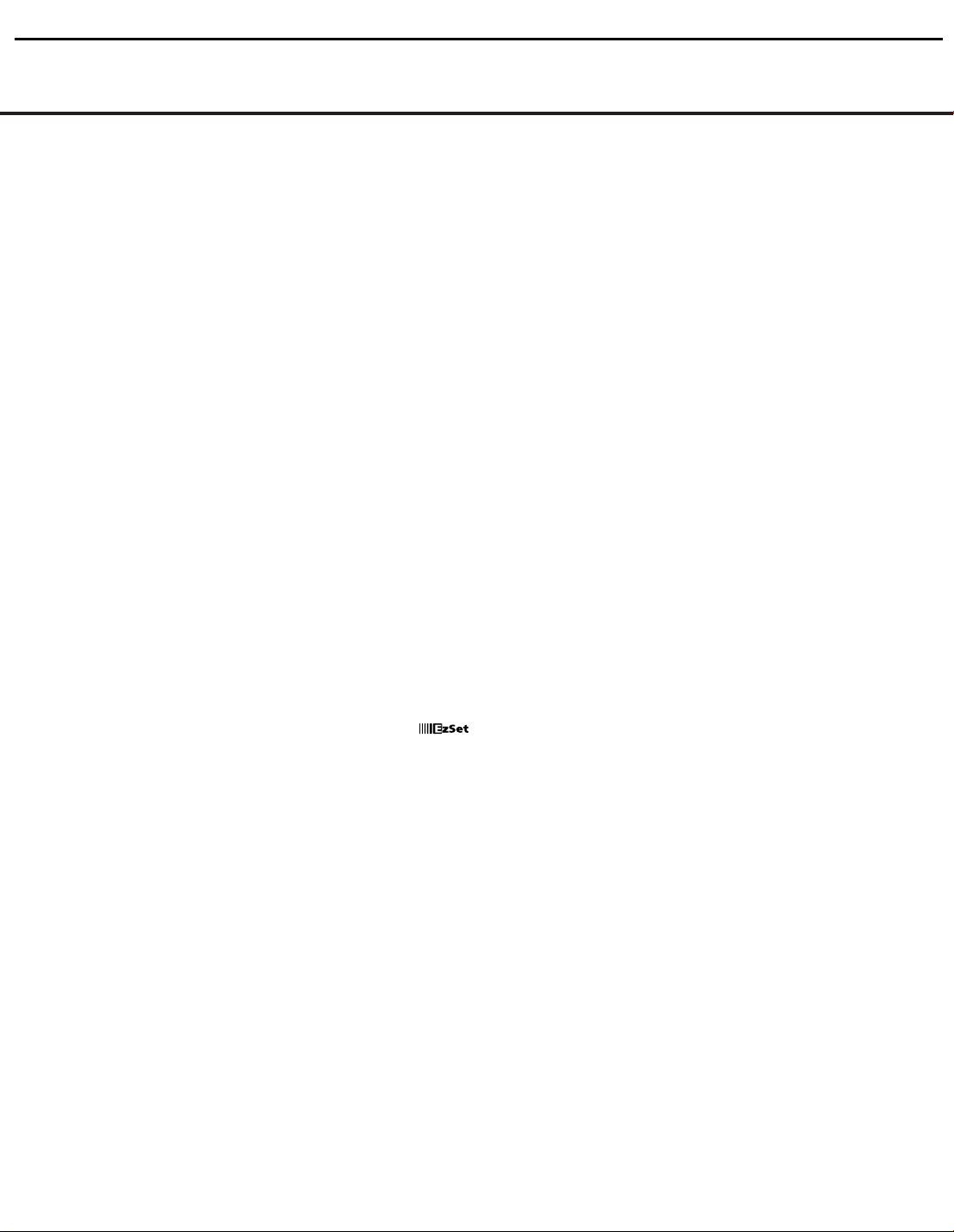
AVR7200 harman/kardon
4
AVR 7200 TECHNICAL SPECIFICATIONS
Audio Section
Stereo Mode
Continuous Average Power (FTC)
115 Watts per channel,20Hz–20kHz,
@ <0.07% THD, both channels driven into 8 ohms
Seven-Channel Surround Modes
Power per Individual Channel
Front L&R channels:
100 Watts per channel
@ <0.07% THD, 20Hz–20kHz into 8 ohms
Center channel:
100 Watts @ <0.07% THD,20Hz–20kHz into 8 ohms
Surround (L & R Side, L & R back) channels:
100 Watts per channel
@ <0.07% THD, 20Hz–20kHz into 8 ohms
Input Sensitivity/Impedance
Linear (High-Level) 200mV/47k ohms
Signal-to-Noise Ratio (IHF-A) 95dB
Surround System Adjacent Channel Separation
Pro Logic I/II 40dB
Dolby Digital (AC-3) 55dB
DTS 55dB
Frequency Response
@ 1W (+0dB,–3dB) 10Hz –100kHz
High Instantaneous
Current Capability (HCC) ±75 Amps
Transient Intermodulation
Distortion (TIM) Unmeasurable
Slew Rate 40V/µsec
FM Tuner Section
Frequency Range 87.5 –108.0MHz
Usable Sensitivity IHF 1.3µV/ 13.2dBf
Signal-to-Noise Ratio Mono/Stereo 70/68dB
Distortion Mono/Stereo 0.2/0.3%
Stereo Separation 40dB @ 1kHz
Selectivity ±400kHz, 70dB
Image Rejection 80dB
IF Rejection 90dB
AM Tuner Section
Frequency Range 520–1710 kHz
Signal-to-Noise Ratio 45dB
Usable Sensitivity Loop 500 µV
Distortion 1kHz, 50% Mod 0.8%
Selectivity ±10kHz, 30dB
Video Section
Television Format NTSC
Input Level/Impedance 1Vp-p /75 ohms
Output Level/Impedance 1Vp-p /75 ohms
Video Frequency Response
(Composite and S-Video) 10Hz–8MHz (–3dB)
Video Frequency Response
(Component Video) 10Hz–50MHz (–3dB)
General
Power Requirement AC 120V/60Hz
Power Consumption 112W idle,1210W maximum
(7 channels driven)
Dimensions Width 17.3 inches (440mm)
Height 7.6 inches (192mm)
Depth 20.5 inches (520mm)
Weight 61 lb (29.9kg)
Depth measurement includes knobs,buttons and terminal connections.
Height measurement includes feet and chassis.
All features and specifications are subject to change without notice.
Harman Kardon and Power for the Digital Revolution are registered trademarks of
Harman International Industries,Incorporated.
TM
is a trademark of Harman International Industries,Incorporated (patent no. 5,386,478).
*Manufactured under license from Dolby Laboratories.“Dolby,”“Pro Logic,”“Pro Logic II” and the
Double-D symbol are trademarks of Dolby Laboratories.Confidential Unpublished Works.
©1992–1999 Dolby Laboratories,Inc.All rights reserved.
DTS,DTS Surround, DTS-ES and DTS Neo:6 are registered trademarks of Digital Theater Systems,Inc.
UltraStereo is a trademark of UltraStereo Corp.
VMAx is a registered trademark of Harman International Industries,Incorporated, and is an
implementation of Cooper Bauck Transaural Stereo under patent license.
Logic 7 is a registered trademark of Harman International Industries,Incorporated.
HDCD system manufactured under license from Pacific Microsonics,Inc. This product is
covered by one or more of the following: in the USA: 5,479,168;5,638,074; 5,640,161;5,808,574;
5,838,274; 5,854,600; 5,864,311; 5,872,531; and in Australia: 669114. Other patents pending.
A-BUS and A-BUS Ready are registered trademarks of Leisure Tech Electronics Pty Ltd Australia.
TECHNICAL SPECIFICATIONS 4
Page 5
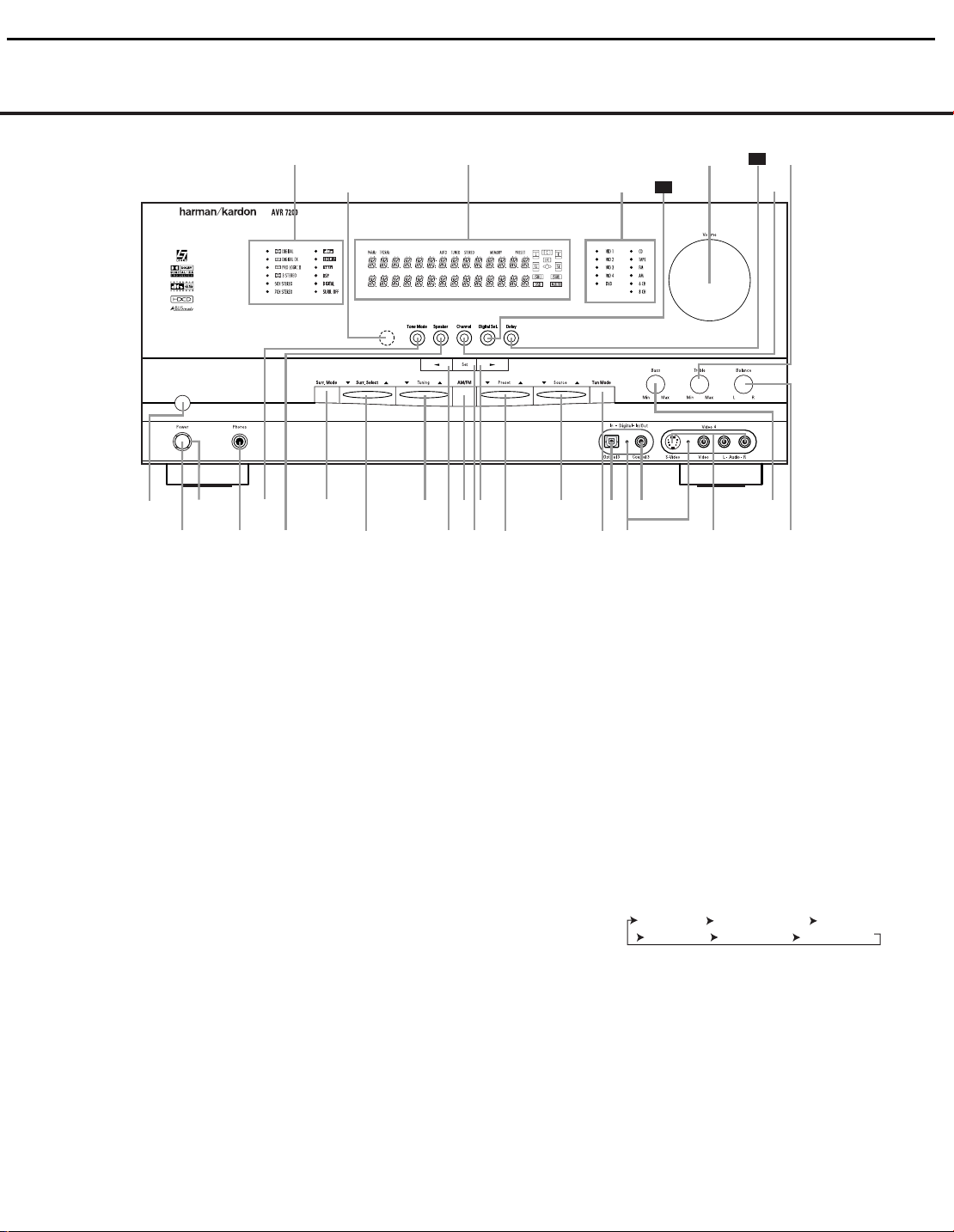
2
4
5
6
7
9
!
@
#
%
&
*
Ó
Ô
(
25
1
3
8 ) $
^
Ú
˘
˜
ˆ
¯
Ò
26
ı
AVR7200 harman/kardon
5
FRONT-PANEL CONTROLS
FRONT-PANEL CONTROLS
1 Main Power Switch
2 System Power Control
3 Power Indicator
4 Headphone Jack
5 Tone Mode
6 Speaker Selector
7 Surround Mode Group Selector
8 Surround Mode Selector
9 Tuning Selector
‹
)
Button
! Tuner Band Selector
1 Main Power Switch: Press this button to apply
power to the AVR 7200.When the switch is pressed
in, the unit is placed in a Standby mode, as indicated
by the amber Power Indicator 3 surrounding the
System Power Control 2.This button MUST be
pressed in to operate the unit.To turn the unit off and
prevent the use of the remote control, this switch
should be pressed until it pops out from the front
panel so that the word “OFF”may be read at the top
of the switch.
NOTE: This switch is normally left in the “ON” position.
2 System Power Control: When the Main Power
Switch1is “ON,” press this button to turn on the
AVR 7200;press it again to turn the unit off. Note that
the Power Indicator3surrounding the switch will
turn green when the unit is on.
3 Power Indicator: This LED will be lit in amber
when the unit is in the Standby mode to signal that the
@ Set Button
›
#
Button
$ Preset Station Selector
% Input Source Selector
^ Tuner Mode Selector
& Optical 3 Digital Input
* Input/Output Status Indicator
( Coaxial 3 Digital Input/Output
Ó Video 4 Input/Output Jacks
Ô Bass Control
Balance Control
unit is ready to be turned on.When the unit is in operation, the indicator will turn green.
4 Headphone Jack: This jack may be used to listen
to the AVR 7200’s output through a pair of headphones.
Be certain that the headphones have a standard
stereo phone plug.The main room speakers will
automatically be turned off when the headphone jack
is in use.
5 Tone Mode:This button allows you to remove the
tone controls (Treble, Bass and Balance) from the signal
path.The first press of the button displays a TONE
IN message in the Main Informa tion Display ˜.
If you wish to set the tone controls to “flat,” without any
treble or bass alteration, press the
Buttons )# so that TONE OUT appears in
the Lo wer Display Line B.
6 Speaker Selector: Press this button to begin the
process of configuring the AVR 7200 for the type of
‹or›
1
Selector
/4"
Ò Treble Control
Ú Channel Adjust Selector
Û Delay Adjust Selector
Ù Digital Input Selector
ı Volume Control
ˆ Input Indicators
˜ Main Infor mation Display
¯ Remote Sensor Window
˘ Surround Mode Indicators
speakers it is being used with. For complete information on configuring the speaker settings,see page 21.
7 Surround Mode Group Selector: Press this but-
ton to select the top-level group of surround modes.
Each press of the button will select a major mode
grouping in the following order:
Dolby Modes _ DTS Digital Modes _ VMAx Modes
_
DSP Modes _ Stereo Modes _ Logic 7 Modes
Once the button is pressed so that the name of the
desired surround mode group appears in the on-screen
display and in the Lower Display Line B, press the
Surround Mode Selector 8 to cycle through the
individual modes available.For example,press this button to select Dolby modes, and then press the
Surround Mode Selector 8 to choose from the various mode options.
FRONT-PANEL CONTROLS 55
Page 6

AVR7200 harman/kardon
6
FRONT-PANEL CONTROLS
8 Surround Mode Selector: Press this button
to select from among the available surround mode
options for the major mode group selected.The
specific modes will vary based on the number of
speakers available,the major mode group and
whether the input source is digital or analog.For
example,press the Surround Mode Group Selector
7 to select a major mode grouping such as Dolby or
Logic 7, and then press this button to see the specific
mode choices that are available.For more information
on mode selection, see page 28.
9 Tuning Selector: Press the left side of the button
to tune lower-frequency stations and the right side of
the button to tune higher-frequency stations.When a
station with a strong signal is reached, the TUNED
Indicator I will be lit in the Main Information
Display ˜.
)‹Button: When making system configuration
changes using the front-panel controls,press this button to scroll left through the available choices for the
option being adjusted.
! Tuner Band Selector: Pressing this button will
automatically switch the AVR7200 to the Tuner mode.
Pressing it again will switch between the AM and FM
frequency bands.(See page 32 for more information
on the tuner.)
@ Set Button: When making system configuration
changes using the front-panel controls,press this button to enter a setting into the unit’s memory.
#
› Button: When making system configuration
changes using the front-panel controls,press this button to scroll right through the available choices for the
option being adjusted.
$ Preset Station Selector: Press this button to
scroll up or down through the list of stations that have
been entered into the preset memory.(See page 32
for more information on tuner programming.)
% Input Source Selector: Press this button to
change the input by scrolling up or down through the
list of input sources.
^ Tuner Mode Selector: Press this button to select
Auto or Manual tuning.When the button is pressed so
that the AUTO Indicator J lights,the tuner will search
for the next station with an acceptable signal when the
Tuning Selector 9w
button is pressed so that the AUTO Indicator J is not
lit, each press of the Tuning Selector9w
increase the frequency.This button may also be used to
switch between Stereo and Mono modes for FM radio
reception.When weak reception is encountered,press
the button until the Stereo Indicator H goes out to
switch to Mono reception. Press and hold again to
switch back to Stereo mode.(See page 32 for more
information on using the tuner.)
é
is pressed.When the
é
will
& Optical 3 Digital Input: Connect the optical digital
output of an audio or video product to this jack.
* Input/Output Status Indica tor: This LED indicator
will normally light green to show that the front-panel
Coaxial 3 Digital Input/Output Jack ( or the frontpanel Video 4 Input/Output Jacks Ó are operating
as inputs.When these jacks are configured for use as
an output, the indicator will turn red to show that the
jack may be used for recording.(See page 32 for more
information on configuring the front-panel jacks as outputs,rather than inputs.)
( Coaxial 3 Digital Input/Output: Connect the
coaxial digital input or output for a digital audio product such as a portable audio player or video game to
this jack.The jack is normally an input, but may be
switched to an output for recording using the menu
system. See page 32 for more information.
Ó Video 4 Input/Output Jacks: These audio/video
jacks may be used for temporary connection to video
games or portable audio/video products such as camcorders and portable audio players.These jacks are
normally inputs,but may be switched to outputs for
recording using the menu system. See page 32 for
more information.
Ô Bass Control: Use this control to boost or reduce
the low-frequency output of the left/right front channels by as much as ±10dB.Set this control as you
find suitable to adjust to your specific taste or room
acoustics.
Balance Control: Use this control to change the
relative volume for the front left/right channels.
NOTE: When multichannel surround modes are in use,
this control should be at the midpoint, or “12 o’clock”
position for proper operation.
Ò Treble Control: Use this control to boost or
reduce the high-frequency output of the left/right front
channels by as much as ±10dB.Set this control as
you find suitable to adjust to your specific taste or
room acoustics.
Ú Channel Adjust Selector: Press the button to
begin the process of adjusting the channel level outputs using the source currently playing through your
AVR.For complete information on adjusting the channel output level, see page 33.
Û Delay Adjust Selector: Press this button to
begin the process of adjusting the delay settings for
Dolby surround modes.See page 23 for more information on delay adjustments.
Ù Digital Input Selector: Press this button to begin
the process of selecting a digital source for use with
the currently selected input. Once the button has been
pressed, use the ‹ or › Buttons )# to choose
the desired input and then press the Set Button @
to enter the setting into the unit’s memory.See page
30 for more information on digital audio.
ı Volume Control: Turn this knob clockwise to
increase the volume,counterclockwise to decrease the
volume.If the AVR 7200 is muted, adjusting volume
control will automatically release the unit from the
silenced condition.
ˆ Input Indica tors: A green LED will light to the left
of the input that is currently the input source for the
AVR 7200.
˜ Main Informa tion Display: This display delivers
messages and status indications to help you operate
the receiver. (See page 7 for a complete explanation
of the Information Display.)
¯ Remote Sensor Window: The sensor behind
this window receives infrared signals from the remote
control.Aim the remote at this area and do not block
or cover it unless an external remote sensor is
installed.
˘ Surround Mode Indica tors: These LEDs will
light to show the surround mode and digital bitstream
in use.Note that depending on the specific combination of input sources and surround mode selected,
more than one indicator may light. (See page 28 for
more information.)
6 FRONT-PANEL CONTROLS
Page 7
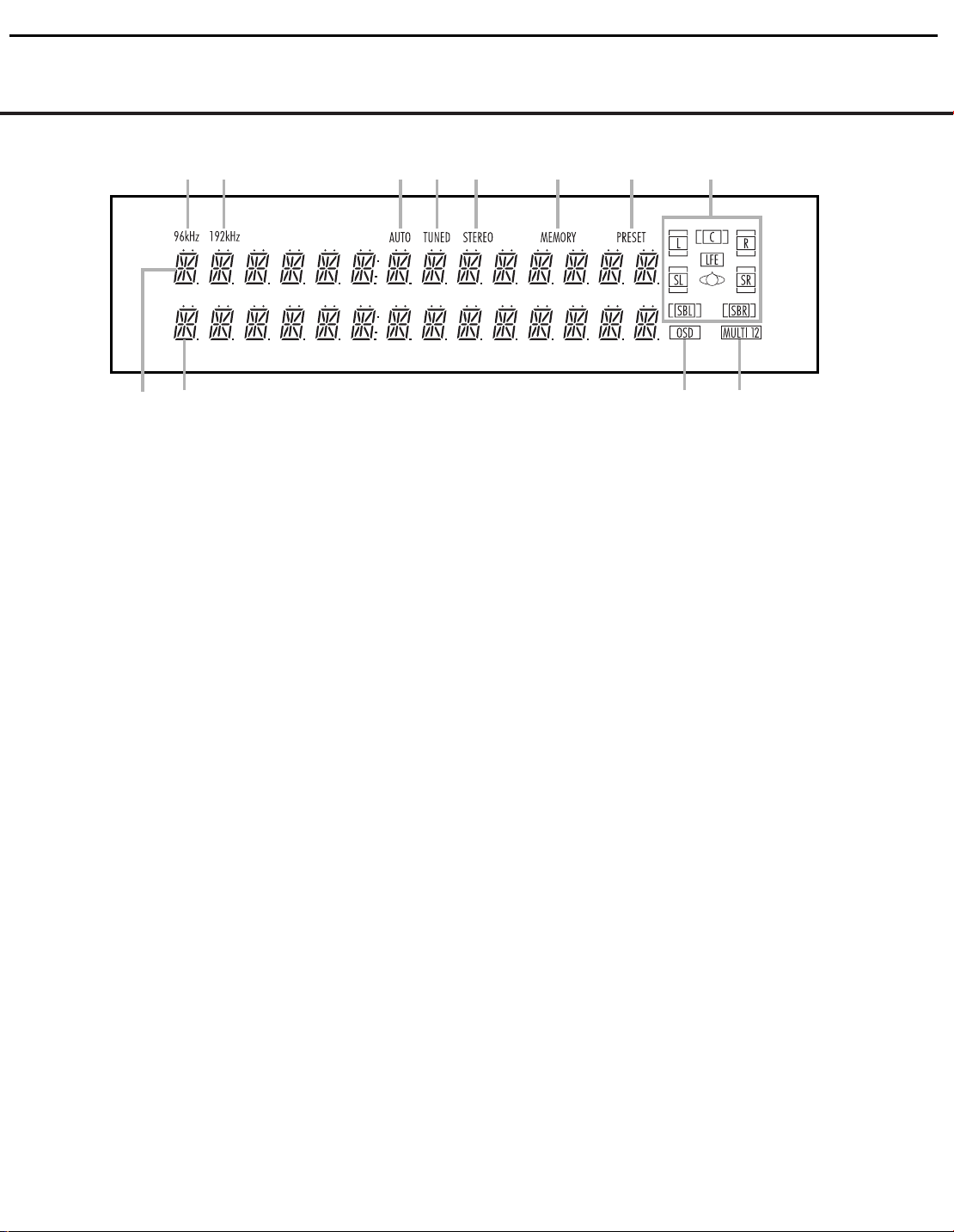
B
C
E
F
G
HIJ
K
L
A
D
AVR7200 harman/kardon
7
FRONT-PANEL INFORMATION DISPLAY
A Upper Display Line
B Lower Display Line
C OSD Indicator
D Multiroom Indicator
E Speaker/Channel Input Indicators
A Upper Display Line: Depending on the unit’s status,
a variety of messages will appear here.In normal operation,the current audio and video input source information
will appear on this line.
B Lo wer Display Line: Depending on the unit’s
status,a variety of messages will appear here.In normal operation, the current surround mode name will
appear on this line.
C OSD Indica tor: When the OSD system is in use,
this indicator lights to remind you that the other indicators in this display do not function when the OnScreen Display is being used.
D Multiroom Indica tor: This indicator lights when
the multiroom system is active.It will remain lit when
the multiroom system is in use even though the main
room system is in the Standby mode and all other
indicators are dark. (See page 36 for more information on the Multiroom system.)
E Speaker/Channel Input Indica tors: These indica-
tors are multipurpose,indicating either the speaker type
selected for each channel or the incoming data-signal
configuration.The left, center,right, right surround, left
surround, right surround back and left surround back
speaker indicators are composed of three boxes,while
the subwoofer is a single box.The center box lights
when a “Small”speaker is selected,and the
boxes light when “Large”speakers are selected.When
none of the boxes are lit for the center, surround
woofer channels,no speaker has been selected for one
two outer
or sub-
F PRESET Indicator
G MEMORY Indicator
H STEREO Indicator
I TUNED Indicator
J AUTO Indicator
of those positions.(See page 21 for more infor mation
on speaker setup.) The letters inside each of the
boxes display the active input channels.For standard analog inputs,only the L and R will light, indicating a stereo
input.When a digital source is playing,the indicators
light to display the channels being received at the digital
input.When the letters flash,the digital input has been
interrupted. (See page 31 for more information on the
Channel Indicators.)
F PRESET Indicator: This indicator lights when the
tuner is in use to show that the preset number for the
current station being listened to appears in the Upper
Display Line.(See page 32 for more information on
tuner presets.)
G MEMORY Indicator: This indicator flashes when
entering presets and other information into the tuner’s
memory.
H STEREO Indicator: This indicator lights when an
FM station is being tuned in stereo.
I
TUNED Indicator:
tion is being received with sufficient signal strength to
provide acceptable listening quality.
J AUTO Indicator: This indicator lights when the
tuner’s Auto mode is in use.
K 192kHz Indica tor: This indicator lights when the
input source has a 192kHz bit rate.
L 96kHz Indica tor: This indicator lights when the
input source has a 96kHz bit rate.
This indicator lights when a sta-
center
will
K 192kHz Indicator
L 96kHz Indicator
FRONT-PANEL INFORMATION DISPLAY 7
Page 8
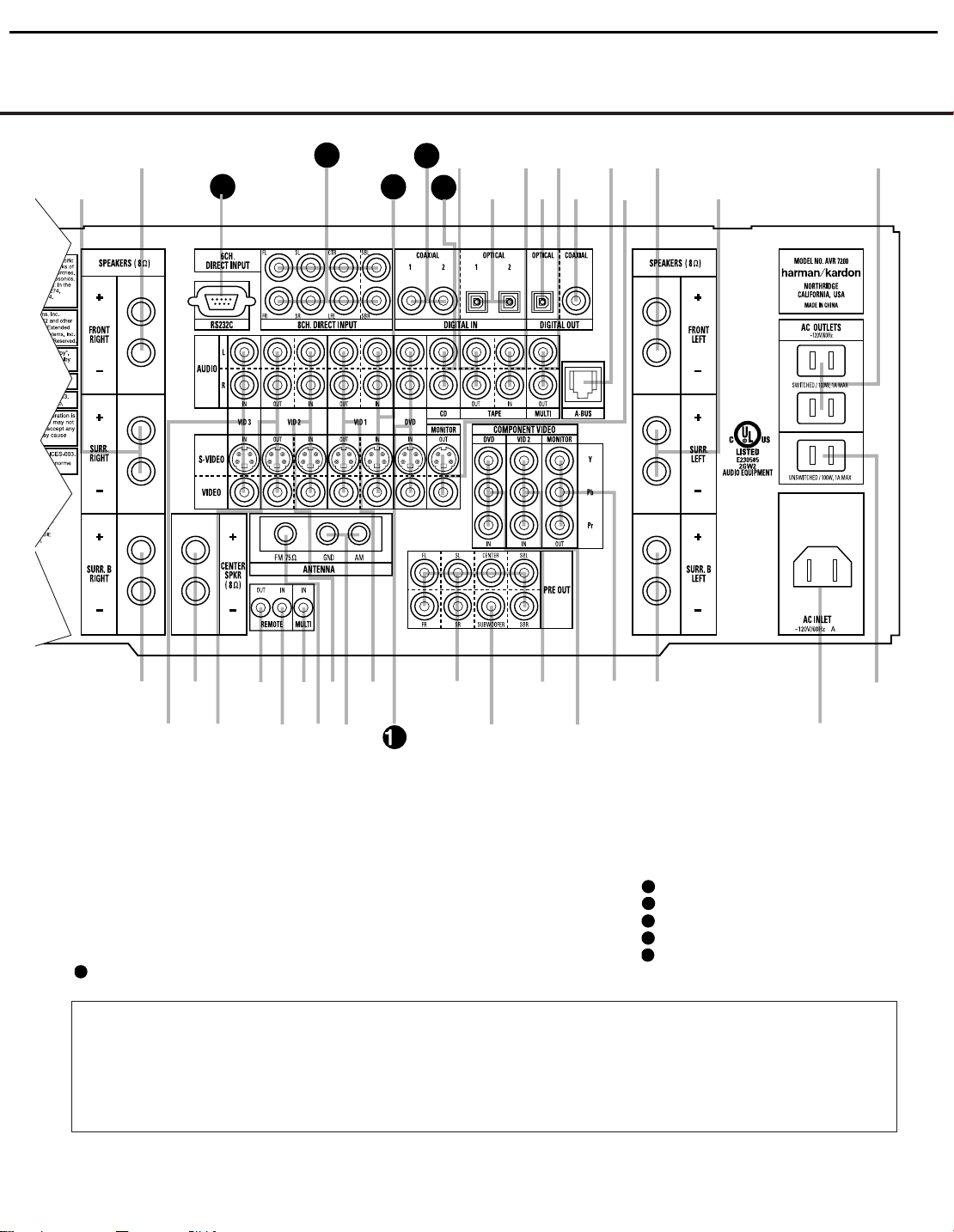
AVR7200 harman/kardon
8
REAR-PANEL CONNECTIONS
REAR-PANEL CONNECTIONS
b
c
35
34
33
32
31
k
j
i
h
g
f
e
d
c
a
b
fl
‡
f Coaxial Digital Audio Output
g Multiroom Audio Outputs
h Optical Digital Audio Output
i Tape Inputs
j Optical Digital Audio Inputs
k Tape Outputs
31
CD Audio Inputs
32
Coaxial Digital Audio Inputs
33
Video 1 Inputs
34
8-Channel Direct Inputs
35
RS-232 Port
Composite Video: Yellow
Component Video “Y”: Green
Component Video “Pr”: Red
Component Video “Pb”: Blue
·
°
¡ ¡
£
™
¡ Surround Back/Multiroom Speaker Outputs
™ Video 3 Inputs
£ Center Speaker Outputs
¢ Video 2 Outputs
∞ Remote IR Output
§ Remote IR Input
¶ Multiroom IR Input
• FM Antenna Terminal
ª Video 2 Inputs
‚ AM Antenna Terminals
⁄ Video 1 Outputs
12
DVD Inputs
NOTE:To assist in making the correct connections for
multichannel input, output and speaker connections,
all connection jacks and terminals are color-coded
in conformance with the latest CEA standards as
follows:
Front Left: White
Front Right: Red
8 REAR-PANEL CONNECTIONS
8 REAR-PANEL CONNECTIONS
∞¶
¢
§
ª‚⁄
•
2
‹ Preamp Outputs
› Subwoofer Output
fi DVD Component Video Inputs
fl Video 2 Component Video Inputs
‡ Component Video Monitor Outputs
° AC Power Cord Jack
· Unswitched AC Accessory Outlet
a Switched AC Accessory Outlets
b Surround Speaker Outputs
c Front Speaker Outputs
d Video Monitor Outputs
e A-BUS Connector
Surround Left: Blue
Surround Right: Gray
Surround Back Left: Brown
Surround Back Right: Tan
Digital Audio: Orange
‹
›
Center: Green
Subwoofer: Purple
fi
Page 9
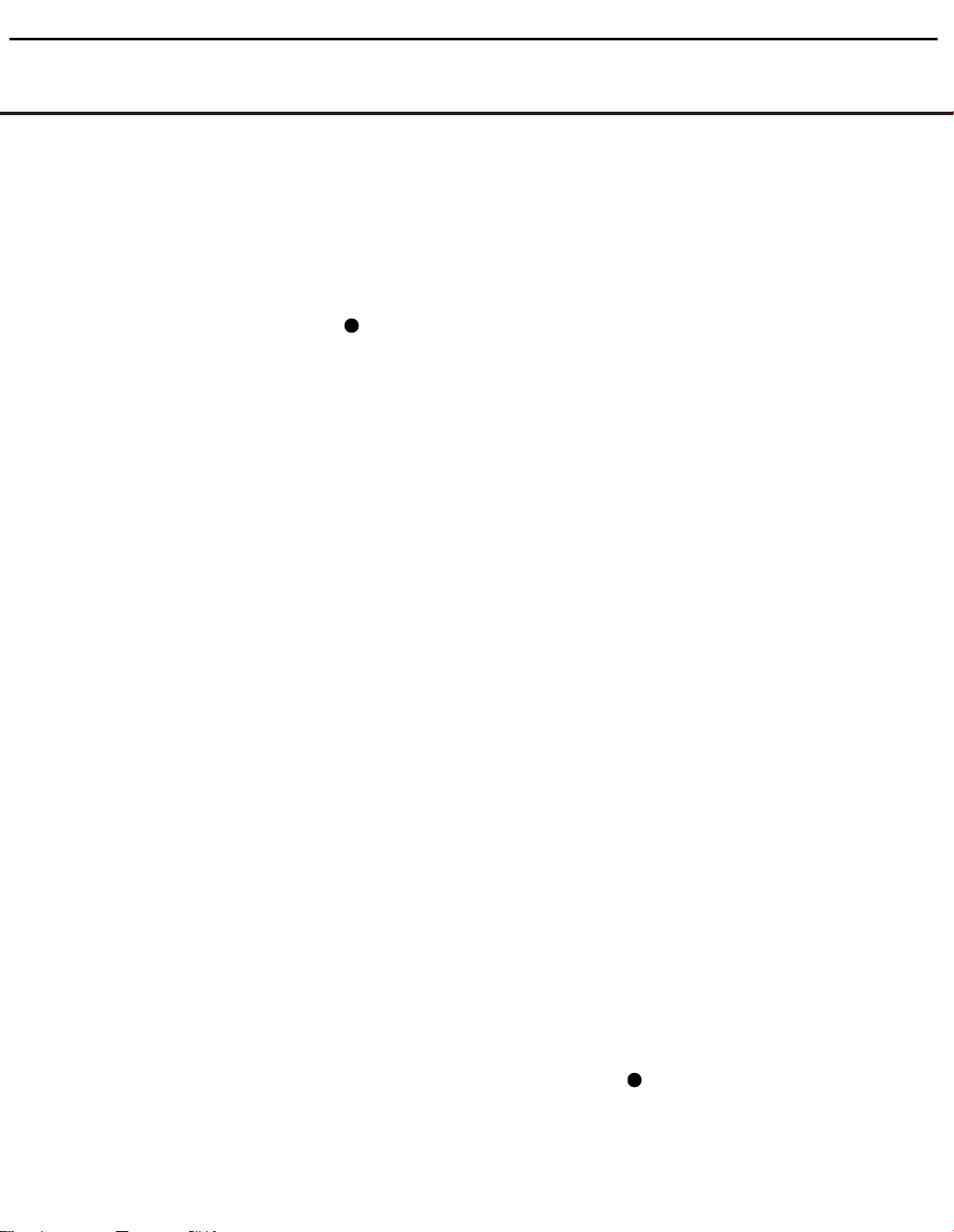
AVR7200 harman/kardon
9
REAR-PANEL CONNECTIONS
¡ Surround Back/Multiroom Speaker Outputs:
These speaker terminals are normally used to power
the surround back left/surround back right speakers
in a 7.1 channel system. However,they may also be
used to power the speakers in a second zone,which
will receive the output selected for a multiroom system.
To change the output fed to these terminals from
the default of the Surround Back speakers to the
Multiroom Output, you must change a setting in the
Advanced Menu of the OSD system. See page 34 for
more information on configuring this speaker output. In
normal surround system use,the brown and black terminals are the surround back left channel positive (+)
and negative (–) connections and the tan and black
terminals are the surround back right positive (+) and
negative (–) terminals.For multiroom use,connect the
brown and black SBL terminals to the red and black
connections on the left remote zone speaker and connect the tan and black SBR terminals to the red and
black terminals on the right remote zone speaker.
™ Video 3 Inputs: Connect the analog audio and
composite or S-Video PLAY/OUT jacks of a VCR or
other video source to these jacks.
£ Center Speaker Outputs: Connect these outputs
to the matching + and – terminals on your center
channel speaker. In confor mance with the new CEA
color-code specification, the green ter minal is the
positive (+) terminal that should be connected to the
red (+) terminal on speakers with the older colorcoding.Connect the black (–) terminal on the AVR to
the black (–) terminal on your speaker. (See page 15
for more information on speaker polarity.)
¢ Video 2 Outputs: Connect the analog audio and
composite or S-Video REC/IN jacks of a VCR or other
video recording device such as a DVD recorder or
PVR to these jacks.
∞ Remote IR Output: This connection permits the
IR sensor in the receiver to serve other remote controlled devices.Connect this jack to the “IR IN”jack on
Harman Kardon (or other compatible) equipment.
§ Remote IR Input: If the AVR 7200’s front-panel
IR sensor is blocked due to cabinet doors or other
obstructions,an external IR sensor may be used.
Connect the output of the sensor to this jack.
¶ Multiroom IR Input: Connect the output of an IR
sensor in a remote room to this jack to operate the
AVR 7200’s multiroom control system.
• FM Antenna Terminal: Connect the supplied indoor
or an optional external FM antenna to this terminal.
ª Video 2 Inputs: Connect the analog audio and
composite or S-Video PLAY/OUT jacks of a VCR or
other video source to these jacks.
‚ AM Antenna Terminals: Connect the AM loop
antenna supplied with the receiver to these terminals. If
an external AM antenna is used, make connections to
the AM and GND terminals in accordance with the
instructions supplied with the antenna.
⁄ Video 1 Outputs: Connect the analog audio and
composite or S-Video REC/IN jacks of a VCR or other
video recording device such as a DVD recorder or
PVR to these jacks.
12
DVD Inputs: Connect the analog audio and composite or S-Video outputs of a DVD player or other
video source to these jacks.
‹ Preamp Outputs: Connect these jacks to an
optional, external power amplifier for applications
where higher power is desired.
› Subwoofer Output: Connect this jack to the line-
level input of a powered subwoofer. If an exter nal subwoofer amplifier is used, connect this jack to the subwoofer amplifier input.
fi DVD Component Video Inputs: Connect the
Y/Pr/Pb component video outputs of a DVD player to
these jacks.
fl Video 2 Component Video Inputs: Connect the
Y/Pr/Pb component video outputs of an HDTV set-top
convertor, satellite receiver or other video source
device with component video outputs to these jacks.
‡ Component Video Monitor Outputs: Connect
these outputs to the component video inputs of a
video projector or monitor. When a source connected
to one of the Component Video Inputs fifl is
selected, the signal will be sent to these jacks.
° AC Power Cord Jack: Connect the AC power
cord to this jack when the installation is complete.
To ensure safe operation, use only the power cord
supplied with the unit. If a replacement is required, it
must be of the same type and capacity.
· Unswitched AC Accessory Outlet: This outlet
may be used to power any AC device. The power will
remain on at this outlet regardless of whether the
AVR 7200 is on or off.
a Switched AC Accessory Outlets: These outlets
may be used to power any device you wish to have
turned on when the AVR7200 is tur ned on with the
System Power Control Button 2.
NOTE: The total power consumption of all devices
connected to the accessory outlets should not exceed
100 watts.
b Surround Speaker Outputs: Connect these out-
puts to the matching + and – terminals on your surround channel speakers.In conformance with the new
CEA color-code specification, the blue ter minal is the
positive (+) terminal that should be connected to the
red (+) terminal on the Surround Left speaker with
older color-coding, while the gray terminal should be
connected to the red (+) terminal on the Surround
Right speaker with the older color-coding. Connect the
black (–) terminal on the AVR to the matching black
(–) terminals for each surround speaker. (See page 15
for more information on speaker polarity.)
c Front Speaker Outputs: Connect these outputs
to the matching + or – terminals on your left and right
speakers.When making speaker connections, always
make certain to maintain correct polarity by connecting
the color-coded (white for front left and red for front
right) (+) terminals on the AVR7200 to the red (+)
terminals on the speakers and the black (–) terminals
on the AVR7200 to the black (–) ter minals on the
speakers.(See page 15 for more information on
speaker polarity.)
d Video Monitor Outputs: Connect these jacks to
the composite or S-Video input of a TV monitor or
video projector to view the on-screen menus and the
output of any standard video source selected by the
receiver’s video switcher.
e A-BUS Connector:
A-BUS-certified remote room keypad or amplifier to
extend the multiroom capabilities of your AVR 7200.
See pages 16 and 36 for more information on A-BUS.
f Coaxial Digital Audio Output: Connect this jack
to the coaxial digital audio input of a CD-R/RW, MiniDisc
or other digital recorder.
g Multiroom Audio Outputs: Connect these jacks
to the optional external audio power amplifier and
video distribution system that delivers the source
selected for multizone distribution.
h Optical Digital Audio Output: Connect this jack
to the optical digital audio input connector on a
CD-R/RW, MiniDisc or other digital recorder.
i
Tape Inputs: Connect these jacks to the PLAY/OUT
jacks of an audio recorder.
j Optical Digital Audio Inputs: Connect the optical
digital audio output from a DVD player, HDTV receiver,
the S/P-DIF output of a compatible computer sound
card playing MP3 files or streams,LD player or CD
player to these jacks.The signal may be a Dolby Digital
signal, a DTS signal or a standard PCM digital source.
k Tape Outputs: Connect these jacks to the
RECORD/INPUT jacks of an audio recorder.
31
CD Audio Inputs: Connect these jacks to the
analog audio output of a compact disc player or
CD changer.
Connect this jack to an optional
REAR-PANEL CONNECTIONS 9
Page 10
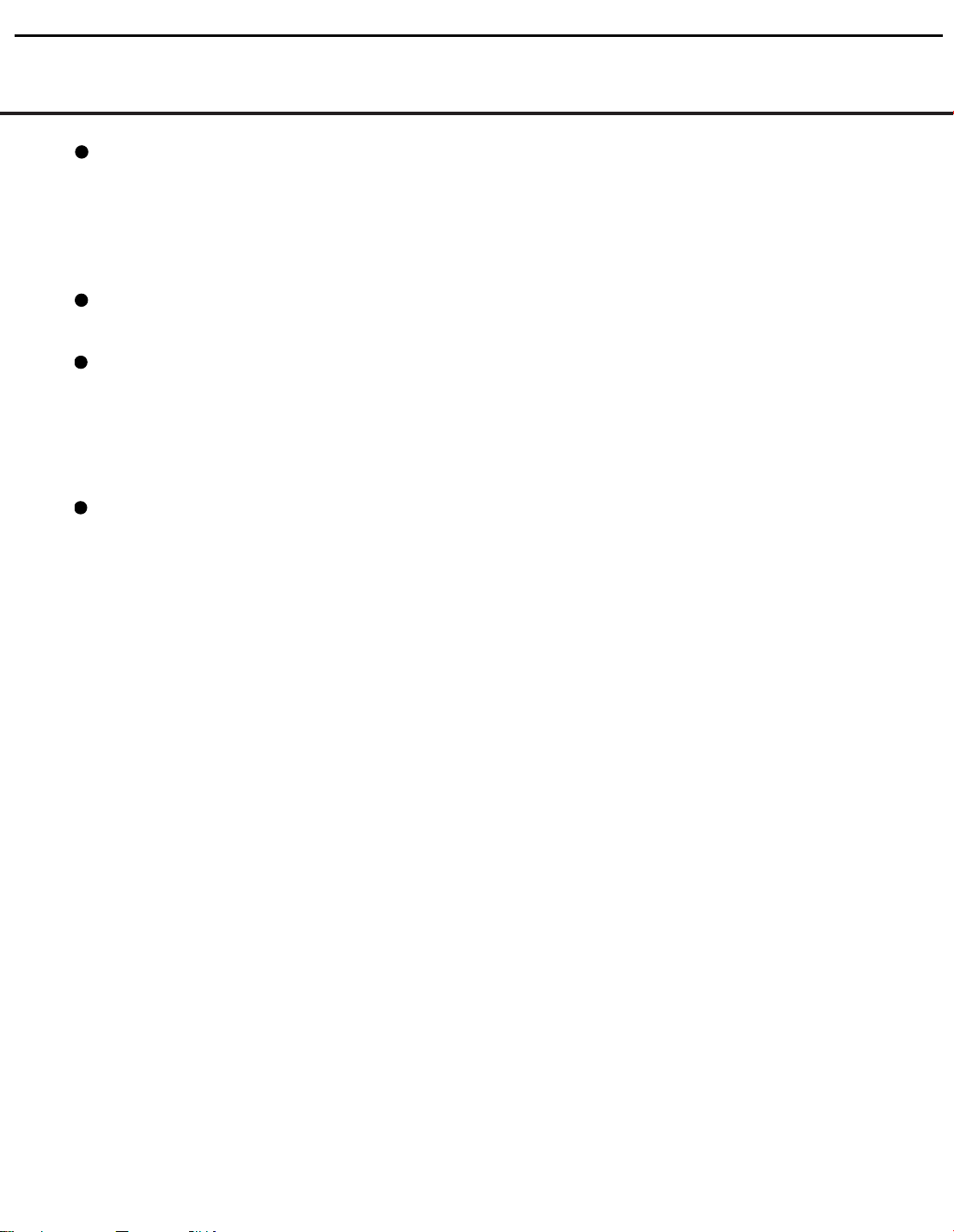
AVR7200 harman/kardon
10
REAR-PANEL CONNECTIONS
32
Coaxial Digital Audio Inputs: Connect the coax
digital audio output from a DVD player, HDTV receiver,
the S/P-DIF output of a compatible computer
playing MP3 files or streams,LD player
these jacks.The signal may be a Dolby Digital signal,
DTS signal or a standard PCM digital source.D o not
connect the RF digital output of an LD player to
these jacks.
33
Video 1 Inputs: Connect the analog audio and
composite or S-Video PLAY/OUT jacks of a VCR or
other video source to these jacks.
34
8-Channel Direct Inputs: These jacks are used
for connection to source devices such as DVD-Audio
or SACD players with discrete analog outputs.Depending
on the source device in use,all eight jacks may be
used, though in many cases only connections to the
front left/right, center,surround left/right and LFE (subwoofer input) jacks will be used for standard 5.1 audio
signals.
35
RS-232 Port:This jack is used to enable the
AVR 7200 to be controlled by an external computer
or programmable remote system that uses RS-232
commands.Due to the complexity of RS-232 connections,we recommend that they be made only by
a trained and qualified custom installer. See page 36
for more information on the RS-232 control port.
sound card
or CD player to
10 REAR-PANEL CONNECTIONS
Page 11
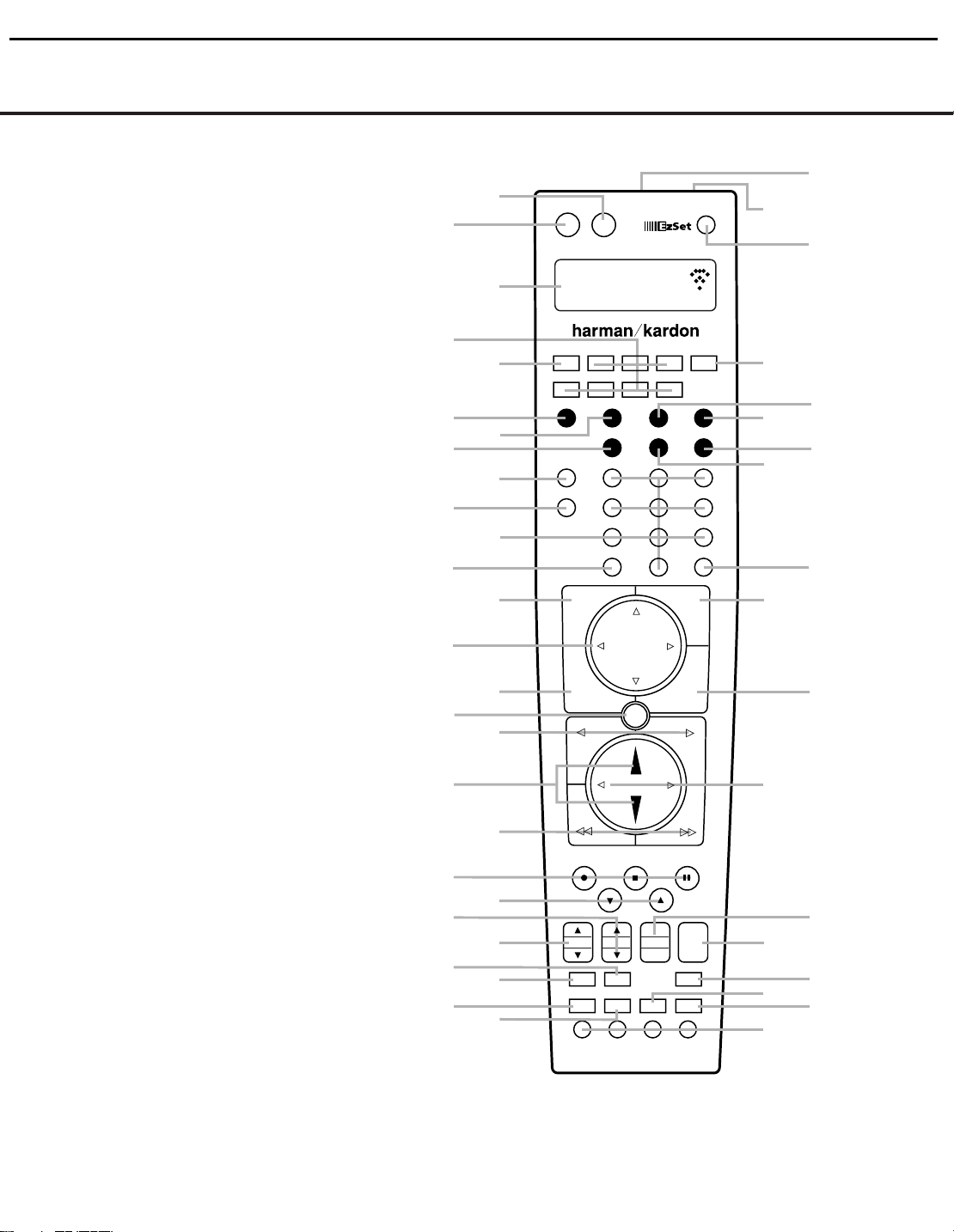
AVR 7200
ON
DIRECT
GUIDE
CH.
DELAY
PRE. CH
DIGITAL
EXIT
MENU
SPKR
CLEAR
PROG OSD
D. SKIP
LIGHT
NIGHT SLEEP
M-RM
TUNING AM/FM MUTE
SET
TUN-M MEM
DTS NEO:6
LOGIC 7 STEREO
SURR
TEST
SATCBL
TVVCR
6/8 CH
SPL
1
2
3
4
5
6
7
9
A
D
E
F
H
I
J
L
N
O
P
Q
M
OFF
0
AVR
VOLUME UP
VID 1 VID 2 VID3 VID 4
DVD CD TAPE
AVR
JKLGHI MNO
TUVPQRS WXYZ
213
546
8
0
79
C
SKIP
K
PRESET
M1 M2 M3 M4
SPL
CH VOL CH
DEFABC
DOLBY
DTS SURR
8
G
B
AVR7200 harman/kardon
11
MAIN REMOTE CONTROL FUNCTIONS
0
Power Off Button
1
Power On Button
2
LCD Information Display
3
Input Selectors
4
AVR Selector
5
Test Button
6
DSP Surround Mode Selector
7
Logic 7 Mode Select Button
8
9
A
B
m Channel Select Button
n Navigation Button
o Digital Select Button
F
G
H
I
J
K
L
M
N
O
P
Q
DTS Neo:6 Mode Select Button
DTS Digital Mode Select Button
Dolby Mode Select Button
6/8-Channel Input Select
Lens
Direct Button
Clear Button
Numeric Keys
Tuning Mode Button
Set Button
Transport Play Buttons
Volume Up/Down Buttons
Transport Fast-Play/Scan Buttons
Main T ransport Controls
Track Skip Up/Down Buttons
Preset Up/Down Button
Tuning Up/Down Button
Disc Skip Button
Program Button
Light Button
Multiroom
Macro Buttons
Sleep Button
Night Mode Button
OSD Button
Mute Button
AM/FM T uner Select
Channel Up/Down Selector
Delay Select Button
Speaker Select Button
Memory Button
Stereo Mode Select Button
SPL Select Button
EzSet Microphone Sensor
NOTES:
• The function names shown here are each button’s feature
when used with the AVR 7200.Most buttons have
additional functions when used with other devices.When
a button is pressed, the function name will appear in the
bottom line of the LCD Information Display c.
• The jack on the upper right side of the remote is reserved
for future use.Do not remove the plug provided or connect
any device to the jack.
MAIN REMOTE CONTROL FUNCTIONS 11MAIN REMOTE CONTROL FUNCTIONS 11
Page 12
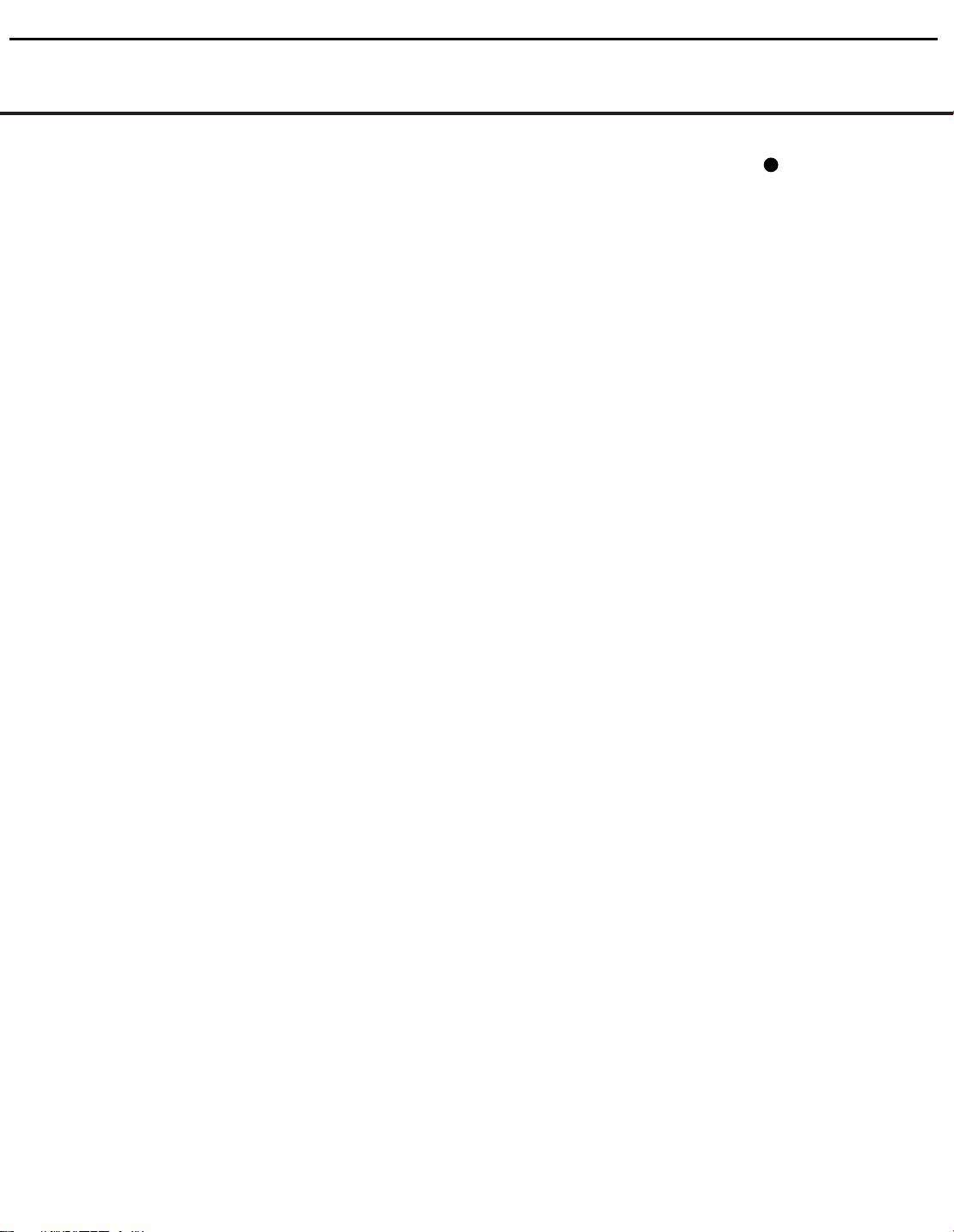
AVR7200 harman/kardon
12
MAIN REMOTE CONTROL FUNCTIONS
IMPORTANT NOTE:The AVR 7200’s remote may
be programmed to control up to eight devices,
including the AVR 7200.Before using the remote,
it is important to remember to press the Input
Selector Button
3
that corresponds to the unit
you wish to operate.In addition, the AVR 7200’s
remote is shipped from the factory to operate the
AVR 7200 and most Harman Kardon CD or DVD
players and cassette decks.The remote is also
capable of operating a wide variety of other products
using the control codes that are part of the remote.
Before using the remote with other products,follow
the instructions on pages 38 – 40 to program the
proper codes for the products in your system.
It is also important to remember that many of the
buttons on the remote take on different functions,
depending on the product selected using the Device
Control Selectors.The descriptions shown here primarily
detail the functions of the remote when it is used to
operate the AVR 7200.
a Power Off Button: Press this button to place
the AVR 7200 or a selected device in the Standby
mode.Note that this will turn off the main room
functions,but if the Multiroom system is activated,
it will continue to function.
1
Power On Button: Press this button to turn on
the power to a device selected by first pressing one of
the Input Selectors
2
LCD Information Display: This two-line screen
3
.
displays various information depending on the commands that have been entered into the remote.
3
Input Selectors: Pressing one of these buttons
will perform three actions at the same time.First, if the
AVR 7200 is not turned on,this will power up the unit.
Next, it will select the source shown on the button as
the input to the AVR 7200.Finally, it will change the
remote control so that it controls the device selected.
After pressing one of these buttons you must press
the AVR Selector Button
4
again to operate the
AVR 7200’s functions with the remote.
4
AVR Selector: Pressing this button will switch the
remote so that it will operate the AVR 7200's functions. If
the AVR 7200 is in the Standby mode, it will also turn
the AVR 7200 on.
5
Test Button:Press this button to begin the
sequence used to calibrate the AVR 7200’s output
levels.(See page 24 for more information on calibrating the AVR 7200.)
6
DSP Surround Mode Selector: Press this
button to select from among the available DSP surround
modes.(See page 29 for more infor mation on the
Theater, Hall and VMAx modes.)
7
Logic 7 Mode Select Button: Press this button
to select from among the available Logic 7 surround
modes.(See page 29 for the available Logic 7
options.)
8
Direct Button: Press this button when the tuner
is in use to start the sequence for direct entry of a station’s frequency. After pressing the button, simply
press the proper Numeric Keys
A
to select a sta-
tion. (See page 32 for more information on the tuner.)
9
Clear Button:When programming the remote
or using the EzSet feature,press this button to cancel
the current function.When using the remote to enter
frequencies for direct tuner access,press this button
to clear previous entries.
A
Numeric Keys:These buttons serve as a tenbutton numeric keypad to enter tuner preset positions.
They are also used to select channel numbers when
TV, Cable or SAT has been selected on the remote,or
to select track numbers on a CD,DVD or LD player,
depending on how the remote has been programmed.
These buttons are also used to enter letters and numbers when renaming devices in the LCD Information
Display.(See page 45 for more information on renaming devices and keys.)
B
Tuning Mode: Press this button when the tuner
is in use to select between automatic tuning and manual
tuning.When the button is pressed so that MANUAL
TUNING appears in the Lower Display Line B,
pressing
the Tuning Selector 9w will move the
frequency up or down in single-step increments.When
the FM band is in use,pressing this button for manual
tuning when a station’s signal is weak will change to
monaural reception. (See page 32 for more information.)
m Channel Select Button: This button is used to
start the process of setting the AVR 7200’s output levels
to an external source.Once this button is pressed, press
⁄/¤
the
on the Navigation Button n to select the
channel being adjusted, then press the Set Button
F
,followed by the
⁄/¤
on the Navigation Button
n again, to change the level setting.(See page 33 for
more information.)
D
Navigation Button: This single disc-like button is
used to navigate through the on-screen configuration
menus,to scroll through the options list and to select
choices for the various settings such as delay,speakers,
surround modes,digital inputs,etc.To use the button,
simply press it left, right, up or down in the direction
indicated by the
⁄¤‹› icons printed on the button
disc.Depending on the menu being used, pressing the
button will either change the video highlight that indicates a specific choice or it will change the option
shown in the on-screen or front panel display.The
sections in this manual describing the unit’s individual
features and configuration options contain specific
information on how the navigation controls are used.
E
Digital Select Button: Press this button to assign
one of the digital inputs j &( to a source. (See
32
page 30 for more information on using digital inputs.)
F
Set Button:This button is used to enter settings
into the AVR 7200’s memory.It is also used in the
setup procedures for delay time,speaker configuration
and channel output level adjustment.
G
Transport Play Buttons:These buttons have no
direct function on the AVR 7200,but they are used
when the remote is programmed for a compatible
DVD,CD or tape player.Pressing these buttons will
transmit a forward- or reverse-play command,
according to the capabilities of the player being
controlled. In the factory default setting, these buttons
are programmed for Harman Kardon DVD players so
that you may control a compatible player without
having to switch devices.
H
Volume Up/Down Buttons:These controls
share the common disc in the lower third of the
remote.To raise the volume, press the button marked
⁄
by pressing towards the top of the remote.To lower
the volume,press the button marked
towards the bottom of the remote.The
¤
by pressing
‹/›
buttons
on the left and right sides of this disc change channels
up or down when the TV, cable box or satellite Input
Selectors
I
3
have been pressed.
Transport Fast-Play/Scan Buttons: These buttons have no direct function on the AVR 7200,but
they are used when the remote is programmed for a
compatible DVD,CD or tape player.Pressing these buttons will transmit a fast-play forward, fast-play reverse,
or fast-forward or -reverse scan command, according
to the capabilities of the player being controlled. In the
factory default setting,these buttons are preprogrammed
with the remote codes for Harman Kardon DVD players
so that you may control a compatible player without
having to switch devices.
J
Main Transport Controls:These buttons have
no direct function on the AVR 7200,but they are used
when the remote is programmed for a compatible
DVD,CD or tape player.Pressing these buttons
will transmit a stop (
Í), record (Î), or pause (
±
)
command, according to the capabilities of the player
being controlled. In the factory default setting, these
buttons are programmed with the remote codes for
Harman Kardon DVD players so that you may control
a compatible player without having to switch devices.
K
Track Skip Up/Down Buttons: These buttons
do not have a direct function with the AVR 7200,but
when used with a compatibly programmed CD or DVD
changer will change the track or chapter currently being
played. In the factory default setting, these buttons are
programmed with the remote codes for Harman Kardon
DVD players so that you may control a compatible player
without having to switch devices.
12 MAIN REMOTE CONTROL FUNCTIONS
Page 13
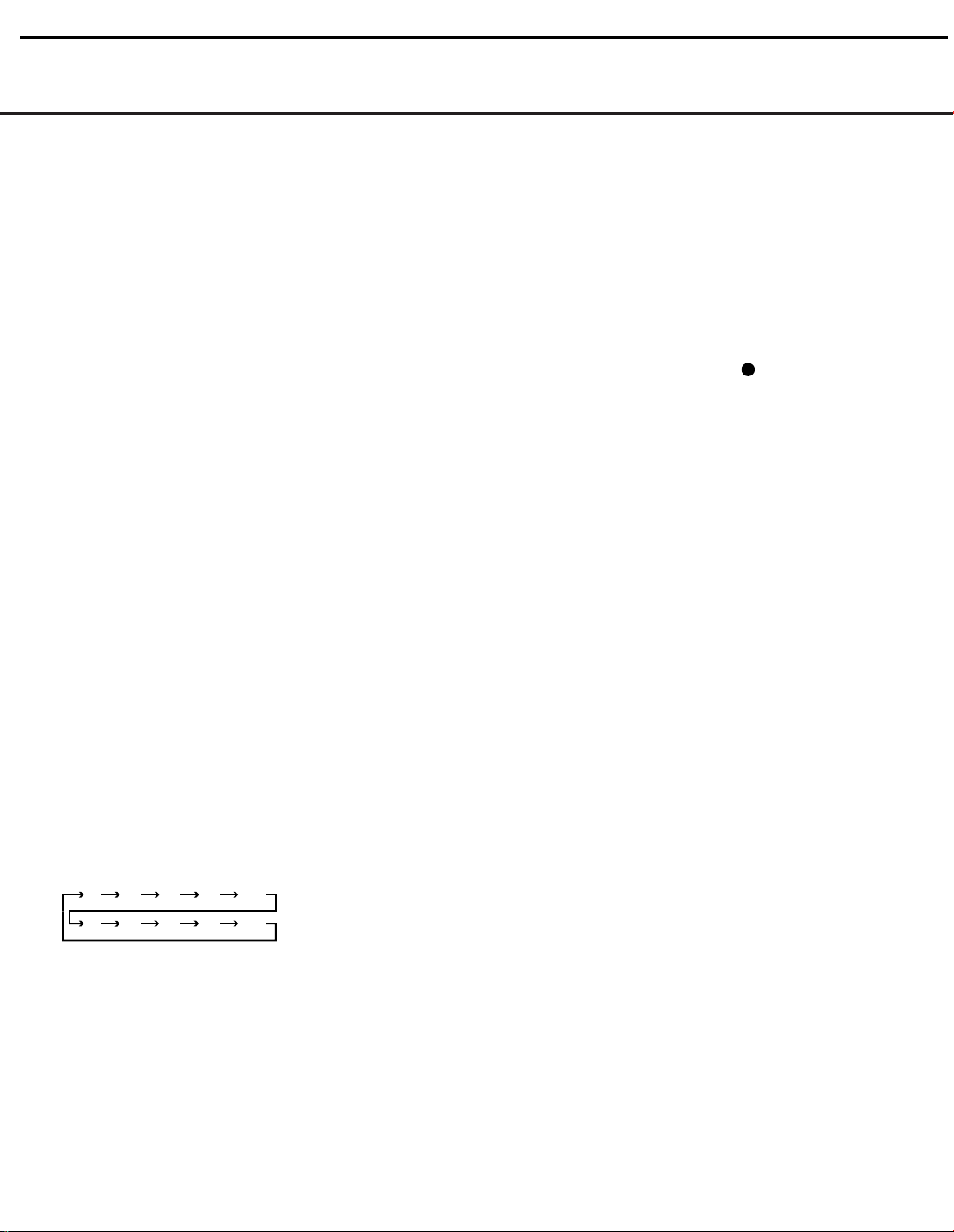
AVR7200 harman/kardon
13
MAIN REMOTE CONTROL FUNCTIONS
MAIN REMOTE CONTROL FUNCTIONS
L
Preset Up/Down Button:When the tuner is in
use,press this button to scroll through the stations
programmed into the AVR 7200’s memory.
M
Tuning Up/Down Button: When the tuner is
in use,this button will tune up or down through the
selected frequency band. If the Tuning ModeButton
B
^ has been pressed so that AUTO appears in
the Lo wer Display Line B and the AUTO Indicator
J lights, pressing either button will cause the tuner to
seek the next station with acceptable signal strength for
quality reception.When MANUAL appears in t he
Lower Display Line B and the AUTO Indicator J
goes out, pressing this button will tune stations in singlestep increments.(See page 32 for more infor mation.)
N
Disc Skip Button:This button has no direct
function for the AVR 7200 but may be used to
change the disc in a CD or DVD changer when the
remote is programmed for that type of device.
O
Program Button: This button is used to begin
the process of programming the remote.Press and hold
this button for three seconds to place the remote in the
programming mode.Once the red LED under the Set
Button
F
lights,release the button. You may then
select from the desired option. (See pages 38 – 47 for
more information on configuring the remote.)
P
Light Button: Press this button to activate the
remote’s backlight for ease of use in darkened rooms.
Q
Multiroom: Press this button to activate the multiroom system or to begin the process of changing the
input or volume level for the second zone.(See page
36 for more information on the multiroom system.)
Macro Buttons: Press these buttons to store or
recall a “Macro”,which is a preprogrammed sequence
of commands stored in the remote.(See page 41 for
more information on macros.)
Sleep Button: Press this button to place the unit
in the Sleep mode.After the time shown in the display,
the AVR 7200 will automatically go into the Standby
mode.Each press of the button changes the time until
turn-off in the following order:
90
min80min70min60min50min
30
40
min20min10min
min
Night Mode Button: Press this button to acti-
OFF
vate the Night mode.This mode is available in specially
encoded Dolby Digital sources, and it preserves
dialogue (center channel) intelligibility at low volume
levels.
OSD Button: Press this button to activate the
On-Screen Display (OSD) system used to set up or
adjust the AVR 7200’s parameters.
Mute Button: Press this button to momentarily
silence the AVR 7200 or TV set being controlled,
depending on which device has been selected.
AM/FM Tuner Select:Press this button to select
the AVR 7200’s tuner as the listening choice.Pressing
this button when the tuner is already in use will select
between the AM and FM bands.
Channel Up/Down Selector: This button has no
function when the AVR is being controlled,but when
programmed for use with a VCR,TV,cable box, satellite receiver or other similar product it will change the
channel up or down. See pages 38 – 47 for more
information on programming the remote.
Delay Select Button: Press this button to begin
the process for setting the delay times used by the
AVR 7200 when processing surround sound. After
pressing this button, the delay times are entered by
pressing the Set Button
F
and then the
⁄/¤
Navigation Button n to change the setting.
Press the Set Button
F
again to complete the
process.(See page 23 for more information on
setting delay times.)
Speaker Select Button: Press this button to
begin the process of configuring the AVR 7200’s
bass management system.Then press the
⁄/¤
Navigation Button n to select the channel you
wish to set up.Press the Set Button
F
and then
select another channel to configure.When all adjustments have been completed, press the Set Button
F
twice to exit the settings and return to normal
operation. (See page 21 for more information on
speaker setup.)
Memory Button: Press this button to enter a
radio station into the AVR 7200’s preset memory.
Once PRESET MEMORY flashes in the
Lower Display Line B and the Memor y Indicator
G lights, you have five seconds to enter a preset
memory location using the Numeric Keys
A
.
(See page 32 for more information.)
Stereo Mode Select Button: Press this button
to select a stereo listening mode.The first press of the
button places the AVR 7200 in a true, two-channel,
left/right Stereo mode with no surround processing.
The next press selects either five-channel Stereo or
seven-channel Stereo,depending on the speaker
configuration.
DTS Neo:6 Mode Select Button: Press this
button to select a DTS Neo:6 mode.(See page 29
for the available DTS Neo:6 options.)
DTS Digital Mode Select Button: When a
DTS-encoded digital source is playing,each press of
this button will scroll through the available DTS modes.
The specific choice of modes will vary according to
the type of encoding on the disc and your system’s
speaker configuration.When a DTS source is not in
use,this button has no function. (See page 29 for the
available DTS digital options.)
Dolby Mode Select Button: This button is used
to select from the available Dolby Surround modes.
Each press of this button will select
Pro Logic II modes or Dolby 3 Stereo.
one of the Dolby
When a Dolby
Digital-encoded source is in use,the Dolby Digital
mode may also be selected. (See page 29 for the
available Dolby surround mode options.)
6-Channel/8-Channel Input Select: Press this
button to select the device connected to the 6- or 8-
Channel Direct Inputs .(See page 28 for more
34
information.)
SPL Select Button: This button activates the
EzSet function to quickly and accurately calibrate the
AVR 7200’s output levels.When the button is pressed
you will then need to select between automatic EzSet
operation or using the remote as a manual SPL meter
by pressing the
⁄/¤
Navigation Button n until
your choice appears in the remote’s LCD display.
Press the Set Button
F
to enter the setting,and
then follow the instructions as displayed in the LCD
display.(For complete information, see page 24.)
EzSet Microphone Sensor: The microphone
sensor that is used by the EzSet system is behind the
three slots at the top of the remote control.When
using EzSet to calibrate the AVR 7200 be certain that
the slots are not covered. (See page 24 for more
information on using EzSet.)
Lens: The infrared emitters behind the plastic
lens at the top of the remote communicate the remote
codes to the AVR 7200.Be certain that the lens is not
covered when using the remote,and point the lens
toward the AVR for best results. In learning mode, the
remote receives IR codes to be learned through a
sensor behind the lens.
NOTE: DO NOT remove the rubber plug that is supplied
to cover the jack on the upper right side of the remote.
The jack is not active and is reserved for future use.
MAIN REMOTE CONTROL FUNCTIONS 13
MAIN REMOTE CONTROL FUNCTIONS 13
Page 14
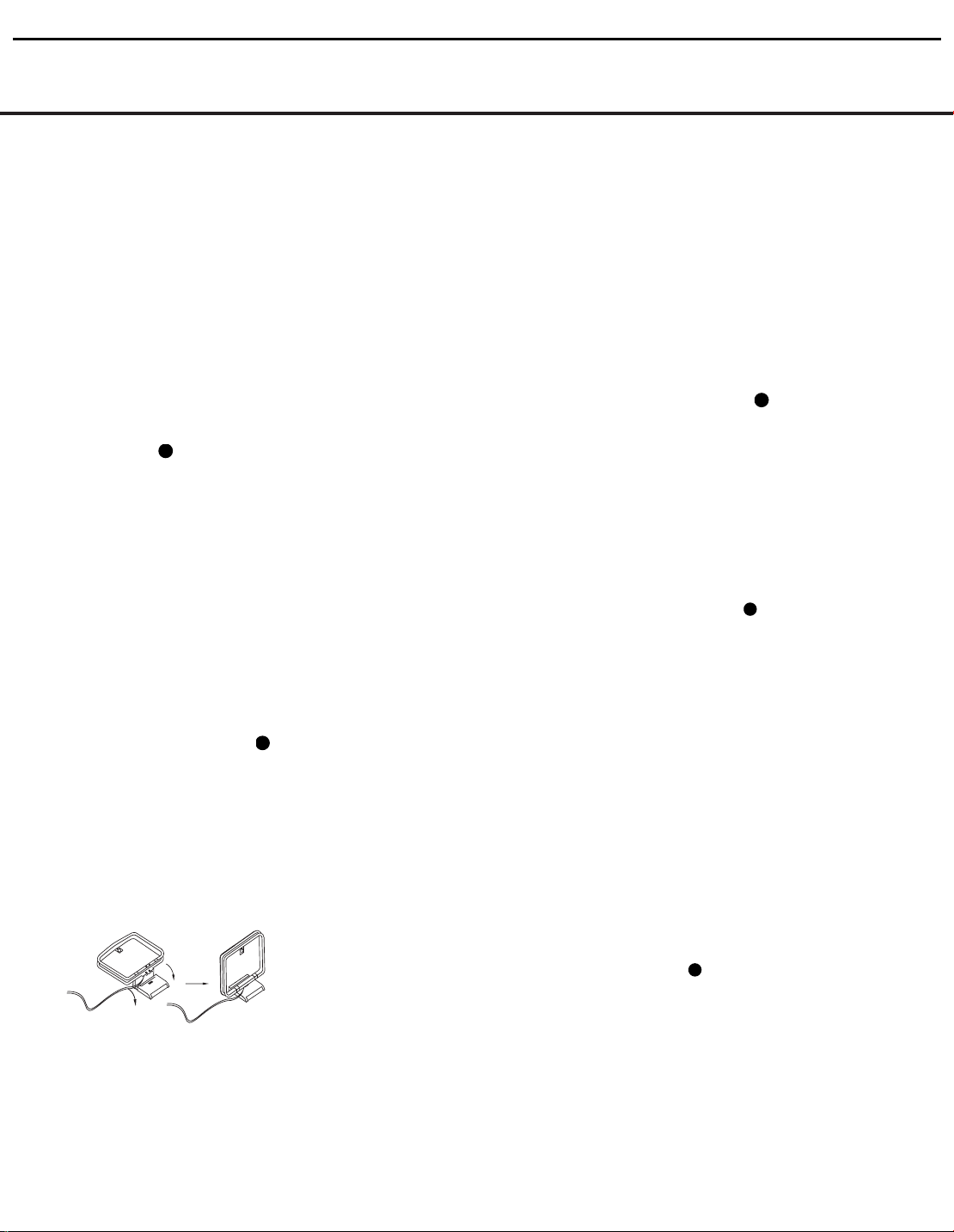
AVR7200 harman/kardon
14
INSTALLATION AND CONNECTIONS
System Installation
After unpacking the unit, locating it in a place with adequate vantilation and placing it on a solid surface capable
of supporting its weight, you will need to make the connections to your audio and video equipment.
IMPORTANT NOTE:For your personal safety and to
avoid possible damage to your equipment and speakers,
it is always good practice to turn off and unplug the AVR
and ALL source equipment from the AC output before
making any audio or video system connections.
Audio Equipment Connections
We recommend that you use high-quality interconnect
cables when making connections to source equipment
and recorders to preserve the integrity of the signals.
1. Connect the analog output of a CD player to the
CD Audio Inputs .
NOTE: When the CD player has both fixed and vari-
able audio outputs,it is best to use the fixed output
unless you find that the input to the receiver is so low
that the sound is noisy,or so high that it is distorted.
2. Connect the analog Play/Out jacks of a cassette
deck, MD,CD-R or other audio recorder to the
Tape Input Jacks i. Connect the analog
Record/In jacks on the recorder to the Tape
Output Jacks k on the AVR 7200.
3. Connect the output of any digital sources such as
such as a CD or DVD changer or player, advanced
video game,a digital satellite receiver, HDTV tuner
or digital cable set-top box or the output of a
compatible computer sound card to the Optical
and Coaxial Digital Audio Inputs j &(.
4.Connect the coaxial or optical Digital Audio Outputs
fh on the rear panel of the AVRto the matching
digital input connections on a CD-R or MiniDisc
recorder .
5.Assemble the AM loop antenna supplied with the unit
so that the tabs at the bottom of the antenna loop
snap into the holes in the base.Connect it to the AM
and GND Screw Terminals ‚.
6. Connect the supplied FM antenna to the FM (75-
ohm) Connection •. The FM antenna may be an
external roof antenna, an inside powered or wirelead antenna or a connection from a cable TV system. If the antenna or connection uses 300-ohm
31
32
twin-lead cable,you must use an optional 300- to
75-ohm adapter to make the connection.
7. Connect the front, center, surround and surround
back speaker outputs ¡£bc to the respective
speakers.If only one speaker is used for the surround back channel, it may be connected to either
the SBL or SBR Terminal¡.
To ensure that all the audio signals are carried to your
speakers without loss of clarity or resolution, we suggest that you use high-quality speaker cable.Many
brands of cable are available and the choice of cable
may be influenced by the distance between your
speakers and the receiver, the type of speakers you
use,personal preferences and other factors.
Regardless of the brand of cable selected, we recommend that you use a cable constructed of
copper with a gauge of 14 or smaller.
in specifying cable,the lower the number,the thicker
the cable.
Cable with a gauge of 16 may be used for runs of less
than ten feet.We do not recommend that you use
cables with an AWG of 18 or higher, due to the power
loss and degradation in performance that may occur.
Cables that are run inside walls should be marked to
indicate listing with UL, CSA or other appropriate testing agency standards.Questions about running cables
inside walls should be referred to an installer or a
licensed electrician who is familiar with the NEC and/or
the applicable local building codes in your area.
When connecting wires to the speakers,be certain to
observe proper polarity.Note that the positive (+) terminal of each speaker connection has a specific color
code as noted on page 8. However,most speakers
still use a red terminal for the positive (+) connection.
Connect the “negative”wire to the black terminal on
both the receiver and the speaker.
NOTE: While most speaker manufacturers adhere to
an industry convention of using black terminals for
negative and red ones for positive,some may vary
from this configuration.To ensure proper phase and
optimal performance,consult the identification plate on
your speaker or the speaker’s manual to verify polarity.
If you do not know the polarity of your speaker, ask
your dealer for advice before proceeding,or consult
the speaker’s manufacturer.
We also recommend that the length of cable used
to connect speaker pairs be identical. For example,
use the same length piece of cable to connect the
front-left and front-right or surround-left and surround-right speakers,even if the speakers are a different distance from the AVR 7200.
multistrand
Remember that
8. Connections to a subwoofer are normally made via
a line-level audio connection from the Subwoofer
Output › to the line-level input of a powered
subwoofer. When a passive subwoofer is used, the
connection first goes to a power amplifier, which will
be connected to one or more subwoofer speakers.
If you are using a powered subwoofer that does not
have line-level input connections,follow the instructions furnished with the speaker for connection
information.
9. If an external multichannel audio source with
5.1 outputs such as an external digital processor/
decoder, DVD-Audio or SACD player is used,
connect the outputs of that device to the 8-
Channel Direct Inputs .
Video Equipment Connections
Video equipment is connected in the same manner as
audio components.Again, the use of high-quality interconnect cables is recommended to preserve signal
quality.
Although the outputs from any compatible video
device may be connected to any video input, to simplify programming device codes into the remote control, we recommend that a hard-drive recorder product
such as a TiVo
Video 1 Connectors ⁄ . If there is no hard
recorder in your system, connect the VCR to those
connectors; otherwise connect it to the
Connectors ¢ª
should be connected to the
the outputs of a cable box or satellite receiver to the
Video 3 Inputs ™.
Note that the AVR 7200 will not convert signals from
composite to S-Video,or vice versa. S-Video inputs may
only be viewed when the AVR 7200 is connected to a
TV set or video display with S-Video capability.If you use
both standard composite video and S-Video sources in
your system, it is important that you connect both an
S-Video cable and a standard composite video cable
(a coax cable with an RCA plug on both ends) between
the AVR 7200 and your TV or projector.Consult the
instructions for your TVset or projector for more information on connecting both types of signals.
1. Connect a VCR’s or other video source’s audio and
video Play/Out jacks to the Video 1/Video 2 Input
Jacks ª on the rear panel.The Audio and
Video Record/In jacks on the VCR should be connected to the Video 1/Video 2 Output Jacks
¢⁄ on the AVR 7200.
2. Connect the analog audio and video outputs of
a satellite receiver, cable TV converter or television
set or any other video source to the Video 3 Input
Jacks ™.
®
or ReplayTV®be connected to the
33
34
33
Video 2
.The audio outputs of your TV
Video 2 Inputs ª
-drive
, and
INSTALLATION AND CONNECTIONS 14
Page 15
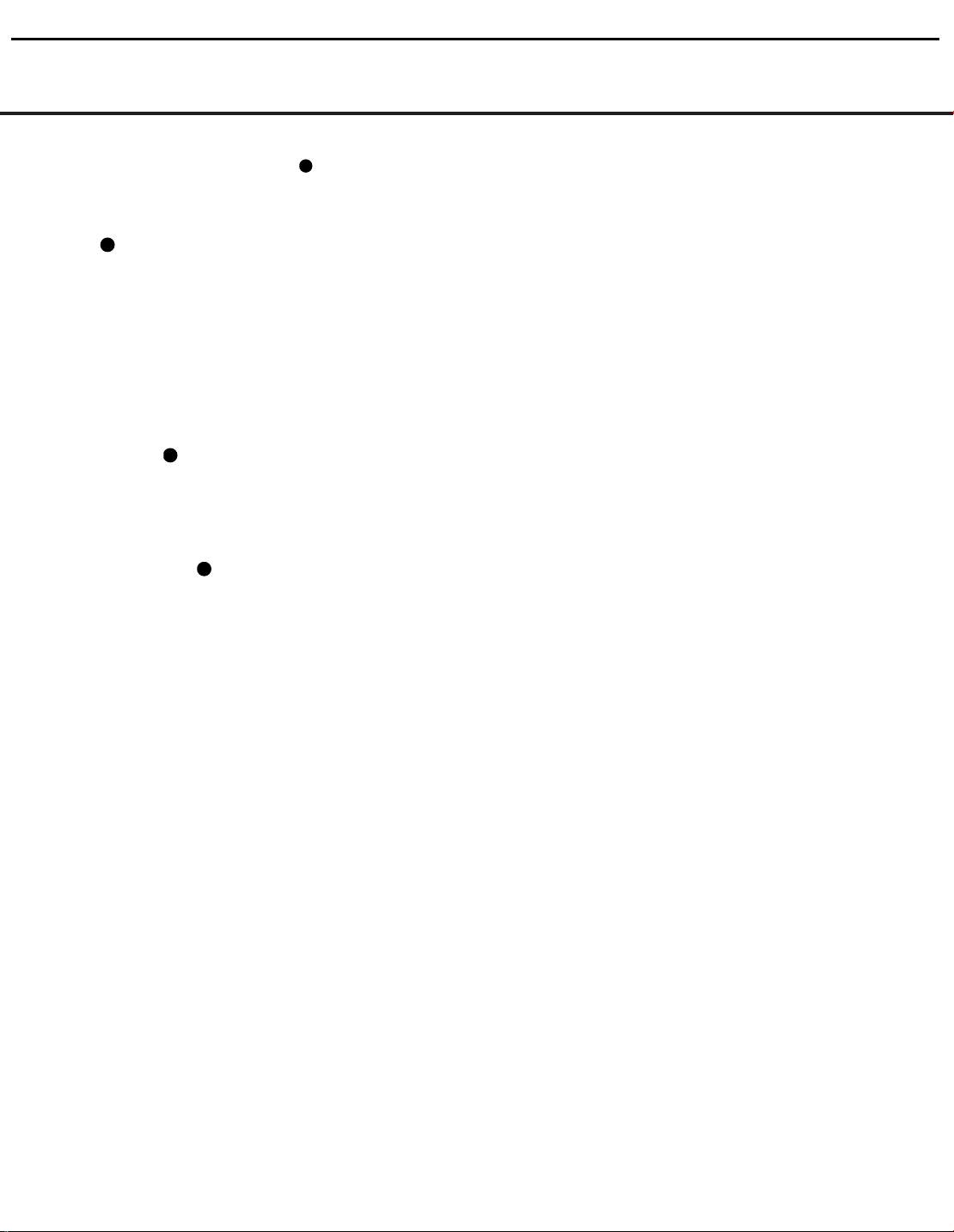
AVR7200 harman/kardon
15
INSTALLATION AND CONNECTIONS
3. Connect the analog audio and video outputs of a
DVD or laser disc player to the DVD Inputs .
4. Connect the digital audio outputs of a DVD player,
satellite receiver, cable box or HDTV converter to
the appropriate Optical or Coaxial Digital Inputs
32
j &(.
5. Connect the Video Monitor Output d jacks on
the receiver to the composite or S-Video input of
your television monitor or video projector.
6. If your DVD player and monitor both have component video connections,connect the component
outputs of the DVD player to the DVD Component
Video Inputs fi. Even when component video
connections are used, the audio connections should
still be made to either the analog DVD Audio
Inputs ¤ or any of the Optical or Coaxial Digital
Input Jacks j .
7. If another device with component video outputs is
available,connect it to the Video 2 Component
Video Inputs fl. The audio connections for this
device should be made to either the Video 2
Inputs ª or any of the Optical or Coaxial Digital
Input Jacks &(j
8. If the component video inputs are used, connect
the Component Video Monitor Outputs ‡ to
the component video inputs of your TV, projector or
display device.
9. If you have a camcorder,video game or other
audio/video device that is connected to the AVR on
a temporary,rather than per manent, basis,connect
the audio,video and digital audio outputs of that
device to the Front-Panel Inputs &(Ó.A
device connected here is selected as the Video 4
input, and the digital inputs must be assigned to the
Video 4 input. (See page 19 for more information
on input configuration.)
Video Connection Notes:
• When the component video jacks are used,the on-
screen menus are not visible and you must switch
to the standard composite or S-Video input on your
TV to view them.
• The AVR 7200 will accept either standard compos-
ite,S-Video or Y/Pr/Pb component video signals.
However, it will not convert composite or S signals
to component video.
• Component or composite video signals may only be
viewed in their native formats.
32
32
.
12
System and Power Connections
The AVR 7200 is designed for flexible use with multiroom systems,external control components and
power amplifiers.
Main Room Remote Control Extension
If the receiver is placed behind a solid or smoked
glass cabinet door, the obstruction may prevent the
remote sensor from receiving commands.In this
event, an optional remote sensor may be used.
Connect the output of the remote sensor to the
Remote IR Input § jack.
If other components are also prevented from receiving
remote commands,only one sensor is needed. Simply
use this unit’s sensor or a remote eye by running a
connection from the Remote IR Output ∞ jack to
the Remote IR Input jack on Harman Kardon or other
compatible equipment.
Multiroom IR Link
The remote room IR receiver should be connected to
the AVR 7200 via standard coaxial cable. Plug the IR
connection cable into the Multiroom IR Input ¶ jack
on the AVR 7200’s rear panel.
If other Harman Kardon compatible source equipment
is part of the main room installation, the Remote IR
Output ∞ jack on the rear panel should be connected
to the IR IN jack on source equipment.This will enable
the remote room location to control source equipment
functions.
NOTE: All remotely controlled components must be
linked together in a “daisy chain.” Connect the IR OUT
jack of one unit to the IR IN of the next to establish
this chain.
Multiroom Connections
The AVR 7200 is equipped with multizone capabilities
that allow it to send a separate audio source to the
remote zone from the one selected for use in the
main room.
Depending on your system’s requirement, three
options are available for audio connection:
Option 1: Use high-quality, shielded audio interconnect cable from the AVR 7200’s location to the
remote room. In the remote room, connect the interconnect cable to a stereo power amplifier. The amplifier
will be connected to the room’s speakers.At the
AVR 7200,plug the audio interconnect cables into the
Multiroom Audio Output g jacks on the AVR7200’s
rear panel.
Option 2: Connect the Multiroom Audio Output g
jacks on the AVR7200 to the inputs of an optional
stereo power amplifier. Run high-quality speaker wire
from the amplifier to the speakers in the remote room.
Option 3: Taking advantage of the AVR 7200’s builtin seven-channel amplifier, it is possible to use two of
the amplifier channels to power speakers in the remote
room.When using this option you will not be able to
use the full 7.1-channel capabilities of the AVR 7200
in the main listening room, but you will be able to
add another listening room without additional external
power amplifiers.To use the internal amplifiers to
power a remote zone,connect the speakers for
the remote room location to the Surround Back/
Multiroom Speaker Outputs ¡. Before using the
remote room, you will need to configure the amplifiers
for surround operation by changing a setting in the
Advanced Select menu, following the instructions
shown on page 34.
NOTE: For all options, you may connect an optional IR
sensor in the remote room to the AVR 7200 via an
appropriate cable.Connect the sensor’s cable to the
Multiroom IR Input ¶ on the AVR 7200 and use
the Zone II remote to control the room volume.Alternatively,you may install an optional volume control
between the output of the amplifiers and the speakers.
A-BUS Installation Connections
The AVR 7200 is among the very few receivers available today that offers built-in A-BUS Ready
tion.When used with an optional A-BUS keypad or
control module,you have all the benefits of remote
zone operation without the need for an external power
amplifier.
To use the AVR 7200 with an approved A-BUS product, simply connect the keypad or module that is in
the remote room to the AVR 7200 using standard
“Category 5” wiring that is properly rated for the inwall use specific to the installation.Terminate the
wiring at the receiver end to a standard RJ-45 jack
in compliance with the instructions furnished with the
A-BUS module.
No further installation or adjustment is needed, as the
A-BUS connector on the AVR 7200 routes the signals
in and out of the keypad to their proper destination for
power, signal source and control. The output fed to the
A-BUS jack is determined by the AVR 7200’s multiroom system, and the menus may be used as is.
RS-232 Connections
The AVR 7200 features an RS-232 serial port
connection that may be used to control the unit via
optional compatible,external keypads or control systems.The physical connection to the AVR 7200 from
the control device is a standard D-9 connection, but
to ensure compatible and proper operation, specific
software commands and pin wiring schemes are
required. Due to the complexity of RS-232
connections,they must be made only by trained
installers familiar with their use.To obtain additional
information on the use of the AVR 7200 with RS-232
control, please contact Harman Kardon’s customer
service department or consult our Web site at
www.harmankardon.com.
®
opera-
15 INSTALLATION AND CONNECTIONS
Page 16

AVR7200 harman/kardon
16
INSTALLATION AND CONNECTIONS
AC Power Connections
This unit is equipped with three accessory AC outlets.
They may be used to power accessory devices,but
they should not be used with high-current draw equipment such as power amplifiers.The total power draw
to each outlet may not exceed 100 watts.
The Switched AC Accessory Outlets a will receive
power only when the unit is on.This is recommended
for devices that have no power switch or a mechanical
power switch that may be left in the “ON”position.
NOTE: Many audio and video products go into a
Standby mode when they are used with switched outlets,and cannot be fully turned on using the outlet
alone without a remote control command.
The Unswitched AC Accessory Outlet · will
receive power as long as the unit is plugged into a
powered AC outlet.
The AVR 7200 features a removable power cord that
allows wires to be run to a complex installation so that
the unit itself need not be installed until it is ready for
connection.When all connections described above
have been made,connect the AC Power cord to the
AC Power Cord Jack °.
The AVR 7200 draws significantly more current than
other household devices such as computers that use
removable power cords.For that reason,it is important
that only the cord supplied with the unit (or a direct
replacement of identical capacity) be used.
Once the power cord is connected, you are almost
ready to enjoy the AVR 7200’s incredible power
and fidelity!
INSTALLATION AND CONNECTIONS 16
Page 17
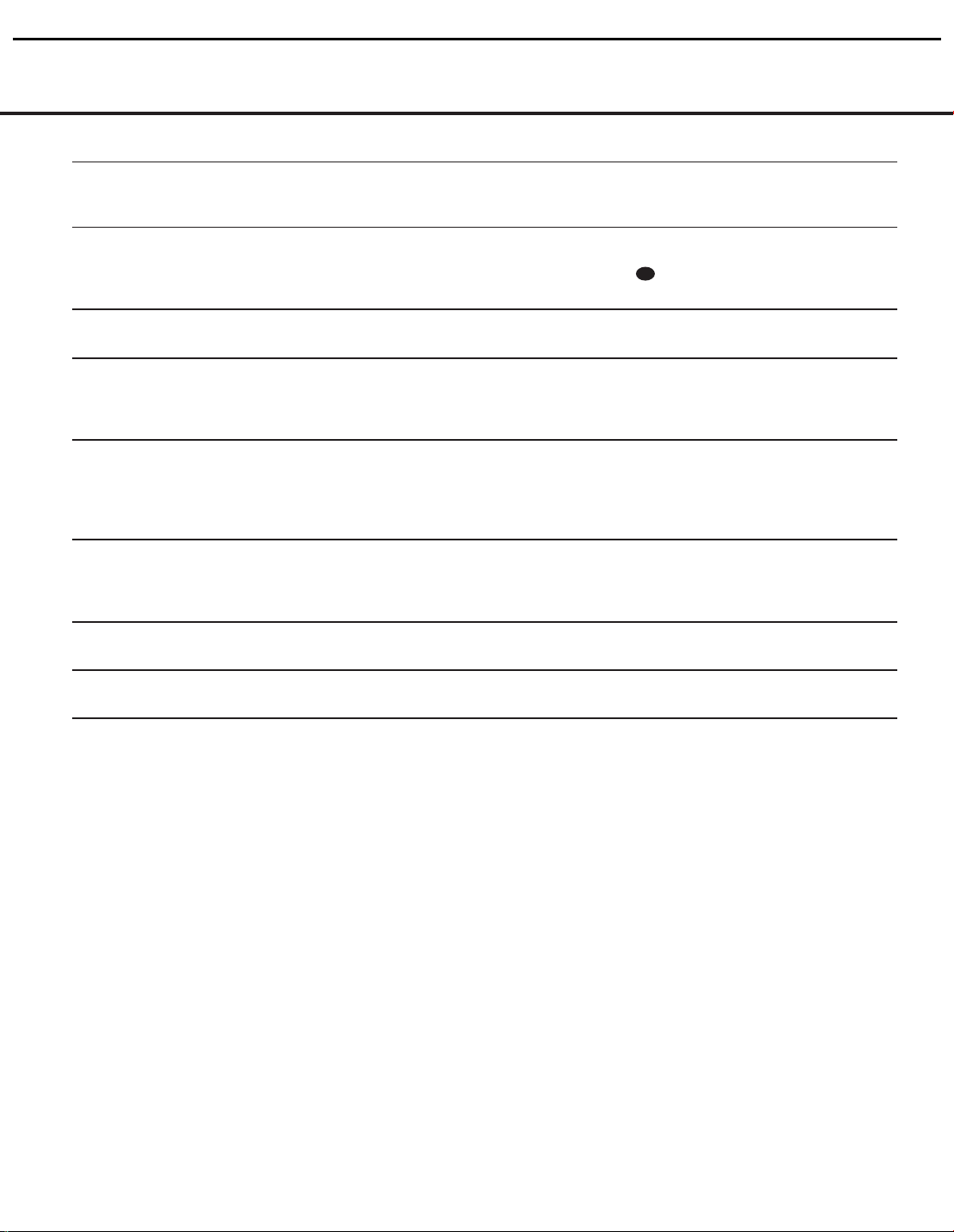
AVR7200 harman/kardon
17
TROUBLESHOOTING GUIDE
TROUBLESHOOTING GUIDE
SYMPTOM CAUSE SOLUTION
Unit does not function when Main • No AC Power • Make certain AC power cord is plugged into
Power Switch is pushed a live outlet
Display lights,but no sound • Intermittent input connections • Make certain that all input and speaker connections
or picture are secure
• Mute is on • Press Mute Button
• Volume control is down • Turn up volume control
Unit turns on, but front panel • Display brightness is turned off • Follow the instructions in the Display Brightness section
display does not light up on page 34 so that the display is set to VFD FULL
No sound from any speaker; • Amplifier is in protection mode • Check speaker wire connections for shorts at receiver and
light around power switch is red due to possible short speaker ends
• Amplifier is in protection mode • Contact your local Harman Kardon service center
due to internal problems
No sound from surround or • Incorrect surround mode • Select a mode other than Stereo
center speakers • Input is monaural • There is no surround information from mono sources
• Incorrect configuration • Check speaker mode configuration
• Stereo or Mono program material • The surround decoder may not create center- or rear-channel
• Check to see whether outlet is switch-controlled
32
information from nonencoded programs
Unit does not respond to • Weak batteries in remote • Change remote batteries
remote commands • Wrong device selected • Press the AVR selector
Intermittent buzzing in tuner • Local interference • Move unit or antenna away from computers,fluorescent
Letters flash in the channel indicator • Digital audio feed paused • Resume play for DVD
display and digital audio stops • Check that Digital Input is selected
Processor Reset
In the rare case where the unit’s operation or the displays seem abnormal, the cause may involve the erratic
operation of the system’s memory or microprocessor.
To correct this problem, first unplug the unit from the
AC wall outlet and wait at least three minutes. After the
pause,reconnect the AC power cord and check the
unit’s operation.If the system still malfunctions,a system reset may clear the problem.
To clear the AVR 7200’s entire system memory
including tuner presets,output level settings,delay
times and speaker configuration data, first put the unit
in Standby by pressing the System Power Control
• Remote sensor is obscured • Make certain front panel sensor is visible to remote
Button 2. Next, press and hold the Surround
Mode Group Selector 7 and the Tuner Mode
Selector ^ buttons for three seconds.
The unit will turn on automatically and display the
RESET message in the Main Informa tion
Display ˜.
NOTE: Resetting the processor will erase any configu-
ration settings you have made for speakers,output
levels,surround modes,digital input assignments as
well as the tuner presets.After a reset the unit will be
returned to the factory presets,and all settings for
these items must be reentered.
or connect remote sensor
lights,motors or other electrical appliances
If the system is still operating incorrectly,there may
have been an electronic discharge or severe AC line
interference that has corrupted the memory or
microprocessor.
If these steps do not solve the problem, consult an
authorized Harman Kardon service center.
17 TROUBLESHOOTING GUIDE
Page 18
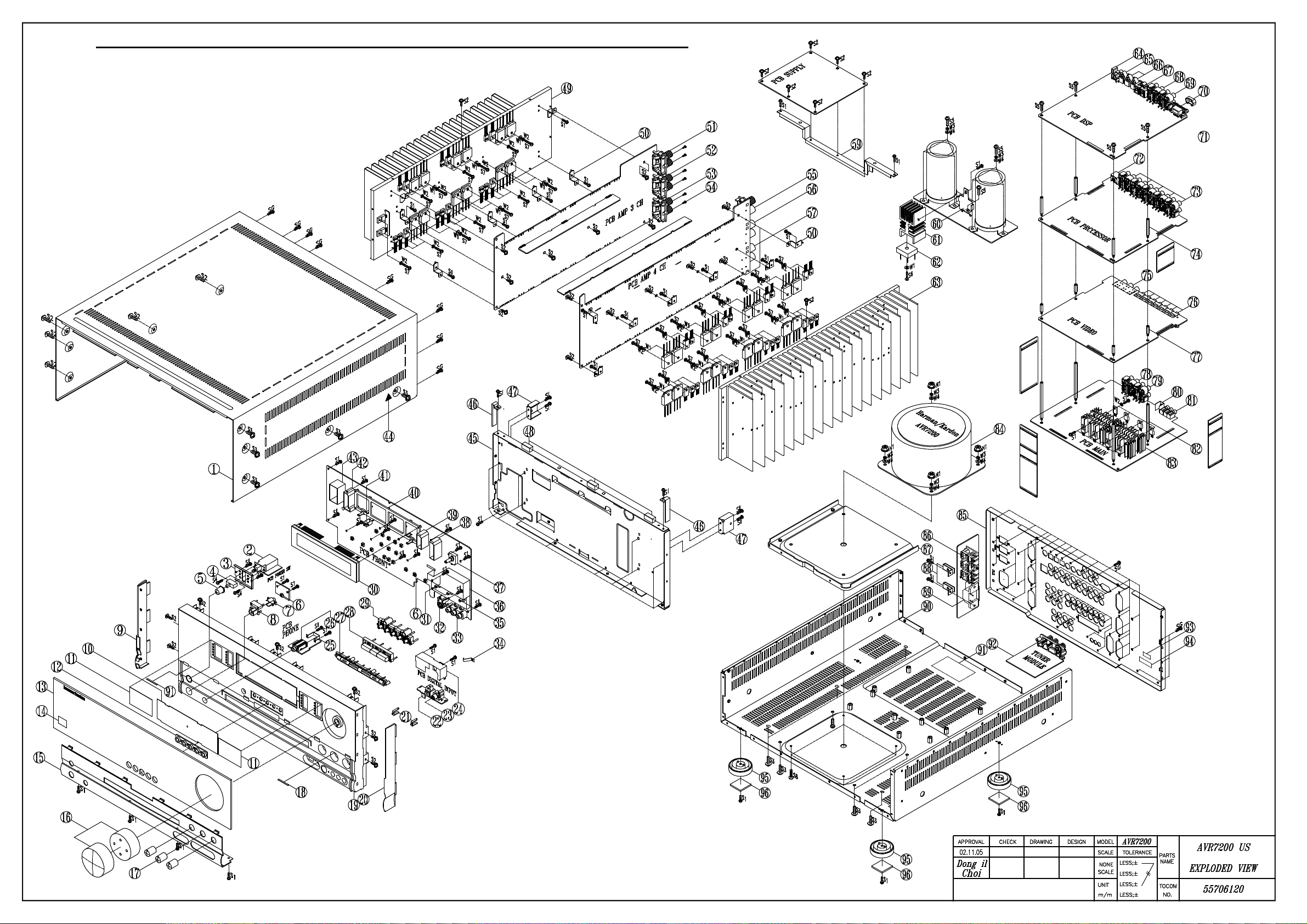
AVR7200 harman/kardon
18
Page 19
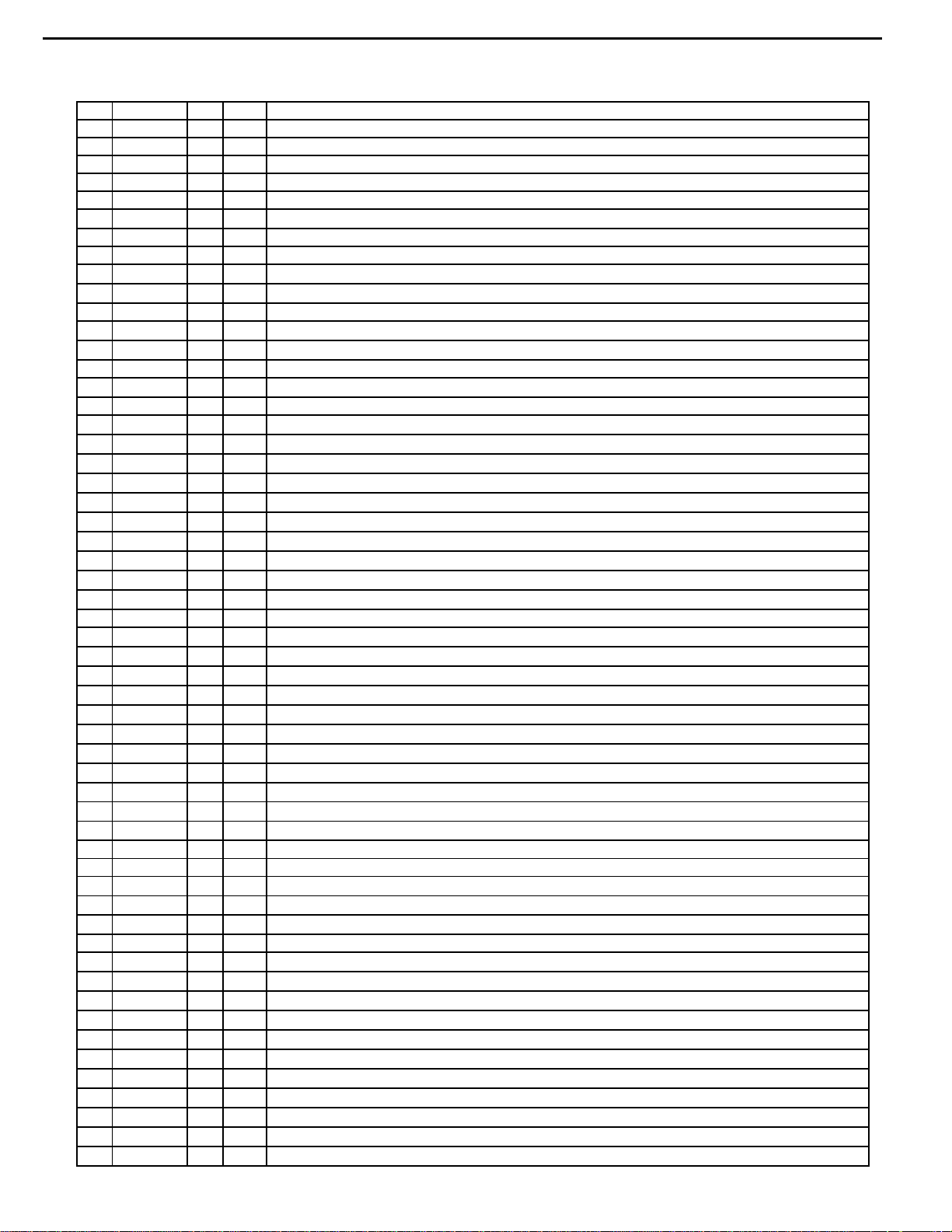
0
0
0
0
0
0
0
0
0
0
Y
0
0
0
0
0
0
0
0
0
0
0
L
0
0
-
0
-
0
0
0
0
0
0
0
0
0
0
0
0
0
Z
0
0
0
0
0
-
0
0
0
0
M
M
)
AVR7200 harman/kardon
19
AVR7200 EXPLODED VIEW PART LIST
Ref#Part#Qty Description
1 5523066
2 5523129
3 5523051
4 5523034
5 5517781
6 5514527
7 5517802
8 5517782
9 5523028
10 5517780
11 551779902PCAC DIFFUSER 0.2T 59.6*41 WH NON-METAL
12 5527316
13 5557722
14 5517862
15 5557716
16 552304701PCAC DEC KNOB MAIN HIPS AVR8000
17 5517775
18 5559795
19 5526220
20 5523032
21 5517803
22 5512543
23 551759501 PC CON PHONO SCKT RCA 1P W/GND JE010003MN
24 5518255
25 5512435
26 550506901 PC CONN-PHJAC 6.35 ST HORZ CKX3-6.35-04 BK 0
27 554987801PCAC DEC BUTTON 7 KEY AVR7200/8200 28 555773601PCAC DEC BUTTON 3 KEY SET AVR7200 -29 5557738
30 5514278
31 5517992
32 551139601 PC CON DIN SCKT SOCKET CONNECTOR SVHS EST-S408J
33 5517151
34 5517896
35 5517991
36 551775701PCAC PUN SHIELD FENCE TONE
37 5513490
38 5517894
39 5519153
40 5517844
41 551559301 PC IC-REMOTE RPM6938-RSIP-A3 RECEIVER 38KH
42 551779601PCAC DIFFUSER REFLECTOR C WH NON-METAL
43 5517893
44 5514915
45 5562955
46 5523056
47 5523057
48 552759303PCAC RAW SHIELD FORM GASKET 71TSN 10-8-33-00
49 5562946
50 5516871
51 5563717
52 5563718
53 556371901 PC CONN-SPE SPEAKER TER'BOARD(2P) BK/BN D/N B30290119N FE 19M
54 no need(only europe version
1PCAC PUN COVER TOP AVR8000 METAL -1 PC SWIPUSH POWER SWITCH J46208000004 8.0A 250.0V 100MI0OHM 1T 2P
1PCAC PUN BRACKET SW POWER AVR8000 -1PCAC MLD HOLDER GUIDE POWER SW AVR800
1PCAC DEC BUTTON POWER HIPS DVD10 -1 PC SWITACT VERTICAL TACTILE F/B 50MI0A 12.0V 500MI0OHM 1T 1P
1PCAC MLD BUTTON INDICATOR STAND-BY AVR520 -1PCAC DEC BUTTON STANDBY -1PCAC DEC ENDCAP LEFT HIPS AVR8000
1PCAC DEC CRYSTAL FILTER DISPLA
1PCAC DEC GUIDE BUTTON 5KEY -1PCAC DEC CRYSTAL WINDOW DISPLAY AVR7200
1PCAC PRI LABEL "PLEASE" AVR520
1PCAC CPL CABINET AL PANEL AVR720
3PCAC DEC KNOB TONE HIPS
2PCAC PUN PLATE SPACE AVR7500
1PCAC DEC CABINET PANEL FRONT AVR7500
1PCAC DEC ENDCAP RIGHT HIPS AVR8000
2PCAC MLD BUTTON INDICATOR VIDEO 4 AVR520 -1 PC D-LEM TORX178B RD RND C
1PCAC PUN SHIELD DIGITAL ET
1PCAC PUN BRACKET HEADPHONE RT2280/RT2250(PAV5007/5005) -
1PCAC DEC BUTTON 5 KEY SET AVR7200/8200 -1 PC DISPLAY HNA-15LL01
2 PC PR-ROT 100K0 OHM NON-LINEAR RK14K12400BR 0
1 PC CON PHONO SCKT RCA-313P 3 PINS
1PCAC SPRING PLATE SPRING GND C5212 0.2T AVR520
1 PC PR-ROT 100K0 OHM NON-LINEAR RK14K12400BQ 0
1 PC SWIROT EC16B24204A5 5V 500U0A 10T 3P 0 0
1PCAC MOLD REFRACTOR E WH PL
1PCAC PLASTIC MOLD REFRACTOR B WH
1PCAC MLD HOLDER FL-GUIDE HIPS 94HB AVR52
1PCAC MOLD REFRACTOR F WH PL
1PCAC PRI LABEL RISK CDRW1211
1PCAC CPL CABINET CHASSIS FRONT AVR7200
2PCAC PUN BRACKET TOP AVR8000 -2PCAC PUN BRACKET SIDE SECC1.0T AVR8000 -
1PCAC HEATSINK POWER 3CH AVR7200 -- METAL
15 PCAC PUN BRACKET HEATSINK
1 PC CONN-SPE SPEAKER TER'BOARD(2P) BK/WH D/N B30290117N FE 19MM
1 PC CONN-SPE SPEAKER TER'BOARD(2P) BK/BU D/N B30290118N FE 19M
Page 20
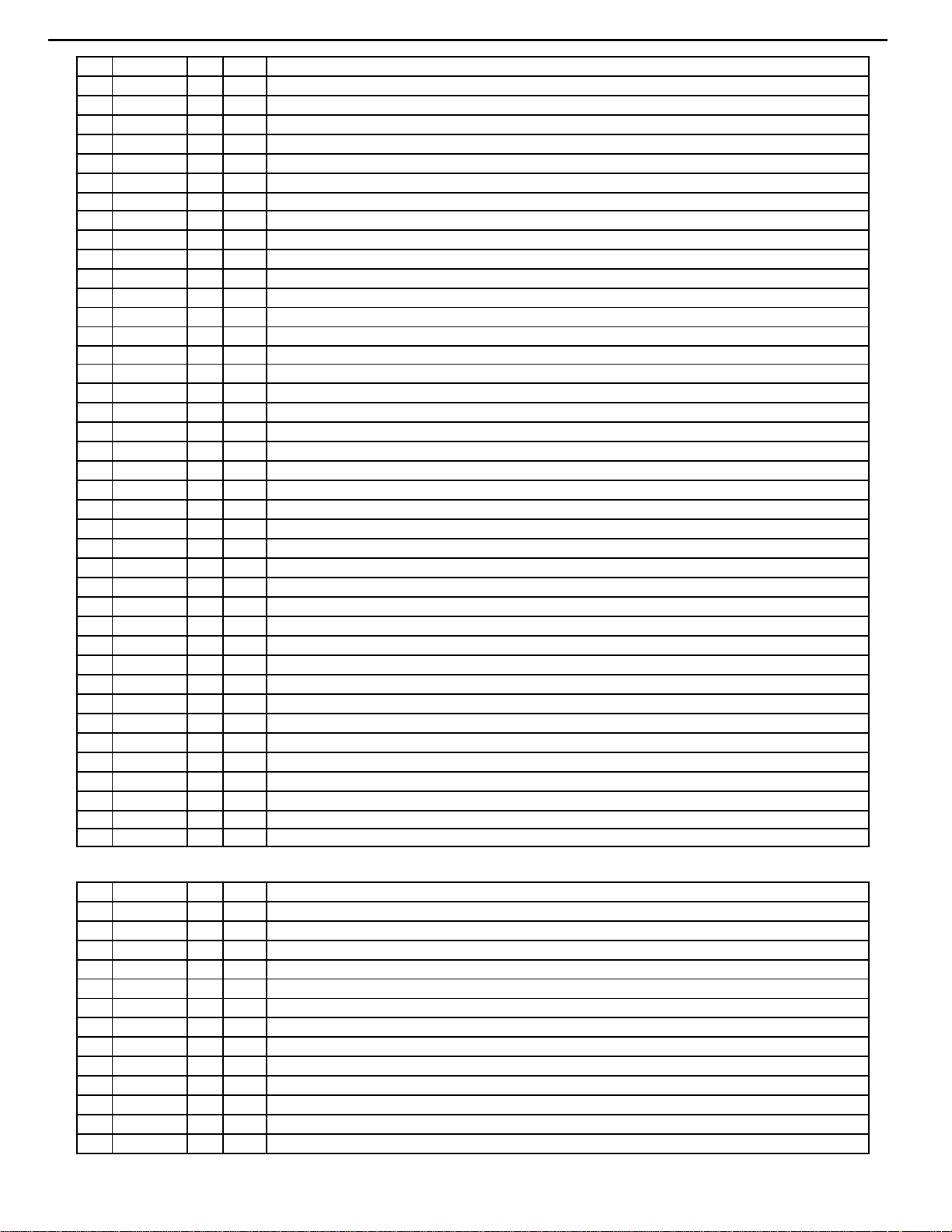
M
0
0
0
0
-
A
0
0
L
L
0
0
0
0
0
0
0
0
0
0
0
0
0
0
0
E
0
0
0
0
0
0
0
0
0
0
0
0
0
0
0
0
0
0
0
0
0
0
0
0
4
AVR7200 harman/kardon
20
55 556371501 PC CONN-SPE SPEAKER TER'BOARD(2P) RD/BK D/N B30290111N FE 19M
56 556371601 PC CONN-SPE SPEAKER TER'BOARD(2P) GY/BK D/N B30290115N FE 19MM
57 5563721
59 5557742
60 5557741
61 5530405
62 551706301 PC D-BRDHC BP3504WF 35.0
63 555774401PCAC HEATSINK POWER 4CH AVR8200
64 5524637
65 5512544
66 551254302 PC D-LEM TORX178B RD RND C
67 551916001 PC CON PHONO SCKT RCA 2P W/GNDCAP JW-1502SN OO
68 5519142
69 5519145
70 5555451
72 5542605
73 5517633
74 5523126
75 5543608
76 5514952
77 5557734
78 5531714
79 5531713
80 5517642
81 5517639
82 5557735
83 5519455
84 557034401 PC MAIN POWER X FORMER
85 5557687
86 552315401 PC CONN-SPE A206D0054P AC OUTLET US NA 15.25MM 3 BK 0 A
87 556456601PCAC PUN BRACKET TRANS BOTTOM AVR7200/8200 -88 5522202
89 5522201
90 5517774
91 5557694
92 556150501 PC EPR TUNER MODULE
93 5517478
94 5557692
95 5544536
96 5517476
1 PC CONN-SPE SPEAKER TER'BOARD(4P) GN/BK/TAN/BK B30490163N FE 19MM
1PCAC PUN BRACKET SUPPLY -1PCAC PUN BRACKET H/SINK BRIDGE -1PCAC METAL HEATSINK BRIDGE 34.4*28.5*64H -
1 PC CON PHONO SCKT RCA 1P W/GND JE010003LN OG
1 PC D-LEM TOTX178B RD RND C
1 PC CON PHONO SCKT RCA 4P JW-4104RSA
1 PC CON PHONO SCKT RCA 4P JW-4104RSC
1 PC CONN-SPE 87204-6063 WITH DUST COVER FE 2.77MM 9 -- 0 0
1 PC JACK-TELE SNAP-IN GOLDEN TELECOM GDL1-8P8C
5 PC CON PHONO SCKT RCA 4P JW4104RS GND
4 PC SCREW-SPEC 6MM 34MM -- 53 0 0
1 PC CON PHONO SCKT RCA 9P JW-4109RS RD,RD,RD,BU,BU,BU,GN,GN,GN
7 PC CON DIN SCKT MIX SOCKET RCA-118JP1S
4 PC SCREW-SPEC 6MM 15MM -- 53 0 0
1 PC CON PHONO SCKT RCA 4P JW-4104RA GN,BN,PP,TA
1 PC CON PHONO SCKT RCA 4P JW-4104RC WH,BU,RD,GA
1PCAC PUN BRACKET BKT GROUND ET 0.5T AVR520
3 PC CON PHONO SCKT STEREO JACK JW350S
4 PC SCREW-SPEC 6MM 75.1MM -- 53 0 0
4PCAC HEATSINK 60*20*50H AL6063S-T5 -- M
1PCAC CPL REAR PANEL AVR720
2PCAC PUN BRACKET AC INLET
1 PC CON MAINS INLET A/C INLET 7014-NGP
1PCAC DEC KNOB MAIN HIPS AVR8000
1PCAC PRI LABEL BARCODE AVR720
1PCAC PRI LABEL DATE
1PCAC PRI LABEL SERIAL AVR7200
4PCAC FOOT HIPS 94HB ROUND 15.8MM 50MM NOT DEFINED Y DIA
4PCAC FOOT RUBBER ROUND 3.0MM 25.0MM JIS 60 Y DIA
S1 5512707
S2 5512712
S3 5512709
S4 5516480
S5 5523125
S6 5512729
S7 5517832
S8 5568418
SG 5513546
W1 5512730
W2 5512731
W3 5513155
W
551317304 PC WASHER 4.8MM 12MM 1.0MM -- 53 0 I5
65 PC SCREW-ST 3MM 10MM JIS B 1122 19 0 0
45 PC SCREW-ST 3MM 8MM JIS B 1122 53 0 0
20 PC SCREW-ST 4MM 8MM JIS B 1122 25 0 0
2 PC SCREW 3MM 8MM DIN963 62 2182 B7
11 PC SCREW-ST 4MM 8MM D020400800 53 0 0
1 PC SCREW-ST 3MM 18MM
63 PC SCREW-ST 3MM 12MM JIS B 1122 53 0 A4
4 PC SCREW-SAM 4MM 12MM
66 PC SCREW-SPEC 3MM 10MM JIS 27 0 0
63 PC WASHER-SPR 3.1MM 6.2MM 0.8MM Y 53 0 I4
28 PC WASHER 3.3MM 8.0MM 0.5MM Y 53 0 A4
4 PC WASHER-SPR 4.2MM 7.2MM 1.0MM N/A 53 0 0
Page 21
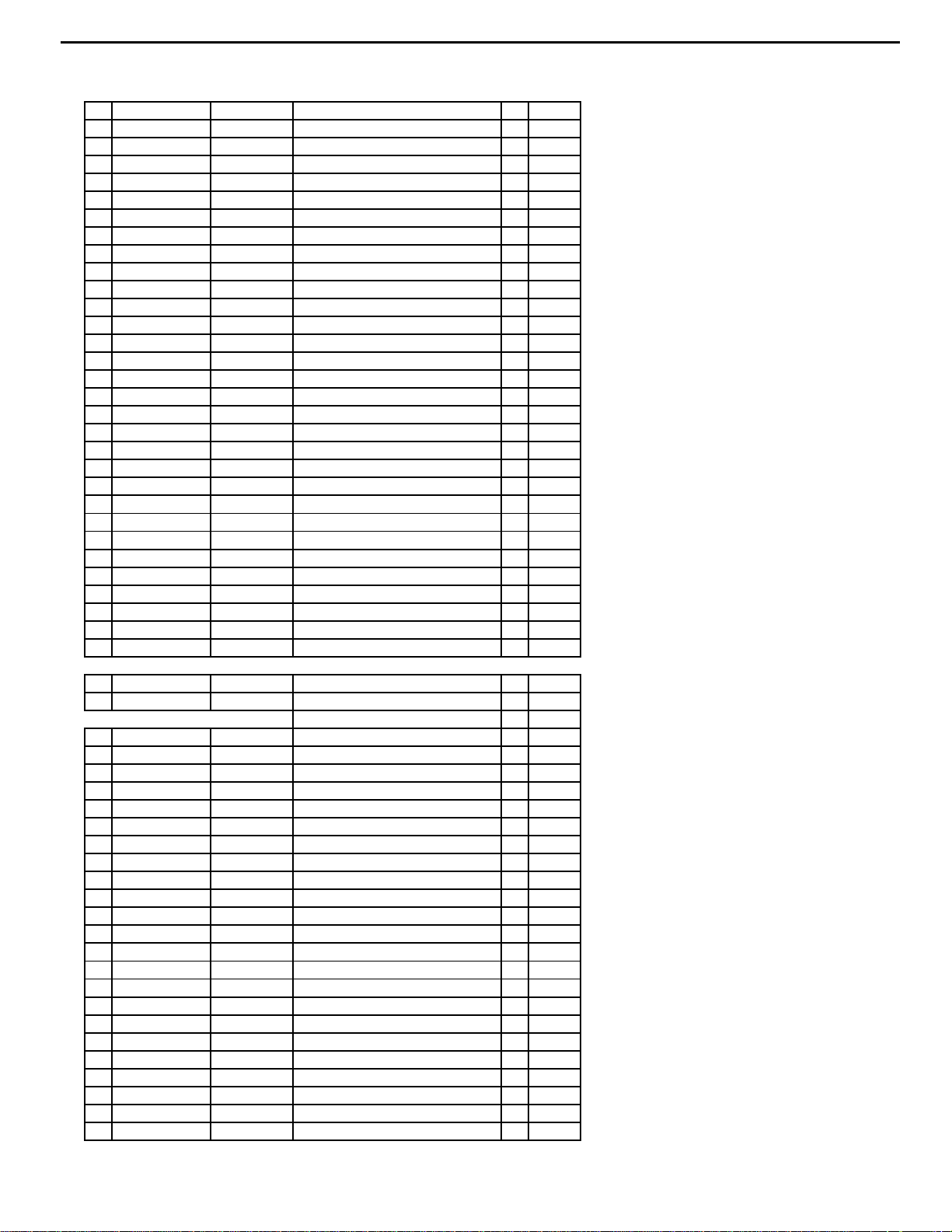
AVR7200 harman/kardon
21
EXACT SCREW LOCATIONS
S1 55127070 3X10 B AL PANEL 4 4
FRONT PCB 16 20
PHONE JACK 2 22
STANDBY PCB 2 24
BKT SHIELD DIGITAL 2 26
POWER SW 2 28
F/CH+MAIN CH 8 36
F/CH+TRANS BTM 2 38
F/CH+H/SINK 4 42
BKT SIDE+F/CH 4 46
BKT TOP+F/CH 2 48
M/CH+FOOT 4 52
BKT BRIDGE 1 53
3CH BKT H/SINK 7 60
4CH BKT H/SINK 8 68
H/SINK TR (MAIN PCB) 8 8
BKT AC INLET(SUPPLYPCB) 2 10
S2 55127120 W3X8 Y F/PANEL+F/CH 7 7
3CH AMP PCB 7 14
4CH AMP PCB 8 22
SUPPLY PCB 6 28
POSISTER(3 CH 1, 4 CH 1) 2 30
S3 55127090 W4X8 B TOP COVER 10 10
M/CH+H/SINK 6 16
M/CH+T/BTM 4 20
S4 55164800 BM3X8 POWER SW+BKT 2 2
S5 55231250 BM4X8 MAIN CONDENSOR 6 6
BKT BRIDGE H/SINK 1 7
DSP PCB 4 11
S6 55127290 3X18 BRIDGE DIODE+ H/SINK 1 1
S7 55178320 3X12 3CH H/SINK 27 27
4CH H/SINK 36 63
3CH H/SINK TR 2 65
S8 55684180 4X12 TRANS+NUT 4 4
SG 55135460 GROUND 3CH H/SINK 2 2
4CH H/SINK 2 4
MAIN 10 14
AMP 14 28
DSP 7 35
PROCESSOR 5 40
VIDEO 9 49
TUNER 2 51
MAIN 3 54
OUTLET 2 56
INLET 2 58
TOP COVER 8 66
W1 55127300 SPRING 3 3CH AMP TR IC 27 27
4CH AMP TR IC 36 63
3 CH H/SINK TR 2 65
MAIN PCB H/SINK 8 73
W2 55127310 WASHER 3 3CH AMP TR IC 12 12
4CH AMP TR IC 16 28
BRIDGE 1 29
W3 55131550 SPRING 4 TRANS 4 4
W4 55131730 WASHER 4 TRANS 4 4
N1 55309350 NUT 4 4
Page 22
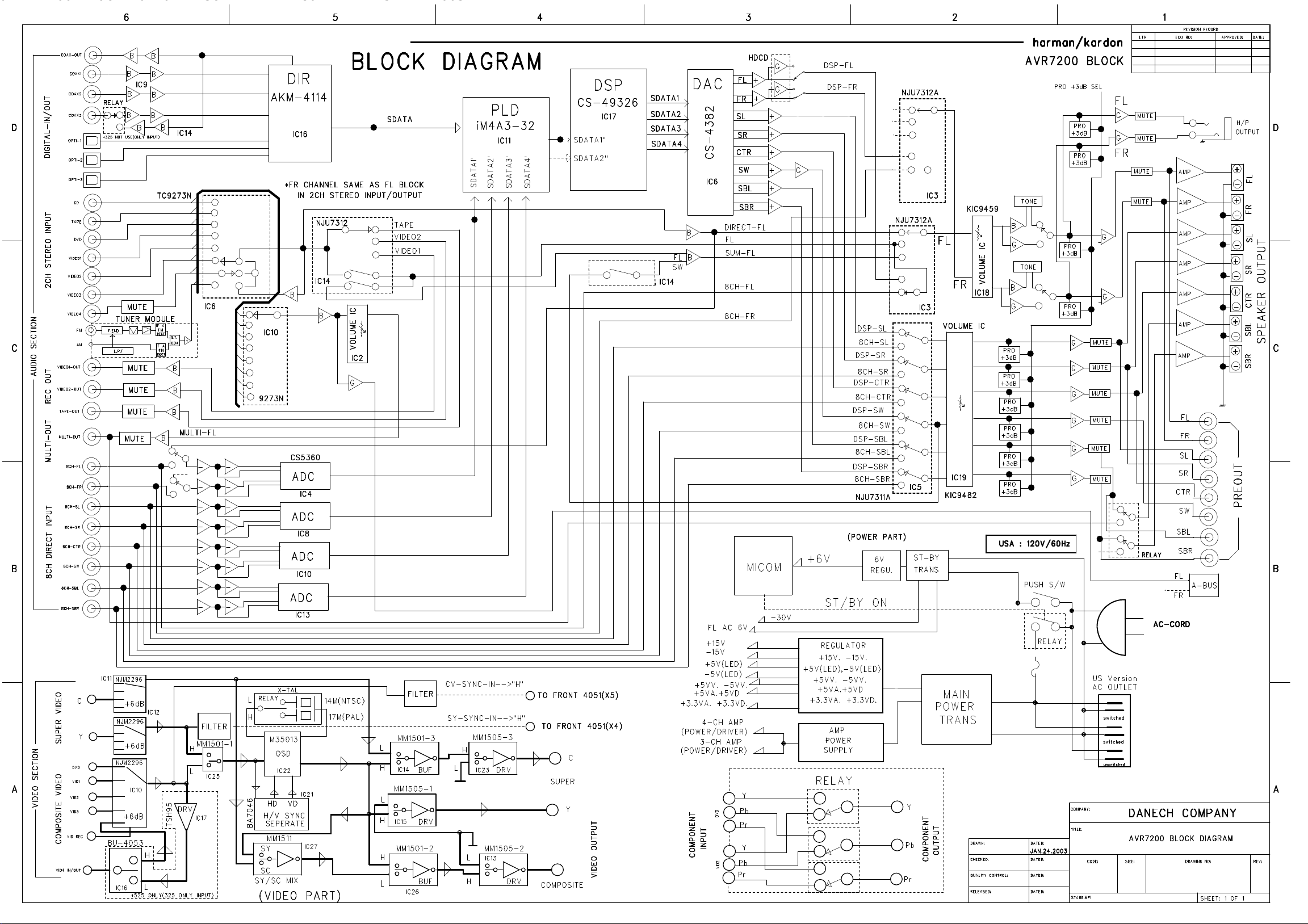
AVR7200 harman/kardon
22
Page 23
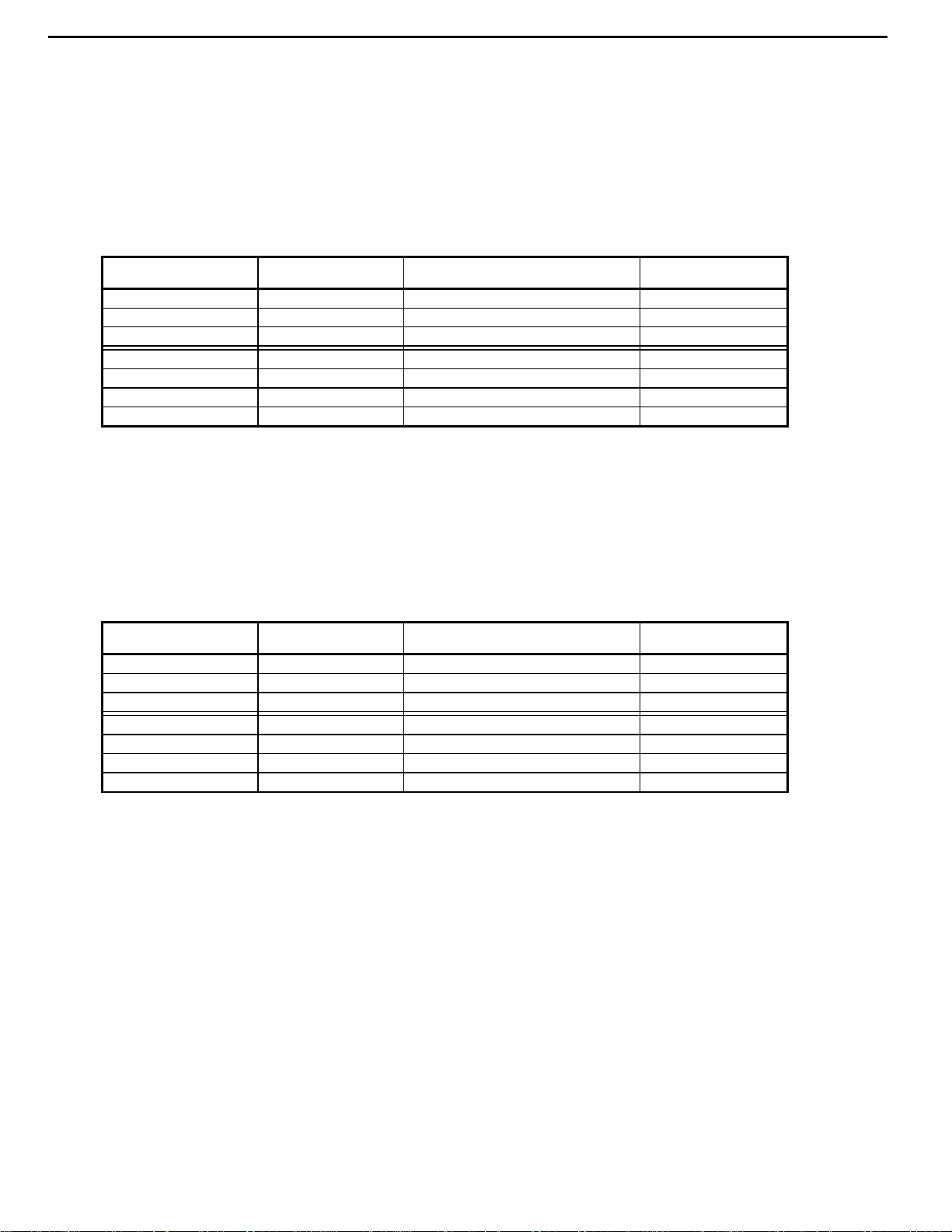
T
AVR7200 harman/kardon
23
AVR7200 OFFSET ADJUSTMENT & IDLE CURRENT ADJUSTMENT
DC Offset - Adjustment
Function : 8CH DIRECT INPU
Volume level:minimum
Test position:Speaker out terminal (between "+" and "-") speaker jack
No Load
a. Turn ON power
b. Align to about 0±5mV
Channel Check point Adjustment location Adjustment value
FRONT L CH FL SPEAKER VR11(3channel AMP) 0±10mV
REAR L CH SL SPEAKER VR21(3channel AMP) 0±10mV
SURRBACK L CH SL SPEAKER VR31(3channel AMP) 0±10mV
REAR R CH SR SPEAKER VR41(4channel AMP) 0±10mV
SURRBACK R CH SBR SPEAKER VR51(4channel AMP) 0±10mV
FRONT R CH FR SPEAKER VR61(4channel AMP) 0±10mV
CENTER CH CTR SPEAKER VR71(4channel AMP) 0±10mV
c. After 5 Min. Repeat at 0±20mV
Idle - adjustment
Function : 8 CH DIRECT INPUT
Volume level: minimum
a. Turn ON power
b. Align to about 12.0~13.0mV.
Channel Check point Adjustment location Adjustment value
FRONT L CH P101(R172) VR12 (3channel AMP) 12.0mV~13.0mV
REAR L CH P201(R272) VR22 (3channel AMP) 12.0mV~13.0mV
SURRBACK L CH P301(R372) VR32 (3channel AMP) 12.0mV~13.0mV
REAR R CH P401(R472) VR42 (4channel AMP) 12.0mV~13.0mV
SURRBACK R CH P501(R572) VR52 (4channel AMP) 12.0mV~13.0mV
FRONT R CH P601(R672) VR62 (4channel AMP) 12.0mV~13.0mV
CENTER CH P701(R772) VR72 (4channel AMP) 12.0mV~13.0mV
c. After 5 Min. Repeat at 12.0mV~13.0mV.
Page 24
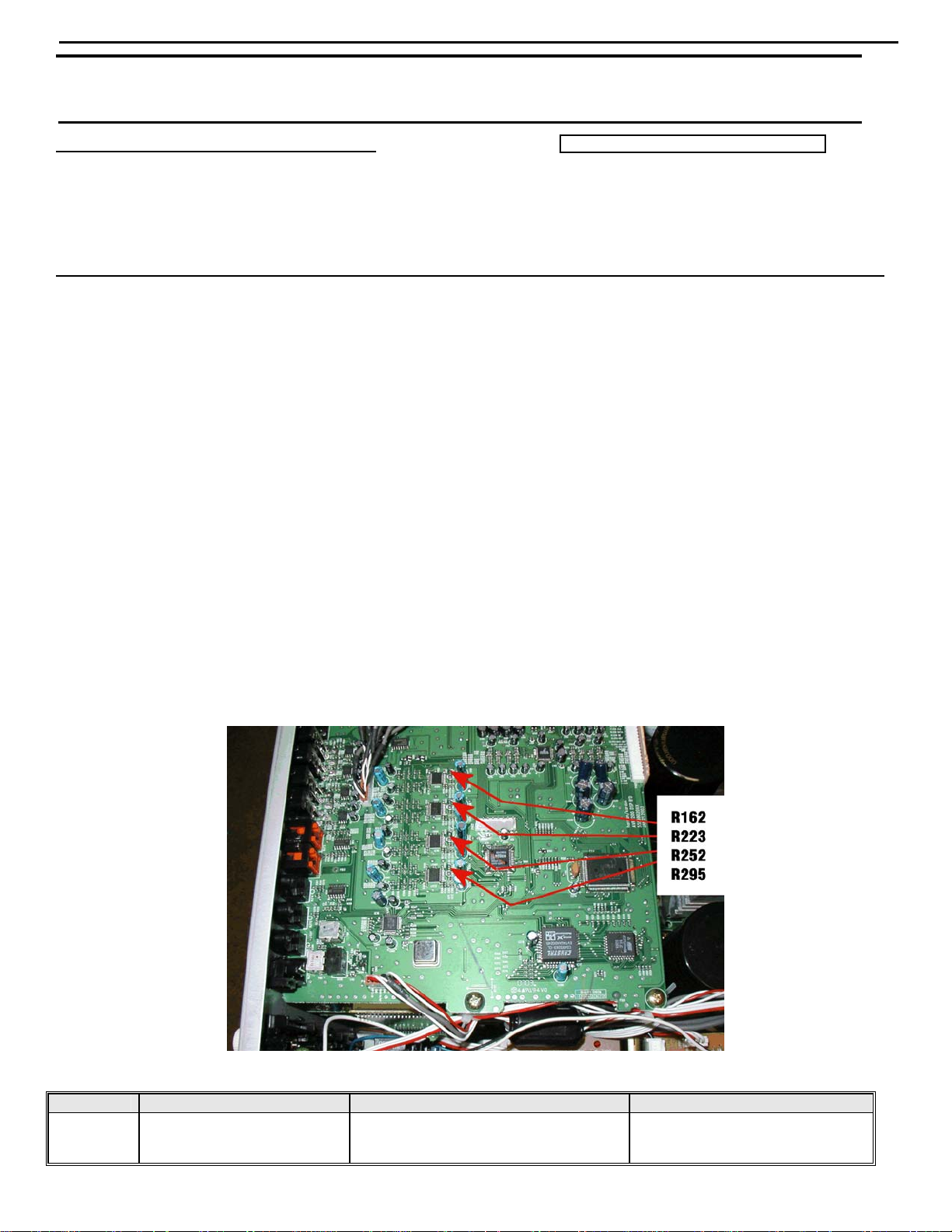
AVR7200 harman/kardon
24
harman/kardon Service Bulletin
Service bulletin # H/K2003-04 June 2003
To: All harman/kardon Service Centers
Model: AVR7200
Subject: Noise
In the event you receive an AVR7200 with the complaint: “there is a “static”, snapping, or ticking
sound periodically coming from one or more of the speakers”, follow the instructions below:
The amplifiers inside Harman/Kardon AVRs are capable of extremely high power. With seven channels of
on-board amplification, there is potential for significant heat generation. Suggestions for the most efficient
and reliable AVR operation include:
1) Cabinets: Keep an open space of at least of 2-3" to the sides and top of the receiver.
2) Do not block the ventilation holes in the top cover, as these are crucial.
3) Whenever possible, the AVR7200 should be the top component in the stack, or put on its own shelf.
4) If used in cabinet with a closed door, be sure to provide adequate ventilation between other components
and the AVR7200 rear panel. In extreme cases an external fan may be required.
If the problem persists even with adequate ventilation, change resistors R162, R223, R252, R295 on the
DSP board from 10.0Ω to 2.2Ω.
Procedure:
5) Remove the top cover (18 Phillips screws).
6) Locate 10.0Ω SMD resistors R162, R223, R252, R295 in the center of the DSP board at the top of the
unit. Unsolder and replace each with 2.2Ω SMD resistor, h/k part# P2.2GCT-ND.
7) Replace the top cover and test the unit.
Warranty labor rate: MINOR repair
MODELS SERIAL NUMBER STATUS ACTION
AVR7200
All Serial Numbers Affected
May Need Modification If Noise Present
Change R162, R223, R252, R295
from 10.0Ω to 2.2Ω
Page 25
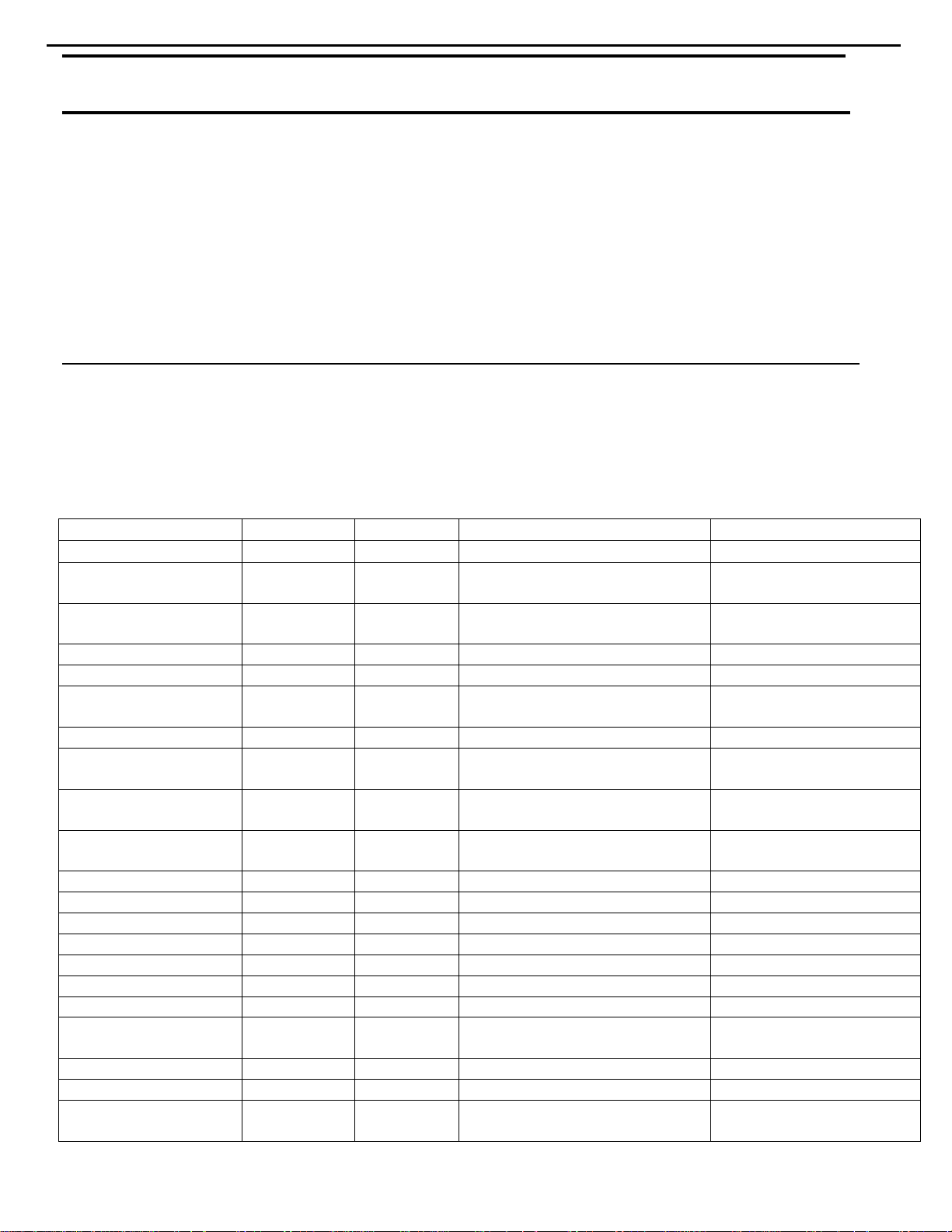
25
AVR7200 harman/kardon
harman/kardon TECH TIPS
Troubleshooting tips and solutions to common service problems
For models:
AVR7000/7200/7300/8000
AVR100/200/300/500
AVR110/210/310/510
AVR120/220/320/520
AVR125/225/325/525
AVR130/230/330/430/630
AVR135/235/335/435/635
AVR10
DPR1001
DPR1005
DPR2005
HK3370/3470/3375/3475
HK3250
Subject: Backup Memory on AVR/DPR/HK series receivers
In the event of the complaint: “the receiver is losing its memory (any programmed system settings)
when the unit is turned off, or after the unit is unplugged (briefly*)”:
Check and replace:
Model Designator Location Description Part number
AVR10
AVR7000 C730 Front PCB 0.047 Farad 5.5v capacitor
AVR7200 C106 Front PCB 0.047 Farad 5.5v capacitor # P10790-ND
AVR7300 C657 DSP PCB 0.047 Farad 5.5v capacitor # H01-CEZXA0479MN-5
AVR8000 C726 Front PCB 0.047 Farad 5.5v capacitor
AVR100/200 C412 Front PCB 0.047 Farad 5.5v capacitor # CEGT-B473J-0J0
AVR300 C906 Front PCB 0.1Farad 5.5v capacitor
AVR500 C906 Front PCB 0.1Farad 5.5v capacitor
AVR110/210/310/510
AVR120/220/320/520
AVR125/225 C734,C885 Front PCB two 0.1F capacitors in parallel # BCESOHD104
AVR325/525 C106 Front PCB 0.047 Farad 5.5v capacitor # P10790-ND
AVR130/230/330 BAT1 Front PCB 3.6v Battery # HABGP40BVH3A3H
AVR135/235/335 BAT1 Front PCB 3.6v Battery # HGP15BNH3A3H
AVR430/630 C657 DSP PCB 0.047 Farad 5.5v capacitor # CEZXA0479MN-5
AVR435/635 C557 DSP PCB 0.047 Farad 5.5v capacitor # H03-CEZXA0479MN-0
DPR1001 BC601 Main PCB 0.1Farad 5.5v capacitor # CEGT-B104J-0J0
DPR1005/2005 C437
HK3370/3470 C301 Front PCB 0.1Farad 5.5v capacitor # CEGT-B104J-0J0
HK3375/3475 C301 Front PCB 0.1Farad 5.5v capacitor # CEGT-B104J-0J0
HK3250
* After approximately two weeks of being disconnected from A C supply, even a normally functioning receiver m ay
lose any program med settings and switch t o default settings. (Four weeks f or the DPR1005 & 2005)
C712
D709
C216 Front PCB 0.047 Farad 5.5v capacitor # P10790-ND
C712
D709
Front PCB
Processor
PCB
Front PCB
0.047 Farad 5.5v capacitor
and 1N4148 diode
0.047 Farad 5.5v capacitor # CEZXA0479MN-5
0.047 Farad 5.5v capacitor
and 1N4148 diode
TIP# HKTT2003-01 Rev5
#3439247315
#2058322101
# P10790-ND or
# J3432147324X
# 55230310NR or
# P10790-ND
# J4433210421X
or # P10791-ND
# J4433210421X
or # P10791-ND
#3439247315
#2058322101
Page 26
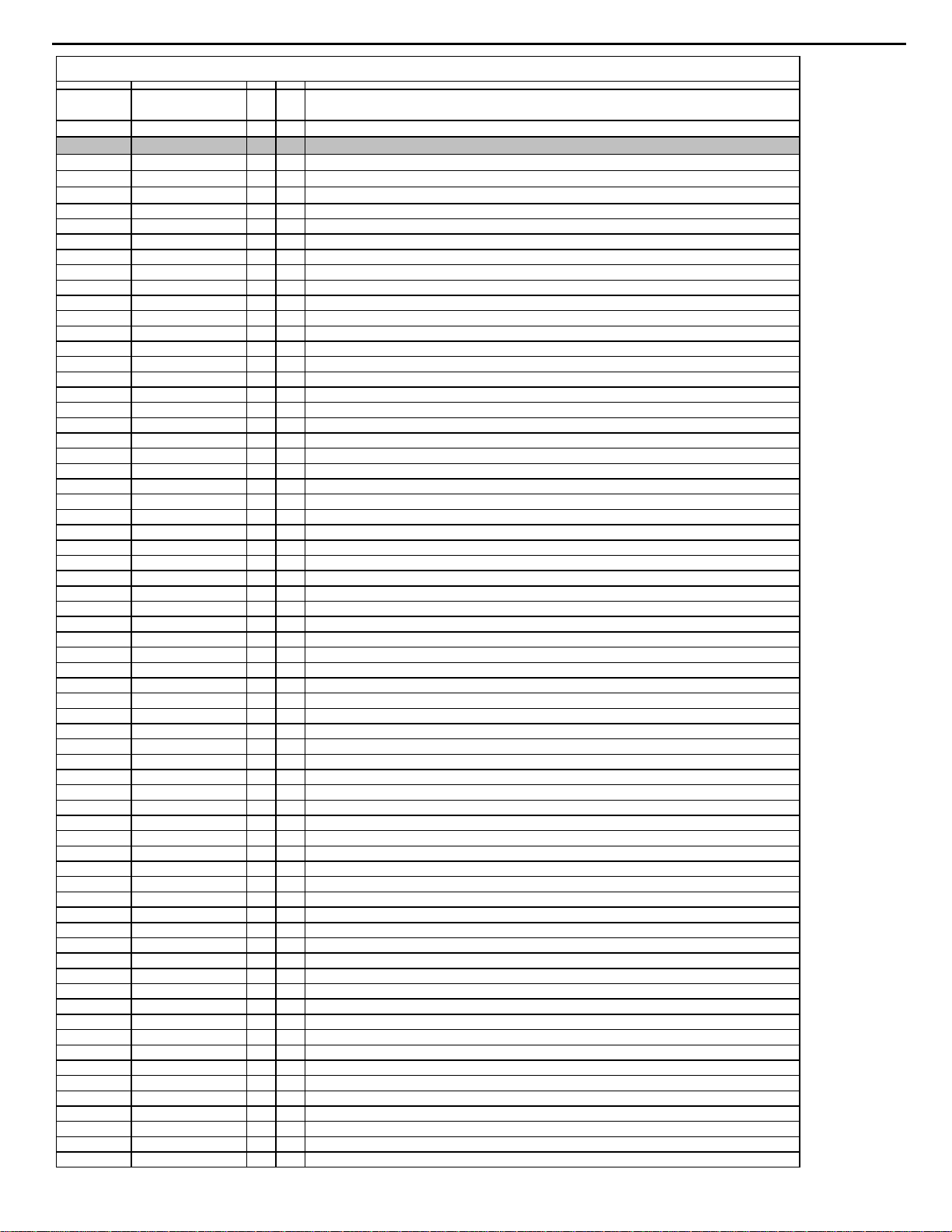
26
AVR7200 harman/kardon
AVR7200 Electrical Parts List
Ref
Designator
Main PCB
Capacitors
C210 2041669071 1 PC CPM 100N0F +20% 250.0V
C211 2041669071 1 PC CPM 100N0F +20% 250.0V
C212 2041669071 1 PC CPM 100N0F +20% 250.0V
C223 208519800 1 PC CE 3MI3F +20% 50.0V 85C
C242 55126160NR 1 PC CE 6MI8F +20% 16.0V 85C
C243 13039870AM 1 PC CE 2MI2F +20% 16.0V 85C
C244 553153000 1 PC CE 4MI7F +20% 35.0V 85C
C245 553153000 1 PC CE 4MI7F +20% 35.0V 85C
C252 55232360NR 1 PC CE 2MI2F +20% 100.0V 85C
C253 55232360NR 1 PC CE 2MI2F +20% 100.0V 85C
C226 2028804091 1 PC CCCFMIC 100N0F +80% -20% 16.0V Y5V
C229 2028804091 1 PC CCCFMIC 100N0F +80% -20% 16.0V Y5V
C232 2028804091 1 PC CCCFMIC 100N0F +80% -20% 16.0V Y5V
C235 2028804091 1 PC CCCFMIC 100N0F +80% -20% 16.0V Y5V
C238 2028804091 1 PC CCCFMIC 100N0F +80% -20% 16.0V Y5V
C241 2028804091 1 PC CCCFMIC 100N0F +80% -20% 16.0V Y5V
C248 2028804091 1 PC CCCFMIC 100N0F +80% -20% 16.0V Y5V
C251 2028804091 1 PC CCCFMIC 100N0F +80% -20% 16.0V Y5V
C261 2050659091 1 PC CCCFMIC 100P0F +5% -5% 50.0V NP0
C262 2050659091 1 PC CCCFMIC 100P0F +5% -5% 50.0V NP0
C263 2050659091 1 PC CCCFMIC 100P0F +5% -5% 50.0V NP0
C264 2050659091 1 PC CCCFMIC 100P0F +5% -5% 50.0V NP0
C265 2050659091 1 PC CCCFMIC 100P0F +5% -5% 50.0V NP0
C266 2050659091 1 PC CCCFMIC 100P0F +5% -5% 50.0V NP0
C267 2050659091 1 PC CCCFMIC 100P0F +5% -5% 50.0V NP0
C268 2050659091 1 PC CCCFMIC 100P0F +5% -5% 50.0V NP0
C269 2050659091 1 PC CCCFMIC 100P0F +5% -5% 50.0V NP0
C270 2050659091 1 PC CCCFMIC 100P0F +5% -5% 50.0V NP0
C271 2050659091 1 PC CCCFMIC 100P0F +5% -5% 50.0V NP0
C272 2050659091 1 PC CCCFMIC 100P0F +5% -5% 50.0V NP0
C273 2050659091 1 PC CCCFMIC 100P0F +5% -5% 50.0V NP0
C274 2050659091 1 PC CCCFMIC 100P0F +5% -5% 50.0V NP0
C275 2050659091 1 PC CCCFMIC 100P0F +5% -5% 50.0V NP0
C276 2050659091 1 PC CCCFMIC 100P0F +5% -5% 50.0V NP0
C201 1036482071 1 PC CPF 47N0F +10% 100.0V
C202 1036482071 1 PC CPF 47N0F +10% 100.0V
C203 1036482071 1 PC CPF 47N0F +10% 100.0V
C204 1036482071 1 PC CPF 47N0F +10% 100.0V
C205 1036482071 1 PC CPF 47N0F +10% 100.0V
C206 1036482071 1 PC CPF 47N0F +10% 100.0V
C207 1036482071 1 PC CPF 47N0F +10% 100.0V
C208 1036482071 1 PC CPF 47N0F +10% 100.0V
C209 1036482071 1 PC CPF 47N0F +10% 100.0V
C224 2026884030 1 PC CE 1U0F +20% 50.0V 85C
C225 2026888030 1 PC CE 10U0F +20% 50.0V 85C
C227 2026884030 1 PC CE 1U0F +20% 50.0V 85C
C228 2026888030 1 PC CE 10U0F +20% 50.0V 85C
C230 2026884030 1 PC CE 1U0F +20% 50.0V 85C
C231 20269180AM 1 PC CE 1MI0F +20% 6.3V 85C
C233 2026884030 1 PC CE 1U0F +20% 50.0V 85C
C234 2026888030 1 PC CE 10U0F +20% 50.0V 85C
C236 2026884030 1 PC CE 1U0F +20% 50.0V 85C
C237 2026888030 1 PC CE 10U0F +20% 50.0V 85C
C239 2026884030 1 PC CE 1U0F +20% 50.0V 85C
C240 2026888030 1 PC CE 10U0F +20% 50.0V 85C
C246 2026884030 1 PC CE 1U0F +20% 50.0V 85C
C247 5521357030 1 PC CE 220U0F +20% 25.0V 85C
C249 2026884030 1 PC CE 1U0F +20% 50.0V 85C
C250 5521357030 1 PC CE 220U0F +20% 25.0V 85C
C254 2026818030 1 PC CE 330U0F +20% 16.0V 85C
Part Number Qty Description
Page 27
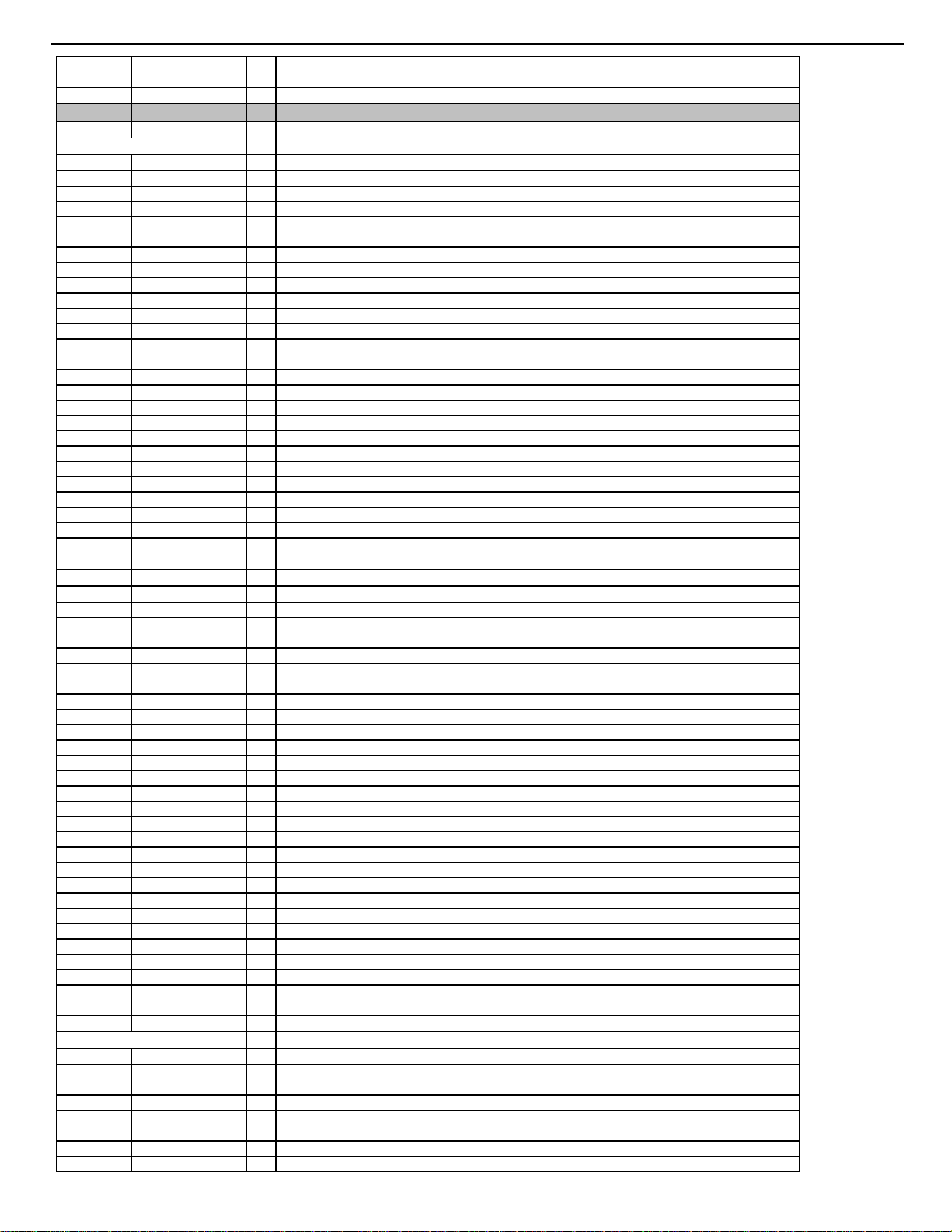
27
AVR7200 harman/kardon
Ref
Designator
Main PCB
Semiconductors
D201 55125540NR 1 PC D-BRDLC BU6-04F
D202 55179300NR 1 PC D-BRDLC BRIDGE W2-04F FRONTIER
D203 55248910NR 1 PC D-BRDLC BU4-04F
D204 55248910NR 1 PC D-BRDLC BU4-04F
IC01 55505780MU 1 PC IC-REGPOSFXD KIA7824API TO-220IS NORMAL
IC02 55505780MU 1 PC IC-REGPOSFXD KIA7824API TO-220IS NORMAL
IC03 55123960MU 1 PC IC-REGPOSFXD KIA7805API NORMAL
IC04 55125450MU 1 PC IC-REGPOSFXD BA033T NORMAL
IC05 55123960MU 1 PC IC-REGPOSFXD KIA7805API NORMAL
IC06 55123990MU 1 PC IC-REGNEGFXD KIA7905PI NORMAL
IC07 20832440MU 1 PC IC-REGPOSFXD KIA7815API NORMAL
IC08 55124020MU 1 PC IC-REGNEGFXD KIA7915PI NORMAL
IC09 55207930KV 1 PC PHOTCOUP PC-17T1
IC10 55207930KV 1 PC PHOTCOUP PC-17T1
D205 2049651085 1 PC D-SLP 1SS355 35.0V 225MI0A
D206 2049651085 1 PC D-SLP 1SS355 35.0V 225MI0A
D207 2049651085 1 PC D-SLP 1SS355 35.0V 225MI0A
D208 2049651085 1 PC D-SLP 1SS355 35.0V 225MI0A
D209 2049651085 1 PC D-SLP 1SS355 35.0V 225MI0A
D211 2049651085 1 PC D-SLP 1SS355 35.0V 225MI0A
D212 2049651085 1 PC D-SLP 1SS355 35.0V 225MI0A
D213 2049651085 1 PC D-SLP 1SS355 35.0V 225MI0A
D214 2049651085 1 PC D-SLP 1SS355 35.0V 225MI0A
Q201 5517922056 1 PC TR-SLPSWA KRA107M P
Q202 5517922056 1 PC TR-SLPSWA KRA107M P
Part Number Qty Description
Resistors
R201 80442780NR 1 PC RMOF 4R7 OHM +5% 2.0W
R202 80442780NR 1 PC RMOF 4R7 OHM +5% 2.0W
R203 80442780NR 1 PC RMOF 4R7 OHM +5% 2.0W
R204 80442780NR 1 PC RMOF 4R7 OHM +5% 2.0W
R206 80442780NR 1 PC RMOF 4R7 OHM +5% 2.0W
R207 80442780NR 1 PC RMOF 4R7 OHM +5% 2.0W
R208 552288400 1 PC RW 5R6 OHM +5% 3.0W 100PPM/'C -100PPM/'C
R209 552288400 1 PC RW 5R6 OHM +5% 3.0W 100PPM/'C -100PPM/'C
R220 1013600091 1 PC RMGCFMIC 8K2 OHM +5% 62MI5W
R221 1013512091 1 PC RMGCFMIC 22K0 OHM +5% 62MI5W
R222 1013512091 1 PC RMGCFMIC 22K0 OHM +5% 62MI5W
R231 1013474091 1 PC RMGCFMIC 100R0 OHM +5% 62MI5W
R232 1013474091 1 PC RMGCFMIC 100R0 OHM +5% 62MI5W
R233 1013474091 1 PC RMGCFMIC 100R0 OHM +5% 62MI5W
R234 1013474091 1 PC RMGCFMIC 100R0 OHM +5% 62MI5W
R235 1013474091 1 PC RMGCFMIC 100R0 OHM +5% 62MI5W
R236 1013474091 1 PC RMGCFMIC 100R0 OHM +5% 62MI5W
R237 1013474091 1 PC RMGCFMIC 100R0 OHM +5% 62MI5W
R238 1013474091 1 PC RMGCFMIC 100R0 OHM +5% 62MI5W
R240 1013592091 1 PC RMGCFMIC 3K9 OHM +5% 62MI5W
R241 1013501091 1 PC RMGCFMIC 10K0 OHM +5% 62MI5W
R242 1013522091 1 PC RMGCFMIC 47K0 OHM +5% 62MI5W
R243 1013522091 1 PC RMGCFMIC 47K0 OHM +5% 62MI5W
R244 1013465091 1 PC RMGCFMIC 47R0 OHM +5% 62MI5W
R246 1013491091 1 PC RMGCFMIC 470R0 OHM +5% 62MI5W
R247 1013485091 1 PC RMGCFMIC 270R0 OHM +5% 62MI5W
R248 1013465091 1 PC RMGCFMIC 47R0 OHM +5% 62MI5W
Miscellaneous
55127070 8 PC SCREW-ST 3MM 10MM JIS B 1122 J5636140010X 19 0 0
55127300 8 PC WASHER-SPR 3.1MM 6.2MM 0.8MM Y 53 0 I4
F200 555052000 1 PC FUSE 2.0 A 250.0 V 0 A1
F201 555052000 1 PC FUSE 2.0 A 250.0 V 0 A1
F202 555052000 1 PC FUSE 2.0 A 250.0 V 0 A1
F203 555052000 1 PC FUSE 2.0 A 250.0 V 0 A1
F204 555052000 1 PC FUSE 2.0 A 250.0 V 0 A1
Page 28
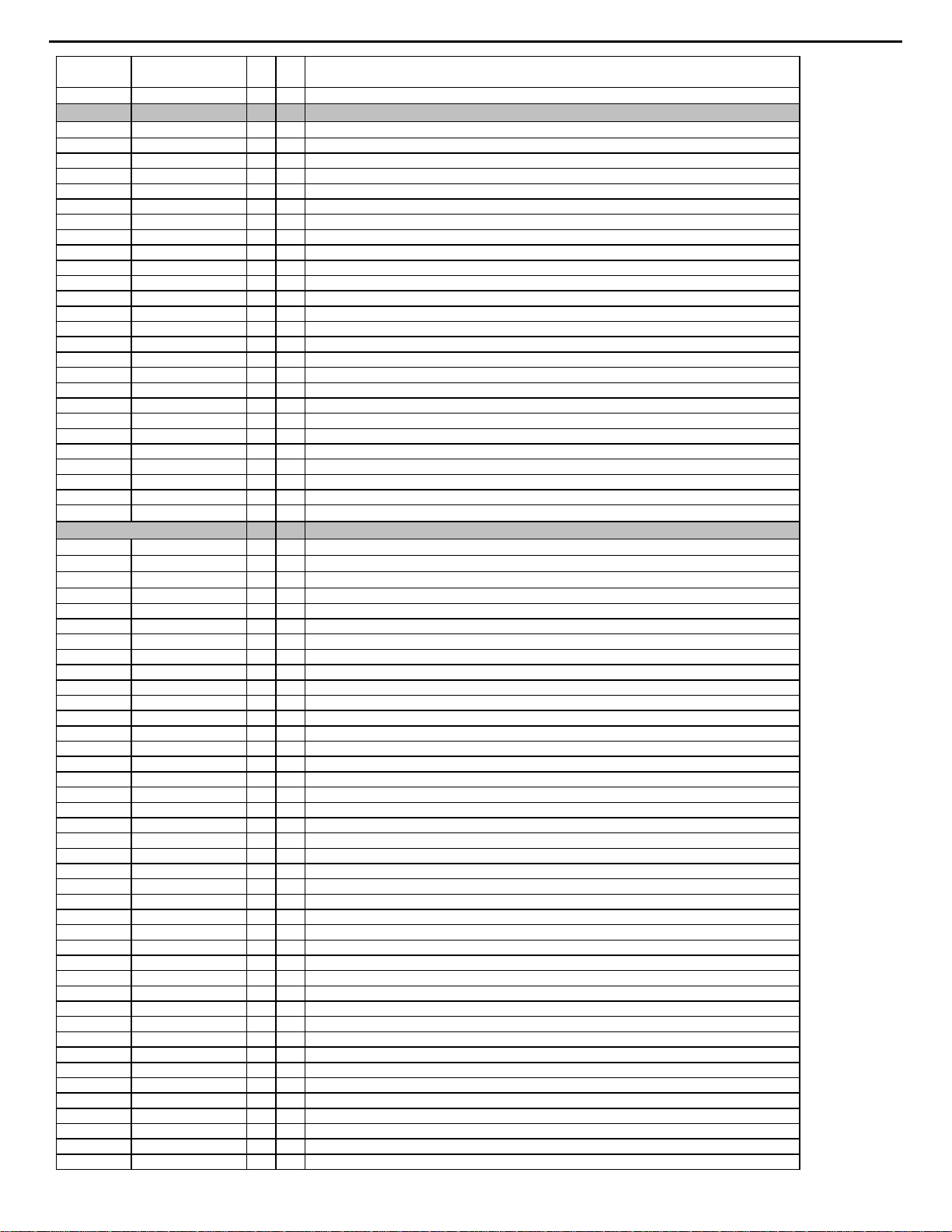
28
AVR7200 harman/kardon
Ref
Designator
Main PCB
F205 555052000 1 PC FUSE 2.0 A 250.0 V 0 A1
F206 555052000 1 PC FUSE 2.0 A 250.0 V 0 A1
F207 555052000 1 PC FUSE 2.0 A 250.0 V 0 A1
G101 55135980NR 1 PC TERMLUG GND
G202 55176300 1 PC AC PUN BRACKET GROUND MECHA RTDVD1 -HS51 55194550 1 PC AC HEATSINK 60*20*50H AL6063S-T5 -- ME
HS52 55194550 1 PC AC HEATSINK 60*20*50H AL6063S-T5 -- ME
HS53 55194550 1 PC AC HEATSINK 60*20*50H AL6063S-T5 -- ME
HS54 55194550 1 PC AC HEATSINK 60*20*50H AL6063S-T5 -- ME
N203 556868200 1 PC WIRECONASY UNIQUE 3P 250MM UL1007 RIBBON 22 1
N204 556868200 1 PC WIRECONASY UNIQUE 3P 250MM UL1007 RIBBON 22 1
N205 551641500 1 PC WIRECONASY UNIQUE 4P 160MM UL1007 PVC 26 1
N209 551835800 1 PC WIRECONASY UNIQUE 9P 150MM UL1007 PVC 26 1
NJ01 55317130 1 PC CON PHONO SCKT RCA 4P JW-4104RC WH,BU,RD,GA
NJ02 55317140 1 PC CON PHONO SCKT RCA 4P JW-4104RA GN,BN,PP,TA
NJ03 55176390 1 PC CON PHONO SCKT STEREO JACK JW350S
NJ04 55176390 1 PC CON PHONO SCKT STEREO JACK JW350S
NJ05 55176390 1 PC CON PHONO SCKT STEREO JACK JW350S
P201 55146620 1 PC CONN 2.5MM 7 MA ST NAT 0 0
P202 55146610 1 PC CONN 2.5MM 6 MA ST NAT 0 0
P205 55174630 1 PC CONN 2.0MM 19 MA ST NAT MOLEX 35336-1910 0 0
P208 55174630 1 PC CONN 2.0MM 19 MA ST NAT MOLEX 35336-1910 0 0
P210 55124800 1 PC CONN 1.25MM 15 FE ST BK 00-8370-151-000-800 2794 A6
P211 55124960 1 PC CONN 2.0MM 11 MA ST NAT MOLEX 35336-1110 0 0
Part Number Qty Description
FRONT PCB
Capacitors
C106 551343600 1 PC CM 47MI0F +80% -20% 5.5V 70C
C136 1036482071 1 PC CPF 47N0F +10% 100.0V
C141 1500213030 1 PC CE 10U0F +20% 16.0V 85C
C314 55179410NR 1 PC CPM 82N0F +5% 100.0V
C315 55179410NR 1 PC CPM 82N0F +5% 100.0V
C100 1013842091 1 PC CCCFMIC 820P0F +10% -10% 50.0V X7R
C101 1013842091 1 PC CCCFMIC 820P0F +10% -10% 50.0V X7R
C102 2028804091 1 PC CCCFMIC 100N0F +80% -20% 16.0V Y5V
C105 2028804091 1 PC CCCFMIC 100N0F +80% -20% 16.0V Y5V
C109 2028804091 1 PC CCCFMIC 100N0F +80% -20% 16.0V Y5V
C111 2050659091 1 PC CCCFMIC 100P0F +5% -5% 50.0V NP0
C112 2050659091 1 PC CCCFMIC 100P0F +5% -5% 50.0V NP0
C113 2050659091 1 PC CCCFMIC 100P0F +5% -5% 50.0V NP0
C115 2050659091 1 PC CCCFMIC 100P0F +5% -5% 50.0V NP0
C116 2050659091 1 PC CCCFMIC 100P0F +5% -5% 50.0V NP0
C117 2028804091 1 PC CCCFMIC 100N0F +80% -20% 16.0V Y5V
C118 2028804091 1 PC CCCFMIC 100N0F +80% -20% 16.0V Y5V
C120 2050659091 1 PC CCCFMIC 100P0F +5% -5% 50.0V NP0
C121 2050659091 1 PC CCCFMIC 100P0F +5% -5% 50.0V NP0
C122 2050659091 1 PC CCCFMIC 100P0F +5% -5% 50.0V NP0
C123 2050659091 1 PC CCCFMIC 100P0F +5% -5% 50.0V NP0
C124 2050659091 1 PC CCCFMIC 100P0F +5% -5% 50.0V NP0
C125 2050659091 1 PC CCCFMIC 100P0F +5% -5% 50.0V NP0
C126 2050659091 1 PC CCCFMIC 100P0F +5% -5% 50.0V NP0
C127 2050659091 1 PC CCCFMIC 100P0F +5% -5% 50.0V NP0
C128 2050659091 1 PC CCCFMIC 100P0F +5% -5% 50.0V NP0
C129 2028804091 1 PC CCCFMIC 100N0F +80% -20% 16.0V Y5V
C130 2028804091 1 PC CCCFMIC 100N0F +80% -20% 16.0V Y5V
C139 2028804091 1 PC CCCFMIC 100N0F +80% -20% 16.0V Y5V
C140 2028804091 1 PC CCCFMIC 100N0F +80% -20% 16.0V Y5V
C144 2028804091 1 PC CCCFMIC 100N0F +80% -20% 16.0V Y5V
C220 1013879091 1 PC CCCFMIC 22N0F +80% -20% 50.0V Y5V
C221 1013879091 1 PC CCCFMIC 22N0F +80% -20% 50.0V Y5V
C103 2026783030 1 PC CE 47U0F +20% 16.0V 85C 20251640
C104 2026901030 1 PC CE 47U0F +20% 50.0V 85C
C107 2026888030 1 PC CE 10U0F +20% 50.0V 85C
C108 2026895030 1 PC CE 100N0F +20% 50.0V 85C
C110 2026901030 1 PC CE 47U0F +20% 50.0V 85C
Page 29
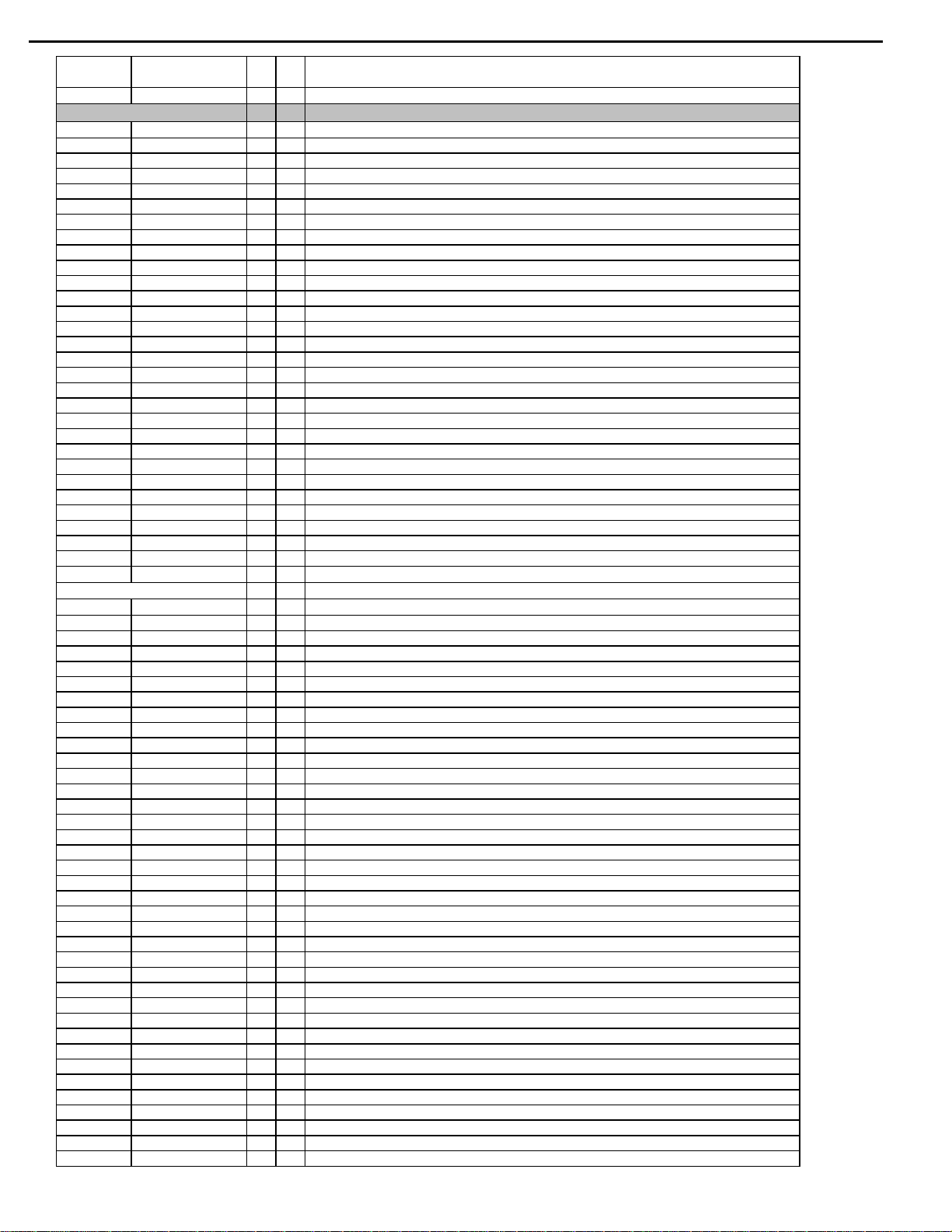
29
AVR7200 harman/kardon
Ref
Designator
FRONT PCB
C119 2026888030 1 PC CE 10U0F +20% 50.0V 85C
C131 2026783030 1 PC CE 47U0F +20% 16.0V 85C 20251640
C132 2026783030 1 PC CE 47U0F +20% 16.0V 85C 20251640
C133 2026783030 1 PC CE 47U0F +20% 16.0V 85C 20251640
C134 2026783030 1 PC CE 47U0F +20% 16.0V 85C 20251640
C135 1036482071 1 PC CPF 47N0F +10% 100.0V
C137 2026783030 1 PC CE 47U0F +20% 16.0V 85C 20251640
C138 2026783030 1 PC CE 47U0F +20% 16.0V 85C 20251640
C142 1500213030 1 PC CE 10U0F +20% 16.0V 85C
C143 2026888030 1 PC CE 10U0F +20% 50.0V 85C
C300 1500213030 1 PC CE 10U0F +20% 16.0V 85C
C301 1500213030 1 PC CE 10U0F +20% 16.0V 85C
C302 3093623071 1 PC CC 100P0F +5% -5% 50.0V NP0
C303 3093623071 1 PC CC 100P0F +5% -5% 50.0V NP0
C304 8043459071 1 PC CC 22P0F +5% -5% 50.0V NP0
C305 8043459071 1 PC CC 22P0F +5% -5% 50.0V NP0
C306 1500213030 1 PC CE 10U0F +20% 16.0V 85C
C307 1500213030 1 PC CE 10U0F +20% 16.0V 85C
C308 2026783030 1 PC CE 47U0F +20% 16.0V 85C 20251640
C309 2026783030 1 PC CE 47U0F +20% 16.0V 85C 20251640
C310 1500213030 1 PC CE 10U0F +20% 16.0V 85C
C311 1500213030 1 PC CE 10U0F +20% 16.0V 85C
C312 5517937071 1 PC CPM 18N0F +5% 100.0V
C313 5517937071 1 PC CPM 18N0F +5% 100.0V
C316 5517939071 1 PC CPM 3N3F +5% 100.0V
C317 5517939071 1 PC CPM 3N3F +5% 100.0V
C318 5517937071 1 PC CPM 18N0F +5% 100.0V
C319 5517937071 1 PC CPM 18N0F +5% 100.0V
Part Number Qty Description
Semiconductors
D107 55179310NR 1 PC D-LEM RED/GREEN 3PIE RD RND CL
D108 20525530NR 1 PC D-SR 1N4003 200.0V 1A
D109 55179310NR 1 PC D-LEM RED/GREEN 3PIE RD RND CL
D120 20525530NR 1 PC D-SR 1N4003 200.0V 1A
D700 55199400NR 1 PC D-LEM CT-3SGTA GN RND 3.0 CL 60M0CD
D701 55199400NR 1 PC D-LEM CT-3SGTA GN RND 3.0 CL 60M0CD
D702 55199400NR 1 PC D-LEM CT-3SGTA GN RND 3.0 CL 60M0CD
D703 55199400NR 1 PC D-LEM CT-3SGTA GN RND 3.0 CL 60M0CD
D704 55199400NR 1 PC D-LEM CT-3SGTA GN RND 3.0 CL 60M0CD
D705 55199400NR 1 PC D-LEM CT-3SGTA GN RND 3.0 CL 60M0CD
D706 55199400NR 1 PC D-LEM CT-3SGTA GN RND 3.0 CL 60M0CD
D707 55199400NR 1 PC D-LEM CT-3SGTA GN RND 3.0 CL 60M0CD
D708 55199400NR 1 PC D-LEM CT-3SGTA GN RND 3.0 CL 60M0CD
D709 55199400NR 1 PC D-LEM CT-3SGTA GN RND 3.0 CL 60M0CD
D710 55199400NR 1 PC D-LEM CT-3SGTA GN RND 3.0 CL 60M0CD
D711 55199400NR 1 PC D-LEM CT-3SGTA GN RND 3.0 CL 60M0CD
D712 55199400NR 1 PC D-LEM CT-3SGTA GN RND 3.0 CL 60M0CD
D713 55199400NR 1 PC D-LEM CT-3SGTA GN RND 3.0 CL 60M0CD
D714 55199400NR 1 PC D-LEM CT-3SGTA GN RND 3.0 CL 60M0CD
D715 55199400NR 1 PC D-LEM CT-3SGTA GN RND 3.0 CL 60M0CD
D716 55199400NR 1 PC D-LEM CT-3SGTA GN RND 3.0 CL 60M0CD
D717 55199400NR 1 PC D-LEM CT-3SGTA GN RND 3.0 CL 60M0CD
D718 55199400NR 1 PC D-LEM CT-3SGTA GN RND 3.0 CL 60M0CD
D719 55199400NR 1 PC D-LEM CT-3SGTA GN RND 3.0 CL 60M0CD
D720 55199400NR 1 PC D-LEM CT-3SGTA GN RND 3.0 CL 60M0CD
D721 55199400NR 1 PC D-LEM CT-3SGTA GN RND 3.0 CL 60M0CD
D722 55199400NR 1 PC D-LEM CT-3SGTA GN RND 3.0 CL 60M0CD
D723 55199400NR 1 PC D-LEM CT-3SGTA GN RND 3.0 CL 60M0CD
D724 55199400NR 1 PC D-LEM CT-3SGTA GN RND 3.0 CL 60M0CD
D725 55199400NR 1 PC D-LEM CT-3SGTA GN RND 3.0 CL 60M0CD
D726 55199400NR 1 PC D-LEM CT-3SGTA GN RND 3.0 CL 60M0CD
D727 55199400NR 1 PC D-LEM CT-3SGTA GN RND 3.0 CL 60M0CD
D728 55199400NR 1 PC D-LEM CT-3SGTA GN RND 3.0 CL 60M0CD
D730 55199400NR 1 PC D-LEM CT-3SGTA GN RND 3.0 CL 60M0CD
D731 55199400NR 1 PC D-LEM CT-3SGTA GN RND 3.0 CL 60M0CD
D732 55199400NR 1 PC D-LEM CT-3SGTA GN RND 3.0 CL 60M0CD
Page 30
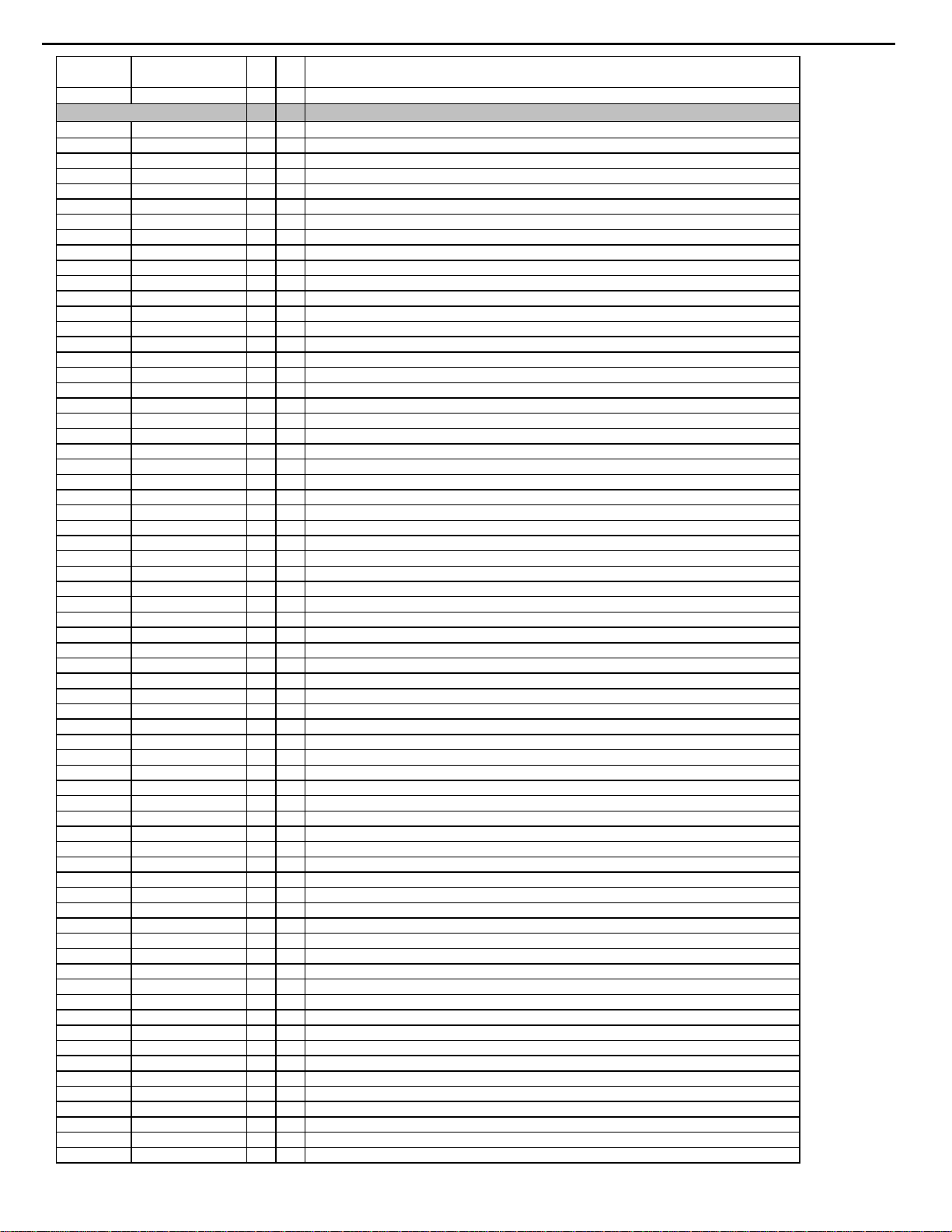
30
AVR7200 harman/kardon
Ref
Designator
FRONT PCB
D733 55199400NR 1 PC D-LEM CT-3SGTA GN RND 3.0 CL 60M0CD
D734 55199400NR 1 PC D-LEM CT-3SGTA GN RND 3.0 CL 60M0CD
D735 55199400NR 1 PC D-LEM CT-3SGTA GN RND 3.0 CL 60M0CD
D736 55199400NR 1 PC D-LEM CT-3SGTA GN RND 3.0 CL 60M0CD
D737 55199400NR 1 PC D-LEM CT-3SGTA GN RND 3.0 CL 60M0CD
D738 55199400NR 1 PC D-LEM CT-3SGTA GN RND 3.0 CL 60M0CD
D739 55199400NR 1 PC D-LEM CT-3SGTA GN RND 3.0 CL 60M0CD
D740 55199400NR 1 PC D-LEM CT-3SGTA GN RND 3.0 CL 60M0CD
D741 55199400NR 1 PC D-LEM CT-3SGTA GN RND 3.0 CL 60M0CD
D742 55199400NR 1 PC D-LEM CT-3SGTA GN RND 3.0 CL 60M0CD
D743 55199400NR 1 PC D-LEM CT-3SGTA GN RND 3.0 CL 60M0CD
D744 55199400NR 1 PC D-LEM CT-3SGTA GN RND 3.0 CL 60M0CD
D745 55199400NR 1 PC D-LEM CT-3SGTA GN RND 3.0 CL 60M0CD
D746 55199400NR 1 PC D-LEM CT-3SGTA GN RND 3.0 CL 60M0CD
D747 55199400NR 1 PC D-LEM CT-3SGTA GN RND 3.0 CL 60M0CD
D748 55199400NR 1 PC D-LEM CT-3SGTA GN RND 3.0 CL 60M0CD
D749 55199400NR 1 PC D-LEM CT-3SGTA GN RND 3.0 CL 60M0CD
D750 55199400NR 1 PC D-LEM CT-3SGTA GN RND 3.0 CL 60M0CD
D751 55199400NR 1 PC D-LEM CT-3SGTA GN RND 3.0 CL 60M0CD
D752 55199400NR 1 PC D-LEM CT-3SGTA GN RND 3.0 CL 60M0CD
D753 55199400NR 1 PC D-LEM CT-3SGTA GN RND 3.0 CL 60M0CD
D800 55179330NR 1 PC D-LEM RED/GREEN 5 RD RND CL
D100 2049651085 1 PC D-SLP 1SS355 35.0V 225MI0A
D101 2049651085 1 PC D-SLP 1SS355 35.0V 225MI0A
D102 2049651085 1 PC D-SLP 1SS355 35.0V 225MI0A
D103 2049651085 1 PC D-SLP 1SS355 35.0V 225MI0A
D104 2049651085 1 PC D-SLP 1SS355 35.0V 225MI0A
D105 2049651085 1 PC D-SLP 1SS355 35.0V 225MI0A
D106 2049651085 1 PC D-SLP 1SS355 35.0V 225MI0A
D112 2049651085 1 PC D-SLP 1SS355 35.0V 225MI0A
D113 2049651085 1 PC D-SLP 1SS355 35.0V 225MI0A
D114 2049651085 1 PC D-SLP 1SS355 35.0V 225MI0A
D115 2049651085 1 PC D-SLP 1SS355 35.0V 225MI0A
D116 2049651085 1 PC D-SLP 1SS355 35.0V 225MI0A
D117 2049651085 1 PC D-SLP 1SS355 35.0V 225MI0A
D119 2049651085 1 PC D-SLP 1SS355 35.0V 225MI0A
IC10 55690010MS 1 PC IC-MICROCONT CXP82860-386Q MAIN AVR7200
IC11 20718660MT 1 PC IC-LOGIC BU4094BF SHIFT REGISTER CMOS
IC12 20718660MT 1 PC IC-LOGIC BU4094BF SHIFT REGISTER CMOS
IC13 20718660MT 1 PC IC-LOGIC BU4094BF SHIFT REGISTER CMOS
IC14 20718660MT 1 PC IC-LOGIC BU4094BF SHIFT REGISTER CMOS
IC15 55087180MT 1 PC IC-LOGIC BU4051BCF MULTIPLEXER HCT
IC30 55142610MT 1 PC IC-OPERAMP NJM2068M DUAL OP
IC16 55179630NR 1 PC PHOTCOUP PC-17T1 PHOTOCOUPLER DIP4
Q102 5513318092 1 PC TR-SSD DTC114YKA N 10K0 OHM 47K0 OHM
Q103 5513318092 1 PC TR-SSD DTC114YKA N 10K0 OHM 47K0 OHM
Q104 5513318092 1 PC TR-SSD DTC114YKA N 10K0 OHM 47K0 OHM
Q105 5513318092 1 PC TR-SSD DTC114YKA N 10K0 OHM 47K0 OHM
Q106 5513318092 1 PC TR-SSD DTC114YKA N 10K0 OHM 47K0 OHM
Q107 5513318092 1 PC TR-SSD DTC114YKA N 10K0 OHM 47K0 OHM
Q108 5513318092 1 PC TR-SSD DTC114YKA N 10K0 OHM 47K0 OHM
Q109 5513318092 1 PC TR-SSD DTC114YKA N 10K0 OHM 47K0 OHM
Q110 5513318092 1 PC TR-SSD DTC114YKA N 10K0 OHM 47K0 OHM
Q111 5513318092 1 PC TR-SSD DTC114YKA N 10K0 OHM 47K0 OHM
Q112 5513318092 1 PC TR-SSD DTC114YKA N 10K0 OHM 47K0 OHM
Q113 5513318092 1 PC TR-SSD DTC114YKA N 10K0 OHM 47K0 OHM
Q114 5513318092 1 PC TR-SSD DTC114YKA N 10K0 OHM 47K0 OHM
Q115 5513318092 1 PC TR-SSD DTC114YKA N 10K0 OHM 47K0 OHM
Q700 5513333092 1 PC TR-SSD DTC114TKA N 10K0 OHM
Q701 5513333092 1 PC TR-SSD DTC114TKA N 10K0 OHM
Q702 5513333092 1 PC TR-SSD DTC114TKA N 10K0 OHM
Q703 5513333092 1 PC TR-SSD DTC114TKA N 10K0 OHM
Q704 5513333092 1 PC TR-SSD DTC114TKA N 10K0 OHM
Q705 5513333092 1 PC TR-SSD DTC114TKA N 10K0 OHM
Q706 5513333092 1 PC TR-SSD DTC114TKA N 10K0 OHM
Q707 5513333092 1 PC TR-SSD DTC114TKA N 10K0 OHM
Q708 5513333092 1 PC TR-SSD DTC114TKA N 10K0 OHM
Part Number Qty Description
Page 31

31
AVR7200 harman/kardon
Ref
Designator
FRONT PCB
Q709 5513333092 1 PC TR-SSD DTC114TKA N 10K0 OHM
Q710 5513333092 1 PC TR-SSD DTC114TKA N 10K0 OHM
Q711 5513333092 1 PC TR-SSD DTC114TKA N 10K0 OHM
Q712 5513333092 1 PC TR-SSD DTC114TKA N 10K0 OHM
Q713 5513333092 1 PC TR-SSD DTC114TKA N 10K0 OHM
Q714 5513333092 1 PC TR-SSD DTC114TKA N 10K0 OHM
Q715 5513333092 1 PC TR-SSD DTC114TKA N 10K0 OHM
Q716 5513333092 1 PC TR-SSD DTC114TKA N 10K0 OHM
Q717 5513333092 1 PC TR-SSD DTC114TKA N 10K0 OHM
Q718 5513333092 1 PC TR-SSD DTC114TKA N 10K0 OHM
Q719 5513333092 1 PC TR-SSD DTC114TKA N 10K0 OHM
Q720 5513333092 1 PC TR-SSD DTC114TKA N 10K0 OHM
Q721 5513333092 1 PC TR-SSD DTC114TKA N 10K0 OHM
Q722 5513333092 1 PC TR-SSD DTC114TKA N 10K0 OHM
Q800 5513318092 1 PC TR-SSD DTC114YKA N 10K0 OHM 47K0 OHM
Q100 5514267056 1 PC TR-SLPLF MPSA06 N 500MI0A
Q101 5513335056 1 PC TR-SLPLF MPSA56 Y P -500MI0A -300V
Q116 5517922056 1 PC TR-SLPSWA KRA107M P
RM10 55155930MU 1 PC IC-REMOTE RPM6938-RSIP-A3 RECEIVER 38KHZ
Resistors
Part Number Qty Description
R100 1013529091 1 PC RMGCFMIC 68K0 OHM +5% 62MI5W
R101 1013529091 1 PC RMGCFMIC 68K0 OHM +5% 62MI5W
R102 1013594091 1 PC RMGCFMIC 4K7 OHM +5% 62MI5W
R103 1013441091 1 PC RMGCFMIC 10R0 OHM +5% 62MI5W
R104 1013522091 1 PC RMGCFMIC 47K0 OHM +5% 62MI5W
R105 1013534091 1 PC RMGCFMIC 100K0 OHM +5% 62MI5W
R106 1013600091 1 PC RMGCFMIC 8K2 OHM +5% 62MI5W
R108 1013501091 1 PC RMGCFMIC 10K0 OHM +5% 62MI5W
R109 1013483091 1 PC RMGCFMIC 220R0 OHM +5% 62MI5W
R110 1013577091 1 PC RMGCFMIC 1K0 OHM +5% 62MI5W
R111 1013491091 1 PC RMGCFMIC 470R0 OHM +5% 62MI5W
R112 1013491091 1 PC RMGCFMIC 470R0 OHM +5% 62MI5W
R113 1013489091 1 PC RMGCFMIC 390R0 OHM +5% 62MI5W
R114 1013489091 1 PC RMGCFMIC 390R0 OHM +5% 62MI5W
R115 1013491091 1 PC RMGCFMIC 470R0 OHM +5% 62MI5W
R116 1013491091 1 PC RMGCFMIC 470R0 OHM +5% 62MI5W
R117 1013489091 1 PC RMGCFMIC 390R0 OHM +5% 62MI5W
R118 1013489091 1 PC RMGCFMIC 390R0 OHM +5% 62MI5W
R119 1013501091 1 PC RMGCFMIC 10K0 OHM +5% 62MI5W
R120 1013501091 1 PC RMGCFMIC 10K0 OHM +5% 62MI5W
R121 1013501091 1 PC RMGCFMIC 10K0 OHM +5% 62MI5W
R122 1013501091 1 PC RMGCFMIC 10K0 OHM +5% 62MI5W
R123 1013594091 1 PC RMGCFMIC 4K7 OHM +5% 62MI5W
R124 1013594091 1 PC RMGCFMIC 4K7 OHM +5% 62MI5W
R126 1013577091 1 PC RMGCFMIC 1K0 OHM +5% 62MI5W
R127 1013577091 1 PC RMGCFMIC 1K0 OHM +5% 62MI5W
R128 1013577091 1 PC RMGCFMIC 1K0 OHM +5% 62MI5W
R129 1013577091 1 PC RMGCFMIC 1K0 OHM +5% 62MI5W
R130 1013577091 1 PC RMGCFMIC 1K0 OHM +5% 62MI5W
R131 1013594091 1 PC RMGCFMIC 4K7 OHM +5% 62MI5W
R132 1013594091 1 PC RMGCFMIC 4K7 OHM +5% 62MI5W
R133 1013577091 1 PC RMGCFMIC 1K0 OHM +5% 62MI5W
R134 1013577091 1 PC RMGCFMIC 1K0 OHM +5% 62MI5W
R135 1013594091 1 PC RMGCFMIC 4K7 OHM +5% 62MI5W
R136 1013501091 1 PC RMGCFMIC 10K0 OHM +5% 62MI5W
R137 1013594091 1 PC RMGCFMIC 4K7 OHM +5% 62MI5W
R140 1013577091 1 PC RMGCFMIC 1K0 OHM +5% 62MI5W
R141 1013577091 1 PC RMGCFMIC 1K0 OHM +5% 62MI5W
R142 1013577091 1 PC RMGCFMIC 1K0 OHM +5% 62MI5W
R145 1013577091 1 PC RMGCFMIC 1K0 OHM +5% 62MI5W
R146 1013474091 1 PC RMGCFMIC 100R0 OHM +5% 62MI5W
R147 1013577091 1 PC RMGCFMIC 1K0 OHM +5% 62MI5W
R148 1013577091 1 PC RMGCFMIC 1K0 OHM +5% 62MI5W
R149 1013577091 1 PC RMGCFMIC 1K0 OHM +5% 62MI5W
R150 1013577091 1 PC RMGCFMIC 1K0 OHM +5% 62MI5W
Page 32

32
AVR7200 harman/kardon
Ref
Designator
FRONT PCB
R151 1013474091 1 PC RMGCFMIC 100R0 OHM +5% 62MI5W
R152 1013577091 1 PC RMGCFMIC 1K0 OHM +5% 62MI5W
R153 1013577091 1 PC RMGCFMIC 1K0 OHM +5% 62MI5W
R154 1013577091 1 PC RMGCFMIC 1K0 OHM +5% 62MI5W
R155 1013577091 1 PC RMGCFMIC 1K0 OHM +5% 62MI5W
R156 1013474091 1 PC RMGCFMIC 100R0 OHM +5% 62MI5W
R157 1013577091 1 PC RMGCFMIC 1K0 OHM +5% 62MI5W
R158 1013577091 1 PC RMGCFMIC 1K0 OHM +5% 62MI5W
R159 1013577091 1 PC RMGCFMIC 1K0 OHM +5% 62MI5W
R160 1013577091 1 PC RMGCFMIC 1K0 OHM +5% 62MI5W
R161 1013474091 1 PC RMGCFMIC 100R0 OHM +5% 62MI5W
R162 1013577091 1 PC RMGCFMIC 1K0 OHM +5% 62MI5W
R163 1013577091 1 PC RMGCFMIC 1K0 OHM +5% 62MI5W
R164 1013577091 1 PC RMGCFMIC 1K0 OHM +5% 62MI5W
R165 1013501091 1 PC RMGCFMIC 10K0 OHM +5% 62MI5W
R166 1013501091 1 PC RMGCFMIC 10K0 OHM +5% 62MI5W
R167 1013501091 1 PC RMGCFMIC 10K0 OHM +5% 62MI5W
R168 1013501091 1 PC RMGCFMIC 10K0 OHM +5% 62MI5W
R169 1013474091 1 PC RMGCFMIC 100R0 OHM +5% 62MI5W
R170 1032875091 1 PC RMGCFMIC 0 OHM +0% 62MI5W
R171 1032875091 1 PC RMGCFMIC 0 OHM +0% 62MI5W
R173 1013501091 1 PC RMGCFMIC 10K0 OHM +5% 62MI5W
R174 1013501091 1 PC RMGCFMIC 10K0 OHM +5% 62MI5W
R175 1013491091 1 PC RMGCFMIC 470R0 OHM +5% 62MI5W
R176 1013522091 1 PC RMGCFMIC 47K0 OHM +5% 62MI5W
R177 1013592091 1 PC RMGCFMIC 3K9 OHM +5% 62MI5W
R178 1013522091 1 PC RMGCFMIC 47K0 OHM +5% 62MI5W
R201 1013577091 1 PC RMGCFMIC 1K0 OHM +5% 62MI5W
R202 1013579091 1 PC RMGCFMIC 1K2 OHM +5% 62MI5W
R203 1013582091 1 PC RMGCFMIC 1K5 OHM +5% 62MI5W
R204 1013586091 1 PC RMGCFMIC 2K2 OHM +5% 62MI5W
R205 1013588091 1 PC RMGCFMIC 2K7 OHM +5% 62MI5W
R206 1013590091 1 PC RMGCFMIC 3K3 OHM +5% 62MI5W
R207 1013596091 1 PC RMGCFMIC 5K6 OHM +5% 62MI5W
R208 1013600091 1 PC RMGCFMIC 8K2 OHM +5% 62MI5W
R209 1013508091 1 PC RMGCFMIC 18K0 OHM +5% 62MI5W
R211 1013577091 1 PC RMGCFMIC 1K0 OHM +5% 62MI5W
R212 1013579091 1 PC RMGCFMIC 1K2 OHM +5% 62MI5W
R213 1013582091 1 PC RMGCFMIC 1K5 OHM +5% 62MI5W
R214 1013586091 1 PC RMGCFMIC 2K2 OHM +5% 62MI5W
R215 1013588091 1 PC RMGCFMIC 2K7 OHM +5% 62MI5W
R216 1013590091 1 PC RMGCFMIC 3K3 OHM +5% 62MI5W
R217 1013596091 1 PC RMGCFMIC 5K6 OHM +5% 62MI5W
R218 1013600091 1 PC RMGCFMIC 8K2 OHM +5% 62MI5W
R219 1013508091 1 PC RMGCFMIC 18K0 OHM +5% 62MI5W
R220 1013501091 1 PC RMGCFMIC 10K0 OHM +5% 62MI5W
R221 1013501091 1 PC RMGCFMIC 10K0 OHM +5% 62MI5W
R302 1013577091 1 PC RMGCFMIC 1K0 OHM +5% 62MI5W
R303 1013577091 1 PC RMGCFMIC 1K0 OHM +5% 62MI5W
R304 1013534091 1 PC RMGCFMIC 100K0 OHM +5% 62MI5W
R305 1013534091 1 PC RMGCFMIC 100K0 OHM +5% 62MI5W
R306 1013562091 1 PC RMGCFMIC 1M0 OHM +10% 62MI5W
R307 1013562091 1 PC RMGCFMIC 1M0 OHM +10% 62MI5W
R308 1013522091 1 PC RMGCFMIC 47K0 OHM +5% 62MI5W
R309 1013522091 1 PC RMGCFMIC 47K0 OHM +5% 62MI5W
R310 1013483091 1 PC RMGCFMIC 220R0 OHM +5% 62MI5W
R311 1013483091 1 PC RMGCFMIC 220R0 OHM +5% 62MI5W
R312 1013491091 1 PC RMGCFMIC 470R0 OHM +5% 62MI5W
R313 1013491091 1 PC RMGCFMIC 470R0 OHM +5% 62MI5W
R314 1013534091 1 PC RMGCFMIC 100K0 OHM +5% 62MI5W
R315 1013534091 1 PC RMGCFMIC 100K0 OHM +5% 62MI5W
R316 1013512091 1 PC RMGCFMIC 22K0 OHM +5% 62MI5W
R317 1013512091 1 PC RMGCFMIC 22K0 OHM +5% 62MI5W
R318 1013592091 1 PC RMGCFMIC 3K9 OHM +5% 62MI5W
R319 1013592091 1 PC RMGCFMIC 3K9 OHM +5% 62MI5W
R320 1013586091 1 PC RMGCFMIC 2K2 OHM +5% 62MI5W
R321 1013586091 1 PC RMGCFMIC 2K2 OHM +5% 62MI5W
Part Number Qty Description
Page 33

33
AVR7200 harman/kardon
Ref
Designator
FRONT PCB
R322 1013495091 1 PC RMGCFMIC 680R0 OHM +5% 62MI5W
R323 1013495091 1 PC RMGCFMIC 680R0 OHM +5% 62MI5W
R700 1013465091 1 PC RMGCFMIC 47R0 OHM +5% 62MI5W
R701 1013465091 1 PC RMGCFMIC 47R0 OHM +5% 62MI5W
R702 1013465091 1 PC RMGCFMIC 47R0 OHM +5% 62MI5W
R703 1013465091 1 PC RMGCFMIC 47R0 OHM +5% 62MI5W
R704 1013465091 1 PC RMGCFMIC 47R0 OHM +5% 62MI5W
R705 1013465091 1 PC RMGCFMIC 47R0 OHM +5% 62MI5W
R706 1013478091 1 PC RMGCFMIC 150R0 OHM +5% 62MI5W
R707 1013465091 1 PC RMGCFMIC 47R0 OHM +5% 62MI5W
R709 1013465091 1 PC RMGCFMIC 47R0 OHM +5% 62MI5W
R711 1013465091 1 PC RMGCFMIC 47R0 OHM +5% 62MI5W
R713 1013465091 1 PC RMGCFMIC 47R0 OHM +5% 62MI5W
R715 1013465091 1 PC RMGCFMIC 47R0 OHM +5% 62MI5W
R717 1013465091 1 PC RMGCFMIC 47R0 OHM +5% 62MI5W
R718 1013478091 1 PC RMGCFMIC 150R0 OHM +5% 62MI5W
R720 1013465091 1 PC RMGCFMIC 47R0 OHM +5% 62MI5W
R722 1013465091 1 PC RMGCFMIC 47R0 OHM +5% 62MI5W
R724 1013478091 1 PC RMGCFMIC 150R0 OHM +5% 62MI5W
R725 1013478091 1 PC RMGCFMIC 150R0 OHM +5% 62MI5W
R726 1013478091 1 PC RMGCFMIC 150R0 OHM +5% 62MI5W
R727 1013478091 1 PC RMGCFMIC 150R0 OHM +5% 62MI5W
R728 1013478091 1 PC RMGCFMIC 150R0 OHM +5% 62MI5W
R729 1013478091 1 PC RMGCFMIC 150R0 OHM +5% 62MI5W
R730 1013478091 1 PC RMGCFMIC 150R0 OHM +5% 62MI5W
R731 1013478091 1 PC RMGCFMIC 150R0 OHM +5% 62MI5W
R732 1013478091 1 PC RMGCFMIC 150R0 OHM +5% 62MI5W
R733 1013478091 1 PC RMGCFMIC 150R0 OHM +5% 62MI5W
R734 1013478091 1 PC RMGCFMIC 150R0 OHM +5% 62MI5W
R735 1013478091 1 PC RMGCFMIC 150R0 OHM +5% 62MI5W
R736 1013478091 1 PC RMGCFMIC 150R0 OHM +5% 62MI5W
R737 1013478091 1 PC RMGCFMIC 150R0 OHM +5% 62MI5W
R738 1013478091 1 PC RMGCFMIC 150R0 OHM +5% 62MI5W
R739 1013478091 1 PC RMGCFMIC 150R0 OHM +5% 62MI5W
R740 1013478091 1 PC RMGCFMIC 150R0 OHM +5% 62MI5W
R741 1013478091 1 PC RMGCFMIC 150R0 OHM +5% 62MI5W
R742 1013478091 1 PC RMGCFMIC 150R0 OHM +5% 62MI5W
R743 1013478091 1 PC RMGCFMIC 150R0 OHM +5% 62MI5W
R744 1013478091 1 PC RMGCFMIC 150R0 OHM +5% 62MI5W
R745 1013478091 1 PC RMGCFMIC 150R0 OHM +5% 62MI5W
R746 1013478091 1 PC RMGCFMIC 150R0 OHM +5% 62MI5W
R800 1013495091 1 PC RMGCFMIC 680R0 OHM +5% 62MI5W
R801 1013495091 1 PC RMGCFMIC 680R0 OHM +5% 62MI5W
R802 10134810 1 PC RMGCFMIC 180R0 OHM +5% 62MI5W
R803 10134810 1 PC RMGCFMIC 180R0 OHM +5% 62MI5W
RV10 55134900NR 1 PC SWIROT EC16B24204A5 5V 500U0A 10T 3P 0 0
RV30 551799200 1 PC PR-ROT 100K0 OHM NON-LINEAR RK14K12400BR 0 0
RV31 551799200 1 PC PR-ROT 100K0 OHM NON-LINEAR RK14K12400BR 0 0
RV32 551799100 1 PC PR-ROT 100K0 OHM NON-LINEAR RK14K12400BQ 0 0
J400 1032875091 1 PC RMGCFMIC 0 OHM +0% 62MI5W
J401 1032875091 1 PC RMGCFMIC 0 OHM +0% 62MI5W
J402 1032875091 1 PC RMGCFMIC 0 OHM +0% 62MI5W
J404 1032875091 1 PC RMGCFMIC 0 OHM +0% 62MI5W
Part Number Qty Description
Miscellaneous
DP10 55142780NR 1 PC DISPLAY HNA-15LL01
FN10 55177570 1 PC AC PUN SHIELD FENCE TONE
L100 5517938016 1 PC LF 4U7H +10% 1.7 OHM 190.0A
L101 5517938016 1 PC LF 4U7H +10% 1.7 OHM 190.0A
L102 5516884016 1 PC LF 47U0H +10% 5.8 OHM 70MI0A
N704 556864000 1 PC WIRECONASY UNIQUE 10P 600MM UL1533 SHIELD 26 1
N706 551757900 1 PC WIRECONASY UNIQUE 4P 100MM UL1007 PVC DISCRETE 26 1
N708 552128100 1 PC WIRECONASY UNIQUE 9P 300MM UL1007 PVC DISCRETE 24
N709 557244600 1 PC WIRECONASY UNIQUE 2P 150MM UL1007 PVC DISCRETE 26 1
N712 556862000 1 PC WIRECONASY DL 2.0MM 10P 450MM UL1533 SHIELD 26 1
NJ80 55171510 1 PC CON PHONO SCKT RCA-313P 3 PINS
Page 34

34
AVR7200 harman/kardon
Ref
Designator
FRONT PCB
NJ81 55113960 1 PC CON DIN SCKT SOCKET CONNECTOR SVHS EST-S408J
P705 55090030 1 PC CONN 2.0MM 4 MA R NAT LW2003P04 0 0
P710 55230490 1 PC CONN 1.25MM 31 FE R BK 00-6216-031-120-808 0 0
P711 55124740 1 PC CONN 1.25MM 15 FE R BK 00-8370-157-000-800 2794 A6
Y100 55126140NR 1 PC CRESONATOR 10M0 HZ 25.0 OHM 0F
S200 55145270KX 1 PC SWITACT VERTICAL TACTILE F/B 50MI0A 12.0V 500MI0OHM 1T 1P
S201 55145270KX 1 PC SWITACT VERTICAL TACTILE F/B 50MI0A 12.0V 500MI0OHM 1T 1P
S202 55145270KX 1 PC SWITACT VERTICAL TACTILE F/B 50MI0A 12.0V 500MI0OHM 1T 1P
S203 55145270KX 1 PC SWITACT VERTICAL TACTILE F/B 50MI0A 12.0V 500MI0OHM 1T 1P
S204 55145270KX 1 PC SWITACT VERTICAL TACTILE F/B 50MI0A 12.0V 500MI0OHM 1T 1P
S205 55145270KX 1 PC SWITACT VERTICAL TACTILE F/B 50MI0A 12.0V 500MI0OHM 1T 1P
S206 55145270KX 1 PC SWITACT VERTICAL TACTILE F/B 50MI0A 12.0V 500MI0OHM 1T 1P
S207 55145270KX 1 PC SWITACT VERTICAL TACTILE F/B 50MI0A 12.0V 500MI0OHM 1T 1P
S208 55145270KX 1 PC SWITACT VERTICAL TACTILE F/B 50MI0A 12.0V 500MI0OHM 1T 1P
S209 55145270KX 1 PC SWITACT VERTICAL TACTILE F/B 50MI0A 12.0V 500MI0OHM 1T 1P
S211 55145270KX 1 PC SWITACT VERTICAL TACTILE F/B 50MI0A 12.0V 500MI0OHM 1T 1P
S212 55145270KX 1 PC SWITACT VERTICAL TACTILE F/B 50MI0A 12.0V 500MI0OHM 1T 1P
S213 55145270KX 1 PC SWITACT VERTICAL TACTILE F/B 50MI0A 12.0V 500MI0OHM 1T 1P
S214 55145270KX 1 PC SWITACT VERTICAL TACTILE F/B 50MI0A 12.0V 500MI0OHM 1T 1P
S215 55145270KX 1 PC SWITACT VERTICAL TACTILE F/B 50MI0A 12.0V 500MI0OHM 1T 1P
S216 55145270KX 1 PC SWITACT VERTICAL TACTILE F/B 50MI0A 12.0V 500MI0OHM 1T 1P
S217 55145270KX 1 PC SWITACT VERTICAL TACTILE F/B 50MI0A 12.0V 500MI0OHM 1T 1P
S218 55145270KX 1 PC SWITACT VERTICAL TACTILE F/B 50MI0A 12.0V 500MI0OHM 1T 1P
S219 55145270KX 1 PC SWITACT VERTICAL TACTILE F/B 50MI0A 12.0V 500MI0OHM 1T 1P
S220 55145270KX 1 PC SWITACT VERTICAL TACTILE F/B 50MI0A 12.0V 500MI0OHM 1T 1P
3 CHANNEL AMP
Part Number Qty Description
Capacitors
C109 552327300 1 PC CE 120U0F +20% 100.0V 85C
C110 552327300 1 PC CE 120U0F +20% 100.0V 85C
C111 552327300 1 PC CE 120U0F +20% 100.0V 85C
C112 552327300 1 PC CE 120U0F +20% 100.0V 85C
C209 552327300 1 PC CE 120U0F +20% 100.0V 85C
C210 552327300 1 PC CE 120U0F +20% 100.0V 85C
C211 552327300 1 PC CE 120U0F +20% 100.0V 85C
C212 552327300 1 PC CE 120U0F +20% 100.0V 85C
C309 552327300 1 PC CE 120U0F +20% 100.0V 85C
C310 552327300 1 PC CE 120U0F +20% 100.0V 85C
C311 552327300 1 PC CE 120U0F +20% 100.0V 85C
C312 552327300 1 PC CE 120U0F +20% 100.0V 85C
C101 1012100039 1 PC CE 10U0F +20% 16.0V 85C
C102 3093623071 1 PC CC 100P0F +5% -5% 50.0V NP0
C103 4043358071 1 PC CC 680P0F +10% -10% 50.0V Y5P
C104 5524629039 1 PC CE 100U0F +20% 25.0V 85C
C105 3093607071 1 PC CC 12P0F +5% -5% 50.0V NP0
C106 7042837071 1 PC CC 220P0F +10% -10% 50.0V Y5P
C107 2041669070 1 PC CPM 100N0F +20% 250.0V
C108 2041669070 1 PC CPM 100N0F +20% 250.0V
C113 2026901030 1 PC CE 47U0F +20% 50.0V 85C
C114 2026901030 1 PC CE 47U0F +20% 50.0V 85C
C115 1307794071 1 PC CPF 10N0F +10% 100.0V
C116 1307794071 1 PC CPF 10N0F +10% 100.0V
C117 5517940071 1 PC CPM 68N0F +5% 63.0V
C118 2025267030 1 PC CE 470U0F +20% 10.0V 85C
C161 1036482071 1 PC CPF 47N0F +10% 100.0V
C162 1307201071 1 PC CPF 4N7F +10% 100.0V
C164 1307201071 1 PC CPF 4N7F +10% 100.0V
C201 1012100039 1 PC CE 10U0F +20% 16.0V 85C
C202 3093623071 1 PC CC 100P0F +5% -5% 50.0V NP0
C203 4043358071 1 PC CC 680P0F +10% -10% 50.0V Y5P
C204 5524629039 1 PC CE 100U0F +20% 25.0V 85C
C205 3093607071 1 PC CC 12P0F +5% -5% 50.0V NP0
C206 7042837071 1 PC CC 220P0F +10% -10% 50.0V Y5P
C207 2041669070 1 PC CPM 100N0F +20% 250.0V
C208 2041669070 1 PC CPM 100N0F +20% 250.0V
C213 2026901030 1 PC CE 47U0F +20% 50.0V 85C
Page 35

35
AVR7200 harman/kardon
Ref
Designator
3 CHANNEL AMP
C214 2026901030 1 PC CE 47U0F +20% 50.0V 85C
C215 1307794071 1 PC CPF 10N0F +10% 100.0V
C216 1307794071 1 PC CPF 10N0F +10% 100.0V
C217 5517940071 1 PC CPM 68N0F +5% 63.0V
C218 2025267030 1 PC CE 470U0F +20% 10.0V 85C
C261 1036482071 1 PC CPF 47N0F +10% 100.0V
C262 1307201071 1 PC CPF 4N7F +10% 100.0V
C264 1307201071 1 PC CPF 4N7F +10% 100.0V
C301 1012100039 1 PC CE 10U0F +20% 16.0V 85C
C302 3093623071 1 PC CC 100P0F +5% -5% 50.0V NP0
C303 4043358071 1 PC CC 680P0F +10% -10% 50.0V Y5P
C304 5524629039 1 PC CE 100U0F +20% 25.0V 85C
C305 3093607071 1 PC CC 12P0F +5% -5% 50.0V NP0
C306 7042837071 1 PC CC 220P0F +10% -10% 50.0V Y5P
C307 2041669070 1 PC CPM 100N0F +20% 250.0V
C308 2041669070 1 PC CPM 100N0F +20% 250.0V
C313 2026901030 1 PC CE 47U0F +20% 50.0V 85C
C314 2026901030 1 PC CE 47U0F +20% 50.0V 85C
C315 1307794071 1 PC CPF 10N0F +10% 100.0V
C316 1307794071 1 PC CPF 10N0F +10% 100.0V
C317 5517940071 1 PC CPM 68N0F +5% 63.0V
C318 2025267030 1 PC CE 470U0F +20% 10.0V 85C
C361 1036482071 1 PC CPF 47N0F +10% 100.0V
C362 1307201071 1 PC CPF 4N7F +10% 100.0V
C364 1307201071 1 PC CPF 4N7F +10% 100.0V
C901 2025267030 1 PC CE 470U0F +20% 10.0V 85C
C902 2026884030 1 PC CE 1U0F +20% 50.0V 85C
C903 2041669070 1 PC CPM 100N0F +20% 250.0V
C904 2041669070 1 PC CPM 100N0F +20% 250.0V
C917 2026898030 1 PC CE 22U0F +20% 50.0V 85C
C918 2025267030 1 PC CE 470U0F +20% 10.0V 85C
Part Number Qty Description
Semiconductors
D107 20525530NR 1 PC D-SR 1N4003 200.0V 1A
D207 20525530NR 1 PC D-SR 1N4003 200.0V 1A
D307 20525530NR 1 PC D-SR 1N4003 200.0V 1A
Q108 55231240NR 1 PC TR-SLPLF 2SA1360Y P -50MI0A -150V
Q109 55231240NR 1 PC TR-SLPLF 2SA1360Y P -50MI0A -150V
Q110 55231350NR 1 PC TR-SLPLF 2SC3423Y N 50MI0A 150V
Q111 55231350NR 1 PC TR-SLPLF 2SC3423Y N 50MI0A 150V
Q112 55133270NR 1 PC TR-SHPLF 2SC4137 N 100MI0A 20V
Q114 55231350NR 1 PC TR-SLPLF 2SC3423Y N 50MI0A 150V
Q115 55179190NR 1 PC TR-SHPLF 2SA1859A P -2.0A
Q116 55231240NR 1 PC TR-SLPLF 2SA1360Y P -50MI0A -150V
Q117 55179200NR 1 PC TR-SHPLF 2SC4883A N 2.0A
Q118 551837900 1 PC TR-SHPLF C5200-O(AC) N 15.0A
Q119 551837900 1 PC TR-SHPLF C5200-O(AC) N 15.0A
Q120 551839300 1 PC TR-SHPLF A1943-O(AC) P -15.0A
Q121 551839300 1 PC TR-SHPLF A1943-O(AC) P -15.0A
Q208 55231240NR 1 PC TR-SLPLF 2SA1360Y P -50MI0A -150V
Q209 55231240NR 1 PC TR-SLPLF 2SA1360Y P -50MI0A -150V
Q210 55231350NR 1 PC TR-SLPLF 2SC3423Y N 50MI0A 150V
Q211 55231350NR 1 PC TR-SLPLF 2SC3423Y N 50MI0A 150V
Q212 55133270NR 1 PC TR-SHPLF 2SC4137 N 100MI0A 20V
Q214 55231350NR 1 PC TR-SLPLF 2SC3423Y N 50MI0A 150V
Q215 55179190NR 1 PC TR-SHPLF 2SA1859A P -2.0A
Q216 55231240NR 1 PC TR-SLPLF 2SA1360Y P -50MI0A -150V
Q217 55179200NR 1 PC TR-SHPLF 2SC4883A N 2.0A
Q218 551837900 1 PC TR-SHPLF C5200-O(AC) N 15.0A
Q219 551837900 1 PC TR-SHPLF C5200-O(AC) N 15.0A
Q220 551839300 1 PC TR-SHPLF A1943-O(AC) P -15.0A
Q221 551839300 1 PC TR-SHPLF A1943-O(AC) P -15.0A
Q308 55231240NR 1 PC TR-SLPLF 2SA1360Y P -50MI0A -150V
Q309 55231240NR 1 PC TR-SLPLF 2SA1360Y P -50MI0A -150V
Q310 55231350NR 1 PC TR-SLPLF 2SC3423Y N 50MI0A 150V
Q311 55231350NR 1 PC TR-SLPLF 2SC3423Y N 50MI0A 150V
Page 36

36
AVR7200 harman/kardon
Ref
Designator
3 CHANNEL AMP
Q312 55133270NR 1 PC TR-SHPLF 2SC4137 N 100MI0A 20V
Q314 55231350NR 1 PC TR-SLPLF 2SC3423Y N 50MI0A 150V
Q315 55179190NR 1 PC TR-SHPLF 2SA1859A P -2.0A
Q316 55231240NR 1 PC TR-SLPLF 2SA1360Y P -50MI0A -150V
Q317 55179200NR 1 PC TR-SHPLF 2SC4883A N 2.0A
Q318 551837900 1 PC TR-SHPLF C5200-O(AC) N 15.0A
Q319 551837900 1 PC TR-SHPLF C5200-O(AC) N 15.0A
Q320 551839300 1 PC TR-SHPLF A1943-O(AC) P -15.0A
Q321 551839300 1 PC TR-SHPLF A1943-O(AC) P -15.0A
Q101 2055660056 1 PC TR-SHPLF KTC3200BL N 100MI0A 120V
Q102 2055660056 1 PC TR-SHPLF KTC3200BL N 100MI0A 120V
Q103 2055660056 1 PC TR-SHPLF KTC3200BL N 100MI0A 120V
Q104 2055660056 1 PC TR-SHPLF KTC3200BL N 100MI0A 120V
Q105 2050808056 1 PC TR-SLPLF KTC3198BL N 150MI0A
Q106 5531585056 1 PC TR-SLPHF 2SA1370-E P 100MI0A 40 320
Q107 2064785056 1 PC TR-SHPLF KTA1268BL P 100MI0A 120V
Q122 2055660056 1 PC TR-SHPLF KTC3200BL N 100MI0A 120V
Q123 2050808056 1 PC TR-SLPLF KTC3198BL N 150MI0A
Q201 2055660056 1 PC TR-SHPLF KTC3200BL N 100MI0A 120V
Q202 2055660056 1 PC TR-SHPLF KTC3200BL N 100MI0A 120V
Q203 2055660056 1 PC TR-SHPLF KTC3200BL N 100MI0A 120V
Q204 2055660056 1 PC TR-SHPLF KTC3200BL N 100MI0A 120V
Q205 2050808056 1 PC TR-SLPLF KTC3198BL N 150MI0A
Q206 5531585056 1 PC TR-SLPHF 2SA1370-E P 100MI0A 40 320
Q207 2064785056 1 PC TR-SHPLF KTA1268BL P 100MI0A 120V
Q222 2055660056 1 PC TR-SHPLF KTC3200BL N 100MI0A 120V
Q223 2050808056 1 PC TR-SLPLF KTC3198BL N 150MI0A
Q301 2055660056 1 PC TR-SHPLF KTC3200BL N 100MI0A 120V
Q302 2055660056 1 PC TR-SHPLF KTC3200BL N 100MI0A 120V
Q303 2055660056 1 PC TR-SHPLF KTC3200BL N 100MI0A 120V
Q304 2055660056 1 PC TR-SHPLF KTC3200BL N 100MI0A 120V
Q305 2050808056 1 PC TR-SLPLF KTC3198BL N 150MI0A
Q306 5531585056 1 PC TR-SLPHF 2SA1370-E P 100MI0A 40 320
Q307 2064785056 1 PC TR-SHPLF KTA1268BL P 100MI0A 120V
Q322 2055660056 1 PC TR-SHPLF KTC3200BL N 100MI0A 120V
Q323 2050808056 1 PC TR-SLPLF KTC3198BL N 150MI0A
Q901 5513326056 1 PC TR-SLPLF KTA1024 Y P 50MI0A -150V
Q902 5513321056 1 PC TR-SLPLF DTC114YSA N 100MI0A
Q925 2050821056 1 PC TR-SLPLF KTA1266 Y P 150MI0A
Q926 5513325056 1 PC TR-SLPLF 2SC1740S R N 150MI0A 50V
Q927 5513325056 1 PC TR-SLPLF 2SC1740S R N 150MI0A 50V
Q928 5513325056 1 PC TR-SLPLF 2SC1740S R N 150MI0A 50V
D101 7043654016 1 PC D-SLP 1N4148 100.0V 150E-3A
D102 5523140016 1 PC D-SLP 1SS244 220.0V 200MI0A
D103 5523140016 1 PC D-SLP 1SS244 220.0V 200MI0A
D104 7043654016 1 PC D-SLP 1N4148 100.0V 150E-3A
D105 7043654016 1 PC D-SLP 1N4148 100.0V 150E-3A
D108 7043654016 1 PC D-SLP 1N4148 100.0V 150E-3A
D201 7043654016 1 PC D-SLP 1N4148 100.0V 150E-3A
D202 5523140016 1 PC D-SLP 1SS244 220.0V 200MI0A
D203 5523140016 1 PC D-SLP 1SS244 220.0V 200MI0A
D204 7043654016 1 PC D-SLP 1N4148 100.0V 150E-3A
D205 7043654016 1 PC D-SLP 1N4148 100.0V 150E-3A
D208 7043654016 1 PC D-SLP 1N4148 100.0V 150E-3A
D301 7043654016 1 PC D-SLP 1N4148 100.0V 150E-3A
D302 5523140016 1 PC D-SLP 1SS244 220.0V 200MI0A
D303 5523140016 1 PC D-SLP 1SS244 220.0V 200MI0A
D304 7043654016 1 PC D-SLP 1N4148 100.0V 150E-3A
D305 7043654016 1 PC D-SLP 1N4148 100.0V 150E-3A
D308 7043654016 1 PC D-SLP 1N4148 100.0V 150E-3A
D901 7043654016 1 PC D-SLP 1N4148 100.0V 150E-3A
D902 7043654016 1 PC D-SLP 1N4148 100.0V 150E-3A
D907 20526960 1 PC D-ZENER 1N5231B 5.1V 500MI0W
D908 7043654016 1 PC D-SLP 1N4148 100.0V 150E-3A
D909 7043654016 1 PC D-SLP 1N4148 100.0V 150E-3A
D910 7043654016 1 PC D-SLP 1N4148 100.0V 150E-3A
Part Number Qty Description
Page 37

37
AVR7200 harman/kardon
Ref
Designator
3 CHANNEL AMP
Resistors
R130 55232760NR 1 PC RMF 56R0 OHM +5% 1.0W
R131 55232760NR 1 PC RMF 56R0 OHM +5% 1.0W
R138 55232750NR 1 PC RMF 2R2 OHM +5% 1.0W
R139 55232750NR 1 PC RMF 2R2 OHM +5% 1.0W
R161 1502271016 1 PC RMOF 10R0 OHM +5% 2.0W
R171 55307540NR 1 PC RW 270MI0 OHM +5% 5.0W 100PPM/'C -100PPM/'C
R172 55307540NR 1 PC RW 270MI0 OHM +5% 5.0W 100PPM/'C -100PPM/'C
R230 55232760NR 1 PC RMF 56R0 OHM +5% 1.0W
R231 55232760NR 1 PC RMF 56R0 OHM +5% 1.0W
R238 55232750NR 1 PC RMF 2R2 OHM +5% 1.0W
R239 55232750NR 1 PC RMF 2R2 OHM +5% 1.0W
R261 1502271016 1 PC RMOF 10R0 OHM +5% 2.0W
R271 55307540NR 1 PC RW 270MI0 OHM +5% 5.0W 100PPM/'C -100PPM/'C
R272 55307540NR 1 PC RW 270MI0 OHM +5% 5.0W 100PPM/'C -100PPM/'C
R330 55232760NR 1 PC RMF 56R0 OHM +5% 1.0W
R331 55232760NR 1 PC RMF 56R0 OHM +5% 1.0W
R338 55232750NR 1 PC RMF 2R2 OHM +5% 1.0W
R339 55232750NR 1 PC RMF 2R2 OHM +5% 1.0W
R361 1502271016 1 PC RMOF 10R0 OHM +5% 2.0W
R371 55307540NR 1 PC RW 270MI0 OHM +5% 5.0W 100PPM/'C -100PPM/'C
R372 55307540NR 1 PC RW 270MI0 OHM +5% 5.0W 100PPM/'C -100PPM/'C
R101 1105964016 1 PC RCF 1K0 OHM +5% 250MI0W
R102 5523153016 1 PC RMF 33K0 OHM +1% 125MI0W +100PPM/'C
R103 4043563016 1 PC RCF 1K5 OHM +5% 250MI0W
R104 4043563016 1 PC RCF 1K5 OHM +5% 250MI0W
R105 5088297016 1 PC RCF 470R0 OHM +5% 250MI0W
R106 5088295016 1 PC RCF 100R0 OHM +5% 250MI0W
R107 5088295016 1 PC RCF 100R0 OHM +5% 250MI0W
R108 5088295016 1 PC RCF 100R0 OHM +5% 250MI0W
R109 2046945016 1 PC RCF 220R0 OHM +5% 250MI0W
R110 5523280016 1 PC RMF 82R0 OHM +5% 500MI0W
R111 5523153016 1 PC RMF 33K0 OHM +1% 125MI0W +100PPM/'C
R112 1106089016 1 PC RMF 2K43 OHM +1% 250MI0W
R113 1501565016 1 PC RMF 2K67 OHM +1% 250MI0W
R114 6044156016 1 PC RCF 560R0 OHM +5% 250MI0W
R115 6044156016 1 PC RCF 560R0 OHM +5% 250MI0W
R116 6044156016 1 PC RCF 560R0 OHM +5% 250MI0W
R117 6044156016 1 PC RCF 560R0 OHM +5% 250MI0W
R118 6044156016 1 PC RCF 560R0 OHM +5% 250MI0W
R119 6044156016 1 PC RCF 560R0 OHM +5% 250MI0W
R120 5088296016 1 PC RCF 150R0 OHM +5% 250MI0W
R121 5088296016 1 PC RCF 150R0 OHM +5% 250MI0W
R122 5088296016 1 PC RCF 150R0 OHM +5% 250MI0W
R123 5088296016 1 PC RCF 150R0 OHM +5% 250MI0W
R124 5088301016 1 PC RCF 15K0 OHM +5% 250MI0W
R125 5088301016 1 PC RCF 15K0 OHM +5% 250MI0W
R126 2046946016 1 PC RCF 2K2 OHM +5% 250MI0W
R129 8043698016 1 PC RCF 620R0 OHM +5% 250MI0W
R132 5523277016 1 PC RMF 2R2 OHM +5% 500MI0W
R133 5523277016 1 PC RMF 2R2 OHM +5% 500MI0W
R134 5523278016 1 PC RMF 100R0 OHM +5% 500MI0W
R135 5523278016 1 PC RMF 100R0 OHM +5% 500MI0W
R136 5523279016 1 PC RMF 15R0 OHM +5% 500MI0W
R137 5523279016 1 PC RMF 15R0 OHM +5% 500MI0W
R140 5523281016 1 PC RMF 10R0 OHM +5% 500MI0W
R141 5523281016 1 PC RMF 10R0 OHM +5% 500MI0W
R142 5523281016 1 PC RMF 10R0 OHM +5% 500MI0W
R143 5523281016 1 PC RMF 10R0 OHM +5% 500MI0W
R144 8043700016 1 PC RCF 1K2 OHM +5% 250MI0W
R145 8043700016 1 PC RCF 1K2 OHM +5% 250MI0W
R146 5088301016 1 PC RCF 15K0 OHM +5% 250MI0W
R147 2046949016 1 PC RCF 6K8 OHM +5% 250MI0W
R148 3093938016 1 PC RCF 22R0 OHM +5% 250MI0W
R149 3093938016 1 PC RCF 22R0 OHM +5% 250MI0W
R150 3093949016 1 PC RCF 33K0 OHM +5% 250MI0W
Part Number Qty Description
Page 38

38
AVR7200 harman/kardon
Ref
Designator
3 CHANNEL AMP
R155 4043567016 1 PC RCF 47K0 OHM +5% 250MI0W
R156 2046946016 1 PC RCF 2K2 OHM +5% 250MI0W
R157 1105958016 1 PC RCF 56R0 OHM +5% 250MI0W
R170 4043567016 1 PC RCF 47K0 OHM +5% 250MI0W
R201 1105964016 1 PC RCF 1K0 OHM +5% 250MI0W
R202 5523153016 1 PC RMF 33K0 OHM +1% 125MI0W +100PPM/'C
R203 4043563016 1 PC RCF 1K5 OHM +5% 250MI0W
R204 4043563016 1 PC RCF 1K5 OHM +5% 250MI0W
R205 5088297016 1 PC RCF 470R0 OHM +5% 250MI0W
R206 5088295016 1 PC RCF 100R0 OHM +5% 250MI0W
R207 5088295016 1 PC RCF 100R0 OHM +5% 250MI0W
R208 5088295016 1 PC RCF 100R0 OHM +5% 250MI0W
R209 2046945016 1 PC RCF 220R0 OHM +5% 250MI0W
R210 5523280016 1 PC RMF 82R0 OHM +5% 500MI0W
R211 5523153016 1 PC RMF 33K0 OHM +1% 125MI0W +100PPM/'C
R212 1106089016 1 PC RMF 2K43 OHM +1% 250MI0W
R213 1501565016 1 PC RMF 2K67 OHM +1% 250MI0W
R214 6044156016 1 PC RCF 560R0 OHM +5% 250MI0W
R215 6044156016 1 PC RCF 560R0 OHM +5% 250MI0W
R216 6044156016 1 PC RCF 560R0 OHM +5% 250MI0W
R217 6044156016 1 PC RCF 560R0 OHM +5% 250MI0W
R218 6044156016 1 PC RCF 560R0 OHM +5% 250MI0W
R219 6044156016 1 PC RCF 560R0 OHM +5% 250MI0W
R220 5088296016 1 PC RCF 150R0 OHM +5% 250MI0W
R221 5088296016 1 PC RCF 150R0 OHM +5% 250MI0W
R222 5088296016 1 PC RCF 150R0 OHM +5% 250MI0W
R223 5088296016 1 PC RCF 150R0 OHM +5% 250MI0W
R224 5088301016 1 PC RCF 15K0 OHM +5% 250MI0W
R225 5088301016 1 PC RCF 15K0 OHM +5% 250MI0W
R226 2046946016 1 PC RCF 2K2 OHM +5% 250MI0W
R229 8043698016 1 PC RCF 620R0 OHM +5% 250MI0W
R232 5523277016 1 PC RMF 2R2 OHM +5% 500MI0W
R233 5523277016 1 PC RMF 2R2 OHM +5% 500MI0W
R234 5523278016 1 PC RMF 100R0 OHM +5% 500MI0W
R235 5523278016 1 PC RMF 100R0 OHM +5% 500MI0W
R236 5523279016 1 PC RMF 15R0 OHM +5% 500MI0W
R237 5523279016 1 PC RMF 15R0 OHM +5% 500MI0W
R240 5523281016 1 PC RMF 10R0 OHM +5% 500MI0W
R241 5523281016 1 PC RMF 10R0 OHM +5% 500MI0W
R242 5523281016 1 PC RMF 10R0 OHM +5% 500MI0W
R243 5523281016 1 PC RMF 10R0 OHM +5% 500MI0W
R244 8043700016 1 PC RCF 1K2 OHM +5% 250MI0W
R245 8043700016 1 PC RCF 1K2 OHM +5% 250MI0W
R246 5088301016 1 PC RCF 15K0 OHM +5% 250MI0W
R247 2046949016 1 PC RCF 6K8 OHM +5% 250MI0W
R248 3093938016 1 PC RCF 22R0 OHM +5% 250MI0W
R249 3093938016 1 PC RCF 22R0 OHM +5% 250MI0W
R250 3093949016 1 PC RCF 33K0 OHM +5% 250MI0W
R255 4043567016 1 PC RCF 47K0 OHM +5% 250MI0W
R256 2046946016 1 PC RCF 2K2 OHM +5% 250MI0W
R257 1105958016 1 PC RCF 56R0 OHM +5% 250MI0W
R270 4043567016 1 PC RCF 47K0 OHM +5% 250MI0W
R301 1105964016 1 PC RCF 1K0 OHM +5% 250MI0W
R302 5523153016 1 PC RMF 33K0 OHM +1% 125MI0W +100PPM/'C
R303 4043563016 1 PC RCF 1K5 OHM +5% 250MI0W
R304 4043563016 1 PC RCF 1K5 OHM +5% 250MI0W
R305 5088297016 1 PC RCF 470R0 OHM +5% 250MI0W
R306 5088295016 1 PC RCF 100R0 OHM +5% 250MI0W
R307 5088295016 1 PC RCF 100R0 OHM +5% 250MI0W
R308 5088295016 1 PC RCF 100R0 OHM +5% 250MI0W
R309 2046945016 1 PC RCF 220R0 OHM +5% 250MI0W
R310 5523280016 1 PC RMF 82R0 OHM +5% 500MI0W
R311 5523153016 1 PC RMF 33K0 OHM +1% 125MI0W +100PPM/'C
R312 1106089016 1 PC RMF 2K43 OHM +1% 250MI0W
R313 1501565016 1 PC RMF 2K67 OHM +1% 250MI0W
R314 6044156016 1 PC RCF 560R0 OHM +5% 250MI0W
R315 6044156016 1 PC RCF 560R0 OHM +5% 250MI0W
Part Number Qty Description
Page 39

39
AVR7200 harman/kardon
Ref
Designator
3 CHANNEL AMP
R316 6044156016 1 PC RCF 560R0 OHM +5% 250MI0W
R317 6044156016 1 PC RCF 560R0 OHM +5% 250MI0W
R318 6044156016 1 PC RCF 560R0 OHM +5% 250MI0W
R319 6044156016 1 PC RCF 560R0 OHM +5% 250MI0W
R320 5088296016 1 PC RCF 150R0 OHM +5% 250MI0W
R321 5088296016 1 PC RCF 150R0 OHM +5% 250MI0W
R322 5088296016 1 PC RCF 150R0 OHM +5% 250MI0W
R323 5088296016 1 PC RCF 150R0 OHM +5% 250MI0W
R324 5088301016 1 PC RCF 15K0 OHM +5% 250MI0W
R325 5088301016 1 PC RCF 15K0 OHM +5% 250MI0W
R326 2046946016 1 PC RCF 2K2 OHM +5% 250MI0W
R329 8043698016 1 PC RCF 620R0 OHM +5% 250MI0W
R332 5523277016 1 PC RMF 2R2 OHM +5% 500MI0W
R333 5523277016 1 PC RMF 2R2 OHM +5% 500MI0W
R334 5523278016 1 PC RMF 100R0 OHM +5% 500MI0W
R335 5523278016 1 PC RMF 100R0 OHM +5% 500MI0W
R336 5523279016 1 PC RMF 15R0 OHM +5% 500MI0W
R337 5523279016 1 PC RMF 15R0 OHM +5% 500MI0W
R340 5523281016 1 PC RMF 10R0 OHM +5% 500MI0W
R341 5523281016 1 PC RMF 10R0 OHM +5% 500MI0W
R342 5523281016 1 PC RMF 10R0 OHM +5% 500MI0W
R343 5523281016 1 PC RMF 10R0 OHM +5% 500MI0W
R344 8043700016 1 PC RCF 1K2 OHM +5% 250MI0W
R345 8043700016 1 PC RCF 1K2 OHM +5% 250MI0W
R346 5088301016 1 PC RCF 15K0 OHM +5% 250MI0W
R347 2046949016 1 PC RCF 6K8 OHM +5% 250MI0W
R348 3093938016 1 PC RCF 22R0 OHM +5% 250MI0W
R349 3093938016 1 PC RCF 22R0 OHM +5% 250MI0W
R350 3093949016 1 PC RCF 33K0 OHM +5% 250MI0W
R355 4043567016 1 PC RCF 47K0 OHM +5% 250MI0W
R356 2046946016 1 PC RCF 2K2 OHM +5% 250MI0W
R357 1105958016 1 PC RCF 56R0 OHM +5% 250MI0W
R370 4043567016 1 PC RCF 47K0 OHM +5% 250MI0W
R901 6044154016 1 PC RCF 180R0 OHM +5% 250MI0W
R902 4043567016 1 PC RCF 47K0 OHM +5% 250MI0W
R961 3093951016 1 PC RCF 100K0 OHM +5% 250MI0W
R962 6044160016 1 PC RCF 68K0 OHM +5% 250MI0W
R963 3093948016 1 PC RCF 10K0 OHM +5% 250MI0W
R964 7043056016 1 PC RCF 5K6 OHM +5% 250MI0W
R965 1105964016 1 PC RCF 1K0 OHM +5% 250MI0W
R966 3093951016 1 PC RCF 100K0 OHM +5% 250MI0W
R967 8043701016 1 PC RCF 1K8 OHM +5% 250MI0W
R968 8043701016 1 PC RCF 1K8 OHM +5% 250MI0W
R969 5088300016 1 PC RCF 3K3 OHM +5% 250MI0W
R971 3093951016 1 PC RCF 100K0 OHM +5% 250MI0W
R972 3093951016 1 PC RCF 100K0 OHM +5% 250MI0W
R973 3093949016 1 PC RCF 33K0 OHM +5% 250MI0W
VR11 55250310NR 1 PC PR 50R0 OHM +20% 500MI0W
VR12 55250320NR 1 PC PR 200R0 OHM +20% 500MI0W
VR21 55250310NR 1 PC PR 50R0 OHM +20% 500MI0W
VR22 55250320NR 1 PC PR 200R0 OHM +20% 500MI0W
VR31 55250310NR 1 PC PR 50R0 OHM +20% 500MI0W
VR32 55250320NR 1 PC PR 200R0 OHM +20% 500MI0W
Miscellaneous
Part Number Qty Description
G101 55135980NR 1 PC TERMLUG GND
G201 55135980NR 1 PC TERMLUG GND
G301 55135980NR 1 PC TERMLUG GND
G302 55135980NR 1 PC TERMLUG GND
G303 55135980NR 1 PC TERMLUG GND
L101 55179560NR 1 PC LFA 1MM 10MM 5 LEFT 0.0MM NONE
L201 55179560NR 1 PC LFA 1MM 10MM 5 LEFT 0.0MM NONE
L301 55179560NR 1 PC LFA 1MM 10MM 5 LEFT 0.0MM NONE
N101 557207100 1 PC WIRECONASY UNIQUE 7 180MM UL1007 RIBBON 24 1
N201 556868100 1 PC WIRECONASY UNIQUE 5P 150MM UL1007 RIBBON 24 1
N301 556868300 1 PC WIRECONASY UNIQUE 4P 250MM UL1007 RIBBON 24 1
N901 556869500 1 PC WIRECONASY UNIQUE 3P 230MM UL1007 PVC DISCRETE 18 12
Page 40

40
AVR7200 harman/kardon
Ref
Designator
3 CHANNEL AMP
N902 556869600 1 PC WIRECONASY UNIQUE 2P 250MM UL1007 PVC DISCRETE 18 12
N903 556867400 1 PC WIRECONASY UNIQUE 3P 150MM UL1007 PVC DISCRETE 16 1
N904 556866000 1 PC WIRECONASY UNIQUE 2P 150MM UL1007 PVC DISCRETE 16 1
N906 555873900 1 PC POS 100R0 OHM 16.0V
NJ11 55637170NR 1 PC CONN-SPE SPEAKER TER'BOARD(2P) BK/WH D/N B30290117N
NJ21 55637180NR 1 PC CONN-SPE SPEAKER TER'BOARD(2P) BK/BU D/N B30290118N
NJ31 55637190NR 1 PC CONN-SPE SPEAKER TER'BOARD(2P) BK/BN D/N B30290119N E1474
P101 55146560 1 PC CONN 2.5MM 2 MA ST NAT 0 0
P106 55171540 1 PC CONN 2.0MM 7 MA ST NAT MOLEX 35336-0710 0 0
P201 55146560 1 PC CONN 2.5MM 2 MA ST NAT 0 0
P202 55146570 1 PC CONN 2.5MM 3 MA ST NAT 0 0
P206 55171540 1 PC CONN 2.0MM 7 MA ST NAT MOLEX 35336-0710 0 0
P301 55146560 1 PC CONN 2.5MM 2 MA ST NAT 0 0
P306 55171540 1 PC CONN 2.0MM 7 MA ST NAT MOLEX 35336-0710 0 0
P413 55171570 1 PC CONN 2.0MM 7 MA R NAT BD'BD SOCKET MOLEX 35237-0710 0 0
P414 55171570 1 PC CONN 2.0MM 7 MA R NAT BD'BD SOCKET MOLEX 35237-0710 0 0
P415 55171570 1 PC CONN 2.0MM 7 MA R NAT BD'BD SOCKET MOLEX 35237-0710 0 0
P802 55169140 1 PC CON 3.96MM PITCH MOREX 35313-0210
P906 55146560 1 PC CONN 2.5MM 2 MA ST NAT 0 0
W101 556871200 1 PC WIRESSTRINS 4.0 CU WIRE 78MM BK 80C Y
W102 556871200 1 PC WIRESSTRINS 4.0 CU WIRE 78MM BK 80C Y
W103 556871200 1 PC WIRESSTRINS 4.0 CU WIRE 78MM BK 80C Y
W104 556871200 1 PC WIRESSTRINS 4.0 CU WIRE 78MM BK 80C Y
B101 5517951018 1 PC LFBEAD 44.1653OHM 100M0HZ FB-30 HC-3550
B102 5517951018 1 PC LFBEAD 44.1653OHM 100M0HZ FB-30 HC-3550
B103 5517951018 1 PC LFBEAD 44.1653OHM 100M0HZ FB-30 HC-3550
B104 5517951018 1 PC LFBEAD 44.1653OHM 100M0HZ FB-30 HC-3550
B201 5517951018 1 PC LFBEAD 44.1653OHM 100M0HZ FB-30 HC-3550
B202 5517951018 1 PC LFBEAD 44.1653OHM 100M0HZ FB-30 HC-3550
B203 5517951018 1 PC LFBEAD 44.1653OHM 100M0HZ FB-30 HC-3550
B204 5517951018 1 PC LFBEAD 44.1653OHM 100M0HZ FB-30 HC-3550
B301 5517951018 1 PC LFBEAD 44.1653OHM 100M0HZ FB-30 HC-3550
B302 5517951018 1 PC LFBEAD 44.1653OHM 100M0HZ FB-30 HC-3550
B303 5517951018 1 PC LFBEAD 44.1653OHM 100M0HZ FB-30 HC-3550
B304 5517951018 1 PC LFBEAD 44.1653OHM 100M0HZ FB-30 HC-3550
SK11 55568280NR 1 PC RELAYSGNL 24.0V 1K1OHM 5.0A
SK21 55568280NR 1 PC RELAYSGNL 24.0V 1K1OHM 5.0A
SK31 55568280NR 1 PC RELAYSGNL 24.0V 1K1OHM 5.0A
Part Number Qty Description
4 CHANNEL AMP
Capacitors
C409 552327300 1 PC CE 120U0F +20% 100.0V 85C
C410 552327300 1 PC CE 120U0F +20% 100.0V 85C
C411 552327300 1 PC CE 120U0F +20% 100.0V 85C
C412 552327300 1 PC CE 120U0F +20% 100.0V 85C
C509 552327300 1 PC CE 120U0F +20% 100.0V 85C
C510 552327300 1 PC CE 120U0F +20% 100.0V 85C
C511 552327300 1 PC CE 120U0F +20% 100.0V 85C
C512 552327300 1 PC CE 120U0F +20% 100.0V 85C
C609 552327300 1 PC CE 120U0F +20% 100.0V 85C
C610 552327300 1 PC CE 120U0F +20% 100.0V 85C
C611 552327300 1 PC CE 120U0F +20% 100.0V 85C
C612 552327300 1 PC CE 120U0F +20% 100.0V 85C
C709 552327300 1 PC CE 120U0F +20% 100.0V 85C
C710 552327300 1 PC CE 120U0F +20% 100.0V 85C
C711 552327300 1 PC CE 120U0F +20% 100.0V 85C
C712 552327300 1 PC CE 120U0F +20% 100.0V 85C
C401 1012100039 1 PC CE 10U0F +20% 16.0V 85C
C402 3093623071 1 PC CC 100P0F +5% -5% 50.0V NP0
C403 4043358071 1 PC CC 680P0F +10% -10% 50.0V Y5P
C404 5524629039 1 PC CE 100U0F +20% 25.0V 85C
C405 3093607071 1 PC CC 12P0F +5% -5% 50.0V NP0
C406 7042837071 1 PC CC 220P0F +10% -10% 50.0V Y5P
C407 2041669070 1 PC CPM 100N0F +20% 250.0V
C408 2041669070 1 PC CPM 100N0F +20% 250.0V
Page 41

41
AVR7200 harman/kardon
Ref
Designator
4 CHANNEL AMP
C413 2026901030 1 PC CE 47U0F +20% 50.0V 85C
C414 2026901030 1 PC CE 47U0F +20% 50.0V 85C
C415 1307794071 1 PC CPF 10N0F +10% 100.0V
C416 1307794071 1 PC CPF 10N0F +10% 100.0V
C417 5517940071 1 PC CPM 68N0F +5% 63.0V
C418 2025267030 1 PC CE 470U0F +20% 10.0V 85C
C461 1036482071 1 PC CPF 47N0F +10% 100.0V
C462 1307201071 1 PC CPF 4N7F +10% 100.0V
C464 1307201071 1 PC CPF 4N7F +10% 100.0V
C501 1012100039 1 PC CE 10U0F +20% 16.0V 85C
C502 3093623071 1 PC CC 100P0F +5% -5% 50.0V NP0
C503 4043358071 1 PC CC 680P0F +10% -10% 50.0V Y5P
C504 5524629039 1 PC CE 100U0F +20% 25.0V 85C
C505 3093607071 1 PC CC 12P0F +5% -5% 50.0V NP0
C506 7042837071 1 PC CC 220P0F +10% -10% 50.0V Y5P
C507 2041669070 1 PC CPM 100N0F +20% 250.0V
C508 2041669070 1 PC CPM 100N0F +20% 250.0V
C513 2026901030 1 PC CE 47U0F +20% 50.0V 85C
C514 2026901030 1 PC CE 47U0F +20% 50.0V 85C
C515 1307794071 1 PC CPF 10N0F +10% 100.0V
C516 1307794071 1 PC CPF 10N0F +10% 100.0V
C517 5517940071 1 PC CPM 68N0F +5% 63.0V
C518 2025267030 1 PC CE 470U0F +20% 10.0V 85C
C561 1036482071 1 PC CPF 47N0F +10% 100.0V
C562 1307201071 1 PC CPF 4N7F +10% 100.0V
C564 1307201071 1 PC CPF 4N7F +10% 100.0V
C601 1012100039 1 PC CE 10U0F +20% 16.0V 85C
C602 3093623071 1 PC CC 100P0F +5% -5% 50.0V NP0
C603 4043358071 1 PC CC 680P0F +10% -10% 50.0V Y5P
C604 5524629039 1 PC CE 100U0F +20% 25.0V 85C
C605 3093607071 1 PC CC 12P0F +5% -5% 50.0V NP0
C606 7042837071 1 PC CC 220P0F +10% -10% 50.0V Y5P
C607 2041669070 1 PC CPM 100N0F +20% 250.0V
C608 2041669070 1 PC CPM 100N0F +20% 250.0V
C613 2026901030 1 PC CE 47U0F +20% 50.0V 85C
C614 2026901030 1 PC CE 47U0F +20% 50.0V 85C
C615 1307794071 1 PC CPF 10N0F +10% 100.0V
C616 1307794071 1 PC CPF 10N0F +10% 100.0V
C617 5517940071 1 PC CPM 68N0F +5% 63.0V
C618 2025267030 1 PC CE 470U0F +20% 10.0V 85C
C661 1036482071 1 PC CPF 47N0F +10% 100.0V
C662 1307201071 1 PC CPF 4N7F +10% 100.0V
C664 1307201071 1 PC CPF 4N7F +10% 100.0V
C701 1012100039 1 PC CE 10U0F +20% 16.0V 85C
C702 3093623071 1 PC CC 100P0F +5% -5% 50.0V NP0
C703 4043358071 1 PC CC 680P0F +10% -10% 50.0V Y5P
C704 5524629039 1 PC CE 100U0F +20% 25.0V 85C
C705 3093607071 1 PC CC 12P0F +5% -5% 50.0V NP0
C706 7042837071 1 PC CC 220P0F +10% -10% 50.0V Y5P
C707 2041669070 1 PC CPM 100N0F +20% 250.0V
C708 2041669070 1 PC CPM 100N0F +20% 250.0V
C713 2026901030 1 PC CE 47U0F +20% 50.0V 85C
C714 2026901030 1 PC CE 47U0F +20% 50.0V 85C
C715 1307794071 1 PC CPF 10N0F +10% 100.0V
C716 1307794071 1 PC CPF 10N0F +10% 100.0V
C717 5517940071 1 PC CPM 68N0F +5% 63.0V
C718 2025267030 1 PC CE 470U0F +20% 10.0V 85C
C761 1036482071 1 PC CPF 47N0F +10% 100.0V
C762 1307201071 1 PC CPF 4N7F +10% 100.0V
C764 1307201071 1 PC CPF 4N7F +10% 100.0V
C801 2025267030 1 PC CE 470U0F +20% 10.0V 85C
C802 2026884030 1 PC CE 1U0F +20% 50.0V 85C
C803 2041669070 1 PC CPM 100N0F +20% 250.0V
C804 2041669070 1 PC CPM 100N0F +20% 250.0V
Part Number Qty Description
Page 42

42
AVR7200 harman/kardon
Ref
Designator
4 CHANNEL AMP
Semiconductors
D407 20525530NR 1 PC D-SR 1N4003 200.0V 1A
D507 20525530NR 1 PC D-SR 1N4003 200.0V 1A
D607 20525530NR 1 PC D-SR 1N4003 200.0V 1A
D707 20525530NR 1 PC D-SR 1N4003 200.0V 1A
Q408 55231240NR 1 PC TR-SLPLF 2SA1360Y P -50MI0A -150V
Q409 55231240NR 1 PC TR-SLPLF 2SA1360Y P -50MI0A -150V
Q410 55231350NR 1 PC TR-SLPLF 2SC3423Y N 50MI0A 150V
Q411 55231350NR 1 PC TR-SLPLF 2SC3423Y N 50MI0A 150V
Q412 55133270NR 1 PC TR-SHPLF 2SC4137 N 100MI0A 20V
Q414 55231350NR 1 PC TR-SLPLF 2SC3423Y N 50MI0A 150V
Q415 55179190NR 1 PC TR-SHPLF 2SA1859A P -2.0A
Q416 55231240NR 1 PC TR-SLPLF 2SA1360Y P -50MI0A -150V
Q417 55179200NR 1 PC TR-SHPLF 2SC4883A N 2.0A
Q418 551837900 1 PC TR-SHPLF C5200-O(AC) N 15.0A
Q419 551837900 1 PC TR-SHPLF C5200-O(AC) N 15.0A
Q420 551839300 1 PC TR-SHPLF A1943-O(AC) P -15.0A
Q421 551839300 1 PC TR-SHPLF A1943-O(AC) P -15.0A
Q508 55231240NR 1 PC TR-SLPLF 2SA1360Y P -50MI0A -150V
Q509 55231240NR 1 PC TR-SLPLF 2SA1360Y P -50MI0A -150V
Q510 55231350NR 1 PC TR-SLPLF 2SC3423Y N 50MI0A 150V
Q511 55231350NR 1 PC TR-SLPLF 2SC3423Y N 50MI0A 150V
Q512 55133270NR 1 PC TR-SHPLF 2SC4137 N 100MI0A 20V
Q514 55231350NR 1 PC TR-SLPLF 2SC3423Y N 50MI0A 150V
Q515 55179190NR 1 PC TR-SHPLF 2SA1859A P -2.0A
Q516 55231240NR 1 PC TR-SLPLF 2SA1360Y P -50MI0A -150V
Q517 55179200NR 1 PC TR-SHPLF 2SC4883A N 2.0A
Q518 551837900 1 PC TR-SHPLF C5200-O(AC) N 15.0A
Q519 551837900 1 PC TR-SHPLF C5200-O(AC) N 15.0A
Q520 551839300 1 PC TR-SHPLF A1943-O(AC) P -15.0A
Q521 551839300 1 PC TR-SHPLF A1943-O(AC) P -15.0A
Q608 55231240NR 1 PC TR-SLPLF 2SA1360Y P -50MI0A -150V
Q609 55231240NR 1 PC TR-SLPLF 2SA1360Y P -50MI0A -150V
Q610 55231350NR 1 PC TR-SLPLF 2SC3423Y N 50MI0A 150V
Q611 55231350NR 1 PC TR-SLPLF 2SC3423Y N 50MI0A 150V
Q612 55133270NR 1 PC TR-SHPLF 2SC4137 N 100MI0A 20V
Q614 55231350NR 1 PC TR-SLPLF 2SC3423Y N 50MI0A 150V
Q615 55179190NR 1 PC TR-SHPLF 2SA1859A P -2.0A
Q616 55231240NR 1 PC TR-SLPLF 2SA1360Y P -50MI0A -150V
Q617 55179200NR 1 PC TR-SHPLF 2SC4883A N 2.0A
Q618 551837900 1 PC TR-SHPLF C5200-O(AC) N 15.0A
Q619 551837900 1 PC TR-SHPLF C5200-O(AC) N 15.0A
Q620 551839300 1 PC TR-SHPLF A1943-O(AC) P -15.0A
Q621 551839300 1 PC TR-SHPLF A1943-O(AC) P -15.0A
Q708 55231240NR 1 PC TR-SLPLF 2SA1360Y P -50MI0A -150V
Q709 55231240NR 1 PC TR-SLPLF 2SA1360Y P -50MI0A -150V
Q710 55231350NR 1 PC TR-SLPLF 2SC3423Y N 50MI0A 150V
Q711 55231350NR 1 PC TR-SLPLF 2SC3423Y N 50MI0A 150V
Q712 55133270NR 1 PC TR-SHPLF 2SC4137 N 100MI0A 20V
Q714 55231350NR 1 PC TR-SLPLF 2SC3423Y N 50MI0A 150V
Q715 55179190NR 1 PC TR-SHPLF 2SA1859A P -2.0A
Q716 55231240NR 1 PC TR-SLPLF 2SA1360Y P -50MI0A -150V
Q717 55179200NR 1 PC TR-SHPLF 2SC4883A N 2.0A
Q718 551837900 1 PC TR-SHPLF C5200-O(AC) N 15.0A
Q719 551837900 1 PC TR-SHPLF C5200-O(AC) N 15.0A
Q720 551839300 1 PC TR-SHPLF A1943-O(AC) P -15.0A
Q721 551839300 1 PC TR-SHPLF A1943-O(AC) P -15.0A
Q401 2055660056 1 PC TR-SHPLF KTC3200BL N 100MI0A 120V
Q402 2055660056 1 PC TR-SHPLF KTC3200BL N 100MI0A 120V
Q403 2055660056 1 PC TR-SHPLF KTC3200BL N 100MI0A 120V
Q404 2050808056 1 PC TR-SLPLF KTC3198BL N 150MI0A
Q405 2050808056 1 PC TR-SLPLF KTC3198BL N 150MI0A
Q406 5531585056 1 PC TR-SLPHF 2SA1370-E P 100MI0A 40 320
Q407 2064785056 1 PC TR-SHPLF KTA1268BL P 100MI0A 120V
Q422 2055660056 1 PC TR-SHPLF KTC3200BL N 100MI0A 120V
Q423 2050808056 1 PC TR-SLPLF KTC3198BL N 150MI0A
Part Number Qty Description
Page 43

43
AVR7200 harman/kardon
Ref
Designator
4 CHANNEL AMP
Q501 2055660056 1 PC TR-SHPLF KTC3200BL N 100MI0A 120V
Q502 2055660056 1 PC TR-SHPLF KTC3200BL N 100MI0A 120V
Q503 2055660056 1 PC TR-SHPLF KTC3200BL N 100MI0A 120V
Q504 2050808056 1 PC TR-SLPLF KTC3198BL N 150MI0A
Q505 2050808056 1 PC TR-SLPLF KTC3198BL N 150MI0A
Q506 5531585056 1 PC TR-SLPHF 2SA1370-E P 100MI0A 40 320
Q507 2064785056 1 PC TR-SHPLF KTA1268BL P 100MI0A 120V
Q522 2055660056 1 PC TR-SHPLF KTC3200BL N 100MI0A 120V
Q523 2050808056 1 PC TR-SLPLF KTC3198BL N 150MI0A
Q601 2055660056 1 PC TR-SHPLF KTC3200BL N 100MI0A 120V
Q602 2055660056 1 PC TR-SHPLF KTC3200BL N 100MI0A 120V
Q603 2055660056 1 PC TR-SHPLF KTC3200BL N 100MI0A 120V
Q604 2050808056 1 PC TR-SLPLF KTC3198BL N 150MI0A
Q605 2050808056 1 PC TR-SLPLF KTC3198BL N 150MI0A
Q606 5531585056 1 PC TR-SLPHF 2SA1370-E P 100MI0A 40 320
Q607 2064785056 1 PC TR-SHPLF KTA1268BL P 100MI0A 120V
Q622 2055660056 1 PC TR-SHPLF KTC3200BL N 100MI0A 120V
Q623 2050808056 1 PC TR-SLPLF KTC3198BL N 150MI0A
Q701 2055660056 1 PC TR-SHPLF KTC3200BL N 100MI0A 120V
Q702 2055660056 1 PC TR-SHPLF KTC3200BL N 100MI0A 120V
Q703 2055660056 1 PC TR-SHPLF KTC3200BL N 100MI0A 120V
Q704 2050808056 1 PC TR-SLPLF KTC3198BL N 150MI0A
Q705 2050808056 1 PC TR-SLPLF KTC3198BL N 150MI0A
Q706 5531585056 1 PC TR-SLPHF 2SA1370-E P 100MI0A 40 320
Q707 2064785056 1 PC TR-SHPLF KTA1268BL P 100MI0A 120V
Q722 2055660056 1 PC TR-SHPLF KTC3200BL N 100MI0A 120V
Q723 2050808056 1 PC TR-SLPLF KTC3198BL N 150MI0A
Q801 5513326056 1 PC TR-SLPLF KTA1024 Y P 50MI0A -150V
Q802 5513321056 1 PC TR-SLPLF DTC114YSA N 100MI0A
D401 7043654016 1 PC D-SLP 1N4148 100.0V 150E-3A
D402 5523140016 1 PC D-SLP 1SS244 220.0V 200MI0A
D403 5523140016 1 PC D-SLP 1SS244 220.0V 200MI0A
D404 7043654016 1 PC D-SLP 1N4148 100.0V 150E-3A
D405 7043654016 1 PC D-SLP 1N4148 100.0V 150E-3A
D408 7043654016 1 PC D-SLP 1N4148 100.0V 150E-3A
D501 7043654016 1 PC D-SLP 1N4148 100.0V 150E-3A
D502 5523140016 1 PC D-SLP 1SS244 220.0V 200MI0A
D503 5523140016 1 PC D-SLP 1SS244 220.0V 200MI0A
D504 7043654016 1 PC D-SLP 1N4148 100.0V 150E-3A
D505 7043654016 1 PC D-SLP 1N4148 100.0V 150E-3A
D508 7043654016 1 PC D-SLP 1N4148 100.0V 150E-3A
D601 7043654016 1 PC D-SLP 1N4148 100.0V 150E-3A
D602 5523140016 1 PC D-SLP 1SS244 220.0V 200MI0A
D603 5523140016 1 PC D-SLP 1SS244 220.0V 200MI0A
D604 7043654016 1 PC D-SLP 1N4148 100.0V 150E-3A
D605 7043654016 1 PC D-SLP 1N4148 100.0V 150E-3A
D608 7043654016 1 PC D-SLP 1N4148 100.0V 150E-3A
D701 7043654016 1 PC D-SLP 1N4148 100.0V 150E-3A
D702 5523140016 1 PC D-SLP 1SS244 220.0V 200MI0A
D703 5523140016 1 PC D-SLP 1SS244 220.0V 200MI0A
D704 7043654016 1 PC D-SLP 1N4148 100.0V 150E-3A
D705 7043654016 1 PC D-SLP 1N4148 100.0V 150E-3A
D708 7043654016 1 PC D-SLP 1N4148 100.0V 150E-3A
D801 7043654016 1 PC D-SLP 1N4148 100.0V 150E-3A
D802 7043654016 1 PC D-SLP 1N4148 100.0V 150E-3A
Part Number Qty Description
Resistors
R430 55232760NR 1 PC RMF 56R0 OHM +5% 1.0W
R431 55232760NR 1 PC RMF 56R0 OHM +5% 1.0W
R438 55232750NR 1 PC RMF 2R2 OHM +5% 1.0W
R439 55232750NR 1 PC RMF 2R2 OHM +5% 1.0W
R461 1502271016 1 PC RMOF 10R0 OHM +5% 2.0W
R471 55307540NR 1 PC RW 270MI0 OHM +5% 5.0W 100PPM/'C -100PPM/'C
R472 55307540NR 1 PC RW 270MI0 OHM +5% 5.0W 100PPM/'C -100PPM/'C
R530 55232760NR 1 PC RMF 56R0 OHM +5% 1.0W
R531 55232760NR 1 PC RMF 56R0 OHM +5% 1.0W
Page 44

44
AVR7200 harman/kardon
Ref
Designator
4 CHANNEL AMP
R538 55232750NR 1 PC RMF 2R2 OHM +5% 1.0W
R539 55232750NR 1 PC RMF 2R2 OHM +5% 1.0W
R561 1502271016 1 PC RMOF 10R0 OHM +5% 2.0W
R571 55307540NR 1 PC RW 270MI0 OHM +5% 5.0W 100PPM/'C -100PPM/'C
R572 55307540NR 1 PC RW 270MI0 OHM +5% 5.0W 100PPM/'C -100PPM/'C
R630 55232760NR 1 PC RMF 56R0 OHM +5% 1.0W
R631 55232760NR 1 PC RMF 56R0 OHM +5% 1.0W
R638 55232750NR 1 PC RMF 2R2 OHM +5% 1.0W
R639 55232750NR 1 PC RMF 2R2 OHM +5% 1.0W
R661 1502271016 1 PC RMOF 10R0 OHM +5% 2.0W
R671 55307540NR 1 PC RW 270MI0 OHM +5% 5.0W 100PPM/'C -100PPM/'C
R672 55307540NR 1 PC RW 270MI0 OHM +5% 5.0W 100PPM/'C -100PPM/'C
R730 55232760NR 1 PC RMF 56R0 OHM +5% 1.0W
R731 55232760NR 1 PC RMF 56R0 OHM +5% 1.0W
R738 55232750NR 1 PC RMF 2R2 OHM +5% 1.0W
R739 55232750NR 1 PC RMF 2R2 OHM +5% 1.0W
R761 1502271016 1 PC RMOF 10R0 OHM +5% 2.0W
R771 55307540NR 1 PC RW 270MI0 OHM +5% 5.0W 100PPM/'C -100PPM/'C
R772 55307540NR 1 PC RW 270MI0 OHM +5% 5.0W 100PPM/'C -100PPM/'C
VR41 55250310NR 1 PC PR 50R0 OHM +20% 500MI0W
VR42 55250320NR 1 PC PR 200R0 OHM +20% 500MI0W
VR51 55250310NR 1 PC PR 50R0 OHM +20% 500MI0W
VR52 552503200 1 PC PR 200R0 OHM +20% 500MI0W
VR61 55250310NR 1 PC PR 50R0 OHM +20% 500MI0W
VR62 55250320NR 1 PC PR 200R0 OHM +20% 500MI0W
VR71 55250310NR 1 PC PR 50R0 OHM +20% 500MI0W
VR72 55250320NR 1 PC PR 200R0 OHM +20% 500MI0W
R401 1105964016 1 PC RCF 1K0 OHM +5% 250MI0W
R402 5523153016 1 PC RMF 33K0 OHM +1% 125MI0W +100PPM/'C
R403 4043563016 1 PC RCF 1K5 OHM +5% 250MI0W
R404 4043563016 1 PC RCF 1K5 OHM +5% 250MI0W
R405 5088297016 1 PC RCF 470R0 OHM +5% 250MI0W
R406 5088295016 1 PC RCF 100R0 OHM +5% 250MI0W
R407 5088295016 1 PC RCF 100R0 OHM +5% 250MI0W
R408 5088295016 1 PC RCF 100R0 OHM +5% 250MI0W
R409 2046945016 1 PC RCF 220R0 OHM +5% 250MI0W
R410 5523280016 1 PC RMF 82R0 OHM +5% 500MI0W
R411 5523153016 1 PC RMF 33K0 OHM +1% 125MI0W +100PPM/'C
R412 1106089016 1 PC RMF 2K43 OHM +1% 250MI0W
R413 1501565016 1 PC RMF 2K67 OHM +1% 250MI0W
R414 6044156016 1 PC RCF 560R0 OHM +5% 250MI0W
R415 6044156016 1 PC RCF 560R0 OHM +5% 250MI0W
R416 6044156016 1 PC RCF 560R0 OHM +5% 250MI0W
R417 6044156016 1 PC RCF 560R0 OHM +5% 250MI0W
R418 6044156016 1 PC RCF 560R0 OHM +5% 250MI0W
R419 6044156016 1 PC RCF 560R0 OHM +5% 250MI0W
R420 5088296016 1 PC RCF 150R0 OHM +5% 250MI0W
R421 5088296016 1 PC RCF 150R0 OHM +5% 250MI0W
R422 5088296016 1 PC RCF 150R0 OHM +5% 250MI0W
R423 5088296016 1 PC RCF 150R0 OHM +5% 250MI0W
R424 5088301016 1 PC RCF 15K0 OHM +5% 250MI0W
R425 5088301016 1 PC RCF 15K0 OHM +5% 250MI0W
R426 2046946016 1 PC RCF 2K2 OHM +5% 250MI0W
R429 8043698016 1 PC RCF 620R0 OHM +5% 250MI0W
R432 5523277016 1 PC RMF 2R2 OHM +5% 500MI0W
R433 5523277016 1 PC RMF 2R2 OHM +5% 500MI0W
R434 5523278016 1 PC RMF 100R0 OHM +5% 500MI0W
R435 5523278016 1 PC RMF 100R0 OHM +5% 500MI0W
R436 5523279016 1 PC RMF 15R0 OHM +5% 500MI0W
R437 5523279016 1 PC RMF 15R0 OHM +5% 500MI0W
R440 5523281016 1 PC RMF 10R0 OHM +5% 500MI0W
R441 5523281016 1 PC RMF 10R0 OHM +5% 500MI0W
R442 5523281016 1 PC RMF 10R0 OHM +5% 500MI0W
R443 5523281016 1 PC RMF 10R0 OHM +5% 500MI0W
R444 8043700016 1 PC RCF 1K2 OHM +5% 250MI0W
R445 8043700016 1 PC RCF 1K2 OHM +5% 250MI0W
R446 5088301016 1 PC RCF 15K0 OHM +5% 250MI0W
Part Number Qty Description
Page 45

45
AVR7200 harman/kardon
Ref
Designator
4 CHANNEL AMP
R447 2046949016 1 PC RCF 6K8 OHM +5% 250MI0W
R448 3093938016 1 PC RCF 22R0 OHM +5% 250MI0W
R449 3093938016 1 PC RCF 22R0 OHM +5% 250MI0W
R450 3093949016 1 PC RCF 33K0 OHM +5% 250MI0W
R455 4043567016 1 PC RCF 47K0 OHM +5% 250MI0W
R456 2046946016 1 PC RCF 2K2 OHM +5% 250MI0W
R457 1105958016 1 PC RCF 56R0 OHM +5% 250MI0W
R470 4043567016 1 PC RCF 47K0 OHM +5% 250MI0W
R501 1105964016 1 PC RCF 1K0 OHM +5% 250MI0W
R502 5523153016 1 PC RMF 33K0 OHM +1% 125MI0W +100PPM/'C
R503 4043563016 1 PC RCF 1K5 OHM +5% 250MI0W
R504 4043563016 1 PC RCF 1K5 OHM +5% 250MI0W
R505 5088297016 1 PC RCF 470R0 OHM +5% 250MI0W
R506 5088295016 1 PC RCF 100R0 OHM +5% 250MI0W
R507 5088295016 1 PC RCF 100R0 OHM +5% 250MI0W
R508 5088295016 1 PC RCF 100R0 OHM +5% 250MI0W
R509 2046945016 1 PC RCF 220R0 OHM +5% 250MI0W
R510 5523280016 1 PC RMF 82R0 OHM +5% 500MI0W
R511 5523153016 1 PC RMF 33K0 OHM +1% 125MI0W +100PPM/'C
R512 1106089016 1 PC RMF 2K43 OHM +1% 250MI0W
R513 1501565016 1 PC RMF 2K67 OHM +1% 250MI0W
R514 6044156016 1 PC RCF 560R0 OHM +5% 250MI0W
R515 6044156016 1 PC RCF 560R0 OHM +5% 250MI0W
R516 6044156016 1 PC RCF 560R0 OHM +5% 250MI0W
R517 6044156016 1 PC RCF 560R0 OHM +5% 250MI0W
R518 6044156016 1 PC RCF 560R0 OHM +5% 250MI0W
R519 6044156016 1 PC RCF 560R0 OHM +5% 250MI0W
R520 5088296016 1 PC RCF 150R0 OHM +5% 250MI0W
R521 5088296016 1 PC RCF 150R0 OHM +5% 250MI0W
R522 5088296016 1 PC RCF 150R0 OHM +5% 250MI0W
R523 5088296016 1 PC RCF 150R0 OHM +5% 250MI0W
R524 5088301016 1 PC RCF 15K0 OHM +5% 250MI0W
R525 5088301016 1 PC RCF 15K0 OHM +5% 250MI0W
R526 2046946016 1 PC RCF 2K2 OHM +5% 250MI0W
R529 8043698016 1 PC RCF 620R0 OHM +5% 250MI0W
R532 5523277016 1 PC RMF 2R2 OHM +5% 500MI0W
R533 5523277016 1 PC RMF 2R2 OHM +5% 500MI0W
R534 5523278016 1 PC RMF 100R0 OHM +5% 500MI0W
R535 5523278016 1 PC RMF 100R0 OHM +5% 500MI0W
R536 5523279016 1 PC RMF 15R0 OHM +5% 500MI0W
R537 5523279016 1 PC RMF 15R0 OHM +5% 500MI0W
R540 5523281016 1 PC RMF 10R0 OHM +5% 500MI0W
R541 5523281016 1 PC RMF 10R0 OHM +5% 500MI0W
R542 5523281016 1 PC RMF 10R0 OHM +5% 500MI0W
R543 5523281016 1 PC RMF 10R0 OHM +5% 500MI0W
R544 8043700016 1 PC RCF 1K2 OHM +5% 250MI0W
R545 8043700016 1 PC RCF 1K2 OHM +5% 250MI0W
R546 5088301016 1 PC RCF 15K0 OHM +5% 250MI0W
R547 2046949016 1 PC RCF 6K8 OHM +5% 250MI0W
R548 3093938016 1 PC RCF 22R0 OHM +5% 250MI0W
R549 3093938016 1 PC RCF 22R0 OHM +5% 250MI0W
R550 3093949016 1 PC RCF 33K0 OHM +5% 250MI0W
R555 4043567016 1 PC RCF 47K0 OHM +5% 250MI0W
R556 2046946016 1 PC RCF 2K2 OHM +5% 250MI0W
R557 1105958016 1 PC RCF 56R0 OHM +5% 250MI0W
R570 4043567016 1 PC RCF 47K0 OHM +5% 250MI0W
R601 1105964016 1 PC RCF 1K0 OHM +5% 250MI0W
R602 5523153016 1 PC RMF 33K0 OHM +1% 125MI0W +100PPM/'C
R603 4043563016 1 PC RCF 1K5 OHM +5% 250MI0W
R604 4043563016 1 PC RCF 1K5 OHM +5% 250MI0W
R605 5088297016 1 PC RCF 470R0 OHM +5% 250MI0W
R606 5088295016 1 PC RCF 100R0 OHM +5% 250MI0W
R607 5088295016 1 PC RCF 100R0 OHM +5% 250MI0W
R608 5088295016 1 PC RCF 100R0 OHM +5% 250MI0W
R609 2046945016 1 PC RCF 220R0 OHM +5% 250MI0W
R610 5523280016 1 PC RMF 82R0 OHM +5% 500MI0W
R611 5523153016 1 PC RMF 33K0 OHM +1% 125MI0W +100PPM/'C
Part Number Qty Description
Page 46

46
AVR7200 harman/kardon
Ref
Designator
4 CHANNEL AMP
R612 1106089016 1 PC RMF 2K43 OHM +1% 250MI0W
R613 1501565016 1 PC RMF 2K67 OHM +1% 250MI0W
R614 6044156016 1 PC RCF 560R0 OHM +5% 250MI0W
R615 6044156016 1 PC RCF 560R0 OHM +5% 250MI0W
R616 6044156016 1 PC RCF 560R0 OHM +5% 250MI0W
R617 6044156016 1 PC RCF 560R0 OHM +5% 250MI0W
R618 6044156016 1 PC RCF 560R0 OHM +5% 250MI0W
R619 6044156016 1 PC RCF 560R0 OHM +5% 250MI0W
R620 5088296016 1 PC RCF 150R0 OHM +5% 250MI0W
R621 5088296016 1 PC RCF 150R0 OHM +5% 250MI0W
R622 5088296016 1 PC RCF 150R0 OHM +5% 250MI0W
R623 5088296016 1 PC RCF 150R0 OHM +5% 250MI0W
R624 5088301016 1 PC RCF 15K0 OHM +5% 250MI0W
R625 5088301016 1 PC RCF 15K0 OHM +5% 250MI0W
R626 2046946016 1 PC RCF 2K2 OHM +5% 250MI0W
R629 8043698016 1 PC RCF 620R0 OHM +5% 250MI0W
R632 5523277016 1 PC RMF 2R2 OHM +5% 500MI0W
R633 5523277016 1 PC RMF 2R2 OHM +5% 500MI0W
R634 5523278016 1 PC RMF 100R0 OHM +5% 500MI0W
R635 5523278016 1 PC RMF 100R0 OHM +5% 500MI0W
R636 5523279016 1 PC RMF 15R0 OHM +5% 500MI0W
R637 5523279016 1 PC RMF 15R0 OHM +5% 500MI0W
R640 5523281016 1 PC RMF 10R0 OHM +5% 500MI0W
R641 5523281016 1 PC RMF 10R0 OHM +5% 500MI0W
R642 5523281016 1 PC RMF 10R0 OHM +5% 500MI0W
R643 5523281016 1 PC RMF 10R0 OHM +5% 500MI0W
R644 8043700016 1 PC RCF 1K2 OHM +5% 250MI0W
R645 8043700016 1 PC RCF 1K2 OHM +5% 250MI0W
R646 5088301016 1 PC RCF 15K0 OHM +5% 250MI0W
R647 2046949016 1 PC RCF 6K8 OHM +5% 250MI0W
R648 3093938016 1 PC RCF 22R0 OHM +5% 250MI0W
R649 3093938016 1 PC RCF 22R0 OHM +5% 250MI0W
R650 3093949016 1 PC RCF 33K0 OHM +5% 250MI0W
R655 4043567016 1 PC RCF 47K0 OHM +5% 250MI0W
R656 2046946016 1 PC RCF 2K2 OHM +5% 250MI0W
R657 1105958016 1 PC RCF 56R0 OHM +5% 250MI0W
R670 4043567016 1 PC RCF 47K0 OHM +5% 250MI0W
R701 1105964016 1 PC RCF 1K0 OHM +5% 250MI0W
R702 5523153016 1 PC RMF 33K0 OHM +1% 125MI0W +100PPM/'C
R703 4043563016 1 PC RCF 1K5 OHM +5% 250MI0W
R704 4043563016 1 PC RCF 1K5 OHM +5% 250MI0W
R705 5088297016 1 PC RCF 470R0 OHM +5% 250MI0W
R706 5088295016 1 PC RCF 100R0 OHM +5% 250MI0W
R707 5088295016 1 PC RCF 100R0 OHM +5% 250MI0W
R708 5088295016 1 PC RCF 100R0 OHM +5% 250MI0W
R709 2046945016 1 PC RCF 220R0 OHM +5% 250MI0W
R710 5523280016 1 PC RMF 82R0 OHM +5% 500MI0W
R711 5523153016 1 PC RMF 33K0 OHM +1% 125MI0W +100PPM/'C
R712 1106089016 1 PC RMF 2K43 OHM +1% 250MI0W
R713 1501565016 1 PC RMF 2K67 OHM +1% 250MI0W
R714 6044156016 1 PC RCF 560R0 OHM +5% 250MI0W
R715 6044156016 1 PC RCF 560R0 OHM +5% 250MI0W
R716 6044156016 1 PC RCF 560R0 OHM +5% 250MI0W
R717 6044156016 1 PC RCF 560R0 OHM +5% 250MI0W
R718 6044156016 1 PC RCF 560R0 OHM +5% 250MI0W
R719 6044156016 1 PC RCF 560R0 OHM +5% 250MI0W
R720 5088296016 1 PC RCF 150R0 OHM +5% 250MI0W
R721 5088296016 1 PC RCF 150R0 OHM +5% 250MI0W
R722 5088296016 1 PC RCF 150R0 OHM +5% 250MI0W
R723 5088296016 1 PC RCF 150R0 OHM +5% 250MI0W
R724 5088301016 1 PC RCF 15K0 OHM +5% 250MI0W
R725 5088301016 1 PC RCF 15K0 OHM +5% 250MI0W
R726 2046946016 1 PC RCF 2K2 OHM +5% 250MI0W
R729 8043698016 1 PC RCF 620R0 OHM +5% 250MI0W
R732 5523277016 1 PC RMF 2R2 OHM +5% 500MI0W
R733 5523277016 1 PC RMF 2R2 OHM +5% 500MI0W
R734 5523278016 1 PC RMF 100R0 OHM +5% 500MI0W
Part Number Qty Description
Page 47

47
AVR7200 harman/kardon
Ref
Designator
4 CHANNEL AMP
R735 5523278016 1 PC RMF 100R0 OHM +5% 500MI0W
R736 5523279016 1 PC RMF 15R0 OHM +5% 500MI0W
R737 5523279016 1 PC RMF 15R0 OHM +5% 500MI0W
R740 5523281016 1 PC RMF 10R0 OHM +5% 500MI0W
R741 5523281016 1 PC RMF 10R0 OHM +5% 500MI0W
R742 5523281016 1 PC RMF 10R0 OHM +5% 500MI0W
R743 5523281016 1 PC RMF 10R0 OHM +5% 500MI0W
R744 8043700016 1 PC RCF 1K2 OHM +5% 250MI0W
R745 8043700016 1 PC RCF 1K2 OHM +5% 250MI0W
R746 5088301016 1 PC RCF 15K0 OHM +5% 250MI0W
R747 2046949016 1 PC RCF 6K8 OHM +5% 250MI0W
R748 3093938016 1 PC RCF 22R0 OHM +5% 250MI0W
R749 3093938016 1 PC RCF 22R0 OHM +5% 250MI0W
R750 3093949016 1 PC RCF 33K0 OHM +5% 250MI0W
R755 4043567016 1 PC RCF 47K0 OHM +5% 250MI0W
R756 2046946016 1 PC RCF 2K2 OHM +5% 250MI0W
R757 1105958016 1 PC RCF 56R0 OHM +5% 250MI0W
R770 4043567016 1 PC RCF 47K0 OHM +5% 250MI0W
R801 6044154016 1 PC RCF 180R0 OHM +5% 250MI0W
R802 4043567016 1 PC RCF 47K0 OHM +5% 250MI0W
Miscellaneous
Part Number Qty Description
B401 5517951018 1 PC LFBEAD 44.1653OHM 100M0HZ FB-30 HC-3550
B402 5517951018 1 PC LFBEAD 44.1653OHM 100M0HZ FB-30 HC-3550
B403 5517951018 1 PC LFBEAD 44.1653OHM 100M0HZ FB-30 HC-3550
B404 5517951018 1 PC LFBEAD 44.1653OHM 100M0HZ FB-30 HC-3550
B501 5517951018 1 PC LFBEAD 44.1653OHM 100M0HZ FB-30 HC-3550
B502 5517951018 1 PC LFBEAD 44.1653OHM 100M0HZ FB-30 HC-3550
B503 5517951018 1 PC LFBEAD 44.1653OHM 100M0HZ FB-30 HC-3550
B504 5517951018 1 PC LFBEAD 44.1653OHM 100M0HZ FB-30 HC-3550
B601 5517951018 1 PC LFBEAD 44.1653OHM 100M0HZ FB-30 HC-3550
B602 5517951018 1 PC LFBEAD 44.1653OHM 100M0HZ FB-30 HC-3550
B603 5517951018 1 PC LFBEAD 44.1653OHM 100M0HZ FB-30 HC-3550
B604 5517951018 1 PC LFBEAD 44.1653OHM 100M0HZ FB-30 HC-3550
B701 5517951018 1 PC LFBEAD 44.1653OHM 100M0HZ FB-30 HC-3550
B702 5517951018 1 PC LFBEAD 44.1653OHM 100M0HZ FB-30 HC-3550
B703 5517951018 1 PC LFBEAD 44.1653OHM 100M0HZ FB-30 HC-3550
B704 5517951018 1 PC LFBEAD 44.1653OHM 100M0HZ FB-30 HC-3550
G401 55135980NR 1 PC TERMLUG GND
G501 55135980NR 1 PC TERMLUG GND
G601 55135980NR 1 PC TERMLUG GND
G701 55135980NR 1 PC TERMLUG GND
G802 55135980NR 1 PC TERMLUG GND
G803 55135980NR 1 PC TERMLUG GND
L401 55179560NR 1 PC LFA 1MM 10MM 5 LEFT 0.0MM NONE
L501 55179560NR 1 PC LFA 1MM 10MM 5 LEFT 0.0MM NONE
L601 55179560NR 1 PC LFA 1MM 10MM 5 LEFT 0.0MM NONE
L701 55179560NR 1 PC LFA 1MM 10MM 5 LEFT 0.0MM NONE
N401 557207200 1 PC WIRECONASY UNIQUE 6 260MM UL1007 RIBBON 24 1
N403 556868500 1 PC WIRECONASY UNIQUE 2P 380MM UL1007 RIBBON 18 1
N501 556868100 1 PC WIRECONASY UNIQUE 5P 150MM UL1007 RIBBON 24 1
N503 556868800 1 PC WIRECONASY UNIQUE 2P 300MM UL1007 PVC DISCRETE 18 12
N601 556868900 1 PC WIRECONASY UNIQUE 4P 180MM UL2547 24 12
N603 556869000 1 PC WIRECONASY UNIQUE 2P 240MM UL1007 PVC DISCRETE 18 12
N701 556869100 1 PC WIRECONASY UNIQUE 3P 250MM UL2547 24 12
N703 556869200 1 PC WIRECONASY UNIQUE 2P 120MM UL1007 PVC DISCRETE 18 12
N801 556869300 1 PC WIRECONASY UNIQUE 2P 170MM UL1007 PVC DISCRETE 18 12
N802 556869400 1 PC WIRECONASY UNIQUE 2P 200MM UL1007 PVC DISCRETE 18 12
N803 556867700 1 PC WIRECONASY UNIQUE 4P 180MM UL1007 PVC DISCRETE 16 1
N805 556867200 1 PC WIRECONASY UNIQUE 2P 220MM UL1007 PVC DISCRETE 16 1
N905 555873900 1 PC POS 100R0 OHM 16.0V
NJ41 55637150NR 1 PC CONN-SPE SPEAKER TER'BOARD(2P) RD/BK D/N B30290111N
NJ51 55637160NR 1 PC CONN-SPE SPEAKER TER'BOARD(2P) GY/BK D/N B30290115N
Page 48

B
48
AVR7200 harman/kardon
Ref
Designator
4 CHANNEL AMP
NJ61 55637210NR 1 PC CONN-SPE SPEAKER TER'BOARD(4P) GN/BK/TAN/BK B30490163N
P401 55146560 1 PC CONN 2.5MM 2 MA ST NAT 0 0
P402 55146570 1 PC CONN 2.5MM 3 MA ST NAT 0 0
P406 55171540 1 PC CONN 2.0MM 7 MA ST NAT MOLEX 35336-0710 0 0
P416 55171570 1 PC CONN 2.0MM 7 MA R NAT BD'BD SOCKET MOLEX 35237-0710 0 0
P417 55171570 1 PC CONN 2.0MM 7 MA R NAT BD'BD SOCKET MOLEX 35237-0710 0 0
P418 55171570 1 PC CONN 2.0MM 7 MA R NAT BD'BD SOCKET MOLEX 35237-0710 0 0
P419 55171570 1 PC CONN 2.0MM 7 MA R NAT BD'BD SOCKET MOLEX 35237-0710 0 0
P501 55146560 1 PC CONN 2.5MM 2 MA ST NAT 0 0
P506 55171540 1 PC CONN 2.0MM 7 MA ST NAT MOLEX 35336-0710 0 0
P601 55146560 1 PC CONN 2.5MM 2 MA ST NAT 0 0
P606 55171540 1 PC CONN 2.0MM 7 MA ST NAT MOLEX 35336-0710 0 0
P701 55146560 1 PC CONN 2.5MM 2 MA ST NAT 0 0
P706 55171540 1 PC CONN 2.0MM 7 MA ST NAT MOLEX 35336-0710 0 0
P802 55169140 1 PC CON 3.96MM PITCH MOREX 35313-0210
P905 55146560 1 PC CONN 2.5MM 2 MA ST NAT 0 0
SK41 55568280 1 PC RELAYSGNL 24.0V 1K1OHM 5.0A
SK51 55568280 1 PC RELAYSGNL 24.0V 1K1OHM 5.0A
SK61 55568280 1 PC RELAYSGNL 24.0V 1K1OHM 5.0A
SK71 55568280 1 PC RELAYSGNL 24.0V 1K1OHM 5.0A
W401 556870600 1 PC WIRESSTRINS 4.0 CU WIRE 70MM BK 80C Y
W402 556870600 1 PC WIRESSTRINS 4.0 CU WIRE 70MM BK 80C Y
W403 556870600 1 PC WIRESSTRINS 4.0 CU WIRE 70MM BK 80C Y
W404 556870600 1 PC WIRESSTRINS 4.0 CU WIRE 70MM BK 80C Y
W405 556870600 1 PC WIRESSTRINS 4.0 CU WIRE 70MM BK 80C Y
W406 556870600 1 PC WIRESSTRINS 4.0 CU WIRE 70MM BK 80C Y
Part Number Qty Description
DSP PC
Capacitors
C103 2034206039 1 PC CE 47U0F +20% 16.0V 85C
C107 2034206039 1 PC CE 47U0F +20% 16.0V 85C
C108 2034206039 1 PC CE 47U0F +20% 16.0V 85C
C109 2034206039 1 PC CE 47U0F +20% 16.0V 85C
C146 2034206039 1 PC CE 47U0F +20% 16.0V 85C
C147 2034206039 1 PC CE 47U0F +20% 16.0V 85C
C148 2034206039 1 PC CE 47U0F +20% 16.0V 85C
C149 2034206039 1 PC CE 47U0F +20% 16.0V 85C
C194 2034206039 1 PC CE 47U0F +20% 16.0V 85C
C231 20269180AM 1 PC CE 1MI0F +20% 6.3V 85C
C239 20269180AM 1 PC CE 1MI0F +20% 6.3V 85C
C240 20269180AM 1 PC CE 1MI0F +20% 6.3V 85C
C999 2050657091 1 PC CCCFMIC 47P0F +5% -5% 50.0V NP0
C117 2028804091 1 PC CCCFMIC 100N0F +80% -20% 16.0V Y5V
C199 2028804091 1 PC CCCFMIC 100N0F +80% -20% 16.0V Y5V
C232 2028804091 1 PC CCCFMIC 100N0F +80% -20% 16.0V Y5V
C286 2028804091 1 PC CCCFMIC 100N0F +80% -20% 16.0V Y5V
C288 2028804091 1 PC CCCFMIC 100N0F +80% -20% 16.0V Y5V
C289 2028804091 1 PC CCCFMIC 100N0F +80% -20% 16.0V Y5V
C290 2028804091 1 PC CCCFMIC 100N0F +80% -20% 16.0V Y5V
C291 2028804091 1 PC CCCFMIC 100N0F +80% -20% 16.0V Y5V
C292 2028804091 1 PC CCCFMIC 100N0F +80% -20% 16.0V Y5V
C293 2028804091 1 PC CCCFMIC 100N0F +80% -20% 16.0V Y5V
C294 2028804091 1 PC CCCFMIC 100N0F +80% -20% 16.0V Y5V
C295 2028804091 1 PC CCCFMIC 100N0F +80% -20% 16.0V Y5V
C296 2028804091 1 PC CCCFMIC 100N0F +80% -20% 16.0V Y5V
C297 2028804091 1 PC CCCFMIC 100N0F +80% -20% 16.0V Y5V
C298 2028804091 1 PC CCCFMIC 100N0F +80% -20% 16.0V Y5V
C299 2028804091 1 PC CCCFMIC 100N0F +80% -20% 16.0V Y5V
C300 2028804091 1 PC CCCFMIC 100N0F +80% -20% 16.0V Y5V
C301 2028804091 1 PC CCCFMIC 100N0F +80% -20% 16.0V Y5V
C302 2028804091 1 PC CCCFMIC 100N0F +80% -20% 16.0V Y5V
C303 2028804091 1 PC CCCFMIC 100N0F +80% -20% 16.0V Y5V
C304 2028804091 1 PC CCCFMIC 100N0F +80% -20% 16.0V Y5V
Page 49

B
49
AVR7200 harman/kardon
Ref
Designator
DSP PC
C305 2028804091 1 PC CCCFMIC 100N0F +80% -20% 16.0V Y5V
C306 2028804091 1 PC CCCFMIC 100N0F +80% -20% 16.0V Y5V
C307 2028804091 1 PC CCCFMIC 100N0F +80% -20% 16.0V Y5V
C308 2028804091 1 PC CCCFMIC 100N0F +80% -20% 16.0V Y5V
C309 2028804091 1 PC CCCFMIC 100N0F +80% -20% 16.0V Y5V
C310 2028804091 1 PC CCCFMIC 100N0F +80% -20% 16.0V Y5V
C311 2028804091 1 PC CCCFMIC 100N0F +80% -20% 16.0V Y5V
C312 2028804091 1 PC CCCFMIC 100N0F +80% -20% 16.0V Y5V
C313 2028804091 1 PC CCCFMIC 100N0F +80% -20% 16.0V Y5V
C314 2028804091 1 PC CCCFMIC 100N0F +80% -20% 16.0V Y5V
C315 2028804091 1 PC CCCFMIC 100N0F +80% -20% 16.0V Y5V
C316 2028804091 1 PC CCCFMIC 100N0F +80% -20% 16.0V Y5V
C317 2028804091 1 PC CCCFMIC 100N0F +80% -20% 16.0V Y5V
C318 2028804091 1 PC CCCFMIC 100N0F +80% -20% 16.0V Y5V
C319 2028804091 1 PC CCCFMIC 100N0F +80% -20% 16.0V Y5V
C320 2028804091 1 PC CCCFMIC 100N0F +80% -20% 16.0V Y5V
C321 2028804091 1 PC CCCFMIC 100N0F +80% -20% 16.0V Y5V
C322 2028804091 1 PC CCCFMIC 100N0F +80% -20% 16.0V Y5V
C323 2028804091 1 PC CCCFMIC 100N0F +80% -20% 16.0V Y5V
C324 2028804091 1 PC CCCFMIC 100N0F +80% -20% 16.0V Y5V
C325 2028804091 1 PC CCCFMIC 100N0F +80% -20% 16.0V Y5V
C326 2028804091 1 PC CCCFMIC 100N0F +80% -20% 16.0V Y5V
C327 2028804091 1 PC CCCFMIC 100N0F +80% -20% 16.0V Y5V
C328 2028804091 1 PC CCCFMIC 100N0F +80% -20% 16.0V Y5V
C329 2028804091 1 PC CCCFMIC 100N0F +80% -20% 16.0V Y5V
C330 2028804091 1 PC CCCFMIC 100N0F +80% -20% 16.0V Y5V
C331 2028804091 1 PC CCCFMIC 100N0F +80% -20% 16.0V Y5V
C332 2028804091 1 PC CCCFMIC 100N0F +80% -20% 16.0V Y5V
C333 2028804091 1 PC CCCFMIC 100N0F +80% -20% 16.0V Y5V
C334 2028804091 1 PC CCCFMIC 100N0F +80% -20% 16.0V Y5V
C335 2028804091 1 PC CCCFMIC 100N0F +80% -20% 16.0V Y5V
C336 2028804091 1 PC CCCFMIC 100N0F +80% -20% 16.0V Y5V
C337 2028804091 1 PC CCCFMIC 100N0F +80% -20% 16.0V Y5V
C338 2028804091 1 PC CCCFMIC 100N0F +80% -20% 16.0V Y5V
C339 2067807091 1 PC CCCFMIC 330P0F +5% -5% 50.0V NP0
C340 2028804091 1 PC CCCFMIC 100N0F +80% -20% 16.0V Y5V
C341 2028806091 1 PC CCCFMIC 220N0F +80% -20% 16.0V Y5V
C342 2067807091 1 PC CCCFMIC 330P0F +5% -5% 50.0V NP0
C343 2028804091 1 PC CCCFMIC 100N0F +80% -20% 16.0V Y5V
C344 2028804091 1 PC CCCFMIC 100N0F +80% -20% 16.0V Y5V
C345 2050664091 1 PC CCCFMIC 220P0F +5% -5% 50.0V NP0
C346 2028804091 1 PC CCCFMIC 100N0F +80% -20% 16.0V Y5V
C349 2028804091 1 PC CCCFMIC 100N0F +80% -20% 16.0V Y5V
C350 2028804091 1 PC CCCFMIC 100N0F +80% -20% 16.0V Y5V
C351 2028804091 1 PC CCCFMIC 100N0F +80% -20% 16.0V Y5V
C352 2028804091 1 PC CCCFMIC 100N0F +80% -20% 16.0V Y5V
C106 1012100039 1 PC CE 10U0F +20% 16.0V 85C
C110 1012100039 1 PC CE 10U0F +20% 16.0V 85C
C111 1012100039 1 PC CE 10U0F +20% 16.0V 85C
C112 1012100039 1 PC CE 10U0F +20% 16.0V 85C
C113 1012100039 1 PC CE 10U0F +20% 16.0V 85C
C114 1012100039 1 PC CE 10U0F +20% 16.0V 85C
C133 1012100039 1 PC CE 10U0F +20% 16.0V 85C
C142 2026902030 1 PC CE 100U0F +20% 16.0V 85C
C143 1012100039 1 PC CE 10U0F +20% 16.0V 85C
C144 1012100039 1 PC CE 10U0F +20% 16.0V 85C
C150 1012100039 1 PC CE 10U0F +20% 16.0V 85C
C151 1012100039 1 PC CE 10U0F +20% 16.0V 85C
C152 1012100039 1 PC CE 10U0F +20% 16.0V 85C
C153 1012100039 1 PC CE 10U0F +20% 16.0V 85C
C158 1012100039 1 PC CE 10U0F +20% 16.0V 85C
C159 1024427039 1 PC CE 100U0F +20% 16.0V 85C
C160 1024427039 1 PC CE 100U0F +20% 16.0V 85C
C161 1012100039 1 PC CE 10U0F +20% 16.0V 85C
C162 1012100039 1 PC CE 10U0F +20% 16.0V 85C
C163 1012100039 1 PC CE 10U0F +20% 16.0V 85C
C164 1012100039 1 PC CE 10U0F +20% 16.0V 85C
Part Number Qty Description
Page 50

B
50
AVR7200 harman/kardon
Ref
Designator
DSP PC
C165 2026902030 1 PC CE 100U0F +20% 16.0V 85C
C168 1012100039 1 PC CE 10U0F +20% 16.0V 85C
C172 1012100039 1 PC CE 10U0F +20% 16.0V 85C
C175 1012100039 1 PC CE 10U0F +20% 16.0V 85C
C178 1024427039 1 PC CE 100U0F +20% 16.0V 85C
C187 1012100039 1 PC CE 10U0F +20% 16.0V 85C
C200 1012100039 1 PC CE 10U0F +20% 16.0V 85C
C204 1012100039 1 PC CE 10U0F +20% 16.0V 85C
C207 1012100039 1 PC CE 10U0F +20% 16.0V 85C
C208 1024427039 1 PC CE 100U0F +20% 16.0V 85C
C209 1024427039 1 PC CE 100U0F +20% 16.0V 85C
C210 1012100039 1 PC CE 10U0F +20% 16.0V 85C
C211 1012100039 1 PC CE 10U0F +20% 16.0V 85C
C212 1012100039 1 PC CE 10U0F +20% 16.0V 85C
C213 1012100039 1 PC CE 10U0F +20% 16.0V 85C
C214 1012100039 1 PC CE 10U0F +20% 16.0V 85C
C215 1012100039 1 PC CE 10U0F +20% 16.0V 85C
C216 1012100039 1 PC CE 10U0F +20% 16.0V 85C
C217 1012100039 1 PC CE 10U0F +20% 16.0V 85C
C221 1012100039 1 PC CE 10U0F +20% 16.0V 85C
C222 1012100039 1 PC CE 10U0F +20% 16.0V 85C
C229 1024427039 1 PC CE 100U0F +20% 16.0V 85C
C234 1012100039 1 PC CE 10U0F +20% 16.0V 85C
C242 1024427039 1 PC CE 100U0F +20% 16.0V 85C
C243 1024427039 1 PC CE 100U0F +20% 16.0V 85C
C244 1012100039 1 PC CE 10U0F +20% 16.0V 85C
C248 1012100039 1 PC CE 10U0F +20% 16.0V 85C
C253 1024427039 1 PC CE 100U0F +20% 16.0V 85C
C256 1012100039 1 PC CE 10U0F +20% 16.0V 85C
C262 1024427039 1 PC CE 100U0F +20% 16.0V 85C
C263 1024427039 1 PC CE 100U0F +20% 16.0V 85C
C268 1012100039 1 PC CE 10U0F +20% 16.0V 85C
C273 1024427039 1 PC CE 100U0F +20% 16.0V 85C
C274 1012100039 1 PC CE 10U0F +20% 16.0V 85C
C278 1012100039 1 PC CE 10U0F +20% 16.0V 85C
C279 2026885039 1 PC CE 2U2F +20% 50.0V 85C
C281 2026883039 1 PC CE 470N0F +20% 50.0V 85C
C282 1012100039 1 PC CE 10U0F +20% 16.0V 85C
C284 1012100039 1 PC CE 10U0F +20% 16.0V 85C
C285 1024427039 1 PC CE 100U0F +20% 16.0V 85C
C001 1013896091 1 PC CCCFMIC 10N0F +10% -10% 50.0V X7R
C002 1013896091 1 PC CCCFMIC 10N0F +10% -10% 50.0V X7R
C003 2050652091 1 PC CCCFMIC 22P0F +5% -5% 50.0V NP0
C004 1013896091 1 PC CCCFMIC 10N0F +10% -10% 50.0V X7R
C005 2028804091 1 PC CCCFMIC 100N0F +80% -20% 16.0V Y5V
C104 2050659091 1 PC CCCFMIC 100P0F +5% -5% 50.0V NP0
C105 2050659091 1 PC CCCFMIC 100P0F +5% -5% 50.0V NP0
C115 2050659091 1 PC CCCFMIC 100P0F +5% -5% 50.0V NP0
C116 2050659091 1 PC CCCFMIC 100P0F +5% -5% 50.0V NP0
C118 1105871091 1 PC CCCFMIN 560P0F +5% -5% 50.0V NP0
C119 1105871091 1 PC CCCFMIN 560P0F +5% -5% 50.0V NP0
C120 1105871091 1 PC CCCFMIN 560P0F +5% -5% 50.0V NP0
C121 1105871091 1 PC CCCFMIN 560P0F +5% -5% 50.0V NP0
C122 1013839091 1 PC CCCFMIC 560P0F +10% -10% 50.0V X7R
C123 1013839091 1 PC CCCFMIC 560P0F +10% -10% 50.0V X7R
C124 1105871091 1 PC CCCFMIN 560P0F +5% -5% 50.0V NP0
C125 1105871091 1 PC CCCFMIN 560P0F +5% -5% 50.0V NP0
C126 1105871091 1 PC CCCFMIN 560P0F +5% -5% 50.0V NP0
C127 1105871091 1 PC CCCFMIN 560P0F +5% -5% 50.0V NP0
C131 2050659091 1 PC CCCFMIC 100P0F +5% -5% 50.0V NP0
C132 2050659091 1 PC CCCFMIC 100P0F +5% -5% 50.0V NP0
C134 1013863091 1 PC CCCFMIC 2N7F +10% -10% 50.0V X7R
C135 1013863091 1 PC CCCFMIC 2N7F +10% -10% 50.0V X7R
C136 1013863091 1 PC CCCFMIC 2N7F +10% -10% 50.0V X7R
C137 1013863091 1 PC CCCFMIC 2N7F +10% -10% 50.0V X7R
C138 1013863091 1 PC CCCFMIC 2N7F +10% -10% 50.0V X7R
C139 1013863091 1 PC CCCFMIC 2N7F +10% -10% 50.0V X7R
Part Number Qty Description
Page 51

B
51
AVR7200 harman/kardon
Ref
Designator
DSP PC
C140 1013863091 1 PC CCCFMIC 2N7F +10% -10% 50.0V X7R
C141 1013863091 1 PC CCCFMIC 2N7F +10% -10% 50.0V X7R
C145 2050659091 1 PC CCCFMIC 100P0F +5% -5% 50.0V NP0
C154 2050659091 1 PC CCCFMIC 100P0F +5% -5% 50.0V NP0
C155 2050659091 1 PC CCCFMIC 100P0F +5% -5% 50.0V NP0
C156 2050659091 1 PC CCCFMIC 100P0F +5% -5% 50.0V NP0
C157 1013855091 1 PC CCCFMIC 1N0F +10% -10% 50.0V X7R
C166 2050659091 1 PC CCCFMIC 100P0F +5% -5% 50.0V NP0
C167 2050659091 1 PC CCCFMIC 100P0F +5% -5% 50.0V NP0
C169 2050659091 1 PC CCCFMIC 100P0F +5% -5% 50.0V NP0
C170 2028804091 1 PC CCCFMIC 100N0F +80% -20% 16.0V Y5V
C171 2028804091 1 PC CCCFMIC 100N0F +80% -20% 16.0V Y5V
C173 2028804091 1 PC CCCFMIC 100N0F +80% -20% 16.0V Y5V
C174 2028804091 1 PC CCCFMIC 100N0F +80% -20% 16.0V Y5V
C176 2050659091 1 PC CCCFMIC 100P0F +5% -5% 50.0V NP0
C177 1013855091 1 PC CCCFMIC 1N0F +10% -10% 50.0V X7R
C179 1105871091 1 PC CCCFMIN 560P0F +5% -5% 50.0V NP0
C180 1105871091 1 PC CCCFMIN 560P0F +5% -5% 50.0V NP0
C181 1105871091 1 PC CCCFMIN 560P0F +5% -5% 50.0V NP0
C182 1105871091 1 PC CCCFMIN 560P0F +5% -5% 50.0V NP0
C183 1105871091 1 PC CCCFMIN 560P0F +5% -5% 50.0V NP0
C184 1105871091 1 PC CCCFMIN 560P0F +5% -5% 50.0V NP0
C185 1105871091 1 PC CCCFMIN 560P0F +5% -5% 50.0V NP0
C186 1105871091 1 PC CCCFMIN 560P0F +5% -5% 50.0V NP0
C188 2050659091 1 PC CCCFMIC 100P0F +5% -5% 50.0V NP0
C189 2050659091 1 PC CCCFMIC 100P0F +5% -5% 50.0V NP0
C190 1013863091 1 PC CCCFMIC 2N7F +10% -10% 50.0V X7R
C191 1013863091 1 PC CCCFMIC 2N7F +10% -10% 50.0V X7R
C192 1013863091 1 PC CCCFMIC 2N7F +10% -10% 50.0V X7R
C193 1013863091 1 PC CCCFMIC 2N7F +10% -10% 50.0V X7R
C195 1013863091 1 PC CCCFMIC 2N7F +10% -10% 50.0V X7R
C196 1013863091 1 PC CCCFMIC 2N7F +10% -10% 50.0V X7R
C197 1013863091 1 PC CCCFMIC 2N7F +10% -10% 50.0V X7R
C198 1013863091 1 PC CCCFMIC 2N7F +10% -10% 50.0V X7R
C201 2050659091 1 PC CCCFMIC 100P0F +5% -5% 50.0V NP0
C202 2050659091 1 PC CCCFMIC 100P0F +5% -5% 50.0V NP0
C203 1013855091 1 PC CCCFMIC 1N0F +10% -10% 50.0V X7R
C205 2050659091 1 PC CCCFMIC 100P0F +5% -5% 50.0V NP0
C206 2050659091 1 PC CCCFMIC 100P0F +5% -5% 50.0V NP0
C218 2050659091 1 PC CCCFMIC 100P0F +5% -5% 50.0V NP0
C219 2028804091 1 PC CCCFMIC 100N0F +80% -20% 16.0V Y5V
C220 2028804091 1 PC CCCFMIC 100N0F +80% -20% 16.0V Y5V
C223 2050659091 1 PC CCCFMIC 100P0F +5% -5% 50.0V NP0
C224 2050659091 1 PC CCCFMIC 100P0F +5% -5% 50.0V NP0
C225 2050659091 1 PC CCCFMIC 100P0F +5% -5% 50.0V NP0
C226 1013855091 1 PC CCCFMIC 1N0F +10% -10% 50.0V X7R
C227 2028804091 1 PC CCCFMIC 100N0F +80% -20% 16.0V Y5V
C228 2028804091 1 PC CCCFMIC 100N0F +80% -20% 16.0V Y5V
C233 2050652091 1 PC CCCFMIC 22P0F +5% -5% 50.0V NP0
C235 2050659091 1 PC CCCFMIC 100P0F +5% -5% 50.0V NP0
C236 1013896091 1 PC CCCFMIC 10N0F +10% -10% 50.0V X7R
C237 2050659091 1 PC CCCFMIC 100P0F +5% -5% 50.0V NP0
C238 1013855091 1 PC CCCFMIC 1N0F +10% -10% 50.0V X7R
C241 2028804091 1 PC CCCFMIC 100N0F +80% -20% 16.0V Y5V
C245 2050659091 1 PC CCCFMIC 100P0F +5% -5% 50.0V NP0
C246 2028804091 1 PC CCCFMIC 100N0F +80% -20% 16.0V Y5V
C247 2028804091 1 PC CCCFMIC 100N0F +80% -20% 16.0V Y5V
C249 2050659091 1 PC CCCFMIC 100P0F +5% -5% 50.0V NP0
C250 1013855091 1 PC CCCFMIC 1N0F +10% -10% 50.0V X7R
C251 2028804091 1 PC CCCFMIC 100N0F +80% -20% 16.0V Y5V
C252 2028804091 1 PC CCCFMIC 100N0F +80% -20% 16.0V Y5V
C254 2050652091 1 PC CCCFMIC 22P0F +5% -5% 50.0V NP0
C255 1013896091 1 PC CCCFMIC 10N0F +10% -10% 50.0V X7R
C257 2028804091 1 PC CCCFMIC 100N0F +80% -20% 16.0V Y5V
C258 2028804091 1 PC CCCFMIC 100N0F +80% -20% 16.0V Y5V
C259 2050659091 1 PC CCCFMIC 100P0F +5% -5% 50.0V NP0
C260 2050659091 1 PC CCCFMIC 100P0F +5% -5% 50.0V NP0
Part Number Qty Description
Page 52

B
52
AVR7200 harman/kardon
Ref
Designator
DSP PC
C261 1013855091 1 PC CCCFMIC 1N0F +10% -10% 50.0V X7R
C264 2050659091 1 PC CCCFMIC 100P0F +5% -5% 50.0V NP0
C265 2028804091 1 PC CCCFMIC 100N0F +80% -20% 16.0V Y5V
C266 2028804091 1 PC CCCFMIC 100N0F +80% -20% 16.0V Y5V
C267 2028804091 1 PC CCCFMIC 100N0F +80% -20% 16.0V Y5V
C269 2050659091 1 PC CCCFMIC 100P0F +5% -5% 50.0V NP0
C270 1013855091 1 PC CCCFMIC 1N0F +10% -10% 50.0V X7R
C271 2028804091 1 PC CCCFMIC 100N0F +80% -20% 16.0V Y5V
C272 2028804091 1 PC CCCFMIC 100N0F +80% -20% 16.0V Y5V
C275 2028804091 1 PC CCCFMIC 100N0F +80% -20% 16.0V Y5V
C276 2028804091 1 PC CCCFMIC 100N0F +80% -20% 16.0V Y5V
C280 2028804091 1 PC CCCFMIC 100N0F +80% -20% 16.0V Y5V
C283 2028804091 1 PC CCCFMIC 100N0F +80% -20% 16.0V Y5V
C347 2028804091 1 PC CCCFMIC 100N0F +80% -20% 16.0V Y5V
C348 2028804091 1 PC CCCFMIC 100N0F +80% -20% 16.0V Y5V
C401 2050654091 1 PC CCCFMIC 10P0F +0P5F -0P5F 50.0V NP0
C901 1013896091 1 PC CCCFMIC 10N0F +10% -10% 50.0V X7R
Semiconductors
IC18 55142610MT 1 PC IC-OPERAMP NJM2068M DUAL OP
IC19 55142610MT 1 PC IC-OPERAMP NJM2068M DUAL OP
IC20 55142610MT 1 PC IC-OPERAMP NJM2068M DUAL OP
IC21 55142610MT 1 PC IC-OPERAMP NJM2068M DUAL OP
IC22 55142610MT 1 PC IC-OPERAMP NJM2068M DUAL OP
IC23 55142610MT 1 PC IC-OPERAMP NJM2068M DUAL OP
IC24 55142610MT 1 PC IC-OPERAMP NJM2068M DUAL OP
IC25 55142610MT 1 PC IC-OPERAMP NJM2068M DUAL OP
IC26 55142610MT 1 PC IC-OPERAMP NJM2068M DUAL OP
IC27 55142610MT 1 PC IC-OPERAMP NJM2068M DUAL OP
IC28 55125420MT 1 PC IC-LOGIC 74VHC244MX INVERTER CMOS
IC29 55142610MT 1 PC IC-OPERAMP NJM2068M DUAL OP
IC30 55142610MT 1 PC IC-OPERAMP NJM2068M DUAL OP
IC31 55142610MT 1 PC IC-OPERAMP NJM2068M DUAL OP
IC33 55170220MT 1 PC IC-LOGIC F/F 74VHC574MX FLIP/FLOP HCMOS
IC34 55170220MT 1 PC IC-LOGIC F/F 74VHC574MX FLIP/FLOP HCMOS
Q105 5513871092 1 PC TR-SLPSWA KTD1304 N 20V 300MI0A
Q106 5513319092 1 PC TR-SSD DTA114YKA P 10K0 OHM 47K0 OHM
Q901 5513329056 1 PC TR-SLPLF KTD1302 B N 300MI0A 20V
Q902 5513322056 1 PC TR-SLPLF DTA114YSA P 100MI0A
D100 2049651085 1 PC D-SLP 1SS355 35.0V 225MI0A
D102 2049651085 1 PC D-SLP 1SS355 35.0V 225MI0A
IC01 55204170MT 1 PC IC-SWITCH NJU201AM ANALOG SWITCH
IC03 55142610MT 1 PC IC-OPERAMP NJM2068M DUAL OP
IC04 55204160MU 1 PC IC-CONV CS5360-KS A/D
IC05 55142610MT 1 PC IC-OPERAMP NJM2068M DUAL OP
IC06 55451460MS 1 PC IC-CONV CS4382-KQ 8CH D/A
IC07 55142610MT 1 PC IC-OPERAMP NJM2068M DUAL OP
IC08 55204160MU 1 PC IC-CONV CS5360-KS A/D
IC09 55133310MT 1 PC IC-LOGIC M74HCU04M1R INVERTER HCT
IC10 55204160MU 1 PC IC-CONV CS5360-KS A/D
IC11 55510180MS 1 PC IC-ASIC M4A3-32-10VC-12VI COMPLEX PLD
IC12 55690020MS 1 PC IC-MICROCONT CXP82860-385Q SUB AVR7200
IC13 55204160MU 1 PC IC-CONV CS5360-KS A/D
IC14 55133310MT 1 PC IC-LOGIC M74HCU04M1R INVERTER HCT
IC15 55157760KV 1 PC IC-EPROM AT27LV040A-90JC
IC16 55476130MS 1 PC IC-SPECFUNC AK4114VQ LQFP48 DIGITAL INTERFACE TRANS
IC17 5512538AMU 1 PC IC-LOWFREQ CS493263-CL G VERSION DSP
IC35 55142610MT 1 PC IC-OPERAMP NJM2068M DUAL OP
Q100 5513318092 1 PC TR-SSD DTC114YKA N 10K0 OHM 47K0 OHM
Q101 5513318092 1 PC TR-SSD DTC114YKA N 10K0 OHM 47K0 OHM
Q102 5513319092 1 PC TR-SSD DTA114YKA P 10K0 OHM 47K0 OHM
Q103 5513871092 1 PC TR-SLPSWA KTD1304 N 20V 300MI0A
Q104 5513318092 1 PC TR-SSD DTC114YKA N 10K0 OHM 47K0 OHM
Part Number Qty Description
Page 53

B
53
AVR7200 harman/kardon
Ref
Designator
DSP PC
Resistors
R001 1013594091 1 PC RMGCFMIC 4K7 OHM +5% 62MI5W
R002 1013594091 1 PC RMGCFMIC 4K7 OHM +5% 62MI5W
R003 1013594091 1 PC RMGCFMIC 4K7 OHM +5% 62MI5W
R015 1032875091 1 PC RMGCFMIC 0 OHM +0% 62MI5W
R016 1013594091 1 PC RMGCFMIC 4K7 OHM +5% 62MI5W
R017 1013594091 1 PC RMGCFMIC 4K7 OHM +5% 62MI5W
R020 1032875091 1 PC RMGCFMIC 0 OHM +0% 62MI5W
R021 1013594091 1 PC RMGCFMIC 4K7 OHM +5% 62MI5W
R022 1013594091 1 PC RMGCFMIC 4K7 OHM +5% 62MI5W
R276 1013501091 1 PC RMGCFMIC 10K0 OHM +5% 62MI5W
R313 2074028091 1 PC RMGCFMIC 3R3 OHM +5% 62MI5W
R314 2074028091 1 PC RMGCFMIC 3R3 OHM +5% 62MI5W
R352 1013501091 1 PC RMGCFMIC 10K0 OHM +5% 62MI5W
R353 1013441091 1 PC RMGCFMIC 10R0 OHM +5% 62MI5W
R379 1013474091 1 PC RMGCFMIC 100R0 OHM +5% 62MI5W
R380 1013478091 1 PC RMGCFMIC 150R0 OHM +5% 62MI5W
R381 1013534091 1 PC RMGCFMIC 100K0 OHM +5% 62MI5W
R382 1013534091 1 PC RMGCFMIC 100K0 OHM +5% 62MI5W
R385 1013534091 1 PC RMGCFMIC 100K0 OHM +5% 62MI5W
R386 1013474091 1 PC RMGCFMIC 100R0 OHM +5% 62MI5W
R387 1013534091 1 PC RMGCFMIC 100K0 OHM +5% 62MI5W
R388 1013478091 1 PC RMGCFMIC 150R0 OHM +5% 62MI5W
R389 1013478091 1 PC RMGCFMIC 150R0 OHM +5% 62MI5W
R390 1013534091 1 PC RMGCFMIC 100K0 OHM +5% 62MI5W
R391 1013534091 1 PC RMGCFMIC 100K0 OHM +5% 62MI5W
R392 1013534091 1 PC RMGCFMIC 100K0 OHM +5% 62MI5W
R393 1013534091 1 PC RMGCFMIC 100K0 OHM +5% 62MI5W
R394 1013478091 1 PC RMGCFMIC 150R0 OHM +5% 62MI5W
R396 1013594091 1 PC RMGCFMIC 4K7 OHM +5% 62MI5W
R397 1013478091 1 PC RMGCFMIC 150R0 OHM +5% 62MI5W
R398 1013594091 1 PC RMGCFMIC 4K7 OHM +5% 62MI5W
R399 1013534091 1 PC RMGCFMIC 100K0 OHM +5% 62MI5W
R400 1013534091 1 PC RMGCFMIC 100K0 OHM +5% 62MI5W
R401 1013534091 1 PC RMGCFMIC 100K0 OHM +5% 62MI5W
R402 1013534091 1 PC RMGCFMIC 100K0 OHM +5% 62MI5W
R403 1013478091 1 PC RMGCFMIC 150R0 OHM +5% 62MI5W
R404 1013478091 1 PC RMGCFMIC 150R0 OHM +5% 62MI5W
R405 1013594091 1 PC RMGCFMIC 4K7 OHM +5% 62MI5W
R407 1013534091 1 PC RMGCFMIC 100K0 OHM +5% 62MI5W
R408 1013534091 1 PC RMGCFMIC 100K0 OHM +5% 62MI5W
R409 1013594091 1 PC RMGCFMIC 4K7 OHM +5% 62MI5W
R410 1013534091 1 PC RMGCFMIC 100K0 OHM +5% 62MI5W
R411 1013534091 1 PC RMGCFMIC 100K0 OHM +5% 62MI5W
R412 1013478091 1 PC RMGCFMIC 150R0 OHM +5% 62MI5W
R413 1013594091 1 PC RMGCFMIC 4K7 OHM +5% 62MI5W
R415 1013594091 1 PC RMGCFMIC 4K7 OHM +5% 62MI5W
R416 1013594091 1 PC RMGCFMIC 4K7 OHM +5% 62MI5W
R418 1013594091 1 PC RMGCFMIC 4K7 OHM +5% 62MI5W
R421 1013590091 1 PC RMGCFMIC 3K3 OHM +5% 62MI5W
R422 1013590091 1 PC RMGCFMIC 3K3 OHM +5% 62MI5W
R423 1013501091 1 PC RMGCFMIC 10K0 OHM +5% 62MI5W
R424 1013508091 1 PC RMGCFMIC 18K0 OHM +5% 62MI5W
R428 1013501091 1 PC RMGCFMIC 10K0 OHM +5% 62MI5W
R429 1013594091 1 PC RMGCFMIC 4K7 OHM +5% 62MI5W
R430 1013590091 1 PC RMGCFMIC 3K3 OHM +5% 62MI5W
R431 1013501091 1 PC RMGCFMIC 10K0 OHM +5% 62MI5W
R432 1013501091 1 PC RMGCFMIC 10K0 OHM +5% 62MI5W
R433 1013590091 1 PC RMGCFMIC 3K3 OHM +5% 62MI5W
R907 1013483091 1 PC RMGCFMIC 220R0 OHM +5% 62MI5W
R004 1013594091 1 PC RMGCFMIC 4K7 OHM +5% 62MI5W
R005 1013594091 1 PC RMGCFMIC 4K7 OHM +5% 62MI5W
R006 1013594091 1 PC RMGCFMIC 4K7 OHM +5% 62MI5W
R007 1013594091 1 PC RMGCFMIC 4K7 OHM +5% 62MI5W
R008 1013594091 1 PC RMGCFMIC 4K7 OHM +5% 62MI5W
R009 1013594091 1 PC RMGCFMIC 4K7 OHM +5% 62MI5W
Part Number Qty Description
Page 54

B
54
AVR7200 harman/kardon
Ref
Designator
DSP PC
R011 1013522091 1 PC RMGCFMIC 47K0 OHM +5% 62MI5W
R012 1013493091 1 PC RMGCFMIC 560R0 OHM +5% 62MI5W
R013 1032875091 1 PC RMGCFMIC 0 OHM +0% 62MI5W
R10 1013471091 1 PC RMGCFMIC 75R0 OHM +5% 62MI5W
R100 1013577091 1 PC RMGCFMIC 1K0 OHM +5% 62MI5W
R101 1013577091 1 PC RMGCFMIC 1K0 OHM +5% 62MI5W
R102 1013522091 1 PC RMGCFMIC 47K0 OHM +5% 62MI5W
R103 1013534091 1 PC RMGCFMIC 100K0 OHM +5% 62MI5W
R104 1013534091 1 PC RMGCFMIC 100K0 OHM +5% 62MI5W
R105 1013534091 1 PC RMGCFMIC 100K0 OHM +5% 62MI5W
R106 1013534091 1 PC RMGCFMIC 100K0 OHM +5% 62MI5W
R107 1013534091 1 PC RMGCFMIC 100K0 OHM +5% 62MI5W
R108 1013534091 1 PC RMGCFMIC 100K0 OHM +5% 62MI5W
R109 1013577091 1 PC RMGCFMIC 1K0 OHM +5% 62MI5W
R110 1013522091 1 PC RMGCFMIC 47K0 OHM +5% 62MI5W
R111 1013577091 1 PC RMGCFMIC 1K0 OHM +5% 62MI5W
R112 1013596091 1 PC RMGCFMIC 5K6 OHM +5% 62MI5W
R113 1013596091 1 PC RMGCFMIC 5K6 OHM +5% 62MI5W
R114 1013493091 1 PC RMGCFMIC 560R0 OHM +5% 62MI5W
R115 1013493091 1 PC RMGCFMIC 560R0 OHM +5% 62MI5W
R116 1013596091 1 PC RMGCFMIC 5K6 OHM +5% 62MI5W
R117 1013596091 1 PC RMGCFMIC 5K6 OHM +5% 62MI5W
R118 1013493091 1 PC RMGCFMIC 560R0 OHM +5% 62MI5W
R119 1013579091 1 PC RMGCFMIC 1K2 OHM +5% 62MI5W
R120 1013579091 1 PC RMGCFMIC 1K2 OHM +5% 62MI5W
R121 1013493091 1 PC RMGCFMIC 560R0 OHM +5% 62MI5W
R122 1013493091 1 PC RMGCFMIC 560R0 OHM +5% 62MI5W
R123 1013579091 1 PC RMGCFMIC 1K2 OHM +5% 62MI5W
R124 1013579091 1 PC RMGCFMIC 1K2 OHM +5% 62MI5W
R125 1013493091 1 PC RMGCFMIC 560R0 OHM +5% 62MI5W
R126 1013501091 1 PC RMGCFMIC 10K0 OHM +5% 62MI5W
R127 1013501091 1 PC RMGCFMIC 10K0 OHM +5% 62MI5W
R128 1013579091 1 PC RMGCFMIC 1K2 OHM +5% 62MI5W
R129 1013577091 1 PC RMGCFMIC 1K0 OHM +5% 62MI5W
R130 1013577091 1 PC RMGCFMIC 1K0 OHM +5% 62MI5W
R131 1013579091 1 PC RMGCFMIC 1K2 OHM +5% 62MI5W
R132 1013577091 1 PC RMGCFMIC 1K0 OHM +5% 62MI5W
R133 1013579091 1 PC RMGCFMIC 1K2 OHM +5% 62MI5W
R134 1013596091 1 PC RMGCFMIC 5K6 OHM +5% 62MI5W
R135 1013596091 1 PC RMGCFMIC 5K6 OHM +5% 62MI5W
R136 1013579091 1 PC RMGCFMIC 1K2 OHM +5% 62MI5W
R137 1013579091 1 PC RMGCFMIC 1K2 OHM +5% 62MI5W
R138 1013596091 1 PC RMGCFMIC 5K6 OHM +5% 62MI5W
R139 1013596091 1 PC RMGCFMIC 5K6 OHM +5% 62MI5W
R140 1013579091 1 PC RMGCFMIC 1K2 OHM +5% 62MI5W
R141 1013577091 1 PC RMGCFMIC 1K0 OHM +5% 62MI5W
R142 1013522091 1 PC RMGCFMIC 47K0 OHM +5% 62MI5W
R143 1013577091 1 PC RMGCFMIC 1K0 OHM +5% 62MI5W
R144 1013577091 1 PC RMGCFMIC 1K0 OHM +5% 62MI5W
R145 1013593091 1 PC RMGCFMIC 4K3 OHM +5% 62MI5W
R146 1013593091 1 PC RMGCFMIC 4K3 OHM +5% 62MI5W
R147 1013593091 1 PC RMGCFMIC 4K3 OHM +5% 62MI5W
R148 1013593091 1 PC RMGCFMIC 4K3 OHM +5% 62MI5W
R149 1013593091 1 PC RMGCFMIC 4K3 OHM +5% 62MI5W
R150 1013593091 1 PC RMGCFMIC 4K3 OHM +5% 62MI5W
R151 1013593091 1 PC RMGCFMIC 4K3 OHM +5% 62MI5W
R152 1013593091 1 PC RMGCFMIC 4K3 OHM +5% 62MI5W
R153 1013577091 1 PC RMGCFMIC 1K0 OHM +5% 62MI5W
R154 1013522091 1 PC RMGCFMIC 47K0 OHM +5% 62MI5W
R155 1013522091 1 PC RMGCFMIC 47K0 OHM +5% 62MI5W
R156 1013478091 1 PC RMGCFMIC 150R0 OHM +5% 62MI5W
R157 1013501091 1 PC RMGCFMIC 10K0 OHM +5% 62MI5W
R158 1013478091 1 PC RMGCFMIC 150R0 OHM +5% 62MI5W
R159 1013501091 1 PC RMGCFMIC 10K0 OHM +5% 62MI5W
R160 1013501091 1 PC RMGCFMIC 10K0 OHM +5% 62MI5W
R161 1013522091 1 PC RMGCFMIC 47K0 OHM +5% 62MI5W
R162 1013441091 1 PC RMGCFMIC 10R0 OHM +5% 62MI5W
Part Number Qty Description
Page 55

B
55
AVR7200 harman/kardon
Ref
Designator
DSP PC
R163 1013577091 1 PC RMGCFMIC 1K0 OHM +5% 62MI5W
R164 1013534091 1 PC RMGCFMIC 100K0 OHM +5% 62MI5W
R165 1013534091 1 PC RMGCFMIC 100K0 OHM +5% 62MI5W
R166 1013534091 1 PC RMGCFMIC 100K0 OHM +5% 62MI5W
R167 1013534091 1 PC RMGCFMIC 100K0 OHM +5% 62MI5W
R168 1013509091 1 PC RMGCFMIC 20K0 OHM +5% 62MI5W
R169 1013501091 1 PC RMGCFMIC 10K0 OHM +5% 62MI5W
R170 1013501091 1 PC RMGCFMIC 10K0 OHM +5% 62MI5W
R171 1013577091 1 PC RMGCFMIC 1K0 OHM +5% 62MI5W
R172 1013577091 1 PC RMGCFMIC 1K0 OHM +5% 62MI5W
R173 1013522091 1 PC RMGCFMIC 47K0 OHM +5% 62MI5W
R174 1013522091 1 PC RMGCFMIC 47K0 OHM +5% 62MI5W
R175 1013478091 1 PC RMGCFMIC 150R0 OHM +5% 62MI5W
R176 1013501091 1 PC RMGCFMIC 10K0 OHM +5% 62MI5W
R177 1013478091 1 PC RMGCFMIC 150R0 OHM +5% 62MI5W
R178 1013501091 1 PC RMGCFMIC 10K0 OHM +5% 62MI5W
R179 1013501091 1 PC RMGCFMIC 10K0 OHM +5% 62MI5W
R180 1013441091 1 PC RMGCFMIC 10R0 OHM +5% 62MI5W
R181 1013596091 1 PC RMGCFMIC 5K6 OHM +5% 62MI5W
R182 1013596091 1 PC RMGCFMIC 5K6 OHM +5% 62MI5W
R183 1013596091 1 PC RMGCFMIC 5K6 OHM +5% 62MI5W
R184 1013596091 1 PC RMGCFMIC 5K6 OHM +5% 62MI5W
R185 1013509091 1 PC RMGCFMIC 20K0 OHM +5% 62MI5W
R186 1013501091 1 PC RMGCFMIC 10K0 OHM +5% 62MI5W
R187 1013501091 1 PC RMGCFMIC 10K0 OHM +5% 62MI5W
R188 1013493091 1 PC RMGCFMIC 560R0 OHM +5% 62MI5W
R189 1013579091 1 PC RMGCFMIC 1K2 OHM +5% 62MI5W
R190 1013579091 1 PC RMGCFMIC 1K2 OHM +5% 62MI5W
R191 1013493091 1 PC RMGCFMIC 560R0 OHM +5% 62MI5W
R192 1013493091 1 PC RMGCFMIC 560R0 OHM +5% 62MI5W
R193 1013579091 1 PC RMGCFMIC 1K2 OHM +5% 62MI5W
R194 1013579091 1 PC RMGCFMIC 1K2 OHM +5% 62MI5W
R195 1013493091 1 PC RMGCFMIC 560R0 OHM +5% 62MI5W
R196 1013594091 1 PC RMGCFMIC 4K7 OHM +5% 62MI5W
R197 1013598091 1 PC RMGCFMIC 6K8 OHM +5% 62MI5W
R198 1013579091 1 PC RMGCFMIC 1K2 OHM +5% 62MI5W
R199 1013596091 1 PC RMGCFMIC 5K6 OHM +5% 62MI5W
R200 1013596091 1 PC RMGCFMIC 5K6 OHM +5% 62MI5W
R201 1013579091 1 PC RMGCFMIC 1K2 OHM +5% 62MI5W
R202 1013579091 1 PC RMGCFMIC 1K2 OHM +5% 62MI5W
R203 1013596091 1 PC RMGCFMIC 5K6 OHM +5% 62MI5W
R204 1013596091 1 PC RMGCFMIC 5K6 OHM +5% 62MI5W
R205 1013579091 1 PC RMGCFMIC 1K2 OHM +5% 62MI5W
R206 1013577091 1 PC RMGCFMIC 1K0 OHM +5% 62MI5W
R207 1013501091 1 PC RMGCFMIC 10K0 OHM +5% 62MI5W
R208 1013593091 1 PC RMGCFMIC 4K3 OHM +5% 62MI5W
R209 1013593091 1 PC RMGCFMIC 4K3 OHM +5% 62MI5W
R210 1013593091 1 PC RMGCFMIC 4K3 OHM +5% 62MI5W
R211 1013593091 1 PC RMGCFMIC 4K3 OHM +5% 62MI5W
R212 1013593091 1 PC RMGCFMIC 4K3 OHM +5% 62MI5W
R213 1013593091 1 PC RMGCFMIC 4K3 OHM +5% 62MI5W
R214 1013593091 1 PC RMGCFMIC 4K3 OHM +5% 62MI5W
R215 1013593091 1 PC RMGCFMIC 4K3 OHM +5% 62MI5W
R216 1013577091 1 PC RMGCFMIC 1K0 OHM +5% 62MI5W
R217 1013522091 1 PC RMGCFMIC 47K0 OHM +5% 62MI5W
R218 1013478091 1 PC RMGCFMIC 150R0 OHM +5% 62MI5W
R219 1013501091 1 PC RMGCFMIC 10K0 OHM +5% 62MI5W
R220 1013478091 1 PC RMGCFMIC 150R0 OHM +5% 62MI5W
R221 1013501091 1 PC RMGCFMIC 10K0 OHM +5% 62MI5W
R222 1013522091 1 PC RMGCFMIC 47K0 OHM +5% 62MI5W
R223 1013441091 1 PC RMGCFMIC 10R0 OHM +5% 62MI5W
R224 1013577091 1 PC RMGCFMIC 1K0 OHM +5% 62MI5W
R225 1013522091 1 PC RMGCFMIC 47K0 OHM +5% 62MI5W
R226 1013509091 1 PC RMGCFMIC 20K0 OHM +5% 62MI5W
R227 1013501091 1 PC RMGCFMIC 10K0 OHM +5% 62MI5W
R228 1013501091 1 PC RMGCFMIC 10K0 OHM +5% 62MI5W
R229 1013522091 1 PC RMGCFMIC 47K0 OHM +5% 62MI5W
Part Number Qty Description
Page 56

B
56
AVR7200 harman/kardon
Ref
Designator
DSP PC
R230 1013478091 1 PC RMGCFMIC 150R0 OHM +5% 62MI5W
R231 1013501091 1 PC RMGCFMIC 10K0 OHM +5% 62MI5W
R232 1013478091 1 PC RMGCFMIC 150R0 OHM +5% 62MI5W
R233 1013577091 1 PC RMGCFMIC 1K0 OHM +5% 62MI5W
R234 1013522091 1 PC RMGCFMIC 47K0 OHM +5% 62MI5W
R235 1013577091 1 PC RMGCFMIC 1K0 OHM +5% 62MI5W
R236 1013509091 1 PC RMGCFMIC 20K0 OHM +5% 62MI5W
R237 1013501091 1 PC RMGCFMIC 10K0 OHM +5% 62MI5W
R238 1013501091 1 PC RMGCFMIC 10K0 OHM +5% 62MI5W
R239 1013501091 1 PC RMGCFMIC 10K0 OHM +5% 62MI5W
R240 1013501091 1 PC RMGCFMIC 10K0 OHM +5% 62MI5W
R241 1013441091 1 PC RMGCFMIC 10R0 OHM +5% 62MI5W
R242 1013522091 1 PC RMGCFMIC 47K0 OHM +5% 62MI5W
R243 1013586091 1 PC RMGCFMIC 2K2 OHM +5% 62MI5W
R244 1013471091 1 PC RMGCFMIC 75R0 OHM +5% 62MI5W
R245 1013522091 1 PC RMGCFMIC 47K0 OHM +5% 62MI5W
R246 1013478091 1 PC RMGCFMIC 150R0 OHM +5% 62MI5W
R247 1013501091 1 PC RMGCFMIC 10K0 OHM +5% 62MI5W
R248 1013478091 1 PC RMGCFMIC 150R0 OHM +5% 62MI5W
R249 1013501091 1 PC RMGCFMIC 10K0 OHM +5% 62MI5W
R250 1013501091 1 PC RMGCFMIC 10K0 OHM +5% 62MI5W
R251 1013522091 1 PC RMGCFMIC 47K0 OHM +5% 62MI5W
R252 1013441091 1 PC RMGCFMIC 10R0 OHM +5% 62MI5W
R253 1013441091 1 PC RMGCFMIC 10R0 OHM +5% 62MI5W
R254 1013441091 1 PC RMGCFMIC 10R0 OHM +5% 62MI5W
R255 1013441091 1 PC RMGCFMIC 10R0 OHM +5% 62MI5W
R256 1013441091 1 PC RMGCFMIC 10R0 OHM +5% 62MI5W
R257 1013441091 1 PC RMGCFMIC 10R0 OHM +5% 62MI5W
R258 1013441091 1 PC RMGCFMIC 10R0 OHM +5% 62MI5W
R259 1013522091 1 PC RMGCFMIC 47K0 OHM +5% 62MI5W
R260 1013509091 1 PC RMGCFMIC 20K0 OHM +5% 62MI5W
R261 1013501091 1 PC RMGCFMIC 10K0 OHM +5% 62MI5W
R262 1013501091 1 PC RMGCFMIC 10K0 OHM +5% 62MI5W
R263 1013493091 1 PC RMGCFMIC 560R0 OHM +5% 62MI5W
R264 1013522091 1 PC RMGCFMIC 47K0 OHM +5% 62MI5W
R265 1013586091 1 PC RMGCFMIC 2K2 OHM +5% 62MI5W
R266 1013522091 1 PC RMGCFMIC 47K0 OHM +5% 62MI5W
R267 1013478091 1 PC RMGCFMIC 150R0 OHM +5% 62MI5W
R268 1013501091 1 PC RMGCFMIC 10K0 OHM +5% 62MI5W
R269 1013478091 1 PC RMGCFMIC 150R0 OHM +5% 62MI5W
R270 1013509091 1 PC RMGCFMIC 20K0 OHM +5% 62MI5W
R271 1013501091 1 PC RMGCFMIC 10K0 OHM +5% 62MI5W
R272 1013501091 1 PC RMGCFMIC 10K0 OHM +5% 62MI5W
R273 1013501091 1 PC RMGCFMIC 10K0 OHM +5% 62MI5W
R274 1013501091 1 PC RMGCFMIC 10K0 OHM +5% 62MI5W
R275 1013441091 1 PC RMGCFMIC 10R0 OHM +5% 62MI5W
R279 1013471091 1 PC RMGCFMIC 75R0 OHM +5% 62MI5W
R280 1013577091 1 PC RMGCFMIC 1K0 OHM +5% 62MI5W
R281 1013522091 1 PC RMGCFMIC 47K0 OHM +5% 62MI5W
R282 1013441091 1 PC RMGCFMIC 10R0 OHM +5% 62MI5W
R283 1013441091 1 PC RMGCFMIC 10R0 OHM +5% 62MI5W
R284 1013441091 1 PC RMGCFMIC 10R0 OHM +5% 62MI5W
R285 1013441091 1 PC RMGCFMIC 10R0 OHM +5% 62MI5W
R286 1013441091 1 PC RMGCFMIC 10R0 OHM +5% 62MI5W
R287 1013441091 1 PC RMGCFMIC 10R0 OHM +5% 62MI5W
R288 1013522091 1 PC RMGCFMIC 47K0 OHM +5% 62MI5W
R289 1013478091 1 PC RMGCFMIC 150R0 OHM +5% 62MI5W
R290 1013501091 1 PC RMGCFMIC 10K0 OHM +5% 62MI5W
R291 1013478091 1 PC RMGCFMIC 150R0 OHM +5% 62MI5W
R292 1013501091 1 PC RMGCFMIC 10K0 OHM +5% 62MI5W
R293 1013501091 1 PC RMGCFMIC 10K0 OHM +5% 62MI5W
R294 1013522091 1 PC RMGCFMIC 47K0 OHM +5% 62MI5W
R295 1013441091 1 PC RMGCFMIC 10R0 OHM +5% 62MI5W
R296 1013493091 1 PC RMGCFMIC 560R0 OHM +5% 62MI5W
R297 1013509091 1 PC RMGCFMIC 20K0 OHM +5% 62MI5W
R298 1013501091 1 PC RMGCFMIC 10K0 OHM +5% 62MI5W
R299 1013501091 1 PC RMGCFMIC 10K0 OHM +5% 62MI5W
Part Number Qty Description
Page 57

B
57
AVR7200 harman/kardon
Ref
Designator
DSP PC
R300 1013522091 1 PC RMGCFMIC 47K0 OHM +5% 62MI5W
R301 1013478091 1 PC RMGCFMIC 150R0 OHM +5% 62MI5W
R302 1013501091 1 PC RMGCFMIC 10K0 OHM +5% 62MI5W
R303 1013478091 1 PC RMGCFMIC 150R0 OHM +5% 62MI5W
R304 1013509091 1 PC RMGCFMIC 20K0 OHM +5% 62MI5W
R305 1013501091 1 PC RMGCFMIC 10K0 OHM +5% 62MI5W
R306 1013501091 1 PC RMGCFMIC 10K0 OHM +5% 62MI5W
R307 1013501091 1 PC RMGCFMIC 10K0 OHM +5% 62MI5W
R308 1013501091 1 PC RMGCFMIC 10K0 OHM +5% 62MI5W
R309 1013441091 1 PC RMGCFMIC 10R0 OHM +5% 62MI5W
R310 1013577091 1 PC RMGCFMIC 1K0 OHM +5% 62MI5W
R312 1013586091 1 PC RMGCFMIC 2K2 OHM +5% 62MI5W
R319 1013522091 1 PC RMGCFMIC 47K0 OHM +5% 62MI5W
R320 1013577091 1 PC RMGCFMIC 1K0 OHM +5% 62MI5W
R322 1013501091 1 PC RMGCFMIC 10K0 OHM +5% 62MI5W
R323 1013501091 1 PC RMGCFMIC 10K0 OHM +5% 62MI5W
R324 1013501091 1 PC RMGCFMIC 10K0 OHM +5% 62MI5W
R325 1013501091 1 PC RMGCFMIC 10K0 OHM +5% 62MI5W
R326 1013501091 1 PC RMGCFMIC 10K0 OHM +5% 62MI5W
R327 1013501091 1 PC RMGCFMIC 10K0 OHM +5% 62MI5W
R328 1013501091 1 PC RMGCFMIC 10K0 OHM +5% 62MI5W
R329 1013501091 1 PC RMGCFMIC 10K0 OHM +5% 62MI5W
R330 1013501091 1 PC RMGCFMIC 10K0 OHM +5% 62MI5W
R331 1013494091 1 PC RMGCFMIC 620R0 OHM +5% 62MI5W
R333 1013441091 1 PC RMGCFMIC 10R0 OHM +5% 62MI5W
R335 1013483091 1 PC RMGCFMIC 220R0 OHM +5% 62MI5W
R336 1013483091 1 PC RMGCFMIC 220R0 OHM +5% 62MI5W
R337 1013474091 1 PC RMGCFMIC 100R0 OHM +5% 62MI5W
R338 1013494091 1 PC RMGCFMIC 620R0 OHM +5% 62MI5W
R339 1013474091 1 PC RMGCFMIC 100R0 OHM +5% 62MI5W
R347 1013441091 1 PC RMGCFMIC 10R0 OHM +5% 62MI5W
R348 1013441091 1 PC RMGCFMIC 10R0 OHM +5% 62MI5W
R350 1013441091 1 PC RMGCFMIC 10R0 OHM +5% 62MI5W
R355 1013501091 1 PC RMGCFMIC 10K0 OHM +5% 62MI5W
R356 1013441091 1 PC RMGCFMIC 10R0 OHM +5% 62MI5W
R357 1013474091 1 PC RMGCFMIC 100R0 OHM +5% 62MI5W
R359 1013495091 1 PC RMGCFMIC 680R0 OHM +5% 62MI5W
R360 1013494091 1 PC RMGCFMIC 620R0 OHM +5% 62MI5W
R361 1013465091 1 PC RMGCFMIC 47R0 OHM +5% 62MI5W
R362 1013441091 1 PC RMGCFMIC 10R0 OHM +5% 62MI5W
R363 1013441091 1 PC RMGCFMIC 10R0 OHM +5% 62MI5W
R364 1013501091 1 PC RMGCFMIC 10K0 OHM +5% 62MI5W
R365 1013441091 1 PC RMGCFMIC 10R0 OHM +5% 62MI5W
R366 1013594091 1 PC RMGCFMIC 4K7 OHM +5% 62MI5W
R367 1013474091 1 PC RMGCFMIC 100R0 OHM +5% 62MI5W
R368 1013501091 1 PC RMGCFMIC 10K0 OHM +5% 62MI5W
R369 1013501091 1 PC RMGCFMIC 10K0 OHM +5% 62MI5W
R370 1013501091 1 PC RMGCFMIC 10K0 OHM +5% 62MI5W
R371 1013501091 1 PC RMGCFMIC 10K0 OHM +5% 62MI5W
R372 1013483091 1 PC RMGCFMIC 220R0 OHM +5% 62MI5W
R373 1013483091 1 PC RMGCFMIC 220R0 OHM +5% 62MI5W
R374 1013501091 1 PC RMGCFMIC 10K0 OHM +5% 62MI5W
R375 1013483091 1 PC RMGCFMIC 220R0 OHM +5% 62MI5W
R376 1013483091 1 PC RMGCFMIC 220R0 OHM +5% 62MI5W
R377 1013441091 1 PC RMGCFMIC 10R0 OHM +5% 62MI5W
R378 1013441091 1 PC RMGCFMIC 10R0 OHM +5% 62MI5W
R425 1013441091 1 PC RMGCFMIC 10R0 OHM +5% 62MI5W
R434 1013441091 1 PC RMGCFMIC 10R0 OHM +5% 62MI5W
R901 1013474091 1 PC RMGCFMIC 100R0 OHM +5% 62MI5W
R902 1013474091 1 PC RMGCFMIC 100R0 OHM +5% 62MI5W
R903 1013474091 1 PC RMGCFMIC 100R0 OHM +5% 62MI5W
R904 1013474091 1 PC RMGCFMIC 100R0 OHM +5% 62MI5W
R905 1013474091 1 PC RMGCFMIC 100R0 OHM +5% 62MI5W
R908 1013594091 1 PC RMGCFMIC 4K7 OHM +5% 62MI5W
R991 1013577091 1 PC RMGCFMIC 1K0 OHM +5% 62MI5W
R992 1013501091 1 PC RMGCFMIC 10K0 OHM +5% 62MI5W
R993 1013522091 1 PC RMGCFMIC 47K0 OHM +5% 62MI5W
Part Number Qty Description
Page 58

B
B
58
AVR7200 harman/kardon
Ref
Designator
DSP PC
R994 1013522091 1 PC RMGCFMIC 47K0 OHM +5% 62MI5W
Miscellaneous
NJ63 55554510NR 1 PC CONN-SPE 87204-6063 W/ DUST CVR FE 2.77MM 9 -- 0 0
NJ71 55191450 1 PC CON PHONO SCKT RCA 4P JW-4104RSC
NJ72 55191420 1 PC CON PHONO SCKT RCA 4P JW-4104RSA
NJ73 55191600 1 PC CON PHONO SCKT RCA 2P W/GNDCAP JW-1502SN OO
NJ74 55125430NR 1 PC D-LEM TORX178B RD RND CL
NJ75 55125430NR 1 PC D-LEM TORX178B RD RND CL
NJ76 55125440NR 1 PC D-LEM TOTX178B RD RND CL
NJ77 55246370 1 PC CON PHONO SCKT RCA 1P W/GND JE010003LN OG
P102 55598650 1 PC CON 2.54MM PITCH 8P HEADER LW0640-08 2.5MM PITCH
P400 55174670 1 PC CONN 2.0MM 19 MA R NAT SOCKET MOLEX 35237-1910 0 0
P401 55174670 1 PC CONN 2.0MM 19 MA R NAT SOCKET MOLEX 35237-1910 0 0
P402 55123320 1 PC CONN 2.0MM 5 MA ST NAT LW2002P05 0 0
P404 55123380 1 PC CONN 2.0MM 15 MA ST NAT LW2002P15 0 0
SK10 55179930NR 1 PC RELAYPWR 5.0V 166.0OHM 1.0A 24.0V
T100 55176550NR 1 PC TFPULSE TRANSFORMER 110UH FP-120 FERRIT MAGNET
T101 55176540NR 1 PC TFPULSE TRANSFORMER 110UH FP-110 FERRIT MAGNET
Y100 55126140NR 1 PC CRESONATOR 10M0 HZ 25.0 OHM 0F
Y101 553483500 1 PC VCXO 12M288 HZ +50 PPM -50 PPM 0 OHM 3.3V
L113 5512669050 1 PC FBEAD SURFACE MT 2500OHM FCM2012H-252T02
L114 5512665050 1 PC FBEAD SURFACE MT 300OHM FCM2012V-301T07
L115 5512669050 1 PC FBEAD SURFACE MT 2500OHM FCM2012H-252T02
L116 5512665050 1 PC FBEAD SURFACE MT 300OHM FCM2012V-301T07
L117 5512669050 1 PC FBEAD SURFACE MT 2500OHM FCM2012H-252T02
L120 5512669050 1 PC FBEAD SURFACE MT 2500OHM FCM2012H-252T02
L121 5512669050 1 PC FBEAD SURFACE MT 2500OHM FCM2012H-252T02
L100 5512669050 1 PC FBEAD SURFACE MT 2500OHM FCM2012H-252T02
L101 5512665050 1 PC FBEAD SURFACE MT 300OHM FCM2012V-301T07
L102 5512665050 1 PC FBEAD SURFACE MT 300OHM FCM2012V-301T07
L103 5512669050 1 PC FBEAD SURFACE MT 2500OHM FCM2012H-252T02
L104 5512669050 1 PC FBEAD SURFACE MT 2500OHM FCM2012H-252T02
L105 5512665050 1 PC FBEAD SURFACE MT 300OHM FCM2012V-301T07
L106 5512669050 1 PC FBEAD SURFACE MT 2500OHM FCM2012H-252T02
L107 5512669050 1 PC FBEAD SURFACE MT 2500OHM FCM2012H-252T02
L109 5512665050 1 PC FBEAD SURFACE MT 300OHM FCM2012V-301T07
L110 5512669050 1 PC FBEAD SURFACE MT 2500OHM FCM2012H-252T02
L111 5512669050 1 PC FBEAD SURFACE MT 2500OHM FCM2012H-252T02
L112 5512669050 1 PC FBEAD SURFACE MT 2500OHM FCM2012H-252T02
L118 5512665050 1 PC FBEAD SURFACE MT 300OHM FCM2012V-301T07
L999 1013483091 1 PC RMGCFMIC 220R0 OHM +5% 62MI5W
Part Number Qty Description
INPUT/PROCESSOR PC
Capacitors
C152 1500213030 1 PC CE 10U0F +20% 16.0V 85C
C001 2050659091 1 PC CCCFMIC 100P0F +5% -5% 50.0V NP0
C002 2050659091 1 PC CCCFMIC 100P0F +5% -5% 50.0V NP0
C003 2050659091 1 PC CCCFMIC 100P0F +5% -5% 50.0V NP0
C004 2050659091 1 PC CCCFMIC 100P0F +5% -5% 50.0V NP0
C009 2050659091 1 PC CCCFMIC 100P0F +5% -5% 50.0V NP0
C010 2050659091 1 PC CCCFMIC 100P0F +5% -5% 50.0V NP0
C011 2050659091 1 PC CCCFMIC 100P0F +5% -5% 50.0V NP0
C012 2050659091 1 PC CCCFMIC 100P0F +5% -5% 50.0V NP0
C021 2050659091 1 PC CCCFMIC 100P0F +5% -5% 50.0V NP0
C022 2050659091 1 PC CCCFMIC 100P0F +5% -5% 50.0V NP0
C023 2050659091 1 PC CCCFMIC 100P0F +5% -5% 50.0V NP0
C024 2050659091 1 PC CCCFMIC 100P0F +5% -5% 50.0V NP0
C025 2050659091 1 PC CCCFMIC 100P0F +5% -5% 50.0V NP0
C026 2050659091 1 PC CCCFMIC 100P0F +5% -5% 50.0V NP0
C027 2050659091 1 PC CCCFMIC 100P0F +5% -5% 50.0V NP0
C028 2050659091 1 PC CCCFMIC 100P0F +5% -5% 50.0V NP0
C029 2050659091 1 PC CCCFMIC 100P0F +5% -5% 50.0V NP0
C030 2050659091 1 PC CCCFMIC 100P0F +5% -5% 50.0V NP0
Page 59

B
59
AVR7200 harman/kardon
Ref
Designator
INPUT/PROCESSOR PC
C031 2050659091 1 PC CCCFMIC 100P0F +5% -5% 50.0V NP0
C032 2050659091 1 PC CCCFMIC 100P0F +5% -5% 50.0V NP0
C033 2050659091 1 PC CCCFMIC 100P0F +5% -5% 50.0V NP0
C034 2050659091 1 PC CCCFMIC 100P0F +5% -5% 50.0V NP0
C035 2050659091 1 PC CCCFMIC 100P0F +5% -5% 50.0V NP0
C036 2050659091 1 PC CCCFMIC 100P0F +5% -5% 50.0V NP0
C043 2050659091 1 PC CCCFMIC 100P0F +5% -5% 50.0V NP0
C044 2050659091 1 PC CCCFMIC 100P0F +5% -5% 50.0V NP0
C045 2050659091 1 PC CCCFMIC 100P0F +5% -5% 50.0V NP0
C046 2050659091 1 PC CCCFMIC 100P0F +5% -5% 50.0V NP0
C047 2050659091 1 PC CCCFMIC 100P0F +5% -5% 50.0V NP0
C048 2050659091 1 PC CCCFMIC 100P0F +5% -5% 50.0V NP0
C049 2050659091 1 PC CCCFMIC 100P0F +5% -5% 50.0V NP0
C050 2050659091 1 PC CCCFMIC 100P0F +5% -5% 50.0V NP0
C051 2028804091 1 PC CCCFMIC 100N0F +80% -20% 16.0V Y5V
C052 2028804091 1 PC CCCFMIC 100N0F +80% -20% 16.0V Y5V
C061 2050659091 1 PC CCCFMIC 100P0F +5% -5% 50.0V NP0
C062 2050659091 1 PC CCCFMIC 100P0F +5% -5% 50.0V NP0
C063 2050659091 1 PC CCCFMIC 100P0F +5% -5% 50.0V NP0
C064 2050659091 1 PC CCCFMIC 100P0F +5% -5% 50.0V NP0
C065 2050659091 1 PC CCCFMIC 100P0F +5% -5% 50.0V NP0
C067 2050656091 1 PC CCCFMIC 33P0F +5% -5% 50.0V NP0
C069 2050656091 1 PC CCCFMIC 33P0F +5% -5% 50.0V NP0
C070 2050659091 1 PC CCCFMIC 100P0F +5% -5% 50.0V NP0
C071 2050659091 1 PC CCCFMIC 100P0F +5% -5% 50.0V NP0
C072 2050659091 1 PC CCCFMIC 100P0F +5% -5% 50.0V NP0
C073 2050659091 1 PC CCCFMIC 100P0F +5% -5% 50.0V NP0
C094 1013896091 1 PC CCCFMIC 10N0F +10% -10% 50.0V X7R
C110 2050656091 1 PC CCCFMIC 33P0F +5% -5% 50.0V NP0
C117 2050656091 1 PC CCCFMIC 33P0F +5% -5% 50.0V NP0
C128 1013842091 1 PC CCCFMIC 820P0F +10% -10% 50.0V X7R
C135 1013842091 1 PC CCCFMIC 820P0F +10% -10% 50.0V X7R
C136 2050656091 1 PC CCCFMIC 33P0F +5% -5% 50.0V NP0
C143 2050656091 1 PC CCCFMIC 33P0F +5% -5% 50.0V NP0
C148 1013896091 1 PC CCCFMIC 10N0F +10% -10% 50.0V X7R
C155 2050656091 1 PC CCCFMIC 33P0F +5% -5% 50.0V NP0
C156 2050656091 1 PC CCCFMIC 33P0F +5% -5% 50.0V NP0
C163 2050656091 1 PC CCCFMIC 33P0F +5% -5% 50.0V NP0
C166 2050656091 1 PC CCCFMIC 33P0F +5% -5% 50.0V NP0
C173 2050656091 1 PC CCCFMIC 33P0F +5% -5% 50.0V NP0
C178 2050659091 1 PC CCCFMIC 100P0F +5% -5% 50.0V NP0
C179 2050659091 1 PC CCCFMIC 100P0F +5% -5% 50.0V NP0
C180 2050659091 1 PC CCCFMIC 100P0F +5% -5% 50.0V NP0
C181 2050659091 1 PC CCCFMIC 100P0F +5% -5% 50.0V NP0
C182 2050659091 1 PC CCCFMIC 100P0F +5% -5% 50.0V NP0
C183 2050659091 1 PC CCCFMIC 100P0F +5% -5% 50.0V NP0
C184 2050659091 1 PC CCCFMIC 100P0F +5% -5% 50.0V NP0
C185 2028804091 1 PC CCCFMIC 100N0F +80% -20% 16.0V Y5V
C186 2028804091 1 PC CCCFMIC 100N0F +80% -20% 16.0V Y5V
C187 2028804091 1 PC CCCFMIC 100N0F +80% -20% 16.0V Y5V
C188 2050656091 1 PC CCCFMIC 33P0F +5% -5% 50.0V NP0
C189 2050659091 1 PC CCCFMIC 100P0F +5% -5% 50.0V NP0
C190 2028804091 1 PC CCCFMIC 100N0F +80% -20% 16.0V Y5V
C191 2050659091 1 PC CCCFMIC 100P0F +5% -5% 50.0V NP0
C192 2050659091 1 PC CCCFMIC 100P0F +5% -5% 50.0V NP0
C193 2050659091 1 PC CCCFMIC 100P0F +5% -5% 50.0V NP0
C194 2050659091 1 PC CCCFMIC 100P0F +5% -5% 50.0V NP0
C203 2050656091 1 PC CCCFMIC 33P0F +5% -5% 50.0V NP0
C204 2050656091 1 PC CCCFMIC 33P0F +5% -5% 50.0V NP0
C205 2028804091 1 PC CCCFMIC 100N0F +80% -20% 16.0V Y5V
C207 2050659091 1 PC CCCFMIC 100P0F +5% -5% 50.0V NP0
C208 2050659091 1 PC CCCFMIC 100P0F +5% -5% 50.0V NP0
C005 2026783030 1 PC CE 47U0F +20% 16.0V 85C 20251640
C006 1500213030 1 PC CE 10U0F +20% 16.0V 85C
C007 1500213030 1 PC CE 10U0F +20% 16.0V 85C
C008 2026783030 1 PC CE 47U0F +20% 16.0V 85C 20251640
C013 1500213030 1 PC CE 10U0F +20% 16.0V 85C
Part Number Qty Description
Page 60

B
60
AVR7200 harman/kardon
Ref
Designator
INPUT/PROCESSOR PC
C014 1500213030 1 PC CE 10U0F +20% 16.0V 85C
C015 2026783030 1 PC CE 47U0F +20% 16.0V 85C 20251640
C016 1500213030 1 PC CE 10U0F +20% 16.0V 85C
C017 1500213030 1 PC CE 10U0F +20% 16.0V 85C
C018 2026783030 1 PC CE 47U0F +20% 16.0V 85C 20251640
C019 1500213030 1 PC CE 10U0F +20% 16.0V 85C
C020 1500213030 1 PC CE 10U0F +20% 16.0V 85C
C037 1500213030 1 PC CE 10U0F +20% 16.0V 85C
C038 1500213030 1 PC CE 10U0F +20% 16.0V 85C
C039 2026783030 1 PC CE 47U0F +20% 16.0V 85C 20251640
C040 1500213030 1 PC CE 10U0F +20% 16.0V 85C
C041 1500213030 1 PC CE 10U0F +20% 16.0V 85C
C042 2026783030 1 PC CE 47U0F +20% 16.0V 85C 20251640
C053 1500213030 1 PC CE 10U0F +20% 16.0V 85C
C054 1500213030 1 PC CE 10U0F +20% 16.0V 85C
C055 2026783030 1 PC CE 47U0F +20% 16.0V 85C 20251640
C056 1500213030 1 PC CE 10U0F +20% 16.0V 85C
C057 1500213030 1 PC CE 10U0F +20% 16.0V 85C
C058 2026783030 1 PC CE 47U0F +20% 16.0V 85C 20251640
C059 1500213030 1 PC CE 10U0F +20% 16.0V 85C
C060 1500213030 1 PC CE 10U0F +20% 16.0V 85C
C074 2026783030 1 PC CE 47U0F +20% 16.0V 85C 20251640
C075 1500213030 1 PC CE 10U0F +20% 16.0V 85C
C076 1500213030 1 PC CE 10U0F +20% 16.0V 85C
C077 2026783030 1 PC CE 47U0F +20% 16.0V 85C 20251640
C078 2026783030 1 PC CE 47U0F +20% 16.0V 85C 20251640
C079 5555854030 1 PC CE 10U0F +20% 16.0V 85C
C080 5555854030 1 PC CE 10U0F +20% 16.0V 85C
C081 2026783030 1 PC CE 47U0F +20% 16.0V 85C 20251640
C082 5555854030 1 PC CE 10U0F +20% 16.0V 85C
C083 5555854030 1 PC CE 10U0F +20% 16.0V 85C
C084 1500213030 1 PC CE 10U0F +20% 16.0V 85C
C085 1500213030 1 PC CE 10U0F +20% 16.0V 85C
C086 2026783030 1 PC CE 47U0F +20% 16.0V 85C 20251640
C087 1500213030 1 PC CE 10U0F +20% 16.0V 85C
C088 1500213030 1 PC CE 10U0F +20% 16.0V 85C
C089 2026783030 1 PC CE 47U0F +20% 16.0V 85C 20251640
C090 1500213030 1 PC CE 10U0F +20% 16.0V 85C
C091 1500213030 1 PC CE 10U0F +20% 16.0V 85C
C092 2026783030 1 PC CE 47U0F +20% 16.0V 85C 20251640
C095 2026783030 1 PC CE 47U0F +20% 16.0V 85C 20251640
C096 2026783030 1 PC CE 47U0F +20% 16.0V 85C 20251640
C097 2026783030 1 PC CE 47U0F +20% 16.0V 85C 20251640
C098 2026783030 1 PC CE 47U0F +20% 16.0V 85C 20251640
C099 2026783030 1 PC CE 47U0F +20% 16.0V 85C 20251640
C100 2026783030 1 PC CE 47U0F +20% 16.0V 85C 20251640
C101 2026783030 1 PC CE 47U0F +20% 16.0V 85C 20251640
C102 2026783030 1 PC CE 47U0F +20% 16.0V 85C 20251640
C103 2026783030 1 PC CE 47U0F +20% 16.0V 85C 20251640
C104 2026783030 1 PC CE 47U0F +20% 16.0V 85C 20251640
C105 2026783030 1 PC CE 47U0F +20% 16.0V 85C 20251640
C106 1500213030 1 PC CE 10U0F +20% 16.0V 85C
C107 1500213030 1 PC CE 10U0F +20% 16.0V 85C
C108 2026783030 1 PC CE 47U0F +20% 16.0V 85C 20251640
C109 2026783030 1 PC CE 47U0F +20% 16.0V 85C 20251640
C112 2026783030 1 PC CE 47U0F +20% 16.0V 85C 20251640
C113 5555854030 1 PC CE 10U0F +20% 16.0V 85C
C114 5555854030 1 PC CE 10U0F +20% 16.0V 85C
C116 5555854030 1 PC CE 10U0F +20% 16.0V 85C
C118 5555854030 1 PC CE 10U0F +20% 16.0V 85C
C119 2026783030 1 PC CE 47U0F +20% 16.0V 85C 20251640
C120 2026783030 1 PC CE 47U0F +20% 16.0V 85C 20251640
C121 1500213030 1 PC CE 10U0F +20% 16.0V 85C
C122 2026783030 1 PC CE 47U0F +20% 16.0V 85C 20251640
C123 1500213030 1 PC CE 10U0F +20% 16.0V 85C
C124 1500213030 1 PC CE 10U0F +20% 16.0V 85C
C125 1500213030 1 PC CE 10U0F +20% 16.0V 85C
Part Number Qty Description
Page 61

B
61
AVR7200 harman/kardon
Ref
Designator
INPUT/PROCESSOR PC
C126 1500213030 1 PC CE 10U0F +20% 16.0V 85C
C127 2026783030 1 PC CE 47U0F +20% 16.0V 85C 20251640
C129 2026783030 1 PC CE 47U0F +20% 16.0V 85C 20251640
C131 1500213030 1 PC CE 10U0F +20% 16.0V 85C
C132 2026783030 1 PC CE 47U0F +20% 16.0V 85C 20251640
C133 2026783030 1 PC CE 47U0F +20% 16.0V 85C 20251640
C138 2026783030 1 PC CE 47U0F +20% 16.0V 85C 20251640
C139 5555854030 1 PC CE 10U0F +20% 16.0V 85C
C140 5555854030 1 PC CE 10U0F +20% 16.0V 85C
C142 5555854030 1 PC CE 10U0F +20% 16.0V 85C
C144 5555854030 1 PC CE 10U0F +20% 16.0V 85C
C145 2026783030 1 PC CE 47U0F +20% 16.0V 85C 20251640
C146 2026783030 1 PC CE 47U0F +20% 16.0V 85C 20251640
C147 1500213030 1 PC CE 10U0F +20% 16.0V 85C
C149 1500213030 1 PC CE 10U0F +20% 16.0V 85C
C151 1500213030 1 PC CE 10U0F +20% 16.0V 85C
C153 2026783030 1 PC CE 47U0F +20% 16.0V 85C 20251640
C158 2026783030 1 PC CE 47U0F +20% 16.0V 85C 20251640
C159 1500213030 1 PC CE 10U0F +20% 16.0V 85C
C160 1500213030 1 PC CE 10U0F +20% 16.0V 85C
C162 1500213030 1 PC CE 10U0F +20% 16.0V 85C
C164 1500213030 1 PC CE 10U0F +20% 16.0V 85C
C165 2026783030 1 PC CE 47U0F +20% 16.0V 85C 20251640
C168 2026783030 1 PC CE 47U0F +20% 16.0V 85C 20251640
C169 1500213030 1 PC CE 10U0F +20% 16.0V 85C
C170 1500213030 1 PC CE 10U0F +20% 16.0V 85C
C172 1500213030 1 PC CE 10U0F +20% 16.0V 85C
C174 1500213030 1 PC CE 10U0F +20% 16.0V 85C
C175 2026783030 1 PC CE 47U0F +20% 16.0V 85C 20251640
C176 4043309030 1 PC CE 1MI0F +20% 6.3V 85C
C177 4043309030 1 PC CE 1MI0F +20% 6.3V 85C
C195 1500213030 1 PC CE 10U0F +20% 16.0V 85C
C196 1500213030 1 PC CE 10U0F +20% 16.0V 85C
C197 1500213030 1 PC CE 10U0F +20% 16.0V 85C
C198 1500213030 1 PC CE 10U0F +20% 16.0V 85C
C201 2026783030 1 PC CE 47U0F +20% 16.0V 85C 20251640
C202 2026783030 1 PC CE 47U0F +20% 16.0V 85C 20251640
C206 2026783030 1 PC CE 47U0F +20% 16.0V 85C 20251640
C066 2050656091 1 PC CCCFMIC 33P0F +5% -5% 50.0V NP0
C068 2050656091 1 PC CCCFMIC 33P0F +5% -5% 50.0V NP0
C093 2028804091 1 PC CCCFMIC 100N0F +80% -20% 16.0V Y5V
C111 2050656091 1 PC CCCFMIC 33P0F +5% -5% 50.0V NP0
C115 2050656091 1 PC CCCFMIC 33P0F +5% -5% 50.0V NP0
C130 2050656091 1 PC CCCFMIC 33P0F +5% -5% 50.0V NP0
C134 2050656091 1 PC CCCFMIC 33P0F +5% -5% 50.0V NP0
C137 2050656091 1 PC CCCFMIC 33P0F +5% -5% 50.0V NP0
C141 2050656091 1 PC CCCFMIC 33P0F +5% -5% 50.0V NP0
C150 1013862091 1 PC CCCFMIC 2N2F +10% -10% 50.0V X7R
C154 2050656091 1 PC CCCFMIC 33P0F +5% -5% 50.0V NP0
C157 2050656091 1 PC CCCFMIC 33P0F +5% -5% 50.0V NP0
C161 2050656091 1 PC CCCFMIC 33P0F +5% -5% 50.0V NP0
C167 2050656091 1 PC CCCFMIC 33P0F +5% -5% 50.0V NP0
C171 2050656091 1 PC CCCFMIC 33P0F +5% -5% 50.0V NP0
C199 2050656091 1 PC CCCFMIC 33P0F +5% -5% 50.0V NP0
C200 2050656091 1 PC CCCFMIC 33P0F +5% -5% 50.0V NP0
Part Number Qty Description
Semiconductors
D027 2042121016 1 PC D-ZENER 1N5242B 12.0V 500MI0W
IC06 55142750MU 1 PC IC-SWITCH TC9273N-007 DIP28 ANALOG SWITCH
IC10 55142750MU 1 PC IC-SWITCH TC9273N-007 DIP28 ANALOG SWITCH
Q002 5514267056 1 PC TR-SLPLF MPSA06 N 500MI0A
Q005 5513335056 1 PC TR-SLPLF MPSA56 Y P -500MI0A -300V
Q006 5513329056 1 PC TR-SLPLF KTD1302 B N 300MI0A 20V
Q018 5513329056 1 PC TR-SLPLF KTD1302 B N 300MI0A 20V
Q022 5513329056 1 PC TR-SLPLF KTD1302 B N 300MI0A 20V
Q047 5513329056 1 PC TR-SLPLF KTD1302 B N 300MI0A 20V
Page 62

B
62
AVR7200 harman/kardon
Ref
Designator
INPUT/PROCESSOR PC
Q048 5513335056 1 PC TR-SLPLF MPSA56 Y P -500MI0A -300V
Q049 5514267056 1 PC TR-SLPLF MPSA06 N 500MI0A
D002 2049651085 1 PC D-SLP 1SS355 35.0V 225MI0A
D018 5550638050 1 PC D-ZENER UDZS 9.1B 9.1V 200MI0W
D019 5517771050 1 PC D-ZENER UDZS 5.1 B 5.1V 200MI0W
Q001 5513871092 1 PC TR-SLPSWA KTD1304 N 20V 300MI0A
Q004 5513318092 1 PC TR-SSD DTC114YKA N 10K0 OHM 47K0 OHM
Q019 5513871092 1 PC TR-SLPSWA KTD1304 N 20V 300MI0A
Q021 5513319092 1 PC TR-SSD DTA114YKA P 10K0 OHM 47K0 OHM
Q024 5513871092 1 PC TR-SLPSWA KTD1304 N 20V 300MI0A
Q026 5513871092 1 PC TR-SLPSWA KTD1304 N 20V 300MI0A
Q027 5513871092 1 PC TR-SLPSWA KTD1304 N 20V 300MI0A
Q028 5513871092 1 PC TR-SLPSWA KTD1304 N 20V 300MI0A
Q029 5513871092 1 PC TR-SLPSWA KTD1304 N 20V 300MI0A
Q030 5513871092 1 PC TR-SLPSWA KTD1304 N 20V 300MI0A
Q031 5513871092 1 PC TR-SLPSWA KTD1304 N 20V 300MI0A
Q033 5513871092 1 PC TR-SLPSWA KTD1304 N 20V 300MI0A
Q036 5513871092 1 PC TR-SLPSWA KTD1304 N 20V 300MI0A
Q038 5513871092 1 PC TR-SLPSWA KTD1304 N 20V 300MI0A
Q039 5513871092 1 PC TR-SLPSWA KTD1304 N 20V 300MI0A
Q040 5513871092 1 PC TR-SLPSWA KTD1304 N 20V 300MI0A
Q042 5513871092 1 PC TR-SLPSWA KTD1304 N 20V 300MI0A
Q044 5513871092 1 PC TR-SLPSWA KTD1304 N 20V 300MI0A
Q045 5513871092 1 PC TR-SLPSWA KTD1304 N 20V 300MI0A
Q046 5513871092 1 PC TR-SLPSWA KTD1304 N 20V 300MI0A
Q054 5513318092 1 PC TR-SSD DTC114YKA N 10K0 OHM 47K0 OHM
D001 5550638050 1 PC D-ZENER UDZS 9.1B 9.1V 200MI0W
D006 2049651085 1 PC D-SLP 1SS355 35.0V 225MI0A
D008 5550638050 1 PC D-ZENER UDZS 9.1B 9.1V 200MI0W
D009 5550638050 1 PC D-ZENER UDZS 9.1B 9.1V 200MI0W
D012 5550638050 1 PC D-ZENER UDZS 9.1B 9.1V 200MI0W
D014 5550638050 1 PC D-ZENER UDZS 9.1B 9.1V 200MI0W
D015 2049651085 1 PC D-SLP 1SS355 35.0V 225MI0A
D016 2049651085 1 PC D-SLP 1SS355 35.0V 225MI0A
D017 2049651085 1 PC D-SLP 1SS355 35.0V 225MI0A
D021 5550638050 1 PC D-ZENER UDZS 9.1B 9.1V 200MI0W
IC01 55142610MT 1 PC IC-OPERAMP NJM2068M DUAL OP
IC02 55142720MU 1 PC IC-LOWFREQ KIC9459F SOP24 TONE/VOL/BAL/MUTE
IC03 55506490MT 1 PC IC-SWITCH NJU7312AM ANALOG SWITCH
IC04 55142610MT 1 PC IC-OPERAMP NJM2068M DUAL OP
IC05 55506480MT 1 PC IC-SWITCH NJU7311AM ANALOG SWITCH
IC07 55142610MT 1 PC IC-OPERAMP NJM2068M DUAL OP
IC08 55142610MT 1 PC IC-OPERAMP NJM2068M DUAL OP
IC09 55142610MT 1 PC IC-OPERAMP NJM2068M DUAL OP
IC11 55142610MT 1 PC IC-OPERAMP NJM2068M DUAL OP
IC12 55142610MT 1 PC IC-OPERAMP NJM2068M DUAL OP
IC13 55142610MT 1 PC IC-OPERAMP NJM2068M DUAL OP
IC14 55506480MT 1 PC IC-SWITCH NJU7311AM ANALOG SWITCH
IC15 55142610MT 1 PC IC-OPERAMP NJM2068M DUAL OP
IC16 55142610MT 1 PC IC-OPERAMP NJM2068M DUAL OP
IC17 55142610MT 1 PC IC-OPERAMP NJM2068M DUAL OP
IC18 55142720MU 1 PC IC-LOWFREQ KIC9459F SOP24 TONE/VOL/BAL/MUTE
IC19 55179480KV 1 PC IC-LOWFREQ TC9482F SOP28 TONE/VOL/BAL/MUTE
IC20 55142590MT 1 PC IC-OPERAMP NJM5532M DUAL OP
IC21 55142610MT 1 PC IC-OPERAMP NJM2068M DUAL OP
IC22 55142610MT 1 PC IC-OPERAMP NJM2068M DUAL OP
IC23 55142610MT 1 PC IC-OPERAMP NJM2068M DUAL OP
IC24 55142610MT 1 PC IC-OPERAMP NJM2068M DUAL OP
IC25 55142610MT 1 PC IC-OPERAMP NJM2068M DUAL OP
IC26 55142610MT 1 PC IC-OPERAMP NJM2068M DUAL OP
Q003 5513319092 1 PC TR-SSD DTA114YKA P 10K0 OHM 47K0 OHM
Q007 5513871092 1 PC TR-SLPSWA KTD1304 N 20V 300MI0A
Q008 5513871092 1 PC TR-SLPSWA KTD1304 N 20V 300MI0A
Q009 5513871092 1 PC TR-SLPSWA KTD1304 N 20V 300MI0A
Q010 5513871092 1 PC TR-SLPSWA KTD1304 N 20V 300MI0A
Q011 5513871092 1 PC TR-SLPSWA KTD1304 N 20V 300MI0A
Q012 5513871092 1 PC TR-SLPSWA KTD1304 N 20V 300MI0A
Part Number Qty Description
Page 63

B
63
AVR7200 harman/kardon
Ref
Designator
INPUT/PROCESSOR PC
Q013 5513319092 1 PC TR-SSD DTA114YKA P 10K0 OHM 47K0 OHM
Q014 5513319092 1 PC TR-SSD DTA114YKA P 10K0 OHM 47K0 OHM
Q015 5513871092 1 PC TR-SLPSWA KTD1304 N 20V 300MI0A
Q016 5513871092 1 PC TR-SLPSWA KTD1304 N 20V 300MI0A
Q017 5513319092 1 PC TR-SSD DTA114YKA P 10K0 OHM 47K0 OHM
Q020 5513319092 1 PC TR-SSD DTA114YKA P 10K0 OHM 47K0 OHM
Q023 5513319092 1 PC TR-SSD DTA114YKA P 10K0 OHM 47K0 OHM
Q025 5513319092 1 PC TR-SSD DTA114YKA P 10K0 OHM 47K0 OHM
Q032 5513319092 1 PC TR-SSD DTA114YKA P 10K0 OHM 47K0 OHM
Q034 5513319092 1 PC TR-SSD DTA114YKA P 10K0 OHM 47K0 OHM
Q035 5513319092 1 PC TR-SSD DTA114YKA P 10K0 OHM 47K0 OHM
Q037 5513319092 1 PC TR-SSD DTA114YKA P 10K0 OHM 47K0 OHM
Q041 5513319092 1 PC TR-SSD DTA114YKA P 10K0 OHM 47K0 OHM
Q043 5513319092 1 PC TR-SSD DTA114YKA P 10K0 OHM 47K0 OHM
Q050 5513319092 1 PC TR-SSD DTA114YKA P 10K0 OHM 47K0 OHM
Q051 5513871092 1 PC TR-SLPSWA KTD1304 N 20V 300MI0A
Q052 5513319092 1 PC TR-SSD DTA114YKA P 10K0 OHM 47K0 OHM
Q053 5513871092 1 PC TR-SLPSWA KTD1304 N 20V 300MI0A
Q058 5513871092 1 PC TR-SLPSWA KTD1304 N 20V 300MI0A
Q059 5513871092 1 PC TR-SLPSWA KTD1304 N 20V 300MI0A
Resistors
Part Number Qty Description
J007 1032875091 1 PC RMGCFMIC 0 OHM +0% 62MI5W
J008 1032875091 1 PC RMGCFMIC 0 OHM +0% 62MI5W
J009 1032875091 1 PC RMGCFMIC 0 OHM +0% 62MI5W
J010 1032875091 1 PC RMGCFMIC 0 OHM +0% 62MI5W
J011 1032875091 1 PC RMGCFMIC 0 OHM +0% 62MI5W
J012 1032875091 1 PC RMGCFMIC 0 OHM +0% 62MI5W
J026 1032875091 1 PC RMGCFMIC 0 OHM +0% 62MI5W
J031 1032875091 1 PC RMGCFMIC 0 OHM +0% 62MI5W
J034 1032875091 1 PC RMGCFMIC 0 OHM +0% 62MI5W
J038 1032875091 1 PC RMGCFMIC 0 OHM +0% 62MI5W
J039 1032875091 1 PC RMGCFMIC 0 OHM +0% 62MI5W
J040 1032875091 1 PC RMGCFMIC 0 OHM +0% 62MI5W
J041 1032875091 1 PC RMGCFMIC 0 OHM +0% 62MI5W
R001 1013474091 1 PC RMGCFMIC 100R0 OHM +5% 62MI5W
R002 1013534091 1 PC RMGCFMIC 100K0 OHM +5% 62MI5W
R003 1013491091 1 PC RMGCFMIC 470R0 OHM +5% 62MI5W
R004 1013491091 1 PC RMGCFMIC 470R0 OHM +5% 62MI5W
R005 1013534091 1 PC RMGCFMIC 100K0 OHM +5% 62MI5W
R006 1013491091 1 PC RMGCFMIC 470R0 OHM +5% 62MI5W
R009 1013491091 1 PC RMGCFMIC 470R0 OHM +5% 62MI5W
R010 1013474091 1 PC RMGCFMIC 100R0 OHM +5% 62MI5W
R011 1013474091 1 PC RMGCFMIC 100R0 OHM +5% 62MI5W
R012 1013534091 1 PC RMGCFMIC 100K0 OHM +5% 62MI5W
R013 1013474091 1 PC RMGCFMIC 100R0 OHM +5% 62MI5W
R014 1013534091 1 PC RMGCFMIC 100K0 OHM +5% 62MI5W
R015 1013534091 1 PC RMGCFMIC 100K0 OHM +5% 62MI5W
R016 1013534091 1 PC RMGCFMIC 100K0 OHM +5% 62MI5W
R017 1013534091 1 PC RMGCFMIC 100K0 OHM +5% 62MI5W
R018 1013474091 1 PC RMGCFMIC 100R0 OHM +5% 62MI5W
R020 1013517091 1 PC RMGCFMIC 33K0 OHM +5% 62MI5W
R021 1013534091 1 PC RMGCFMIC 100K0 OHM +5% 62MI5W
R022 1013491091 1 PC RMGCFMIC 470R0 OHM +5% 62MI5W
R025 1013491091 1 PC RMGCFMIC 470R0 OHM +5% 62MI5W
R026 1013534091 1 PC RMGCFMIC 100K0 OHM +5% 62MI5W
R027 1013491091 1 PC RMGCFMIC 470R0 OHM +5% 62MI5W
R028 1013534091 1 PC RMGCFMIC 100K0 OHM +5% 62MI5W
R029 1013491091 1 PC RMGCFMIC 470R0 OHM +5% 62MI5W
R030 1013474091 1 PC RMGCFMIC 100R0 OHM +5% 62MI5W
R031 1013474091 1 PC RMGCFMIC 100R0 OHM +5% 62MI5W
R032 1013491091 1 PC RMGCFMIC 470R0 OHM +5% 62MI5W
R033 1013534091 1 PC RMGCFMIC 100K0 OHM +5% 62MI5W
R034 1013491091 1 PC RMGCFMIC 470R0 OHM +5% 62MI5W
R035 1013534091 1 PC RMGCFMIC 100K0 OHM +5% 62MI5W
R036 1013491091 1 PC RMGCFMIC 470R0 OHM +5% 62MI5W
Page 64

B
64
AVR7200 harman/kardon
Ref
Designator
INPUT/PROCESSOR PC
R039 1013491091 1 PC RMGCFMIC 470R0 OHM +5% 62MI5W
R040 1013534091 1 PC RMGCFMIC 100K0 OHM +5% 62MI5W
R041 1013534091 1 PC RMGCFMIC 100K0 OHM +5% 62MI5W
R042 1013534091 1 PC RMGCFMIC 100K0 OHM +5% 62MI5W
R043 1013534091 1 PC RMGCFMIC 100K0 OHM +5% 62MI5W
R044 1013474091 1 PC RMGCFMIC 100R0 OHM +5% 62MI5W
R045 1013534091 1 PC RMGCFMIC 100K0 OHM +5% 62MI5W
R046 1013491091 1 PC RMGCFMIC 470R0 OHM +5% 62MI5W
R047 1013534091 1 PC RMGCFMIC 100K0 OHM +5% 62MI5W
R048 1013491091 1 PC RMGCFMIC 470R0 OHM +5% 62MI5W
R049 1013491091 1 PC RMGCFMIC 470R0 OHM +5% 62MI5W
R050 1013534091 1 PC RMGCFMIC 100K0 OHM +5% 62MI5W
R051 1013491091 1 PC RMGCFMIC 470R0 OHM +5% 62MI5W
R052 1013534091 1 PC RMGCFMIC 100K0 OHM +5% 62MI5W
R056 1013517091 1 PC RMGCFMIC 33K0 OHM +5% 62MI5W
R057 1013491091 1 PC RMGCFMIC 470R0 OHM +5% 62MI5W
R058 1013534091 1 PC RMGCFMIC 100K0 OHM +5% 62MI5W
R059 1013491091 1 PC RMGCFMIC 470R0 OHM +5% 62MI5W
R060 1013534091 1 PC RMGCFMIC 100K0 OHM +5% 62MI5W
R061 1013577091 1 PC RMGCFMIC 1K0 OHM +5% 62MI5W
R062 1013517091 1 PC RMGCFMIC 33K0 OHM +5% 62MI5W
R063 1013474091 1 PC RMGCFMIC 100R0 OHM +5% 62MI5W
R064 1013474091 1 PC RMGCFMIC 100R0 OHM +5% 62MI5W
R065 1013534091 1 PC RMGCFMIC 100K0 OHM +5% 62MI5W
R066 1013534091 1 PC RMGCFMIC 100K0 OHM +5% 62MI5W
R067 1013534091 1 PC RMGCFMIC 100K0 OHM +5% 62MI5W
R068 1013534091 1 PC RMGCFMIC 100K0 OHM +5% 62MI5W
R069 1013595091 1 PC RMGCFMIC 5K1 OHM +5% 62MI5W
R070 1013595091 1 PC RMGCFMIC 5K1 OHM +5% 62MI5W
R071 1013577091 1 PC RMGCFMIC 1K0 OHM +5% 62MI5W
R073 1013491091 1 PC RMGCFMIC 470R0 OHM +5% 62MI5W
R074 1013517091 1 PC RMGCFMIC 33K0 OHM +5% 62MI5W
R075 1013474091 1 PC RMGCFMIC 100R0 OHM +5% 62MI5W
R076 1013491091 1 PC RMGCFMIC 470R0 OHM +5% 62MI5W
R077 1013474091 1 PC RMGCFMIC 100R0 OHM +5% 62MI5W
R078 1013474091 1 PC RMGCFMIC 100R0 OHM +5% 62MI5W
R079 1013474091 1 PC RMGCFMIC 100R0 OHM +5% 62MI5W
R085 1013534091 1 PC RMGCFMIC 100K0 OHM +5% 62MI5W
R086 1013534091 1 PC RMGCFMIC 100K0 OHM +5% 62MI5W
R091 1013577091 1 PC RMGCFMIC 1K0 OHM +5% 62MI5W
R092 1013577091 1 PC RMGCFMIC 1K0 OHM +5% 62MI5W
R093 1013577091 1 PC RMGCFMIC 1K0 OHM +5% 62MI5W
R094 1013577091 1 PC RMGCFMIC 1K0 OHM +5% 62MI5W
R095 1013577091 1 PC RMGCFMIC 1K0 OHM +5% 62MI5W
R096 1013577091 1 PC RMGCFMIC 1K0 OHM +5% 62MI5W
R099 1013534091 1 PC RMGCFMIC 100K0 OHM +5% 62MI5W
R100 1013534091 1 PC RMGCFMIC 100K0 OHM +5% 62MI5W
R101 1013474091 1 PC RMGCFMIC 100R0 OHM +5% 62MI5W
R103 1013534091 1 PC RMGCFMIC 100K0 OHM +5% 62MI5W
R104 1013534091 1 PC RMGCFMIC 100K0 OHM +5% 62MI5W
R106 1013474091 1 PC RMGCFMIC 100R0 OHM +5% 62MI5W
R107 1013474091 1 PC RMGCFMIC 100R0 OHM +5% 62MI5W
R109 1013534091 1 PC RMGCFMIC 100K0 OHM +5% 62MI5W
R110 1013534091 1 PC RMGCFMIC 100K0 OHM +5% 62MI5W
R112 1013474091 1 PC RMGCFMIC 100R0 OHM +5% 62MI5W
R113 1013534091 1 PC RMGCFMIC 100K0 OHM +5% 62MI5W
R114 1013534091 1 PC RMGCFMIC 100K0 OHM +5% 62MI5W
R115 1013517091 1 PC RMGCFMIC 33K0 OHM +5% 62MI5W
R116 1013517091 1 PC RMGCFMIC 33K0 OHM +5% 62MI5W
R117 1013517091 1 PC RMGCFMIC 33K0 OHM +5% 62MI5W
R118 1013517091 1 PC RMGCFMIC 33K0 OHM +5% 62MI5W
R119 1013534091 1 PC RMGCFMIC 100K0 OHM +5% 62MI5W
R120 1013534091 1 PC RMGCFMIC 100K0 OHM +5% 62MI5W
R121 1013474091 1 PC RMGCFMIC 100R0 OHM +5% 62MI5W
R123 1013534091 1 PC RMGCFMIC 100K0 OHM +5% 62MI5W
R124 1013534091 1 PC RMGCFMIC 100K0 OHM +5% 62MI5W
R126 1013474091 1 PC RMGCFMIC 100R0 OHM +5% 62MI5W
Part Number Qty Description
Page 65

B
65
AVR7200 harman/kardon
Ref
Designator
INPUT/PROCESSOR PC
R127 1013491091 1 PC RMGCFMIC 470R0 OHM +5% 62MI5W
R128 1013594091 1 PC RMGCFMIC 4K7 OHM +5% 62MI5W
R129 1013534091 1 PC RMGCFMIC 100K0 OHM +5% 62MI5W
R130 1013534091 1 PC RMGCFMIC 100K0 OHM +5% 62MI5W
R131 1013474091 1 PC RMGCFMIC 100R0 OHM +5% 62MI5W
R132 1013585091 1 PC RMGCFMIC 2K0 OHM +5% 62MI5W
R133 1013474091 1 PC RMGCFMIC 100R0 OHM +5% 62MI5W
R134 1013503091 1 PC RMGCFMIC 12K0 OHM +5% 62MI5W
R136 1013474091 1 PC RMGCFMIC 100R0 OHM +5% 62MI5W
R137 1013474091 1 PC RMGCFMIC 100R0 OHM +5% 62MI5W
R138 1013577091 1 PC RMGCFMIC 1K0 OHM +5% 62MI5W
R139 1013577091 1 PC RMGCFMIC 1K0 OHM +5% 62MI5W
R140 1013577091 1 PC RMGCFMIC 1K0 OHM +5% 62MI5W
R141 1013474091 1 PC RMGCFMIC 100R0 OHM +5% 62MI5W
R142 1013474091 1 PC RMGCFMIC 100R0 OHM +5% 62MI5W
R143 1013577091 1 PC RMGCFMIC 1K0 OHM +5% 62MI5W
R144 1013577091 1 PC RMGCFMIC 1K0 OHM +5% 62MI5W
R145 1013577091 1 PC RMGCFMIC 1K0 OHM +5% 62MI5W
R146 1013534091 1 PC RMGCFMIC 100K0 OHM +5% 62MI5W
R147 1013534091 1 PC RMGCFMIC 100K0 OHM +5% 62MI5W
R148 1013491091 1 PC RMGCFMIC 470R0 OHM +5% 62MI5W
R149 1013491091 1 PC RMGCFMIC 470R0 OHM +5% 62MI5W
R150 1013577091 1 PC RMGCFMIC 1K0 OHM +5% 62MI5W
R151 1013577091 1 PC RMGCFMIC 1K0 OHM +5% 62MI5W
R152 1013577091 1 PC RMGCFMIC 1K0 OHM +5% 62MI5W
R153 1013577091 1 PC RMGCFMIC 1K0 OHM +5% 62MI5W
R154 1013577091 1 PC RMGCFMIC 1K0 OHM +5% 62MI5W
R155 1013577091 1 PC RMGCFMIC 1K0 OHM +5% 62MI5W
R161 1013534091 1 PC RMGCFMIC 100K0 OHM +5% 62MI5W
R162 1013534091 1 PC RMGCFMIC 100K0 OHM +5% 62MI5W
R163 1013503091 1 PC RMGCFMIC 12K0 OHM +5% 62MI5W
R164 1013503091 1 PC RMGCFMIC 12K0 OHM +5% 62MI5W
R165 1013503091 1 PC RMGCFMIC 12K0 OHM +5% 62MI5W
R166 1013474091 1 PC RMGCFMIC 100R0 OHM +5% 62MI5W
R167 1013474091 1 PC RMGCFMIC 100R0 OHM +5% 62MI5W
R168 1013577091 1 PC RMGCFMIC 1K0 OHM +5% 62MI5W
R169 1013577091 1 PC RMGCFMIC 1K0 OHM +5% 62MI5W
R170 1013577091 1 PC RMGCFMIC 1K0 OHM +5% 62MI5W
R171 1013474091 1 PC RMGCFMIC 100R0 OHM +5% 62MI5W
R172 1013474091 1 PC RMGCFMIC 100R0 OHM +5% 62MI5W
R173 1013498091 1 PC RMGCFMIC 820R0 OHM +5% 62MI5W
R174 1013474091 1 PC RMGCFMIC 100R0 OHM +5% 62MI5W
R175 1013534091 1 PC RMGCFMIC 100K0 OHM +5% 62MI5W
R176 1013534091 1 PC RMGCFMIC 100K0 OHM +5% 62MI5W
R177 1013593091 1 PC RMGCFMIC 4K3 OHM +5% 62MI5W
R178 1013491091 1 PC RMGCFMIC 470R0 OHM +5% 62MI5W
R179 1013593091 1 PC RMGCFMIC 4K3 OHM +5% 62MI5W
R180 1013498091 1 PC RMGCFMIC 820R0 OHM +5% 62MI5W
R181 1013534091 1 PC RMGCFMIC 100K0 OHM +5% 62MI5W
R182 1013491091 1 PC RMGCFMIC 470R0 OHM +5% 62MI5W
R183 1013534091 1 PC RMGCFMIC 100K0 OHM +5% 62MI5W
R184 1013474091 1 PC RMGCFMIC 100R0 OHM +5% 62MI5W
R185 1013474091 1 PC RMGCFMIC 100R0 OHM +5% 62MI5W
R186 1013534091 1 PC RMGCFMIC 100K0 OHM +5% 62MI5W
R187 1013491091 1 PC RMGCFMIC 470R0 OHM +5% 62MI5W
R188 1013534091 1 PC RMGCFMIC 100K0 OHM +5% 62MI5W
R189 1013474091 1 PC RMGCFMIC 100R0 OHM +5% 62MI5W
R190 1013517091 1 PC RMGCFMIC 33K0 OHM +5% 62MI5W
R191 1013534091 1 PC RMGCFMIC 100K0 OHM +5% 62MI5W
R192 1013534091 1 PC RMGCFMIC 100K0 OHM +5% 62MI5W
R193 1013534091 1 PC RMGCFMIC 100K0 OHM +5% 62MI5W
R194 1013534091 1 PC RMGCFMIC 100K0 OHM +5% 62MI5W
R195 1013474091 1 PC RMGCFMIC 100R0 OHM +5% 62MI5W
R196 1013503091 1 PC RMGCFMIC 12K0 OHM +5% 62MI5W
R198 1013474091 1 PC RMGCFMIC 100R0 OHM +5% 62MI5W
R199 1013596091 1 PC RMGCFMIC 5K6 OHM +5% 62MI5W
R200 1013582091 1 PC RMGCFMIC 1K5 OHM +5% 62MI5W
Part Number Qty Description
Page 66

B
66
AVR7200 harman/kardon
Ref
Designator
INPUT/PROCESSOR PC
R202 1013582091 1 PC RMGCFMIC 1K5 OHM +5% 62MI5W
R203 1013503091 1 PC RMGCFMIC 12K0 OHM +5% 62MI5W
R204 1013474091 1 PC RMGCFMIC 100R0 OHM +5% 62MI5W
R205 1013577091 1 PC RMGCFMIC 1K0 OHM +5% 62MI5W
R206 1013596091 1 PC RMGCFMIC 5K6 OHM +5% 62MI5W
R207 1013589091 1 PC RMGCFMIC 3K0 OHM +5% 62MI5W
R212 1013594091 1 PC RMGCFMIC 4K7 OHM +5% 62MI5W
R215 1013589091 1 PC RMGCFMIC 3K0 OHM +5% 62MI5W
R216 1013594091 1 PC RMGCFMIC 4K7 OHM +5% 62MI5W
R220 1013586091 1 PC RMGCFMIC 2K2 OHM +5% 62MI5W
R221 1013577091 1 PC RMGCFMIC 1K0 OHM +5% 62MI5W
R222 1013591091 1 PC RMGCFMIC 3K6 OHM +5% 62MI5W
R226 1013586091 1 PC RMGCFMIC 2K2 OHM +5% 62MI5W
R229 1013577091 1 PC RMGCFMIC 1K0 OHM +5% 62MI5W
R230 1013591091 1 PC RMGCFMIC 3K6 OHM +5% 62MI5W
R231 1013594091 1 PC RMGCFMIC 4K7 OHM +5% 62MI5W
R233 1013534091 1 PC RMGCFMIC 100K0 OHM +5% 62MI5W
R234 1013534091 1 PC RMGCFMIC 100K0 OHM +5% 62MI5W
R235 1013582091 1 PC RMGCFMIC 1K5 OHM +5% 62MI5W
R236 1013517091 1 PC RMGCFMIC 33K0 OHM +5% 62MI5W
R237 1013582091 1 PC RMGCFMIC 1K5 OHM +5% 62MI5W
R238 1013594091 1 PC RMGCFMIC 4K7 OHM +5% 62MI5W
R239 1013534091 1 PC RMGCFMIC 100K0 OHM +5% 62MI5W
R240 1013595091 1 PC RMGCFMIC 5K1 OHM +5% 62MI5W
R241 1013534091 1 PC RMGCFMIC 100K0 OHM +5% 62MI5W
R244 1013534091 1 PC RMGCFMIC 100K0 OHM +5% 62MI5W
R245 1013534091 1 PC RMGCFMIC 100K0 OHM +5% 62MI5W
R246 1013534091 1 PC RMGCFMIC 100K0 OHM +5% 62MI5W
R247 1013577091 1 PC RMGCFMIC 1K0 OHM +5% 62MI5W
R248 1013601091 1 PC RMGCFMIC 9K1 OHM +5% 62MI5W
R249 1013577091 1 PC RMGCFMIC 1K0 OHM +5% 62MI5W
R250 1013595091 1 PC RMGCFMIC 5K1 OHM +5% 62MI5W
R251 1013534091 1 PC RMGCFMIC 100K0 OHM +5% 62MI5W
R252 1013534091 1 PC RMGCFMIC 100K0 OHM +5% 62MI5W
R254 1013577091 1 PC RMGCFMIC 1K0 OHM +5% 62MI5W
R255 1013585091 1 PC RMGCFMIC 2K0 OHM +5% 62MI5W
R256 1013577091 1 PC RMGCFMIC 1K0 OHM +5% 62MI5W
R259 1013586091 1 PC RMGCFMIC 2K2 OHM +5% 62MI5W
R263 1013584091 1 PC RMGCFMIC 1K8 OHM +5% 62MI5W
R264 1013577091 1 PC RMGCFMIC 1K0 OHM +5% 62MI5W
R268 1013586091 1 PC RMGCFMIC 2K2 OHM +5% 62MI5W
R269 1013577091 1 PC RMGCFMIC 1K0 OHM +5% 62MI5W
R270 1013585091 1 PC RMGCFMIC 2K0 OHM +5% 62MI5W
R274 1013586091 1 PC RMGCFMIC 2K2 OHM +5% 62MI5W
R277 1013577091 1 PC RMGCFMIC 1K0 OHM +5% 62MI5W
R278 1013585091 1 PC RMGCFMIC 2K0 OHM +5% 62MI5W
R279 1013577091 1 PC RMGCFMIC 1K0 OHM +5% 62MI5W
R281 1013534091 1 PC RMGCFMIC 100K0 OHM +5% 62MI5W
R282 1013534091 1 PC RMGCFMIC 100K0 OHM +5% 62MI5W
R283 1013595091 1 PC RMGCFMIC 5K1 OHM +5% 62MI5W
R284 1013491091 1 PC RMGCFMIC 470R0 OHM +5% 62MI5W
R285 1013595091 1 PC RMGCFMIC 5K1 OHM +5% 62MI5W
R286 1013577091 1 PC RMGCFMIC 1K0 OHM +5% 62MI5W
R287 1013534091 1 PC RMGCFMIC 100K0 OHM +5% 62MI5W
R288 1013474091 1 PC RMGCFMIC 100R0 OHM +5% 62MI5W
R289 1013534091 1 PC RMGCFMIC 100K0 OHM +5% 62MI5W
R292 1013586091 1 PC RMGCFMIC 2K2 OHM +5% 62MI5W
R293 1013577091 1 PC RMGCFMIC 1K0 OHM +5% 62MI5W
R294 1013585091 1 PC RMGCFMIC 2K0 OHM +5% 62MI5W
R298 1013586091 1 PC RMGCFMIC 2K2 OHM +5% 62MI5W
R301 1013577091 1 PC RMGCFMIC 1K0 OHM +5% 62MI5W
R302 1013585091 1 PC RMGCFMIC 2K0 OHM +5% 62MI5W
R303 1013577091 1 PC RMGCFMIC 1K0 OHM +5% 62MI5W
R305 1013534091 1 PC RMGCFMIC 100K0 OHM +5% 62MI5W
R306 1013534091 1 PC RMGCFMIC 100K0 OHM +5% 62MI5W
R307 1013595091 1 PC RMGCFMIC 5K1 OHM +5% 62MI5W
R308 1013534091 1 PC RMGCFMIC 100K0 OHM +5% 62MI5W
Part Number Qty Description
Page 67

B
67
AVR7200 harman/kardon
Ref
Designator
INPUT/PROCESSOR PC
R309 1013595091 1 PC RMGCFMIC 5K1 OHM +5% 62MI5W
R310 1013577091 1 PC RMGCFMIC 1K0 OHM +5% 62MI5W
R311 1013534091 1 PC RMGCFMIC 100K0 OHM +5% 62MI5W
R312 1013595091 1 PC RMGCFMIC 5K1 OHM +5% 62MI5W
R313 1013534091 1 PC RMGCFMIC 100K0 OHM +5% 62MI5W
R319 1013534091 1 PC RMGCFMIC 100K0 OHM +5% 62MI5W
R320 1013577091 1 PC RMGCFMIC 1K0 OHM +5% 62MI5W
R321 1013517091 1 PC RMGCFMIC 33K0 OHM +5% 62MI5W
R324 1013577091 1 PC RMGCFMIC 1K0 OHM +5% 62MI5W
R325 1013577091 1 PC RMGCFMIC 1K0 OHM +5% 62MI5W
R326 1013577091 1 PC RMGCFMIC 1K0 OHM +5% 62MI5W
R327 1013586091 1 PC RMGCFMIC 2K2 OHM +5% 62MI5W
R329 1013577091 1 PC RMGCFMIC 1K0 OHM +5% 62MI5W
R332 1013517091 1 PC RMGCFMIC 33K0 OHM +5% 62MI5W
R335 1013491091 1 PC RMGCFMIC 470R0 OHM +5% 62MI5W
R336 1013586091 1 PC RMGCFMIC 2K2 OHM +5% 62MI5W
R337 1013586091 1 PC RMGCFMIC 2K2 OHM +5% 62MI5W
R343 1013577091 1 PC RMGCFMIC 1K0 OHM +5% 62MI5W
R344 1013577091 1 PC RMGCFMIC 1K0 OHM +5% 62MI5W
R345 1013577091 1 PC RMGCFMIC 1K0 OHM +5% 62MI5W
R346 1013577091 1 PC RMGCFMIC 1K0 OHM +5% 62MI5W
R347 1013577091 1 PC RMGCFMIC 1K0 OHM +5% 62MI5W
R348 1013577091 1 PC RMGCFMIC 1K0 OHM +5% 62MI5W
R349 1013577091 1 PC RMGCFMIC 1K0 OHM +5% 62MI5W
R350 1013577091 1 PC RMGCFMIC 1K0 OHM +5% 62MI5W
R351 1013587091 1 PC RMGCFMIC 2K4 OHM +5% 62MI5W
R352 1013587091 1 PC RMGCFMIC 2K4 OHM +5% 62MI5W
R353 1013491091 1 PC RMGCFMIC 470R0 OHM +5% 62MI5W
R354 1013491091 1 PC RMGCFMIC 470R0 OHM +5% 62MI5W
R355 1013491091 1 PC RMGCFMIC 470R0 OHM +5% 62MI5W
R356 1013491091 1 PC RMGCFMIC 470R0 OHM +5% 62MI5W
R357 1013491091 1 PC RMGCFMIC 470R0 OHM +5% 62MI5W
R358 1013491091 1 PC RMGCFMIC 470R0 OHM +5% 62MI5W
R359 1013491091 1 PC RMGCFMIC 470R0 OHM +5% 62MI5W
R360 1013491091 1 PC RMGCFMIC 470R0 OHM +5% 62MI5W
R361 1013491091 1 PC RMGCFMIC 470R0 OHM +5% 62MI5W
R362 1013491091 1 PC RMGCFMIC 470R0 OHM +5% 62MI5W
R363 1013491091 1 PC RMGCFMIC 470R0 OHM +5% 62MI5W
R364 1013491091 1 PC RMGCFMIC 470R0 OHM +5% 62MI5W
R365 1013491091 1 PC RMGCFMIC 470R0 OHM +5% 62MI5W
R366 1013491091 1 PC RMGCFMIC 470R0 OHM +5% 62MI5W
R367 1013491091 1 PC RMGCFMIC 470R0 OHM +5% 62MI5W
R368 1013491091 1 PC RMGCFMIC 470R0 OHM +5% 62MI5W
R369 1013491091 1 PC RMGCFMIC 470R0 OHM +5% 62MI5W
R370 1013491091 1 PC RMGCFMIC 470R0 OHM +5% 62MI5W
R371 1013491091 1 PC RMGCFMIC 470R0 OHM +5% 62MI5W
R372 1013491091 1 PC RMGCFMIC 470R0 OHM +5% 62MI5W
R373 1013491091 1 PC RMGCFMIC 470R0 OHM +5% 62MI5W
R374 1013491091 1 PC RMGCFMIC 470R0 OHM +5% 62MI5W
R375 1013491091 1 PC RMGCFMIC 470R0 OHM +5% 62MI5W
R401 1013577091 1 PC RMGCFMIC 1K0 OHM +5% 62MI5W
R402 1013577091 1 PC RMGCFMIC 1K0 OHM +5% 62MI5W
R409 1013491091 1 PC RMGCFMIC 470R0 OHM +5% 62MI5W
R410 1013491091 1 PC RMGCFMIC 470R0 OHM +5% 62MI5W
R411 1013474091 1 PC RMGCFMIC 100R0 OHM +5% 62MI5W
J023 1032875091 1 PC RMGCFMIC 0 OHM +0% 62MI5W
J024 1032875091 1 PC RMGCFMIC 0 OHM +0% 62MI5W
J025 1032875091 1 PC RMGCFMIC 0 OHM +0% 62MI5W
R007 1013586091 1 PC RMGCFMIC 2K2 OHM +5% 62MI5W
R008 1013586091 1 PC RMGCFMIC 2K2 OHM +5% 62MI5W
R019 1013517091 1 PC RMGCFMIC 33K0 OHM +5% 62MI5W
R023 1013586091 1 PC RMGCFMIC 2K2 OHM +5% 62MI5W
R024 1013586091 1 PC RMGCFMIC 2K2 OHM +5% 62MI5W
R037 1013586091 1 PC RMGCFMIC 2K2 OHM +5% 62MI5W
R038 1013586091 1 PC RMGCFMIC 2K2 OHM +5% 62MI5W
R053 1013586091 1 PC RMGCFMIC 2K2 OHM +5% 62MI5W
R054 1013586091 1 PC RMGCFMIC 2K2 OHM +5% 62MI5W
Part Number Qty Description
Page 68

B
68
AVR7200 harman/kardon
Ref
Designator
INPUT/PROCESSOR PC
R055 1013517091 1 PC RMGCFMIC 33K0 OHM +5% 62MI5W
R083 1013517091 1 PC RMGCFMIC 33K0 OHM +5% 62MI5W
R084 1013517091 1 PC RMGCFMIC 33K0 OHM +5% 62MI5W
R087 1013517091 1 PC RMGCFMIC 33K0 OHM +5% 62MI5W
R122 1013577091 1 PC RMGCFMIC 1K0 OHM +5% 62MI5W
R125 1013577091 1 PC RMGCFMIC 1K0 OHM +5% 62MI5W
R135 1013503091 1 PC RMGCFMIC 12K0 OHM +5% 62MI5W
R156 1013590091 1 PC RMGCFMIC 3K3 OHM +5% 62MI5W
R157 1013590091 1 PC RMGCFMIC 3K3 OHM +5% 62MI5W
R158 1013503091 1 PC RMGCFMIC 12K0 OHM +5% 62MI5W
R159 1013590091 1 PC RMGCFMIC 3K3 OHM +5% 62MI5W
R160 1013590091 1 PC RMGCFMIC 3K3 OHM +5% 62MI5W
R197 1013465091 1 PC RMGCFMIC 47R0 OHM +5% 62MI5W
R201 1013465091 1 PC RMGCFMIC 47R0 OHM +5% 62MI5W
R208 1013441091 1 PC RMGCFMIC 10R0 OHM +5% 62MI5W
R209 1013441091 1 PC RMGCFMIC 10R0 OHM +5% 62MI5W
R210 1013586091 1 PC RMGCFMIC 2K2 OHM +5% 62MI5W
R211 1013553091 1 PC RMGCFMIC 470K0 OHM +5% 62MI5W
R213 1013586091 1 PC RMGCFMIC 2K2 OHM +5% 62MI5W
R214 1013508091 1 PC RMGCFMIC 18K0 OHM +5% 62MI5W
R217 1013586091 1 PC RMGCFMIC 2K2 OHM +5% 62MI5W
R218 1013586091 1 PC RMGCFMIC 2K2 OHM +5% 62MI5W
R219 1013517091 1 PC RMGCFMIC 33K0 OHM +5% 62MI5W
R223 1013508091 1 PC RMGCFMIC 18K0 OHM +5% 62MI5W
R224 1013586091 1 PC RMGCFMIC 2K2 OHM +5% 62MI5W
R227 1013553091 1 PC RMGCFMIC 470K0 OHM +5% 62MI5W
R228 1013586091 1 PC RMGCFMIC 2K2 OHM +5% 62MI5W
R232 1013474091 1 PC RMGCFMIC 100R0 OHM +5% 62MI5W
R242 1013474091 1 PC RMGCFMIC 100R0 OHM +5% 62MI5W
R243 1013474091 1 PC RMGCFMIC 100R0 OHM +5% 62MI5W
R253 1013474091 1 PC RMGCFMIC 100R0 OHM +5% 62MI5W
R257 1013586091 1 PC RMGCFMIC 2K2 OHM +5% 62MI5W
R258 1013553091 1 PC RMGCFMIC 470K0 OHM +5% 62MI5W
R261 1013586091 1 PC RMGCFMIC 2K2 OHM +5% 62MI5W
R262 1013508091 1 PC RMGCFMIC 18K0 OHM +5% 62MI5W
R265 1013517091 1 PC RMGCFMIC 33K0 OHM +5% 62MI5W
R266 1013517091 1 PC RMGCFMIC 33K0 OHM +5% 62MI5W
R267 1013517091 1 PC RMGCFMIC 33K0 OHM +5% 62MI5W
R271 1013508091 1 PC RMGCFMIC 18K0 OHM +5% 62MI5W
R272 1013586091 1 PC RMGCFMIC 2K2 OHM +5% 62MI5W
R275 1013553091 1 PC RMGCFMIC 470K0 OHM +5% 62MI5W
R276 1013586091 1 PC RMGCFMIC 2K2 OHM +5% 62MI5W
R280 1013474091 1 PC RMGCFMIC 100R0 OHM +5% 62MI5W
R290 1013474091 1 PC RMGCFMIC 100R0 OHM +5% 62MI5W
R291 1013517091 1 PC RMGCFMIC 33K0 OHM +5% 62MI5W
R295 1013508091 1 PC RMGCFMIC 18K0 OHM +5% 62MI5W
R296 1013586091 1 PC RMGCFMIC 2K2 OHM +5% 62MI5W
R299 1013553091 1 PC RMGCFMIC 470K0 OHM +5% 62MI5W
R300 1013586091 1 PC RMGCFMIC 2K2 OHM +5% 62MI5W
R304 1013474091 1 PC RMGCFMIC 100R0 OHM +5% 62MI5W
R314 1013474091 1 PC RMGCFMIC 100R0 OHM +5% 62MI5W
R315 1013441091 1 PC RMGCFMIC 10R0 OHM +5% 62MI5W
R316 1013441091 1 PC RMGCFMIC 10R0 OHM +5% 62MI5W
R317 1013586091 1 PC RMGCFMIC 2K2 OHM +5% 62MI5W
R318 1013586091 1 PC RMGCFMIC 2K2 OHM +5% 62MI5W
R322 1013505091 1 PC RMGCFMIC 15K0 OHM +5% 62MI5W
R323 1013505091 1 PC RMGCFMIC 15K0 OHM +5% 62MI5W
R330 1013586091 1 PC RMGCFMIC 2K2 OHM +5% 62MI5W
R333 1013586091 1 PC RMGCFMIC 2K2 OHM +5% 62MI5W
Part Number Qty Description
Miscellaneous
N302 556865000 1 PC WIRECONASY UNIQUE 15P 180MM UL1533 SHIELD 26 1
NJ51 55176330 1 PC CON PHONO SCKT RCA 4P JW4104RS GND
NJ52 55176330 1 PC CON PHONO SCKT RCA 4P JW4104RS GND
NJ53 55176330 1 PC CON PHONO SCKT RCA 4P JW4104RS GND
NJ54 55176330 1 PC CON PHONO SCKT RCA 4P JW4104RS GND
Page 69

B
B
V
69
AVR7200 harman/kardon
Ref
Designator
INPUT/PROCESSOR PC
NJ55 55176330 1 PC CON PHONO SCKT RCA 4P JW4104RS GND
NJ56 55426050NR 1 PC JACK-TELE SNAP-IN GOLDEN TELECOM GDL1-8P8C 8T BK 0 0
P301 55174630 1 PC CONN 2.0MM 19 MA ST NAT MOLEX 35336-1910 0 0
P303 55125070 1 PC CONN 2.0MM 15 MA R NAT MOLEX 35237-1510 0 0
P304 55230480 1 PC CONN 1.25MM 31 FE ST BK 00-6216-131-821-808 0 0
P305 55125070 1 PC CONN 2.0MM 15 MA R NAT MOLEX 35237-1510 0 0
P306 55174670 1 PC CONN 2.0MM 19 MA R NAT SOCKET MOLEX 35237-1910 0 0
P307 55090080 1 PC CONN 2.0MM 3 MA ST NAT LW2002P03 0 0
P308 55090050 1 PC CONN 2.0MM 10 MA ST NAT LW2002P10 0 0
P401 55146620 1 PC CONN 2.5MM 7 MA ST NAT 0 0
P402 55146590 1 PC CONN 2.5MM 5 MA ST NAT 0 0
P403 55146580 1 PC CONN 2.5MM 4 MA ST NAT 0 0
P404 55146610 1 PC CONN 2.5MM 6 MA ST NAT 0 0
P405 55146590 1 PC CONN 2.5MM 5 MA ST NAT 0 0
P406 55146580 1 PC CONN 2.5MM 4 MA ST NAT 0 0
P407 55146570 1 PC CONN 2.5MM 3 MA ST NAT 0 0
SK01 55506590NR 1 PC RELAYSGNL 12.0V 960.0OHM 3.0A
CONNECTOR PC
P401 55174630 1 PC CONN 2.0MM 19 MA ST NAT MOLEX 35336-1910 0 0
P402 55125010 1 PC CONN 2.0MM 15 MA ST NAT MOLEX 35336-1510 0 0
P403 55174620 1 PC CONN 2.0MM 17 MA ST NAT MOLEX 35336-1710 0 0
P404 55174670 1 PC CONN 2.0MM 19 MA R NAT SOCKET MOLEX 35237-1910 0 0
P405 55125010 1 PC CONN 2.0MM 15 MA ST NAT MOLEX 35336-1510 0 0
P406 55171520 1 PC CONN 2.0MM 5 MA ST NAT MOLEX 35336-0510 0 0
P407 55125030 1 PC CONN 2.0MM 11 MA R NAT MOLEX 35237-1110 0 0
P408 55174630 1 PC CONN 2.0MM 19 MA ST NAT MOLEX 35336-1910 0 0
P409 55174670 1 PC CONN 2.0MM 19 MA R NAT SOCKET MOLEX 35237-1910 0 0
P410 55174630 1 PC CONN 2.0MM 19 MA ST NAT MOLEX 35336-1910 0 0
P411 55174670 1 PC CONN 2.0MM 19 MA R NAT SOCKET MOLEX 35237-1910 0 0
J401 20441210 1 PC BCL 0.5MM TIN ANNEALED COPPER 20.0MM 8MM FIG 1 20322610
J402 20441210 1 PC BCL 0.5MM TIN ANNEALED COPPER 20.0MM 8MM FIG 1 20322610
Part Number Qty Description
IDEO PCB
Capacitors
C112 2050659091 1 PC CCCFMIC 100P0F +5% -5% 50.0V NP0
C113 2050659091 1 PC CCCFMIC 100P0F +5% -5% 50.0V NP0
C114 2050659091 1 PC CCCFMIC 100P0F +5% -5% 50.0V NP0
C118 2050659091 1 PC CCCFMIC 100P0F +5% -5% 50.0V NP0
C119 2050659091 1 PC CCCFMIC 100P0F +5% -5% 50.0V NP0
C120 2050659091 1 PC CCCFMIC 100P0F +5% -5% 50.0V NP0
C123 2050668091 1 PC CCCFMIC 470P0F +5% -5% 50.0V NP0
C124 2050659091 1 PC CCCFMIC 100P0F +5% -5% 50.0V NP0
C125 2050659091 1 PC CCCFMIC 100P0F +5% -5% 50.0V NP0
C126 2050659091 1 PC CCCFMIC 100P0F +5% -5% 50.0V NP0
C148 2028804091 1 PC CCCFMIC 100N0F +80% -20% 16.0V Y5V
C150 2028804091 1 PC CCCFMIC 100N0F +80% -20% 16.0V Y5V
C154 2028804091 1 PC CCCFMIC 100N0F +80% -20% 16.0V Y5V
C155 2050659091 1 PC CCCFMIC 100P0F +5% -5% 50.0V NP0
C156 2050659091 1 PC CCCFMIC 100P0F +5% -5% 50.0V NP0
C157 2050659091 1 PC CCCFMIC 100P0F +5% -5% 50.0V NP0
C158 2050659091 1 PC CCCFMIC 100P0F +5% -5% 50.0V NP0
C159 2050659091 1 PC CCCFMIC 100P0F +5% -5% 50.0V NP0
C160 2050659091 1 PC CCCFMIC 100P0F +5% -5% 50.0V NP0
C162 2028804091 1 PC CCCFMIC 100N0F +80% -20% 16.0V Y5V
C163 2050654091 1 PC CCCFMIC 10P0F +0P5F -0P5F 50.0V NP0
C167 1013862091 1 PC CCCFMIC 2N2F +10% -10% 50.0V X7R
C169 2050659091 1 PC CCCFMIC 100P0F +5% -5% 50.0V NP0
C170 1013839091 1 PC CCCFMIC 560P0F +10% -10% 50.0V X7R
C173 1013896091 1 PC CCCFMIC 10N0F +10% -10% 50.0V X7R
C177 2050656091 1 PC CCCFMIC 33P0F +5% -5% 50.0V NP0
C178 2050659091 1 PC CCCFMIC 100P0F +5% -5% 50.0V NP0
C180 2050659091 1 PC CCCFMIC 100P0F +5% -5% 50.0V NP0
C181 1013896091 1 PC CCCFMIC 10N0F +10% -10% 50.0V X7R
Page 70

V
70
AVR7200 harman/kardon
Ref
Designator
IDEO PCB
C187 1013896091 1 PC CCCFMIC 10N0F +10% -10% 50.0V X7R
C189 2028804091 1 PC CCCFMIC 100N0F +80% -20% 16.0V Y5V
C191 2028804091 1 PC CCCFMIC 100N0F +80% -20% 16.0V Y5V
C193 2028804091 1 PC CCCFMIC 100N0F +80% -20% 16.0V Y5V
C195 2028804091 1 PC CCCFMIC 100N0F +80% -20% 16.0V Y5V
C197 1013896091 1 PC CCCFMIC 10N0F +10% -10% 50.0V X7R
C200 2067807091 1 PC CCCFMIC 330P0F +5% -5% 50.0V NP0
C248 2028804091 1 PC CCCFMIC 100N0F +80% -20% 16.0V Y5V
C292 2028804091 1 PC CCCFMIC 100N0F +80% -20% 16.0V Y5V
C294 2028804091 1 PC CCCFMIC 100N0F +80% -20% 16.0V Y5V
C311 2028804091 1 PC CCCFMIC 100N0F +80% -20% 16.0V Y5V
C315 2028804091 1 PC CCCFMIC 100N0F +80% -20% 16.0V Y5V
C100 2026908030 1 PC CE 220U0F +20% 10.0V 85C
C101 1500213030 1 PC CE 10U0F +20% 16.0V 85C
C102 2026908030 1 PC CE 220U0F +20% 10.0V 85C
C103 2026908030 1 PC CE 220U0F +20% 10.0V 85C
C104 1500213030 1 PC CE 10U0F +20% 16.0V 85C
C105 2026908030 1 PC CE 220U0F +20% 10.0V 85C
C106 2026908030 1 PC CE 220U0F +20% 10.0V 85C
C107 1500213030 1 PC CE 10U0F +20% 16.0V 85C
C108 2026908030 1 PC CE 220U0F +20% 10.0V 85C
C109 2026908030 1 PC CE 220U0F +20% 10.0V 85C
C110 1500213030 1 PC CE 10U0F +20% 16.0V 85C
C111 2026908030 1 PC CE 220U0F +20% 10.0V 85C
C115 2026783030 1 PC CE 47U0F +20% 16.0V 85C 20251640
C116 1500213030 1 PC CE 10U0F +20% 16.0V 85C
C117 2026783030 1 PC CE 47U0F +20% 16.0V 85C 20251640
C121 1500213030 1 PC CE 10U0F +20% 16.0V 85C
C122 1500213030 1 PC CE 10U0F +20% 16.0V 85C
C128 2026884030 1 PC CE 1U0F +20% 50.0V 85C
C130 2025267030 1 PC CE 470U0F +20% 10.0V 85C
C131 2025267030 1 PC CE 470U0F +20% 10.0V 85C
C132 2025267030 1 PC CE 470U0F +20% 10.0V 85C
C133 2025267030 1 PC CE 470U0F +20% 10.0V 85C
C134 2025267030 1 PC CE 470U0F +20% 10.0V 85C
C135 2025267030 1 PC CE 470U0F +20% 10.0V 85C
C136 2026908030 1 PC CE 220U0F +20% 10.0V 85C
C137 1500213030 1 PC CE 10U0F +20% 16.0V 85C
C138 2026908030 1 PC CE 220U0F +20% 10.0V 85C
C139 2026908030 1 PC CE 220U0F +20% 10.0V 85C
C140 2026908030 1 PC CE 220U0F +20% 10.0V 85C
C141 2026783030 1 PC CE 47U0F +20% 16.0V 85C 20251640
C145 2025267030 1 PC CE 470U0F +20% 10.0V 85C
C146 2025267030 1 PC CE 470U0F +20% 10.0V 85C
C147 2025267030 1 PC CE 470U0F +20% 10.0V 85C
C149 2025267030 1 PC CE 470U0F +20% 10.0V 85C
C151 2026902030 1 PC CE 100U0F +20% 16.0V 85C
C152 2026908030 1 PC CE 220U0F +20% 10.0V 85C
C153 2026783030 1 PC CE 47U0F +20% 16.0V 85C 20251640
C161 2026783030 1 PC CE 47U0F +20% 16.0V 85C 20251640
C164 2026884030 1 PC CE 1U0F +20% 50.0V 85C
C165 2026896030 1 PC CE 330N0F +20% 50.0V 85C
C166 2026884030 1 PC CE 1U0F +20% 50.0V 85C
C168 2026894030 1 PC CE 100U0F +20% 10.0V 85C
C171 8043459071 1 PC CC 22P0F +5% -5% 50.0V NP0
C172 2026894030 1 PC CE 100U0F +20% 10.0V 85C
C174 8043459071 1 PC CC 22P0F +5% -5% 50.0V NP0
C175 4043335071 1 PC CC 18P0F +5% -5% 50.0V NP0
C176 2026884030 1 PC CE 1U0F +20% 50.0V 85C
C183 7042852071 1 PC CC 10N0F +10% -10% 50.0V Y5P
C184 2026885039 1 PC CE 2U2F +20% 50.0V 85C
C185 2026888030 1 PC CE 10U0F +20% 50.0V 85C
C186 2026894030 1 PC CE 100U0F +20% 10.0V 85C
C188 2026902030 1 PC CE 100U0F +20% 16.0V 85C
C190 2026902030 1 PC CE 100U0F +20% 16.0V 85C
C192 2026902030 1 PC CE 100U0F +20% 16.0V 85C
C194 2026902030 1 PC CE 100U0F +20% 16.0V 85C
Part Number Qty Description
Page 71

V
71
AVR7200 harman/kardon
Ref
Designator
IDEO PCB
C196 2026894030 1 PC CE 100U0F +20% 10.0V 85C
C198 2026888030 1 PC CE 10U0F +20% 50.0V 85C
C199 2026908030 1 PC CE 220U0F +20% 10.0V 85C
C201 2026885030 1 PC CE 2U2F +20% 50.0V 85C
C202 2026725071 1 PC CC 22N0F +10% -10% 50.0V Z5R
C203 2026908030 1 PC CE 220U0F +20% 10.0V 85C
C204 1500213030 1 PC CE 10U0F +20% 16.0V 85C
C205 2026908030 1 PC CE 220U0F +20% 10.0V 85C
C206 1500213030 1 PC CE 10U0F +20% 16.0V 85C
C289 2026908030 1 PC CE 220U0F +20% 10.0V 85C
C291 2026902030 1 PC CE 100U0F +20% 16.0V 85C
C293 2026902030 1 PC CE 100U0F +20% 16.0V 85C
C295 2026908030 1 PC CE 220U0F +20% 10.0V 85C
C313 2026783030 1 PC CE 47U0F +20% 16.0V 85C 20251640
Semiconductors
IC18 20361320MU 1 PC IC-REGPOSFXD KIA7806PI NORMAL
IC21 404404400 1 PC IC-LIN BA7046 2856 A0 00
IC22 55179610MU 1 PC IC-SPECFUNC M35013 OSD
IC28 551239700 1 PC IC-REGPOSFXD KIA7808API NORMAL
D106 2049651085 1 PC D-SLP 1SS355 35.0V 225MI0A
D107 2049651085 1 PC D-SLP 1SS355 35.0V 225MI0A
D109 2049651085 1 PC D-SLP 1SS355 35.0V 225MI0A
D110 2049651085 1 PC D-SLP 1SS355 35.0V 225MI0A
IC10 55125370MT 1 PC IC-SWITCH NJM2296 SOP16 VIDEO
IC11 55125370MT 1 PC IC-SWITCH NJM2296 SOP16 VIDEO
IC12 55125370MT 1 PC IC-SWITCH NJM2296 SOP16 VIDEO
IC13 55489850MT 1 PC IC-VIDEOPROC MM1505XNRE AMPLIFIER&DRIVER
IC14 55489680MT 1 PC IC-VIDEOPROC MM1501XNRE AMPLIFIER&DRIVER
IC15 55489850MT 1 PC IC-VIDEOPROC MM1505XNRE AMPLIFIER&DRIVER
IC16 20718770MT 1 PC IC-LOGIC BU4053BF MULTIPLEXER CMOS
IC17 55175530MU 1 PC IC-VIDEOPROC TSH95ID VIDEO AMPLIFIER
IC19 20718660MT 1 PC IC-LOGIC BU4094BF SHIFT REGISTER CMOS
IC20 20718660MT 1 PC IC-LOGIC BU4094BF SHIFT REGISTER CMOS
IC23 55489850MT 1 PC IC-VIDEOPROC MM1505XNRE AMPLIFIER&DRIVER
IC25 55489680MT 1 PC IC-VIDEOPROC MM1501XNRE AMPLIFIER&DRIVER
IC26 55489680MT 1 PC IC-VIDEOPROC MM1501XNRE AMPLIFIER&DRIVER
IC27 55489750MT 1 PC IC-VIDEOPROC MM1511XNRE AMPLIFIER&DRIVER
Q102 5513319092 1 PC TR-SSD DTA114YKA P 10K0 OHM 47K0 OHM
Q103 5513319092 1 PC TR-SSD DTA114YKA P 10K0 OHM 47K0 OHM
Q100 5513325056 1 PC TR-SLPLF 2SC1740S R N 150MI0A 50V
Q101 5510193056 1 PC TR-SLPLF 2SA933ASR P -3.0A -20V
Q104 5510193056 1 PC TR-SLPLF 2SA933ASR P -3.0A -20V
Q105 5513321056 1 PC TR-SLPLF DTC114YSA N 100MI0A
Q107 5513321056 1 PC TR-SLPLF DTC114YSA N 100MI0A
Q110 5513321056 1 PC TR-SLPLF DTC114YSA N 100MI0A
Q111 5510193056 1 PC TR-SLPLF 2SA933ASR P -3.0A -20V
Q112 5513325056 1 PC TR-SLPLF 2SC1740S R N 150MI0A 50V
D102 7043654016 1 PC D-SLP 1N4148 100.0V 150E-3A
D104 7043654016 1 PC D-SLP 1N4148 100.0V 150E-3A
D115 7043654016 1 PC D-SLP 1N4148 100.0V 150E-3A
Part Number Qty Description
Resistors
R100 1013471091 1 PC RMGCFMIC 75R0 OHM +5% 62MI5W
R101 1013470091 1 PC RMGCFMIC 68R0 OHM +5% 62MI5W
R102 1013471091 1 PC RMGCFMIC 75R0 OHM +5% 62MI5W
R103 1013471091 1 PC RMGCFMIC 75R0 OHM +5% 62MI5W
R104 1013470091 1 PC RMGCFMIC 68R0 OHM +5% 62MI5W
R105 1013471091 1 PC RMGCFMIC 75R0 OHM +5% 62MI5W
R106 1013471091 1 PC RMGCFMIC 75R0 OHM +5% 62MI5W
R107 1013470091 1 PC RMGCFMIC 68R0 OHM +5% 62MI5W
R108 1013471091 1 PC RMGCFMIC 75R0 OHM +5% 62MI5W
R109 1013471091 1 PC RMGCFMIC 75R0 OHM +5% 62MI5W
R110 1013470091 1 PC RMGCFMIC 68R0 OHM +5% 62MI5W
R111 1013471091 1 PC RMGCFMIC 75R0 OHM +5% 62MI5W
Page 72

V
72
AVR7200 harman/kardon
Ref
Designator
IDEO PCB
R112 1013501091 1 PC RMGCFMIC 10K0 OHM +5% 62MI5W
R113 1013501091 1 PC RMGCFMIC 10K0 OHM +5% 62MI5W
R114 1013501091 1 PC RMGCFMIC 10K0 OHM +5% 62MI5W
R115 1013471091 1 PC RMGCFMIC 75R0 OHM +5% 62MI5W
R116 1013470091 1 PC RMGCFMIC 68R0 OHM +5% 62MI5W
R117 1013471091 1 PC RMGCFMIC 75R0 OHM +5% 62MI5W
R118 1013501091 1 PC RMGCFMIC 10K0 OHM +5% 62MI5W
R119 1013501091 1 PC RMGCFMIC 10K0 OHM +5% 62MI5W
R120 1013501091 1 PC RMGCFMIC 10K0 OHM +5% 62MI5W
R121 1013471091 1 PC RMGCFMIC 75R0 OHM +5% 62MI5W
R122 1013470091 1 PC RMGCFMIC 68R0 OHM +5% 62MI5W
R123 1013471091 1 PC RMGCFMIC 75R0 OHM +5% 62MI5W
R124 1013501091 1 PC RMGCFMIC 10K0 OHM +5% 62MI5W
R125 1013501091 1 PC RMGCFMIC 10K0 OHM +5% 62MI5W
R126 1013501091 1 PC RMGCFMIC 10K0 OHM +5% 62MI5W
R127 1013470091 1 PC RMGCFMIC 68R0 OHM +5% 62MI5W
R128 1013470091 1 PC RMGCFMIC 68R0 OHM +5% 62MI5W
R129 1013470091 1 PC RMGCFMIC 68R0 OHM +5% 62MI5W
R130 1013577091 1 PC RMGCFMIC 1K0 OHM +5% 62MI5W
R131 1013577091 1 PC RMGCFMIC 1K0 OHM +5% 62MI5W
R132 1013577091 1 PC RMGCFMIC 1K0 OHM +5% 62MI5W
R133 1013577091 1 PC RMGCFMIC 1K0 OHM +5% 62MI5W
R134 1013577091 1 PC RMGCFMIC 1K0 OHM +5% 62MI5W
R135 1013577091 1 PC RMGCFMIC 1K0 OHM +5% 62MI5W
R136 1013487091 1 PC RMGCFMIC 330R0 OHM +5% 62MI5W
R137 2541927091 1 PC RMGCFMIC 162R0 OHM +1% 62MI5W
R138 1013478091 1 PC RMGCFMIC 150R0 OHM +5% 62MI5W
R139 1013512091 1 PC RMGCFMIC 22K0 OHM +5% 62MI5W
R140 1013512091 1 PC RMGCFMIC 22K0 OHM +5% 62MI5W
R141 1013512091 1 PC RMGCFMIC 22K0 OHM +5% 62MI5W
R142 1013501091 1 PC RMGCFMIC 10K0 OHM +5% 62MI5W
R143 1013501091 1 PC RMGCFMIC 10K0 OHM +5% 62MI5W
R144 1013501091 1 PC RMGCFMIC 10K0 OHM +5% 62MI5W
R145 1013501091 1 PC RMGCFMIC 10K0 OHM +5% 62MI5W
R146 1013503091 1 PC RMGCFMIC 12K0 OHM +5% 62MI5W
R147 1013503091 1 PC RMGCFMIC 12K0 OHM +5% 62MI5W
R148 1013577091 1 PC RMGCFMIC 1K0 OHM +5% 62MI5W
R149 1013553091 1 PC RMGCFMIC 470K0 OHM +5% 62MI5W
R150 1013501091 1 PC RMGCFMIC 10K0 OHM +5% 62MI5W
R151 1013553091 1 PC RMGCFMIC 470K0 OHM +5% 62MI5W
R152 1013562091 1 PC RMGCFMIC 1M0 OHM +10% 62MI5W
R153 1013538091 1 PC RMGCFMIC 150K0 OHM +5% 62MI5W
R154 1013538091 1 PC RMGCFMIC 150K0 OHM +5% 62MI5W
R155 1013562091 1 PC RMGCFMIC 1M0 OHM +10% 62MI5W
R156 1013491091 1 PC RMGCFMIC 470R0 OHM +5% 62MI5W
R158 1013542091 1 PC RMGCFMIC 220K0 OHM +5% 62MI5W
R159 1013598091 1 PC RMGCFMIC 6K8 OHM +5% 62MI5W
R160 1013586091 1 PC RMGCFMIC 2K2 OHM +5% 62MI5W
R161 1013577091 1 PC RMGCFMIC 1K0 OHM +5% 62MI5W
R162 1013577091 1 PC RMGCFMIC 1K0 OHM +5% 62MI5W
R163 1013577091 1 PC RMGCFMIC 1K0 OHM +5% 62MI5W
R165 1013474091 1 PC RMGCFMIC 100R0 OHM +5% 62MI5W
R166 1013517091 1 PC RMGCFMIC 33K0 OHM +5% 62MI5W
R167 1013586091 1 PC RMGCFMIC 2K2 OHM +5% 62MI5W
R168 1013470091 1 PC RMGCFMIC 68R0 OHM +5% 62MI5W
R169 1013600091 1 PC RMGCFMIC 8K2 OHM +5% 62MI5W
R171 1013538091 1 PC RMGCFMIC 150K0 OHM +5% 62MI5W
R172 1013517091 1 PC RMGCFMIC 33K0 OHM +5% 62MI5W
R173 1013586091 1 PC RMGCFMIC 2K2 OHM +5% 62MI5W
R174 1013470091 1 PC RMGCFMIC 68R0 OHM +5% 62MI5W
R176 1013464091 1 PC RMGCFMIC 43R0 OHM +5% 62MI5W
R177 1013500091 1 PC RMGCFMIC 910R0 OHM +5% 62MI5W
R180 1013492091 1 PC RMGCFMIC 510R0 OHM +5% 62MI5W
R181 1013487091 1 PC RMGCFMIC 330R0 OHM +5% 62MI5W
R182 1013471091 1 PC RMGCFMIC 75R0 OHM +5% 62MI5W
R183 1013577091 1 PC RMGCFMIC 1K0 OHM +5% 62MI5W
R185 1013472091 1 PC RMGCFMIC 82R0 OHM +5% 62MI5W
Part Number Qty Description
Page 73

V
Y
73
AVR7200 harman/kardon
Ref
Designator
IDEO PCB
R186 1013536091 1 PC RMGCFMIC 120K0 OHM +5% 62MI5W
R188 1013501091 1 PC RMGCFMIC 10K0 OHM +5% 62MI5W
R189 1013592091 1 PC RMGCFMIC 3K9 OHM +5% 62MI5W
R200 1013485091 1 PC RMGCFMIC 270R0 OHM +5% 62MI5W
R201 1013459091 1 PC RMGCFMIC 33R0 OHM +5% 62MI5W
R202 1013579091 1 PC RMGCFMIC 1K2 OHM +5% 62MI5W
Miscellaneous
L103 5516884016 1 PC LF 47U0H +10% 5.8 OHM 70MI0A
L104 5516884016 1 PC LF 47U0H +10% 5.8 OHM 70MI0A
L105 5516884016 1 PC LF 47U0H +10% 5.8 OHM 70MI0A
L106 5516884016 1 PC LF 47U0H +10% 5.8 OHM 70MI0A
L107 5517935016 1 PC LF 22U0H +10% 3.4 OHM 130.0A
L108 5517935016 1 PC LF 22U0H +10% 3.4 OHM 130.0A
L110 5516884016 1 PC LF 47U0H +10% 5.8 OHM 70MI0A
L111 5516884016 1 PC LF 47U0H +10% 5.8 OHM 70MI0A
L100 5517950018 1 PC LFBEAD 80.582OHM 100M0HZ FB-30 HC-3580
L101 5517950018 1 PC LFBEAD 80.582OHM 100M0HZ FB-30 HC-3580
L102 5517950018 1 PC LFBEAD 80.582OHM 100M0HZ FB-30 HC-3580
NJ91 55436080 1 PC CON PHONO SCKT RCA 9P W/GNDCAP JW-4109RS
NJ92 55149520 1 PC CON DIN SCKT MIX SOCKET RCA-118JP1S
NJ93 55149520 1 PC CON DIN SCKT MIX SOCKET RCA-118JP1S
NJ94 55149520 1 PC CON DIN SCKT MIX SOCKET RCA-118JP1S
NJ95 55149520 1 PC CON DIN SCKT MIX SOCKET RCA-118JP1S
NJ96 55149520 1 PC CON DIN SCKT MIX SOCKET RCA-118JP1S
NJ97 55149520 1 PC CON DIN SCKT MIX SOCKET RCA-118JP1S
NJ98 55149520 1 PC CON DIN SCKT MIX SOCKET RCA-118JP1S
P601 55123430 1 PC CONN 2.0MM 10 MA R NAT LW2003P10 0 0
P602 55206580 1 PC CONN 2.0MM 5 MA R NAT BD'BD SOCKET MOLEX 35237-0510 0 0
P603 55174660 1 PC CONN 2.0MM 17 MA R NAT SOCKET MOLEX 35237-1710 0 0
SK10 55489950NR 1 PC RELAYPWR 5.0V 178.0OHM
SK11 55489950NR 1 PC RELAYPWR 5.0V 178.0OHM
SK12 55489950NR 1 PC RELAYPWR 5.0V 178.0OHM
Y100 552522500 1 PC FILQZ 17M734475 HZ +30 PPM 30K0 OHM PARALLEL 22P0 F
Y101 551794700 1 PC FILQZ 14M31818 HZ +30 PPM 30K0 OHM PARALLEL 22P0 F
Part Number Qty Description
POWER SUPPL
Capacitors
C291 2028804091 1 PC CCCFMIC 100N0F +80% -20% 16.0V Y5V
C292 2028804091 1 PC CCCFMIC 100N0F +80% -20% 16.0V Y5V
C451 55095470NR 1 PC CC 4N7F +20% -20% 250.0V Y5V
C457 55232840NR 1 PC CE 27MI0F +20% 80.0V 85C
C458 55232840NR 1 PC CE 27MI0F +20% 80.0V 85C
C459 55095470NR 1 PC CC 4N7F +20% -20% 250.0V Y5V
C460 55095470NR 1 PC CC 4N7F +20% -20% 250.0V Y5V
C461 55095460NR 1 PC CPPMX 100N0F +20% -20%
C466 202692100 1 PC CE 4MI7F +20% 25.0V 85C
C469 55095470NR 1 PC CC 4N7F +20% -20% 250.0V Y5V
C470 55095470NR 1 PC CC 4N7F +20% -20% 250.0V Y5V
C498 20268030AM 1 PC CE 1MI0F +20% 25.0V 85C
C441 2024647071 1 PC CC 100N0F +80% -20% 25.0V Z5V
C442 2017857071 1 PC CC 47N0F +80% -20% 50.0V Z5V
C443 2017857071 1 PC CC 47N0F +80% -20% 50.0V Z5V
C452 2041669070 1 PC CPM 100N0F +20% 250.0V
C453 2041669070 1 PC CPM 100N0F +20% 250.0V
C454 2041669070 1 PC CPM 100N0F +20% 250.0V
C455 2041669070 1 PC CPM 100N0F +20% 250.0V
C456 2041669070 1 PC CPM 100N0F +20% 250.0V
C462 1036482071 1 PC CPF 47N0F +10% 100.0V
C463 1036482071 1 PC CPF 47N0F +10% 100.0V
C464 1036482071 1 PC CPF 47N0F +10% 100.0V
C465 5512740030 1 PC CE 560N0F +20% 50.0V 85C
C467 2026884030 1 PC CE 1U0F +20% 50.0V 85C
C471 2026884030 1 PC CE 1U0F +20% 50.0V 85C
Page 74

Y
74
AVR7200 harman/kardon
Ref
Designator
POWER SUPPL
C472 2026884030 1 PC CE 1U0F +20% 50.0V 85C
C473 2025267030 1 PC CE 470U0F +20% 10.0V 85C
C474 2026884030 1 PC CE 1U0F +20% 50.0V 85C
C475 2026884030 1 PC CE 1U0F +20% 50.0V 85C
C476 2026884030 1 PC CE 1U0F +20% 50.0V 85C
C483 5509541071 1 PC CPM 220N0F +10% 63.0V
C484 1307454030 1 PC CE 100U0F +20% 50.0V 85C
C485 2026888030 1 PC CE 10U0F +20% 50.0V 85C
C486 2026884030 1 PC CE 1U0F +20% 50.0V 85C
C495 1036482071 1 PC CPF 47N0F +10% 100.0V
C496 1036482071 1 PC CPF 47N0F +10% 100.0V
C497 1036482071 1 PC CPF 47N0F +10% 100.0V
C290 2029347016 1 PC CC 100N0F +80% -20% 50.0V F
C468 2029347016 1 PC CC 100N0F +80% -20% 50.0V F
C487 2029347016 1 PC CC 100N0F +80% -20% 50.0V F
C491 2073760016 1 PC CC 2N2F +80% -20% 16.0V 3F4
C492 2073760016 1 PC CC 2N2F +80% -20% 16.0V 3F4
C493 2029347016 1 PC CC 100N0F +80% -20% 50.0V F
C494 2029347016 1 PC CC 100N0F +80% -20% 50.0V F
Semiconductors
Part Number Qty Description
D451 20525530NR 1 PC D-SR 1N4003 200.0V 1A
D452 55170630NR 1 PC D-BRDHC BP3504WF 35.0A
D453 20525530NR 1 PC D-SR 1N4003 200.0V 1A
D454 20525530NR 1 PC D-SR 1N4003 200.0V 1A
D455 20525530NR 1 PC D-SR 1N4003 200.0V 1A
D456 20525530NR 1 PC D-SR 1N4003 200.0V 1A
D457 20525530NR 1 PC D-SR 1N4003 200.0V 1A
D460 20525530NR 1 PC D-SR 1N4003 200.0V 1A
D465 20525530NR 1 PC D-SR 1N4003 200.0V 1A
D466 20525530NR 1 PC D-SR 1N4003 200.0V 1A
D467 20525530NR 1 PC D-SR 1N4003 200.0V 1A
D472 20525530NR 1 PC D-SR 1N4003 200.0V 1A
D473 20525530NR 1 PC D-SR 1N4003 200.0V 1A
D478 20525530NR 1 PC D-SR 1N4003 200.0V 1A
D479 20525530NR 1 PC D-SR 1N4003 200.0V 1A
IC41 20361320MU 1 PC IC-REGPOSFXD KIA7806PI NORMAL
IC42 55142790NR 0 PC IC-REGPOSFXD NJM2395F63 NORMAL
IC42 55702130NR 1 PC IC-REGPOSFXD NJM2396F63 NORMAL
Q451 5514267056 1 PC TR-SLPLF MPSA06 N 500MI0A
Q452 5514267056 1 PC TR-SLPLF MPSA06 N 500MI0A
Q453 5514267056 1 PC TR-SLPLF MPSA06 N 500MI0A
Q454 5514267056 1 PC TR-SLPLF MPSA06 N 500MI0A
Q455 5514267056 1 PC TR-SLPLF MPSA06 N 500MI0A
Q456 5514267056 1 PC TR-SLPLF MPSA06 N 500MI0A
Q460 5513335056 1 PC TR-SLPLF MPSA56 Y P -500MI0A -300V
D291 7043654016 1 PC D-SLP 1N4148 100.0V 150E-3A
D292 7043654016 1 PC D-SLP 1N4148 100.0V 150E-3A
D458 2052696016 1 PC D-ZENER 1N5231B 5.1V 500MI0W
D459 7043654016 1 PC D-SLP 1N4148 100.0V 150E-3A
D475 8044273016 1 PC D-ZENER BZX55B33 33V 500MI0W
D476 2045463016 1 PC D-ZENER 1N5239B 9.1V 500MI0W
Resistors
R450 5518010016 1 PC RA 3M3 OHM +10% 500MI0W
R451 55568350NR 1 PC RW 40R0 OHM +5% 15.0W
R452 55568350NR 1 PC RW 40R0 OHM +5% 15.0W
R455 150227100 1 PC RMOF 10R0 OHM +5% 2.0W
R476 80442780NR 1 PC RMOF 4R7 OHM +5% 2.0W
R479 110616700 1 PC RMOF 12K0 OHM +5% 1.0W
R480 110616700 1 PC RMOF 12K0 OHM +5% 1.0W
R316 1105964016 1 PC RCF 1K0 OHM +5% 250MI0W
R453 4043564016 1 PC RCF 4K7 OHM +5% 250MI0W
R454 4043564016 1 PC RCF 4K7 OHM +5% 250MI0W
R456 1105964016 1 PC RCF 1K0 OHM +5% 250MI0W
Page 75

Y
75
AVR7200 harman/kardon
Ref
Designator
POWER SUPPL
R457 3093948016 1 PC RCF 10K0 OHM +5% 250MI0W
R458 1105964016 1 PC RCF 1K0 OHM +5% 250MI0W
R459 9057106016 1 PC RCF 12R0 OHM +5% 250MI0W
R460 1105956016 1 PC RCF 33R0 OHM +5% 250MI0W
R461 1105956016 1 PC RCF 33R0 OHM +5% 250MI0W
R462 1105956016 1 PC RCF 33R0 OHM +5% 250MI0W
R463 5088295016 1 PC RCF 100R0 OHM +5% 250MI0W
R464 3093948016 1 PC RCF 10K0 OHM +5% 250MI0W
R465 4043564016 1 PC RCF 4K7 OHM +5% 250MI0W
R466 3093948016 1 PC RCF 10K0 OHM +5% 250MI0W
R467 3093951016 1 PC RCF 100K0 OHM +5% 250MI0W
R468 3093948016 1 PC RCF 10K0 OHM +5% 250MI0W
R469 3093951016 1 PC RCF 100K0 OHM +5% 250MI0W
R470 3093948016 1 PC RCF 10K0 OHM +5% 250MI0W
R471 3093951016 1 PC RCF 100K0 OHM +5% 250MI0W
R472 2046946016 1 PC RCF 2K2 OHM +5% 250MI0W
R473 3093948016 1 PC RCF 10K0 OHM +5% 250MI0W
R474 3093951016 1 PC RCF 100K0 OHM +5% 250MI0W
R475 3093951016 1 PC RCF 100K0 OHM +5% 250MI0W
Miscellaneous
Part Number Qty Description
S441 556591600 1 PC SWIPUSH POWER SWITCH 10.0A 250.0V 100MI0OHM 1T 2P
SK41 55127440NR 1 PC RELAYPWR 12.0V 270.0OHM 10.0A
SK42 55231610NR 1 PC RELAYPWR 12.0V 270.0OHM 16.0A
SK43 55231610NR 1 PC RELAYPWR 12.0V 270.0OHM 16.0A
T541 55648780NR 1 PC TF-LAM ST/BY-TRANSFORMER 120V
N412 556867600 1 PC WIRECONASY UNIQUE 3P 600MM UL1007 RIBBON 24 1
N453 555976500 1 PC WIRECONASY DL 2.0MM 3P 530MM UL2547 26 1
N462 556867300 1 PC WIRECONASY UNIQUE 2P 250MM UL1007 PVC DISCRETE 16 1
N466 556867100 1 PC WIRECONASY UNIQUE 2P 200MM UL1007 PVC DISCRETE 16 1
N606 557244700 1 PC WIRECONASY UNIQUE 5P 750MM UL1007 PVC DISCRETE 26 1
N707 557262100 1 PC WIRECONASY UNIQUE 3P 300MM UL1007 RIBBON 22 1
N708 557262200 1 PC WIRECONASY UNIQUE 4P 300MM UL1007 RIBBON 22 1
F451 20870650NR 1 PC FUSE SLO-BLO 3.0 A 250.0 V
F452 55724420NR 1 PC FUSE SLO-BLO 15.0 A 250.0 V
F453 55521310NR 1 PC FUSE SLO-BLO 500MI0 A 250.0 V
F454 55170760NR 1 PC FUSE SLO-BLO 1.5 A 125.0 V
F455 55170760NR 1 PC FUSE SLO-BLO 1.5 A 125.0 V
NJ21 55125430NR 1 PC D-LEM TORX178B RD RND CL
NJ22 55175950 1 PC CON PHONO SCKT RCA 1P W/GND JE010003MN
NJ41 55222010 1 PC CON MAINS INLET A/C INLET 7014-NGP
NJ42 55231540NR 1 PC CONN-SPE A206D0054P AC OUTLET US NA 15.25MM 3 BK 0 A0
NJ48 55050690 1 PC CONN-PHJAC 6.35 ST HORZ CKX3-6.35-04 BK 0 0
P212 55146570 1 PC CONN 2.5MM 3 MA ST NAT 0 0
P213 55146580 1 PC CONN 2.5MM 4 MA ST NAT 0 0
P401 55231370 1 PC CON 11.88MM 6.0MM PITCH ACTUAL
P402 55090080 1 PC CONN 2.0MM 3 MA ST NAT LW2002P03 0 0
P403 55231360 1 PC CON 11.88MM 6.0MM PITCH ACTUAL
P404 55231370 1 PC CON 11.88MM 6.0MM PITCH ACTUAL
P405 55231370 1 PC CON 11.88MM 6.0MM PITCH ACTUAL
P406 55231370 1 PC CON 11.88MM 6.0MM PITCH ACTUAL
P407 55231370 1 PC CON 11.88MM 6.0MM PITCH ACTUAL
P408 55146630 1 PC CONN 2.5MM 8 MA ST NAT 0 0
P409 55150370 1 PC CONN 2.5MM 9 MA ST NAT 0 0
P454 55090070 1 PC CONN 2.0MM 2 MA ST NAT LW2002P0200T 0 0
P463 55169140 1 PC CON 3.96MM PITCH MOREX 35313-0210
P464 55171550 1 PC CON 3.96MM PITCH MOLEX 35313-0310
P465 55175430 1 PC CON 3.96MM PITCH MOREX 35313-0410
P467 55169140 1 PC CON 3.96MM PITCH MOREX 35313-0210
55170330CM 2 PC TERMFUSEHLDR FUSE-HOLDER J4210020001X FOR F451-455
55170330CM 2 PC TERMFUSEHLDR FUSE-HOLDER J4210020001X FOR F451-455
55170330CM 2 PC TERMFUSEHLDR FUSE-HOLDER J4210020001X FOR F451-455
55170330CM 2 PC TERMFUSEHLDR FUSE-HOLDER J4210020001X FOR F451-455
55170330CM 2 PC TERMFUSEHLDR FUSE-HOLDER J4210020001X FOR F451-455
55127070 2 PC SCREW-ST 3MM 10MM JIS B 1122 J5636140010X 19 0 0
55577410 1 PC AC PUN BRACKET H/SINK BRIDGE --
Page 76

Y
76
AVR7200 harman/kardon
Ref
Designator
POWER SUPPL
BE66 5512669050 1 PC FBEAD SURFACE MT 2500OHM FCM2012H-252T02
BE67 5512669050 1 PC FBEAD SURFACE MT 2500OHM FCM2012H-252T02
G401 55135980NR 1 PC TERMLUG GND
G402 55135980NR 1 PC TERMLUG GND
HS51 55304050 1 PC AC HEATSINK BRIDGE 34.4*28.5*64H -- ME
Part Number Qty Description
55127070 4 PC SCREW-ST 3MM 10MM JIS B 1122 J5636140010X 19 0 0
55182550 1 PC AC PUN SHIELD DIGITAL ET
Page 77

AVR7200 harman/kardon
77
Page 78

AVR7200 harman/kardon
78
Page 79

AVR7200 harman/kardon
79
Page 80

AVR7200 harman/kardon
80
Page 81

AVR7200 harman/kardon
81
Page 82

AVR7200 harman/kardon
82
Page 83

AVR7200 harman/kardon
83
Page 84

AVR7200 harman/kardon
84
Page 85

AVR7200 harman/kardon
85
Page 86

AVR7200 harman/kardon
86
Page 87

AVR7200 harman/kardon
87
Page 88

AVR7200 harman/kardon
88
Page 89

AVR7200 harman/kardon
89
Page 90

AVR7200 harman/kardon
90
Page 91

AVR7200 harman/kardon
91
Page 92

AVR7200 harman/kardon
92
Page 93

AVR7200 harman/kardon
93
Page 94

AVR7200 harman/kardon
94
Page 95

AVR7200 harman/kardon
95
Page 96

AVR7200 harman/kardon
96
Page 97

AVR7200 harman/kardon
97
Page 98

AVR7200 harman/kardon
98
Page 99

AVR7200 harman/kardon
99
Page 100

AVR7200 harman/kardon
100
