Greenlee DM-200A, DM-210A, DM-510A User guide [ml]
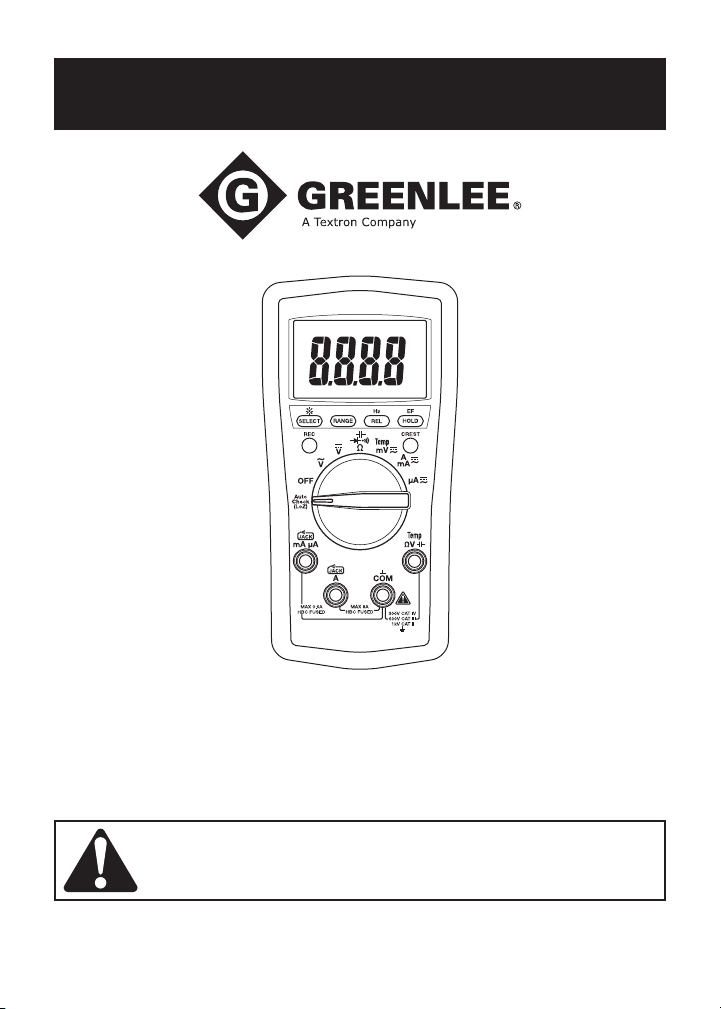
INSTRUCTION MANUAL
English ....................1–24
Français ................25–48
Italiano ..................49–72
Deutsch ..................73–96
Español.................97–120
Português ...........121–144
Nederlands .........145–168
DM-200A • DM-210A • DM-510A
Digital Multimeters
Read and understand all of the instructions and safety information in this
manual before operating or servicing this tool.
Register this product at www.greenlee.com
52058078 © 2011 Greenlee Textron Inc. 3/11
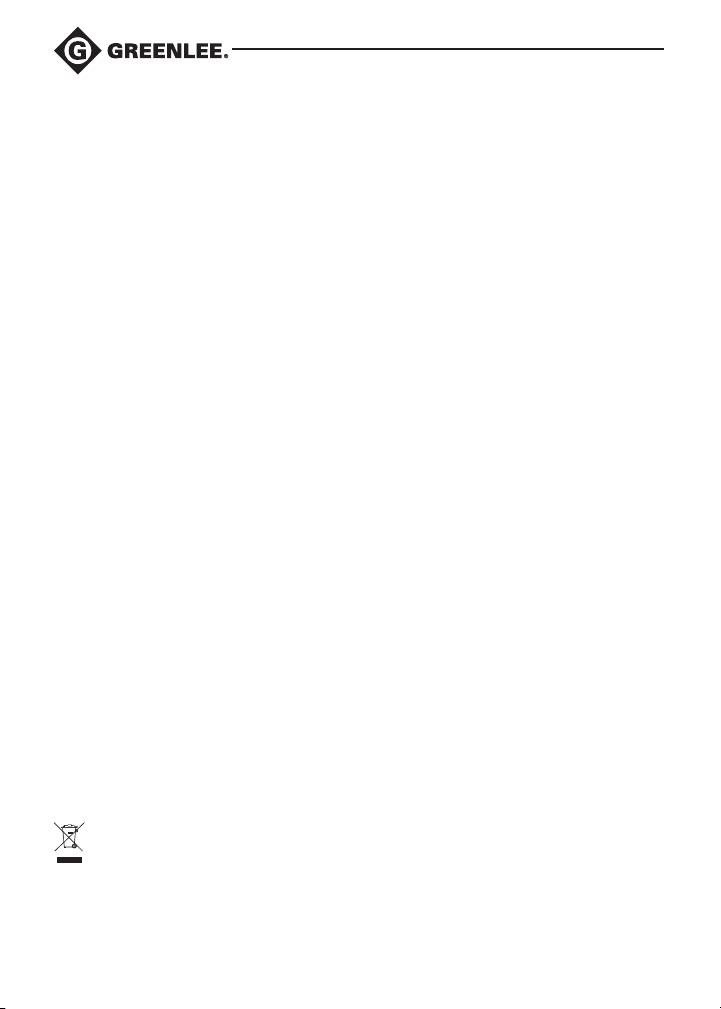
Description
The Greenlee DM-200A, DM-210A, and DM-510A Digital Multimeters are hand-held testing devices
with the following measurement capabilities: AC and DC voltage, AC and DC current, frequency, and
resistance. They also check diodes and verify continuity. An optional optically isolated computer interface with software facilitates the recording of readings from the meter to a computer.
Other specialized capabilities and functions common to all meters include:
•Backlighted LCD for reading in dim conditions.
•Beep-Jack™ audible warning alerts the user with a beep and an error message on the LCD if the
test lead is plugged into the mA/μA or A input terminal while the selector switch is not in the mA/μA
or A position.
•Non-contact and single-probe voltage detection capability.
•Bar graph display, which responds more quickly than the numeric display — useful for detecting
faulty contacts, potentiometer clicks, and signal spikes.
•Relative zero mode.
•Data hold mode.
•Selectable automatic power off.
The DM-210A and DM-510A multimeters have the following additional capabilities: temperature
(K-type thermocouples only) and capacitance.
The DM-510A multimeter has an AutoCheck™ function for automatic selection of AC voltage, DC
voltage, and resistance with low input impedance to mask “ghost” voltages. The DM-510A also has a
crest function, which captures voltage or current signal peaks, as well as a recording function, which
stores the maximum and minimum input readings. The DM-510A is a true RMS meter.
Safety
Safety is essential in the use and maintenance of Greenlee tools and equipment. This instruction
manual and any markings on the tool provide information for avoiding hazards and unsafe practices
related to the use of this tool. Observe all of the safety information provided.
Purpose of This Manual
This instruction manual is intended to familiarize all personnel with the safe operation and maintenance
procedures for the Greenlee DM-200A, DM-210A, and DM-510A Digital Multimeters
Keep this manual available to all personnel. Replacement manuals are available upon request at no
charge at www.greenlee.com.
Do not discard this product or throw away!
For recycling information, go to www.greenlee.com.
2
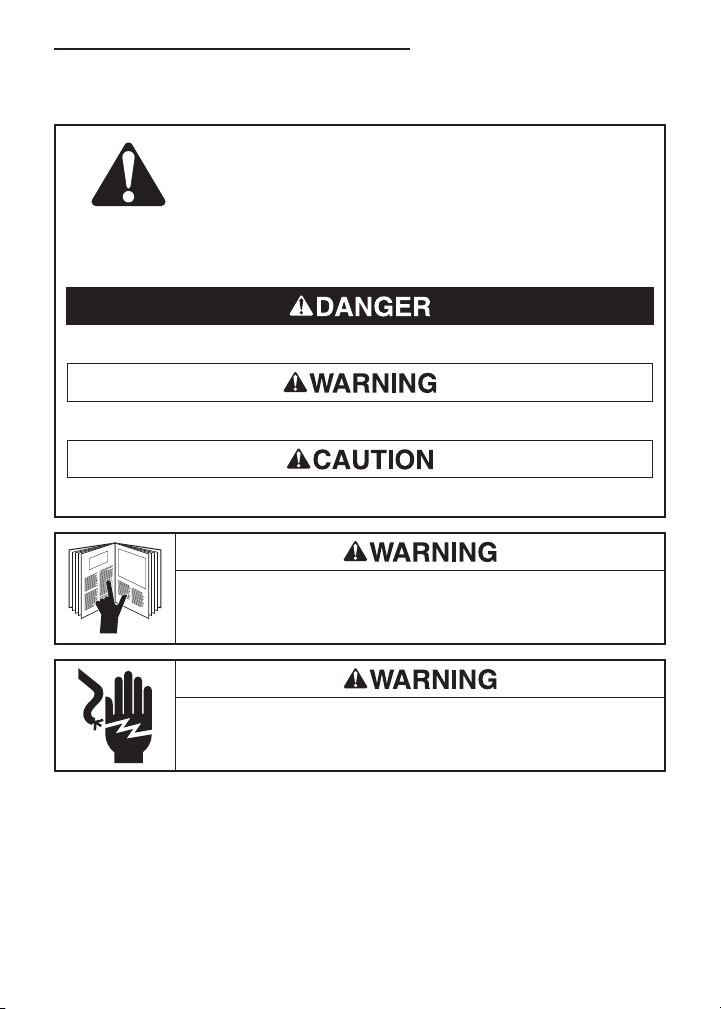
DM-200A • DM-210A • DM-510A
Important Safety Information
SAFETY ALERT SYMBOL
This symbol is used to call your attention to hazards or unsafe practices which could result in an
injury or property damage. The signal word, defined below, indicates the severity of the hazard.
The message after the signal word provides information for preventing or avoiding the hazard.
Immediate hazards which, if not avoided, WILL result in severe injury or death.
Hazards which, if not avoided, COULD result in severe injury or death.
Hazards or unsafe practices which, if not avoided, MAY result in injury or property damage.
Read and understand this material before operating or servicing this
equipment. Failure to understand how to safely operate this tool could result in
an accident causing serious injury or death.
Electric shock hazard:
Contact with live circuits could result in severe injury or death.
All specifications are nominal and may change as design improvements occur. Greenlee Textron Inc. shall not be liable
for damages resulting from misapplication or misuse of its products.
® Registered: The color green for electrical test instruments is a registered trademark of Greenlee Textron Inc.
AutoCheck and Beep-Jack are trademarks of BTC.
Microsoft and Windows are registered trademarks of Microsoft Corporation.
KEEP THIS MANUAL
3
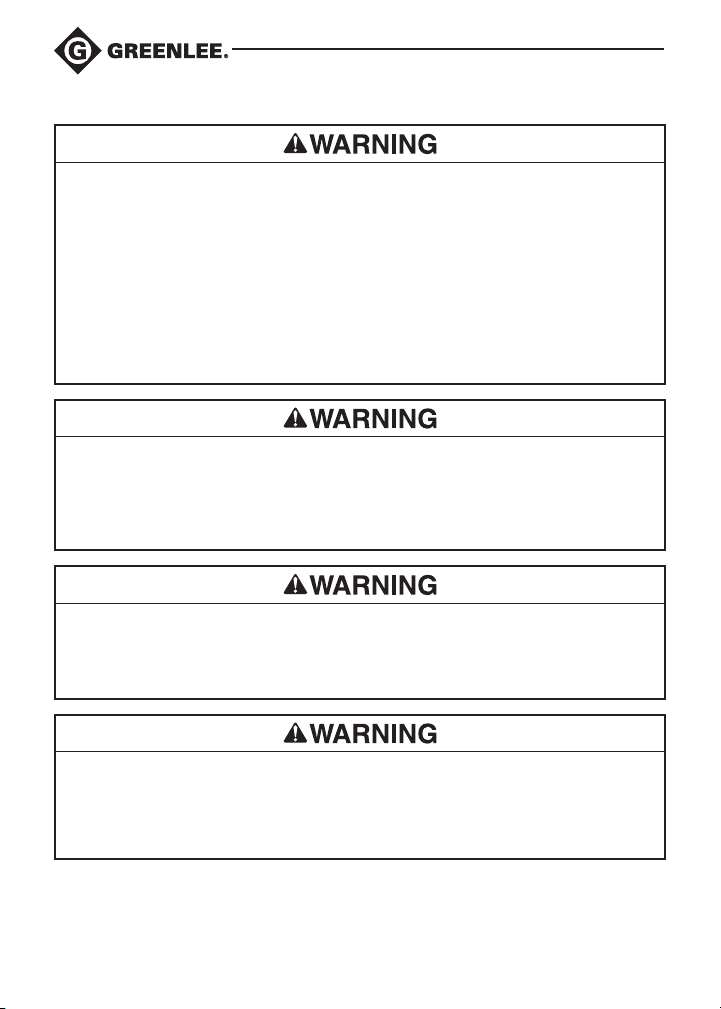
Important Safety Information
Electric shock and fire hazard:
•Do not expose this unit to rain or moisture.
•Do not use the unit if it is wet or damaged.
•Use test leads or accessories that are appropriate for the application. Refer to the category and
voltage rating of the test lead or accessory.
•Inspect the test leads or accessory before use. They must be clean and dry, and the insulation
must be in good condition.
•Use this unit for the manufacturer’s intended purpose only, as described in this manual. Any other
use can impair the protection provided by the unit.
Failure to observe these warnings could result in severe injury or death.
Electric shock hazard:
•Do not apply more than the rated voltage between any two input terminals, or between any input
terminal and earth ground.
•Do not contact the test lead tips or any uninsulated portion of the accessory.
Failure to observe these warnings could result in severe injury or death.
Electric shock hazard:
•Do not operate with the case open.
•Before opening the case, remove the test leads from the circuit and shut off the unit.
Failure to observe these warnings could result in severe injury or death.
Electric shock hazard:
The fuses are an integral part of the overvoltage protection. When fuse replacement is necessary,
refer to “Specifications” for the correct type, size, and capacity. Using any other type of fuse will void
the overvoltage protection rating of the unit.
Failure to observe this warning could result in severe injury or death.
4
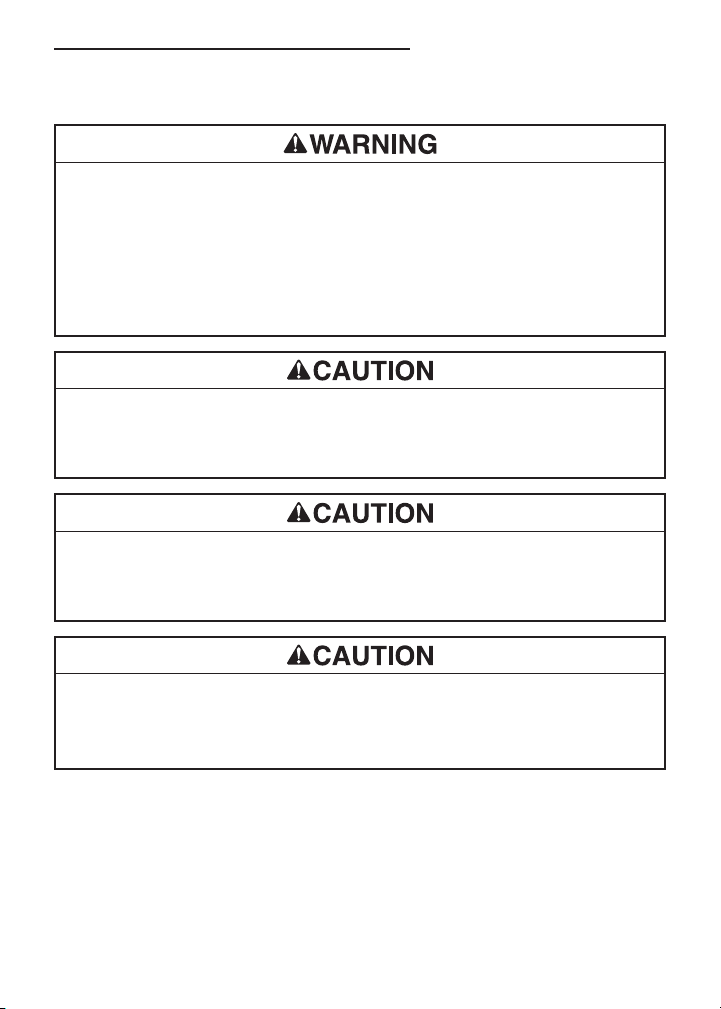
DM-200A • DM-210A • DM-510A
Important Safety Information
Electric shock hazard:
•Unless measuring voltage, current, or frequency, shut off and lock out power. Make sure that all
capacitors are discharged. Voltage must not be present.
•Set the selector and connect the test leads so that they correspond to the intended measurement.
Incorrect settings or connections can result in a blown fuse.
•Using this unit near equipment that generates electromagnetic interference can result in unstable
or inaccurate readings.
Failure to observe these warnings could result in severe injury or death.
Electric shock hazard:
Do not change the measurement function while the test leads are connected to a component or
circuit.
Failure to observe this precaution may result in injury and can damage the unit.
Electric shock hazard:
Do not use the tester to measure voltages in circuits that could be damaged or activated by the
AutoCheck™ mode’s low input impedance (approximately 2.5 kΩ and 120 pF).
Failure to observe this precaution may result in injury and can damage the unit.
Electric shock hazard:
•Do not attempt to repair this unit. It contains no user-serviceable parts.
•Do not expose the unit to extremes in temperature or high humidity. Refer to “Specifications.”
Failure to observe these precautions may result in injury and can damage the unit.
5
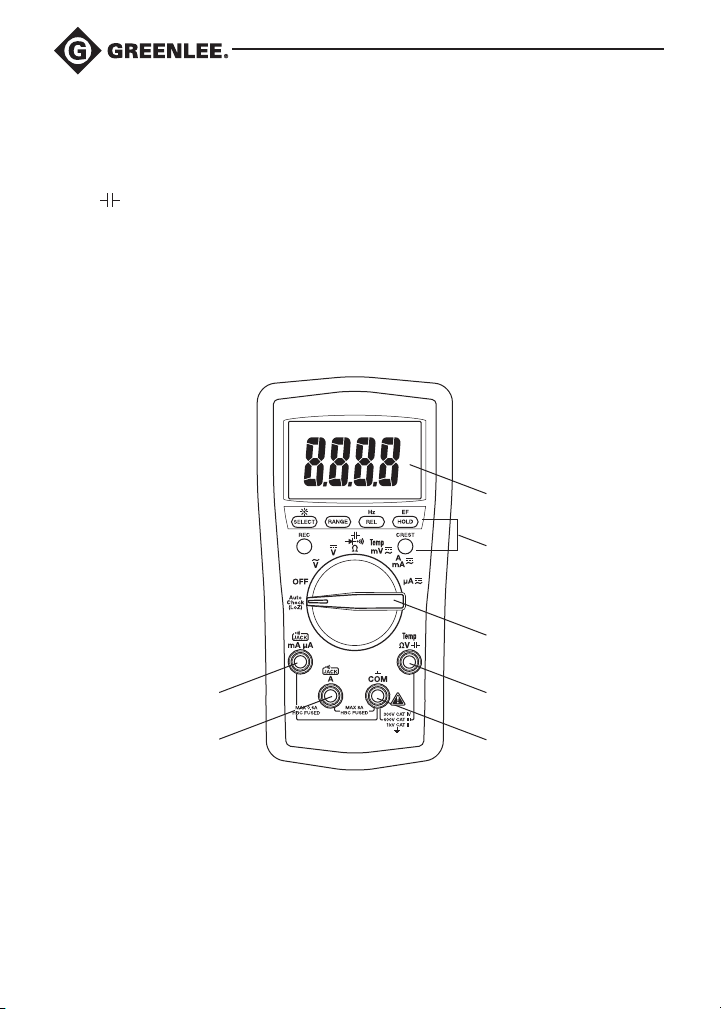
Identification
1. Display 4-digit LCD (maximum reading is 5999) and bar graph.
2. Feature buttons Refer to explanations in the “Using the Features” section.
3. Selector Selects a function or turns power OFF.
4. ΩV Positive input terminal for all measurements except current.
5. COM Negative, common, or ground input terminal for all measurements.
6. A Positive input terminal for high current measurements.
7. mA µA Positive input terminal for low current measurements.
1
2
3
7
6
6
4
5
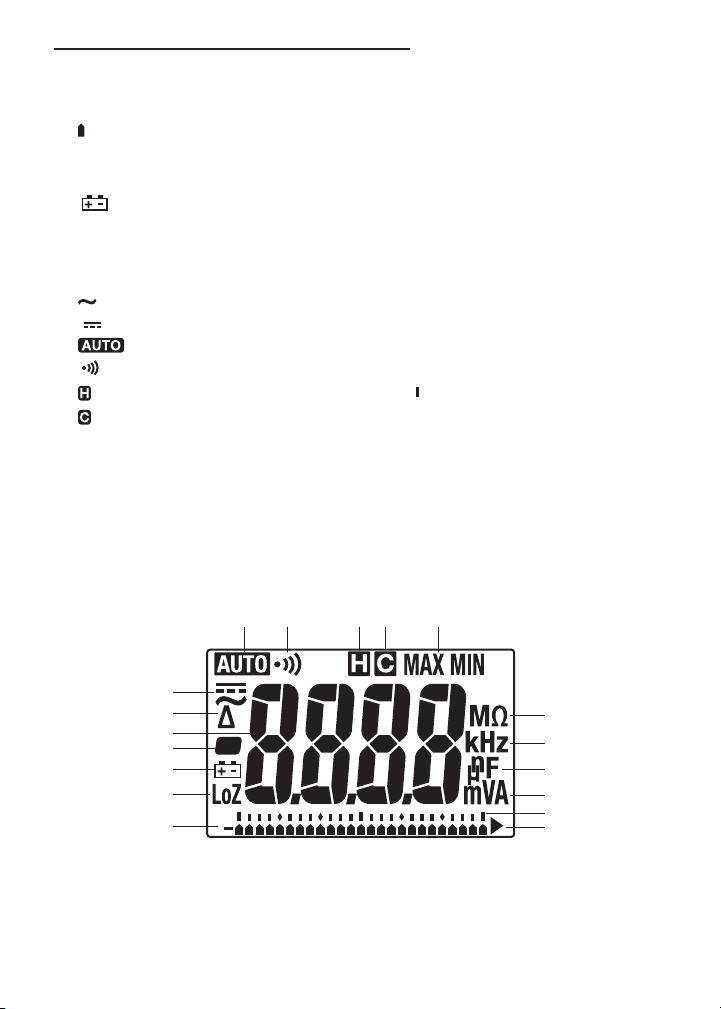
Display Icons
13.
Bar graph element
14. – Polarity indicator for bar graph
15. LoZ Low input impedance is active.
16. Low battery
17. – Polarity indicator
18. 8.8.8.8 Numeric display
19. ∆ Relative zero function is enabled.
20. AC measurement is selected.
21. DC measurement is selected.
22. Automatic ranging is enabled.
23. Continuity
24. Hold function is enabled.
25. Crest capture function is enabled.
26. MAX Maximum is displayed or
being recorded.
MIN Minimum is displayed or
being recorded.
22 23 24 25 26
DM-200A • DM-210A • DM-510A
27. M Mega (10
6
)
28. Ω Ohm
29. k Kilo (103)
30. Hz Hertz (frequency in
cycles per second)
31. n Nano (10-9)
32. F Farad
33. µ Micro (10-6)
34. m Milli (10-3)
35. V Volt
36. A Ampere
37. Bar graph scale
38. } Overload (bar graph display)
20-21
13-14
19
18
17
16
15
27-28
29-30
31-32
33-36
37
38
7
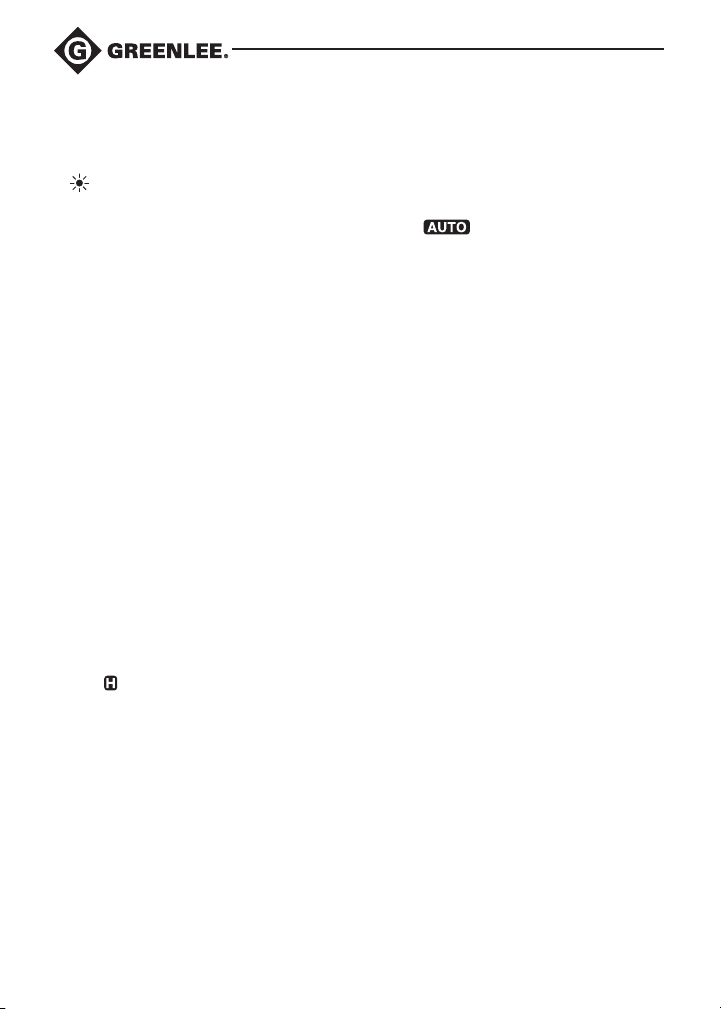
Using the Features
All Models
•SELECT: Press momentarily to toggle between functions.
• : Press and hold until backlight illuminates. Press and hold again to turn off. The backlight
automatically turns off after approximately 30 seconds to extend battery life.
•RANGE: Press once to enter the manual ranging mode. The icon will disappear from the
display. Press repeatedly to step through the ranges. Press and hold to return to the automatic
ranging mode.
Note: When using MAX/MIN, HOLD, or ∆ mode, pressing RANGE will cause the meter to exit that
mode.
•REL: Finds the difference between two measurements. While taking a measurement, press REL to
set the display to zero. The ∆ icon will appear on the display. Take the second measurement. The
value on the display will be the difference between the two measurements. Press again to exit this
mode.
•Hz: Press and hold until the meter beeps to enable frequency measurement. The frequency function
can be used with the selector in any voltage or current setting. Use the V or A settings for measuring
the frequency of sinusoidal waveforms. Use the mV setting for measuring the frequency of 3 volt or
5volt logic level, square waveform signals.
The sensitivity of the frequency measurement function varies with the measurement range. To
automatically select a sensitivity level, measure the voltage or current first, and then press Hz. If the
reading becomes unstable or reads zero, press the RANGE button to select a different sensitivity
level.
The number of bar graph elements indicates the sensitivity selected:
•1 element = 6 V, 6 A, 60 mA, or 600 µA
•2 elements = 60 V, 10 A, 600 mA, or 6000 µA
•3 elements = 600 V
•4 elements = 1000 V
•HOLD : Press momentarily to hold the present value on the display. Press again to exit this mode.
This feature does not affect the bar graph.
•EF: Set the meter to any current or voltage function. Press and hold until the meter beeps to detect
the electric field that surrounds current-carrying conductors. Signal strength is displayed as a series
of dashes on the display.
•Use the tester’s built-in antenna (located along the top, near the LCD) for tracing live circuits or
locating a break in a wire.
•For more precision, such as distinguishing between current-carrying and ground wires, connect
a test lead to the ΩV input terminal and use it as a probe for direct contact verification of AC
voltage.
•Automatic Power Off: To extend battery life, the meter will shut itself off after approximately
30minutes of inactivity. To restore power, press either the SELECT, CREST, or REC button or turn the
selector to OFF and then back on. To disable this feature, press SELECT while turning the meter on.
8

DM-200A • DM-210A • DM-510A
Using the Features (cont’d)
•Disabling the Beeper: Hold down the RANGE button while turning the meter on to temporarily
disable the beeper feature. Turn the selector to OFF and then back on to enable the beeper.
DM-510A Only
•Low Impedance AutoCheck™ Mode: In this mode, the meter automatically selects the proper
measurement based on the input.
•If there is no input, “Auto” appears on the display.
•If the voltage is above approximately 1 volt AC or DC, voltage is displayed.
• If both AC and DC voltages are present, the larger voltage is displayed.
• If no voltage is present and there is resistance less than approximately 10 MΩ, resistance is
displayed. If the measured resistance is below the continuity threshold (between 10 Ω and 80 Ω),
then the continuity tone will sound.
This mode features low input impedance to mask stray or “ghost” voltage pickup. The input impedance is approximately 2.5 kΩ at low voltage, increasing to approximately 375 kΩ at 1000 V.
The symbol “LoZ” indicates that the meter is in a low impedance mode. Do not use the AutoCheck™
mode on circuits that could be damaged or activated by such low input impedance. Instead use the
selector to select the high impedance AC or DC volts modes to minimize loading for such circuits.
Range-Lock and Function Feature: While in the AutoCheck™ mode, press the SELECT button
momentarily to lock the displayed function. Press the RANGE button momentarily to lock the displayed measurement range. Press either button repeatedly to step through the ranges or functions.
Energized Circuit Alert: If the resistance mode is locked in the AutoCheck™ mode and the leads
are placed across an energized circuit, the meter will emit an audible warning tone.
•REC: Press momentarily to activate the MAX/MIN recording mode. The input value is measured
every 50 ms in this mode. “MAX MIN” will appear on the display. The LCD will display the actual
input value. The meter will beep whenever the maximum or minimum is updated. Press repeatedly to
select the desired display: maximum, minimum, or actual input. Press and hold to exit this mode.
The automatic power off feature is disabled when using this function.
•CREST: Press momentarily to activate the crest recording mode. The input value is measured every
5 ms in this mode. and “MAX” will appear on the display. The LCD will display the maximum crest
value. Press repeatedly to select the desired display: maximum or minimum crest value. Press and
hold to exit this mode.
Automatic ranging and automatic power off are disabled when using this function.
9
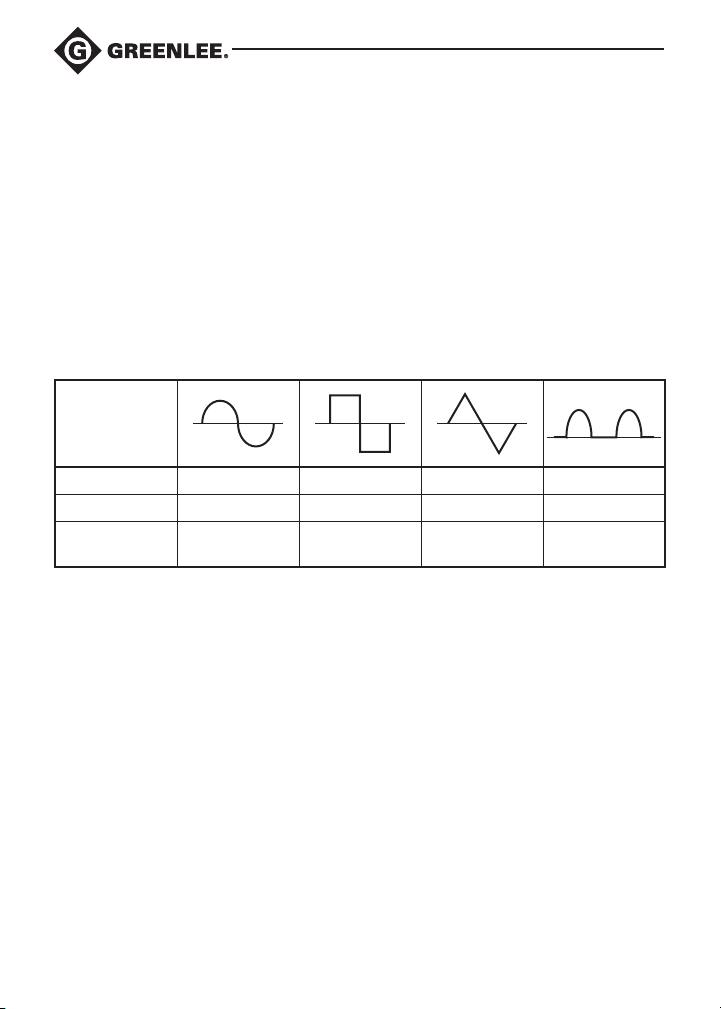
AC Measurement
AC measurements are usually displayed as RMS (root mean square) values. The RMS value is equal to
the value of a DC waveform, which would deliver the same power if it replaced the time-varying waveform. Two AC measurement methods are average-responding RMS calibrated and true RMS-reading.
The average-responding RMS calibrated method takes the average value of the input signal after full
wave rectification, multiplies it by 1.11, and displays the result. This method is accurate if the input
signal is a pure sine wave. The DM-200A and DM-210A are average-responding meters.
The true RMS-reading method uses internal circuitry to read the true RMS value. This method is accurate, within the specified crest factor limitations, whether the input signal is a pure sine wave, square
wave, triangle wave, half wave, or signal with harmonics. The ability to read true RMS provides much
more measurement versatility. The DM-510A is a true RMS meter.
The Waveforms and Crest Factors table shows some typical AC signals and their RMS values.
Waveforms and Crest Factors
Waveform
RMS Value 100 100 100 100
Average Value 90 100 87 64
Crest Factor*
(x)
* The crest factor is the ratio of the peak value to the RMS value; it is represented by the Greek
letter x.
1.414 1 1.73 2
10
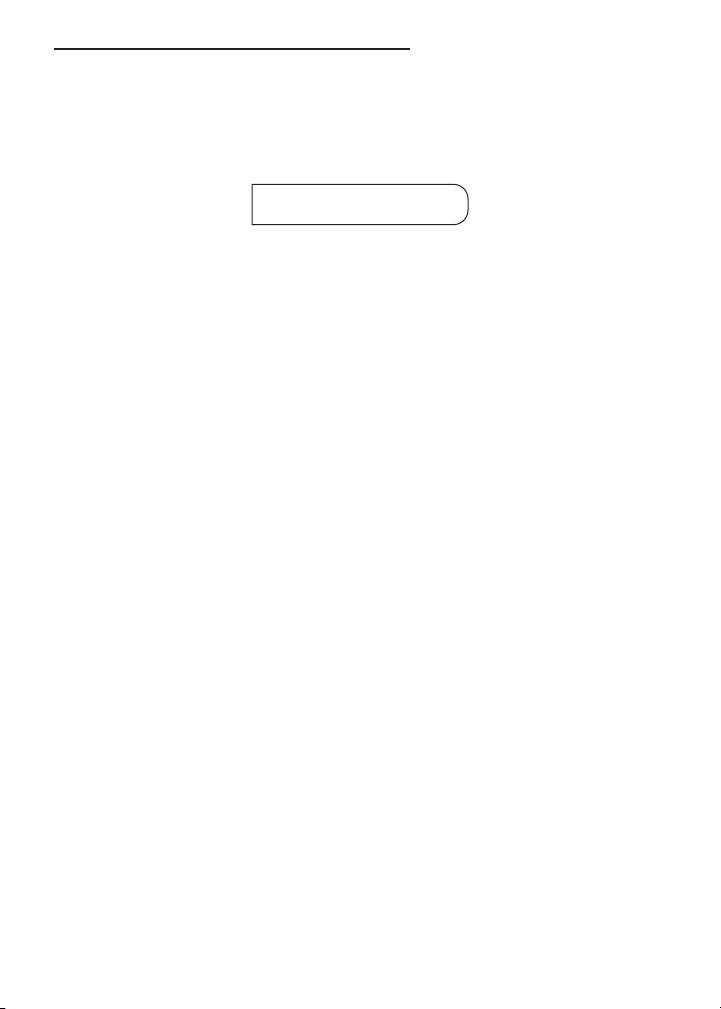
DM-200A • DM-210A • DM-510A
Using the Optional Software
These meters are compatible with Greenlee DMSC-2U, an optically isolated computer interface cable
and software. It allows measurements to be logged to a personal computer using the Microsoft®
Windows® operating system.
Installing the Software
1. Insert the CD into the computer’s CDROM drive.
2. The installation program should launch automatically. If it does not, double click on the CD icon in
“My Computer.”
3. The installation program menu will appear. Click on “Software Installation.”
4. Type your meter’s catalog number (for example, “DM-510A”) in the dialog box.
5. Complete the remaining dialog boxes according to user preferences.
6. Refer to the program’s Readme file for instructions on using the software.
Connecting the Optical Interface Cable
1. Align the interface with the slot on the back of the meter. The cable must point to the left.
2. Push the interface into the slot.
3. For USB applications, proceed to step 5.
4. For RS-232 applications, connect the interface cable to a serial port on the computer, and proceed
to step 8.
5. Connect the interface cable to the RS-232-to-USB adapter supplied with DMSC-2U.
6. Connect the square end of the USB cable to the RS-232-to-USB adapter.
7. Connect the other end of the USB cable to the computer.
8. Press the HOLD button while turning the meter on to enable its communication capabilities.
11
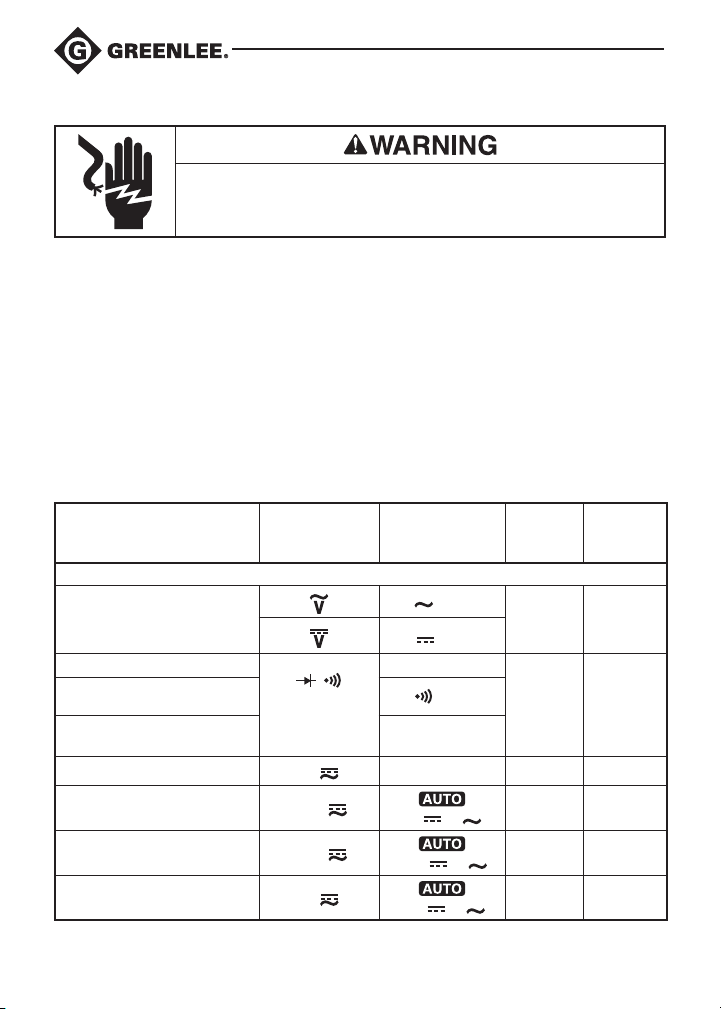
Operation
Electric shock hazard:
Contact with live circuits could result in severe injury or death.
1. Refer to the Settings Table. Set the selector to the proper setting, press SELECT (when instructed to
do so), and connect the test leads to the meter.
2. Refer to “Typical Measurements” for specific measurement instructions.
3. Test the unit on a known functioning circuit or component.
•If the unit does not function as expected on a known functioning circuit, replace the battery and/
or fuses.
•If the unit still does not function as expected, call Greenlee for technical assistance
at 800-435-0786.
4. Take the reading from the circuit or component to be tested.
Settings Table
To measure this
characteristic …
All Models
Voltage
(1000 V max)
Resistance
Continuity*
Diode
Voltage (600 mV max)**
Current (8A max)**
Current (600mA max)**
Current (6000µA max)**
This table continues on the next page.
12
Set the
selector to this
symbol…
Ω
and press
SELECT
mV
A mA
A mA
µA
These icons will
appear on the
diod (momentarily)
A, or
mA, or
µA, or
Connect
the red
lead to…
ΩV COM
ΩV COM
A COM
mA µA COM
mA µA COM
display …
and V
and V
MΩ
and Ω
and V
mV ΩV COM
Connect
the black
lead to …
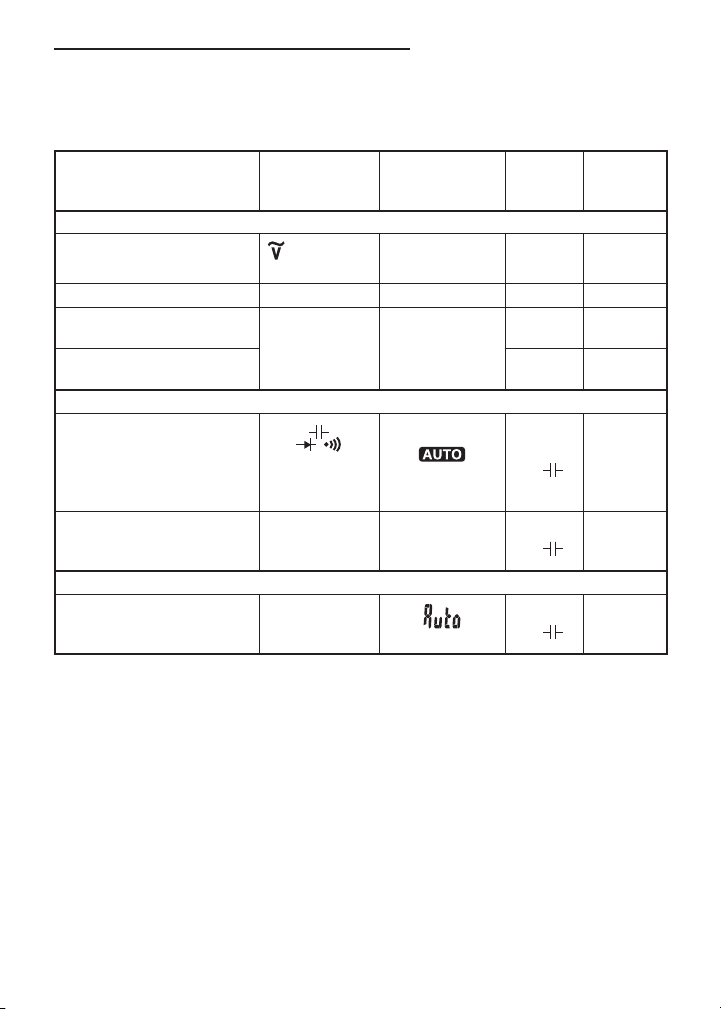
DM-200A • DM-210A • DM-510A
Operation (cont’d)
Settings Table (cont’d)
To measure this
characteristic …
All Models (cont’d)
Frequency—Line Level
Voltage or Current
Frequency—Logic Level*** mV and press Hz Hz ΩV COM
EF
single probe†
EF
non-contact†
DM-210A and DM-510A Only
Capacitance††
Temperature Temp
DM-510A Only
Auto select AC volts, DC volts,
resistance, and continuity (low
impedance measurement)
* Tone indicates continuity. The threshold is between 10 Ω and 80 Ω.
** Press SELECT for AC or DC, as required.
*** Logic level frequency has a fixed sensitivity and is for digital signals. Refer to “Accuracy”.
† Refer to the “Using the Features” section for an explanation of EF (electric field detection).
†† Discharge capacitor before measurement. Discharge a large capacitor through an appropriate
resistive load.
Set the
selector to this
symbol…
, A, mA, or µA
and press Hz
Any voltage or
current function
and press EF for
at least 1 second
Ω
and press
SELECT
AutoCheck
These icons will
appear on the
display …
Hz ΩV COM
E.F.
nF
C or F
(press SELECT to
change scale)
and LoZ
Connect
the red
lead to…
Temp
ΩV
Temp
ΩV
Temp
ΩV
Connect
the black
lead to …
ΩV —
— —
COM
COM
COM
13
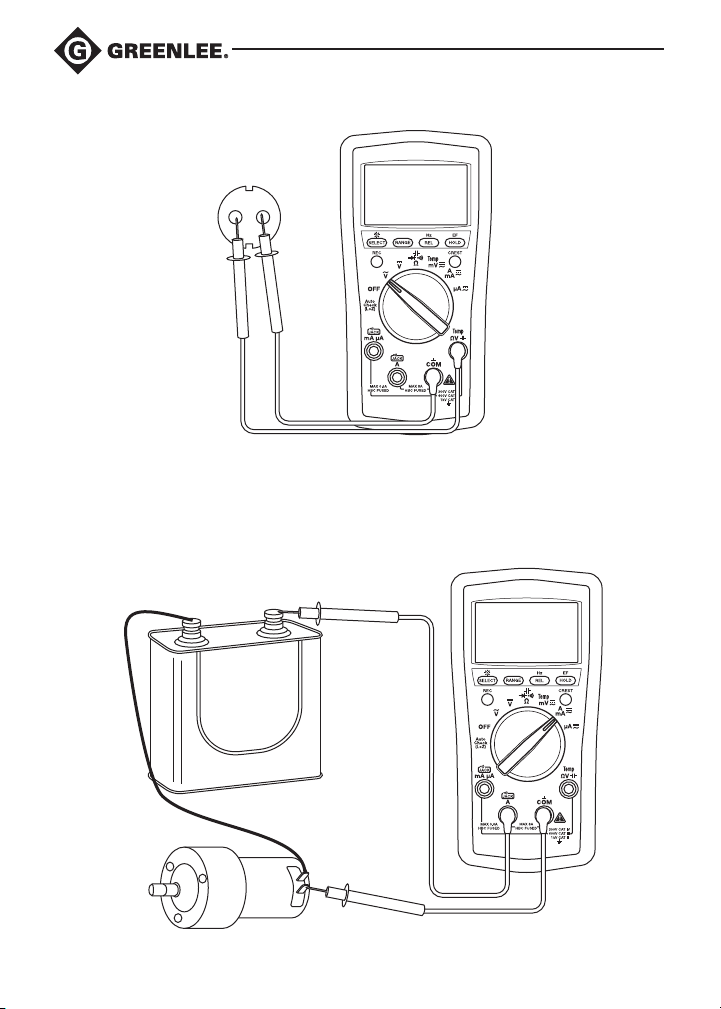
Typical Measurements
Voltage Measurement
Current Measurement
14
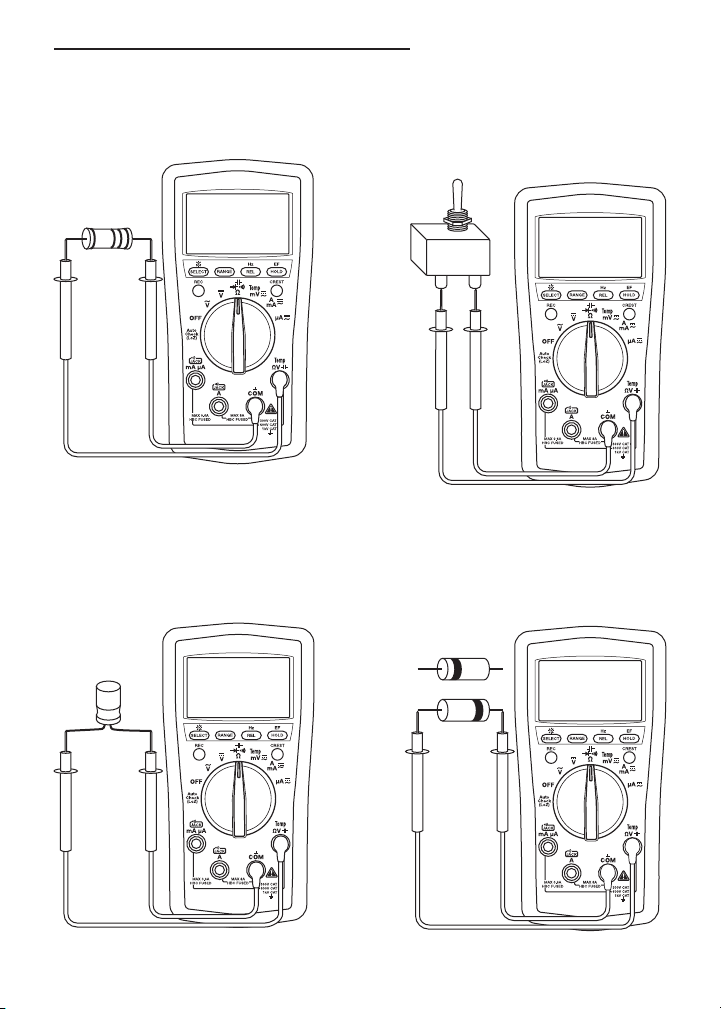
DM-200A • DM-210A • DM-510A
Typical Measurements
Resistance Measurement
Capacitance Measurement Diode Measurement
Continuity Check
Reverse Bias
Forward Bias
15
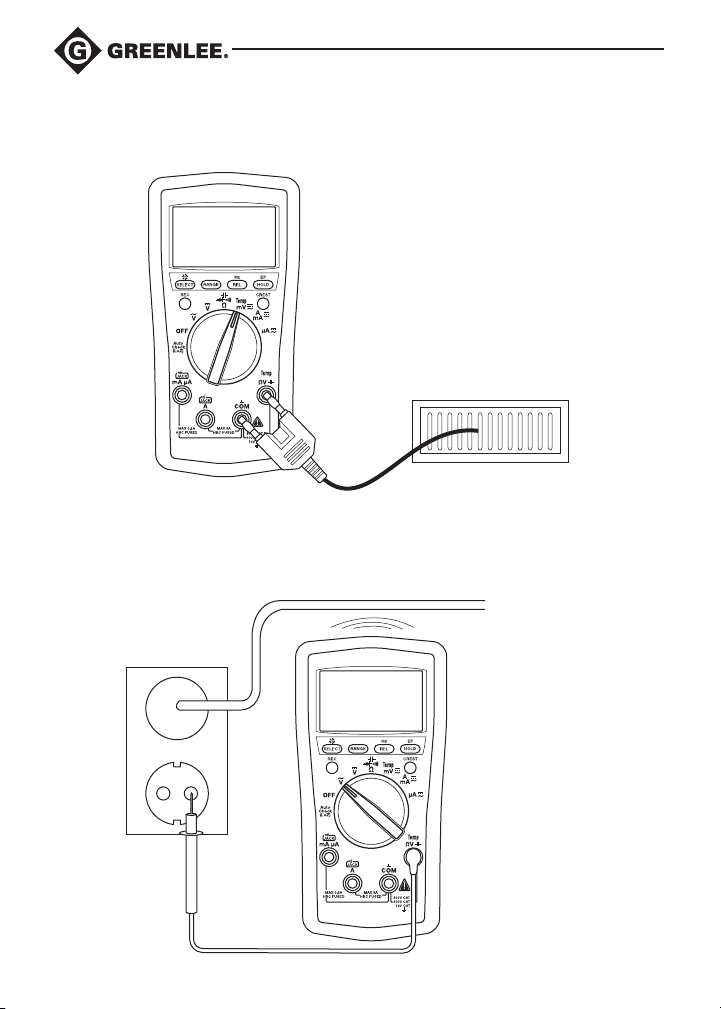
Typical Measurements
Temperature
Electric Field Detection (EF)
A
16
Refer to
“Using the Features”
for complete
instructions.
A–Non-contact
OR
B–Contact
B
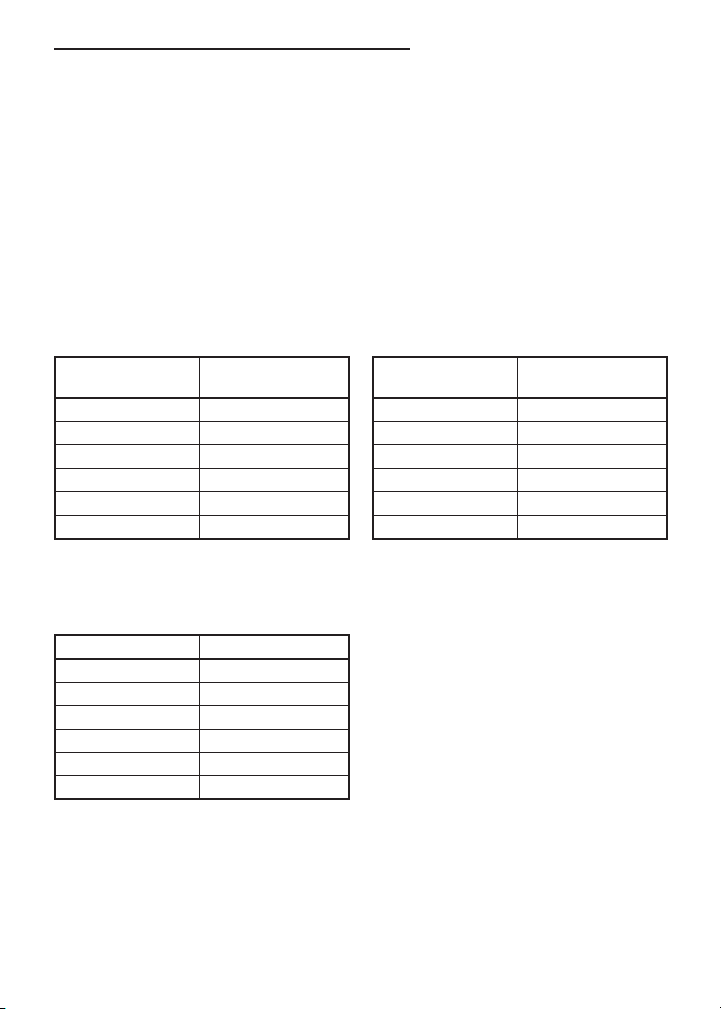
DM-200A • DM-210A • DM-510A
Accuracy
Refer to the “Specifications” section for operating conditions and temperature coefficient.
Accuracy is specified as follows: ± (a percentage of the reading + a fixed amount) at 23 °C ± 5 °C
(73.4 °F ± 9 °F), 0% to 75% relative humidity.
True RMS Readings: DM-510A AC accuracies are specified from 5% to 100% of the range unless
otherwise specified. Frequency must be within the specified bandwidth for non-sinusoidal waveforms.
Crest factors are as follows:
•Crest factor < 3:1 at full scale
•Crest factor < 6:1 at half scale
All Models
AC Voltage DC Voltage
Range
(50 Hz to 400 Hz)
60.00 mV ± (1.0% + 0.05 mV) 60.00 mV ± (0.4% + 0.05 mV)
600.0 mV ± (1.0% + 0.5 mV) 600.0 mV ± (0.2% + 0.3 mV)
6.000 V ± (1.0% + 0.005 V) 6.000 V ± (0.2% + 0.003 V)
60.00 V ± (1.0% + 0.05 V) 60.00 V ± (0.2% + 0.03 V)
600.0 V ± (1.0% + 0.5 V) 600.0 V ± (0.2% + 0.3 V)
1000 V ± (1.0% + 5 V) 1000 V ± (0.2% + 3 V)
Input Impedance: 10 MΩ // 50 pF
Accuracies for DM-510A are specified from
5% to 100% of range
Resistance Diode Test
Range Accuracy
600.0 Ω ± (0.5% + 0.4 Ω)
6.000 kΩ ± (0.5% + 0.004 kΩ)
60.00 kΩ ± (0.5% + 0.04 kΩ)
600.0 kΩ ± (0.5% + 0.4k Ω)
6.000 MΩ ± (0.7% + 0.004 MΩ)
60.00 MΩ ± (1.2% + 0.04 MΩ)
Open Circuit Voltage: 0.45 VDC typical
Accuracy Range Accuracy
Input Impedance: 10 MΩ // 50 pF
Measuring Range: 1.000 V
Test Current (typical): 0.56 mA
Open Circuit Voltage: < 1.8 VDC
Accuracy: ± (1.0% + 0.003 V)
Continuity
Tone Threshold: Between 10 Ω and 80 Ω
Response Time: < 32 ms
17
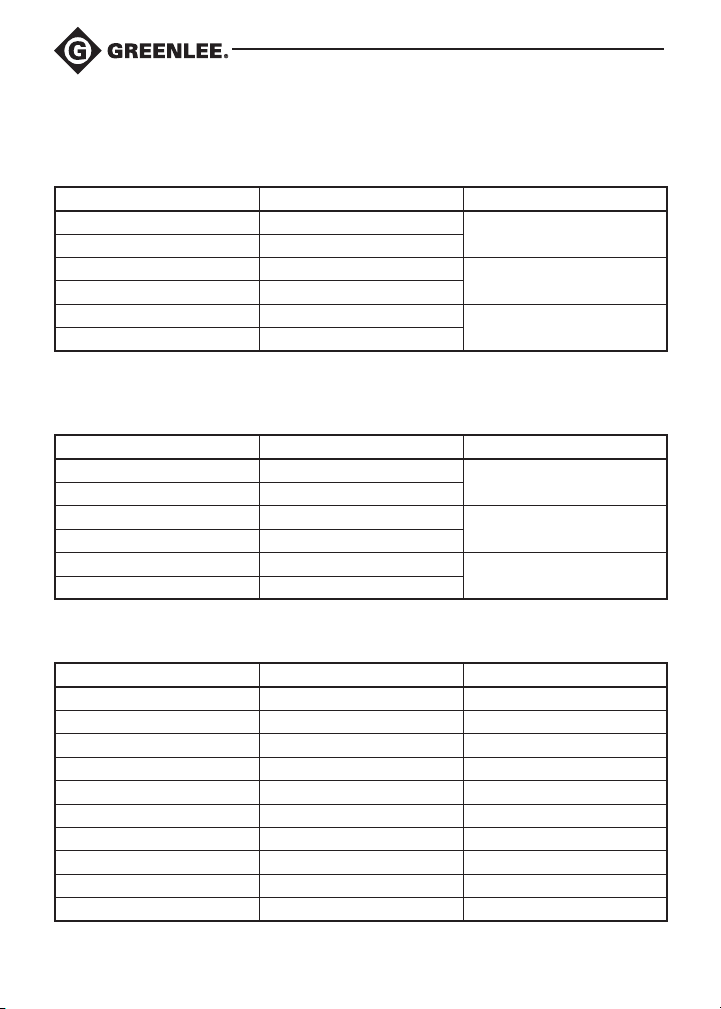
Accuracy (cont’d)
All Models (cont’d)
AC Current
Range (50 Hz to 400 Hz) Accuracy Burden Voltage (typical)
600.0 µA ± (1.0% + 0.3 µA)
6000 µA ± (1.0% + 3 µA)
60.00 mA ± (1.0% + 0.03 mA)
600.0 mA ± (1.0% + 0.3 mA)
6.000 A ± (1.2% + 0.006 A)
8.00 A* ± (1.8% + 0.06 A)
Accuracies for DM-510A are specified from 5% to 100% of range
* 8 A continuous, > 8 A to 15 A for 30 second max with 5 minutes cool down interval
DC Current
Range Accuracy Burden Voltage (typical)
600.0 µA ± (0.5% +0.5 µA)
6000 µA ± (0.5% + 3 µA)
60.00 mA ± (0.5% + 0.05 mA)
600.0 mA ± (0.5% + 0.3 mA)
6.000 A ± (1.2% + 0.006 A)
8.00 A* ± (1.8% + 0.06 A)
8 A continuous, > 8 A to 15 A for 30 second max with 5 minutes cool down interval
*
Frequency —Hz (Line) at ACV, DCV, Current, AutoCheck™ Mode
Function Sensitivity (SineRMS) Range
6 V 0.4 V 10 Hz to 10 kHz
60 V 4 V 10 Hz to 50 kHz
600 V 40 V 10 Hz to 50 kHz
1000 V 400 V 45 Hz to 1 kHz
600 µA 40 µA 10 Hz to 10 kHz
6000 µA 400 µA 10 Hz to 10 kHz
60 mA 4 mA 10 Hz to 10 kHz
600 mA 40 mA 10 Hz to 10 kHz
6 A 1 A 10 Hz to 1 kHz
10 A 6 A 10 Hz to 1 kHz
0.1 mV/µA
1.7 mV/mA
0.03 V/A
0.1 mV/µA
1.7 mV/mA
0.03 V/A
18
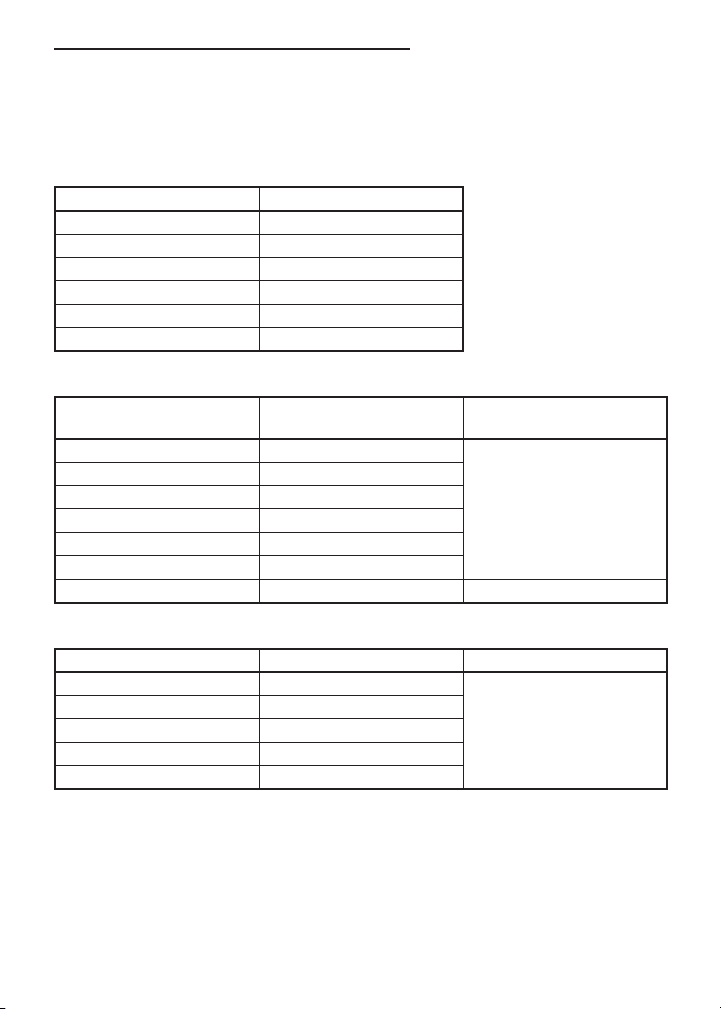
DM-200A • DM-210A • DM-510A
Accuracy (cont’d)
All Models (cont’d)
Accuracy of Frequency Ranges
Display Range Accuracy
9.999 Hz ± (0.03% + 0.003 Hz)
99.99 Hz ± (0.03% + 0.03 Hz)
999.9 Hz ± (0.03% + 0.3 Hz)
9999 Hz ± (0.03% + 3 Hz)
99.99 kHz ± (0.03% + 0.03 kHz)
999.9 kHz ± (0.03% + 0.3 kHz)
Frequency—Logic Level Hz (mV Function)
Range Accuracy
5.0 Hz to 9.999 Hz ± (0.03% + 0.002 Hz)
99.99 Hz ± (0.03% + 0.02 Hz)
999.9 Hz ± (0.03% + 0.2 Hz)
9999 Hz ± (0.03% + 2 Hz)
99.99 kHz ± (0.03% + 0.02 kHz)
100.0 kHz to 500.0 kHz ± (0.03% + 0.2 kHz)
500.0 kHz to 999.9 kHz ± (0.03% + 0.2 kHz) 5 V peak
(square wave)
Sensitivity
3 V peak
Non-contact Electric Field Detection (EF)
Typical Voltage Bar Graph Indication* Frequency Range
10 V to 36 V –
23 V to 83 V – –
59 V to 165 V – – –
124 V to 330 V – – – –
250 V to 1000 V – – – – –
*
Bar graph indication and tone are proportional to signal strength
50 Hz to 60 Hz
19
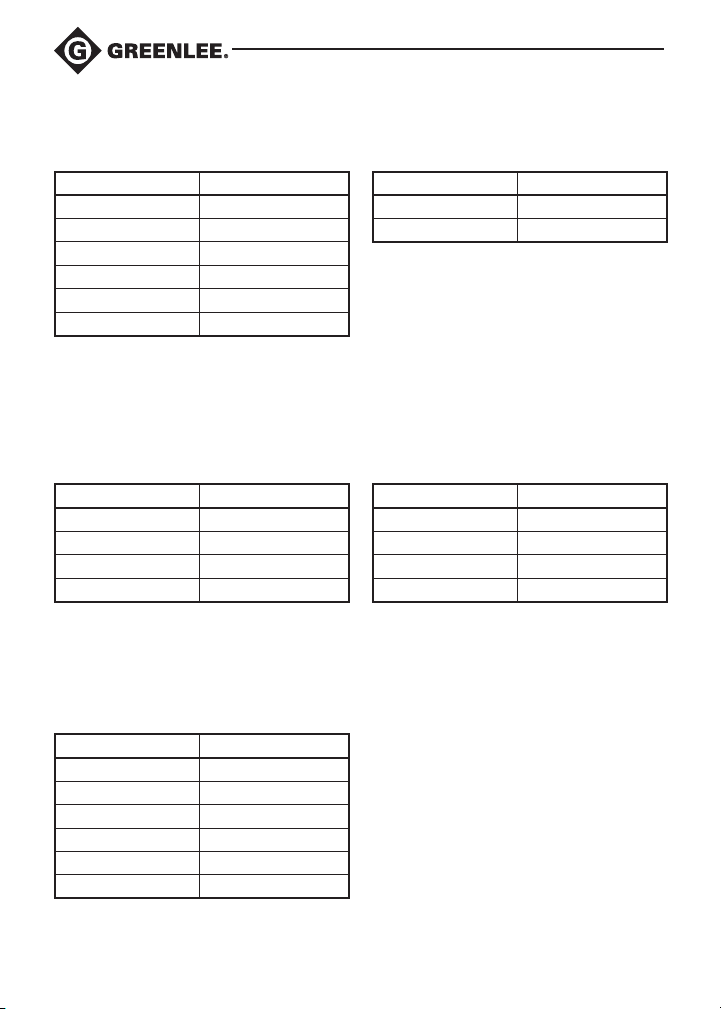
Accuracy (cont’d)
DM-210A and DM-510A Only
Capacitance Temperature
Range Accuracy Range Accuracy
60.00 nF ± (2.0% + 0.05 nF) -50 °C to 1000 °C ± (0.3% + 3 °C)
600.0 nF ± (2.0% + 0.5 nF) -58 °F to 1832 °F ± (0.3% + 6 °F)
6.000 µF ± (1.5% + 0.005 µF) The accuracy information is for the meter
60.00 µF ± (1.5% + 0.05 µF)
600.0 µF ± (1.5% + 0.5 µF)
3000 µF ± (2.0% + 5 µF)
Accuracies are for film capacitors (capacitors
with negligible dielectric absorption);
measurements of larger capacitors can take
up to 30 seconds
DM-510A Only
AC Voltage AutoCheck™ Mode DC Voltage AutoCheck™ Mode
Range (50/60 Hz) Accuracy Range Accuracy
6.000 V ± (1.4% + 0.005 V) 6.000 V ± (1.3% + 0.003 V)
60.00 V ± (1.4% + 0.05 V) 60.00 V ± (1.3% + 0.03 V)
600.0 V ± (1.4% + 0.5 V) 600.0 V ± (1.3% + 0.3 V)
1000 V ± (1.4% + 5 V) 1000 V ± (1.3% + 3 V)
Input Impedance: Initial 2.5 kΩ // 120 pF
typical at voltages up to 50 V; increases with
voltage to approximately 375 kΩ at 1000 V
AutoCheck™ Trigger Level: > 1.0 V
(50/60Hz) typical
Resistance AutoCheck™ Mode Record Mode (Voltage and Current) for
Range Accuracy
600.0 Ω ± (1.2% + 1.0 Ω)
6.000 kΩ ± (1.2% + 0.010 kΩ)
60.00 kΩ ± (1.2% + 0.10 kΩ)
600.0 kΩ ± (1.2% + 1.0 kΩ)
6.000 MΩ ± (1.2% + 0.010 MΩ)
60.00 MΩ ± (1.2% + 0.10 MΩ)
Open Circuit Voltage: 0.45 VDC typical
AutoCheck™ Trigger Level: < 10.00 MΩ
typical
20
only; refer to the information sheet provided
with the temperature probe (purchased
separately) for its accuracy
Input Impedance: Initial 2.5 kΩ // 120 pF
typical at voltages up to 50 V; increases with
voltage to approximately 375 kΩ at 1000 V
AutoCheck™ Trigger Level: > +1.0 VDC and
< -1.0 VDC typical
recording signal maximums and minimums
≥ 100 ms in duration
Accuracy: Specified accuracy + 100 digits
Crest Capture (Voltage and Current) for
Crests ≥ 5 ms in duration
Accuracy: Specified accuracy ± 150 digits

DM-200A • DM-210A • DM-510A
Specifications
Display: LCD (6000) and 24-segment bar graph
Polarity: Automatic
Sampling Rate:
Numeric Display: 5 per second
Bar Graph Display: 40 per second
Temperature Coefficient: Nominal 0.15 x (specified accuracy) per °C
below 18 °C or above 28 °C
Automatic Power Off: After 34 minutes of inactivity.
To disable this feature, press SELECT while turning the meter on.
Noise Rejection*:
Normal Mode Rejection Ratio > 60 dB at 50 Hz and 60 Hz when measuring DCV
Common Mode Rejection Ratio > 60 dB from 0 Hz to 60 Hz when measuring ACV
Common Mode Rejection Ratio > 100 dB at 0 Hz, 50 Hz and 60 Hz when measuring DCV
Operating Conditions:
Temperature: 0 °C to 40 °C (32 °F to 104 °F)
Relative Humidity (non-condensing): 80% maximum for temperatures up to 31 °C (88 °F),
decreasing linearly to 50% maximum at 40 °C (104 °F)
Altitude: 2000 m (6500') maximum
Indoor use only
Pollution Degree: 2
Storage Conditions:
Temperature: –20 °C to 60 °C (–4 °F to 140 °F)
Relative Humidity (non-condensing): 0% to 80%
Remove battery.
Battery: Two 1.5 V batteries (AAA, NEDA 24A or IEC LR03)
Overload Protections:
Volts: 1050 V RMS, 1450 V peak
AutoCheck™, mV, Ω, and Others: 600 V RMS
µA and mA: 0.63 A/500 V fuse, interrupting rating 150 kA, 1/4" x 1-1/4"
A: 10 A/600 V fuse, interrupting rating 100 kA, 13/32" x 1-1/2"
Overvoltage Categories:
ΩV Terminal: Category II 1000 V, Category III 600 V, and Category IV 300 V AC and DC
µA and mA Terminal: Category III 500 VAC and 300 VDC
A Terminal: Category III 600 VAC and 300 VDC
E.M.C: Meets EN61326-1:2006 (EN55022, EN61000-3-2, EN61000-3-3, EN61000-4-2, EN61000-
4-3, EN61000-4-4, EN61000-4-5, EN61000-4-6, EN61000-4-8, EN61000-4-11)
*Noise rejection is the ability to reject unwanted signals, or noise.
• Normal mode voltages are AC signals that can cause inaccurate DC measurements. NMRR
(Normal Mode Rejection Ratio) is a measure of the ability to filter out these signals.
• Common mode voltages are signals present at the COM and + input terminals, with respect to
ground, that can cause digit rattle or offset in voltage measurements. CMRR (Common Mode
Rejection Ratio) is a measure of the ability to filter out these signals.
21

Measurement Categories
These definitions were derived from the international safety standard for insulation coordination as
it applies to measurement, control, and laboratory equipment. These measurement categories are
explained in more detail by the International Electrotechnical Commission; refer to either of their
publications: IEC 61010-1 or IEC 60664.
Measurement Category I
Signal level. Electronic and telecommunication equipment, or parts thereof. Some examples include
transient-protected electronic circuits inside photocopiers and modems.
Measurement Category II
Local level. Appliances, portable equipment, and the circuits they are plugged into. Some examples
include light fixtures, televisions, and long branch circuits.
Measurement Category III
Distribution level. Permanently installed machines and the circuits they are hard-wired to. Some examples include conveyor systems and the main circuit breaker panels of a building’s electrical system.
Measurement Category IV
Primary supply level. Overhead lines and other cable systems. Some examples include cables, meters,
transformers, and other exterior equipment owned by the power utility.
Statement of Conformity
Greenlee Textron Inc. is certified in accordance with ISO 9001 (2000) for our Quality Management
Systems.
The instrument enclosed has been checked and/or calibrated using equipment that is traceable to the
National Institute for Standards and Technology (NIST).
22
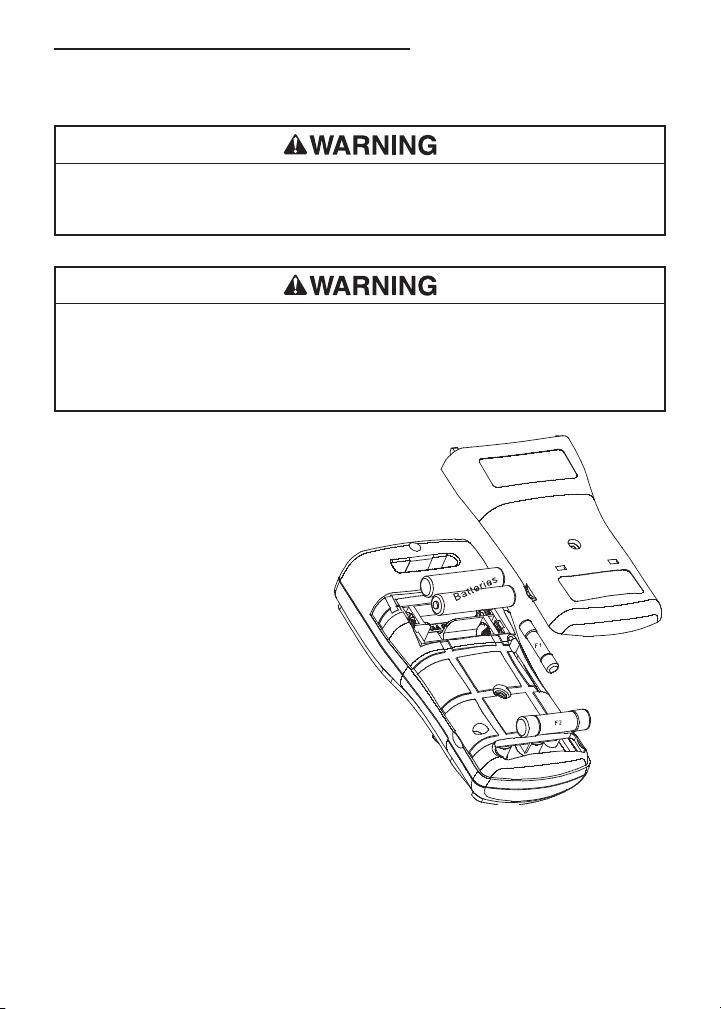
DM-200A • DM-210A • DM-510A
Maintenance
Electric shock hazard:
Before opening the case, remove the test leads from the circuit and shut off the unit.
Failure to observe these warnings could result in severe injury or death.
Electric shock hazard:
The fuses are an integral part of the overvoltage protection. When fuse replacement is necessary,
refer to “Specifications” for the correct type, size, and capacity. Using any other type of fuse will void
the overvoltage protection rating of the unit.
Failure to observe this warning could result in severe injury or death.
Replacing the Battery and Fuses
1. Disconnect the unit from the circuit. Turn
the unit OFF.
2. Remove the rubber boot.
3. Remove the screw from the back cover.
4. Remove the back cover.
5. Replace and batteries (observe polarity)
and/or fuse(s).
6. Replace the cover, screw, and rubber boot.
Cleaning
Periodically wipe the case with a damp cloth
and mild detergent; do not use abrasives or
solvents.
23

Lifetime Limited Warranty
Greenlee Textron Inc. warrants to the original purchaser of these goods for use that these products
will be free from defects in workmanship and material for their useful life, excepting normal wear and
abuse. This warranty is subject to the same terms and conditions contained in Greenlee Textron Inc.’s
standard one-year limited warranty.
For all Test Instrument repairs, contact Customer Service at 800-435-0786 and request a Return
Authorization.
For items not covered under warranty (such as items dropped, abused, etc.), a repair cost quote is
available upon request.
Note: Prior to returning any test instrument, please check replaceable batteries or make sure the
battery is at full charge.
24
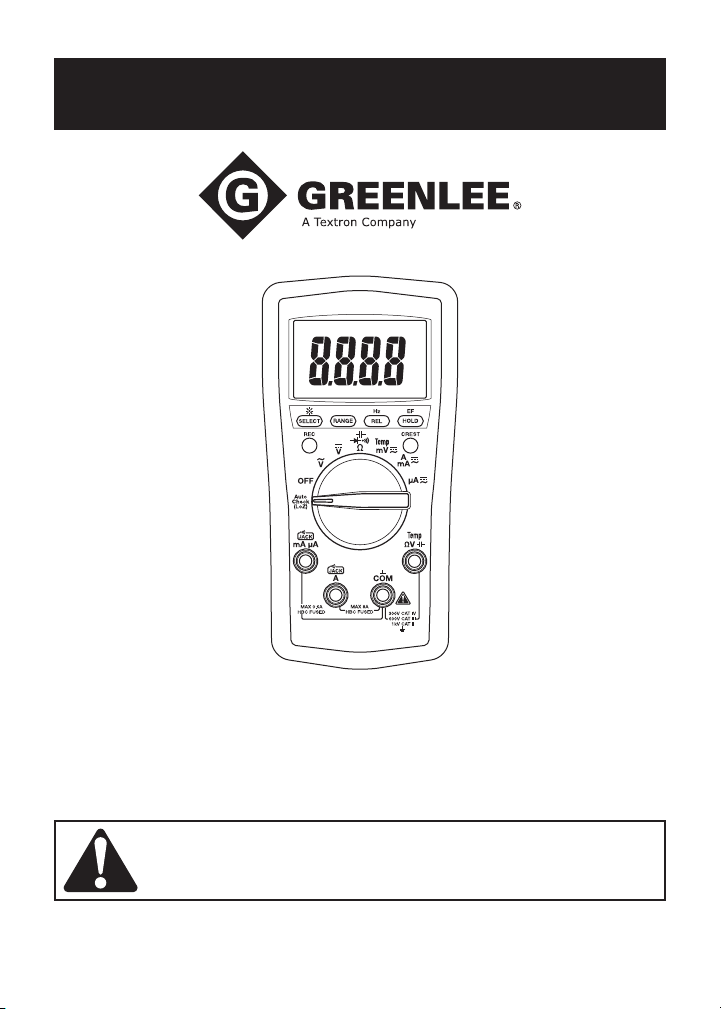
MANUEL D’INSTRUCTIONS
DM-200A • DM-210A • DM-510A
Multimètres numériques
Lire attentivement et bien comprendre toutes les instructions et les
informations sur la sécurité de ce manuel avant d’utiliser ou de procéder à
l’entretien de cet outil.
Enregistrez votre produit en ligne, www.greenlee.com
52058078 © 2011 Greenlee Textron Inc. 3/11

Description
Les multimètres numériques DM-200A, DM-210A et DM-510A de Greenlee sont des appareils de
contrôle portables offrant les capacités de mesure suivantes: tension c.a. et c.c., intensité c.a. et
c.c., fréquence et résistance. Ils permettent également la vérification de diodes et les contrôles de
continuité. Une interface informatique à isolation optique avec logiciel, proposée en option, permet
l’enregistrement des mesures de l’appareil sur un ordinateur.
Les autres fonctions et capacités spéciales communes à tous les modèles comprennent:
•Affichage à cristaux liquides rétroéclairé pour les mesures dans la pénombre.
•Avertisseur Beep-Jack™ produisant un bip et un message d’erreur à l’écran si le fil d’essai est
branché dans la borne d’entrée mA/µA ou A alors que le sélecteur n’est pas en position mA/µA
ouA.
•Détection de tension sans contact et avec sonde unique.
•Affichage à barres graphiques, qui répond plus rapidement que l’affichage numérique — utile pour
détecter les contacts défectueux, les déclics de potentiomètres et les pointes de signal.
•Mode de zéro relatif.
•Mode de rétention des données.
•Mise hors tension automatique sélectionnable.
Les multimètres DM-210A et DM-510A présentent les fonctions supplémentaires
suivantes: température (thermocouples de type K uniquement) et capacité.
Le multimètre DM-510A a une fonction AutoCheck™ pour la sélection automatique de tension c.a.,
tension c.c. et résistance avec faible impédance d’entrée pour masquer les tensions «fantômes».
Le DM-510A a également une fonction de crête, qui saisit les maxima des signaux de tension ou
d’intensité, ainsi qu’une fonction d’enregistrement, qui met en mémoire les mesures maximale et
minimale. Le DM-510A offre des mesures de valeur efficace vraie.
Sécurité
Lors de l’utilisation et de l’entretien des outils et des équipements de Greenlee, votre sécurité est
une priorité. Ce manuel d’instructions et toute étiquette sur l’outil fournit des informations permettant
d’éviter des dangers ou des manipulations dangereuses liées à l’utilisation de cet outil. Suivre toutes
les consignes de sécurité indiquées.
Dessein de ce manuel
Ce manuel d’instructions a pour objet de familiariser tout le personnel avec les procédures préconisées
pour une utilisation et un entretien sans danger des multimètres numériques DM-200A, DM-210A, et
DM-510A de Greenlee.
Mettre ce manuel à la disposition de tous les employés. On peut obtenir des exemplaires gratuits sur
simple demande sur le site Web www.greenlee.com.
Ne pas se débarrasser de ce produit ou le jeter !
Pour des informations sur le recyclage, visiter www.greenlee.com.
26
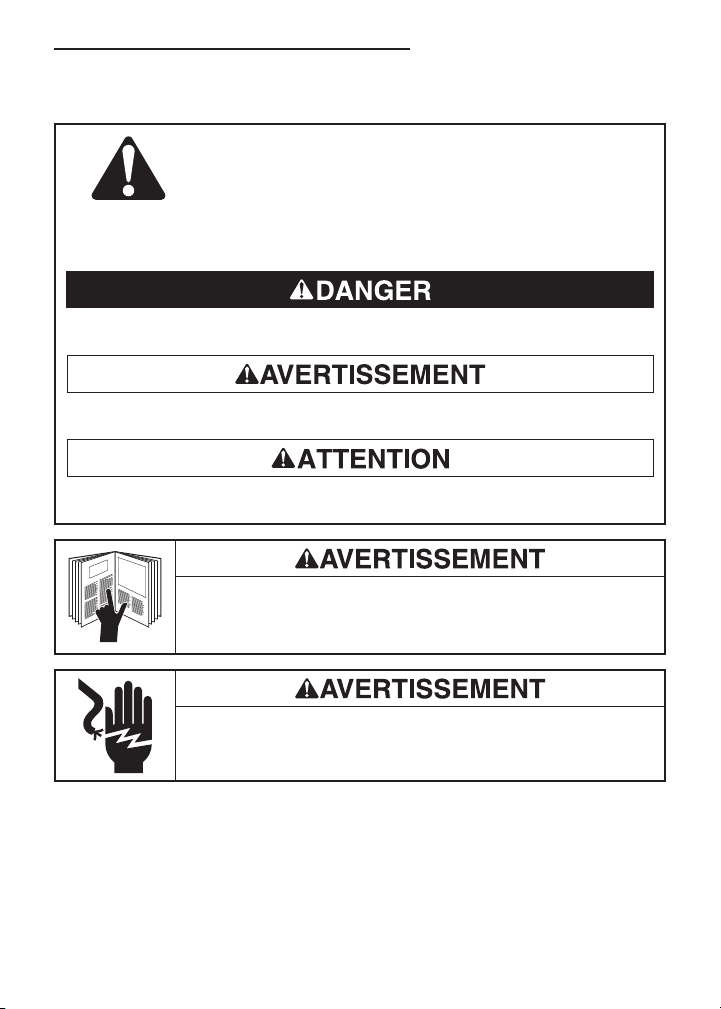
DM-200A • DM-210A • DM-510A
Consignes de sécurité importantes
SYMBOLE D’AVERTISSEMENT
Ce symbole met en garde contre les risques et les manipulations dangereuses pouvant entraîner
des blessures ou l’endommagement du matériel. Le mot indicateur, défini ci-dessous, indique la
gravité du danger. Le message qui suit le mot indicateur indique comment empêcher le danger.
Danger immédiat qui, s’il n’est pas pris en considération ENTRAINERA des blessures graves, voire
mortelles.
Danger qui, s’il n’est pas pris en considération, POURRAIT entraîner des blessures graves, voire
mortelles.
Dangers ou manipulations dangereuses qui, s’ils ne sont pas pris en considération, POURRAIENT
EVENTUELLEMENT entraîner des dommages à la propriété ou causer des blessures.
Lire attentivement et bien comprendre cette documentation avant d’utiliser ou
de procéder à l’entretien de cet équipement. Négliger de comprendre comment
utiliser cet outil en toute sécurité pourrait provoquer un accident et entraîner des
blessures graves, voire mortelles.
Risque de décharge électrique :
Un contact avec des circuits sous tension pourrait entraîner des blessures
graves, voire mortelles.
Toutes les spécifications sont nominales et peuvent changer avec l’amélioration de la conception. Greenlee Textron
Inc. ne peut être tenue responsable des dommages résultant d’une application inappropriée ou d’un mauvais usage
de ses produits.
® Enregistré : La couleur verte des instruments de vérification électrique est une marque de commerce déposée de
Greenlee Textron Inc.
AutoCheck et Beep-Jack sont des marques de commerce de BTC.
Microsoft et Windows sont des marques de commerce déposées de Microsoft Corporation.
CONSERVER CE MANUEL
27
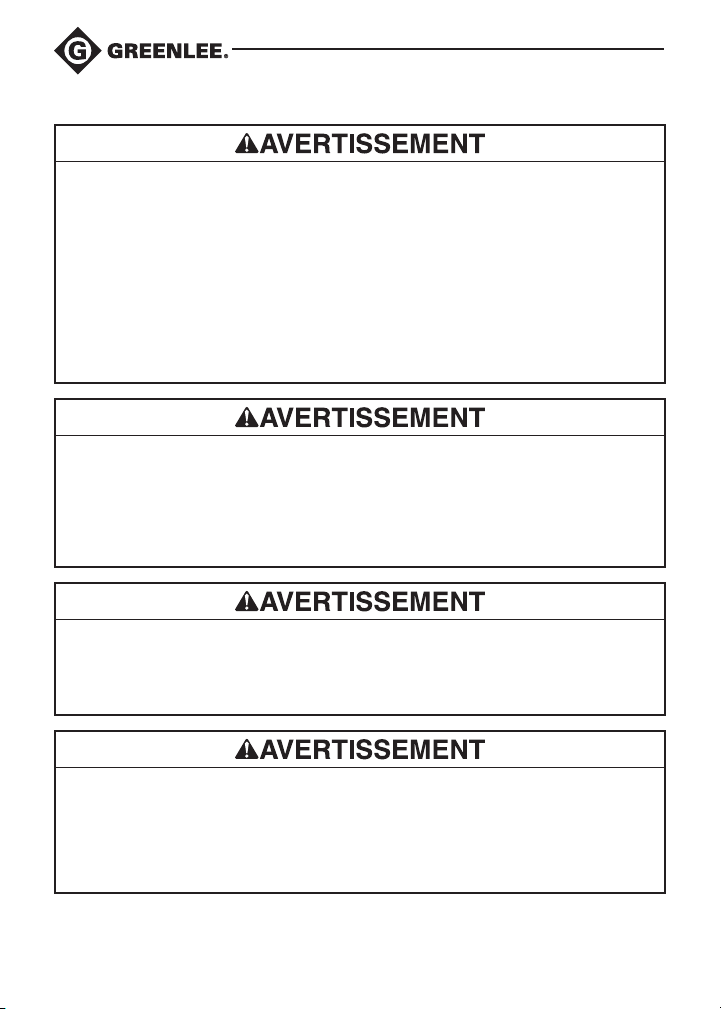
Consignes de sécurité importantes
Risques de décharge électrique et d’incendie:
•Ne pas exposer cet appareil à la pluie ou à l’humidité.
•Ne pas utiliser cet appareil s’il est mouillé ou endommagé.
•Utiliser des fils d’essai ou des accessoires conformes à l’application. Consulter la catégorie et la
tension nominale du fil d’essai ou de l’accessoire.
•Vérifier les fils d’essai ou l’accessoire avant de les utiliser. La pièce (ou les pièces) doi(ven)t être
propre(s) et sèche(s) et l’isolation en bon état.
•Utiliser cet appareil uniquement dans le but pour lequel il a été conçu, tel que décrit dans ce
manuel. Toute autre utilisation peut altérer le système de protection de cet appareil.
L’inobservation de ces consignes pourrait entraîner des blessures graves, voire mortelles.
Risques de décharge électrique:
•Ne pas appliquer plus que la tension nominale entre deux bornes d’entrée, ou entre une borne
d’entrée et une prise de terre.
•Ne pas entrer en contact avec les extrémités des fils d’essai ou avec toute autre partie non isolée
de l’accessoire.
L’inobservation de ces consignes pourrait entraîner des blessures graves, voire mortelles.
Risques de décharge électrique:
•Ne pas utiliser lorsq ue le boîtier est ouvert.
•Avant d’ouvrir le boîtier, retirer les fils d’essai du circuit et mettre l’appareil hors tension.
L’inobservation de ces consignes pourrait entraîner des blessures graves, voire mortelles.
Risques de décharge électrique:
Les fusibles forment une partie intégrante du système de protection de surtension. Lorsqu’un fusible
doit être remplacé, consulter les caractéristiques techniques pour connaître le type, la taille et la
capacité requis. L’utilisation de tout autre type de fusible annule l’étalonnage de protection contre la
surtension de l’appareil.
L’inobservation de cette consigne pourrait entraîner des blessures graves, voire mortelles.
28
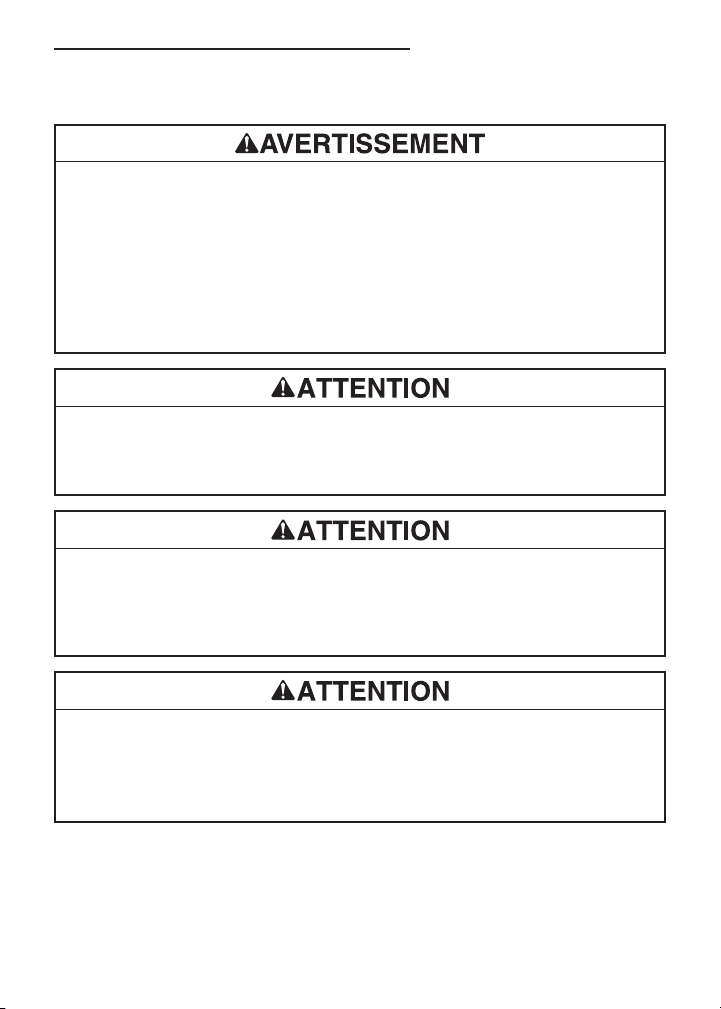
DM-200A • DM-210A • DM-510A
Consignes de sécurité importantes
Risques de décharge électrique:
•Sauf si l’on mesure la tension, le courant ou la fréquence, mettre hors tension et couper la source
d’alimentation. S’assurer que tous les condensateurs sont déchargés. Aucune tension ne doit être
présente.
•Régler le sélecteur et connecter les fils d’essai pour qu’ils correspondent à la mesure voulue. Des
réglages ou des connexions incorrects peuvent faire sauter les fusibles.
•L’utilisation de cet appareil à proximité d’équipements qui génèrent des interférences
électromagnétiques peut produire des lectures instables ou erronées.
L’inobservation de ces consignes pourrait entraîner des blessures graves, voire mortelles.
Risques de décharge électrique:
Ne pas modifier la fonction de mesure pendant que les fils d’essai sont connectés à un composant
ou à un circuit.
L’inobservation de cette consigne pourrait endommager l’appareil et pourrait entraîner des blessures.
Risques de décharge électrique:
Ne pas utiliser l’appareil pour mesurer des tensions dans des circuits susceptibles d’être
endommagés ou activés par la faible impédance d’entrée du mode AutoCheck™
(2,5 kΩ et 120 pF environ).
L’inobservation de cette consigne pourrait endommager l’appareil et pourrait entraîner des blessures.
Risques de décharge électrique:
•Ne pas tenter de réparer cet appareil. Il ne comporte aucune pièce pouvant être réparée.
•Ne pas exposer l’appareil à des températures ou à une humidité extrêmes.
Voir les caractéristiques techniques.
L’inobservation de ces consignes pourrait endommager l’appareil et pourrait entraîner des blessures.
29
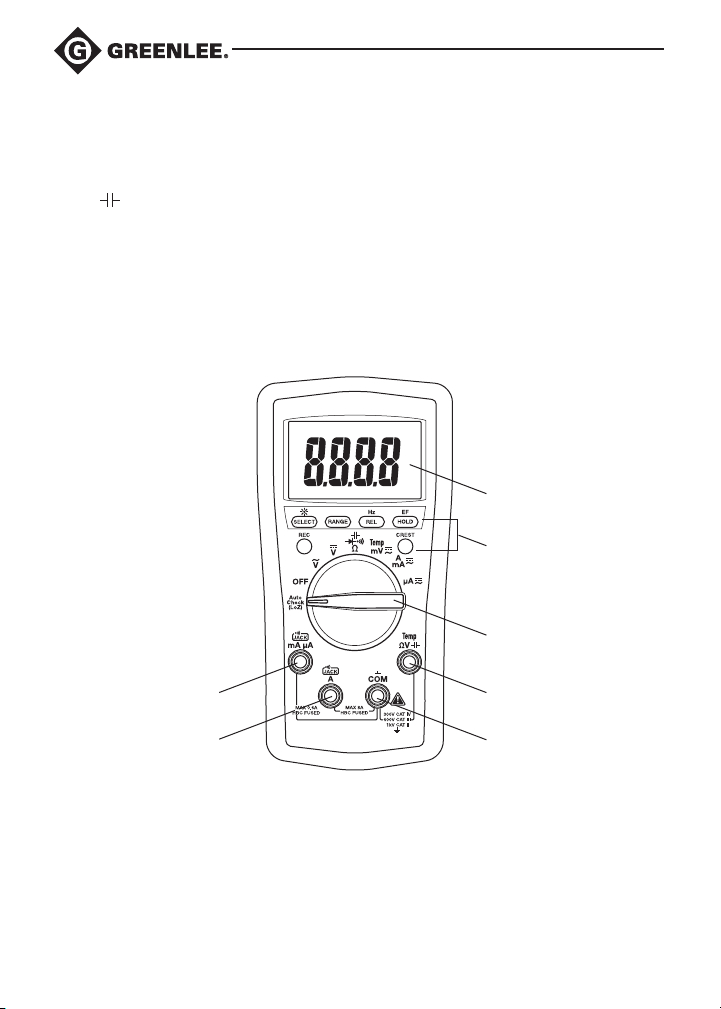
Identification
1. Affichage Cristaux liquides 4 chiffres (valeur maximale 5999) et graphique à barres.
2. Boutons de fonctions Voir les explications dans la section «Utilisation des fonctions».
3. Sélecteur Sélectionne une fonction ou met hors tension (OFF).
4. ΩV Borne d’entrée positive pour toutes les mesures sauf l’intensité.
5. COM Borne d’entrée négative, commune ou de terre pour toutes les mesures.
6. A Borne d’entrée positive pour les mesures d’intensités élevées.
7. mA µA Borne d’entrée positive pour les mesures de faibles intensités.
1
2
3
30
7
6
4
5
