Grandview Power Synchro Relay User Manual
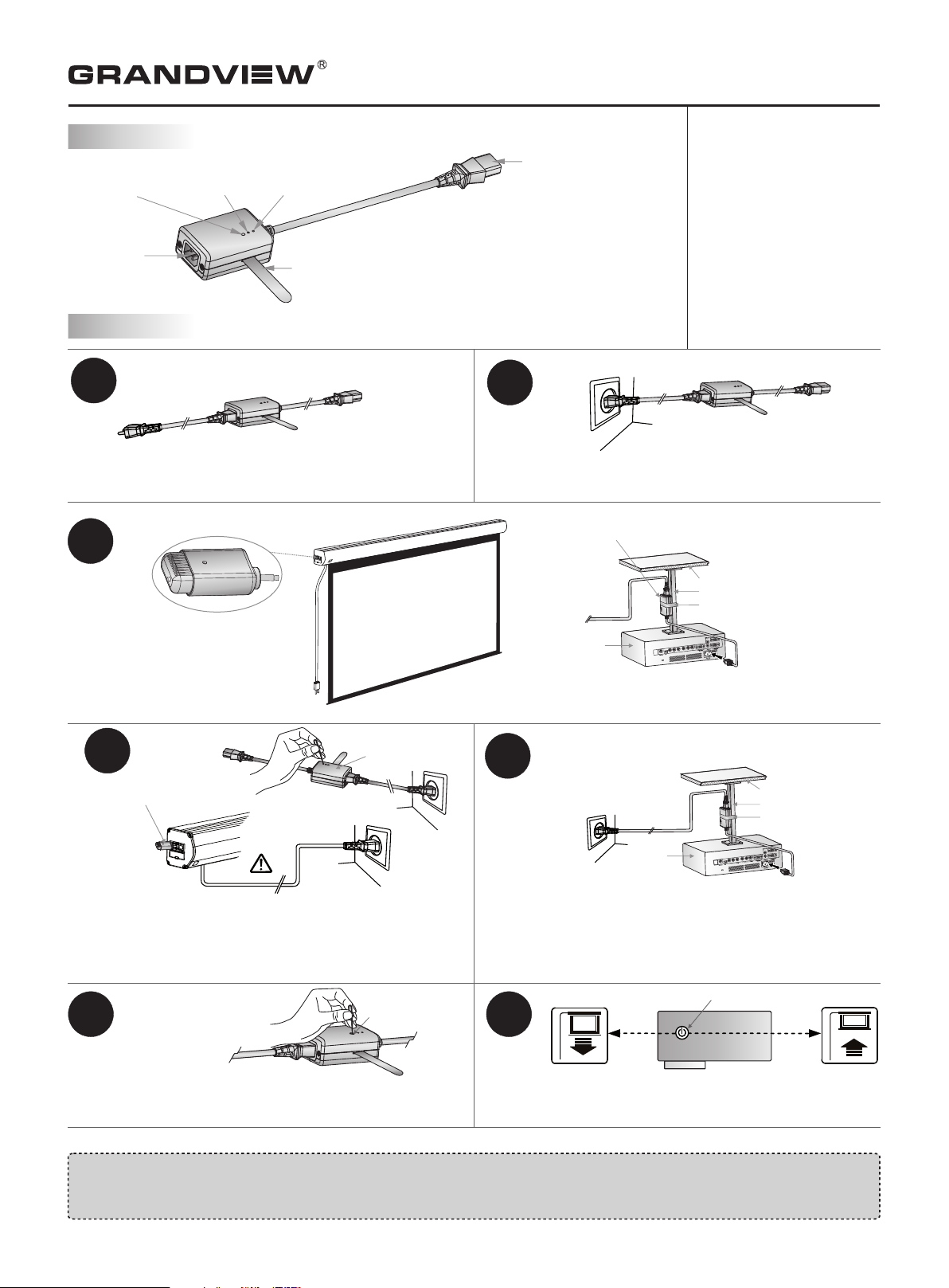
Instruction Manual for Power Synchro Relay
Description
Power Level
Setup
Power S ou rce
Inp ut
Indicator Light
Singal Programming
Ins ta ll ation S tr ap
Powe r Synchro R elay
Directions
1
Figure 1
1.Connect power cord of projector to the power source input on the
Power Synchro Relay (Figure 1).
Wireless Synchro Receiver (RF to IR)
3
Input Voltage:220V
Power S ou rce Out pu t
Voltage Frequency :50/60Hz
Max Input/output power :5A
Power Input:UI817
Power Output
Self-Power:1W
Transmitting Power:2.5mW
M :FM
odulation Method
T :868MHz
ransmitting Frequency
:IEC320
2
Figure 2
2. Connect the other end of the projector's power cord to the electrical
socket (Figure 2).The indicator light will turn on and stay on.
Synchro Power Relay
Ceiling
Projector Hanger
Installation Strap
This product can only be used in Grandview Integrated Motorized Screen with“EXT CTRL”input .
4
Wirele ss Synchr o
Receiver (RF to IR)
4. Ensure the wireless receiver is connected to the screen, press the
receiver programming button by inserting a small plastic stick and the
light will flash repeatedly (Figure 3), Then press the signal programming
button (Figure 4), it means that the programming instructions will be
synced to both devices, the receiver light will stop flashing and stay on
once completed.
Synchro Power Relay
Figure 4
Power Level Setup
6
Figure 6
6. Turn on the projector, and then please press the power level setup with a
small plastic stick when the LED light of projector turns on. At the time, the
indicator light of Synchro Power Relay will turn on with blue-ray.
Projector
Figure 3
5
Ceiling
Projector Hanger
Fixation Belt
Projector
Figure 5
5. Use the installation strap to fix the Power Synchro Relay to the projector
hanger (if applicable). Connect the included power source output cord into
the projector.
Projector Power On-Off Button
7
7. The projection screen will automatically lower when the projector is on. It will
automatically retract when the projector is turned off (Figure 7).
On Off
Figure 7
Grandview Crystal Screen Canada Ltd.
#11- 3751 North Fraser Way, Marine Way Business Centre,
Burnaby, BC, Canada V5J 5G4
Tel: 1-604-412-9777 Fax: 1-604-412-9796
Website: www.grandviewscreen.ca
Guangzhou Grandview Crystal Screen Co., Ltd.
P.O. 511400 Federal Ind. Zone No. 363, Yushan West Road,
Shiqiao, Panyu District, Guangzhou, Guangdong, China
Tel: +8620-8489-9499 Fax: +8620-8480-3343
Website: www.grandviewscreen.com
