GE Vivid E80, Vivid E90, Vivid E95 Service Manual

Technical Publication
Vivid™ E80 / Vivid™ E90 / Vivid™ E95
Proprietary Service Manual
Direction Number: GC091999
Rev. 4
ADVANCED SERVICE DOCUMENTATION. COPYRIGHT GENERAL ELECTRIC COMPANY.
GE CONFIDENTIAL. UNLICENSED USE BY NON-GE PARTIES IS STRICTLY PROHIBITED.
© 2015 and 2017 General Electric Company. All Rights Reserved.

This manual is a reference for the Vivid E80, Vivid E90 and Vivid E95 ultrasound systems (Hereafter listed as Vivid E80/E90/E95). All information provided in this manual is relevant for all three systems unless otherwise specified.
© 2015 and 2017 General Electric Company.
Manufacturer:
GE VINGMED ULTRASOUND AS Strandpromenaden 45
3191 Horten, Norway
Tel: (+47) 3302 1100 Fax: (+47) 3302 1350 www.gehealthcare.com

GE CONFIDENTIAL
Change history
|
|
Revision History |
|
|
|
|
|
Revision |
Date |
|
Reason for change |
|
|
|
|
1 |
2015-MAY-05 |
|
Initial release of manual. |
|
|
|
|
2 |
2015-MAY-21 |
|
• CH-6: Updated: ‘Touch screen calibration’. |
|
|
|
• CH-8: |
|
|
|
• Updated: ‘Loading the software from USB Flash |
|
|
|
Drive (UFD)’ |
|
|
|
• Added Illustrations in the ‘OLED monitor parts |
|
|
|
replacement’ procedures. |
|
|
|
• CH-9: Corrected Part number for Main Power Supply. |
|
|
|
|
3 |
2015-NOV-18 |
|
• Update per change of CE notified body to TUV, CE |
|
|
|
0123. |
|
|
|
• Updated ‘Translation Policy’ (language disclaimers). |
|
|
|
• Chapter 9: Added additional parts in ‘Covers and |
|
|
|
Bumpers’ |
|
|
|
• Updated ‘XYZ parts’ |
|
|
|
• Chapter 9: Added new BEP service parts |
|
|
|
• Chapter 9: Added list of probes and probe spare parts |
|
|
|
• Chapter 9: Updated ‘Labels’ section |
|
|
|
• Chapter 9: Updated ‘Product manuals for Vivid E80/ |
|
|
|
E90/ E95’ |
|
|
|
|
4 |
2017-JUN-28 |
|
Updated per software v202 release. |
|
|
|
Other changes: |
|
|
|
• Front Matter: Updated ‘Omissions and errors’ due to |
|
|
|
changed reporting tool. |
|
|
|
• Chapter 3: Updated screen shots and corrected errors. |
|
|
|
• Chapter 5: Added block diagram for the Top Console. |
|
|
|
• Chapter 7: |
|
|
|
• Updated 'InSite Troubleshooting' |
|
|
|
• Added ‘Probe tests’ including ‘Probe Assessment |
|
|
|
Tool’. |
|
|
|
• Chapter 8: |
|
|
|
• Updated ‘Tools’. |
|
|
|
• Corrected Torque values based on engineering |
|
|
|
input. Added missing Torque values. |
|
|
|
• Chapter 9: |
|
|
|
• Added/updated FRU entries. |
|
|
|
• Added illustrations |
|
|
|
• Added Icons to highlight hyperlink to replacement |
|
|
|
procedures. |
|
|
|
|
Vivid E80/E90/E95 – Proprietary Service Manual |
i-1 |
GC091999 Rev. 4 |
|
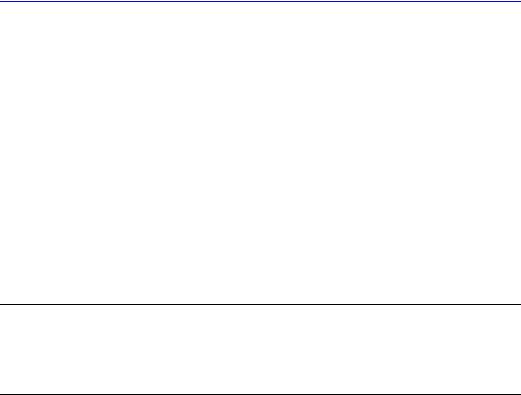
GE CONFIDENTIAL
List of Effective Pages (LOEP)
Pages |
Revision |
Pages |
Revision |
|
|
|
|
Front |
Rev. 4 |
Chapter 6 |
Rev. 4 |
|
|
|
|
Front matter |
Rev. 4 |
Chapter 7 |
Rev. 4 |
|
|
|
|
TOC |
Rev. 4 |
Chapter 8 |
Rev. 4 |
|
|
|
|
Chapter 1 |
Rev. 4 |
Chapter 9 |
Rev. 4 |
|
|
|
|
Chapter 2 |
Rev. 4 |
Chapter 10 |
Rev. 4 |
|
|
|
|
Chapter 3 |
Rev. 4 |
Index |
Rev. 4 |
|
|
|
|
Chapter 4 |
Rev. 4 |
Rear Cover |
Rev. 4 |
|
|
|
|
Chapter 5 |
Rev. 4 |
|
|
|
|
|
|
Please verify that you are using the latest revision of this document. Information pertaining to this document is maintained on ePDM (GE Healthcare electronic Product Data Management). If you need to know the latest revision, contact your distributor, local GE Sales Representative or in the USA call the GE Ultrasound Clinical Answer Center at 1 800 682 5327 or 1 262 524 5698.
i-2 |
Vivid E80/E90/E95 – Proprietary Service Manual |
|
GC091999 Rev. 4 |

GE CONFIDENTIAL
Important precautions
Translation policy
Vivid E80/E90/E95 – Proprietary Service Manual |
i-3 |
GC091999 Rev. 4 |
|

GE CONFIDENTIAL
i-4 |
Vivid E80/E90/E95 – Proprietary Service Manual |
|
GC091999 Rev. 4 |

GE CONFIDENTIAL
Vivid E80/E90/E95 – Proprietary Service Manual |
i-5 |
GC091999 Rev. 4 |
|
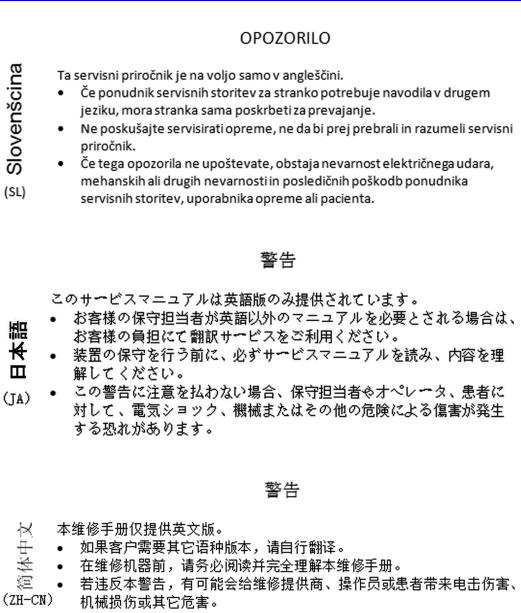
GE CONFIDENTIAL
i-6 |
Vivid E80/E90/E95 – Proprietary Service Manual |
|
GC091999 Rev. 4 |
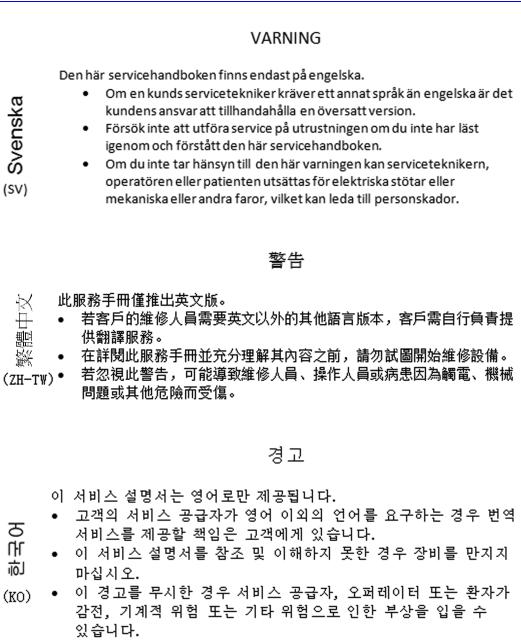
GE CONFIDENTIAL
Vivid E80/E90/E95 – Proprietary Service Manual |
i-7 |
GC091999 Rev. 4 |
|
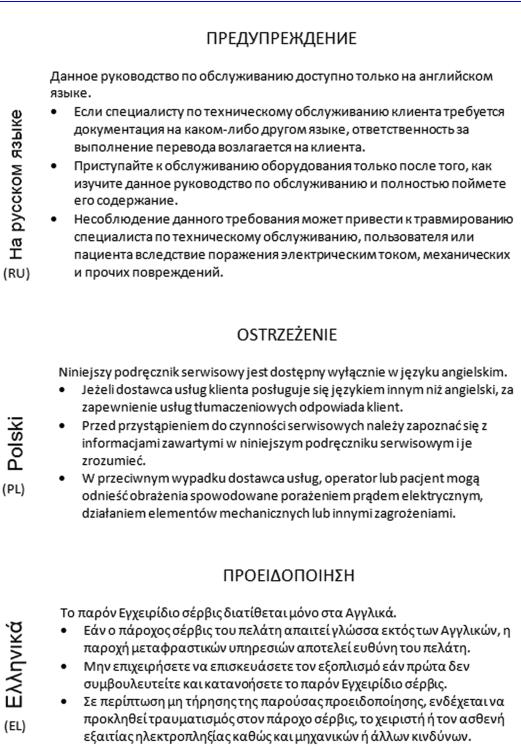
GE CONFIDENTIAL
i-8 |
Vivid E80/E90/E95 – Proprietary Service Manual |
|
GC091999 Rev. 4 |
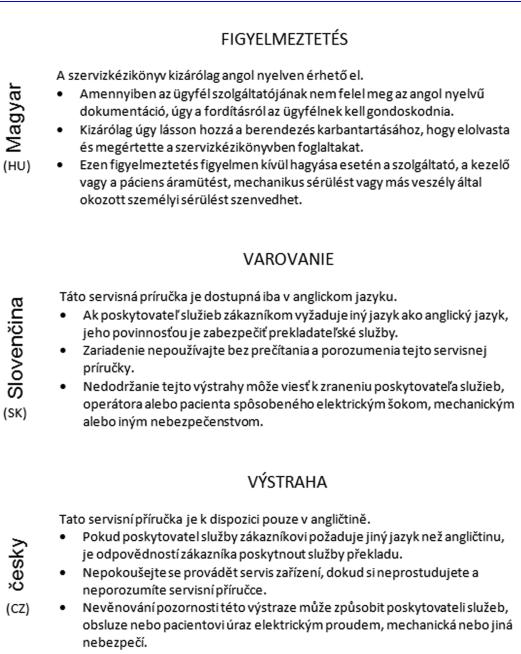
GE CONFIDENTIAL
Vivid E80/E90/E95 – Proprietary Service Manual |
i-9 |
GC091999 Rev. 4 |
|

GE CONFIDENTIAL
i-10 |
Vivid E80/E90/E95 – Proprietary Service Manual |
|
GC091999 Rev. 4 |
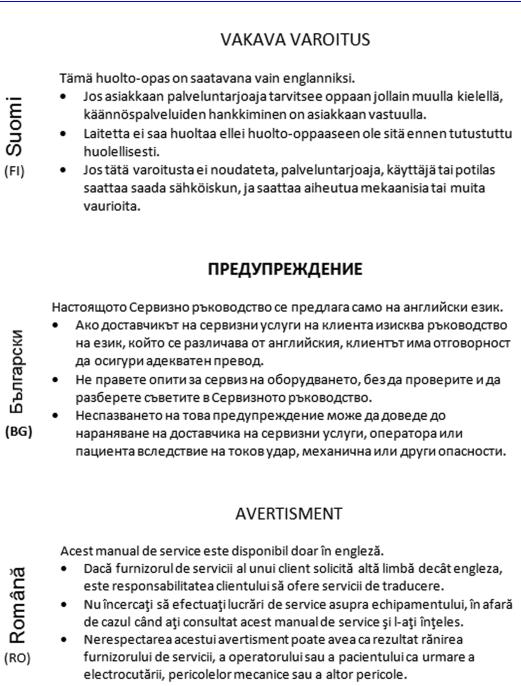
GE CONFIDENTIAL
Vivid E80/E90/E95 – Proprietary Service Manual |
i-11 |
GC091999 Rev. 4 |
|

GE CONFIDENTIAL
i-12 |
Vivid E80/E90/E95 – Proprietary Service Manual |
|
GC091999 Rev. 4 |

GE CONFIDENTIAL
Vivid E80/E90/E95 – Proprietary Service Manual |
i-13 |
GC091999 Rev. 4 |
|
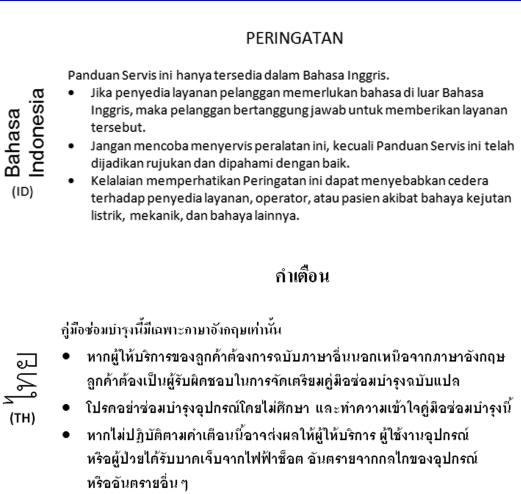
GE CONFIDENTIAL
i-14 |
Vivid E80/E90/E95 – Proprietary Service Manual |
|
GC091999 Rev. 4 |

GE CONFIDENTIAL
Vivid E80/E90/E95 – Proprietary Service Manual |
i-15 |
GC091999 Rev. 4 |
|

GE CONFIDENTIAL
Damage in transportation
All packages should be closely examined at time of delivery. If damage is apparent, write “Damage in Shipment” on ALL copies of the freight or express bill BEFORE delivery is accepted or “signed for” by a GE representative or hospital receiving agent. Whether noted or concealed, damage MUST be reported to the carrier immediately upon discovery, or in any event, within 14 days after receipt, and the contents and containers held for inspection by the carrier. A transportation company will not pay a claim for damage if an inspection is not requested within this 14-day period.
Certified electrical contractor statement - For USA Only
All electrical installations that are preliminary to positioning of the equipment at the site prepared for the equipment shall be performed by licensed electrical contractors. Other connections between pieces of electrical equipment, calibrations, and testing shall be performed by qualified GE personnel. In performing all electrical work on these products, GE will use its own specially trained field engineers. All of GE’s electrical work on these products will comply with the requirements of the applicable electrical codes.
The purchaser of GE equipment shall only utilize qualified personnel (i.e. GE field engineers, personnel of third-party service companies with equivalent training, or licensed electricians) to perform electrical servicing on the equipment.
Omission and errors
If there are any omissions, errors or suggestions for improving this documentation, contact the GE Ultrasound Global Documentation Group with specific information listing the system type, manual title, part number or direction number, revision number, page number and suggestion details.
Mail the GE Vingmed Ultrasound AS information to: Service Documentation
P. O. Box 141 NO-3191 HORTEN NORWAY
GE employees should use Post-Market Quality Management (PQM) to report service documentation issues.
i-16 |
Vivid E80/E90/E95 – Proprietary Service Manual |
|
GC091999 Rev. 4 |
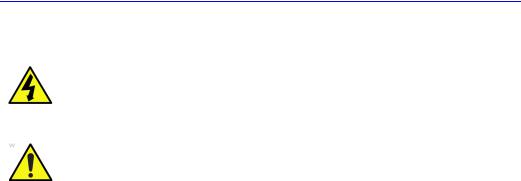
GE CONFIDENTIAL
Service Safety Considerations
DANGER DANGEROUS VOLTAGES, CAPABLE OF CAUSING DEATH, ARE PRESENT IN THIS EQUIPMENT. USE EXTREME CAUTION WHEN HANDLING, TESTING AND ADJUSTING.
WARNING
Legal notes
Use all Personal Protection Equipment (PPE) such as gloves, safety shoes, safety glasses, and kneeling pads, to reduce the risk of injury.
For a complete review of all safety requirements, see: ‘Safety considerations’ on page 1-17.
The contents of this publication may not be copied or duplicated in any form, in whole or in part, without prior written permission of GE.
GE makes no representations or warranties with respect to the information herein. In addition, the information is subject to change without notice. Every precaution has been taken in the preparation of this document. Nevertheless, GE assumes no responsibility for errors, omissions, or any damages, including special or consequential, resulting from the use of this information. GE will issue updates to this information periodically, as needed. If there are any questions regarding the information contained in this manual, please contact your
GE Representative.
Vivid E80/E90/E95 – Proprietary Service Manual |
i-17 |
GC091999 Rev. 4 |
|

GE CONFIDENTIAL
Proprietary to GE
Permission to use this Advanced Service Software and related documentation (herein called the Material) by persons other than GE employees is provided only under an Advanced Service Package License relating specifically to this Proprietary Material. This is a different agreement from the one under which operating and basic service software is licensed. A license to use operating or basic service software does not extend to or cover this software or related documentation.
If you are a GE employee or a customer who has entered into such a license agreement with GE to use this proprietary software, you are authorized to use this Material according to the conditions stated in your license agreement.
However, you do not have the permission of GE to alter, decompose or reverse-assemble the software, and unless you are a GE employee, you may not copy the Material. The Material is protected by Copyright and Trade Secret laws; the violation of said laws can result in civil damages and criminal prosecution.
If you are not party to such a license agreement or a GE Employee, you must exit this Material now.
Trademarks
All products and their name brands are trademarks of their respective holders.
Copyrights
© 2015 and 2017 by General Electric Company. All Rights Reserved.
i-18 |
Vivid E80/E90/E95 – Proprietary Service Manual |
|
GC091999 Rev. 4 |

GE CONFIDENTIAL
Table of Contents
Translation policy - - - - - - - - - - - - - - - - - - - - - - - - - - - - - - - - - - - - - - - - i-3 Damage in transportation - - - - - - - - - - - - - - - - - - - - - - - - - - - - - - - - - i-16 Certified electrical contractor statement - For USA Only - - - - - - - - - - - - i-16 Omission and errors - - - - - - - - - - - - - - - - - - - - - - - - - - - - - - - - - - - - - i-16 Service Safety Considerations - - - - - - - - - - - - - - - - - - - - - - - - - - - - - - i-17 Legal notes - - - - - - - - - - - - - - - - - - - - - - - - - - - - - - - - - - - - - - - - - - - i-17 Proprietary to GE - - - - - - - - - - - - - - - - - - - - - - - - - - - - - - - - - - - - - - i-18 Trademarks - - - - - - - - - - - - - - - - - - - - - - - - - - - - - - - - - - - - - - - - - - - i-18
Copyrights - - - - - - - - - - - - - - - - - - - - - - - - - - - - - - - - - - - - - - - - - - - - i-18
Table of Contents Chapter 1 — Introduction
Overview
Contents in this chapter- - - - - - - - - - - - - - - - - - - - - - - - - - - - - - - - - - - 1-2
Manual Overview
Introduction - - - - - - - - - - - - - - - - - - - - - - - - - - - - - - - - - - - - - - - - - - - 1-3 Contents in this manual - - - - - - - - - - - - - - - - - - - - - - - - - - - - - - - - - - - 1-3 Typical users of the Basic Service Manual - - - - - - - - - - - - - - - - - - - - - 1-4 Typical users of the Proprietary Service Manual - - - - - - - - - - - - - - - - - 1-4 Vivid E80/E90/E95 models covered by this manual - - - - - - - - - - - - - - - 1-5 Product description - - - - - - - - - - - - - - - - - - - - - - - - - - - - - - - - - - - - - - 1-6
Important conventions
Conventions used in book - - - - - - - - - - - - - - - - - - - - - - - - - - - - - - - - - 1-7 Standard hazard icons - - - - - - - - - - - - - - - - - - - - - - - - - - - - - - - - - - - 1-9
Product icons
Vivid E80/E90/E95 labels - - - - - - - - - - - - - - - - - - - - - - - - - - - - - - - - 1-11 For China only - - - - - - - - - - - - - - - - - - - - - - - - - - - - - - - - - - - - - - - - 1-14
Label locations Safety considerations
Contents in this section - - - - - - - - - - - - - - - - - - - - - - - - - - - - - - - - - - 1-17 Introduction - - - - - - - - - - - - - - - - - - - - - - - - - - - - - - - - - - - - - - - - - - 1-17 Human Safety - - - - - - - - - - - - - - - - - - - - - - - - - - - - - - - - - - - - - - - - 1-17 Mechanical safety - - - - - - - - - - - - - - - - - - - - - - - - - - - - - - - - - - - - - - 1-20 Electrical safety - - - - - - - - - - - - - - - - - - - - - - - - - - - - - - - - - - - - - - - 1-23
Dangerous procedure warnings Lockout/Tagout (LOTO) requirements Returning probes and repair parts Electromagnetic compatibility (EMC)
What is EMC? - - - - - - - - - - - - - - - - - - - - - - - - - - - - - - - - - - - - - - - - 1-29 Compliance - - - - - - - - - - - - - - - - - - - - - - - - - - - - - - - - - - - - - - - - - - 1-29
Vivid E80/E90/E95 – Proprietary Service Manual |
i-19 |
GC091999 Rev. 4 |
|

GE CONFIDENTIAL
Electrostatic discharge (ESD) prevention - - - - - - - - - - - - - - - - - - - - - 1-30
Customer assistance
Contact information- - - - - - - - - - - - - - - - - - - - - - - - - - - - - - - - - - - - - 1-31 Phone numbers for Customer Assistance - - - - - - - - - - - - - - - - - - - - - 1-32
System manufacturer - - - - - - - - - - - - - - - - - - - - - - - - - - - - - - - - - - - 1-33
Chapter 2 — Site Preparations
Overview
Contents in this chapter- - - - - - - - - - - - - - - - - - - - - - - - - - - - - - - - - - |
- 2-2 |
General Ultrasound system requirements |
|
Contents in this section - - - - - - - - - - - - - - - - - - - - - - - - - - - - - - - - - - |
2-3 |
Ultrasound system environmental requirements- - - - - - - - - - - - - - - - - - |
2-3 |
Electrical requirements - - - - - - - - - - - - - - - - - - - - - - - - - - - - - - - - - - - |
2-5 |
EMI limitations - - - - - - - - - - - - - - - - - - - - - - - - - - - - - - - - - - - - - - - - - |
2-9 |
EMI prevention/abatement- - - - - - - - - - - - - - - - - - - - - - - - - - - - - - - - |
2-10 |
Probes environmental requirements - - - - - - - - - - - - - - - - - - - - - - - - - |
2-11 |
Time and manpower requirements - - - - - - - - - - - - - - - - - - - - - - - - - - |
2-11 |
Facility needs |
|
Contents in this section - - - - - - - - - - - - - - - - - - - - - - - - - - - - - - - - - - |
2-12 |
Purchaser responsibilities - - - - - - - - - - - - - - - - - - - - - - - - - - - - - - - - |
2-12 |
Required facility needs - - - - - - - - - - - - - - - - - - - - - - - - - - - - - - - - - - |
2-14 |
Desirable features- - - - - - - - - - - - - - - - - - - - - - - - - - - - - - - - - - - - - - |
2-15 |
Minimal floor plan suggestion- - - - - - - - - - - - - - - - - - - - - - - - - - - - - - |
2-15 |
Recommended floor plan suggestion - - - - - - - - - - - - - - - - - - - - - - - - |
2-16 |
Suggested floor plan, Ultrasound system, and |
|
EchoPAC PC in same room- - - - - - - - - - - - - - - - - - - - - - - - - - - - |
2-17 |
Networking setup requirements - - - - - - - - - - - - - - - - - - - - - - - - - - - - |
2-18 |
Environmental Dangers |
|
Patient Vicinity UL60601-1 (USA)- - - - - - - - - - - - - - - - - - - - - - - - - - - 2-20 Patient Environment IEC60601-1 (IEC60601-1-1) and
ANSI AAMI ES60601-1 - - - - - - - - - - - - - - - - - - - - - - - - - - - - - - - 2-21
Chapter 3 — System Setup
Overview
Contents in this chapter- - - - - - - - - - - - - - - - - - - - - - - - - - - - - - - - - - - 3-2
Setup reminders
Average setup time - - - - - - - - - - - - - - - - - - - - - - - - - - - - - - - - - - - - - - 3-3 Setup warnings- - - - - - - - - - - - - - - - - - - - - - - - - - - - - - - - - - - - - - - - - 3-3
Receiving and unpacking the equipment
Purpose of this section - - - - - - - - - - - - - - - - - - - - - - - - - - - - - - - - - - - 3-5 Contents in this section - - - - - - - - - - - - - - - - - - - - - - - - - - - - - - - - - - - 3-5 Warnings for receiving and unpacking - - - - - - - - - - - - - - - - - - - - - - - - 3-5 The Tilt and Shock indicators - - - - - - - - - - - - - - - - - - - - - - - - - - - - - - - 3-7 If Shock Indicator has triggered or is missing- - - - - - - - - - - - - - - - - - - - 3-8 If Tilt Indicator has triggered or is missing - - - - - - - - - - - - - - - - - - - - - - 3-9 Position of the Tilt & Shock indicators - - - - - - - - - - - - - - - - - - - - - - - - 3-10 Receiving the Vivid E80/E90/E95 - - - - - - - - - - - - - - - - - - - - - - - - - - 3-11 Unpacking the Vivid E80/E90/E95 - - - - - - - - - - - - - - - - - - - - - - - - - - 3-14
i-20 |
Vivid E80/E90/E95 – Proprietary Service Manual |
|
GC091999 Rev. 4 |

GE CONFIDENTIAL
Packing materials - recycling information Preparing for setup
Verify customer order - - - - - - - - - - - - - - - - - - - - - - - - - - - - - - - - - - - 3-21 Physical inspection - - - - - - - - - - - - - - - - - - - - - - - - - - - - - - - - - - - - - 3-21 EMI protection - - - - - - - - - - - - - - - - - - - - - - - - - - - - - - - - - - - - - - - - 3-21
Completing the setup
Purpose of this section - - - - - - - - - - - - - - - - - - - - - - - - - - - - - - - - - - 3-22 Contents in this section - - - - - - - - - - - - - - - - - - - - - - - - - - - - - - - - - - 3-22 System specifications - - - - - - - - - - - - - - - - - - - - - - - - - - - - - - - - - - - 3-23 Electrical specifications - - - - - - - - - - - - - - - - - - - - - - - - - - - - - - - - - - 3-24 Connections on the I/O Rear Panel - - - - - - - - - - - - - - - - - - - - - - - - - 3-25 Connections on the Patient I/O panel - - - - - - - - - - - - - - - - - - - - - - - - 3-26 Connecting probes - - - - - - - - - - - - - - - - - - - - - - - - - - - - - - - - - - - - - 3-27 Power on/Boot up - - - - - - - - - - - - - - - - - - - - - - - - - - - - - - - - - - - - - - 3-29 Power shut down - - - - - - - - - - - - - - - - - - - - - - - - - - - - - - - - - - - - - - 3-29 Complete power down- - - - - - - - - - - - - - - - - - - - - - - - - - - - - - - - - - - 3-29
Configuration
Purpose of this section - - - - - - - - - - - - - - - - - - - - - - - - - - - - - - - - - - 3-30 Contents in this section - - - - - - - - - - - - - - - - - - - - - - - - - - - - - - - - - - 3-30 Vivid E80/E90/E95 configuration - - - - - - - - - - - - - - - - - - - - - - - - - - - 3-31 Service Screen setup - - - - - - - - - - - - - - - - - - - - - - - - - - - - - - - - - - - 3-42 Optional peripherals/peripheral connection - - - - - - - - - - - - - - - - - - - - 3-47 Software Options configuration - - - - - - - - - - - - - - - - - - - - - - - - - - - - 3-49
Connectivity overview
Physical connection - - - - - - - - - - - - - - - - - - - - - - - - - - - - - - - - - - - - 3-50
Connectivity setup
Introduction - - - - - - - - - - - - - - - - - - - - - - - - - - - - - - - - - - - - - - - - - - 3-52 Contents in this Section- - - - - - - - - - - - - - - - - - - - - - - - - - - - - - - - - - 3-52 Compatibility - - - - - - - - - - - - - - - - - - - - - - - - - - - - - - - - - - - - - - - - - 3-53 Select TCP/IP Screen - - - - - - - - - - - - - - - - - - - - - - - - - - - - - - - - - - - 3-54 Changing the AE Title and/or Port Number (Port No.) - - - - - - - - - - - - 3-55 Set Server Network Settings - - - - - - - - - - - - - - - - - - - - - - - - - - - - - - 3-56 Save the New Settings - - - - - - - - - - - - - - - - - - - - - - - - - - - - - - - - - - 3-59 Set up connection to a DICOM server- - - - - - - - - - - - - - - - - - - - - - - - 3-60 Export configuration - - - - - - - - - - - - - - - - - - - - - - - - - - - - - - - - - - - - 3-72 Query/Retrieve (Q/R) Setup - - - - - - - - - - - - - - - - - - - - - - - - - - - - - - 3-78 Dual Export to DICOM servers - - - - - - - - - - - - - - - - - - - - - - - - - - - - - 3-85
Disk Management setup
Introduction - - - - - - - - - - - - - - - - - - - - - - - - - - - - - - - - - - - - - - - - - - 3-86 Select Destination Device - - - - - - - - - - - - - - - - - - - - - - - - - - - - - - - - 3-86 Using Removable Media - - - - - - - - - - - - - - - - - - - - - - - - - - - - - - - - - 3-86 Set Remote Path for Disk Management - - - - - - - - - - - - - - - - - - - - - - 3-87 Setup on the Remote Share- - - - - - - - - - - - - - - - - - - - - - - - - - - - - - - 3-87 Configure Remote Path User on the Vivid E80/E90/E95- - - - - - - - - - - 3-87
InSite ExC setup
Introduction - - - - - - - - - - - - - - - - - - - - - - - - - - - - - - - - - - - - - - - - - - 3-88 Contents in this section - - - - - - - - - - - - - - - - - - - - - - - - - - - - - - - - - 3-88 Network Configuration - InSite ExC - - - - - - - - - - - - - - - - - - - - - - - - - 3-88
Vivid E80/E90/E95 – Proprietary Service Manual |
i-21 |
GC091999 Rev. 4 |
|

GE CONFIDENTIAL
Prerequisites for InSite ExC Setup - - - - - - - - - - - - - - - - - - - - - - - - - - 3-89 Configuring the Vivid E80/E90/E95 for Network InSite Checkout - - - - - 3-90
Options setup
Software options- - - - - - - - - - - - - - - - - - - - - - - - - - - - - - - - - - - - - - - 3-97 Color Video Printer setup- - - - - - - - - - - - - - - - - - - - - - - - - - - - - - - - - 3-97 USB Flash Card setup- - - - - - - - - - - - - - - - - - - - - - - - - - - - - - - - - - - 3-97 3D Monitor setup - - - - - - - - - - - - - - - - - - - - - - - - - - - - - - - - - - - - - - 3-98
Paperwork after setup
Contents in this Section- - - - - - - - - - - - - - - - - - - - - - - - - - - - - - - - - 3-100 User’s Manual(s) - - - - - - - - - - - - - - - - - - - - - - - - - - - - - - - - - - - - - 3-100
Product Locator Installation Card - - - - - - - - - - - - - - - - - - - - - - - - - - 3-101
Chapter 4 — General Procedures and Functional Checks
Overview
Contents in this chapter- - - - - - - - - - - - - - - - - - - - - - - - - - - - - - - - - - - 4-2 Special Equipment required - - - - - - - - - - - - - - - - - - - - - - - - - - - - - - - - 4-2
General procedures
Overview - - - - - - - - - - - - - - - - - - - - - - - - - - - - - - - - - - - - - - - - - - - - - 4-3 Power ON/Boot Up - - - - - - - - - - - - - - - - - - - - - - - - - - - - - - - - - - - - - - 4-5 Power shut down - - - - - - - - - - - - - - - - - - - - - - - - - - - - - - - - - - - - - - - 4-8 Complete power down - - - - - - - - - - - - - - - - - - - - - - - - - - - - - - - - - - 4-10 Logging on to Vivid E80/E90/E95 as “ADM” - - - - - - - - - - - - - - - - - - - 4-12 Service Key (Dongle, HASP) - - - - - - - - - - - - - - - - - - - - - - - - - - - - - - 4-15 Exit to Windows Desktop from the Application software - - - - - - - - - - - 4-16 Removable media - - - - - - - - - - - - - - - - - - - - - - - - - - - - - - - - - - - - - 4-16 Creating presets - - - - - - - - - - - - - - - - - - - - - - - - - - - - - - - - - - - - - - - 4-16 Archiving and loading presets - - - - - - - - - - - - - - - - - - - - - - - - - - - - - 4-16 Download / Upload of System Presets via InSite ExC- - - - - - - - - - - - - 4-17 Data management - - - - - - - - - - - - - - - - - - - - - - - - - - - - - - - - - - - - - 4-36 Backup - - - - - - - - - - - - - - - - - - - - - - - - - - - - - - - - - - - - - - - - - - - - - 4-36 Deleting patient information - - - - - - - - - - - - - - - - - - - - - - - - - - - - - - - 4-37 Installation and Setup Procedures for Peripherals - - - - - - - - - - - - - - - 4-38 Top Console position adjustments - - - - - - - - - - - - - - - - - - - - - - - - - - 4-39 LCD Monitor position adjustment - - - - - - - - - - - - - - - - - - - - - - - - - - - 4-43 Moving and Transporting the Vivid E80/E90/E95 - - - - - - - - - - - - - - - - 4-45 Cleaning the Trackball- - - - - - - - - - - - - - - - - - - - - - - - - - - - - - - - - - - 4-49
Functional checks
Overview - - - - - - - - - - - - - - - - - - - - - - - - - - - - - - - - - - - - - - - - - - - - 4-51 Contents in this Section- - - - - - - - - - - - - - - - - - - - - - - - - - - - - - - - - - 4-51 Preparations- - - - - - - - - - - - - - - - - - - - - - - - - - - - - - - - - - - - - - - - - - 4-52 Basic Controls - - - - - - - - - - - - - - - - - - - - - - - - - - - - - - - - - - - - - - - - 4-52 Performance Tests - - - - - - - - - - - - - - - - - - - - - - - - - - - - - - - - - - - - - 4-53 System Test - - - - - - - - - - - - - - - - - - - - - - - - - - - - - - - - - - - - - - - - - - 4-54 2D Mode (B mode) Checks - - - - - - - - - - - - - - - - - - - - - - - - - - - - - - - 4-57 M Mode Checks - - - - - - - - - - - - - - - - - - - - - - - - - - - - - - - - - - - - - - - 4-61 Color Mode Checks - - - - - - - - - - - - - - - - - - - - - - - - - - - - - - - - - - - - 4-66 PW/CW Doppler Mode Checks - - - - - - - - - - - - - - - - - - - - - - - - - - - - 4-70 Tissue Velocity Imaging (TVI) Checks- - - - - - - - - - - - - - - - - - - - - - - - 4-75 Probe/Connectors Checks - - - - - - - - - - - - - - - - - - - - - - - - - - - - - - - - 4-78
i-22 |
Vivid E80/E90/E95 – Proprietary Service Manual |
|
GC091999 Rev. 4 |

GE CONFIDENTIAL
ECG Check - - - - - - - - - - - - - - - - - - - - - - - - - - - - - - - - - - - - - - - - - - 4-79 Cineloop Check - - - - - - - - - - - - - - - - - - - - - - - - - - - - - - - - - - - - - - - 4-80 Power Supply checks - - - - - - - - - - - - - - - - - - - - - - - - - - - - - - - - - - - 4-81 Back End Processor checks - - - - - - - - - - - - - - - - - - - - - - - - - - - - - - 4-82 Operating Panel Test - - - - - - - - - - - - - - - - - - - - - - - - - - - - - - - - - - - 4-82 Peripheral checks - - - - - - - - - - - - - - - - - - - - - - - - - - - - - - - - - - - - - - 4-82 Mechanical Functions Checks - - - - - - - - - - - - - - - - - - - - - - - - - - - - - 4-86
Application Turnover Check List
Chapter 5 — Components and Functions (Theory)
Contents in this chapter
Vivid E80/E90/E95 models and hardware/software compatibility Software overview
Purpose of this section - - - - - - - - - - - - - - - - - - - - - - - - - - - - - - - - - - - 5-4 Hard Disk Partitions - - - - - - - - - - - - - - - - - - - - - - - - - - - - - - - - - - - - - 5-4 System software - - - - - - - - - - - - - - - - - - - - - - - - - - - - - - - - - - - - - - - - 5-5 Application software - - - - - - - - - - - - - - - - - - - - - - - - - - - - - - - - - - - - - 5-5 Software patches - - - - - - - - - - - - - - - - - - - - - - - - - - - - - - - - - - - - - - - 5-5 Common Service Desktop - - - - - - - - - - - - - - - - - - - - - - - - - - - - - - - - - 5-5
Options Connectivity
Purpose of this section - - - - - - - - - - - - - - - - - - - - - - - - - - - - - - - - - - - 5-7 Contents in this section - - - - - - - - - - - - - - - - - - - - - - - - - - - - - - - - - - - 5-7 Dataflow introduction- - - - - - - - - - - - - - - - - - - - - - - - - - - - - - - - - - - - - 5-8 Stand-alone Vivid E80/E90/E95 - - - - - - - - - - - - - - - - - - - - - - - - - - - - - 5-8 “Sneaker net” environment - - - - - - - - - - - - - - - - - - - - - - - - - - - - - - - - 5-8 Direct connection from Vivid E80/E90/E95 to a Review Workstation - - - 5-9 Vivid E80/E90/E95 and a DICOM server in a network - - - - - - - - - - - - - 5-9 Dataflow naming convention - - - - - - - - - - - - - - - - - - - - - - - - - - - - - - 5-10 The dataflow concept - - - - - - - - - - - - - - - - - - - - - - - - - - - - - - - - - - - 5-10 Predefined Dataflows and Additional Outputs - - - - - - - - - - - - - - - - - - 5-13
InSite ExC
Introduction - - - - - - - - - - - - - - - - - - - - - - - - - - - - - - - - - - - - - - - - - - 5-16 InSite ExC Icon- - - - - - - - - - - - - - - - - - - - - - - - - - - - - - - - - - - - - - - - 5-16 InSite ExC Status - - - - - - - - - - - - - - - - - - - - - - - - - - - - - - - - - - - - - - 5-17 Related information: - - - - - - - - - - - - - - - - - - - - - - - - - - - - - - - - - - - - 5-17 InSite ExC Definitions - - - - - - - - - - - - - - - - - - - - - - - - - - - - - - - - - - - 5-18 Related information: - - - - - - - - - - - - - - - - - - - - - - - - - - - - - - - - - - - - 5-18 Initiating a Request for Service (RFS) - - - - - - - - - - - - - - - - - - - - - - - - 5-19 Automatic Request for Service (ARFS) - - - - - - - - - - - - - - - - - - - - - - - 5-23 Exiting InSite ExC - - - - - - - - - - - - - - - - - - - - - - - - - - - - - - - - - - - - - - 5-23
Vivid E80/E90/E95 overview
Purpose of this section - - - - - - - - - - - - - - - - - - - - - - - - - - - - - - - - - - 5-24 Contents in this section - - - - - - - - - - - - - - - - - - - - - - - - - - - - - - - - - - 5-24 Introduction - - - - - - - - - - - - - - - - - - - - - - - - - - - - - - - - - - - - - - - - - - 5-24 Vivid E80/E90/E95 general description - - - - - - - - - - - - - - - - - - - - - - - 5-25 Vivid E80/E90/E95 block diagram- - - - - - - - - - - - - - - - - - - - - - - - - - - 5-33 Signal flow overview - - - - - - - - - - - - - - - - - - - - - - - - - - - - - - - - - - - - 5-34
Vivid E80/E90/E95 – Proprietary Service Manual |
i-23 |
GC091999 Rev. 4 |
|

GE CONFIDENTIAL
System configuration and software - - - - - - - - - - - - - - - - - - - - - - - - - - 5-34 Operating Panel - - - - - - - - - - - - - - - - - - - - - - - - - - - - - - - - - - - - - - - 5-34 The electronics - - - - - - - - - - - - - - - - - - - - - - - - - - - - - - - - - - - - - - - - 5-35 Operating modes - - - - - - - - - - - - - - - - - - - - - - - - - - - - - - - - - - - - - - 5-35
Top Console with LCD monitor and Operating Panel
Purpose of this section - - - - - - - - - - - - - - - - - - - - - - - - - - - - - - - - - - 5-36 Contents in this section - - - - - - - - - - - - - - - - - - - - - - - - - - - - - - - - - - 5-36 Top Console description - - - - - - - - - - - - - - - - - - - - - - - - - - - - - - - - - 5-37 Operating Panel (Control Panel)- - - - - - - - - - - - - - - - - - - - - - - - - - - - 5-44 Transporting Vivid E80/E90/E95- - - - - - - - - - - - - - - - - - - - - - - - - - - - 5-46
Main Console
Main Console description - - - - - - - - - - - - - - - - - - - - - - - - - - - - - - - - |
5-47 |
Air Flow control
Air Flow components- - - - - - - - - - - - - - - - - - - - - - - - - - - - - - - - - - - - 5-48 Software control - - - - - - - - - - - - - - - - - - - - - - - - - - - - - - - - - - - - - - - 5-48 Location- - - - - - - - - - - - - - - - - - - - - - - - - - - - - - - - - - - - - - - - - - - - - 5-49
Casters and brakes
Casters and brakes description - - - - - - - - - - - - - - - - - - - - - - - - - - - - 5-50
Front End Processor (FEP)
Purpose of this section - - - - - - - - - - - - - - - - - - - - - - - - - - - - - - - - - - 5-51 Contents in this section - - - - - - - - - - - - - - - - - - - - - - - - - - - - - - - - - - 5-51 Front End Card Rack general description - - - - - - - - - - - - - - - - - - - - - 5-52 Transmitter and Receiver subsystem - - - - - - - - - - - - - - - - - - - - - - - - 5-53 Transmitter board (GTX) - - - - - - - - - - - - - - - - - - - - - - - - - - - - - - - - - 5-57 Relay board (GRLY) - - - - - - - - - - - - - - - - - - - - - - - - - - - - - - - - - - - - 5-61 CRX board - - - - - - - - - - - - - - - - - - - - - - - - - - - - - - - - - - - - - - - - - - - 5-68 Front Plane boards (XD BUS) - - - - - - - - - - - - - - - - - - - - - - - - - - - - - 5-74 FEP Backplane- - - - - - - - - - - - - - - - - - - - - - - - - - - - - - - - - - - - - - - - 5-75 cSound Power Module (CPM) - - - - - - - - - - - - - - - - - - - - - - - - - - - - - 5-79
Back End Processor (BEP)
Purpose of this section - - - - - - - - - - - - - - - - - - - - - - - - - - - - - - - - - - 5-80 Contents in this section - - - - - - - - - - - - - - - - - - - - - - - - - - - - - - - - - - 5-80 Introduction - - - - - - - - - - - - - - - - - - - - - - - - - - - - - - - - - - - - - - - - - - 5-81 Signal flow and processing - - - - - - - - - - - - - - - - - - - - - - - - - - - - - - - 5-81 Location of the Back End Processor (BEP) - - - - - - - - - - - - - - - - - - - - 5-81 Back End Processor (BEP) - block diagram- - - - - - - - - - - - - - - - - - - - 5-82 BEP description - - - - - - - - - - - - - - - - - - - - - - - - - - - - - - - - - - - - - - - 5-83 BEP’s side connectors - - - - - - - - - - - - - - - - - - - - - - - - - - - - - - - - - - 5-84 BEP’s top connectors - - - - - - - - - - - - - - - - - - - - - - - - - - - - - - - - - - - 5-85 BEP’s rear connectors- - - - - - - - - - - - - - - - - - - - - - - - - - - - - - - - - - - 5-85 Inside the BEP - - - - - - - - - - - - - - - - - - - - - - - - - - - - - - - - - - - - - - - - 5-85 Input DC voltages - - - - - - - - - - - - - - - - - - - - - - - - - - - - - - - - - - - - - - 5-85 Input signals- - - - - - - - - - - - - - - - - - - - - - - - - - - - - - - - - - - - - - - - - - 5-85 Bi-directional signals - - - - - - - - - - - - - - - - - - - - - - - - - - - - - - - - - - - - 5-86 Outputs - - - - - - - - - - - - - - - - - - - - - - - - - - - - - - - - - - - - - - - - - - - - - 5-86 LEDs - - - - - - - - - - - - - - - - - - - - - - - - - - - - - - - - - - - - - - - - - - - - - - - 5-87 BEP Power Supply - - - - - - - - - - - - - - - - - - - - - - - - - - - - - - - - - - - - - 5-88 Graphics adapters - - - - - - - - - - - - - - - - - - - - - - - - - - - - - - - - - - - - - 5-88
i-24 |
Vivid E80/E90/E95 – Proprietary Service Manual |
|
GC091999 Rev. 4 |

GE CONFIDENTIAL
Internal storage devices - - - - - - - - - - - - - - - - - - - - - - - - - - - - - - - - - |
5-88 |
Power distribution
Purpose of this section - - - - - - - - - - - - - - - - - - - - - - - - - - - - - - - - - - 5-89 Contents in this section - - - - - - - - - - - - - - - - - - - - - - - - - - - - - - - - - - 5-89 Main Power Supply - - - - - - - - - - - - - - - - - - - - - - - - - - - - - - - - - - - - - 5-90 cSound Power Module (CPM) - - - - - - - - - - - - - - - - - - - - - - - - - - - - - 5-95 Power Up Sequence description - - - - - - - - - - - - - - - - - - - - - - - - - - - 5-98 Normal power off sequence / short-push power off sequence - - - - - - - 5-98 Enforced power off sequence / long-push power off - - - - - - - - - - - - - 5-99 AC mains or DC bus failure power off - - - - - - - - - - - - - - - - - - - - - - - - 5-99 TS Failure shut down sequence - - - - - - - - - - - - - - - - - - - - - - - - - - - 5-100 Main Power Supply Watchdog shut down sequence - - - - - - - - - - - - 5-100
Input and Output (I/O) modules
Purpose of this section - - - - - - - - - - - - - - - - - - - - - - - - - - - - - - - - - 5-101 Contents in this section - - - - - - - - - - - - - - - - - - - - - - - - - - - - - - - - - 5-101 Patient I/O (Physio)- - - - - - - - - - - - - - - - - - - - - - - - - - - - - - - - - - - - 5-102 BEP I/O Board - - - - - - - - - - - - - - - - - - - - - - - - - - - - - - - - - - - - - - - 5-106
Peripherals overview
Internal peripheral- - - - - - - - - - - - - - - - - - - - - - - - - - - - - - - - - - - - - 5-107 External peripherals - - - - - - - - - - - - - - - - - - - - - - - - - - - - - - - - - - - 5-107
Cables for Vivid E80/E90/E95 Probes
Product manuals
User documentation - - - - - - - - - - - - - - - - - - - - - - - - - - - - - - - - - - - 5-111 Service documentation - - - - - - - - - - - - - - - - - - - - - - - - - - - - - - - - - 5-111 GE Service / Proprietary documentation - - - - - - - - - - - - - - - - - - - - - 5-111
Common Service Platform overview
Purpose of this section - - - - - - - - - - - - - - - - - - - - - - - - - - - - - - - - - 5-112 Contents in this section - - - - - - - - - - - - - - - - - - - - - - - - - - - - - - - - - 5-112 Introduction - - - - - - - - - - - - - - - - - - - - - - - - - - - - - - - - - - - - - - - - - 5-112 iLinq Interactive Platform Features - - - - - - - - - - - - - - - - - - - - - - - - - 5-113 Global Service User Interface (GSUI) - - - - - - - - - - - - - - - - - - - - - - - 5-114
Restart Vivid E80/E90/E95 after diagnostics
Chapter 6 — Service Adjustments
Contents in this chapter Power Supply adjustments LCD Monitor adjustments
Cautions and Warnings - - - - - - - - - - - - - - - - - - - - - - - - - - - - - - - - - - - 6-4 Main Monitor adjustments - - - - - - - - - - - - - - - - - - - - - - - - - - - - - - - - - 6-4 External Monitor adjustments- - - - - - - - - - - - - - - - - - - - - - - - - - - - - - - 6-7 Test images - - - - - - - - - - - - - - - - - - - - - - - - - - - - - - - - - - - - - - - - - - - 6-8
Touch Screen calibration
Monitor and Touch Screen alignment - - - - - - - - - - - - - - - - - - - - - - - - 6-13 Touch Screen calibration - - - - - - - - - - - - - - - - - - - - - - - - - - - - - - - - - 6-15
Test the LCD Arm and LCD Monitor range of motion Top Console movement adjustment
Top Console XY movement - principle of operation - - - - - - - - - - - - - - 6-21
Vivid E80/E90/E95 – Proprietary Service Manual |
i-25 |
GC091999 Rev. 4 |
|

GE CONFIDENTIAL
Release the XY lock and XY brake (manually)- - - - - - - - - - - - - - - - - - 6-21 Adjust the XY locking mechanism- - - - - - - - - - - - - - - - - - - - - - - - - - - 6-22 Adjusting the Z mechanism - - - - - - - - - - - - - - - - - - - - - - - - - - - - - - - 6-23
Direction Lock and Brake adjustments
DC Offset Calibration (Front End Alignment)
Chapter 7 — Diagnostics/Troubleshooting
Overview
Content in this chapter: - - - - - - - - - - - - - - - - - - - - - - - - - - - - - - - - - - - 7-2
Service safety considerations Service tools
Service software tools - - - - - - - - - - - - - - - - - - - - - - - - - - - - - - - - - - - - 7-4 Special GE service tools - - - - - - - - - - - - - - - - - - - - - - - - - - - - - - - - - - 7-4
FAQ - Frequently Asked Questions
Top Console issues - - - - - - - - - - - - - - - - - - - - - - - - - - - - - - - - - - - - - 7-5 Reset the BEP from a hang - - - - - - - - - - - - - - - - - - - - - - - - - - - - - - - - 7-5
Troubleshooting Tips
Power Button LED and Status LED Blinking - - - - - - - - - - - - - - - - - - - - 7-6
Network Connectivity troubleshooting
DICOM PACS Troubleshooting - - - - - - - - - - - - - - - - - - - - - - - - - - - - - 7-8
InSite ExC troubleshooting
Failes to sign up the ULS to InSite after SW loading - - - - - - - - - - - - - - 7-9 Basic Connectivity - - - - - - - - - - - - - - - - - - - - - - - - - - - - - - - - - - - - - 7-10 Troubleshooting flowchart - - - - - - - - - - - - - - - - - - - - - - - - - - - - - - - - 7-10
Gathering Troubleshooting Data
Purpose of this section - - - - - - - - - - - - - - - - - - - - - - - - - - - - - - - - - - 7-11 Contents in this section - - - - - - - - - - - - - - - - - - - - - - - - - - - - - - - - - - 7-11 Collect Vital System Information- - - - - - - - - - - - - - - - - - - - - - - - - - - - 7-11 Collect a ‘trouble image’ with logs- - - - - - - - - - - - - - - - - - - - - - - - - - - 7-12
Screen captures
Purpose of this section - - - - - - - - - - - - - - - - - - - - - - - - - - - - - - - - - - 7-14 Contents in this section - - - - - - - - - - - - - - - - - - - - - - - - - - - - - - - - - - 7-14 Ctrl+PrintScreen shortcut - - - - - - - - - - - - - - - - - - - - - - - - - - - - - - - - 7-14 Capture a screen image using the shortcut - - - - - - - - - - - - - - - - - - - - 7-15
Virtual Console Observation (VCO)
Purpose of this section - - - - - - - - - - - - - - - - - - - - - - - - - - - - - - - - - - 7-16 Contents in this section - - - - - - - - - - - - - - - - - - - - - - - - - - - - - - - - - - 7-16 General - - - - - - - - - - - - - - - - - - - - - - - - - - - - - - - - - - - - - - - - - - - - - 7-16 How FE remotely enables Disruptive Mode and VCO- - - - - - - - - - - - - 7-17 How customer enables Disruptive Mode - - - - - - - - - - - - - - - - - - - - - - 7-20 Customer enables VCO- - - - - - - - - - - - - - - - - - - - - - - - - - - - - - - - - - 7-22
Common Service Desktop
Purpose of this section - - - - - - - - - - - - - - - - - - - - - - - - - - - - - - - - - - 7-23 Contents in this section - - - - - - - - - - - - - - - - - - - - - - - - - - - - - - - - - - 7-24 Home page - - - - - - - - - - - - - - - - - - - - - - - - - - - - - - - - - - - - - - - - - - 7-25 Error Logs - - - - - - - - - - - - - - - - - - - - - - - - - - - - - - - - - - - - - - - - - - - 7-27 Diagnostics window overview- - - - - - - - - - - - - - - - - - - - - - - - - - - - - - 7-29 Diagnostic Utility freezes up and times out - - - - - - - - - - - - - - - - - - - - 7-32
i-26 |
Vivid E80/E90/E95 – Proprietary Service Manual |
|
GC091999 Rev. 4 |

GE CONFIDENTIAL
Diagnostics - Common Diagnostics - - - - - - - - - - - - - - - - - - - - - - - - - 7-32 Diagnostics - PC diagnostics - - - - - - - - - - - - - - - - - - - - - - - - - - - - - - 7-34 Diagnostics - Service Diagnostics- - - - - - - - - - - - - - - - - - - - - - - - - - - 7-47 Image Quality - - - - - - - - - - - - - - - - - - - - - - - - - - - - - - - - - - - - - - - - - 7-54 Calibration - - - - - - - - - - - - - - - - - - - - - - - - - - - - - - - - - - - - - - - - - - - 7-55 Configuration - - - - - - - - - - - - - - - - - - - - - - - - - - - - - - - - - - - - - - - - - 7-56 Utilities - Common Utilities - - - - - - - - - - - - - - - - - - - - - - - - - - - - - - - - 7-57 Utilities - Scanner Utilities - - - - - - - - - - - - - - - - - - - - - - - - - - - - - - - - 7-69 Dicom Verify- - - - - - - - - - - - - - - - - - - - - - - - - - - - - - - - - - - - - - - - - - 7-70 Replacement - - - - - - - - - - - - - - - - - - - - - - - - - - - - - - - - - - - - - - - - - 7-70 PM - - - - - - - - - - - - - - - - - - - - - - - - - - - - - - - - - - - - - - - - - - - - - - - - 7-70 Exit From Diagnostics - - - - - - - - - - - - - - - - - - - - - - - - - - - - - - - - - - - 7-70 Restart the Ultrasound after Diagnostics - - - - - - - - - - - - - - - - - - - - - - 7-71
Probe tests
Accessing the Probe Test Options - - - - - - - - - - - - - - - - - - - - - - - - - - 7-72 Probe Assessment Tool - - - - - - - - - - - - - - - - - - - - - - - - - - - - - - - - - 7-73
Motor Controller test
Introduction - - - - - - - - - - - - - - - - - - - - - - - - - - - - - - - - - - - - - - - - - - 7-84 Test the Motor Controller - - - - - - - - - - - - - - - - - - - - - - - - - - - - - - - - - 7-84
Troubleshooting
XY Lock is not working - - - - - - - - - - - - - - - - - - - - - - - - - - - - - - - - - - 7-87 Related information: - - - - - - - - - - - - - - - - - - - - - - - - - - - - - - - - - - - - 7-87 XY Brake Motors Troubleshooting - - - - - - - - - - - - - - - - - - - - - - - - - - 7-87 Z Movement fails - - - - - - - - - - - - - - - - - - - - - - - - - - - - - - - - - - - - - - 7-88
Noise troubleshooting
Purpose of this section - - - - - - - - - - - - - - - - - - - - - - - - - - - - - - - - - - 7-89 Contents in this section - - - - - - - - - - - - - - - - - - - - - - - - - - - - - - - - - - 7-89 Introduction - - - - - - - - - - - - - - - - - - - - - - - - - - - - - - - - - - - - - - - - - - 7-90 Overview of types of noise- - - - - - - - - - - - - - - - - - - - - - - - - - - - - - - - 7-91 Different Power Outlet - - - - - - - - - - - - - - - - - - - - - - - - - - - - - - - - - - - 7-93 Different Ultrasound system- - - - - - - - - - - - - - - - - - - - - - - - - - - - - - - 7-94 Different location- - - - - - - - - - - - - - - - - - - - - - - - - - - - - - - - - - - - - - - 7-94
Disconnect external cables - - - - - - - - - - - - - - - - - - - - - - - - - - - - - - - 7-94
Chapter 8 — Replacement Procedures
Contents in this chapter
Warnings and important information
Warnings - - - - - - - - - - - - - - - - - - - - - - - - - - - - - - - - - - - - - - - - - - - - - 8-3 Returning/shipping probes and repair parts - - - - - - - - - - - - - - - - - - - - - 8-6 Manpower - When two persons are needed - - - - - - - - - - - - - - - - - - - - 8-7 Tools needed for servicing Vivid E80/E90/E95- - - - - - - - - - - - - - - - - - - 8-7 Proprietary GE Tools- - - - - - - - - - - - - - - - - - - - - - - - - - - - - - - - - - - - - 8-9
Definitions of Left, Right, Front and Back (Rear) Loading the software
Purpose of this section - - - - - - - - - - - - - - - - - - - - - - - - - - - - - - - - - - 8-11 Contents in this section - - - - - - - - - - - - - - - - - - - - - - - - - - - - - - - - - - 8-11 Customer provided prerequisite - - - - - - - - - - - - - - - - - - - - - - - - - - - - 8-11
Vivid E80/E90/E95 – Proprietary Service Manual |
i-27 |
GC091999 Rev. 4 |
|

GE CONFIDENTIAL
Tools provided with the Vivid E80/E90/E95 at delivery or after an upgrade- - 8-12
Data Management - moving all images - - - - - - - - - - - - - - - - - - - - - - - 8-13 Backing up the Patient Archive and System Configurations - - - - - - - - 8-13 Reloading the software from repository - - - - - - - - - - - - - - - - - - - - - - - 8-14 Loading the software from USB Flash Drive (UFD) - - - - - - - - - - - - - - 8-18 Setup after software loading - - - - - - - - - - - - - - - - - - - - - - - - - - - - - - 8-29 Functional checks after software loading- - - - - - - - - - - - - - - - - - - - - - 8-29
Replacing covers and bumpers
Purpose of this section: - - - - - - - - - - - - - - - - - - - - - - - - - - - - - - - - - - 8-30 Contents in this section - - - - - - - - - - - - - - - - - - - - - - - - - - - - - - - - - - 8-30 Covers and bumpers overview - - - - - - - - - - - - - - - - - - - - - - - - - - - - - 8-31 Side Covers replacement - - - - - - - - - - - - - - - - - - - - - - - - - - - - - - - - 8-34 Top Cover replacement - - - - - - - - - - - - - - - - - - - - - - - - - - - - - - - - - - 8-38 Foot Rest Bumper replacement - - - - - - - - - - - - - - - - - - - - - - - - - - - - 8-42 Front Cover replacement - - - - - - - - - - - - - - - - - - - - - - - - - - - - - - - - - 8-45 Plate Connectors With Guide replacement - - - - - - - - - - - - - - - - - - - - 8-48 Filter Cover and Filter replacement- - - - - - - - - - - - - - - - - - - - - - - - - - 8-50 Rear Cover replacement - - - - - - - - - - - - - - - - - - - - - - - - - - - - - - - - - 8-52 Door, I/O Panel replacement - - - - - - - - - - - - - - - - - - - - - - - - - - - - - - 8-55 Cable Hooks replacement - - - - - - - - - - - - - - - - - - - - - - - - - - - - - - - - 8-57 Rear Bumper replacement- - - - - - - - - - - - - - - - - - - - - - - - - - - - - - - - 8-60 Rear Handle replacement - - - - - - - - - - - - - - - - - - - - - - - - - - - - - - - - 8-62 Storage DVD Drawer replacement - - - - - - - - - - - - - - - - - - - - - - - - - - 8-65 Printer Filler Storage replacement - - - - - - - - - - - - - - - - - - - - - - - - - - 8-66 Storage Shelf UI replacement - - - - - - - - - - - - - - - - - - - - - - - - - - - - - 8-68 Column Cover Assembly replacement - - - - - - - - - - - - - - - - - - - - - - - 8-70 Main Cable Cover replacement - - - - - - - - - - - - - - - - - - - - - - - - - - - - 8-73 Covers Under XY / Frogleg Motors replacement - - - - - - - - - - - - - - - - 8-75 Bulkhead Cover replacement - - - - - - - - - - - - - - - - - - - - - - - - - - - - - - 8-79
Top Console Parts replacement
Overview - - - - - - - - - - - - - - - - - - - - - - - - - - - - - - - - - - - - - - - - - - - - 8-81
LCD Monitor and LCD Arm parts replacement
Purpose of this section - - - - - - - - - - - - - - - - - - - - - - - - - - - - - - - - - - 8-82 Contents in this section - - - - - - - - - - - - - - - - - - - - - - - - - - - - - - - - - - 8-82 22” OLED monitor parts replacement - - - - - - - - - - - - - - - - - - - - - - - - 8-83 19” LCD parts replacement - - - - - - - - - - - - - - - - - - - - - - - - - - - - - - - 8-89 LCD Arm Assembly replacement - - - - - - - - - - - - - - - - - - - - - - - - - - 8-109 UI Boss Bearing replacement- - - - - - - - - - - - - - - - - - - - - - - - - - - - - 8-113 UI Boss Monitor Arm replacement - - - - - - - - - - - - - - - - - - - - - - - - - 8-115 LCD Z-Mount Lock replacement- - - - - - - - - - - - - - - - - - - - - - - - - - - 8-118
Upper Operating Panel parts replacement
Upper OP Panel/Touch Panel Assembly replacement - - - - - - - - - - - 8-120
Lower Operating Panel Parts replacement
Purpose of this section - - - - - - - - - - - - - - - - - - - - - - - - - - - - - - - - - 8-126 Contents in this section - - - - - - - - - - - - - - - - - - - - - - - - - - - - - - - - - 8-126 Knobs for Encoders and Slide Potentiometers replacement - - - - - - - 8-127 Operating Panel, Lower replacement - - - - - - - - - - - - - - - - - - - - - - - 8-129
i-28 |
Vivid E80/E90/E95 – Proprietary Service Manual |
|
GC091999 Rev. 4 |
