Page 1

CONFIDENTIAL
Issues: 11.Oct.04
Version: 2.0
50“ PDP
SERVICE MANUAL
MODEL:GTW-P50M403
PANEL : VVEPDP50X22330-
Collation:Andy
Page 2

CONTENTS
1. IMPORTANT SAFETY PRECAUTIONS … … 1-2
2. SPECIFICATION ……………… … … … … … … 2-10
3. FACTORY & ELECTRONIC ADJUSTMENT … 3-7
4. BLOCK DIAGRAM … … … … … … … … … … … .4-4
5. TROUBLE SHOOTING GUIDES … … … … … .5-6
6. P.C. BOARD TOP VIEW …………… … … … ...6-9
7. ELECTRONIC MODULE LIST ……… … … … .7-1
8. EXPLODED VIEW …………………………….8-1
9. PACKAGING LIST … ...………..……..…………9-1
Content is subject to change without notice.
Page 3

IMPORTANT SAFETY PRECAUTIONS VER2.0
DEVICE
ALSO TEST WITH
TEST ALL
+ -
EARTH
AC Leakage Test
(READING
1. Before returning an instrument to the customer, always make a safety check of the entire instrument,
including, but not limited to, the following items.
a. Be sure that no built-in protective devices are defective and/or have been defeated during servicing. (1)
Protective shields are provided on this chassis to protect both the technician and the customer. Correctly
replace all missing protective shields, including any removed for servicing convenience. (2) When reinstalling
the chassis and/or other assembly in the cabinet, be sure to put back in place all protective devices, including,
but not limited to, nonmetallic control knobs, insulating fish papers, adjustment and compartment
covers/shields, and isolation resistor/capacitor networks. Do not operate this instrument or permit it to be
operated without all protective devices correctly installed and functioning.
b. Be sure that there are no cabinet openings through which an adult or child might be able to insert their
fingers and contact a hazardous voltage, Such opening include, but are not limited to, (1) spacing between
the picture tube and the cabinet mask, (2) excessively wide cabinet ventilation slots, and (3) an improperly
fitted and/or incorrectly secured cabinet back cover.
c. Leakage Current Hot Check—With the instrument completely reassembled, plug the AC line cord directly
into a 120V AC outlet. (Do not use an isolation transformer during this test.) Use a leakage current tester or a
metering system that complies with American National Standards Institutes (ANSI) C101.1 Leakage Current
for Appliances and Underwriters Laboratories (UL) 478. With the instrument AC switch first in the ON position
and then in the OFF position, measure from a known earth ground (metal water pipe, conduit, etc.) to all
exposed metal parts of the instrument (antennas, handle bracket, metal cabinet, screw heads, metallic
overlays, control shafts, etc.), especially any exposed metal parts that offer an electrical return path to the
chassis. Any current measured must not exceed 3.5 milliamp. Reverse the instrument power cord plug in the
outlet and repeat test. ANY MEASUREMENTS NOT WITHIN THE LIMITS SPECIFIED HEREIN INDICATE A
POTENTIAL SHOCK HAZARD THAT MUST BE ELIMINATED BEFORE RETURNING THE INSTRUMENT
TO THE CUSTOMER.
UNDER
TEST
EXPOSED METAL
SURFACES
3. WIRE CORD
PLUG REVERSED
(USING AC ADAPTER
PLUG AS REQUIRED)
2. Read and comply with all caution and safety-related notes on or inside the Monitor cabinet, on the Projection
Monitor chassis, or on the picture tube.
LEAKAGE
CURRENT
TESTER
SHOULD NOT
BE ABOVE
3.5mA)
GROUND
3. Design Alteration Warning—Do not alter or add to the mechanical or electrical design of this unit. Design
alterations and additions, including, but not limited to, circuit modifications and the addition of the items such
as auxiliary audio and/or video output connections might alter the safety characteristics of this Projection
Monitor and create a hazard to the user. Any design alterations or additions will void the manufacturer’s
warranty and will make you, the service, responsible for personal injury or property damage resulting
therefrom.
1-1
Page 4

IMPORTANT SAFETY PRECAUTIONS VER2.0
4. Hot Chassis Warning—a. Some Monitor chassis are electrically connected directly to one conductor of the
AC power cord and may be safely serviced without an isolation transformer only if the AC power plug is
inserted so that the chassis is connected to the ground side of the AC power source. To confirm that the AC
power plug is inserted correctly, with an AC voltmeter measure between the chassis and a known earth
ground. If a voltage reading in excess of 1.0V is obtained, remove and reinsert the AC power plug in opposite
polarity and again measure the voltage potential between the chassis and a known earth ground. b. Some
Monitor chassis normally have 85V AC (RMS.), between chassis and earth ground regardless of the AC plug
polarity. These chassis can be safely serviced only with an isolation transformer inserted in the power line
between the receiver and the AC power source, for both personnel and test equipment protection. c. Some
Projection Monitor chassis have a secondary ground systems in addition to the main chassis ground. This
secondary ground system is not isolated from the AC power line. The two ground system are electrically
separated by insulating material that must not be defeated or altered.
5. Observe original lead dress. Take extra care to assure correct lead dress in the following areas: a. near
sharp edges, b. near thermally hot parts—be sure that leads and components do not touch thermally hot
parts, c. the AC supply, d. high voltage, e. antenna wiring. Always inspect in all areas for pinched,
out-of-place, or frayed wiring. Do not change spacing between components, and between components and
the printed-circuit board. Check AC power cord for damage.
6. Components, parts, and/or wiring that appear to have overheated or are otherwise damaged should be
replaced with components, parts, or wiring that meet original specifications. Additionally, determine the
cause of overheating and/or damage and, if necessary, take corrective action to remove any potential safety
hazard.
7. PRODUCT SAFETY NOTICE—Many Monitor electrical and mechanical parts have special safety-related
characteristics some of which are often not evident from visual inspection, nor can the protection they give
necessarily be obtained by replacing them with components rat ed for higher voltage, wattage, etc. Parts that
have special safety characteristics are identified in this service data by shading with a mark on
schematics and by shading or a * mark in the parts list. Use of a substitute replacement part that does not
have the same safety characteristics as the recommended replacement part in this service data parts list
might create shock, fire, and/or other hazards.
1-2
Page 5

SPECIFICATION FOR GTW-P50M403 PLASMA DISPLAY VER2.0
1. These specifications describe all the characteristics of the 50-inch color monitor.
2. ELECTRICAL REQUIREMENTS:
2.1. Display panel: Specification
a. Screen size Diagonal 50 inch
b. Aspect ratio 16:9 wide
c. Number of pixels 1366 (Horizontal, RGB Trio) X 768 (Vertical) pixels
d. Pixel Pitch 0.81mm X 0.81mm
e. Luminance Typical 1000cd/m
f. Contrast Ratio Typical 1000:1 (1/25 white window pattern at center)
g. Chromatically x=0.260±0.03, y=0.275±0.03(color temperature HIGH )
at center block white pattern 100% (mosaic).
x=0.285±0.03, y=0.295±0.03(color temperature MID )
at center block white pattern 100% (mosaic).
x=0.335±0.03, y=0.343±0.03(color temperature LOW )
at center block white pattern 100% (mosaic).
x=0.313±0.03, y=0.329±0.03(color temperature 6500D )
at center block white pattern 100% (mosaic).
2
(1/25 white window pattern at center)
2.2. Power Source:
a. Input voltage 100 ~ 240 Vac, 50 / 60 Hz
b. Input current 5.0 A
c. Inrush current 60 A p-p/20ms Max.
d. Power consumption
e. Stand-by & DPMS 10 Watts Max. (at 110Vac)
2.3. Input Signal:
2.3.1 Connector Type:
2.3.2 Video/S-Video Signal:
a. Type Analog
b. Polarity Positive
c. Amplitude
d. Frequency
e. Input impedance 75 ohms
550 Watts MAX (at 110Vac/all white pattern)
RCA Jack for audio, video Y/CB/CR and Y/PB/PR
6 pin Din S-terminal
9 pin D-SUB
15 pin D-SUB
24 pin DVI
Video: 1Vp-p (with sync)
S-Video: Y=1Vp-p (with sync), C=0.286Vp-p
H: 15.734KHz V: 60Hz(NTSC)
H: 15.625KHz V: 50Hz(PAL)
2.3.3 COMPONENT Signal:
a. Type Analog
b. Polarity Positive
c. Amplitude Y: 1Vp-p (with sync)
CB/PB: 0. 7Vp-p
CR/PR: 0. 7Vp-p
2-1
Page 6

SPECIFICATION FOR GTW-P50M403 PLASMA DISPLAY VER2.0
d. Frequency
Y/CB/CR
Y/PB/PR: HDTV
2.3.4 RGB Signal:
a. Type TTL
b. Polarity Positive or Negative
c. Amplitude RGB: 0.7Vp-p
d. Frequency
2.3.5 DVI Signal:
H: 15.734KHz, V: 60Hz (NTSC)
H: 15.625KHz , V: 50Hz (PAL)
1. 31KHz/60Hz (480p)
2. 45KHz/60Hz (720p)
3. 33KHz/60Hz(1080i)
H: support to 31K~91KHz
V: support to 50~85Hz
a. Type
b. Polarity
c. Frequency
2.3.6 Audio Signal: Analog 500mV rms /more than 22Kohm
2.3.7 Pin Assignments For D-SUB Connector (In / Loop Out):
Pin Signal Assignment Pin Signal Assignment Pin Signal Assignment
1 RED 6 RED GND 11 GND
2 GREEN 7 GREEN GND 12 SDA
3 BLUE 8 BLUE GND 13 H-SYNC
4 GND 9 NC 14 V-SYNC
5 GND 10 GND 15 SCL
2.3.8 Pin Assignments For 24 Pin DVI Connector (Digital Only):
Pin Signal Assignment Pin Signal Assignment Pin Signal Assignment
1 TMDS Data 2- 9 TMDS Data 1- 17 TMDS Data 02 TMDS Data 2+ 10 TMDS Data 1+ 18 TMDS Data 0+
3 TMDS Data 2/4 Shield 11 TMDS Data 1/3 Shield 19 TMDS Data 0/5 Shield
4 TMDS Data 4- 12 TMDS Data 3- 20 TMDS Data 55 TMDS Data 4+ 13 TMDS Data 3+ 21 TMDS Data 5+
6 DDC Clock 14 +5V Power 22 TMDS Clock Shield
7 DDC Data 15 Ground (For +5V) 23 TMDS Clock +
8 No Connect 16 Hot Plug Detect 24 TMDS Clock -
Digital
Positive or Negative
H: support to 31K~68KHz
V: support to 50~85Hz
2-2
Page 7

SPECIFICATION FOR GTW-P50M403 PLASMA DISPLAY VER2.0
2.3.9 MODE LIST FOR RGB/DVI:
Mode No
(Hz) (K Hz) (Hz) (TTL) (TTL) (MHz)
1
2
3
4
5
6
7
8
9
10
11
12
13
14
15◎ 1280(SXGA)×1024
16◎ 1280(SXGA)×1024
18
19
20◎ 1280(HDTV)×720p
21◎ 1920(HDTV)×1080i
22
23
24 640 x 480 67 35.000 66.670 - - 30.240
25 832 x 624 75 49.730 74.550 - - 57.283
26 1152 x 870 75 68.680 75.060 - - 100.000
28 1360 x 768 60 47.368 59.960 - + 72.000
30 1280 x 960 60 60.000 60.000 + + 108.000
31◎
Resolution
640(VGA)×480
640(VGA)×480
640(VGA)×480
640(VGA)×480
800(SVGA)×600
800(SVGA)×600
800(SVGA)×600
800(SVGA)×600
800(SVGA)×600
1024(XGA)×768
1024(XGA)×768
1024(XGA)×768
1024(XGA)×768
1280(SXGA)×1024
720(DOS)×400
640(VGA)×480
640(VGA)×350
852(WGA)×480
1280 x 960 85 85.938 85.002 + + 148.500
Refresh
Rate
60 31.500 59.940 - - 25.175
72 37.900 72.810 - - 31.500
75 37.500 75.000 - - 31.500
85 43.300 85.010 - - 36.000
56 35.100 56.250 + + 36.000
60 37.900 60.317 + + 40.000
72 48.100 72.190 + + 50.000
75 46.900 75.000 + + 49.500
85 53.700 85.060 + + 56.250
60 48.400 60.010 - - 65.000
70 56.500 70.070 - - 75.000
75 60.000 75.030 + + 78.750
85 68.700 84.990 + + 94.500
60 63.980 60.020 + + 108.00
75 79.980 75.030 + + 135.00
85 91.150 85.020 + + 157.50
70 31.460 70.080 + - 28.322
50 31.500 50.000 - - 25.175
60 45.000 60.000 + + 74.250
60(i) 33.750 60.000 + + 74.250
70 31.500 70.000 - + 25.175
60 31.410 59.835 - - 30.000
Horizontal
Frequency
Vertical
Frequency
Vertical
Sync
Polarity
Horizontal
Sync
Polarity
Dot rate
Note: 1. ◎: For DVI is not supported.
2. Mode 24~26 Apple Macintosh computer
2.3.10 Y/PB/PR For Component:
Mode No
1
2
3
2.4. Display Performance Requirements:
The data of display performance are measured based on the following
conditions unless otherwise specified.
a. Ambient temperature 25±5 ℃
Resolution Refresh Rate
640 ×480p
1920 ×1080i
1280 ×720p
60
60
60
2-3
Page 8

SPECIFICATION FOR GTW-P50M403 PLASMA DISPLAY VER2.0
b. Warm up period 30 minutes Min.
c. Line input voltage: 100 Vac ~ 240 Vac (50 / 60 Hz)
d. Viewing distance Distance from screen is 81 cm
e. Display mode Test with window white pattern mode if not specified.
f. Brightness condition Press recall bottom to set default brightness
2.4.1 Maximum Resolution: Support to 1280 x 1024
2.4.2 Horizontal Size (Standard) 1106.5 ±8 mm (for mode 1∼31)
Vertical Size (Standard) 622.1±8 mm (for mode 1∼31)
2.4.3 Maximum Brightness Level: Timing Mode 1
a. 100% center block white
pattern (mosaic)
b. Raster background
2.5. Operation:
Main unit button
IR Remote Control Power on/off
More than 30FL
(while pressing recall button to set default brightness)
Less than 0.4FL
(while pressing recall button to set default brightness)
Main power switch (power ON /OFF)
Power ON/OFF
Input Select (TV -> AV1 ->AV2[S] -> COMPONENT 1 ->
COMPONENT 2-> RGB -> DVI->TV run in cycle)
Menu key -,+
Adjustment -,+
MUTE
Display
Input Select (same as Main unit button)
Volume -,+
Wide:
TV/AV1/AV2[S]/COMPONENT 1/2 input:
PANORAMA/4:3/16:9
(ZOOM1/ZOOM2/ZOOM3/OFF For 16:9 Only)
Analog RGB input: 4:3/16:9
Menu -,+
Adjustment -,+
RECALL
PIP, SOURCE, SWAP, POSITION
USE FOR TV MODE:
V-CHIP/ SET
FAV.CH, FAV.SET, QV, CCD, MTS, CH LOCK,
SLEEP TIMER,
Number Select, CH ▲▼
DIRECT KEY:
POWER ON, POWER OFF, RGB, TV, AV1, AV2,
COMPONENT1/2, DVI
2.5.1 Adjustable Items:
2-4
Page 9

SPECIFICATION FOR GTW-P50M403 PLASMA DISPLAY VER2.0
TV /AV1 /AV2[S] PICTURE:
Input Source, Brightness, Contrast, Color, Tint, Sharpness
Color Temperature, Clock Phase, Screen Wide, Zoom
SOUND:
Bass, Treble, Surround, BBE, Bass Extension, Volume,
INNER SPK, Audio Output
PIP:
Source, Position, Swap
POP:
Source, Screen Rate, Swap
TV:
Channel, Channel Status, MTS, CCD, V-CHIP, Ch Search,
Tuner Source, Background
OTHER:
OSD Timeout, OSD Brightness, OSD Background, Sleep,
OSD Language, Power Save (no function under this input) ,
Power On Sequence, Reset
COMPONENT input
Analog RGB input
DVI input
PICTURE:
Input Source, Brightness, Contrast, Color, Tint, Sharpness,
Color Temperature, Clock Phase, Screen Wide, Zoom,
Geometric Adjust
SOUND: (same as TV/AV1/ AV2[S] input)
PIP/POP: (no function under this input )
TV: (same as TV/AV1/AV2[S] input )
OTHER: (same as TV/AV1/AV2[S] input)
PICTURE:
Input Source, Brightness, Contrast, V-center, V-size,
H- position, H-width, Color Temperature , Clock Phase
SOUND: (same as TV/AV1/AV2[S] input)
PIP/POP: (no function under this input)
TV: (same as TV/AV1/AV2[S] input )
OTHER:
OSD Timeout, OSD Brightness, OSD Background, Sleep,
OSD Language, Power Save, Power On Sequence, Reset
PICTURE:
Input Source, Brightness, Contrast, V-center, V-size, H-
position, H-width, Color Temperature
SOUND: (same as TV/AV1/AV2[S] input)
PIP/POP; (no function under this input)
TV; (same as TV/AV1/AV2[S] input)
OTHER:
OSD Timeout, OSD Brightness, OSD Background, Sleep,
Power Save, Power On Sequence, Reset
3. DIMENSIONS: Without Stand With Stand
Width
Height
Depth
3.1. Package Dimensions:
Width 1436 mm
Height 1125 mm
Depth 470 mm
3.2. Weight:
Net weight 103.6lbs/47 Kg (w/o stand) 108lbs/ 49Kgs (w/ stand)
Gross weight 132.24lbs/60 Kg
1256mm
762 mm
107.5mm
1256mm
810mm
300 mm
2-5
Page 10

SPECIFICATION FOR GTW-P50M403 PLASMA DISPLAY VER2.0
4. ENVIRONMENT:
4.1. Operating:
Temperature 0~40℃ (32~104℉)
Relative humidity 20~80%
Pressure 800~1114 hpa
4.2. Non-Operating:
Temperature -20~50℃ (-4~122℉)
Relative humidity 20~90%
Pressure 700~1114 hpa
Vibration X/Y/Z, 0.5G/10~55Hz(sweep), 10 minutes
4.3. Acoustics:
(IHF A-weighted 1meter) 40dB Max.
5. SOUND:
a. Residual hum (at volume min)
b. Practical max. Audio output (at 10% THD max.)
1.0vp-p 1K Hz input 5W +5W Max. /12 ohm
c. Sound distortion (at 250 mw 1K Hz) 1% Max.
d. Audio output (input at 1.4V
e. Max. hum (at volume max)
f. Sensitivity (at volume max. O/P 1W)
at 1KHz AV Input
g. Audio Fidelity (1KHz 0dB,corrected for emphasis characteristics)
WOOFER ON 60Hz
10KHz
BBE ON 60Hz
10KHz
WOOFER & BBE OFF 100Hz
10KHz
6. RF
6.1 RF Sensitivity (Peak)
VHF CH 2 ~ CH 13 30dB Max.
UHF CH 14 ~ CH 69 30dB Max.
CATV CH A-5 ~ CH W+29 30dB Max.
P-P
500μW Max.
)
≧1.0 V
1000μW Max.
150mV ±3dB
P-P
11dB ±3dB
4dB ±3dB
6dB ±3dB
8dB ±3dB
-1dB ±3dB
-1dB ±3dB
6.2 AFT Pull-In Range
VHF CH 2 ~ CH 13
UHF CH 14 ~ CH 69
CATV CH A-5 ~ CH W+29
6.3 Picture IF Rejection
VHF CH 2 ~ CH 13 50dB Min.
UHF CH 14 ~ CH 69 50dB Min.
CATV CH A-5 ~ CH W+29 50dB Min.
6.4 Picture Image Rejection
VHF CH 2 ~ CH 13 40dB Min.
UHF CH 14 ~ CH 69 35dB Min.
CATV CH A-5 ~ CH W+29 35dB Min.
6.5 AGC Characteristics
2-6
±0.6MHz Min.
±0.6MHz Min.
±0.6MHz Min.
Page 11

SPECIFICATION FOR GTW-P50M403 PLASMA DISPLAY VER2.0
AGC Figure Of Merit 50dB Min.
RF signal range in which video at PDP drops 6 dB from output level obtained
with 100mV input.
6.6 RF AGC Cut In Level
6.7 FM/AM Rejection (100mV at SIF input) 14dB min
6.8 Noise Limits Sensitivity VHF 45dB max
7. Reliability Requirement:
The MTBF needs 20000hrs under operation 25±5℃ (half luminosity, motion picture)
8. REGULATORY REQUIREMENTS:
8.1 Safety Requirement:
a. UL Safety of information technology equipment including
electrical busine ss equipment
b. CSA
c. TUV
8.2 Emission Requirement:
The unit shall meet the EMI limits in all screen modes. For EMI testing, the unit must be failed
with the screen pattern consisting of scrolling capital “H” characters also the brightness
contrast will be adjusted to max. Level.
Safety of information technology equipment including
electrical business equipment
55dB ±2dB
UHF 49dB max
a. FCC class B part 15
8.3 Transit test
a. Drop Test 200mm max.
b. Vibration Test
1. Forward and backward
2. Right and left
3. Up and down
8.4 Power Management:
Mode H-sync V-sync Video Power dissipation
Normal Pulse Pulse Active Normal power
Stand-by No pulse No pulse No video Less than 10 watts
This Plasma display is Energy star compliant when used with a computer equipped with DPMS.
Note: The power indicator LED color is green in normal state, yellow in stand-by and
power saving state.
Pulse No pulse Power saving
No pulse Pulse
30 minute s 1000 c.p.m
30 minutes 1000 c.p.m
30 minutes 1000 c.p.m
Blanked Less than 10 watts
2-7
Page 12

SPECIFICATION FOR GTW-P50M403 PLASMA DISPLAY VER2.0
Dots
APPENDIX A:
Preset Timing Chart
Item Description:
A Total time
B Active display area including borders
C Active display area excluding borders
D Left/Top border
E Right/bottom border
F Blanking time
G Front porch
H Sync-width
I Back porch
Mode No 1 2 3 4 5 6 7 8 9
Resolution
&
Refresh Rate
Pixel Clock 25.175 31.500 31.500 36.000 36.000 40.000 50.000 49.500 56.250 MHz
Horizontal visible 640 640 640 640 800 800 800 800 800
Horizontal total 800 832 840 832 1024 1056 1040 1056 1048 Dots
Horizontal front porch 16 24 16 56 24 40 56 16 32 Dots
Horizontal sync 96 40 64 56 72 128 120 80 64 Dots
Horizontal back porch
Horiz blanking time 160 192 200 192 224 256 240 256 248 Dots
Vertical visible 480 480 480 480 600 600 600 600 600 Lines
Vertical total 525 520 500 509 625 628 666 625 631 Lines
Vertical front porch 10 9 1 1 1 1 37 1 1 Lines
Vertical sync 2 3 3 3 2 4 6 3 3 Lines
Vertical back porch 33 28 16 25 22 23 23 21 27 Lines
Vertical blanking time 45 40 20 29 25 28 66 25 31 Lines
Horizontal frequency 31.469 37.861 37.500 43.269 35.156 37.879 48.077 46.875 53.674 KHz
Vertical frequency 59.940 72.809 75.000 85.008 56.250 60.317 72.188 75.000 85.061 Hz
Vertical sync polarity - - - - + + + + + TTL
Horiz sync polarity - - - - + + + + + TTL
640
480
60
48 128 120 80 128 88 64 160 152 Dots
640
480
72
640
480
75
640
480
85
800
600
56
800
600
60
800
600
72
800
600
75
800
600
85
Hz
2-8
Page 13

SPECIFICATION FOR GTW-P50M403 PLASMA DISPLAY VER2.0
Dots
Mode No 10 11 12 13 14 15 16 18 19
Resolution
&
Refresh Rate
Pixel Clock 65.000 75.000 78.750 94.500 108.000 135.000 157.500 28.320 25.175 MHz
Horizontal visible 1024 1024 1024 1024 1280 1280 1280 720 640
Horizontal total 1344 1328 1312 1376 1688 1688 1728 900 800 Dots
Horizontal front porch 24 24 16 48 48 16 64 18 16 Dots
Horizontal sync 136 136 96 96 112 144 160 108 96 Dots
Horizontal back porch 160 144 176 208 248 248 224 54 48 Dots
Horiz blanking time 320 304 288 352 408 408 448 180 160 Dots
Vertical visible 768 768 768 768 1024 1024 1024 400 480 Lines
Vertical total 806 806 800 808 1066 1066 1072 449 629 Lines
Vertical front porch 3 3 1 1 1 1 1 12 62 Lines
Vertical sync 6 6 3 3 3 3 3 2 2 Lines
Vertical back porch 29 29 28 36 38 38 44 35 85 Lines
Vertical blanking time 38 38 32 40 42 42 48 49 149 Lines
Horizontal frequency 48.364 56.476 60.023 68.677 63.981 79.976 91.146 31.469 31.469 KHz
Vertical frequency 60.004 70.069 75.029 84.997 60.020 75.025 85.024 70.087 50.030 Hz
Vertical sync polarity - - + + + + + + - TTL
Horiz sync polarity - - + + + + + - - TTL
1024
768
60
1024
768
70
1024
768
75
1024
768
85
1280
1024
60
1280
1024
75
1280
1024
85
720
400
70
640
480
50
Hz
Mode No 20 21 22 23 24 25 26 28
Resolution
&
Refresh Rate
Pixel Clock 74.250 74.250 25.175 30.000 30.240 57.283 100.000 72.000 MHz
Horizontal visible 1280 1920 640 852 640 832 1152 1360 Dots
Horizontal total 1650 2200 800 955 864 1152 1456 1520 Dots
Horizontal front porch 110 88 16 19 64 32 32 48 Dots
Horizontal sync 40 44 96 48 64 64 128 32 Dots
Horizontal back porch 220 148 48 36 96 224 144 80 Dots
Horiz blanking time 370 280 160 103 224 320 304 160 Dots
Vertical visible 720 540 350 480 480 624 870 768 Lines
Vertical total 750 562.5 449 525 525 667 915 790 Lines
Vertical front porch 5 3 37 10 3 1 3 2 Lines
Vertical sync 5 5 2 2 3 3 3 5 Lines
Vertical back porch 20 15 60 33 39 39 39 15 Lines
Vertical blanking time 30 23 99 45 45 43 45 22 Lines
Horizontal frequency 45.000 33.750 31.469 31.413 35.000 49.725 68.681 47.368 KHz
Vertical frequency 60.000 60.000 70.087 59.835 66.667 74.550 75.062 59.960 Hz
Vertical sync polarity + + - - - - - - TTL
Horiz sync polarity + + + - - - - + TTL
1280
720p
60
1920
1080i
60i
640
350
70
852
480
60
640
480
67
832
624
75
1152
870
75
1360
768
60
Hz
2-9
Page 14
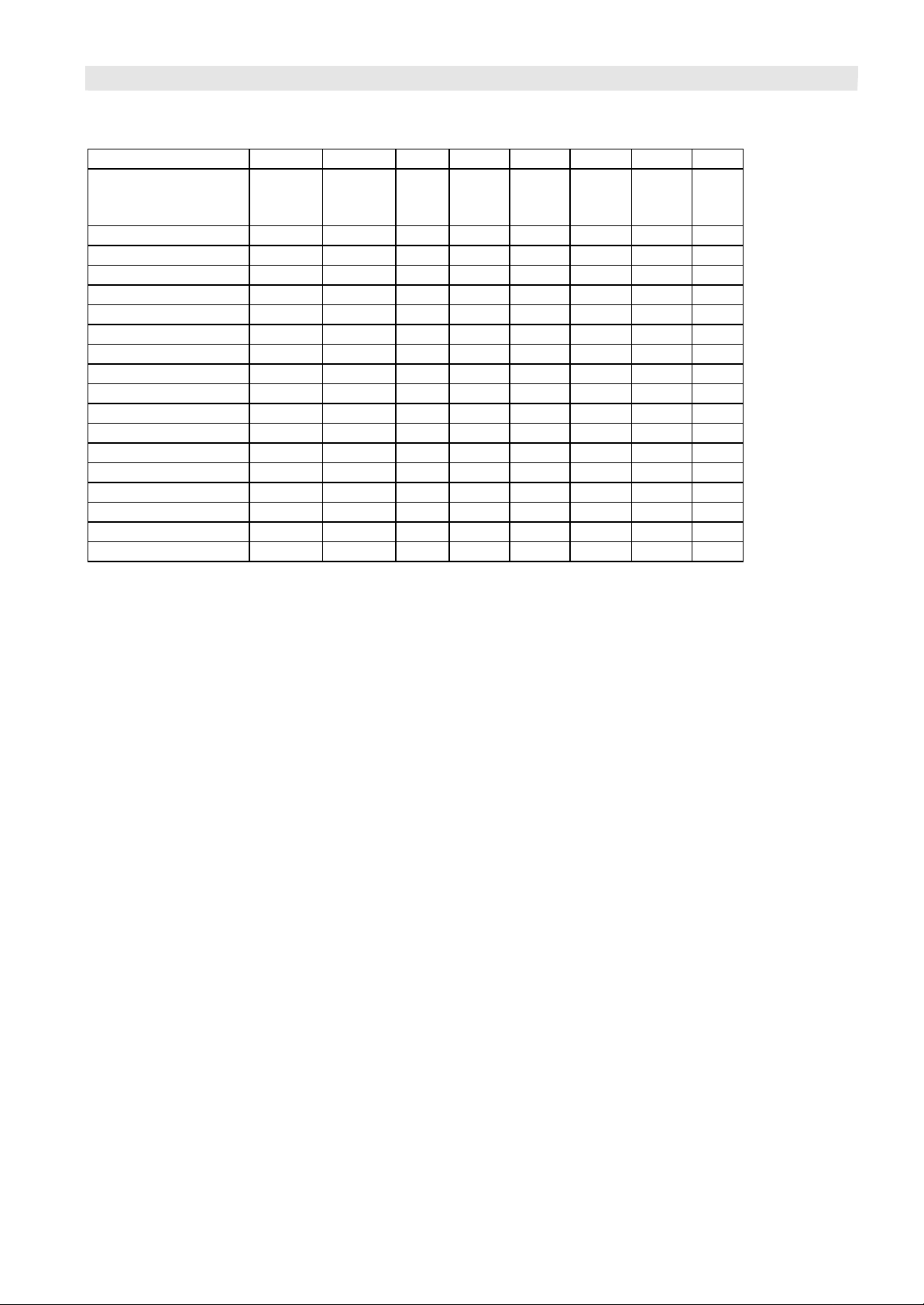
SPECIFICATION FOR GTW-P50M403 PLASMA DISPLAY VER2.0
Dots
Mode No 30 31
Resolution
&
Refresh Rate
Pixel Clock 108.000 148.500
Horizontal visible 1280 1280
Horizontal total 1800 1728 Dots
Horizontal front porch 96 64 Dots
Horizontal sync 112 160 Dots
Horizontal back porch
Horiz blanking time 520 448 Dots
Vertical visible 960 960 Lines
Vertical total 1000 1011 Lines
Vertical front porch 1 1 Lines
Vertical sync 3 3 Lines
Vertical back porch 36 47 Lines
Vertical blanking time 40 51 Lines
Horizontal frequency 60.000 85.938 KHz
Vertical frequency 60.000 85.002 Hz
Vertical sync polarity + + TTL
Horiz sync polarity + + TTL
1280
960
60
312 224 Dots
1280
960
85
Hz
MHz
2-10
Page 15

FACTORY & ELECTRONIC ADJUSTMENT VER2.0
1. PANEAL voltage adjustment
CN806
VS (RV203)
VA (RV204)
1. POWER ON
2. Signal Source: No (black screen).
3. Connect Digital Voltage Meter (-) to Panel GND. Connect Digital Voltage Meter (+) to
Plug CN806 Pin#10 and adjust the VA (Variable Resistor RV204) value to the VA value
recorded on the Panel Voltage Label ± 0.5VDC (VA ± 0.5VDC= value adjusted).
4. Connect Digital Voltage Meter (-) to Panel GND. Connect Digital Voltage Meter (+) to
Plug CN806 Pin#1 and adjust the VS (Variable Resistor RV203) value to the VS value
recorded on the Panel Voltage Label ± 0.5VDC (VS ± 0.5VDC= value adjusted).
Remark: The Panel Voltage Label is located at the upper-middle of the panel.
3-1
Page 16

FACTORY & ELECTRONIC ADJUSTMENT VER2.0
2. Color Temperature Adjustment
1.1 Pre-setting Adjustment and Equipment Preparation for DVI Mode:
(1) Turn on the PDP and let it warm up for at least 30 minutes.
(2) Turn on the Color Analyzer (ie. Minolta, Model = CA-100) and reset the Color
Analyzer.
(3) Change the PDP input mode to DVI and press the “Recall” key on the remote
control to have the PDP set recalled back to default factory settings.
(4) Set up the Video Pattern Generator (ie. Chroma, Model = C2226) with the
following settings:
a. Timing: 640 x 480 @ 60Hz,
b. Make sure the Output signal is Digital (DVI)
Connect the PDP DVI input connector to the Chroma DVI output connector.
(5) Dark level and bright level center block definition:
A. Dark level cen ter block definition:
Pattern set = Pattern name = 1-mosaic,
Color form = norm,
Background color = 0
Foreground color = 17
According to the C-2226’s user manual, appendix analog-color: Normal Pen
from Pen 17 = R: 102, G: 102, B: 102
102 (output amplifier)/1024 (total amplifier)=10%, therefore the 10% is the 10
IRE white output pattern.
B. Bright level center block definition:
Pattern set = Pattern name = 1-mosaic,
Color form = norm,
Background color = 0
Foreground color = 25
According to the C-2226’s user manual, appendix analog-color: Normal Pen
from Pen 25 = R: 614, G: 614, B: 614
614 (output amplifier)/1024 (total amplifier)=60%, therefore the 60% is the 60
IRE white output pattern.
(6) There are 3 different modes (DVI, RGB and Component) that have Color
Temperature settings. For each one of these 3 modes, there are 4 different Color
Temperatures (5400K, 6500D, 9300K and 13800K) that can be individually
adjusted. Each Color Temperature is adjusted through the dark level, bright level,
Gain and Bias values.
(7) Press the following key sequence to access the Factory Adjustment Menu:
Press and hold down the Left Arrow key for at least 5 seconds, then press and
hold down the Right Arrow key for at least 5 seconds followed by pressing the
FAV.SET key.
3-2
Page 17

FACTORY & ELECTRONIC ADJUSTMENT VER2.0
From the Factory Adjustment Menu, choose the Color Temp. Adj option and the
following OSD will appear.
DVI (RGB, COM) 5400K (6500D, 9300K, 13800K)
x=335 y=343
GAIN BIAS
R G B R G B
X X X X X X
*Note: When adjusting the DVI and RGB color temperatures, please set the
PDP input source so that it matches the color temperature source being
adjusted (DVI color temp. to be adjusted with DVI source under DVI mode,
RGB color temp. with RGB source under RGB mode, COM color temp. with
Component source under Component1 mode).*
(8) Flatly place the Minolta Color Analyzer’s Photo Detector in contact with the center
of the PDP screen.
1.2 DVI Mode Color Temperature Adjustment Procedure:
(1) With the PDP’s DVI input connected to Chroma C-2226’s DVI output connector,
set the Chroma to send a dark level center block signal (10 IRE). Now press the
Factory Adjustment key sequence as stated in point (7) above. The DVI 5400K
Color Temperature setting menu will appear after choosing the Color Temperature
Adjustment option.
(2) Press the Left/Right Button to switch between the Bias (R, G, B) and Gain (R, G, B)
values. Use the Up/Down Buttons to change the Bias and Gain Values.
(3) 5400K dark level center block adjustment procedure:
A. Press the Left/Right key on the remote control to select G-BIAS and adjust
(using the up/down key) the G-Bias value until Y = 0.4±0.1 FL.
B. Press the Left/Right key on the remote control to select R-BIAS and adjust the
R-Bias value until x = 335±30
C. Press the Left/Right key on the remote control to select B-BIAS and adjust the
B-Bias value until y = 343±30
D. Repeat steps A, B and C until the following final values are obtained:
x = 335±30
y = 343±30
Y = 0.4±0.1 FL
(1) 5400K bright level center block adjustment procedure: (Please set the Chroma
C-2226 DVI bright level center block signal to 60 IRE)
A. Select G-GAIN and adjust the G-GAIN value until Y = 30±1 FL.
B. Select R-GAIN and adjust the R-GAIN value until x = 335±30
3-3
Page 18

FACTORY & ELECTRONIC ADJUSTMENT VER2.0
C. Select B-GAIN and adjust the B-GAIN value until y = 343±30
D. Repeat steps A, B and C until the following final values are obtained:
x = 335±30
y = 343±30
Y = 30±1 FL
(2) Upon completion of Steps 3 and 4 above, press the FAV.SET key for the next
Color Temperature setting (5400→6500D→9300→13800).
For each color temperature setting, please repeat Steps 3 and 4 above but replace
the x and y settings with the following values:
a. 6500D: x = 313, y = 329 for both Dark and Bright Level Settings
b. 9300K: x = 285, y = 295 for both Dark and Bright Level Settings
c. 13800K: x = 260, y = 275 for both Dark and Bright Level Settings
For these 3 Color Temperatures (6500D, 9300K and 13800K), adjust the Dark and
Bright Levels to the following Y values:
a. Dark level Y = 0.4±0.1 FL
b. Bright level Y = 30±1 FL
(6) Once all 4 Color Temperatures have been adjusted, skip through the RGB and
Component Color Temperatures (using the FAV.SET key) and completely exit the
Factory Adjustment Menu.
2.1 Pre-setting Adjustment and Equipment Preparation for RGB Mode:
(1) Turn on the Color Analyzer (Minolta, Model = CA-100) and reset the Color
Analyzer.
(2) Switch the PDP input to RGB mode and press the “Recall” key on the remote
control to have the PDP set recalled back to default factory settings.
(3) Set up the Video Pattern Generator (Chroma, Model = C2226) with the following
settings:
A. Timing: 640 x 480 @ 60Hz,
B. Make sure the Output signal is Analog (RGB)
Connect the PDP RGB input connector to the Chroma C-2226 RGB output
connector.
(4) Dark level and bright level center block definition:
A. Dark level center block definition:
Pattern set = Pattern name = 1-mosaic
Color form = norm
Background color = 0
Foreground color = 17
According to the C-2226’s user manual, appendix analog-color: Normal Pen
from Pen 17 = R: 102, G: 102, B: 102
102 (output amplifier)/1024 (total amplifier)=10%, therefore the 10% is the 10
IRE whit e output pattern.
3-4
Page 19

FACTORY & ELECTRONIC ADJUSTMENT VER2.0
B. Bright level center block definition:
Pattern set = Pattern name = 1-mosaic
Color form = norm
Background color = 0
Foreground color = 25
According to the C-2226’s user manual, appendix analog-color: Normal Pen
from Pen 25 = R: 614, G: 614, B: 614
614 (output amplifier)/1024 (total amplifier)=60%, therefore the 60% is the 60
IRE white output pattern.
(5) Flatly place the Minolta Color Analyzer’s Photo Detector in contact with the center
of the PDP screen.
2.2 RGB Mode Color Temperature Adjustment Procedure:
(1) With the PDP’s RGB input connected to Chroma C-2226’s RGB output connector, ,
set the Chroma C-2226 to a dark level center block signal (10 IRE). Enter the
Factory Adjustment Menu using the same Key sequence specified above and then
select the Color Temperature Adjustment option. Using the FAV.SET key skip
through all the DVI Color Temperatures until you reach the 5400K RGB Color
Temperature OSD.
(2) Press the Left/Right Button to switch between the Bias (R, G, B) and Gain (R, G, B)
values. Use the Up/Down Buttons to change the Bias and Gain Values.
(3) 5400K dark level center block adjustment procedure:
A. Select G-BIAS and adjust the G-Bias value until Y = 0.5±0.1 FL
B. Select R-BIAS and adjust the R-Bias value until x = 335±30
C. Select B-BIAS and adjust the B-Bias value until y = 343±30
D. Repeat steps A, B and C until the following final values are obtained:
x = 335±30
y = 343±30
Y = 0.5±0.1 FL
(4) 5400K bright level center block adjustment procedure: (Please set the Chroma
C-2226 RGB bright level center block signal to 60 IRE)
A. Select G-GAIN and adjust the G-GAIN value until Y = 30±1 FL
B. Select R-GAIN and adjust the R-GAIN value until x = 335±30
C. Select B-GAIN and adjust the B-GAIN value until y = 343±30
D. Repeat steps A, B and C until the following final values are obtained:
x = 335±30
y = 343±30
Y = 30±1 FL
(5) Upon completion of Steps 3 and 4 above, press the FAV.SET key for the next Color
Temperature setting (5400→6500D→9300→13800).
3-5
Page 20

FACTORY & ELECTRONIC ADJUSTMENT VER2.0
For each color temperature setting, please repeat Steps 3 and 4 above but replace
the x and y settings with the following values:
a. 6500D: x = 313, y = 329 for both Dark and Bright Level Settings
b. 9300K: x = 285, y = 295 for both Dark and Bright Level Settings
c. 13800K: x = 260, y = 275 for both Dark and Bright Level Settings
For these 3 Color Temperatures (6500D, 9300K and 13800K), adjust the Dark and
Bright Levels to the following Y values:
a. Dark level Y = 0.5±0.1 FL
b. Bright level Y = 30±1 FL
(6) Once all 4 Color Temperatures have been adjusted, skip through the Component
Color Temperatures and completely exit the Factory Adjustment Menu.
3.1 Pre-setting Adjustment and Equipment Preparation for Component Mode:
(1) Turn on the Color Analyzer (Minolta, Model = CA-100) and reset the Color
Analyzer.
(2) Switch the PDP input to Component1 mode and press the “Recall” key on the
remote control to have the PDP set recalled back to default factory settings.
(3) Set up the Video Pattern Generator (ie. SENCORE VP-300 Multimedia Video
Generator) with the following settings:
A. Dark Level Center block definition:
c. Signal Type: Component
d. Format: 1080i
e. Pattern = WINDOW 1 14 IRE
B. Bright Level Center block definition:
a. Signal Type: Component
b. Format: 1080i
c. Pattern = WIN DOW 2 60 IRE
(4) Connect the PDP Component1 input to the VP-300 Component output connector.
(5) Flatly place the Minolta Color Analyzer’s Photo Detector in contact with the center
of the PDP screen.
3.2 Component Mode Color Temperature Adjustment Procedure:
(1) Set the VP-300 to send a dark level center block signal (14 IRE). Enter the
Factory Adjustment Menu using the same Key sequence specified above and then
select the Color Temperature Adjustment option. Using the FAV.SET key skip
through all the DVI and RGB Color Temperatures until you reach the 5400K
Component Color Temperature OSD.
(2) Press the Left/Right Button to switch between the Bias (R, G, B) and Gain (R, G, B)
values. Use the Up/Down Buttons to change the Bias and Gain Values.
3-6
Page 21

FACTORY & ELECTRONIC ADJUSTMENT VER2.0
(3) 5400K dark level center block adjustment procedure:
A. Select G-BIAS and adjust the G-Bias value until Y = 0.8±0.1 FL.
B. Select R-BIAS and adjust the R-Bias value until x = 335±30
C. Select B-BIAS and adjust the B-Bias value until y = 343±30
D. Repeat steps A, B and C until the following final values are obtained:
x = 335±30
y = 343±30
Y = 0.8±0.1 FL
(4) 5400K bright level center block adjustment procedure: (Please set the VP-300
bright level center block signal to 60 IRE)
A. Select G-GAIN and adjust the G-GAIN value until Y = 40±1 FL
B. Select R-GAIN and adjust the R-GAIN value until x = 335±30
C. Select B-GAIN and adjust the B-GAIN value until y = 343±30
D. Repeat steps A, B and C until the following final values are obtained:
x = 335±30
y = 343±30
Y = 40±1 FL
(5) Upon completion of Steps 3 and 4 above, press the FAV.SET key for the next Color
Temperature setting (5400→6500D→9300→13800).
For each color temperature setting, please repeat Steps 3 and 4 above but replace
the x, y and Y values with the following values:
a. 6500D: x = 313, y = 329 for both Dark and Bright Level Settings
b. 9300K: x = 285, y = 295 for both Dark and Bright Level Settings
c. 13800K: x = 260, y = 275 for both Dark and Bright Level Settings
For these 3 Color Temperatures (6500D, 9300K and 13800K), adjust the Dark and
Bright Levels to the following Y values:
a. Dark level Y = 0.8±0.1 FL
b. Bright level Y = 40±1 FL
(6) Once all 4 Color Temperatures have been set you will automatically exit the Color
Temperature Adjustment. Once you exit the Color Temperature Adjustment
proceed on by completely exiting the Factory Adjustment Menu.
3-7
Page 22

BLOCK DIAGRAM VER2.0
AV Module
Board(with
Tuner)
Assy
JP2
Pin[1:32]
Front
Button
Control
Board
Assy
JP1
Pin[1:32]
Pin[1:6]
JA3
Y-DRV-Top
Y-SUS
Y-DRV-Bottom
X-Left-Top
Pin[1:40]
P100
Pin[1:40]
J18
JP4
Pin[1:48]
JP5
(9V)
Pin[1:3]
(5V)
SUB Power
Audio
Amplifier
Board Ass'y
Image Board
Ass'y
(TMDS)
PinA[1:48]
J12 Pin[1:10]
(Audio Signal)
J15 Pin[1:4]
(Audio DC,Supply)
J25
X-Center-Top
JA2
Pin[1:10]
JA1
Pin[1:12]
J14 Pin[1:6]
(5V,SB DET)
Pin[1:7]
J21
(24V,9V)
J28 Pin[1:5]
J11Pin[1:12]
J5 Pin[1:6]
(Key)
X-Right-Top
Main Power
Z-SUS
Logic Board
Power SW
X-Left-Bottom
4-1
X-Center-Bottom
X-Right-Bottom
Panel's Board Assembly
SAMPO Board Assembly
Page 23

BLOCK DIAGRAM VER2.0
Image Board Signal Block Diagram
SDRAM
(PAGE4)
TV
AV
S-VIDEO
TA8551CH
AV
SWITCH
IC1
(PAGE2)
VIDEO
Y
C
VIDEO
Y
C
YCBCR
Y1/CB/CR
Y1/PB/PR
MULTIPLEX
SWITCH 9161A(PLL)
IC3
6830 MAIN
Video
Processor
U45
(PAGE3)
6830 SUB
Video
Porcessor
U46
(PAGE5)
SDRAM
(PAGE6)
YCBCR/YPBPR
YCBCR/YPBPR
YUV
MULTIPLEX
SWITCH
IC2
RGB IN
MULTIPLEX
SWITCH
U34
(PAGE7)
R,G,B
RGB OUT
AD
Converter
U29
(PAGE8)
SIL169 DVI
U32
(PAGE10)
SDRAM
(PAGE12)
SCALE IC
C711/C713
U23
(PAGE11)
LVDS
TRANSMITTER
Clock
Generator
(PAGE13)
(PAGE14)
P
A
N
E
L
Y2/CB/CR
Y2/PB/PR
MULTIPLEX
SWITCH
IC7
(PAGE1)
TA1276
Color Space
Conveter
U43
CPU
U4
(PAGE9)
DVI IN
RS232
4-2
Page 24

BLOCK DIAGRAM VER2.0
PDP Sound Block Diagram
ICS1
LPF
ICS2
MUTE
FROM AV
SELECTOR
PAGE2
SUB_WOOFER
OUTPUT
Q1/Q2
INPUT BUFFER
ICA1/ICA2
MUTE
AV_ OUTPUT
ICR1
SRS SURROUND
PROCESSOR
ICA3
FIXED/VARIBLE
OUTPUT
SELECTOR
IC1
BBE & SOUND
PROCESSOR
U1
BUFFER
AMPLIFIER
IC2
MAIN POWER
AMPLIFIER
Q8/Q9/Q11
MUTE
INSIDE
SPEAKER
PAGE1
4-3
Page 25

BLOCK DIAGRAM VER2.0
Tuner Board Signal Block Diagram
9V
5V
POWER BLOCK
7805
IC202
7809
IC201
NE555
IC241
2SC2482
Q241
9V_T
FROM IMAGE
BOARD CPU
JP2
SCL2
SDA2
TU201 RF
MODULE
TU201 PIF
MODULE
AUDIO OUT
31V
UPC 1854ACT
MTS
IC203
TV_L OUT
TV_R OUT
VIDEO OUT
4-4
Page 26

TROUBLE SHOOTING GUIDES VER2.0
501)
Check
No Power
SET POWER ON
Panel Main Power
3501Q00102A(PLG-
NG
Replace Main Power
3501Q00102A(PLG-501)
Check
OK
5-1
Page 27

TROUBLE SHOOTING GUIDES VER2.0
AV w/Tuner Module Board
Image Board
PDP Panel Module
Check
No Picture
(DPWB11410-1GGTS)
Check
(DPWB11439-1GGLG)
No picture
G
NG
NG
Replace
AV w/Tuner Module Board
(DPWB11410-1GGTS)
Check
OK
Check
Replace Image Board
(DPWB11439-1GGLG)
G
Check
(VVEPP50X22300-)
Check
NG
Replace
OK
PDP Panel Module
(VVEPP50 X22300-)
OK
5-2
Page 28

TROUBLE SHOOTING GUIDES VER2.0
X_XLT , X_XCT ,
X_XRT
Replace
PDP Panel Module
Vertical Line Fail
Vertical Line Fail
X_XLB , X_XCB ,X_XRB
Check
G
Assembly
(VVEPP50 X22300-)
Check
NG
X_XLT , X_XCT , X_XRT
X_XLB , X_XCB , X_XRB
Check
OK
NG
Replace
PDP Panel Module Assembly
(VVEPP50 X22300-) Check
OK
5-3
Page 29

TROUBLE SHOOTING GUIDES VER2.0
Z-SUS
G
PDP Panel Module
Replace
Y-SUS(6871QYH028A) Check
Replace
Replace
Horizontal Line Fail
Horizontal Line Fail
(6871QZH031A)
Check
G
NG
Z-SUS(6871QZH031A)
Check
Y-DRV-TOP
(6871QDH048A) Check
Y-DRV-BOTTOM
(6871QDH049A) Check
A ssembly
(VVEPP50X22300-)
Check
NG
Y-SUS(6871QYH028A) Check
Y-DRV-TOP
(6871QDH048A) Check
Y-DRV-BOTTOM
(6871QDH049A) Check
NG
PDP Panel Assembly
(VVEPP50 X22300-) Check
OK
OK
OK
5-4
Page 30

TROUBLE SHOOTING GUIDES VER2.0
Front Button Control Board
Check
G G NG NG
No Remote Control
SET POWER ON
Remote Control
Check
NG
Replace
Battery
Replace
(BRC-250CGTAEWAY)
Check
OK
OK
(DPWB11372-1G-K2)
Check
Replace Front Button Control
Board
(DPWB11372-1G-K2)
Check
OK
Image Board
(DPWB11439-1GGLG)
Replace Image Board
(DPWB11439-1GGLG)
Check
O K
5-5
Page 31

TROUBLE SHOOTING GUIDES VER2.0
Front Button Control
Replace Front Button
Check
Replace
G NG
Front Button Fail
SET POWER ON
Board
(DPWB11372-1G-K2)
Check
Image Board
(DPWB11439-1GGLG)
NG
Control Board
(DPWB11372-1G-K2)
Check
OK
Image Board
(DPWB11439-1GGLG)
Check
OK
5-6
Page 32

P.C. BOARD TOP VIEW VER2.0
MODULE NAME PART NO.
IMAGE BOARD ASS'Y DPWB11439-1GGLG
MODULE NAME PART NO.
AUDIO AMPLIFIER BOARD ASS'Y DPWB11372-1GGSS
6-1
Page 33

P.C. BOARD TOP VIEW VER2.0
MODULE NAME PART NO.
FRONT BUTTON CONTROL BOARD ASS'Y DPWB11372-1G-K2
MODULE NAME PART NO.
AV w/TUNER MODULE BOARD ASS'Y DPWB11410-1GGTS
6-2
Page 34

P.C. BOARD TOP VIEW VER2.0
MODULE NAME PART NO.
LOGIC BOARD ASS'Y 6871QCH028C
MODULE NAME PART NO.
Y-DRV-TOP ASS'Y 6871QDH048A
6-3
Page 35

P.C. BOARD TOP VIEW VER2.0
MODULE NAME PART NO.
Y-DRV-BOTTOM ASS'Y 6871QDH049A
MODULE NAME PART NO.
Y-SUS BOARD ASS'Y 6871QYH028A
6-4
Page 36

P.C. BOARD TOP VIEW VER2.0
MODULE NAME PART NO.
X_XLT BOARD ASS'Y 6871QLH032B
MODULE NAME PART NO.
X_XCT BOARD ASS'Y 6871QXH020A
6-5
Page 37

P.C. BOARD TOP VIEW VER2.0
MODULE NAME PART NO.
X_XRT BOARD ASS'Y 6871QRH035B
MODULE NAME PART NO.
X_XLB BOARD ASS'Y 6871QLH033B
MODULE NAME PART NO.
X_XCB BOARD ASS'Y 6871QXH021B
6-6
Page 38

P.C. BOARD TOP VIEW VER2.0
MODULE NA ME PART NO.
X_XRB BOARD ASS'Y 6871QRH036B
MODULE NAME PART NO.
Z-SUS BOARD ASS'Y 6871QZH031A
6-7
Page 39

P.C. BOARD TOP VIEW VER2.0
MODULE NAME PART NO.
MAIN POWER BOARD ASS'Y 3501Q00102A(PLG-501)
MODULE NAME PART NO.
DC/DC CONVERTER ASS'Y 6871QPH008A
6-8
Page 40

P.C. BOARD TOP VIEW VER2.0
MODULE NA ME PART NO.
EMI Filter ASS'Y 3141Q00100A
MODULE NAME PART NO.
PDP PANEL MODULE ASS'Y VVEPP50X22300-
6-9
Page 41

ELECTRONIC MODULE LIST VER2.0
Model Name: GTW-P50M403
Remark: GTW-P50M303, based on the GTW-P50M403 and removing Tuner Box, has the same BOM as GTW-P50M403 except for without #4 "AV w/ Tuner Module Board".
No.
1 Image Board Sampo DPWB11439-1GGLG 1 TSMT PCBA Taiwan L11439-03-100
2 Audio Amplifier Board Sampo DPWB11372-1GGSS 1 TSMT PCBA Taiwan A11372-02-100
3 Front Button Control Board Sampo DPWB11372-1G-K2 1 TSMT PCBA Taiwan K2
4 AV w/ Tuner Module Board Sampo DPWB11410-1GGTS 1 TSMT PCBA Taiwan T11410-02-100
5 Logic Board LGE 6871QCH028C 1 - - C
6 Y Driver_Top LGE 6871QDH048A 1 - - A
7 Y Driver_Bottom LGE 6871QDH049A 1 - - A
8 Y SUS LGE 6871QYH028A 1 - - A
9 X_XLT LGE 6871QLH032B 1 - - B
10 X_XCT LGE 6871QXH020A 1 - - A
11 X_XRT LGE 6871QRH035B 1 - - B
12 X_XLB LGE 6871QLH033B 1 - - B
13 X_XCB LGE 6871QXH021B 1 - - B
14 X_XRB LGE 6871QRH036B 1 - - B
15 Z SUS LGE 6871QZH031A 1 - - A
16 Main Power LGE 3501Q00102A (PLG-501) 1 Origin Korea A
17 DC/DC Converter LGE 6871QPH008A 1 Dae Gil Korea A
18 EMI Filter LGE 3141Q00100A 1 DONG IL Technology Ltd. Korea A
19 Full Set PDP Panel Module LGE VVEPDP50X22300- 1 - - Rev. KK
20 Glass Filter Sampo PGLS-0014-1---- 1 Asahi Glass Corporation Japan OR
21 Speaker Sampo RSPK-L005-1CFJ- 2 In Hana Industrial Co. Ltd. Taiwan OR
22 Front Bezel Sampo DMSKP0128-1F--D 1 Cheng Fa Plastic Mfg Co., Ltd. Taiwan D
23 Rear Cover Sampo GCABB0306-1P--E 1 Yung Cheng Industrial Co., Ltd. Taiwan E
24 Plasma Stand Assembly - Leg Type Sampo DSTN-0010-1F--A 2 Yo Tai Plastic Industrial Co., Ltd. Taiwan A
Module Supplier Supplier's Ass'y Part # Quantity Per Final
Assembly
Sub-Con Name Sub-Con
Location
Current Revision Level
7-1
Page 42

VER2.0
EXPLODED VIEW
8-1
Page 43

VER2.0
PACKAGING LIST
9-1
