
quick reference guide
F O R E R U N N E R® 4 0 5
GPS-ENABLED SPORTS WATCH WITH WIRELESS SYNC
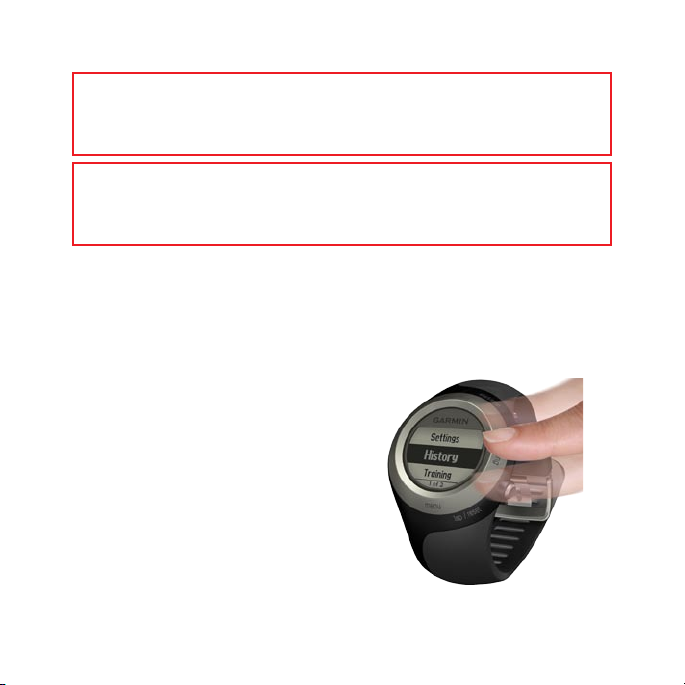
WARNING: This product contains a non-replaceable lithium-ion battery.
See the Important Safety and Product Information guide in the product box
for important battery safety information.
WARNING: Always consult your physician before you begin or modify any
exercise program. See the Important Safety and Product Information guide
in the product box for product warnings and other important information.
Using the Touch Bezel
The silver bezel around the watch
face acts as a multifunction button.
Tap: quickly press your nger on the
bezel to make a selection, toggle a
menu option, or change pages.
Touch and hold: hold your nger on
one of the four labeled areas on the
bezel to switch modes.
Double press: press two ngers on
two areas on the bezel to turn on the
backlight.
2 Forerunner 405 Quick Reference Guide
Touch and drag (scroll): press your
nger on the bezel and drag it around
the bezel to scroll through the menu
options or to increase or decrease
values.

Touch Bezel Areas
t
e
s
a
r
l
e
p
/
/
t
i
e
m
d
a
t
e
and Buttons
➊
➎
➋
➍
➌
time/date: touch and hold to
➊
enter time/date mode.
GPS: touch and hold to enter
➋
GPS mode.
menu: touch and hold to open
➌
the menu page.
➏
training: touch and hold to enter
➍
training mode.
start/stop/enter:
➎
Press to start/stop the timer in
•
training mode.
Press to make a selection.
•
Press to exit power save mode.
•
lap/reset/quit:
➏
Press to create a new lap in
•
training mode.
Press and hold to reset the timer
•
in training mode.
Press to exit a menu or page.
•
Press to exit power save mode.
•
Forerunner 405 Quick Reference Guide 3
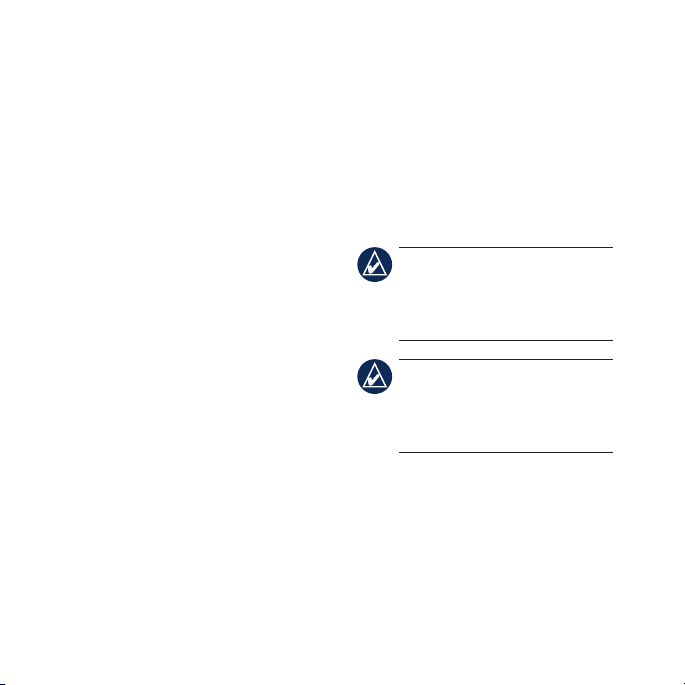
Bezel Tips
Touch the bezel rmly.
•
Touch the bezel on the outer ring,
•
where the words appear, not the
inner ring near the watch face.
Make each bezel selection a
•
separate action.
Do not rest your nger or thumb
•
on the bezel while using it.
Do not wear thick gloves while
•
using the bezel.
If bezel is wet, wipe the bezel dry
•
before using it.
Step 1: Charge the Battery
Your Forerunner ships with the
power off to conserve the battery.
Charge the Forerunner for at least
three hours before using it.
NOTE: To prevent corrosion,
thoroughly dry the charging
contacts and surrounding area
before charging.
TIP: The Forerunner will
not charge when outside
the temperature range of
32°F–122°F (0°C–50°C).
Locking the Bezel
To prevent accidental bezel taps,
press enter and quit simultaneously.
To unlock the bezel, press enter and
quit simultaneously again.
4 Forerunner 405 Quick Reference Guide
To charge the Forerunner:
1. Plug the USB connector on the
charging clip cable into the AC
adapter.
2. Plug the AC adapter into a
standard wall outlet.
