Garmin 03285 User Manual

GPS 175/GNX 375
Pilot's Guide

© 2019
Garmin International, Inc., or its subsidiaries
All Rights Reserved
Except as expressly provided herein, no part of this manual may be reproduced, copied,
transmitted, disseminated, downloaded or stored in any storage medium, for any purpose
without the express prior written consent of Garmin. Garmin hereby grants permission to
download a single copy of this manual and of any revision to this manual onto a hard drive or
other electronic storage medium to be viewed and to print one copy of this manual or of any
revision hereto, provided that such electronic or printed copy of this manual or revision must
contain the complete text of this copyright notice and provided further that any unauthorized
commercial distribution of this manual or any revision hereto is strictly prohibited.
This manual reflects the operation of system software v2.00. Some differences in operation
may be observed when comparing the information in this manual to later software versions.
All other marks and logos are property of their respective owners. All rights reserved. Garmin
and SafeTaxi®are registered trademarks of Garmin International or its subsidiaries. Connext™,
Garmin Pilot™, and Smart Airspace™ are trademarks of Garmin International or its
subsidiaries. These trademarks may not be used without the express permission of Garmin.
The Bluetooth
®
word mark and logos are registered trademarks owned by Bluetooth SIG, Inc.
and any use of such marks by Garmin is under license. Other trademarks and trade names are
those of their respective owners.
© 2019 SD
The term Wi-Fi
®
is a registered trademark of SD-3C, LLC. All rights reserved.
®
is a registered trademark of the Wi-Fi Alliance®.
For information regarding the Aviation Limited Warranty, refer to Garmin’s website.
For aviation product support, visit flyGarmin.com.
SOFTWARE LICENSE AGREEMENT
BY USING THE DEVICE, COMPONENT OR SYSTEM MANUFACTURED OR SOLD BY GARMIN
("THE GARMIN PRODUCT"), YOU AGREE TO BE BOUND BY THE TERMS AND CONDITIONS OF
THE FOLLOWING SOFTWARE LICENSE AGREEMENT. PLEASE READ THIS AGREEMENT
CAREFULLY. Garmin Ltd. and its subsidiaries ("Garmin") grants you a limited license to use the
software embedded in the Garmin Product (the "Software") in binary executable form in the
normal operation of the Garmin Product. Title, ownership rights, and intellectual property rights
in and to the Software remain with Garmin and/or its third-party providers. You acknowledge
that the Software is the property of Garmin and/or its third-party providers and is protected
under the United States of America copyright laws and international copyright treaties. You
further acknowledge that the structure, organization, and code of the Software are valuable
trade secrets of Garmin and/or its third-party providers and that the Software in source code
form remains a valuable trade secret of Garmin and/or its third-party providers. You agree not
to reproduce, decompile, disassemble, modify, reverse assemble, reverse engineer, or reduce to
human readable form the Software or any part thereof or create any derivative works based on
the Software. You agree not to export or re-export the Software to any country in violation of
the export control laws of the United States of America.
®

Table of Contents
1 SYSTEM AT A GLANCE .....................................................................................................1-1
Overview ...................................................................................................................................................1-2
1.1 Display Layout ........................................................................................... 1-3
1.2 Unit Functions .......................................................................................... 1-4
Pilot Interface ........................................................................................................................................1-5
1.3 Unit Power ................................................................................................ 1-5
1.3.1 Instrument Test .................................................................................. 1-5
1.3.2 Power Off .......................................................................................... 1-5
1.4 SD Card Slot ............................................................................................. 1-6
1.5 Touchscreen ............................................................................................. 1-7
1.5.1 Keys ................................................................................................... 1-8
1.5.2 Menus ................................................................................................ 1-9
1.5.3 Tabs ................................................................................................. 1-10
1.5.4 Keypads ........................................................................................... 1-10
1.6 Control Knobs ........................................................................................ 1-11
1.6.1 Knob Function Indicators .................................................................. 1-11
1.6.2 Screen Captures ............................................................................... 1-12
1.7 Color Conventions .................................................................................. 1-13
Compatible Equipment ..................................................................................................................1-14
1.8 Line Replaceable Units .......................................................................... 1-14
1.8.1 ADC & AHRS .................................................................................... 1-15
1.8.2 Altitude Encoder .............................................................................. 1-15
1.8.3 Connext Services .............................................................................. 1-16
1.8.4 Traffic .............................................................................................. 1-16
2 GET STARTED ........................................................................................................................ 2-1
Databases .................................................................................................................................................2-3
2.1 Database Effective Cycles .......................................................................... 2-4
2.2 Active and Standby Databases .................................................................. 2-5
2.3 Manual Updates ....................................................................................... 2-6
2.3.1 Database Updates Page ...................................................................... 2-6
2.4 Automatic Updates ................................................................................... 2-9
2.5 Database Concierge ................................................................................ 2-10
Connectivity .........................................................................................................................................2-12
2.6 Connext Setup ........................................................................................ 2-12
2.7 Bluetooth Setup ...................................................................................... 2-13
2.7.1 Enabling Bluetooth ........................................................................... 2-13
2.7.2 Managing Paired Devices .................................................................. 2-14
2.7.3 Importing a Flight Plan ..................................................................... 2-14
2.8 Wi-Fi Setup ............................................................................................. 2-15
2.8.1 Connecting to Wi-Fi ......................................................................... 2-15
XPDR ........................................................................................................................................................2-16
2.9 XPDR Setup ............................................................................................ 2-17
2.9.1 Displaying Data ................................................................................ 2-17
2.9.2 Enabling Extended Squitter Transmissions ......................................... 2-17
2.9.3 Assigning a Flight ID ......................................................................... 2-18
2.10 XPDR Modes ......................................................................................... 2-19
2.11 Squawk Code Keys ............................................................................... 2-20
2.11.1 VFR ................................................................................................ 2-20
2.11.2 IDENT ............................................................................................ 2-20
190-02207-02 Rev. 1 GPS 175/GNX 375 Pilot’s Guide i

Table of Contents
2.12 Remote Control .................................................................................... 2-22
2.13 XPDR Alert ............................................................................................ 2-22
Pilot Settings ........................................................................................................................................2-23
2.14 CDI Scale .............................................................................................. 2-23
2.14.1 Horizontal Alarm Limits .................................................................. 2-24
2.14.2 CDI On Screen ................................................................................ 2-24
2.15 Airport Runway Criteria ........................................................................ 2-25
2.15.1 Runway Surface ............................................................................. 2-25
2.15.2 Minimum Runway Length .............................................................. 2-25
2.16 Clocks & Timers .................................................................................... 2-26
2.16.1 Timers ............................................................................................ 2-26
2.16.2 Clock ............................................................................................. 2-26
2.17 Page Shortcuts ...................................................................................... 2-27
2.18 Alerts Settings ....................................................................................... 2-28
2.19 Unit Selections ...................................................................................... 2-29
2.20 Display Brightness Control .................................................................... 2-30
2.20.1 Automatic Brightness Control ......................................................... 2-30
2.20.2 Manual Brightness Control ............................................................. 2-30
2.21 Scheduled Messages ............................................................................ 2-31
2.21.1 Message Types ............................................................................... 2-31
2.21.2 Modifying Scheduled Messages ...................................................... 2-31
Status Indications ..............................................................................................................................2-32
2.22 Alert Types ............................................................................................ 2-32
2.22.1 Alert Annunciations ........................................................................ 2-33
2.22.2 Pop-up Alerts ................................................................................. 2-34
2.22.3 Aural Alerts .................................................................................... 2-34
2.23 System Status Page ............................................................................... 2-35
2.24 GPS Status Page .................................................................................... 2-35
2.24.1 Circle of Uncertainty ....................................................................... 2-37
2.24.2 SBAS Providers ............................................................................... 2-38
2.24.3 GPS Status Annunciations .............................................................. 2-38
2.24.4 GPS Alerts ...................................................................................... 2-39
2.25 ADS-B Status Page ................................................................................ 2-40
Logs ...........................................................................................................................................................2-41
2.26 Exporting to SD Card ........................................................................... 2-41
3 NAVIGATION ......................................................................................................................... 3-1
Map ..............................................................................................................................................................3-3
3.1 Map Interactions ....................................................................................... 3-6
3.1.1 Basic Interactions ................................................................................ 3-6
3.1.2 Graphical Flight Plan Editing ............................................................... 3-8
3.2 Map Setup .............................................................................................. 3-12
3.2.1 Configure User Fields ....................................................................... 3-13
3.2.2 Map Orientation ............................................................................... 3-14
3.2.3 North Up Above ............................................................................... 3-15
3.2.4 Visual Approach ............................................................................... 3-15
3.2.5 TOPO Scale ...................................................................................... 3-15
3.2.6 Range Ring ....................................................................................... 3-16
3.2.7 Track Vector ..................................................................................... 3-16
3.2.8 Ahead View ..................................................................................... 3-16
ii GPS 175/GNX 375 Pilot’s Guide 190-02207-02 Rev. 1

Table of Contents
3.2.9 Map Detail ....................................................................................... 3-17
3.3 Map Overlays .......................................................................................... 3-19
3.3.1 Overlay Controls ............................................................................... 3-19
3.3.2 Overlay Status Icons ......................................................................... 3-22
3.3.3 Smart Airspace ................................................................................. 3-23
3.3.4 SafeTaxi ........................................................................................... 3-24
Active Flight Plan ..............................................................................................................................3-26
3.4 Edit Data Fields ....................................................................................... 3-28
3.5 Collapse All Airways ................................................................................ 3-28
3.6 Parallel Track ........................................................................................... 3-29
3.7 Flight Plan Catalog .................................................................................. 3-30
3.7.1 Delete a Flight Plan ........................................................................... 3-31
3.8 Creating a Flight Plan .............................................................................. 3-32
3.9 Waypoint Options ................................................................................... 3-33
3.10 Active Flight Plan Map Overlay .............................................................. 3-34
3.11 GPS NAV Status Indicator Key ............................................................... 3-35
Direct To .................................................................................................................................................3-36
Waypoints ..............................................................................................................................................3-39
3.12 Waypoint Information ........................................................................... 3-39
3.13 Waypoint Selection ............................................................................... 3-42
3.13.1 Waypoint Autofill ........................................................................... 3-42
3.13.2 Search Tabs .................................................................................... 3-43
3.14 Create User Waypoints ......................................................................... 3-45
3.14.1 Define Waypoint Criteria ................................................................ 3-46
3.14.2 Edit an Existing User Waypoint ....................................................... 3-48
3.14.3 Import User Waypoints ................................................................... 3-48
3.15 Nearest ................................................................................................. 3-49
Procedures ............................................................................................................................................3-51
3.16 Basic Operations ................................................................................... 3-52
3.16.1 GPS Flight Phase Annunciations ...................................................... 3-52
4 PLANNING .............................................................................................................................. 4-1
Vertical Calculator ..............................................................................................................................4-3
4.1 VCALC Page ............................................................................................. 4-3
4.2 VCALC Setup ............................................................................................ 4-4
Fuel Planning ..........................................................................................................................................4-5
4.3 Fuel Planning Page .................................................................................... 4-5
4.3.1 Fuel Planning Modes .......................................................................... 4-5
4.3.2 Computing Fuel Statistics ................................................................... 4-7
DALT/TAS/Wind Calculator ............................................................................................................4-8
4.4 DALT/TAS/Wind Page ................................................................................ 4-8
4.4.1 Editing Input Data .............................................................................. 4-8
4.4.2 Computing DALT/TAS/Wind Statistics ............................................... 4-10
RAIM Prediction .................................................................................................................................4-11
4.5 RAIM Prediction Page .............................................................................. 4-11
4.5.1 Calculating RAIM Status ................................................................... 4-12
4.5.2 RAIM Status Indications .................................................................... 4-12
5 HAZARD AWARENESS .....................................................................................................5-1
Weather Awareness ............................................................................................................................5-3
5.1 Data Transmission Limitations ................................................................... 5-3
190-02207-02 Rev. 1 GPS 175/GNX 375 Pilot’s Guide iii

Table of Contents
5.1.1 Line of Sight Reception ....................................................................... 5-3
5.1.2 Per FAA TSO-C157b ........................................................................... 5-4
5.1.3 NOTAM 30-Day Limitation ................................................................. 5-4
5.2 Weather Display ........................................................................................ 5-5
5.3 Weather Setup .......................................................................................... 5-7
5.4 Weather Products ..................................................................................... 5-8
5.4.1 Product Age ....................................................................................... 5-9
5.4.2 Legends ........................................................................................... 5-10
5.4.3 FIS-B NEXRAD .................................................................................. 5-11
5.4.4 METARs and TAFs ............................................................................ 5-13
5.4.5 AIRMETS .......................................................................................... 5-14
5.4.6 SIGMETS .......................................................................................... 5-15
5.4.7 PIREPs .............................................................................................. 5-15
5.4.8 Winds Aloft ...................................................................................... 5-16
5.4.9 TFRs ................................................................................................. 5-16
5.5 Raw Text Reports .................................................................................... 5-17
5.6 FIS-B Ground Reception Status ................................................................ 5-17
Traffic Awareness .............................................................................................................................5-18
5.7 Traffic Applications ................................................................................. 5-18
5.8 Traffic Display ......................................................................................... 5-19
5.9 Traffic Interactions .................................................................................. 5-22
5.10 Traffic Setup ......................................................................................... 5-23
5.10.1 Traffic Test ..................................................................................... 5-24
5.10.2 Motion Vectors .............................................................................. 5-24
5.10.3 Altitude Filtering ............................................................................. 5-25
5.11 Status Annunciations ............................................................................ 5-25
5.12 Traffic Alerting ...................................................................................... 5-26
Terrain Awareness ............................................................................................................................5-27
5.13 Terrain Configurations .......................................................................... 5-27
5.13.1 GPS Altitude for Terrain .................................................................. 5-27
5.14 Database Limitations ............................................................................. 5-29
5.15 Terrain Display ...................................................................................... 5-30
5.16 Terrain Setup ........................................................................................ 5-32
5.17 Terrain Proximity ................................................................................... 5-33
5.17.1 Terrain Elevation Depictions ............................................................ 5-34
5.17.2 Obstacle Elevation Depictions ......................................................... 5-35
5.18 Terrain Alerting ..................................................................................... 5-37
5.18.1 Alert Types ..................................................................................... 5-37
5.18.2 Alerting Thresholds ........................................................................ 5-38
5.18.3 Inhibiting PDA & Terrain-FLTA Alerts ............................................... 5-39
5.18.4 PDA & Terrain-FLTA Alerts .............................................................. 5-40
6 MESSAGES .............................................................................................................................. 6-1
Advisory Messages ..............................................................................................................................6-2
6.1 Message Key ............................................................................................. 6-2
6.2 Airspace Advisories ................................................................................... 6-3
6.3 Database Advisories .................................................................................. 6-4
6.4 Flight Plan Advisories ................................................................................ 6-5
6.5 GPS/WAAS Advisories ............................................................................... 6-6
6.6 Navigation Advisories ................................................................................ 6-8
iv GPS 175/GNX 375 Pilot’s Guide 190-02207-02 Rev. 1

Table of Contents
6.7 System Hardware Advisories ..................................................................... 6-9
6.8 Terrain Advisories .................................................................................... 6-11
6.9 Traffic System Advisories ......................................................................... 6-12
6.10 VCALC Advisories ................................................................................. 6-13
6.11 Waypoint Advisories ............................................................................. 6-13
7 QUALIFICATION .................................................................................................................. 7-1
7.1 Glove Qualification ................................................................................... 7-1
8 GLOSSARY ............................................................................................................................... 8-1
190-02207-02 Rev. 1 GPS 175/GNX 375 Pilot’s Guide v

INTENTIONALLY LEFT BLANK
vi GPS 175/GNX 375 Pilot’s Guide 190-02207-02 Rev. 1

Warnings, Cautions, and Notes
WARNING
DO NOT USE TERRAIN AVOIDANCE DISPLAYS AS THE SOLE SOURCE OF INFORMATION
FOR MAINTAINING SEPARATION FROM TERRAIN AND OBSTACLES. GARMIN OBTAINS
TERRAIN AND OBSTACLE DATA FROM THIRD PARTY SOURCES AND CANNOT
INDEPENDENTLY VERIFY THE ACCURACY OF THE INFORMATION.
WARNING
DO NOT RELY SOLELY UPON TERRAIN PROXIMITY DATA FOR TERRAIN AVOIDANCE.
TERRAIN PROXIMITY IS NOT A CERTIFIED TERRAIN AWARENESS SYSTEM. IT IS AN AID
TO SITUATIONAL AWARENESS ONLY. USING TERRAIN PROXIMITY DATA DOES NOT
UNDER ANY CIRCUMSTANCES OR CONDITIONS RELIEVE THE PILOT’S RESPONSIBILITY
TO SEE AND AVOID TERRAIN OR OBSTACLES.
WARNING
ALWAYS REFER TO CURRENT AERONAUTICAL CHARTS AND NOTAMS FOR
VERIFICATION OF DISPLAYED AERONAUTICAL INFORMATION. DISPLAYED
AERONAUTICAL DATA MAY NOT INCORPORATE THE LATEST NOTAM INFORMATION.
WARNING
NEVER USE GPS ALTITUDE FOR VERTICAL NAVIGATION. THE ALTITUDE CALCULATED
BY GPS RECEIVERS IS GEOMETRIC HEIGHT ABOVE MEAN SEA LEVEL AND COULD VARY
SIGNIFICANTLY FROM THE ALTITUDE DISPLAYED BY PRESSURE ALTIMETERS (E.G., THE
OUTPUT FROM THE GDC 74A/B AIR DATA COMPUTER) OR OTHER ALTIMETERS IN THE
AIRCRAFT. ALWAYS REFER TO THE PRESSURE ALTIMETERS IN THE AIRCRAFT FOR
CURRENT PRESSURE ALTITUDE.
WARNING
NEVER USE EXPIRED DATABASES. UPDATE DATABASES REGULARLY TO ENSURE
CURRENCY. USE OUT OF DATE DATABASE INFORMATION AT YOUR OWN RISK.
WARNING
NEVER USE BASEMAP INFORMATION (LAND AND WATER DATA) AS THE SOLE MEANS
OF NAVIGATION. BASEMAP DATA IS INTENDED ONLY TO SUPPLEMENT OTHER
APPROVED NAVIGATION DATA SOURCES AND SHOULD BE CONSIDERED ONLY AN AID
TO ENHANCE SITUATIONAL AWARENESS.
WARNING
DO NOT RELY SOLELY UPON THE DISPLAY OF TRAFFIC INFORMATION TO
ACCURATELY DEPICT ALL OF THE TRAFFIC WITHIN RANGE OF THE AIRCRAFT. DUE TO
LACK OF EQUIPMENT, POOR SIGNAL RECEPTION, AND/OR INACCURATE
INFORMATION FROM AIRCRAFT OR GROUND STATIONS, TRAFFIC MAY BE PRESENT
THAT IS NOT REPRESENTED ON THE DISPLAY.
190-02207-02 Rev. 1 GPS 175/GNX 375 Pilot’s Guide
vii

Warnings, Cautions, and Notes
WARNING
NEVER USE DATALINK WEATHER INFORMATION FOR MANEUVERING IN, NEAR, OR
AROUND AREAS OF HAZARDOUS WEATHER. INFORMATION CONTAINED WITHIN
DATALINK WEATHER PRODUCTS MAY NOT ACCURATELY DEPICT CURRENT WEATHER
CONDITIONS.
WARNING
DO NOT USE THE INDICATED DATALINK WEATHER PRODUCT AGE TO DETERMINE
THE AGE OF THE WEATHER INFORMATION SHOWN BY THE DATALINK WEATHER
PRODUCT. DUE TO TIME DELAYS INHERENT IN GATHERING AND PROCESSING
WEATHER DATA FOR DATALINK TRANSMISSION, THE WEATHER INFORMATION
SHOWN BY THE DATALINK WEATHER PRODUCT MAY BE OLDER THAN THE
INDICATED WEATHER PRODUCT AGE.
WARNING
ALWAYS REFER TO CURRENT AERONAUTICAL CHARTS FOR APPROPRIATE MINIMUM
CLEARANCE ALTITUDES. THE DISPLAYED MSAs ARE ONLY ADVISORY IN NATURE AND
SHOULD NOT BE RELIED UPON AS THE SOLE SOURCE OF OBSTACLE AND TERRAIN
AVOIDANCE INFORMATION.
WARNING
DO NOT USE GPS TO NAVIGATE TO ANY ACTIVE WAYPOINT IDENTIFIED AS A “NON
WGS84 WPT” BY A SYSTEM MESSAGE. “NON WGS84 WPT” WAYPOINTS ARE DERIVED
FROM AN UNKNOWN MAP REFERENCE DATUM THAT MAY BE INCOMPATIBLE WITH
THE MAP REFERENCE DATUM USED BY GPS (KNOWN AS WGS84) AND MAY BE
POSITIONED IN ERROR AS DISPLAYED.
viii
WARNING
DO NOT RELY SOLELY UPON THE DISPLAY OF TRAFFIC INFORMATION FOR COLLISION
AVOIDANCE MANEUVERING. THE TRAFFIC DISPLAY DOES NOT PROVIDE COLLISION
AVOIDANCE RESOLUTION ADVISORIES AND DOES NOT UNDER ANY CIRCUMSTANCES
OR CONDITIONS RELIEVE THE PILOT’S RESPONSIBILITY TO SEE AND AVOID OTHER
AIRCRAFT.
WARNING
DO NOT RELY ON THE ACCURACY OF ATTITUDE AND HEADING INDICATIONS IN
GEOGRAPHIC AREAS WHERE VARIATION IN THE EARTH’S MAGNETIC FIELD EXISTS.
THIS INCLUDES: NORTH OF 72° NORTH LATITUDE AT ALL LONGITUDES; SOUTH OF 70°
SOUTH LATITUDE AT ALL LONGITUDES; NORTH OF 65° NORTH LATITUDE BETWEEN
LONGITUDE 75° W. AND 120° W. (NORTHERN CANADA); NORTH OF 70° NORTH
LATITUDE BETWEEN LONGITUDE 70° W. AND 128° W. (NORTHERN CANADA); NORTH
OF 70° NORTH LATITUDE BETWEEN LONGITUDE 85° E. AND 114° E. (NORTHERN
RUSSIA); SOUTH OF 55° SOUTH LATITUDE BETWEEN LONGITUDE 120° E. AND 165° E.
(REGION SOUTH OF AUSTRALIA AND NEW ZEALAND).
GPS 175/GNX 375 Pilot’s Guide 190-02207-02 Rev. 1

Warnings, Cautions, and Notes
WARNING
DO NOT RELY SOLELY UPON DATALINK SERVICES TO PROVIDE TFR INFORMATION.
ALWAYS CONFIRM TFR INFORMATION THROUGH OFFICIAL SOURCES SUCH AS
FLIGHT SERVICE STATIONS OR AIR TRAFFIC CONTROL.
WARNING
DO NOT LEARN OPERATIONAL PROCEDURES IN THE AIR. FOR SAFETY REASONS,
THOROUGHLY PRACTICE BASIC OPERATION ON THE GROUND BEFORE ACTUAL USE.
WARNING
REVIEW AND UNDERSTAND ALL ASPECTS OF THIS PILOT’S GUIDE. DOING SO REDUCES
THE RISK OF UNSAFE OPERATION.
WARNING
ALWAYS RESOLVE ANY DISCREPANCIES BETWEEN THE DISPLAY AND OTHER
NAVIGATION SOURCES WHEN THEY OCCUR. DURING FLIGHT OPERATIONS,
COMPARE DISPLAY INDICATIONS TO INFORMATION FROM OTHER NAVAIDS, VISUAL
SIGHTINGS, CHARTS, AND OTHER AVAILABLE SOURCES BEFORE CONTINUING
NAVIGATION.
CAUTION
DO NOT CLEAN DISPLAY SURFACES WITH ABRASIVE CLOTHS OR CLEANERS
CONTAINING AMMONIA. THEY WILL HARM THE ANTI-REFLECTIVE COATING.
CAUTION
ENSURE THAT ANY UNIT REPAIRS ARE MADE BY AN AUTHORIZED GARMIN
SERVICE CENTER. UNAUTHORIZED REPAIRS OR MODIFICATIONS COULD VOID
BOTH THE WARRANTY AND AFFECT THE AIRWORTHINESS OF THE AIRCRAFT.
NOTE
All visual depictions contained within this document, including screen images
of the system panel and displays, are subject to change and may not reflect
the most current system and aviation databases. Depictions of equipment
may differ slightly from the actual equipment.
NOTE
The United States government operates the Global Positioning System and is
solely responsible for its accuracy and maintenance. The GPS system is
subject to changes which could affect the accuracy and performance of all
GPS equipment. Portions of the system utilize GPS as a precision electronic
NAVAID. Therefore, as with all NAVAIDs, information presented by the
system can be misused or misinterpreted and, therefore, become unsafe.
190-02207-02 Rev. 1 GPS 175/GNX 375 Pilot’s Guide
ix

Warnings, Cautions, and Notes
NOTE
This device complies with part 15 of the FCC Rules. Operation is subject to
the following two conditions: (1) this device may not cause harmful
interference, and (2) this device must accept any interference received,
including interference that may cause undesired operation.
NOTE
Interference from GPS repeaters operating inside nearby hangars can cause
an intermittent loss of attitude and heading displays while the aircraft is on
the ground. Moving the aircraft more than 100 yards away from the source
of the interference should alleviate the condition.
NOTE
Use of polarized eye wear may cause the flight displays to appear dim or
blank.
NOTE
This product, its packaging, and its components contain chemicals known to
the State of California to cause cancer, birth defects, or reproductive harm.
This notice is being provided in accordance with California’s Proposition 65.
If you have any questions or would like additional information, please refer
to our website at www.garmin.com/prop65.
NOTE
Operating the system in the vicinity of metal buildings, metal structures, or
electromagnetic fields can cause sensor differences that may result in
nuisance miscompare annunciations during start up, shut down, or while
taxiing. If one or more of the sensed values are unavailable, the annunciation
indicates no comparison is possible.
NOTE
The system responds to a terminal procedure based on data coded within
that procedure in the Navigation Database. Differences in system operation
may be observed among similar types of procedures due to differences in the
Navigation Database coding specific to each procedure.
NOTE
Do not use SafeTaxi functions as the basis for ground maneuvering. SafeTaxi
functions do not comply with the requirements of AC 120-76C and are not
qualified for use as an airport moving map display. SafeTaxi is to be used for
orientation purposes only.
x GPS 175/GNX 375 Pilot’s Guide 190-02207-02 Rev. 1

Warnings, Cautions, and Notes
NOTE
The FAA has asked Garmin to remind pilots who fly with Garmin
database-dependent avionics of the following:
• It is the pilot’s responsibility to remain familiar with all FAA regulatory and
advisory guidance and information related to the use of databases in the
National Airspace System.
• Garmin equipment will only recognize and use databases that are obtained
from Garmin or Jeppesen. Databases obtained from Garmin or Jeppesen that
have a Type 2 LOA from the FAA are assured compliance with all data quality
requirements (DQRs). A copy of the Type 2 LOA is available for each
applicable database and can be viewed at flyGarmin.com by selecting
“Aviation Database Declarations.”
• Use of a current Garmin or Jeppesen database in
is required for compliance with established FAA regulatory guidance, but
does not constitute authorization to fly any and all terminal procedures that
may be presented by the system. It is the pilot’s responsibility to operate in
accordance with established AFM(S) and regulatory guidance or limitations
as applicable to the pilot, the aircraft, and installed equipment.
your Garmin equipment
NOTE
The pilot/operator must review and be familiar with Garmin’s database
exclusion list as discussed in SAIB CE-14-04 to determine what data may be
incomplete. The database exclusion list can be viewed at flyGarmin.com by
selecting “Database Exclusions List.”
NOTE
The pilot/operator must have access to Garmin and Jeppesen database alerts
and consider their impact on the intended aircraft operation. The database
alerts can be viewed at flyGarmin.com by selecting “Aviation Database
Alerts.”
NOTE
If the pilot/operator wants or needs to adjust the database, contact Garmin
Product Support.
NOTE
Garmin requests the flight crew report any observed discrepancies related to
database information. These discrepancies could come in the form of an
incorrect procedure; incorrectly identified terrain, obstacles and fixes; or any
other displayed item used for navigation or communication in the air or on
the ground. Visit flyGarmin.com and select “Aviation Data Error Report.”
190-02207-02 Rev. 1 GPS 175/GNX 375 Pilot’s Guide xi

Compliance
NOTE
The navigation databases used in Garmin navigation systems contain Special
Procedures. Prior to flying these procedures, pilots must have specific FAA
authorization, training, and possession of the corresponding current, and
legitimately-sourced chart (approach plate, etc.). Inclusion of the Special
Procedure in the navigation database DOES NOT imply specific FAA
authorization to fly the procedure.
AC 90-100A Statement of Compliance
The Garmin navigational unit meets the performance and functional requirements of
FAA Advisory Circular (AC) 90-100A, U.S. Terminal and En Route Area Navigation
(RNAV) Operations.
xii
GPS 175/GNX 375 Pilot’s Guide 190-02207-02 Rev. 1

Record of Revision
REVISION DATE CHANGE DESCRIPTION
1 02/07/19 Experimental Release.
Layout
About This Guide
SECTION TITLE
1
2
3
4
5
6
7
8
System at a Glance
Get Started
Navigation
Planning
Hazard Awareness
Messages
Qualification
Glossary
The design and layout of this guide is
intended to provide clear, concise
sections written in the logical order
of a pilot’s flight instrument and
systems scan.
Electronic Document Features
Versions of this guide are saved in Adobe Acrobat and are available for download at:
garmin.com/manuals
190-02207-02 Rev. 1 GPS 175/GNX 375 Pilot’s Guide
xiii
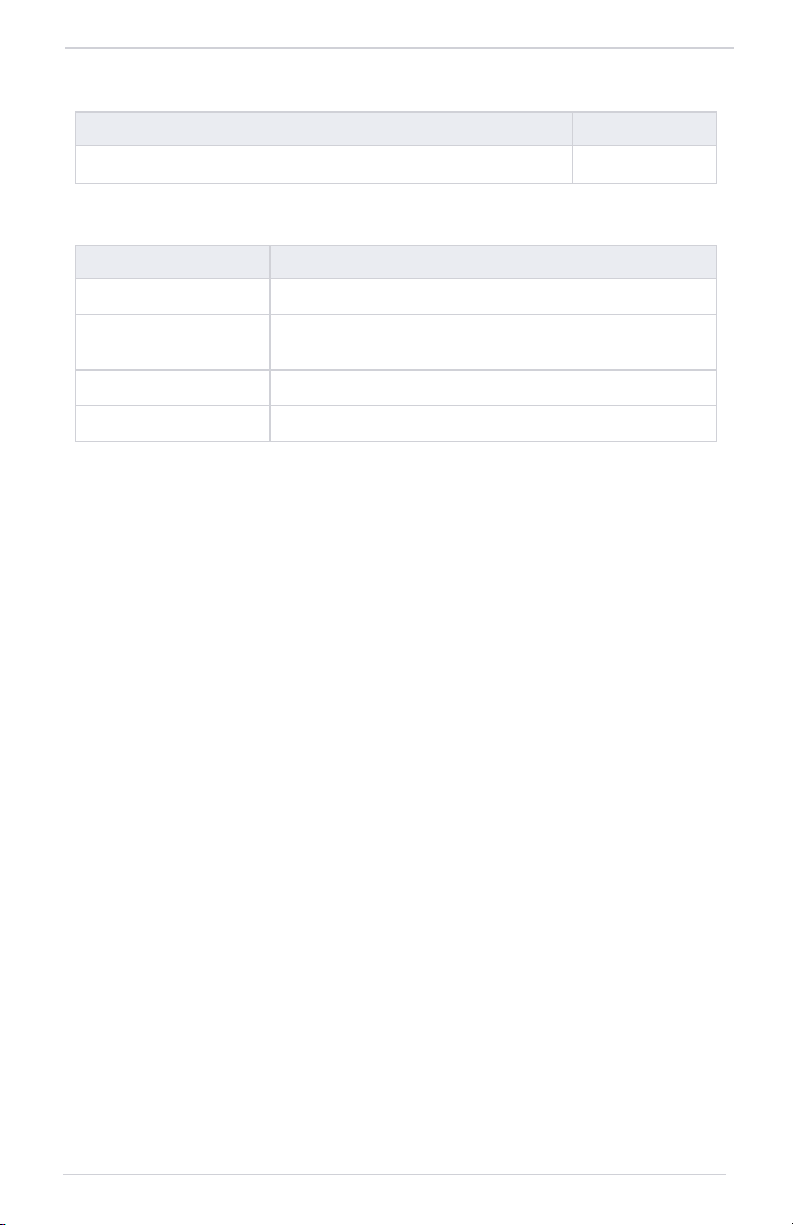
Reference Documentation
Reference Manuals
DOCUMENT P/N
N/A N/A
Reference Websites
WEBSITE ADDRESS
Aviation Limited Warranty https://www.garmin.com/en-US/legal/aviation-limited-warranty
Database Concierge
ADS-B Academy https://www.garmin.com/us/intheair/ads-b
Connext http://www.garmin.com/connext
Go to http://www.flygarmin.com/support and select
Database Management.
xiv
GPS 175/GNX 375 Pilot’s Guide 190-02207-02 Rev. 1

System at a Glance
1 System at a Glance
OVERVIEW
1.1 Display Layout .......................................................................................1-3
1.2 Unit Functions ......................................................................................1-4
PILOT INTERFACE
1.3 Unit Power ............................................................................................1-5
1.3.1 Instrument Test ..............................................................................1-5
1.3.2 Power Off.......................................................................................1-5
1.4 SD Card Slot..........................................................................................1-6
1.5 Touchscreen ..........................................................................................1-7
1.5.1 Keys ...............................................................................................1-8
1.5.2 Menus............................................................................................1-9
1.5.3 Tabs .............................................................................................1-10
1.5.4 Keypads .......................................................................................1-10
1.6 Control Knobs .....................................................................................1-11
1.6.1 Knob Function Indicators ..............................................................1-11
1.6.2 Screen Captures ...........................................................................1-12
1.7 Color Conventions...............................................................................1-13
COMPATIBLE EQUIPMENT
1.8 Line Replaceable Units .......................................................................1-14
1.8.1 ADC & AHRS ................................................................................1-15
1.8.2 Altitude Encoder...........................................................................1-15
1.8.3 Connext Services ..........................................................................1-16
1.8.4 Traffic...........................................................................................1-16
190-02207-02 Rev. 1 GPS 175/GNX 375 Pilot’s Guide 1-1

System at a Glance
Overview
The GPS 175 and GNX 375 are the first 2” by 6.25” panel mount navigators to
employ full color capacitive touchscreen technology.
The GPS 175 is a TSO-C146e compliant GPS/WAAS navigator with en route,
terminal, and precision/non-precision approach capabilities. The GNX 375 combines
the functionality of the GPS 175 with a TSO-C112e (Level 2els, Class 1) compliant
mode S transponder.
Each unit is Bluetooth compatible, providing flight plan, traffic, weather, and
position data to an available portable electronic device.
GPS 175 NAVIGATOR
• TSO-C146e compliant GPS/WAAS navigator and internal GPS source
• TSO-C195b (Class B1, B3, B5, B7) compliant with an active ADS-B In source
• Certified compatible with ADS-B Out 2020 mandate
GNX 375 NAVIGATOR WITH TRANSPONDER
• TSO-C88b compliant automatic pressure altitude reporting equipment
• TSO-C146e compliant GPS/WAAS navigator
• TSO-C112e (Level 2els, Class 1) compliant mode S transponder
• TSO-C154c (Class A1S) compliant 1090/UAT receiver
• TSO-C157b (Class 1) compliant FIS-B equipment uplink
• TSO-C166b compliant ADS-B Out 1090 MHz extended squitter
• TSO-C195b (Class B1, B3, B5, B7, C1, C2, C3, C5, C7) compliant with an
active ADS-B In source
1-2 GPS 175/GNX 375 Pilot’s Guide 190-02207-02 Rev. 1
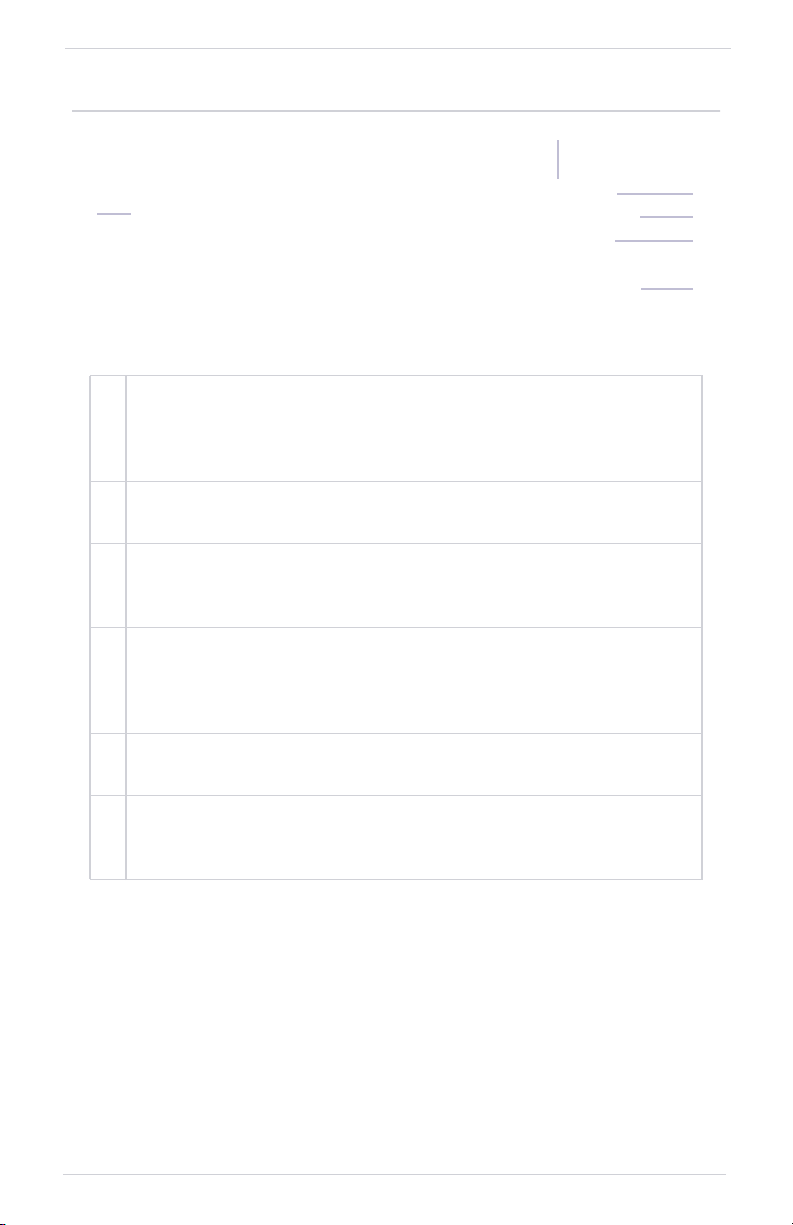
1.1 Display Layout
1
Bezel
Includes the power key, mechanical knobs, photocell, and SD card slot.
1
Ledges provide hand stability when performing data entry and making
selections.
Touchscreen
2
Multi-touch color display provides controls for unit operation.
Photocell
3
Measures cockpit ambient light level to automatically adjust display
brightness for day and night.
System at a Glance
2
3
4
5
6
SD Card Slot
Interface for loading database, exporting log files, and updating
4
software. Compatibility with Flight Stream 510 allows wireless database
transfer from the Garmin Pilot app via Database Concierge.
Power/Home Key
5
Powers the unit on or off and provides direct access to the Home page.
Inner & Outer Knobs
6
Multipurpose dual concentric knob allows data entry, list scrolling, map
range control, and page navigation.
190-02207-02 Rev. 1 GPS 175/GNX 375 Pilot’s Guide 1-3
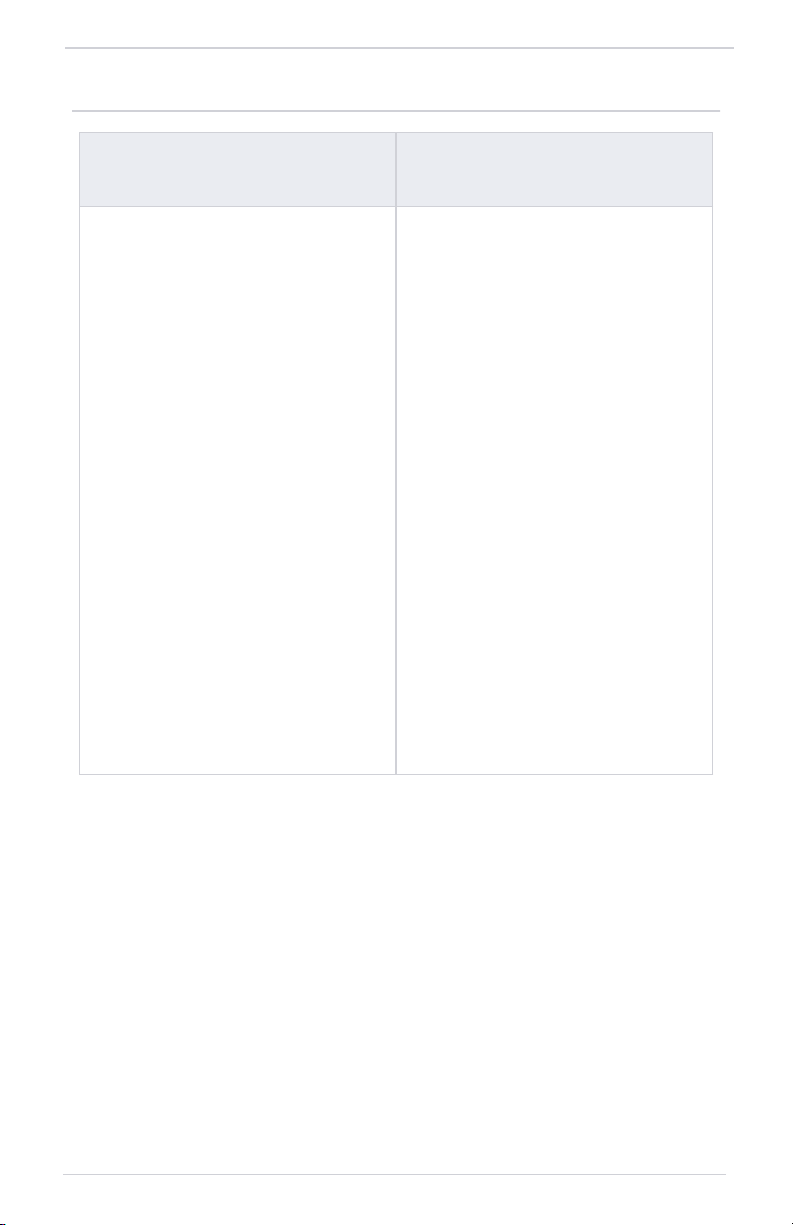
System at a Glance
1.2 Unit Functions
GPS 175 NAVIGATOR
• Moving Map
• Traffic [1]
• Terrain
• Flight Plan
• Graphical Flight Planning
• FIS-B Weather Display [1] [2]
• Waypoint Information
• Terrain Avoidance
• System Advisories
• Scheduled Messages
• Clock
• CDI
• Internal GPS Receiver
• Built-in Bluetooth
• ADS-B In Traffic Display [1] [2]
• Database Concierge Access [3]
GNX 375 NAVIGATOR
W/TRANSPONDER
• Moving Map
• Traffic
• Terrain
• Flight Plan
• Graphical Flight Planning
• FIS-B Weather Receiver & Display[2]
• Waypoint Information
• Terrain Avoidance
• System Advisories
• Scheduled Messages
• Clock
• CDI
• Internal GPS Receiver
• Built-in Bluetooth
• ADS-B In Traffic Receiver & Display
[2]
• ADS-B Out on 1090 MHz Extended
Squitter
• Mode S Transponder
• Database Concierge Access [3]
[1] Function availability dependent upon aircraft interfaces or enablement.
[2] ADS-B In via 1090 MHz (traffic) and 978 MHz UAT (traffic and weather).
[3] Requires Wi-Fi connection via Flight Stream 510.
1-4 GPS 175/GNX 375 Pilot’s Guide 190-02207-02 Rev. 1
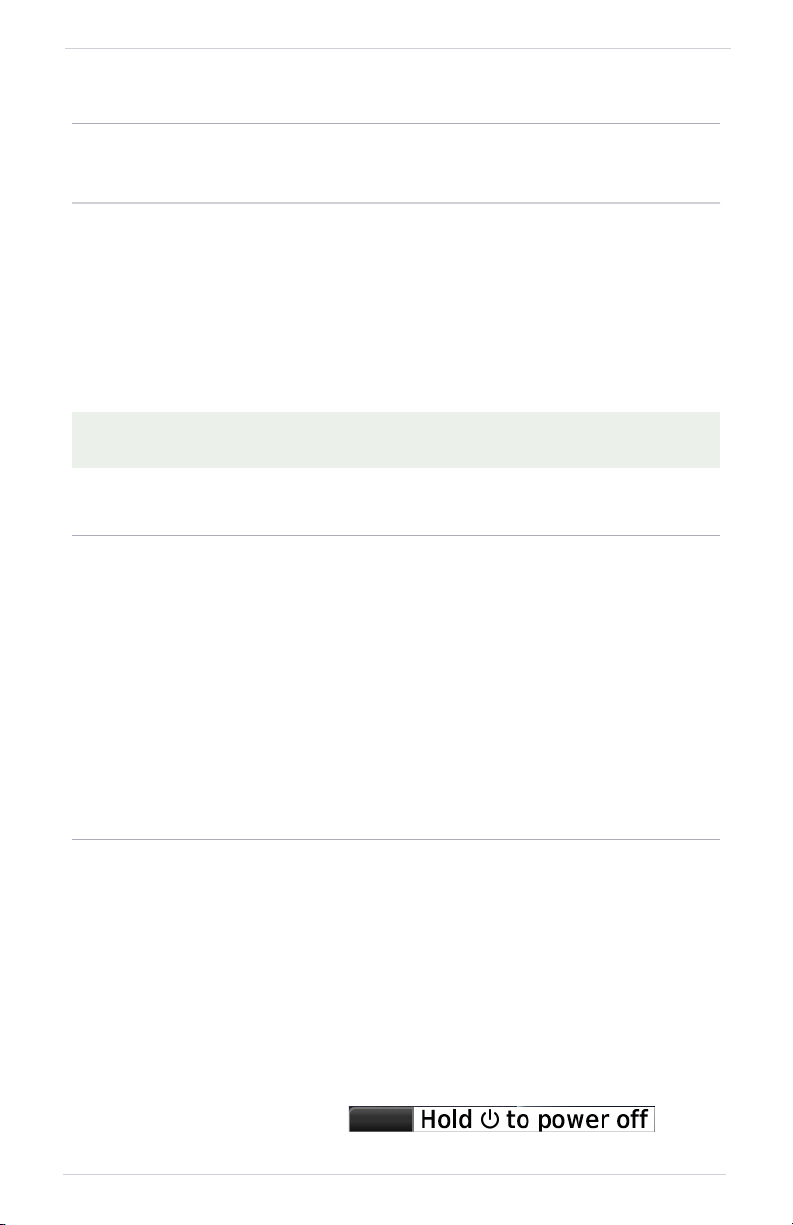
System at a Glance
Pilot Interface
1.3 Unit Power
The unit receives power directly from the aircraft’s electrical system. Upon power-up,
the bezel key backlight momentarily illuminates. System failure annunciations
typically disappear within the first 30 seconds after power-up.
The start-up screen presents the unit software versions, the name and status of all
installed databases, and the Database Updates page access key. These features are
available only at power up.
Tapping Continue advances to the Instrument Test page.
If an instrument remains flagged after one minute, check the status of the
associated LRU, then contact a Garmin dealer for support.
1.3.1 Instrument Test
To ensure safe operation, continuous built-in test features exercise the unit’s
processor, memory, external inputs, and outputs. The Instrument Test page displays
the results of all external equipment checks performed by the unit.
Review this list to ensure that all
CDI outputs and other displayed
data are correct for the
connected equipment.
1.3.2 Power Off
WARNING
NEVER ATTEMPT TO POWER OFF THE UNIT WHILE AIRBORNE UNLESS
OPERATIONAL PROCEDURES DICTATE.
Pushing and holding the Power key for
0.5 seconds initiates the power off sequence.
Shutdown occurs once the timer reaches zero.
Power off annunciation temporarily replaces
the knob function indicator.
190-02207-02 Rev. 1 GPS 175/GNX 375 Pilot’s Guide 1-5

System at a Glance
1.4 SD Card Slot
NOTE
Do not remove or insert an SD card while in flight. Always verify the system
is powered off before inserting or removing an SD card.
The navigator requires an SD card for the following tasks.
• Exporting data logs • Saving system configurations
• Capturing screen images • Enabling Flight Stream connectivity
• Upgrading software • Updating databases
INSERT AN SD CARD
When inserting an SD card:
1. Verify the slot is empty.
2. Hold card such that label faces left edge of display screen.
3. Ensure back edge of card is flush with display bezel after insertion.
EJECT AN SD CARD
Release the spring latch by pressing lightly on the back edge of card.
1-6 GPS 175/GNX 375 Pilot’s Guide 190-02207-02 Rev. 1
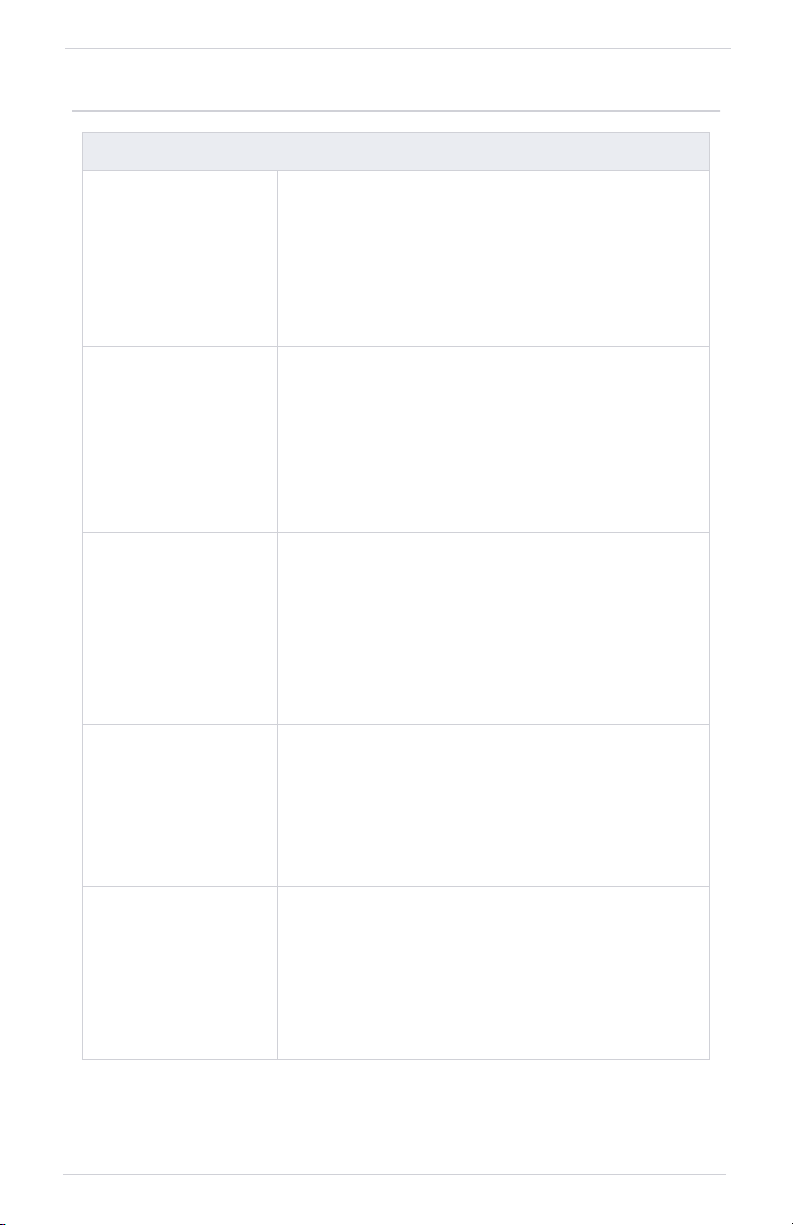
1.5 Touchscreen
System at a Glance
GESTURES
TAP
TAP AND HOLD
SWIPE
FLICK
Touching the screen briefly with a single finger.
Use this gesture for:
• Opening a page or menu
• Activating a command key or data entry field
• Displaying map feature information
• Selecting an option within an application
Certain momentary controls (e.g., directional arrow
keys) provide a secondary tap and hold function.
Tap the key and hold your finger in place until the
desired action occurs.
Use this gesture for:
• Scrolling with arrow keys
• Increasing/decreasing values continuously
A smooth motion that involves touching an object,
then sliding your finger across the screen and then
lifting up.
Use this gesture for:
• Accessing multiple panes (right or left swipes)
• Viewing and scrolling lists
• Panning across a map display
Swiping the screen in a quick upward or downward
motion. Information moves at a fast speed, then slows
to a stop.
Use this gesture for:
• Scrolling an item list
PINCH & STRETCH
190-02207-02 Rev. 1 GPS 175/GNX 375 Pilot’s Guide 1-7
Touch any map with two fingers at the same time,
then bring the fingers close together (pinch) or spread
them apart (stretch). Just remember: stretch to zoom
in and pinch to zoom out.
Use this gesture for:
• Magnifying map features

System at a Glance
1.5.1 Keys
COMMON COMMANDS
Open the system messages
list. A flashing icon indicates
unread messages.
Open a context menu. Input a specified value.
Return to the previous
page.
Cancel an active function
without inputting data.
Select the corresponding
item (e.g., database
update). A checkmark
confirms selection.
FUNCTION KEYS
Toggle keys turn a specific function on or off.
The current state of the function is indicated
below the key label.
On
Off
PAGE ICONS
Tapping one of these icons opens the corresponding page. Menu pages provide
additional icons for accessing functions on subpages.
1-8 GPS 175/GNX 375 Pilot’s Guide 190-02207-02 Rev. 1
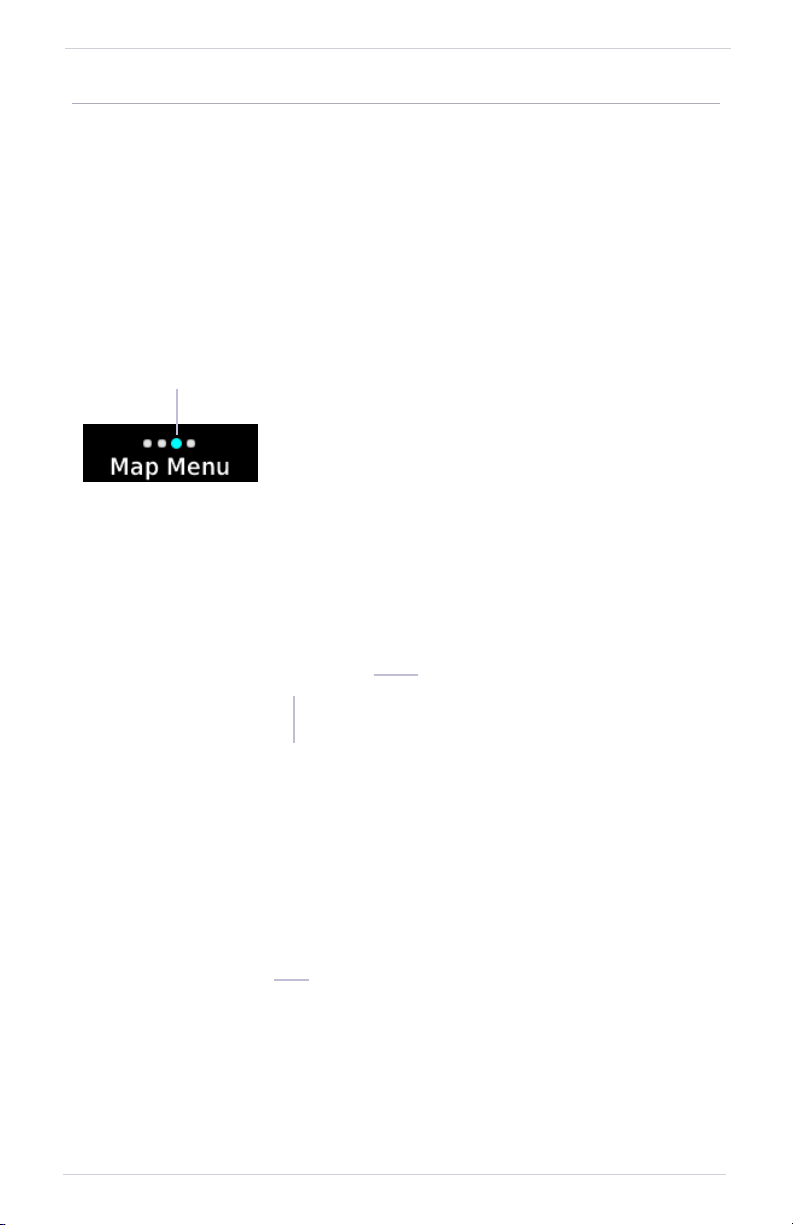
System at a Glance
1.5.2 Menus
Menus group related controls into an expandable pane, allowing access to multiple
functions on a single page. Depending on the number of available functions, a menu
may comprise more than one pane.
Multiple panes are accessible by
way of swipe or inner knob turn.
Active Pane
An indicator at the bottom of the menu shows
which pane is active.
POP-UP MENUS
Pop-up menus open to the default
or previously selected value.
Underlying Page Hidden
Default or Current Setting
LISTS
Scrollable lists group control keys related to a single function (e.g., FIS-B Weather).
When scrolling, all keys in the list are inactive.
Toggle keys either enable or disable list items.
In some cases, Settings or Range keys provide
access to selectable setting options.
Scroll Bar
190-02207-02 Rev. 1 GPS 175/GNX 375 Pilot’s Guide 1-9
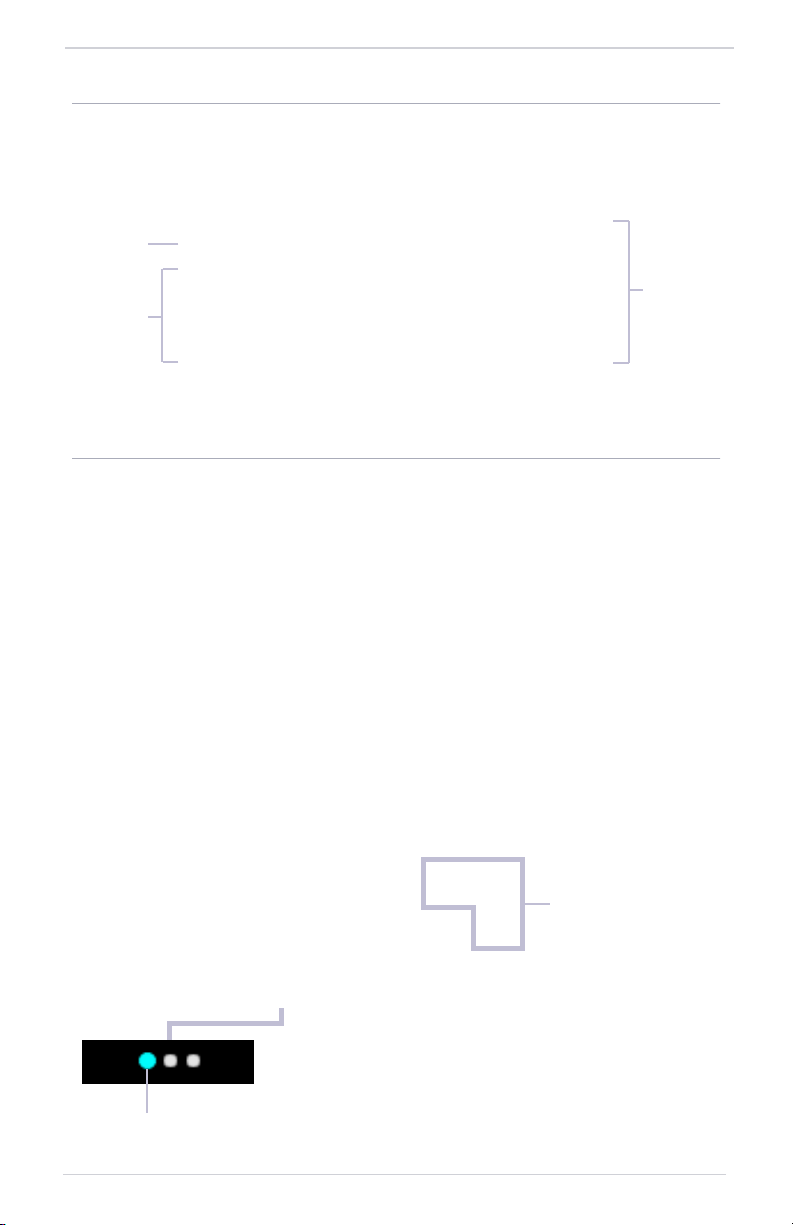
System at a Glance
1.5.3 Tabs
Tabs group information into individual panes. Content includes scrolling lists, data
fields, function keys, or a combination of controls.
Tabs are located along the left and right sides of a pane.
Active
Tabs
Inactive
Inactive
Tabs
Tabs
1.5.4 Keypads
The navigator employs multiple keypad types to serve specific settings and functions.
NUMERIC
Numeric keypads
open on a single
pane.
ALPHANUMERIC
Alphanumeric keypads comprise multiple keysets that are accessible by way of swipe
or key selection.
Selectable Keysets
An indicator shows which keyset is active.
Keys a through m are active by default.
Active Keyset
1-10 GPS 175/GNX 375 Pilot’s Guide 190-02207-02 Rev. 1
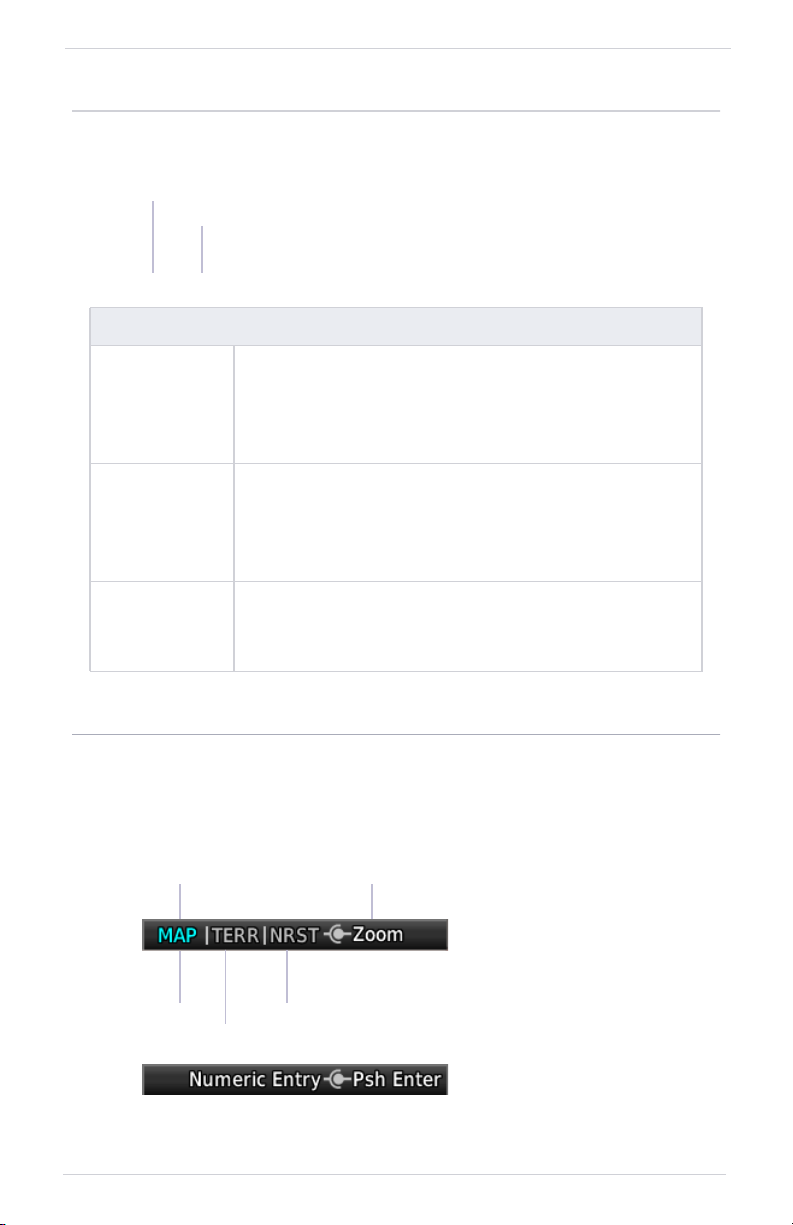
1.6 Control Knobs
Inner and outer control knobs offer an alternative method for
selecting and modifying data without the use of touch keys.
Outer Inner
KNOB FUNCTIONS
• Selecting reference controls
Outer Knob
Inner Knob
(Turn)
• Selecting a page shortcut
• Cursor placement and initial field/page selections
• Moving cursor forward or backward within data field
• Zooming
• Selecting reference values
• Inputting data
• Modifying individual characters in data entry field
System at a Glance
Inner Knob
(Push)
• Entering current or specified numerical value
• Toggling Map page user fields on or off
• Accessing the Direct To function from the Home page
1.6.1 Knob Function Indicators
A locater bar works in conjunction with the outer knob providing quick access to the
indicated page. Turning the outer knob clockwise or counter-clockwise moves the
locater through displayed menu options.
Active
Page
Slot 1
(Map)
Available Knob
Function
Slot 3
Slot 2
Slot 1 is a dedicated Map
page shortcut. Slots 2 and 3
are customizable. Selectable
page options are dependent
upon configuration.
The active page name
displays in cyan.
Additional icons located to
the right of the bar indicate
available knob functions for
the associated page (e.g.,
zoom, numeric entry).
190-02207-02 Rev. 1 GPS 175/GNX 375 Pilot’s Guide 1-11
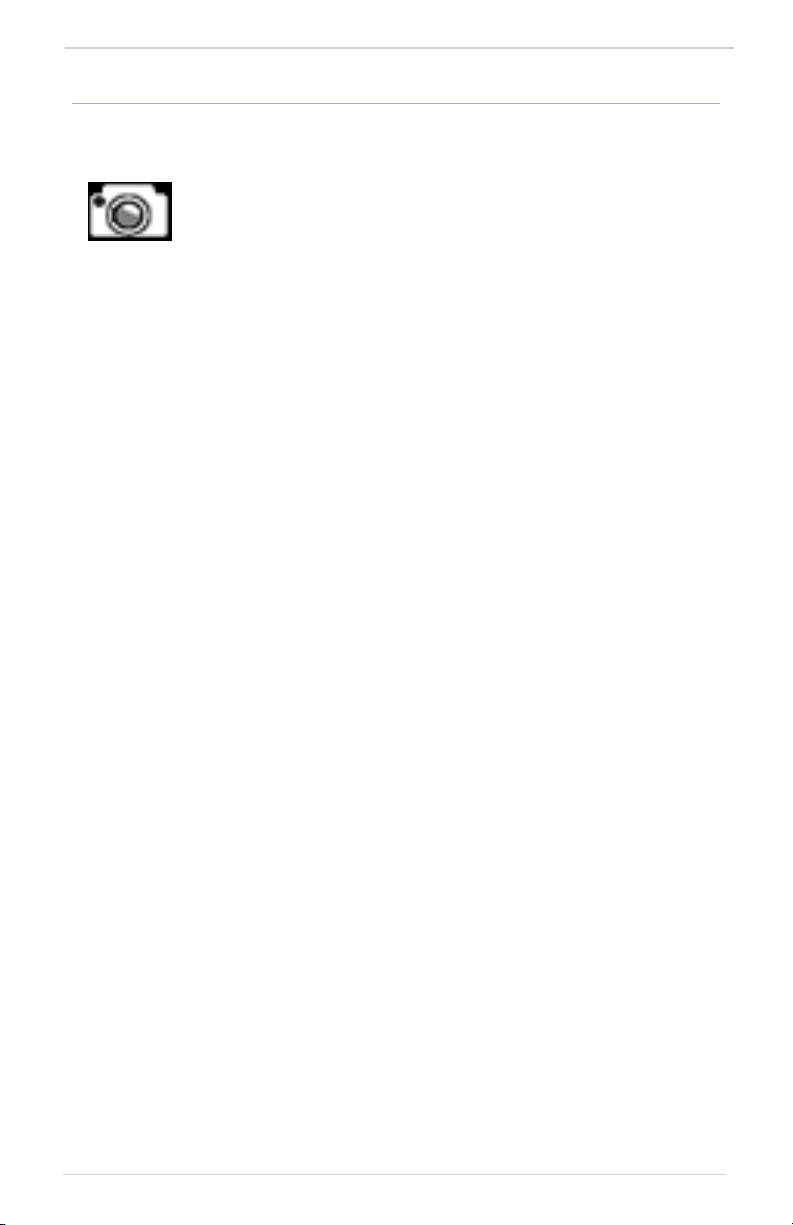
System at a Glance
1.6.2 Screen Captures
Save images to an SD card at any time using a screen capture. Images automatically
save to the “print” folder in the SD card root directory.
1. Insert an SD card into the card slot.
2. Push and hold the control knob.
3. With knob depressed, push and release the Home/Power key.
A camera icon momentarily shows in the annunciator bar indicating a successful
screen capture. To view saved images, remove the SD card and open the “print”
folder on a computer.
1-12 GPS 175/GNX 375 Pilot’s Guide 190-02207-02 Rev. 1
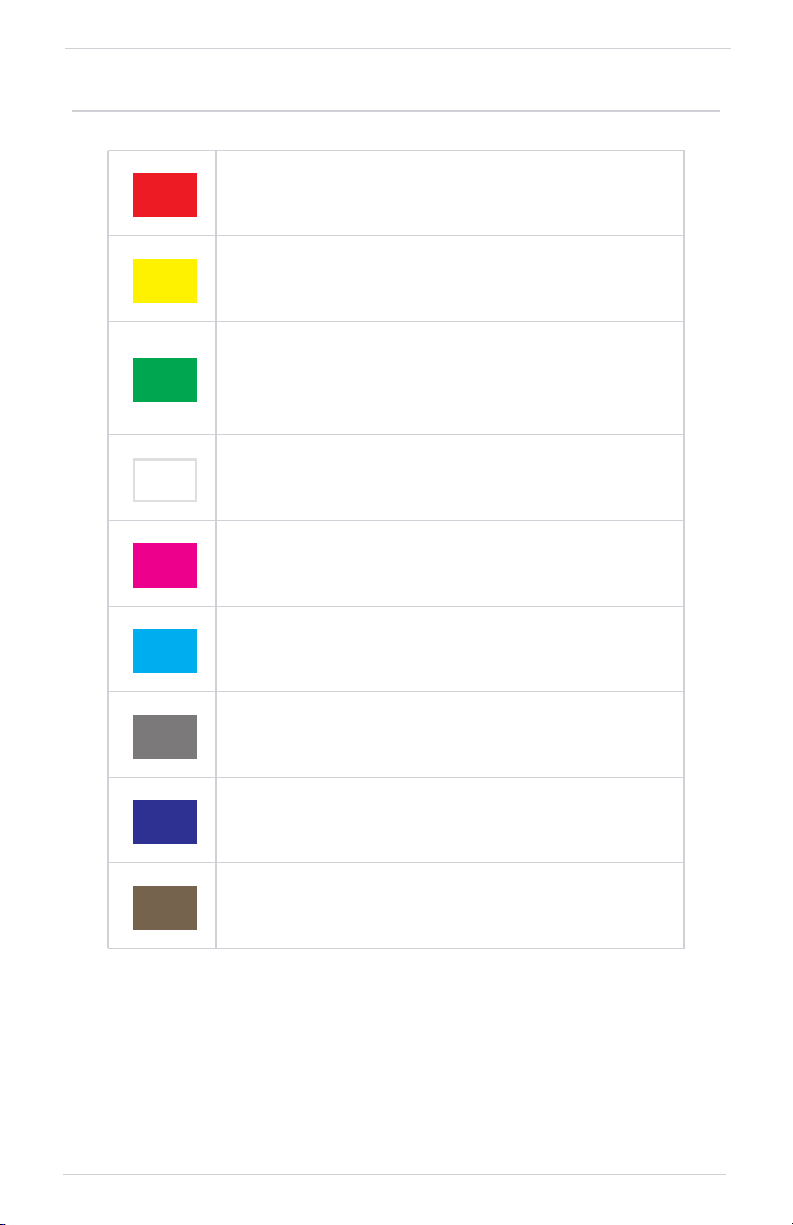
1.7 Color Conventions
Red
• Warning conditions
• Operating limits
Yellow
• Cautionary conditions
• Conditional operating ranges
Green
• Safe operating conditions
• Normal operating ranges
• Engaged modes
White
• Scales and markings
• Current data and values
Magenta
• GPS data
• Active flight plan legs
Cyan
• Pilot-selectable references
System at a Glance
Gray
• Missing or expired data
• Product unavailable
Blue
• Sky
• Water
Brown
• Ground
190-02207-02 Rev. 1 GPS 175/GNX 375 Pilot’s Guide 1-13
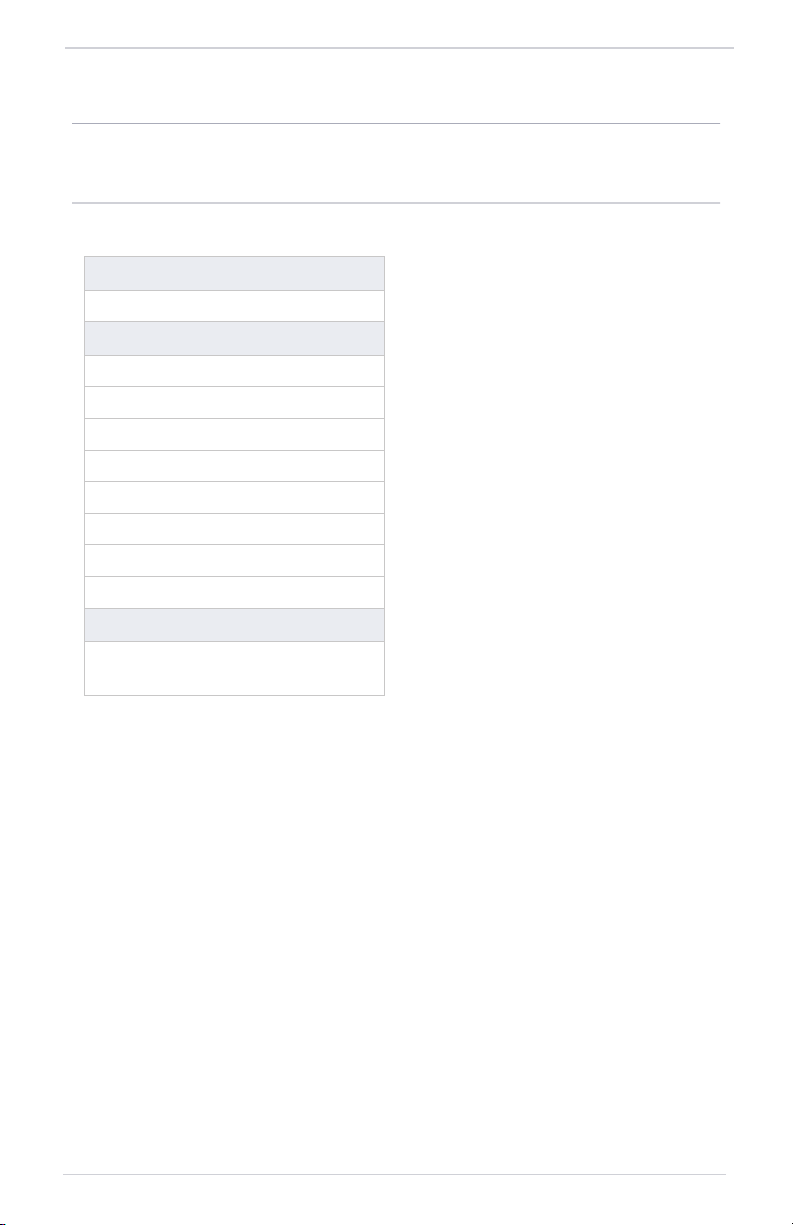
System at a Glance
Compatible Equipment
1.8 Line Replaceable Units
SYSTEM REQUIRED LRUS
GPS antenna
SYSTEM OPTIONAL LRUS
ADAHRS or ADC with AHRS
GAD 29 adapter
GAE 12 altitude encoder
G3X Touch
G500/G600
G500/G600 TXi
GMX 200
MX 20
OPTIONAL INTERFACES
GDL 88/GTX 345 ADS-B transceiver
(applicable to GPS 175 only)
The system consists of multiple LRUs,
which are installed behind the
instrument panel or in a separate
avionics bay. Their modular design
aids system maintenance and unit
replacement.
Optional LRUs may include
compatible equipment from either
Garmin or a third party manufacturer.
Some LRUs provide features that
require registration and/or
enablement prior to activation.
1-14 GPS 175/GNX 375 Pilot’s Guide 190-02207-02 Rev. 1
