Page 1

Contents
System Requirements 2
Installation 2
Prologue 3
The Objective 3
Keyboard Controls 4
Mouse Controls 4
Game Controllers 4
Overall Map 5
Game Over/Death 5
Saving/Loading/Interrupting 6
The Game Screen 6
Digipad 7
Energy Units 7
The Passage of Time 7
CCS (Climax Crisis System) 8
Characters 8
Objects 10
Tips 10
Game Description 11
Improving Performance and
Common Problems 12
DirectX 13
Video Card Links 13
Credits 14
Legal Notices 15
Software License Agreement 16
1
Page 2
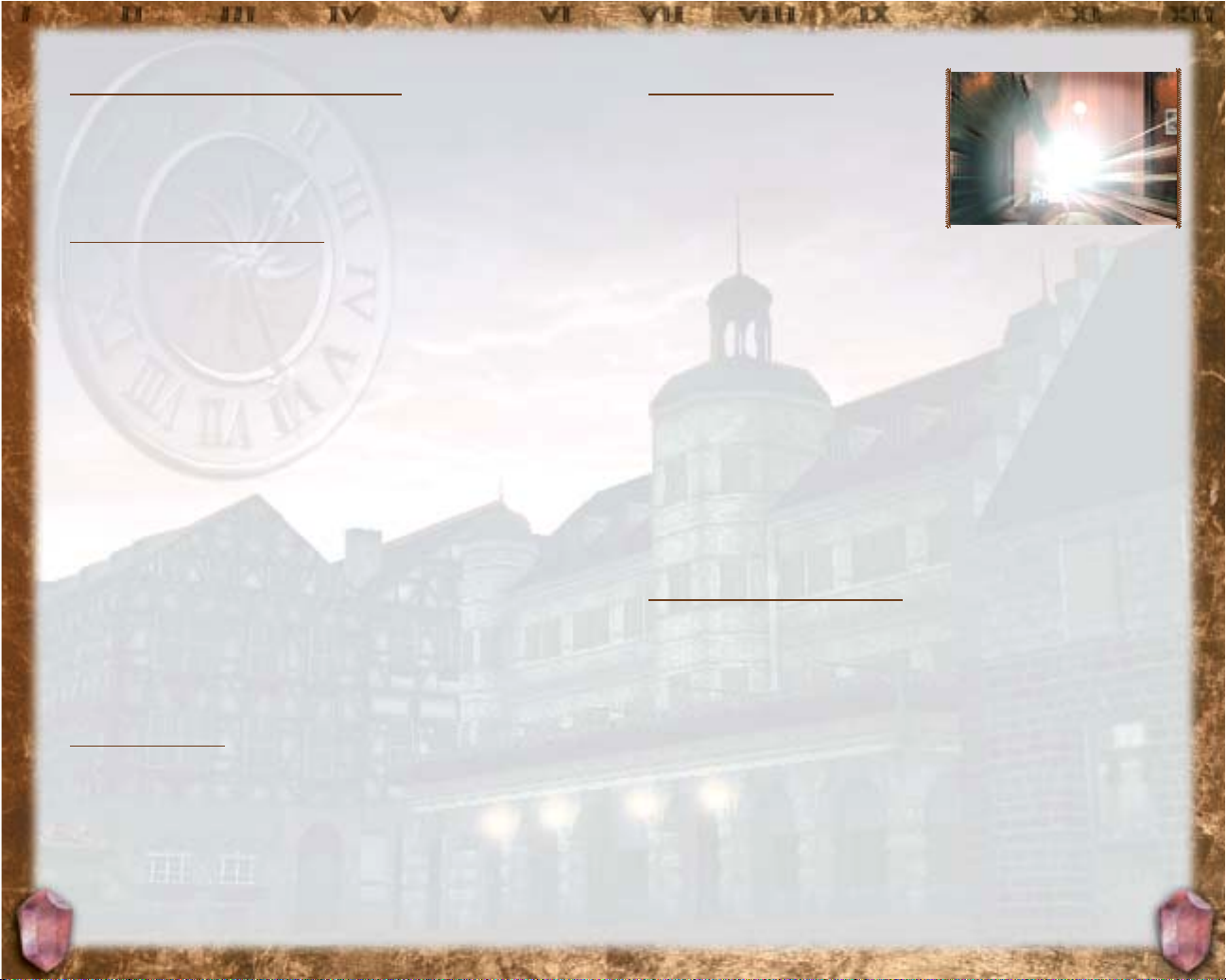
Congratulations!
Thank you for purchasing Shadow of Destiny™.
This document contains some important information about the
game. Please read it through carefully.
System Requirements
Shadow of Destiny™ has been tested on a wide range of hardware
and operating systems.To ensure optimal levels of performance,
please make sure you are using the latest video card drivers and
your PC meets or exceeds the following specifications:
Intel Pentium III or AMD Processor 450Mhz or higher
64Mb RAM (128Mb Recommended)
16MB AGP DirectX 8 compatible video card
DirectX 8 compatible sound card
Windows 95 OSR 2,Windows 98 or
Windows Millennium
DirectX 8 (supplied on the CDROM)
700Mb Free hard drive space
Prologue
Eike loses his life at the hands of an
unknown assailant. Eike recovers
consciousness in a strange Darkness.
Here, guided by the mysterious
Homunculus, he obtains a time travel
device – the DIGIPAD – that allows
him to change the course of his tragic destiny.
Activating the device, Eike finds himself in a familiar coffee shop 30
minutes prior to his untimely demise.With only half an hour
remaining before the ill-fated moment, Eike has to find a way to
prevent his death.
Travelling between past and present, using trial and error, Eike
must change his fate.Will Eike be able to alter the course of time
and change his destiny?
(Shadow of Destiny™ has been tested on Windows XP.Although it
functioned correctly, it is not an officially supported operating
system).
Shadow of Destiny™ was not developed for laptops.
Inst
allation
If you have AutoPlay enabled, insert the Shadow of Destiny™
CDROM into your CD/DVD drive and follow the onscreen prompts.
If AutoPlay is not enabled double click on the ‘My Computer’ icon
on your desktop. Double click on the CD/DVD drive icon and then
run ‘ShadowAuto’.
2
The Objective
At the outset of the game, Eike will meet an untimely death. The
object of the game is to change the course of history and prevent
this unfortunate event. The game consists of ten chapters, and in
each chapter, Eike finds himself in mortal danger.The game
progresses each time Eike avoids the dangers presented, and
manages to outwit his deathly fate.
3
Page 3

Keyboard Controls
Movement
Delete Rotate camera left
Page Down Rotate camera right
End Key Change view
Indoors: Switch to
first person perspective
Outdoors: Returns
view to behind player
Right Control Display inventory
Right Shift Display map of city
Enter/Return Talk/Inspect/Enter/Select
Backspace Cancel/Skip a scene
P/Escape Pause and display menu
Alt-F4 Quit without saving
Mouse Controls
Move Mouse Left Rotate camera right
Move Mouse Right Rotate camera left
Left Mouse Button Talk/Inspect/Enter/Select
Right Mouse Button Cancel/Skip a scene
Mouse Wheel Scroll through
inventory or
immediately turn
Eike 180°
Game Controllers
Shadow of Destiny™ supports joypads providing they have been
correctly setup within the Windows-Gaming Options control panel
and a game profile has been created within your controller software.
Overall Map
The blue mark represents the player’s
current position and the direction the
player is facing. Use the cursor keys
or mouse to move the arrow and
select the names of the areas that you
wish to inspect. If you have more
than one map, you can switch
between them by pressing the Delete and Page Down keys.
Game Over/Death
If Eike is unable to solve a problem
before time expires, his unknown
assailant will kill him in accordance
with his fate. Following his "death",
Eike will return to the "Darkness"
where Homunculus will provide him
with hints for survival. From there,
Eike will once again find himself
resurrected in the past and the game continues.
If the time limit expires while Eike is moving back in time, he will
be thrown into "Time Limbo" where he will be unable to return to
the past.When this occurs, the game is over.
Once correctly setup, launch Shadow of Destiny™ and select
‘Joypad’ from the Options/Controller menu.
4
5
Page 4

Saving/
Loading/
Interrupting
The game can be saved at the end of
each chapter.When the game is
resumed, play will continue at the
tart of the next chapter.
You can also save midway through chapters by activating the
Digipad and selecting End Game. Please note that you are restricted
from saving multiple midgame saves.
End ga
In order for the game to successfully record your result and progress,
it is very important that you save at the end of each Epilogue.
Immediately after the end sequence, the following message will be
displayed: 'The End', 'Do you wish to save data now? Yes/No'. Select
'Yes' and save your data to an empty slot in File 1. The next time the
game is restarted it will automatically load your result and allow you
to continue playing. (Please be aware that the game will not
me save
automatically load an 'End' save from
File 2).
The Game Screen
Compass
Used to verify the direction that
Eike is facing.
Location Display
Shows the name of the street or area Eike is currently in and the
name of buildings that can be entered.
Power Gauge
Indicates the amount of energy owned. This energy is necessary for
operating the Digipad time travel device.
Elapsed Time
After an event is completed, the time elapsed during that event is displayed
at the bottom right corner of the screen.
Digipad
This item is the time travel device obtained from Homunculus at
the outset of the game.The device allows you to access the various
time periods that are significant to Eike.
The number of areas you can travel to increases as the story
progresses.
However, time travel cannot be executed at will. It can only be done
when the gauge in the upper right of the screen glows when
looking in Eike’s pocket. One energy unit will be expended each
time Eike travels through time.
Ener
The energy material required for time travel – energy units – can be
found by searching in various places.
When you run out of energy units, you cannot travel through time.
gy Units
The Passage of Time
Normal Passage of Time:Time progresses in real time when you
move normally on the play screen.
Event Time:When an event occurs, the time elapsed during the
event is reported on-screen at the end of the event.
Elapsed Time:The amount of time elapsed during each event is
predetermined and differs from the passage of real time.
Time D
Shows the present time for the era that Eike originated from.When
two time sets are displayed, the upper is the present time and the
lower is the time of the era that Eike is visiting.The speed in which
6
isplay
time progresses is uniform in any era.
7
Page 5

CCS (Climax Crisis System)
The game will enter this mode whenever there is a very limited
amount of time remaining before Eike’s unfortunate demise.
There are scenes in the game where Eike will be unable to avoid
his fate unless proper action is taken within the timeframe of
this mode.
Characters
Here are some of the characters you will meet in the game.
Margarete Wagner
An alchemist’s daughter in the
Middle Ages, she is a bright young
girl who doesn’t hesitate to put her
thoughts into action. Plagued by
household chores, she hopes to leave
it all behind her someday. Through
her encounters with Eike, she finds
herself increasingly attracted to his
world in the present.
Eike Kusch
Eike, the main character of the story
is controlled by the player. During a
previous visit, he fell in love with the
city that is the backdrop for this story
and has wandered its streets several
times. Approximately 6 feet in
height, he’s a mild-mannered youth
with just a hint of darkness to him.
He seldom talks about himself.
Dana
She works part-time at the coffee
shop where Eike first regains
consciousness. She has no close
family. Despite the fact that she is
slightly timid by nature, deep down
she is a very strong individual.
Slightly self-centered, her constant
concern is that she’s alone in a world
where nobody really understands her.
omunculus
H
A mysterious Being that assists
Eike in his efforts to prevent his
own death.
art Brum
Eck
The curator of a private art museum,
he is an acquaintance of Eike’s.With
respect to his personality, he is both
broad-minded and kind-hearted. His
museum is home to several works by
local artists, as well as photographs
and books related to the city.
8
9
Page 6

Objects
Digipad
A mysterious item that Eike receives from Homunculus at the
outset of the game.The device allows Eike to travel to the past at
the cost of one energy unit per jump.
Game Description
The following is a brief description of the content and options
available in the beginning of the game:
Prologue commences
Energy Unit
Energy units consist of the raw material necessary to operate the
DIGIPAD, and can be found almost anywhere in the world.
Red Stone
A key item in the game.
Lighter
An item owned by Eike at the start of the game.
Mobile Phone
Eike occasionally receives calls on his mobile phone.Although he
doesn’t call others - perhaps he can discover another use for it
during the game…
Tips
Read Eike’s memos.Whenever Eike finds something interesting, he
jots it down in his memo pad. At times when you find yourself
stuck during the game, you might find that it pays to review his
memos.
Stockpile energy units:There are times when Eike finds himself
involuntarily travelling through time.With this in mind, it’s wise to
pick up as many energy units as possible.
First event is completed
Following his death, Eike wakes up in a coffee shop and meets a
fortune-teller who informs him of the time of his fateful encounter.
During the prologue, talking with the fortune-teller will allow Eike
to travel through time.
From this point onward:
Eike can move freely until the arrival of the fated hour, during
which time he can speak to people, gather information
throughout the city, travel to the past, etc.
Eike can go to the past and take action that may affect the
course of events in the present.
Eike can try returning to the present…
Travel to other time periods: Moving to another time period can
lead to unexpected discoveries.
10
11
Page 7

Improving Performance
DirectX
and Common Pro
In the event of performance problems
please ensure you are using the very
latest video card and motherboard
drivers and that there are no
programs, or tasks running in the
background.This includes virus
checkers, screen layout utilities, audio
players or online chat programs.
To improve frame rates, experiment with the graphic options until
you find an optimal setting for your machine. Graphic settings
can be changed from the ‘Graphics’ menu.
Screen Resolution: Sets the game resolution.
(Reduce to 640x480 for
greater performance).
Draw Distance: Set to High, Medium, or Low.
Focus, Blur, and Fades: On or Off.
Shadow Casting: Multiple, On, or Off.
Please note that depending on the specification of your video card some of these options may be preset. (Please review Video Card
section on next page)
blems
Please ensure that you are running the latest version of DirectX.
DirectX 8 is included as part of the Shadow of Destiny™ install.
The latest version of DirectX can be downloaded from
www.microsoft.com/directx
Video Card Links
Shadow of Destiny™ requires a 16Mb AGP DirectX 8 compatible
video card. If your card does not support DirectX 8 or fails to meet
the RAM requirements, we cannot guarantee the game will
function correctly.
To update your drivers please contact your card’s hardware
manufacturer or visit their website. Here is a list of links to
common manufacturer web sites:
ATI (http://support.ati.com)
NVIDIA (www.nvidia.com)
The game was tested using Detonator 3 v12.41
Matrox (www.matrox.com)
3dfx (www.3dfx.com)
Intel (www.support.intel.com)
Shadow of Destiny™ is not compatible with Voodoo Banshee,
Voodoo 1,Voodoo 2 or Matrox G550.
Users running Windows 95 may experience slightly slower
performance than users running Windows 98.
Shadow of Destiny™ does not support Windows multitasking
(Alt-Tab,Alt Enter).To quit the game please use the EXIT option
on the main menu.
12
13
Page 8

Credits
Konami Europe Research and Development
R&D Manager Tony Bickley
Producer Phil McDonnell
Product Manager Hans-Joachim Amann
Quality Assurance and PlayTesting Roppongi Monitoring Center
Inc. Japan (RMC)
PC Compatibility Testing Babel Media
Special Thanks T o: Neo Kunio, Nobu Kawakami,
Makoto Ichikawa, Shinji Muto,
Andrea D’Orta,D Paw, Saza,
John Sylvester, Joseph Sylvester
everyone at KOE.
Everyone at KCET for their
support and creation of the
original game.
R
unecraft
Development Manager Dave Lee
Producer Ken Jordan
Lead Programmers Michael Lister
Tom Kuhn
David Smethurst
Additional Programming Paul Tankard
Sound Kevin Saville
Matt Sugden
Additional Artwork Bob Davies
Daryl Marples
Tina Palmer
Design Department Manager Dave Lago
Art Co-ordination Manager Derek Ham
QA Manager Mark Hooley
Lead T ester Tom Armstrong
Testers John W ebb
Adrian Gray
Commercial Director Andrew Wall
14
CEO Kevin Devine
Konami of America, Inc.
Producer
Ken Ogasawara
Product Manager
Wilson Cheng
Director of Marketing
Rick Naylor
Director of Marketing Communications
Cherrie McKinnon
Senior Manager, Creative Services
Monique Catley
Consumer Services
Jamal Carter
Mark Gonzalez
Package and Manual Design
Scott Allen
Special Thanks:
Phil McDonnell, Dennis Lee, Jason Enos, Lee Allison Verdeckberg, David Chen,
KOE R&D, RMC, Everyone at KOA
The MPEG data featured in this game was created utilizing "TMPGEnc".
Legal Notices
FMOD sound and music system, copyright © Firelight Multimedia, 1994-2001.
SHADOW OF DESTINY™ ©2001-2002 KONAMI CORPORATION AND KCE TOKYO.
All Rights Reserved.
Shadow of DESTINY™ is an original game product created by Konami CO.,LTD. and KONAMI
COMPUTER ENTERTAINMENT TOKYO CO. LTD which reserves all the copyrights,
trademarks and other intellectual property rights with respect to this game.The exclusive
distribution rights to the game are retained by KONAMI CO., LTD.
15
Page 9

SOFTWARE LICENSE AGREEMENT
1. Limited Use License. Subject to the conditions described below,Konami Corporation
("Konami") grants you the non-exclusive, non-transferable, limited right and license to install and
use one copy of this program ("Program") solely and exclusively for your personal use.
"Program" includes all software included with this agreement ("Agreement"), the associated media,
any printed materials, and any online or electronic documentation. By opening this package,
installing, and/or using this Program and any software programs included within, you accept
the terms of this license. All rights not specifically granted under this Agreement are reserved by
Konami and, as applicable, Konami’s licensors. This program is licensed, not sold, for your use.
Your license confers no title or ownership in this Program and should not be construed as a sale
of any rights in this Program.
2. License Conditions. Any other use of this Program including selling, leasing, renting, copying
lending or otherwise distributing, transmitting or transferring in contravention of the above
license is in breach of Konami’s rights and,as applicable, Konami’s licensors.You shall not
reverse engineer, derive source code, modify, decompile, disassemble, or create derivative works of
this Program. Also,you shall not use the Program, or permit the use of the Program, in a
network, multi-user arrangement or remote access arrangement, including any online use,except
as provided by this Program. Export or re-export of this Program or any copy or adaptation in
violation of any applicable laws or regulations of the United States government is prohibited.
3. Ownership. All title,ownership rights and intellectual property rights in and to this Program
and any all copies thereof (including but not limited to any titles, computer code, themes, objects,
characters, character names, stories, dialog, catch phrases, locations, concepts, artwork, animation,
sounds, musical compositions, audio-visual effects, methods of operation,moral rights, any
related documentation and "applets" incorporated into this Program) are owned by Konami,
affiliates of Konami or Konami’s licensors. This Program is protected by the copyright laws of
the United States, international copyright treaties and conventions and other laws. This Program
contains certain licensed materials and Konami’s licensors may protect their rights in the event of
any violation of this Agreement.
4. Limited Warranty. Konami warrants to the original consumer purchaser of this Program that
the recording medium on which the Program is recorded will be free from defects in material and
workmanship for 90 days from the date of purchase. If the recording medium is found defective
within 90 days of original purchase, Konami agrees to replace, free of charge, any product
discovered to be defective within such period upon its receipt of the Product, postage paid, with
proof of the date of purchase, as long as the Program is still being manufactured by Konami.
This warranty is limited to the recording medium containing the Program as originally provided
by Konami and is not applicable to normal wear and tear. This warranty shall not be applicable
and shall be void if the defect has arisen through abuse, mistreatment, or neglect. Any implied
warranties prescribed by statute are expressly limited to the 90-day period described above.
EXCEPT AS SET FORTH ABOVE,THIS WARRANTY IS IN LIEU OF ALL OTHER
WARRRANTIES,WHETHER ORAL OR WRITTEN, EXPRESS OR IMPLIED,INCLUDING
ANY WARRANTY OF MERCHANTIBILITY, FITNESS FOR A PARTICULAR PURPOSE OR
NON-INFRINGEMENT, AND NO OTHER REPRESENTATIONS OR CLAIMS OF ANY
KIND SHALL BE BINDING ON OR OBLIGATE KONAMI. PRIOR TO RETURNING THE
PROGRAM FOR REPLACEMENT PLEASE CALL KONAMI OF AMERICA INC.
CUSTOMER SERVICE AT 650-654-3249 FOR RETURN AUTHORIZATION.
When returning the Program for warranty replacement, please send the original product disc
only in protective packaging and include: (1) a photocopy of your dated sales receipt; (2) your
name and address clearly printed;(3) a brief note describing the defect, the problem(s) you
encountered and the system on which you were running the Program; (4) if you are returning
the Program after the 90-day warranty period, but within one year after the date of the purchase,
please include a check or money order for $10 US per CD.
In the US send to:
Customer Service
Warranty Replacements
Konami of America, Inc.
1400 Bridge Parkway
Redwood City,CA 94065
5. LIMITATION ON DAMAGES. IN NO EVENT WILL KONAMI BE LIABLE FOR
SPECIAL, INCIDENTAL, OR CONSEQUENTIAL DAMAGES RESULTING FROM
POSSESSION, USE OR MALFUNCTION OF THE PROGRAM, INCLUDING DAMAGES TO
PROPERTY, LOSS OF GOODWILL, COMPUTER FAILURE OR MALFUNCTION AND, TO
THE EXTENT PERMITTED BY LAW, DAMAGES FOR PERSONAL INJURIES, EVEN IF
KONAMI HAS BEEN ADVISED OF THE POSSIBLITY OF SUCH DAMAGES. KONAMI’S
LIABILITY SHALL NOT EXCEED THE ACTUAL PRICE PAID FOR THE LICENSE TO USE
THE PROGRAM. SOME STATES/COUNTRIES DO NOT ALLOW LIMITATIONS ON
HOW LONG AN IMPLIED WARRANTY LASTS AND/OR THE EXCLUSION OR
LIMITATIONS OF INCIDENTAL OR CONSEQUENTIAL DAMAGES, SO THE ABOVE
LIMITATIONS AND/OR EXCLUSION OR LIMITATION OF LIABILITY MAY NOT APPLY
TO YOU. THIS WARRANTY GIVES YOU SPECIFIC LEGAL RIGHTS,AND YOU MAY HAVE
OTHER RIGHTS,WHICH VARY FROM JURSIDICTION TO JURISDICTION.
6. Indemnity. You agree to indemnify, defend and hold Konami, its partners, affiliates, licensors,
contractors, officers, directors, employees, and agents harmless from all damages, losses and
expenses arising directly or indirectly from your acts and omissions to act in using the Program
pursuant to the terms of this Agreement.
7. Injunction. Because Konami would be irreparably damaged if the terms of this Agreement were
not specifically enforced, you agree that Konami shall be entitled, without bond,other security or
proof of damages, to appropriate equitable remedies with respect to breaches of this Agreement, in
addition to such other remedies as Konami may otherwise have under applicable laws.
8. Miscellaneous. This Agreement represents the complete agreement between the parties and
supersedes all prior agreements and representations between them, if any. Only a writing
executed by both parties may amend it. If any provision of this Agreement is held to be
unenforceable for any reason, such provision shall be reformed only to the extent necessary to
make it enforceable and the remaining provisions of this Agreement shall not be affected. This
Agreement shall be construed under California law as such law is applied to agreements between
California residents entered into and to be performed within California, except as governed by
Federal law and you consent to the exclusive jurisdiction of the state and federal courts in San
Francisco,California.
16
17
