Page 1
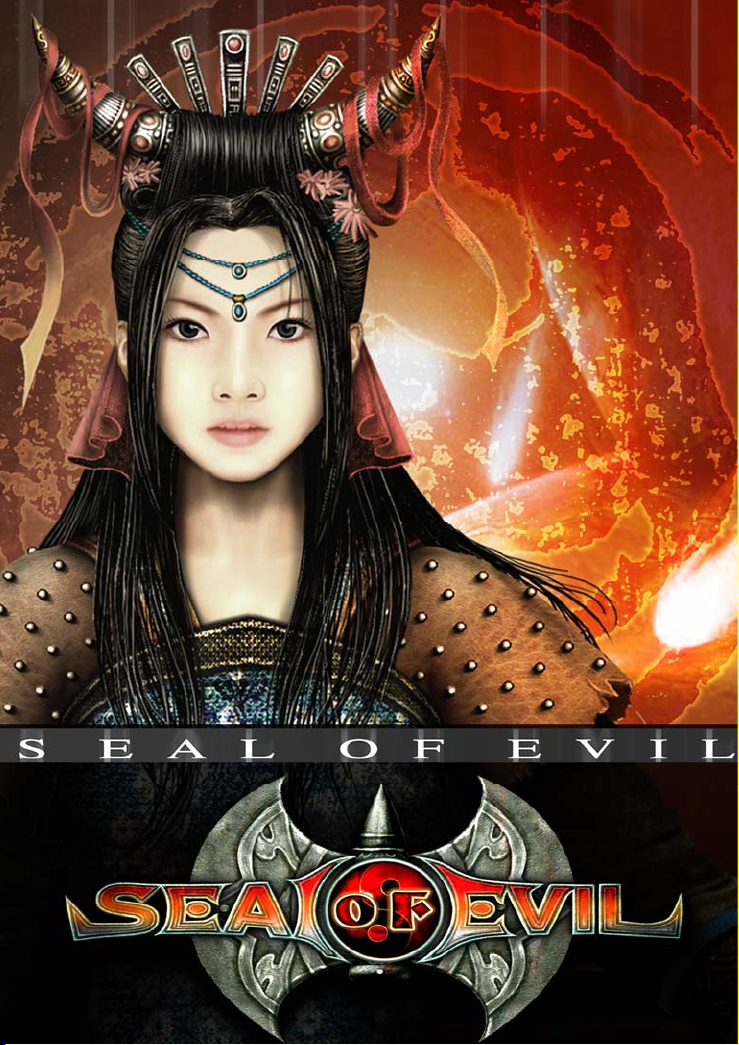
1
Page 2

2
Page 3
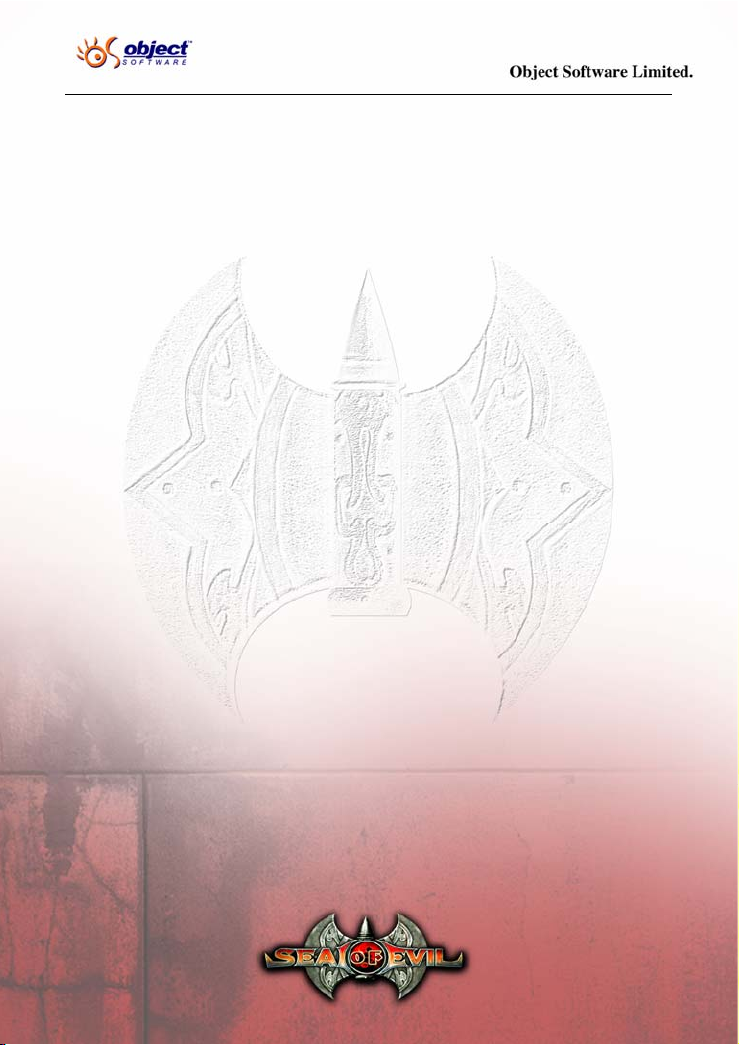
SEAL OF EVIL
3
Page 4
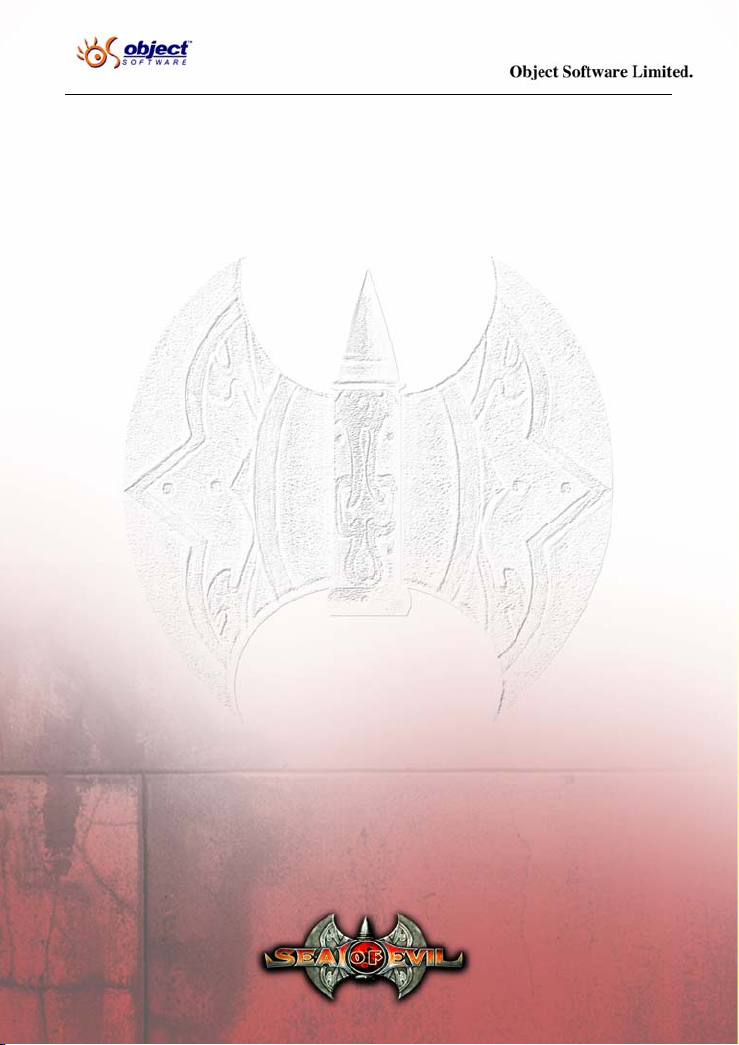
Contents
SEAL OF EVIL...............................................................................1
SEAL OF EVIL...............................................................................3
1. STORY BACKGROUND ..........................................................8
1.1 Background.................................................................... 8
1.2 The Empyrean Stones....................................................9
1.3 Leading Character........................................................12
2. GAME FEATURES..................................................................13
3. RUNNING ENVIRONMENT .................................................17
3.1 Minimum ..................................................................... 17
3.2 Recommended ............................................................. 17
4. INSTALL AND UNINSTALL.................................................19
4.1 How to install...............................................................19
4.2 Uninstall ......................................................................20
5. MAIN MENU ............................................................................21
5.1 Getting Started.............................................................22
5.2 Options.........................................................................23
5.2.1 Game Settings....................................................... 23
5.2.2 Help ......................................................................24
5.3 Credits..........................................................................25
5.4 Exit...............................................................................26
6. HOW TO PLAY .......................................................................27
6.1 Control Panel ...............................................................27
6.2 Party Control ...............................................................28
6.3 System Menu Interface................................................29
6.4 Move, Talk and Fight ..................................................30
6.5 Pointer..........................................................................30
4
Page 5
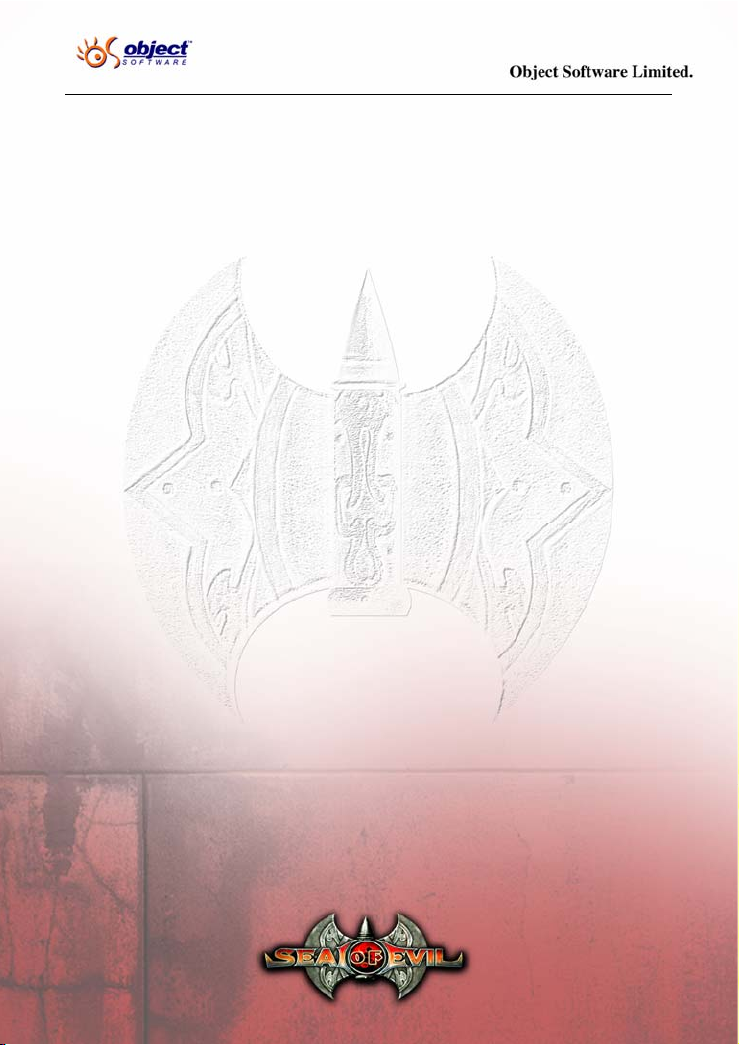
6.6 Pause............................................................................31
6.7 Obtain Items ................................................................31
6.8 Use Skills.....................................................................33
6.9 Quests and Log ............................................................ 33
6.10 Map............................................................................36
6.11 Save and Load ...........................................................37
6.12 Quick-Save ................................................................39
7. CHARACTERS ........................................................................40
7.1 Heroes..........................................................................40
7.1.1 Lan Wei ................................................................40
7.1.2 Yan Hong.............................................................. 42
7.1.3 Liang Hu ...............................................................43
7.1.4 Cai Xin..................................................................44
7.1.5 Gai Nie.................................................................. 46
7.2 Character’s Attributes..................................................47
7.2.1 Basic Attributes ....................................................47
7.2.2 Attribute Interface.................................................48
7.2.3 Character Attribute Upgrade ................................49
7.3 Enemy..........................................................................49
7.3.1 Enemy’s Attribute.................................................49
7.3.2 Enemies ................................................................52
7.4 NPCs............................................................................ 57
8. SKILLS......................................................................................60
8.1 The Skill System..........................................................60
8.1.1 How to learn and upgrade skills ...........................60
8.1.2 Skill and skill description interface ...................... 62
8.1.3 Skill effects........................................................... 63
8.2 Skill Descriptions ........................................................65
5
Page 6
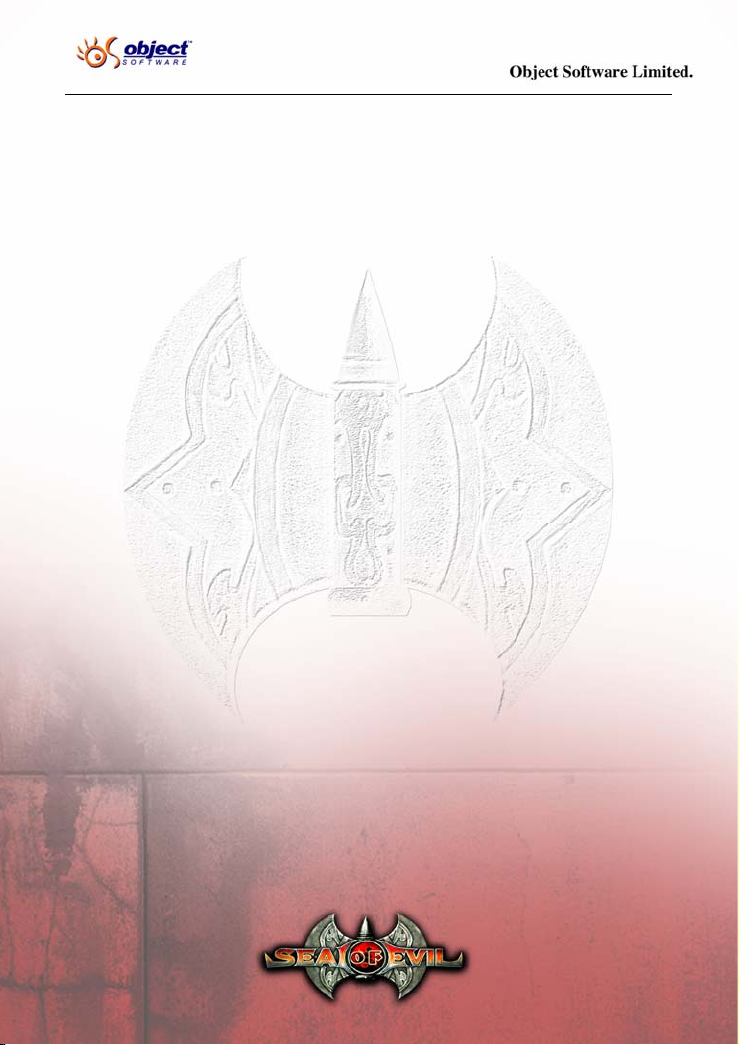
8.2.1 Witch’s skills ........................................................65
8.2.2 Beastman’s skills ..................................................67
8.2.3 Wizard’s skills ......................................................69
8.2.4 Assassin’s skills....................................................70
8.2.5 Paladin’s skills......................................................72
8.3 Hotkey Skills ...............................................................74
8.3.1 Left and right-handed skills..................................74
8.3.2 Allocate shortcut skills .........................................75
8.3.3 Define Auto-skills.................................................77
9. ITEMS .......................................................................................78
9.1 Item Type.....................................................................78
9.2 Controls Concerning Items..........................................88
9.2.1 Item Interface........................................................88
9.2.2 Shared Inventory...................................................90
9.2.3 Use Items .............................................................. 91
9.2.4 Exchange Items.....................................................91
9.2.5 Drop Items ............................................................91
9.2.6 Piled Items ............................................................92
9.2.7 Shortcut Item Boxes .............................................92
9.3 Equip Weapons and Armor .........................................92
9.3.1 Equip Interface .....................................................93
9.3.2 How to equip ........................................................94
9.4 Item Attributes.............................................................95
9.4.1 Item’s Five-element attributes.............................. 95
9.4.2 Item’s Secondary Attributes .................................96
9.5 Concealed Attributes of Items .....................................99
9.6 A Set of Equipment ...................................................101
10. ITEM CREATION AND ITEM UPGRADE .....................103
6
Page 7

10.1 Item Creation ...........................................................103
10.1.1 Material Classification...................................... 103
10.1.2 Material Collection........................................... 104
10.1.3 Item Creation Skills.......................................... 104
10.1.4 How to create an item.......................................104
10.1.5 Tips for Item Creation ......................................107
10.2 Upgrade Equipment.................................................108
10.2.1 How to upgrade your equipment ...................... 108
10.2.2 Tips for Upgrade............................................... 108
11. CONTROL ............................................................................109
11.1 The Space Button.....................................................109
11.2 Other Shortcut Keys ................................................110
12. CREDITS ..............................................................................112
Appendix I The Game Map
Appendix II The Concept of the Five Elements
Appendix III Historical Background
Appendix IV Jing Ke: Hero Assassin
7
Page 8

1. STORY BACKGROUND
1.1 Background
The Seal of Evil story is set in the twilight years of the Warring States
period of Chinese history (476 – 206 BC). This turbulent time marks
the disintegration of the longest lived of all Chinese imperial
dynasties—the Zhou, which gave the Chinese people some of its
greatest thinkers (Confucius and Mencius) as well as some of its most
important cultural achievements (the Great Wall). It is also
unfortunately a time of great conflict, when the seven disparate nations
dominating the social and political landscape vie for supremacy all the
while resisting periodic invasions from the Huns, northern barbarians
whose viciousness and tenacity seem to know no boundaries or limits.
Out of this strife and chaos emerges a nobleman possessed of an
indomitable spirit and an uncompromising vision of the future: Ying
Zheng, king of the Qin state and the future emperor of the Qin Dynasty.
His troops are well-trained and even better organized. Fighting on
many fronts, they manage to win one victory after another. They are
not an army of liberation, however, but one of suppression and
domination. Ying Zheng will succeed, no matter the cost. He will unify
China or bury it in the fires of oblivion.
In the southwestern part of China, his soldiers have met strong
resistance in East Baiyue. The Baiyun are a proud and honorable
8
Page 9

people. They regard the Qin king as little more than a power hungry
despot, and they are right. Wanting nothing to do with him or his
particular form of tyranny, the Baiyun resist. Sadly, years earlier the
country of West Baiyue had already fallen to the Qin, leaving the East
to fend for itself. A great warrior chieftain named Lan Xiong and his
best friend and chief sacrificial wizard, Chi Huan, lead the remaining
Baiyun. Although not at all eager for battle and bloodshed, they will
nonetheless not give up without a fight. Then on the eve of war, Lan
and Chi die suddenly of mysterious causes. East Baiyue no longer has
leadership and guidance. All seems hopeless.
Lan Wei, the heir to Lan Xiong’s mantle of authority, is distraught.
Lacking confidence in her own abilities to lead the Baiyun to war and
unable to unify them the way her father would have, she decides her
only course of action is to seek the mythical Empyrean Stones. If the
legends and stories are correct, the five stones will enable her to bring
Lan Xiong back from the dead. He is her only hope for saving East
Baiyue from the Qin menace…
1.2 The Empyrean Stones
Thousands of years before the Warring States period, a god named Chi
You rebelled against the authority of Heaven because he was jealous of
his brethren. The Yellow Emperor, the god who is regarded as the
ancestor of the Chinese people, went to war against his brother and
after one hundred years of battle defeated him. He would not have won
if were not for the ancestors of the Baiyun people turning on Chi You,
who had until that point been their patron deity. The Yellow Emperor
imprisoned his soul in a slate platform using the magic of an enchanted
stone tablet. To ensure the demon god could never escape, he broke the
9
Page 10
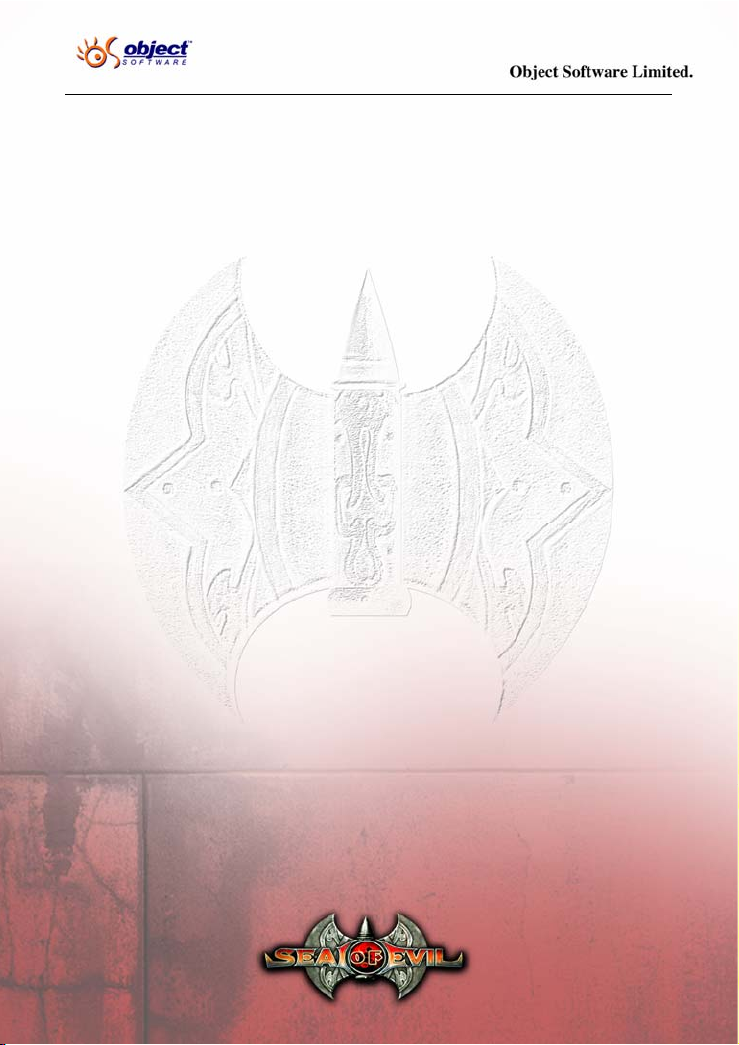
enchanted tablet into five pieces and then scattered them to the four
winds. These are the Empyrean Stones.
The Yellow Emperor also punished Chi You’s cohorts. The demon god
Xing Tian he punished by cutting off his head and burying it under a
mountain. Xing Tian subsequently grew a new pair of eyes on his chest
and a new mouth on his stomach, but he still fled, sufficiently cowed
by the Yellow Emperor’s might. Chi You’s other lieutenant, a bold,
beautiful demonic goddess named Mei, had her physical form utterly
destroyed by the Emperor. However, of all the gods and goddesses in
Heaven she was the only one who had ever had the power to live
outside her body spiritually. Although the loss of her own body was
tragic, it was not nearly as bad as the Yellow Emperor had assumed for
she could still roam the world of humanity at will and claim any other
physical form she desired.
Unbeknownst to the rulers of Heaven, Chi You’s spirit did not indeed
lie dormant inside his stone tomb. He secretly bade Mei to move
amongst the mortal creatures of the Middle Kingdom and spread the
seeds of greed and ambition. So corrupted, humanity lost its potential
to grow beyond the triple-tiered realm of Heaven, Earth, and Hell. It
would forever be beholden to the whims of the gods and goddesses.
Nevertheless, human beings remained tenacious and despite the
darkness harbored in their souls they did the best they could to live in
peace with one another.
That peace was not lasting, unfortunately. Unable to resist their
insatiable temptations, the people of the Central Plains went to war.
Their heroes sought to collect the five Empyrean Stones in order to
raise an army of the dead to fight on their behalf. Although the stones
were never reunited, the war was still horrifying in all of its myriad
aspects. Everyone, including the Baiyun, suffered terribly as result.
10
Page 11
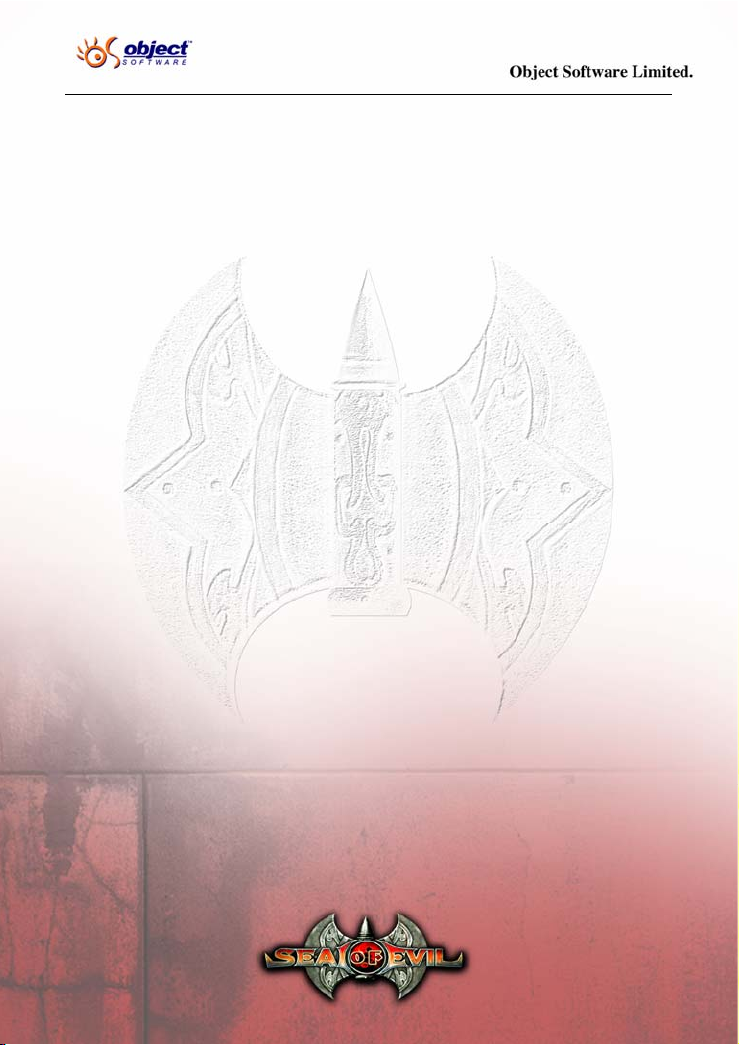
Mei, appearing to the Baiyun leaders disguised in glamours designed
to make her seem kindly and wise, convinced them their defeat at the
hands of the Central Plains tribes was because they had forsaken Chi
You so many years ago. In truth, she told them, Chi You had been a
just and kind god who was no longer able to abide the corruption of
Heaven and thus his apparent rebellion. The Baiyun, feeling deeply
ashamed of their ancestors’ “betrayal”, once again took to worshipping
Chi You as their God of War. Meanwhile, the Beastman tribes, a race
that had the appearance of being half man and half beast, moved north
toward Mount Kunlun to get away from the rampant persecution of
their kind in the Central Plains.
In the centuries since, many a kingdom has risen and fallen. The five
Empyrean Stones passed through hands too numerous to count. No one
ever succeeded in reuniting all of the stones, and after the war with the
Central Plains, no one really tried again.
That is until now.
With the new Qin threat to East Baiyue, the young chieftain Lan Wei
has finally decided to seek out the Empyrean Stones and bring them
together once again. By tapping into their power she hopes to resurrect
her father, the only one, she believes, capable of leading the Baiyun to
victory against their hated enemies.
11
Page 12
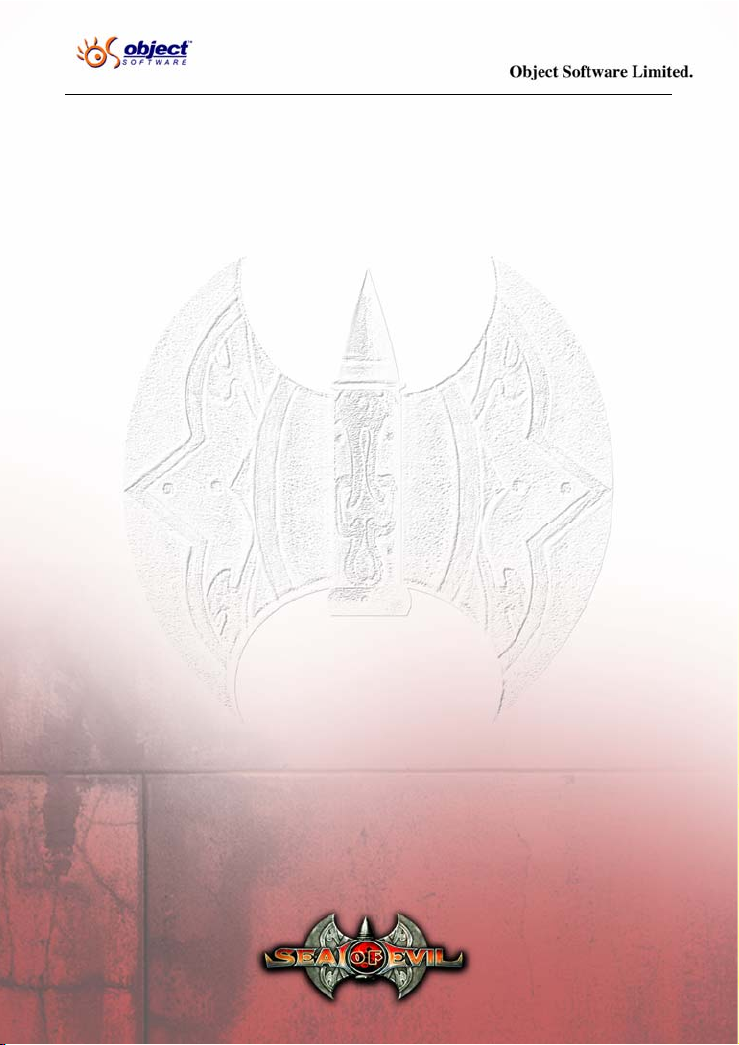
1.3 Leading Character
Lan Wei, the daughter of Lan Xiong, the Chieftain of East Baiyue, is
the leading character in the game. She is 18 years old, beautiful, but
with outstanding martial arts ability.
Whilst Lan Wei is at the start of the game a playful and quite
mischievous young girl, she has to grow up very fast when her father
and Chi Huan, the Chief Wizard, die in mysterious circumstances one
after the other.
As Lan Wei begins her dangerous adventure into the Central Plains to
find the Empyrean Stones she is aided by her boyfriend Yan Hong and
a loyal Beastman friend called Liang Hu.
12
Page 13
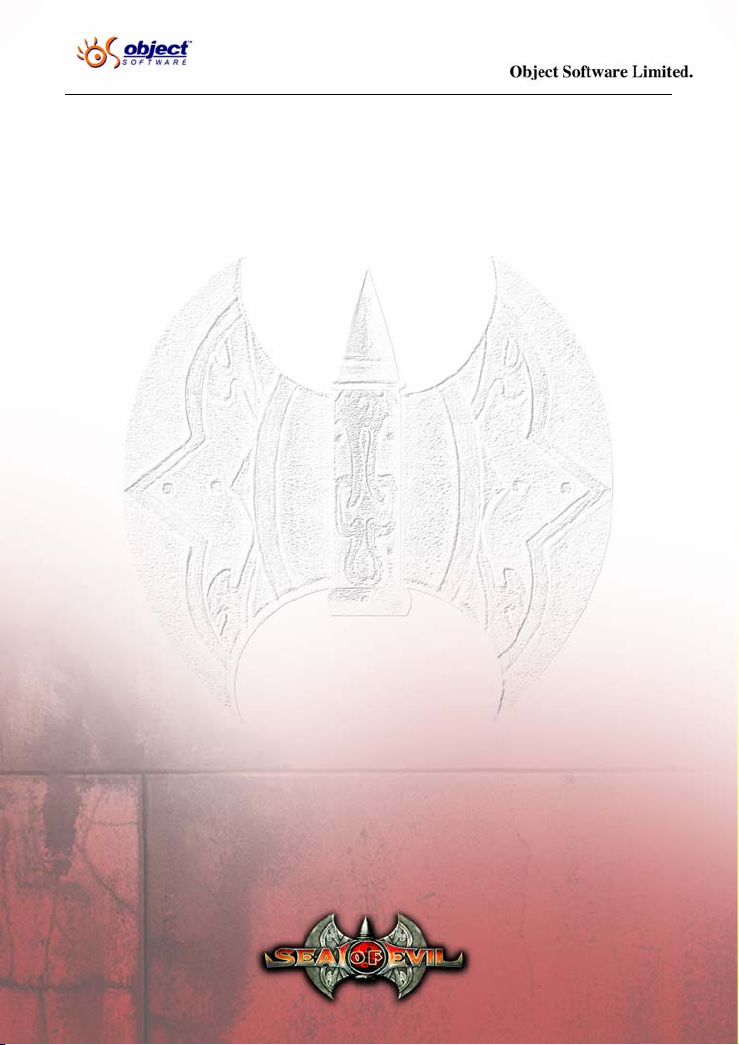
2. GAME FEATURES
Blending Chinese Legend and History
Seal of Evil is an ARPG (Action Role Playing Game) set in the last
years of the Warring States Period in China’s history, some 2, 200
years ago. Seal of Evil blends mysterious ancient legends and
breathtaking wars in which players will enjoy an exciting adventure,
have the opportunity to see various sacred items, fight against
numerous monsters and meet many famous historical figures. In the
whirlpool of love and hatred, players will struggle shoulder by
shoulder with their loyal friends. There are many mysteries in the game
that need to be explored by players. Why did the people from the
Central Plains and the Baiyue people hate each other? What was the
story about the mysterious Beastman tribe? What was the war between
the gods in ancient times like? Why did the Chieftain of East Baiyue,
Lan Xiong, and the Chief Wizard, Chi Huan, die in mysterious
circumstances one after the other?
Five Elements Concept
Ancient Chinese philosophers believed that the whole world was made
up by five basic elements, Metal, Wood, Water, Fire and Earth. There
is a kind of complicated interactional relationship amongst the five
elements: Metal promotes Water, Water promotes Wood, Wood
promotes Fire, Fire promotes Earth and Earth promotes Metal; Metal
restricts Wood, Wood restricts Earth, Earth restricts Water, Water
restricts Fire and Fire restricts Metal. The theory of the five elements
13
Page 14
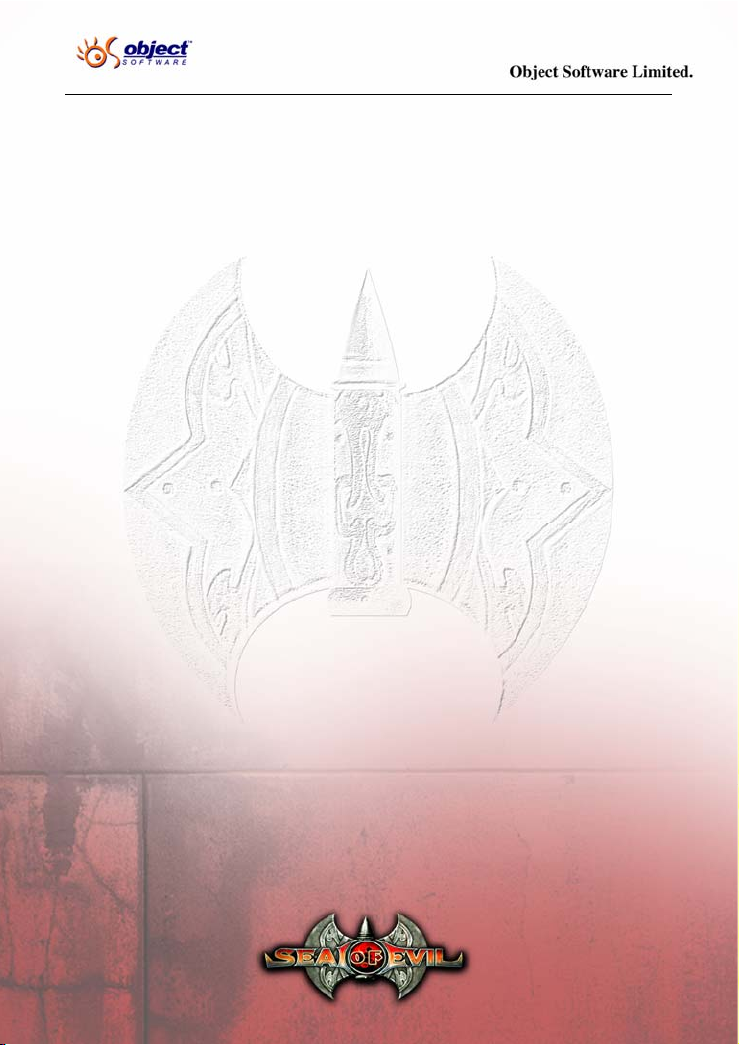
reflected the traditional knowledge of ancient Chinese people towards
the world and vividly described what it was thought constituted the
world and how the world worked. The Five-element philosophy is
applied throughout the whole game, e.g. character’s attributes, skills,
equipment, Item Creation and puzzles. Making good use of the Fiveelement philosophy can achieve pleasantly surprising results and make
the game more interesting.
Refined Graphics
Seal of Evil relies upon Object Software’s newly developed GFX3D
engine, which blends 2D and 3D imaging techniques to deliver
stunning in-game graphics. There are hundreds of fully rendered
regions to explore, such as the idyllic and often mysterious villages of
East Baiyue, the magnificent and dangerous cities of the Central Plains,
ancient palaces, cloud-capped mountains, and other locales too
numerous to name. Each environment is unique and rich in detail. The
3D rendering engine’s special effects capabilities further enhance them,
allowing players to take full advantage of their computer hardware’s
graphic potential.
Numerous Items
SOE creates for the five hero types more than eighty series of
equipment according to their different features including weapons,
armor and helmets, etc. Making good use of the Five-element system
can activate equipment’s hidden attributes. The activated equipment
can also be improved through fighting and killing. Developing
equipment will bring players more fun because its attributes can be
improved as the game develops. There are some sets of equipment that
can greatly increase a hero’s ability.
14
Page 15

Advanced Item Creation
Seal of Evil introduces an advanced item creation system that allows
players to make equipment using a wide variety of methods. Each one
relies on different materials and elemental attributes, and may be
learned through persistent exploration and investigation. Raw materials
for item creation can be harvested or found in the wild, bought and
traded from merchants or commoners, or taken from enemies slain in
combat. A character’s equipment can be upgraded by means of the
item creation system as well. This grants enhanced abilities, bonuses,
protection, and spell casting above and beyond the gear’s innate
attributes. Other items, such as medicines and cut gems, can also be
created.
Balanced Skill System
Skills add an entirely new dimension to combat and adventuring. The
five heroes each have unique skills that apply strictly to their chosen
professions. In addition to normal skill advancement through the
accumulation of experience, skills can be improved with elemental
attributes or with enhanced weapons and equipment. There are many
ways to learn new skills in Seal of Evil, such as by finding a rare scroll
in a secret cave, or from the unassuming old man in the street who is in
truth a master of kung fu.
Teamwork
SOE adopts a Real Time Strategy mode in fighting. Players will
control a small party of characters to fight against enemies. A specially
designed monster AI system makes the gameplay more interesting.
Some skills such as suicide bombing and curses demand high skill in
character manipulation. Moreover, attacking an enemy from the rear
15
Page 16
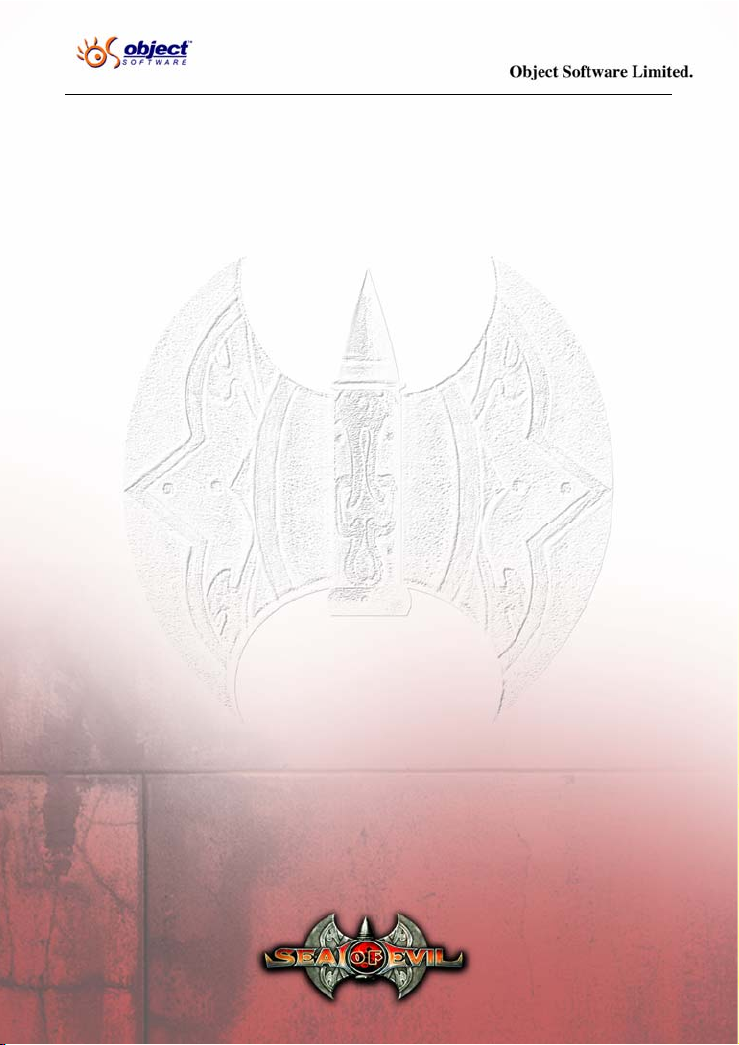
will cause more damage than attacking an enemy from the front. Thus
it will be worth spending some time to consider tactics before fighting.
Party members, choice of skills, combinations of equipment and
teamwork among heroes will play important roles in battles.
Multiple Endings
The Seal of Evil story has multiple possible endings. The one the
players discover is determined by their choices and actions while
performing certain quests. Conversations with NPCs (non-player
characters) also have an effect on the outcome; different conversations
can tip the balance from one ending to another. To assist the players
along the way, the game system generates a Quest and Travel log to
record significant events and conversations. Performing all available
quests can potentially lengthen game play by as much as 30%.
16
Page 17

3. RUNNING ENVIRONMENT
3.1 Minimum
In order to run Seal of Evil, your computer should meet the minimum
requirements as below:
PII 300 or equivalent
128MB RAM
4X CD ROM
800x600x16bit 4MB RAM Video Card, Supports 3D Hardware
Acceleration
Sound Blaster compatible
1G Disk Space
Keyboard
Mouse
DirectX 8.1 or above
Windows 98, Window 2000, Windows XP
3.2 Recommended
In order to run Seal of Evil smoothly, your computer should meet the
recommended requirements as below:
17
Page 18
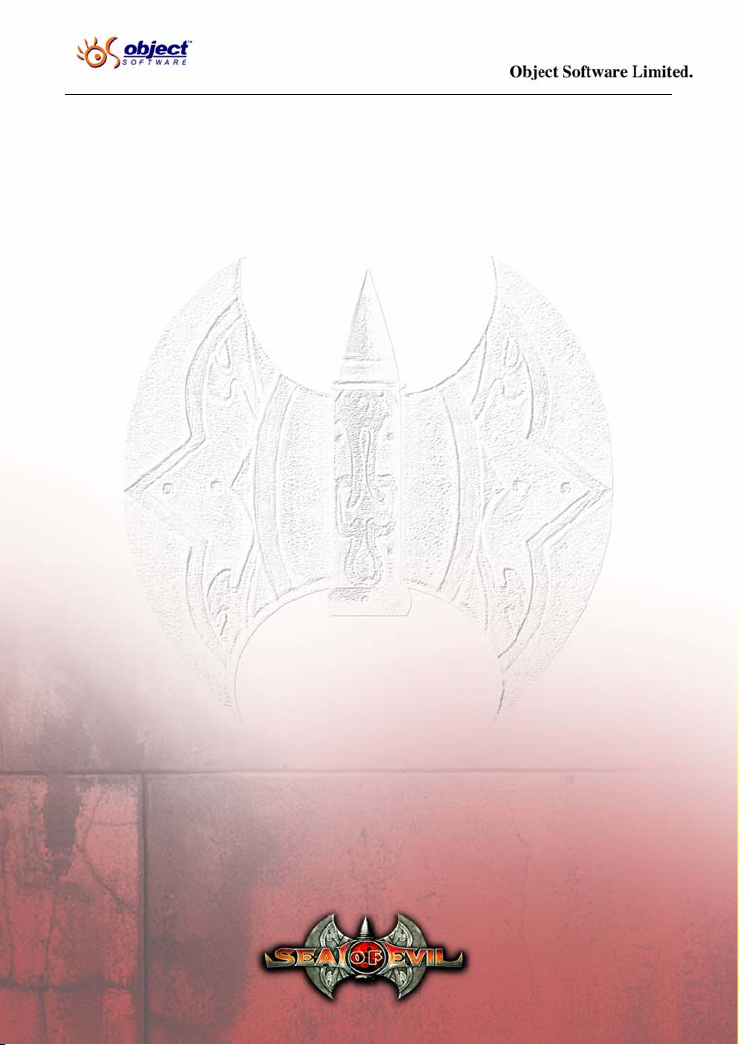
PIII 500 or equivalent
256MB RAM
4X CD ROM
800x600x16bit 16MB RAM Video Card, Supports 3D Hardware
Acceleration
Sound Blaster compatible
2G Disk Space
Keyboard
Mouse
DirectX 8.1 or above
Windows 98, Window 2000, Windows XP
Note: You can analyze your computer by clicking on the “Scan” button
on the installation interface. A few minutes later, the system will tell
you whether your computer meets the running requirements demanded
by SOE.
18
Page 19
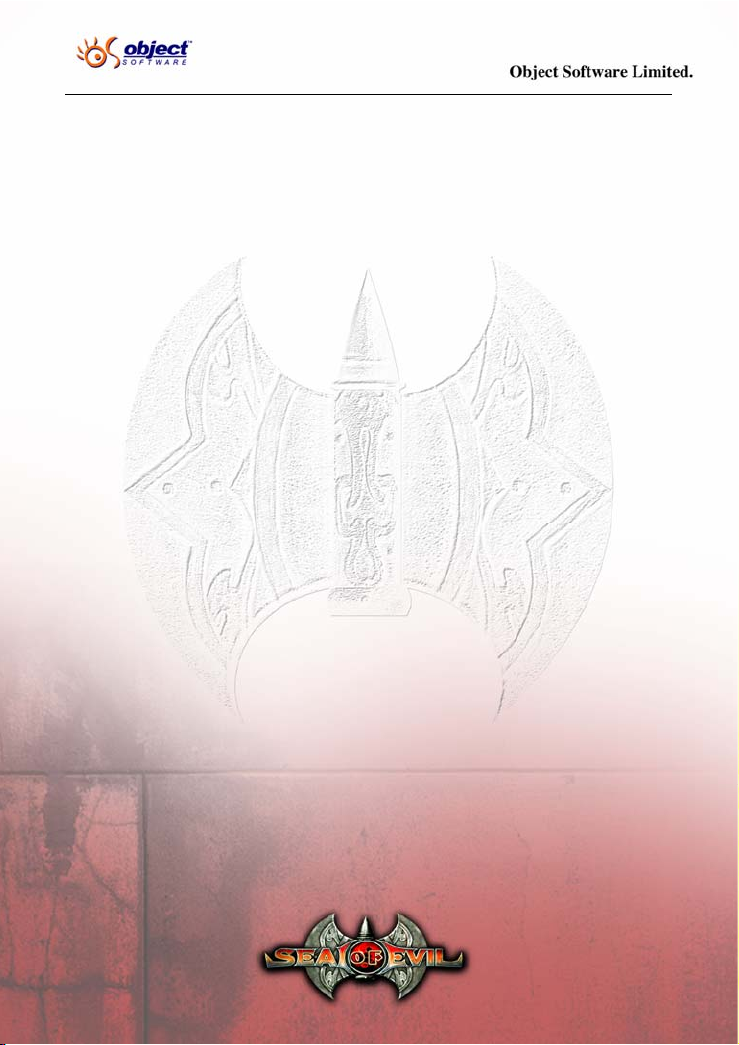
4. INSTALL AND UNINSTALL
4.1 How to install
You can install Seal of Evil by either of the two means below:
Insert the SOE Disc A into the CD-ROM drive. If you haven’t installed
SOE before and the AutoRun function is activated, the installation will
run automatically. You can select Install to proceed according to the
instructions. At the end of the installation, you may be asked to install
DirectX 8.1 (or above) and/or a media player software.
If the AutoRun function is disabled, you can find the setup.exe file
manually. Double-click the file and proceed according to the
instructions. At the end of the installation, you may be asked to install
DirectX 8.1 (or above) and/or a media player software.
After installation, you can click on the “Start” button on the installation
interface to start a new game. Alternatively, you can click on the
“Start” button on the Windows interface to find SOE and run the game.
19
Page 20
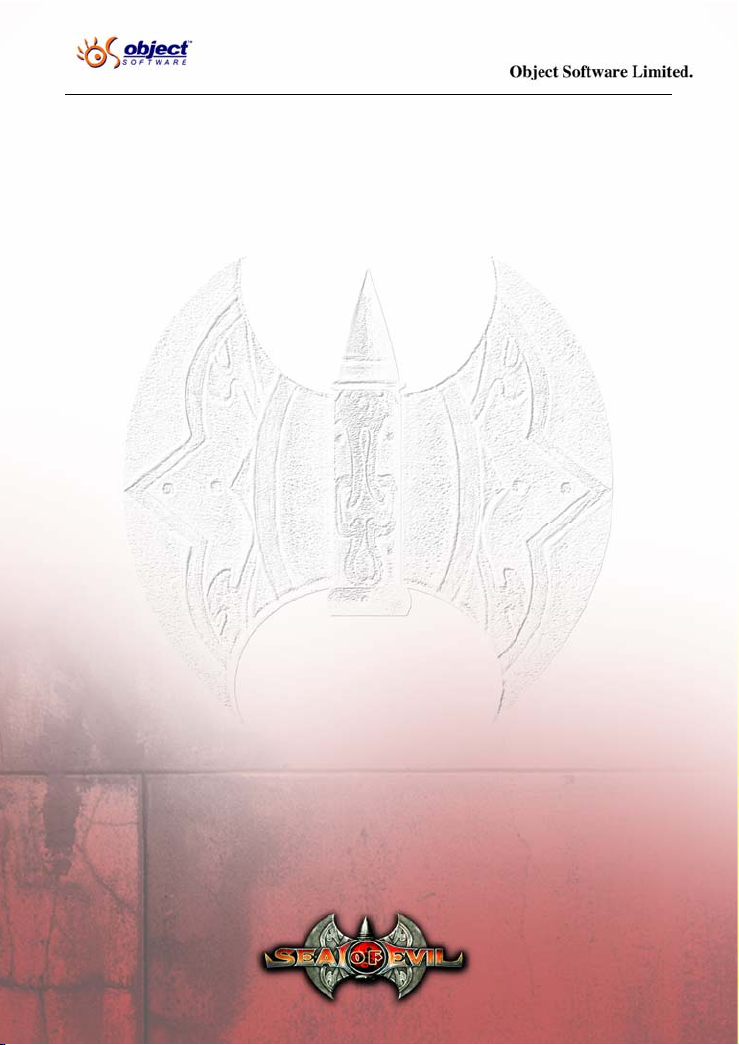
4.2 Uninstall
You can uninstall SOE by one means out of the three following:
Select the “Uninstall” button on the Installation interface, the system
will automatically remove SOE completely;
Open the “Start” menu and find the game program and run “Uninstall”
to remove the whole game;
Open “Control Panel”, run “Add/remove program”, select SOE to
remove the whole game.
20
Page 21
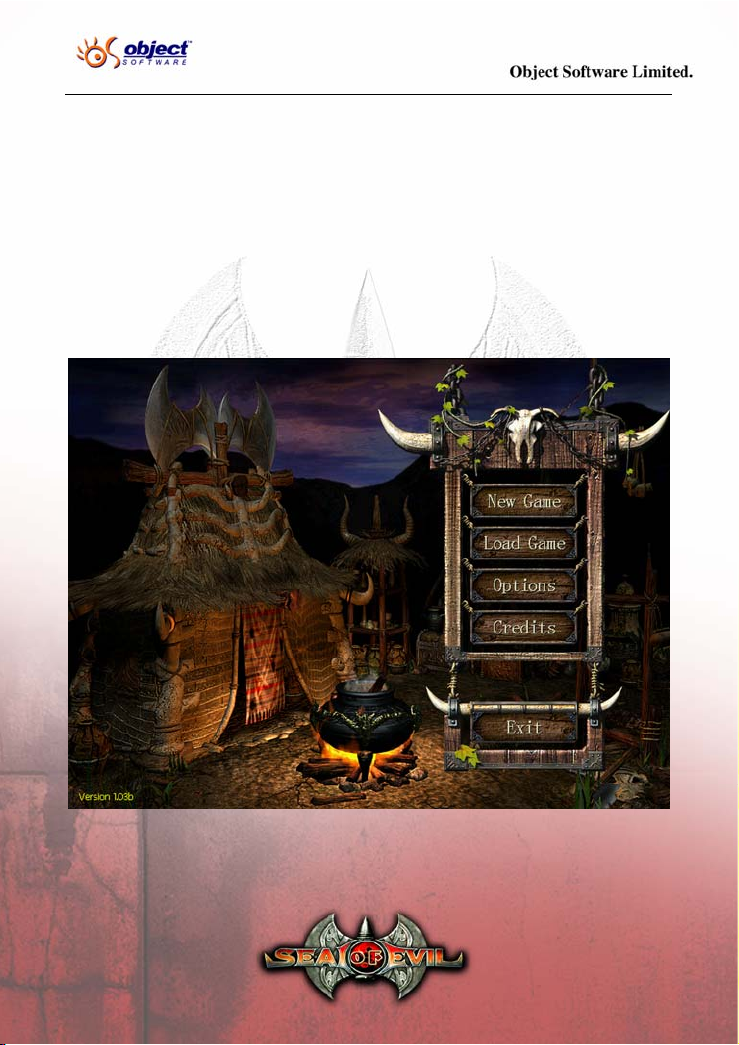
5. MAIN MENU
After an open scene (press ESC to skip), you will see the main menu
where you can start a new game, change game options, view credits,
end a game or return to Windows.
21
Page 22
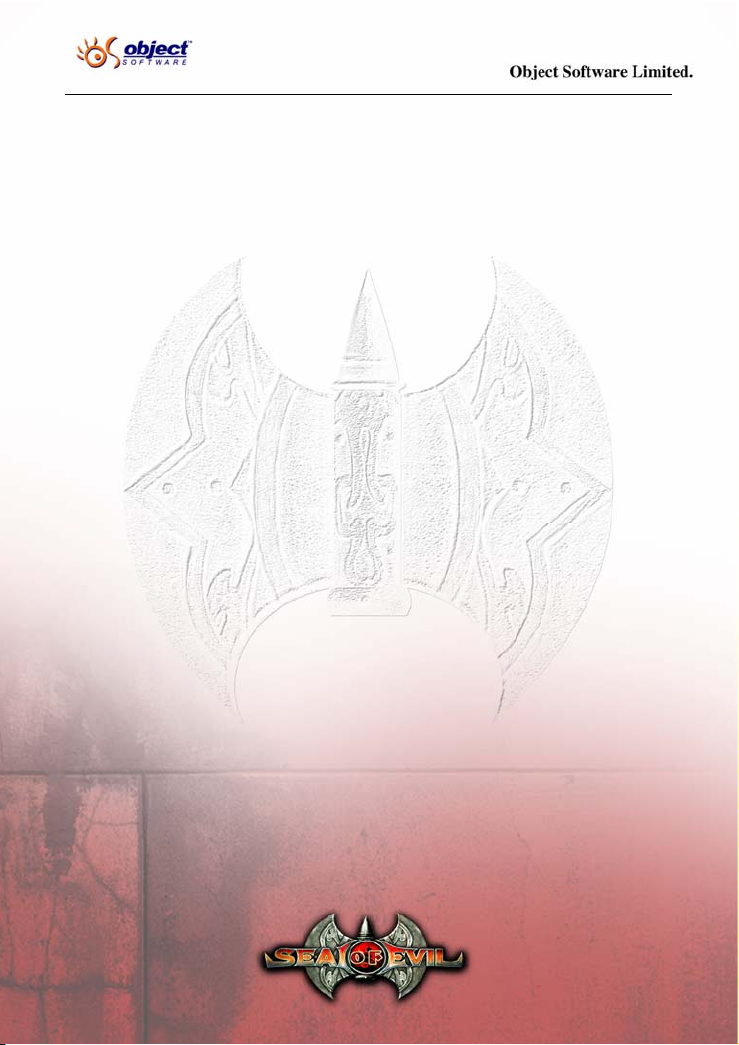
5.1 Getting Started
New Game
After clicking on the “New Game” button, you can select a difficulty
level out of “Easy”, “Normal” and “Hard”.
Load
Clicking on the “Load” button to select a saved game and resume.
Options
Clicking on the “Options” button to change the game settings.
22
Page 23
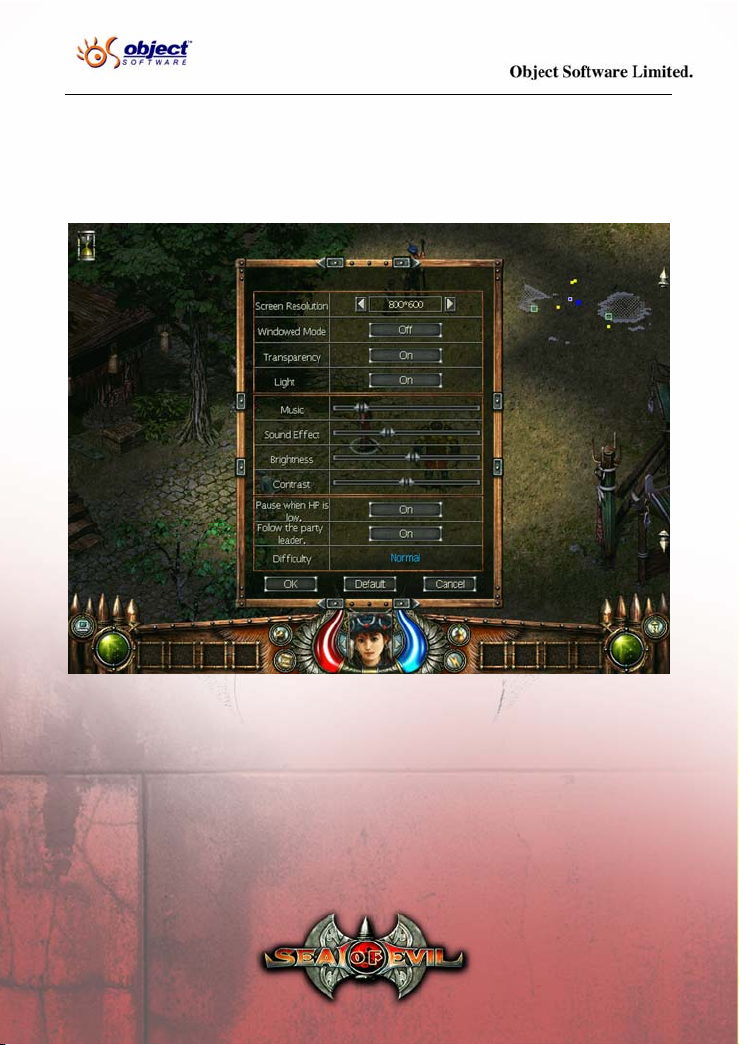
5.2 Options
5.2.1 Game Settings
Game settings are divided into three parts: Display, Sound and Game
Controls.
Display
Resolution: 800×600 and 1024×768.
Transparency: Players will see the characters who are behind a
building when this function is activated.
23
Page 24

Light/Shadow: The game will display in the dynamic light/shadow
mode when the function is activated; the game will display in the static
light/shadow mode when the function is disabled.
Lightness: The lightness of the game graphics can be adjusted here to
suit different monitors.
Contrast: The contrast can be adjusted here to suit different monitors.
Sound
Music: To adjust the music volume.
Sound Effect: To adjust the sound effect volume.
Game Controls
Pause when HP is low: The game will pause automatically when the
HP of any character is low. This function can give players enough time
to heal their characters.
Follow: Party members will automatically follow their leader when
this function is activated.
Difficulty Level
The difficulty level players choose will be displayed here.
Note: Players can restore the default settings by clicking on the
“Default” button.
5.2.2 Help
24
Page 25
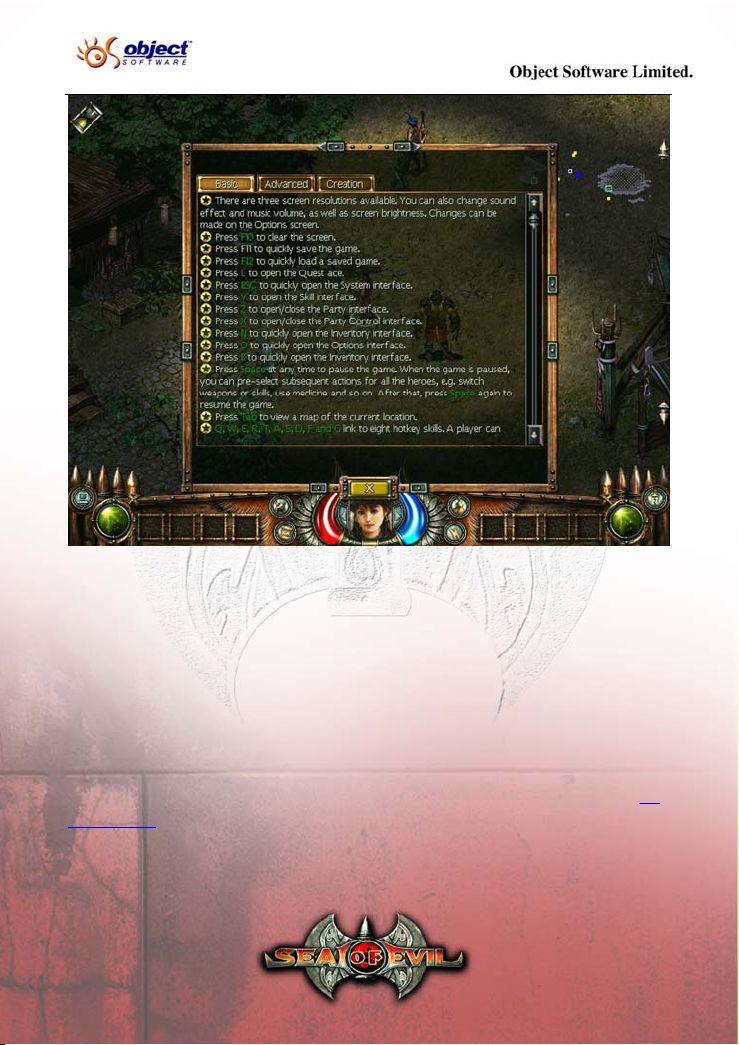
SOE provides a convenient in-game help system from which players
can get a lot of useful information. The Help information is divided
into 3 parts: Basics, Controls and Item Creation. Click on the relevant
button and then players can view the information they want.
5.3 Credits
View the credits of Seal of Evil. For detailed information, also see “12
CREDITS”.
25
Page 26
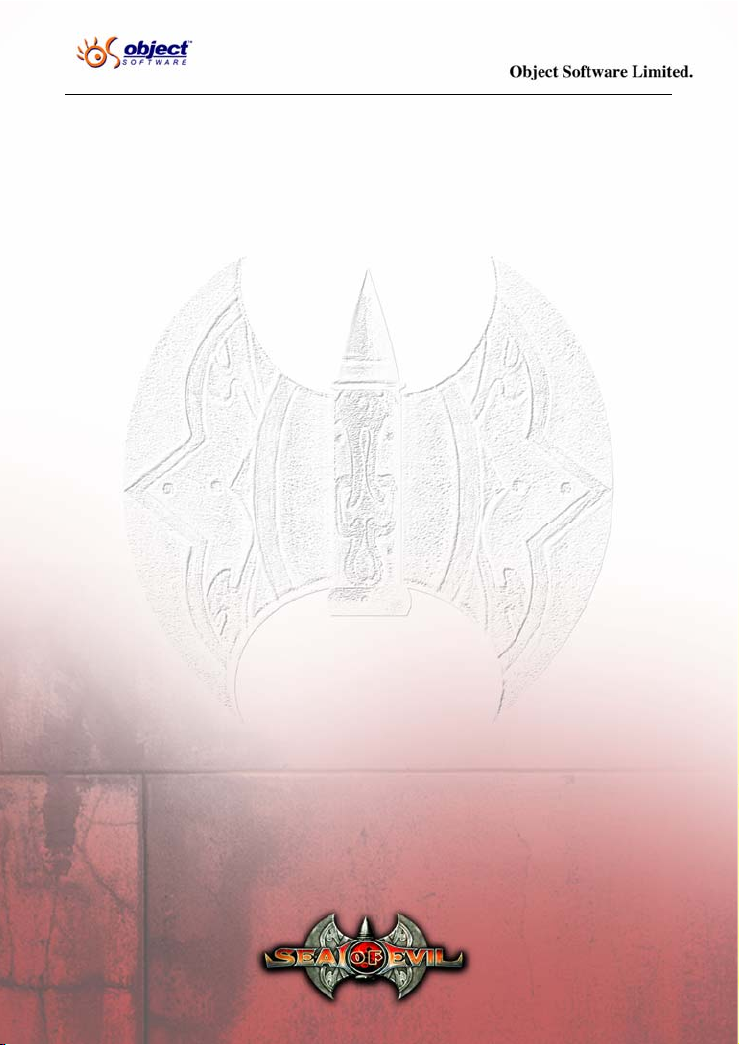
5.4 Exit
Click on the “Exit” button to leave the game.
26
Page 27
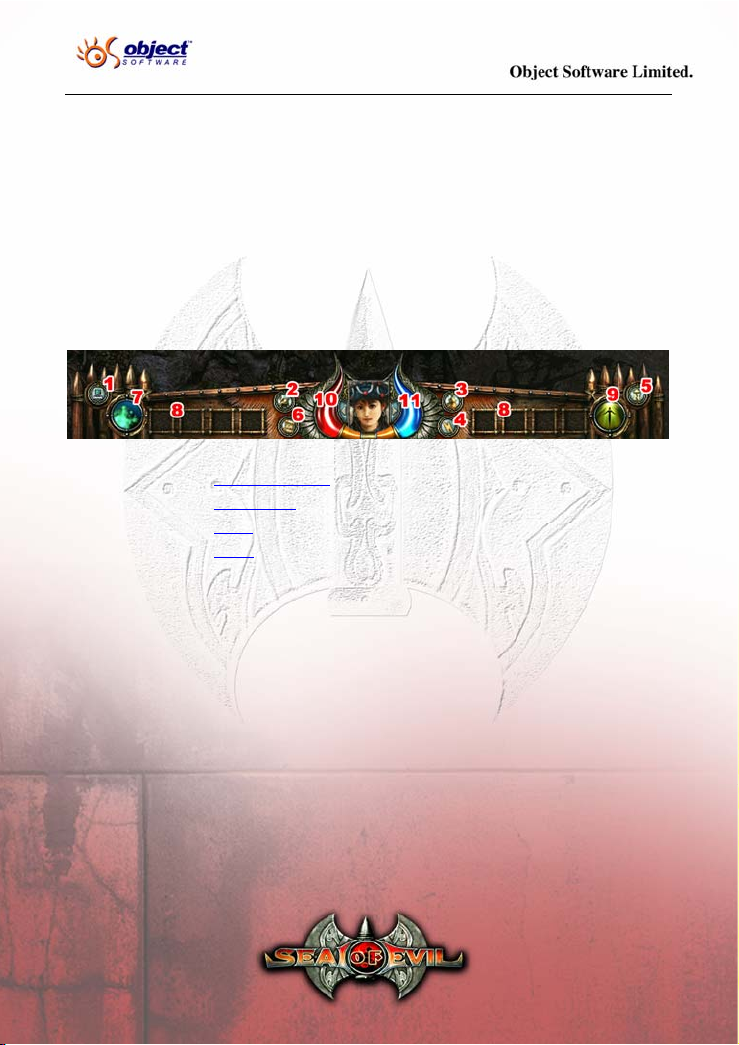
6. HOW TO PLAY
6.1 Control Panel
1. Open/Close System Menu.
2. Open/Close Character interface.
3. Open/Close Item
4. Open/Close Skill
5. Open/Close Map.
6. Open/Close Quest/Log interface.
7. The default left-handed skill of the current character. Click on the
button to bring about the list of all the left-handed skills for
player’s choice.
8. The hotkey inventory of the current character. Medicine and
equipment can be put into the inventory.
9. The default right-handed skill of the current character. Click on
the button to bring about the list of all the right-handed skills for
player’s choice.
10. HP of the current character.
11. MP of the current character.
interface.
interface.
27
Page 28

Note: Almost all the buttons on the control panel have their own
hotkeys. For more details, please see 11 CONTROL
.
6.2 Party Control
1. Open/Close Party Control Panel.
2. Open/Close Fight Control Panel.
3. Select all.
There will be at most 5 members in a party and 3 members in a fight
team at one time. Players can adjust the fight team during the break
time through the Party Control Panel.
When a member’s HP decreases to 0, the member is regarded as being
in a seriously wounded state and will leave the battle. In villages
and/or inns of towns, doctors will heal wounded members. But the HP
of the member won’t recover completely and further medical treatment
is still needed.
Character Portrait can display the character’s health condition, such as:
being poisoned or frozen.
When there are free attribute points, a “+” mark will appear on the
character’s portrait.
28
Page 29
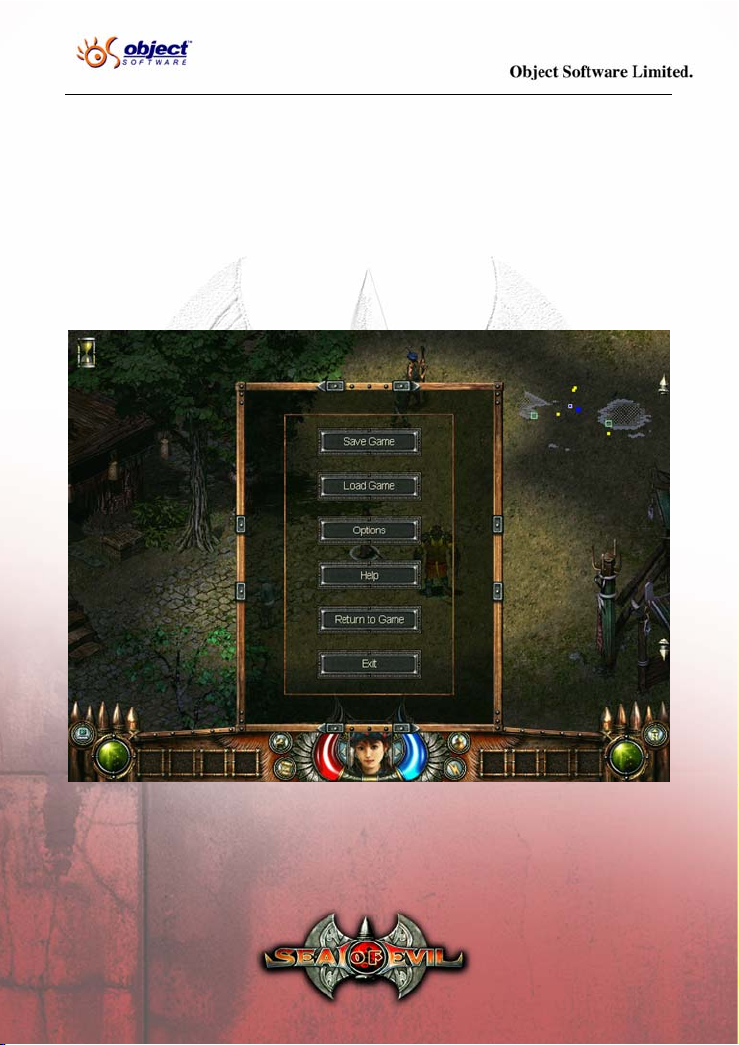
6.3 System Menu Interface
Click on the System Menu button or press the “ESC” key, the System
Menu will pop up through which players can save and load a game,
change game settings, view Help, resume or end a game.
29
Page 30
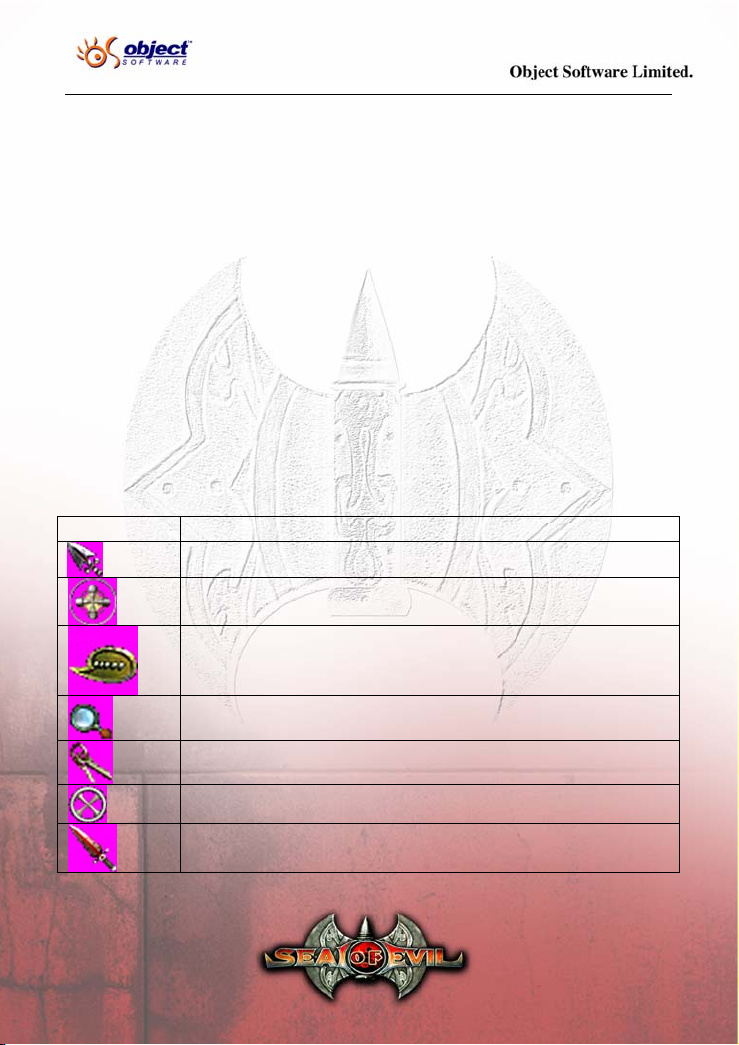
6.4 Move, Talk and Fight
Select a character, then left-click the destination and the character will
find his/her way to there. Hold the left button of the mouse, move the
cursor and the character will follow the pointer.
Place the pointer upon a person and it becomes a bubble with a number
of suspension points. At that time, you can talk to the person by leftclicking.
Place the pointer upon a person and it becomes a sword shape. At that
time, you and the person are in a hostile state.
6.5 Pointer
Pointer Description
Normal
Gateway
Talk
View
Doors or chests (A key is required.)
Forbidden
Hostile
30
Page 31

Grasp
6.6 Pause
Players can pause the game during a battle to organize their fight team
by pressing the Space button or clicking on the Pause button on the
Control Panel.
When players pause the game, a Sandglass will appear in the upper left
corner of the screen.
6.7 Obtain Items
There are 5 means to get items.
In battle. Some items will drop out of enemies you have just killed.
By searching. Players may see some chests, a pile of firewood and etc.
in the wilderness. Some chests may need assassins’ skill to open.
By Item Creation. Create items through the Item Creation
Complete quests. Players may get some items as rewards after they
complete some quests.
By trade. Buy some items from certain persons. The trade interface is
as follows:
system.
31
Page 32

1. Weapons
2. Armor
3. Decorations
4. Medicine
5. Buy
6. Sell
32
Page 33
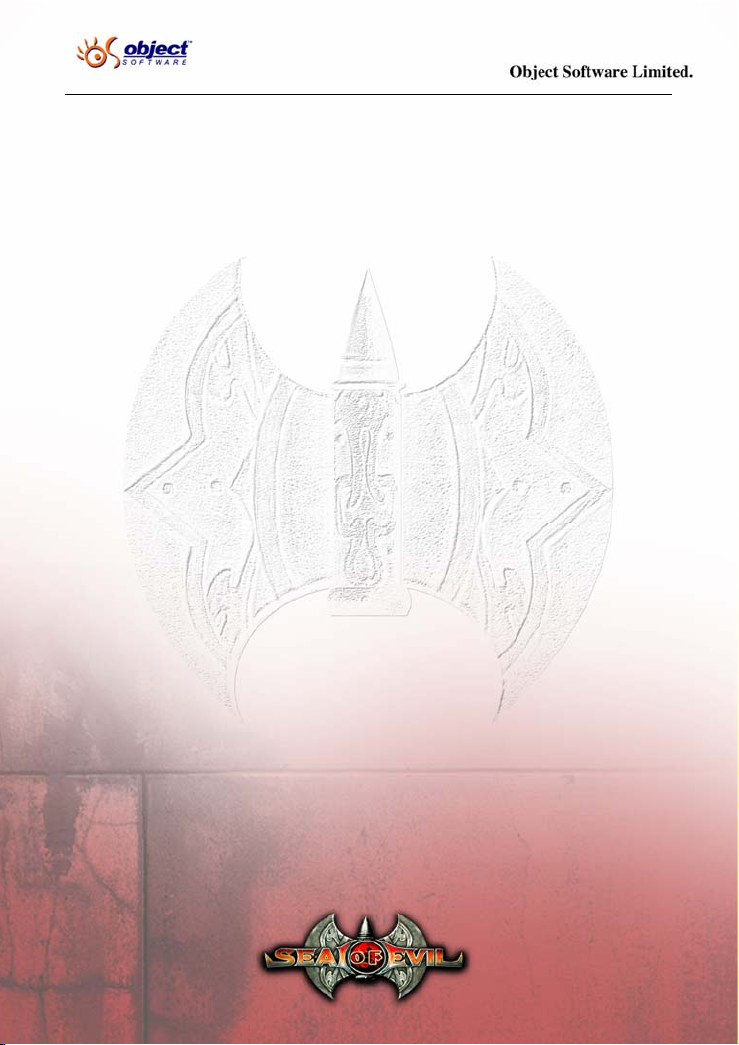
6.8 Use Skills
Different heroes have their unique skills. Almost all the skills are used
through clicking on the left and right button of the mouse. However,
some skills such as Item Creation are used through the skill interface.
Players can set left and right-handed skills for each hero. Clicking on
the left or right button to use the default left or right-handed skill.
Note: When coming across enemies, heroes will automatically attack
with their default left-handed skills. Therefore, it’s recommended to set
the most commonly-used skill as the default left-handed skill.
6.9 Quests and Log
This interface enables players to record and view their experiences in
their adventure. Click on the Quest button on the Control Panel or
press the L key to open the Quest and Log interface.
Quest interface:
33
Page 34
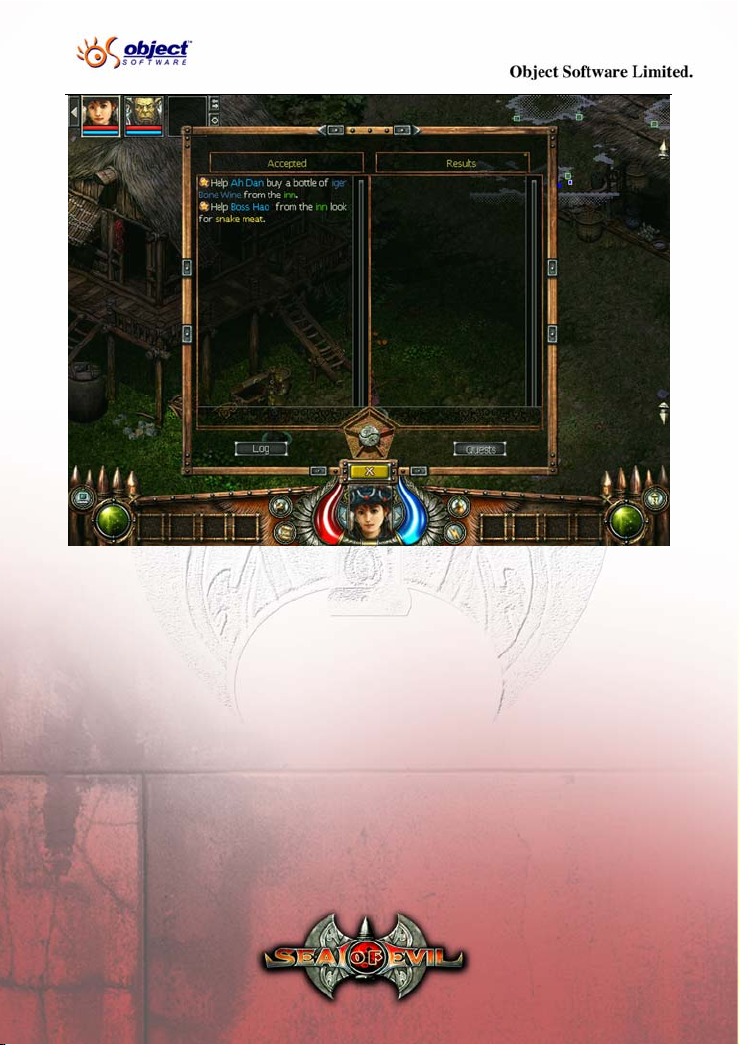
On the Quest interface, unfinished and finished quests are listed.
Log interface:
34
Page 35

The Log will record for players their adventure experiences, including
the people players have met and players’ feelings. In the log important
information will be highlighted in color.
Players can view the chapter information from this function.
35
Page 36

6.10 Map
Press the TAB button to open the map. Green boxes stand for gateways;
Blue blocks stand for party members; Yellow blocks stand for NPCs;
Red blocks stand for enemies.
36
Page 37

6.11 Save and Load
Click on the System Menu button or press the ESC button to produce
the System Menu
interface to save games.
Choose a place first and then click on the OK button or double-click on
a place to save the game.
interface. Click the Save button to open the relevant
The following information will be recorded: screenshot, location, main
character’s level, game date and system date.
37
Page 38

For Quick-Save, please see 6.12.
Note: The total size of the saved games will expand gradually. If
players have just got a relatively small disk space, errors may occur. In
this circumstance, players should remove some of the saved games by
clicking on the Remove button.
Click on the System Menu button or press the ESC key to bring about
System Menu
to load a game.
Choose a saved game and click on the Load button or double-click on
a saved game to resume the game.
. Click on the Load button to open the relevant interface
38
Page 39
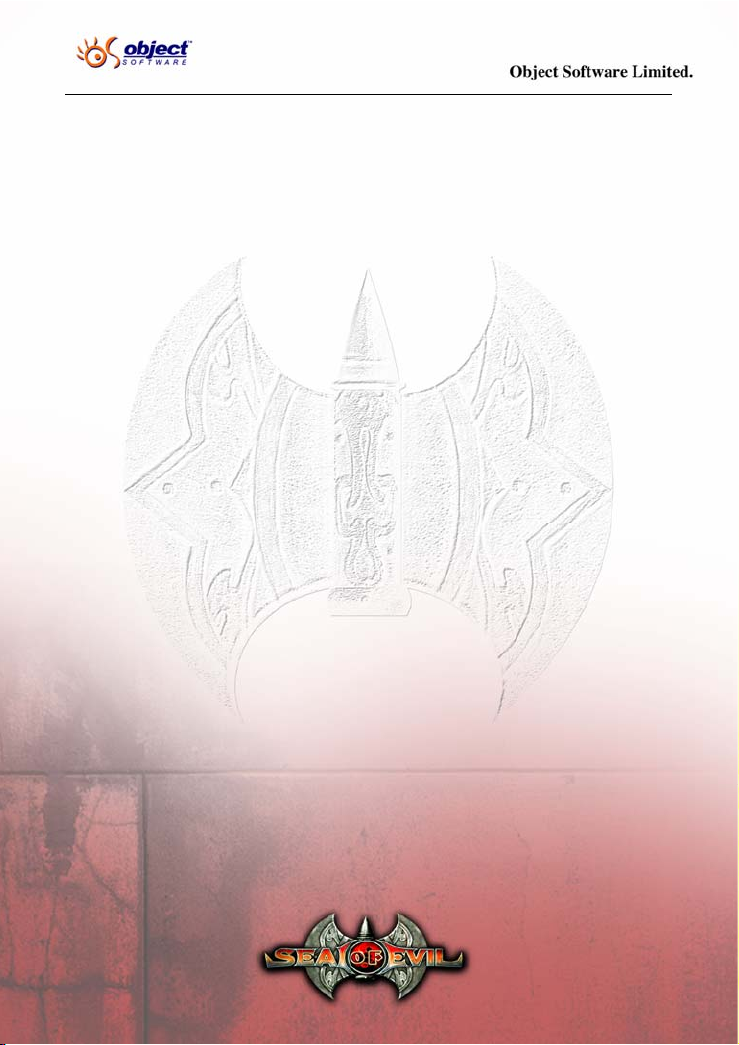
Note: When players try to load a game from the Main Menu, the
system will display the page with the latest saved game on it; when
players try to load a game from the System Menu, the system will
display the page with the last saved game on it.
6.12 Quick-Save
Besides the above way to save a game, the system also provides a
Quick-Save function. This way unexpected losses during players’
adventures will be reduced to a minimum.
With the Quick-Save function, players needn’t open the Save interface.
Instead, players can just press F11. Since there is only one place for
Quick-Save, the latest saved game will always replace the previous one.
Moreover, F12 is for a player to quickly load the Quick-Save game.
39
Page 40

7. CHARACTERS
7.1 Heroes
Over the course of Seal of Evil, a player can recruit up to four different
heroic characters into his or her party. The main heroes are: Lan Wei,
the witch; Yan Hong, the wizard; Liang Hu, the Beastman warrior; Gai
Nie, the paladin; and Cai Xin, the assassin. As the adventure
progresses, heroes might offer suggestions and opinions or even
dissent against one another if the player-controlled character takes a
course of action with which they disagree. Although each individual
hero has his or her own strengths and weaknesses, in a full group these
tend to all balance out.
7.1.1 Lan Wei
Lan Wei
Age: 18
Race: Human
Class: Witch
Fealty: East Baiyue
Home: Cloudrose Village
Strengths: Reliable and Kind
Weaknesses: Unruly
40
Page 41

The daughter of the East Baiyue chieftain, Lan Wei is a young witchin-training. Although she only recently turned 18, she still chaffs under
her father’s strict parenting. To his credit, he only wants what is best
for her, which is to be prepared for anything on the day she must take
up his mantle of authority and lead their people. Her mother is no
longer with her. She died years ago during a Qin invasion defending
both her husband and Lan Wei’s brother, who also died on that day.
Unlike other Baiyun, Lan Wei really doesn’t bear any malice against
the Qin people of the Central Plains region. Having grown up during a
time of post-war calm and peace, she never experienced first hand the
full impact of the repeated invasion attempts.
Lan Wei’s capricious personality often gets her into trouble, especially
with her close friends. For example, one of the older boys in the
village, Ah Wa, often volunteers to be her guinea pig whenever she
wants to practice her magic, a responsibility he claims to assume in
order to spare anyone else the unfortunate side-effects of her still inexpert mystical talents. Her best friend in the world is a Beastman
named Liang Hu, who was adopted into the Cloudrose community
when he showed up out of the blue more than 12 years ago. Then there
is Yan Hong, her brooding, somewhat moody boyfriend. They’ve been
a couple for as long as anyone can remember. The entire village won’t
be surprised in the least when she and he decide to finally marry. The
fact that they haven’t yet continues to be a source of both amusement
and wonder to them.
Despite her youth, Lan Wei does indeed exhibit her father’s
temperament and even some of his wisdom. She is also a remarkable
talent when it comes to casting spells and manipulating the Five
Elements. Her teacher, the village’s Chief Wizard, Chi Huan, believes
the girl possesses the strength of her ancestors. Someone with Lan
Wei’s potential only comes along once in a very long while. A destiny
of greatness awaits her.
41
Page 42
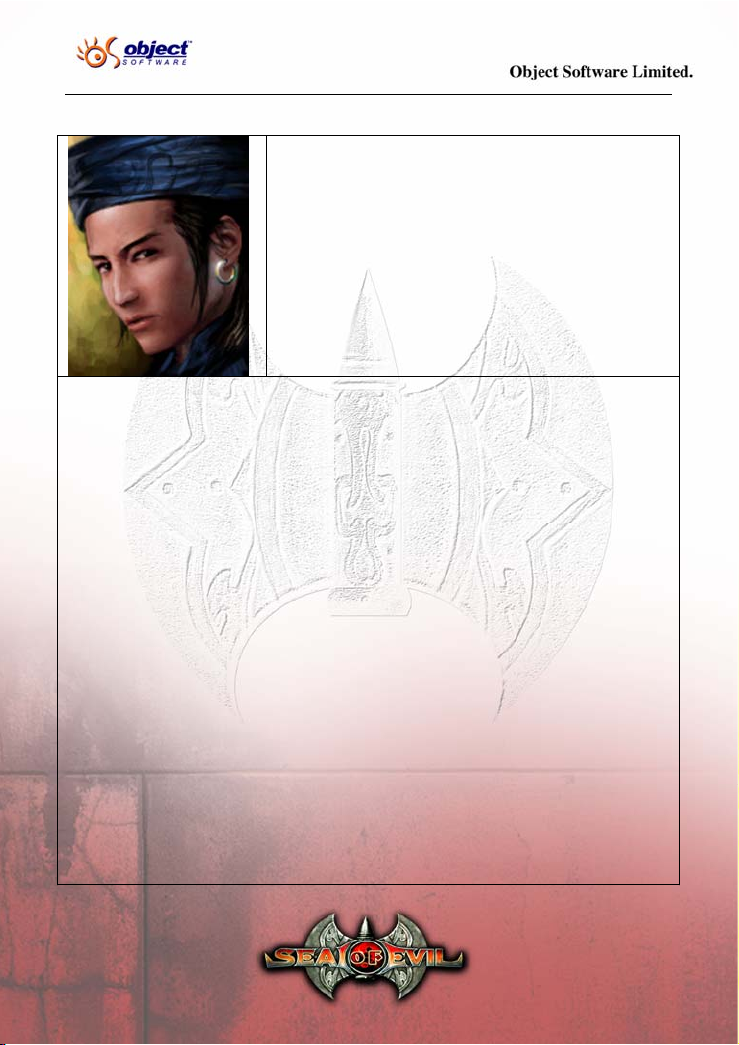
7.1.2 Yan Hong
Yan Hong
Age: 24
Race: Human
Class: Wizard
Fealty: West Baiyue
Home: Cloudrose Village
Strengths: Persevering and Intelligent
Weaknesses: Arrogant
Yan Hong is not the happiest fellow around. That’s understandable,
though, given that he’s one of the last surviving people of the nowextinct West Baiyue. His father, Yan Bo, was the West Baiyun
chieftain during the Qin invasions and, sadly, died defending his
country. Before Yan Hong could fall victim to a Qin blade, his uncle
Yan Peng rescued him at the last second. For years they journeyed
together, his uncle always on the lookout for new magic and artifacts.
Naturally Yan Hong picked up a few things here and there. It was
inevitable that he’d become a wizard as well when he came of age. His
main talent lies in the mystical summoning of wild creatures, beasts,
and the occasional demon (although his adopted master Lan Xiong
frowns on that).
As already mentioned, Yan Hong is generally dour and unhappy. He
seems constantly disappointed with his life, as well as the world
around him. The one thing that brings him true happiness is Lan Wei,
the love of his life. Although he will never say it aloud, he sometimes
thinks Fate destroyed his country solely to bring the two of them
together, perhaps for even some greater purpose. He knows its wrong
to think such a horrible thought, but nothing else in this world matters
as much to him as Lan Wei. Luckily, her father, as strict as he is, long
accepted Yan Hong’s place in his daughter’s life (though not without
42
Page 43

copious complaints). He is friends with Liang Hu, albeit begrudgingly.
While he has nothing against him because of his Beastman heritage, he
finds the other man’s eternal optimism incredibly tedious and
annoying. When he’s not with Lan Wei, Yan Hong values his privacy
above all else. Spending his childhood alone with his uncle on the road
taught him the virtue of looking inward for comfort and solace.
7.1.3 Liang Hu
Liang Hu
Age: 26
Race: Beastman
Class: Warrior
Fealty: East Baiyue
Home: Fang-Horn Village
Strengths: Loyal and Honest
Weaknesses: Emulous
Liang Hu (or “Stalwart Tiger”) is not exactly the sharpest tool in the
shed. However, what he lacks in wit or intelligence he more than
makes up for in heart and soul. Originally hailing from the largest
Beastman settlement in the region, Fang-Horn, he ran away in shame
when he was younger after losing a bet to his best friend, Tie Lang (or
“Iron Wolf”). He wandered the Central Plains for many years,
experiencing first-hand the racism and fear that has been directed at his
people for so long by humanity. Yet, despite all the social hardships he
encountered, he never lost his faith in people (Beastman and human
alike). To earn money and provisions, he often fought in the
gladiatorial pits that are so popular in the Central Plains cities. His
impressive record eventually attracted the attention of a notoriously
corrupt magistrate who tried to coerce Liang Hu into throwing his
43
Page 44

matches (thus rigging the fight and giving the magistrate the advantage
with the bookies.) When Liang Hu refused to tarnish his honor with
such cowardly tactics, the magistrate threatened to put him in prison
for the rest of his natural life. Wisely, Liang Hu fled the Central Plains
and eventually found himself in Cloudrose, where both the chieftain
and his people accepted the Beastman for what he was. He has been in
the Baiyun village ever since.
His best friend is Lan Wei, the chieftain’s daughter. Her father took it
upon himself to further educate Liang Hu in the arts of war and battle
(while Lan Wei was studying under the village’s Chief Wizard, Chi
Huan). Liang Hu regards Lan Wei as his sister in all but blood. There
is nothing he won’t do for her, and should trouble threaten her he will
sacrifice his own life if it means saving her. Yan Hong doesn’t much
impress him, although he doesn’t really dislike him either. Generally,
he thinks the young Wizard is entirely too dour for his own good.
7.1.4 Cai Xin
Cai Xin
Age: 22
Race: Human
Class: Assassin
Fealty: Central Plains
Home: Giant Keep
Strengths: Optimistic and Unbiased
Weaknesses: Naive
Cai Xin was born in the border village of Giant Keep, which has
always been renown for the contingent of imprisoned giants buried in
the mountain side nearby. Her father, Huan Qi, was a Qin soldier
wounded when he and his unit were ambushed by Hun raiders. Her
44
Page 45

mother, Cai Lian, was a skilled hunter in her own right and found
Huan Qi lying half-dead in the river reeds while hunting deer. They
fell deeply in love and married not long after he made a full recovery.
The union, however, was forbidden by the village elders of Giant
Keep. Huan Qi was exiled, and Cai Lian did her best to raise Cai Xin
on her own. She died a few years later from a wasting sickness and Cai
Xin was adopted by her aunt.
Cai Xin had a hard life growing up. The Baiyun of Giant Keep made
their distaste for her Qin heritage apparent every chance they got. As a
child, the village bullies constantly picked on her. Nevertheless, she
managed to kept her chin and spirits up. With the encouragement of
her aunt, she secretly studied martial arts with which to defend herself.
While the villagers were distrustful of her because of her parents and
often refused her even the simplest of courtesies, she formed easy
friendships with merchants who often visited from the Central Plains in
order to sell their wares to the Baiyun. One such friend was Gao Suo,
ostensibly a merchant from Chengdu City but in truth a mercenary spy
who sold secrets between the villages to the highest bidder. He and Cai
Xin became quite close and he eventually taught her more subtle uses
for her considerable martial prowess. It was through him she learned
the assassin’s trade. A few years ago, he went off by himself to find the
mythical land of Xi Zhang, leaving Cai Xin to her own devices. During
his short stay at the village, he was the closest thing to a father she had
ever had.
Cai Xin yearns to see the world and, more importantly, to find her real
father.
45
Page 46
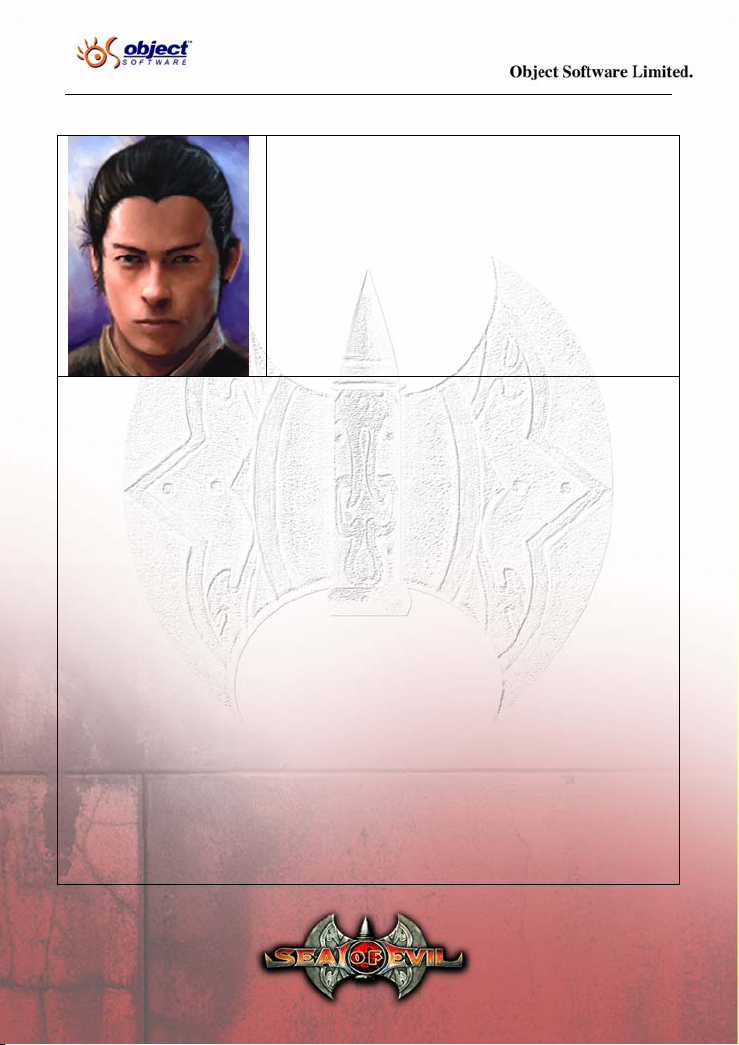
7.1.5 Gai Nie
Gai Nie
Age: 35
Race: Human
Class: Paladin
Fealty: None
Home: Yuci
Strengths: Dispassionate and Wise
Weaknesses: Jaded
Wherever Gai Nie goes, his reputation precedes him like a wild fire on
a grass plain. He is a veteran of many wars, and is one of the few true
heroes in China during this troubled time. His career began in the state
of Zhao, following the famous general Li Mu into battle after battle
against the Qin rebels. Li Mu, one of the greatest warriors who ever
lived, was a righteous man with an indomitable will. He rarely took on
students because so few men and women could live up to his high
moral standards. However, one day a private named Gai Nie caught his
eye. The young man, while defending a cohort of camp followers from
ruthless bandits, exhibited such skill and finesse with his weapon that
he greatly impressed the general. Over the following weeks, Li Mu
slyly tested Gai Nie’s moral character. Immensely satisfied by the
young man, he promoted him and began teaching him in earnest.
Months passed and the war against the Qin raged all across the land.
Then one day the King of Zhao, believing rumors that Li Mu was
secretly allied with the King of Qin, ordered the general to commit
ritual suicide. Ever loyal, the general did so without question. Shortly
thereafter, the Qin army broke the Zhao defenses. All was lost. Gai
Nie, despite his best efforts to rally the soldiers, had no choice but to
ride back to camp and save his wife. Together they fled to safety.
Saddened by the loss of his mentor and sickened by war, Gai Nie
46
Page 47
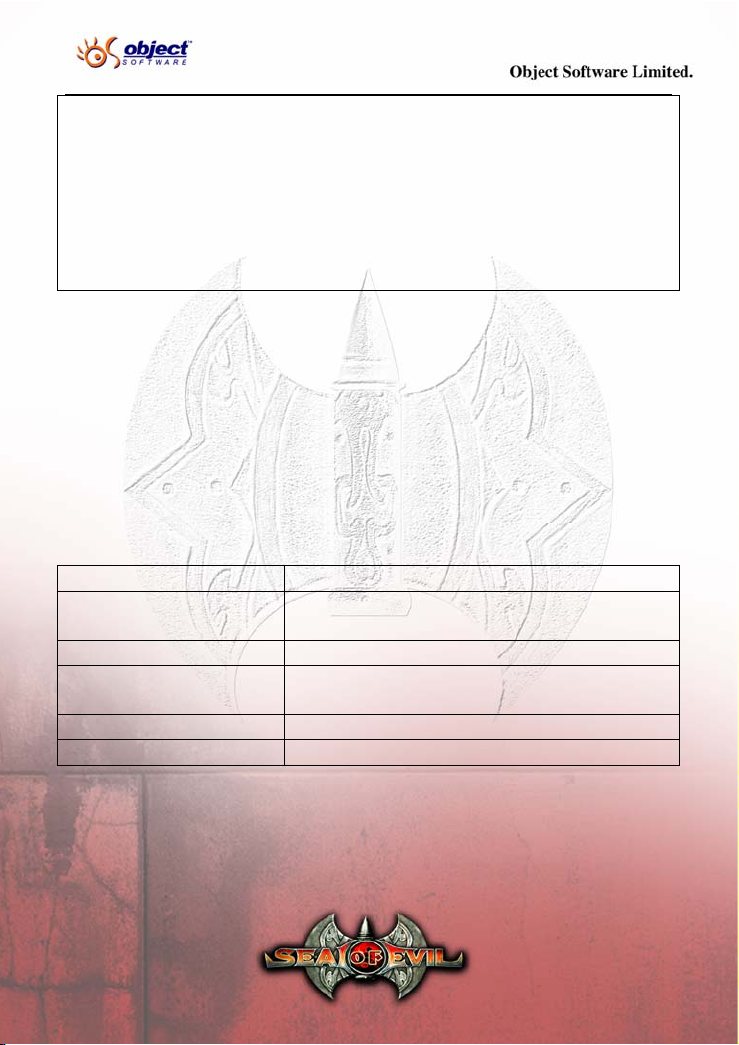
decided to retire his sword. He and his wife moved from place to place,
avoiding the bounty hunters and Qin patrols who eagerly sought his
head. He was content to live a simple life. Everything changed for the
worse, however, on the day his friend Jing Ke’s letter found him. Now,
with his wife and baby dead, Gai Nie has again taken up his sword
against the despotic Qin leader, King Ying Zheng and his wicked
armies.
Gai Nie will have his revenge.
7.2 Character’s Attributes
7.2.1 Basic Attributes
The main characters have their own Five-element attributes. After one
of the Five-element attributes has been enhanced, some secondary
attributes will also be enhanced besides Attack and Defense Power.
Five-element Attributes Secondary Attributes
Metal Increases Attacks and the power of attack
skills.
Wood Increases HP and HP recovery speed.
Water Increases MP, MP recovery speed and the
power of secondary skills.
Fire Increases strike and dodge rates.
Earth Increases defense.
Therefore, only allocating the limited attribute points according to the
features of each class can achieve the best effect.
47
Page 48

A character's attribute is determined by the highest-rated Five-element
attribute. If two or more attributes are the same, the system will choose
the attribute rating in the following order: Metal, Wood, Water, Fire
and Earth.
7.2.2 Attribute Interface
Notes:
The right side shows the basic information of the character.
Below are the Five-element attributes.
A “+” mark shows under each attribute. If there are free attribute
48
Page 49

points, players can click on the “+” button to allocate the points.
7.2.3 Character Attribute Upgrade
After players obtain a certain amount of experience, they will get
leveled up. Each level-up will award players 5 free attribute points.
There are two ways to allocate the points:
Press the C key to open the Attribute interface.
There will be a Notice at the bottom of the screen when a character
gets leveled up. Click on the small ball before the Notice, the Attribute
interface will pop up.
Click on the “+” button under a certain attribute once, 1 attribute point
will be allocated on the attribute. Hold the left button of the mouse,
attribute points will be allocated to the attribute continuously.
7.3 Enemy
7.3.1 Enemy’s Attribute
Enemies in the game have random Five-element attributes. By
choosing the corresponding attack and defense according to enemies’
attributes, players will win the battle more easily.
49
Page 50

Five-element attributes’ effect on your enemy’s defense
Your enemy’s Five-element Attributes have effects on their Defense
against Five-element attacks. So you can employ the skills, weapons
and equipment which will restrict your enemy to achieve more
victories (see also Appendix II “The Concept of the Five Elements”).
For example, when confronted by an enemy of “Water” type, you
should be aware that the skills and weapons of “Fire” will have least
power or even no power against your enemy (so your enemy’s HP will
decrease very slowly or won’t reduce at all even though you are
attacking him.) However, if you employ the skills and weapons of
“Earth”, you will maximize the power.
Five-element attributes’ effect on your enemy’s attack
Similarly, your enemy’s Five-element Attributes have impact on their
Five-element Attacks. You can employ the relevant protection
equipment according to your enemy’s Five-element Attributes. This
way you will minimize the damage you may suffer.
For example: An enemy of “Water” will attach some special “Water”
effects onto their attacks and cause larger casualties to your heroes
who are low in Defense against “Water” attacks. But if you can equip
those heroes with protection equipment of “Earth” which restricts
“Water” (see Appendix II “The Concept of the Five Elements”), you
will achieve the best outcome in defense.
How to Judge your enemy’s Five-element attribute
50
Page 51

When you put the cursor onto a character, his or her name and HP will
appear above on the screen (a non-fighting NPC has no HP and cannot
be attacked). The character’s Five-element Attribute will be displayed
in some icons following his or her name if he or she has any.
51
Page 52

As shown in the above picture:
1. A character's name.
2. The character's Five-element Attribute.
3. The character's HP.
7.3.2 Enemies
In the game, players will meet various enemies. After they kill enemies,
players will obtain experience and items randomly, such as snake teeth,
Sod Fiend barks, mantrap petal, Gourd of Soul-Draining and iridescent
stone.
Enemies are created randomly. In other words, the same kind of
enemies may use different skills and attack in different ways. Choosing
the corresponding skills and strategies, players will win the battle more
easily.
Below are some enemies players may fight against in the game.
Sod Fiend
It was said that after Chi You
was defeated, his anger became
an air of resentment over the
mantrap woods. Some plants
which had absorbed a lot of
spirit of the earth in the woods
attached upon dead animals’
corpses. They both blended
together and finally became this
kind of half-plant-half-animal
creature. Since these creatures
drained a lot of resentment spirit,
they were pugnacious and will
52
Page 53

attack anything which moves
close to them.
Kong Wei
This was a kind of fish living in
the mountains. It was said that in
ancient times, the world was in a
state of chaos. These strange fish
led the water of the East Sea to
Baiyue. The God of War
couldn't stand seeing that his
people were submerged under
water. So he used earth to stop
the water. After the flood
receded, a small amount of fish
were left there and got used to
the local environment.
Afterwards their offspring
gradually learned how to fly.
Snake King
There was a Snake King living
in the cave for more than one
thousand years. It was huge and
as tall as a house. It fed on fresh
blood everyday. If there was no
fresh blood, it would eat small
snakes. Thus, its meat was one
of the best ingredients for
medicine.
53
Page 54
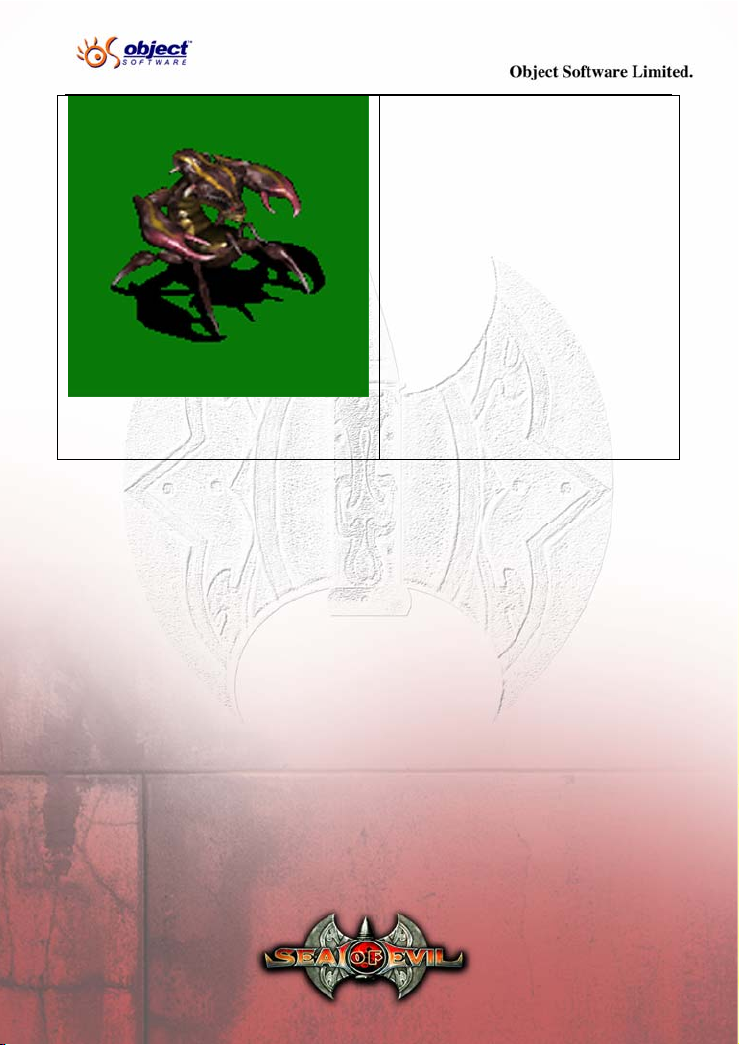
Shadow Crab
It was said that in ancient times,
after the flood and fire were
squelched, the God of Fire
concealed the power of fire
beneath the earth. All
underground creatures except
Shadow Crabs were extinct.
They gradually learned how to
become invisible. Their bodies
could not stand the extremely
high temperature of lava so that
they could only wander beside
lava. They would attack all other
creatures close to them.
54
Page 55

Guardian
According to the ancient
classics, there also existed a kind
of dexterous monster with a tall
and thin build that walked like a
human being and its body was
covered with scales. Their
weapons were very strange. It
was said that before the Emperor
Yan devoted the rest of his life
to making medicine, he had
persuaded the monster into
following the Yellow Emperor.
During the period when the
Yellow Emperor established the
country, it helped him very
much. After the death of the
Yellow Emperor, no one saw it
again.
55
Page 56

Double-Headed Creature
In the far north where it was
extremely cold and everything
was covered with thick snow
and ice, there were some huge
double-headed monsters. Those
huge ancient monsters had
incredible strength and their
paws could smash an ice hill as
if it was a mound of earth. They
fed on earth and stones.
Although they had two heads,
they were dim-witted. They
would attack anyone within their
range. The Yellow Emperor
requested God to give those
huge monsters four eyes. No one
knew why. But there must be
some reasons.
56
Page 57

Fire Demon
It was said that Zhu Rong and
Gong Gong were both the
descendants of the Farming God.
During the first war between
them, Zhu Rong achieved
complete victory, but Gong
Gong made Buzhou Mountain
furious and that caused a
disastrous flood in the human
world. In order to stop the water,
Zhu Rong sent his fire dragon to
swim in the human world. One
of the branches of the fire
dragon's descendants was the
Flare Monster. Since the flood
was caused by common water,
Zhu Rong took away the Holy
Fire from his fire dragon. Thus
the Fire Demon couldn’t use the
Holy Fire. But it’s still very hard
for human beings to defeat it.
7.4 NPCs
In the game, players will meet many NPCs (non-player characters). By
talking with them, players will obtain a lot of useful information which
may influence the development of the game, trigger some hidden plots
and award players with some valuable treasure.
57
Page 58

Below are some NPCs players may meet in the game.
Lan Xiong, the Chieftain
He is Lan Wei’s father and the Chieftain of
East Baiyue. He is very strict with Lan Wei.
He loves his daughter very much.
Chi Huan, the Chief Wizard
Chi Huan always takes care of Lan Wei. He
knows Lan Wei’s personality very well. He
always steps in to help Lan Wei manage the
chaotic situations she causes.
Yin Cheng, the merchant
He is amiable and is the only one in the elder
generation who can talk about some personal
matters with Lan Wei. He always travels
widely to do his business so that he knows a
lot. He always brings some gifts for Lan Wei.
58
Page 59

Yan Peng
He is Yan Hong’s uncle. He was sentenced to
death because he had learned Black
Summoning Magic which violated the rules of
the tribe. But Yan Bo, the Chieftain of the
tribe, let him go. Before Qin troops defeated
West Baiyue, he saved the Chieftain’s only
son, Yan Hong. Afterwards he left Yan Hong
under Lan Xiong’s care and then continued
his life of wandering around the world.
Tie Lang (Iron Wolf)
He is Liang Hu’s friend. He was regarded as
the most powerful warrior of the Beastman
race. But he was too proud so he finally didn’t
become the Chieftain of the Beastman race.
Gobbler
It is a demon with a big mouth, belly and
stomach. It makes use of a strange way to
collect energy to suffice itself.
59
Page 60

Stone Creature
It is a human-like creature. Once people touch
its body, the person will become a stone.
8. SKILLS
8.1 The Skill System
8.1.1 How to learn and upgrade skills
By wandering the game world and completing quests, characters can
learn many skills. There is no level requirement for characters to learn
skills. Once characters learn a skill, they can then use it.
60
Page 61

In the game, players will find many skill scrolls if they search carefully.
These scrolls can upgrade skills. Give scrolls to the suitable characters
and then right-click the scrolls to upgrade the relevant skills.
After completing some quests, players will also get skills upgraded. In
the meantime, players may obtain some new skill effects.
61
Page 62

8.1.2 Skill and skill description interface
Click on the Skill button or press “V” to open the interface as below.
Click on the buttons at the top of the interface, players can switch
between Fight Skills and Item Creation Skills.
On the skill interface, players can view the skills they have learned and
the skill level. Click on the skill icon, the description about the skill
will pop up.
In the skill description, you can view all the current effects the skill has.
62
Page 63

8.1.3 Skill effects
In the game, skill attributes will vary as players allocate attribute points,
choose weapons and combine skills.
Many of the skills in the game have hidden effects which can take
effect under some conditions. Take The Five Divine Elements, a
Witch’s skill, for example. It has the hidden effects of Draining HP and
Slow Down, but the two effects will be available only when players
use Wood weapons and Wood Cantrip.
63
Page 64

Before activation
After activation
64
Page 65

The allocation of attribute points will also influence skill effects.
Players can view all the current effects the skill has from the skill
description interface.
8.2 Skill Descriptions
8.2.1 Witch’s skills
Stick Strike:
Effect: basic close-quarters attack skill.
The Five Divine Elements:
Effect: basic long-range attack skill. Different
weapons result in different effects.
Poison Wave:
Effect: Wood-based group attack skill. Attacks
multiple enemies.
Chocking Thorns:
Effect: Wood-based area attack skill. Attacks
multiple enemies.
Insect Swarm:
Effect: Wood-based attack skill. Causes great
damage to an individual enemy.
65
Page 66

Fire Dragon:
Effect: Fire-based area attack skill. Attacks multiple
enemies.
Heaven’s Fire:
Effect: Fire-based attack skill. Attacks all the
enemies around you.
Inferno:
Effect: Advanced fire-based group attack skill.
Attacks multiple enemies.
Wood Cantrip:
Effect: Increases your own attack and HP recovery
for a specific duration. Increases the power of
wood-based attack skills.
Fire Cantrip:
Effect: Increases your own attack and movement
speed for a specific duration. Increases the power of
fire-based attack skills.
Ten-Thousand Death-Encumbered Demons:
Effect: Reduces the power of enemies in a certain
area.
Red Bird:
Effect: Witch’s Martial Skill. Causes deadly
damage to all the enemies in a certain area.
Available only after Anger is at maximum.
66
Page 67

8.2.2 Beastman’s skills
Mantis Strike:
Effect: Basic close-quarters attack skill.
Peace of the Earth:
Effect: Counteracts The Flow of Life, Power of the
Earth and Unleash Monkey's Spirit.
Tiger Claw:
Effect: Attacks many enemies in front of you.
Berserk:
Effect: Attacks a row of enemies.
Setting the Plains Afire:
Effect: Exerts all strength on one strike. Causes
great damage to an individual enemy.
Throw Stone:
Effect: Long-range attack. Attacks an individual
enemy.
67
Page 68

Explode:
Effect: Attacks all the enemies around you.
Quake in Heaven:
Effect: Attacks the enemies in front of you and
reduces their attack power.
The Flow of Life:
Effect: Increases your own HP recovery and
defense for a specific duration.
Power of the Earth:
Effect: Increases your own attack and the power of
your long-range attack skills for a specific duration.
Cannot move for the duration
Unleash Monkey's Spirit:
Effect: Increases speed and attack for a specific
duration. Gradual loss of HP for the duration.
Untame the White Tiger:
Effect: Beastman’s Martial Skill. Greatly increases
attack and movement speed for a specific duration.
Available only when Anger is at maximum.
68
Page 69

8.2.3 Wizard’s skills
Divine Retribution:
Effect: Basic long-range attack skill.
Summon Sod Fiend:
Effect: Summons Sod Fiends to fight for you.
Summon Kong Wei:
Effect: Summons Kong Wei to fight for you.
Summon Fox:
Effect: Summons Foxes to fight for you.
Summon Tree Spirit:
Effect: Summons Tree Spirit to fight for you.
Summon Stone Creature:
Effect: Summons Stone Creatures to fight for you.
Summon Fire Demon:
Effect: Summons Fire Demons to fight for you.
69
Page 70
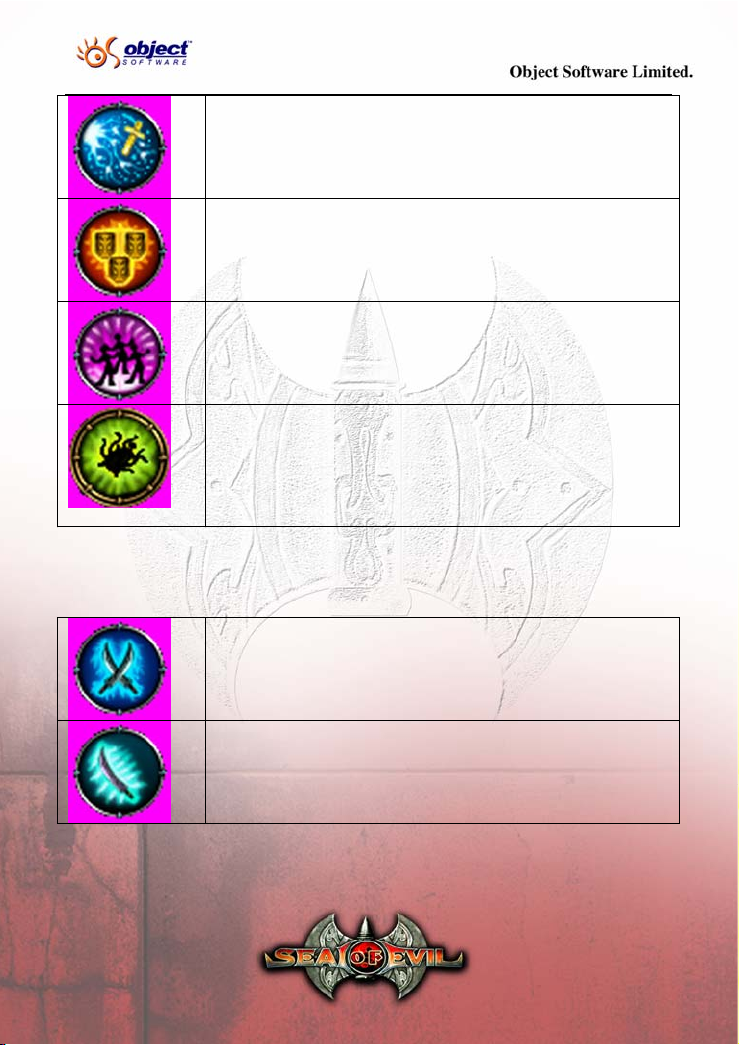
Divine Favor:
Effect: Recovers your HP and that of your party.
Divine Blessing:
Effect: Increase your defense and that of your party.
Divine Spirit:
Effect: Summons Five-element fighters to fight
against the enemies in a certain area.
Ebon Turtle:
Effect: Wizard’s Martial Skill. Causes deadly
damage to all the enemies around you.
Available only when Anger is at maximum.
8.2.4 Assassin’s skills
Fang Xiang Cut:
Effect: Basic close-quarters attack skill.
The Remorseless Heart:
Effect: Attacks an individual enemy. Can be used to
make up a combined skill.
70
Page 71

Windsong:
Effect: Attacks all the enemies around you. Can be
used to make up a combined skill.
Sweep the Clouds:
Effect: Long-range attack skill. Attacks a row of
enemies. Can be used to make up a combined skill.
Fire Rides the Sky:
Effect: Attacks an individual enemy. Can be used to
make up a combined skill.
Lightning Strike:
Effect: Individual powerful attack skill. Can be used
to make up a combined skill.
Startling Thunderclap:
Effect: Lessens the duration of abnormal state for
yourself and your party members.
Shadowless:
Effect: Increases your own dodge rate and movement
speed for a specific duration.
Shooting Star:
Effect: Increases your strike rate and attack speed for
a specific duration.
71
Page 72

Snake Crawls on His Belly:
Effect: Quickly move to the destination. Increases
your own dodge rate for a specific duration.
Stars Fall and Clouds Disperse:
Effect: Assassin’s Martial Skill. Attacks all the
enemies in front of you.
Available only when Anger is at maximum.
8.2.5 Paladin’s skills
Harvest Horns:
Effect: Close-quarters attack skill. Attacks an
individual enemy.
Split Asunder:
Effect: Close-quarters attack skill. Attacks many
enemies in front of you.
Return to the Fold:
Effect: Individual powerful attack skill.
Flying Dragon, Dancing Phoenix:
Effect: Creates many avatars to attack enemies.
72
Page 73

The Diving Dragon Ascends to Heaven:
Effect: Jump to a specific place. Increases your own
attack in a short time.
Meditate to Rest:
Effect: Increases your own HP recovery for a
specific duration.
Indestructible:
Effect: Reduces the damage to you for a specific
duration. Cannot move for a specific duration.
Imperial Aerial Defense:
Effect: Increases your own strike dodge rate for a
specific duration.
Protecting the Body with the Golden Bell:
Effect: Increases your own defense for a specific
duration.
Thunder’s Might:
Effect: Increases your own attack for a specific
duration.
Black Dragon:
Effect: Paladin’s Martial Skill. Attacks all the
enemies in a certain area.
Available only when Anger is at maximum.
73
Page 74

8.3 Hotkey Skills
8.3.1 Left and right-handed skills
Click on the left (10) and right-handed default skill buttons (11) to
change the relevant default skills (also see 6.1 Control Panel).
74
Page 75

Click on the button 11 (3), all the current right and left-handed skills
will pop up. To make a skill as the default skill, just click on the skill
icon. (See the above picture.)
8.3.2 Allocate shortcut skills
Players can define a total of 10 shortcut skills for each of their
characters. In battles, use shortcut keys to swiftly change the skills you
want.
Click on the button 11 (3) on the Control Panel, all the current right
and left-handed skills will pop up. To define a shortcut key for a skill,
just move the cursor upon the skill icon and then press the relevant key
on your keyboard. (Q, W, E, R, T and A, S, D, F, G can be allocated
for shortcut skills).
75
Page 76
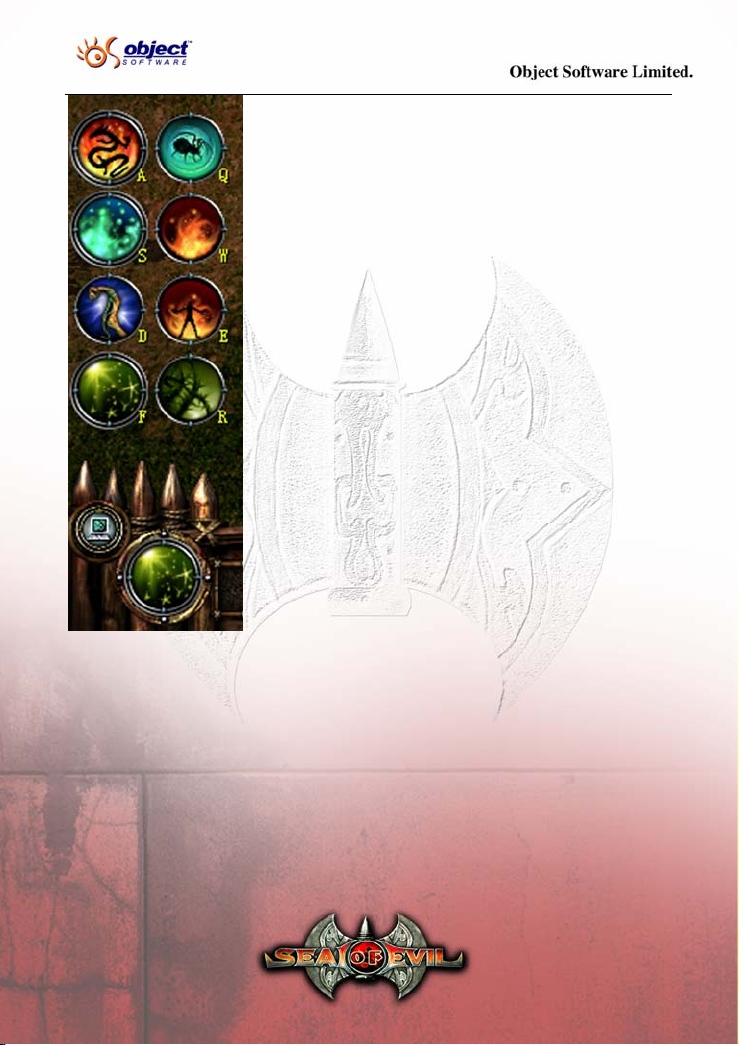
After that, the corresponding shortcut keys will appear beside the skill
icons as shown in the above picture. Now just press the shortcut keys
to switch to the skills you want.
Players can allocate a skill to both the left and right-handed default
skills at the same time. For example, after allocating Beastman’s skill
“Mantis Strike” to Q and A, players can change the left and righthanded skills to “Mantis Strike” by pressing Q and A.
76
Page 77

8.3.3 Define Auto-skills
When heroes encounter enemies and no Auto-skills have been defined,
heroes will automatically attack with left-handed default skill. If
players have defined Auto-skills before, heroes will automatically use
these skills, e.g. automatically heal, cast spells, summon, switch longrange/close-quarters attacks and individual/group attacks. This enables
players to make more complicated strategies.
To define an Auto-skill, just click on the button
11 (3) on the Control Panel and then move the
cursor upon the skill and then right-click. If the
skill has been successfully defined as an Autoskill, a green A mark will appear on the skill icon.
Do the process again and the Auto-skill will be
cancelled.
Note: If there is not an Auto-skill defined, the
left-handed skill will be always used
automatically no matter whether players have
defined the skill as an Auto-skill or not. When
heroes accept an instruction from players, such as
run or use left-handed default skill to attack, no
other skills will be automatically used including
Auto-skills.
77
Page 78

9. ITEMS
There are numerous items in the game including the weapons and
armor used by the heroes, medicine, scrolls and some items closely
related to quests.
Getting familiar with these items will be very helpful.
9.1 Item Type
Lan Wei
Weapons: Staff of Sacrifice is the most important weapon for a witch.
Besides increasing attack power, it is also the symbol of position and
status for witches. Lan Wei can equip four kinds of weapons: Staff of
Sacrifice, Magic Staff, Staff of Power and Crystal Staff.
Clothes: Since witches often cast spells, they cannot wear heavy armor.
Light and brilliant brocade clothes become the most common defense
78
Page 79

equipment for them. Lan Wei can equip three kinds of clothes: Fancy
Clothes, Embroidered Cape and Silk Clothes.
Hats: A witch’s hats are of decoration more than protection. They often
wear beautiful and fully-decorated hats to sing and dance to thank the
Gods. Lan Wei can equip three kinds of hats: Jeweled Coronet, Fancy
Coronet and Silk Headban.
Shoes: Witches usually walk around their tribe to carry out a sacrifice
ceremony. A pair of light shoes is suitable for them to do their job well.
Lan Wei can equip three kinds of shoes: Motley Shoes, Embroidered
Shoes and Silk Shoes.
Liang Hu
Weapons: Beastman’s weapons are modeled on animals. This kind of
weapon can enhance Beastman’s fighting ability. Liang Hu can equip
four kinds of weapons: Paw, Hook, Fork and Tooth.
79
Page 80

Armor: Beastman’s armor is very heavy and thick and it is made by
means of ancestral methods. It, therefore, is said the armor has
mysterious power. Liang Hu can equip three kinds of armor: Scale
Armor, Heavy War Armor and Totemic Armor.
Helmets: Beastmen always maintain a high will to fight. These helmets
demonstrate their violent personalities. Liang Hu can equip three kinds of
helmets: Scale Helmet, Heavy War Helmet and Totemic Helmet.
Boots: Beastman warriors excel in close-quarters fighting. With fighting
boots, their feet can also be powerful weapons. Liang Hu can equip three
kinds of boots: Scale Boots, Heavy War Boots and Totemic Boots.
80
Page 81

Yan Hong
Weapons: Wizard’s main work is to serve the Gods and heal sick people.
With mysterious and powerful ancient spells, everything in their hands
can be used as weapons. Yan Hong can equip four kinds of weapons:
Bracelet, Palm Guard, Bracers and Gauntlets.
Armor: During a sacrificial ceremony, a wizard will wear a suit of
specific robes to show his worship to the Gods. Usually in a tribe, once a
wizard is titled, he will wear brilliant sacrificial robes. Yan Hong can
equip three kinds of robes: Wizard’s Robe, Sacrificial Robe and Battle
Robe.
Hats: During a solemn sacrificial ceremony, a wizard should wear a
specially-made hat to demonstrate his power and position. Yan Hong can
81
Page 82

equip three kinds of hats: Wizard's Headpiece, Sacrificial Headpiece and
Warrior Helm.
Boots: Although wizards always walk with their bare feet to show their
strong will to serve the Gods, they usually will wear shoes during a
sacrificial ceremony. Yan Hong can equip three kinds of boots: Wizardly
Boots, Sacrificial Boots and Warrior's Boots.
Cai Xin
Weapons: Assassins are very much concerned with dexterity. They,
therefore, usually choose light weapons. Cai Xin can equip four kinds of
weapons: Short Blade, Light Blade, Scimitar and Miao Blade.
Armor: Heavy armor will reduce an assassin’s dexterity. So an assassin
will usually choose a suit of light armor. Cai Xin can equip three kinds of
armor: Chain Mail, Padded Armor and Light Armor.
82
Page 83
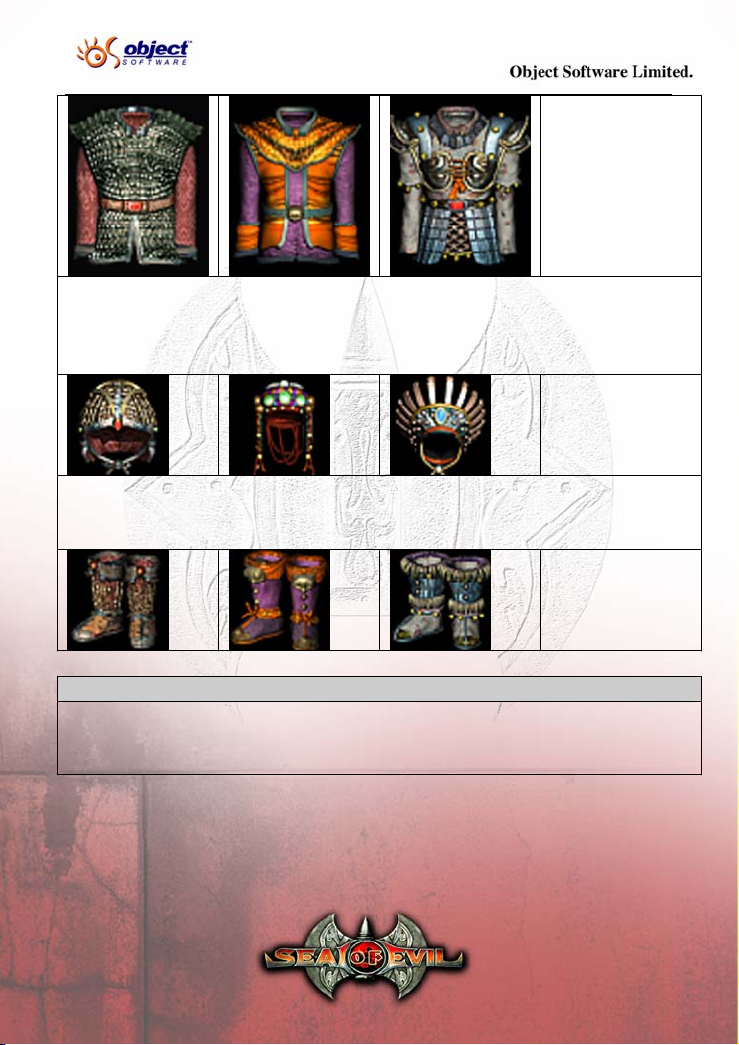
Helmets: Assassins’ helmets are small and light. These helmets not only
can protect wearers but also won’t hamper their movement. Cai Xin can
equip three kinds of helmets: Chain Coif Wizard’s Headpiece, Soft
Helmet and Light Helmet.
Shoes: Movement plays an extremely important role in assassins’ Kung
Fu. A pair of light boots is necessary for assassins. Cai Xin can wear
three kinds of boots: Chain Boots, Soft Boots and Light Boots.
Gai Nie
Weapons: Paladins usually excel in all kinds of weapons, but blades and
swords are their favorites. Gai Nie can equip four kinds of weapons:
Falchion, Broadsword, Longsword and Sword.
83
Page 84

Armor: Paladins have a balanced build. Even wearing heavy armor, they
can still act very quickly. Gai Nie can equip three kinds of armor: Battle
Armor, Bamboo Armor and Iron Armor.
Helmets: Metal helmets are much more solid than cloth hats and can
provide better defense. Gai Nie can equip three kinds of helmets: Battle
Helm, Bamboo Helm and Iron Helm.
Boots: Although metal boots are heavy, those will provide better
protection for paladins. Gai Nie can equip three kinds of boots: Armored
Boots, Bamboo Boots and Iron Boots.
84
Page 85

Common Equipment
Clothes: Common clothes. Although clothes are not as solid as armor,
these can still provide some defense. Any character can wear this
equipment.
Hats: Common hats. People usually wear them to protect themselves in
a rainy and windy day. But these hats can still provide some defense.
Any character can wear this equipment.
Shoes: Common cloth shoes. People usually wear them for walking.
These shoes can only provide limited defense. Any character can wear
this equipment.
Ring: Common decoration. People believe wearing rings can bring
wearers good luck.
85
Page 86

Necklace: Common decoration. People believe wearing necklaces can
bring wearers good luck.
Item Creation Components
Common Components: These components can be used to create
weapons, armor and decorations.
Weapon Components: These components can be used to create
weapons. If you find some strange items in the game, think it over
before dropping them. They may be valuable components for Item
Creation.
Armor Components: These components can be used to create armor. If
you find some strange items in the game, think it over before dropping
them. They may be valuable components for Item Creation.
86
Page 87

Decorative Components: These components can be used to create
decorations. If you find some strange items in the game, think it over
before dropping them. They may be valuable components for Item
Creation.
Medical Materials: These materials can be taken directly. But the
effect will be better if you take the medicine made from these
materials.
Other Items
Medicine: This is a dangerous adventure so you’d better prepare plenty
of medicine. This medicine can restore your HP, MP and counteract
abnormal effects.
Quest Items: There are many odd items in the game. Without them,
you cannot complete some of the game’s quests.
87
Page 88

Scrolls: Useful records were inscribed on these scrolls. Studying these
scrolls can upgrade a character’s skill level.
9.2 Controls Concerning Items
9.2.1 Item Interface
Click on the Item button or press “B” to open the item interface as
below.
88
Page 89

89
Page 90

The buttons on the left side are:
Use: Use or wear items.
Equip: Open Equip interface.
Item Creation: Use all kinds of components to create equipment. The
button will appear only after the Item Creation skill has been learned.
Upgrade: Use all kinds of components to upgrade equipment. The
button will appear only after the Item Creation skill has been learned.
Exchange: Exchange items among different characters.
Drop: Drop items to the ground.
Sort: Move items to the relevant box automatically.
The number on the lower left corner of the interface stands for the
amount of gold possessed by the party currently.
9.2.2 Shared Inventory
Besides the inventory for each character, there is a shared inventory for
the party. Players can click on the Shared Inventory button on the
character’s inventory interface to open the inventory.
The buttons on the Shared Inventory interface are:
Inventory: character’s inventory.
Shared Inventory: shared components for all kinds of equipment.
Weapon Inventory: components for weapons.
Armor Inventory: components for armor.
Decorative Inventory: components for decorations.
Medicine Inventory: all kinds of materials for medicine.
90
Page 91

9.2.3 Use Items
Materials for medicine, medicine and scrolls are the items which can
be used directly. To use an item, left-click on the “Use” button on the
inventory interface, the cursor will change, and then left-click on the
item. The item will disappear after it has been used.
Alternatively, left-click on the item and take it and then left-click on
the character image on the inventory interface.
The easiest way is to right-click the item to use.
9.2.4 Exchange Items
Click on the “Exchange” button on the left side of the inventory
interface, two characters’ inventory will pop up simultaneously. At that
time, players can move items from one’s inventory to the other’s
inventory.
Alternatively, players can take an item and left-click on a character’s
portrait.
9.2.5 Drop Items
Left-click on the “Drop” button, the cursor will change, and then click
on the item you want to drop. Alternatively, you can take the item and
left-click the place outside the inventory interface.
91
Page 92
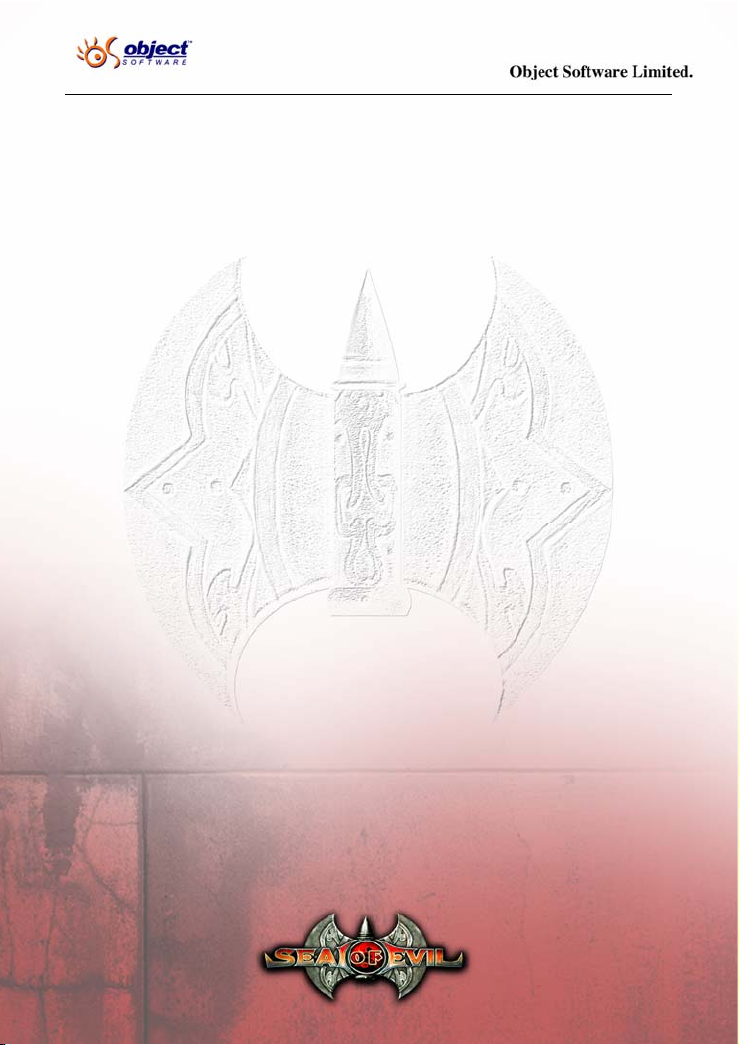
9.2.6 Piled Items
Medicine and materials for medicine can be piled up. The number on
the lower right corner of the box stands for the number of the item.
Each box can hold at most 9 items at one time. When you pick up an
item, if the item can be piled up and there are some of the same items
in your inventory, the picked-up item will be piled up together with the
previous ones automatically.
Hold the left button of the mouse on some piled-up items, the whole
pile of items can be taken.
9.2.7 Shortcut Item Boxes
There are eight shortcut item boxes for each character. Players can put
some items into them. In this way, the space in the inventory will be
saved and players can use these items quickly in an emergency.
Right-click on the item to use or press F1-F8 to use the item in the
relevant shortcut item box.
Such items as medicine, materials for medicine, weapons, and armor
can be put into shortcut item boxes for quick-use in emergency.
9.3 Equip Weapons and Armor
Weapons and armor can take effect only after these are equipped.
92
Page 93

9.3.1 Equip Interface
Click the Equip button or press N to open the Equip interface as below.
93
Page 94

Each character has up to 6 equipment boxes:
Left: Weapon
Top: Helmet
Right top: Necklace
Right below: Ring
Center: Armor
Below: Boots
9.3.2 How to equip
Open the Equip interface and then put the item into the relevant place
or just right-click on the item you want to equip.
Players may see some boxes are in red. It means that these items
cannot be used now. It may be because the character cannot use the
item at all or the requirements of using the item haven’t been met.
Shortcut item boxes enable players to use the items in the boxes
quickly.
Once a new item is equipped, the change of the character’s attributes
will be displayed on the upper right corner of the screen.
94
Page 95

9.4 Item Attributes
9.4.1 Item’s Five-element attributes
Most of the items have an icon indicating Metal, Wood, Water, Fire
and Earth beside them. Five-element attributes will greatly influence
the character. For example: Metal weapons attack with Metal power;
Metal armor has better defense against Metal attacks, but worse
defense under Fire attacks according to the inter-relationship of the
Five Elements. In addition, an item’s Five-element Attributes may
influence another item. (See also 9.5 Concealed Attributes of Items)
Requirements Details
Level To equip an item, characters must reach the required
level. Otherwise, the item will be in red color.
Five-element
Attributes
Attributes To equip an item, the character’s Five-element
If there is a Five-element icon beside the item, it
means that the item has a Five-element attribute. The
Five-element weapon can attack with the same Five-
element power, e.g. Fire weapon can attack with Fire
power. A certain piece of Five-element armor has
better defense against the attack of the attribute
which the armor’s attribute restricts, e.g. Fire armor
has better defense against Metal attacks (Fire restricts
Metal). In addition, an item’s Five-element Attributes
may influence another item. (See also 9.5 Concealed
Attributes of Items)
attribute must reach a certain level. Otherwise, the
item will be in red color.
95
Page 96

9.4.2 Item’s Secondary Attributes
See the table below:
Secondary
Attributes
Attack Power Damage to the target. Usually appears on weapons.
Defense Defense against the attack. Usually appears on
Rear Attack Increases the damage of rear attack.
Attack while
wounded
Critical Attack Causes double damage to the target.
Rebound
Damage
Deadly Attack Causes deadly damage to the target. Deadly Attack
Descriptions
Five-element attributes determine attack attributes,
e.g. Metal weapons have Metal attack power and
Wood weapons have Wood attack power.
armor.
A Five-element defense will have 1.33 times of
defense against its restricted attribute attack and
0.66 times of defense under its restricting attribute
attack, e.g. a piece of armor with +100 Metal
defense will have 133 defense against Wood attack
and 66 defense under Fire attack.
This usually appears on Metal equipment.
Increases attack for a specific duration when the
character is wounded.
This usually appears on Metal equipment.
This usually appears on Metal equipment.
Rebound damage occurs when the character is
under close-quarters attack.
This usually appears on Metal equipment.
only takes effect with Metal attack. The target will
lose 1/3 HP at once. But for Bosses, the damage
will be reduced.
96
Page 97

This usually appears on Metal equipment.
Max HP Increases the max HP of the character.
This usually appears on Wood equipment.
HP Recovery Speeds up HP recovery.
This usually appears on Wood equipment.
HP Recovery
after Each Kill
Poisoning
Attack
Max MP Increases Max MP of the character.
MP Recovery Speeds up character’s MP recovery.
MP Recovery
after Each Kill
Freezing Attack Makes enemies get frozen. Freezing Attack will
Drive Back Drives enemies backwards. When Drive Back
Strike Makes attack hit on the target more.
Dodge Reduces the hits on the target.
Attack Speed Increases attack speed.
Restores some HP after the character kills an
enemy. The higher the enemy’s level, the more the
character’s HP restores.
This usually appears on Wood equipment.
Makes enemies get poisoned. Poisoning Attack will
take effect only with Wood attack. Enemies who
are poisoned will lose HP gradually.
This usually appears on Wood equipment.
This usually appears on Water equipment.
This usually appears on Water equipment.
Restores some MP after the character kills an
enemy. The higher the enemy’s level, the more the
character’s MP restores.
This usually appears on Water equipment.
take effect only with Water attack. Frozen enemies
will move and attack slowly.
This usually appears on Water equipment.
exceeds 100, it may knock down enemies.
This usually appears on Fire equipment.
This usually appears on Fire equipment.
97
Page 98

This usually appears on Fire equipment.
Movement
Speed
Dodge Rate Increases the success possibility of avoiding being
Flaming Attack Sets enemies afire. Flaming Attack will take effect
Damage Reduce Reduces damage.
Anti-shock Reduces the possibility of being interrupted, driven
Anti-Abnormal Reduces the possibility and duration of being in
Exorcism
Attack
Vertigo Attack Causes enemies to experience a state of vertigo.
Increases the speed when the character is running.
This usually appears on Fire equipment.
hit.
This usually appears on Fire equipment.
only with Fire attack. Enemies afire will suffer
double damage.
This usually appears on Fire equipment.
backwards and the damage of Rear Attack.
This usually appears on Earth equipment.
abnormal state.
This usually appears on Earth equipment.
Makes it possible that the character’s attack can
disable the effect of enemies’ front condition.
This usually appears on Earth equipment.
Vertigo Attack will take effect only with Earth
attack. Those enemies in the state of vertigo cannot
attack and move.
This usually appears on Earth equipment.
98
Page 99

9.5 Concealed Attributes of Items
You many obtain some items with Concealed Attributes in dark color.
These attributes are useless unless the item is activated. To activate an
item with concealed attributes, just equip another item which can
promote the item at the corresponding place. An animation will play
after you succeed and the color will become bright.
99
Page 100

As shown in the above picture, this weapon is of Wood attribute. If
you wear a Water ring, the concealed attribute will be activated.
The activation relationship is: Ring activates Weapon, Boots activates
Armor, Necklace activates Helmet.
100
