Page 1
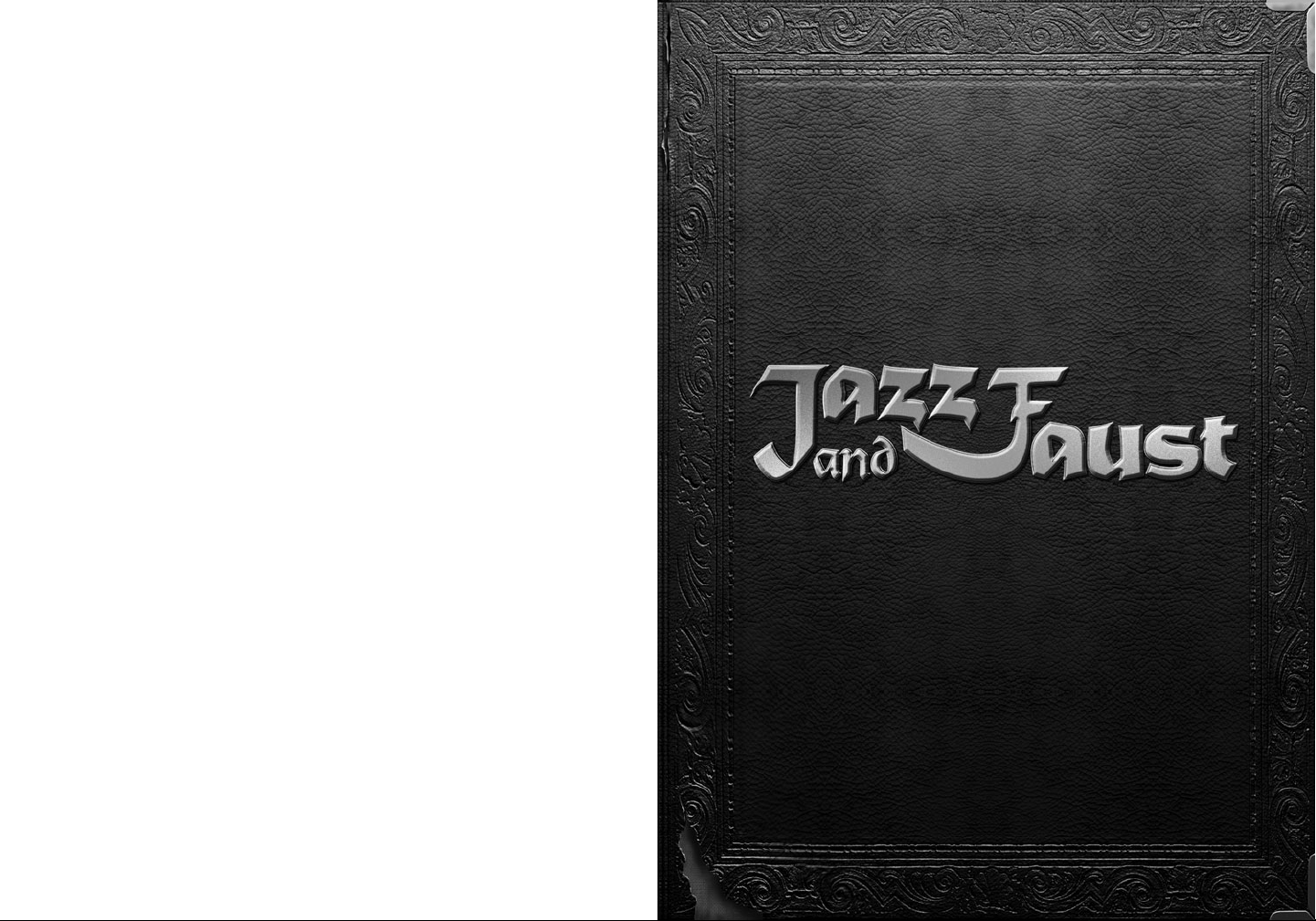
Page 2
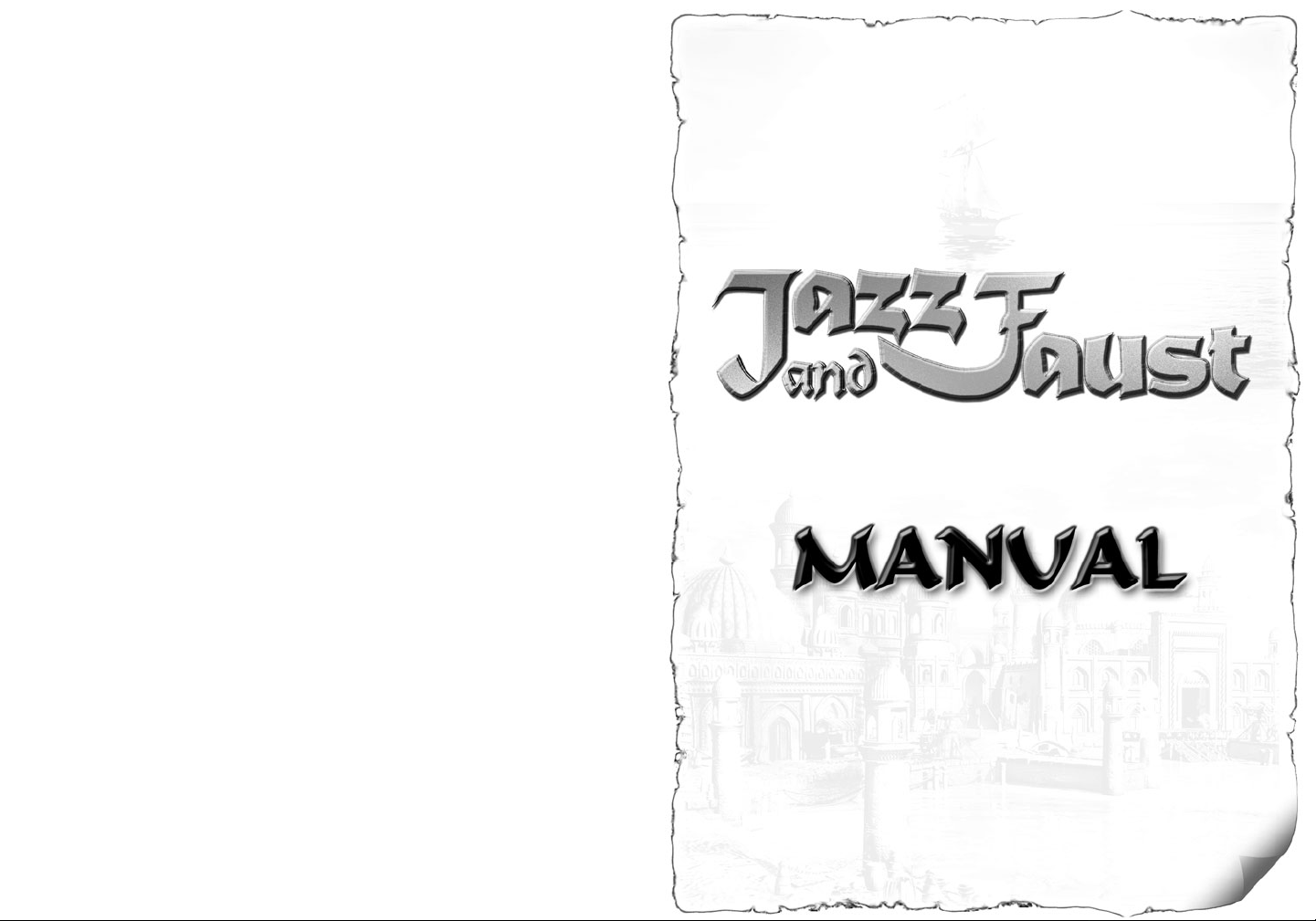
Page 3
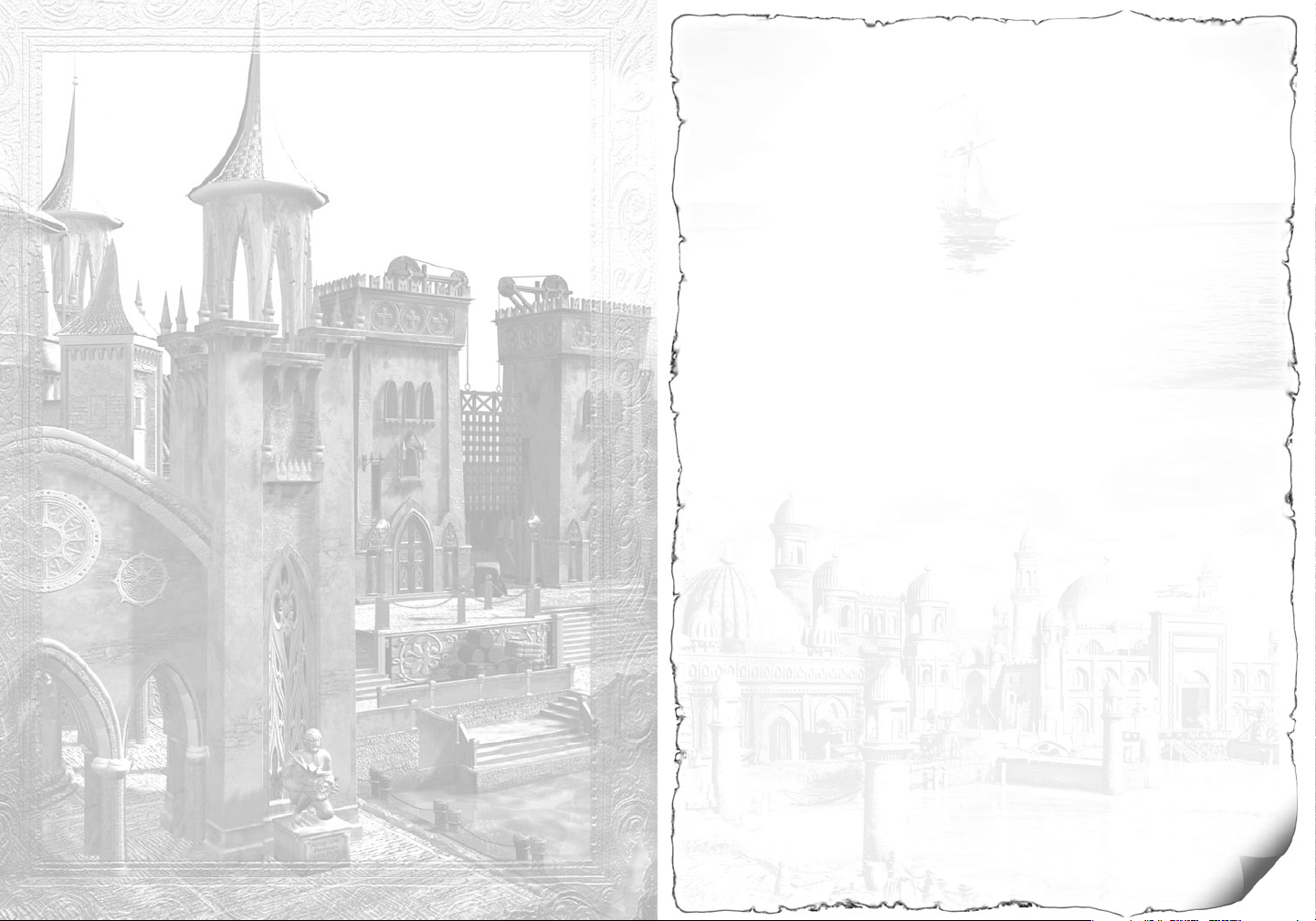
3
1. INSTALLATION . . . . . . . . . . . . . . . . . . . . . . . . .4
2. SETUP OPTIONS . . . . . . . . . . . . . . . . . . . . . . .4
3. MAIN MENU . . . . . . . . . . . . . . . . . . . . . . . . . . .7
4. GAME PLAY . . . . . . . . . . . . . . . . . . . . . . . . . . .8
4.1. First five minutes of the game . . . . . . . . . . .8
4.2. How to start the game . . . . . . . . . . . . . . . . .8
4.3. How to control the characters . . . . . . . . . . .9
4.4. General controls . . . . . . . . . . . . . . . . . . . . .9
4.5. Cursors . . . . . . . . . . . . . . . . . . . . . . . . . . .10
4.6. Using objects . . . . . . . . . . . . . . . . . . . . . .10
5. GAME WORLD . . . . . . . . . . . . . . . . . . . . . . . .13
5.1. Prehistory . . . . . . . . . . . . . . . . . . . . . . . . .15
5.2. Characters . . . . . . . . . . . . . . . . . . . . . . . .21
5.2.1. Jazz . . . . . . . . . . . . . . . . . . . . . . . . . . .23
5.2.2 Faust . . . . . . . . . . . . . . . . . . . . . . . . . . .29
6. CREDITS . . . . . . . . . . . . . . . . . . . . . . . . . . . .32
Jazz and Faust ©2002 1C Company. Developed by SaturnPlus. All Rights
Reserved. Uses Bink Video. Copyright©19972002 by RAD Game Tools, Inc.
Microsoft , Windows, and the Windows logo are registered trademarks of Microsoft
Corporation. Other brands and products are trademarks of their respective holders.
Page 4
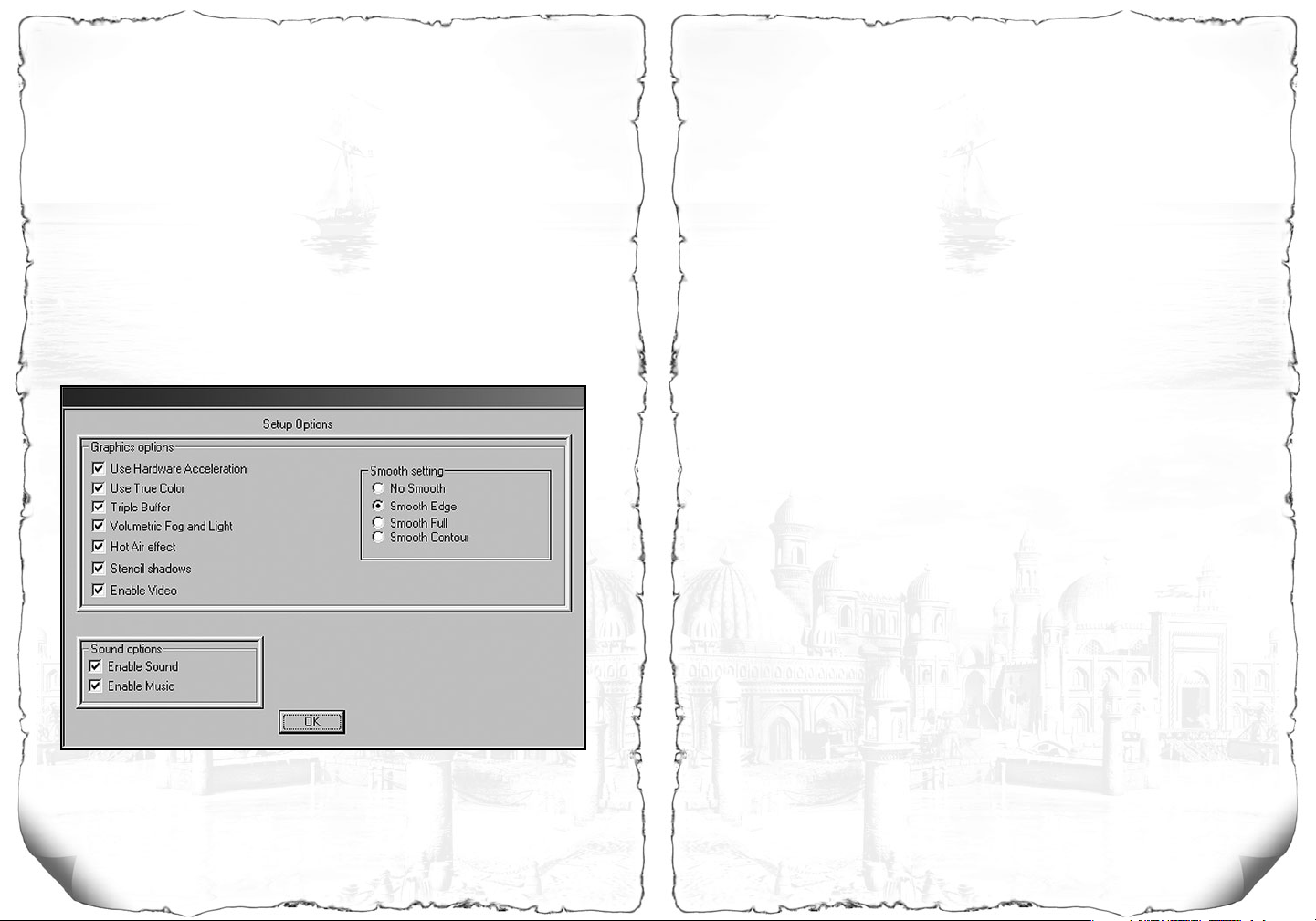
54
Use Hardware Acceleration — use of hardware acceleration for videocard
(Direct 3D).
Use True Color — use 16 million colors (image will be displayed in maximum
realistic colors).
Triple Buffer — use triple buffer, which helps you to increase performance.
Volumetric Fog and Light — turns on/of volumetric fog and light effects.
Hot Air effect — turns on/off air waiving effect over the fire.
Stencil shadows — turns on real shadows cast by characters, use this option
for Direct 3D only and videocards of nVIDIA Riva TNT class and higher.
Enable Video — turns on play back of movies.
Smooth Setting: various variants of antialiasing of characters, please use
this option only on powerful computers. Smooth Edge is recommended here.
Enable Sound — turns the sound effects on.
Enable Music — turns the music on.
1. INSTALLATION
The first thing you'll have to do is to insert the CD into the CDROM drive of
your computer. The “Jazz and Faust” installation program will start automati
cally. Then simply answer the questions asked by the program and follow the
instructions that appear on the screen. If the installation program fails to run
automatically use Windows Explorer to find the Autorun.exe file and double
click it with your mouse. After installation is completed, the game will start.
2. SETUP OPTIONS
The Setup Options window is displayed when the game is started for the first
time, when restarting after a crash, or when you launch the config.exe from
the installation folder. If you have a highend computer, you'll want to take full
advantage of the beautiful artistry and rich color scheme. Particular attention
has been paid to special effects and the interplay between light and shadow.
If you wish to increase the speed of the game, you may “switch off” some of
the 3D effects displayed in the Setup Options window.
The tick mark in the corresponding box of the Setup window will mean the
following:
Page 5
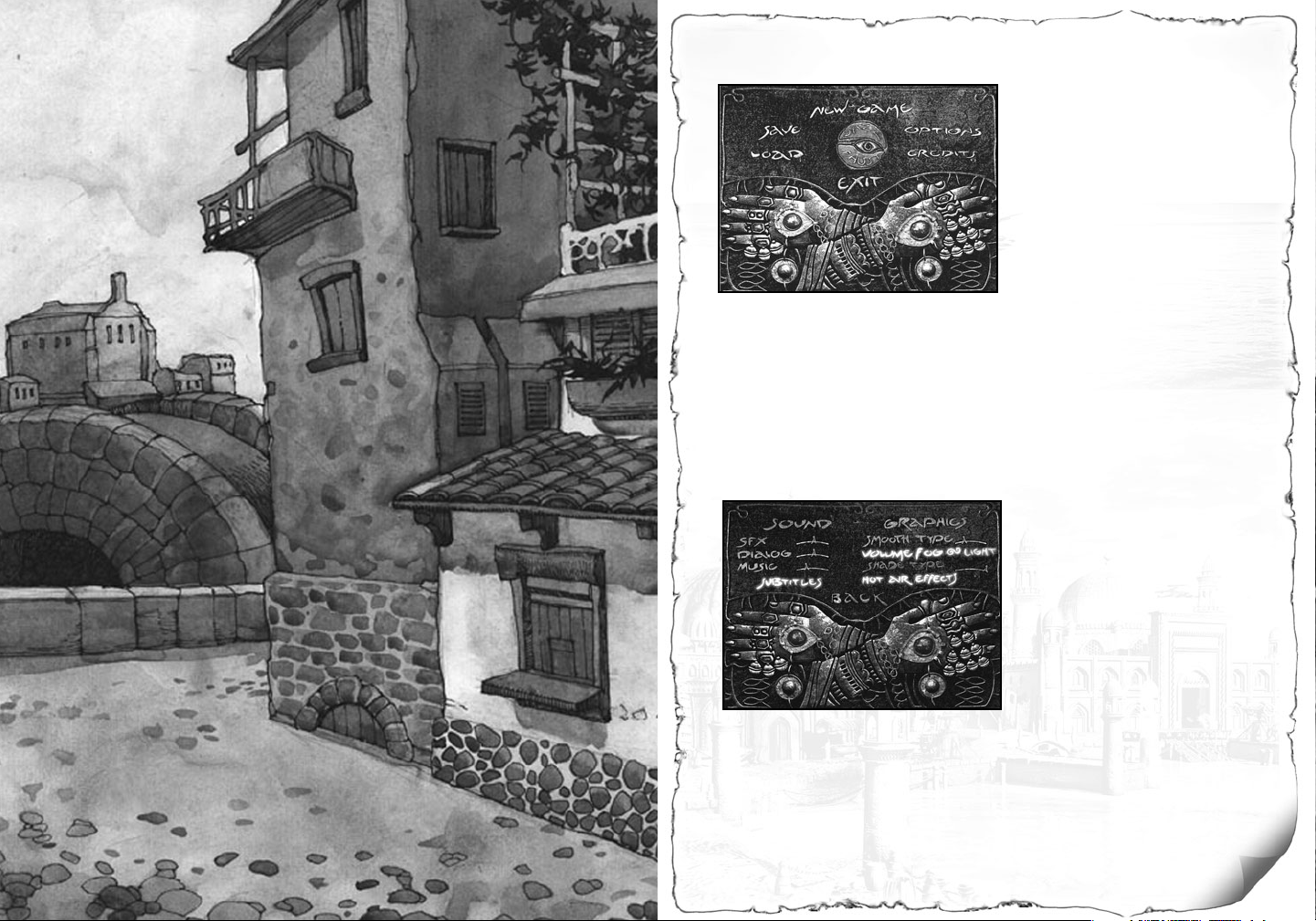
7
3. MAIN MENU
NEW GAME — clicking here enables you to choose a character and start a
new game.
LOAD — a click here will load any of the “saved games”.
SAVE — this operation saves a current state of the game — just print a name
of the saved game in a specially designed place and press “Enter”.
OPTIONS — select this option to change both sound and graphic settings of
the game.
EXIT — if are tired of rushing over locations or feel exhausted by longlast
ing dialogues with numerous NPCs you can click here and find longawaited
rest — you'll quit the game and return to Windows.
Page 6
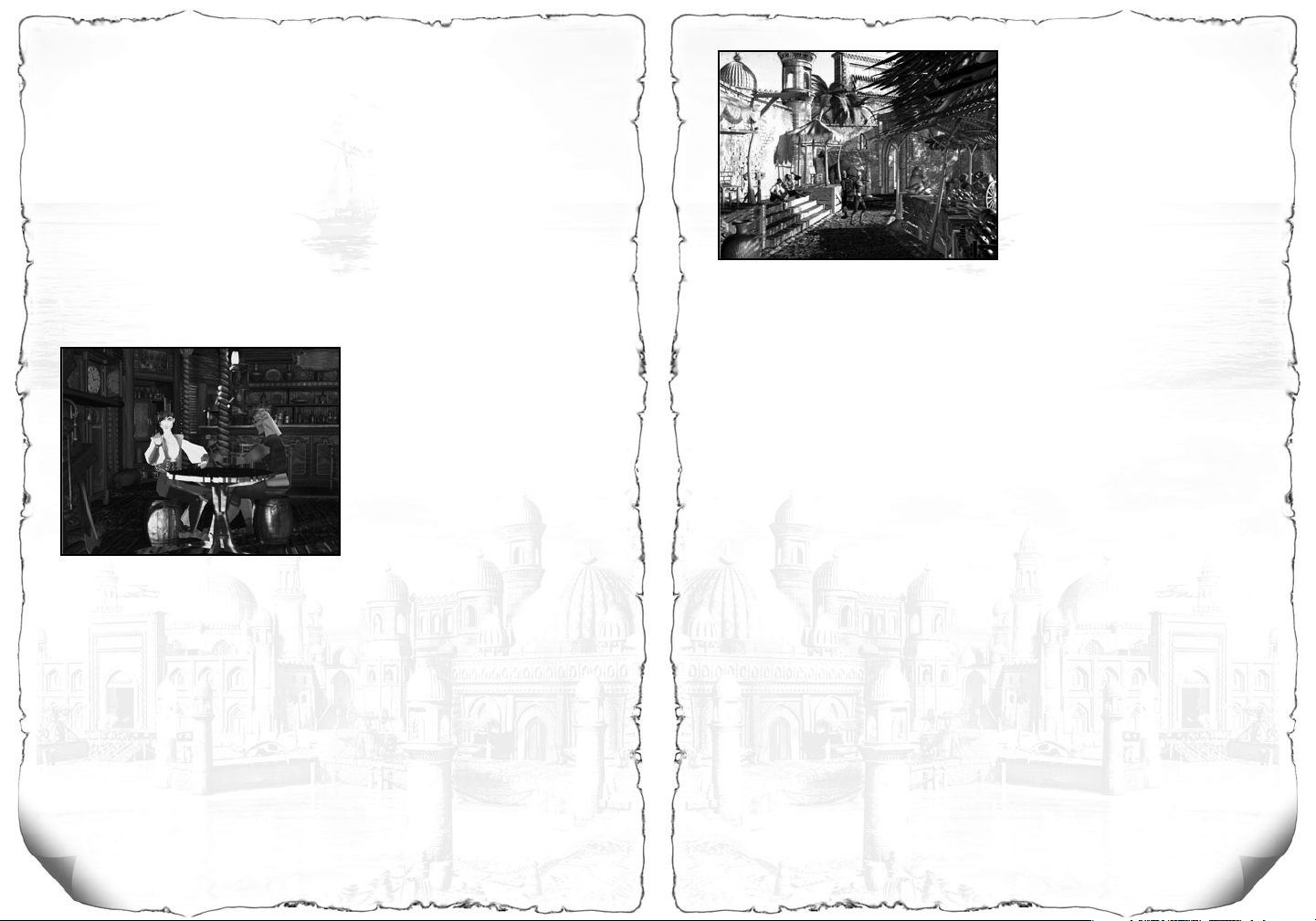
9
4.3. How to control the character
You can move your hero by simply clicking the left mouse button on the place
you have chosen — your hero will go straight there. To speed up the action,
double click and your hero will start moving to the location at a run. To take any
active object and place it into your Inventory just click on it with left button of
your mouse. (You can find out if it's active or not by transforming the “cursor
arrow” into “cursorhand”. You'll be able to get some very useful information
about the object. Please refer to clause 4.5 “Cursors”).
4.4. Controls
If you are tired of using the Main Menu you can easily load or save the game
with the help of the following hotkeys:
Esc — pressing this key either calls out the Main Menu or brings you back to
the game.
F5 — supplies you with a “quick save” function.
F6 — makes quick load easy.
F7 — loads autosave mode (the game is automatically saved while moving
to the other location).
F11 — reduces color spectrum.
F12 — enlarges color spectrum.
8
4. GAME PLAY
4.1. First five minutes of the game
Having watched a nice intro movie, rich with picturesque scenes showing
stately frigates floating in the sea, camelcades passing in the deserts and
innumerable riches of the East glittering in halfruined treasuries, you'll find
yourself in a Medieval tavern and see the characters Jazz and Faust sitting at
the table and talking. It's time to start playing the game! By choosing one of
the two main characters the game can be started in two different ways! Simply
point your cursor to one of the heroes and you will see that the character cho
sen is lit in a special way and will wave his hand to you. Now you must decide
whose story you want to know first — the story of Jazz or the story of Faust.
After you have chosen your hero, you simply need to click on him with the left
button of your mouse — and the game will start!
4.2. How to start the game
Having chosen your hero, you must fulfill the quest of the chosen character.
You CANNOT play for the other one. For example, if you have chosen Faust
and played for him for some time you CANNOT start playing for Jazz until you
finish walking through the storyline for Faust. You CAN meet the other char
acter by chance and help him to solve some difficult problems — for example,
to save him from slavery or to defeat an enemy whose unfriendly and aggres
sive behavior threatens accomplishment of your plans. The end of the game
is the same for the both heroes but in either case you must fulfill various
unusual tasks and find your hero in unforeseen situations — so you won't get
bored while playing.
Page 7

1110
4.5. Cursors
While fulfilling the quest, cursors appearing on your monitor change accord
ing to the actions you're making at the moment. The cursor can undergo the
following modifications:
is used to make the character move over the location.
shows that you can move to other location at this particular place.
shows that you can use the chosen object at this specific point or place.
helps to get information about the object.
means that you can take the object pointed with a cursor and place it into
your Inventory.
means you can talk to the other characters pointed on with this modifi
cation of the cursor.
4.6. Using objects
Let's presume that you wandered around some locations for some time and
have found many useful and interesting objects. Of course there was no rea
son to leave them where they were initially placed, and you as a clever and
provident person, have picked them up and now want to make use of them.
You now need to use your inventory. Click the right mouse button to call out
your Inventory List window where the objects you have picked up will be list
ed. A second click of the right button closes this list — it's also used to cancel
your choice of object. The Dragon's claw contains the current object with its
description on the scroll located on the right, above the claw. On the left and
right of the current object there are buttons which allow you to look over your
findings. To use an object, click on it with the left mouse button. So you'd bet
ter be attentive and try not to miss any of the active objects (please refer to
“Cursors” clause above). This is how your Inventory appears:
Page 8

13
5. Game World
Action kicks off in two different places separated by the sea.
On the one side there lies a land of sands, caravans and ghost cities. During
the day people here trade with slaves as mere goods for gold and camels. At
night, inhabitants of the city gather together with sailors from over the sea to
while their time away in sultry teahouses. Stuffy dens in caravansaries are
packed with tramps and opiumsmokers.
Over the sea, there lies another world made up of towns scattered along the
coast. These towns are inhabited predominantly by people who make their liv
ing by sea and trade. During the night all human activities here are riveted to
the taverns, a perfect meeting place for smuggler seamen and loot dealers.
Page 9

15
5.1. Prehistory
Once upon a time there was a country, in the very heart of the desert, which
had always been happy and prosperous. But from the depth of the sands,
hordes of conquerors pounced upon it. Without warning, advanced detach
ments of the intruders slipped into the palace of the Supreme Ruler and killed
him. The army of the country was smashed as despair and grief came to the
inhabitants. The ruling clique of the invaders consisted of people who
belonged to a mystical order. Cruel and cunning, Alkaim was their leader. Now
the power belonged to Alkaim. His nephew Selim, his closest councilor, pos
sessed a huge power in the order and now, in the country.
But fate willed that the lovely princess Lousa survived. She was but a little
child at the time of the conflict, but as soon as she had grown up Alkaim took
her to his harem. Soon she had become his favorite wife.
For many years Alkaim showed himself to be a guileful and insatiable ruler.
Inhabitants of the formerly rich and prosperous country longed for their past
splendor that seemed so unattainable. Many of them made dangerous jour
neys across the desert looking for a better fortune. Meanwhile, dissatisfaction
with the ruler was growing. As conditions worsened, people brought to
despair incited rebellion and demanded Alkaim's abdication.
Alkaim, who wasn't accustomed to such disobedience, tried to stifle the
rebellion. But his expensive army of mercenaries was dispersed in fear. Alkaim
was forced to escape to the sands with loot treasure and Lousa. He had
become a lonely wanderer, outcast from a country that he used to keep in
awe. Selim, who expected nothing good from the winners, had also accom
panied Alkaim as his closest councilor.
While wandering about the sands, the fates brought them upon a ghost city.
As they were lost somewhere in the desert, they settled there for the night. The
former Princess Lousa was eager to avenge her father. She induced Selim to
kill Alkaim while he was sleeping. Then, Lousa said, Selim would become the
sole owner of the treasure. Selim was a coward at heart and feared requital in
case of failure, but treachery and greed had become the decisive factor. The
desert would do the evil deed. Selim left the desolate city with all the camels
and horses, taking Lousa, but leaving Alkaim in the ghost city, alone, without
food or water.
To lessen their burden, Selim and Lousa had hidden the heavy chests of gold
and jewelry in one of the deserted temples, taking only a small part of the
treasure with them. Somehow, perhaps due to his natural power or perhaps
due to his now burning hatred, Alkaim overcame the sands and started chas
ing the runaways.
14
The third world is an island state. It is situated in the middle of the sea, right
on the crossroads of the trade routes. Because of its location, it has absorbed
many elements of the neighboring cultures — the city here is a peculiar blend
of local spice and multiple borrowings from the two neighboring metropolises.
Although the ways of life in these three worlds are completely different, their
inhabitants are overwhelmingly mercantile; they live for the present and are
ready to do almost anything for money.
The game world in general looks like a place where brutal passions are driv
en by cravings for money. Here you stand an equal chance of meeting fearless
heroes and desperate scoundrels. In any case you should always be on your
guard as these guys stop at nothing.
Page 10

Lousa and Selim knew that sooner or later Alkaim would overtake them. They
decided to escape overseas. But, Lousa was sure that Alkaim would find them
there eventually, too. Secretly she devised another plan — she would get rid
of both uncle and nephew at one blow…
Having made the dangerous voyage, Lousa and Selim finally arrived in the
coastal city of ErElp where they rented a house outside of town. To avoid
unnecessary questions Lousa dressed as a man and started playing the role
of a faithful slave of Selim. Selim, for his part, hid behind the image of an over
seas merchant.
Together they had worked out a skillful plan to elude the pursuit of Alkaim.
Selim had gone to the local police station making himself out as a madman.
He pretended to be a foreign merchant and told a horrible story about a crime
he had committed some years ago. He had, accompanied by his nephew and
his faithful slave, found an innumerable treasure. The merchant didn't want to
share it between himself and his nephew and so had killed the young man. But
God had punished the merchant for his greed. While he was sleeping, his
decapitated nephew came to him in a dream and swore to chase him till the
required punishment had been served. Trying to avoid the severe penalty that
was about to fall on their heads, the merchant and his slave had run at ran
dom; finally, they had found themselves in ErElp. They wished to settle in this
city but couldn't find rest even here. The merchant understood that the more
attempts he made to save himself from the awful penalty, the longer was the
distance between him and this goal — for it is impossible to hide from oneself.
The merchant begged the Chief of the police for protection from the terrible
ghost that had turned merchant's life into a nightmare. The Chief of the police
thought Selim a madman and strictly recommended all to leave him alone.
17
Page 11

19
The next day the city was rife with rumors of the terrible murder that had hap
pened outside of town the night before. Two corpses — the decapitated bod
ies of two men — were found in the country house where the two foreigners
had settled. Nothing else was found in the house.
The Chief of the police recalled the strange merchant and his story of the
ghost at once. But the case was vague and besides, who cares about two for
eigners? The Police quickly dropped the investigation as they considered the
details of the case too ambiguous, and they didn't want to deal with mysticism.
That was just what Lousa had counted on. She had convinced Selim of the
inevitability of meeting Alkaim — he would certainly find two foreigners in the
city. As she told Selim, Alkaim would certainly come to their house, and there
an ambush would be waiting for him. They would kill Alkaim once and for all,
and then make their escape. Further, they would decapitate Alkaim making it
difficult to recognize the victim. It was necessary to cover the story with the veil
of mystery and the hue of mysticism to avoid a deeper investigation.
Everything had happened according to the plan with the exception of one
thing — there had been two corpses found. The second corpse was Selim.
Lousa had put out to sea the same night. She had completed her revenge and
she had become the sole owner of the treasure. In addition, she had become
the sovereign of the tribes in a part of the desert where she was absolutely
unknown. She could start a new life…
Page 12

5.2. Characters
We'll remind you that there are two main heroes in the game — the covetous
smuggler Jazz and dreamy sailing ship captain Faust.
Jazz is a representative of a smugglers' world. The driving force in his life is
greed. Nevertheless, his conflicting trait is his love of adventure. This fre
quently leads him into trouble, but it doesn't discourage him — Jazz is always
optimistic and remains calm and collected.
Faust was born in the country that lies on the other side of the sea. He is a
sensitive man and inclined to altruism. For him, the world is not a just source
of material welfare but an object for contemplation, giving birth to the dreams
that Faust is truly fond of.
21
Page 13

5.2.1. JAZZ
Perhaps, in his childhood, every boy dreams of travels to faraway countries,
and adventures with new discoveries, mysterious treasures and inconceivable
feats. I was not an exception. Dreams of exotic countries burned within me
until, early one early morning, I slipped onto a merchant ship that was at
anchor in the port of my native city and sailed off to distant lands. My ambition
to become a sailor was not shaken even by the abuse that fell upon me when
the boatman discovered me some hours later, after the ship had reached the
blue water. I don't know how I managed it but somehow I chanced to persuade
the captain to make me a ship's boy rather than put me ashore in the closest
port. I was a devilishly dexterous guy — perhaps that is why the captain
became so attached to me. He taught me ship craft and helped me to master
nautical skills. But all good things must come to an end. As the old captain lay
dying, he asked to keep an eye on his wonderful schooner and “The Smoky”
became mine. Yes, the old captain was a romantic at heart…
My head swam with thoughts of how to fulfill my adventure plans. I took stock
of my situation. I had grown up on the ship and was skillful enough in handling
her, and although my threadbare neckerchief tried to preserve a hint of its for
mer magnificence, my ragged trousers and indecent jacket were hardly the
raiment of a gentleman. I knew that a gentleman was more than his clothes,
but more respect is given a cane and a hat than virtue. I reflected upon my sit
uation, and came to the conclusion that some extra money wouldn't hurt my
situation
I began to transport smuggled goods over all known seas and oceans. There
is hardly a thing in the world I didn't deal in! I patrolled the shores when I was
included in the convoys of various countries, and I even made a couple of
assaults on merchant vessels under the Jolly Roger. On the whole, I used to
be a fair scoundrel. But all in all my crew and I managed to escape unscathed
despite the fact that I had many chances to be sold as a slave or sent to the
bottom during one of my many seabattles. Nevertheless, my fate managed
to trap me. The most annoying thing about it is that it happened at a moment
when I didn't expect it at all — of course. Not during my many voyages under
the black banner, but when I was merely carrying a consignment of smuggled
gin from Khaen to ErElp. At early dawn I discerned a coastguard ship
approaching my “Smoky” and a harsh voice told me that my schooner and I
were to undergo the humiliating procedure of customs clearance.
“Damn this frontier post!” I thought, “Not only have they found out my trade
route, they have replaced the patrol commander!”
23
Page 14

I wondered to myself, “where is good old Jack, who would kindly let you sail
into the territorial waters of his native city for the price of a box of good smug
gled cigars and afterward wish me a good voyage?” But please, do not think
of Jack as simply an old bribetaker and miser. Even if I did not have any goods
to pay back a credit, Jack would let me visit his cozy city unmolested. We had
always agreed on the point that a gentleman cannot live just by the Holy Spirit
alone. Sad as it may sound, a man needs something more material, and Jack
had always felt there is a balance that must be struck. He had always known
where to stop in his demands of life. But now everything seemed to have
changed…
The new patrol commander turned out to be an honest officer and quite
serious about his official duties. As a result, I found myself in the local jail!
While I could hardly stand the confinement, the real torture was the fact that
my “Smoky” was also under arrest. Thankfully, the Chief of the police seemed
to get bored with me after three days. He let me go under the condition that I
pay an exorbitant fine to redeem my ship. However, other things during my
stay in this shabby city have also surprised me.
On the day of my discharge, a strange visitor showed up at the police station.
His clothes and unusual manner of speaking gave himself away as a native of
a faraway land of deserts and oases where mighty sheikhs rule and arrowlike
minarets strive towards the sky.
I've been aware of rebellion in the land of some fellow named Alkaim who had
been the head of a mystical order that had seized the power and innumerable
riches from an ancient dynasty that ruled in that land from time immemorial. It
seems Alkaim, himself a usurper, had been defeated in yet another rebellion
and lost his country. According to the rumors, Alkaim, together with a group of
trusted people, had escaped to the sands taking the treasure that he had
stolen long ago.
The visitor told of a terrible crime that he had committed several years ago.
He had been a merchant and in his travels in the land of Alkaim, he had
stopped in a desolate city in the desert in to spend the night. There he had
found the treasure of an ancient dynasty concealed in an ancient tomb.
Overtaken by greed, the merchant didn't want to share the riches with his
nephew who had been accompanying him. Chopping the head off the misfor
tunate young man, the merchant had stolen away with the treasure and his
faithful slave.
25
Page 15

Now, the merchant said, his decapitated nephew pursued him in his dreams
at nights, threatening revenge. The merchant had traveled over many coun
tries to escape from the supernatural persecutor but he could find peace
nowhere. ErElp had been his last hope, but his dreams of salvation didn't
come true — at the first night spent in ErElp, the murdered young man had
visited the merchant in his sleep and told him revenge was approaching, clos
er and closer. The frightened merchant rushed to the police station pleading
for help and protection.
Personally, I don't believe in ghosts. The treasure mentioned in this story,
though, excited my curiosity much more than any ghostly specter. Of course,
everyone, including the Chief of the police laughed at the merchant. He had a
couple of strong policemen drag him from the police station and threatened
to rain severe penalties on his head much faster than any ghost could do. The
strange visitor left and was soon put out of mind.
The next morning a rumor flew over the city. It was about two foreigners who
had been beheaded somewhere outside of town. My curiosity was piqued,
and although I was afraid of the police, I went to the country house where the
murder had been committed. The old captain would have said that there was
a good portion of the paranormal here, but personally, I had a different per
spective. I figured that someone mortal had exacted revenge from the mer
chant. The more important question was: where was the treasure that had
caused all this trouble? The police had searched the house and found noth
ing. The old merchant was cunning as a fox, but I believe the more difficult the
task is, the more interesting it is to accomplish it. “Go ahead, Jazz”, I told
myself, “great adventures are awaiting you!”
27
Page 16

5.2.2. FAUST
I was dreaming of the sea from the cradle. Daydreaming of new countries
and continents tempted me with an unconquerable power and demanded my
attention to the detriment of my studies. Although my parents spent bags of
money on teachers of Latin and Biology, Grammar and Drawing, it was all in
vain — I spent all my time on studying sea charts and Astronomy. My room was
heaped with mariner's compasses, old ship's lanterns, and all the other treas
ures I could buy from the junkman. My mother soon tired of dusting the
numerous stuffed fishes and small sea creatures like crabs, starfishes and sea
urchins that lay strewn about the room.
As soon as I was able, off to the sea I ran. With a bit of luck and some good
fortune I got my own ship, the “Invisible”. She was quick as a bird and could
bring me to any place on the globe in the wink of an eye. I transported both
cargoes and passengers alike. I coolly disregarded the troubles caused by
pirates and the grumbling merchants who never know what they want. I was
quite happy with my life and my occupation, and felt no longing for anything
else.
One evening, I received an order to transport a passenger from Khaen to Er
Elp. The person I was to carry over the sea seemed accustomed to getting
what he wanted. He looked like a strong warrior from the land of the sands and
I figured it would be rather dangerous to argue with him. Since he offered a
round sum for the trip, we agreed, but in my heart I felt an icy foreboding.
As soon as we moored in ErElp my passenger left the ship and went in to the
city. I settled in for the evening and shortly afterwards, fell into a deep sleep.
I awakened to the sound of a very pleasant woman's voice calling to me from
the quay. Upon going to investigate, I discovered that the voice belonged to
one of the most beautiful women I had ever seen. I had heard that love could
strike like a thunderclap at times, and that is just what happened to me!
Tall and slender, with red hair cascading down her back, my lady gracefully
approached me. As she drew closer, her greeneyed beauty entranced me.
Her eyes were a particular shade of emerald that drew me into their depths. It
was love at first sight. I knew immediately that I would do anything my lady
wished of me; even follow her to the ends of the earth!
From our conversation, I deduced that my lady was shrouded in mystery,
traveling from faraway lands of sands and oasis. Her voice was cultured and
lowpitched, resembling the murmur of a gently rippling brook. Yet, it was
trembling with impatience as she explained that she needed passage from Er
Elp to Khaen. I sensed that she was in some danger, for there seemed to be a
sort of desperation about her. My heart was full of desire to help and protect
her.
29
Page 17

If only I wasn't bound by my promise to my previous passenger, I could sail
off without any delay! But the word of a captain is the word of a captain.
Despite her entreaties, and my heart torn between duty and desire, I reluc
tantly advised the girl to attempt to hire the other ship anchored alongside
mine, and I returned to my bed, only to toss and turn for the duration of the
night.
The next morning the city was full of rumors about two foreigners who had
been killed during the night somewhere outside of town. Although I spent the
morning waiting for my original client, he never came. I had a strange feeling
that he had some relation to the crime that had happened that night.
Yet, this was my chance! No longer bound by the word of a captain to this
previous client, I was free to fulfill my lady's request for transportation. Eagerly
I set out in search of her. I tried to find her all day long, making inquiries about
her in the port, the smoking houses and bazaars of the city, all to no avail. In
despair, I retraced my steps to our original encounter, where I discovered that
she had left behind a crystal she had apparently dropped on the quay. I
reached down to pick it up. Holding it to the light, and turning it slowly, it
bewitched me with its play of light in all its facets, just as my lady had seemed
to bewitch me with her mystery and allure. I slowly tucked this token into my
pocket and continued on in my fruitless search for her. Heavyhearted, I later
learned that she had sailed for the Black Isles on the “Stork” which had been
anchored alongside my “Invisible”. Cruel Fate, to have presented me with
Love, then to have snatched it from me so quickly!
In my life, there have been many things in this world that I have been sure of,
such as the dawn breaks in the east, all rivers run to the sea, and that ships do
sink sometimes. Now I have a surer compass to guide me. I will go to the ends
of the earth if need be, to find my lady, for she has stolen my heart…Perhaps
her crystal will be my compass, leading me to her. It will certainly lead me to
new adventures, of that, I am certain!
31
Page 18

6. CREDITS
“Saturn Plus”:
Project Director Aleksey Nikanorov
Project Leader Nikolay Khudentsov
Story by Aleksey Nikanorov, Vadim Zhiltsov, Vladislav
Gontcharov
Dialogues Eugeniy Luoboshev, Aleksey Nikanorov
Design of Characters Aleksey Nikanorov
Sketches of background Aleksey Nikanorov, Denis Zaitsev, Tchilikina
Tatiana
3D graphics and animation of background Vadim Zhiltsov, Vladislav Gontcharov
3D models and animation of characters Andrey Yevdokimov
Textures of characters Denis Zaitsev
Music and sound effects Andrey Pershin, Andrey Yevdokimov
Programming and assembling Nikolay Khudentsov
Subtitles Andrey Yevdokimov, Vladislav Gontcharov
1C Company:
Producer Yuri Miroshnikov
Executive producers Sergey Gerasyov, Alexander Gurin
Marketing Nikolay Baryshnikov, Svetlana Gorobets
PR Svetlana Metelkina
Manual Svetlana Gorobets
Design Sergey Konovalov
32
Page 19

Jazz and Faust © 2002 1C Company. Developed by SaturnPlus. All Rights reserved. Uses Bink Video.
Copyright ©19972002 by RAD Game Tools, Inc. Microsoft , Windows, and the Windows logo are registered
trademarks of Microsoft Corporation. Other brands and products are trademarks of their respective holders.
