Page 1

Page 2

TABLE OF CONTENTS
3
4
6
7
8
9
Troubleshooting …………………………….…….
…
…………………….…………………
Epilepsy Warning …………………………….…. ….
Terms of License …………………………….…. .
System Specifications ……………………….…. ….
Introduction ………………………………….…… ….
The Story ………………………………….…… ….
Installation ..………………………………….…. ….
Getting started ……………………………….….
The inventory ……………………………….….
Game options ……………………………….….
Controlling the game ……………………….….
Keyboard Shortcuts ……………………….….
Character description …………………………..
Things to collect ……………………………….….
Solving the first riddle ….……………………....
Contact ………………………………….…
Credits
Page 3
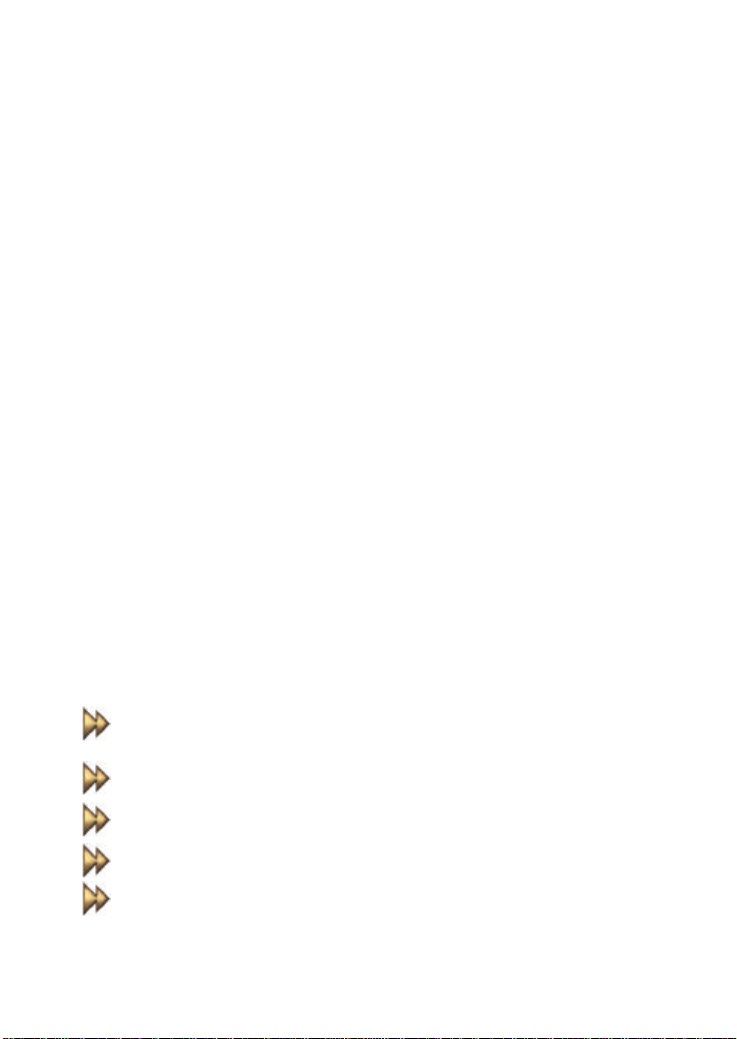
EPILEPSY WARNING
PLEASE READ THIS NOTICE BEFORE PLAYING THIS GAME OR
BEFORE ALLOWING YOUR CHILDREN TO PLAY
Certain individuals may experience epileptic seizures or loss of
consciousness when subjected to a daily dose of flashing or
similarly strong lighting effects. Such individuals may experience
a seizure while operating computer or video games. This can also
effect individuals who have no prior medical record of epilepsy or
have never previously experienced a seizure. If you or any family
member has ever experienced epilepsy symptoms (seizures or
loss of consciousness) after exposure to flashing lights, please
consult your doctor before you use this game. Parental guidance
is suggested for all children using computer and video games.
Should you or your child experience dizziness, poor eyesight, eye
or muscle twitching, loss of consciousness, feelings of
disorientation or any type of involuntary movements or cramps
while playing this game,
TURN IT OFF IMMEDIATELY
and consult your doctor before playing again.
PRECAUTIONS DURING USAGE
Do not sit too close to the monitor. Sit as far as
comfortably possible.
Use as small a monitor as possible.
Do not play when tired or short on sleep.
Take care that there is sufficient lighting in the room.
While playing a computer or video game, be sure to take
a break of 10-15 minutes every hour.
Page 4

LICENSE AGREEMENT
End User License Agreement for Products of JoWooD AG
IMPORTANT - READ CAREFULLY: This End User License Agreement is a legally
binding contract between yourself (whether an individual or a corporation) and
JoWooD AG for the above specified product. Said product consists of computer
software, as well as any and all related printed material and documentation in
"online" or other electronic format (herein "SOFTWARE PRODUCT"). In addition to
the previously listed components, the SOFTWARE PRODUCT also consists of all
updates and program modifications to the JoWooD-delivered SOFTWARE PRODUCT.
All programs delivered together with the SOFTWARE PRODUCT, and for which a
separate end user license agreement exists, are hereby licensed under the terms
and conditions of the End User License Agreement.
By breaking, opening or removing the seal on the product media envelope, or by
installing, copying, downloading or using the SOFTWARE PRODUCT in any way, you
are indicating your acceptance of the terms and conditions contained within this
License Agreement.
If you do not accept these terms and conditions you are not permitted to open,
install or use the SOFTWARE PRODUCT in any way.
SOFTWARE PRODUCT LICENSE
This SOFTWARE PRODUCT is protected by copyright laws and international
copyright agreements pursuant to the Bern Convention for the Protection of Literary
and Artistic Works and other applicable conventions and laws governing protection
of intellectual property. The SOFTWARE PRODUCT is licensed, not sold.
1. GRANT OF LICENSE
You are hereby granted, through this License Agreement, the following rights:
a) System Software: You are permitted to install and operate one copy of the
SOFTWARE PRODUCT on a single computer, consisting of one workstation, one
terminal or other piece of digital equipment ("COMPUTER"). The original media is
the backup copy. The end user does NOT have the right to create an additional
backup copy.
b) Storage/Network Use: You are additionally permitted to store or install one copy
of the SOFTWARE PRODUCT onto a backup media, such as a network server,
provided said copy is utilized exclusively for the purpose of installing the
SOFTWARE PRODUCT via an internal network, onto other COMPUTERS. You are
required to purchase a license of the SOFTWARE PRODUCT for every COMPUTER on
which you have installed, operated, displayed, run, or accessed the SOFTWARE
PRODUCT. A single license for the SOFTWARE PRODUCT may not be divided or used
on several computers simultaneously.
c) Licensed Package: Provided this is a licensed package from JoWooD, you are
permitted to install and use only as many additional copies of the SOFTWARE
PRODUCT as specified under "licensed copies".
Page 5

2. DESCRIPTION OF OTHER RIGHTS AND RESTRICTIONS
a) Not For Resale Software: Notwithstanding any other clauses in this Agreement, if
the SOFTWARE PRODUCT is marked as "Not For Resale", or "Nicht zum
Weiterverkauf bestimmt", use of the SOFTWARE PRODUCT is restricted to
demonstration, test or other evaluation purposes. In such a case you are not
permitted to sell, lease or exchange the SOFTWARE PRODUCT for any form of
remuneration.
b) Restrictions on Reverse Engineering, De-compilation and Disassembly: You are
not permitted to reverse engineer, de-compile or disassemble the SOFTWARE
PRODUCT in any way.
c) Rental: You are not permitted to rent, lease or lend the SOFTWARE PRODUCT.
d) Product Support: JoWooD may offer support services for the SOFTWARE
PRODUCT ("support services"). Said services can be utilized in accordance with the
conditions described in, and in conjunction with the JoWooD programs listed in, the
user's guide, the documentation in "online" format and/or other printed materials
provided by JoWooD. All supplementary software code provided and offered as part
of the support services is considered a part of the SOFTWARE PRODUCT and is
covered by the terms and conditions of this Agreement. JoWooD is hereby
permitted to utilize any technical data provided by you as part of the support
services for business purposes, including product support and development.
JoWooD agrees to respect the confidentiality of all such technical data used.
e) Cancellation: Notwithstanding any other rights, JoWooD is entitled to cancel this
License Agreement should you violate any of the terms and conditions specified
herein. In such a case, you are required to destroy all copies of the SOFTWARE
PRODUCT and its components in your possession.
4. OWNERSHIP
All program contents and intellectual rights to the SOFTWARE PRODUCT (including,
but not limited to, pictures, photographs, animations, video, audio, music, text and
templates contained therein), printed material and each copy of the SOFTWARE
PRODUCT are the sole exclusive property of JoWooD or its licensors. All program
contents and intellectual rights to and for contents accessible with the assistance of
the SOFTWARE PRODUCT are the sole exclusive property of the respective owners
and are protected by laws governing copyright and international agreements on the
protection of intellectual property rights. This License Agreement grants you no
rights to utilize said program contents. JoWooD reserves all rights not expressly
stated here.
6. LIMITED WARRANTY
JoWooD warranties that the delivered product is free from physical defects and
performs as advertised. JoWooD makes no guarantees that the software will be
applicable to your individual requirements or will be suitable to your needs, or that
the product will work successfully with other programs in your possession. The
responsibility for choosing and operating the software, as well as the subsequent
results of each, lies solely with you. This product has been manufactured with the
utmost quality control. However, due to ever-changing technologies, the
manufacturer cannot guarantee the product will be completely free of errors.
Page 6
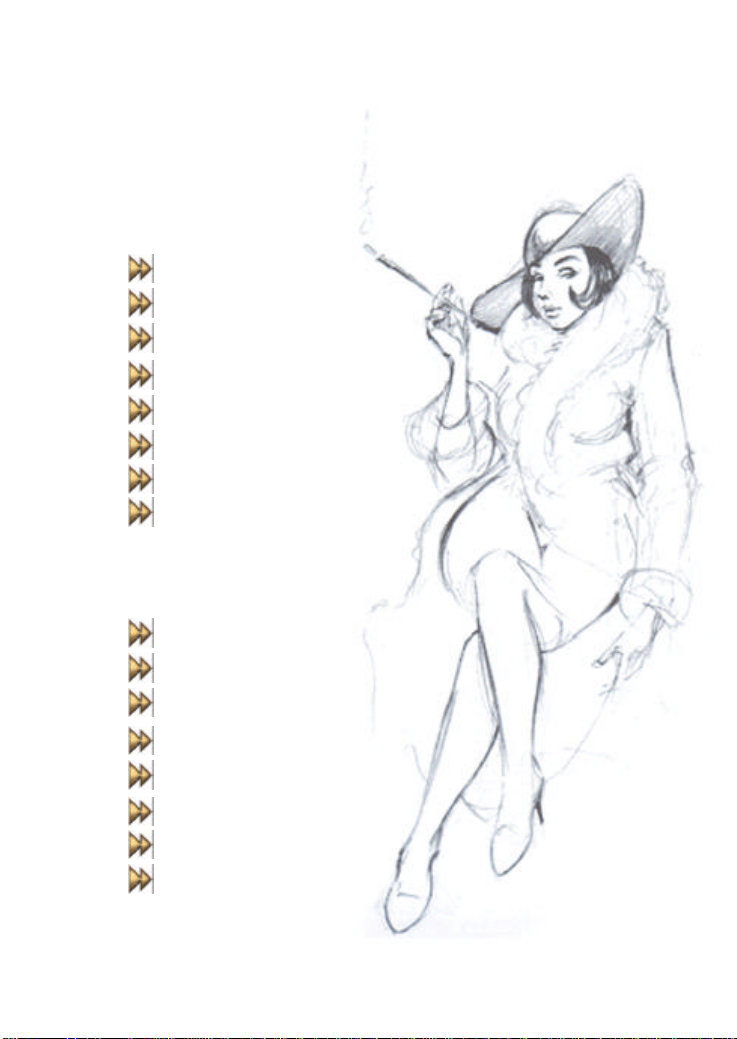
SYSTEM SPECIFICATIONS
REQUIRED
Windows ® 95 / 98 / 2000 / Me
DirectXTM 8.0 or higher
PentiumTM 200 MHz
64 MB RAM
DirectXTM 8.0 compatible video card
Windows compatible sound card
8x or faster CD-ROM Drive
Mouse or keyboard
RECOMMENDED
Windows ® 95 / 98 / 2000 / Me
DirectXTM 8.0 or higher
PentiumTM 333 MHz or faster
128 MB RAM
DirectXTM 8.0 compatible video card
Windows compatible sound card
12x or faster CD-ROM Drive
Mouse or keyboard
Page 7

INTRODUCTION
Dear Player,
Thank you for choosing Jack Orlando Director’s Cut. This game
has been more than two years in the making, an adventure which
we're really proud of - high-resolution graphics with 65,000
colors, smooth scrolling, flowing animation, many active
characters, lavish dialog and above all, a gripping and extensive
plot.
Experienced art cartoonists designed every scene, using the airbrush technique to scan, touch-up, and blend in the hand-drawn
foreground animation. Every individual animated image was done
by hand, then colored by computer.
To give our film the music it deserved, we got one of the best;
Harold Faltermayer, whose soundtracks for Beverly Hills Cop and
Top Gun, to name just a few, brought him fame the world over.
So get ready for detailed graphics, a high quality soundtrack and
dramatic action combined to give you a unique game experience.
Have a great time!
Your Jack Orlando Team
Page 8

THE STORY
1933 will go down in the history books as the year America
passed the 21st Amendment to the Constitution - Prohibition is
over. To the delight of millions, alcohol can now flow freely across
this thirsty land. Two days before the official proclamation
announcing this historic change, clubs and bars across the land
are stocking up on quality whiskey. Even Jack Orlando, private
investigator and well-known bootlegger enemy is drawn to the
golden liquid. Jack, however, is not sharing in the excitement
accompanying the new law, for his life has become a monotonous
journey, marked these days mostly by cheap whiskey and late
nights in dive bars and run-down neighborhoods. Until one night…
Jack Orlando - a cinematic adventure is the story of a scruffy but
shrewd private investigator, called Jack Orlando who becomes
involuntarily involved in a mysterious case of murder. He has
only 48 hours time to slip the noose and to find the real offender.
And as if this was not enough, he quite unexpectedly finds himself
caught up in a web of intrigue...
Who is the guilty party? How can he get rid of the suspicion
pointing at him?
Shady figures, crafty gangsters, explosive situations and tricky
riddles characterize the game from the beginning to the end.
YOU are JACK ORLANDO and YOU determine the protagonist's
destiny ...
Page 9
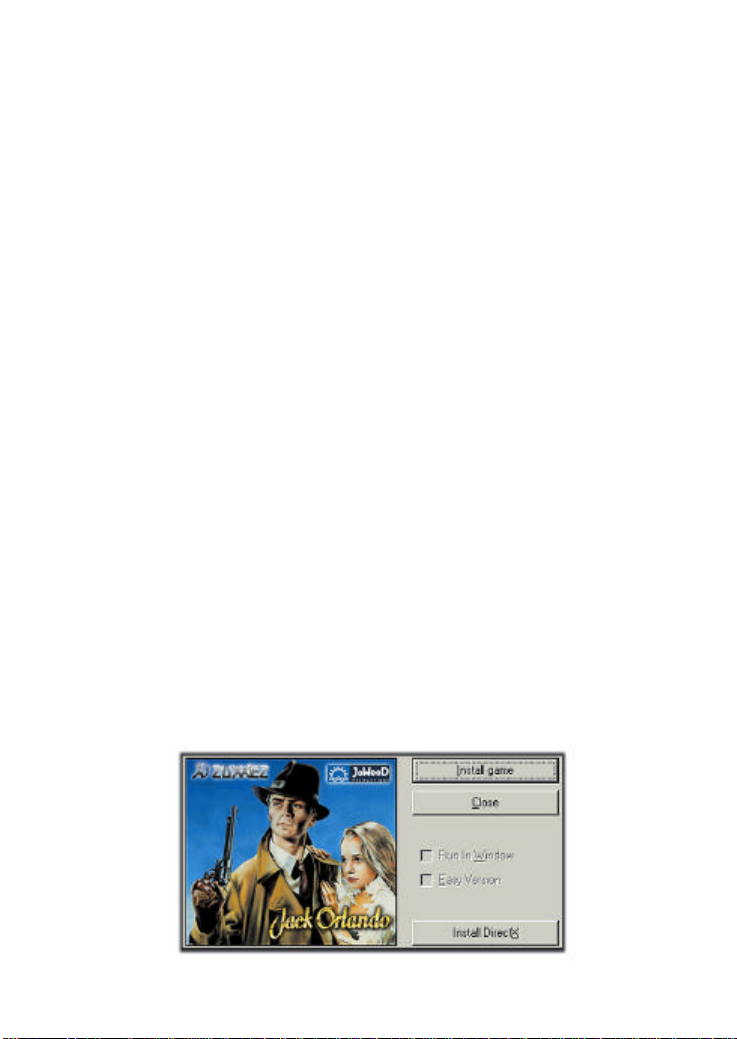
INSTALLATION
Jack Orlando Director's Cut is based on DirectX 8.0 technology that means the game will only run if you have installed DirectX 8.0
or higher.
To install DirectX 8.0 put the Jack Orlando Director's Cut CD -ROM
in your drive. If you have activated the Autorun function of your
CD drive, a menu will appear. Select "INSTALL DIRECTX 8.0" to
install the DirectX driver.
If your Autorun function is disabled open your Windows-Explorer,
select your CD-ROM drive and double click on the file
AUTORUN.EXE. A menu will open. Click now on the button
“INSTALL DIRECT X”
Note: After installing DirectX it is necessary to restart the system,
otherwise the game will not run.
You can now install the game. Put the Jack Orlando Director's Cut
CD-ROM in your drive. Select the option "INSTALL GAME" from the
Autorun menu.
Page 10

If the AUTORUN function of your CD drive is deactivated open the
Windows Explorer, select your CD-ROM drive and double click on
AUTORUN.EXE.
During the installation, you may choose from the following
options:
Minimum Installation
Full installation
Minimum installation requires at least 200 MB free hard disk
space, the full installation 700 MB. To achieve maximum
performance full installation is recommended.
After the game is installed, you can start it from the Autorun menu
which looks like this:
You can also start the game over the Program Manager. First,
ensure that the correct CD-ROM is in your drive and then click on
START ð PROGRAMS ð JACK ORLANDO ð JACK ORLANDO.
Page 11

In this menu you can choose if you want to play in a window or in
the full screen mode. Just activate the checkbox "RUN IN
WINDOW" and the game will start in window mode, otherwise the
game starts in full screen mode.
You also have the possibility to choose the normal or the easy
mode. The normal mode is set as default. If you want to play the
simpler version just mark the box " EASY VERSION".
UNINSTALL
To uninstall the game, click on START ð Programs ð Jack
Orlando ð Uninstall game.
Now follow the instructions on the screen.
NOTE: Only the game components will be uninstalled. The saved
games will not be removed. If you want to delete them, open the
Windows Explorer and select the Jack Orlando directory
(C:\Program Files\ Jack Orlando). Now you can delete the Jack
Orlando directory.
Page 12
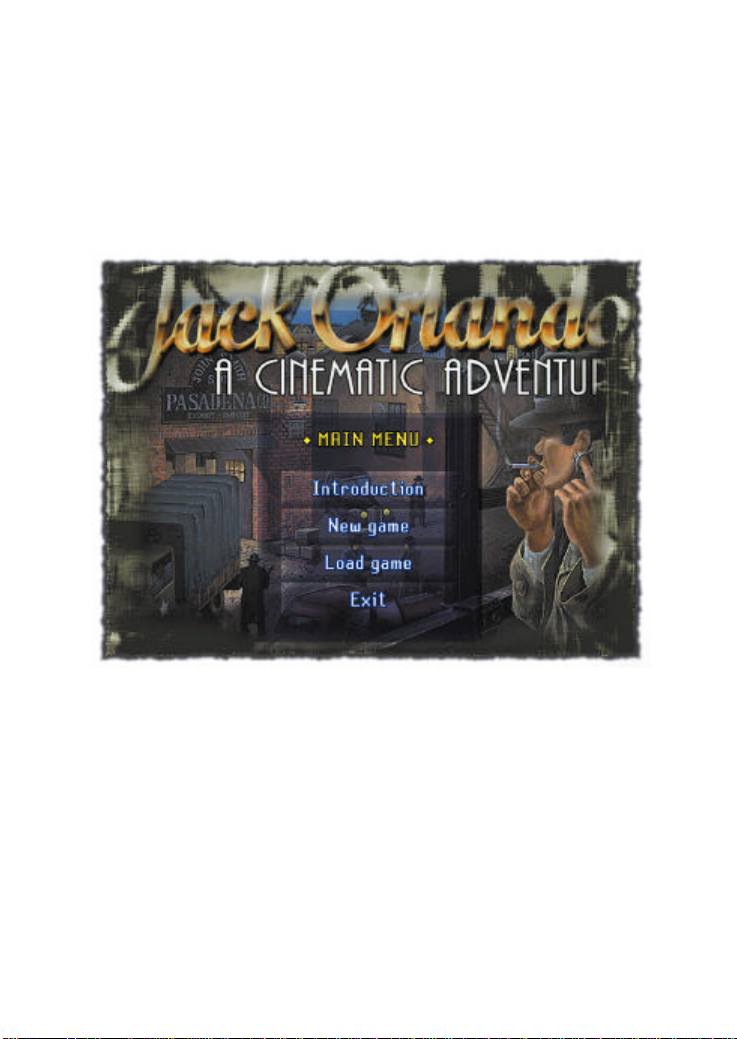
GETTING STARTED
When you start the game following screen will appear allowing you
to decide between:
INTRODUCTION: shows you a video telling you the story of Jack
Orlando – a renowned Private Detective in a town somewhere in
America of the Thirties.
NEW GAME: starts your adventure and every time a new game.
LOAD GAME: calls up games you've saved in the past. If you're
playing Jack Orlando for the first time, or if you haven't any saved
games, then of course this has no function as yet.
QUIT GAME: exits the game and returns to windows desktop.
Page 13
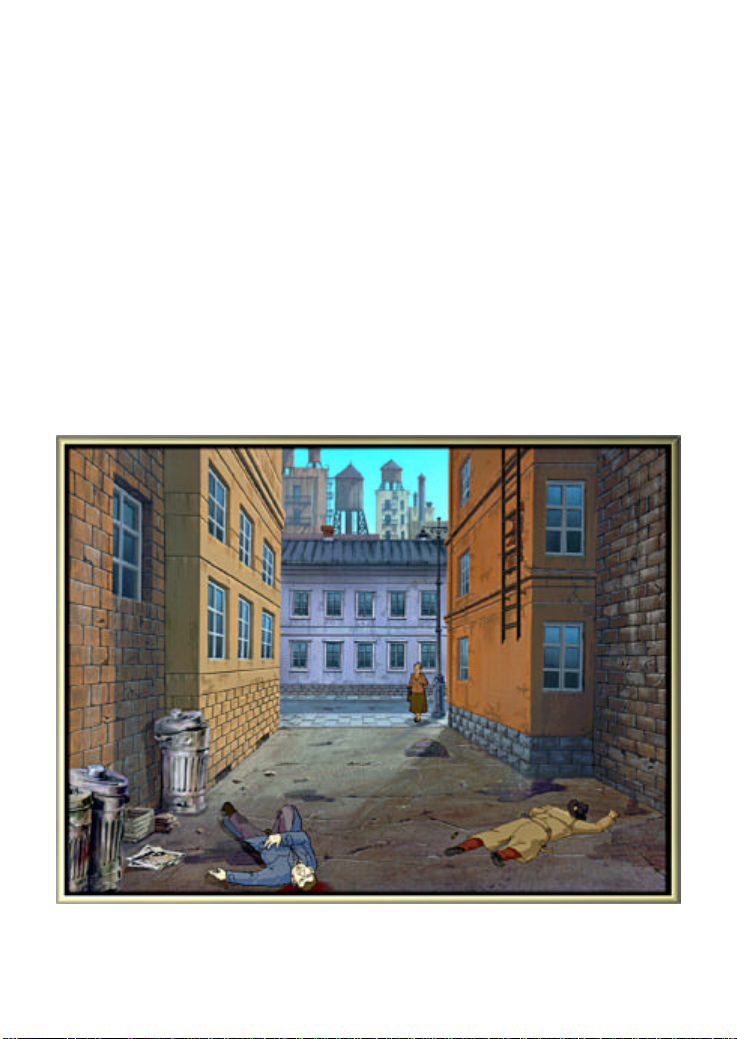
THE SCENE OF CRIME
The game starts in an alley, where Jack has been knocked
unconscious - THE SCENE OF THE CRIME. Next to Jack lies a dead
man, Major Pete Reynolds. A passing citizen sees the two men and
informs the police.
Depending on the mode you selected at the beginning of the
game (easy or normal) the arriving cops will take Jack to the
police station or will let him go to prove his innocence.
Page 14
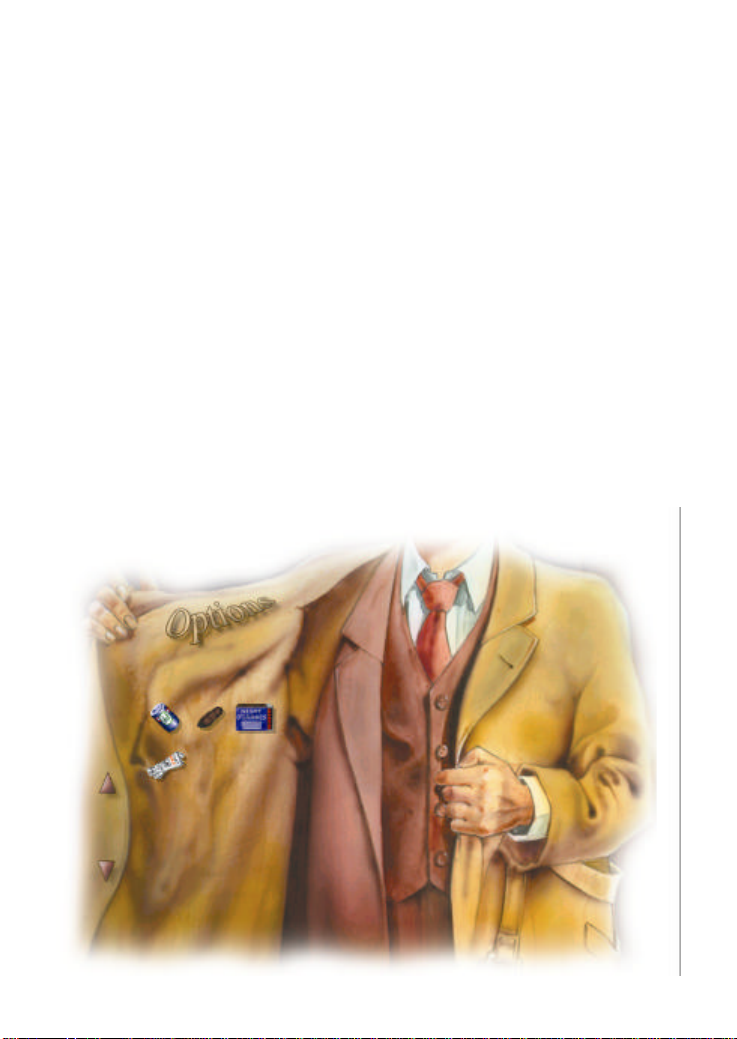
INVENTORY
During the game Jack can collect different things: some are
necessary some are useless. Jack puts them in his coat. You, the
player, can open Jack's inventory at anytime. Press the F1 key
and Jack's trench coat will appear on the screen. If you picked up
something you can also press the right mouse button to open the
inventory.
You have here the possibility to combine items. Just take an
object and put it over an another. If this combination is possible
you will see a popup how Jack is combining the two things with
each other.
Page 15

GAME OPTIONS
MAIN MENU
This part of the program allows you to modify different game
settings.
You can open the Main Menu of the inventory by clicking on
OPTIONS or by pressing the F4 - key (see also the list of keyboard
shortcuts).
In the Main Menu you have the possibility to load a game, save a
game, define the Game and Audio Controls, see the credits, exit
and resume a game. It look like this:
Page 16

LOADING A GAME
Use this option to load a saved game. You can also click on QUIT
to start a new game. You can also press the F6 - key. With this
shortcut you can load a saved game quickly.
SAVING A CURRENT GAME
When you are playing an adventure game like this, it's always
better to save the current game so you can start where you left off
at anytime.
Click to open the storage area window on your screen. Choose a
free line or overwrite an existing one. Type in a concise
description of your current game situation and press ENTER. If you
change your mind, you can abort by pressing QUIT.
Note: Especially in the normal version it is better to save
frequently. Before starting an
action with an uncertain result
E.g. stealing a crank, it is
better so save first. In this
case, it is also useful to use
the Quick Save shortcut F5.
Please remember: Jack can
die in this mode, so you will
need to start the game again,
if you have not saved!
Page 17

GAME CONTROL MENU
Click in the Main Menu "Game Controls" and the following menu
will open:
WALK SPEED: how you prefer - from slow to fast. This option can
also be used to match the game to your PC’s speed.
With the TALK INTERRUPTION control you can set whether or not
you can break off a particular conversation, using your left hand
mouse button. This is useful should you want to play the scene
through again. When a conversation line which you've already
seen appears on the screen, press your left hand mouse button to
interrupt and get to the next sentence.
Page 18

As a rule, only the choice of questions (which Jack can ask the
different characters) appears on the screen. All other dialogs are
spoken. Use the control DIALOGUE SUBTITLES to bring up the
subtitles for all spoken lines.
To choose the individual mouse icons (Hand, Magnifier, Fist, etc.),
just press your right hand mouse button until you have the one
you want. Optionally, you can click on SHOW BULLET ON. Now
you can use the Bullet to choose your mouse icon. Just click your
right hand mouse button, and you'll see the Bullet on your screen,
with all available mouse icons.
AUDIO-CONTROL
Here you can make settings which influence the background
music.
The MUSIC VOLUME sets the volume level at which the
background music will be played during the game. As soon as you
move the controller you'll hear the new volume level.
The SFX VOLUME works the same way, but applies to all the game
sound effects (footsteps, doors, cars, animals, etc.). Do not set
this too loud, or you will have difficulties understanding the
dialogue lines.
The TALKING VOLUME sets the speech volume level.
Page 19

The option REVERSE STEREO switches your stereo channels. In
other words, sounds meant for the left channel will be played on
the right channel, and those meant for the right will be played on
the left. If your speakers are properly connected, leave this OFF. If
your speakers are improperly connected, this will rectify the
problem.
PSEUDO SURROUND MUSIC creates the impression that sounds
are coming from a greater distance. This should normally be set
OFF, but you might want to experiment a bit.
DECREASE MUSIC VOLUME DURING DIALOGUE should normally
be set to ON. This will reduce the music volume while characters
are talking, thereby making them easier to understand.
Page 20

ABOUT GAME
Here you'll find all the names of those who were involved in the
game. Just click on OK to return to the menu.
QUIT PLAYING
Click on this button to quit the game. Then confirm by clicking
YES to return to the desktop, or click NO to return to the menu.
If you have started the game in window mode, you can also click
on the little X (top right) to close the game. When you quit,
remember to save!
RESUME GAME
Click on this to return to the game. Then you can get on with
solving the case in your own time.
Page 21

CONTROLLING THE GAME
The whole game is controlled with the mouse. There are six
different mouse icons which you can use for different operations.
Two methods of how to call up the desired functions are at your
choice:
By pressing the right mouse button you can change the cursor
directly to call different actions or by pressing the right mouse
button calls up the bullet from which you can choose the desired
action.
Both methods have the same effect. They change the cursor and
cause an action. The following commands are at your disposal:
ARROW - WALK AND TALK
You'll always see the mouse arrow on
your screen at the start. In other words,
that's the standard, or default.
Use this icon to get Jack to move or to start a conversation. Click
the left mouse button on the location to which you want Jack to
go. If he's allowed to go to that location he'll make his own way
there. And if you want Jack to start up a conversation with
someone, just click on that character with your left mouse button.
Page 22
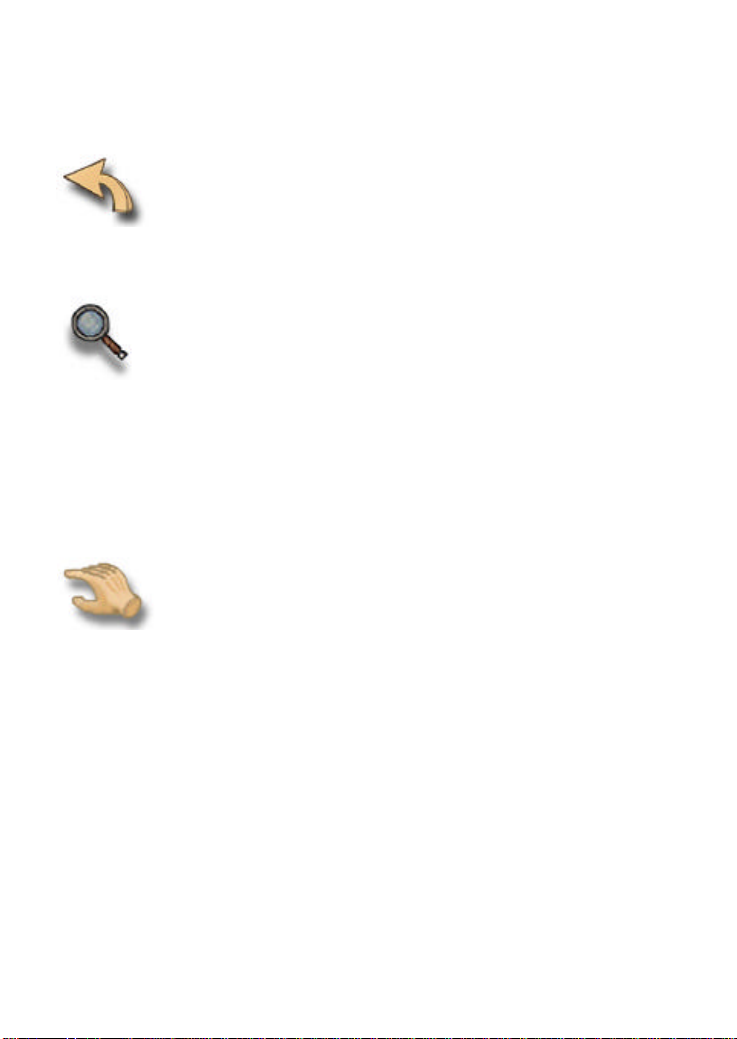
If you've got the arrow pointing to an alley where Jack
can go, or a door through which he can go, the arrow
will change into a live direction pointer. Click on your
left hand mouse button and Jack will go there.
MAGNIFIER - LOOK AND EXAMINE
If you place this icon over an object on which you can get some
information, the Magnifier pulses. If you click on your left hand
mouse button, Jack will describe the object and a written
description will also appear on your screen.
HAND - TAKE AN OBJECT
With this you can take objects, give objects which you already
have to others, or you can combine one object with another. To
take an object, place the hand over it and press your left mouse
button. Jack will go to the object and take it. You'll see that
object replace the hand on your screen. You can now combine
that object with another one which will then behave just like the
Magnifier.
Page 23

When you place an object over another object with which it can
be combined, its corners will glow white.
To take the object, open the inventory and deposit it there .
When you move any mouse icon to the top of your screen, the
inventory will appear and the icon will change into the Hand, with
which you can take one of the objects out of your inventory.
You'll also see the name of the object over which the icon is
placed. To combine two objects, like a hook and a rope, for
example, lift one of them with the Hand and lay it on the other
with a left hand mouse button click. On your screen you'll see
Jack, in close up, combining the two objects; but only if the two
objects can be combined with another.
You can also use the Hand to give an object to another character
in the game. As soon as you've got an
object in the Hand just click your left hand
mouse button on the character to whom
you want Jack to give the object. However,
that character may not always take the
object.
Page 24

FIST - PUNCH
Use this to threaten or punch somebody or to break something.
Don't forget though, this is a last resort. Try other methods first to
get what you want. You'll find in most cases that a well planned
conversation is a better solution. Use the Fist just like any other
icon: place it on your target character or object and press your left
hand mouse button.
COLT - SHOOT
Jack uses his Colt to shoot people, or just to scare them. As in
the case of the Fist, it's a last resort thing again. You'll probably
get what you want with
clever conversation.
Use the Colt just like
the Fist. But first you'll
have to find it ...
Page 25
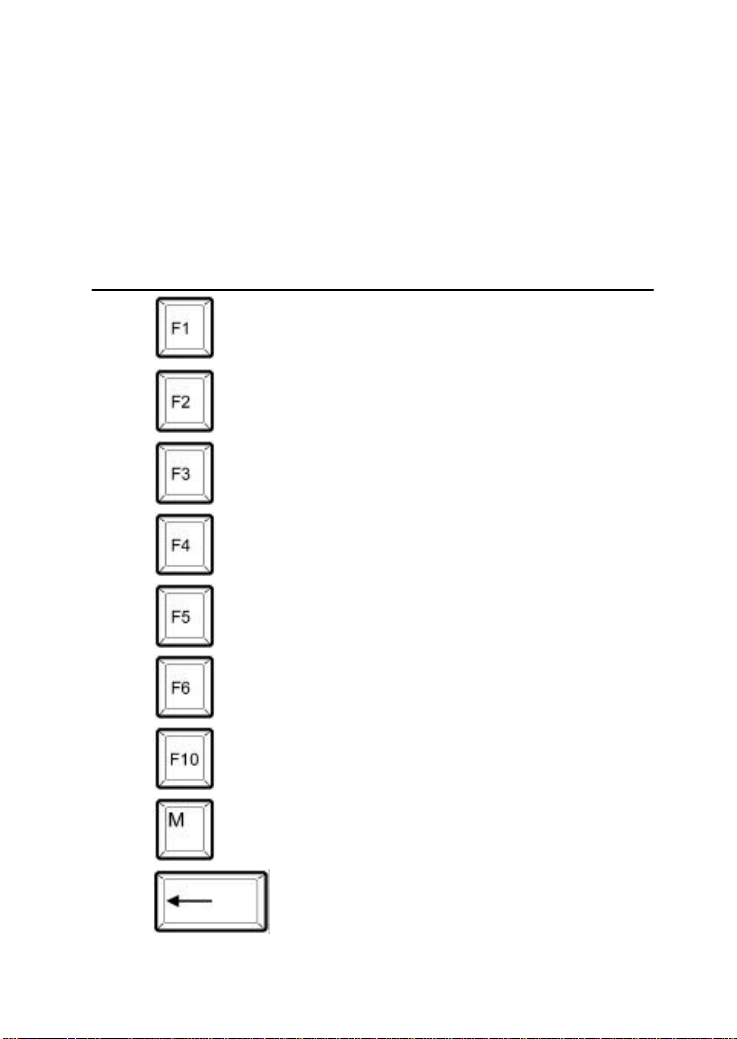
KEYBOARD SHORTCUTS
Optionally, you can also use your keyboard to execute the most
frequent game options like Load, Save, Exit.
The key functions are listened below:
KEY FUNCTION
Opens the Inventory (Jacks' trench
coat)
Saves the actual game
Loads an existing game
Opens the Main Menu (Option Menu)
Quick Save
Quick Load
Quits game
Shows the map (only in the city
available).
Leaves the current building / location
Page 26

CHARACTER DESCRIPTION
Some game characters are described below. Their descriptions
should help you to better understand the game and its goal.
Jack Orlando is a 39 year old private
detective with life experience and the main
character of the game. He is a balanced
person who can sometimes however, react
aggressively.
The first policeman, who arrests Jack at the
beginning of the game is Alex Rauer. He is 35
years old, inexperienced and reckless. He is
only doing his job, and he tries to do it as well
as possible.
Tom Rogers, 46, Inspector at the local police
department. A very quiet and mysterious
person.
He leads the murder inquiries in the Pete
Reynolds case in which Jack is involved.
Page 27

Another policeman - Steven Johnson, 37, is
an experienced and balanced person. He
arrests Jack and conducts him to his cell. He
is not as impulsive as his colleague.
Alice Stone is Jack's neighbor. She is a 32 year
old housewife and a good friend of Jack's.
Jack can speak to her about nearly all his
problems.
Joe Astor a 14 years old shoeshine boy. He is
a nice guy who pays attention to what
happens in his neighborhood and what his
customers talk about.
Daisy Simour, 67, flower shop assistant - an
old woman, who has missed the changing
times. She sits in front of the Cotton Club and
sells flowers.
Arnold Johnson is 27 years old. He is a
porter, indifferent, very disciplined and polite.
He stands in front of the Hotel Paradise.
Page 28

Leone Detteli, 34, grass. He is a very
mysterious sly fox. He is a born braggart. He
stands at the corner next to the Cotton Club
in the city.
Gabriel is a call girl at the O'Granis Night
Club. She is 24 years old, very boisterous,
impudent and regards herself as the beauty
of the city.
The owner of the Cotton Club. He likes
sticking his nose in other peoples affaires. He
thinks he is important and every one must
believe what he says.
Ella Wilson is a 21 year old woman. She is a
guest in Hotel Paradise, young and childish.
She searches for young men and the
meaning of life.
This good-looking man is August Bellinger. He
is 35 years old, quiet and generous, however
he is unscrupulous and very rude when facing
strangers.
Page 29

This strong man is Biff Baracus. He is 27
years old and lives in Jack's neighborhood.
He does not want to be disturbed. He does
not like strangers especially those, who want
to steal something from him.
Clara Polock - a 76 year old woman curious
and slightly naive. She is Biff's neighbor and a
good friend of his.
Okahara MingTo is a street vendor in front of
a Chinese laundry.
His age is 32. He is a mysterious person who
seems to have many secrets..
A destitute - one of many homeless people on
the streets of the 30ies. He is insidious,
vindictive and very violent. There is no
chance of trading with this guy.
The young girl's name is Elizabeth. She is 27
years old and a quiet and sensitive and a very
romantic person.
Page 30

Louis DeLare is 32 years old and works as a
receptionist at Hotel Paradise. He is the
typically arrogant type, who thinks, he is
better than the rest.
Rosemarie Gorman is one of the hotel guests.
Her age is 31. She is an unfriendly woman,
who believes, that the whole world revolves
around her.
Bill Kowalsky is 55 years old. He is a
caretaker in the city a friendly, but not very
talkative person.
Jerry Cooper "The Bottle", 49, destitute. He is
a quiet and kind person, who is glad when he
has somebody to talk to. He has known Jack
for long time.
Gioseppe Elgardo is a 52 year old man. He is
a hotel guest, and an energetic,
businessman, always bad mannered and
discontent.
Page 31

THINGS TO COLLECT
Variations of all the classical adventure puzzles are integrated into
"Jack Orlando".
Jack can include almost every object he finds during his
investigations into his inventory. Certainly, you can collect quite a
few useless and unnecessary items, but sorting them from the
important ones, or thinking of possible uses for them will take a
lot of concentration and logical skill.
Various objects can be combined, so that new possibilities often
present themselves to you.
DIALOGS
You have the freedom of choice- there are always several answers
to any question asked and every answer causes the person
spoken to react quite differently. This results in different
solutions, sometimes leading you to new locations …
Page 32

HOLD ON !
The next pages contain a few hints for solving the first
riddles.
If you want to try them alone, skip the next three pages
and continue reading from page 37.
Page 33

SOLVING THE FIRST RIDDLE
Whichever riddle comes first depends on the mode selected at the
beginning of the game.
The game always starts with the "Scene of the Crime". Jack is lying
next to a dead man, an old woman calls the police and two
policeman appear and handcuff Jack.
In the EASY MODE Jack is not arrested. The Inspector "Tom"
comes and gives him 48 hours to solve the murder.
In the NORMAL MODE Jack is arrested and thrown into jail. To get
out, he must take the spoon from the table and must talk to
Bernardo Mallone - a gangster who is in the cell.
Page 34

Jack receives information only when he hits Mallone. Use the
bullet and select the fist. Use the fist on Mallone and then he will
speak. He tells Jack something about the big gangster boss Don
Scaletti.
After this scene a policeman brings Jack to the Inspector. Tom,
the inspector - an old friend of Jack's - gives him 48 hours to find
the real offender. Jack is brought back to his apartment.
The easy version also starts from this point.
Enter the corridor to Jack's apartment and use the hand cursor on
the carpet. Jack now heaves the carpet and takes the door key to
his apartment. Now use the key to unlock the door.
Page 35
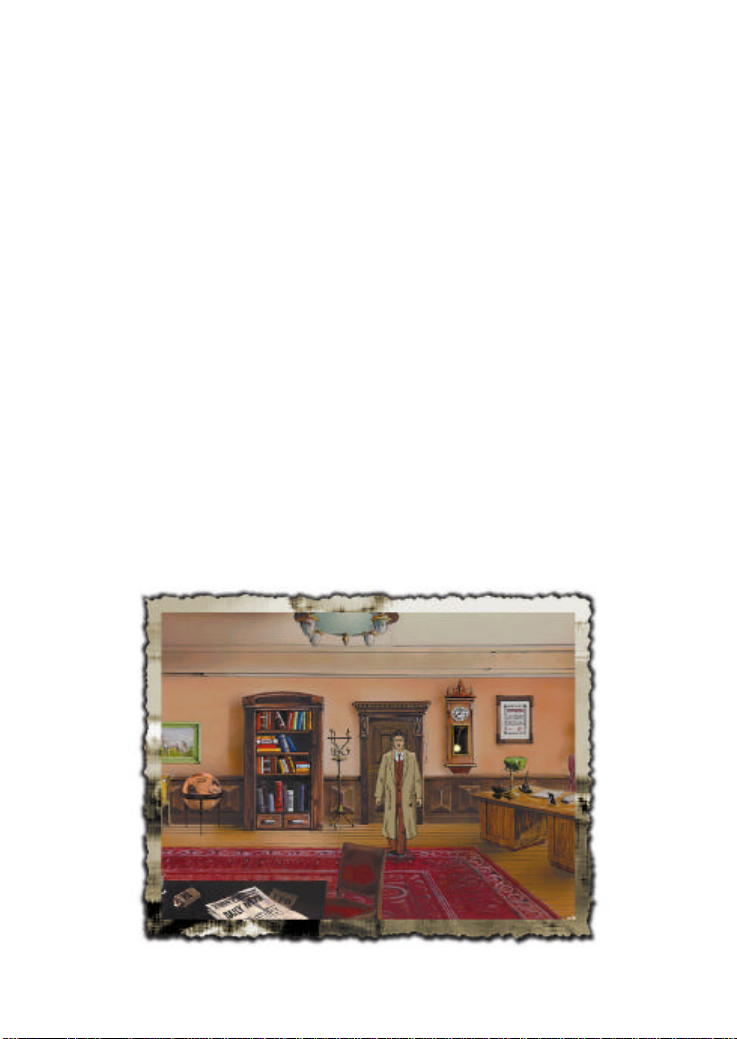
When you click with the key on the door, to enter Jack's
apartment, his neighbor Alice Stone comes out to talk to Jack.
She invites Jack in for a coffee - but first Jack must take a shower.
INSIDE JACK'S APARTMENT (EASY AND NORMAL VERSION)
Go to the left side to Jack's bathroom. You will not see inside the
bathroom, but you will hear Jack washing himself. After a few
seconds he comes back out.
On the couch you will find a purse. Again, use the hand cursor to
take the money from the purse. It is necessary to take the duster,
leaning next to the bookshelf. Then open both bottom drawers of
the bookshelf. In one you will find a notebook in the other you
will find a key. This key leads you to another drawer on the other
side of the room.
Page 36

Go now to the right. Next to the desk you will see another drawer it is locked. Open your inventory and take the key. Use the key to
unlock and open the drawer.. Inside you will find Jack's gun. Now
you have another mouse cursor available: the pistol.
Now you can go to Jack's neighbor - Alice. Jack knocks on the
door before he enters her apartment. Talk to her, look around and
take all you can - some things will probably be useful in further
scenes …
Now try to solve the riddles alone.
REMEMBER: take all and talk to all persons. Information are very
precious in this adventure especially in a murder case
GOOD LUCK !
Page 37

TROUBLESHOOTING
We have run this game through many exhausting tests on a lot of
different hardware configurations, so that no difficulties should
arise. Never the less it is not possible to test all configurations.
Before you contact our technical support, please read through the
following tips. If you should still have difficulties check the
following hardware details.
Ø Which operating system are you using?
Ø What type of processor does your PC. have and with how
much RAM is it equipped with?
Ø Which version of DirectX are you using?
Information about your version of DirectX.8.x can be gained from
the DirectX diagnosis program.
Click on START then on execute and enter DXDIAG as a prompt.
Under the menu item System you will find exact information about
your computer.
Ø What types of graphic and sound cards are installed into
your computer?
For information go to the Windows hardware manager (START
then settings, system control, system, hardware manager.)
Page 38

SOUND
Call up the DirectX diagnosis program as described above. Click
on the card index Sound.
The sound hardware accelerator is normally set to Maximum -
100% (maximum acceleration). Set the slide control to the next
step down (Standard acceleration) and start the game again.
If you should still have sound problems re-open DXDIAG and set
the slide control to Minimum Acceleration. If the problem persists
switch off the accelerator completely , set the slide control to No
Acceleration.
If this option does not bring any results you may need a driver update.
Under http:// www.treiber.de you will find a list of all hardware
manufacturers. On their individual web sites you will generally
find the current drivers as a free down load.
Page 39

GRAPHICS
Call up the DirectX diagnosis program as described above. Click
on the card index Display.
In this option there are three test possibilities open to you: AGP
Surface Acceleration, Direct3D acceleration and DirectDraw
acceleration.
Test all modifications. If a fault should occur in one of the options
you have the possibility of deactivating. The AGP Surface
Acceleration and the Direct3D acceleration can be deactivated.
The DirectDraw acceleration should not be deactivated, otherwise
the game cannot be restarted.
If these options do not bring any results you may need a driver
up-date.
Under http:// www.treiber.de you will find a list of all hardware
manufacturers. On their individual web sites you will generally
find the current drivers as a free down load.
IMPORTANT:
If you update you graphic card driver it is absolutely necessary to
reinstall DirectX.8.x
Page 40
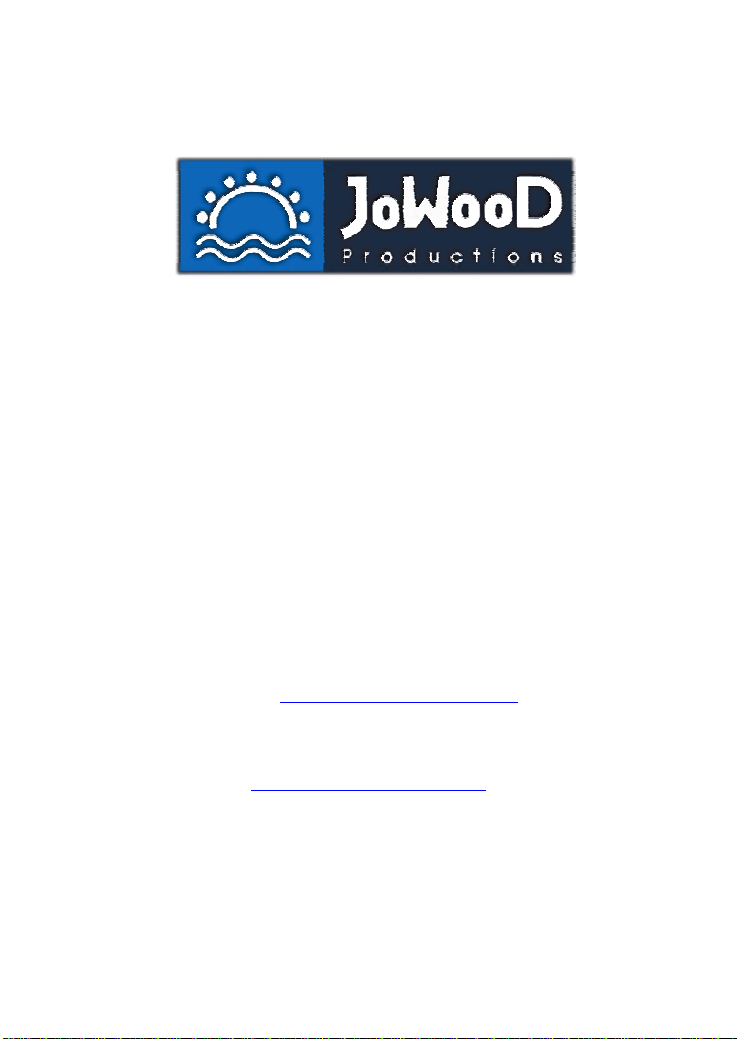
CONTACT
JoWooD Productions Software AG
Technologiepark 4a
8786 Rottenmann
AUSTRIA
Tel.: +43 (0) 3614-2966 - 0
Fax: +43 (0) 3614-2966-64
Our Hotline is here to help you! Please take advantage of our
eMail-support if you should need assistance outside our
office hours.
Hotline (Mo-Thu 3 p.m. - 6 p.m)
Tel. +43 (6133) 8430-19
eMail: hotlineusa@JoWooD.com
WEBSITE:
http://www.JoWooD.com
Any questions? suggestions? wishes?
Your opinion counts! The new forum offers the possibility
giving a feedback to all JoWooD Games, you can change tips
and tricks there with other players.
Page 41

Jaroslaw Parchañski
Project Leader:
Concept:
Story:
Game Design:
Producer:
Head of Programming:
Pogrammers:
Scene Programmers:
Graphic & Character Design:
Animation:
Additional Animation:
CREDITS
Andrzej Postrzednik
Lucjan Mikociak
Jaroslaw Parchañski
Piotr Hrapkowicz
Sergiusz Juraszek
Jaroslaw Parchañski
Alexandra Constandache
Frank Heukemes
Andrzej Postrzednik
Jaroslaw Parchañski
Andrzej Postrzednik
Jaroslaw Parchañski
Romuald Bacza
Adam Labnicki
Konrad Ozga
Andrzej Postrzednik
Daniel Sochacki
Boleslaw Kasza
Aleksandra Bylica
Roman Frajczyk
Marek Kaczmar
Wiktor Kasza
Zofia Klaptocz
Jerzy Olszak
Marzena Piegrzyk
Alicja Sabauda
Alla Siemicz
Malgorzata Gañczarczyk
Agnieszka Gembalska
Krystyna Jalowiczor
Boguslawa Kaluza
Ewelina Katny
Anna Szlachcianowska
Page 42

Contour Design:
Danuta Szafran Weigeil
Ardel Holiefield, Ardell Johnson,
Background Graphics:
Additional background graphics:
Art Director:
Pixel graphics:
Animation Conversion:
Touch-up & PC Coloration:
3D- Modeling & Animation:
Scanning:
Dialog Check:
Voices:
Alicja Slomka
Kazimierz £êdzki
Boleslaw Kasza
Tigran Vardikjan
Artur Nikiel
Krzysztof Dadak
Malgorzata £uszczak
Adam Sowa
Monika Pisarek
Igor Kuropatwa
Tomek Pindel
Anait Aleksanian
Natalija Antunoviæ
Ewa Duzniak
Agnieszka Slomka
Szymon Masiak
Marcin Kêpski
Michal Krajcer
Edyta Gañczarczyk
Frank Heukemes
Alexandra Constandache
Magdalena Suek
Jack Orlando: Andrew Culjack
Brendan O`Neil, Brigitta Gsell,
Chiti Renato, Clifford Butler,
David Cruz, Dennis Hayden,
Derrick Hayes, Edward St.
James, Elisabeth Klemmer,
George McElhoe, Harris Cassell,
Heidi Broedel, Hubert Downey,
James Canan, James Carrow,
James Foust, Jeanne Topping,
Jerry. C Kelsey, Jerry Wasco,
Jonathan Madigan, Josephine
Perkins, Julie Smith,
Page 43

Additional Voices:
Kathy Ackermann, Keith
Greenleaf, Kenneth Rouse, Kent
Scozzafava, Valerie Laragy, Mary
Sound Engineer:
Editors:
Music:
MUSIC PUBLISHED BY
KILAUEA MUSIKVERLAG GMBH
Gifford, Michael Danowski,
Michael E. Payne, Michael
Eickert, Mrs. P. Labella, Paul
Labella, Paul Meredith, Peter
Trafes, Rachel J. Gribble, Ralph
Delgado, Rex Gribble, Richard
Kelsey, Richard Lord, Robert
Chung, Robert Klemmer, Roger
Paradis, Roland Niedermayer,
Ron Sullivan, Shannon Wallace,
Stan Gillaspie, "Stretch", Terry
Hofmann, Thomas Miller, Tony
Ellen Gross, Wes Gremore.
Uwe Drumm
Uwe Drumm, Jan Sorgalla,
Markus Cramer, Hubert Weber,
Patrick Wagner, Stefan Dewald
Christian Muszinski
Harold Faltermeyer
Page 44

Recording Studio
Tonstudio Mannheim
Additional Keyboard & Midi-Programming
Mario Schneider, Gernoth Rothenbach
Lyrics by
David A. Cooke
"I CLOSE MY EYES AND THINK OF YOU"
sung by
Julia von Miller
Original Soundtrack available from
BMG ARIOLA
Manual, Text, Design und Layout
Alexandra Constandache
Translation by
Tim Wilson
Betatesting
Dirk P. Hassinger, Alexandra Constandache, Uwe Schäfer, Iris
Mocsnek, Rafal Marek, Carmen Constandache, Filip Syrylak,
Robert Widliñski
Special Thanks:
to all we had forgotten.
Page 45

© 2001 by ZUXXEZ Entertainment AG
Jack Orlando is a registered trademark of ZUXXEZ AG ©
DirectX & Windows are registered trademarks of the Microsoft
Corporation. Pentium is a registered trademark of the Intel
Corporation.
Any other product and / or company names are the property of
their respective owners.
