Page 1
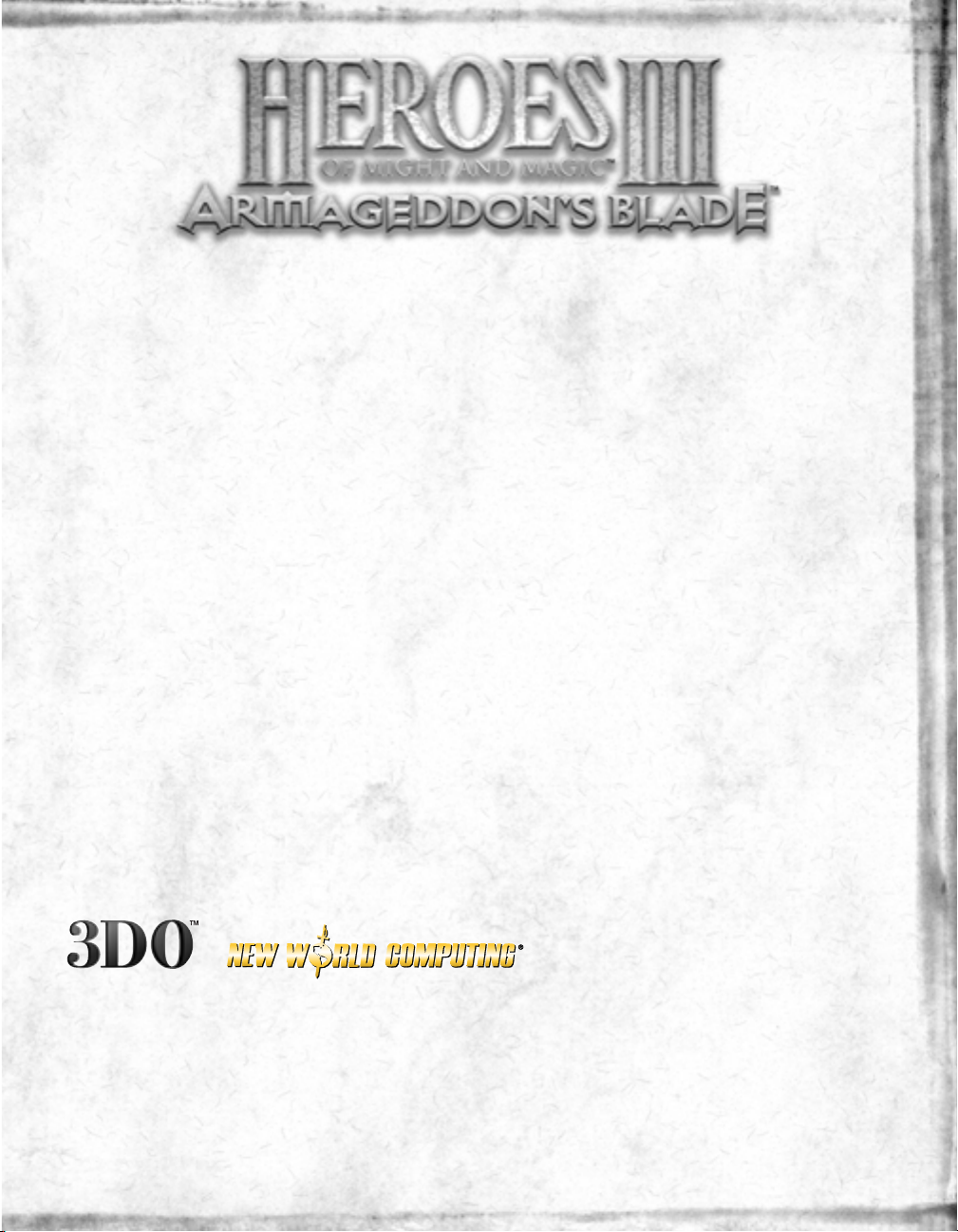
Table of Contents
Section I Letter from Lucifer Kreegan....................................................................................................................2
Section II What’s New?
...............................................................................................................................................................4
Section III Playing Heroes
™ III: Armageddon’s Blade™ & Version Compatibility .......6
Section IV Campaign Games
..............................................................................................................................................9
Section V Conflux Towns & Creature Reference
..................................................................................13
Section VI Neutral Creatures
.......................................................................................................................................18
Section VII Conflux Heroes
.............................................................................................................................................21
Section VIII New Hero
...........................................................................................................................................................23
Section IX Customer Support and Troubleshooting
...........................................................................24
© 1999 The 3DO Company. All Rights Reserved.
3DO, Heroes of Might and Magic, Heroes, Armageddon’s Blade, New World Computing, and their respective logos, are trademarks and/or service marks of The 3DO Company
in the U.S. and other countries. All other trademarks belong to their respective owners. New World Computing is a division of The 3DO Company.
The software and related manual for this 3DO product are copyrighted. No portion of this product may be photocopied, scanned, translated, reproduced, copied or reduced to
any tangible or electronic medium or machine-readable form, or publicly performed or displayed, without the prior written consent of The 3DO Company. The purchaser of this
product is entitled to use the software and related manual for his or her own use, but is not entitled to reproduce and distribute any copies of the software or manual to any other
individual or entity; nor to rent or lease this product or any copy thereof to any third party.
Uses Bink Video Technology. © 1997-1998 by RAD Game Tools, Inc.
Uses Miles Sound System. © 1991-1998 by RAD Game Tools, Inc.
Windows, the Windows logo, and DirectX are trademarks and/or registered trademarks of the Microsoft Corporation.
Page 2
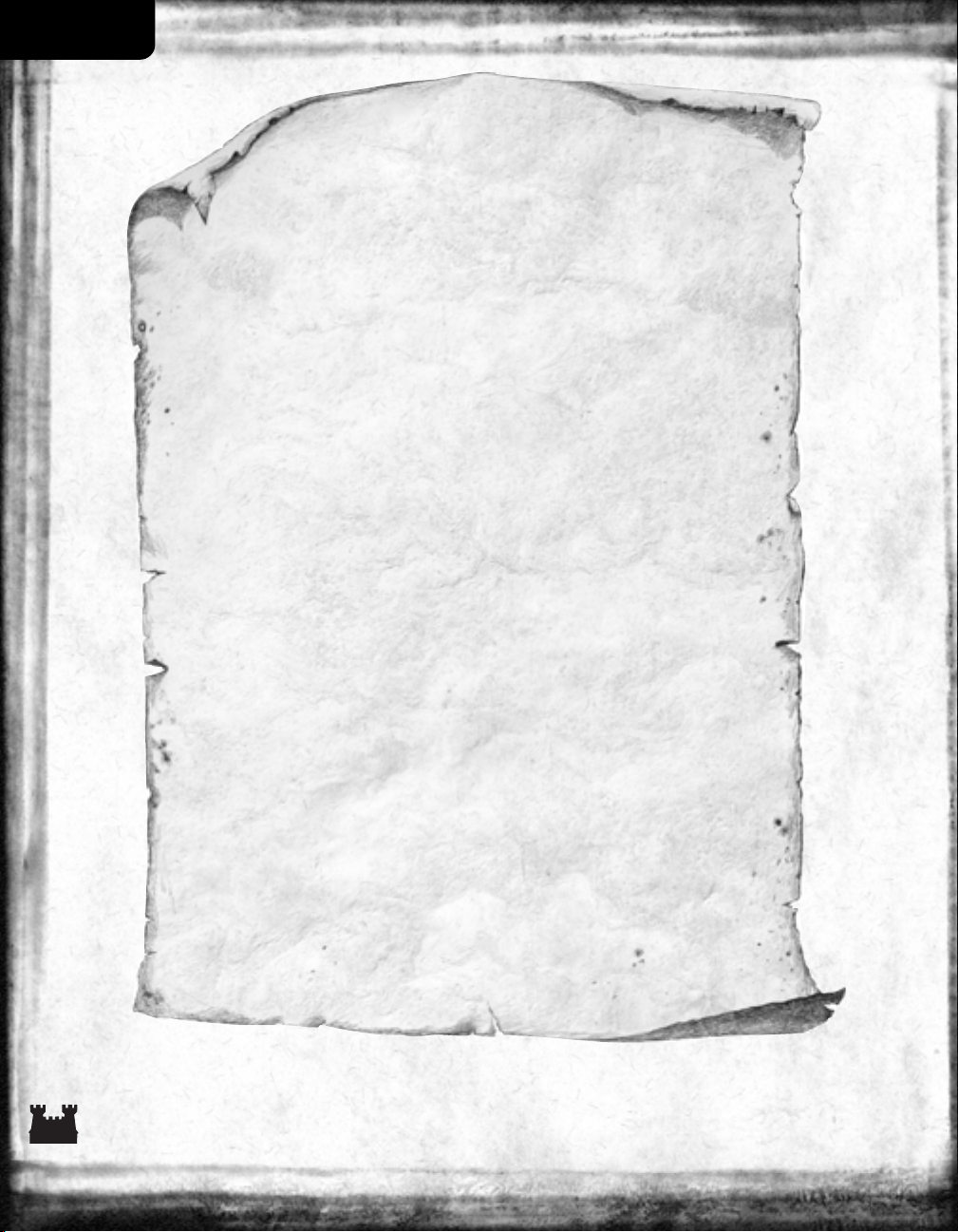
2
Section I
To Xeron, loyal servant of his majesty Lucifer
Kreegan, killer of his king's enemies:
Upon receiving this letter, kill the messenger. No one is to
learn of its contents. Should its information fall into the hands
of an enemy, our kingdom of Eeofol may find itself the victim of a
greater nation's aggression.
Though we have met and spoken frequently since the death of our
previous lord, King Xenofex, I have yet to tell you how I came to
know of his death before anyone else in the kingdom.
On the night of the day Xenofex fell to a band of adventurers, he
came to me in a dream.
As I slept, my dream-form walked through a lush forest of rich
green foliage and warm sunbeams. As I walked, the stench of fresh
earth and morning dew surrendered to the fragrance of charcoal and
sulfur. Through the parting trees, I stepped into a clearing. At my
feet lay a shimmering pool of molten rock. Warming my face to the
heat
rising from the pool, I leaned over and peered inside. At the bottom,
barely visible, rested a breastplate. Unafraid of injury, I plunged my
arm into the pool and grabbed the artifact. Unscorched, I withdrew
my arm and held before my eyes the Breastplate of Brimstone.
I could not help but feel my own exaggerated grin as I put on the
prized artifact. However, my elation faded as I heard the echo of an
insane cackle. After a moment of stillness with nothing but the
sound of the leaves rustling in the faint breeze...then the laughter
came again. Its direction was obvious, so I walked toward the source.
As I grew closer, the laughter became louder and more frequent, until
I came upon a shield set against a dead tree. The laughter reached
a fevered pitch, threatening my sanity, as I drew closer. With much
concentration, I was able to grab and lift the artifact. The laughter
ceased. It was the Shield of the Damned.
No sooner did I hold the shield then my ears heard a horrible
screeching. I spun around. For a split second, I glimpsed a sword
speeding through the air. I raised the Shield of the Damned to
deflect the attack. Cartwheeling backward, the blade hovered for a
moment then dove. Again, I parried the attack. This continued, until
finally, the blade tired and dropped to the ground. Carefully, I
approached and picked up the artifact. It was the Sword of Hellfire.
As I rose, I saw before me Xenofex. He turned and began walk-
Page 3
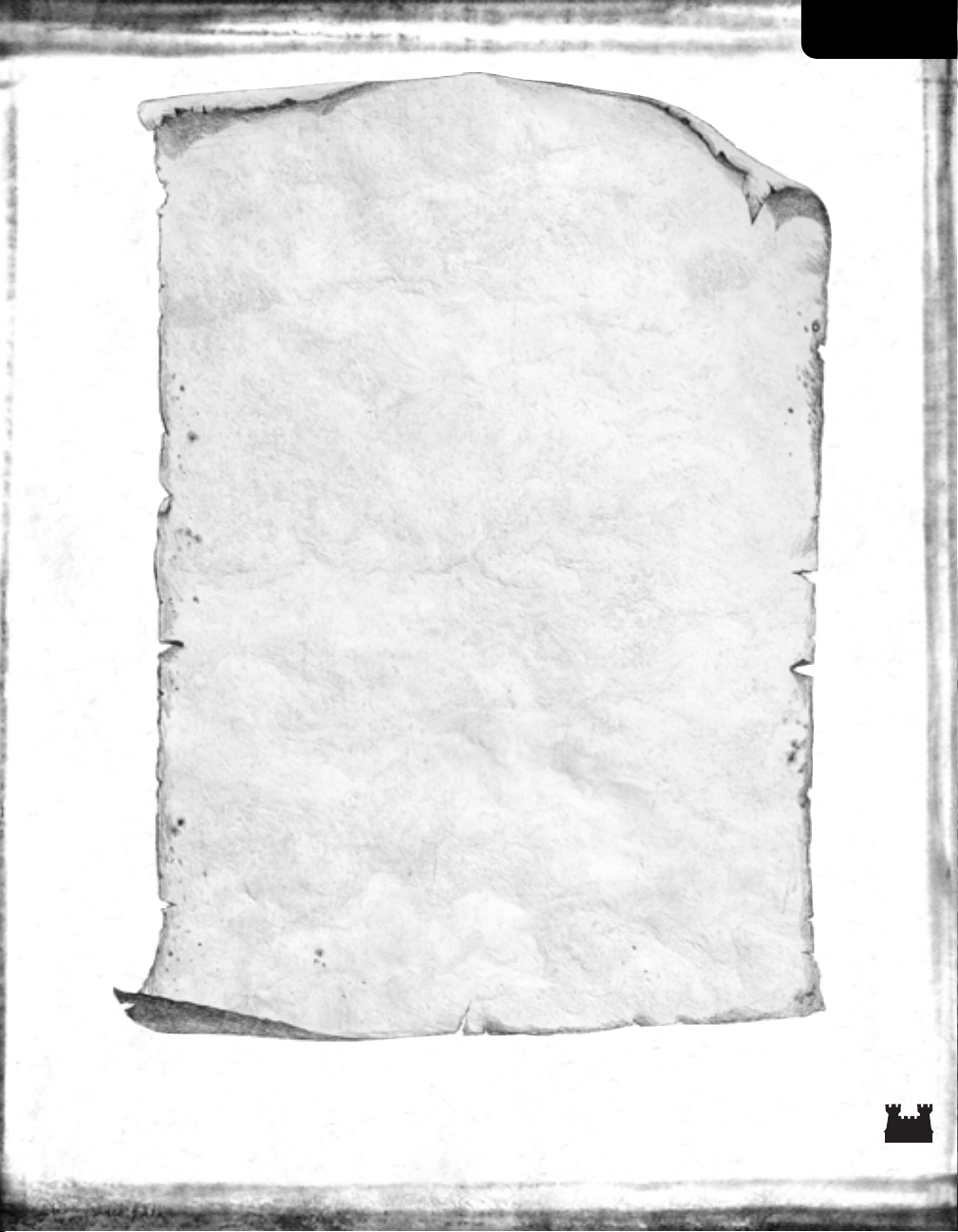
3
Section I
ing away. I followed and eventually caught up with
him. He was
standing next to an old man seated on a tree stump. The old
man was examining the construction of a wild rose he had plucked
from a nearby bush.
Under the watchful eye of Xenofex, I approached. At the feet of the
old man, I placed the Breastplate of Brimstone, the Sword of
Hellfire, and the Shield of the Damned. Stepping back, I watched as
the old man put aside the flower.
Picking up the sword, he examined the blade then lifted the shield
from the ground. By a means I do not understand, he folded the artifacts together creating a new sword. He then repeated this feat,
folding the sword into the breastplate, creating a final artifact: a
sword with a strong blade and a golden bird lifting its wings at the
hilt.
After the old man laid the magnificent blade on the ground, Xenofex
stepped forward. Taking the blade in his hands, Xenofex looked in my
direction, grinned, then with great strength, drove the blade into the
ground.
In an instant, a flash of white blinded me. My vision returned in
time to see the blade conjure an ocean of fire to wash over the world.
These waves of fire spread, fast as lightning, burning all in its path.
When it was over, Xenofex and I stood face to face, on a world
charred black. Examining the face of Xenofex, I saw only satisfaction
and glee. He then stepped backward, away from the blade as it spoke
to me; "I am the blade of Armageddon."
Carefully, I approached. Stretching out my hand, I reached for the
blade. Before I could touch it, time froze and the vision shimmered. I
awoke.
I know Xenofex came to me the moment after he was killed. I know
not why, but it is my destiny and duty to possess Armageddon's Blade.
With it, I will set the world on fire.
Go forth and search the land for the Breastplate of Brimstone, the
Sword of Hellfire, and the Shield of the Damned. When you have
the three artifacts, seek out the old man. I do not know who he is, but
I have no doubt you will find him. It is your destiny.
When you have finished, return to me with the blade.
Page 4
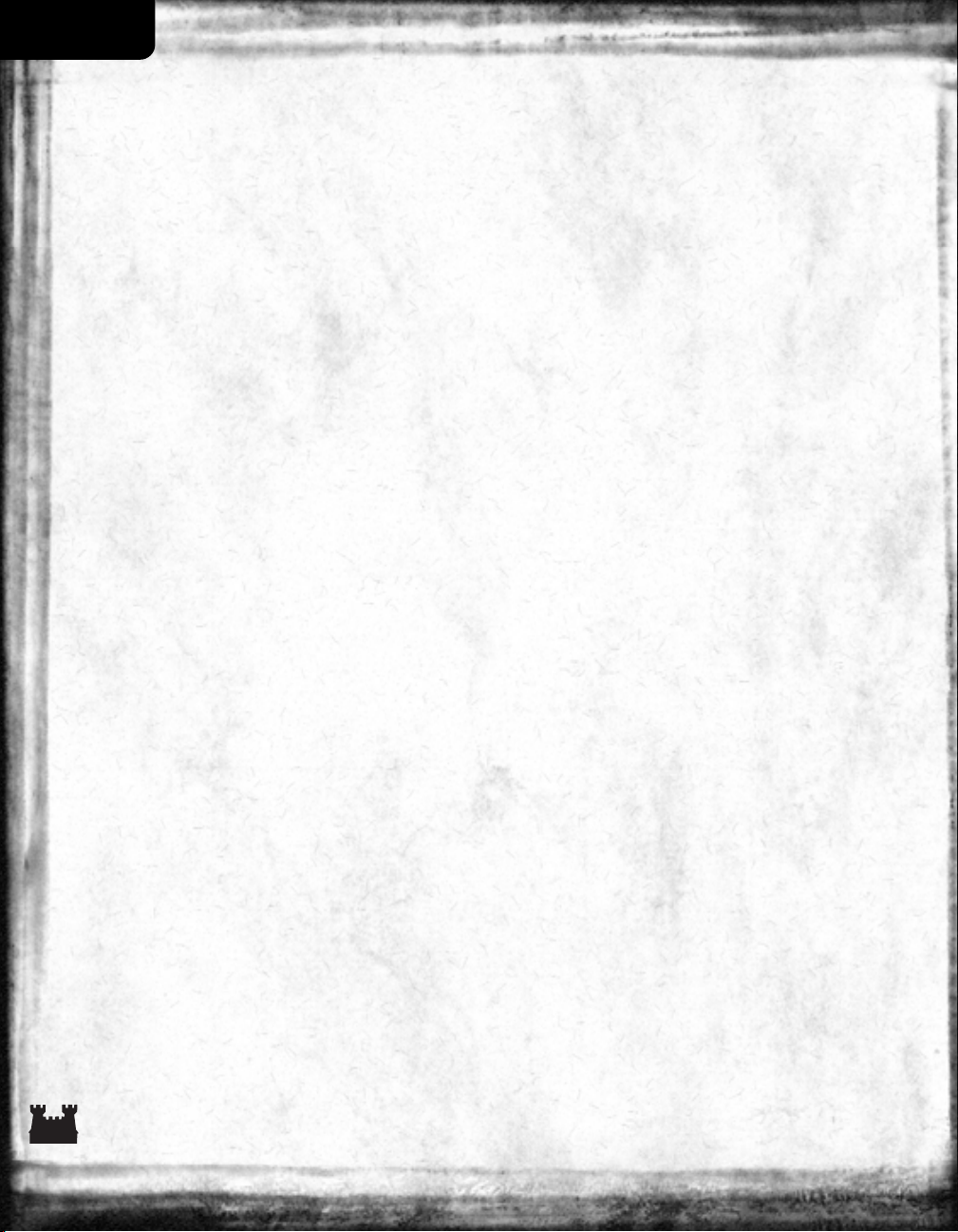
4
Section II
Armageddon’s Blade is the highly anticipated expansion pack for Heroes of Might and Magic™ III.
It extends and enhances the original game with new campaigns, new scenarios, a powerful new
random map generator, a campaign editor and an enhanced map editor. In addition, Armageddon’s
Blade presents unique challenges with new creatures, new heroes and a new town type.
Here is a list of new features in Armageddon’s Blade:
New Campaigns: There are six new campaigns featuring their own story lines: Armageddon’s Blade,
Dragon’s Blood, Dragon Slayer, Festival of Life, Foolhardy Waywardness and Playing with Fire.
See page 9 for a description of the new campaigns.
New Scenarios: There are 38 new stand-alone scenarios to test your strategic ability.
Random Map Generator: Use this tool to create playable maps based on your settings for size, terrain,
difficulty, number of players and other selectable parameters. Once created, you can refine your maps
using the Map Editor and string them together with a story line using the Campaign Editor. See page
8 for instructions on using the Random Map Generator.
Map Editor: Enhancements include new adventure objects and the Random Map Generator. This tool
enables users to edit maps and also to refine maps created by the Random Map Generator. For a
complete explanation of how to use the Map Editor refer to the online Help File. To run the help file
launch the Map Editor from your start menu and press F1.
Campaign Editor: Build your own campaigns using the Campaign Editor to connect individual
Scenarios, define the story, cinematic sequences, starting options and objects that carry-over across
multiple Scenarios. Consult the on-line Help File included on the CD for complete instructions on
how to use the Campaign Editor. To run the Help File launch the Campaign Editor from your start
menu and press F1.
New Creatures: Players can now engage 23 new creatures including 10 new elemental Conflux
creatures. See page 13 for details on all of the new creatures.
New Heroes: The game features two new Hero classes, including 16 new Heroes, as well as 11 new
campaign Heroes around whom the stories revolve. See page 9 for descriptions of the campaign
Heroes and page 21 for descriptions of the other new Heroes.
New Town Type: Players will encounter a ninth town type, the mysterious elemental Conflux which has
emerged as either a harbinger of Erathia’s victory, or an omen of world destruction. See page 13 for
details on the Conflux.
Secondary Skills: Heroes that possess the Artillery Secondary Skill can now control Arrow Towers
during Siege Combat.
What’s New?
Page 5
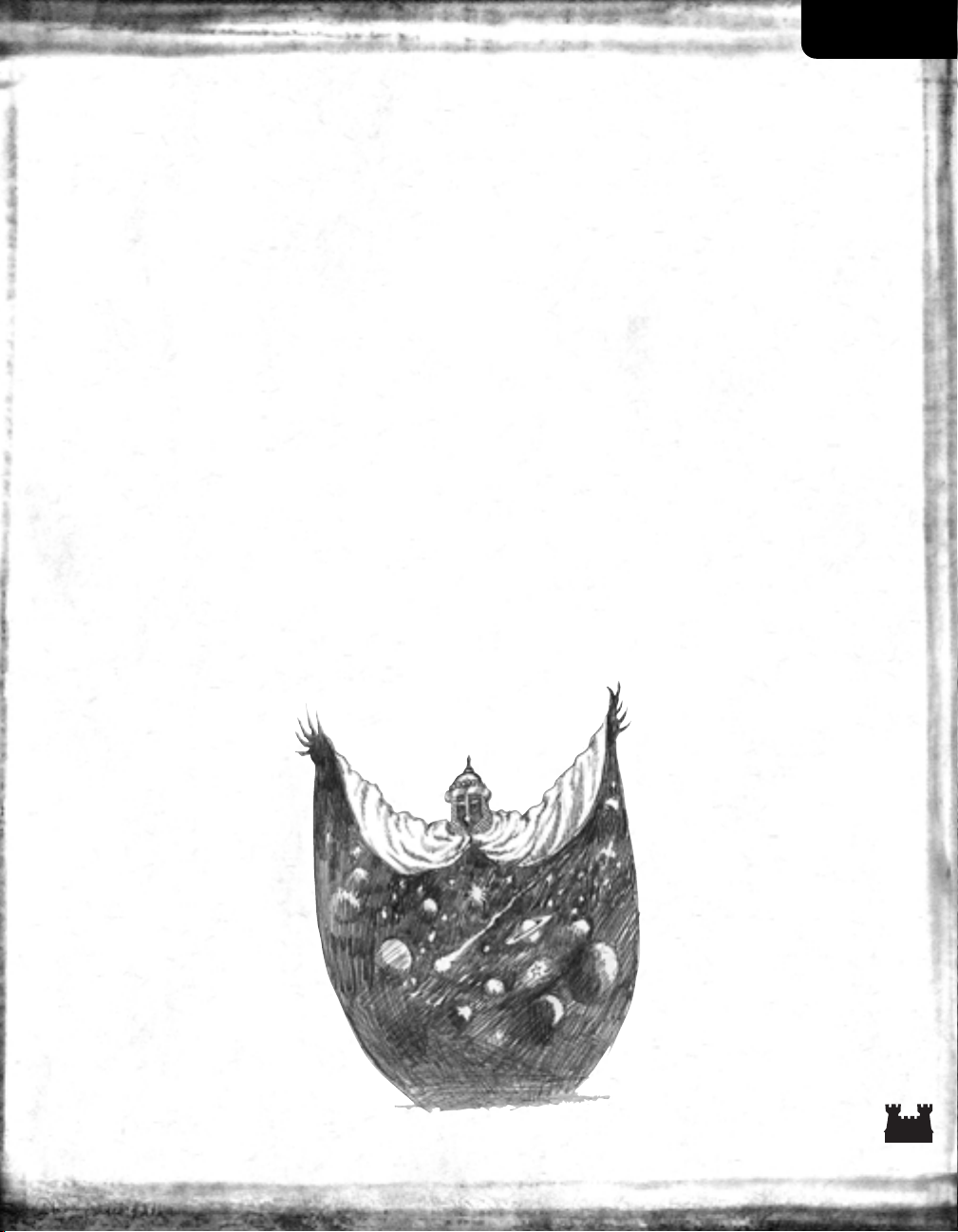
5
Section II
Revisiting Adventure Map Locations: If a hero currently stands on a trigger of an Adventure Object,
players can revisit the location by pressing the Space Bar.
New or Improved Adventure Objects:
Quest Gates: Before you can pass through a Quest Gate, you must fulfill the quest that is assigned
to you.
Seer’s Huts: Several new types of quests have been added to the Seer’s Huts.
Border Gates: Border Gates are different from a Border Guard. Border Guards disappear from the
adventure map once a hero visits a Keymaster's Tent and returns with the password.
Border Gates DO NOT disappear from the adventure map. They remain in place,
continually guarding the pass. This allows certain players to pass, while preventing
others.
Hire Base Level or Upgraded Creatures: If you have upgraded your creature structures, you may now
choose to recruit either the base level or the upgraded creature. The default is to purchase the
upgraded creature.
Guard Mines With Creatures: You can drop off creatures at your mines to guard them. Whenever you
revisit a mine that belongs to you, you may choose or remove creatures to guard it. This is similar to
placing creatures in a garrison.
Page 6
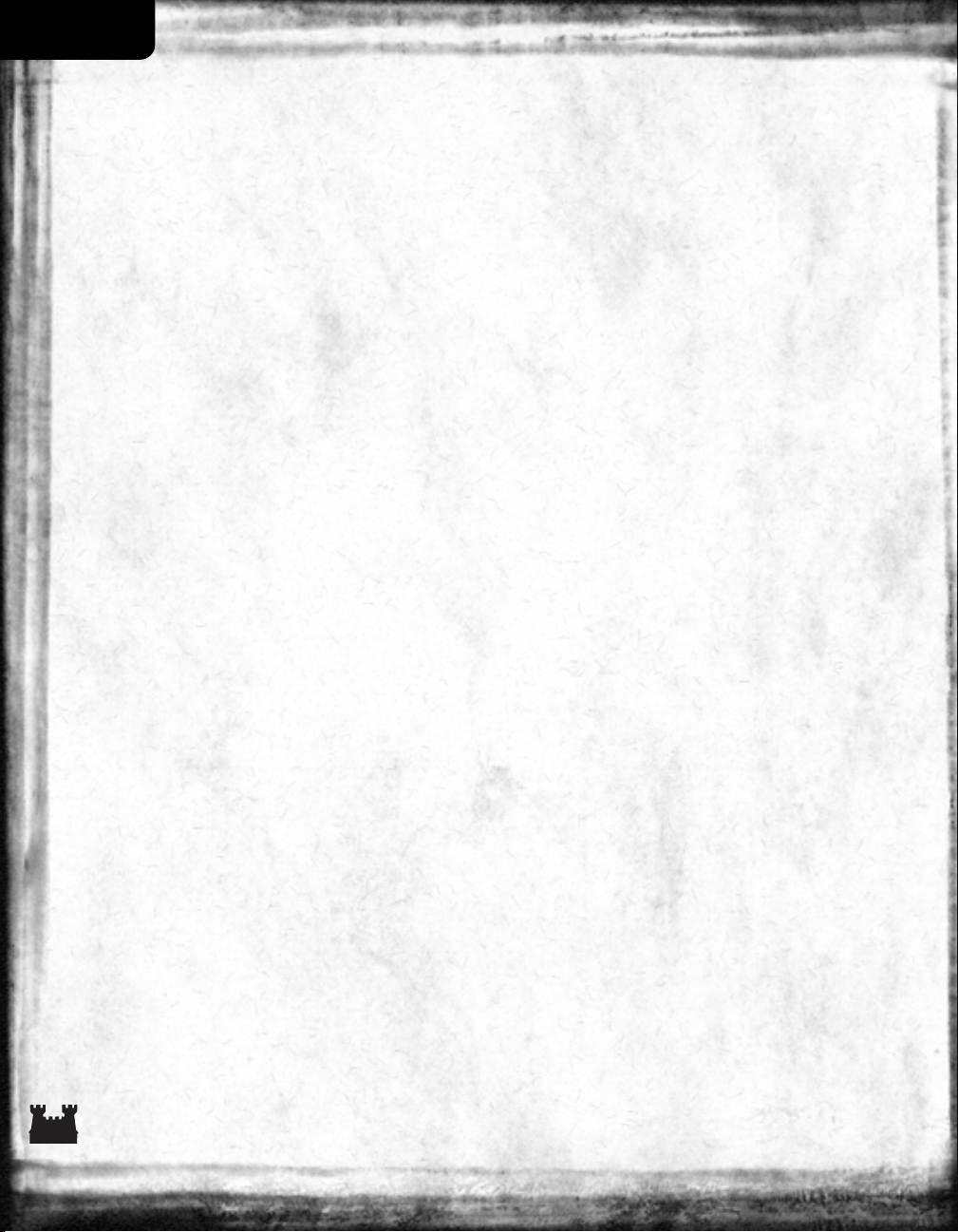
6
Section III
Version Compatibility
You must have the original Heroes of Might and Magic III: The Restoration of Erathia installed
before attempting to install Armageddon’s Blade.
Heroes of Might and Magic III: Armageddon’s Blade is designed to be completely compatible with all
of your existing Heroes III saved games and scenarios.
Important Note: All players in a multi-player game must be using the same versions of Heroes III.
To Play Heroes III: Armageddon’s Blade:
1. Insert the CD into your CD-ROM drive
2. Click PLAY on the Autoplay screen
3. If the Autoplay screen does not appear, click the Start menu and select Programs\3DO\Heroes
of Might and Magic III Armageddon’s Blade\Heroes III Armageddon’s Blade
Starting an Armageddon’s Blade Campaign game:
1. From the Main Menu, click New Game
2. Click Campaign
3. Click Armageddon’s Blade
4. Click the Campaign you wish to play
Note: You can play the first five campaigns in any order. To unlock Foolhardy Waywardness, the expert’s
campaign, you must complete the other five campaigns. Unlike The Restoration of Erathia, you do not
need to load your save game before starting any of the first five campaigns.
Continuing an Armageddon’s Blade Campaign game:
1. From the Main Menu, click Load Game
2. Click Campaign
3. Click the name of the saved game you wish to load
4. Click the Load button to begin play
Starting a Restoration of Erathia Campaign Game:
1. From the Main Menu, click New Game
2. Click Campaign
3. Click Restoration of Erathia
4. Click the Campaign you wish to play
Important Note: After you complete one of the campaigns, make sure you follow the instructions below for
continuing a campaign game rather than starting a new game. If you fail to do this, you will not be able to
unlock the fourth, fifth or sixth campaigns.
Continuing a Restoration of Erathia Campaign Game:
1. From the Main Menu, click Load Game
2. Click Campaign
3. Click the name of the saved game you wish to load
4. Click the Load button to begin play
Playing Heroes III: Armageddon’s
Blade and Version Compatibility
Page 7
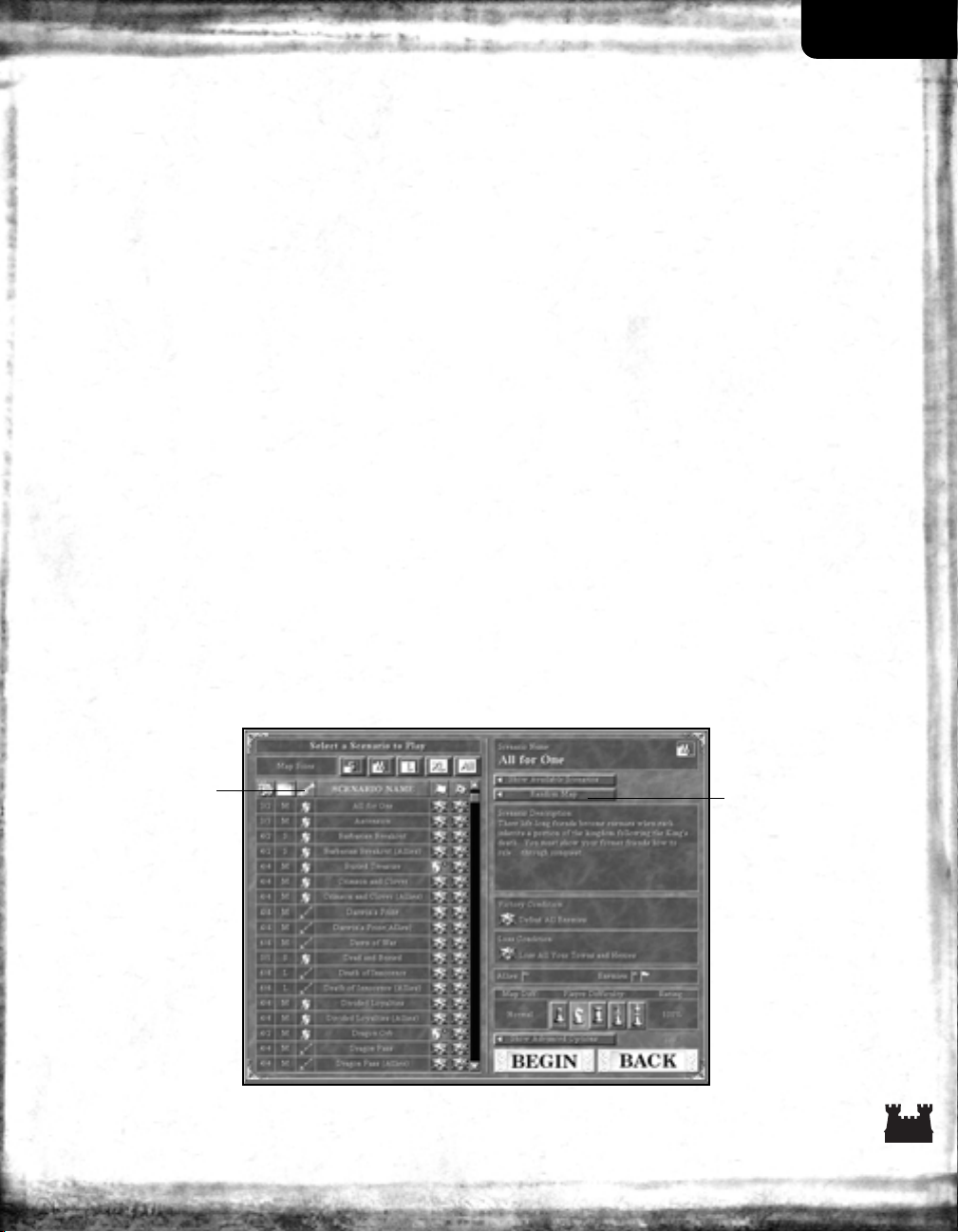
7
Section III
Starting a Custom Campaign:
1. From the Main Menu, click New Game
2. Click Campaign
3. Click Custom
4. Click the Campaign you wish to play
Note: Custom campaigns must be stored in the Maps subdirectory of Heroes III.
Starting a Single Scenario Game:
1. From the Main Menu, click New Game
2. Click Single Scenario
3. Select the Scenario and as detailed in the Heroes III Restoration of Erathia manual,
pages 9-11.
Note: You can now sort the list by map version (Restoration of Erathia or Armageddon’s Blade).
Note: If you select a scenario from the original Heroes III: The Restoration of Erathia with the
Armageddon’s Blade CD in your CD-ROM drive, any of the new creatures, towns or heroes from this
expansion may appear on the map. If you do not want to use the new creatures, towns or heroes, you
must run the original Heroes III by inserting the Heroes III CD and/or running Heroes III from the
Start menu.
Sort the list by map
type (Restoration of
Erathia or
Armageddon’s Blade)
Generate a
Random Map
Page 8
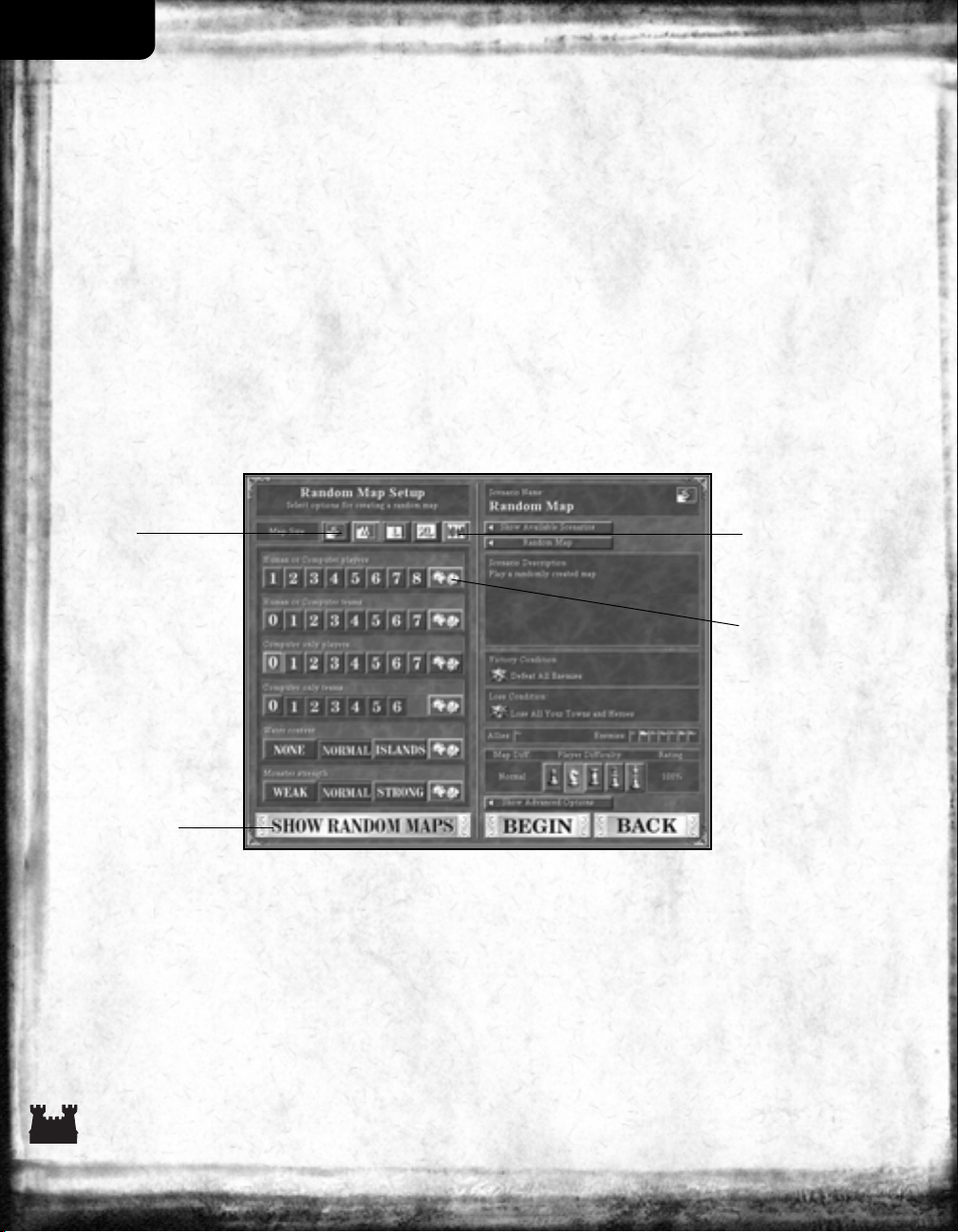
8
Section III
Using the Random Map Generator:
1. From the Main Menu, click New Game
2. Click Single Scenario
3. Click Random Map
4. Click the buttons to change size, number of players, water content and other options
5. Select Advanced Options (if desired)
6. Click Begin to generate the map
Note: Random Maps are stored in the Random_Maps subdirectory of Heroes III. You will find the files
here, should you wish to play the same map again or edit it in the Map Editor.
Loading a Previously Created Random Map:
1. From the Main Menu, click New Game
2. Click Single Scenario
3. Click Random Map
4. Click Show Random Maps
5. Select the map you wish to play
6. Select Advanced Options (if desired)
7. Click Begin
Click here to view the
list of previously created
Random Maps
Click here to set the
map size
Click here to
toggle between one
and two level maps
Clicking any of
the dice buttons
will randomly
select a value for
any option.
Page 9
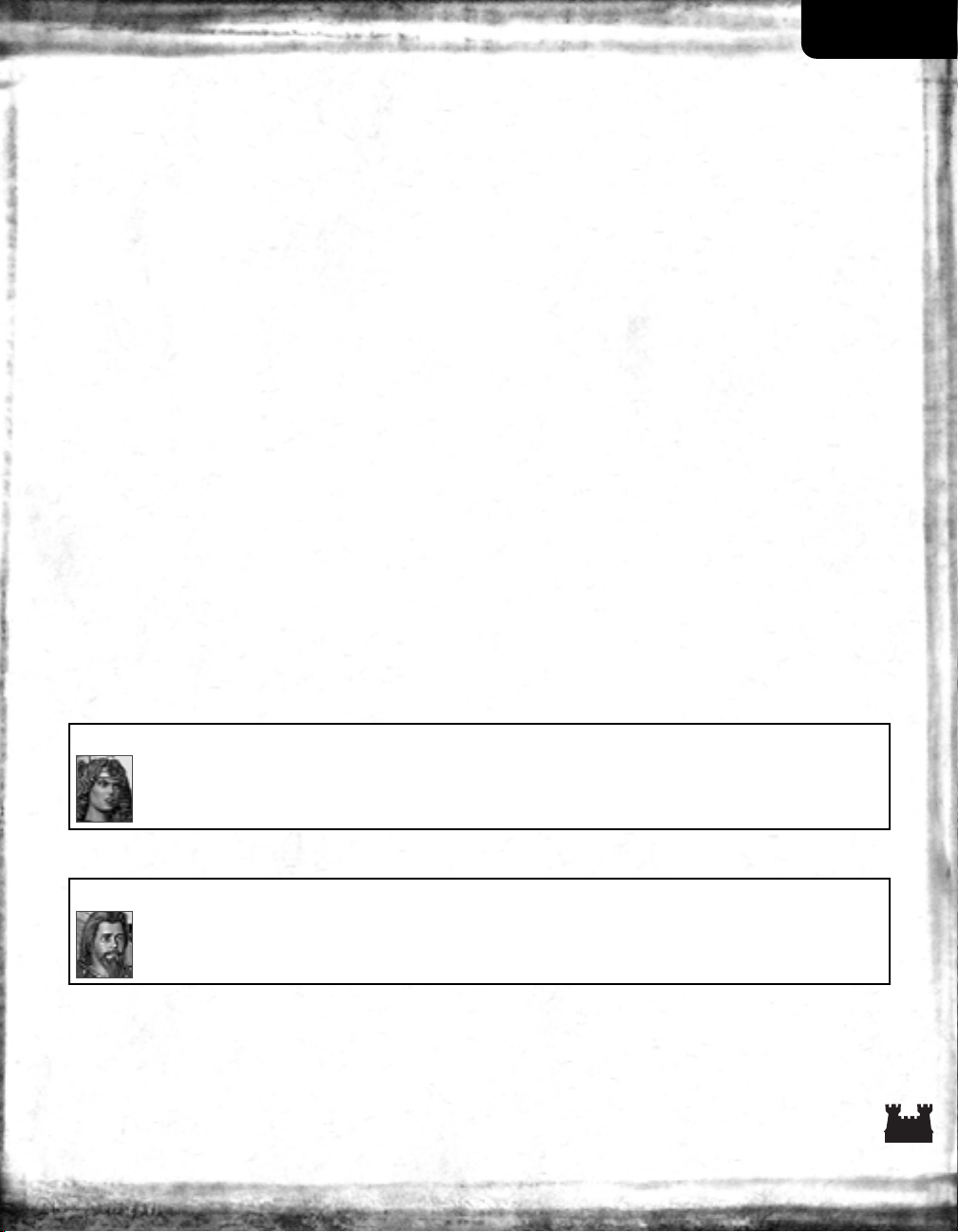
9
Section IV
Race Female Human Secondary Skills Basic Leadership, Basic Offense
Attack 2 Power 1
Defense 2 Knowledge 1
Unique Ability Queen Catherine increases the attack and defense skills of any Swordmen or Crusaders for
each level attained after 4th level.
Queen Catherine
Ironfist
Race Male Human Secondary Skills Basic Leadership, Basic Armorer
Attack 2 Power 1
Defense 2 Knowledge 1
Unique Ability King Roland increases the attack and defense skills of any Swordsmen or Crusaders for each
level attained after 4th level.
King Roland
Ironfist
While the campaigns in Heroes of Might and Magic III: The Restoration of Erathia featured a single
storyline, Armageddon’s Blade contains six stand-alone campaigns, each telling a different story.
To play a new Campaign, from the Main Menu choose New Game and then Campaign. Select the
Armageddon’s Blade Campaigns to play the new campaigns.
Note: Unlike the original Heroes III, you should save each of the six campaigns as separate saved
game files.
Armageddon’s Blade
After the mysterious slaying of demon King Xenofex, Lucifer Kreegan solidified his rule over the
clans in Eeofol. Following a visionary dream, Kreegan is rumored to have begun gathering relics to
build an artifact, the legendary Armageddon’s Blade, which has the power to set the world on fire.
Queen Catherine of Erathia orders her war-weary troops to invade Eeofol in order to dethrone the
destructive demon monarch. But Erathia’s people are split over Catherine’s action.
Lucifer’s hell-spawned army has pushed Erathia’s soldiers back to the Eeofol-Erathia border, and
there have been reports of the emergence of mysterious elemental Confluxes the size of cities.
Though these Confluxes don’t appear to be hostile, their intent is still unknown.
As Catherine, Roland and Gelu, you must fight the destructive Lucifer Kreegan and his demon army
before he has a chance to assemble the Armageddon’s Blade and engulf the world in flames.
Heroes:
Campaign Games
Knight
Knight
Page 10
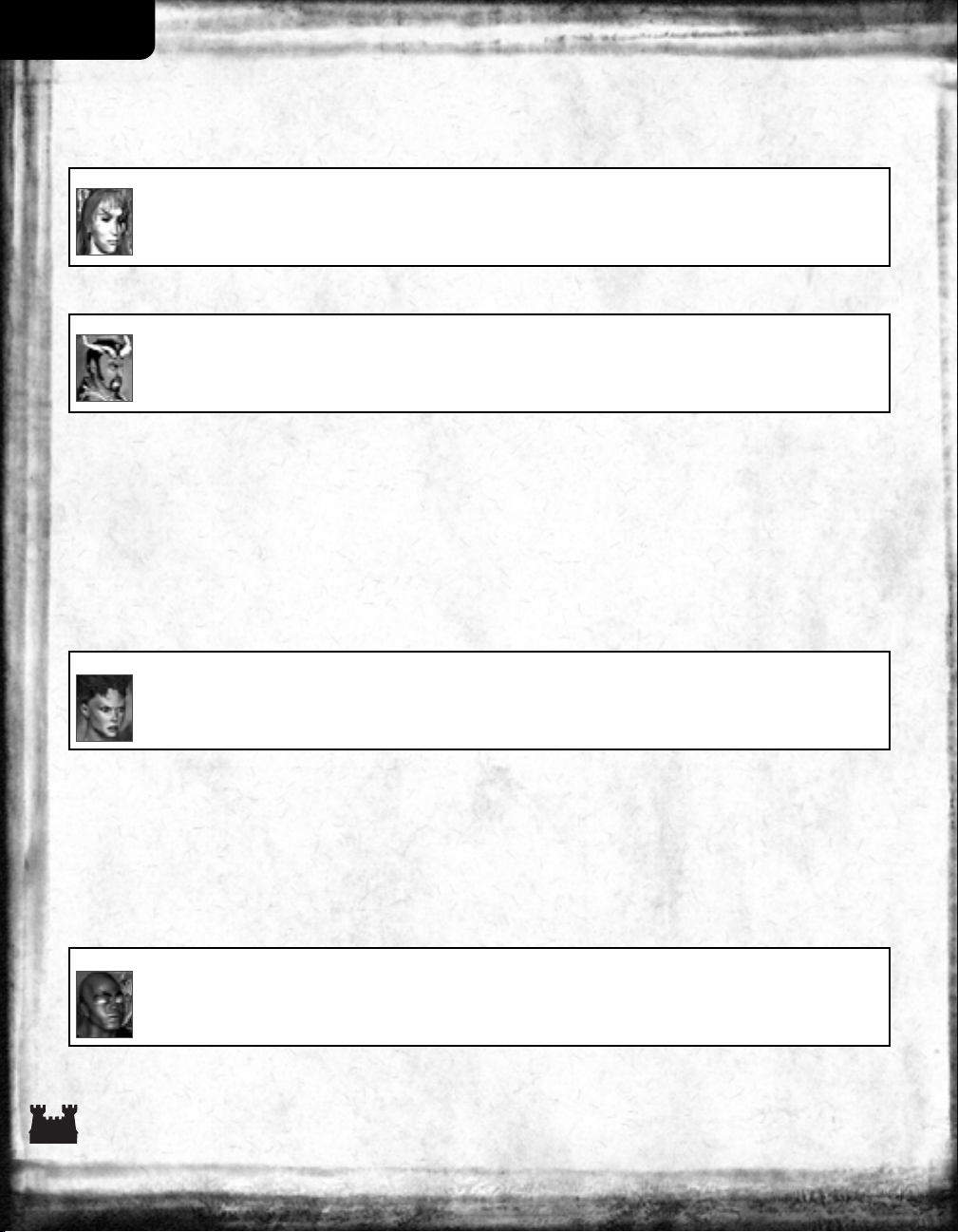
10
Dragon’s Blood
In the nation of Nighon, a young ambitious female overlord named Mutare seeks to defeat an aging,
ineffective neighbor, Ordwald, who has squandered his land and done nothing to deserve his valuable
territory. Lead Mutare and her armies as she attempts to gain rule over a larger portion of Nighon.
In her campaign to expand her territory, Mutare learns of a fabled magical vial of Dragon’s Blood
that, when ingested, will transform a human into a powerful sentient dragon.
Dragon Slayer
The wizard Dracon sets out to specialize in the field of Dragon Slaying. He will gain training and cut
his teeth as a slayer by destroying a Crystal Dragon. In an effort to make a name for himself, Dracon
hopes to find and slay the greatest dragon to ever live, the Azure Dragon.
Race Male Half Human/Vori Elf Secondary Skills Basic Leadership, Basic Archery
Attack 1 Power 1
Defense 3 Knowledge 1
Unique Ability Gelu can upgrade Archers, Marksmen, Wood Elves and Grand Elves to Sharpshooters.
Ranger
Demoniac
Race Male Efreeti Secondary Skills Basic Leadership, Basic Tactics
Attack 2 Power 1
Defense 2 Knowledge 1
Unique Ability Devils and Arch Devils under Xeron’s command receive + 4 Attack, + 2 Defense and
+1 Speed.
Heroes:
Overlord
Race Female Human Secondary Skills Basic Tactics, Basic Estates
Attack 2 Power 1
Defense 2 Knowledge 1
Unique Ability All Dragons under Mutare’s command receive + 5 Attack and + 5 Defense.
Mutare
Heroes:
Wizard
Race Male Human Secondary Skills Advanced Wisdom
Attack 0 Power 2
Defense 0 Knowledge 3
Unique Ability Dracon can upgrade Monks, Zealots, Magi and Arch Magi to Enchanters.
Dracon
Section IV
Gelu
Xeron
Page 11

11
Section IV
Festival of Life
Every thirty years the youth of Krewlod are given the opportunity to replace their clan leaders and vie
for the throne. In preparation, a section of Krewlod is let alone for thirty years, creating a place of
wild and numerous beasts. As Kilgor the Barbarian, you must defeat the beasts, the Ancient
Behemoth Razor Claw, and the other lords in order to have a chance to usurp the king’s throne.
Playing with Fire
Adrienne, an outcast Fire Witch in the land of Tatalia, travels to her homeland to discover a strangely
familiar Death Knight is turning the local population into a harvesting ground for the Undead. Restore
order to the land and hunt down this evil Death Knight. Absolute extermination of the undead plague is
your ultimate goal.
Race Male Human Secondary Skills Advanced Offense
Attack 4 Power 1
Defense 0 Knowledge 1
Unique Ability Behemoths or Ancient Behemoths under Kilgor’s Command receive + 5 Attack,
+ 5 Defense and + 10 Damage.
Heroes:
Barbarian
Race Female Human Secondary Skills Basic Wisdom, Expert Fire Magic
Attack 0 Power 2
Defense 1 Knowledge 2
Unique Ability Adrienne starts with Expert Fire Magic.
Heroes:
Witch
Race Male Lich Secondary Skills Advanced Necromancy
Attack 1 Power 2
Defense 2 Knowledge 1
Unique Ability Black Knights or Dread Knights receive + 5 Attack, + 5 Defense and + 10 Damage under
Lord Haart’s command.
Lord Haart
Death Knight
Race Male Ogre Secondary Skills Basic Offense, Basic Tactics
Attack 4 Power 1
Defense 0 Knowledge 1
Unique Ability Increases the attack and defense skills of any Ogre or Ogre Mage for each level attained after
4th level.
Duke Winston
Boragus
Barbarian
Kilgor
Adrienne
Page 12

12
Section IV
Foolhardy Waywardness
In a story pre-dating the Restoration Wars, a hurricane during a sightseeing tour leaves a young Sir
Christian marooned on the Regnan Isles. In order to gain passage back to Enroth, you must help the
island natives in exchange for a ticket home. Navigating the politics of the locals may prove more
treacherous than steering through the rocky isles themselves.
Race Male Human Secondary Skills Basic Leadership, Basic Artillery
Attack 2 Power 1
Defense 2 Knowledge 1
Unique Ability Christian increases the attack and defense skills of any Ballista under his command for each
level he attains after the 4th level.
Sir Christian
Knight:
Page 13

13
Section V
Conflux Town and Creature Reference
In addition to the eight town types from Heroes III, this expansion pack includes one new town
type, the elemental Conflux. Here you will find descriptions for all the buildings in this town type.
Creature statistics are listed with data for the buildings required to produce them.
Conflux Town and
Creature Reference
Hall
Magic
University
Altar of Fire
Pyre
Mage Guild
Altar of Earth
Artifact Merchants
Resource Silo
Altar of Thought
Marketplace
Magic Lantern
Tavern
Altar of Water
Blacksmith
Altar of Air
Castle
Page 14
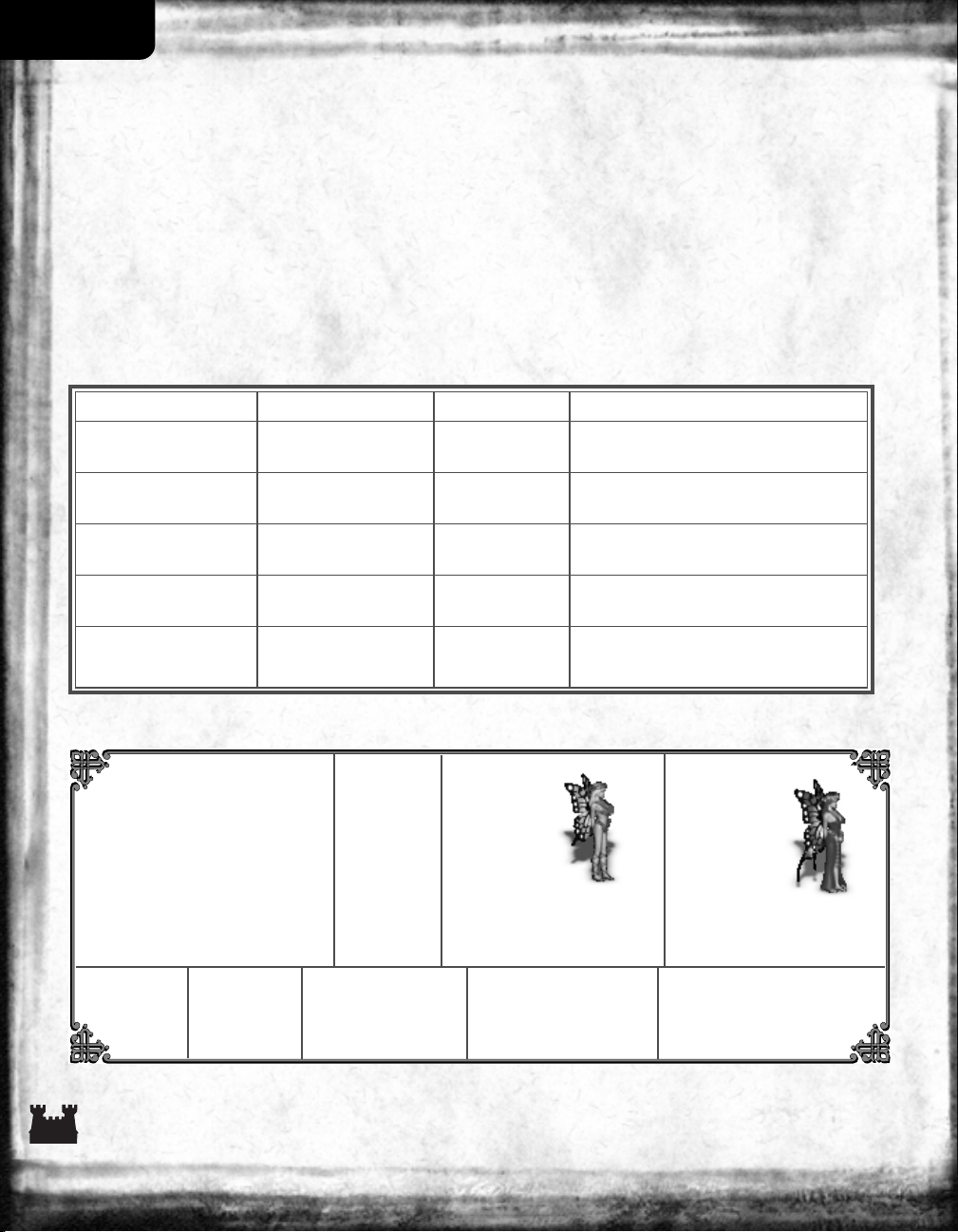
14
Section V
Conflux Towns
A Conflux is home to the Elementalist and Planeswalker. Composed primarily of elemental creatures,
the Conflux also offers home to the Sprites and the elusive Phoenix. What makes Conflux towns
unique is their emphasis on creatures of mid-range power. Generals continue to debate if this is the
strategic strength or weakness of the town. Regardless, all agree it takes an astute commander to
effectively lead a Conflux army. All elementals have neutral morale and immunity to poison.
Structure Cost Requirements Benefits
Artifacts Merchant 10000 Gold Marketplace
Blacksmith 1000 Gold + 5 Wood Village Hall
Resource Silo 5000 Gold + 5 Ore Marketplace
Shipyard 2000 Gold + 20 Wood Village Hall
Magic University 5000 Gold + 10 Wood Mage Guild
Visit the Artifacts Merchant to trade
resources for artifacts.
Produces the Ballista war machine.
This upgrade to the marketplace provides
1 Mercury per day.
Enable production of ships. Ships cost
1000 Gold + 10 Wood.
The Magic University enables visiting
heroes to learn any/all of the four schools
of magic.
Conflux Specific Buildings
+ 10 Ore
Name Pixie Sprite
Cost 25 Gold 30 Gold
Damage 1-2 1-3
Shots None None
Attack 22
Defense 22
Health 33
Movement Flying Flying
Speed Extra Swift (7 hexes/turn) Ultra Swift (9 hexes/turn)
Pixies & Sprites
Within the land of Antagrich, Pixies
and Sprites have found a home
within the walls of the Conflux. These
flying creatures are usually found in
large numbers and possess great
quickness. Sprites strike so quickly,
they prevent their enemies from
counterstriking.
Conflux Creature Dwellings and Hordes
Structure
Requirements
Structure Magic Lantern Upgraded Magic Lantern Garden of Life
Cost
300 Gold + 5 Wood + 5 Ore 1000 Gold 1000 Gold
Requirements Fort Magic Lantern Magic Lantern
Creatures/Week
20 Pixies 20 Sprites
+10 Pixie/Sprite Production
Page 15

15
Name Air Elemental Storm Elemental
Cost 250 Gold 275 Gold
Damage 2-8 2-8
Shots None 24
Attack 99
Defense 99
Health 25 25
Movement Ground Ground
Speed Extra Swift (7 hexes/turn) Very Swift (8 hexes/turn)
Structure Altar of Air Upgraded Altar of Air
Cost 1500 Gold + 5 Ore
1500 Gold + 2 Wood + 2 Mercury +2 Gems
Requirements Magic Lantern Altar of Air
Creatures/Week
6 Air Elementals 6 Storm Elementals
Structure Requirements
Air Elementals & Storm Elementals
Air Elementals are powered by the same
forces as Air Magic. They are immune
to Mind and Meteor Shower spells.
They take double damage from
Firestorm, Lightning Bolt and Chain
Lightning spells. Storm Elementals
wield lightning as their primary attack.
They also have the additional ability to
cast the spell Protection from Air.
Name Water Elemental Ice Elemental
Cost 300 Gold 375 Gold
Damage 3-7 3-7
Shots None 24
Attack 88
Defense 10 10
Health 30 30
Movement Ground Ground
Speed Slow (5 hexes/turn) Swift (6 hexes/turn)
Structure Altar of Water Upgraded Altar of Air
Cost 1500 Gold + 5 Ore
2000 Gold + 5 Ore + 5 Mercury
Requirements Magic Lantern Altar of Water
Creatures/Week
6 Water Elementals 6 Ice Elementals
Structure Requirements
Water Elementals & Ice Elementals
Water Magic animates the Water Elemental.
These creatures are immune to Mind, Ice
Ray and Frost Ring spells, but take double
damage from Fire Wall, Inferno, Fireball,
and Fire Shield spells. Because their form is
more solid, Ice Elementals have the ability
to throw deadly ice tridents. Additionally,
they have the ability to cast the spell
Protection from Water.
Section V
Page 16

16
Section V
Name Fire Elemental Energy Elemental
Cost 350 Gold 400 Gold
Damage 4-6 4-6
Shots None None
Attack 10 12
Defense 88
Health 35 35
Movement Ground Flying
Speed Swift (6 hexes/turn) Very Swift (8 hexes/turn)
Structure Altar of Fire Upgraded Altar of Fire
Cost
2000 Gold + 5 Wood + 5 Ore 2000 Gold + 5 Ore + 5 Mercury
Requirements Altar of Air Altar of Fire
Creatures/Week
5 Fire Elementals 5 Energy Elementals
Structure Requirements
Fire Elementals &
Energy Elementals
Fire Elementals are burning spirits of
Fire Magic. They are immune to all
Mind and Fire School spells, but take
double damage from Ice Ray and Frost
Ring attacks. Energy Elementals gain
the ability to fly and can also cast the
spell Protection from Fire.
Name Earth Elemental Magma Elemental
Cost 400 Gold 500 Gold
Damage 4-8 6-10
Shots None None
Attack 10 11
Defense 10 11
Health 40 40
Movement Ground Ground
Speed Extra Slow (4 hexes/turn) Swift (6 hexes/turn)
Structure Altar of Earth Upgraded Altar of Earth
Cost 2000 Gold + 10 Ore 1000 Gold + 5 Sulfur
Requirements Altar of Water Altar of Earth
Creatures/Week
4 Earth Elementals 4 Magma Elementals
Structure Requirements
Earth Elementals &
Magma Elementals
Earth Elementals are forces of Earth Magic.
They take no damage from Mind, Lightning
Bolt, Chain Lightning, and Firestorm spells.
They take double damage from Meteor Storm
attacks. From a source deep beneath the
world's surface, roam the Magma Elementals.
Slightly stronger than their earthen counterparts, Magma Elementals can also cast the
spell Protection from Earth.
Name Psychic Elemental Magic Elemental
Cost 750 Gold 800 Gold
Damage 10-20 15-25
Shots None None
Attack 15 15
Defense 13 13
Health 75 80
Movement Ground Ground
Speed Extra Swift (7 hexes/turn) Ultra Swift (9 hexes/turn)
Structure Altar of Thought Upgraded Altar of Thought
Cost
3000 Gold + 5 Ore + 5 Wood 2 Crystal 3000 Gold + 3 Crystals + 3 Gems
Requirements Altar of Earth + Altar of Fire Altar of Thought
Creatures/Week
2 Psychic Elementals 2 Magic Elementals
Structure Requirements
Psychic Elementals & Magic Elementals
Psychic Elementals are the physical evidence
of what many consider the fifth element:
thought. These creatures are immune to
Mind spells. Their attacks overpower the
minds of all those surrounding them, causing
enough pain to kill. Enemies enduring such
an attack rarely are capable of a retaliatory
strike. Magic Elementals are a product of the
sixth element: magic. Magic Elementals are
also immune to all forms of magic.
+ 2 Gems + 2 Mercury + 2 Sulfur
+ 3 Mercury + 3 Sulfur
Page 17

17
IntroductionSection V
Name Firebird Phoenix
Cost 1500 Gold 2000 Gold + 1 Mercury
Damage 30-40 30-40
Shots None None
Attack 18 21
Defense 18 18
Health 150 200
Movement Flying Flying
Speed Super Quick (15 hexes/turn) Blazing Fast (21 hexes/turn)
Structure Pyre Upgraded Pyre
Cost
10000 Gold + 10 Wood + 10 Ore + 10 Mercury 15000 Gold + 10 Wood + 10 Ore + 20 Mercury
Requirements Altar of Thought Pyre
Creatures/Week
2 Firebirds 2 Phoenixes
Structure Requirements
Firebirds & Phoenixes
Firebirds are worldly manifestations
of creatures from the elemental plane
of fire. These magnificent beasts are
as quick as fire itself and immune to
spells of the same nature. Phoenixes,
the more powerful incarnation of the
Firebird, can resurrect some of its
number from the ashes of its own
demise.
Page 18

18
Section VI
These creatures are not associated with any particular town type, but may be found wandering the lands.
Name Peasant Halfling Rogue
Cost 10 Gold 40 Gold 100 Gold
Damage 11-32-4
Shots None 24 None
Attack 1 4 8
Defense 12 3
Health 14 10
Movement Ground Ground Ground
Speed Very Slow (3 hexes/turn) Immobile (5 hexes/turn) Swift (6 hexes/turn)
To know a peasant is to dread
knowing a peasant. It seems the
only hero eager to fight a peasant
or have a peasant in their army
ranks is the Necromancer.
Description
Armed with sling and stone,
Halflings have found a harsh existence in Antagrich. Driven from
their homes by the Kreegans,
Halflings have been scattered to the
winds. These noble fighters take
refuge in the earth and have an
uncanny sense of luck.
Rogues abound in Antagrich.
If you are able to employ them in
your ranks, you may find
your Thieves Guild possessing
additional information.
Name Boar Mummy Nomad
Cost 150 Gold 300 Gold 200 Gold
Damage 2-3 3-5 2-6
Shots None None None
Attack 6 7 9
Defense 57 8
Health 15 30 30
Movement Ground Ground Ground
Speed Swift (6 hexes/turn) Slow (5 hexes/turn) Extra Swift (7 hexes/turn)
Orcs who have been unable to
master the skill of throwing an ax,
yet are above the common hack
and slash antics of a grunt, are
given Boars as mounts to ride into
battle.
Description
Mummies roam the earth seeking
vengeance upon those who have
disturbed their eternal slumber.
Those suffering the attack of the
mummy often find themselves
‘cursed’ and unable to effectively
mount a strong attack.
Native to the desert sands,
Nomads are fast riders able to
traverse sand with the ease most
travel over grass.
Neutral Creatures
Page 19

19
Section VI
Name Troll Enchanter Sharpshooter
Cost 500 Gold 750 Gold 400 Gold
Damage 10-15 14 8-10
Shots None 32 32
Attack 14 17 12
Defense 71210
Health 40 30 15
Movement Ground Ground Ground
Speed Extra Swift (7 hexes/turn) Ultra Swift (9 hexes/turn) Ultra Swift (9 hexes/turn)
Unlike their Enrothian cousins,
Antagrich trolls prefer a more
personal hand-to-hand attack.
Like their Enrothian cousins,
Antagrich trolls do regenerate
damage taken in battle.
Description
Specially trained by the dragon
slayer Dracon, Enchanters are an
elite fighting force. Recruited from
the ranks of Monks, Zealots, Magi
and Arch Magi, these magical
warriors are also capable of casting a
beneficial mass spell once every three
rounds, up to six castings.
Name Faerie Dragon Rust Dragon
Cost 10000 Gold + 8 Gems 15000 Gold + 14 Sulfur
Damage 20-30 50
Shots None None
Attack 20 30
Defense 20 30
Health 500 750
Movement Flying Flying
Speed Super Quick (15 hexes/turn) Extra Fast (17 hexes/turn)
Faerie Dragons are deceptively cute, but in truth, are
mischievous tricksters. Little is known about these
notorious troublemakers. What is known is found
more in storybooks than magical tomes. Some say
they are invisible. Some say they can cast spells. Some
say Magic Mirror is one of their natural defensive
traits.
Rust Dragons are known to hunt Gorgons, and live
and feed in sulfur mines. With this appetite, Rust
Dragons spew a concentrated acid as their primary
attack. This acid is capable of eating through the
strongest armor, lowering the defense of its target while
inflicting further damage.
Description
Specially trained by the guerilla
warrior Gelu, Sharpshooters are
recruited from the ranks of
Archers, Marksmen, Wood Elves
and Grand Elves. Sharpshooters
use a huge recursive, compound
longbow to aid in the power and
precision of their attacks. With
their training, distance and
siege walls are not a hindrance.
Page 20

20
Section VI
Name Crystal Dragon Azure Dragon
Cost 20000 Gold + 10 Crystal 30000 Gold + 20 Mercury
Damage 60-75 70-80
Shots None None
Attack 40 50
Defense 40 50
Health 800 1000
Movement Ground Flying
Speed Fast (16 hexes/turn) Ultra Fast (19 hexes/turn)
Made entirely from red crystal and brought to life
through magical means, the Crystal Dragon is literally
semi-transparent, lit from the center by its magical
heart. Used frequently as a training tool for young
dragon slayers, many wizards also create these creatures for the crystal its sheds.
Little is known of the Azure Dragon. It is both rare
and mighty, thus few have seen it, and fewer still have
survived its attacks. This powerful creature is not
much bigger than most dragons, but is said to be
capable of enduring prolonged physical attack. It is
said those standing face-to-face with an Azure Dragon
tend to freeze from pure fear.
Description
Page 21

21
Section VII
Race Female Fire Elemental Secondary Skills Basic Offense, Basic Artillery
Attack 3 Power 1
Defense 1 Knowledge 1
Unique Ability Fire/Energy Elementals under Ignissa’s command receive + 1 Attack, + 2 Defense and + 2
Damage.
Race Male Ice Elemental Secondary Skills Basic Tactics, Basic Learning
Attack 3 Power 1
Defense 1 Knowledge 1
Unique Ability Water/Ice Elementals under Kalt’s command receive + 2 Attack.
Race Female Water Elemental Secondary Skills Advanced Tactics
Attack 3 Power 1
Defense 1 Knowledge 1
Unique Ability Water/Ice Elementals under Lacus’ command receive + 2 Attack.
Conflux
H
eroes
Planeswalkers
Race Male Magma Elemental Secondary Skills Basic Tactics, Basic Estates
Attack 3 Power 1
Defense 1 Knowledge 1
Unique Ability Earth/Magma Elementals under Erdamon’s command receive + 2 Attack, + 1 Defense and
+ 5 Damage.
Race Male Magic Elemental Secondary Skills Basic Offense, Basic Logistics
Attack 3 Power 1
Defense 1 Knowledge 1
Unique Ability Psychic/Magic Elementals under Monere’s command receive + 3 Attack and + 3 Defense.
Race Female Psychic Elemental Secondary Skills Basic Offense, Basic Artillery
Attack 3 Power 1
Defense 1 Knowledge 1
Unique Ability Psychic/Magic Elementals under Pasis’ command receive + 3 Attack and + 3 Defense.
Ignissa
Kalt
Lacus
Monere
Race Male Energy Elemental Secondary Skills Advanced Offense
Attack 3 Power 1
Defense 1 Knowledge 1
Unique Ability Fire/Energy Elementals under Fiur’s command receive + 1 Attack, + 2 Defense and +2
Damage.
Fiur
Pasis
Race Female Earth Elemental Secondary Skills
Basic Tactics, Basic Estates
Attack 3 Power 1
Defense 1 Knowledge 1
Unique Ability Earth/Magma Elementals under Thunar’s command receive + 2 Attack, + 1 Defense and
+ 5 Damage.
Erdamon
Thunar
Page 22

22
Section VII
Race Female Elf Secondary Skills Basic Wisdom, Basic Water Magic
Attack 0 Power 3
Defense 0 Knowledge 3
Unique Ability When cast by Ciele, Magic Arrow damage increases by 50%.
Race Male Elf Secondary Skills Basic Wisdom, Basic Water Magic
Attack 0 Power 3
Defense 0 Knowledge 3
Unique Ability Gelare increases income by 350 Gold per day.
Race Male Dwarf Secondary Skills Basic Wisdom, Basic Earth Magic
Attack 0 Power 3
Defense 0 Knowledge 3
Unique Ability Grindan increases income by 350 Gold per day.
Race Male Genie Secondary Skills Basic Wisdom, Basic Air Magic
Attack 0 Power 3
Defense 0 Knowledge 3
Unique Ability Aenain adds +2 when casting the Disrupting Ray spell.
Race Male Human Secondary Skills Basic Wisdom, Basic Fire Magic
Attack 0 Power 3
Defense 0 Knowledge 3
Unique Ability Inteus casts Bloodlust with increased effect, based on hero level compared to the level of the
target unit (the bonus is greater when used on weaker units).
Race Female Human Secondary Skills Basic Wisdom, Basic Earth Magic
Attack 0 Power 3
Defense 0 Knowledge 3
Unique Ability When cast by Labetha, Stone Skin is increased by + 3.
Ciele
Gelare
Race Female Genie Secondary Skills Basic Wisdom, Basic Air Magic
Defense 0 Power 3
Attack 0 Knowledge 3
Unique Ability Brissa casts Haste with increased effect, based on hero level compared to the level of the
target unit (the bonus is greater when used on weaker units).
Brissa
Race Female Human Secondary Skills
Basic Wisdom, Basic Fire Magic
Attack 0 Power 3
Defense 0 Knowledge 3
Unique Ability Damage from Fire Walls cast by Luna is doubled.
Elementalists
Aenain
Grindan
Labetha
Luna
Inteus
Page 23

23
Section VIII
New
H
ero
Knight
Race Male Human Secondary Skills Advanced Leadership
Attack 2 Power 1
Defense 2 Knowledge 1
Unique Ability All creatures under Sir Mullich’s command receive +2 speed.
Sir Mullich
Page 24

24
Section IX
Web Site
Visit www.3do.com/support for late-breaking news and information, answers to Frequently Asked
Questions (FAQ’s), links to hardware manufacturers’ web sites, and the latest product updates.
If you want to ask a specific technical question, you can use the online email form available at our
web site or send mail directly to the customer-support@3do.com address.
Phone
Call (650) 261-3454, Monday through Friday, 9:00 a.m. - 12:00 noon and 2:00 p.m. - 5:00 p.m.,
Pacific Time.
U.S. Mail
Customer Support
The 3DO Company
600 Galveston Drive
Redwood City, CA 94063
However you choose to contact us, there are some pieces of information about your computer that we
will need in order to help you properly. You can get this information by following these steps: First,
right-click on the My Computer icon and choose “Properties”. On this System Properties screen, you
will find the following information that we will need: Computer OS type (Windows version), amount
of RAM and CPU type. After you get this information, exit the System Properties screen, then double left-click
on the My Computer icon. On this screen, right-click on the icon of the hard drive that the game is
installed on and choose “Properties”. On this screen, you will need to find out the drive’s total capacity and the amount of free space left on the drive.
If you wish to purchase additional copies or other titles from The 3DO Company please call:
3DO Direct Sales - (800) 336-3506 in U.S.
(650) 261-3227 outside U.S.
World Wide Web - www.3do.com
Customer Support
Page 25

25
Section IX
Installation
Problem: The CD is in the CD-ROM drive, but the computer is not recognizing it.
Answers: The CD may be dirty or scratched.
Solutions: Make sure that the data side of the CD (shiny side) is not dirty or scratched. If it is dirty,
take a lint free non-abrasive cloth and wipe gently to clean it (always wipe from the inside
of the CD to the outside edges). If the data side of the CD appears to be scratched, return
the game to the store that you bought it from, and exchange it for a new copy. If you are
unable to exchange the game at the store that you bought it from, please call Customer
Support for information on our exchange policy.
Problem: The computer freezes during install, or you receive an error message (such as “*_ins error”
or “An error has occurred during the move data process”) during install.
Answers: Your computer may be using an older 16-bit CD-ROM driver; or there may not be
enough space on your hard drive for temporary files to expand; or the CD-ROM drive
might be having problems with how it buffers information. Or, the Autorun or DMA
settings on your CD-ROM drive could be interfering with the game installation.
To check and see if your computer is using an older 16-bit CD-ROM driver:
1. Right-click on the ‘My Computer’ icon and select ‘Properties’.
2. Click on the ‘Performance’ tab.
3. In the Performance status box, if the File System line says “Some drivers are using
MS-DOS compatibility”, you are using a 16-bit CD-ROM driver.
Solutions:
1. For 16-bit CD-ROM drivers: Contact the manufacturer of your CD-ROM drive or the
manufacturer of your computer for an updated 32-bit CD-ROM driver.
2. For 32-bit CD-ROM drivers:
1. Close all unnecessary programs running in the Background. Press the
CTRL+ALT+DEL keys at the same time to open the Close Program window, select a
program, and press the End Task button. Repeat this process until all programs except
‘Explorer’ and ‘Systray’ are closed.
2. Delete all files in your C:\Windows\Temp folder, then empty the Recycle Bin.
3. Turn off read-ahead on the CD-ROM drive:
1. Right-click on the ‘My Computer’ icon and select ‘Properties’.
2. Click on the ‘Performance’ tab.
3. Click on the ‘File System’ button.
4. Choose the ‘CD-ROM’ tab at the top.
5. Change the ‘Optimize access pattern for’ field to ‘No read-ahead’
6. Click on Apply, then OK and finally click Close (you will be prompted to restart
your system).
Troubleshooting
Page 26

26
Section IX
4. Turn off the Autorun and DMA settings on your CD-ROM drive:
1. Right click on the ‘My Computer’ icon and choose ‘Properties’.
2. Click on the ‘Device Manager’ tab.
3. Click on the ‘+’ sign next to the CD-ROM line so that it becomes a ‘-’ sign.
4. Click on the line that appears under the CD-ROM line so that it is highlighted, then
click on the ‘Properties’ button.
5. Click on the ‘Settings’ tab.
6. Look for the Auto-insert Notification and DMA lines. If there is a check mark in
the boxes next to either of these lines, click on the box to remove the check mark.
7. Click on the ‘Apply’ button, and then click on the ‘OK’ button.
8. When you are asked if you want to restart your system, choose ‘Yes’.
You can restore all of the CD-ROM settings back to normal after the game has been successfully
installed.
Launching the Game I
Problem: After launching the game from the Start menu or Desktop icon, you get a blank screen,
a black box that surrounds the mouse cursor, blurring or choppy graphics, vertical lines
on the screen, choppy sound, or no sound.
Answer: There is probably a conflict between your video or sound card and Microsoft’s DirectX.
Solution: For Windows 95 and 98 users:
1. Press the ‘Start’ button on the Windows 95/98-task bar and select ‘Run’.
2. Type “dxdiag” or “c:\Program Files\directx\setup\dxdiag.exe” then click on the ‘OK’
button. This will run the DirectX Diagnostics Tool.
3. Make sure all your files are DirectX 6 compatible. Select the ‘DirectX Files’ tab make
sure there are no exclamation points next to the file names. If you find exclamation
points under this tab you will need to reinstall DirectX 6 by going to the ‘START’
Button on the Windows95 task bar then select ‘RUN’ and type your CD-ROM drive
letter followed by “:\DirectX\dxsetup.exe” and click on the ‘Reinstall DirectX’ button.
This will reinstall DirectX 6.
4. Make sure all of your drivers are DirectX 6 compatible. Select the ‘DirectX Drivers’
tab and make sure there are no exclamation points next to any of the file names. If
you find exclamation points under this tab you will need to update your drivers by
contacting the manufacturer of the hardware through their Phone Support or
through their web site. 3DO has a listing of manufactures sites available at:
http://www.3do.com/support.
5. Test your hardware with the DirectX 6 Diagnostics tool. Run the tests that are
available on the ‘Display’, ‘Sound’, and ‘Input’ tabs. If one or more tests fail, this
could be due to driver incompatibility. Installing the newest drivers available for your
sound and video card hardware can usually resolve this.
For Windows 98 users:
1. Press the Start button on the Windows 98 task bar and select ‘Help.’
2. Select the Search tab, type ‘DirectX Troubleshooter’ in the text box, and then press
the List Topics button. Select ‘DirectX Troubleshooter’ in the Topics window, click
the Display Button, and then follow the instructions to troubleshoot your DirectX issue.
Page 27

27
Section IX
Launching the Game II
Problem: You try to start the game and the screen flashes briefly, and you are returned to the desk
top without an error message.
Answer: There are probably miscellaneous programs running in the background that are
interfering with the game and causing it to crash.
Solution:
For Windows 95 users:
1. Press the CTRL+ALT+DEL keys at the same time to open the Close Program window.
2. Click on a program so that it is highlighted, then click on the ‘End Task’ button.
3. Repeat this process until only ‘Explorer’ and ‘Systray’ are left in the Close Program list,
then try running the game.
For Windows 98 users:
1. Click on the Windows Start button, then choose Run.
2. In the Run line type in: “msconfig”, then push the ‘Enter’ key. (This will bring up the
System Configuration Utility.)
3. Select the ‘Startup’ tab, and turn all of the check boxes off, except for the one next to
‘Systray’.
4. Press ‘OK’. When you are prompted to restart your system, click ‘Yes’.
5. Once your machine has restarted try running the program again.
Video and Sound card manufacturers regularly update their software drivers to enhance performance
and stability, and to improve compatibility with DirectX. You can find links to many of these
manufacturers’ sites by going to the Driver Updates section of our support web site, which is located
at http://www
.3do.com/support.
You may obtain a list of Microsoft-certified video and audio drivers for your hardware by going to
http://www
.microsoft.com/hwtest/hcl/. Drivers listed here are confirmed to be compatible with
Windows 95, Windows 98 and Windows NT4.0.
Microsoft updates DirectX and its components regularly and posts them for download off of their web
site at http://www
.microsoft.com/DirectX.
Page 28

28
Section IX
THE 3DO COMPANY LIMITED 90-DAY WARRANTY
The 3DO Company (“3DO”) warrants to the original consumer purchaser of this 3DO software product that the compact
disc on which the underlying computer program is recorded is free from defects in materials and workmanship under normal,
recommended use for ninety (90) days from the date of purchase. The 3DO software program recorded on such a medium is
sold on an “as is” basis, without any warranty or condition of any kind, and 3DO shall not be liable for any losses or damage
of any kind or nature resulting from the use or inability to use such program.
3DO’s entire liability and the original consumer purchaser’s exclusive remedy for breach of any warranty (express or implied)
shall be, at 3DO’s option, either: (a) to replace, free of charge, this 3DO software product, or (b) to return to the original
consumer purchaser the price paid for this 3DO software product. The preceding warranty shall not be applicable and 3DO
shall not be obligated to replace this 3DO software product or to return any such sum to the original consumer unless this
3DO software product is returned within the 90-day warranty period, postage pre-paid with proof of purchase to The 3DO
Company, 600 Galveston Drive, Redwood City, CA 94063, Attn.: Customer Support Dept., and the preceding warranty
shall be void if any defect in this 3DO software product arises through accident, negligence, use in any application for which
this 3DO software product was not designed or intended, modification without the prior consent of 3DO, any cause external
to the product (e.g., heat), or by any other cause unrelated to defective materials or workmanship.
EXCEPT FOR THE LIMITED WARRANTY SET FORTH ABOVE, ALL OTHER REPRESENTATIONS,
WARRANTIES, CONDITIONS, TERMS AND OBLIGATIONS, WHETHER EXPRESSED OR IMPLIED,
INCLUDING, BUT NOT LIMITED TO, ANY IMPLIED WARRANTIES OF MERCHANTABILITY, FITNESS
FOR ANY PARTICULAR PURPOSE AND/OR NON-INFRINGEMENT REGARDING THIS 3DO SOFTWARE
PRODUCT (RELATING TO EITHER THE COMPACT DISC, THE SOFTWARE OR OTHERWISE) ARE
EXCLUDED TO THE MAXIMUM EXTENT ALLOWED BY APPLICABLE LAW.
3DO neither assumes nor authorizes any other person or entity to assume for 3DO (or any related or affiliated entity) any
other liability in connection with this 3DO software product.
IN NO EVENT SHALL 3DO BE LIABLE FOR ANY INCIDENTAL, CONSEQUENTIAL (INCLUDING LOSS
OF PROFITS), SPECIAL AND/OR OTHER DAMAGES OF ANY KIND OR NATURE RESULTING FROM
THE PURCHASE, POSSESSION, USE, OR INABILITY TO USE THIS 3DO SOFTWARE PRODUCT, EVEN
IF 3DO HAS BEEN ADVISED OF THE POSSIBILITY OF SUCH DAMAGES OR LOSS. IN NO EVENT
SHALL 3DO’S LIABILITY TO THE ORIGINAL CONSUMER PURCHASER EXCEED THE AMOUNT
ACTUALLY PAID FOR THIS 3DO SOFTWARE PRODUCT. SOME STATES/COUNTRIES DO NOT
ALLOW LIMITATIONS ON HOW LONG AN IMPLIED WARRANTY LASTS AND/OR THE EXCLUSION
OR LIMITATION OF INCIDENTAL OR CONSEQUENTIAL DAMAGES, SO THE ABOVE LIMITATIONS
AND/OR EXCLUSION OR LIMITATION OF LIABILITY MAY NOT APPLY TO YOU. THIS WARRANTY
GIVES YOU SPECIFIC LEGAL RIGHTS AND YOU MAY ALSO HAVE OTHER RIGHTS WHICH VARY
FROM JURISDICTION TO JURISDICTION.
3DO has endeavored to ensure that the end user manual and promotional materials regarding this 3DO software product
accurately reference the product. However, because of ongoing improvements and updating of 3DO software products, 3DO
cannot guarantee the accuracy of printed materials after the date of publication, and 3DO disclaims any loss, liability and/or
damages, whether in contract, tort or otherwise, arising out of or resulting from the manual and promotional materials,
including, without limitation, any loss or liability resulting from changes, errors or omissions with respect to any of such
items.
