Page 1
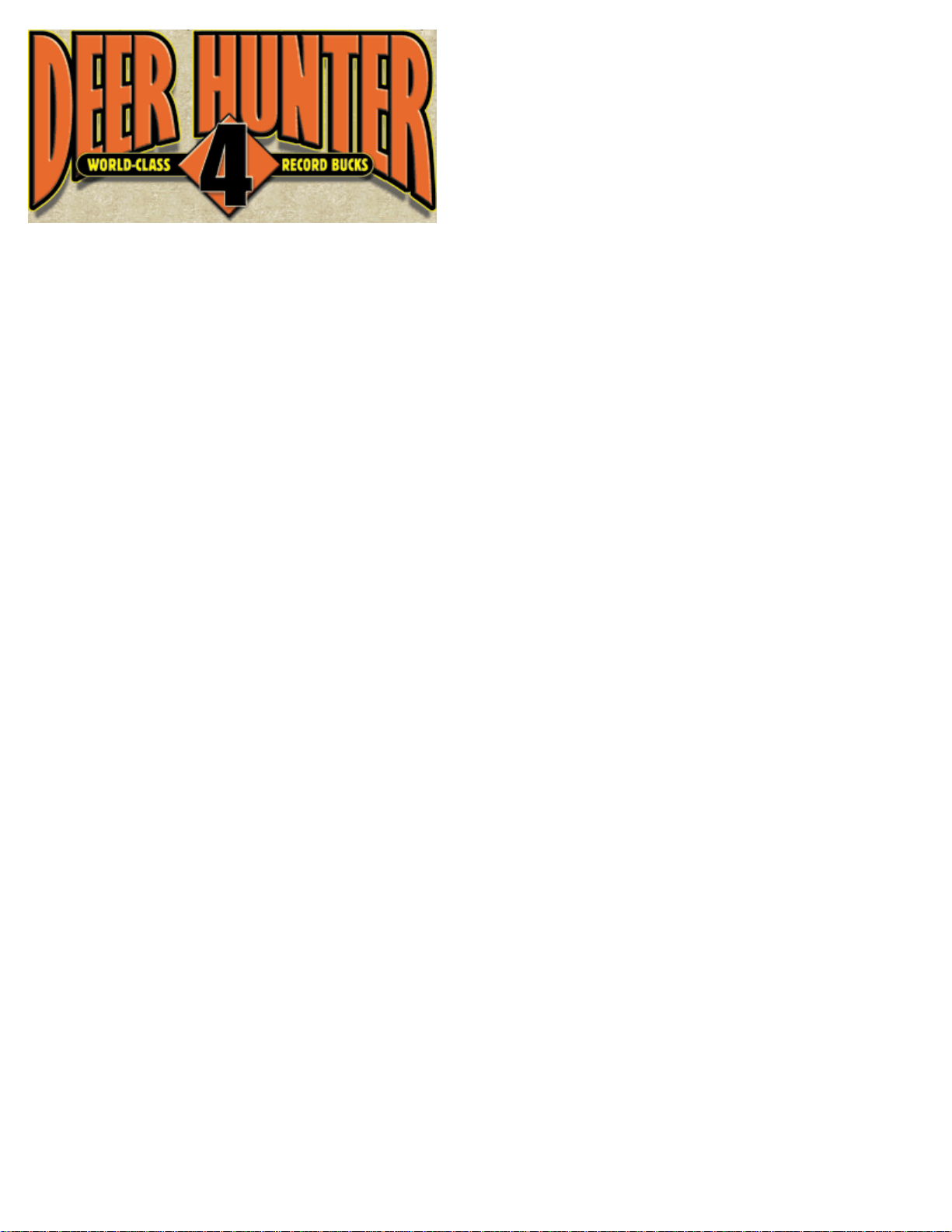
Welcome to Deer Hunter 4
Welcome to Deer Hunter 4 Help
Page 2
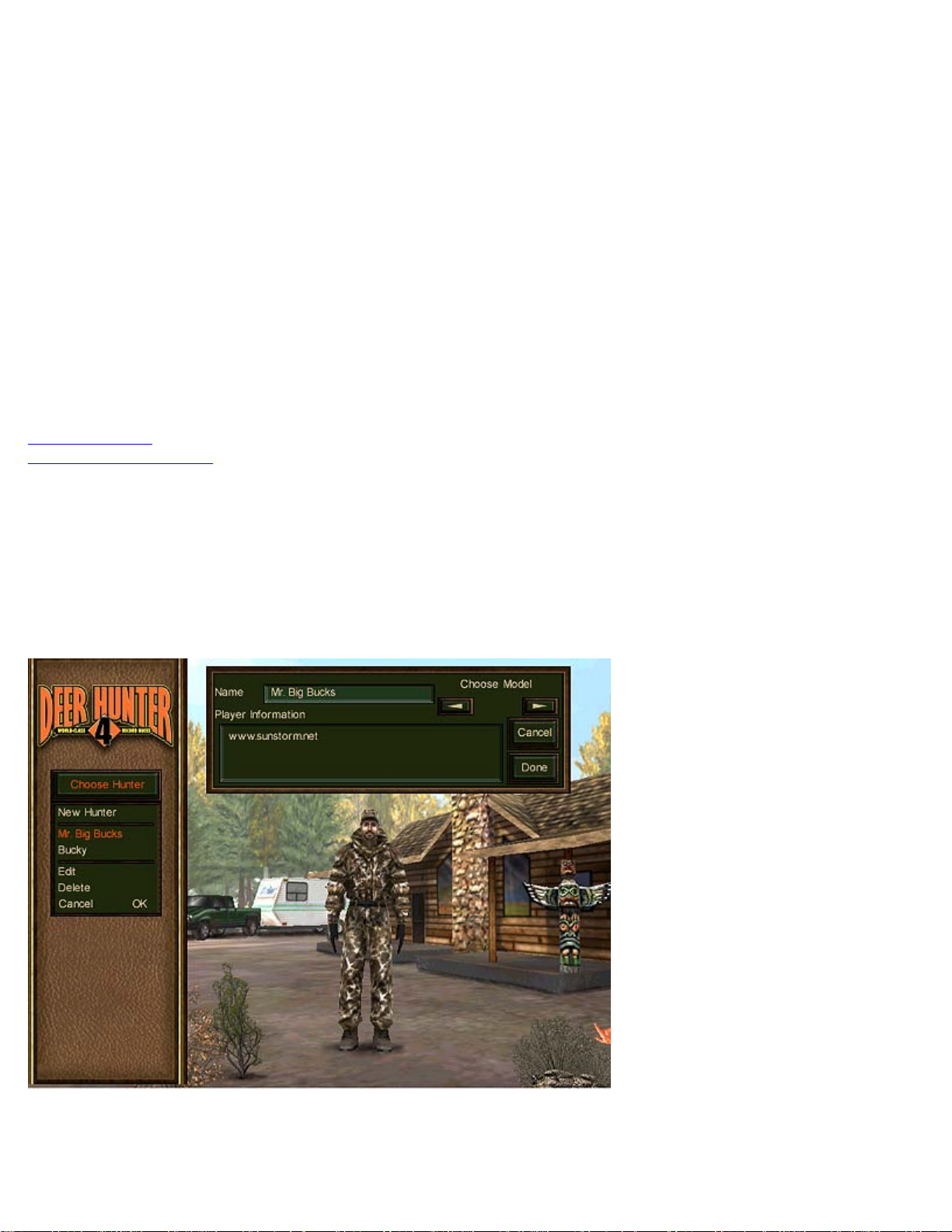
Going on a Daily Hunt
Going on a Daily Hunt
The Daily Hunt option is for those who do not wish to enter into a season hunt, but instead prefer to experience a one-time
hunting expedition. All of your hunting experiences are stored with your hunter. If you have not yet created a hunter, you
do so first.
To go on a daily hunt:
1.
From the Main Menu, click the Type of Hunt button. If you don't see this button, you may need to select 'Next' or 'Back'
arrive at the correct menu screen.
2.
At the next menu, select the 'Daily Hunt' option.
3.
Click the Ok button.
You have now set the type of hunt that you will go on.
Related Topics:
Creating a Hunter
Choosing a Hunting Season
Choosing a Hunter
When you are going on a daily hunt or you are going to hunt for a full season, you will need to select or create a hunter. All of
hunting experiences of a hunter are stored with him or her. If you wish to start a new season or do a daily-hunt, you will
need to create another hunter. You may also reset or end a hunter's current season.
Below is an example of a Choose Hunter Menu screen:
To choose a hunter:
Page 3
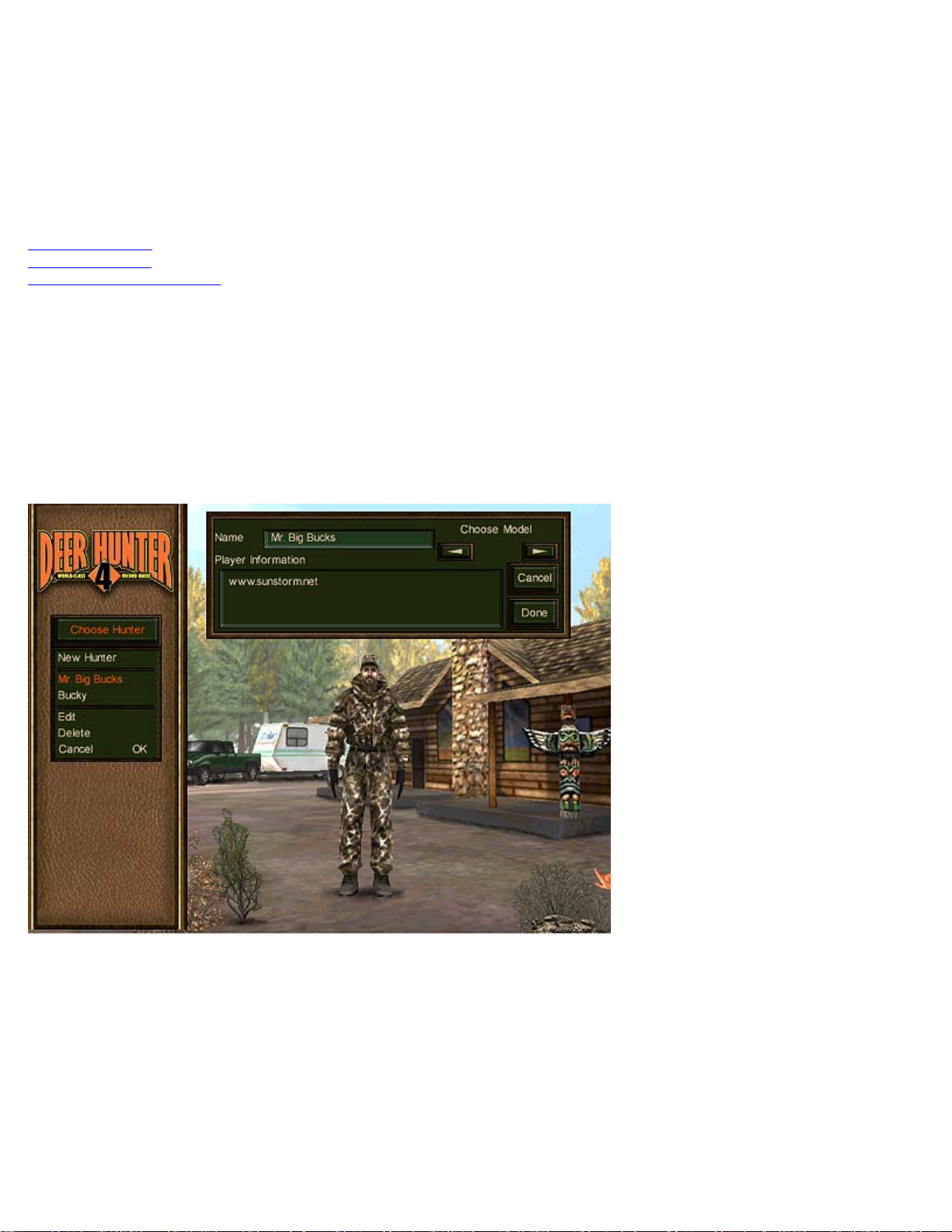
Going on a Daily Hunt
1.
Select 'Choose Hunter' from the Deer Hunter 4 Main Menu. If you don't see this button, you may need to select 'Next' or
'Back' to arrive at the correct menu screen.
2.
Underneath the 'New Hunter' button are the names of all currently available hunters that have been created.
3.
Select the desired hunter. Their name and info should appear on the right.
4.
Select 'OK' to return to the Main Menu.
Related Topics:
Creating a Hunter
Deleting a Hunter
Viewing a Hunter's Trophies
Creating a Hunter
When you are going on a daily hunt or you are going to hunt for a full season, you will need to select or create a hunter. If you
want to store trophies and season information as another player, you will probably want to create another.
Below is an example of a Choose Hunter Menu screen:
To create a hunter:
1.
Select 'Choose Hunter' from the Deer Hunter 4 Main Menu. If you don't see this button, you may need to select 'Next' or
'Back' to arrive at the correct menu screen.
2.
At the next menu, select 'New Hunter'.
3.
A window will appear on the right side of the screen. Enter the name you would like to give this new hunter in the
field.
4.
Use the left and right arrows next to the 'Name' field to change the appearance of the hunter until you find one you like.
Page 4
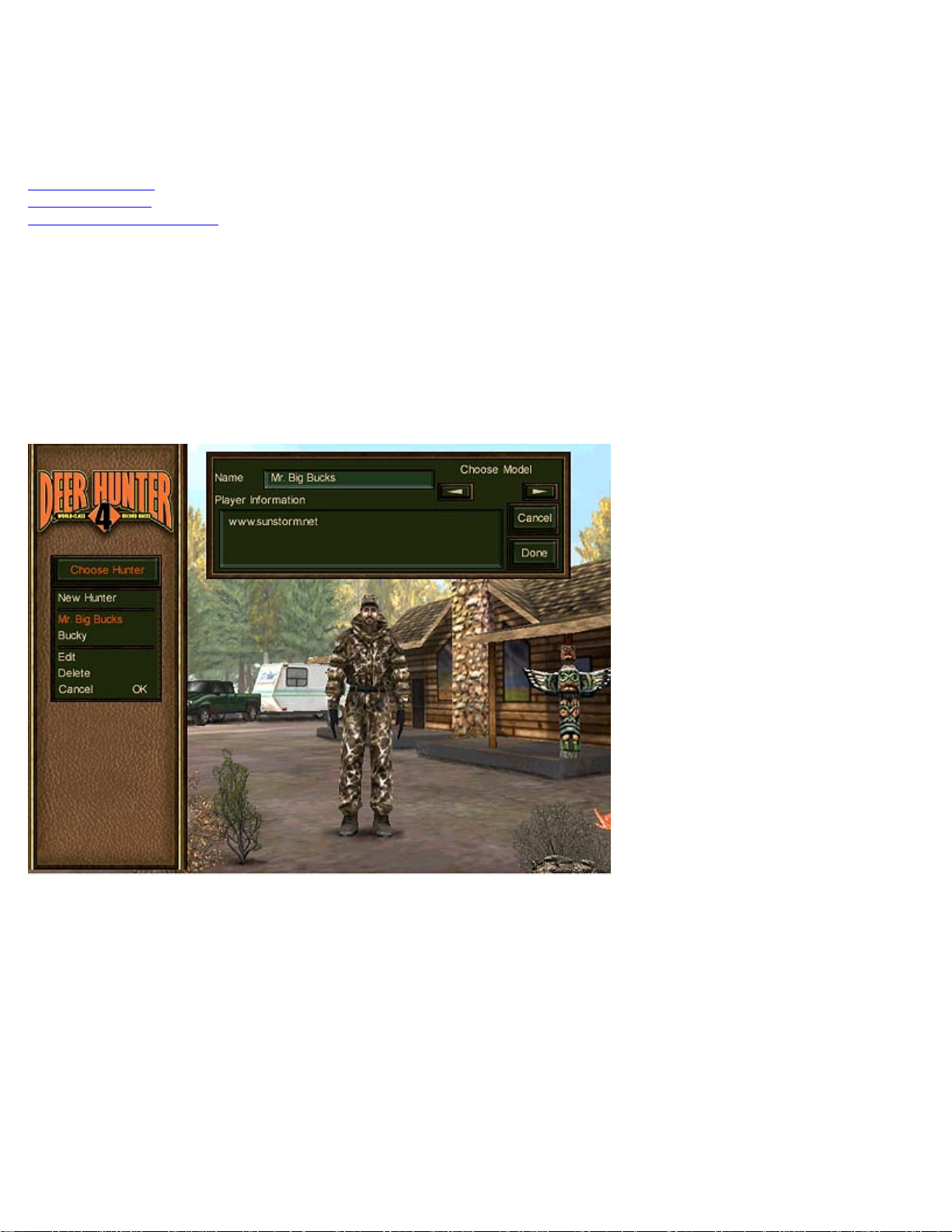
Going on a Daily Hunt
5.
You can enter additional information about the hunter in the 'Player Information' box.
6.
After entering all the data, select 'Ok' on the 'Choose Hunter' menu to add the new hunter to the list of available
from which you can choose to hunt with.
Related Topics:
Choosing a Hunter
Deleting a Hunter
Viewing a Hunters Trophies
Deleting a Hunter
Your hunting experiences are stored with the hunter you use. If you decide to remove an old or unused hunter, you may do so.
Many times you may however wish to End or Reset a season. You can delete your hunter from the Choose Hunter Menu screen.
Below is an example of a Choose Hunter Menu screen:
To delete a hunter:
1.
Select 'Choose Hunter' from the Deer Hunter 4 Main Menu. If you don't see this button, you may need to select 'Next' or
'Back' to arrive at the correct menu screen.
2.
Underneath the 'New Hunter' button are the names of all currently available hunters that have been created.
3.
Select the desired hunter. Their name and info should be on the right.
4.
Select the 'Delete' option on the 'Choose Hunter' menu.
5.
Click the 'Yes' button to confirm the deletion.
Page 5

y
Going on a Daily Hunt
Related Topics:
Choosing a Hunter
Creating a Hunter
Viewing a Hunters Trophies
Choosing a Skill Level
In Deer Hunter 4, you have the option of selecting the skill level for your hunt. The level you select will affect elements of the
simulation to make your hunt either more or less challenging.
To select a Skill Level:
1.
Select 'Skill Level' from the Deer Hunter 4 Main Menu. If you don't see this button, you may need to select 'Next' or 'Back'
to arrive at the correct menu screen.
2.
At the next menu, select your desired skill setting. 'Just Learning' for beginning players, 'Bagged a Few' for players of
moderate skill level, or 'Avid Hunter' for advanced players looking for a more challenging hunt.
3.
After making your choice, select 'Ok' to return to the Main Menu.
Notes about Skill Levels:
The skill level will affect a variety of things. The most important is how easy the deer spook. On the "Avid Hunter" skill level,
deer are extremely spooky and will almost always detect the hunter if they are coming from downwind. In addition to the
spookability of the deer, here is a list of other factors that are determined by the skill level:
!
Deer response to calls and scents --- The deer are much more responsive to calls and attractant scents on the easier
levels. On "Avid Hunter" setting, the deer will respond to calls, but only when they would in real life. Often, a deer is
heading to a feeding area or to bed down and will not turned back every time by even the best of callers.
!
Deer rack sizes and scoring --- On the easiest skill level, the maximum rack size is 8 total points. On the "Bagged a Few
Setting" it is 12 points. All rack sizes are available on the "Avid Hunter" setting. In addition to the limitation on rack
the maximum score is limited for the easier skill levels. Thus the largest 8 pointer on "Just Learning" is not as large as
largest on "Avid Hunter."
!
Sporting arm damage --- On the easier skill levels, the amount of damage done by each sporting arm is increased. This
means that deer can be downed with a less than perfect shot. On "Avid Hunter" level, however, a good shot is
and with a bow the shot must be perfectly placed in the vitals.
Related Topics:
Choosing a Hunter
Choosing a Hunting Location
Choosing Your Hunting Items
Choosing a Hunting Season
Choosing a hunting season allows you to simulate hunting for an entire season, including a preseason scouting trip. The Main
will be the first menu that appears when you run Deer Hunter 4. All of your hunting experiences are stored with your hunter. If
ou have not yet created a hunter, you should do so first.
Page 6
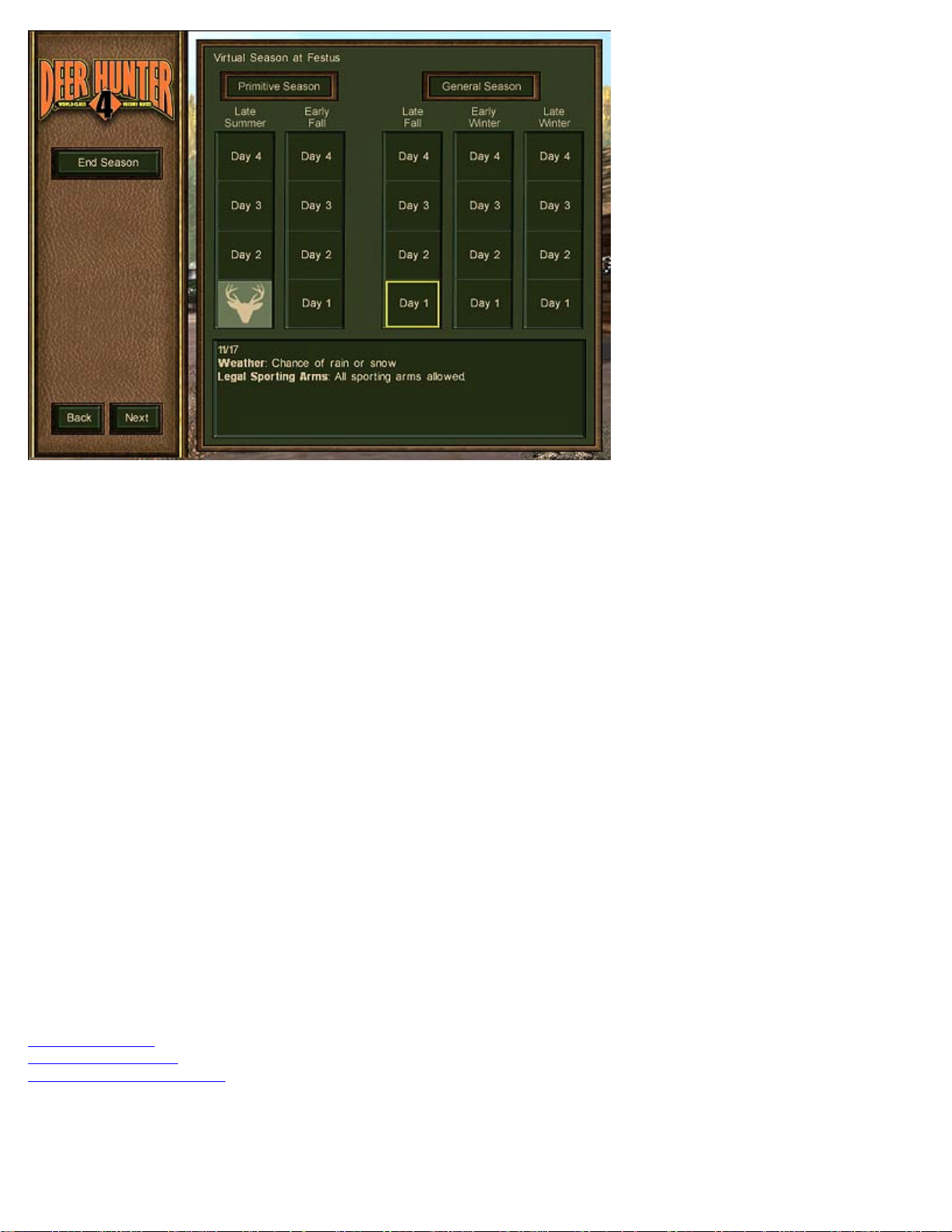
Going on a Daily Hunt
To choose a hunting season:
1.
From the Main Menu, click the 'Type of Hunt' button. If you don't see this button, you may need to select 'Next' or 'Back'
arrive at the correct menu screen.
2.
Select 'Hunting Season'.
3.
Click the 'Ok' button.
4.
Click the 'Next' button.
5.
If you are beginning a new season, you must choose a location to hunt. Select the location and click 'Ok'.
6.
Click on the 'Scouting Trip' button to go on a one time, preseason scouting trip to plant seeds, set up stands or scout for
that perfect hunting location.
7.
To select a day to hunt, simply click on that square in the calendar. The weather and legal sporting arms are listed in
text box below.
8.
Click on the 'Next' button to proceed to select your equipment, time of day, etc.
Each hunter is allowed to have one Virtual Season running at a time. If you do not have a Virtual Season in progress, you will be
prompted to choose a location for your hunt. If you have already begun a season, you will be taken to the season calendar
screen. Remember that there is a 3 deer limit for the entire season (covering both the primitive and general seasons). So you
legally take 3 deer, bucks or does over all 20 hunting days of the season. You cannot enter a fawn into your trophy room, but
they are included in your limit.
Note:
You may choose an existing hunter without having to create a new one. However, remember to make sure that hunter isn't
already involved in another hunting season.
Related Topics:
Choosing a Hunter
Choosing a Skill Level
Choosing a Hunting Location
Page 7

Going on a Daily Hunt
Choosing a Hunting Location
When you are going on a daily hunt or you are starting a full season, you will need to select a hunting location. Below is an
example of a Choose Location menu screen.
To select a location:
1.
Click 'Choose Location' from the list of buttons on the left. If you don't see this button, you may need to select 'Next' or
'Back' to arrive at the correct menu screen.
2.
Select the desired location from the menu box.
3.
A map and description of the location will appear on the right.
4.
Click 'Ok' to select the currently displayed map as your hunting location.
Related Topics:
Choosing a Skill Level
Choosing a Hunting Season
Choosing a Hunter
Choosing Your Hunting Items
Choosing Your Hunting Items
There are many items you can use on your hunting trips. As you play you'll find items that work best for you. You'll need to plan
ahead when picking your hunting gear. Keep in mind your hunting location, season, and what kind of animal you'll be hunting
when choosing your items. When you are going on a quick hunt or you are going to hunt for a full season, you will need to
hunting equipment. Below is an example of an Inventory Menu screen.
Page 8

Going on a Daily Hunt
Click on the button for the category that you wish to view. This will open the list of items for that category.
To choose an item:
1.
Select the item from the list.
2.
Click the 'Add' button, or double-click the item from the list.
3.
If your inventory is full, you'll have to remove one item or more to make room.
To remove an item:
1.
Click on the item in your inventory or in the inventory list on the left.
2.
Click the 'Remove' button or simply press your right mouse button on the item in your inventory.
Press 'Ok' to close the current category and return to the main inventory selection screen.
Related Topics:
Choosing a Hunter
Choosing a Skill Level
Choosing a Hunting Season
Choosing a Hunting Location
Ending a Hunting Season
When you fill your season limit or decide to start a new virtual season in another location, you can end the season keeping your
trophies, then start a new one. Below is an example Virtual Season screen.
Page 9
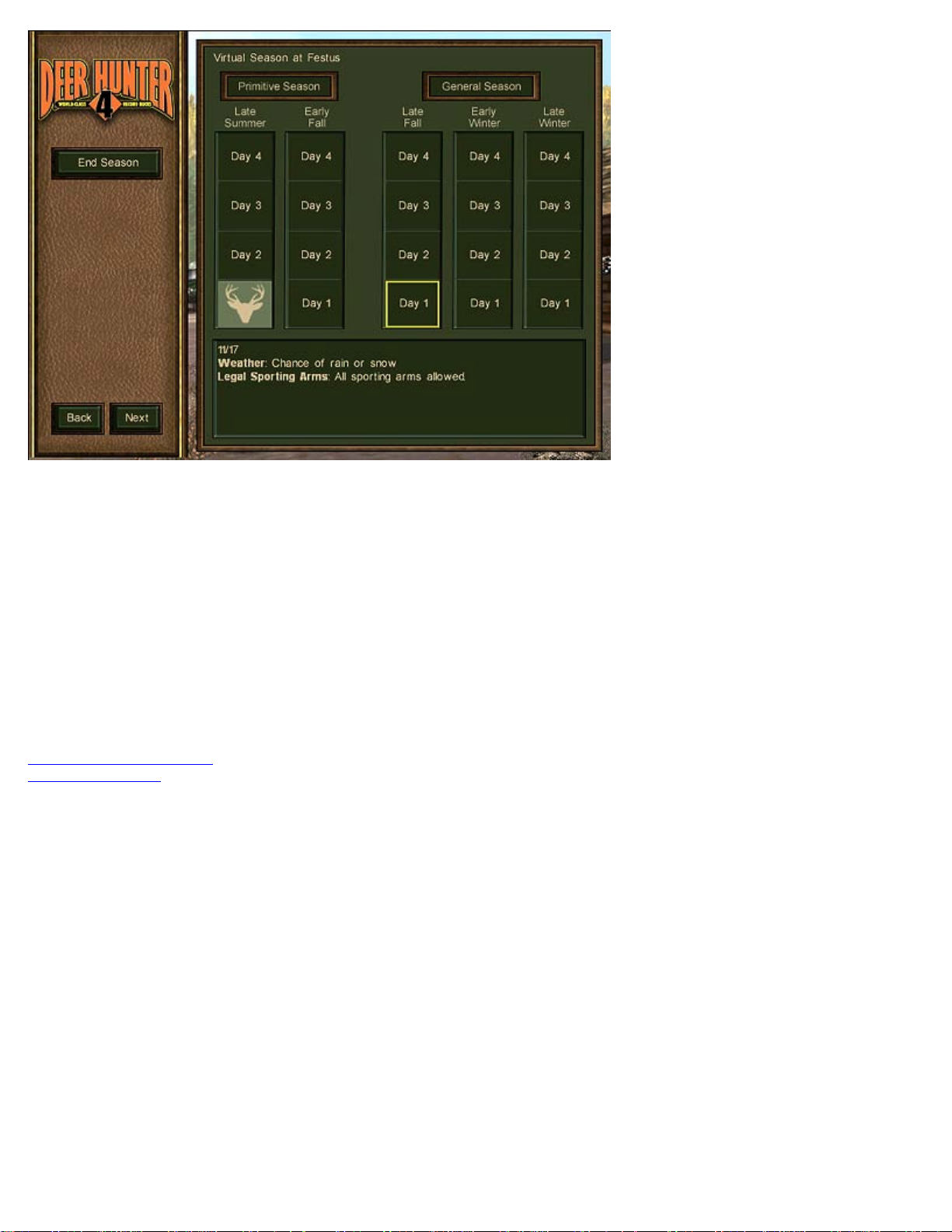
Going on a Daily Hunt
To end a season:
1.
From the Main Menu, click the 'Type of Hunt' button. If you don't see this button, you may need to select 'Next' or 'Back'
arrive at the correct menu screen.
2.
Choose 'Hunting Season'.
3.
Click 'Ok'.
4.
Click the 'Next' button to proceed to the Virtual Season screen.
5.
Click the 'End Season' button.
Related Topics
Choosing a Hunting Season
Removing a Trophy
Viewing a Hunter's Trophies
As a hunter bags deer, these deer are displayed in the Trophy Room. These trophies are held under the various categories:
Hunt, Multi-Player and Season Hunt. Below is an example Trophy Room screen.
Page 10
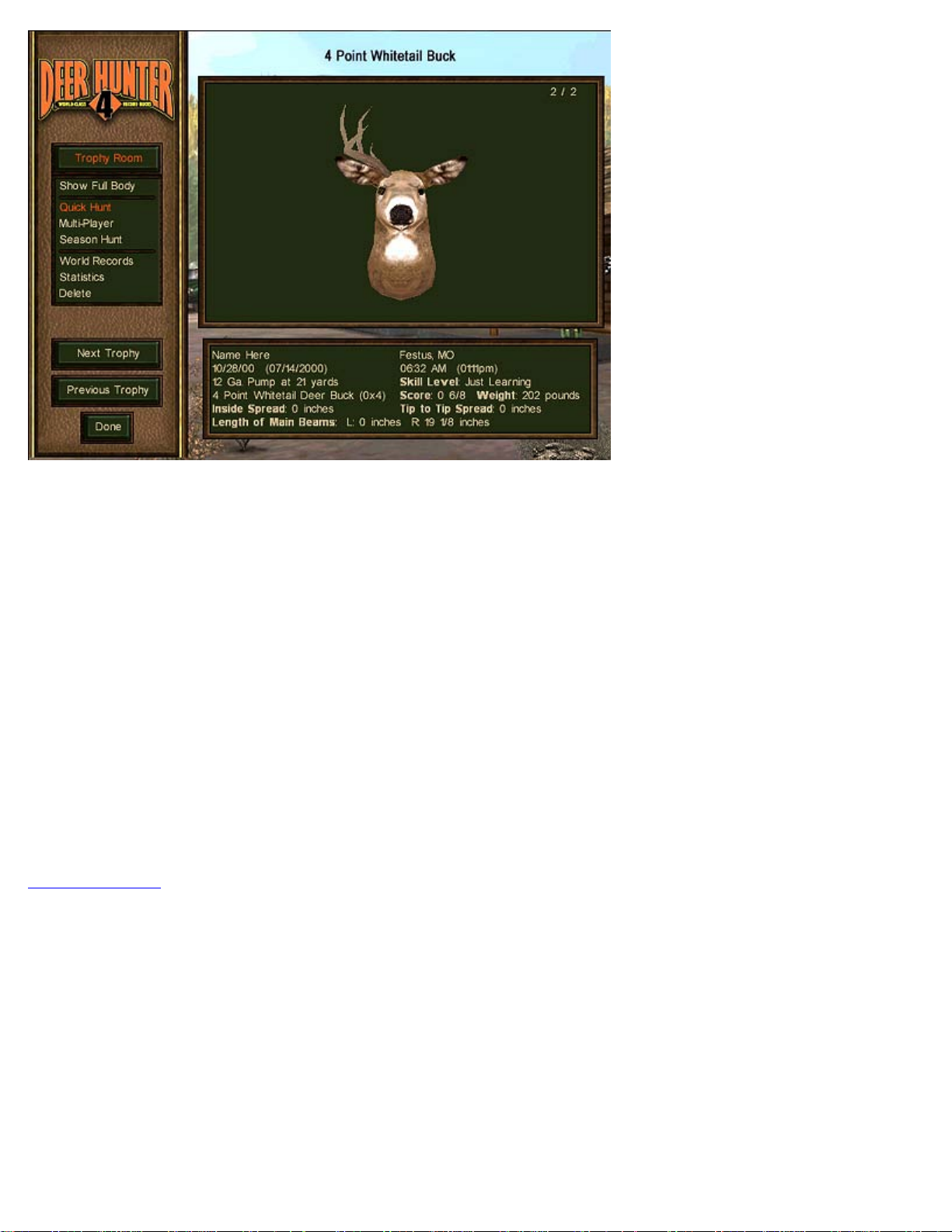
Going on a Daily Hunt
To view a hunters trophies:
1.
From the Main Menu, click the 'Trophy Room' button. If you don't see this button, you may need to select 'Next' or 'Back'
arrive at the correct menu screen.
2.
Select 'Daily Hunt', 'Multi-Player', or 'Season Hunt' to view the trophies for each catergory.
3.
Choose 'Next Trophy' or 'Previous Trophy' to cycle through the different trophies for that hunter.
In Deer Hunter 4, it is possible for a hunter to bag a new World Record buck. To view any World Record bucks for the current
hunter:
1.
Click on the 'World Records' button.
2.
Select a trophy to view details about the trophy in the text box below.
3.
Click on the 'Back' button to return to the trophy room.
Related Topics:
Removing a Trophy
Removing a Trophy
If you feel you do not particularly like a trophy or you used a cheat code to acquire it (And you are embarrassed you cheated),
then you can remove it. Below is an example Trophy Room screen.
Page 11
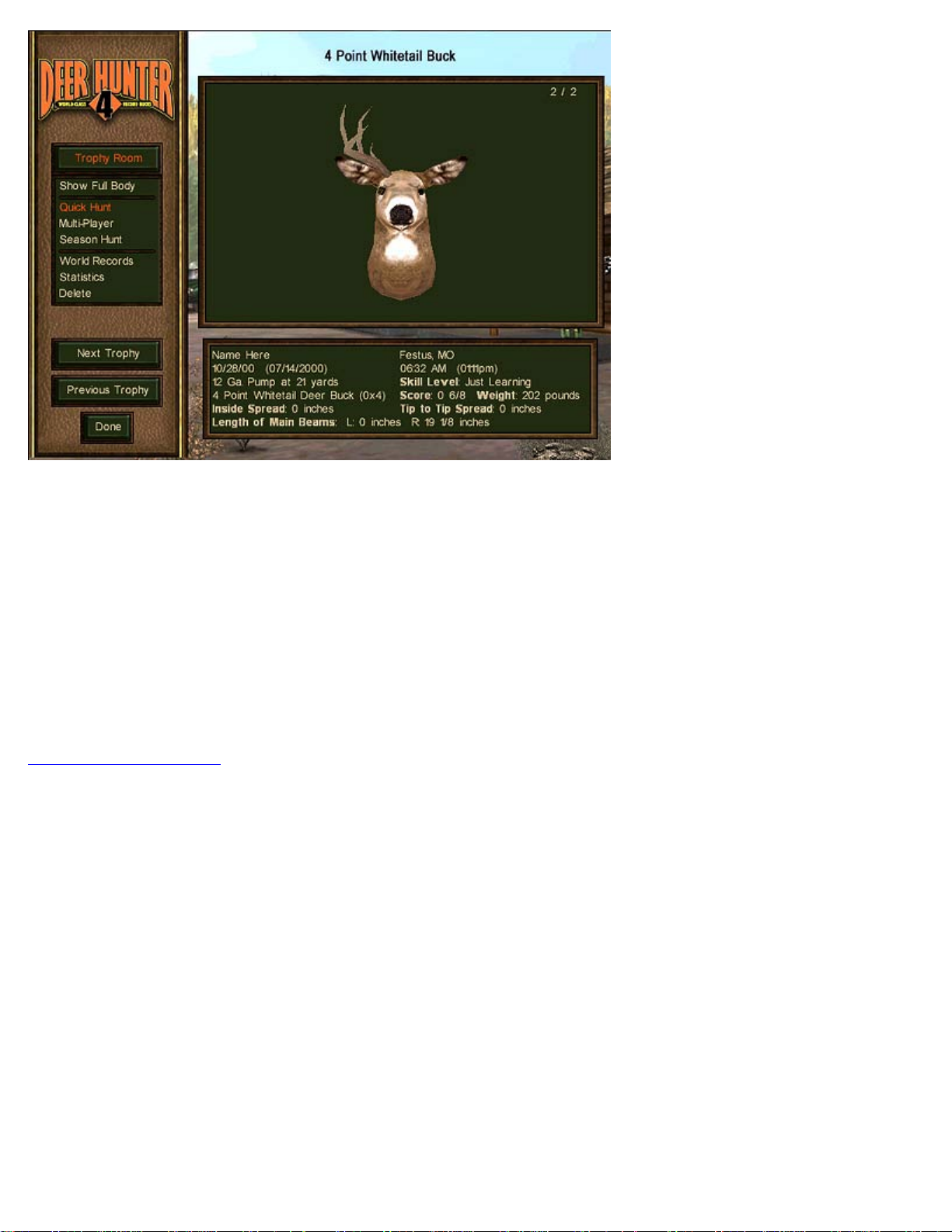
Going on a Daily Hunt
To remove a trophy:
1.
From Main Menu, select the 'Trophy Room' button. If you don't see this button, you may need to select 'Next' or 'Back' to
arrive at the correct menu screen.
2.
Select the type of hunt where the trophy resides.
3.
Click the 'Next Trophy' or 'Previous Trophy' button to select the trophy you wish to delete.
4.
Click the 'Delete' button.
5.
Click the 'Yes' button to confirm the removal.
Related Topics:
Viewing a Hunter's Trophies
Page 12

j
Graphics Settings
Graphics Settings
To get the most out of Deer Hunter 4, you can manually adjust your Graphics Settings. Keep in mind these settings may already
be adjusted to optimum levels for your computer. Make sure you understand your computer's hardware capabilities before you
begin making adjustments.
To adjust your graphics settings:
1.
From the Main menu, click the 'Settings' option. If you don't see this button, you may need to select 'Next' or 'Back' to
arrive at the correct menu screen.
2.
At the Settings menu, select 'Graphics'.
3.
The various settings that can be adjusted appear on the right. To change a setting, click on it's name.
4.
When you are done, select 'Ok' from the settings menu to return to the Main Menu.
Related Topics:
Sound Settings
Control Settings
Miscellaneous Settings
Improving Performance
Sound Settings
To get the most out of Deer Hunter 4, you can manually adjust your Sound Settings. Keep in mind these settings may already
adjusted to optimum levels for your computer. Make sure you understand your computer's hardware capabilities before you
making adjustments.
To adjust your sound settings:
1.
From the Main menu, click the 'Settings' option. If you don't see this button, you may need to select 'Next' or 'Back' to
arrive at the correct menu screen.
2.
At the Settings menu, select 'Sound'.
3.
The various settings that can be adjusted appear on the right. To change a setting, click on it's name.
4.
When you are done, select 'Ok' from the settings menu to return to the Main Menu.
Related Topics:
Graphics Settings
Control Settings
Miscellaneous Settings
Improving Performance
Control Settings
To get the most out of Deer Hunter 4, you can manually adjust your Control Settings. This will allow you to set game controls
settings that are most comfortable for you.
To ad
ust your control settings:
Page 13

Graphics Settings
1.
From the Main menu, click the 'Settings' option.
2.
At the Settings menu, select 'Control'.
3.
The various settings that can be adjusted appear on the right. To change a setting, click on it's name.
4.
When you are done, select 'Ok' from the settings menu to return to the Main Menu.
Related Topics:
Graphics Settings
Sound Settings
Miscellaneous Settings
Improving Performance
Miscellaneous Settings
To get the most out of Deer Hunter 4, you can manually adjust various Settings. Keep in mind these settings may already be
adjusted to optimum levels for your computer. Make sure you understand your computer's hardware capabilities before you
making adjustments.
To adjust miscellaneous settings:
1.
From the Main menu, click the 'Settings' option. If you don't see this button, you may need to select 'Next' or 'Back' to
arrive at the correct menu screen.
2.
At the Settings menu, select 'Misc'.
3.
The various settings that can be adjusted appear on the right. To change a setting, click on it's name.
4.
When you are done, select 'Ok' from the settings menu to return to the Main Menu.
!
Related Topics:
Graphics Settings
Sound Settings
Control Settings
Improving Performance
Improving Performance
We realize not everyone can not afford a 1 gigahertz computer, with 512 megs of RAM, and a high powered video card (this
includes us), so we design our games with options which help improve performance. By adjusting various options you may find
your game play to be much smoother. The easiest way to ensure good performance on your computer is by using our automatic
profiler.
To profile your system
1.
From the Main menu, click the 'Settings' button. If you do not see this button, you may need to select 'Next' or 'Back' to
arrive at the correct menu screen.
2.
Select 'Preset' from the Settings Menu.
3.
You will see four preset system profiles on the right, and a 'Profile' button at the bottom.
4.
Click the 'Profile' button to have Deer Hunter 4 automatically choose the setting that best matches your computers'
capabilities. You can also manually select a setting yourself.
5.
When you are finished, select 'Ok' from the Settings menu.
Page 14

!
Graphics Settings
Related Topics:
Graphics Settings
Sound Settings
Control Settings
Miscellaneous Settings
Page 15

g
Practicing Your Shootin
g
Practicing Your Shooting
Remember, you must sight in each sporting arm before using it the first time - or you will probably miss the deer of a lifetime!
go to the target range, when selecting your hunting location, choose the target range.
Notes On Practicing:
!
Shoot the targets at the range and adjust the sight of your sporting arm by using the numbers 2,4,6, and 8 on the
keypad to determine when your bow or gun is sighted correctly.
!
The way you set your sights is hunter-specific, so when you set the sight on your rifle, it won't affect the sights on the
rifles of anyone else using the game.
!
The Back button will bring you back to the main menu.
!
The Arrow buttons on the toolbar will adjust your sights (the same as the 2-4-6-8 keypad keys).
!
The Bore button will reset to the default sight settings, which are a little off, but can help you if your adjustments get
of control!
!
The Clear button places new targets on the range.
!
The Spotting Scope will let you check how you are doing on the long targets. It is zoom-able by pressing the = and - keys.
!
The different sporting arms all have different real-life characteristics. The bows side-to-side adjustment are taken care
with aim, but the recurve doesn't have sights. You just use the arrow tip to aim with. Practice is essential to successful
hunting.
!
Practice shooting at targets at various ranges to learn how much drop each gun or bow has.
Related Topics:
Locating the Kill Zone
Downing a Deer
Tracking an Animal
If your shot did not immediately down the deer, you will need to track the animal by its blood trail and hoofprints. Most deer
in the vitals with rifles or shotguns will drop fairly quickly, most running only 50 yards or so. However, if a deer is not hit
it will often run very long distances before dropping, or not drop at all, so a clean quick kill is necessary.
When bowhunting, the deer will almost always run some distance away. It is always advisable for bow hunters to wait on a
bowshot deer as the deer will often run a safe distance away and bed down. If a hunter immediately begins chasing a bowshot
deer, they will often keep running, sometimes a mile or more, creating more work for the hunter in tracking.
Here are a few tips for tracking a wounded deer:
!
Most wounded deer will run towards water. If you lose track of the blood trail or tracks, look for the nearest source of
water.
!
Use the GPS. Using the GPS, leave waypoints at every spot that you find a drop of blood or tracks. This will provide a
"line" that will help you to guess where the deer was going.
!
If you lose the blood trail, begin working in a spiral pattern out from the last blood spot. Often times you will pick up
trail again.
If you find markings of a deer (i.e. deer droppings, scrape marks, etc.) you should probably follow the evidence to the deer, or
stake out if you think it will head back in your direction. Many markings indicate a herd of small deer, and sparse markings
indicate a bi
one. Remember that much of deer movement is along trails. Whitetail bucks will often work a series of scrapes
Page 16

Practicing Your Shootin
g
(sometimes called "scrape lines") for the entire season, so finding a scrape line is a sure sign that an active buck is in the area.
Remember, you can use the 'describe the scene' key to help you identify the type of track you are seeing.
Related Topics:
Locating the Kill Zone
Downing a Deer
Understanding Deer Behaviour
Developing Hunting Strategies
Locating the Kill Zone
In order to kill an animal, you must hit it in the 'kill zone'. The 'kill zone' is the area from the front of its chest to just behind
front leg. Weapons with low hitting power (like the bow at long range) may require a more accurate hit for a kill than weapons
with more hitting power (shotgun.) Wounding an animal in any other location will not bring it down right away, and quite
not at all. Wounded animals must be tracked by the hunter.
Related Topics:
Tracking an Animal
Downing a Deer
Understanding the Hunt View
When you are actually on the hunt, you will be looking through the eyes of the hunter. You are able to walk around, use your
equipment and weapon. Here is a typical screenshot of a hunt in progress:
Page 17

Practicing Your Shootin
g
If you have the GPS with you, you can use its compass feature to show you the direction you are facing - the direction at the
is your heading. The wind indicator is in the lower part of the screen - the black arrow is always pointing the same way the
is blowing. For the most part, you will always want to be downwind of the game you are hunting so they don't smell you. For
advice on how to use the wind direction to influence your hunting strategies, see 'Developing Hunting Strategies'.
Your sporting arm is pictured on the lowest, largest, middle button. Press this button to raise your gun or bow, and Right click
lower it. To fire your sporting arm when raised, just click the left mouse button anywhere in your view.
Each of your equipment items that you have with you is to the right of the hunter's view. Click on the button to use the item.
you can use the shortcut keys defined in Command Options.
When you click the 'Look' button, your mouse movements will allow you to look up/down and turn. Clicking the right mouse
button will bring you out of this mode, letting you click on other tools.
If you chose to bring the Map as part of your inventory, you can use it to see an area view of your location. If you have brought
the GPS device with you, see
can also use way point Markers.
'Using the GPS' instructions on how to use it to determine your current position. With the GPS you
Downing a Deer
Once you have located a downed deer, click on the deer with your mouse cursor to "bag" it. This will take the deer to the
room. You may then continue to hunt for more deer. Remember, however that you are limited to 3 deer (bucks or does) in
hunt or for the entire season in Virtual Season play.
Related Topics:
Tracking an Animal
Locating the Kill Zone
Using Deer Permits
Viewing a Hunter's Trophies
Page 18

!
Practicing Your Shootin
g
Understanding Deer Behaviour
Deer behave much differently based on the season, weather, and which species of deer they are. Here are some tips to
understanding your quarry.
Whitetail Deer
In the morning, deer tend to move toward grazing areas, returning to their bedding areas in mid-morning. Most deer will feed
again at midday, though they are less likely to travel great distances to find food. After bedding for most of the afternoon,
often move out towards feeding lots again in the evening, just before sunset.
In rut and partly in pre-rut, bucks are less interested in eating and more interested in finding a doe and marking and defending
their territory. Bucks will often ignore meals, and make early morning rounds to freshen their scrapes. Does feeding in the
will often pull a big buck out of thick cover, sometimes leading to the buck chasing the doe across open fields. By post-rut
season, bucks are trying to gain back the weight lost during the rut, while smaller bucks may still be looking for does that have
not bred.
Small deer will often flock together, with herds of fawns and does common in the fall. Big bucks will often be loners before
after the rut, but will sometimes have submissive does with them at the peak of the rut.
Mule Deer and Columbia Blacktail Deer
Blacktails and mule deer are different subspecies of the same deer (Odocoileus hemionus), collectively known as mule deer.
With mulies and blacktails, the rut is less vigorous than it is with the whitetails. Mulies and blacktails bucks do not make
though bucks will mark territory with antler rubs on small trees. During the rut, the largest bucks are almost always found
while smaller bucks may herd together and does will usually be found in small groups.
The feeding pattern of mule deer is similar to that of whitetails, in that they tend to feed mornings and evenings, but they are
less active during the heat of the day in desert climates. Mule deer normally tend to rely more on water in the early part of
season than their whitetail counterparts. Blacktails, on the other hand, generally live in the thick rainy forests of the Pacific
Northwest and can get ample water from the green plants they eat.
Related Topics:
Developing Hunting Strategies
Developing Hunting Strategies
Contrary to the belief of some, deer are not "defenseless" creatures. They have amazing natural defenses that make them one
the toughest and most sought after game animals in North America. Their hearing and smell are their two greatest defenses,
followed closely by their speed and natural cautious tendencies. Your hunting strategies should take all these factors into
account. Here are a few tips to help you out:
While deer have great hearing and an incredible sense of smell, their vision is not as good as that of a human. They cannot
distinguish colors, so they rely heavily on movement to see things. A deer is much more likely to notice a hunter moving than
that is standing completely still. Similarly, never let yourself be silhouetted for the deer's view. Keep something behind you,
preferably something the same shade as your camo, such as trees, high grass or brush.
If a deer senses danger, but cannot locate the source of the danger, they will often try to spook the approaching predator by
Page 19

Practicing Your Shootin
g
stomping one of their feet and calling loudly. As they stomp their feet, tiny glands on their hooves release a strong smelling
chemical that tells other deer to avoid the area. If you see a deer stomping, you can possibly get away with not spooking it by
remaining very still, but remember that other deer will tend to avoid the area for a while.
The sense of smell for deer can pick up unnatural smells from hundreds of yards away in the right conditions. Because of this,
will need to plan your hunt so that the deer is always upwind of you. If you have a deer downwind, it will almost always smell
and bolt. Wearing the cover scent will help, but its not foolproof.
When looking for a hunting spot, look for signs of deer activity. Droppings, tracks, trails and scrapes are the obvious things, but
also be on the lookout for things that might indicate deer feeding or bedding area. Crop fields and fruit or nut trees are
sources of feeding for the deer in late fall and winter, so these will be high traffic area for the deer.
During the rut, deer are extremely territorial. Big bucks will generally work scrapes and rubs around the perimeter of their
once every day or two. If you see a small buck in the area that you are hunting, that is often times a sign that a big buck is not
the same general area, since the larger buck would most likely run the smaller one off. There are exceptions to this, as small
bucks sometimes don't have a home territory of their own and must wander looking for one, but its often best to keep moving
try to find that monster buck.
Learn how to use the calls and scents properly. Blowing a grunt call in rapid succession 10 times will almost always spook the
deer. But a doe bleat, followed by the tending call of a rutting buck will often bring in that territorial monster buck looking for
the intruding buck. Also, blowing a grunt call is often a good way to get a deer to stop moving for a clean shot.
Lastly, when deer spook, they will generally try to get on one of their known trails and head towards a bedding area or water.
Proper scouting will help you determine where they might be heading. In Multi-player, setting up "posters" on these trails or
their water sources, then having one or more "drivers" walk loudly through the area is a perfect way to set up a deer drive.
Related Topics:
Understanding Deer Behaviour
Using Vehicles
During the hunt, you can use vehicles to get around the hunting area much faster than you could by simply walking. Vehicles
as boats allow you to cross bodies of water you would otherwise be forced to circumnavigate. Deer Hunter 4 gives you the
to choose what type of land vehicles are available to you while hunting.
To choose a vehicle type for your hunt:
1.
Select 'Choose Vehicle' from the main menu. If you don't see this button, you may need to select 'Next' or 'Back' to
at the correct menu screen.
2.
Select the type of vehicle that will appear in the map. Either Truck, Truck with Cab or ATV / Snowmobile.
3.
Select 'Ok'. The vehicles that appear in the map should now match your selection.
To use a vehicle while hunting, simply move close to the vehicle and use your 'Activate' key, (default activate key is Enter) or
click on the vehicle with your mouse cursor. To drive a vehicle, use the same keys you would normally use to move around as a
hunter. To exit a vehicle, use the activate key again or click outside the vehicle with your mouse cursor.
Important Note
Be careful when using land vehicles! Their noise will scare animals away from the area they are in, therefore it is a good idea
only to use vehicles to get you near the area in which you would like to hunt, then 'hike' the rest of the way in. Vehicles should
used sparingly for this reason.
Page 20

!
Practicing Your Shootin
g
Describing the Scene
A very cool feature is the ability to ask the hunter to 'describe the scene'. The hunter will identify items in his view such as
tracks, scrapes, blood trails, or even tell you the size of the deer you are looking at.
To describe the scene, while in the Hunt view click the Describe Scene button on your keyboard. By default this key is set to
"/" key. You can use the Settings menu to change it to a different key if you like.
!
Related Topics:
Control Settings
Page 21

p
g
Multiplayer Game Types
Multiplayer Game Types
There are three types of multiplayer games in Deer Hunter 4. Here are brief descriptions of each:
Competitive
In competitive mode, hunters compete with each other in timed rounds. The hunter with the highest scoring deer in each
the winner. Each sporting arm is given a value that adjusts the score of the deer up or down, depending on the difficulty in
hunting with that particular gun or bow. If a hunter downs more than one deer in a round, they may swap deer, but each
reduces the maximum score of the deer by 10%. So its best to only shoot the deer you want to keep! At the end of each round,
the scores are cleared and each hunter is able to take a new trophy without penalty. All trophies taken in competitive mode
placed in the hunters' trophy room. The
option is not used in competitive hunts.
Open Hunt
In open hunts, each player may bag as many trophies as they want until the kill limit or time limit is reached. This mode allows
players to hunt together, guide other hunts, or set up deer drives, as there is no competition with other hunters. Each trophy
taken in an Open Hunt is placed in the trophy room of the hunter who bagged the trophy.
Play the Deer
In Play the Deer mode, players are able to take control of a buck and try to outsmart human controlled hunters. The deer
get points for performing certain acts (see below) while within a certain range of the hunter. The more points the deer player
gets, the larger his rack grows. In addition to the player bucks, there are computer controlled does that react to both the
and the player deer. Here are the actions the deer player may perform for points (must be within 50 yards of the hunter):
Head Shake
Grunt
Scrape
Poo
Eatin
'Tagging' Doe
time limit setting in the host options controls the length of the rounds. The kill limit
5 Points
10 Points
10 Points
15 Points
15 Points
20 Points
The player deer and hunters may attract does to them by calling. Hunters may shoot the does, though this is not recommended
since it alerts the deer players to the hunter's location.
The deer player will have a set of buttons on their toolbar for each of the scoring actions (except tagging does, which is done
clicking on them). Additionally, the player deer will feature two arrows that depict the improved senses of sound and smell for
the deer. Good sounds and smells will be represented by a green arrow that points towards the source of the smell or sound.
sounds and smells are represented by a red arrow pointing towards the source of the sound or smell. Good smells may be the
smell of a doe or of food, but also of a hunter's doe scent. Bad smells are almost always hunters that are not using enough
scent. Good sounds are either does calling or a hunter's grunt call or doe bleat. Bad sounds are those of a hunter moving
the woods loudly.
For each 50 points the player deer gains, their rack size grows by two points. So at zero points, the buck is a spike (1x1) at 50
points they become a 4 point (2x2), and at 100 points, they become a 6 point (3x3), and so on. The first time in a round that a
player deer is shot, their score is cut in half. The second time, and subsequent time, they are shot (in the same round) their
score is dropped to zero.
Hunter players score points by shooting the player deer, but they also get bonuses of 1 point for each second that a doe is
50 yards of them. There is also a primitive arms bonus of 10% for the muzzleloader and crossbow and 15% for the compound
recurve bows. When a hunter player shoots a player deer, that trophy is taken to the hunter's trophy room.
Related Topics:
Hosting a Multiplayer Game
Joining a Multiplaye r G ame
Host Server Options
Page 22

Multiplayer Game Types
Hosting a Multiplayer Game
One of the more exciting features of Deer Hunter 4 is the ability to hunt with other players. There are two ways to play a game
with other individuals. You can run your game as the host and all other players join, or you can join a game where someone
is playing as the host. The host has control over the map and type of game being played. It is a good Idea to use the fastest
computer and fastest internet connection available for a host, since it does a little more work than the computers joining the
game.
To host a multi-player game:
1.
From the Main menu, click the 'Type of Hunt' button and choose 'Hunt Online'.
2.
Click the 'Next' button.
3.
Click the 'Internet' button to host an Internet game (which requires players joining to know your IP address), the 'LAN'
button to host a LAN game, or the 'Game Spy' button to host a Game Spy game (Hosting a Game Spy game will register
game on the Game Spy servers for easy joining by players).
4.
Click the 'Host' button.
5.
Click the Game Name text box.
6.
Type in the name of your game to appear in the list of available games.
7.
Click on the type of hunt you want to host (Competitive, Open Hunt or Play the Deer)
8.
Click on the Password text box.
9.
Type in the password users must use to enter your game. (Leave blank to not require a password.)
10.
Click on 'Next'.
11.
Choose location, season and time of day.
12.
Click on 'Next'.
13.
Choose equipment.
14.
Click on 'Next'.
15.
Choose the desired location on the map.
16.
Click the 'Done' button.
Page 23

Multiplayer Game Types
17.
Let the hunt begin!
Related Topics:
Multiplayer Game Types
Joining a Multiplaye r G ame
Host Server Options
Joining a Multiplayer Game
One of the new more exciting features of Deer Hunter 4 is the ability to hunt with other players. There are two ways to play a
game with other individuals. You can run your game as the host and all other players join, or you can join a game where
else is playing as the host. The host has control over the map and type of game being played. It is a good Idea to use the
computer and fastest internet connection available for a host, since it does a little more work than the computer joining the
game.
To join a multi-player ga m e :
1.
From the Main menu, click the 'Type of Hunt' button and choose 'Online Hunt'.
2.
Click the 'Next' button.
3.
Click the 'Internet' button for an Internet game (which requires players joining to know your IP address), the 'LAN'
for a LAN game, or the 'Game Spy' button for a Game Spy game.
4.
Click the 'Join' button.
5.
If you are playing an Internet game, you will be prompted for the IP address of the host. Otherwise you will be taken to
the join game screen.
6.
If playing a LAN or GameSpy game click 'Refresh' to refresh the list of available games.
7.
Select the game you wish to join and press 'Next'.
8.
Select hunting equipment and press 'Next'.
Page 24

Multiplayer Game Types
9.
Let the hunt begin!
Related Topics:
Hosting a Multiplayer Game
Multiplayer Game Types
Host Server Options
When hosting a multiplayer game, the host has many options available which allow them to customize the online game. Here is
description of what is available and a picture of the Server Options Menu Screen:
No Swearing
This filters out objectionable words to help ensure a family friendly game.
Display Safety Warnings
This gives a 5 minute penalty to a player who shoots another player. During that 5 minutes the offending player may not shoot
sporting arm.
Keep Event Log
This keeps a log file of all activities during the hunt. This file is located in your Deer Hunter 4 Home directory and is called
"dh4server.log."
Time Limit
This is the length (in minutes) of each round in Competitive and Play the Deer hunts. When this time has expired in an Open
Hunt, the hunt ends returning all players to their trophy room.
Kill Limit
This is the number of deer that may be killed by one hunter in an Open Hunt before the hunt ends. Once a hunter reaches the
limit, all hunters are returned to their trophy rooms.
Page 25

Multiplayer Game Types
Flood Limit
This is used to keep one player from "flooding" the chat screen with too many messages. If the player types more than the set
number of messages within a certain time, they will not be allowed to enter any more chat messages for a brief time.
In Game Host Options
While in the game, a host may use extra commands to remove unwanted hunters from their games or reset their hunt. Here is
how they work:
Kick
To kick a player is to remove them from the current hunt. The player may then rejoin the hunt if they wish. The host may kick
player by pressing the
ENTER. The player name must be in quotation marks. The player number is visible from the score screen, accessible using
TAB key.
Ban
To ban a player is to remove them from your game and permanently prevent them from joining any game you host again. This
banning is permanent. If you ban someone and they create a new hunter or they re-install Deer Hunter 4 they will still be
banned, so use the ban command carefully. To ban a player, press the F2 key to bring down the console and type ban "player
name" or ban player number, followed by ENTER. The player name must be in quotation marks. The player number is visible
the score screen, accessible using the TAB key.
F2 key to bring down the console, then type kick "player name" or kick player number, followed by
Reset
The host may reset the entire game or the current round. When a host resets the game, all hunters are returned to their
starting location and the round timer is reset. When a host resets the round, the scores are set back to zero and the round
is reset. Any trophies acquired by the players before the reset will still show up in the trophy room. To use this command,
the F2 key to bring down the console and type reset game or reset round, followed by the enter key.
Related Topics:
Multiplayer Game Types
Hosting a Multiplayer Game
Page 26

Using Deer Calls
Using Deer Calls
Deer Hunter 4 offers four different calls to help bring in that prize trophy! To use a call, select it from your inventory with your
mouse cursor. The call should then be visible in the 3D hunt view. Click your left mouse button to use the call. Use your right
mouse button to return the call to your inventory.
Rattling Antlers
A pair of synthetic rattling antlers produce the sounds of sparring bucks. Territorial bucks are strongly attracted to other bucks
fighting as are does who are looking to mate with the winner. This item takes up 1 inventory space.
Grunt Call
A deer grunt call simulates the basic call of deer. It's best used in conjunction with other calls and scents, but is effective
throughout the year. This item takes up 1 inventory space.
Bleat Call
The bleat of a hot doe is irresistable to rutting bucks. This is a very effective call in early and mid-season hunts. This item
up 1 inventory space.
Rutting Call
The staccato rhythm of a rutting buck is an unmistakable sound in the woods. This call will attract big, territorial bucks as well
mature does. It is most effective at the peak of the rut. This item takes up 1 inventory space.
Related Topics:
Using Deer Scents
Using Deer Bait
Using Deer Scents
Deer scents can be very helpful in attracting deer, as well as in masking your own scent. There are three different scents
available:
Doe Estrus
Also known as 'doe in heat' scent, estrus is sure to bring rutting bucks running towards you as they look for does in season. This
scent is best used with other calls and scents at the peak of the rut.This item takes up 1 inventory space.
Urine Scent
Page 27

Using Deer Calls
Buck urine will generally bring a territorial response from mature bucks who think another buck has invaded their home turf.
scent is highly effective in the rut with the rutting buck call.This item takes up 1 inventory space.
Cover Scent
Because of their keen sense of smell, deer often spook away from a hunter before the hunter even knows they are there. Cover
scent will help you blend into the smell of the natural environment, but you will still need to try to use the wind to your
advantage.This item takes up 1 inventory space.
Related Topics:
Using Deer Calls
Using Deer Bait
Using Deer Blinds
Deer blinds help to conceal you from your quarry, some even improve your vantage point in the hunt.
Tree Stand
This portable tree stand elevates you to a position of advantage. You will be less visible and the deer are less likely to smell
from your tree-based position.This item takes up 3 inventory spaces.
Tripod Stand
A 12-foot tripod stand for hunting in open areas. Deer quickly become accustomed to fixtures such as tripod stands which
a hunter with a little cover even in the open fields and brush.This item takes up 4 inventory spaces.
Ground Blind
A folding, portable ground blind that provides excellent cover from the keen eyes of a deer.This item takes up 3 inventory
spaces.
Related Topics
Using Deer Calls
Using Deer Scents
Using Deer Bait
Using Deer Lures
Page 28

Using Deer Calls
Deer Decoy
A doe decoy to attract that big buck in close. Decoys are best used in archery season, as carrying around a full-sized deer can
dangerous!This item takes up 4 inventory spaces.
Drip Bag
This scrape dripper is used to keep existing scrapes fresh. If a scrape cannot be found, the dripper can actually be used to
a simulated scrape as well.This item takes up 1 inventory space.
Corn Seed
Plant corn on your pre-season scouting trip for a small food plot that will help attract deer during the season.This item takes
inventory space.
Wheat Seed
A small plot of winter wheat will help keep the deer in the area of your stand when there is no other food around. It is not a
guaranteed deer magnet, but it can't hurt.This item takes up 1 inventory space.
Rye Seed
Winter rye, when planted during the pre-season, can help to provide an extra feeding area for deer around your stand.This
takes up 1 inventory space.
Related Topics:
Using Deer Calls
Using Deer Scents
Using Deer Blinds
Using Binoculars and Scopes
Binoculars
Featuring 8-24x50 power variable zoom lenses with amber lens coating to reduce glare and improve visibility in low-light
conditions. Built-in laser range-finder pinpoints exact distance to target.This item takes up 1 inventory space.
Spotting Scope
20-60x70 spotting scopes provide the ultimate in long range viewing. Completely waterproof and fogproof, featuring highly
accurate laser range-finding capabilities.This item takes up 1 inventory space.
Page 29

Using Deer Calls
8x-16x Scope
This high power scope enables hunters to dial in at long range and pick their targets with ease.This item takes up 1 inventory
space.
3x-9x Range Finding Scope
This mid-power zoom riflescope with built-in laser range-finder takes the guess work out of distance estimation.This item takes
up 1 inventory space.
6x-12x Range Finding Scope
This high power range-finding scope is the perfect addition to any of the long range rifles. It gives instant distance readouts, as
well as high zoom levels.This item takes up 1 inventory space.
4x Scope
A fixed power 4x scope that is a great addition to the crossbow, shotguns or pistol. This scope will help your aim, but probably
not increase your effective range.This item takes up 1 inventory space.
3x-9x Scope
This variable power scope features a good mid-power zoom coupled with an anti-glare lens for early morning / late evening
shooting.This item takes up 1 inventory space.
Related Topics:
Using Weapons
Using the Camera
Using Deer Blinds
Using the Map
Adding this item to your iventory provides a topographical map of your hunting area. It's always a good idea to have one of
around so you don't get lost in the woods. It's also very helpful when locating the prime hunting spots. Icons located on the map
itelf show key items in the hunting area.This item takes up 1 inventory space.
Related Topics:
Using the GPS
Using the Journal
Page 30

Using Deer Calls
Using Weapons
The weapon you choose is a reflection of the way you prefer to hunt. How close do you usually get before you feel comfortable
taking the shot? Do you use a scope well, or do you have enough accuracy without? Remember that the trophy room will record
what weapon you used to make the kill. While getting the monster buck with a crossbow or a .30 06 is impressive, you get
bragging rights if you were able to down him with a compound bow or Blackpowder Rifle!
12 Ga. Pump Shotgun
Holds 5 rounds of 00 buckshot. This shotgun is a great choice for close range hunting, but is limited to about 50 yards.This item
takes 3 inventory spaces.
12 Ga. Semi-Automatic Shotgun
Quick reloading and accurate rifled slugs make the 12 guage semi a great hunting choice. Accurate range can be more than 100
yards with good optics, but the heavy slug creates a lot of drop at longer ranges.This item takes 3 inventory spaces.
10 Ga. Over-and-Under Shotgun
A classic double-barreled shotgun firing 00 buckshot. This shotgun packs a wallop both in hitting power and with it's kick.This
item takes 3 inventory spaces.
9mm Pistol
With a 10 round clip, this gun is capable of cleanly downing deer at close range. A good scope can extend accurate range
slightly.This item takes up 3 inventory spaces.
.44 Magnum Pistol
The .44 Magnum is a hard hitting pistol at close range, but the heavy, wind resistant bullet severely limits it's range.This item
takes up 3 inventory spaces.
.54 Caliber Muzzleloader
A modern muzzleloader, this .54 caliber inline rifle fires heavy grain sabot rounds for extended range and accuracy. A long
time means you won't get a second shot, so make the first one count! This item takes up 3 inventory spaces.
Compound Bow
A high tech compound bow that weighs a mere 4 pounds but features a 75 pound draw weight. This is the ultimate in bow
technology.This item takes up 3 inventory spaces.
Page 31

Using Deer Calls
Crossbow
A modern version of a classic design, this crossbow features fiberglass quad limbs and 160 pound draw weight. Add a scope and
the crossbow becomes a highly accurate piece of archery equipment.This item takes up 3 inventory spaces.
Recurve Bow
The choice of archery traditionalists, this recurve features a 60 pound weight at a 28 inch draw. No let off means you can't
the bow drawn for very long. There are no sight pins on this bow, so practice is essential in developing your shot.This item
up 3 inventory spaces.
.243 Lever-Action Rifle
A short barreled brush gun firing a light, flat trajectory bullet. The .243 is capable of downing big game, but a good shot is
required as it lacks the stopping power of some of the larger calibers.This item takes up 3 inventory spaces.
.30-30 Lever-Action Rifle
This century-old hunting classic has probably downed more whitetail deer than any other sporting arm in history. A heavy
and short barrel combine to make the .30-30 a perfect choice for hunting in thick woods or brush.This item takes up 3
spaces.
.30-06 Semi-Automatic Sportster
The 30-06 is one of the most used deer hunting calibers, and this semi-automatic model allows quick reloads and follow-up
It is capable of firing reasonable accurately over long distances with good optics.This item takes up 3 inventory spaces.
7mm Semi-Automatic Rifle
The 7mm Magnum is capable of really dialing long distance with a very flat trajectory and tight, long-range patterning. In the
hands of a skilled shooter, this rifle is second to none in terms of long-range accuracy and stopping power.This item takes 3
inventory spaces.
.30-06 Bolt-Action Rifle
The 30-06 bolt action rifle is a hunting classic with the ability to cleanly take down deer at long range. With a good scope, this
a great rifle for beginners and experienced hunters alike.This item takes up 3 inventory spaces.
.270 Bolt-Action Rifle
A flat shooting rifle firing 130 grain loads, the .270 is extremely accurate at medium distances. With a little time spent at the
range, this can be the perfect deer hunting rifle. This item takes up 3 inventory spaces.
Page 32

Using Deer Calls
.280 Bolt-Action Rifle
The .280 fires a little heavier 150 grain bullet than the .270, but is still capable of long range accuracy. There is a little more
drop at long distances, but with experience this rifle can be a hunter's best friend.This item takes up 3 inventory spaces.
.308 Bolt Rifle
The .308 doesn't feature quite the same flat shooting trajectory as some of the smaller calibers, but it's accuracy and stopping
power are still top notch. The .308 packs a punch at any distace.This item takes up 3 inventory spaces.
.300 Magnum Bolt-Action Rifle
The .300 Mag is one of the most accurate deer hunting rifles in the world. With properly sighted optics, this rifle can
down the biggest of deer at extremely long ranges.This item takes up 3 inventory spaces.
Related Topics:
Using Binoculars and Scopes
Practicing Your Shooting
Using Deer Permits
Season
In season mode, you must always carry your deer permit with you. This permit allows you to take three (3) deer, bucks or does,
during the course of the entire season (both primitive and general seasons). You may take all three deer in one hunt if you like,
or space them out over the course of the whole season.
Daily Hunt
Like season hunters, daily hunters will be required to have a deer permit with them as well. This permit is also valid for three
deer, bucks or does. If you kill a deer, but cannot find it when you track it, it does count against your limit, so be sure to do a
complete search for any deer you shoot at so you don't become a poacher.
Multiplayer
Because multiplayer games are so complex, and have so many different styles of play, Deer Hunter 4 will assume that all
did take permits with them. For that reason, deer taken while multiplayer hunting will not be labeled as Poached. This does
in any way condone hunting without a permit. We recommend that you take a permit with you at all times you are hunting.
Note:
If you shoot a deer while it is swimming in water, it will be labeled as 'poached' in your trophy room.
Related Topics:
Page 33

Using Deer Calls
Choosing a Hunting Season
Using the GPS
The GPS (Global Position System) uses information it receives from multiple satellites to determine your exact location in
longitude and latitude. It also provides a local area map that will remember where you placed "flags," or more accurately
Way points. You can place a way point by pressing Z key (or whatever key you have binded to use item 2) whenever you have
GPS visible.
You activate the GPS as you would any other item, by clicking on the button on the right or by using the shortcut key defined.
There are 3 modes, the longitude/latitude mode, the mini-map or Plotter mode, and the Time and Altitude mode. Toggle
between these modes by left-clicking.
Longitude/Latitude Mode
In this mode the display will indicate your coordinates which you can record and use to find your exact location on the area
To see the area map just right click, then left-click on the Map button located below and to the left of your view. You will see
cross that marks your present position.
Plotter Mode
The display in this mode will show you a localized map. You can zoom in and out using the zoom buttons (default Keypad - and
Keypad +). You can also place "waypoints" by using your Z key. A flag will appear on the GPS but be unnoticed by the deer. The
waypoints will also show up on your Map. Waypoints are good for marking where you find sign or when tracking a wounded
by placing at blood points. Your truck is also visible on the GPS.
Altitude Time Mode
This will show your elevation above water level, and the current time of day. Remember, deer respond differently depending
the time of day. The GPS takes about 1 unit of carrying space.
Related Topics
Using the Map
Using the Journal
Using the Journal
Bring the journal along on your hunts to take notes while 'in the field'! You can enter any information you like in the journal,
as favorite hunting locations or notes on your experiences. Below is a picture of the Journal as it looks when it is open:
Page 34

!
Using Deer Calls
Notes on Using the Journal:
!
To open the journal, click on it's icon in your inventory list. You must have selected the journal as part of your
in order for it to be available. The journal will open on the pages last displayed.
!
A cursor will appear on the currently available page. Enter the text you would like to appear on that page. When you are
finished with a paragraph, hit
edited. Note: If you do not hit 'Enter' after entering your text, it will not be saved into the journal.
!
When you have entered more than two pages of text, you can navigate among the pages by clicking on the page curl
appears in the upper corner(s) of the journal pages to move in that direction.
!
When you are finished using the journal, hit the 'Done' button at the bottom.
!
You can use the 'Clear Pages' button to delete the currently displayed pages. Hitting 'Clear Book' will delete all entries in
the book.
Related Topics:
Using the Map
Using the GPS
!
Enter, and the text will be written into the journal. Once text is entered it cannot be
Page 35

Entering Console Commands
Entering Console Commands
For really advanced options and cheat codes, Deer Hunter 4 has a console command screen, that essentially works the same as
the system in Deer Hunter 3. Keep your eye out on the internet for cheat codes and other things to try. You might find some
pretty entertaining stuff!
To enter a console command:
1.
Press the F2 key.
2.
Type in the command, and press the 'Enter' key.
3.
Press the F2 key again to close the console command window.
Note:
Any deer taken while using cheat codes will be labeled as such in your trophy room. Sunstorm Interactive and/or Wizard Works
cannot answer problems or provide technical support for play problems that occcur while using cheat codes.
Page 36

About Sunstorm Interactive
About Sunstorm Interactive
Sunstorm Interactive is a privately owned entertainment software developer, located in Indianapolis, Indiana. Sunstorm was
founded in 1995 by Anthony Campiti, who serves as the company president and owner. Sunstorm first gained notoriety with
critically praised expansions for popular first person games Duke Nukem 3D and Blood.
In 1997, Sunstorm released 'Deer Hunter' and gave birth to a new genre: the hunting game. Deer Hunter quickly became a top
selling title, shocking the industry and catapulting Sunstorm into the limelight. With the incredible success of Deer Hunter and
sequels, Sunstorm has become known for producing high quality value-priced software.
Building on it's reputation for quality, Sunstorm continues to develop it's popular line of hunting games while also preparing to
forge into new markets and genres. What stands at the core of Sunstorm is a friendly team atmosphere, a laid back work
environment, and a commitment to quality that got it where it is today.
Visit the Official Deer Hunter 4 Website for lots more info on the game!
