Page 1

Worcester Actuation Systems
FCD WCAIM2011-00
(Part 09599)
Series RT92 Remote Terminal Unit
Installation, Operation and Maintenance Instructions
I. INTRODUCTION . . . . . . . . . . . . . . . . . . . . . . . . . . . . . . . . .2
II. GENERAL . . . . . . . . . . . . . . . . . . . . . . . . . . . . . . . . . . . . .2
A. ENVIRONMENTAL CONSIDERATIONS . . . . . . . . . . . . . . . .2
1. TEMPERATURE . . . . . . . . . . . . . . . . . . . . . . . . . . . . . . .2
2. CIRCUIT BOARD TEMPERATURE CONSIDERATIONS . .2
3. HUMIDITY . . . . . . . . . . . . . . . . . . . . . . . . . . . . . . . . . . .2
4. INPUT CIRCUIT NOISE PROTECTION . . . . . . . . . . . . . .2
III. ELECTRONIC CIRCUIT BOARD . . . . . . . . . . . . . . . . . . . . . . . . . . .2
A. GENERAL . . . . . . . . . . . . . . . . . . . . . . . . . . . . . . . . . . . . . .2
B. CIRCUIT BOARD CONFIGURATIONS . . . . . . . . . . . . . . . . .2
C. CONTROLS . . . . . . . . . . . . . . . . . . . . . . . . . . . . . . . . . . . .3
D. DC POWER CONTROL . . . . . . . . . . . . . . . . . . . . . . . . . . . .3
IV. INSTALLATION OF RTU INTERFACE
INTO SERIES 75 ACTUATOR . . . . . . . . . . . . . . . . . . . . . . . .3
A. GENERAL . . . . . . . . . . . . . . . . . . . . . . . . . . . . . . . . . . . . . .3
1. CHECK KIT FOR PARTS . . . . . . . . . . . . . . . . . . . . . . . . .3
2. TOOLS NEEDED . . . . . . . . . . . . . . . . . . . . . . . . . . . . . . .4
3. OPERATIONAL CHECK OF BASIC ACTUATOR . . . . . . . .4
B. MOUNTING POTENTIOMETER . . . . . . . . . . . . . . . . . . . . .4
1. MOUNTING SINGLE POTENTIOMETER
INTO SERIES 75 ACTUATOR . . . . . . . . . . . . . . . . . . . . .4
2. POTENTIOMETER WIRING . . . . . . . . . . . . . . . . . . . . . .4
3. ADJUSTING POTENTIOMETER . . . . . . . . . . . . . . . . . . .5
4. DUAL POTENTIOMETER . . . . . . . . . . . . . . . . . . . . . . . .5
C. MOUNTING CIRCUIT BOARD . . . . . . . . . . . . . . . . . . . . . .5
D. POWER CONNECTIONS . . . . . . . . . . . . . . . . . . . . . . . . . .6
V. CIRCUIT BOARD ADJUSTMENTS AND INFORMATION . . . . . .6
A. I-LIMIT ADJUSTMENT . . . . . . . . . . . . . . . . . . . . . . . . . . . .6
B. LOCAL OPERATION . . . . . . . . . . . . . . . . . . . . . . . . . . . . . .7
C. REMOTE OPERATION . . . . . . . . . . . . . . . . . . . . . . . . . . . .7
D. FUSE PROTECTION . . . . . . . . . . . . . . . . . . . . . . . . . . . . . .7
E. RELAY OUTPUT OPTIONS . . . . . . . . . . . . . . . . . . . . . . . . .8
VI. CUSTOMER CONNECTIONS . . . . . . . . . . . . . . . . . . . . . . . .8
VII. TROUBLESHOOTING . . . . . . . . . . . . . . . . . . . . . . . . . . . . .8
Page 2
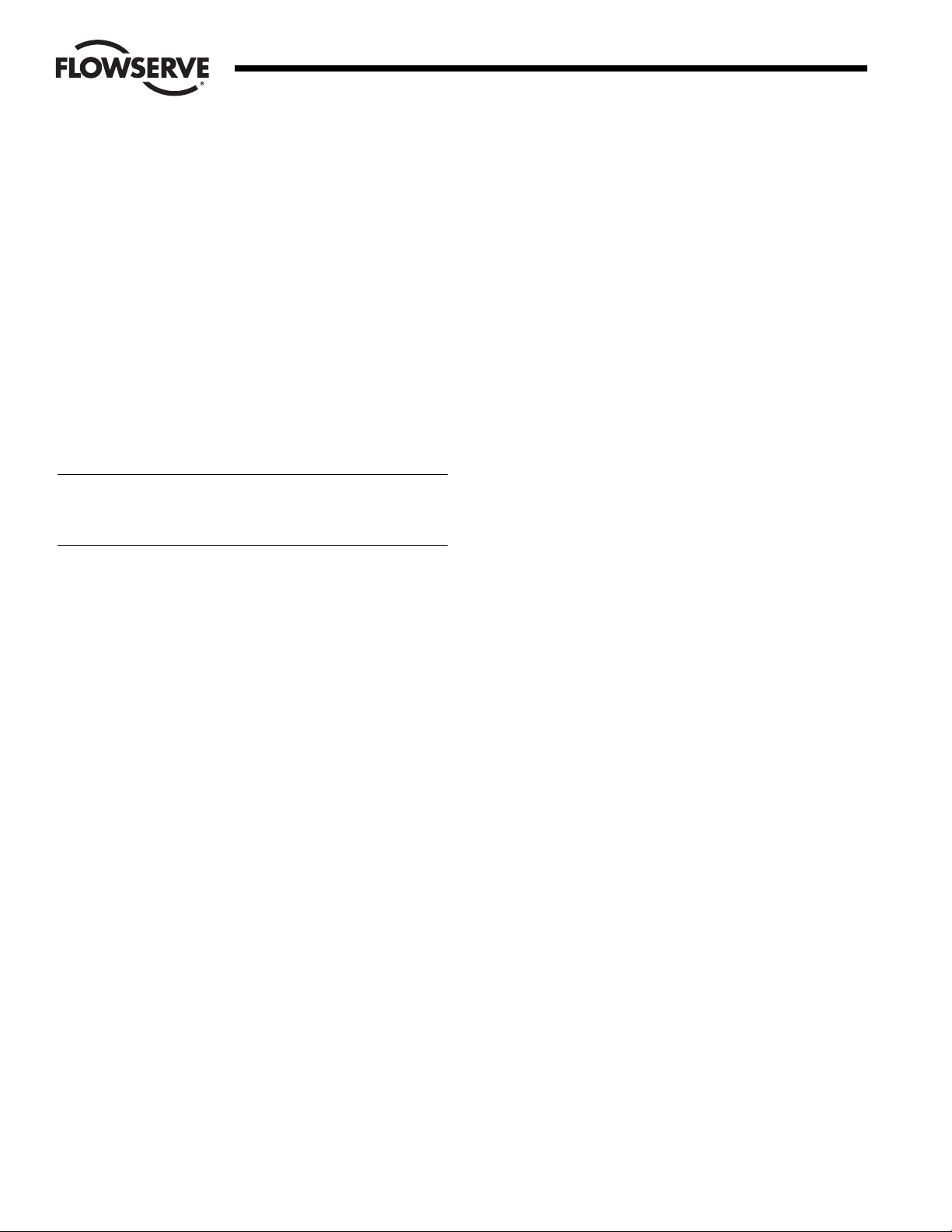
2
I. INTRODUCTION
The Flowserve Worcester RTU (Remote Terminal Unit) Interface Card
is designed for use with the low power Worcester Series 75 DC
Electric Actuators. The low power actuators are those with standard
DC motors mounted on 15-second gearboxes. This increases duty
cycle while lowering current draw for a given torque output. The RTU
card acts as an interface between the customer’s RTU and the
actuator’s DC motors. Its primary function is to protect the
customer’s DC solar power supply in the event of a stuck valve or
some other condition that could cause an overcurrent condition. It
does this by electronically disconnecting the motor drive circuits
when an overcurrent condition exists. Removing the control signal
and reapplying it resets the logic in the drive circuits.
II. GENERAL
A. Environmental Considerations
CAUTION: The RTU Interface is relatively insensitive to electrical
noise on signal or supply lines and in the environment. Follow
installation, calibration and adjustment guidelines carefully and
use shielded wire as stated in paragraph 4.
Flowserve recommends that all products which must be stored prior to
installation be stored indoors, in an environment suitable for human
occupancy. Do not store product in areas where exposure to relative
humidity above 85%, acid or alkali fumes, radiation above normal
background, ultraviolet light, or temperatures above 120°F or below
40°F may occur. Do not store within 50 feet of any source of ozone.
Temperature and humidity are the two most important factors that
determine the usefulness and life of electronic equipment.
1. Temperature:
Operating solid state electronic equipment near or beyond its high
temperature rating is the primary cause for most failures. It is,
therefore, very important that the user be aware of, and take into
consideration, factors that affect the temperature at which the
electronic circuits will operate.
Operating an electronic device at or below its low temperature
rating generally results in a unit operating poorly or not at all, but
it will usually resume normal operation as soon as rated operating
temperatures are reached. Low temperature problems can be
easily cured by addition of a thermostatically controlled heater to
the unit's housing.
At high temperatures, some components will destruct completely
when their maximum temperature is exceeded, others will cease
operation at temperatures above ratings and will return to
operation at normal temperatures, but may have been
permanently changed in one or another parameter causing a
device to operate poorly, and may also cause greatly reduced
component life.
2. Circuit Board Temperature Considerations:
The Worcester RTU Interface is rated for operation between
-40°F and 160°F. When using the interface inside the Worcester
75 Series actuators, do not exceed a maximum ambient
temperature limit of 115°F in order to ensure that the circuit
board maximum temperature of 160°F is not exceeded.
3. Humidity:
Most electronic equipment has a reasonable degree of inherent
humidity protection and additional protection is supplied by the
manufacturer, in the form of moisture proofing and fungicidal
coatings.
Such protection will generally suffice for environments where the
average relative humidity is in the area of 80% or less and
ambient temperatures are in the order of 70°F average with only
occasional short term exposure to temperatures up to 90°F.
Where relative humidity is consistently 80 to 90% and the
ambient temperature is high or subject to large variations,
considerations should be given to installing a heater and
thermostat option in the enclosure. The heater should not
increase the enclosure temperature to the point where the circuit
board assembly’s temperature rating of 160°F is exceeded.
In those instances where the internal heater would bring the
circuit board’s operating temperature near or above its maximum
rating, the user might consider purging the enclosure with a cool,
dry gas. The initial costs can usually be paid off quickly in the
form of greatly extended equipment life, low maintenance needs,
and much less process downtime.
4. Input Circuit Noise Protection:
Shielded wiring should be used for all signal input circuit wiring
regardless of length.
With a separately housed interface board, the wiring from the
feedback potentiometer to the remote interface board is
considered as signal input wiring and should also be shielded
wire.
The shields should never be used in place of one of the input
wires, and the shields normally should be grounded to equipment
housings at one end of the wiring run only. Grounding both ends
of shielding can eliminate the shielding benefits because of
current ground loops. If two or more shielded cables come to the
RTU card from different locations, ground the shields at the RTU
card location.
III. ELECTRONIC CIRCUIT BOARD
A. General
Figures 1 through 3 show the location of major components of
the various RTU cards. The RTU card is wired into the terminal
strip through two amphenol 6-pin quick disconnects. This makes
it very quick and easy to replace a circuit board in the field.
B. Circuit Board Configurations
There are three basic circuit board configurations. All versions
contain the same basic input, logic, and motor control circuitry
including overcurrent trip. The difference is in the type of output
indication desired. The first version (Figure 1) has no output
indication circuitry. The second version (Figure 2) is set up to
provide a 0-5 volt position indication output. The third version
(Figure 3) is set up to provide a relay trip condition indication
(positive, negative, or contact closure). The three boards are
physically different in this respect and are not interchangeable.
All three versions will work with either 12 VDC or 24 VDC.
Flow Control
Worcester Actuation Systems
Page 3

3
C. Controls
There is only one control that is common to all three versions of
the RTU Interface and that is the current limit adjustment
(I-Limit). This control allows adjustment of the level of load
current that will cause an overcurrent trip.
A second control is found on the version with 0-5 volt position
indication output and is used to adjust for a 5 volt output at the
valve full open position.
D. DC Power Control
The DC power circuitry is 100% solid state and utilizes power
MOSFETS for switching. In addition, DC opto-couplers are used
to isolate the output circuits from the logic and input circuits.
The two circuit board versions with output indication have two
glass envelope fuses for board and motor protection as well as to
protect the power supply in the unlikely event of a board or motor
failure. The smaller fuse protects the circuit board in case of a
logic component failure and the larger fuse protects the power
supply in case of a power MOSFET failure.
IV. INSTALLATION OF RTU INTERFACE
INTO SERIES 75 ELECTRIC
ACTUATOR
A. General
If the actuator was purchased with the RTU Interface board
factory installed, proceed to Section V.
NOTE: All wiring to terminal strip should be inserted only to mid-point
of terminal strip.
1. Check Kit For Parts:
a. Common Parts For Sizes 10-23:
Qty. Name
1 Circuit Board Subassembly
1 Insulating Board
5 Washers (Nylon)
5 Grommets (Rubber)
5 Mounting Screws (Circuit Board)
1 Nameplate - Circuit Board
1 Nameplate - Base
1 Wiring Label - Cover
1 Instruction Manual
5 Cable Ties
1 Bracket - Right (Long)
1 Bracket - Left (Short)
4 Spacer (Bracket)
4 Mounting Screw (Bracket/Spacer)
2 Connector Cable Assemblies
(One “A” & One “B” Assembly)
Flow Control
Worcester Actuation Systems
Figure 1: No Output Indication
Figure 2: Position Output Indication
Figure 3: Current Trip Indicator
Page 4

b. Additional Parts For Version With 0-5 Volt Position
Indication Output:
Qty. Name
1 Potentiometer Kit Subassembly
2. Tools Needed:
1
/
4" nut driver,
1
/
8" screwdriver, needle nose pliers,
1
/
16" Allen wrench
(cams and spur gear), volt/Ohmmeter (checking feedback
potentiometer resistance, voltages, incoming control signal).
3. Operational Check of Basic Actuator:
The cams that actuate limit switches 1 and 2 should be set
such that SW-1 trips at the full closed position and SW-2
trips at the full open position.
NOTE: If extra limit switches are installed for position
indication, their cams should be set to trip the appropriate
extra limit switch 1-2 degrees prior to SW-1 or SW-2 tripping.
If valve torque is not too high, the actuator shaft may be
repositioned manually using the actuator declutch mechanism
to declutch the output shaft and turning the output shaft with
a wrench. If the valve torque is too high, the actuator may be
repositioned electrically by disconnecting connector ‘A’ and
applying the appropriate voltage and polarity to the connector
pins attached to the blu
e and yellow wires.
B. Mounting Potentiometer
For Version with 0-5 Volt Output or Where Resistive Position
Feedback is Desired (See Figure 4)
1. Mounting Single Potentiometer Into Series 75 Actuator
With the potentiometer mounted to the potentiometer bracket
and the spur gear loosely fitted to the potentiometer shaft,
mount the potentiometer bracket to the motor module (if not
already mounted) as follows:
Remove the motor module mounting screws on the side of
the module furthest away from the actuator shaft. Position
potentiometer assembly bracket holes over screw holes and
line up potentiometer shaft with center of actuator shaft,
replace and tighten screws.
2. Potentiometer Wiring:
The feedback potentiometer leads are connected to the
actuator terminal strip as follows:
NOTE: The feedback pot is wired to the terminal strip for No
Output Indication and Position Output Indication circuit
boards. In the case of the No Output Indication board, the two
wires on the external side of terminal 7 and 8 are removed
and taped with electrical tape. For the Current Trip Indicator
board it will be necessary to hardwire the feedback pot
directly to the customer’s wiring.
4
Flow Control
Worcester Actuation Systems
Figure 4
ITEM DESCRIPTION
1 Limit Switches
2 Motor Module
3 Motor Module Mounting Screws (2)
4 Terminal Strip
5 Actuator Shaft
6 Potentiometer
7 Potentiometer Bracket
8 Spur Gear
9 Spur Gear Set Screw
10 Potentiometer Leads
11 Potentiometer Shaft
12 Face Gear
13 Snap Ring
14 Lockwashers (2)
15 Nut
For Resistive Position Output For 0-5 Volt Position Output
Terminal Wire Color Terminal Wire Color
7 Green 1 Purple
8 Wht/Blk 7 Green
9 Purple 8 Wht/Blk
View A-A
Page 5

5
3. Adjusting Potentiometer: (Reference Figure 4)
a. Place the large face gear (item 12) over the actuator shaft
with the gear teeth down and secure with snap ring (item
13) provided.
NOTE: The face gear utilizes a friction fit to the shaft. For
best results, wipe off any lubricant that may be on the shaft
before sliding on the face gear.
CAUTION: Do not overstretch the snap ring, use the
minimum opening to allow snap ring to slip over the
gear.
b. Adjust the potentiometer spur gear until there is
approximately
1
/
16" engagement with the large face gear.
Tighten the spur gear set screw.
c. Rotate the face gear back and forth to ensure smooth and
easy operation of the potentiometer.
d. For units with 0-5 volt position output calibrate the
potentiometer per paragraph IV.B.3.f.
e. For units with resistive position indication, calibrate the
potentiometer as follows:
i. Position the actuator shaft in the full clockwise
position if it is not already there.
ii. With power off and using an ohmmeter, measure the
resistance between the purple and the white/black
leads from the potentiometer. The measured
resistance should be 80 ohms plus or minus 10
ohms. Rotate the large face gear to achieve this
resistance. Note: It is not necessary to loosen or
remove face gear snap ring to rotate gear.
f. For units with 0-5 volt position output calibrate the
potentiometer as follows:
i. Connect 12 VDC power to terminals 1 and 2. Terminal
1 is common or negative and terminal two is positive.
ii. Connect a digital voltmeter to terminals 1 and 10, with
the negative lead to terminal 1 and the positive lead to
terminal 10.
iii. Set the voltmeter to a full scale reading of at least 5
volts.
iv. Turn the 5 volt adjust pot on the RTU card to the mid-
position. With the switches on the RTU card, run the
actuator in the CW direction until the closed limit
switch trips. This should be the full closed position. If
not, readjust the closed limit switch cam until the
actuator stops in the proper position.
v. Rotate the large face gear on the actuator shaft until a
positive voltage reading is observed on the voltmeter.
Now slowly rotate the face gear to reduce the voltage
reading towards zero volts. The lowest reading you
will probably observe is .02 to .03 volts. Stop rotating
the gear as soon as the voltage stops dropping. This
adjustment is important. You may want to move the
face gear back and forth several times to get the feel
for the proper adjustment.
vi. Once this adjustment has been made satisfactorily,
use the switches on the RTU card to run the actuator
to the full CCW position. If necessary, readjust the
CCW limit switch cam to achieve the proper full open
position. Now adjust the 5 volt adjust pot on the RTU
card to read 5 volts on the voltmeter.
vii. This completes the calibration of the 0-5 volt position
indication output. However, you may want to operate
the actuator full open and closed several times to
verify proper adjustment of the position indication
output. Disconnect the voltmeter from terminals 1
and 10.
IMPORTANT: The feedback potentiometer is calibrated
for only one 90° quadrant of valve operation. If the
output shaft is repositioned to another 90° quadrant
or if the output shaft is rotated a multiple of 360°
from its original position the feedback potentiometer
will no longer be in calibration and must be
recalibrated as directed in section IV.B.3.
4. Dual Potentiometer:
a. In the case of a dual potentiometer, D75, “A” (front, close
to the potentiometer bracket) potentiometer wires are
wired as stated in IV.B.2. “B” (rear, far from the bracket)
potentiometer wires must be wired directly to external
instrumentation.
NOTE: Voltage limit of “B” pot is 30 volts maximum.
C. Mounting Circuit Board
1. For 12 or 24 VDC 10-23 Size Electric Actuators:
(See Figures 5 and 6).
a. Pre-tap circuit board bracket holes with the self-tapping
circuit board mounting screws (item 5). Remove the
outside corner motor screws and mount the brackets to
the appropriate spacers using the self-tapping
spacer/bracket mounting screws (item 8) being careful to
avoid stripping the threaded holes in motor base. The
longer bracket is mounted to the right side of the actuator
when facing the terminal strip.
NOTE: For actuators with single motor, be sure that
shorter spacers are used on side with motor.
b. Once these screws and brackets are firmly secured, firmly
tap the motor stators with a plastic faced hammer to
force realignment of the motor bearings.
c. Loosen all terminal strip screws and install the A and B
connector cable assemblies into the actuator terminal
strip. See figure 6 (next page) for proper wiring of cable
assemblies to terminal strip. Wire routing is important.
Ensure that wiring is not pinched and is not touching any
moving parts such as cams or switch arms.
Flow Control
Worcester Actuation Systems
Page 6

6
d. Assemble circuit board into actuator. Slide rubber
grommets onto insulating board. Put nylon washers
under heads of self-tapping screws (Five screws will be
used to install the circuit board onto the brackets).
e. Place the circuit board over the brackets with the
insulating board between the circuit board and the
mounting brackets. Loosely tighten the four screws
securing the board and insulator. Use a nylon washer and
a rubber grommet on the self-tapping screw securing the
right front corner of circuit board (as you face the terminal
strip). Place the rubber grommet between the circuit board
and the mounting bracket. Tighten all the mounting screws
so that the grommets are about half compressed.
f. Insert each of the cable assembly connectors into its
respective circuit board socket (A and B).
D. Power Connections
The appropriate power source (12 VDC) is connected to terminals
1 (common or negative) and 2 (plus or positive).
NOTES:
1. Actuator shown in the counterclockwise extreme of travel or
"open" position.
2. For a 10, 20 (motor module on fast side) or 23 75, reverse the
red/black motor leads.
3. Grounding wires should be connected to green colored grounding
screw (if present) on actuator base or to any base plate mounting
screw in the actuator.
For resistive position indication instead of voltage indication,
remove purple wire from terminal #1 and put in rear of terminal
#9. Remove
wires from front of terminals #7 and #8 and tape
same.
CAUTION: It is important that the DC voltage power source be
connected properly to the actuator’s terminal strip. Terminal
one (1) of this strip is to have the negative or common wire
connected to it. Terminal two (2) is to have the positive wire
connected to it. The board has a diode and a fuse installed to
prevent damage in the case of reverse voltage polarity, but if
the diode happens to be defective, damage could be done
before the fuse blows.
V. CIRCUIT BOARD ADJUSTMENTS
A. I-Limit Adjustment
1. The RTU card as shipped from the factory should have the
I-Limit pot on the card turned full clockwise. This will allow
the maximum permissable actuator output torque. The
customer can then turn the trimpot counterclockwise in order
to reduce the current trip level. Because of various motor,
gearbox, and voltage combinations possible, different sense
resistor (R8) values are used on the circuit board to allow
operation in a particular current/torque range. The resistor
values are selected as follows:
Flow Control
Worcester Actuation Systems
ITEM DESCRIPTION
1 Circuit Board Subassembly
2 Insulating Board
3 Bracket-Right (Long)
4 Grommet-Rubber
5 Mounting Screws (Circuit Board)
6 Washer-Nylon
7 Bracket-Left (Short)
8 Mounting Screws (Bracket)
9 Spacer (Bracket)
Figure 5
Figure 6
Page 7

7
Resistor Resistance Value (R8) Approx. Current Trip Range
A .75 ohm 5 watt .8 to 1.6 amp
B 1.5 ohm 5 watt .4 to .8 amp
C 2.5 ohm 5 watt .25 to .5 amp
D .51 ohm 5 watt 1.18 to 2.35 amp
These values were selected to keep the actuator within the
maximum acceptable torque limits.
2. The following table lists the various low power actuator
ordering codes, the motor voltage, and the current sense
resistor to be supplied on the RTU card.
Actuator Code Supply Voltage Resistor Code
10 R 75 4-12D 12 volts B
12 R 75 4-12D 12 volts B
10 R 75 4-24D 12 volts C
12 R 75 4-24D 12 volts C
20 R 75 4-12D 12 volts A
22 R 75 4-12D 12 volts A
23 R 75 4-12D 12 volts D
20 R 75 4-24D 12 volts B
22 R 75 4-24D 12 volts B
23 R 75 4-24D 12 volts A
3. The actuator codes are broken down as follows:
10R75 Single motor Gearbox mtd. on fast side 4 Duty cycle - 75%
12R75 Single motor Gearbox mtd. on slow side
20R75 Dual motor Gearbox mtd. on fast side 12D Motor voltage - 12 VDC
22R75 Dual motor Gearbox mtd. on slow side 24D Motor voltage - 24 VDC
23R75 Dual motor Gearbox mtd. on slow side
B. Local Operation
The RTU card has been provided with momentary push-button
switches to enable local operation of the actuator for
maintenance, calibration, etc. Depressing switch SW1 will cause
the actuator to operate in the clockwise direction until the switch
is released, an overcurrent condition causes a trip, or the end of
travel limit is reached. Depressing switch SW2 will cause the
actuator to operate in the counterclockwise direction until it is
released, an overcurrent trip occurs, or the end of travel limit is
reached.
C. Remote Operation
1. Remote operation of the RTU is initiated by bringing terminal
11 for clockwise operation or terminal 12 for
counterclockwise operation to the common/negative voltage
reference level (i.e. same as terminal 1). This will cause the
actuator to operate in the appropriate direction until the signal
is removed, the end of travel limit switch trips, or the unit
trips out on overcurrent. The controller/PLC need only sink
approximately .03 mA in order for the board to operate. In the
event of an overcurrent trip, removal of the control signal and
subsequent reapplication of the signal will reset the trip
circuit. If the cause of the overcurrent condition still exists,
the circuit will again trip.
2. The circuit has also been designed to operate such that the
power can be removed from the board when actuator motion
is not needed. Then when motion is desired, both the power
and the appropriate control signal may be applied at the same
time. This feature can be used when the standby current draw
of the circuit board (about 10 mA) is too much for the solar
power supply when many actuators are involved. Turning
circuit board power on and off along with the control signal
keeps power consumption to an absolute minimum.
D. Fuse Protection
Each of the three circuit board versions has a main power supply
fuse (F1) to protect the power source and circuit board in the
event of a circuit board or motor failure. This fuse is a standard
1.25" 3AG fuse rated at 3 A 250 V. In addition to this fuse, the
Position Output Indication circuit board with the 0-5 volt position
Flow Control
Worcester Actuation Systems
Figure 7
Figure 8
Page 8

output has a second fuse (F2) which supplies power to the
position output circuit so that there will still be position output
available even if the main fuse blows. This second fuse is a .6"
2AG fuse rated at .25 A 250 V.
E. Relay Output Options
Refer to Figure 7. The RTU card with the current trip indicator has
been designed such that several different jumper configurable
output options are available. These are:
a. Contact closure to +V (terminal 2)
b. Contact opening from +V (terminal 2)
c. Contact closure to common (terminal 1)
d. Contact opening from common (terminal 1)
e. Straight contact closure (closed circuit)
f. Straight contact opening (open circuit)
VI. CUSTOMER CONNECTIONS
A. For the No Output Indication board, refer to Figure 8. However,
there would be no feedback pot connected to terminals 1, 7, and
8. If the customer did request a feedback pot, it would be
connected as described in paragraph IV.B.2. There would be no
meter connected to terminal 10 because there is no 0-5 volt
output from this board.
B. For the Position Output Indication board, refer to Figure 8.
C. For the Current Trip Indicator board, refer to Figures 7 and 8.
There would be no feedback pot connected to the terminal strip
and no meter connected to terminal 10. The actuator side of
terminal 10 still comes from connector B3 but it is not the 0-5
volt output. It is the circuit shown in Figure 7.
VII. TROUBLESHOOTING
To determine whether the basic actuator or the circuit board is at
fault, replace circuit board with a known good board.
NOTE: When ordering replacement parts, i.e., actuator motor(s), etc.,
please use both the actuator code and the RTU code as found on the
nameplates attached to the actuator base.
Flow Control
Worcester Actuation Systems
Flowserve Corporation has established industry leadership in the design and manufacture of its products. When properly selected, this Flowserve product is designed to perform its intended function
safely during its useful life. However, the purchaser or user of Flowserve products should be aware that Flowserve products might be used in numerous applications under a wide variety of industrial
service conditions. Although Flowserve can (and often does) provide general guidelines, it cannot provide specific data and warnings for all possible applications. The purchaser/user must therefore
assume the ultimate responsibility for the proper sizing and selection, installation, operation, and maintenance of Flowserve products. The purchaser/user should read and understand the Installation
Operation Maintenance (IOM) instructions included with the product, and train its employees and contractors in the safe use of Flowserve products in connection with the specific application.
While the information and specifications contained in this literature are believed to be accurate, they are supplied for informative purposes only and should not be considered certified or as a guarantee of
satisfactory results by reliance thereon. Nothing contained herein is to be construed as a warranty or guarantee, express or implied, regarding any matter with respect to this product. Because Flowserve
is continually improving and upgrading its product design, the specifications, dimensions and information contained herein are subject to change without notice. Should any question arise concerning
these provisions, the purchaser/user should contact Flowserve Corporation at any one of its worldwide operations or offices.
For more information about Flowserve Corporation, visit www.flowserve.com or call USA 1-800-225-6989.
FLOWSERVE CORPORATION
Flow Control
Worcester Actuation Systems
5114 Woodall Road
P.O. Box 11318
Lynchburg, VA 24506-1318
Phone (434) 528-4400
Fax (434) 845-9736
© 2004 Flowserve Corporation, Irving, Texas, USA. Flowserve and Worcester Controls are registered trademarks of Flowserve Corporation. FCD WCAIM2011-00 Printed in USA.
(Part 09599)
SYMPTOMS
1. No response from unit in
remote or local control
2. Works with local switches but
no response under remote
control.
3. Motor starts to run but then
trips off before actuator has
reached desired position.
POSSIBLE CAUSES
No power; Main fuse blown;
Logic fuse blown; One or both
remote input(s) grounded; Board
defective; Defective motor(s);
Defective limit switches
Remote input circuit broken;
Input voltage not close enough
to ground potential at Terminal 1
I-Limit pot not set correctly; (Full
CW=Maximum trip current);
Torque of valve too high;
Defective board; Defective
motor(s)
