Page 1

Logix 510si Digital Positioner
ADK041400E - 04.03
This product meets the requirements of
1
Page 2

Table of Content Page
1 General Information ................................................................................ 3
2 Unpacking .............................................................................................. 4
3 Logix 510si Overview .............................................................................. 5
4 Specifications .......................................................................................... 5
5 Principle of Operation ............................................................................. 6
6 Tubing .............................................................................................. 6
7 Wiring .............................................................................................. 7
8 Startup .............................................................................................. 8
8.1 Logix 510si Local Interface Operation ........................................ 8
8.2 Operation of Configuration Dipswitch Setup .............................. 8
8.3 Setup of the Cal Dipswitches ...................................................... 9
8.4 Quick-Cal Operation .................................................................... 10
8.5 Local Control of Valve Position................................................... 10
8.6 Factory Reset .............................................................................. 10
8.7 Loop Calibration ......................................................................... 10
9 Error Codes .............................................................................................. 12
10 Version Number checking ....................................................................... 14
11 Trouble Shooting ..................................................................................... 15
2
Page 3

1 USING FLOWSERVE VALVES, ACTUATORS
AND ACCESSORIES CORRECTLY
1.1 Using
The following instructions are designed to assist in
unpacking, installing and performing maintenance as
required on FLOWSERVE products. Product users
and maintenance personnel should thoroughly review
this bulletin prior to installing, operating or performing any maintenance.
In most cases FLOWSERVE valves, actuators and
accessories are designed for specific applications
(e.g. with regard to medium, pressure, temperature).
For this reason they should not be used in other applications without first contacting the manufacturer.
1.2 Terms concerning safety
The safety terms DANGER, WARNING, CAUTION and
NOTE are used in these instructions to highlight par-
ticular dangers and/or to provide additional information on aspects that may not be readily apparent.
DANGER:
indicates that death, severe personal injury and/or substantial property damage will occur if
proper precautions are not taken.
WARNING:
jury and/or substantial property damage can occur if
STOP!
indicates that death, severe personal in-
proper precautions are not taken.
CAUTION:
indicates that minor personal injury and/
or property damage can occur if proper precautions
are not taken.
1.3 Protective clothing
FLOWSERVE products are often used in problematic
applications (e.g. extremely high pressures, dangerous, toxic or corrosive mediums). In particular valves
with bellows seals point to such applications. When
performing service, inspection or repair operations
always ensure, that the valve and actuator are depressurised and that the valve has been cleaned and
is free from harmful substances. In such cases pay
particular attention to personal protection (protective
clothing, gloves, glasses etc.).
1.4 Qualified personnel
Qualified personnel are people who, on account of
their training, experience and instruction and their
knowledge of relevant standards, specifications, accident prevention regulations and operating conditions, have been authorised by those responsible for
the safety of the plant to perform the necessary work
and who can recognise and avoid possible dangers.
1.5 Installation
DANGER:
Before installation check the order-no, serial-no. and/or the tag-no. to ensure that the valve/
actuator is correct for the intended application.
Do not insulate extensions that are provided for hot
or cold services.
Pipelines must be correctly aligned to ensure that the
valve is not fitted under tension.
NOTE:
indicates and provides additional technical
information, which may not be very obvious even to
qualified personnel.
Compliance with other, not particularly emphasised
notes, with regard to transport, assembly, operation
and maintenance and with regard to technical documentation (e.g. in the operating instruction, product
documentation or on the product itself) is essential,
in order to avoid faults, which in themselves might
directly or indirectly cause severe personal injury or
property damage.
Fire protection must be provided by the user.
3
Page 4

1.6 Spare parts
1.9 Valve and actuator variations
Use only FLOWSERVE original spare parts.
FLOWSERVE cannot accept responsibility for any
damages that occur from using spare parts or
fastening materials from other manufactures. If
FLOWSERVE products (especially sealing materials)
have been on store for longer periods check these
for corrosion or deterioration before using these
products. Fire protection for FLOWSERVE products
must be provided by the end user.
1.7 Service / repair
To avoid possible injury to personnel or damage to
products, safety terms must be strictly adhered to.
Modifying this product, substituting nonfactory parts,
or using maintenance procedures other than outlined
in this instruction could drastically affect performance
and be hazardous to personnel and equipment, and
may void existing warranties. Between actuator and
valve there are moving parts. To avoid injury
FLOWSERVE provides pinch-point-protection in the
form of cover plates, especially where side-mounted
positioners are fitted. If these plates are removed for
inspection, service or repair special attention is
required. After completing work the cover plates must
be refitted.
These instructions cannot claim to cover all details
of all possible product variations, nor in particular
can they provide information for every possible
example of installation, operation or maintenance.
This means that the instructions normally include only
the directions to be followed by qualified personal
where the product is being used for is defined
purpose. If there are any uncertainties in this respect
particularly in the event of missing product-related
information, clarification must be obtained via the
appropriate FLOWSERVE sales office.
2 UNPACKING
Each delivery includes a packing slip. When
unpacking, check all delivered valves and accessories
using this packing slip.
Report transport damage to the carrier immediately.
In case of discrepancies, contact your nearest
FLOWSERVE location.
Apart from the operating instructions and the
obligatory accident prevention directives valid in the
country of use, all recognised regulations for safety
and good engineering practices must be followed.
WARNING:
FLOWSERVE for repair or service FLOWSERVE must
be provided with a certificate which confirms that the
STOP!
product has been decontaminated and is clean.
FLOWSERVE will not accept deliveries if a certificate
has not been provided (a form can be obtained from
FLOWSERVE).
1.8 Storage
In most cases FLOWSERVE products are
manufactured from stainless steel. Products not
manufactured from stainless steel are provided with
an epoxy resin coating. This means that FLOWSERVE
products are well protected from corrosion.
Nevertheless FLOWSERVE products must be stored
adequately in a clean, dry environment. Plastic caps
are fitted to protect the flange faces to prevent the
ingress of foreign materials. These caps should not
be removed until the valve is actually mounted into
the system.
Before products are returned to
4
Page 5
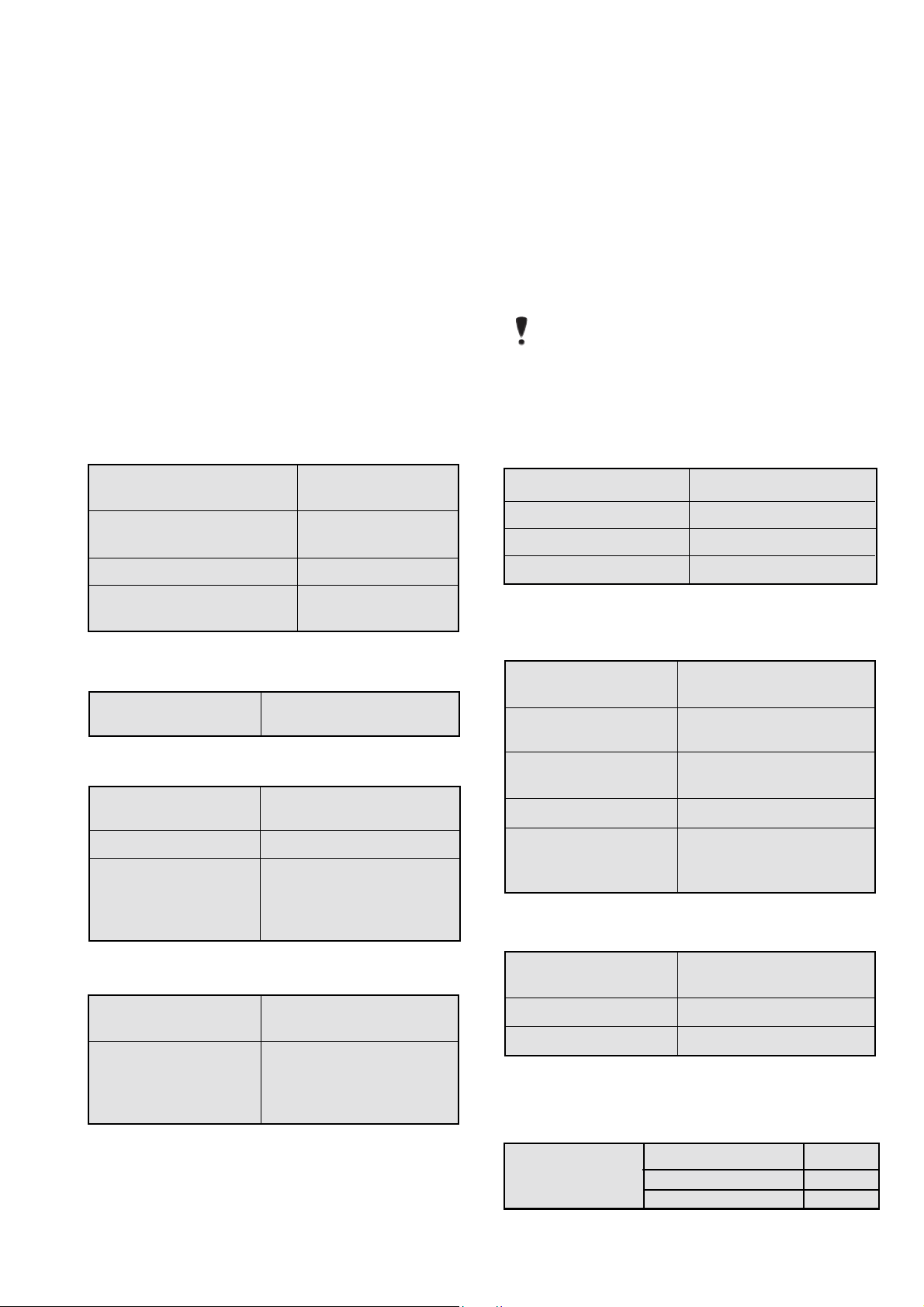
3 LOGIX 510si OVERVIEW
The Logix 510si is a two-wire, 4-20 mA input digital
valve positioner. The Logix 510si positioner controls
single-acting actuators with linear and rotary mountings. The Logix 510si is completely powered by the
4-20 mA input signal. The minimum input signal required to function is 3,6 mA.
Since the positioner is insensitive to supply pressure
changes and can handle supply pressures from 1,5
to 6 barg (22 to 87 psig), a supply regulator is usually not required; however, in applications where the
supply pressure is higher than the maximum actua-
4 SPECIFICATIONS
Table 1: Input Signal
Input Signal Range 4 - 20 mA
tor pressure rating a supply regulator is required to
lower the pressure to the actuator’s maximum rating
(not to be confused with operating range). A coalescing air filter is recommended for all applications
due to the close tolerances in the positioner. Optional
analog feedback system as well as limit switch unit
and a directly attachable double acting module complete the Logix 510si positioner accessories.
NOTE:
The air supply must conform to ISA 7.0.01or
IEC 770 (a dew point at least 10 ˚C / 18 ˚F below
ambient temperature, particle size below five microns
– one micron recommended – and oil content not to
exceed one part per million).
Table 5: Performance
Characteristics (typical)
Linearity < ± 1,0%
Compliance Voltage 6,0 VDC (analog)
Voltage Supply (maximum) 30 VDC
Minimum Required 3,6 mA
Operating Current
Table 2: Stroke Output
Feedback Shaft 0° to 90° normal
Rotation 0° to 40° minimum
Table 3: Supply Air
Supply Air Quality Free from moisture, oil and
dust per IEC 770 and ISA-7.0.01
Input Pressure Range 1,5 to 6,0 bar (22 – 87 psi)
Air Consumption 0,08 Nm3/h @ 1,5 bar
(steady state) 0,047 SCFM @ 22 psi
0,120 Nm3/h @ 6,0 bar
0,071 SCFM @ 87 psi
Resolution < 0,3%
Repeatability < 0,5%
Deadband < 0,5%
Table 6: Environmental Conditions
Operating Temperature Standard -20 – ˚80 C
-4 – 178 ˚F
Low -40 – 80 ˚C
-40 – 178 ˚F
Transport and Storage -40 – 80 ˚C
Temperature -40 – 178 ˚F
Operating Humidity 0 – 100% non-condensing
Intrinsic Safety Logix 510 - 04
ATEX II 1G
EEX ia II C T6
Table 7: Physical Specifications
Table 4: Output Signal
Output Pressure 0 - 100 % of supply air
Range pressure
Output Flow Capacity 2,4 Nm3/h @ 1,5 bar
(input @ pressure) 1,41 SCFM @ 22 psi
7,0 Nm3/h @ 6,0 bar
4,12 SCFM @ 90 psi
Housing Material Cast aluminum,
powder-painted
Soft Goods Nitrile
Weight 1,2 kg (2,7 lbs)
Table 8: Shipping weights
Shipping weights
(incl. mounting kit)
Specification Logix 510
with pressure gauges 1,6 kg
without pressure gauges 1,2 kg
5
Page 6

Air Supply
Filter / Regulator
for Supply Air
1.5 – 6.0 bar (22 – 87 psi)
2 Electro-pneumatic
Converter Module
1 Digital Control Circuit
4 – 20 mA
4 – 20 mA
Input
Output
(0ptional)
Processor
5 PRINCIPLE OF OPERATION
The Logix 510si positioner is a digital positioner with
various options. The positioner consists of three main
modules:
1. The microprocessor-based electronic control
module includes direct local user interface
switches
2. The piezo valve-based electro-pneumatic con
verter module
3. The infinite resolution valve position sensor.
The basic positioner operation is best understood by
referring to Figure 1. The complete control circuit is
powered by the two-wire, 4-20 mA command signal.
The analog 4-20 mA command is passed to the microprocessor, where it is compared to the measured
valve stem position. The control algorithm in the processor performs control calculations and produces an
output command to the piezo valve, which drives the
pneumatic amplifier. The position of the pilot valve in
the pneumatic amplifier is measured and relayed to
the inner loop control circuit. This two-stage control
provides for more responsive and tighter control than
is possible with a single stage control algorithm. The
pneumatic amplifier controls the airflow to the actuator. The change of pressure and volume of the air in
the actuator causes the valve to stroke. As the valve
ap
Pressure Regulator
Inner Loop
Piezo Control
-
∑
+
Micro-
Gain
Inner Loop
Position Feedback
Local
User
Interface
Piezo Valve
Pneumatic
Amplifier
3 Valve Position
Sensor
Figure 1: Logix 510si Principle of Operation
6 TUBING POSITIONER TO ACTUATOR
After mounting has been completed, tube the
positioner to the actuator using the appropriate compression fitting connectors:
Air connections: 1/4” NPT (standard air connection)
Auxiliary power: Pressurized air or permissible
gases, free of moisture and dust in according with
IEC 770 or ISA 7.0.01.
Pressure range: 1,5 – 6,0 bar (22 – 87 psi)
For connecting the air piping, the following notes
should be observed:
1. The positioner passageways are equipped with
filters, which remove medium and coarse size
dirt from the pressurized air. If necessary, they
are easily accessible for cleaning.
2. Supply air should meet IEC 770 or ISA 7.0.01
requirements. A coalescing filter should be
installed in front of the supply air connection Z.
Now connect the air supply to the filter, which
is connected to the Logix 500 Series positioner.
3. With a maximum supply pressure of 6 bar
(87 psi) a regulator is not required.
4. With an operating pressure of more than
6 bar (87 psi), a reducing regulator is required.
The flow capacity of the regulator must be
larger than the air consumption of the positioner
(7 Nm3/h @ 6 bar / 4,12 scfm @ 87 psi).
Stroke
Control Valve
6
Page 7

Table 9: Connection Table
PIEZO
RELAY
4-20 mA Signal
Internal Housing
EARTH Terminal
Shielded Cable
Y
Z
Limit Switch 1
Limit Switch2
Connect Shield at Source Ground
4-20 mA Current Source
+
Figure 2: Wiring Diagram
5. Connect the outlet connector Y of the positioner
to the actuator with tubing, independent of the
action (direct or reverse).
7 WIRING AND GROUNDING GUIDELINES
POT.
LS1
LS2
Connection Description
+11 Input+ 4..20 mA
-12 Input- 4..20 mA
+31* Output+ 4..20 mA
-31* Output– 4..20 mA
+41* Limit switch 1+
-42* Limit switch 1-
+51* Limit switch 2+
-52* Limit switch 2Y Pneumatic output signal (outlet)
Z Air supply
* 0ptional
Compliance Voltage (Figure 9)
Output compliance voltage refers to the voltage limit the cur-
rent source can provide. A current loop system consists of
the current source, wiring resistance, barrier resistance (if
present), and the Logix 510 impedance. The Logix 510 requires that the current loop system allow for a 6,0 VDC drop
across the positioner at maximum loop current.
Electrical connections: signal cable with cable passage (NPT, PG13,5, or M20 x 1,5) to terminals 2 x
2,5 mm
Input signal: 4 – 20 mA
NOTE:
Observe the minimum requirements of voltage and equivalent electrical load: 6,0 VDC / 300 Ω /
at 20 mA
The performance is ensured only for a minimum input current of 3,6 mA.
For wiring, the following notes should be observed:
NOTE: The input loop current signal to the Logix 510si
should be in shielded cable. Shields must be tied to a
ground at only one end of the cable to provide a place
for environmental electrical noise to be removed from
the cable. In general, shield wire should be connected
at the source. (Figure 8)
Connect the 4-20 mA current source to terminals +11
and -12 (Figure 8).
Grounding Screw
The grounding screw, located inside the positioner cover,
should be used to provide the unit with an adequate and reliable earth ground reference. This ground should be tied to
the same ground as the electrical conduit. Additionally, the
electrical conduit should be earth grounded at both ends of
its run. The grounded screw must not be used to terminate
signal shield wires.
CAUTION: Never connect a voltage source directly
across the positioner terminals. This could cause permanent circuit board damage.
In order to determine if the loop will support the Logix 510,
perform the following calculation:
Voltage = Compliance Voltage (@Current
- Current
MAX
*(R
barrier
+ R
wire
)
MAX
)
The calculated voltage must be greater than 6.0 VDC in order
to support the Logix 510.
Example: DCS Compliance Voltage = 19 V
R
= 300 Ω
barrier
R
= 25 Ω
wire
CURRENT
= 20 mA
MAX
Voltage = 19 V - 0,020 A*(300 Ω + 25 Ω)
= 12,5 V
The voltage 12,5 V is greater than the required 6.0 V; therefore, this system will support the Logix 510si. The Logix 510si
has an input resistance equivalent to 300 Ω at a 20 mA input
current.
7
Page 8

Figure 3: Compliance Voltage
12.0 VDC
6.0
510
si
Electromagnetic Compatibility
The Logix 510si digital positioner has been designed
to operate correctly in electromagnetic (EM) fields
found in typical industrial environments. Care should
be taken to prevent the positioner from being used
in environments with excessively high EM field
strengths (greater than 10 V/m). Portable EM devices
such as hand-held two-way radios should not be used
within 30 cm of the device.
Ensure proper wiring and shielding techniques of the
control lines, and route control lines away from electromagnetic sources that may cause unwanted noise.
An electromagnetic line filter can be used to further
eliminate noise (FLOWSERVE Part Number
10156843).
In the event of a severe electrostatic discharge near
the positioner, the device should be inspected to
ensure correct operability. It may be necessary to
recalibrate the Logix 510si positioner to restore
operation.
8STARTUP
8.1 Logix 510si Local Interface Operation
The Logix 510si local user interface allows the user
to fully configure the operation of the positioner, tune
the response, and calibrate the positioner. The Local
interface consists of a quick calibration button for
automatic zero and span setting, along with two jog
buttons for manually spanning the positioner, or for
local Jogging of the valve. There is also a switch block
containing 8 switches. Five of the switches are for
basic configuration settings, three are for calibration
options There is also a rotary selector switch for adjusting the positioner gain settings. A 4-20 current
loop calibration button is accessed through a hole in
the cover next to the bottom dipswitch. For indication of the operational status or alarm conditions there
are 3 LEDs on the local user interface. This document describes the setting and use of the Logix 510si
user interface.
8.2 Initial DIP Switch Setting
Before placing the unit in service, set the dipswitches
in the Configuration and Cal boxes to the desired
control options. For a detailed description of each
dipswitch setting, see sections 1&2.
NOTE:
The switch settings in the Configuration box
are activated only by pressing the Quick-Cal button.
Operation of Configuration Dipswitch Setup -The
first 5 Dip Switches are for basic configuration.
a. Air Action - This must be set to match the configura-
tion of the valve/actuator mechanical tubing connection and spring location since these determine the air
action of the system.
• ATO (air-to-open)- Selecting ATO if increasing
output pressure from the positioner is tubed so
it will cause the valve to open.
• ATC (air-to-close)- Selecting ATC if increasing
output pressure from the positioner is tubed so
it will cause the valve to close.
b. Signal at Closed - Normally this will be set to 4 mA
for an Air-to-open actuator, and 20 mA for an Air-toclose actuator configuration.
• Selecting 4 mA will make the valve fully closed
when the signal is 4mA and fully open when the
signal is 20 mA.
• Selecting 20 mA will make the valve fully closed
when the signal is 20 mA and fully open when
the signal is 4 mA.
c. Characteristic
• Select Linear if the actuator position should be
directly proportional to the input signal.
• The =% option will characterize the actuator
response to the input signal based on a standard 30:1 equal percent rangability curve.
d. Tight Shutoff
• Select On to have the positioner fully saturate
the actuator closed at a signal less than 1%.
• Setting the switch in the Off position disables
this feature.
e. Auto Tune -This switch controls whether the posi-
tioner will auto tune itself every time the quick cal
button is pressed
8
Page 9

Configuration
Switches
Calibration
Switches
Quick-Cal
Switch
Gain selector
4-20 mA Input
Optional 4-20,mA
Feedback
LED Status
Lights
Jog Calibrate
Buttons
Terminals for Optional Limit Switches
Figure 4: Logix 510si Local Interface
•On enables an automatic tuning feature that will
automatically determine the positioner gain settings every time a “Quick-Cal” is performed.
The gain settings can be modified after a calibration by adjusting the rotary “Gain” switch.
Note:
there is a small black arrow indicating the
selection. The slot does not indicate the chosen gain.
• If the rotary “Gain” selector switch is set to “E”
with the auto tune switch on, a Flowserve standard response tuning set will be calculated and
used.
• If the rotary “Gain” selector switch is set to “D”,
“C”, “B”, or “A” with the auto tune switch on,
progressively lower gain settings will be calculated and used.
• If the rotary “Gain” selector switch is set to “F”,
“G”, or “H” with the auto tune switch on,
progressively higher gain settings will be calculated and used.
• Off forces the positioner to use one of the
factory preset tuning sets determined by the
rotary “Gain” selector switch. Settings “A”
through “H” are progressively higher gain pre
defined tuning sets.
8.3 Setup of the Cal Dipswitches - The last 3 Dip Switches
are for calibration configuration.
a. Quick calibration operating mode.
• Select Auto if the valve/actuator assembly has
an internal stop in the open and closed positions. In Auto mode the positioner will fully
close the valve and register the 0% position and
then open the valve to the stop to register the
100% position when performing a self-calibration. See detailed instructions in section 10.4
on how to perform an auto positioner calibration.
• Select Jog if the valve/actuator assembly
has no calibration stop in the open position and
or if you want to manually set the closed position. In the Jog mode the positioner waits for
the user to set the open and closed positions
using the Jog buttons labeled with the ∆ and ∇
arrows. See the detailed instructions in section
10.4 on how to perform a manual calibration
using the “Jog” buttons.
b. Stability Switch – This switch adjusts the position
control algorithm of the positioner for use with low
friction control valves or high friction automated
valves.
• Placing the switch to the left optimizes the response for low friction, high performance control valves. This setting provides for optimum
response times when used with most low friction control valves.
• Placing the switch to the right optimizes the
response for valves and actuators with high
friction levels. This setting slightly slows the
response and will normally stop limit cycling
that can occur on high friction valves.
9
Page 10

WARNING:
During the Quick-Cal operation the valve
may stroke unexpectedly. Notify proper personnel
that the valve will stroke, and make sure the valve is
properly isolated.
c. Loop Calibration- this setting determines whether
the input or output is calibrated when a loop calibration is initialized.
• An Input loop calibration, requiring an external
current source, will be started when the Loop
calibration button is pressed with a small object
with the switch in the Input position. See the
detailed instructions in section 8.7.1 on how
to perform an Input calibration using the Loop
calibration button.
• An Output (optional) loop calibration, requiring
an external current meter and power source,
will be started when the Loop calibration button is pressed with a small object with the
switch in
the Output position. See the detailed instructions in section 8.7.2 on how to perform an
Output calibration using the Loop calibration
button.
WARNING:
may stroke unexpectedly. Notify proper personnel
STOP!
that the valve will stroke, and make sure the valve is
During the Quick-Cal operation the valve
properly isolated.
8.4 QUICK-CAL Operation
The QUICK-CAL button is used to locally initiate a calibration of the positioner. Pressing and holding the
QUICK-CAL button for approximately 3 seconds will
initiate the calibration. The settings of all the configuration switches are read and the operation of the
positioner adjusted accordingly. A QUICK-CAL can
be aborted at any time by briefly pressing the QUICKCAL button and the previous settings will be retained.
If the Quick calibration switch (be careful not to
confuse with the QUICK-CAL button) is set to Auto and
the valve/actuator assembly has the necessary internal stops the calibration will complete automatically.
While the calibration is in progress you will notice a
series of different lights flashing indicating the calibration progress. When the lights return to a sequence
that starts with a green light the calibration is complete. (see the appendix for an explanation of the
various light sequences)
WARNING:
When operating using local control of the
valve, the valve will not respond to external
STOP!
commands. Notify proper personnel that the valve
will not respond to remote command changes, and
make sure the valve is properly isolated.
If the Quick calibration switch is set to Jog, the LED’s
will initially flash in a sequence of Y-R-R-G (yellowred-red-green) which indicates that the user must use
the jog keys to manually position the valve to 100%.
When the valve is approximately at the position desired for 100% open, press both the ∆ and ∇ buttons
simultaneously to proceed to the next step. (Note
that the Logix 510si is only setting internal gain and
direction of rotation parameters at this point the actual span is set after the zero is set.) The valve will
then moved closed and flash a Y-G-G-R sequence, allowing the user to adjust the valve position to 0% using the jog buttons. When the stem is properly positioned press both the ∆ and ∇ buttons simultaneously
again to register the 0% position and to proceed. The
valve will then stroke back to the 100% open position
and the calibration the LED’s will flash in a sequence
of Y-R-R-G again and wait for the user to make final
adjustments. When the 100% is correct press both
the ∆ and ∇ buttons simultaneously to continue. No
more user actions are required while the calibration
process automatically finishes. When the lights return
to a sequence that starts with a green light the calibration is complete. (see the appendix for an explanation of the various light sequences)
Note:
It is recommended that the first time a Logix
510si is installed on a new actuator that a second
QUICK-CAL be performed.
WARNING:
When operating using local control of the
valve, the valve will not respond to external
commands. Notify proper personnel that the valve
STOP!
will not respond to remote command changes, and
make sure the valve is properly isolated.
8.5 Local control of valve position-Can be done from the
user interface by holding both jog buttons while then
simultaneously pressing the quick cal button for 3
seconds. When in this mode the position can be
adjusted using the ∆ and ∇ buttons. While in this mode
the LED’s will flash a YGRR (yellow-green-red-red)
sequence. To exit the local control mode and return to
normal operation, briefly press the quick-Cal button.
8.6 Factory reset - Hold Quick cal button while applying
power and all of the internal variables including calibration will be reset to factory defaults. The positioner
must be re-calibrated after a factory reset.
8.7 Loop Calibration – Using a small pointed object push
and hold, the Loop Calibration button through the
small hole on the electronic cover for 3 seconds to
initiate calibration of either the 4-20 mA input or output
current loop as selected by the bottom Dip switch.
8.7.1 Input loop calibration - Note that the valve will be
locked at its position when an input loop calibration is
initiated until the calibration is completed. If a loop
calibration is started with the Input loop selected on
the Loop calibration Dip switch, the LED’s will flash a
sequence of Y-G-G-Y indicating that it is waiting for the
minimum signal to be input to the positioner on
terminals +11 and –12 from an external 4-20 mA
current source. Normally this will be 4 mA, but if split
range operation is required use the minimum current
for the desired operating range. When the minimum
signal value is set at the desired value, press the ∆ and
∇ buttons simultaneously to proceed to the next step.
The LED’s will now flash a sequence of Y-G-Y-R
10
Page 11

indicating that it is waiting for the maximum signal to
be input to the positioner. Normally this will be 20
mA, but if split range operation is required use the
maximum current for the desired range. When the
maximum signal value set at the desired value, press
the ∆ and ∇ buttons simultaneously to set the span.
The LED’s then will flash a sequence of Y-Y-G-G
indicating that the calibration is complete. The signal
can now be adjusted to the desired output value
without affecting the valve position. Press the ∆ and
∇ buttons simultaneously to put the unit back in
operation. Note that the input calibration correlates
the signal to 0% and 100% signal it does not affect the
position calibration all since that calibration is done
separately with the Quick-Cal button.
8.7.2 Output loop calibration (optional) - If a loop calibra-
tion is started with the Output loop selected on the
Loop calibration Dip switch, the LED’s will flash a
sequence of Y-G-G-G indicating that it is waiting for
the 0% signal to be adjusted using the ∆ and ∇
buttons for the output current loop on positioner on
terminals +31 and –32. (Note that the loop must be
externally powered with a voltage between 12VDC
and 40VDC and a current meter used to measure the
current in the loop). Normally this will be 4 mA, but
if split range operation is required adjust to the
minimum current for the desired range. When the 0%
signal value is set at the desired value, press the ∆ and
∇ buttons simultaneously to proceed to the next step.
The LED’s will now flash a sequence of Y-R-G-Y
indicating that it is waiting for the 100% signal to be
adjusted using the ∆ and ∇ buttons for the output
current loop. Normally the 100% setting will be 20
mA, but if split range operation is required adjust to
the maximum current for the desired range. When
the 100% signal value set at the desired value press
the ∆ and ∇ buttons simultaneously to complete the
calibration.
11
Page 12

9 STATUS CODES
Logix 510si Status Condition Codes
Colors Identifier Indication and resolution
G - - - Any sequence starting with a Green light flashing first is a normal operating mode and indicates that there
are no internal problems.
GGGG 1 No errors, alerts, or warnings.
GGGY 2 MPC active - The command is below the 1% command limit for tight shutoff feature. This is a normal
condition for a closed valve. To clear the condition, adjust the command signal above the specified MPC
value, or disable the feature by moving the Tight Shutoff switch to the off position and recalibrating.
GGYR 3 LED test mode, Initializing - This sequence should only be visible for 3 sequences when
powering up the unit.
12
Page 13

Logix 510si Status Condition Codes
Colors Identifier Indication and resolution
Y - - - Any sequence starting with a yellow light indicates that the unit is in a special calibration or test mode, or that
there was a calibration problem.
YYYR 4 Command minimum saturated - Calibration error indicating that the 4-20 mA signal corresponding to the
minimum command was too low. Adjust the signal to higher range and re-do the calibration. This error may
be cleared by briefly pushing the quick-cal button, which will force the positioner to use the parameters from
the last good calibration.
YYRR 5 Command span - Calibration error indicating that the 4-20 mA signal was below the minimum calibration span.
The minimum calibration span is 3.0 mA. This error may be cleared by briefly pushing the quick-cal button,
which will force the positioner to use the parameters from the last good calibration or if the ∆ and ∇ buttons
are pressed simultaneously the calibrated span will be used even though it is less than the recommended range.
YYRY 6 Command maximum saturated - Calibration error indicating that the 4-20 mA signal corresponding the
maximum command was too high. Adjust the signal a lower range and re-do the calibration. This error may
be cleared by briefly pushing the quick-cal button, which will force the positioner to use the parameters from
the last good calibration.
YYGG 7 Calibration complete - Indicates that a 4-20 command calibration is complete. This pause allows the signal to be adjusted
without affecting the valve position. Press the ∆ and ∇ buttons simultaneously to put the unit back in operation.
YRRR 8 Feedback span - The range of motion of the position feedback arm was too small. Check for loose linkages
and/or adjust the feedback pin to a position closer to the follower arm pivot to create a larger angle of rotation.
Also check the air supply to make sure the system is properly connected. This error may be cleared by briefly
pushing the quick-cal button, which will force the positioner to use the parameters from the last good
calibration or if the ∆ and ∇ buttons are pressed simultaneously the calibrated span will be used even though
it is less than the recommended range.
YRRY 9 Feedback 100 saturated - Calibration error indicating that the position sensor was out of range during the
calibration. To correct the condition, adjust the positioner mounting, linkage or feedback potentiometer to
move the position sensor back into range then restart the calibration. This error may be cleared by briefly
pushing the quick-cal button, which will force the positioner to use the parameters from the last good calibration.
YRRG 10 Waiting for 100% position JOG set point from User - only used during Jog calibration see explanation in
Quick-Cal section of main document for operation.
YRYY 11 Feedback no-motion during calibration - Indicates that there was no motion of the actuator based on the
current stroke time configuration. Check linkages and air supply to make sure the system is properly
connected. If the time out occurred because the actuator is very large then simply retry the Quick cal and the
positioner will automatically adjust for a larger actuator by doubling the time allowed for movement. This error
may be cleared by briefly pushing the quick-cal button, which will force the positioner to use the parameters
from the last good calibration.
YRYG 12 Setting IL offset (during Stroke calibration) - An automatic step in the calibration process that is done with
the valve a 50% position. This must be completed for proper operation.
YRYR 13 Feedback 0 saturated - Calibration error indicating that the position sensor was out of range during the
calibration. To correct the condition, adjust the positioner mounting, linkage or feedback potentiometer to
move the position sensor back into range then restart the calibration. This error may be cleared by briefly
pushing the quick-cal button, which will force the positioner to use the parameters from the last good calibration.
YRGG 14 Stroke Calibration in Progress - Calibration sequence started using the local Quick- Cal button. It may be
cancelled by briefly pushing the quick-cal button.
YRGY 15 Unable to set IL offset during QUICK-CAL – This may occur on very large or small actuators on the first
calibration attempt. The Logix 510 will automatically adjust parameters for future calibrations. To Continue
briefly push the quick-cal button to acknowledge and restart Quick-Cal.
YRGR 16 Feedback unstable during calibration - Check for loose linkages or loose positioner sensor. This error may
be cleared by briefly pushing the quick-cal button, which will force the positioner to use the parameters from
the last good calibration.
YGGG 17 4-20 mA output O% - Waiting for the user to adjust the 0% 4-20 mA output during calibration.
YGGY 18 4-20 mA input O% - Waiting for 0% 4-20 mA command input during command calibration.
YGGR 19 Jog O% - Waiting for 0% position JOG set point from User - only used during Jog calibration see explanation
in Quick-Cal section of main document for operation
YGYY 20 4-20 mA output 10O% - Waiting for the user to adjust the 100% 4-20 mA output during calibration.
YGYR 21 4-20 mA input 10O% - Waiting for 100% 4-20 mA command input during command calibration.
YGRY 22 Analog output span too small - The span must be calibrated to a range greater than 3.0 mA. This error may
be cleared by briefly pushing the quick-cal button, which will force the positioner to use the parameters from
the last good calibration or if the ∆ and ∇ buttons are pressed simultaneously the calibrated span will be used
even though it is less than the recommended range.
YGRR 23 JOG Control Mode - the unit has been placed in a local override mode where the valve can only be stroked using
the two local jog buttons. It may be cancelled by briefly pushing the quick-cal button.
13
Page 14

Logix 510si Status Condition Codes
Colors Identifier Indication and resolution
R - - - Any sequence starting with a red light indicates that there is an operational problem with the unit.
RRYY 24 Bad electronic assembly - replace.
RGRR 25 Position Deviation – Indicates that he position has exceeded a fixed 20% error between command and
position for a period of time 5 times longer than the recorded stroke time. This error is usually seen when
the positioner is first mounted and powered up before a stroke calibration has been done. If the positioner
is properly calibrated, the air supply is correct, and the linkage is properly adjusted this error normally
indicates that there is a mechanical problem in the positioner, actuator, or valve that is preventing the valve
from stroking properly. If a regulated air supply connected to the actuator properly strokes the valve this
indicates a bad positioner and should be replaced if a calibration does not clear the error.
10 Version number checking- The version number of the embedded code may be checked at any time except during a
calibration by holding down the ∆ button. This will not alter the operation of the unit other than to change the blink
sequence to 3 blinks indicating the major version number. Holding the ∇ button will give the minor version number
without affecting operation. The version codes are interpreted by adding up the numbers assigned according to the
following table:
Color First blink value Second blink value Third blink value
Green 0 0 0
Yellow 9 3 1
Red 18 6 2
For example if holding the ∆ button gave a G-G-R code, and holding the ∇ button gave a Y-Y-G code then the resulting version number
would be (0+0+2).(9+3+0) or version 2.12.
11 TROUBLE SHOOTING
Troubleshooting Logix 510si Digital Positioners
Failure Probable Cause Corrective action
No LED is blinking 1. Current source below 3.6 mA 1. Verify current source is outputting at
least 3,6 mA
2. Incorrect wiring polarity 2. Check wiring for correct polarity
Unit does not respond 1.Error occurred during calibration 1. Correct calibration error. Recalibrate
to analog commands
Valve position reading is 1. Stroke not calibrated 1. Recalibrate
not what is expected 2. Stem position sensor mounting 2. 2.Orient sensor properly
is off 180 degrees
Position is driven fully 1. Stroke not calibrated 1. Calibrate valve stroke
open or closed and will 2. Inner-loop hall sensor not connected 2. Verify hardware connections
not respond to command 3. Wrong air action set on DIP switch 3. Check ATO (Air-to-open) and ATC
(Air-to-Close) settings. Recalibrate
4. Actuator tubing backward 4. Verify ATO/ATC actuator tubing
5. Electro-pneumatic converter 5. Replace electro-pneumatic converter
malfunctioning
Sticking or hunting 1. Contamination of the electro- 1. Check air supply for proper filtering
operation of the positioner pneumatic converter. and meeting ISA specifcations ISA-7.0.01
14
2. Control tuning parameters not 2. Lower gain switch settings
Page 15

12 SPARE PART KITS
Item No. Description Part-No.
1 Cover Assembly Yellow
White
Black
2a PC Board Assembly H10114000
2b PC Board Assembly with analog feedback H10114001
3 Repair kit for Logix 500-Relay Module Assembly H10011500
4 Repair kit for Potentiometer Assembly H10011600
5 Position Feedback Assembly H194500003
8 Follower Arm Assembly Max. stroke 65 mm H194512001
Max. stroke 110 mm H194512002
Mounting Kits
Item No. Description Part-No.
– IEC 534 part 6 (Valtek 2000, Kämmer KA, Kämmer KP, and standard NAMUR linear valves) H192685001
– Rotary VDI/VDE 3845 (DIN ISO 5211) H194984001
Gauge Kits
Item No. Description Part-No.
–2 gauge set, 6 bar / 4 bar, brass, nickel plated H179379013
–2 gauge set, 6 bar / 4 bar, stainless steel H179379015
15
Page 16

Regional Headquarters
Flowserve Flowserve Flowserve
Manderscheidstr. 19 1350 N. Mt. Springs Prkwy. 12 Tuas Avenue 20
45141 Essen Springville, UT 84663
Germany USA Republic of Singapore 638824
Telephone: +49 (0) 201 8919 5 Telephone: +1 801 489 8611 Telephone: +65 862 3332
Facsimile: +49 (0) 201 8919 662 Facsimile: +1 801 489 3719 Facsimile: +65 862 4940
Main Sales Offices (Europe, Middle East, Africa)
Flowserve Flowserve Flowserve Flowserve
von-Braun-Straße 19a 12, av. du Québec Station Road Allee du Quartz 1
48681 Ahaus 91965, Courtaboeuf Cedex Pershore, Worcestershire CH-2300 La-Chaux-de Fonds
Germany France England WR102BZ Switzerland
Telephone: +49 (0) 2561 6860 Telephone: +33 (0) 1 60 923 251 Telephone: +44 (0) 1386 55 45 51 Telephone: +41 (0) 32 925 9700
Facsimile: +49 (0) 2561 68648 Facsimile: +33 (0) 1 60 923 299 Facsimile: +44 (0) 1386 55 49 68 Facsimile: +41 (0) 32 926 5422
Flowserve Flowserve
Units 1 and 2 C/O Saleh & Abdulaziz Abahsain
26, Imvuba Road, Sebenza Ext 6 P.O. Box 209
Edenvale, Gauteng
Edenglen 1613 Al Khobar 31952
South Africa Saudi Arabia
Telephone: +27 11 609 2094 Telephone: 9663 857 3442
Facsimile: +27 11 609 3735 Facsimile: 9663 859 5284
16
©04.2002 Flowserve Corporation. Flowserve and Kämmer are trademarks of Flowserve Corporation
All data subject to change without notice
