
We Make Things Easy
R
L
O
O
O
C
D
K
T
I
M
E
R
Installer Guide

R
L
O
O
O
C
D
K
T
I
M
E
R
AdapTec is a combination of a power supply and a door controller packaged in a compact box to ease on installation, to provide power supply
and to enhance access control functionalities.
FUNCTIONS
• To power on the time attendance system of FingerTec® terminals.
• To link door accessories including EM Lock and Drop Bolt with the FingerTec® terminals.
• To control In-Out reader system; a system where two terminals control
one entrance.
• To support rechargeable backup battery (compatible with any 12V rechargeable backup battery) and to act as a backup power supply in the
event of power failure.
• To integrate with siren feature of the reader to alert user when terminals is illegally dismantled.
Note: AdapTec is compatible with NC type of siren with maximum 0.5A load.
SPECIFICATIONS
Dimension (mm) 198 (L) x 131 (W) x 43 (H)
Weight 920g
Input Voltage AC 110 / 240 V (universal input)
Output Voltage DC 12V 3A
EM Output DC 12V 3A
Siren Output Max 0.5A, NC type
2
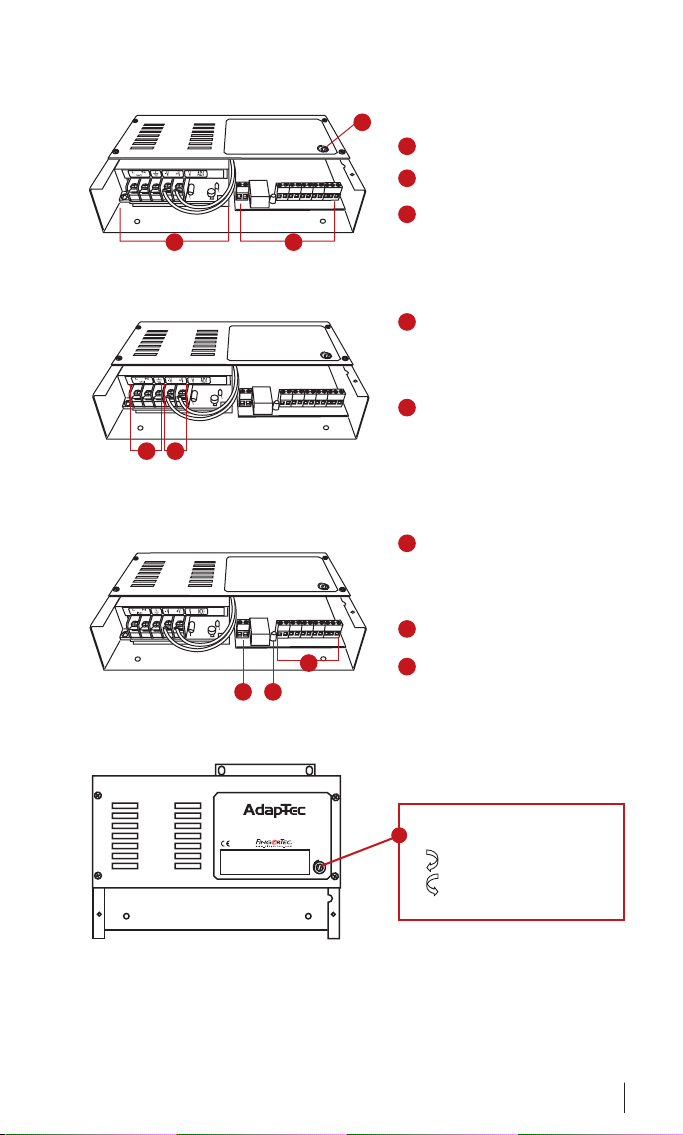
THE DESIGN
AdapTec consists of 2 main modules and a timer:
3
1 2
1
Power supply/power input
module.
2
Access control/power output
module.
3
Door lock timer.
POWER SUPPLY/POWER INPUT MODULE
1 2
1
This portion is to be connected to
power source with AC110~240V.
AC current will be supplied into
this side and a DC 12V 3A current
will be generated as output.
2
These two cables, -V and +V are
default and connected to the inner part of AdapTec. Please do not
remove or change these cables.
ACCESS CONTROL/POWER OUTPUT MODULE
3
21
1
Connect push button here if siren
is installed during installation. A
press on the push button will turn
off siren when the siren is triggered.
2
AdapTec may have broken and
needs to be repaired.
3
These are the power outputs from
AdapTec. Refer to the wiring diagrams in page 3, for details.
DOOR LOCK TIMER
INPUT : AC 110 ~ 240V
OUTPUT : DC 12V 3A
User can adjust the timing for the EM Lock and Drop Bolt to close after opening using door
lock timer. Turn the timer using a screwdriver, turning clockwise will lengthen the time, turning anti-clockwise will shorten the time.
Note: AdapTec can be connected to other devices, which are having the same power consump-
tion. Please seek FingerTec®’s advice through info@fingertec.com before using AdapTec with
other FingerTec® models.
This is a Door Lock Timer
Lengthen timing
Shorten timing
3

WIRING DIAGRAMS
AC900
TIME ATTENDANCE ONLY
STEP 1 • Connection Points
Access Control/Power Output Module
Siren Tamper
Siren Relay 12V EM Accept Output Switch EXT. Door To Battery
Accept OK 12V MAX 0.5A Voltage Input I/P Exit
0 0 0 12V 0 12V C NC 12V 0 - +
GND
PWR
COM
NO
NC
GND
AL+
AL-
BUT
GND
B+
B-
Connection
Points
AdapTec AC
DC 12V
Rechargeable
Backup
Battery
STEP 2 • Connect AdapTec AC to a Power Source
Power Supply/Power Input Module
L N E -V
R B G
AC110~240V
L - Live
N - Neutral
E - Earth
STEP 3 • Turn on the power to use the model for time attendance only.
4
R
B
G
Red
Blue
Green
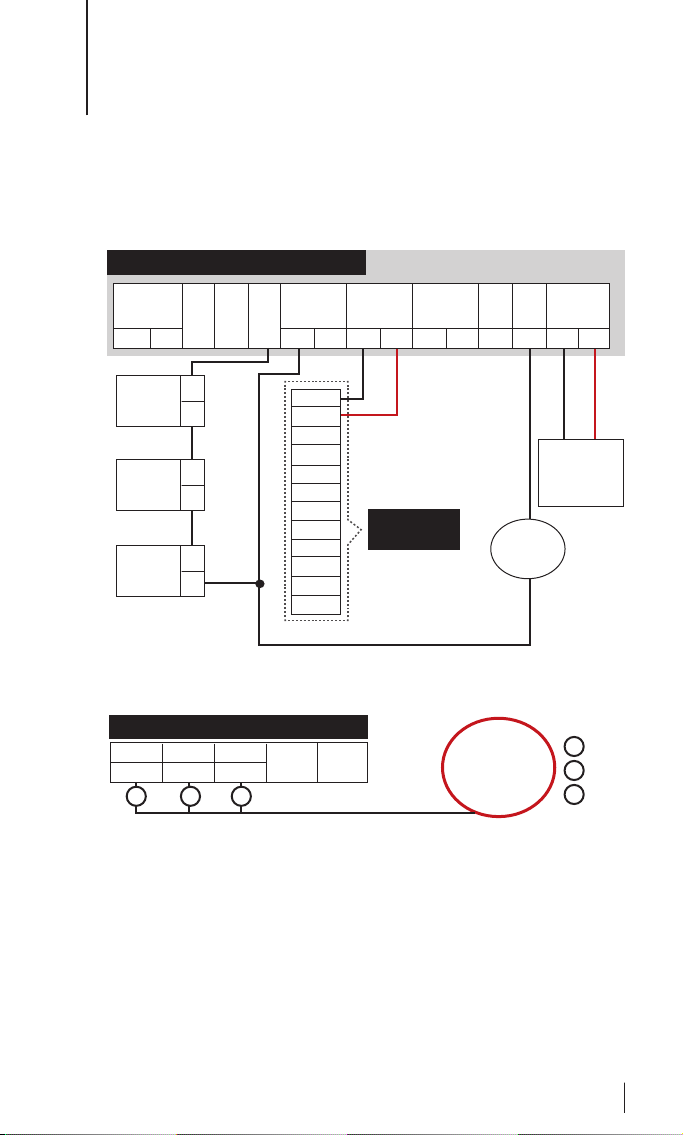
WIRING DIAGRAMS
AC900
ACCESS CONTROL ONLY OR TIME ATTENDANCE &
DOOR ACCESS
STEP 1 • Connection Points
Access Control/Power Output Module
Siren Tamper
Siren Relay 12V EM Accept Output Switch EXT. Door To Battery
Accept OK 12V MAX 0.5A Voltage Input I/P Exit
0 0 0 12V 0 12V C NC 12V 0 - +
AdapTec AC
EM +
Lock
Emergency 2
Break
Glass (NC) 3
ON-OFF C
Key Switch
(NC) D
-
GND
PWR
COM
NO
NC
GND
AL+
AL-
BUT
GND
B+
B-
Connection
Points
Push
Button
DC 12V
Rechargeable
Backup
Battery
STEP 2 • Connect AdapTec AC to a Power Source
Power Supply/Power Input Module
L N E -V +V
R B G
AC110~240V
L - Live
N - Neutral
E - Earth
R
B
G
STEP 3 • Turn on the power to use the AC900 for door access control
only or for time attendance and door access control simultaneously
Red
Blue
Green
5

WIRING DIAGRAMS
R2/M2, i-Kiosk100, i-Kiosk100 Plus, Q2i and Kadex
TIME ATTENDANCE ONLY
STEP 1 • Connection Points
Access Control/Power Output Module
Siren Tamper
Siren Relay 12V EM Accept Output Switch EXT. Door To Battery
Accept OK 12V MAX 0.5A Voltage Input I/P Exit
0 0 0 12V 0 12V C NC 12V 0 - +
485B
485A
GND
232T
232R
GND
WD1
WD0
RJ45-1
RJ45-2
RJ45-3
RJ45-6
BELL+
BELL-
BEEP
GLED
RLED
INWD0
INWD1
GND
+12V
NC2
COM2
NO2
NC1
COM1
NO1
BUT
GND
SEN
AdapTec AC
STEP 2 • Connect AdapTec AC to a Power Source
Power Supply/Power Input Module
L N E -V +V
R B G
AC110~240V
L - Live
N - Neutral
E - Earth
R
B
G
Red
Blue
Green
STEP 3 • Now you can turn on the power source and using the system for
time attendance purpose only.
6

WIRING DIAGRAMS
R2/M2, i-Kiosk100, i-Kiosk100 Plus, Q2i and Kadex
ACCESS CONTROL ONLY OR TIME ATTENDANCE &
DOOR ACCESS
STEP 1 • Connection Points
Access Control/Power Output Module
Siren Tamper
Siren Relay 12V EM Accept Output Switch EXT. Door To Battery
Accept OK 12V MAX 0.5A Voltage Input I/P Exit
0 0 0 12V 0 12V C NC 12V 0 - +
EM +
Lock
Emergency 2
Break
Glass (NC) 3
ON-OFF C
Key Switch
(NC) D
Release
Button
BELL+
485B
BELL-
-
485A
GND
232T
232R
GND
WD1
WD0
RJ45-1
RJ45-2
RJ45-3
RJ45-6
BEEP
GLED
RLED
INWD0
INWD1
GND
+12V
NC2
COM2
NO2
NC1
COM1
NO1
BUT
GND
SEN
AdapTec AC
STEP 2 • Connect AdapTec AC to a Power Source
Power Supply/Power Input Module
L N E -V +V
R B G
AC110~240V
L - Live
N - Neutral
E - Earth
R
B
G
Red
Blue
Green
STEP 3 • Turn on the power to use the model for door access control
only or for time attendance and door access control simultaneously.
7

WIRING DIAGRAMS
Face ID 2
ACCESS CONTROL ONLY OR TIME ATTENDANCE &
DOOR ACCESS
STEP 1 • Connection points
Access Control/Power Output Module
Siren Tamper
Siren Relay 12V EM Accept Output Switch EXT. Door To Battery
Accept OK 12V MAX 0.5A Voltage Input I/P Exit
0 0 0 12V 0 12V C NC 12V 0 - +
EM +
Lock
Emergency 2
Break
Glass (NC) 3
ON-OFF C
Key Switch
(NC) D
Release
Button
NO 2
-
COM 2
NC 2
SEN
GND
BUT
NO 1
COM 1
NC 1
485-
485+
GND
TXD
RXD
WD 0
WD 1
SGND
GND
+12V
AdapTec AC
Connection
Points in
FingerTec®
Face ID2
STEP 2 • Connect AdapTec AC to a power source
Power Supply/Power Input Module
L N E -V +V
R B G
AC110~240V
L - Live
N - Neutral
E - Earth
STEP 3 • Turn on the power to use FingerTec® Face ID 2 for door access
control only or for time attendance and door access control simultaneously.
8
R
B
G
Red
Blue
Green

WIRING DIAGRAMS
Face ID 2
TIME ATTENDANCE ONLY
STEP 1 • Connection points
Access Control/Power Output Module
Siren Tamper
Siren Relay 12V EM Accept Output Switch EXT. Door To Battery
Accept OK 12V MAX 0.5A Voltage Input I/P Exit
0 0 0 12V 0 12V C NC 12V 0 - +
AdapTec AC
DC 12V
Rechargeable
Backup
Battery
Connection
NO 2
COM 2
NC 2
SEN
GND
BUT
NO 1
COM 1
NC 1
485-
485+
GND
TXD
RXD
WD 0
WD 1
SGND
GND
Points in
FingerTec®
+12V
Face ID2
STEP 2 • Connect AdapTec AC to a power source
Power Supply/Power Input Module
L N E -V +V
R B G
AC110~240V
L - Live
N - Neutral
E - Earth
R
B
G
Red
Blue
Green
STEP 3 • Turn on the power to use FingerTec® Face ID 2 for time attend-
ance.
9

AN ALARM SIREN TO SECURE YOUR
FINGERTEC® TERMINAL
For all FingerTec® door access control models, there is
a security spring behind the terminal. During normal
operation, the security spring is compressed and once
the reader is dismantled, the spring will be released
and “System broken” message will appear onscreen.
During the release of the spring, the reader is outputting alarm signal. Nonetheless, no alarm sound is
emitted because the reader is not equipped with preinstalled siren.
To use the siren feature, we recommend you to install an additional alarm
siren and connect it to FingerTec® terminals.
BENEFITS OF USING ADAPTEC AC WITH ALARM SIREN
We recommend you to install terminal using AdapTec AC if you plan to
use alarm siren. In AdapTec AC, an additional port is readily built to receive
alarm signal from FingerTec® terminals. AdapTec AC is outputting DC12V
and it is suitable to use with alarm siren that is having the same power
input. You do not need to source additional DC12V power supply for this
purpose. Furthermore, AdapTec AC provides a “Siren Accept” button where
you can press the button to deactivate alarm siren when required.
FUNCTION • R2/M2, i-Kiosk100, i-Kiosk100 Plus ,Q2i and Kadex
Connect the terminal, alarm siren and AdapTec AC as below. Kindly set the
jumper at the back of the terminal to support alarm signal type NC.
STEP 1 • Wiring Diagram
Access Control/Power Output Module
Siren EM Siren Output Output Tamper EXT. Door To
Accept 12V MAX 0.6A Voltage Switch Input I/P Exit Battery
0 0 0 12 0 12V C NC 12V 0 -- +
10
Push button
- +
Alarm Siren
ALM+
ALM-
NC
COM
NO
BUT
GND
SEN
BEL+
BEL-
GND
+12V
RJ45-1
RJ45-2
RJ45-3
RJ45-6
WD0
WD1
GND
RXD
TXD
GND
485+
485-
BEEP
GLED
RLED
INWD0
INWD1
GND
+12V

FUNCTION • AC900
For AC900, you will need to connect AC900, alarm siren and AdapTec AC
as below.
Access Control/Power Output Module
Siren EM Siren Output Output Tamper EXT. Door To
Accept 12V MAX 0.6A Voltage Switch Input I/P Exit Battery
0 0 0 12 0 12V C NC 12V 0 -- +
Push button
+ -
Alarm Siren
GND
PWR
COM
NO
NC
GND
AL+
AL-
BUT
GND
B+
B-
GND
RX
TX
GND
485A
485B
GND
D0
D1
+5V
SEN
GND
FUNCTION • Face ID 2
For Face ID 2, you will need to connect to alarm siren and AdapTec AC as
below.
Access Control/Power Output Module
Siren Tamper
Siren Relay 12V EM Accept Output Switch EXT. Door To Battery
Accept OK 12V MAX 0.5A Voltage Input I/P Exit
0 0 0 12V 0 12V C NC 12V 0 - +
Push Button Alarm Siren
NO 2
COM 2
NC 2
GND
BUT
NO 1
COM 1
NC 1
485-
485+
GND
TXD
RXD
WD 0
WD 1
SGND
GND
+12V
SEN
Reminder to deactivate alarm siren:
1. You can deactivate the alarm siren by pressing push button that is connected to Siren
Accept in AdapTec AC. This action will turn off the alarm siren function in AdapTec AC.
However, you must restart AdapTec AC to turn on alarm siren function again. The alarm
siren will not take effect in the future if you do not restart the AdapTec AC.
2. You can do it from the terminal via Menu > Turn Off Alarm to turn off the alarm siren. You
do not need to restart the AdapTec AC. The alarm siren will return to standby mode after
you do the steps at the reader. (Recommended)
11

INSTALLATION • Wooden Door
1
1
2
2
Back Steel
Plate
Screws
4 feet / 1.2 meter
(recommended)
CEILING
Silver
Nut
3
2
WOODEN DOOR
OUTDOOR
1
2
Wooden Doorframe
Allen Key
Screw
Steel
Bar
WALLWALL
1
To install FingerTec®
AC900/M2/R2 on a wall,
drill 5 holes as shown. 4
small holes are for the
screws and the bigger
hole is for the network
cable.
2
Tighten the 4 screws to
fix the
Back Plate on the
wall.
3
Install the keyswitch as
per instructions given in
the box. The keyswitch is
an override key in case of
system failure or breakdown.
1
Drill 3 holes on the
wooden door.
2
Steel Bar on the
Place
door. Insert the Silver
Nut on one side and
len Key Screw on the
other side. Tighten the
screw to lock the
Steel
Bar onto its position.
Al-
12
INDOOR
CEILING
3
Doorframe
1
Drill 4 holes on the
wooden frame. Tighten
the 4 screws to fix the
Aluminum Plate prop-
erly on the doorframe.
2
Use Allen Key to tighten
the 2 screws at the bottom of the
Magnet. The
Magnet will stick to the
Aluminum Plate when
the screws are tightened .
3
Use Allen Key to tighten
the other 2 screws on
the sides of the
Magnet.
Screws
Magnet
Screws
Allen
Aluminum
Plate
1
Key
2
3
INDOOR

4
AC110/240V
Power
Input
ABOVE CEILING
CEILING
BELOW
CEILING
5
To FingerTec®Series
CEILING
1 1
2
2
Computer/
Network Hub/
Network Switch
Emergency
Break Glass
Push Button
1
12V 3A DC Power Output
3
3
2
AdapTec AC
Note: Refer to AdapTec user
guide for wiring diagrams.
3
12V Rechargeable Bat-
tery
Note: It is recommended to
1, 2
place
sight, either above a ceiling or
wall-mounted.
Emergency Break Glass
and
Push Button should be
installed indoor. These two
items are for user to open
the door from inside.
3
and
out of
6
To FingerTec® Series
FingerTec®
Series
ON-OFF
Keyswitch
OUTDOOR
AC110/240V
Power
Input
4 feet / 1.2 meter
(recommended)
INDOOR
AdapTec AC
12V Rechargeable
battery
ABOVE CEILING
Emergency
Break Glass
Push Button
INDOOR NETWORKING
Hub / Switch
PC
Note: Please conceal the wir-
ing.
OVERVIEW OF THE
CEILING
WHOLE SYSTEM
INSTALLATION
13

INSTALLATION • Glass Door
1
GLASS DOOR
1
Allen Key
Screws
Steel
Bar
OUTDOOR
WALLWALL
1
2
2
Back Steel
Plate
Screws
4 feet / 1.2 meter
(recommended)
CEILING
3
U-Bracket
Allen Key
Screws
OUTDOOR
1
Glass Doorframe
2
Philip Screw
1
To install FingerTec®
model on the wall, drill
5 holes as shown. 4 small
holes are for the screws
and the bigger hole is
for the network cable.
2
Tighten the 4 screws to
fix the Back Plate on the
wall.
3
Install the keyswitch as
per instructions given in
the box. The keyswitch
is an override key in
case of system failure or
breakdown.
1
Lodge the
U-Bracket
into the upper edge of
the glass doorframe.
Tighten the 4
Screws
to hold the U-
into position.
Bracket
2
Place the
the side of the
Allen
Steel Bar on
U-Brack-
et. Tighten the Philip
Screw to lock the Steel
Bar onto position.
14
CEILING
3
Doorframe
1
Drill 4 holes on the door-
frame. Tighten the 4
screws to fix the
Alumi-
num Plate properly on
the doorframe.
2
Screws
Magnet
Screws
Allen
Key
Aluminum
Plate
1
2
3
INDOOR
Use Allen Key to tighten
the 2 screws at the bottom of the Magnet. The
Magnet will stick to the
Aluminum Plate when
the screws are tightened.
3
Use Allen Key to tighten
the other 2 screws on
the sides of the Magnet.

4
AC110/240V
Power
Input
ABOVE CEILING
CEILING
BELOW
CEILING
5
INDOOR
To FingerTec®Series
CEILING
1 1
2
2
Network Hub/
Network Switch
Emergency
Break Glass
Push Button
4 feet / 1.2 meter
(recommended)
3
3
Computer/
1
12V 3A DC Power Output
2
AdapTec AC
Note: Refer to AdapTec
user guide for wiring
diagrams.
3
12V Rechargeable
Battery
Note: It is recommended to
1, 2
place
and 3 out of
sight, either above a ceiling or
wall-mounted.
Emergency Break Glass
Push Button should
and
be installed indoor.
These two items are for
user to open the door
from inside.
Note: Please conceal the
wiring.
6
To FingerTec® Series
FingerTec®
Series
ON-OFF
Keyswitch
OUTDOOR
AC110/240V
Power
Input
AdapTec AC
12V Rechargeable
battery
ABOVE CEILING
Emergency
Break Glass
Push Button
INDOOR NETWORKING
Hub / Switch
PC
CEILING
OVERVIEW OF THE
WHOLE SYSTEM
INSTALLATION
15

INSTALLATION
How to mount an AdapTec AC onto a wall
Remove the L-shape piece from the AdapTec AC
1
Find an L-shape piece at the top right of an
AdapTec AC. This piece is attached to the
AdapTec AC by 2 screws.
Install the piece to the AdapTec AC
2
Attach the L-shape to the AdapTec AC as
shown and tighten the screws.
Mount the AdapTec AC on a wall
4
INPUT : AC 110 ~ 240V
OUTPUT : DC 12V 3A
After removing the piece, you will have
one L-shape piece and 2 screws.
The other 2 holes at the bottom
3
Open the cap, look for the part shown in
the diagram and you will see 2 holes.
Identify a location to mount the
AdapTec AC on a wall.
Fix the AdapTec AC onto the wall
by tightening the screws into the 4
holes.
© 2010 FingerTec Worldwide Sdn. Bhd. All rights reserved. • Printed in Malaysia. 042010
www.fingertec.com
