Extech VPC300 Operating Manual

USER MANUAL
Video Particle Counter with built-in Camera Model VPC300
Additional User Manual Translations available at www.extech.com
2 |
VPC300-en-GB_v1.9 5/18 |

Introduction
Thank you for selecting the Extech Instruments Model VPC300 Particle Counter with Camera.
The VPC300 has a Color TFT LCD display, a 74MB internal data storage bank, a micro-SD memory card slot for capturing images and video for viewing on a PC, and a built-in 320x240 pixel camera for capturing stills/video of test locations. The VPC300 offers quick and accurate readings for particle count, air temperature, most surface temperatures, and relative humidity. The VPC300 also offers a Dew Point and Wet Bulb temperature calculation geared for energy efficiency and environmental protection applications. Supplied PC software allows the user to generate reports based on records data, images, and video.
This device is shipped fully tested and calibrated and, with proper use, will provide years of reliable service. Please visit our website (www.extech.com) to check for the latest version of this User Guide, Product Updates, and Customer Support.
Features
2.8” TFT Color LCD display
Convenient keystroke menu structure for measurements, setup, and other programming
320 x 240 pixel built-in camera for still and video imaging
JPEG images and 3GP video
Meter’s internal memory 74MB.
Meter can store 5000 records (date, time, counts, humidity, temperature, sample volumes) and 20 minutes of video to internal memory.
Micro-SD memory card slot (8GB maximum); card not included.
Selectable Test sample time, count data, and programmable delay
Simultaneously measure and display 6 channels of particle sizes (down to 0.3μm)
Air temperature and relative humidity
Dew point and Wet bulb temperature calculations
MIN/MAX/AVG/DIF record with date/time stamp
Auto power off
Language selection for English, French, German, and Spanish
Meter is shipped NIST calibrated with calibration certificate
Tripod mounting option
Includes universal AC adaptor/charger with a variety of plug options, USB cable, PC software, tripod, Zero count filter, 7.4V Lithium-ion polymer rechargeable battery, and protective case
3 |
VPC300-en-GB_v1.9 5/18 |
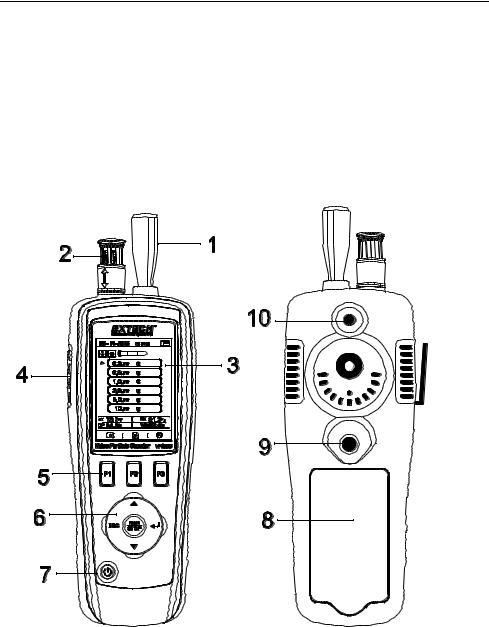
Meter Description
1.Isokinetic probe
2.Temperature and RH Sensor (note its protective cover that slides up and down)
3.Color TFT LCD
4.Compartment for USB interface port and AC Adaptor/Charger
5.Function F1, F2, F3 buttons
6.Control buttons: Page Up/Down, Enter, Run/Stop, and ESC
7.ON/OFF button
8.Battery and Micro-SD card compartment (SD card slot underneath battery)
9.Tripod mount
10.Camera lens
4 |
VPC300-en-GB_v1.9 5/18 |
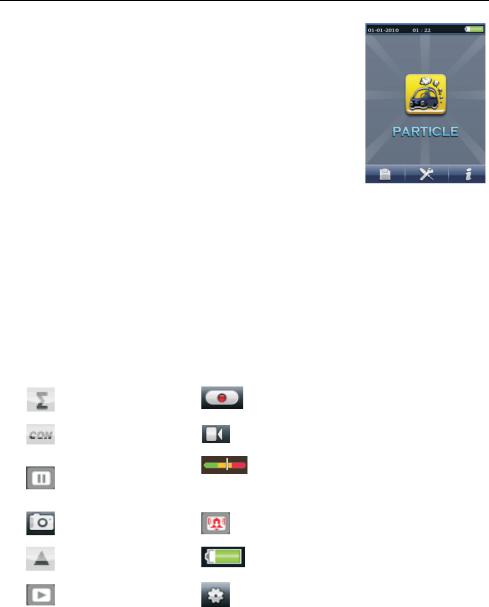
Operation
Power ON-OFF
Press and hold the power button to switch the instrument ON or
OFF.
Important Notes
Note: Operating the particle counter with the isokinetic probe cap in place will damage the pump and other internal components.
Note: Electrical noise, sensor leakage, or other interference may cause the VPC300 to show incorrect particle count data.
Getting Started
When the meter powers ON, the Particle Counter icon is displayed at the center of the LCD and the date, time, and battery status can be observed on the top row of the LCD. Three bottom row options are also displayed and can be selected using the Function keys (F1, F2, and F3) as shown below. These are explained in greater detail later in this user guide:
 Memory (where data, images, and video are located)
Memory (where data, images, and video are located)
 System Setup Parameters
System Setup Parameters  Help File
Help File
Symbol Glossary
|
Cumulative mode |
|
Video Record start |
|
|
|
|
|
|
|
|
|
Concentration mode |
|
Video mode |
|
|
|
|
|
|
|
Color coded particle scale (green is |
|
Test is paused |
|
low, yellow is moderate, and red is |
|
|
|
high particle count) |
|
|
|
|
|
CAM (Camera) mode |
|
Alarm ON |
|
|
|
|
|
Differential mode |
|
Battery Status |
|
|
|
|
|
|
|
|
|
Test is running |
|
Particle Count Setup |
|
|
|
|
5 |
VPC300-en-GB_v1.9 5/18 |
Sequence of Operation
To ensure that you measure the amount of particles accurately, perform this sequence of operation.
1.Zero the particle count sensor
2.Setup your counter for proper operation. Sample time, mode, cycle, and interval.
3.Run your test cycles and evaluate the results.
Basic Operation
Press and hold the ON/OFF button for 3 to 5 seconds until the display illuminates to power on the meter.
Press the enter button ( ) to get to setup mode. Press F3 to enter settings mode.
) to get to setup mode. Press F3 to enter settings mode.
Set each parameter to your preferred setting by pressing ENTER to enter each parameter. Then press ENTER to enable editing of each parameter. Press ESC to exit parameter setup.
Sample Time: Length of time each test runs (3 to 60 seconds)
Start Delay: Duration of time from RUN to actual start of test. (3 to 100 seconds) Channel Display: Particle sizes displayed during test.
Ambient Temp/RH: Allows the display of the air temp and %RH values Sample Cycle: Number of test cycles to run (1 to 100)
Sample Mode: Cumulative, differential, concentration Interval: Test cycle delay measured in seconds.
Level Indication: Particle level selection (highlighted on display) Press ESC to return to testing screen
Press RUN/STOP to start the automated test sequence.
6 |
VPC300-en-GB_v1.9 5/18 |
