Extech PH300 Operating Manual
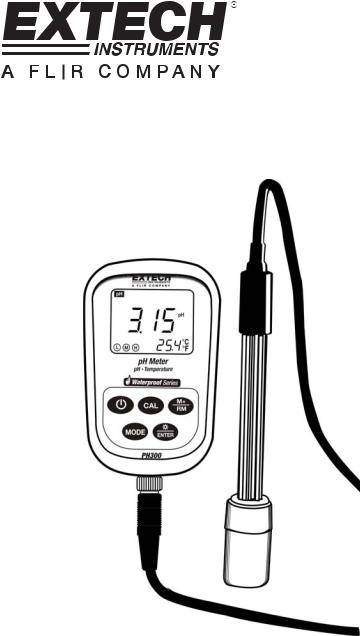
User's Guide
Digital pH Meter
Model pH300
Introduction
Congratulations on your purchase of the Extech pH meter. For best results, please read the entire manual before use.
The pH300 meter measures pH, mV, and temperature parameters. The built-in microprocessor provides automatic calibration, automatic temperature compensation, data storage, and self-diagnostics. The meter can recognize up to 13 types of pH standard buffer solutions.
The meter’s digital filter improves measurement speed and accuracy.
Two special modes (ammonia and purified water) are provided.
The meter offers a backlit LCD display and is dust-proof and water-proof, meeting the IP57 rating
This meter is shipped fully tested and calibrated and, with proper use, will provide years of reliable service.
Supplied Equipment List
•pH300 Meter
•pH / ATC (Automatic Temperature Compensation) Electrode
•Standard buffer solutions (4.00pH, 7.00pH, and 10.01pH) / 50ml
•Screwdriver (for removing battery compartment)
•Batteries (2 x ’AA’ 1.5V)
•User’s Guide
•Carrying Case
2 |
pH300 |
V1.0 |
7/09 |
|
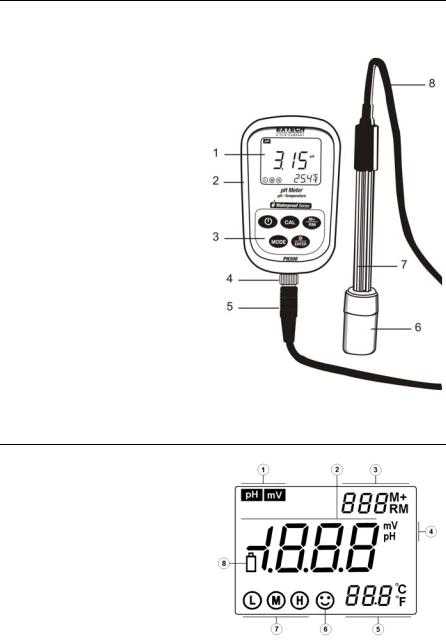
Meter Description
1.LCD Display (detailed in section below)
2.Rubber protective jacket (remove to access the rear battery compartment)
3.Keypad (detailed in section below)
4.Electrode connection jack
5.Electrode plug
6.Electrode measuring bulb
7.Electrode body
8.Electrode cable
Display Description
1.Parameter Mode icon
2.Measurement reading
3.888 (Stored data serial number), M+ (measurement to be stored icon), RM (reading to be recalled icon)
4.Unit of measure
5.Temperature reading
6.Stable measurement icon
7.Calibration icons
8.Low battery icon
3 |
pH300 |
V1.0 |
7/09 |
|
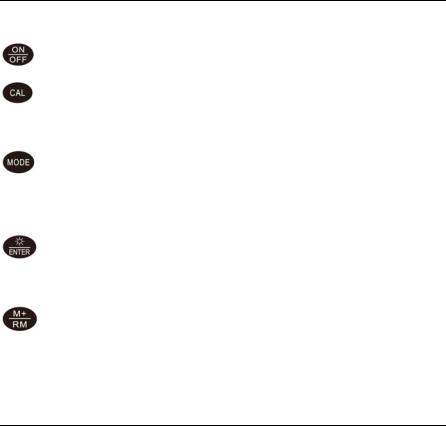
Keypad Description
The meter has five (5) front panel function keys:
ON/OFF Power Key
Calibration Key:
a)When taking a measurement, press this key to enter the calibration mode
b)When in the programming mode, press this key to change the displayed number or the ON/OFF state
Function Key
a)Press momentarily (< 1.5 seconds) to toggle between the two measurement parameters pH and mV
b)Press and hold for at least 2 seconds to enter the P1 programming parameter. Subsequent presses will scroll through the remaining parameters P2, P3…
Backlight and ENTER Key
a)In the measurement mode, momentary presses toggle the backlight on and off
b)When in the programming or calibration mode, press to ENTER data
MEMORY STORE and RECALL Key
a)In the measurement mode, momentary presses store the displayed readings. Press and hold for at least 2 seconds to recall a saved reading
b)In the programming mode, press to change the displayed number or the ON/OFF state
Store, Recall, and Clear Datalogger Memory
STORE Readings
The meter can store up to 100 pH and 100 mV readings for a total of 200 data points. To
store a reading, wait until the reading stabilizes (the smiling face icon  appears when the reading stabilizes). Press the M+/RM key momentarily to store a reading. The M+ icon appears and the data point serial number increments.
appears when the reading stabilizes). Press the M+/RM key momentarily to store a reading. The M+ icon appears and the data point serial number increments.
RECALL Readings
In the measurement mode, press the M+/RM key to recall the most recently stored reading. RM and the data point serial number for the displayed reading will appear on the LCD. The measurement information will appear on the lower right hand side of the LCD. Use the CAL or M+/RM buttons to scroll the remaining stored readings. Press the ENTER key to return to the normal measurement mode.
CLEAR Readings
From the RECALL mode, press and hold the ENTER key for at least five (5) seconds. The LCD display will show ‘CLR’ indicating that all of the stored readings have been erased. The unit will automatically return to the normal measurement mode after approximately 2 seconds.
4 |
pH300 |
V1.0 |
7/09 |
|
